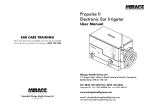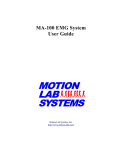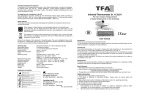Download CSM Monitor MKII - Quick Guide
Transcript
RXonly Quick Guide Cerebral State Monitor CSM-2 11. Prepare the skin, place and connect sensors to the CSM patient cable Middle of forehead Left side of forehead Mastoid left side Shown above is left sided setup; right sided is also acceptable OBS: Facialis EMG may increase the CSI under certain conditions. Please refer to User Manual, section 5.4. 22. Connect patient cable to the CSM monitor 33. Press the Power On button CSM information is immediately available USA: + 800.899.1367 www.danmeter.com PN 561105103-02 Operation Display CSI trend histogram with 5-minute interval showing average, lowest and highest CSI values within the interval. EMG% is displayed as a bar in the right panel. D CSI trend curve with event markers and BS curve. EMG% is displayed as a bar in the right panel. Operation time and numeric value of the actual CSI and BS%. C B Displays 3 seconds of EEG waveform. Use Event key to scale up and down. A 10:12:05 0:47:11 E 10:12:05 0:47:11 The CSM always starts with display A Battery installation and charging Insert the battery CSMX04 correctly into the compartment Connect the CSM-Power to the Charge connector on CSM Connect mains to CSM-Power Check Charge indicator = green Fully charged battery in about 4 hours Battery about 50-percent charged Battery charging when icon animates Battery fully charged (if not animated) ONLY CSM Battery (CSMX04) will be charged in CSM Monitor Optional 9V Alkaline operational Main information window with CSI, BS%, EMG%, SQI%, clock, operation time and battery operation. Sensor impedance, CSI, BS%, clock and operation time. When display E is active, the sensor impedance is updated every 60 seconds. Press Display key firmly down for immediate impedance update.