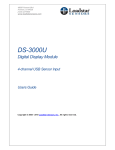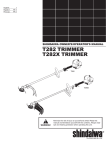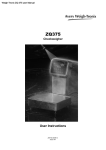Download Loadstar DS-3000U user Manual - THE-CHECKOUT-TECH
Transcript
Loadstar DS-3000U user Manual 48089 Fremont Blvd Fremont, CA 94538 (510) 623-9600 www.loadstarsensors.com DS-3000U Digital Display Module 4-channel USB Sensor Input Users Guide Copyright © 2008 - 2010 Loadstar Sensors, Inc.. All rights reserved. DS-3000U DS3000 User Guide that are sold into the China market have the required marking on the product designating that the product meets the China RoHS requirements. The second step involving a testing obligation is currently under development. Full compliance will follow once it has been finalized. Table of contents: 1 2 3 4 5 6 7 8 9 I WANT TO: ..............................................................................................................................7 INTRODUCTION ...................................................................................................................... 8 MODULE FEATURES ..............................................................................................................9 PHYSICAL DETAILS .............................................................................................................. 10 4.1 DS-3000 Physical Orientation ......................................................................................... 10 4.2 DS-3000 Mechanical Dimensions ................................................................................... 12 OPERATION QUICK START GUIDE ..................................................................................... 14 5.1 Quick Operation and Programming Overview ................................................................. 14 5.2 Getting Started ................................................................................................................ 15 RUNNING OR PROGRAMMING? .......................................................................................... 16 6.1 Entering programming mode (from run mode)................................................................. 16 6.2 Entering run mode (from programming mode)................................................................. 16 6.3 Modifying a Programmed Value ...................................................................................... 16 QUICK PROGRAMMING HOW-TO TIPS ............................................................................... 17 7.1 How to change the displayed decimal point location ....................................................... 17 7.2 How to reset or TARE the current displayed value to zero? ............................................ 17 7.3 How to display the load from only sensors I choose? ...................................................... 17 7.4 How do I tare only one connected sensor?...................................................................... 17 7.5 How can I tell which sensors are currently being displayed? ........................................... 18 7.6 How do I get the firmware version? ................................................................................. 18 7.7 How do I enable the remote tare function? ...................................................................... 18 7.8 How do I change the display brightness? ........................................................................ 18 7.9 How do I turn off attached sensor ports to save power? .................................................. 19 7.10 How do I change the password? ..................................................................................... 19 7.11 What if I’ve lost the password, How can I get into program mode? ................................. 20 7.12 How do I reset the unit to factory defaults? ..................................................................... 20 7.13 Is there an easy way to see what is currently programmed ............................................. 20 7.14 How do I check my programming? .................................................................................. 20 COMMAND REFERENCE ...................................................................................................... 22 8.1 Run Mode Command Descriptions ................................................................................ 22 8.1.1 Tare All Sensors ....................................................................................................... 22 8.1.2 Set Displayed Units ................................................................................................... 22 8.1.3 Enter Programming Mode ......................................................................................... 22 8.1.4 Change Display Precision Mode ............................................................................... 22 8.2 Programming Mode Commands ...................................................................................... 23 8.2.1 Programming Command Summary ........................................................................... 23 8.2.2 Display Options Menu ............................................................................................... 23 8.2.3 Tare Options Menu ................................................................................................... 24 8.2.4 Relay Output 1 Menu ................................................................................................ 24 8.2.5 Relay Output 2 Menu ................................................................................................ 25 8.2.6 Power Options Menu................................................................................................. 26 8.2.7 Option Menu ............................................................................................................. 27 8.2.8 Run 27 DS-3000U SYSTEM PROGRAMMING EXAMPLES ............................................................... 28 9.1 Tank Fill Controller ..........................................................................................................28 9.1.1 Application Requirements: ........................................................................................ 28 9.1.2 Implementation Details: ............................................................................................. 28 9.1.3 Programming Summary ............................................................................................ 29 9.1.4 Programming the DS-3000:....................................................................................... 29 9.2 Empty Tank Warning ....................................................................................................... 30 9.2.1 Application Requirements: ........................................................................................ 30 9.2.2 Implementation Details: ............................................................................................. 31 9.2.3 Programming the DS-3000:....................................................................................... 31 Loadstar Sensors, Inc. Page: 5 / 48 033-01419 Rev. 4 DS-3000U DS3000 User Guide 9.3 Go/NoGo Acceptable Weight Limit Test .......................................................................... 32 9.3.1 Application Requirements: ........................................................................................ 33 9.3.2 Implementation Details: ............................................................................................. 33 9.3.3 Programming the DS-3000:....................................................................................... 33 9.4 Automated Fertilizer Bag Fill Dispense system ............................................................... 34 9.4.1 Application Requirements: ........................................................................................ 34 9.4.2 Implementation Details: ............................................................................................. 34 9.4.3 Programming the DS-3000:....................................................................................... 35 10 REMOTELY CONNECTING TO THE DS-3000. ..................................................................... 37 10.1 Installing Virtual com port drivers .................................................................................... 37 10.2 Communicating with the DS-3000 using Hyper-terminal ................................................. 37 11 REMOTELY PROGRAMMING THE DS-3000 ........................................................................ 41 11.1 o0W0, o0W1, o0X1© ...................................................................................................... 41 11.2 SLC© ............................................................................................................................. 41 11.3 CS0, CS1, SS0, SS1 ....................................................................................................... 41 11.4 CT0 © ............................................................................................................................. 42 11.5 ETT © (Future Command, not yet implemented) ............................................................ 42 11.6 TTS, TTH © .................................................................................................................... 42 11.7 SST © ............................................................................................................................. 42 11.8 LED© (Future Command, Not yet Implemented) ............................................................ 42 11.9 ST© (Future Command, Not yet Implemented).............................................................. 43 11.10 RnTPx© (Future Command, Not yet implemented)........................................................ 43 11.11 RnTPxT© (Future Command, Not yet implemented) ..................................................... 43 11.12 RnSx© (Future Command, Not yet implemented) .......................................................... 44 11.13 RnD© (Future Command, Not yet Implemented) ............................................................ 44 11.14 ASx©, RSx © (Future Command, Not yet implemented) ................................................ 44 11.15 MODEL© ........................................................................................................................ 45 11.16 UNIT© (Future Command, Not yet implemented) .......................................................... 45 11.17 SETTINGS© ................................................................................................................... 45 12 DS-3000 TECHNICAL SPECIFICATIONS .............................................................................. 47 List of figures: Figure 1: DS-3000 Top View- User Interface ................................................................................ 10 Figure 2: Side View: Input Sensor Connectors ........................................................................... 10 Figure 3: End View: Power and USB Host Connections ........................................................... 11 Figure 4: End View: Wiring Adapter Socket ............................................................................... 12 Figure 5: DS-3000 Top View (Includes optional mounting base)............................................... 12 Figure 6: DS-3000U Mechanical Host End View .......................................................................... 13 Figure 7: DS-3000U Mechanical Side View .................................................................................. 13 Figure 8: What you need to get started with the DS-3000 ......................................................... 15 Figure 9: Wiring for Program Example 1 .................................................................................... 29 Figure 10: Wiring diagram for program example 2 ..................................................................... 31 Figure 11: Schematic for Program Example 3 ........................................................................... 33 Figure 12: Schematic for Program Example 4 ............................................................................ 35 Loadstar Sensors, Inc. Page: 6 / 48 033-01419 Rev. 4 DS-3000U DS3000 User Guide 1 I WANT TO: 1. Quickly understand the DS-3000 user interface –or2. Get Started Quickly with the DS-3000 5 OPERATION QUICK START GUIDE ..................................................................................... 14 3. 6 Get to programming mode on the DS-3000? RUNNING OR PROGRAMMING? .......................................................................................... 16 4. See a list of common DS-3000 programming tips 7 QUICK PROGRAMMING HOW-TO TIPS ............................................................................... 17 5. Look at some Example DS-3000 Program Examples 9 DS-3000U SYSTEM PROGRAMMING EXAMPLES............................................................... 28 6. Find the DS-3000 mechanical specifications? 4.2 DS-3000 Mechanical Dimensions ................................................................................... 12 7. Find the DS-3000 power requirements? 3 MODULE FEATURES .............................................................................................................. 9 8. Review detailed DS-3000 specifications? 12 DS-3000 TECHNICAL SPECIFICATIONS .............................................................................. 47 Loadstar Sensors, Inc. Page: 7 / 48 033-01419 Rev. 4 This is a “Table of Contents preview” for quality assurance The full manual can be found at http://the-checkout-tech.com/estore/catalog/ We also offer free downloads, a free keyboard layout designer, cable diagrams, free help and support. http://the-checkout-tech.com : the biggest supplier of cash register and scale manuals on the net