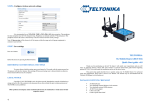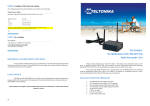Download NB3700 Manual - NetModule Router Wiki
Transcript
NetModule Router NB3700 User Manual for Software Version 3.7 Manual Version 1.3 NetModule AG, Switzerland October 29, 2014 Contents 1 Welcome to NetModule 3 2 Conformity 2.1 Safety Instructions . . . . 2.2 Declaration of Conformity 2.3 Waste Disposal . . . . . . 2.4 National Restrictions . . . 2.4.1 France . . . . . . . 2.4.2 Italy . . . . . . . . 2.4.3 Latvia . . . . . . . 2.4.4 Luxembourg . . . . 2.4.5 Norway . . . . . . 2.4.6 Russian Federation 2.4.7 Turkey . . . . . . . . . . . . . . . . . . . . . . . . . . . . . . . . . . . . . . . . . . . . . . . . . . . . . . . . . . . . . . . . . . . . . . . . . . . . . . . . . . . . . . . . . . . . . . . . . . . . . . . . . . . . . . . . . . . . . . . . . . . . . . . . . . . . . . . . . . . . . . . . . . . . . . . . . . . . . . . . . . . . . . . . . . . . . . . . . . . . . . . . . . . . . . . . . . . . . . . . . . . . . . . . . . . . . . . . . . . . . . . . . . . . . . . . . . . . . . . . . . . . . . . . . 4 4 5 5 5 5 6 6 6 6 6 7 3 Specifications 3.1 Features . . . . . . . . . . . . . . . 3.2 Operating Elements . . . . . . . . . 3.3 Interfaces . . . . . . . . . . . . . . 3.3.1 Overview . . . . . . . . . . 3.3.2 USB 2.0 Host Port . . . . . 3.3.3 M12 Ethernet Connectors . 3.3.4 Power . . . . . . . . . . . . 3.3.5 Digital Inputs and Outputs 3.3.6 RS-232 Port . . . . . . . . . . . . . . . . . . . . . . . . . . . . . . . . . . . . . . . . . . . . . . . . . . . . . . . . . . . . . . . . . . . . . . . . . . . . . . . . . . . . . . . . . . . . . . . . . . . . . . . . . . . . . . . . . . . . . . . . . . . . . . . . . . . . . . . . . . . . . . . . . . . . . . . . . . . . . . . . . . . . . . . . . . . . . . . . . . . . . . . . . . . . . . . . . . . . . . 8 8 9 11 11 12 12 12 13 14 4 Installation 4.1 Environmental Conditions . . . . . . . 4.2 Installation of the Router . . . . . . . 4.3 Installation of the SIM Card . . . . . . 4.4 Installation of the WLAN Antennas . . 4.5 Installation of the Local Area Network 4.6 Installation of the Power Supply . . . . . . . . . . . . . . . . . . . . . . . . . . . . . . . . . . . . . . . . . . . . . . . . . . . . . . . . . . . . . . . . . . . . . . . . . . . . . . . . . . . . . . . . . . . . . . . . . . . . . . . . . . . . . . . . . . . . . . 16 16 16 16 17 17 17 . . . . . . . . . . . . . . . . . . . . . . . . . . . . . . . . . . . . . . . . . . . . 2 NB3700 User Manual 3.7 5 Configuration 5.1 First Steps . . . . . . . . . 5.1.1 Initial Access . . . 5.1.2 Recovery . . . . . . 5.2 HOME . . . . . . . . . . . 5.3 INTERFACES . . . . . . 5.3.1 WAN . . . . . . . . 5.3.2 Ethernet . . . . . . 5.3.3 Mobile . . . . . . . 5.3.4 WLAN . . . . . . . 5.3.5 USB . . . . . . . . 5.3.6 Serial Port . . . . . 5.3.7 Digital I/O . . . . 5.3.8 GNSS . . . . . . . 5.4 ROUTING . . . . . . . . . 5.4.1 Static Routes . . . 5.4.2 Extended Routing 5.4.3 Multipath Routes . 5.4.4 Mobile IP . . . . . 5.4.5 Quality Of Service 5.5 FIREWALL . . . . . . . . 5.5.1 Administration . . 5.5.2 Adress Groups . . 5.5.3 Rules . . . . . . . . 5.5.4 NAPT . . . . . . . 5.6 VPN . . . . . . . . . . . . 5.6.1 OpenVPN . . . . . 5.6.2 IPsec . . . . . . . . 5.6.3 PPTP . . . . . . . 5.6.4 GRE . . . . . . . . 5.6.5 Dial-In . . . . . . . 5.7 SERVICES . . . . . . . . 5.7.1 SDK . . . . . . . . 5.7.2 DHCP Server . . . 5.7.3 DNS Server . . . . 5.7.4 NTP Server . . . . 5.7.5 DynDNS . . . . . . 5.7.6 E-Mail . . . . . . . 5.7.7 Events . . . . . . . 5.7.8 SMS . . . . . . . . 5.7.9 SSH/Telnet Server 5.7.10 SNMP Agent . . . . . . . . . . . . . . . . . . . . . . . . . . . . . . . . . . . . . . . . . . . . . . . . . . . . . . . . . . . . . . . . . . . . . . . . . . . . . . . . . . . . . . . . . . . . . . . . . . . . . . . . . . . . . . . . . . . . . . . . . . . . . . . . . . . . . . . . . . . . . . . . . . . . . . . . . . . . . . . . . . . . . . . . . . . . . . . . . . . . . . . . . . . . . . . . . . . . . . . . . . . . . . . . 3 . . . . . . . . . . . . . . . . . . . . . . . . . . . . . . . . . . . . . . . . . . . . . . . . . . . . . . . . . . . . . . . . . . . . . . . . . . . . . . . . . . . . . . . . . . . . . . . . . . . . . . . . . . . . . . . . . . . . . . . . . . . . . . . . . . . . . . . . . . . . . . . . . . . . . . . . . . . . . . . . . . . . . . . . . . . . . . . . . . . . . . . . . . . . . . . . . . . . . . . . . . . . . . . . . . . . . . . . . . . . . . . . . . . . . . . . . . . . . . . . . . . . . . . . . . . . . . . . . . . . . . . . . . . . . . . . . . . . . . . . . . . . . . . . . . . . . . . . . . . . . . . . . . . . . . . . . . . . . . . . . . . . . . . . . . . . . . . . . . . . . . . . . . . . . . . . . . . . . . . . . . . . . . . . . . . . . . . . . . . . . . . . . . . . . . . . . . . . . . . . . . . . . . . . . . . . . . . . . . . . . . . . . . . . . . . . . . . . . . . . . . . . . . . . . . . . . . . . . . . . . . . . . . . . . . . . . . . . . . . . . . . . . . . . . . . . . . . . . . . . . . . . . . . . . . . . . . . . . . . . . . . . . . . . . . . . . . . . . . . . . . . . . . . . . . . . . . . . . . . . . . . . . . . . . . . . . . . . . . . . . . . . . . . . . . . . . . . . . . . . . . . . . . . . . . . . . . . . . . . . . . . . . . . . . . . . . . . . . . . . . . . . . . . . . . . . . . . . . . . . . . . . . . . . . . . . . . . . . . . . . . . . . . . . . . . . . . . . . . . . . . . . . . . . . . . . . . . . . . . . . . . . . . . . . . . . . . . . . . . . . . . . . . . . . . . . . . . . . . . . . . . . . . . . . . . . . . . . . . . . . . . . . . . . . . . . . . . . . . . . . . . . . . . . . . . . . . . . . . . . . . . . . . . . . . . . . . . . . . . . . . . . . . . . . . . . . . . . . . . . . 18 18 19 19 20 22 22 29 35 41 49 52 54 55 57 57 59 61 62 66 68 68 68 68 70 74 74 79 85 88 89 91 91 101 104 105 106 108 110 111 114 116 NB3700 User Manual 3.7 5.8 5.9 5.7.11 SNMP Configuration . 5.7.12 SNMP Authentication 5.7.13 Web Server . . . . . . 5.7.14 Redundancy . . . . . . 5.7.15 Voice Gateway . . . . SYSTEM . . . . . . . . . . . 5.8.1 System . . . . . . . . . 5.8.2 Authentication . . . . 5.8.3 Software Update . . . 5.8.4 Configuration . . . . . 5.8.5 Troubleshooting . . . . 5.8.6 Keys and Certificates . 5.8.7 Licensing . . . . . . . 5.8.8 Legal Notice . . . . . . LOGOUT . . . . . . . . . . . 6 Command Line Interface 6.1 General Usage . . . . . . . . 6.2 Print Help . . . . . . . . . . 6.3 Getting Config Parameters . 6.4 Setting Config Parameters . 6.5 Getting Status Information . 6.6 Scanning Networks . . . . . 6.7 Sending E-Mail or SMS . . . 6.8 Updating System Facilities . 6.9 Restarting Services . . . . . 6.10 Debug System . . . . . . . . 6.11 Resetting System . . . . . . 6.12 Rebooting System . . . . . . 6.13 Running Shell Commands . 6.14 Working with History . . . . 6.15 CLI-PHP . . . . . . . . . . . . . . . . . . . . . . . . . . . . . . . . . . . . . . . . . . . . . . . . . . . . . . . . . . . . . . . . . . . . . . . . . . . . . . . . . . . . . . . . . . . . . . . . . . . . . . . . . . . . . . . . . . . . . . . . . . . . . . . . . . . . . . . . . . . . . . . . . . . . . . . . . . . . . . . . . . . . . . . . . . . . . . . . . . . . . . . . . . . . . . . . . . . . . . . . . . . . . . . . . . . . . . . . . . . . . . . . . . . . . . . . . . . . . . . . . . . . . . . . . . . . . . . . . . . . . . . . . . . . . . . . . . . . . . . . . . . . . . . . . . . . . . . . . . . . . . . . . . . . . . . . . . . . . . . . . . . . . . . . . . . . . . . . . . . . . . . . . . . . . . . . . . . . . . . . . . . . . . . . . . . . . . . . . . . . . . . . . . . . . . . . . . . . . . . . . . . . . . . . . . . . . . . . . . . . . . . . . . . . . . . . . . . . . . . . . . . . . . . . . . . . . . . . . . . . . . . . . . . . . . . . . . . . . . . . . . . . . . . . . . . . . . . . . . . . . . . . . . . . . . . . . . . . . . . . . . . . . . . . . . . . . . . . . . . . . . . . . . . . . . . . . . . . . . . . . . . . . . . . . . . . . . . . . . . . . . . . . . . . . . . . . . . . . . . . . . . . . . . . . . . . . . . . . . . . . . . . . . . . . . . . . . . . . . . . . . . . . . . . . . . . . . . . . . . . . . . . . . . . . . . . . . . . . . . . . . . . . . . . . . . . . . . . . . . . . . . . . . . . . . . . . . . . . . . . . . . . . . . . . . 118 119 120 121 123 125 125 129 132 134 138 141 144 145 146 . . . . . . . . . . . . . . . 147 147 148 149 149 150 151 151 151 152 153 153 154 154 154 154 7 Technical Support 159 8 Legal Notice 160 A Appendix A.1 Abbrevations . . . . . A.2 System Events . . . . . A.3 Factory Configuration A.4 SNMP VENDOR MIB 162 162 164 166 167 . . . . . . . . . . . . . . . . . . . . . . . . . . . . 4 . . . . . . . . . . . . . . . . . . . . . . . . . . . . . . . . . . . . . . . . . . . . . . . . . . . . . . . . . . . . . . . . . . . . . . . . . . . . . . . . . . . . A.5 SDK Examples . . . . . . . . . . . . . . . . . . . . . . . . . . . . . . . . 176 List of Figures 5.1 5.2 5.3 5.4 5.5 5.6 5.7 5.8 5.9 5.10 5.11 5.12 5.13 5.14 5.15 5.16 5.17 5.18 5.19 5.20 5.21 5.22 5.23 5.24 5.25 5.26 5.27 5.28 5.29 5.30 5.31 5.32 5.33 Home . . . . . . . . . . . . . WAN Links . . . . . . . . . . WAN Settings . . . . . . . . . Link Supervision . . . . . . . Ethernet Ports . . . . . . . . Ethernet Link Settings . . . . LAN IP Configuration . . . . SIMs . . . . . . . . . . . . . . WWAN Interfaces . . . . . . . WLAN Management . . . . . WLAN Scan . . . . . . . . . . WLAN Interfaces . . . . . . . WLAN Configuration . . . . . WLAN IP Configuration . . . USB Device Server . . . . . . Serial Port . . . . . . . . . . . Static Routing . . . . . . . . . Extended Routing . . . . . . . Multipath Routes . . . . . . . Mobile IP . . . . . . . . . . . NAPT Administration . . . . Inbound NAPT . . . . . . . . Outbound NAPT . . . . . . . OpenVPN Administration . . OpenVPN Configuration . . . OpenVPN Client Management IPsec Administration . . . . . IPsec Configuration . . . . . . PPTP Administration . . . . PPTP Tunnel Configuration . PPTP Client Management . . Dial-in Server Settings . . . . SDK Administration . . . . . . . . . . . . . . . . . . . . . . . . . . . . . . . . . . . . . . . . . . . . . . . . . . . . . . . . . . . . . . . . . . . . . . . . . . . . . . . . . . . . . . . . . . . . . . . . . . . . . . . . 5 . . . . . . . . . . . . . . . . . . . . . . . . . . . . . . . . . . . . . . . . . . . . . . . . . . . . . . . . . . . . . . . . . . . . . . . . . . . . . . . . . . . . . . . . . . . . . . . . . . . . . . . . . . . . . . . . . . . . . . . . . . . . . . . . . . . . . . . . . . . . . . . . . . . . . . . . . . . . . . . . . . . . . . . . . . . . . . . . . . . . . . . . . . . . . . . . . . . . . . . . . . . . . . . . . . . . . . . . . . . . . . . . . . . . . . . . . . . . . . . . . . . . . . . . . . . . . . . . . . . . . . . . . . . . . . . . . . . . . . . . . . . . . . . . . . . . . . . . . . . . . . . . . . . . . . . . . . . . . . . . . . . . . . . . . . . . . . . . . . . . . . . . . . . . . . . . . . . . . . . . . . . . . . . . . . . . . . . . . . . . . . . . . . . . . . . . . . . . . . . . . . . . . . . . . . . . . . . . . . . . . . . . . . . . . . . . . . . . . . . . . . . . . . . . . . . . . . . . . . . . . . . . . . . . . . . . . . . . . . . . . . . . . . . . . . . . . . . . . . . . . . . . . . . . . . . . . . . . . . . . . . . . . . . . . . . . . . . . . . . . . . . . . . . . . . . . . . . . . . . . . . . . . . . . . . . . . . . . . . . . . . . . . . . . . . . . . . . . . . . . . . . . . . . . . . . . . . . . . . . . . . . . . . . . . . . . . . . . . . . . . . . . . . . . . . . . . . . . . . . . . . . . . . . . . . . . . . . . . . . . . . . . . . . . . . . . . 20 26 27 28 29 30 32 35 38 41 43 44 46 47 50 52 57 59 61 65 70 72 73 74 76 78 80 81 85 86 87 89 95 5.34 5.35 5.36 5.37 5.38 5.39 5.40 5.41 5.42 5.43 5.44 5.45 5.46 5.47 5.48 5.49 5.50 5.51 5.52 5.53 5.54 5.55 5.56 5.57 5.58 5.59 5.60 5.61 SDK Jobs . . . . . . . . . . . . . SDK Testing . . . . . . . . . . . . DHCP Leases . . . . . . . . . . . DHCP Server . . . . . . . . . . . DNS Server . . . . . . . . . . . . NTP Server . . . . . . . . . . . . Dynamic DNS Settings . . . . . . E-Mail Settings . . . . . . . . . . Event Notification Settings . . . . SMS Configuration . . . . . . . . SSH and Telnet Server . . . . . . SNMP Agent . . . . . . . . . . . Web Server . . . . . . . . . . . . VRRP Configuration . . . . . . . Voice Gateway . . . . . . . . . . Voice Client Configuration . . . . System . . . . . . . . . . . . . . . Regional settings . . . . . . . . . User Accounts . . . . . . . . . . . Remote Authentication . . . . . . Manual File Configuration . . . . Automatic File Configuration . . Factory Configuration . . . . . . Log Viewer . . . . . . . . . . . . Tech Support File . . . . . . . . . Keys and certificates management Licensing . . . . . . . . . . . . . . Logout . . . . . . . . . . . . . . . . . . . . . . . . . . . . . . . . . . . . . . . . . . . . . . . . . . . . . . . . . . . . . . . . . . . . . . . . . . . . . . . . . . . . . . . . . . . . . . . . . . . . . . . . . . . . . . . . . . . . . . . . . . . . . . . . . . . . . . . . . . . . . . . . . . . . . . . . . . . . . . . . . . . . . . . . . . . . . . . . . . . . . . . . . . . . . . . . . . . . . . . . . . . . . . . . . . . . . . . . . . . . . . . . . . . . . . . . . . . . . . . . . . . . . . . . . . . . . . . . . . . . . . . . . . . . . . . . . . . . . . . . . . . . . . . . . . . . . . . . . . . . . . . . . . . . . . . . . . . . . . . . . . . . . . . . . . . . . . . . . . . . . . . . . . . . . . . . . . . . . . . . . . . . . . . . . . . . . . . . . . . . . . . . . . . . . . . . . . . . . . . . . . . . . . . . . . . . . . . . . . . . . . . . . . . . . . . . . . . . . . . . . . . . . . . . . . . . . . . . . . . . . . . . . . . . . . . . . . . . . . . . . . . . . . . . . . . . . . . . . . . . . . . . . . . . . . . . . . . . . . . . . . . . . . . . . . . . . . . . . . . . . . . . . . . . . . . . . . . . . . . . . . . . . . . . . . . . . . . . . . . . . . . . . . . . . . . . . . . . . . . . . . . . . . . . . . . . . . . . . . . . . . . . . . . . . . . 97 99 101 103 104 105 106 108 110 112 114 118 120 121 123 125 127 128 129 131 134 135 136 138 139 141 144 146 NB3700 Models . . . . . . . . . . . . . . NB3700 Status Indicators . . . . . . . . NB3700 Interfaces . . . . . . . . . . . . . USB 2.0 Host Port Specification . . . . . Ethernet Port Specification . . . . . . . Pin Assignments of Ethernet Connectors . . . . . . . . . . . . . . . . . . . . . . . . . . . . . . . . . . . . . . . . . . . . . . . . . . . . . . . . . . . . . . . . . . . . . . . . . . . . . . . . . . . . . . . . . . . . . . . . . . . . . . . . . . . . 8 10 11 12 12 12 List of Tables 3.1 3.2 3.3 3.4 3.5 3.6 6 NB3700 User Manual 3.7 3.7 3.8 3.9 3.10 3.11 3.12 3.13 Power Connector Specifications . . . . . . . . . Pin Assignments of Power Connector . . . . . . Isolated Digital Outputs Specification . . . . . . Isolated Digital Inputs Specification . . . . . . . Pin Assignments of Digital Inputs and Outputs RS-232 Port Specification . . . . . . . . . . . . Pin Assignments of RS-232 Port . . . . . . . . . . . . . . . . 13 13 13 14 14 15 15 4.1 Operating Conditions . . . . . . . . . . . . . . . . . . . . . . . . . . . . . 16 5.17 5.28 5.60 5.66 5.83 5.84 IEEE 802.11 Network Standards Static Route Flags . . . . . . . SMS Control Commands . . . . SMS Number Expressions . . . Certificate/Key Terms . . . . . Certificate Attributes . . . . . . . . . . . . . . . . . . . . . . . . . . . . . . . . . . . . . . . . . . . . . . . . . . . . . . . . . . . . . . . . . . . . . . . . . . . . . . . . . . . . . . . . . . . . . . . . . . . . . . . . . . . . . . . . . . . . . . . . . . . . . . . . . . . . . . . . . . . . . . . . . . . . . . . . . . . . . . . . . . . . . . . . . . . . . . . . . . . . . . . . . . . . . . . . . . . . . . . . . . . . . . . . . . . . . . . . . . . . . . . . . . . . . . . . . . . 42 58 100 111 142 142 A.1 Abbreviations . . . . . . . . . . . . . . . . . . . . . . . . . . . . . . . . . 163 A.2 System Events . . . . . . . . . . . . . . . . . . . . . . . . . . . . . . . . . 165 A.3 SDK Examples . . . . . . . . . . . . . . . . . . . . . . . . . . . . . . . . 178 7 1. Welcome to NetModule Thank you for purchasing a NetModule Router. This document should give you an introduction to the router and its features. The following chapters describe any aspects of commissioning the device, installation procedure and provide helpful information towards configuration and maintenance. 8 2. Conformity This chapter provides general information for putting the router into operation. 2.1. Safety Instructions NetModule routers must be used in compliance with any and all applicable national and international laws and with any special restrictions regulating the utilization of the communication module in prescribed applications and environments. We would like to point out that only the original accessories, shipping with the router, must be used in order to prevent possible injury to health and damage to appliances and to ensure that all the relevant provisions have been complied with. Unauthorized modifications or utilization of unapproved accessories may void the warranty. The routers must not be opened. However, it is possible to replace any pluggable SIM cards even during operation. All circuits connected to the interfaces of the router must comply with the requirements of Safety Extra Low Voltage (SELV) circuits and have to be designed for indoor use only. Interconnections must not leave the building nor penetrate the body shell of a vehicle. Possible antenna circuits must be limited to over-voltage transient levels below 1500 Volts according to IEC 60950-1, TNV-1 circuit levels using safety approved components. NB3700 routers shall be only used with certified (CSA or equivalent) power supply, which must have a limited and SELV circuit output. They are basically designed for indoor use. Do not expose the communication module to extreme ambient conditions and protect the communication module against dust, moisture and high temperature. We remind the user of the duty to observe the restrictions concerning the utilization of radio devices at petrol stations, in chemical facilities or in the course of blasting works in which explosives are used. Switch off the communication module when traveling by plane. You need to pay heightened attention when using the communication module close to personal medical devices, such as cardiac pacemakers or hearing aids. NetModule routers may also cause interference in the nearer distance of TV sets, radio receivers and personal computers. Avoid any installation of the antenna during a lightning. Always keep a distance of more than 40 cm from the antenna in order to reduce exposure to electromagnetic fields below the legal limits. This distance applies to λ4 - and λ2 -antennas. Larger distances may apply to antennas with higher gain. Any Ethernet cabling must be shielded, the Ethernet section of this manual provides 9 NB3700 User Manual 3.7 more information. We highly recommended creating a copy of a working system configuration. It can be downloaded using the Web Manager and easily applied to a newer software release afterwards as we generally guarantee backward compatibility. 2.2. Declaration of Conformity NetModule hereby declares that under our own responsibility that the routers comply with the relevant standards following the provisions of the Council Directive 1999/5/EC. The signed version of the Declarations of Conformity can be found on the NetModule web page. 2.3. Waste Disposal In accordance with the requirements of the Council Directive 2002/96/EC regarding Waste Electrical and Electronic Equipment (WEEE), you are urged to ensure that this product will be segregated from other waste at end-of-life and delivered to the WEEE collection system in your country for proper recycling. 2.4. National Restrictions This product may be generally used in all EU countries (and other countries following the EU directive 1999/5/EC) without any limitation except for the countries mentioned below. 2.4.1. France In case the product is used outdoors, the output power is restricted at some parts of the band. See the table below or check http://www.art-telecom.fr/ for more details. Frequency Power (EIRP) Restrictions 2400-2454 MHz 100 mW (20 dBm) Only for indoor applications 2454-2483.5 MHz 10 mW (10 dBm) If used outdoors 5470-5725 MHz Relevant provisions for the implementation of DFS mechanism described 10 NB3700 User Manual 3.7 2.4.2. Italy This product meets the national radio interface regulations and requirements specified in the National Frequency Allocation Table for Italy. Unless operating within the boundaries of the owner’s property, the use of this Wireless LAN product requires a general authorization. Please check http://www.comunicazioni.it for more details. 2.4.3. Latvia The outdoor usage within the 2.4-GHz band requires authorization from the Electronic Communications Office. Please check http://www.esd.lv for more details. 2.4.4. Luxembourg General authorization required for network and service apply. 2.4.5. Norway Frequency Restrictions 2400.0-2483.5 MHz This band range cannot be operated in any geographical areas within a radius of 20km away from the center of NyÅlesund 2.4.6. Russian Federation Frequency Power (EIRP) Restrictions 2400.0-2483.5 MHz 100 mW (20 dBm) Only for indoor applications 5150-5250 MHz 100 mW (20 dBm) Permitted to use only for indoor applications, closed industrial/warehouse areas and on board of aircrafts 5250-5350 MHz 100 mW (20 dBm) 1. Permitted to use for local networks of crew service communications on board of aircrafts in the area of the airport and at all stages of the flight. 2. Permitted to use for public wireless access local networks on board of a aircraft during the flight but at a altitude of not less than 3000 m 11 NB3700 User Manual 3.7 Frequency Power (EIRP) Restrictions 5650-5825 MHz 100 mW (20 dBm) Permitted to use on board of the aircraft during a flight at a altitude not less than 3000 m 2.4.7. Turkey Frequency Restrictions 5470-5725 MHz Not implemented 12 3. Specifications 3.1. Features There are several different models of NB3700 available: Model UMTS LTE WLAN NB3700-R (Wireline) NB3700-W (WLAN) l NB3700-U (UMTS) l NB3700-UW (UMTS & WLAN) l l NB3700-2UW (UMTS & WLAN) 2x l NB3700-L (LTE) l l NB3700-LW (LTE & WLAN) l l l NB3700-2LW (LTE & WLAN) 2x 2x l Table 3.1.: NB3700 Models Note: All UMTS models include support for EDGE/GPRS. All LTE models include support for UMTS/EDGE/GPRS. The UMTS/LTE models can be equipped with a supplementary VOICE (-V) or GNSS (-G) option. We also offer models for CDMA 450MHz (-Ca). All models have following basic functionality in common: • Galvanically isolated power supply • 5 Ethernet ports (M12) • 1 USB 2.0 host port • 2 digital inputs • 2 digital outputs • 2 SIM card slots Due to its modular approach, the NB3700 router and its hardware components can be arbitrarily assembled according to its indented usage or application. Please contact us in case of special project requirements. 13 NB3700 User Manual 3.7 3.2. Operating Elements The following table describes the NB3700 status indicators. The color of the LED represents the signal quality for wireless links. l red means low l yellow means moderate l green means good or excellent Label Color Status l Mob1 WLAN The device is ready. The captions of the top bank apply. l on The device is ready. The captions of the bottom bank apply. lll on Mobile connection 1 is up. Voice DO1 blinking Mobile connection 1 is being established. m off Mobile connection 1 is down. lll on Mobile connection 2 is up. blinking Mobile connection 2 is being established. m off Mobile connection 2 is down. l on VPN connection is up. m off VPN connection is down. lll on WLAN connection is up. l GPS blinking The device is busy due to startup, software or configuration update. on l VPN Function l l Mob2 State blinking WLAN connection is being established. m off WLAN connection is down. l on GPS is turned on and a valid NMEA stream is available. m off GPS is turned off or no valid NMEA stream is available. l on A voice call is currently active. m off No voice call is active. l on Normally open output port 1 is closed. m off Normally open output port 1 is open. 14 NB3700 User Manual 3.7 Label Color State DO2 l on Normally closed output port 2 is closed. m off Normally closed output port 2 is open. l on Input port 1 is set. m off Input port 1 is not set. l on Input port 2 is set. m off Input port 2 is not set. DI1 DI2 Function Table 3.2.: NB3700 Status Indicators 15 NB3700 User Manual 3.7 3.3. Interfaces 3.3.1. Overview Label Panel Function SIM 1 Front SIM 1, it can be assigned dynamically to any modem by configuration. SIM 2 Front SIM 2, it can be assigned dynamically to any modem by configuration. USB Front USB 2.0 host port, can be used as USB device server or for software/configuration updates. Ethernet 1-4 Front Ethernet switch ports, can be used as LAN or WAN interface. Ethernet 5 Front Additional Ethernet switch port (represents an RS232 port for NB3700-4ES) Front Earth protection connector (earthing is optional), connected to the ground of the power supply VGND. If used, connect a yellow-green marked cable with at least 6mm2 copper area. Avoid corrosion and protect the screws against loosening Power Front Power supply (galvanically isolated) Digital I/O Front Galvanically isolated digital I/O M12 connector Mob 1 Front TNC female connector for mobile antenna 1 WLAN 1 Front TNC female connector for first WLAN antenna (main) GPS Front TNC female connector for GPS antenna Mob 2 Front TNC female connector for mobile antenna 2 WLAN 2 Front TNC female connector for second WLAN antenna (diversity) Reset Front Reset button, press at least 3 seconds for reboot and at least 5 second for a factory reset. The start of the factory reset is confirmed by all LEDs lighting up for a second. The button can be released then again. Table 3.3.: NB3700 Interfaces 16 NB3700 User Manual 3.7 3.3.2. USB 2.0 Host Port The USB 2.0 host port has the following specification: Feature Specification Speed Low, Full & Hi-Speed Current max. 500 mA Table 3.4.: USB 2.0 Host Port Specification 3.3.3. M12 Ethernet Connectors Specification The five Ethernet ports have the following specification: Feature Specification Isolation 1500 Vrms Speed 10/100 Mbps Mode Half- & Full-Duplex Crossover Automatic MDI/MDI-X Table 3.5.: Ethernet Port Specification Pin Assignment on M12, 4 poles, D-coded female Pin Signal 1 Tx+ 2 Rx+ 3 Tx− 4 Rx− Pinning Table 3.6.: Pin Assignments of Ethernet Connectors 3.3.4. Power The power connector has the following specifications: 17 NB3700 User Manual 3.7 Feature Specification Power supply nominal voltages 24 VDC, 36 VDC and 48 VDC according to EN 50155 Voltage range 12 VDC to 60 VDC (−15% / +5%) Max. power consumption 15 W DC isolation yes Power Interruption Class S2 Sustains interruptions up to 10 ms, there are no batteries included Connector type Table 3.7.: Power Connector Specifications Pin Assignment M12, 4 poles, A-coded male Pin Signal Pinning 1 V+ (12−60 VDC) 2 Not connected 3 VGND 4 Not connected Table 3.8.: Pin Assignments of Power Connector 3.3.5. Digital Inputs and Outputs Isolated Outputs The isolated digital output ports have the following specification: Feature Specification Number of output ports 2 Limiting continuous current 1A Maximum switching voltage 60 VDC, 42 VAC ( Vrms) Maximum switching capacity 60 W Table 3.9.: Isolated Digital Outputs Specification 18 NB3700 User Manual 3.7 Isolated Inputs The isolated digital input ports have the following specification: Feature Specification Number of inputs 2 maximum input voltage 40 VDC Minimum voltage for level 1 (set) 7.2 VDC Maximum voltage for level 0 (not set) 5.0 VDC Table 3.10.: Isolated Digital Inputs Specification Note: A negative input voltage is not recognized. Pin Assignment Pin Signal Pinning 1 DI1+ 2 DI1− 3 DI2+ 4 DI2− 5 DO1: Dry contact relay normally open 6 DO1: Dry contact relay normally open 7 DO2: Dry contact relay normally closed 8 DO2: Dry contact relay normally closed Table 3.11.: Pin Assignments of Digital Inputs and Outputs 3.3.6. RS-232 Port The RS-232 port (if present) has the following specification: Feature Specification Protocol 3-wire RS-232 (TXD, RXD, GND) 19 NB3700 User Manual 3.7 Feature Specification Baud rate 300, 1 200, 2 400, 4 800, 9 600, 19 200, 38 400, 57 600, 115 200 Data bits 7 bit, 8 bit Parity none, odd, even Stop bits 1, 2 Software flow control None, XON/XOFF Hardware flow control None Table 3.12.: RS-232 Port Specification Pin Assignment M12, 4 poles, D-coded female Pin Signal Pinning 1 GND 2 RxD 3 not connected 4 TxD Table 3.13.: Pin Assignments of RS-232 Port 20 4. Installation 4.1. Environmental Conditions The following precautions must be taken before installing a NB3700 router: • Avoid direct solar radiation • Protect the device from humidity, steam and aggressive fluids • Guarantee sufficient circulation of air around the device • The device is for indoor use only Parameter Rating Input Voltage 12 VDC to 48 VDC (−15% / +20%) Operating Temperature Range −25 ◦ C to +70 ◦ C Humidity 0 to 95% (non-condensing) Altitude up to 4000m Over-Voltage Category II Pollution Degree 2 Ingress Protection Rating IP40 (with SIM and USB covers mounted) Table 4.1.: Operating Conditions 4.2. Installation of the Router NB3700 is designed for mounting it on a worktop or wall. Please consider the safety instructions and the environmental conditions in chapter 2. 4.3. Installation of the SIM Card SIM cards can be inserted by sliding it into one of the designated holes on the front panel. By using a small paper clip (or similar) you will need to press it a bit until it snaps into place. For removing the SIM, you will need to push it again in the same manner. The SIM card will then rebounce and can be pulled out. SIMs can be assigned flexibly to any modem in the system. It is also possible to switch a SIM to a different modem during operation, for instance if you want to use another 21 NB3700 User Manual 3.7 provider upon a certain condition. However, a SIM switch usually takes about 10-20 seconds which can be bypassed (e.g. at bootup) if SIMs are installed reasonably. Using only a single SIM with one modem, it should be preferably placed into the SIM 1 holder. For systems which should operate two modems with two SIMs in parallel, we recommend to assign Mobile 1 to SIM 1 and Mobile 2 to SIM 2. Further information about SIM configuration can be found in chapter 5.3.3. 4.4. Installation of the WLAN Antennas Any WLAN antennas must be mounted to the connectors WLAN1 and WLAN2 . The number of attached antennas can be configured in the software. If only one antenna is used, it must be attached to WLAN1 . However, for better diversity and thus better throughput and coverage, we highly recommend using two antennas. 4.5. Installation of the Local Area Network Up to two 10/100 Mbps Ethernet devices can be directly connected to the router, further devices can be attached via an addtional Ethernet switch. Please ensure that the connector has been plugged in properly and remains in a fixed state, you might otherwise experience sporadical link loss during operation. The Link/Act LED will lit up as soon as the device has synced. If not, it might be necessary to configure a different link setting as described in chapter ??. 4.6. Installation of the Power Supply The router can be powered with an external source supplying between 12 VDC and 48 VDC. It is to be used with a certified (CE or equivalent) power supply, which must have a limited and SELV circuit output. The router is now ready for getting engaged. 22 5. Configuration The following chapters give information about setting up the router and configuring its features as provided with system software 3.7. 5.1. First Steps NetModule routers can be easily set up by using the HTTP-based configuration interface, called the Web Manager. It is supported by the latest web browsers (e.g. Microsoft Internet Explorer 11, Mozilla Firefox 28.0, Safari 7 and many others). Please ensure to have JavaScript turned on. Any submitted configuration via the Web Manager will be applied immediately to the system when pressing the Apply button. When configuring subsystem like WLAN which requires multiple steps, you may use the Continue button to store any settings temporarily and apply them at a later time. Please note, that those settings will be neglected at logout unless applied. You may also upload configuration files via SNMP, SSH, HTTP or USB in case you intend to deploy a larger numbers of routers. Advanced users may also use the Command Line Interface (CLI) and set configuration parameters directly. The IP address of Ethernet1 is 192.168.1.1 and the Dynamic Host Configuration Protocol (DHCP) is activated on the interface by default. The following steps need to be taken to establish your first Web Manager session: 1. Connect the Ethernet port of your computer to the Ethernet1 port of the router using a standard CAT5 cable with RJ45 (or M12) connectors. 2. If not yet activated, enable DHCP on your computer’s Ethernet interface so that an IP address can be obtained automatically from the router. This usually takes a short amount of time until your PC has received the corresponding parameters (IP address, subnet mask, default gateway, name server). You may track the progress by having a look to your network control panel and check whether your PC has correctly retrieved an IP address of the range 192.168.1.100 to 192.168.1.199. 3. Launch your favorite web browser and point it to the IP address of the router (the URL is http://192.168.1.1). 4. Please follow the instructions of the Web Manager for configuring the router. Most of the menus are self-explanatory, further details are given in the following chapters. 23 NB3700 User Manual 3.7 5.1.1. Initial Access In factory state you will be prompted for a new administrator password. Please choose a password which is both, easy to remember but also robust against dictionary attacks (such as one that contains numbers, letters and punctuation characters). The password shall have a minimum length of 6 characters. It shall contain a minimum of 2 numbers and 2 letters. Please note that the admin password will be also applied for the root user which can be used to access the device via the serial console, telnet, SSH or to enter the bootloader. You may also configure additional users which will only be granted to access the summary page or retrieve status information but not to set any configuration parameters. A set of services (USB Autorun, CLI-PHP) are by default activated in factory state and will be disabled as soon as the admin password has been set. They can be enabled again afterwards in the relevant sections. 5.1.2. Recovery Following actions might be taken in case the router has been misconfigured and cannot be reached anymore: 1. Factory Reset: You can initiate a reset back to factory settings via the Web Manager, by running the command factory-reset or by pressing the reset button. The latter would require a slim needle or paper clip which must be inserted into the hole to the left of the LEDs . The button must be hold pressed for up to 5 seconds until all LEDs flash up. 2. Serial Console Login: It is also possible to log into the system via the serial port. This would require a terminal emulator (such as PuTTY or HyperTerminal) and an RS232 connection (115200 8N1) attached to the serial port of your local computer. 3. Recovery Image: In severe cases we can provide a recovery image on demand which can be loaded into RAM via TFTP and executed. It offers a minimal system image for running a software update or doing other modifications. You will be provided with two files, recovery-image and recovery-dtb, which must be placed in the root directory of a TFTP server (connected via LAN1 and address 192.168.1.254). The recovery image can be launched from the boot-loader using a serial connection. You will have to stop the boot process by pressing s and enter the bootloader. You can then issue run recovery to load the image and start the system which can be accessed via HTTP/SSH/Telnet and its IP address 192.168.1.1 afterwards. This procedure can be also initiated by holding the factory reset button longer than 15 seconds. 24 NB3700 User Manual 3.7 5.2. HOME This page provides a status overview of enabled features and connections. Figure 5.1.: Home Summary This page offers a short summary about the administrative and operational status of the router’s interfaces. WAN This page offers details about any enabled Wide Area Network (WAN) links (such as the IP addresses, network information, signal strength, etc.) The information about the amount of downloaded/uploaded data is stored in non-volatile memory, thus survive a reboot of the system. The counters can be reset by pressing the Reset button. WLAN The WLAN page offers details about the enabled WLAN interfaces when operating in access-point mode. This includes the SSID, IP and MAC address and the currently used frequency and transmit power of the interface as well as the list of associated stations. 25 NB3700 User Manual 3.7 GNSS This page displays the position status values, such as latitude/longitude, the satellites in view and more details about the used satellites. Ethernet This page shows information about the Ethernet interfaces and packet statistics information. LAN This page shows information about the LAN interfaces plus the neighborhood information. DHCP This page offers details about any activated DHCP service, including a list of issued DHCP leases. OpenVPN This page provides information about the OpenVPN tunnel status. IPSec This page provides information about the IPsec tunnel status. PPTP This page provides information about the PPTP tunnel status. GRE This page provides information about the GRE tunnel status. MobileIP This page provides information about Mobile IP connections. Firewall This page offers information about any firewall rules and their matching statistics. It can be used to debug the firewall. QoS This page provides information about the used QoS queues. System Status The system status page displays various details of your NB3700 router, including system details, information about mounted modules and software release information. SDK This section will list all webpages generated by SDK scripts. 26 NB3700 User Manual 3.7 5.3. INTERFACES 5.3.1. WAN Link Management Depending on your hardware model, WAN links can be made up of either Wireless Wide Area Network (WWAN), Wireless LAN (WLAN), Ethernet or PPP over Ethernet (PPPoE) connections. Please note that each WAN link has to be configured and enabled in order to appear on this page. Generally, a link will be only dialed or declared as up if the following prerequisites are met: Condition WWAN WLAN ETH Modem is registered X PPPoE Registered with valid service type X Valid SIM state X Sufficient signal strength X X Client is associated X Client is authenticated X Valid DHCP address retrieved X X X X Link is up and holds address X X X X Ping check succeeded X X X X The menu can be used further to prioritize your WAN links. The highest priority link which has been established successfully will become the so-called hotlink which holds the default route for outgoing packets. In case a link goes down, the system will automatically switch over to the next link in the priority list. You can configure each link to be either established when the switch occurs or permanently in order to minimize link downtime. Parameter WAN Link Priorities 1st priority The primary link which will be used whenever possible. 2nd priority The first fallback link, it can be enabled permanently or being dialed as soon as Link 1 goes down. 27 NB3700 User Manual 3.7 Parameter WAN Link Priorities 3rd priority The second fallback link, it can be enabled permanently or being dialed as soon as Link 2 goes down. 4th priority The third fallback link, it can be enabled permanently or being dialed as soon as Link 3 goes down. Links are being triggered periodically and put to sleep in case it was not possible to establish them within a certain amount of time. Hence it might happen that permanent links will be dialed in background and replace links with lower priority again as soon as they got established. In case of interfering links sharing the same resources (for instance in dual-SIM operation) you may define a switch-back interval after which an active hotlink is forced to go down in order to let the higher-prio link getting dialed again. We recommend to use the permanent operation mode for WAN links in general. However, in case of time-limited mobile tariffs for instance, the switchover mode might be applicable. By using the distributed mode, it is possible to distribute outgoing traffic over multiple WAN links based on their weight ratio. For mobile links, it is further possible to pass-through the WAN address towards a local host (also called Drop-In). In particular, the first DHCP client of the specified interface will receive the public IP address. More or less, the system acts like a modem in such case which can be helpful in case of firewall issues. Once established, the Web Manager can be reached over port 8080 using the public address. Parameter WAN Link Operation Modes disabled Link is disabled permanent Link is being established permanently on switchover Link is being established on switchover, it will be dialled if previous links failed distributed Link is member of a load distribution group Parameter WAN Link Settings Operation mode The operation mode of the link Weight The weight ratio of a distributed link Switch-back Specifies the switch-back condition of a switchover link and the time after an active hotlink will be teared down 28 NB3700 User Manual 3.7 Parameter WAN Link Settings IP Passthrough Specifies whether the IP address of a link should be passed-through to the first DHCP client of a LAN interface Settings This page can be used to configure WAN specific settings like the Maximum Segment Size (MSS). The MSS corresponds to the largest amount of data (in bytes) that the router can handle in a single, unfragmented TCP segment. In order to avoid any negative side effects the number of bytes in the data segment and the headers must not add up to more than the number of bytes in the Maximum Transmission Unit (MTU). The MTU can be configured per each interface and corresponds to the largest packet size that can be transmitted. Parameter TCP MSS Settings MSS adjustment Enable or disable MSS adjustment on WAN interfaces. Maximum segment size Maximum number of bytes in a TCP data segment. Supervision Network outage detection can be performed by sending pings on each link to some authoritative hosts. A link will be declared as down in case all trials have failed and only as up if at least one host can be reached. Parameter Supervision Settings Link The WAN link to be monitored (can be ANY) Mode Specifies whether the link shall only be monitored if being up or if connectivity shall be also validated at connection establishment Primary host The primary host to be monitored Secondary host The secondary host to be monitored (optional) Ping timeout The amount of time in milliseconds a response for a single ping can take, consider to increase this value in case of slow and tardy links (such as 2G connections) Ping interval The interval in seconds at which pings are transmitted on each interface 29 NB3700 User Manual 3.7 Parameter Supervision Settings Retry interval The interval in seconds at which pings are retransmitted in case a first ping failed Max. number of failed The maximum number of failed ping trials until the trials link will be declared as down Emergency action The emergency action which should be taken after a maximum downtime has been reached. Using reboot would perform a reboot of the system, restart link services will restart all linkrelated applications including a reset of the modem. 30 NB3700 User Manual 3.7 Figure 5.2.: WAN Links 31 NB3700 User Manual 3.7 Figure 5.3.: WAN Settings 32 NB3700 User Manual 3.7 Figure 5.4.: Link Supervision 33 NB3700 User Manual 3.7 5.3.2. Ethernet NB3700 routers ship with an Ethernet switch (ETH1-ETH5) which can be linked via M12 connectors. ETH1 usually forms the LAN1 interface which should be used for LAN purposes. Other interfaces can be used to connect other LAN segments or for configuring a WAN link. Port Assignment Figure 5.5.: Ethernet Ports This menu can be used to individually assign each Ethernet port to a LAN interface, just in case you want to have different subnets per port or use one port as WAN interface. You may assign multiple ports to the same interface. Please note that on systems without an Ethernet switch, the ports will be bridged by software then and operated by running the Spanning Tree Protocol (STP). Link Settings Link negotiation can be set for each Ethernet port individually. Most devices support auto-negotiation which will configure the link speed automatically to comply with other devices in the network. In case of negotiation problems, you may assign the modes 34 NB3700 User Manual 3.7 Figure 5.6.: Ethernet Link Settings 35 NB3700 User Manual 3.7 manually but it has to be ensured that all devices in the network utilize the same settings then. VLAN Management NetModule routers support Virtual LAN according to IEEE 802.1Q which can be used to create virtual interfaces on top of an Ethernet interface. The VLAN protocol inserts an additional header to Ethernet frames carrying a VLAN Identifier (VLAN ID) which is used for distributing the packets to the associated virtual interface. Any untagged packets, as well as packets with an unassigned ID, will be distributed to the native interface. In order to form a distinctive subnet, the network interface of a remote LAN host must be configured with the same VLAN ID as defined on the router. Further, 802.1P introduces a priority field which influences packet scheduling in the TCP/IP stack. The following priority levels (from lowest to highest) exists: Parameter VLAN Priority Levels 0 Background 1 Best Effort 2 Excellent Effort 3 Critical Applications 4 Video (< 100 ms latency and jitter) 5 Voice (< 10 ms latency and jitter) 6 Internetwork Control 7 Network Control IP Settings This page can be used to configure IP addressing for your LAN/WAN Ethernet interfaces. In addition to the primary IP address/subnet mask you may define an additional IP address alias on the interface. Please keep in mind that the DNS servers can be set globally in the DNS server configuration menu. But as soon as a link comes up it will use the interface-specific nameservers (e.g. the ones being retrieved over DHCP) and update the resolver configuration accordingly. Parameter LAN IP Settings Mode Defines whether this interface is being used as LAN or WAN interface 36 NB3700 User Manual 3.7 Figure 5.7.: LAN IP Configuration 37 NB3700 User Manual 3.7 When running in LAN mode, the interface may be configured with the following settings: Parameter LAN IP Settings IP address The IP interface address Subnet mask The subnet mask for this interface Alias IP address The alias IP interface address Alias subnet mask The alias subnet mask for this interface When running in WAN mode, the interface may be configured with the following settings: Parameter WAN IP Settings WAN mode The WAN operation mode, defines whether the interface should run as DHCP client, statically configured or over PPPoE. MTU The maximum transfer unit for the interface, if provided it will specify the largest size of a packet transmitted on the interface. When running as DHCP client, no further configuration is required because all IP-related settings (address, subnet, gateway, DNS server) will be retrieved from a DHCP server in the network. You may also define static values but caution has to be taken to assign an unique IP address as it would otherwise raise IP conflicts in the network. PPPoE is commonly used when communicating with another WAN access device (like a DSL modem). The following settings can be applied: Parameter PPPoE Configuration User name PPPoE user name for authenticating at the access device Password PPPoE password for authenticating at the access device Service name Specifies the service name set of the access concentrator and can be left blank unless you have multiple services on the same physical network and need to specify the one you want to connect to. 38 NB3700 User Manual 3.7 Parameter Access name PPPoE Configuration concentrator The name of the concentrator (the PPPoE client will connect to any access concentrator if left blank) 39 NB3700 User Manual 3.7 5.3.3. Mobile SIMs Figure 5.8.: SIMs The SIM page gives an overview about the available SIM cards, their assigned modems and the current state. Once a SIM card has been inserted, assigned to a modem and successfully unlocked, the card should remain in state ready and the network registration status should have turned to registered. If not, please double-check your PIN. Please keep in mind that registering to a network usually takes some time and depends on signal strength and possible radio interferences. You may hit the Update button at any time in order to restart PIN unlocking and trigger another network registration attempt. Under some circumstances (e.g. in case the modem flaps between base stations) it might be necessary to set a specific service type or assign a fixed operator. The list of operators around can be obtained by initiating a network scan (may take up to 60 seconds). Further details can be retrieved by querying the modem directly, a set of suitable commands can be provided on request. 40 NB3700 User Manual 3.7 Configuration A SIM card is generally assigned to a default modem but might be switched, for instance if you set up two WWAN interfaces with one modem but different SIM cards. Close attention has to be paid when other services (such as SMS or Voice) are operating on that modem, as a SIM switch will naturally affect their operation. The following settings can be applied: Parameter WWAN SIM Configuration Default modem The default modem assigned to this SIM card Service type The service type to be used by default with this SIM card. Remember that the link manager might change this in case of different settings. The default is to use automatic, in areas with interfering base stations you can force a specific type (e.g. 3Gonly) in order to prevent any flapping between the stations around. PIN protection Depending on the used card, it can be necessary to unlock the SIM with a PIN code. Please check the account details associated with your purchased SIM and figure out whether it is protected with a PIN. PIN code The PIN code for unlocking the SIM card SMS gateway The service center number for sending short messages. It is generally retrieved automatically from your SIM card but you may define a fix number here. Network This page provides information about the current network status, signal strength and the Local Area Identifier (LAI) to which the modem has been registered. An LAI is a globally unique number that identifies the country, network provider and Local Area Code (LAC, group of base stations) of any given location area. It can be used to force the modem to register to a particular mobile cell in case of competing stations. You may further initiate a mobile network scan for getting networks in range and assign an LAI manually. 41 NB3700 User Manual 3.7 Query This page allows you to send Hayes AT commands to the modem. Besides the 3GPPconforming AT command-set further modem-specific commands can be applicable which we can provide on demand. Some modems also support running Unstructured Supplementary Service Data (USSD) requests, e.g. for querying the available balance of a prepaid account. 42 NB3700 User Manual 3.7 WWAN Interfaces This page can be used to manage your WWAN interfaces. The resulting link will pop up automatically as WAN link once an interface has been added. Please refer to chapter 5.3.1 for how to manage them. The Mobile LED will be blinking during the connection establishment process and goes on as soon as the connection is up. Refer to section 5.8.5 or consult the system log files for troubleshooting the problem in case the connection did not come up. Figure 5.9.: WWAN Interfaces The following mobile settings are required: Parameter WWAN Mobile Parameters Modem The modem to be used for this WWAN interface SIM The SIM card to be used for this WWAN interface Service type The required service type Please note that these settings supersede the general SIM based settings as soon as the link is being dialed. 43 NB3700 User Manual 3.7 Generally, the connection settings are derived automatically as soon as the modem has registered and the network provider has been found in our database. Otherwise, it will be required to configure the following settings manually: Parameter WWAN Connection Parameters Phone number The phone number to be dialed, for 3G+ connections this commonly refers to be *99***1#. For circuit-switched 2G connections you can enter the fixed phone number to be dialed in international format (e.g. +41xx). Access point name The access point name (APN) being used Authentication The authentication scheme being used, if required this can be PAP or/and CHAP Username The user-name used for authentication Password The password used for authentication Furtheron, you may configure the following advanced settings: Parameter WAN Advanced Parameters Required signal strength Sets a minimum required signal strength before the connection is dialed Home network only Determines whether the connection should only be dialed when registered to a home network Negotiate DNS Specifies whether the DNS negotiation should be performed and the retrieved name-servers should be applied to the system Call to ISDN Has to be enabled in case of 2G connections talking to an ISDN modem Header compression Enables or disables 3GPP header compression which may improve TCP/IP performance over slow serial links. Has to be supported by your provider. Data compression Enables or disables 3GPP data compression which shrinks the size of packets to improve throughput. Has to be supported by your provider. Client address Specifies a fixed client IP address if assigned by the provider 44 NB3700 User Manual 3.7 Parameter WAN Advanced Parameters MTU The Maximum Transmission Unit for this interface 45 NB3700 User Manual 3.7 5.3.4. WLAN WLAN Management In case your router is shipping with a WLAN (or Wi-Fi) module you can operate it either as client or access point. As a client it can create an additional WAN link which for instance can be used as backup link. As access point, it can form another LAN interface which can be either bridged to an Ethernet-based LAN interface or create a self-contained IP interface which can be used for routing and to provide services (such as DHCP/DNS/NTP) in the same way like an Ethernet LAN interface does. Figure 5.10.: WLAN Management If the administrative status is set to disabled, the module will be powered off in order to reduce the overall power consumption. Regarding antennas, we generally recommend using two antennas for better coverage and throughput. A second antenna is definitely mandatory if you want to achieve higher throughput rates in 802.11n. A WLAN client will automatically became a WAN link and can be managed as described in chapter 5.3.1. 46 NB3700 User Manual 3.7 Running as access point, you can further configure the following settings: Parameter WLAN Management Operation type Specifies the desired IEEE 802.11 operation mode Radio band Selects the radio band to be used for connections, depending on your module it could be 2.4 or 5 GHz Channel Specifies the channel to be used Available operation modes are: Standard Frequencies Bandwidth Net Data Rate Range Indoor/Outdoor 802.11a 5 GHz 20 MHz 54 Mbit/s 35m / 120m 802.11b 2.4 GHz 20 MHz 11 Mbit/s 35m / 140m 802.11g 2.4 GHz 20 MHz 54 Mbit/s 38m / 140m 802.11n 2.4/5 GHz 20/40 MHz 150 Mbit/s 70m / 250m Table 5.17.: IEEE 802.11 Network Standards Prior to setting up an access point, it is always a good idea to run a network scan for getting a list of neighboring WLAN networks and then choose the less interfering channel. Please note that two adequate channels are required for getting good throughputs with 802.11n and a bandwidth of 40 MHz. 47 NB3700 User Manual 3.7 Figure 5.11.: WLAN Scan Running in client mode, you can select the network to which you want to connect to and enter the required authentication settings. You may also perform a WLAN network scan and pick the settings from the discovered information directly. The credentials can be obtained by the operator of your WLAN access point. 48 NB3700 User Manual 3.7 WLAN Interfaces An access point can define up to 4 networks being broadcasted. The networks can be individually bridged to a LAN interface or operate as dedicated interface in routingmode. Figure 5.12.: WLAN Interfaces WLAN Configuration Running in access point mode you can define up to 4 SSIDs with each running their own network configuration. This section can be used to configure security-related settings. Parameter WLAN Configuration SSID The network name (called SSID) 49 NB3700 User Manual 3.7 Parameter WLAN Configuration Security mode The desired security mode. WPA-PSK provides password-based authentication, WPA-RADIUS can be used to authenticate against a remote RADIUS server which can be configured in chapter 5.8.2 and WPA-EAP-TLS performs authentication using keys/certificates which can be configured in chapter 5.8.6. WPA/WPA2 mode mixed WPA2 should be preferred over WPA1, running WPA/WPA2 mixed-mode offers both. WPA cipher The WPA cipher to be used, the default is to run both (TKIP and CCMP) Passphrase The passphrase used for authentication with WPAPSK, otherwise the key passphrase for WPA-EAPTLS Identity The identity used for WPA-RADIUS and WPAEAP-TLS Being a shared medium, we strongly advise to secure your WLAN connection using passwords or even keys/certificates. 50 NB3700 User Manual 3.7 Figure 5.13.: WLAN Configuration 51 NB3700 User Manual 3.7 WLAN IP Settings Figure 5.14.: WLAN IP Configuration This section lets you configure the TCP/IP settings of your WLAN network. A client interface can be run over DHCP or with a statically configured address and default gateway. The access point networks can be bridged to any LAN interface for letting WLAN clients and Ethernet hosts operate in the same subnet. However, for multiple SSIDs we strongly recommend to set up separated interfaces in routing-mode in order to avoid unwanted access and traffic between the interfaces. The corresponding DHCP server for each network can be configured in afterwards as described in chapter 5.7.2. Parameter WLAN IP Settings Network mode Choose whether the interface shall be operated bridged or in routing-mode Bridge interface If bridged, the LAN interface to which the WLAN network should be bridged 52 NB3700 User Manual 3.7 Parameter WLAN IP Settings IP address / netmask In routing-mode, the IP address and netmask for this WLAN network 53 NB3700 User Manual 3.7 5.3.5. USB NetModule routers ship with a standard USB host port which can be used to connect a storage, network or serial USB device. Please contact our support in order to get a list of supported devices. USB Administration Parameter USB Administration Administrative status Specifies whether devices shall be recognized Enable hotplug Specifies whether device shall be recognized if plugged in during runtime or only at bootup Enable USB/IP device Specifies if devices shall be exported over IP server If the USB/IP device server has been enabled you can discover the mounted USB devices and attach them to the USB/IP server. Enabled devices can now be exported to a remote host. You will need an additional driver on the client for which we provide Windows or Linux drivers. Further installation instructions can be provided on demand. Please note that some USB devices behave latency-sensitive which may raise problems when operating over a slow IP connection. Some devices may generally not work with the USB/IP driver. Please contact our support in case of compatibility issues. USB Devices This page show the currently connected devices and it can be used to enable a specific device based on its Vendor and Product ID. Parameter USB Devices Vendor ID The USB Vendor ID of the device Product ID The USB Product ID of the device Module The USB module to be applied for this device Any ID must be specified in hexadecimal notation, wildcards are supported (e.g. AB[0-1][2-3] or AB*) USB Autorun This feature can be used to automatically launch a shell script or perform a software/config update as soon as an USB storage stick has been plugged in. For authentication, a file called autorun.key must exist in the root directory of a FAT16/32 formatted stick. It can be downloaded from that page and holds the SHA256 hash key of the admin 54 NB3700 User Manual 3.7 Figure 5.15.: USB Device Server 55 NB3700 User Manual 3.7 password. The file can hold multiple hashes which will be processed line-by-line during authentication which can be used for setting up more systems with different admin passwords. For new devices with an empty password the hash key e3b0c44298fc1c149afbf4c8996fb92427ae41e4649b934ca495991b7852b855 can be used. The hash keys can be generated by running the command echo -n "<admin-password>" | sha256sum on a Linux system. Once authentication has succeeded, the system scans for other files in the root directory which can perform the following actions: 1. For running a script: autorun.sh 2. For a configuration update: cfg-<SERIALNO>.zip (e.g. cfg-00112B000815.zip), or if not available cfg.zip 3. For a software update: sw-update.img 56 NB3700 User Manual 3.7 5.3.6. Serial Port This page can be used to manage your serial ports. They can be used for various purposes on the system. When set to none it will be disabled, when set to login console you would be able to get a login shell when connecting to the serial port (115200 8N1). You may also mark them as reserved for SDK scripts. Figure 5.16.: Serial Port Furtheron, a device server can be run for each port which can be used to control the serial device via IP. It can be configured as follows: Parameter Serial Settings Physical protocol Selects the desired physical protocol on the serial port Baud rate Specifies the baud rate run on the serial port Data bits Specifies the number of data bits contained in each frame 57 NB3700 User Manual 3.7 Parameter Serial Settings Parity Specifies the parity used for every frame that is transmitted or received Stop bits Specifies the number of stop bits used to indicate the end of a frame Software flow control Defines the software flow control for the serial port, XOFF will send a stop, XON a start character to the other end to control the rate of any incoming data Hardware flow control You may enable RTS/CTS hardware flow control, so that the RTS and CTS lines are used to control the flow of data Protocol on TCP/IP You may choose the IP protocols Telnet or TCP raw for the device server Port The TCP port for the device server Timeout The timeout until a client is declared as disconnected The Serial Port is optional on NB3700. 58 NB3700 User Manual 3.7 5.3.7. Digital I/O The Digital I/O page displays the current status of the I/O ports and can be used to turn output ports on or off. You can apply the following settings: Parameter Digital I/O Settings DO1 after reboot Initial status of DO1 after system has booted DO2 after reboot Initial status of DO2 after system has booted Besides on and off you may keep the default status as the hardware has initialized it after power-up. The digital inputs and outputs can also be monitored and controlled by SDK scripts. 59 NB3700 User Manual 3.7 5.3.8. GNSS Administration The GPS page lets you enable or disable the GPS modules present in the system and can be used to configure the daemon that can be used to share access to receivers without contention or loss of data and to respond to queries with a format that is substantially easier to parse than the NMEA 0183 emitted directly by the GPS device. We are currently running the Berlios GPS daemon (version 2.37), please navigate to http://gpsd.berlios.de for getting more information about how to incorporate it. The GPS values can also be queried by the CLI and used in SDK scripts. Parameter GPS Settings Administrative status Enable or disable GPS reception Antenna type The type of the connected GPS antenna, either active or passive Server port The TCP port on which the daemon is listening for incoming connections Allow clients from Specifies where clients can connect from, can be either everywhere or from a specific network Clients start mode Specifies how data transferal is accomplished when a client connects. You can specify on request which typically requires an R to be sent. Data will be sent instantly in case of raw mode which will provide NMEA frames or super-raw which includes the original data of the GPS receiver. If the client supports the JSON format (i.e. newer libgps is used) the json mode can be specified. Information This pages provides further information about the satellites in view and values derived from them: Parameter GPS Information Latitude The geographic coordinate specifying the northsouth position Longitude The geographic coordinate specifying the east-west position 60 NB3700 User Manual 3.7 Parameter GPS Information Altitude The height above sea level of the current location Satellites in view The number of satellites in view as stated in GPGSV frames Speed The horizontal and vertical speed in meter per second as stated in GPRMC frames Satellites used The number of satellites used for calculating the position as stated in GPGGA frames Dilution of precision The dilution of precision as stated in GPGSA frames Furtheron, each satellite also comes with the following details: Parameter GPS Satellite Information PRN The PRN code of the satelitte (also referred as satellite ID) as stated in GPGSA frames Elevation The elevation (up-down angle between the dish pointing direction) in degrees as stated in GPGSV frames Azimuth The azimuth (rotation around the vertical axis) in degrees as stated in GPGSV frames SNR The SNR (Signal to Noise Ratio), often referred as signal strength Please note that the values are shown as calculated by the daemon, their accuracy might be suggestive. 61 NB3700 User Manual 3.7 5.4. ROUTING 5.4.1. Static Routes This menu shows all routing entries of the system. They are typically formed by an address/netmask couple (represented in IPv4 dotted decimal notation) which specify the destination of a packet. The packets can be directed to either a gateway or an interface or both. If interface is set to ANY, the system will choose the route interface automatically, depending on the best matching network configured for an interface. Figure 5.17.: Static Routing In general, host routes precede network routes and network routes precede default routes. Additionally, a metric can be used to determine the priority of a route, a packet will go in the direction with the lowest metric in case a destination matches multiple routes. Netmasks can be specified in CIDR notation (i.e. /24 expands to 255.255.255.0). Parameter Static Route Configuration Destination The destination address of a packet 62 NB3700 User Manual 3.7 Parameter Static Route Configuration Netmask The subnet mask which forms, in combination with the destination, the network to be addressed. A single host can be specified by a netmask of 255.255.255.255, a default route corresponds to 0.0.0.0. Gateway The next hop which operates as gateway for this network (can be omitted on peer-to-peer links) Interface The network interface on which a packet will be transmitted in order to reach the gateway or network behind it Metric The routing metric of the interface (default 0), higher metrics have the effect of making a route less favorable Flags (A)ctive, (P)ersistent, (H)ost Route, (N)etwork Route, (D)efault Route The flags obtain the following meanings: Flag Description A The route is considered active, it might be inactive if the interface for this route is not yet up. P The route is persistent, which means it is a configured route, otherwise it corresponds to an interface route. H The route is a host route, typically the netmask is set to 255.255.255.255. N The route is a network route, consisting of an address and netmask which forms the subnet to be addressed. D The route is a default route, address and netmask are set to 0.0.0.0, thus matching any packet. Table 5.28.: Static Route Flags 63 NB3700 User Manual 3.7 5.4.2. Extended Routing Extended routes can be used to perform policy-based routing, they generally precede static routes. Figure 5.18.: Extended Routing In contrast to statis routes, extended routes can be made up, not only of a destination address/netmask, but also a source address/netmask, incoming interface and the type of service (TOS) of packets. Parameter Extended Route Configuration Source address The source address of a packet Source netmask The source address of a packet Destination address The destination address of a packet Destination netmask The destination address of a packet Incoming interface The interface on which the packet enters the system Type of service The TOS value within the header of the packet 64 NB3700 User Manual 3.7 Parameter Extended Route Configuration Route to Specifies the target interface or gateway to where the packet should get routed to 65 NB3700 User Manual 3.7 5.4.3. Multipath Routes Multipath routes will perform weighted IP-session distribution for particular subnets across multiple interfaces. Figure 5.19.: Multipath Routes At least two interfaces have to be defined to establish multipath routing. Additional interfaces can be added by pressing the plus sign. Parameter Target mask Add Multipath Routes network/net- Defines the target network for which multipath routing shall be applied Interface Selects the interface for one path Weight Weight of the interface in relation to the others NextHop Overrides the default gateway of this interface 66 NB3700 User Manual 3.7 5.4.4. Mobile IP Mobile IP (MIP) can be used to enable seamless switching between different kinds of WAN links (e.g. WWAN/WLAN). The mobile node hereby remains reachable via the same IP address (home address) at any time, independently of the WAN link being used. Effectively, any WAN link switch causes very small outages during switchover while keeping all IP connections alive. Moreover, NetModule routers also support NAT-Traversal for mobile nodes running behind a firewall (performing NAT), which makes mobile nodes even there accessible from a central office via their home address, and thus, bypassing any complicated VPN setups. The home agent accomplishes this by establishing a tunnel (similar to a VPN tunnel) between itself and the mobile node. WAN link switching works by telling the home agent that the WAN IP address (called the care-of address in MIP terms) of the mobile node has changed. The home agent will then encapsulate packets destined to a mobile node’s home address into a tunnel packet containing the current care-of address of the mobile node as its destination address. To prevent problems with firewalls and private IP addressing, the MIP implementation always employs reverse tunneling, which means that all traffic sent by a mobile node is relayed via the tunnel to the home agent instead of directly being conveyed to the final destination. This fact also empowers MIP to be used as a lightweight VPN replacement (without payload secrecy). The MIP implementation supports RFCs 3344, 5177, 3024 and 3519. For applications requiring vast numbers of mobile nodes, interoperability with the Cisco 2900 Series home agent implementation has been verified. However, since NetModule routers implement a mobile node as well as a home agent, a MIP network with up to 10 mobile nodes can be implemented without requiring expensive third party routers. If MIP is run as a mobile node, the following settings can be configured: Parameter Mobile IP Configuration Primary home agent ad- The address of the primary home agent dress Secondary home agent The address of the secondary home agent. The address mobile node will try to register with this home agent, if the primary home agent is not reachable. Home address The permanent home address of the mobile node which can be used to reach the mobile router at any time 67 NB3700 User Manual 3.7 Parameter Mobile IP Configuration SPI The Security Parameter Index (SPI) identifying the security context for the mobile IP tunnel between the mobile node and the home agent. This is used to distinguish mobile nodes from each other. Therefore each mobile node needs to be assigned a unique SPI. This is a 32-bit hexadecimal value. Authentication type The used authentication algorithm. This can be prefix-suffix-md5 (default for MIP) or hmac-md5. Shared secret The shared secret used for authentication of the mobile node at the home agent. This can be either a 128-bit hexadecimal value or a random length ASCII string. Life time The lifetime of security associations in seconds UDP encapsulation Specifies whether UDP encapsulation shall be used or not. To allow NAT traversal, UDP encapsulation must be enabled. Mobile network address Optionally specifies a subnet which should be routed to the mobile node. This information is forwarded via Network Mobility (NEMO) extensions to the home agent. The home agent can then automatically add IP routes to the subnet via the mobile node. Note that this feature is not supported by all third party home agent implementations. Mobile network mask The network mask for the optional routed network If MIP is run as a home agent, you will have to set up a home address and network mask for the home agent first. Then you will need to add the configuration for all mobile nodes, which is made up of the following settings: Parameter Mobile IP Node Configuration SPI The Security Parameter Index (SPI) identifying the security context for the tunnel between the mobile node and the home agent. This is used to distinguish mobile nodes from each other. Therefore each mobile node needs to be assigned a unique SPI. This is a 32-bit hexadecimal value. 68 NB3700 User Manual 3.7 Parameter Mobile IP Node Configuration Authentication type The used authentication algorithm. This can be prefix-suffix-md5 (default for mobile IP) or hmacmd5. Shared secret The shared secret used for authentication of the mobile node at the home agent. This can be either a 128-bit hexadecimal value or a random length ASCII string. 69 NB3700 User Manual 3.7 Figure 5.20.: Mobile IP 70 NB3700 User Manual 3.7 5.4.5. Quality Of Service NetModule routers are able to prioritize and shape certain kinds of IP traffic. This is currently limited on egress, which means that only outgoing traffic can be stipulated. The current QoS implementation uses Stochastic Fairness Queueing (SFQ) classes in combination with Hierarchy Token Bucket (HTB) queuing disciplines. In case of demands for other classes or qdiscs please contact our support team in order to evaluate the best approach for your application. QoS Administration The administration page can be used to enable and disable QoS. QoS Classification The classification section can be used to define the WAN interfaces on which QoS should be active. Parameter QoS Interface Parameters Interface The WAN interface on which QoS should be active Bandwidth congestion The bandwidth congestion method. In case of auto the system will try to apply limits in a best-effort way. However, it is suggested to set fixed bandwidth limits as they also offer a way of tuning the QoS behaviour. Downstream bandwidth The available bandwidth for incoming traffic Upstream bandwidth The available bandwidth for outgoing traffic When defining limits, you should consider bandwidth limits which are at least possible as most shaping and queues algorithms will not work correctly if the specified limits cannot be achieved. In particular, any WWAN interfaces operating in a mobile enviroment are suffering variable bandwidths, thus rather lower values should be used. In case an interface has been activated, the system will automatically create the following queues: Parameter QoS Default Queues high A high priority queue which may hold any latencycritical services (such as VoIP) default A default queue which will handle all other services low A low priority queue which may hold less-critical services for which shaping is intended 71 NB3700 User Manual 3.7 Each queue can be configured as follows: Parameter QoS Queue Parameters Name The name of the QoS queue Priority A numerical priority for the queue, lower values indicate higher priorities Bandwidth The maximum possible bandwidth for this queue You can now configure and assign any services to each queue. The following parameters apply: Parameter QoS Service Parameters Interface The QoS interface of the queue Queue The QoS queue to which this service shall be assigned Source Specifies a network address and netmask used to match the source address of packets Destination Specifies a network address and netmask used to match the destination (target) address of packets Protocol Specifies the protocol for packets to be matched Type of Service Specifies the TOS/DiffServ for packets to be matched 72 NB3700 User Manual 3.7 5.5. FIREWALL 5.5.1. Administration NetModule routers use Linux’s netfilter/iptables firewall framework (see http://www. netfilter.org for more information) which supports stateful inspection, that is, granting the same permissions for inherited connections within an IP session (e.g. FTP which builds up a control and data connection). The administration page can be used to enable and disable firewalling. When turning it on, a shortcut can be used to generate a predefined set of rules which allow administration (over HTTP, HTTPS, SSH or TELNET) by default but block any other packets coming from the WAN interface. 5.5.2. Adress Groups This menu can be used to form address groups which can be later used for firewall rules in order to reduce the number of rules for a set of addresses. 5.5.3. Rules In general, the firewall is set up of a range of rules which control each packet’s permission to pass the router. Please note that the rules are processed by order, that means traversing the list from top to bottom until a matching rule is found. Packets which are not matching any of the rules configured will be ALLOWED. Parameter Firewall Rule Configuration Description A meaningful description about the purpose of this rule Mode Specifies whether the packets of this rule should be allowed or denied Source The source address of matching packets, can be any or specified by address/network Destination The destination address of matching packets, can be any, local (addressed to the system itself) or specified by address/network Incoming interface The interface on which matching packets are received Protocol The used IP protocol of matching packets (UDP, TCP or ICMP) 73 NB3700 User Manual 3.7 Parameter Firewall Rule Configuration Destination port(s) The destination port of matching packets, which can be specified by a single port or a range of ports (only UDP/TCP) The statistics page can be used to figure out if rules have matched any packets and provides a convenient way to debug your firewall setup. 74 NB3700 User Manual 3.7 5.5.4. NAPT This page can be used to configure Network Address and Port Translation (NAPT) for packets traversing the system. NAPT hereby modifies IP addresses or/and TCP/UDP ports in matching IP packets. By tracking those connections, it will also automatically adjust the returning packets of an IP session. Figure 5.21.: NAPT Administration The administration page lets you specify the interfaces on which outgoing NAT (also called Masquerading) will be performed. NAT will hereby use the address of the selected interface and choose a random source port for outgoing connections and thus enables communication between hosts from a private local area network towards hosts on the public network. NAPT Inbound Rules Inbound rules can be used to modify the target section of IP packets and, for instance, forward a service or port to an internal host. By doing so, you can expose that service and make it available from the Internet. You may also establish 1:1 NAT mapping for a single host using additional outbound rules. Please note that the specified rules are processed by order, that means, traversing the 75 NB3700 User Manual 3.7 list from top to bottom until a matching rule is found. If there is no matching rule found, the packet will pass as is. Parameter Inbound NAPT Rules Description A meaningful description of this rule Incoming interface The interface from which matching packets are received Target address The destination address of matching packets (optional) Protocol The used protocol of matching packets Ports The used UDP/TCP port of matching packets Redirect to The address to which matching packets shall be redirected Redirect port The port to which matching packets will be redirected NAPT Outbound Rules Outbound rules will modify the source section of IP packets and can be used to establish 1:1 NAT mappings but also to redirect packets to a specific service. Parameter Outbound NAPT Rules Description A meaningful description of this rule Incoming interface The outgoing interface on which matching packets are leaving the router Source address The source address of matching packets (optional) Protocol The used protocol of matching packets Ports The used UDP/TCP port of matching packets Rewrite source address The address to which the source address of matching packets shall be rewritten Rewrite source port The port to which the source port of matching packets shall be rewritten 76 NB3700 User Manual 3.7 Figure 5.22.: Inbound NAPT 77 NB3700 User Manual 3.7 Figure 5.23.: Outbound NAPT 78 NB3700 User Manual 3.7 5.6. VPN 5.6.1. OpenVPN OpenVPN Administration Figure 5.24.: OpenVPN Administration Tunnel Configuration NetModule routers support one single server tunnel and up to four client tunnels. You can specify tunnel parameters either in standard configuration or upload an expert mode file which has been created in advance. Refer to chapter 5.6.1 to learn more about how to manage clients and generate the files. Parameter OpenVPN Configuration Operation mode Specifies whether client or server mode should be used for this tunnel, it further specifies if tunnel shall be configured in a standard way or if an expert mode file shall be used. 79 NB3700 User Manual 3.7 If the tunnel is operated in client mode, the following settings can be applied: Parameter OpenVPN Client Configuration Peer selection Specifies how the remote peer shall be selected, besides a single server you may configure multiple servers which can, in case of failures, either be selected sequently (i.e. failover) or randomly (i.e. load balancing) Server The address or hostname of the remote server Port The port of the remote server (1194 by default) Setting up a tunnel server just requires the server port to be set, the settings mentioned below apply for both, server and client tunnels: Parameter OpenVPN Configuration Type The device type for this tunnel which can be either TUN (typically used for routed connections) or TAP (required for bridged networks) Protocol The tunnel protocol to be used for the transport connection Network mode Defines how the packets should be forwarded, which can be either routed or bridged from/to a particular LAN interface. If required, you can also specify the maximum transfer unit for the tunnel interface. Authentication You can choose between credential-based (where you have to specify a username and password) but we generally suggest to use certificate-based authentication. Note that keys/certificates have to be created or uploaded (see 5.8.6). You may also specify which message digest shall be used for authenticating packets. Cipher The required cipher mechanism used for encryption Use compression Enable or disable packet compression Use keepalive Can be used to send a periodic keepalive packet in order to keep the tunnel up despite of inactivity 80 NB3700 User Manual 3.7 Parameter OpenVPN Configuration Redirect gateway By redirecting the gateway, all packets will be directed to the VPN tunnel. Please ensure that essential services (such as DNS or NTP servers) can be reached at the network behind the tunnel. In doubt, create an extra static route pointing to the correct interface. Figure 5.25.: OpenVPN Configuration ExpertConfiguration OpenVPN Expert Configuration (Client) The expert configuration mode offers a straightforward way to configure a tunnel by simply uploading a package containing the required configuration and optionally key/certificate files. A client tunnel usually consists of the following files: 81 NB3700 User Manual 3.7 Parameter Client Expert Files client.conf OpenVPN configuration file (see http://www. openvpn.net for available options) ca.crt aoot certificate authority file client.crt Certificate file client.key Private key file Please note that you may specify arbitrary file names, however, the configuration file suffix must be .conf and all files referred in the configuration file must correspond to relative path names. OpenVPN Expert Configuration (Server) A server tunnel typically requires the following files: Parameter erver Expert Files server.conf OpenVPN configuration file ca.crt Root certificate authority file server.crt Certificate file server.key Private key file dh1024.pem Diffie-Hellman parameters file ccd A directory containing client-specific configuration files Keep in mind that a certificate becomes valid once its validity time has been reached, thus an accurate system has to be set prior to creating certificates and establishing a tunnel connection. Please ensure that all NTP servers are reachable. Using host names also requires a working DNS server. Client Management Once you have successfully set up an OpenVPN server tunnel, you can manage and enable clients connecting to your service. Currently connected clients can be seen on this page, including the connect time and IP address. You may kick connected clients by disabling them. In the Networking section you can specify a fixed tunnel endpoint address for each client. Please note that, if you intend to use a fixed address for a particular client, you would have to apply fixed addresses to the other ones as well. You may specify the network behind the clients as well as the routes to be pushed to each 82 NB3700 User Manual 3.7 client. This can be useful for routing purposes, e.g. in case you want to redirect traffic for particular networks towards the server. Routing between the clients is generally not allowed but you can enable it if desired. Finally, you can generate and download all expert mode files for enabled clients which can be used to easily populate each client. Figure 5.26.: OpenVPN Client Management 83 NB3700 User Manual 3.7 5.6.2. IPsec IPsec is a protocol suite for securing IP communications by authenticating and encrypting each packet of a communication session and thus establishing a secure virtual private network. IPsec includes various cryptographic protocols and ciphers for key exchange and data encryption and can be seen as one of the strongest VPN technologies in terms of security. It uses the following mechanisms: Mechanism Description AH Authentication Headers (AH) provide connectionless integrity and data origin authentication for IP datagrams and ensure protection against replay attacks. ESP Encapsulating Security Payloads (ESP) provide confidentiality, data-origin authentication, connectionless integrity, an anti-replay service and limited traffic-flow confidentiality. SA Security Associations (SA) provide a secure channel and a bundle of algorithms that provide the parameters necessary to operate the AH and/or ESP operations. The Internet Security Association Key Management Protocol (ISAKMP) provides a framework for authenticated key exchange. Negotating keys for encryption and authentication is generally done by the Internet Key Exchange protocol (IKE) which consists of two phases: Phase Description IKE phase 1 IKE authenticates the peer during this phase for setting up an ISAKMP secure association. This can be carried out by either using main or aggressive mode. The main mode approach utilizes the Diffie-Hellman key exchange and authentication is always encrypted with the negotiated key.The aggressive mode just uses hashes of the pre-shared key and therefore represents a less-secure mechanism which should generally be avoided as it is prone to dictionary attacks. IKE phase 2 IKE finally negotiates IPSec SA parameters and keys and sets up matching IPSec SAs in the peers which is required for AH/ESP later on. 84 NB3700 User Manual 3.7 Figure 5.27.: IPsec Administration 85 NB3700 User Manual 3.7 Administration This page can be used to enable/disable IPsec, you may also specify whether NATTraversal should be used. NAT-Traversal is mainly used for connections which traverse a path where a router modifies the IP address/port of packets. It encapsulates packets in UDP and therefore requires a slight overhead which has to be taken into account when running over smallsized MTU interfaces. Please note that running NAT-Traversal makes IKE using UDP port 4500 rather than 500 which has to be taken into account when setting up firewall rules. Figure 5.28.: IPsec Configuration General For setting up the tunnel you will have to configure the following parameters first: Parameter IPsec General Settings Remote peer IP address or host name of the remote IPsec peer. You may specify 0.0.0.0 to act as a responder for roadwarrior clients. 86 NB3700 User Manual 3.7 Parameter IPsec General Settings DPD Status Specifies whether Dead Peer Detection (see RFC 3706) shall be used. DPD will detect any broken IPSec connections, in particular the ISAKMP tunnel, and refresh the corresponding SAs (Security Associations) and SPIs (Security Payload Identifier) for a faster re-establishment of the tunnel. Detection cycle) The delay (in seconds) between DPD keepalives that are sent for this connection (default 30 seconds) Failure threshold The number of unanswered DPD requests until the IPsec peer is considered dead (the router will then try to re-establish a dead connection automatically) IKE Authentication NetModule routers support IKE authentication through pre-shared keys (PSK) or certificates within a public key infrastructure. Using PSK requires the following settings: Parameter IPsec IKE Authentication Settings PSK The pre-shared key used to authenticate at the peer Local ID Type The type of identification for the local ID which can be a FQDN, username@FQDN or IP address Local ID The local ID value Local ID Type The type of identification for the remote ID Remote ID The remote ID value When using certificates you would need to specify the operation mode. When run as PKI client you can create a Certificate Signing Request (CSR) in the certificates section which needs to be submitted at your Certificate Authority and imported to the router afterwards. In PKI server mode the router represents the Certificate Authority and issues the certificates for remote peers. IKE Proposal This section can be used to configure the phase 1 settings: 87 NB3700 User Manual 3.7 Parameter IPsec IKE Proposal Settings Negotiation mode Choose the desired negotiation mode. Preferably, main mode should be used but aggressive mode might be applicable when dealing with dynamic endpoint addresses. Encryption algorithm The desired IKE encryption method (we recommend AES256) Authentication rithm IKE Group algo- The desired IKE authentication method (we prefer SHA1 over MD5) Diffie-Hellman The IKE Diffie-Hellman Group SA life time The lifetime of Security Associations Perfect Forward Secrecy Specifies whether Perfect Forward Secrecy (PFS) should be used. This feature increases security as PFS avoids penetration of the key-exchange protocol and prevents compromisation of previous keys. IPsec Proposal This section can be used to configure the phase 2 settings: Parameter IPsec Proposal Settings Encapsulation mode The desired encapsulation mode (Tunnel or Transport) IPsec protocol The desired IPsec protocol (AH or ESP) Encryption algorithm The desired IKE encryption method (we recommend AES256) Authentication rithm SA life time algo- The desired IKE authentication method (we prefer SHA1 over MD5) The lifetime of Security Associations Networks When creating Security Associations, IPsec will keep track of routed networks within the tunnel. Packets will be only transmitted when a valid SA with matching source and destination network is present. Therefore, you may need to specify the networks right and left of the endpoints by applying the following settings: 88 NB3700 User Manual 3.7 Parameter IPsec Network Settings Local network address The address of your local area network Local network mask The netmask of your local area network Peer network address The address of the remote network behind the peer Peer network mask The netmask of the remote network behind the peer NAT address Optionally, you can apply NAT (masquerading) for packets coming from a different local network. The NAT address must reside in the network previously specified as local network. 89 NB3700 User Manual 3.7 5.6.3. PPTP Figure 5.29.: PPTP Administration The Point-to-Point Tunneling Protocol (PPTP) is a method for implementing virtual private networks between two hosts. PPTP is easy to configure and widely deployed amongst Microsoft Dial-up networking servers. However, due to its weak encryption algorithms, it is nowadays considered insecure but it still provides a straightforward way for establishing tunnels. When setting up a PPTP tunnel, you would need to choose between server or client. A client tunnel requires the following parameters to be set: Parameter PPTP Client Settings Server address The address of the remote server Username The user-name used for authentication Password The password used for authentication Setting up a server requires the following settings: 90 NB3700 User Manual 3.7 Figure 5.30.: PPTP Tunnel Configuration 91 NB3700 User Manual 3.7 Parameter PPTP Server Settings Listen address Specifies on which IP address should be listened for incoming client connections Server address The server address within the tunnel Client address range Specifies a range of IP addresses assigned to each client PPTP Client Management PPTP clients for a server tunnel need to be configured here. They are made up of username and password. A fixed IP address can be assigned to them which can be used to point any routes to a dedicated tunnel. Figure 5.31.: PPTP Client Management 92 NB3700 User Manual 3.7 5.6.4. GRE The Generic Routing Encapsulation (GRE) is a tunneling protocol that can encapsulate a wide variety of network layer protocols inside virtual point-to-point links over IP. GRE is defined in RFC 1701, 1702 and 2784. It does not provide encryption nor authorization but can be used on an address-basis on top of other VPN techniques (such as IPsec) for tunneling purposes. The following parameters are required for setting up a tunnel: Parameter GRE Configuration Peer address The IP address of the remote peer Local tunnel address The local IP address of the tunnel Local tunnel netmask The local subnet mask of the tunnel Remote network The remote network address of the tunnel Remote netmask The remote subnet mask of the tunnel In general, the local tunnel address/netmask should not conflict with any other interface addresses. The remote network/netmask will result in an additional route entry in order to control which packets should be encapsulated and transferred over the tunnel. 93 NB3700 User Manual 3.7 5.6.5. Dial-In On this page you can configure the Dial-In server in order to establish a data connection over GSM calls. Thus, one would generally apply a required service type of 2G-only, so that the modem registers to GSM only. Naturally, a concurrent use of outgoing WWAN interfaces and Dial-In connection is not possible. Figure 5.32.: Dial-in Server Settings The following settings can be set: Parameter Dial-in Server Configuration Administrative status Specifies whether incoming calls shall be answered or not Modem Specifies the modem on which calls can come in Address range start Start of the IP address range assigned to incoming clients Address range size Number of addresses for client IP address range 94 NB3700 User Manual 3.7 Besides the admin account you can configure further users in the user accounts section which shall be allowed to dial-in. Please note that Dial-In connections are generally discouraged. As they are implemented as GSM voice calls, they suffer from unreliability and poor bandwidth. 95 NB3700 User Manual 3.7 5.7. SERVICES 5.7.1. SDK NetModule routers are shipping with a Software Development Kit (SDK) which offers a simple and fast way to implement customer-specific functions and applications. It consists of: 1. An SDK host which defines the runtime environment (a so-called sandbox), that is, controlling access to system resources (such as memory, storage and CPU) and, by doing so, catering for the right scalability 2. An interpreter language called arena, a light-weight scripting language optimized for embedded systems, which uses a syntax similar to ANSI-C but adds support for exceptions, automatic memory management and runtime polymorphism on top of that 3. A NetModule-specific Application Programming Interface (API), which ships with a comprehensive set of functions for accessing hardware interfaces (e.g. digital IO ports, GPS, external storage media, serial ports) but also for retrieving system status parameters, sending E-Mail or SMS messages or simply just to configure the router Anyone, reasonably experienced in the C language, will find an environment that is easy to dig in. However, feel free to contact us via [email protected] and we will happily support you in finding a programming solution to your specific problem. The Language The arena scripting language offers a broad range of POSIX functions (like printf or open) and provides, together with tailor-made API functions, a simple platform for implementing any sort of applications to interconnect your favourite device or service with the router. Here comes a short example: 96 NB3700 User Manual 3.7 /* We are going to eavesdrop on the first serial port * and turn on lights via a digital I / O output port , * otherwise we 'd have to send a short message . */ for ( attempts = 0; attempts < 3; attempts ++) { if ( nb_serial_read ( " serial0 " ) == " Knock Knock ! " ) { nb_serial_write ( " serial0 " , " Who 's there ? " ) ; if ( nb_serial_read ( " serial0 " ) == " Santa " ) { printf ( " Hurray !\ n " ) ; nb_dio_set ( " out1 " , 1) ; } } } nb_sms_send ( " +123456789 " , " No presents this year :( " ) A set of example scripts can be downloaded directly from the router, you can find a list of them in the appendix. The manual which can be obtained from the NetModule support web page gives a detailed introduction of the language, including a description of all available functions. SDK API Functions The current range of API functions can be used to implement the following features: 1. 2. 3. 4. 5. 6. 7. 8. 9. 10. 11. 12. 13. Send/Retrieve SMS Send E-mail Read/Write from/to serial device Control digital input/output ports Run TCP/UDP servers Run IP/TCP/UDP clients Access files of mounted media (e.g. an USB stick) Retrieve status information from the system Get or set configuration parameters Write to syslog Transfer files over HTTP/FTP Get system events / Reboot system Control the LEDs The SDK API which can be obtained from the NetModule support page provides an overview but also explains all functions in detail. 97 NB3700 User Manual 3.7 Please note that some functions require the corresponding services (e.g. E-Mail, SMS) to be properly configured prior to utilizing them in the SDK. Let’s now pay some attention to the very powerful API function nb_status. It can be used to query the router’s status values in the same manner as they can be shown with the CLI. It returns a structure of variables for a specific section (a list of available sections can be obtained by running cli status -h). By using the dump function you can figure out the content of the returned structure: /* dump current location */ dump ( nb_status ( " location " ) ) ; The script will then generate lines like maybe these: struct(8): { .LOCATION_STREET .LOCATION_CITY .LOCATION_COUNTRY_CODE .LOCATION_COUNTRY .LOCATION_POSTCODE .LOCATION_STATE .LOCATION_LATITUDE .LOCATION_LONGITUDE } = = = = = = = = string[11]: string[10]: string[2]: string[11]: string[4]: string[6]: string[9]: string[8]: "Bahnhofquai" "Zurich" "ch" "Switzerland" "8001" "Zurich" "47.3778058" "8.5412757" In combination with the nb_config_set function, it is possible to start a re-configuration of any parts of the system upon status changes. You may query possible sections and parameters again with the CLI: ~ $ cli get -c wanlink.0 Showing configuration sections (matching ’wanlink.0’): wanlink.0.mode wanlink.0.name wanlink.0.prio wanlink.0.weight Running the CLI in interactive mode, you will be also able to step through possible configuration parameters by the help of the TAB key. 98 NB3700 User Manual 3.7 Here is an example how one might adopt those functions: /* check current city and enable the second WAN link */ location = nb_status ( " location " ) ; if ( location ) { city = struct_get ( location , " LOCATION_CITY " ) ; if ( city == " Wonderland " ) { for ( led = 0; led < 5; led ++) { nb_led_set ( led , LED_BLINK_FAST | LED_COLOR_RED ) ; } } else { printf ( " You ' ll never walk alone in % s ...\ n " , city ) ; nb_config_set ( " wanlink .1. mode =1 " ) ; } } Running SDK In the SDK, we are speaking of scripts and triggers which form jobs. Any arena script can be uploaded to the router or imported by using dedicated user configuration packages. You may also edit the script directly at the Web Manager or select one of our examples. You will further have a testing section on the router which can be used to check your syntax or doing test runs. Once uploaded, you will have to specify a trigger, that is, telling the router when the script is to be executed. This can be either time-based (e.g. each Monday) or triggered by one of the pre-defined system events (e.g. wan-up) as described in Events chapter 5.7.7. With both, a script and a trigger, you can finally set up an SDK job now. The test event usually serves as a good facility to check whether your job is doing well. The admin section also offers facilities to troubleshoot any issues and control running jobs. The SDK host (sdkhost) corresponds to the daemon managing the scripts and their operations and thus avoiding any harm to the system. In terms of resources, it will limit CPU and memory for running scripts and also provide a pre-defined portion of the available flash storage. You may, however, extend it by external USB storage or (depending on your model) SD cards. Files written to /tmp will be hold in memory and will be cleared upon a restart of the script. As your scripts operate in the sandbox, you will have no access to tools on the system (such as ifconfig). 99 NB3700 User Manual 3.7 Figure 5.33.: SDK Administration 100 NB3700 User Manual 3.7 Administration This page can be used to control the SDK host and apply the following settings: Parameter SDK Administration Settings Parameter Description Administrative status Specifies whether SDK scripts should run or not Scheduling priority Specifies the process priority of the sdkhost, higher priorities will speed up scheduling your scripts, lower ones will have less impact to the host system Maximum flash usage The maximum amount of MBytes your scripts can write to the internal flash Enable watchdog This option will enable watchdog supervision for each script which leads to a reboot of the system if the script does not respond or stopped with an exit code not equal zero. The status page informs you about the current status of the SDK. It provides an overview about any finished jobs, you can also stop a running job there and view the script output in the troubleshooting section where you will also find links for downloading the manuals and examples. Job Management This page can be used to set up scripts, triggers and jobs. It is usually a good idea to create a trigger first which is made up by the following parameters: Parameter SDK Trigger Parameters Name A meaningful name to identify the trigger Type The type of the trigger, either time-based or eventbased Condition Specifies the time condition for time-based triggers (e.g. hourly) Timespec The time specification which, together with the condition, specifies the time(s) when the trigger should be pulled Event The system event upon which the trigger should be pulled 101 NB3700 User Manual 3.7 Figure 5.34.: SDK Jobs 102 NB3700 User Manual 3.7 You can now add your personal script to the system by applying the following parameters: Parameter SDK Script Parameters Name A meaningful name to identify the script Description An optional description of the script Arguments An optional set of arguments passed to the script (supports quoting) Action You may either edit a script, upload it to the system or select one of the example scripts or an already uploaded script You are ready to set up a job afterwards, it can be created by using the following parameters: Parameter SDK Job Parameters Name A meaningful name to identify the job Trigger Specifies the trigger that should launch the job Script Specifies the script to be executed Arguments Defines arguments which can be passed to the script (supports quoting), they will precede the arguments you formerly may have assigned to the script itself You can trigger each configured job directly which can be helpful for testing purposes. Pages Any programmed SDK pages will show up here. Testing The testing page offers an editor and an input field for optional arguments which can be used to perform test runs of your script or test dedicated portions of it. Please note that you might need to quote arguments as they will otherwise be separated by white-spaces. 103 NB3700 User Manual 3.7 /* arguments : ' schnick schnack " s c h n u c k " ' for ( i = 0; i < argc ; i ++) { printf (" argv % d : % s \ n " , i , argv [ i ]) ; } /* generates : * argv0 : * argv1 : * argv2 : * argv3 : */ scriptname schnick schnack s c h n u c k In case of syntax errors, arena will usually print error messages as follows (indicating the line and position where the parsing error occurred): /scripts/testrun:2:10:FATAL: parse error, unexpected $, expecting ’;’ Figure 5.35.: SDK Testing 104 NB3700 User Manual 3.7 SDK Sample Application As an introduction, you can step through a sample application, namely the SMS control script, which implements remote control over short messages and can be used to send a status of the system back to the sender. The source code is listed in the appendix. Once enabled, you can send a message to the phone number associated with a SIM / modem. It generally requires a password to be given on the first line and a command on the second, such as: admin01 status We strongly recommend to use authentication in order to avoid any unintended access, however you may pass noauth as argument to disable it. You can then skip the first line containing the password. Having a closer look to the script, you will see that you will also be able to restrict the list of permitted senders. Please inspect the system log for troubleshooting any issues. The following commands are supported: Command Action status Will reply a message to the sender including a short system overview connect Will enable the first WAN link configured on the system disconnect Will disable the first WAN link configured on the system reboot Initiates a reboot of the system output 1 on Turns on the first digital output port output 1 off Turns off the first digital output port output 2 on Turns on the second digital output port output 2 off Turns off the second digital output port Table 5.60.: SMS Control Commands A response to the status command typically looks like: System: NB2700 hostname (00:11:22:AA:BB:CC) WAN1: WWAN1 is up (10.0.0.1, Mobile1, UMTS, -83 dBm, LAI 12345) GPS: lat 47.377894, lon 8.540055, alt 282.200 OVPN: client on tun0 is up (10.0.8.4) DIO: IN1=off, IN2=off, OUT1=on, OUT2=off 105 NB3700 User Manual 3.7 5.7.2. DHCP Server This section can be used to individually configure the Dynamic Host Configuration Protocol (DHCP) service for each LAN interface which will serve dynamic IP addresses to hosts in the local network. You may also have a look to the leases page where you can find an overview about negotiated client addresses. Figure 5.36.: DHCP Leases Please note that WLAN interfaces (for each SSID) will pop up here as well in case you have configured an access point respectively. The following settings for each interface can be applied then: Parameter DHCP Server Settings Administrative status Specifies whether the DHCP server is enabled or not First lease address The first address out of the range of IP addresses given to hosts Last lease address The last address out of this range 106 NB3700 User Manual 3.7 Parameter DHCP Server Settings Lease duration Number of seconds how long a given lease shall be valid until it has to be requested again Persistent leases By turning on this option the router will remember issued leases even after a reboot. This can be used to ensure that the same IP address will be assigned to a particular host. DHCP options By default the DHCP will hand out the interface address as default gateway and the current DNS server addresses if not configured elsewise. You can specify fixed addresses here. 107 NB3700 User Manual 3.7 Figure 5.37.: DHCP Server 108 NB3700 User Manual 3.7 5.7.3. DNS Server The DNS server can be used to proxy DNS requests towards servers on the net which have for instance been negotiated during WAN link negotiation. By pointing DNS requests to the router, one can reduce outbound DNS traffic as it is caching already resolved names but it can be also used for serving fixed addresses for particular host names. Figure 5.38.: DNS Server The following settings can be applied: Parameter DNS Server Settings Administrative status Enables or disables the DNS server Default DNS server 1 The primary default DNS server which will be used if no other service can be negotiated Default DNS server 2 The secondary server which will be used in case the primary server is not available You may further configure static hosts for serving fixed IP addresses for various hostnames. Please remember to point local hosts to the router’s address for resolving them. 109 NB3700 User Manual 3.7 5.7.4. NTP Server This section can be used to individually configure the Network Time Protocol (NTP) server function. Figure 5.39.: NTP Server The following settings for each interface can be applied then: Parameter NTP Server Settings Administrative status Specifies whether the NTP server is enabled or not Poll interval Defines the polling interval (64..2048 seconds) for synchronizing the time with the master clock servers Allowed hosts Defines the IP address range which is allowed to poll the NTP server For setting the system time of the device see 5.8.1. 110 NB3700 User Manual 3.7 5.7.5. DynDNS The dynamic DNS client on this box can be used to tell one or more DynDNS providers the current WAN address of this system. This address can be either derived from the current hot-link address or by querying an HTTP service in the Internet for the current Internet address. The latter might be applicable in NAT scenarios. Figure 5.40.: Dynamic DNS Settings Each service can be configured as follows: Parameter DynDNS Settings Provider You can choose one of the listed providers or provide a custom URL Dynamic address Specifies whether the address is derived from the hot-link or via an external service Hostname The host-name provided by your DynDNS service (e.g. mybox.dyndns.org) Port The HTTP port of the service (typically 80) 111 NB3700 User Manual 3.7 Parameter DynDNS Settings Username The user-name used for authenticating at the service Password The password used for authentication Please note that your NetModule router can operate as DynDNS service as well, provided that you have your hosts pointed to the DNS service of the router. 112 NB3700 User Manual 3.7 5.7.6. E-Mail The E-Mail client can be used to send notifications to a particular E-Mail address upon certain events or by SDK scripts. Figure 5.41.: E-Mail Settings It can be enabled by applying the following settings. Parameter E-Mail Client Settings E-mail client status Administrative status of the E-Mail client From e-mail address E-Mail address of the sender Server address SMTP server address Server port SMTP server port (typically 25) Authentication method Select the required authentication method which will be used to authenticate against the SMTP server Username User name used for authentication 113 NB3700 User Manual 3.7 Parameter E-Mail Client Settings Password Password used for authentication 114 NB3700 User Manual 3.7 5.7.7. Events By using the event manager you can notify one or more recipients by SMS or E-Mail upon certain system events. The messages will contain a description provided by you and a short system info. A list of all system events can be found in the appendix A.2. Figure 5.42.: Event Notification Settings 115 NB3700 User Manual 3.7 5.7.8. SMS Administration On NetModule routers it is possible to receive or send short messages (SMS) over each mounted modem (depending on the assembly options). Messages are received by querying the SIM card over a modem, so prior to that, the required assignment of a SIM card to a modem needs to be specified on the SIMs page. Please bear in mind, in case you are running multiple WWAN interfaces sharing the same SIM, that the system may switch SIMs during operation which will also result in different settings for SMS communication. Received messages are pulled from the SIMs and temporarily stored on the router but get cleared after a system reboot. Please consider to consult an SDK script in case you want to process or copy them. Sending messages heavily depends on the registration state of the modem and whether the provided SMS Center service works and may fail. You may use the sms-report-received event to figure out whether a message has been successfully sent. Please do not forget that modems might register roaming to foreign networks where other fees may apply. You can manually assign a fixed network (by LAI) in the SIMs section. The relevant page can be used to enable the SMS service and specify on which it should operate. Routing & Filtering By using SMS routing you can specify outbound rules which will be applied whenever message are sent. On the one hand, you can forward them to an enabled modem. For a particular number, you can for instance enforce messages being sent over a dedicated SIM. Phone numbers can also be specified by regular expressions, here are some examples: Number Result +12345678 Specifies a fixed number +1* Specifies any numbers starting with +1 +1*9 Specifies any numbers starting with +1 and ending with 9 +[12]* Specifies any numbers starting with either +1 or 2 Table 5.66.: SMS Number Expressions Please note that numbers have to be entered in international format including a valid 116 NB3700 User Manual 3.7 Figure 5.43.: SMS Configuration 117 NB3700 User Manual 3.7 prefix. On the other hand, you can also define rules to drop outgoing messages, for instance, when you want to avoid using any expensive service or international numbers. Both types of rules form a list will be processed by order, forwarding outgoing messages over the specified modem or dropping them. Messages which are not matching any of the rules below will be dispatched to the first available modem. Filtering serves a concept of firewalling incoming messages, thus either dropping or allowing them on a per-modem basis. The created rules are processed by order and in case of matches will either drop or forward the incoming message before entering the system. All non-matching messages will be allowed. Status The status page can be used to the current modem status and get information about any sent or received messages. There is a small SMS inbox reader which can be used to view or delete the messages. Please note that the inbox will be cleared each midnight in case it exceeds 512 kBytes of flash usage. Testing This page can be used to test whether SMS sending in general or filtering/routing rules works. The maximum length per message part is limited to 160 characters, we also suggest to exclusively use characters which are supported by the GSM 7-bit alphabet. 118 NB3700 User Manual 3.7 5.7.9. SSH/Telnet Server Apart from the Web Manager, the SSH and Telnet services can be used to log into the system. Valid users include root and admin as well as additional users as they can be created in the User Accounts section. Please note, that a regular system shell will only be provided for the root user, the CLI will be launched for any other user whereas normal users will only be able to view status values, the admin user will obtain privileges to modify the system. Figure 5.44.: SSH and Telnet Server Please note that these services will be accessible from the WAN interface also. In doubt, please consider to disable or restrict access to them by applying applicable firewall rules. The following parameters can be applied to the Telnet service: Parameter Telnet Server Settings Administrative status Whether the Telnet service is enabled or disabled Server port The TCP port of the service (usually 23) The following parameters can be applied to the SSH service: 119 NB3700 User Manual 3.7 Parameter SSH Server Settings Administrative status Whether the SSH service is enabled or disabled Server port The TCP port of the service (usually 22) Disable password-based By turning on this option, all users will have to login authenticate by SSH keys which can be uploaded to the router. 120 NB3700 User Manual 3.7 5.7.10. SNMP Agent NetModule routers are equipped with an SNMP daemon, supporting basic MIB tables (such as ifTable), plus additional enterprise MIBs to manage multiple systems. Our VENDOR-MIB is listed in the appendix or can be downloaded directly from the router. The VENDOR-MIB tables offer some additional information over the system and its WWAN, GNSS and WLAN interfaces. They can be accessed over the following OIDs: Parameter Vendor MIB OID Assignment NBAdminTable .1.3.6.1.4.1.31496.10.40 NBWwanTable .1.3.6.1.4.1.31496.10.50 NBGnssTable .1.3.6.1.4.1.31496.10.51 NBDioTable .1.3.6.1.4.1.31496.10.53 NBWlanTable .1.3.6.1.4.1.31496.10.60 They offer facilities for: • • • • rebooting the device updating to a new system software via FTP/TFTP/HTTP updating to a new system configuration via FTP/TFTP/HTTP getting WWAN/GNSS/WLAN/DIO information Typical SNMP Commands Setting MIB values and triggering extensions is generally limited to the SNMPv3 admin user. It is possible to specify an administrative host for SNMP v1/2c. The SNMP extensions can be read and triggered as follows: Listing 5.1: Getting the software version of the system: snmpget −v 3 −u admin −n "" −l authNoPriv −a MD5 −x DES −A ←֓ admin01admin01 1 9 2 . 1 6 8 . 1 . 1 1.3.6.1.4.1.31496.10.40.1.0 Listing 5.2: Getting the kernel version: snmpget −v 3 −u admin −n "" −l authNoPriv −a MD5 −x DES −A ←֓ admin01admin01 1 9 2 . 1 6 8 . 1 . 1 1.3.6.1.4.1.31496.10.40.2.0 Listing 5.3: Getting the serial number: 121 NB3700 User Manual 3.7 snmpget −v 3 −u admin −n "" −l authNoPriv −a MD5 −x DES −A ←֓ admin01admin01 1 9 2 . 1 6 8 . 1 . 1 1.3.6.1.4.1.31496.10.40.3.0 Listing 5.4: Restarting the device: snmpset −v 3 −u admin −n "" −l authNoPriv −a MD5 −x DES −A ←֓ admin01admin01 1 9 2 . 1 6 8 . 1 . 1 1.3.6.1.4.1.31496.10.40.10.0 i 1 Listing 5.5: Running a configuration update: snmpset −v 3 −u admin −n "" −l authNoPriv −a MD5 −x DES −A ←֓ admin01admin01 1 9 2 . 1 6 8 . 1 . 1 1.3.6.1.4.1.31496.10.40.11.0 s "http :// server / directory " You can use TFTP, HTTP, HTTPS and FTP URLs, specifying a username/password or a port is not yet supported. Please note that config updates expect a zip-file named <serial-number>.zip in the specified directory. Listing 5.6: Getting the configuration update status: snmpget −v 3 −u admin −n "" −l authNoPriv −a MD5 −x DES −A ←֓ admin01admin01 1 9 2 . 1 6 8 . 1 . 1 1.3.6.1.4.1.31496.10.40.12.0 The return value can be one of: succeeded (1), failed (2), inprogress (3), notstarted (4). Listing 5.7: Running a software update: snmpset −v 3 −u admin −n "" −l authNoPriv −a MD5 −x DES −A ←֓ admin01admin01 1 9 2 . 1 6 8 . 1 . 1 1.3.6.1.4.1.31496.10.40.13.0 s "http :// server / directory " Listing 5.8: Getting the software update status: snmpget −v 3 −u admin −n "" −l authNoPriv −a MD5 −x DES −A ←֓ admin01admin01 1 9 2 . 1 6 8 . 1 . 1 1.3.6.1.4.1.31496.10.40.14.0 The return value can be one of: succeeded (1), failed (2), inprogress (3), notstarted (4). Listing 5.9: Setting digital OUT1: snmpset −v 3 −u admin −n "" −l authNoPriv −a MD5 −x DES −A ←֓ admin01admin01 1 9 2 . 1 6 8 . 1 . 1 .1.3.6.1.4.1.31496.10.53.10.0 i 0 122 NB3700 User Manual 3.7 snmpset −v 3 −u admin −n "" −l authNoPriv −a MD5 −x DES −A ←֓ admin01admin01 1 9 2 . 1 6 8 . 1 . 1 .1.3.6.1.4.1.31496.10.53.10.0 i 1 Listing 5.10: Setting digital OUT2: snmpset −v 3 −u admin −n "" −l admin01admin01 1 9 2 . 1 6 8 . 1 . 1 snmpset −v 3 −u admin −n "" −l admin01admin01 1 9 2 . 1 6 8 . 1 . 1 authNoPriv −a MD5 −x DES −A ←֓ .1.3.6.1.4.1.31496.10.53.11.0 i 0 authNoPriv −a MD5 −x DES −A ←֓ .1.3.6.1.4.1.31496.10.53.11.0 i 1 Listing 5.11: Listing discovered devices: snmpget −v 3 −u admin −n "" −l authNoPriv −a MD5 −x DES −A ←֓ admin01admin01 1 9 2 . 1 6 8 . 1 . 1 1.0.8802.1.1 5.7.11. SNMP Configuration Figure 5.45.: SNMP Agent The following parameters can be used to configure the SNMP agent: 123 NB3700 User Manual 3.7 Parameter SNMP Configuration Administrative status Enable or disable the SNMP agent Operation mode Specifies if agent should run in compatibilty mode or for SNMPv3 only Contact System maintainer or other contact information Location Location of the device Listening Port SNMP agent port Once the SNMP agent is enabled, SNMP traps can be generated using SDK scripts. 5.7.12. SNMP Authentication When running in SNMPv3, it is possible to configure the following authentication settings: Parameter SNMPv3 Authentication Authentication Defines the authentication (MD5 or SHA) Encryption Defines the privacy protocols to use (DES or AES In general, the admin user can read and write any values. Read access will be granted to any other system users. There is no authentication/encryption in SNMPv1/v2c and should not be used to set any values. However, it is possible to define its communities and authoritive host which will be granted administrative access. Parameter SNMPv1/v2c Authentication Read community Defines the community name for read access Admin community Defines the community name for admin access Allowed host Defines the host which is allowed for admin access Attention must be paid to the fact that SNMP passwords have to be more than 8 characters long. Shorter passwords will be doubled for SNMP (e.g. admin01 becomes admin01admin01). Please note that the SNMP daemon is also listening on WAN interfaces and it is therefore suggested to restrict the access with the firewall. 124 NB3700 User Manual 3.7 5.7.13. Web Server This page can be used to configure different ports for accessing the Web Manager via HTTP/HTTPS. We strongly recommend to use HTTPS when accessing the web service via a WAN interface as the communication will be encrypted and thus avoids any misuse of the system. In order to enable HTTPS you would need to generate or upload a server certificate in the section 5.8.6. Figure 5.46.: Web Server Parameter Web Server Settings Administrative Status Enableor disable the Web server HTTP port Web server port for HTTP connections HTTPS port Web server port for HTTPS connections Enable CLI-PHP Enable CLI-PHP service (see chapter 6.15) 125 NB3700 User Manual 3.7 5.7.14. Redundancy This page can be used to set up a redundant pair of NetModule routers (or other systems) by running the Virtual Router Redundancy Protocol (VRRP) between them. A typical VRRP scenario defines a first host playing the master and another the backup device, they both define a virtual gateway IP address which will be distributed by gratuitous ARP messages for updating the ARP cache of all LAN hosts and thus redirecting the packets accordingly. A takeover will happen within approximately 3 seconds as soon as the partner is not reachable anymore (checked via multicast packets). This may happen when one device is rebooting or the Ethernet link went down. Same applies when the WAN link goes down. Figure 5.47.: VRRP Configuration In case DHCP has been activated, please keep in mind that you will need to reconfigure the DHCP gateway address offered by the server and let them point to the virtual gateway address. In order to avoid conflicts you may turn off DHCP on the backup device or even better, split the DHCP lease range across both routers in order to prevent any lease duplication. 126 NB3700 User Manual 3.7 Parameter Redundancy Configuration Administrative status Administrative status Role The role of this system (either master or backup) VID The Virtual Router ID (you can theoretically run multiple instances) Interface Interface on which VRRP should be performed Virtual gateway address The virtual gateway address formed by the participating hosts We assign a priority of 100 to the master and 1 to the backup router. Please adapt the priority of your third-party device appropriately. 127 NB3700 User Manual 3.7 5.7.15. Voice Gateway Depending on your hardware, you can set up a voice gateway on the router which can be connected by any VoIP client from the local network capable of the SIP protocol. It hereby listens for arriving SIP calls and forwards them as a GSM call on the modem which has been configured. Due to this nature only one concurrent call is possible. Figure 5.48.: Voice Gateway The following parameters can be used to set it up: Parameter Voice Gateway Settings Administrative status Specifies whether the gateway shall be enabled or disabled SIP interface Specifies the local interface (LAN or WLAN) to which should be listened for incoming calls SIP port Specifies the port on which should be listened SIP user name reserved for future use 128 NB3700 User Manual 3.7 Parameter Voice Gateway Settings Audio profile Selects the audio profile which should be applied to outgoing calls. This parmeter influences echo cancelation. For nomal use select Bluetooth Voice port Selects the modem on which GSM calls shall be established Please bear in mind, in case you are running multiple WWAN interfaces sharing the same SIM, that the system may switch SIMs during operation which will also result in different settings for voice communication. Client Configuration The sip client should be configured to use the router as a voice gateway. The easiest way to achieve this is to configure the router as proxy. The Voice Gateway does not require authenticationi however it may be necessary to fill in dummy values as user ID, Domain and Password. Any SIP client with access to the SIP IP Interface can use the router as a voice gateway. Sample configuration for the Counter Path X-Lite client (Version 5.0.0 build 67284) 129 NB3700 User Manual 3.7 Figure 5.49.: Voice Client Configuration 5.8. SYSTEM 5.8.1. System System Settings The following system parameters can be set: Parameter System Settings Local hostname The hostname of the system Application area The desired application area which influences the system behaviour such as registration timeouts or other adaptions when operating in mobile enviroments. Syslog redirect address Specifies an IP address to which system log messages should be redirected to. A tiny system log server for Windows is included in TFTP32 which can be downloaded from our website. 130 NB3700 User Manual 3.7 Parameter System Settings Syslog max. file size The maximum size of message log files in kilobytes until they will be rotated Reboot delay The number of seconds which will be waited before regular system reboots (might be needed for system-rebooting events) Enable discovery Enables host discovery over LLDP or CDP. Discovered neighbors can be found on the LAN status page or via SNMP. Banks to be displayed You can configure the behavior of the status LEDs on the front panel of your device. They are usually divided into two banks (top/bottom) and are either indicating the connection status or the digital IO port status. You may configure toggle mode, so that the LEDs periodically cycle between the two states. Time & Region This page can be used for setting the system time and configuring the time zone. You may further enable daylight saving changes (e.g. automatically switching from summer to winter time) for your specific time zone. NetModule routers can synchronize their system time by using one or more servers by the help of the Network Time Protocol (NTP) or via GPS. If enabled, the time synchronization is usually triggered after a WAN link has come up but before starting any VPN connections. Further time synchronization cycles are scheduled in background. Parameter Time & Region Time Synchronisation Enable/disable time synchronization NTP server Address of the primary NTP server NTP server 2 Optionally, the address of a second NTP server Sync time from GPS Derive time from first GPS device (if enabled) Reboot This page can be used to set up a periodic automatic reboot but also to trigger a manual reboot which will be issued immediately. 131 NB3700 User Manual 3.7 Figure 5.50.: System 132 NB3700 User Manual 3.7 Figure 5.51.: Regional settings 133 NB3700 User Manual 3.7 5.8.2. Authentication This pages offers a simple shortcut to only allow secure connections (SSH, HTTPS) for managing the router. User Accounts By using this page you can manage the user accounts on the system. The standard admin user is a built-in power user that has permission to access the Web Manager and other administrative services and is used by several services as default user. Keep in mind that the admin password will be also applied to the root user which is able to enter a system shell. Any other user represents a user with lower privileges, for instance it has only permission to view the status page or retrieve status values when using the CLI. Figure 5.52.: User Accounts Parameter User accounts management User name The name of the user (avoid whitespaces or special chars) 134 NB3700 User Manual 3.7 Parameter User accounts management Password The password of the user Password confirmation The confirmed password of the user You will be able to modify or delete existing users here as well. Remote Authentication A RADIUS server can be used for authenticating remote users. This applies for the Web Manager, the WLAN network and other services supporting and incorporating remote authentication. It can be configured as follows: Parameter Remote authentication settings Administrative status Defines whether a remote server should be used for authentication RADIUS server The RADIUS server address RADIUS secret The secret used to authenticate against the RADIUS server Authentication port The port used for authentication Accounting port The port used for accounting messages Use for login This option enables remotely-defined users to access the Web Manager, otherwise it is only used by services which have explicitly configured it (e.g. WLAN) 135 NB3700 User Manual 3.7 Figure 5.53.: Remote Authentication 136 NB3700 User Manual 3.7 5.8.3. Software Update Manual Software Update This menu can be used to run a manual software update of the system. Parameter Manual Software Update Update operation The update operation method being used. You can upload the image, download it from an URL or use the latest version from our server URL The server URL where the software update image should be downloaded from. Supported protocols are TFTP, HTTP, HTTPS, and FTP. Provide a URL like protocol://server/path/file When issuing a software update, the current configuration (including files like keys/certificates) will be backuped. Any other modifications to the filesystem will be erased. The configuration is generally backward-compatible. We also apply forward compatibility when downgrading to a previous software within the same release line, which is accomplished by sorting out unknown configuration directives which actually may lead to loss of settings and features. Therefore, it’s always a good idea to keep a copy of the working configuration. Attention: In case you perform a major downgrade with a previous release line (e.g. 3.7.0 to 3.6.0), please ensure to always use the latest release of that branch (i.e. 3.6.0.X) as only those tend to be fully forward-compatible. Also keep in mind, that some hardware features may not work (e.g. if not implemented in that version). In doubt, please consult our support team. A software image can be either uploaded via the Web Manager or retrieved from a specific URL. It will be unpacked and deployed to a spare partition which gets activated if the update completed successfully. The whole procedure is accompanied by all green LEDs flashing up, the subsequent system reboot gets denoted by a slowly blinking Status LED. The backuped configuration will be applied at bootup and the Status LED will blink faster during this operation. Depending on your configuration, this may take a while. Automatic Software Update This menu can be used to run a automatic software update of the system. Parameter Automatic software update Status Enable/disable automatic software update 137 NB3700 User Manual 3.7 Parameter Automatic software update Time of day Every day at this time the router will do a check for updates URL The server URL where the software update package should be downloaded from. Supported protocols are TFTP, HTTP, HTTPS, and FTP. Provide a URL like protocol://server/path/file Remark: SSL certificates of HTTPS URLs will be only verified if a list of CA root certificates are provided under 5.8.6. After the new software has been installed, the latest running configuration will be applied afterwards during bootup. This is indicated by a faster green blinking of the Status LED. 138 NB3700 User Manual 3.7 5.8.4. Configuration Configuration via the Web Manager becomes tedious for larger volumes of devices. The router therefore offers automatic and manual file-based configuration to automate things. Once you have successfully set up the system you can back up the configuration and restore the system with it afterwards. You can either upload a single configuration file (.cfg) or a complete package (.zip) containing the configuration file and a packed version of other essential files (such as certificates) in the root directory. Manual File Configuration Figure 5.54.: Manual File Configuration This section can be used to download the currently running system configuration (including essential files such as certificates). In order to restore a particular configuration you can upload a configuration previously downloaded. You can choose between missing configuration directives set to factory defaults or getting ignored, that means, potentially existing configuration directives will be kept at the system. Automatic File Configuration This menu can be used to run an automatic configuration update of the system. It is configured as follows: 139 NB3700 User Manual 3.7 Figure 5.55.: Automatic File Configuration 140 NB3700 User Manual 3.7 Parameter Automatic File Configuration Status Enable/disable an automatic configuration update Time of day Time of day when the system should check for updates URL The URL where the configuration file should be retrieved from (supported protocols are HTTP, HTTPS, TFTP, FTP) Factory Configuration Figure 5.56.: Factory Configuration This menu can be used to reset the device to factory defaults. Your current configuration will be lost. This procedure can also be initiated by pressing and holding the Reset button for at least five seconds. A successfully initiated factory reset can be noticed by all LEDs having been turned on. The factory reset will set the IP address of the first Ethernet interface back to 192.168.1.1. You will be able to communicate again with the device using the default network parameters. You may store the currently running 141 NB3700 User Manual 3.7 configuration as factory defaults which will reside active even when a factory reset has been initiated (e.g. by your service staff). Please ensure that this corresponds to a working configuration. A real factory reset to the default settings can be achieved by restoring the original factory configuration and initiating the factory reset again. 142 NB3700 User Manual 3.7 5.8.5. Troubleshooting Network Debugging Log Files You can view the system log here by selection the option Debug log or if you are interested in the boot log select Boot log. Another way to see what is going on on the box is opening a SSH or Telnet session as root and typing tail-log. Furthermore the system log can be redirected to a syslog server, see section 5.8.1. Figure 5.57.: Log Viewer Tech Support You can generate and download a tech support file here. We strongly recommend providing this file when getting in touch with our support team, either by e-mail or via our on-line support form, as it would significantly speed up the process of analyzing and resolving your problem. Log files can be viewed a downloaded and reset here. Please study them carefully in case of any issues. Various tools reside on this page for further analysis of potential configuration issues. 143 NB3700 User Manual 3.7 Figure 5.58.: Tech Support File 144 NB3700 User Manual 3.7 It is possible to trace any IP interface and inspect individual packet flows between hosts. This can be achieved by logging onto the box and start a network packet capture by using the tool tcdump. We recommend to use the -n switch to bypass name resolution (e.g. tcpdump -n -i lan0). You may also generate a dump in PCAP format using the Web Manager, download it to your computer and perform further inspections with Wireshark (available at www.wireshark.org). 145 NB3700 User Manual 3.7 5.8.6. Keys and Certificates The key and certificate page lets you generate required files for securing your services (such as the HTTP and SSH server). Figure 5.59.: Keys and certificates management The following terms are used: Term Description Root CA The root Certificate Authority (CA) which issues certificates, its key can be used to certify it at trusted third party on other systems Certificate Corresponds to a digital certificate which uses a signature to bind a public key with an identity Key Corresponds to an either public or private key CSR Certificate Signing Request, which can be used to sign a certificate by a third party authority 146 NB3700 User Manual 3.7 Term Description P12 PKCS12 container format which can include certificates and keys protected by passphrase RSA An encryption algorithm based on the fact that factorization of large integers is difficult DSS/DSA An encryption algorithm based on the discrete logarithm problem Phrase A passphrase used for protecting keys Table 5.83.: Certificate/Key Terms A single certificate can obtain the following ASN.1 attributes: Attribute Description CN The certificate owner’s common name, mainly used to identify a host C The certificate owner’s country (usually a TLD abbreviation) ST The certificate owner’s state L The certificate owner’s location C The certificate owner’s country O The certificate owner’s organization OU The name of the organizational unit to which the certificate issuer belongs E The certificate owner’s email address Table 5.84.: Certificate Attributes Those attributes form a so-called subject name, mainly used for matching a certificate or when signing certificate requests: Subject: C=CH, ST=Switzerland, L=Zurich, O=Company, OU=Networking, CN=router.company.com/[email protected] Depending on your configuration, keys and certificates may be used for particular services, for instance if OpenVPN uses a certificate-based authentication or if you want to access the system over HTTPS or SSH. 147 NB3700 User Manual 3.7 Keys and certificates can be installed to the system by uploading the corresponding files. It is also possible to create an own (unsigned) Certificate Authority and issue ready-foruse client certificates (e.g. for OpenVPN or WLAN clients). Such certificates can be revoked and invalidated again (for instance if they have been compromised or lost). Generally, when generating keys and certificates on the box, the system’s hostname is used for subject names and the passphrase corresponds to the current administrator’s password. Please note that an accurate system time is needed prior to creating certificates as it determines the lifetime of a certificate. The validity period is usually set to 10 years. The X.509 certificates are encoded in PEM (Privacy Enhanced Mail) format and can be machined by OpenSSL (see www.openssl.org) or other Secure Sockets Layer tools. The .p12 files usually contain the CA certificate, the user certificate and the private key and the .phr files hold the required passphrase. For curl-based SSL client connections as used by SDK functions or when downloading configuration/software images, you might upload the corresponding CA root certificates in order to build a chain of trust. Those can be derived from various browsers (see http://curl.haxx.se/docs/caextract.html). In case of uploaded CA bundles, all SSL client connections will abort if CA verification of the remote end fails. 148 NB3700 User Manual 3.7 5.8.7. Licensing Certain features of NetModule routers require a valid license to be present in the system, some of them also depend on the mounted modules. Please contact us for getting a valid license for available components and we will provide a license file based on your serial number which can be installed to the router afterwards. Figure 5.60.: Licensing 149 NB3700 User Manual 3.7 5.8.8. Legal Notice OSS Notice We inform you that NetModule products may contain in part open-source software. We are distributing such open-source software to you under the terms of GNU General Public License (GPL), GNU Lesser General Public License (LGPL) or other open-source licenses. These licenses allow you to run, copy, distribute, study, change and improve any software covered by GPL, Lesser GPL, or other open-source licenses without any restrictions from us or our end user license agreement on what you may do with that software. Unless required by applicable law or agreed to in writing, software distributed under open-source licenses is distributed on an "AS IS" basis, WITHOUT WARRANTIES OR CONDITIONS OF ANY KIND, either express or implied. To obtain the corresponding open source codes covered by these licenses, please contact our technical support at [email protected]. Acknowledgements This product includes PHP, freely available from http://www.php.net. This product includes software developed by the OpenSSL Project for use in the OpenSSL Toolkit (http://www.openssl.org/). This product includes cryptographic software written by Eric Young([email protected]). This product includes software written by Tim Hudson ([email protected]). This product includes software written Jean-loup Gailly and Mark Adler. This product includes software MD5 Message-Digest Algorithm by RSA Data Security, Inc. This product includes an implementation of the AES encryption algorithm based on code released by Dr Brian Gladman. Copyright (C) 2014, NetModule. All rights reserved. 150 NB3700 User Manual 3.7 5.9. LOGOUT Please use this menu to log out from Web Manager. Figure 5.61.: Logout 151 6. Command Line Interface The Command Line Interface (CLI) offers a generic control interface to the router and can be used to get/set configuration parameters, apply updates, restart services or perform other system tasks. It will be started automatically in interactive mode when logging in as admin user or by running cli -i. However, the same syntax can be used when calling it from the system shell. A list of available commands can be displayed by running cli -l. The CLI supports TAB completion, that is expanding entered words or fragments by hitting the TAB key at any time. This applies to commands but also to some arguments and generally offers a convenient way for working on the shell. Please note that each CLI session will perform an automatic logout as soon as a certain time of inactivity (10 minutes by default) has been reached. It can be turned off by the command no-autologout. 6.1. General Usage When operating the CLI in interactive mode, each entered command will be executed by the RETURN key. You can use the Left and Right keys to move the current point between entered characters or use the Up and Down keys to search the history of entered commands. Typing exit as well as pressing CTRL-c twice or CTRL-d on an empty command line will exit the CLI. List of supported key sequences: Key Sequence Action CTRL-a Move to the start of the current line CTRL-e Move to the end of the line CTRL-f Move forward a character CTRL-b Move back a character ALT-f Move forward to the end of the next word ALT-b Move back to the start of the current or previous word 152 NB3700 User Manual 3.7 Key Sequence Action CTRL-l Clear the screen leaving the current line at the top of the screen; with an argument given, refresh the current line without clearing the screen CTRL-p Fetch the previous command from the history list, moving back in the list CTRL-n Fetch the next command from the history list, moving forward in the list ALT-< Move to the first line in the history ALT-> Move to the end of the input history CTRL-r Search backward starting at the current line and moving up through the history CTRL-s Freeze session CTRL-q Reactivate frozen session CTRL-d Delete character at point or exit CLI if at the beginning of the line CTRL-t Drag the character before point forward moving point forward as well; if point is at the end of the line, then this transposes the two characters before the point ALT-t Drag the word before point past the word after point, moving point over that word as well. If point is at the end of the line, this transposes the last two words on the line. CTRL-k Delete the text from point to the end of the line CTRL-y Yank the top of the deleted text into the buffer at point Please note, that it can be required to apply quotes (") when entering commands with arguments containing whitespaces. The following sections are now trying to explain the available commands. 6.2. Print Help The help command can be used to get the list of available commands when called without arguments, otherwise it will print the usage of the specified command. > help 153 NB3700 User Manual 3.7 Usage : help [<command >] Available commands : get set update status scan send restart debug reset reboot shell help no−autologout history exit Get config parameters Set config parameters Update system facilities Get status information Scan networks Send message , mail or techsupport Restart service Debug system Reset system to factory defaults Reboot system Run shell command Print help for command Turn off auto−logout Show command history Exit 6.3. Getting Config Parameters The get command can be used to get configuration values. > get −h Usage : get [−hsvfc ] <parameter> [<parameter > . . ] Options : −s −v −f −c generate sourceable output validate config parameter get factory default rather than current value show configuration sections 6.4. Setting Config Parameters The set command can be used to set configuration values. > set −h Usage : 154 NB3700 User Manual 3.7 set [−hv ] <parameter>=<value> [<parameter>=<value > . . ] Options : −v validate config parameter 6.5. Getting Status Information The status command can be used to get various status information of the system. > status −h Usage : status [−hs ] <section> Options : −s generate sourceable output Available sections : summary info config system configuration license wwan wlan gnss eth lan wan openvpn ipsec pptp gre dialin mobileip dio sms firewall qos neigh location Short status summary System and config information Current configuration System information Configuration information License information WWAN module status WLAN module status GNSS ( GPS ) module status Ethernet interface status LAN interface status WAN interface status OpenVPN connection status IPsec connection status PPTP connection status GRE connection status Dial−In connection status MobileIP status Digital IO status SMS status Firewall status QoS status Neighborhood status Current Location 155 NB3700 User Manual 3.7 6.6. Scanning Networks The scan command can be used to scan for available WWAN and WLAN networks. > scan −h Usage : scan [−hs ] <interface> Options : −s generate sourceable output 6.7. Sending E-Mail or SMS The send command can be used to send a message via E-Mail/SMS to the specified address or phone number. > send −h Name : cli−send ( Send message or mail ) Usage : send [−h ] <type> <dest> <msg> Options : <type> type of message to be sent ( mail , sms , techsupport ) <dest> destination of message ( mail−address or phone− number ) <msg> message to be sent 6.8. Updating System Facilities The update command can be used to perform various system updates. > update −h Usage : update [−hrsn ] <software | config | license | sshkeys> <URL> Options : −r reboot after update 156 NB3700 User Manual 3.7 −n don ' t reset missing config values with factory defaults −s show update status Available actions : software config license sshkeys Perform software update Update configuration Update licenses Install SSH authorized keys You may also run ' update software latest ' to install the latest version from our server . 6.9. Restarting Services The restart command can be used to restart system services. > restart −h Usage : restart [−h ] <service> Available services : link−manager wwan−manager wlan network dnsmasq configd firewall lighttpd openvpn gre ipsec pptp snmpd syslog telnet dropbear vrrpd WAN links WWAN manager WLAN interfaces Networking DNS / DHCP server Configuration daemon Firewall and NAPT HTTP server OpenVPN connections GRE connections IPsec connections PPTP connections SNMP daemon Syslog daemon Telnet server SSH server VRRP daemon 157 NB3700 User Manual 3.7 usbipd surveyor voiced gpsd smsd USB / IP daemon Supervision daemon Voice daemon GPS daemon SMS daemon 6.10. Debug System The debug command can be used to obtain debug/log messages. > debug −h Usage : debug [−h ] <target> Available debug targets : system scripts configd watchdog swupdate wwan−manager led−manager event−manager link−manager wwanmd surveyor mobile−node home−agent voiced smsd sdkhost qmid ser2net qosd 6.11. Resetting System The reset command can be used to reset the router back to factory defaults. > reset −h 158 NB3700 User Manual 3.7 Usage : reset [−h ] 6.12. Rebooting System The reboot command can be used to reboot the router. > reboot −h Usage : reboot [−h ] 6.13. Running Shell Commands The shell command can be used to execute a system shell and run any arbitrary application or script. > shell −h Usage : shell [−h ] [<cmd >] 6.14. Working with History The history command will print the list of entered commands on a per-user basis. > histor −h Usage : history [−c ] It can be cleared by history -c. 6.15. CLI-PHP CLI-PHP, the HTTP frontend to the CLI application, can be used to configure and control the router remotely. It is enabled in factory configuration, thus can be used for deployment purposes, but disabled as soon as the admin account has been set up. The service can later be turned on/off by setting the cliphp.status configuration parameter: cliphp . status=0 Service is disabled 159 NB3700 User Manual 3.7 cliphp . status=1 Service is enabled This section describes the CLI-PHP interface for Version 2. It accepts POST and GET requests. Running with GET requests, the general usage is defined as follows: Usage : http ( s ) : / / cli . php?<key1>=<value1>&<key2>=<value2 >..<keyN>=<valueN> Available keys : output usr pwd command arg0 . . arg31 Output format ( html , plain ) Username to be used for authentication Password to be used for authentication Command to be executed Arguments passed to commands Notes : The commands correspond to CLI commands as seen by ' cli −l ' , the arguments ( arg0 . . arg31 ) will be directly passed to cli . Thus , an URL containing the following sequence : command=get&arg0=admin . password&arg1=admin . debug&arg2=admin . access will lead to cli being called as : cli get " admin . password " " admin . debug " " admin . access " It supports whitespaces but please be aware that any special characters in the URL must be specified according to RFC1738 ( usually done by common clients such as wget , lynx , curl ) . Response : The returned response will always contain a status line in the format : <return >: <msg> with return values of OK if succeeded and ERROR if failed . Any output from the commands will be appended . 160 NB3700 User Manual 3.7 Examples : OK : status command successful ERROR : authentication failed status - Display status information Key usage : command=status [& arg0=<section >] Notes : Available sections can be retrieved by running command=status&arg0=−h . Please note that the status summary can be displayed without authentication . Examples : http : / / 1 9 2 . 1 6 8 . 1 . 1 / cli . php ? version=2&output=html&usr=admin&pwd= admin01&command=status&arg0=−h http : / / 1 9 2 . 1 6 8 . 1 . 1 / cli . php ? version=2&output=html&usr=admin&pwd= admin01&command=status&arg0=summary http : / / 1 9 2 . 1 6 8 . 1 . 1 / cli . php ? version=2&output=html&command=status get - Get configuration parameter Key usage : command=get&arg0=<config−key>[&arg1=<config−key > . . ] Examples : http : / / 1 9 2 . 1 6 8 . 1 . 1 / cli . php ? version=2&output=html&usr=admin&pwd= admin01&command=get&arg0=config . version http : / / 1 9 2 . 1 6 8 . 1 . 1 / cli . php ? version=2&output=html&usr=admin&pwd= admin01&command=get&arg0=openvpn . status&arg1=snmp . status&arg2= ipsec . status set - Set configuration parameter Key usage : command=set&arg0=<config−key>&arg1=<config−value>[&arg2=<config− 161 NB3700 User Manual 3.7 key>&arg3=<config−value > . . ] Notes : In contrast to the other commands , this command requires a set of tuples because of the reserved '= ' char , i . e . [ arg0=key0 , arg1=val0 ] , [ arg2=key1 , arg3=val1 ] , [ arg4=key2 , arg5= val2 ] , etc Examples : http : / / 1 9 2 . 1 6 8 . 1 . 1 / cli . php ? version=2&output=html&usr=admin&pwd= admin01&command=set&arg0=snmp . status&arg1=1 http : / / 1 9 2 . 1 6 8 . 1 . 1 / cli . php ? version=2&output=html&usr=admin&pwd= admin01&command=set&arg0=snmp . status&arg1=0&arg2=openvpn . status& arg3=1 restart - Restart a system service Key usage : command=restart&arg0=<service> Notes : Available services can be retrieved by running ' command=restart& arg0=−h ' Examples : http : / / 1 9 2 . 1 6 8 . 1 . 1 / cli . php ? version=2&output=html&usr=admin&pwd= admin01&command=restart&arg0=−h http : / / 1 9 2 . 1 6 8 . 1 . 1 / cli . php ? version=2&output=html&usr=admin&pwd= admin01&command=restart&arg0=link−manager reboot - Trigger system reboot Key usage : command=reboot Examples : http : / / 1 9 2 . 1 6 8 . 1 . 1 / cli . php ? version=2&output=html&usr=admin&pwd= admin01&command=reboot reset - Run factory reset 162 NB3700 User Manual 3.7 Key usage : command=reset Examples : http : / / 1 9 2 . 1 6 8 . 1 . 1 / cli . php ? version=2&output=html&usr=admin&pwd= admin01&command=reset update - Update system facilities Key usage : command=update&arg0=<facility>&arg1=<URL> Notes : Available facilities can be retrieved by running ' command=update& arg0=−h ' Examples : http : / / 1 9 2 . 1 6 8 . 1 . 1 / cli . php ? version=2&output=html&usr=admin&pwd= admin01&command=update&arg0=software&arg1=tftp : / / 1 9 2 . 1 6 8 . 1 . 2 5 4 / latest http : / / 1 9 2 . 1 6 8 . 1 . 1 / cli . php ? version=2&output=html&usr=admin&pwd= admin01&command=update&arg0=config&arg1=tftp : / / 1 9 2 . 1 6 8 . 1 . 2 5 4 / user− config . zip http : / / 1 9 2 . 1 6 8 . 1 . 1 / cli . php ? version=2&output=html&usr=admin&pwd= admin01&command=update&arg0=license&arg1=http : / / 1 9 2 . 1 6 8 . 1 . 2 5 4 / xxx . lic 163 7. Technical Support NetModule’s mission statement is to provide you with state of the art products, technologies and services for your embedded applications. This certainly includes a professional and friendly team of support engineers which will be pleased to offer consultancy, provide assistance and deliver solutions in case of technical issues. With their broad-based experience they will be able to narrow down your problem and thus prevent you from getting too much gray hair. In case of support requests please use our support form on the NetModule web page and submit a detailed description of your problem together with a tech-support file which contains all the necessary information to speed up the process of analyzing and resolving your problem. The latest software and documentation material can found in the technical support area via the NetModule website. Feedback Your feedback is highly appreciated; please send comments, suggestions, feature requests, error reports or your personal user experience with this NB3700 router to [email protected]. 164 8. Legal Notice Copyright This document contains proprietary information of NetModule. No parts of the work described herein may be reproduced. Reverse engineering of the hardware or software is prohibited and protected by patent law. This material or any portion of it may not be copied in any form or by any means, stored in a retrieval system, adopted or transmitted in any form or by any means (electronic, mechanical, photographic, graphic, optic or otherwise), or translated in any language or computer language without the prior written permission of NetModule. The information in this document is subject to change without notice. We would like to point out that NetModule makes no representation or warranties with respect to the contents herein and shall not be responsible for any loss or damage caused to the user by the direct or indirect use of this information. This document may contain information about third party products or processes. Such third party information is generally out of influence of NetModule and therefore NetModule shall not be responsible for the correctness or legitimacy of this information. If you experience any incorrect or erroneous specifications in the documentation, please report them in writing by email to [email protected]. While due care has been taken to deliver accurate documentation, NetModule does not warrant that this document is error-free. NetModule and NB3700 are trademarks and the logo is a service mark of NetModule AG, Switzerland. All other products or company names mentioned herein are used for identification purposes only and may be trademarks or registered trademarks of their respective owners. The following description of software, hardware or process of NetModule or other third party provider may be included with your product and will be subject to the software, hardware or other license agreements. 165 NB3700 User Manual 3.7 Contact Please contact us for up-to-date product descriptions, documentation, application notes, firmware upgrades, troubleshooting tips, press releases or any other concerns. NetModule AG Meriedweg 11 CH -3172 Niederwangen Switzerland Tel +41 31 985 25 10 Fax +41 31 985 25 11 info@netmodule . com http : // www . netmodule . com Copyright ©2014 NetModule AG, Switzerland 166 All rights reserved A. Appendix A.1. Abbrevations Parameter Description ETHx Corresponds to Ethernet interfaces (either single or switched ones) LANx LAN interfaces which are generally based on Ethernet interfaces (including bridges) WLANx Refers to a Wireless LAN interface which will be represented as additional LAN interface when configured as access point WWANx Refers to a Wireless Wide Area Network (2G/3G/4G) connection TUNx Specifies an OpenVPN tunnel interface (based on TUN) TAPx Specifies an OpenVPN tunnel interface (based on TAP) PPTPx Specifies a PPTP tunnel interface MOBILEIPx Refers to a Mobile IP tunnel interface SIMx Specifies the SIM slot as seen on the front panel GNSSx Specifies a Global Navigation Satellite System module Mobilex Identifies a WWAN modem SERIALx Identifies a serial port OUTx Specifies a digital I/O output port (DOx) INx Specifies a digital I/O input port (DIx) ANY Generally includes all options offered by the current section APN Access Point Name CID A Cell ID is a generally unique number used to identify each Base Transceiver Station (BTS). 167 NB3700 User Manual 3.7 Parameter Description LAC The Location Area Code corresponds to an identifier of a set of base stations that are grouped together to optimize signaling LAI The Location Area Identity is a globally unique number that identifies the country, network provider and location area MSS Maximum Segment Size MTU Maximum Transmission Unit DNS Domain Name System NAPT Network Address and Port Translation DHCP Dynamic Host Configuration Protocol SDK Script Development Kit which can be used to program applications CLI Command Line Interface, a generic interface to query the router or perform system tasks SIM Subscriber Identity Module SMS Short Message Service SSID Service Set Identifiers, can be used to define multiple WLAN networks on a module STP Spanning Tree Protocol USSD Unstructured Supplementary Service Data VRRP Virtual Router Redundancy Protocol VPN Virtual Private Network WAN WAN links include all Wide Area Network interfaces which are currently activated in the system FQDN Fully qualified domain name Table A.1.: Abbreviations In general, internal interfaces are written lower-case and may have a different naming. Their index starts from zero, whereas interfaces seen by the user will be written in capital letters starting from one. 168 NB3700 User Manual 3.7 A.2. System Events ID Event Description 101 wan-up WAN link came up 102 wan-down WAN link went down 201 dio-in1-on DIO IN1 turned on 202 dio-in1-off DIO IN1 turned off 203 dio-in2-on DIO IN2 turned on 204 dio-in2-off DIO IN2 turned off 205 dio-out1-on DIO OUT1 turned on 206 dio-out1-off DIO OUT1 turned off 207 dio-out2-on DIO OUT2 turned on 208 dio-out2-off DIO OUT2 turned off 301 gps-up GPS signal is available 302 gps-down GPS signal is not available 401 openvpn-up OpenVPN connection came up 402 openvpn-down OpenVPN connection went down 403 ipsec-up IPsec connection came up 404 ipsec-down IPsec connection went down 406 pptp-up PPTP connection came up 407 pptp-down PPTP connection went down 408 dialin-up Dial-In connection came up 409 dialin-down Dial-In connection went down 410 mobileip-up Mobile IP connection came up 411 mobileip-down Mobile IP connection went down 412 gre-up GRE connection came up 413 gre-down GRE connection went down 501 system-login-failed User login failed 502 system-loginsucceeded User login succeeded 169 NB3700 User Manual 3.7 ID Event Description 503 system-logout User logged out 504 system-rebooting System reboot has been triggered 505 system-startup System has been started 506 test test event 507 sdk-startup SDK has been started 508 system-timeupdated System time has been updated 601 sms-sent SMS has been sent 602 sms-notsent SMS has not been sent 603 sms-received SMS has been received 604 sms-report-received SMS report has been received 701 call-incoming A voice call is coming in 702 call-outgoing Outgoing voice call is being established 801 ddns-updatesucceeded Dynamic DNS update succeeded 802 ddns-update-failed Dynamic DNS update failed 901 usb-storage-added USB storage device has been added 902 usb-storageremoved USB storage device has been removed 903 usb-eth-added USB Ethernet device has been added 904 usb-eth-removed USB Ethernet device has been removed 905 usb-serial-added USB serial device has been added 906 usb-serial-removed USB serial device has been removed Table A.2.: System Events 170 NB3700 User Manual 3.7 A.3. Factory Configuration The factory configuration including default values for any configuration parameter can be derived from the file /etc/config/factory-config.cfg on the router. You may also call cli get -f <parameter> for obtaining a specific default value. 171 NB3700 User Manual 3.7 A.4. SNMP VENDOR MIB ---------- **************************************************************************** NetModule AG VENDOR MIB ( c ) COPYRIGHT 2014 by NetModule AG , Switzerland All rights reserved . **************************************************************************** NB - MIB DEFINITIONS ::= BEGIN -- * * * * * * * * * * * * * * * * * * * * * * * * * * * * * * * * * * * * * * * * * * * * * * * * * * * * * * * * * * * * * * * * * * * * * * * * * * * * -- imports -- * * * * * * * * * * * * * * * * * * * * * * * * * * * * * * * * * * * * * * * * * * * * * * * * * * * * * * * * * * * * * * * * * * * * * * * * * * * * IMPORTS MODULE - IDENTITY , OBJECT - TYPE , NOTIFICATION - TYPE , Integer32 , Counter32 , Gauge32 , Counter64 , TimeTicks FROM SNMPv2 - SMI TEXTUAL - CONVENTION , DisplayString , PhysAddress , TruthValue , RowStatus , TimeStamp , AutonomousType , TestAndIncr FROM SNMPv2 - TC MODULE - COMPLIANCE , OBJECT - GROUP FROM SNMPv2 - CONF snmpTraps FROM SNMPv2 - MIB URLString FROM NETWORK - SERVICES - MIB enterprises FROM SNMPv2 - SMI ; -- * * * * * * * * * * * * * * * * * * * * * * * * * * * * * * * * * * * * * * * * * * * * * * * * * * * * * * * * * * * * * * * * * * * * * * * * * * * * -- module definition -- * * * * * * * * * * * * * * * * * * * * * * * * * * * * * * * * * * * * * * * * * * * * * * * * * * * * * * * * * * * * * * * * * * * * * * * * * * * * nb MODULE - IDENTITY LAST - UPDATED " 201405091000 Z " ORGANIZATION " NetModule AG " CONTACT - INFO " NetModule AG , Switzerland " DESCRIPTION " MIB module which defines the NB router specific entities " REVISION " 201405091000 Z " DESCRIPTION " MIB for software release 3.7 " REVISION " 201212191000 Z " DESCRIPTION " MIB for software release 3.6 " ::= { netmodule 10 } -- * * * * * * * * * * * * * * * * * * * * * * * * * * * * * * * * * * * * * * * * * * * * * * * * * * * * * * * * * * * * * * * * * * * * * * * * * * * * -- root anchor -- * * * * * * * * * * * * * * * * * * * * * * * * * * * * * * * * * * * * * * * * * * * * * * * * * * * * * * * * * * * * * * * * * * * * * * * * * * * * netmodule OBJECT IDENTIFIER ::= { enterprises 31496 } -- * * * * * * * * * * * * * * * * * * * * * * * * * * * * * * * * * * * * * * * * * * * * * * * * * * * * * * * * * * * * * * * * * * * * * * * * * * * * -- table definitions -- * * * * * * * * * * * * * * * * * * * * * * * * * * * * * * * * * * * * * * * * * * * * * * * * * * * * * * * * * * * * * * * * * * * * * * * * * * * * system products admin dio traps OBJECT OBJECT OBJECT OBJECT OBJECT IDENTIFIER IDENTIFIER IDENTIFIER IDENTIFIER IDENTIFIER ::= ::= ::= ::= ::= { { { { { nb 1 nb 10 nb 40 nb 53 nb 100 } } } } } -- * * * * * * * * * * * * * * * * * * * * * * * * * * * * * * * * * * * * * * * * * * * * * * * * * * * * * * * * * * * * * * * * * * * * * * * * * * * * nb1600 nb2700 nb3700 OBJECT IDENTIFIER ::= { products 46 } OBJECT IDENTIFIER ::= { products 47 } OBJECT IDENTIFIER ::= { products 48 } -- * * * * * * * * * * * * * * * * * * * * * * * * * * * * * * * * * * * * * * * * * * * * * * * * * * * * * * * * * * * * * * * * * * * * * * * * * * * * -- NBAdminTable -- * * * * * * * * * * * * * * * * * * * * * * * * * * * * * * * * * * * * * * * * * * * * * * * * * * * * * * * * * * * * * * * * * * * * * * * * * * * * swVersion OBJECT - TYPE SYNTAX DisplayString 172 NB3700 User Manual 3.7 MAX - ACCESS read - only STATUS current DESCRIPTION " The currently installed system software version " ::= { admin 1 } kernelVersion OBJECT - TYPE SYNTAX DisplayString MAX - ACCESS read - only STATUS current DESCRIPTION " The currently installed kernel version " ::= { admin 2 } serialNumber OBJECT - TYPE SYNTAX DisplayString MAX - ACCESS read - only STATUS current DESCRIPTION " The serial number of the device " ::= { admin 3 } deviceRestart OBJECT - TYPE SYNTAX INTEGER { restart (1) } MAX - ACCESS read - write STATUS current DESCRIPTION " Force a device restart " ::= { admin 10 } configUpdate OBJECT - TYPE SYNTAX URLString MAX - ACCESS read - write STATUS current DESCRIPTION " Update the system configuration from the specified URL . The URL must be preceded by one of the prefixes tftp :// , ftp :// , http :// and either point to the update package or to a server director y which contains a file named < serial - number >. zip " ::= { admin 11 } c on f i gU p da t e St a tu s OBJECT - TYPE SYNTAX INTEGER { succeeded (1) , failed (2) , inprogress (3) , notstarted (4) } MAX - ACCESS read - only STATUS current DESCRIPTION " The status of the last configuration update cycle " ::= { admin 12 } softwareUpdate OBJECT - TYPE SYNTAX URLString MAX - ACCESS read - write STATUS current DESCRIPTION " Update the system software from the specified URL , the URL must be preceded by one of the prefixes tftp :// , ftp :// , http :// and point to the to be installed image . " ::= { admin 13 } s o f t w a r e U p d a t e S t a t u s OBJECT - TYPE SYNTAX INTEGER { succeeded (1) , failed (2) , inprogress (3) , notstarted (4) } MAX - ACCESS read - only STATUS current DESCRIPTION " The status of the last software update cycle " ::= { admin 14 } -- * * * * * * * * * * * * * * * * * * * * * * * * * * * * * * * * * * * * * * * * * * * * * * * * * * * * * * * * * * * * * * * * * * * * * * * * * * * * -- NBWwanTable -- * * * * * * * * * * * * * * * * * * * * * * * * * * * * * * * * * * * * * * * * * * * * * * * * * * * * * * * * * * * * * * * * * * * * * * * * * * * * nbWwanTable OBJECT - TYPE 173 NB3700 User Manual 3.7 SYNTAX MAX - ACCESS STATUS DESCRIPTION ::= { nb 50 SEQUENCE OF NBWwanEntry not - accessible current " The table describing any WWAN modems and their current sett ings " } nbWwanEntry OBJECT - TYPE SYNTAX NBWwanEntry MAX - ACCESS not - accessible STATUS current DESCRIPTION " An entry describing a WWAN modem and its current settings " INDEX { wwanModemIndex } ::= { nbWwanTable 1 } NBWwanEntry ::= SEQUENCE { wwanModemIndex Integer32 , wwanModemName DisplayString , wwanModemType DisplayString , wwanServiceType DisplayString , w w a n R e g i s t r a t i o n S t a t e DisplayString , w wa n S ig n al S t re n gt h Integer32 , wwanNetworkName DisplayString , w w a n L o c a l A r e a I d e n t i f i c a t i o n DisplayString , ww an Loc al Are aC ode DisplayString , wwanCellId DisplayString } wwanModemIndex OBJECT - TYPE SYNTAX Integer32 (0..254) MAX - ACCESS not - accessible STATUS current DESCRIPTION " WWAN modem index " ::= { nbWwanEntry 1 } wwanModemName OBJECT - TYPE SYNTAX DisplayString MAX - ACCESS read - only STATUS current DESCRIPTION " WWAN modem name " ::= { nbWwanEntry 2 } wwanModemType OBJECT - TYPE SYNTAX DisplayString MAX - ACCESS read - only STATUS current DESCRIPTION " WWAN modem type " ::= { nbWwanEntry 3 } wwanServiceType OBJECT - TYPE SYNTAX DisplayString MAX - ACCESS read - only STATUS current DESCRIPTION " The current service type of the WWAN modem " ::= { nbWwanEntry 4 } w w a n R e g i s t r a t i o n S t a t e OBJECT - TYPE SYNTAX DisplayString MAX - ACCESS read - only STATUS current DESCRIPTION " The current registration state of the WWAN modem " ::= { nbWwanEntry 5 } w wa n S ig n al S t re n gt h OBJECT - TYPE SYNTAX Integer32 MAX - ACCESS read - only STATUS current DESCRIPTION " The current signal strength of the WWAN modem ( -999 means un known ) " ::= { nbWwanEntry 6 } wwanNetworkName OBJECT - TYPE SYNTAX DisplayString MAX - ACCESS read - only STATUS current DESCRIPTION " The network name to which the WWAN modem is currently regist ered " ::= { nbWwanEntry 7 } w w a n L o c a l A r e a I d e n t i f i c a t i o n OBJECT - TYPE SYNTAX DisplayString 174 NB3700 User Manual 3.7 MAX - ACCESS read - only STATUS current DESCRIPTION " The Local Area Identification ( LAI ) to which the WWAN modem is currently registered " ::= { nbWwanEntry 8 } ww an Loc al Are aC ode OBJECT - TYPE SYNTAX DisplayString MAX - ACCESS read - only STATUS current DESCRIPTION " The Local Area Code ( LAC ) to which the WWAN modem is currentl y registered " ::= { nbWwanEntry 9 } wwanCellId OBJECT - TYPE SYNTAX DisplayString MAX - ACCESS read - only STATUS current DESCRIPTION " The Cell ID ( CID ) to which the WWAN modem is currently regist ered " ::= { nbWwanEntry 10 } -- * * * * * * * * * * * * * * * * * * * * * * * * * * * * * * * * * * * * * * * * * * * * * * * * * * * * * * * * * * * * * * * * * * * * * * * * * * * * -- NBGnssTable -- * * * * * * * * * * * * * * * * * * * * * * * * * * * * * * * * * * * * * * * * * * * * * * * * * * * * * * * * * * * * * * * * * * * * * * * * * * * * nbGnssTable OBJECT - TYPE SYNTAX SEQUENCE OF NBGnssEntry MAX - ACCESS not - accessible STATUS current DESCRIPTION " The table describing any GNSS devices and their current set tings " ::= { nb 51 } nbGnssEntry OBJECT - TYPE SYNTAX NBGnssEntry MAX - ACCESS not - accessible STATUS current DESCRIPTION " An entry describing a GNSS device and its current settings " INDEX { gnssIndex } ::= { nbGnssTable 1 } NBGnssEntry ::= SEQUENCE { gnssIndex Integer32 , gnssName DisplayString , gnssSystem DisplayString , gnssLat DisplayString , gnssLon DisplayString , gnssAlt DisplayString , gnssNumSat Integer32 } gnssIndex OBJECT - TYPE SYNTAX Integer32 (0..254) MAX - ACCESS not - accessible STATUS current DESCRIPTION " GNSS device index " ::= { nbGnssEntry 1 } gnssName OBJECT - TYPE SYNTAX DisplayString MAX - ACCESS read - only STATUS current DESCRIPTION " GNSS device name " ::= { nbGnssEntry 2 } gnssSystem OBJECT - TYPE SYNTAX DisplayString MAX - ACCESS read - only STATUS current DESCRIPTION " GNSS system used by the device " ::= { nbGnssEntry 3 } gnssLat OBJECT - TYPE SYNTAX DisplayString MAX - ACCESS read - only STATUS current DESCRIPTION " The current latitude value received by the GNSS device " ::= { nbGnssEntry 4 } 175 NB3700 User Manual 3.7 gnssLon OBJECT - TYPE SYNTAX DisplayString MAX - ACCESS read - only STATUS current DESCRIPTION " The current longitude value received by the GNSS device " ::= { nbGnssEntry 5 } gnssAlt OBJECT - TYPE SYNTAX DisplayString MAX - ACCESS read - only STATUS current DESCRIPTION " The current altitude value received by the GNSS device " ::= { nbGnssEntry 6 } gnssNumSat OBJECT - TYPE SYNTAX Integer32 MAX - ACCESS read - only STATUS current DESCRIPTION " The current number of available satellites for the GNSS dev ice " ::= { nbGnssEntry 7 } -- * * * * * * * * * * * * * * * * * * * * * * * * * * * * * * * * * * * * * * * * * * * * * * * * * * * * * * * * * * * * * * * * * * * * * * * * * * * * -- NBWlanTable -- * * * * * * * * * * * * * * * * * * * * * * * * * * * * * * * * * * * * * * * * * * * * * * * * * * * * * * * * * * * * * * * * * * * * * * * * * * * * nbWlanTable OBJECT - TYPE SYNTAX SEQUENCE OF NBWlanEntry MAX - ACCESS not - accessible STATUS current DESCRIPTION " A table describing any WLAN modems and their current settin gs . " ::= { nb 60 } nbWlanEntry OBJECT - TYPE SYNTAX NBWlanEntry MAX - ACCESS not - accessible STATUS current DESCRIPTION " An entry describing a WLAN modem and its current settings . " INDEX { wlanModuleIndex } ::= { nbWlanTable 1 } NBWlanEntry ::= SEQUENCE { wlanModuleIndex Integer32 , wlanModuleName DisplayString , wlanModuleType DisplayString , wlanNumClients Integer32 } wlanModuleIndex OBJECT - TYPE SYNTAX Integer32 (0..254) MAX - ACCESS not - accessible STATUS current DESCRIPTION " WLAN module index " ::= { nbWlanEntry 1 } wlanModuleName OBJECT - TYPE SYNTAX DisplayString MAX - ACCESS read - only STATUS current DESCRIPTION " WLAN module name " ::= { nbWlanEntry 2 } wlanModuleType OBJECT - TYPE SYNTAX DisplayString MAX - ACCESS read - only STATUS current DESCRIPTION " WLAN module type " ::= { nbWlanEntry 3 } wlanNumClients OBJECT - TYPE SYNTAX Integer32 MAX - ACCESS read - only STATUS current DESCRIPTION " Current number of clients connected to the WLAN module ( if o perated as access point ) " 176 NB3700 User Manual 3.7 ::= { nbWlanEntry 4 } -- * * * * * * * * * * * * * * * * * * * * * * * * * * * * * * * * * * * * * * * * * * * * * * * * * * * * * * * * * * * * * * * * * * * * * * * * * * * * -- NBDioTable -- * * * * * * * * * * * * * * * * * * * * * * * * * * * * * * * * * * * * * * * * * * * * * * * * * * * * * * * * * * * * * * * * * * * * * * * * * * * * dioStatusIn1 OBJECT - TYPE SYNTAX INTEGER { off (0) , on (1) } MAX - ACCESS read - only STATUS current DESCRIPTION " The current value of digital I / O port IN1 " ::= { dio 1 } dioStatusIn2 OBJECT - TYPE SYNTAX INTEGER { off (0) , on (1) } MAX - ACCESS read - only STATUS current DESCRIPTION " The current value of digital I / O port IN2 " ::= { dio 2 } dioStatusOut1 OBJECT - TYPE SYNTAX INTEGER { off (0) , on (1) } MAX - ACCESS read - only STATUS current DESCRIPTION " The current value of digital I / O port OUT1 " ::= { dio 3 } dioStatusOut2 OBJECT - TYPE SYNTAX INTEGER { off (0) , on (1) } MAX - ACCESS read - only STATUS current DESCRIPTION " The current value of digital I / O port OUT2 " ::= { dio 4 } dioSetOUT1 OBJECT - TYPE SYNTAX INTEGER { off (0) , on (1) } MAX - ACCESS read - write STATUS current DESCRIPTION " The update value for digital I / O port OUT1 " ::= { dio 10 } dioSetOUT2 OBJECT - TYPE SYNTAX INTEGER { off (0) , on (1) } MAX - ACCESS read - write STATUS current DESCRIPTION " The update value for digital I / O port OUT2 " ::= { dio 11 } -- * * * * * * * * * * * * * * * * * * * * * * * * * * * * * * * * * * * * * * * * * * * * * * * * * * * * * * * * * * * * * * * * * * * * * * * * * * * * -- trap objects -- * * * * * * * * * * * * * * * * * * * * * * * * * * * * * * * * * * * * * * * * * * * * * * * * * * * * * * * * * * * * * * * * * * * * * * * * * * * * events OBJECT IDENTIFIER ::= { traps 0 } wan - up NOTIFICATION - TYPE STATUS current DESCRIPTION " WAN link came up " ::= { events 101 } 177 NB3700 User Manual 3.7 wan - down NOTIFICATION - TYPE STATUS current DESCRIPTION " WAN link went down " ::= { events 102 } dio - in1 - on NOTIFICATION - TYPE STATUS current DESCRIPTION " DIO IN1 turned on " ::= { events 201 } dio - in1 - off NOTIFICATION - TYPE STATUS current DESCRIPTION " DIO IN1 turned off " ::= { events 202 } dio - in2 - on NOTIFICATION - TYPE STATUS current DESCRIPTION " DIO IN2 turned on " ::= { events 203 } dio - in2 - off NOTIFICATION - TYPE STATUS current DESCRIPTION " DIO IN2 turned off " ::= { events 204 } dio - out1 - on NOTIFICATION - TYPE STATUS current DESCRIPTION " DIO OUT1 turned on " ::= { events 205 } dio - out1 - off NOTIFICATION - TYPE STATUS current DESCRIPTION " DIO OUT1 turned off " ::= { events 206 } dio - out2 - on NOTIFICATION - TYPE STATUS current DESCRIPTION " DIO OUT2 turned on " ::= { events 207 } dio - out2 - off NOTIFICATION - TYPE STATUS current DESCRIPTION " DIO OUT2 turned off " ::= { events 208 } gps - up NOTIFICATION - TYPE STATUS current DESCRIPTION " GPS signal is available " ::= { events 301 } gps - down NOTIFICATION - TYPE STATUS current DESCRIPTION " GPS signal is not available " ::= { events 302 } openvpn - up NOTIFICATION - TYPE STATUS current DESCRIPTION " OpenVPN connection came up " ::= { events 401 } openvpn - down NOTIFICATION - TYPE STATUS current DESCRIPTION " OpenVPN connection went down " ::= { events 402 } ipsec - up NOTIFICATION - TYPE STATUS current DESCRIPTION " IPsec connection came up " ::= { events 403 } ipsec - down NOTIFICATION - TYPE STATUS current DESCRIPTION " IPsec connection went down " ::= { events 404 } pptp - up NOTIFICATION - TYPE STATUS current DESCRIPTION " PPTP connection came up " ::= { events 406 } pptp - down NOTIFICATION - TYPE STATUS current DESCRIPTION " PPTP connection went down " ::= { events 407 } 178 NB3700 User Manual 3.7 dialin - up NOTIFICATION - TYPE STATUS current DESCRIPTION " Dial - In connection came up " ::= { events 408 } dialin - down NOTIFICATION - TYPE STATUS current DESCRIPTION " Dial - In connection went down " ::= { events 409 } mobileip - up NOTIFICATION - TYPE STATUS current DESCRIPTION " Mobile IP connection came up " ::= { events 410 } mobileip - down NOTIFICATION - TYPE STATUS current DESCRIPTION " Mobile IP connection went down " ::= { events 411 } gre - up NOTIFICATION - TYPE STATUS current DESCRIPTION " GRE connection came up " ::= { events 412 } gre - down NOTIFICATION - TYPE STATUS current DESCRIPTION " GRE connection went down " ::= { events 413 } system - login - failed NOTIFICATION - TYPE STATUS current DESCRIPTION " User login failed " ::= { events 501 } system - login - succeeded NOTIFICATION - TYPE STATUS current DESCRIPTION " User login succeeded " ::= { events 502 } system - logout NOTIFICATION - TYPE STATUS current DESCRIPTION " User logged out " ::= { events 503 } system - rebooting NOTIFICATION - TYPE STATUS current DESCRIPTION " System reboot has been triggered " ::= { events 504 } system - startup NOTIFICATION - TYPE STATUS current DESCRIPTION " System has been started " ::= { events 505 } test NOTIFICATION - TYPE STATUS current DESCRIPTION " test event " ::= { events 506 } sdk - startup NOTIFICATION - TYPE STATUS current DESCRIPTION " SDK has been started " ::= { events 507 } system - time - updated NOTIFICATION - TYPE STATUS current DESCRIPTION " System time has been updated " ::= { events 508 } sms - sent NOTIFICATION - TYPE STATUS current DESCRIPTION " SMS has been sent " ::= { events 601 } sms - notsent NOTIFICATION - TYPE STATUS current DESCRIPTION " SMS has not been sent " ::= { events 602 } sms - received NOTIFICATION - TYPE STATUS current DESCRIPTION " SMS has been received " ::= { events 603 } 179 NB3700 User Manual 3.7 sms - report - received NOTIFICATION - TYPE STATUS current DESCRIPTION " SMS report has been received " ::= { events 604 } call - incoming NOTIFICATION - TYPE STATUS current DESCRIPTION " A voice call is coming in " ::= { events 701 } call - outgoing NOTIFICATION - TYPE STATUS current DESCRIPTION " Outgoing voice call is being established " ::= { events 702 } ddns - update - succeeded NOTIFICATION - TYPE STATUS current DESCRIPTION " Dynamic DNS update succeeded " ::= { events 801 } ddns - update - failed NOTIFICATION - TYPE STATUS current DESCRIPTION " Dynamic DNS update failed " ::= { events 802 } usb - storage - added NOTIFICATION - TYPE STATUS current DESCRIPTION " USB storage device has been added " ::= { events 901 } usb - storage - removed NOTIFICATION - TYPE STATUS current DESCRIPTION " USB storage device has been removed " ::= { events 902 } usb - eth - added NOTIFICATION - TYPE STATUS current DESCRIPTION " USB Ethernet device has been added " ::= { events 903 } usb - eth - removed NOTIFICATION - TYPE STATUS current DESCRIPTION " USB Ethernet device has been removed " ::= { events 904 } usb - serial - added NOTIFICATION - TYPE STATUS current DESCRIPTION " USB serial device has been added " ::= { events 905 } usb - serial - removed NOTIFICATION - TYPE STATUS current DESCRIPTION " USB serial device has been removed " ::= { events 906 } END 180 NB3700 User Manual 3.7 A.5. SDK Examples Event Description config-summary.are This script shows a summary of the currently running configuration. dio-monitor.are This script monitors the DIO ports and sends a SMS to the specified phone number. dio-server.are This script implements a TCP server which can be used to control the DIO ports. dio.are This script can be used to set a digital output port. dynamic-operator.are This script will scan Mobile2 and dial the appropriate SIM on Mobile1 email-to-sms.are This script implements a lightweight SMTP server which is able to receive mail and forward them as SMS to a phone number. etherwake.are This script can be used to wake up a sleeping host (WakeOnLan) gps-monitor.are A script for activating WLAN as soon as GPS position (lat,lon) is within a specified range. gps-udp-client.are This script sends the local GPS NMEA stream to a remote UDP server. gps-upd-clientcompat.are This script sends the local GPS NMEA stream to a remote UDP server (incl. device identity). led.are This script can be used to set a LED mount-media.are This script can be used to mount an USB storage stick. ping-supervision.are This script will supervise a specified host. read-config.are This script can be used to read a configuration parameter. scan-mobile.are This script can be used to switch the Mobile LAI according to available networks scan-wlan.are This script can be used to switch the WLAN client network according to availability send-mail.are This script will send an E-Mail to the specified address. send-sms.are This script will send an SMS to the specified phone number. 181 NB3700 User Manual 3.7 Event Description serial-read.are This script can be used to read messages from the serial port. serial-readwrite.are This script will write to and read from the serial port. serial-tcsetattr.are This script can be used to set/get the attributes of the serial port. serial-udp-server.are This script reads messages coming from the serial port and forwards them via UDP to a remote host (and vice versa). serial-write.are This script can be used to write a message to the serial port. sms-control.are This script will execute commands received by SMS. sms-delete-inbox.are This script can be used to flush the SMS inbox. sms-read-inbox.are This script can be used to read the SMS inbox. sms-to-email.are This script will forward incoming SMS messages to a given E-mail address. sms-to-serial.are This script can be used to write a received SMS to the serial port. snmp.are This script can be used to send SNMP traps status.are This script can be used to display all status variables syslog.are Throw a simple syslog message. tcpclient.are This script sends a message to a TCP server. tcpserver.are This script implements a TCP server which is able to receive messages. transfer.are This scripts stores the latest GNSS positions in a remote FTP file udp-msg-server.are This script will run an UDP server which is able to receive messages and forward them as SMS/E-Mail. udpclient.are This script sends a message to a remote UDP server. udpserver.are This script implements an UDP server which is able to receive messages. update-config.are This script can be used to perform a configuration update webpage.are This script will generate a page which can be viewed in the Web Manager 182 NB3700 User Manual 3.7 Event Description write-config.are This script can be used to set a configuration parameter. Table A.3.: SDK Examples 183 SDK API Manual Version 1.3 NetModule AG, Switzerland October 29, 2014 Contents 1 Introduction 2 API functions 2.1 Serial . . . . . . . . . . . . . 2.1.1 nb_serial_getattr . . 2.1.2 nb_serial_setattr . . 2.1.3 nb_serial_write . . . 2.1.4 nb_serial_read . . . 2.2 Media . . . . . . . . . . . . 2.2.1 nb_media_mount . 2.2.2 nb_media_umount . 2.2.3 nb_media_getmount 2.3 SMS . . . . . . . . . . . . . 2.3.1 nb_sms_send . . . . 2.3.2 nb_sms_list . . . . . 2.3.3 nb_sms_retrieve . . 2.3.4 nb_sms_header . . . 2.3.5 nb_sms_body . . . . 2.3.6 nb_sms_delete . . . 2.4 E-mail . . . . . . . . . . . . 2.4.1 nb_email_send . . . 2.5 Digital I/O . . . . . . . . . 2.5.1 nb_dio_get . . . . . 2.5.2 nb_dio_set . . . . . 2.5.3 nb_dio_summary . . 2.6 Configuration . . . . . . . . 2.6.1 nb_config_get . . . 2.6.2 nb_config_set . . . . 2.6.3 nb_config_summary 2.7 Status Information . . . . . 2.7.1 nb_status . . . . . . 2.7.2 nb_status_summary 2.8 Network Scanning . . . . . . 3 . . . . . . . . . . . . . . . . . . . . . . . . . . . . . . . . . . . . . . . . . . . . . . . . . . . . . . . . . . . . . . . . . . . . . . . . . . . . . . . . . . . . . . . . . . . . . . . . . . . . . . . . . . . . . . . . . . . . . . . . 2 . . . . . . . . . . . . . . . . . . . . . . . . . . . . . . . . . . . . . . . . . . . . . . . . . . . . . . . . . . . . . . . . . . . . . . . . . . . . . . . . . . . . . . . . . . . . . . . . . . . . . . . . . . . . . . . . . . . . . . . . . . . . . . . . . . . . . . . . . . . . . . . . . . . . . . . . . . . . . . . . . . . . . . . . . . . . . . . . . . . . . . . . . . . . . . . . . . . . . . . . . . . . . . . . . . . . . . . . . . . . . . . . . . . . . . . . . . . . . . . . . . . . . . . . . . . . . . . . . . . . . . . . . . . . . . . . . . . . . . . . . . . . . . . . . . . . . . . . . . . . . . . . . . . . . . . . . . . . . . . . . . . . . . . . . . . . . . . . . . . . . . . . . . . . . . . . . . . . . . . . . . . . . . . . . . . . . . . . . . . . . . . . . . . . . . . . . . . . . . . . . . . . . . . . . . . . . . . . . . . . . . . . . . . . . . . . . . . . . . . . . . . . . . . . . . . . . . . . . . . . . . . . . . . . . . . . . . . . . . . . . . . . . . . . . . . . . . . . . . . . . . . . . . . . . . . . . . . . . . . . . . . . . . . . . . . . . . . . . . . . . . . . . . . . . . . . . . . . . . . . . . . . . . . . . . . . . . . . . . . . . . . . . . . . . . . . . . . . . . . . . . . . . . . . . . . . . . . . . . . . . . . . . . . . . . 4 4 4 4 4 5 5 5 5 5 6 6 6 6 6 7 7 7 7 8 8 8 8 8 8 9 9 9 9 10 10 2.9 2.10 2.11 2.12 2.13 2.14 2.15 2.8.1 nb_scan_networks . . . . File Transfers . . . . . . . . . . . 2.9.1 nb_transfer_get . . . . . 2.9.2 nb_transfer_put . . . . . 2.9.3 nb_transfer_post . . . . . 2.9.4 nb_transfer_list . . . . . 2.9.5 nb_transfer_delete . . . . LED . . . . . . . . . . . . . . . . 2.10.1 nb_led_acquire . . . . . . 2.10.2 nb_led_release . . . . . . 2.10.3 nb_led_set . . . . . . . . Config/Software Update . . . . . 2.11.1 nb_update_status . . . . 2.11.2 nb_update_config . . . . 2.11.3 nb_update_software . . . 2.11.4 nb_update_sshkeys . . . Web Pages . . . . . . . . . . . . . 2.12.1 nb_page_register . . . . . 2.12.2 nb_page_unregister . . . 2.12.3 nb_page_request . . . . . 2.12.4 nb_page_respond . . . . 2.12.5 nb_page_finish . . . . . . SNMP functions . . . . . . . . . . 2.13.1 nb_snmp_traphost . . . . 2.13.2 nb_snmp_trap . . . . . . Various network-related functions 2.14.1 nb_gethostbyname . . . . 2.14.2 nb_ifc_address . . . . . . 2.14.3 nb_ping . . . . . . . . . . 2.14.4 nb_arp_ping . . . . . . . 2.14.5 nb_arp_gratuitous . . . . 2.14.6 nb_etherwake . . . . . . . Other system functions . . . . . . 2.15.1 nb_syslog . . . . . . . . . 2.15.2 nb_event_get . . . . . . . 2.15.3 nb_reboot . . . . . . . . . . . . . . . . . . . . . . . . . . . . . . . . . . . . . . . . . . . . . 3 . . . . . . . . . . . . . . . . . . . . . . . . . . . . . . . . . . . . . . . . . . . . . . . . . . . . . . . . . . . . . . . . . . . . . . . . . . . . . . . . . . . . . . . . . . . . . . . . . . . . . . . . . . . . . . . . . . . . . . . . . . . . . . . . . . . . . . . . . . . . . . . . . . . . . . . . . . . . . . . . . . . . . . . . . . . . . . . . . . . . . . . . . . . . . . . . . . . . . . . . . . . . . . . . . . . . . . . . . . . . . . . . . . . . . . . . . . . . . . . . . . . . . . . . . . . . . . . . . . . . . . . . . . . . . . . . . . . . . . . . . . . . . . . . . . . . . . . . . . . . . . . . . . . . . . . . . . . . . . . . . . . . . . . . . . . . . . . . . . . . . . . . . . . . . . . . . . . . . . . . . . . . . . . . . . . . . . . . . . . . . . . . . . . . . . . . . . . . . . . . . . . . . . . . . . . . . . . . . . . . . . . . . . . . . . . . . . . . . . . . . . . . . . . . . . . . . . . . . . . . . . . . . . . . . . . . . . . . . . . . . . . . . . . . . . . . . . . . . . . . . . . . . . . . . . . . . . . . . . . . . . . . . . . . . . . . . . . . . . . . . . . . . . . . . . . . . . . . . . . . . . . . . . . . . . . . . . . . . . . . . . . . . . . . . . . . . . . . . . . . . . . . . . . . . . . . . . . . . . . . . . . . . . . . . . . . . . . . . . . . . . . . . . . . . . . . . . . . . . . . . . . . . . . . . . . . . . . . . . . . . . . . . . . . . . . . . . . . . . . . . . . . . . . . . . . . . . . . . . . . . . . . . . . . . . . . . . . . . . . . . . . . . . . . . . . . . . . . 10 10 10 11 11 12 12 12 12 13 13 13 14 14 14 14 15 15 15 15 16 16 16 16 17 17 17 18 18 18 18 19 19 19 19 19 1 Introduction This manual describes the SDK API functions which provide a range of general-purpose extensions for the Arena scripting language. Version 1.2 ships with the following features: - Send and retrieve SMS Send E - mail Read or write from or to a serial device Control digital input / output ports Run TCP / UDP servers Run IP / TCP / UDP clients Access files of mounted media ( e . g . an USB stick ) Retrieve status information from the system Get or set configuration values Write to syslog Transfer files over HTTP / FTP Perform config / software updates Control LEDs Get system events or reboot system Scan available networks Web Pages SNMP functions Various network - related functions Other system - related functions 4 2 API functions 2.1 Serial 2.1.1 nb_serial_getattr struct nb_serial_getattr ( string dev ) The nb_serial_getattr function retrieves the current attributes associated to a serial device. dev serial device ( e . g . serial0 for first device ) Returns a struct containing values for baudrate, databit, stopbit, parity, flowctl or void on error. 2.1.2 nb_serial_setattr int nb_serial_setattr ( string dev , int b , int d , int s , int p , int f) The nb_serial_setattr function can be used to set the attributes of a serial device. dev b d s p f serial device ( e . g . serial0 for first device ) baudrate e . g . 9600 , 19200 , 38400 , 57600 , 115200 number of data bits (5 , 6 , 7 , 8) number of stop bits (1 , 2) parity (0= no parity , 1= odd parity , 2= even parity ) flow control (0= none , 1= xon / xoff , 2= hardware ) Returns -1 on error otherwise zero. 2.1.3 nb_serial_write int nb_serial_write ( string dev , string msg ) 5 The nb_serial_write function can be used to directly write a message to a serial device. dev msg serial device ( e . g . serial0 for first device ) message to be written Returns number of bytes write or -1 on error. 2.1.4 nb_serial_read string nb_serial_read ( string dev ) The nb_serial_read function can be used to read a message from a serial device. dev serial device ( e . g . serial0 for first device ) Returns the string received from the serial port or an empty string in case of errors. 2.2 Media 2.2.1 nb_media_mount int nb_media_mount ( string dev ) The nb_media_mount function mounts the specified media device. dev device name ( eg . usb0 ) Returns 0 on success and -1 on error. The media will be mounted in e.g. /mnt/media/usb0, you can use any IO functions to operate on it. 2.2.2 nb_media_umount int nb_media_umount ( string dev ) The nb_media_umount function umounts the specified media device. dev device name ( e . g usb0 ) Returns -1 on error. 2.2.3 nb_media_getmount 6 string nb_media_getmount ( void ) The nb_media_getmount function returns all media currently mounted including the corresponding mountpoint. Returns list of mounted media and its mountpoints line-byline (such as "xx on xx/xx"). If nothing is mounted or in case of an error an empty string will be returned. 2.3 SMS Please note that the SMS daemon must be properly configured prior to using the functions. 2.3.1 nb_sms_send string nb_sms_send ( string phonenum , string msg ) The nb_sms_send function can be used to send a SMS to the specified telephone number. phonenum msg recipient ’ s phone number ( international format ) message to be sent Returns message id on success or NULL on error. 2.3.2 nb_sms_list array nb_sms_list ( void ) The nb_sms_list function can be used to retrieve the messages in the inbox. Returns an array of message files. 2.3.3 nb_sms_retrieve string nb_sms_retrieve ( string file ) The nb_sms_retrieve function returns the whole message specified by file. 2.3.4 nb_sms_header string nb_sms_header ( string file , string tag ) The nb_sms_header function returns the headers of a given message. 7 file tag the message file a specific header tag ( such as " From ") Returns header value of specified tag, all headers if omitted or NULL on error. 2.3.5 nb_sms_body string nb_sms_body ( string file ) The nb_sms_body function returns the body of a given message. file the message file Returns the message’s body text or NULL on error. 2.3.6 nb_sms_delete int nb_sms_delete ( string file ) The nb_sms_delete function can be used to delete a message from the inbox. file the message file Returns 0 on success or -1 on error. 2.4 E-mail Please note that the E-Mail client must be properly configured prior to using the functions. 2.4.1 nb_email_send int nb_email_send ( string rcpt , string subj , string msg ) The nb_email_send function can be used to send an E-Mail to a particular address. Please note that the E-Mail client must have been set up correctly prior to using this function. rcpt subj msg recipient ’ s email address ( e . g . abc@abc . com ) email subject email content 8 Returns 0 on success or any error code. 2.5 Digital I/O 2.5.1 nb_dio_get int nb_dio_get ( string port ) The nb_dio_get function retrieves the status of a digital I/O port. port DIO port to be queried ( in1 , in2 , out1 , out2 ) Returns the DIO status (0 = off, 1 = on) or -1 on error. 2.5.2 nb_dio_set int nb_dio_set ( string port , int state ) The nb_dio_set function can be used to turn on/off the status of a digital output port. port state digital output port to be configured ( out1 , out2 ) new output status (0 = off , 1 = on ) Returns -1 on error. 2.5.3 nb_dio_summary string nb_dio_summary ( void ) The nb_dio_summary function retrieves the status of all digital I/O ports. Returns a string holding the status of all ports or an empty string on error. 2.6 Configuration 2.6.1 nb_config_get string nb_config_get ( string key ) 9 The nb_config_get function returns the currently configured value of a particular config parameter. key config key ( such as sdk . status ) Returns the config value or NULL on error. 2.6.2 nb_config_set int nb_config_set ( string config ) The nb_config_set function can be used to set system configuration parameters. Note, that this function will immediately apply the values to the system. config config to be set in the form key = value ( e . g . sdk . status =0) Returns -1 on error. 2.6.3 nb_config_summary string nb_config_summary ( void ) The nb_config_summary function will return the current system configuration, that is, the difference between the factory and the running configuration. 2.7 Status Information 2.7.1 nb_status struct nb_status ( string section ) The nb_status function will return various status values, the following sections can be specified: section the status section which shall be queried which can be : system System information license License information wwan WWAN module status wlan WLAN module status gnss GNSS ( GPS ) module status 10 lan wan openvpn ipsec dio LAN interface status WAN interface status OpenVPN connection status IPsec connection status Digital IO status Returns a struct holding the relevant status values (see ’status.are’ example). 2.7.2 nb_status_summary string nb_status_summary ( void ) The nb_status_summary function will return a short summary about the current system status or NULL on error. 2.8 Network Scanning 2.8.1 nb_scan_networks struct nb_scan_networks ( string ifc ) The nb_scan_networks function can be used to scan for available networks. ifc the interface to scan ( e . g . WLAN1 or Mobile1 ) Returns a struct holding the relevant networks (see examples). Please note, that scanning a mobile interface will tear down any running WWAN connections. Same applies to WLAN interfaces operating in access-point mode. Therefore the scan interval is limited to 30 seconds. 2.9 File Transfers The file transfer functions can be used to transfer files from or to a remote server denoted by an FTP or HTTP/HTTPS URL. 2.9.1 nb_transfer_get int nb_transfer_get ( string usr , string pwd , string url , string path ) 11 The nb_transfer_get function can be used to get a file from a remote server. The usr/pwd arguments can be applied in order to perform authentication. usr the username used for authentication ( can be empty ) pwd the password used for authentication ( can be empty ) url the URL where to get the file from path the local path where the file should be stored Returns -1 on error. 2.9.2 nb_transfer_put int nb_transfer_put ( string usr , string pwd , string url , string path ) The nb_transfer_put function can be used to transfer a file to a remote server. The usr/pwd arguments can be applied in order to perform authentication. usr the username used for authentication ( can be empty ) pwd the password used for authentication ( can be empty ) url the URL where to put the file path the path to the local file which sould be sent Returns -1 on error. 2.9.3 nb_transfer_post int nb_transfer_post ( string usr , string pwd , string url , string path , string postfields ) The nb_transfer_post function can be used to transfer a file to a remote HTTP server. By using the POST method, additional parameters may be passed. The usr/pwd arguments can be applied in order to perform authentication. usr the username used for authentication ( can be empty ) pwd the password used for authentication ( can be empty ) url the URL where to put the file path the path to the local file which sould be sent postfields addition POST parameters in the form : < key1 >= < val1 >& < key2 >= < val2 >& < keyN >= < valN > Returns -1 on error. 12 2.9.4 nb_transfer_list array nb_transfer_list ( string usr , string pwd , string url ) The nb_transfer_list function can be used to retrieve the list of files from a remote server. The usr/pwd arguments can be applied in order to perform authentication. usr pwd url the username used for authentication ( can be empty ) the password used for authentication ( can be empty ) the URL , specifying the directory to be listed Returns an array of struct describing the directory files. They are made up of: name name of the file size file size in bytes mode file mode and permission (see chmod) user owner username group owner groupname time modification time tm time struct of modification time 2.9.5 nb_transfer_delete int nb_transfer_delete ( string usr , string pwd , string url ) The nb_transfer_delete function can be used to delete a file from a remote FTP server. The usr/pwd arguments can be applied in order to perform authentication. usr the username used for authentication ( can be empty ) pwd the password used for authentication ( can be empty ) url the URL containing the path to the to be deleted file Returns -1 on error. 2.10 LED 2.10.1 nb_led_acquire int nb_led_acquire ( int led ) The nb_led_acquire function will acquire the specified indication LED to be used for a script. Any associated system indication will stop being signalled until the LED is released again. The status LED cannot be acquired/set. led the number of the LED to be acquired ( starting from left / top ) or LED_ALL for all LEDs 13 Returns -1 on error otherwise zero. 2.10.2 nb_led_release int nb_led_release ( int led ) The nb_led_release function will release an acquired LED again. led the number of the LED to be released or LED_ALL for all LEDs Returns -1 on error otherwise zero. 2.10.3 nb_led_set int nb_led_set ( int led , int mode ) The nb_led_set function will set the specified LED to a specific mode. led the number of the LED to be released or LED_ALL for all LEDs mode the LED mode to be applied which can be specified by OR ’ ing the following colors and types : LED_OFF turn off LED LED_COLOR_GREEN color is green LED_COLOR_RED color is red LED_COLOR_YELLOW color is yellow LED_SOLID type is solid LED_BLINK_FAST type is fast blinking LED_BLINK_SLOW type is slow blinking Returns -1 on error otherwise zero. 2.11 Config/Software Update The following functions can be used to trigger a configuration or software update of the system. The URL can be specified as follows: http :// < server >/ < path > https :// < server >/ < path > ftp :// < server >/ < path > tftp :// < server >/ < path > file :/// < path > ( retrieve file via ( retrieve file via ( retrieve file via ( retrieve file via ( use local file ) 14 HTTP ) HTTPS ) FTP ) TFTP ) Please bear in mind that calling nb_update_software() will result in a system reboot. The nb_update_config() call will restart the SDK which will terminate your scripts. Thus, it is recommended to exit the script after calling this function and check the result later on via nb_update_status(). 2.11.1 nb_update_status string nb_update_status ( void ) The nb_update_status function returns the status of the last or currently running update operation 2.11.2 nb_update_config int nb_update_config ( string url ) The nb_update_config function will perform a configuration update from the specified URL. url the URL of the config Returns zero on success. 2.11.3 nb_update_software int nb_update_software ( string url ) The nb_update_software function will perform a software update from the specified URL. url the URL of the software Returns zero on success. 2.11.4 nb_update_sshkeys int nb_update_sshkeys ( string url ) The nb_update_sshkeys function will perform an update of the SSH authorized keys. url the URL of the keys 15 Returns zero on success. 2.12 Web Pages The following functions can be used to implement your own pages within the Web Manager. Such a page will appear under the SDK menu as soon as it has been registered. 2.12.1 nb_page_register int nb_page_register ( int id , string title ) int nb_page_register ( int id , string title , string submenu ) The nb_page_register function registeres a new page with the specified identifier and title (as well as submenu). id title submenu identifier page title submenu for page Returns -1 on error and otherwise a page structure which can be used for further page functions. 2.12.2 nb_page_unregister int nb_page_unregister ( struct page ) The nb_page_unregister function can be used to unregister a page again. page page structure Returns -1 on error, otherwise zero. 2.12.3 nb_page_request struct nb_page_request ( struct page ) The nb_page_request function listens for incoming requests. page page structure Returns void on error, otherwise a request structure which holds possible GET and POST parameters. 16 2.12.4 nb_page_respond int nb_page_respond ( struct page , string fmt , ...) The nb_page_responds function can be used to echo back a string to the request and can be called multiple times until page is to be finished. It supports a fmt string and additional arguments that are formatted according to the format string. Please refer to the printf function for more information about format options. page page structure fmt format string Returns -1 on error and zero on success. 2.12.5 nb_page_finish int nb_page_finish ( struct page ) The nb_page_finish function will be used to signal that responding to a request has been finished and data shall be passed to the client. page page structure Returns -1 on error and zero on success. 2.13 SNMP functions 2.13.1 nb_snmp_traphost int nb_snmp_traphost ( string host , int port , int version , string community ) int nb_snmp_traphost ( string host , int port , int version , string user , string password , string auth , string priv ) The nb_send_traphost function will set the host for sending SNMP traps. For an SNMPv1/v2 host the parameters are: host hostname or address port trap port version SNMP version (1 or 2) community community string 17 For an SNMPv3 host the parameters are: host hostname or address port trap port version SNMP version (3) user username pass password auth authentication protocol ( MD5 or SHA ) priv privacy protocol ( DES or AES ) Returns -1 on error. 2.13.2 nb_snmp_trap string nb_snmp_trap ( string oid , string type , string value ) The nb_send_trap function will send an SNMP trap with the specified OID to a remote traphost. oid SNMP object identifier of the trap type type of value to be sent ( ’e ’ for empty , ’i ’ for integer and ’s ’ for octet string ) value value to be sent Please note that a traphost has to be set prior to using this function. Returns -1 on error. 2.14 Various network-related functions 2.14.1 nb_gethostbyname array nb_gethostbyname ( string host ) The nb_gethostbyname function performs a DNS lookup for the given hostname and returns an array of resolved IP addresses. Please note that a valid DNS is available prior to using this function. host the to be resolved host Returns an empty array if host could not be resolved. 18 2.14.2 nb_ifc_address string nb_ifc_address ( string interface ) The nb_ifc_address function can be used to obtain the first address of an interface. interface internal interface name ( e . g . lan0 ) Returns the interface address or NULL on error. 2.14.3 nb_ping int nb_ping ( string host ) int nb_ping ( string host , int timeout ) The nb_ping function will send ICMP ping packets to the specified host and returns whether the host correctly responded or not. host timeout the host to ping timeout waiting for a reply ( in milliseconds ) Returns 1 in case the host is alive, 0 if down and -1 on error. 2.14.4 nb_arp_ping int nb_arp_ping ( string host ) The nb_arp_ping function will send an ARP request for the specified host and returns whether the host address has been successfully resolved. host the host address to ping Returns 1 in case the specified host could be resolved, 0 if not and -1 on error. 2.14.5 nb_arp_gratuitous int nb_arp_gratuitous ( string interface ) int nb_arp_gratuitous ( string interface , string host ) The nb_arp_gratuitous function will send an gratuitous ARP advert for the address of the specified interface (or the host address provided). This can be used to update the ARP tables of your neighbors. 19 interface host the interface on which the packet should be send the host address to advert Returns 1 in case the packet could be sent or -1 on error. 2.14.6 nb_etherwake int nb_etherwake ( string hwaddr , string interface ) The nb_etherwake function will send a WakeOnLan magic packet to wake up sleeping hosts. hwaddr interface the Ethernet MAC address of the host the interface on which the packet is sent Returns 0 in case the packet has been successfully sent or -1 on error. 2.15 Other system functions 2.15.1 nb_syslog int nb_syslog ( string fmt , ...) The nb_syslog function creates a message in the system log. Please refer to sprintf for more information about the format string fmt and additional arguments. msg message to be written to syslog Returns -1 on error. 2.15.2 nb_event_get string nb_event_get ( int timeout ) The nb_event_get function will poll for system events. timeout max . number of seconds to wait for an event Returns received event as string or NULL when the specified timeout has been reached. 2.15.3 nb_reboot 20 void nb_reboot ( int delay ) The nb_reboot function will trigger a system reboot. 21