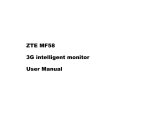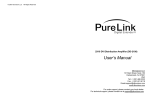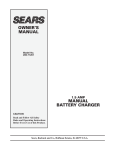Download 40" BIG SIZE MONITOR
Transcript
40" BIG SIZE MONITOR USER MANUAL 40” BIG SIZE MONITOR 1 “Note” Depending on the product’s model you have bought, the appearance of your “40”BIG SIZE MONITOR” may not be the same with the one displayed in this manual. Warning This is a class A . In a domestic environment this may cause radio interference in which case the user may be required to take adequate measures. 2 TABLE OF CONTENTS SYSTEM MONITOR FEATURES........................................................................................................ 4 SIGNS USED IN THIS MANUAL ........................................................................................................ 5 SAFETY PRECAUTIONS ................................................................................................................... 5 CHAPTER 1 ....................................................................................................................................... 7 INTRODUCTION TO “DIGITAL SIGNAGE DISPLAY WITH OPEN PLUGGABLE SPECIFICATION 40”BIG SIZE MONITOR” ................................................................................................................. 7 CHAPTER 2 ....................................................................................................................................... 8 INPUT/OUTPUT PORTS................................................................................................................. 8 40”BIG SIZE MONITOR PRODUCT INSTRUCTIONS AND FUNCTIONS ....................................... 9 SOUND IN “40”BIG SIZE MONITOR” .............................................................................................. 9 FUNCTION BUTTONS AND REMOTE CONTROLLER ................................................................... 9 USING EXTERNAL SOURCES WITH DS ..................................................................................... 11 CHAPTER 3 ..................................................................................................................................... 12 USING YOUR “40”BIG SIZE MONITOR” PRODUCT MORE EFFECTIVELY ................................. 12 CHAPTER 4 ..................................................................................................................................... 13 TROUBLESHOOTING .................................................................................................................. 13 FEQUENTLY ASKED QUESTIONS .............................................................................................. 13 3 SYSTEM MONITOR FEATURES Panel Panel type Active area Visual angle Horizontal Vertical Max. brightness Max. contrast Response time (G-G) Max. resolution H - frequency V - frequency TFT 40”FHD ELED 885.6 (H) x 498.15 (V) 89° 89° 450 cd/m2 5000:1 8 ms 1920 * 1080 61 KHz ~ 74 KHz 48Hz ~ 66Hz Audio Built-in speakers (2 x 10W) Input / Output Ports 1 x HDMI in port 1 x VGA in port 1 x Line in port 1 x Line out port 1 x RS232 port Remote Controller User friendly remote controller Power Ranges with Only Monitor 170-240V~50-60Hz, 600mA 4 SIGNS USED IN THIS MANUAL Some words and phrases are written in a different format to get your attention. Note: It is being used to put emphasis on useful information and critical points regarding the product. Important! Important instructions are to be read carefully in order to prevent any damage to yourself, stored data and computer parts. SAFETY PRECAUTIONS Please read the following recommended safety precautions carefully for your safety. Power In order to disconnect your “40”BIG SIZE MONITOR” product from all power supplies, first turn off your computer and unplug its AC cable from the power source. • Always use the earthed AC cable provided. Warning! The device you have bought must be plugged into the grounded electrical outlet. Please always use the grounded power cord provided. Manufacturer takes no responsibility for any damages that may occur as a result of ungrounded usage. Warning! Disconnect your system from the power source in case of a long period of disuse. 5 Cleaning Important! Disconnect your product from the power supply before cleaning it. Do not clean your “40”BIG SIZE MONITOR” product while it is switched on. Use a soft and damp cloth to clean the surface of product. Do not use chemical cleaners to clean the screen. Do not apply cleanser directly on your computer. Vent holes of your product Vent holes on the cabin of your " 40”BIG SIZE MONITOR " product ensures stable performance of your computer without overheating. Do not block these openings in anyway. Important! • Do not put any objects in the vent holes of your product. This may cause fire or short circuit of the inner parts of your product. Temperature & Fire Do not expose your “40”BIG SIZE MONITOR " product close to fire or high heat sources“ Lightning In order to prevent a potential electrical shock, remove your product’s power cords during lightning. Repair Unless a basic implementation on the product is specified by the producer’s technical department on a document, do not repair your “40”BIG SIZE MONITOR” by yourself. Otherwise, your guarantee may get suspended and you may risk your health or your product. In case of need, consult your authorized service. Do not jolt your “40”BIG SIZE MONITOR” product. Ensure that it stays in a balanced stance on its position. Do not throw or drop any object on your “40”BIG SIZE MONITOR” product. Do not interfere on your product’s screen or any other surface with a sharp object. Do not keep your “40”BIG SIZE MONITOR” product in a humid environment. Do not keep your “40”BIG SIZE MONITOR” product in an extremely cold environment. Do not keep your “40”BIG SIZE MONITOR” product in an extremely hot environment. 6 CHAPTER 1: INTRODUCTION TO “DIGITAL SIGNAGE DISPLAY WITH OPEN PLUGGABLE SPECIFICATION 40”BIG SIZE MONITOR” Congratulations for buying our 40”BIG SIZE MONITOR product! We believe that you will get extremely satisfied with this product and hope that you will have pleasant and productive times with your 40”BIG SIZE MONITOR. Your 40”BIG SIZE MONITOR provides a modern design that is compatible with all working conditions by combining a 40”TFT-LCD monitor and a pluggable computer. Since all essential components that compose your 40”BIG SIZE MONITOR are all together, it is easy to use and user-friendly. In addition to being compact, it also supports many functional features. One of them is high quality speakers. Note: Information here is only for reference purposes, the 40”BIG SIZE MONITOR you have bought may have some differences from the definitions and images in this manual. Front view 7 CHAPTER 2: INPUT/OUTPUT PORTS Image transfer with an external source via HDMI An external source via VGA with the image transfer 8 40”BIG SIZE MONITOR PRODUCT INSTRUCTIONS AND FUNCTIONS RS232 Command Table Sound in “40”BIG SIZE MONITOR” Important! Install the sound drivers included in your system before using the sound function of your “40”BIG SIZE MONITOR” In case of any sound distortions during recording, please decrease microphone volume. The methods of playing and recording sound depend on the operating system in use. Please refer to the instructions in your operating system’s support points for these methods. Function Buttons and Remote Controller There are 6 function buttons on “40”BIG SIZE MONITOR” product. These buttons are shown below and remote controller is shown on the next page; 9 Important! When battery of the remote controller is empty, the battery should be changed with a new battery which has the same features as previous battery. Note: All kinds of issues in the operating system that are caused by customers are not under warranty. 10 Using External Sources with DS Plug the cable of the external source (HDMI – VGA) Important: Please connect the line in cable while using the VGA source for transfering the audio data. Please use your external source’s display settings and select DS as a monitoring device Plugging AC cable of DS product is enough for using your external sources. 40”BIG SIZE MONITOR Product automatically senses the external sources. For switching to external sources you should press source select button “ 11 CHAPTER 3: USING YOUR “40”BIG SIZE MONITOR” PRODUCT MORE EFFECTIVELY Paying attention to the following points with respect to your 40”BIG SIZE MONITOR will provide a stable performance and also prolong its life. Following titles are covered under this section: Ensuring security of your “40”BIG SIZE MONITOR” Daily care of your product Daily Care Environmental Factors Ambient temperature must be between 10°C - 35°C while your 40”BIG SIZE MONITOR is running. Do not directly expose your 40”BIG SIZE MONITOR to humidity, high temperature, fire, direct sun light and dust while using it. The vent holes of your 40”BIG SIZE MONITOR will allow it perform safer without system overheating. Do not cover these holes or do not prevent air flow with an object. Position your 40”BIG SIZE MONITOR at least 15 cm away from strong magnetic field generating electrical devices such as TV, refrigerator or large speakers. Do not suddenly take your product from a cold environment and suddenly put it in a warm environment. A sudden temperature change of 10°C may cause some of the internal parts to malfunction. Do not put your product on an uneven surface. General points Do not put heavy objects on your 40”BIG SIZE MONITOR. The screen is extremely sensitive and may be damaged. Never use hard cleaning materials on your screen. Do not touch it with your fingertips or objects like a pencil. Do not disable the “backlight” setting from power management. Its automatic turn off is one of the factors ensuring its long-life. Points to be taken into consideration while cleaning the product Your system must be turned off while cleaning your 40”BIG SIZE MONITOR. Please use a soft and damp piece of cloth for cleaning its surface. Do not use chemical cleansers to clean the screen. Do not directly apply the cleaning material on your monitör. 12 CHAPTER 4: TROUBLESHOOTING Some troubleshooting issues are mentioned in this chapter under the following titles: Points to be checked first Frequently asked questions Restarting your system Points to be checked first When a problem occurs, it is very important to diagnose this problem correctly. Try to find out what it is. Determine what causes the problem and under which category it falls. Write down the error codes and messages displayed on the screen, if possible. Contact technical support to get support. FREQUENTLY ASKED QUESTIONS Sound Issues Symptom: Sound system is not working. Check the following: Be sure that sound volume is not low and sound is not muted. Ensure that the sound driver and its application are installed properly. Check that your product is not in Hibernate mode. Check cable connections in case you use an external speaker. Symptom: External microphone and auditory devices are not working Check the following: Make sure that the cables are properly and firmly connected. Check that the driver is installed. Check sound settings and whether the system is muted or not. Issues about turning on the system Symptom: System does not start. Check The Following: Be sure that AC cable is connected firmly. Information for users in the EU This symbol on the product or on its packaging means that your electrical device should be disposed at the end of its service life separately from your household wastes. There are separate collection systems for recycling in the EU. For more information, please contact the local authority or the dealer where you purchased the product. Complies with the WEE Regulation. 13 The lifetime of your device stated and declared by the Consumer Protection and Market Surveillance General Directorate under T.R. Ministry of Customs and Commerce (the period for retaining parts required for the proper functioning of the device) is 5 years.