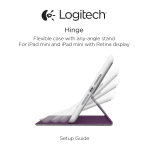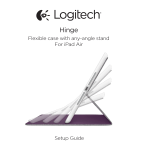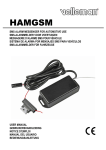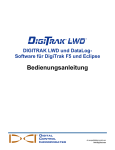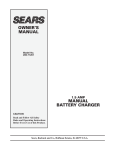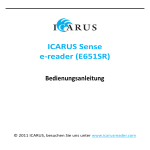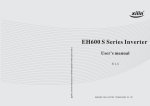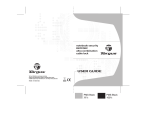Download GPS-SPOTTER GS-ASSET
Transcript
DEUTSCH GPS-SPOTTER GS-ASSET-10 USER MANUAL DEUTSCH Version 2.1 www.gps-spotter.com BITTE LESEN SIE DIESE ANLEITUNG SORGFÄLTIG www.gps-spotter.com Seite 1 bis 8 DEUTSCH 1 FUNKTIONSWEISE Das GS-Asset-10 ist ein mobiles, sehr flaches Ortungsgerät mit integriertem GPS-Modul inklusive SIM-Karte. Diese Anleitung beschreibt, wie Sie das Gerät in Betrieb nehmen, die aktuelle Position per SMS abfragen und nach der Startphase das Guthaben verlängern können. 2 PRODUKTBESCHREIBUNG 3 1 2 (1) AN-Knopf: AN … Nach unten (zur Micro USB Buchse) schieben, das Gerät blinkt kurz AUS … Nach oben (weg von der Micro USB Buchse) schieben (2) Mini USB Buchse: Verwenden Sie die Micro-USB Buchse und das mitgelieferte USB-Kabel zum Nachladen des Geräts zusammen mit einem PC oder einem geeigneten Netzstecker (nicht im Lieferumfang enthalten). (3) Status LED: Weiteres Zubehör:USB Kabel, Schutzcover 3 WICHTIGE LED-SIGNALE 3.1 GRÜNES LED FÜR GPRS-STATUS LED Status 1x blinken je 2 Sekunden Permanent AN Grün AUS 3.2 Bedeutung GSM/GPRS Übertragung Kein GPRS Signal Schlafmodus oder Fehler BLAUES LED LED Status 1x blinken je 2 Sekunden Permanent AN Blau AUS www.gps-spotter.com Bedeutung GPS arbeitet normal Sucht GPS Signal Schlafmodus oder Fehler Seite 2 bis 8 DEUTSCH 3.3 ROTES LED LED Status Blinken Permanent AN Rot AUS Bedeutung Akku fast leer Akku wird geladen Akku vollständig geladen 4 INBETRIEBNAHME 4.1 AUFLADEN Vor dem ersten Einsatz ist in jedem Fall das Gerät zu laden. Die Ladezeit ist abhängig vom Ladezustand. Beim ersten Mal sollten Sie 8 - 12 Stunden aufladen, bis das Gerät komplett geladen ist. In der Folge reichen 5 – 8 Stunden. Während des Ladevorgangs leuchtet das StatusLED ROT und erlischt nach Abschluss des Ladevorgangs. 4.2 EINMALIGE REGISTRIERUNG IHRES HANDY Nachdem Sie das GPS-Spotter Konto eingerichtet haben, senden Sie folgende SMS an die GSMNummer des Geräts, damit Ihr Handy zur Positionsabfrage verwendet werden kann. Die (4) GSM-Nummer finden Sie auf der Verpackung bzw. im GPS-Spotter Konto. 4 SMS Kommando: Antwort: begin123456 begin ok SMS Kommando: Antwort: admin123456 +43xxxxxxxxx admin ok SMS Kommando: Antwort: Beispiel: timezone123456 # Time ok time123456 2 # mit der Zahl für die eigene Zeitzone ersetzen, 2 steht für GMT +2 (Berlin), 1 steht für GMT +1 (Portugal) 5 WICHTIGE SMS KOMMANDOS 5.1 SMS POSITIONSABFRAGE MIT LANDKARTE SMS Kommando: Antwort: Beispiel: 5.2 Where Weblink zur Anzeige der Position mit Landkarte am Handy http://maps.google.com/maps?q=47.13273%2c015.70549 V:A,2015-1008 06:44:34 S:000km/h,Bat:100%,4108012609,S20G06;p:23201, l:7612, c:736 BEWEGUNGSALARM AKTIVIEREN Wenn der Bewegungsalarm aktiviert ist, erhalten Sie eine SMS, wenn das Gerät bewegt wird. Den Bewegungsalarm aktivieren Sie mit den folgenden 3 SMS Kommandos: SMS Kommando: www.gps-spotter.com sf Seite 3 bis 8 DEUTSCH Antwort: sf ok SMS Kommando: Antwort: Vib1,3 OK! Vibration Time:3S Alarm mode:SMS SMS Kommando: Antwort: Beispiel: shock123456 shock ok shock alarm! http://maps.google.com/maps?q=47.13270%2c015.70538 V:A,2015-10-08 06:49:15 S:001km/h,Bat:100%,4108012609,S20G06;p:23201, l:7612, c:736 5.3 BEWEGUNGSALARM DEAKTIVIEREN Den Bewegungsalarm deaktivieren Sie wie folgt: SMS Kommando: noshock123456 Antwort: noshock ok 6 GPS-SPOTTER GUTHABEN 6.1 STARTGUTHABEN UND GUTHABEN-VERBRAUCH Sie können das GPS-Spotter Service inklusive SIM-Karte nach dem Kauf mit dem Startguthaben 3 Monate kostenlos nutzen. Wenn Sie KEIN Guthaben erwerben, wird die SIM-Karte nach 3 Monaten automatisch gesperrt. Der GPS-Spotter Dienst ist auf maximal 30 SMS Abfragen pro Monat limitiert. Während der Startphase können Sie online (z.B. bei Amazon) wie bei Wertkarten-Handys weiteres GPS-Spotter Guthaben kaufen (siehe www.gps-spotter.com). 6.2 GPS-SPOTTER KONTO ANLEGEN UND GUTHABEN ERWERBEN Gehen Sie auf www.gps-spotter.com und legen Sie, wie dort beschrieben, ein Online-Konto an. Registrieren Sie sich mit der (4) IMEI-Nummer auf der Verpackung Ihr Gerät. 4 In Ihrem Online-Konto können Sie das Guthaben zum Verlängern eingeben. Sie werden per Email informiert, wann das Guthaben verbraucht ist. 7 HÄUFIGE FRAGEN Problem LED beginnt nicht zu blinken beim Einschalten Gerät antwortet nicht per SMS Mögliche Ursache und Fehlerbehebung Batterie ist leer: das Gerät aufladen Batterie ist nicht richtig eingelegt Falsche GSM-Nummer: kontrollieren Sie die Nummer auf der Verpackung oder im GPS-Spotter Konto. Handynummer ist nicht als Master registriert Kein GPS-Spotter Guthaben mehr: Guthaben aufladen Monatliches SMS Limit von 30 SMS erreicht Ich kann mich nicht online Schicken Sie eine Mail mit der Geräte-Nummer (IMEI) oder beim GPS-Spotter anmelden GSM-Nummer an unseren Support. Bei weiteren Problemen zur Verwendung kontaktieren Sie bitte unseren technischen Support. Die Kontaktdaten finden Sie auf www.gps-spotter.com www.gps-spotter.com Seite 4 bis 8 ENGLISH GPS-SPOTTER GS-ASSET-10 USER MANUAL ENGLISH Version 2.1 www.gps-spotter.com PLEASE READ THIS SHORT MANUAL CAREFULLY www.gps-spotter.com Page 5 to 8 ENGLISH 1 WORKING MODE The GPS-Spotter GS-Asset-10 is a small, very flat tracking device with integrated GPS tracking including a SIM card. This manual describes how you can install and use the device and add additional credit for the future operation. 2 PACKAGE CONTENT 3 1 2 (1) ON/OFF Button: ON … Turn ON by switching it to the MICRO USB plug, the LED blinks for a moment OF … Turn ff by switching it in the opposite direction (away from the Micro USB plug) (2) Micro-USB plug: : Connect the USB cable to the USB charging slot to recharge the device. Add the USB cable to a PC or a proper power plug (not included, e.g. from a mobile phone). The first charging will take up to 8-12 hours (3) Status LED: Accessories: Micro USB cable, safety cover 3 IMPORTANT LED SIGNALS 3.1 GREEN LED FOR GPRS STATUS LED Status 1x blinking every 2 seconds Permanent ON Green OFF 3.2 Description GSM/GPRS data transfer active No GPRS signal Device sleeping or fault BLUE LED LED Status 1x blinking every 2 seconds Permanent ON Blue OFF www.gps-spotter.com Description GPS works normally Searching for GPS Device sleeping or fault Page 6 to 8 ENGLISH 3.3 RED LED LED Status Blinking Permanent ON Red OFF Description Accu low Accu is charging Accu full 4 OPERATING 4.1 CHARGING THE ACCU Prior to the first usage you should charge the accu. Use the USB cable and a computer or appropriate USB charger (not included). The first time could take for approx. 8-12 hours. After that 5 to 8 hours charging should be sufficient. During charging you will see a red (3) charging LED ON that indicates that the charging is going on. After completion the red charging LED turns off. 4.2 INITIAL REGISTRATION OF YOUR MOBILE PHONE You need to register your mobile phone number with the device. Use your mobile phone to send the text messages to the device as shown below. You find the (4) GSM number of the device on the packaging or in the GPS-Spotter web-account. 4 SMS message: Response: begin12356 begin ok SMS message: Response: admin123456 +436641234567 admin ok SMS message: Response: Example: Timezone123456 2 Time ok Time123456 # Replace # with your GMT time zone, 2 stands for GMT +2 (Berlin), 1 stands for GMT +1 (Portugal) 5 IMPORTANT SMS COMMANDS 5.1 GETTING THE LOCATION VIA SMS SMS message: Reponse: Example: 5.2 Where Web link to show the position on google maps http://maps.google.com/maps?q=47.13273%2c015.70549 V:A,2015-1008 06:44:34 S:000km/h,Bat:100%,4108012609,S20G06;p:23201, l:7612, c:736 ACTIVATE THE MOVEMENT ALERT If the movement alert is activated, you will get an SMS in case the device detects movement. You can activate the movement alert as with the following SMS commands: SMS message: Reponse: www.gps-spotter.com sf sf ok Page 7 to 8 ENGLISH SMS message: Reponse: Vib1,3 OK! Vibration Time:3S Alarm mode:SMS SMS message: Reponse: Example: shock123456 shock ok shock alarm! http://maps.google.com/maps?q=47.13270%2c015.70538 V:A,2015-10-08 06:49:15 S:001km/h,Bat:100%,4108012609,S20G06;p:23201, l:7612, c:736 5.3 DEACTIVATING THE MOVEMENT ALERT You can deactivate the movement alert as follows: SMS message: noshock123456 Reponse: noshock ok 6 GPS-SPOTTER CREDITS 6.1 STARTUP CREDITS AND CREDIT USAGE You can use the GPS-Spotter including the active SIM after the purchase for a 3 months startup period. After the startup period you need to purchase additional credit points online (e.g. Amazon), similar to prepaid SIM cards. If you don’t add additional credits to your online GPS-Spotter account, the service and the SIM card will be blocked after 3 months and you cannot use the GPS-Spotter anymore. The GPS-spotter service is limited to 30 SMS per month. . 6.2 GPS-SPOTTER WEB ACCOUNT AND ADDING CREDITS Visit www.gps-spotter.com and create a new GPS-Spotter web-account. You can add your device in your web-account. Your (5) device IMEI number is needed that you find on the product packaging. 5 The GPS-Spotter account sends a monthly email with your current credit amount and when the credit will be over. You can add your purchased credit code in your web-account to add credit. 7 FEQUENTLY ASKED QUESTIONS Problem LED not blinking when turning ON No SMS response I cannot login to my GPSSpotter account Reasons and hints Device accu might be empty Or check if the accu is correctly installed Check the GSM number Register your mobile phone as master Monthly SMS limit reached (30) No GPS-Spotter credit anymore Contact our support on www.gps-spotter.com For any other technical assistance please contact our technical support on www.gpsspotter.com www.gps-spotter.com Page 8 to 8