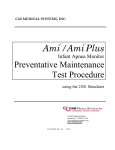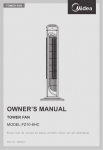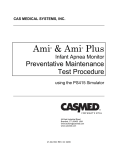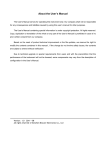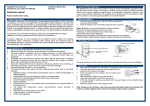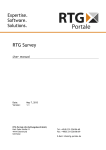Download User Manual - Amazon Web Services
Transcript
Kito User Manual Part Number: 15-0001-00 Release Date: 29 September 2015 Instructions for Use AZOI_KITO_IFU_v1.33 Table of Contents 1 About Kito ............................................................................................................................ 5 2 Important Information .......................................................................................................... 5 3 2.1 Safety ....................................................................................................................................... 5 2.2 Intended Use............................................................................................................................ 5 2.3 Contraindication ...................................................................................................................... 5 Unpacking ............................................................................................................................ 6 3.1 Package Contents..................................................................................................................... 6 3.1.1 4 5 Device Unpacking ............................................................................................................... 6 3.2 System Requirements for App installation .............................................................................. 6 3.3 Know your Device .................................................................................................................... 7 3.4 Charge your Device .................................................................................................................. 8 Get Started ........................................................................................................................... 8 4.1 Setup ........................................................................................................................................ 8 4.2 Install the App .......................................................................................................................... 9 4.3 Create an Account.................................................................................................................... 9 4.4 Pair your Device ..................................................................................................................... 10 4.5 Do a Test Reading................................................................................................................... 10 4.6 Remove Kito........................................................................................................................... 11 Your Health Data ................................................................................................................ 12 5.1 Know your Vitals .................................................................................................................... 12 5.2 The Dashboard....................................................................................................................... 13 5.3 Readings by Type ................................................................................................................... 14 5.3.1 Heart Rate......................................................................................................................... 14 5.3.2 SpO2 ................................................................................................................................. 16 5.3.3 Respiration ........................................................................................................................ 16 5.3.4 Skin Temperature.............................................................................................................. 17 5.3.5 ECG ................................................................................................................................... 17 5.4 Share Reports ........................................................................................................................ 18 5.4.1 Single Address................................................................................................................... 18 AZOI/FM/IFU/018 Rev 01 AZOI Proprietary and Confidential Page 2 of 35 Instructions for Use 6 AZOI_KITO_IFU_v1.33 5.4.2 Multiple Addresses ........................................................................................................... 18 5.4.3 Automatically to specified address ................................................................................... 18 Important Settings .............................................................................................................. 18 6.1 Adding Multiple Users ........................................................................................................... 18 6.2 Security and Privacy............................................................................................................... 18 6.3 Configure Alerts ..................................................................................................................... 19 6.4 Sync Fitbit™ ........................................................................................................................... 19 7 Care ................................................................................................................................... 19 7.1 Cleaning ................................................................................................................................. 19 7.2 Storage ................................................................................................................................... 19 7.3 Maintenance .......................................................................................................................... 19 8 Caution .............................................................................................................................. 19 9 Troubleshooting ................................................................................................................. 21 9.1 Error Messages ...................................................................................................................... 21 9.2 Potential Problems and Solutions.......................................................................................... 21 10 Specifications .............................................................................................................. 23 11 Deactivate ................................................................................................................... 27 11.1 Unpair .................................................................................................................................... 27 11.2 Uninstall ................................................................................................................................. 28 11.3 Disposal.................................................................................................................................. 28 12 International Standards and Compliances ..................................................................... 28 12.1 Compliance to Standards ....................................................................................................... 28 12.2 Electromagnetic Emissions .................................................................................................... 29 12.3 Electromagnetic Immunity .................................................................................................... 30 12.4 Guidelines and Manufacturer’s Declaration – Electromagnetic Immunity ........................... 31 13 FCC Statement ............................................................................................................. 32 14 Recommended separation distance .............................................................................. 33 15 Declaration and Disclaimers ......................................................................................... 34 16 Acronyms .................................................................................................................... 35 AZOI/FM/IFU/018 Rev 01 AZOI Proprietary and Confidential Page 3 of 35 Instructions for Use AZOI_KITO_IFU_v1.33 About Azoi We, at Azoi, have been working on “monitoring technology” which would enable people to track their health. We intend to provide consumers an easy and accessible way to measure their critical vitals in a home environment. Azoi’s team includes experts in sensor technology, product design, application development and quality assurance to ensure that the delivered product conforms to the prescribed requirements. Manufacturer Information Azoi Inc. 440 North Wolfe Road Sunnyvale, CA 94085 Assembled By OnCore Manufacturing Services (Suzhou) Inc. Building 5#, No. 42 Dongfu Rd. Suzhou Industrial Park, Suzhou, P.R.C. 215123 EU Representative Marc Eylmann 1000deals Salesforce UG (haftungsbeschränkt) Dammwiesenstr. 25, 22045 Hamburg, Germany www.azoi.com For any assistance, write to Azoi at [email protected]. AZOI/FM/IFU/018 Rev 01 AZOI Proprietary and Confidential Page 4 of 35 Instructions for Use AZOI_KITO_IFU_v1.33 1 About Kito Welcome and thanks for your purchase! We are glad that you are a part of the Kito family now. Kito is a hand-held medical device that measures body vitals in adults. It measures human skin temperature, oxygen saturation of arterial hemoglobin (SpO2), respiration rate, heart rate and electrocardiographic activity (ECG). Kito uses a 1 Lead ECG mechanism to capture ECG; an NTC thermistor based sensor to measure skin temperature; and reflective SpO2 technology to measure blood oxygen saturation. Heart rate is calculated using the ECG values. Respiration rate is derived from the ECG and Photoplethysmography (PPG) values. Kito connects to the Kito mobile app through Bluetooth Low Energy (BLE) technology. The recorded measurements are displayed in the Kito mobile app and stored on a secure Azync Cloud Platform. For indoor use only and non-water resistance. 2 Important Information 2.1 Safety If you are a patient with a chronic illness or other medical conditions, please consult your doctor before using Kito. Please note that use of Kito is not a replacement for regular check-ups with your doctor. The user manual will guide you to operate Kito and understand your readings. 2.2 Intended Use Kito is a portable, handheld, non-invasive device for measuring body vitals. It is intended to measure skin temperature, oxygen saturation of arterial hemoglobin (SpO2), respiration rate, heart rate and electrocardiographic activity. The device is intended to be used by adults in a dry, clean and stable environment to track their own vitals and make informed lifestyle decisions pertaining to their health. The device allows the user to check present measurements, view previous measurements and share the data with person(s) of their choice. 2.3 Contraindication Kito does not detect or diagnose medical conditions. The readings displayed or stored by Kito should not be used for any specific clinical diagnosis, self-medication, medical checkup substitution, and making critical medical decisions. Kito should not be used while charging, with cold or wet hands, in a dusty environment, or while moving. Kito is not waterproof. AZOI/FM/IFU/018 Rev 01 AZOI Proprietary and Confidential Page 5 of 35 Instructions for Use AZOI_KITO_IFU_v1.33 3 Unpacking 3.1 Package Contents The package contains the Kito device and a Quick Start Guide along with the charger and a USB 2.0 cable as accessories. 3.1.1 Device Unpacking Open the box from the slide flap. Take out the transparent plastic cover. Take out Kito and put aside the white tray. Remove the Quick Start Guide to access the charger tray. Take out the charging cable. Remove the desiccant package and the charger. 3.2 System Requirements for App installation Kito application’s system prerequisites are: iOS iOS 7 or higher Apple ID to access the App store Android Android 4.3 or higher Play store ID Additionally, your mobile device must natively support Bluetooth Low Energy and have internet connectivity. AZOI/FM/IFU/018 Rev 01 AZOI Proprietary and Confidential Page 6 of 35 Instructions for Use AZOI_KITO_IFU_v1.33 3.3 Know your Device Kito Device Details: 01 and 02 – ECG Electrode 1 and Electrode 2 03 – Skin Temperature Sensor 04 – Blood Oxygen Saturation Sensor 05 –Switch 06 – Polycarbonate Body AZOI/FM/IFU/018 Rev 01 AZOI Proprietary and Confidential Page 7 of 35 Instructions for Use AZOI_KITO_IFU_v1.33 Kito Charger 3.4 Charge your Device Figure 1: Put Kito vertically on the base of the charger ensuring that the charging contacts at the bottom meet. Figure 2: Press gently at the top to firmly secure the device. Connect the USB cable and turn ON the power supply. If you see a Blue light on the charger, Kito is charging. Indications The Switch (05) has a light which indicates the Kito battery level. Please refer to the following table to understand the indications: Kito Light Charger Light Continuous Light Kito is active and the battery is sufficiently charged. Blinking Light Blue Light White Light Kito is active, but the battery is too low to measure the vitals. Charger is connected to the power source and is charging Kito. Kito is fully charged. 4 Get Started 4.1 Setup Note: For Android users, Kito will work as a stand-alone unit. Please keep Kito in close proximity to your mobile device. AZOI/FM/IFU/018 Rev 01 AZOI Proprietary and Confidential Page 8 of 35 Instructions for Use AZOI_KITO_IFU_v1.33 Secure Kito onto the back of your mobile device as shown in the illustration. Begin with inserting the right side of your phone towards the side with the electrodes. Gently push your phone into the Kito cradle. Make sure your phone and Kito are firmly clasped together. Note: Please charge the device completely before using it. 4.2 Install the App Download and install “Kito” app from the App Store or GooglePlay store. After successful installation, the Kito icon ( ) will show up on you screen. Tap the icon to launch the Kito app. 4.3 Create an Account For the first time usage, you need to Sign-Up for creating your Kito account. To try Kito on the go, tap “Try It!” But before going any further, you will need to pair Kito with the app. Please see the pairing process (Pair your Device). AZOI/FM/IFU/018 Rev 01 AZOI Proprietary and Confidential Page 9 of 35 Instructions for Use AZOI_KITO_IFU_v1.33 After you have successfully paired Kito, follow the on-screen instructions to create your Kito account. Information such as Gender, Age, Weight and Height helps Kito determine the ideal range of body vitals for you. To add a new user, tap and Sign-Up to create another Kito account. 4.4 Pair your Device Kito communicates with the Kito app via Bluetooth Low Energy technology. To use Kito, you need to pair it with the Kito app. Turn ON the Switch and follow on-screen instructions. Note: Please turn Bluetooth ON from the “Settings” menu on your mobile device for pairing. You need to pair Kito with the Kito app only for the very first time. For subsequent usage, pairing is not required unless you use Kito with a different mobile device or change Kito. 4.5 Do a Test Reading Press the Switch to turn ON Kito. Next, tap “Check-Up” and hold Kito with both hands as shown in the illustration to start taking a reading. AZOI/FM/IFU/018 Rev 01 AZOI Proprietary and Confidential Page 10 of 35 Instructions for Use AZOI_KITO_IFU_v1.33 The White LED on the Power Switch glows for 30 seconds after you turn it ON. You can take a reading within these 30 seconds. If that period has lapsed, you need to turn the switch ON again to record a reading. When taking a reading: Hold Kito gently; do not apply pressure on the indicated points. Keep your shoulder and arms relaxed. Do not take readings while you are in a state of motion. Do not take readings while your mobile device is being charged or immediately after charging it. Charging generates heat and this may affect your readings. In case of any temporary interruption like a call, the Kito app goes in the background mode and resumes app dashboard when the interruption ends. After the recording duration ends, you can see your Reading Card which shows the measured values corresponding to each body vital. Tap an individual vital to see its graphical representation. To save the readings to your account, tap “Save” at the top-right corner of the dashboard. You can review the saved readings later from your timeline. Please see the section Your Health Data for more details. You can choose to discard the current reading and take a reading again. 4.6 Remove Kito To remove Kito, use your thumbs to apply pressure on the corners of the Kito device and push it outwards. AZOI/FM/IFU/018 Rev 01 AZOI Proprietary and Confidential Page 11 of 35 Instructions for Use AZOI_KITO_IFU_v1.33 Use your fingers to pull out the phone from the space created at the top corner. 5 Your Health Data 5.1 Know your Vitals Before proceeding further, let us quickly understand what the vitals measured by Kito mean: Heart Rate - Heart Rate is the number of times your heart beats in a minute and is an important indicator of cardiovascular fitness. The Heart Rate of a healthy adult in a relaxed state, lies in the range of 60 to 100 beats per minute. Skin Temperature - Skin Temperature majorly depends on the surrounding air temperature and time spent in an environment. External factors such as chilly winds and humidity can cause changes in the skin temperature. Electrocardiogram (ECG) - ECG, alternatively known as EKG, is a test that records the heart's electrical activity. In simple terms, the heart's activity is captured and plotted on a waveform graph. AZOI/FM/IFU/018 Rev 01 AZOI Proprietary and Confidential Page 12 of 35 Instructions for Use AZOI_KITO_IFU_v1.33 Blood Oxygen Saturation (SpO2) - SpO2 is a percentage of Oxygen Saturation in the blood. For an adult, the blood oxygen level should ideally range from 95 to 100 percent in a relaxed state. Respiration - The Respiration Rate is the number of breaths taken per minute. Normal Respiration Rate for an adult in a relaxed state, ranges from 12 to 18 breaths per minute. Take a deep breath and read on. Note: A more detailed explanation regarding the vitals can be found in the Kito mobile app. Go to Settings ( ) and tap “About Vitals” for additional information. 5.2 The Dashboard Dashboard is your personalized space to take a new reading, look up the existing readings, and modify default settings. Timeline: The Dashboard timeline displays dates of the current month sequentially along a line. You can slide the timeline to move back and forth and review older readings. The dots adjacent to the dates expand and shrink based on the number of readings taken during a day- a larger dot denotes multiple reading records. Reading Card: One reading card holds the details of a single reading. Reading cards corresponding to the date selected in the timeline, will be visible at the bottom of your screen. If you have taken AZOI/FM/IFU/018 Rev 01 AZOI Proprietary and Confidential Page 13 of 35 Instructions for Use AZOI_KITO_IFU_v1.33 multiple readings on a single day, the latest reading will be visible and the rest of the reading cards will remain collapsed under the Reading Card area. Share Readings: To share readings, tap “Share” and select the Reading Cards you would like to send via email. You can share up to 20 readings via email. Settings: Tap Settings ( ) to set a reminder, edit your Profile, sync Fitbit™, apply a security lock, register email addresses to share reports, apply ECG Filter, alter the measurement unit for the temperature vital and upgrade Firmware. Note: Kito and the mobile device must be sufficiently charged before upgrading the firmware. Once you initiate the firmware upgrade, you will not be able to access the application until the firmware installation is complete. 5.3 Readings by Type The graphical representation of readings helps you compare your readings taken over a course of time. Tap a vital of your preference to see its corresponding graph after you have taken a reading. To review an older reading, go to the Dashboard and select the date for which you want to look up the readings. Tap individual reading cards to expand and view the details. 5.3.1 Heart Rate Tap Heart Rate to plot heart rate value on the chart. Here, the X-axis (horizontal) corresponds to the hours/day/month units, and the Y-axis (vertical) corresponds to the measuring unit for Heart Rate which is BPM. AZOI/FM/IFU/018 Rev 01 AZOI Proprietary and Confidential Page 14 of 35 Instructions for Use AZOI_KITO_IFU_v1.33 The values on Y-axis show the range for Heart Rate. Note: The range shown in the application is only a reference and may not apply to everyone. Consult your doctor to know the appropriate range for you. The point plotted on the graph denotes a single reading. The reading which you are reviewing will be displayed at the center of the screen. The value in percentage at the top-right of your screen represents the percentage difference between your latest reading and the one being reviewed. The app overlays the information received from Fitbit™ over its own reading of vitals to indicate how your daily activity is affecting your vitals. The line graph which is a series of data points connected by lines, illustrates Fitbit™ data. For each Fitbit™ step count data, you can see the corresponding vital statistics taken from Kito overlaid on the graph. Similarly, you review the graphs for rest of the vitals. AZOI/FM/IFU/018 Rev 01 AZOI Proprietary and Confidential Page 15 of 35 Instructions for Use AZOI_KITO_IFU_v1.33 5.3.2 SpO2 5.3.3 Respiration AZOI/FM/IFU/018 Rev 01 AZOI Proprietary and Confidential Page 16 of 35 Instructions for Use AZOI_KITO_IFU_v1.33 5.3.4 Skin Temperature 5.3.5 ECG ECG represents the electrical activity of the heart as measured by Kito’s electrodes. AZOI/FM/IFU/018 Rev 01 AZOI Proprietary and Confidential Page 17 of 35 Instructions for Use AZOI_KITO_IFU_v1.33 This is what you will typically see in an ECG display. The X-axis (horizontal) corresponds to the time in seconds, and Y-axis (vertical) corresponds to the amplitude or voltage in millivolts (mV). The graph highlights a repeating pattern of a tiny wave, followed by a sharp dip, a tall and a sharp spike, followed by a moderate sized wave. This wave pattern represents a single cardiac cycle. To enhance the ECG graph, you can apply filter to remove noises from the ECG signal. Go to Settings, tap “ECG Filter” switch to toggle it ON or OFF. Accurate ECG interpretation is complex and involves interpretation of several other parameters in tandem. Hence, we recommend that you show your ECG results to an expert in the relevant medical field for an in-depth analysis and interpretation of the results. 5.4 Share Reports You can share any reading(s) via email. The application presents your readings in a pdf file with one reading per file. 5.4.1 Single Address Go to Dashboard, and select a date from your timeline to review the Reading Cards that you want to send. Tap Share and select your preferred Reading Cards. Tap Next, add the email address and send the report. 5.4.2 Multiple Addresses To share the reports with multiple recipients, follow the procedure explained above and add multiple email addresses. 5.4.3 Automatically to specified address You can register the email addresses of the people to whom you want to automatically send your data after each reading through “Share Reports”, located under Settings in the app. Go to Settings, tap “Share Reports” and swipe “Allow Access” to toggle the automatic access ON/OFF. Register the email addresses by adding them to the list. 6 Important Settings 6.1 Adding Multiple Users Kito supports multi-user access for up to four users per device. All users will have access only to their own individualized dashboards. Tap user’s dashboard, tap the username. on the home screen to add a new user. To access an existing 6.2 Security and Privacy Your readings are continuously synced with and stored on a secure cloud storage system if your phone is connected to the internet. To secure your Kito account, you can lock your dashboard to prevent other users from accessing your readings. Go to app Settings, swipe “Security Lock” to toggle the dashboard security lock ON/OFF. AZOI/FM/IFU/018 Rev 01 AZOI Proprietary and Confidential Page 18 of 35 Instructions for Use AZOI_KITO_IFU_v1.33 6.3 Configure Alerts Kito provides a way to set personalized reminders to take readings. You can set reminders for weekly or daily alerts. 6.4 Sync Fitbit™ The Kito application overlays the information received from Fitbit™ on its own reading of vitals to indicate how your daily activity is affecting your vitals. It plots your Fitbit™ step count and Kito’s vital statistics on the same graph. Note: There is a limited support for this functionality; only iOS 7 and later versions are supported. 7 Care 7.1 Cleaning Handle Kito with care. Always ensure that your skin is clean and dry when using the device. It is recommended that you clean the device using an alcohol-based sanitizer (containing 70% alcohol) before using it for the first time and before offering it to someone else for use. 7.2 Storage Store the device in a clean and dry location. Keep out of the reach of infants and kids. 7.3 Maintenance The battery and the device can maintain their stated performance for up to 2 years. Do not try to repair the device by yourself. Refer to the troubleshooting section to fix the problems you may encounter during usage. You can write to us at [email protected] in case of further queries. 8 Caution Do not wash the device with water or any other chemicals. Do not completely drain the device battery. Do not expose the device to extreme moisture. Do not expose the device in a Magnetic Resonance Imaging ambience. Do not expose the device to strong shocks or vibrations. Do not cover the sensors or the electrodes in any way. AZOI/FM/IFU/018 Rev 01 AZOI Proprietary and Confidential Page 19 of 35 Instructions for Use AZOI_KITO_IFU_v1.33 Do not try to open or repair the device by yourself. Do not use device with lotion or cream on skin. Do not charge the device with any other charger apart from the one received with the device. Do not use the device while it is being charged. Do not use the device when battery is critically low. Do not use the device under direct sunlight. Do not use the device with injured fingers or body parts. Do not keep the device uncharged for more than six months. Do not use the device with pacemaker or defibrillator. Do not use the device if you are suffering from Parkinson Do not use the device after device lifetime (i.e. 2 years) Do not store the device in following conditions/locations: Direct sunlight High temperature High humidity Wet or damp locations where water may get on the unit Dusty locations Near fires or open flames Locations with Strong vibrations Near strong electromagnetic fields AZOI/FM/IFU/018 Rev 01 AZOI Proprietary and Confidential Page 20 of 35 Instructions for Use AZOI_KITO_IFU_v1.33 9 Troubleshooting 9.1 Error Messages Error Message Countermeasure Cause No Bluetooth Turn ON Bluetooth. Communication error between Kito and the application. No Internet Connect to the internet. Kito is not connected to the internet. Some error occurred at server Please try connecting again. The server cannot be reached right now. Low Battery Please charge the Kito device. Kito not sufficiently charged. 9.2 Potential Problems and Solutions Problem Solution No LED indication on Kito after turning ON Kito battery is completely drained. Charge Kito until the the Switch white indicator light stabilizes. Unable to pair Kito with the mobile device Restart your mobile device and re-establish the Bluetooth connection. Unable to share the readings Check your internet connection. Unable to upgrade the firmware Kito is out of charge. Charge the device until the white indicator light stabilizes. Also confirm if your mobile device is connected to internet. Please note that in case you receive a call while upgrading firmware, the upgrade will not be completed. AZOI/FM/IFU/018 Rev 01 AZOI Proprietary and Confidential Page 21 of 35 Instructions for Use AZOI_KITO_IFU_v1.33 Note: In the event that the above troubleshooting tips do not address your issue, please contact [email protected]. AZOI/FM/IFU/018 Rev 01 AZOI Proprietary and Confidential Page 22 of 35 Instructions for Use AZOI_KITO_IFU_v1.33 10 Specifications ECG Specifications ECG channels 1 Lead Memory Limited by the phone memory Recording duration 30 seconds for each reading Classification of applied parts Type BF MDD 93/42/EEC classification Class II a Frequency response 0.67 Hz to 40 Hz CMRR -105 dB Input impedance 500 MΩ Differential range (+/-)5 mV ADC sampling rate 250 Hz ADC resolution 24 bit Sweep speed 25mm/s Heart Rate Specifications Maximum T-wave amplitude 1.2mV, given 1mV of input QRS amplitude Averaging Arithmetic mean over 30 seconds Response time a) 4sec for step increase from 80 BPM to 120 BPM b) 8sec for step decrease from 80 BPM to 40 BPM AZOI/FM/IFU/018 Rev 01 AZOI Proprietary and Confidential Page 23 of 35 Instructions for Use AZOI_KITO_IFU_v1.33 SpO2 Specifications ADC sampling rate 125 Hz ADC resolution 24 bit IR wavelength 940 nm Red wavelength 660 nm Measuring Methods SpO2 Photoplethysmography Heart rate ECG driven Heart Rate Respiration ECG, PPG driven Respiration Skin temperature Contact based temperature sensing Minimum operating time 30 seconds Accuracy SpO2 +/- 4% rms Heart rate +/- 10% or +/- 5 BPM whichever is greater Respiration +/-3 BrPM Skin temperature +/- 0.3°C AZOI/FM/IFU/018 Rev 01 AZOI Proprietary and Confidential Page 24 of 35 Instructions for Use AZOI_KITO_IFU_v1.33 Measuring Range SpO2 70% to 100% Heart rate 30 BPM to 200 BPM Respiration 5 BrPM to 24 BrPM Skin temperature 15 °C to 40 °C (59 °F to 104.0 °F) Power Requirements Battery type Li-ion Polymer Battery life 2 months * Battery capacity (90X2) mAh Output voltage 3.7 volts Charging mode Rechargeable Compatibility iPhone - 5/5s Android (OS version 4.3 or higher) Wireless communication Bluetooth 4.0 - Bluetooth Low Energy Battery charging time from depletion 6 hours to 90% Charger Specifications Input USB 2.0 Output DC 5V+/-10%, @500mA, with 1KV DC-DC IEC60950 certified isolation AZOI/FM/IFU/018 Rev 01 AZOI Proprietary and Confidential Page 25 of 35 Instructions for Use AZOI_KITO_IFU_v1.33 Environmental Specifications Operational temperature +10 °C to +40 °C (50 °F to 104 °F) Operational relative humidity 45% to 70% (non-condensing) Storage temperature 0 °C to +35 °C (32 °F to 95 °F) Storage relative humidity 45% to 70% (non-condensing) Physical Characteristics Dimensions 128.03mm x 62.77mm x 12mm Weight 33.76 gms Colours Pantone Black Ingress protection IP22 2- Protected against solid foreign objects of 12.5 mm and greater 2-Protection against vertically falling water drops when ENCLOSURE tilted up to 15° * Battery life varies by usage and settings. Symbols Description Refer to instruction manual/booklet Keep away from rain AZOI/FM/IFU/018 Rev 01 AZOI Proprietary and Confidential Page 26 of 35 Instructions for Use AZOI_KITO_IFU_v1.33 European Union Representative details CE Mark as per Notified Body BSI Caution, consult accompanying documents Temperature Limitation Type BF Symbol for compliance with Federal Communication Commission Waste Electrical and Electronic Equipment Refers the Manufacturer Serial number Date of Manufacture Ingress Protection 11 Deactivate 11.1 Unpair You can remove the existing Kito pairing. Note: The pairing can be undone even if Kito is not in the vicinity. If you’ve lost Kito, you can unpair it and add a new Kito. Tap “Forget this Kito” and wait till the pairing is undone. To pair again, tap “Pair this Kito” and follow the on-screen pairing instructions. AZOI/FM/IFU/018 Rev 01 AZOI Proprietary and Confidential Page 27 of 35 Instructions for Use AZOI_KITO_IFU_v1.33 11.2 Uninstall Go to Settings, tap Profile and tap Deactivate Account. Deactivating account permanently deletes your profile and vital readings from the application. 11.3 Disposal The device should not be discarded with household waste. To prevent possible harm to human health and environment, dispose it off as a recyclable waste to promote sustainable reuse of material resources. Please carry out disposal for battery in accordance with the national and other local regulations. 12 International Standards and Compliances 12.1 Compliance to Standards Standard# Revision Description EN ISO 13485 2012 Medical devices - Quality management Requirements for regulatory purposes EN ISO 14971 2012 Medical devices - Application of risk management to medical devices ISO 80601-2-61 2011 Medical electrical equipment — Part 2-61: Particular requirements for basic safety and essential performance of pulseoximeter equipment EN 62304 2008 Medical device software -- Software life cycle processes IEC 62366 2008 Medical devices - Application of usability engineering to medical devices IEC 60601-1 2012 Medical electrical equipment - Part 1: General requirements for basic safety & essential performance IEC 60601-2-27 2011 Medical electrical equipment – Part 2-27: Particular requirements for the basic safety and essential performance of electrocardiographic monitoring equipment EN ISO 10993-1 2009 Biological evaluation of medical devices - Part 1: Evaluation and testing within a risk management process IEC-60601-1-11 2010 Medical electrical equipment – Part 1-11: General requirements for basic safety and essential performance – Collateral Standard: Requirements for medical electrical equipment and medical electrical systems used in the home healthcare environment AZOI/FM/IFU/018 Rev 01 AZOI Proprietary and Confidential systems - Page 28 of 35 Instructions for Use AZOI_KITO_IFU_v1.33 IEC-60601-1-2 2010 Medical electrical equipment - Part 1: General requirements for basic safety and essential performance- Collateral Standard: Electromagnetic disturbances- Requirements and tests Part 4-2: Testing and measurement techniques- Electrostatic discharge immunity test IEC-61000-4-2 2008 IEC-61000-4-3 2006 Part 4-3: Testing and measurement techniques- Radiated, radio-frequency, electromagnetic field immunity test IEC-61000-4-8 2009 Part 4-8: Testing and measurement techniques- Power frequency magnetic field immunity test CISPR 11 2010 Electromagnetic Radiation Disturbance (Radiated Emissions) CISPR 11 (Class A/B, Group ½) R&TTE 1999 Radio equipment and all equipment intended to be connected to public telecommunications networks ROHS Directive Directive 2011/65/EU of the European Parliament and of the 2011/65/EU Council of 8 June 2011 on the restriction of the use of certain hazardous substances in electrical and electronic equipment . Consolidated version of 30 April 2015. 12.2 Electromagnetic Emissions Guidance and manufacturer’s declaration – electromagnetic emissions Kito is intended for use in the electromagnetic environment specified below. The user should ensure that it is used in such an environment. Emissions test Compliance Electromagnetic environment - guidance RF emissions Group 1 CISPR 11 Class B The device uses RF energy only for its internal function. Therefore, its RF emissions are very low and are not likely to cause any interference in nearby electronic equipment. RF emissions N/A CISPR 11 Harmonic emissions IEC 61000-3-2 AZOI/FM/IFU/018 Rev 01 N/A The device is suitable for use in all establishments, including domestic establishments and those directly connected to the public low-voltage power supply network that supplies buildings used for domestic purposes. AZOI Proprietary and Confidential Page 29 of 35 Instructions for Use Voltage emissions AZOI_KITO_IFU_v1.33 fluctuations/flicker N/A IEC 61000-3-3 12.3 Electromagnetic Immunity Guidance and manufacturer’s declaration – electromagnetic immunity Kito is intended for use in the electromagnetic environment specified below. The user should ensure that it is used in such an environment. Immunity test IEC 60601-1-2 test level Compliance level Electromagnetic environment –guidance Electrostatic discharge +/- 6 kV contact (ESD) +/- 8 kV air IEC 61000-4-2 +/- 6 kV contact Electrical transient/burst fast NA NA Mains power quality should be that of a typical commercial or hospital environment. NA NA Mains power quality should be that of a typical commercial or hospital environment. Interruptions and NA voltage variations on power supply input lines NA Mains power quality should be that of a typical commercial or hospital environment. If the user of the device requires continued operation during power mains interruptions, it is recommended that the device be powered from an uninterruptible power supply or a +/- 8 kV air IEC 61000-4-4 Surge IEC 61000-4-5 IEC 61000-4-11 AZOI/FM/IFU/018 Rev 01 AZOI Proprietary and Confidential Floors should be wood, concrete or ceramic tile. If floors are covered with synthetic material, the relative humidity should be at least 30%. Page 30 of 35 Instructions for Use AZOI_KITO_IFU_v1.33 battery. Power frequency (50/60 3 A/m Hz) magnetic field 3 A/m IEC 61000-4-8 Power frequency magnetic fields should be at levels characteristic of a typical location in a typical commercial or hospital environment. *Mains power electromagnetic compatibility applies to the charger, which meets applicable IEC 61000 requirements. 12.4 Guidelines and Manufacturer’s Declaration – Electromagnetic Immunity Guidelines and manufacturer’s declaration – electromagnetic immunity Kito is intended for use in the electromagnetic environment specified below. The user should ensure that it is used in such an electromagnetic environment. IMMUNITY test IEC 60601-1-2 Compliance TEST LEVEL level Electromagnetic environment - guidance Conducted RF NA Portable and mobile RF communications equipment should be used no closer to any part of the device, including cables, than the recommended separation distance calculated IEC 61000-4-6 AZOI/FM/IFU/018 Rev 01 NA AZOI Proprietary and Confidential Page 31 of 35 Instructions for Use Radiated RF 3 V/m IEC 61000-4-3 80 MHz to 2,5 GH AZOI_KITO_IFU_v1.33 3 V/m from the equation applicable to the frequency of the transmitter. Recommended separation distance d = 1,2√P d = 1,2√P 80 MHz to 800 MHz d = 2,3 √P 800 MHz to 2,5 GHz where P is the maximum output power rating of the transmitter in watts (W) according to the transmitter manufacturer and d is the recommended separation distance in meters (m). Field strengths from fixed RF transmitters, as a determined by an electromagnetic site survey , should be less than the compliance level in each frequency range. b Interference may occur in the vicinity of equipment marked with the following symbol: Note 1: At 80 MHz and 800 MHz, the higher frequency range applies. Note 2: These guidelines may not apply in all situations. Electromagnetic propagation is affected by absorption and reflection from structures, objects and people. a Field strengths from fixed transmitters, such as base stations for radio (cellular/cordless) telephones and land mobile radios, amateur radio, AM and FM radio broadcast and TV broadcast cannot be predicted theoretically with accuracy. To assess the electromagnetic environment due to fixed RF transmitters, an electromagnetic site survey should be considered. If the measured field strength in the location in which the device is used exceeds the applicable RF compliance level above, the device should be observed to verify normal operation. If abnormal performance is observed, additional measures may be necessary, such as re-orienting or relocating the device. b Over the frequency range 150 kHz to 80 MHz, field strengths should be less than 3 V/m. 13 FCC Statement The changes or modifications not expressly approved by the party responsible for compliance could void the user's authority to operate the equipment. This equipment has been tested and found to comply with the limits for a Class B digital device, pursuant to part 15 of the FCC Rules. These limits are designed to provide reasonable protection against harmful interference in a residential installation. This equipment generates, uses and can radiate radio frequency energy and, if not installed and used in accordance with the instructions, may AZOI/FM/IFU/018 Rev 01 AZOI Proprietary and Confidential Page 32 of 35 Instructions for Use AZOI_KITO_IFU_v1.33 cause harmful interference to radio communications. However, there is no guarantee that interference will not occur in a particular installation. If this equipment does cause harmful interference to radio or television reception, which can be determined by turning the equipment off and on, the user is encouraged to try to correct the interference by one or more of the following measures: Reorient or relocate the receiving antenna. Increase the separation between the equipment and receiver. Connect the equipment into an outlet on a circuit different from that to which the receiver is connected. Consult the dealer or an experienced radio/TV technician for help. FCC Caution This device complies with Part15 of the FCC Rules. Operation is subject to the following two conditions: 1. This device may not cause harmful interference and 2. This device must accept any interference received, including interference that may cause undesired operation. RF Exposure Warning The equipment complies with RF exposure limits set forth for an uncontrolled environment. The antenna(s) used for this transmitter must not be co-located or operating in conjunction with any other antenna or transmitter. 14 Recommended separation distance Recommended Separation Distances Between Portable and Mobile RF Communications Equipment and Kito Kito is intended for use in an electromagnetic environment in which radiated RF disturbances are controlled. The user of Kito can help prevent electromagnetic interference by maintaining a minimum distance between portable and mobile RF communications equipment (transmitters) and Kito. Rated Maximum output power of transmitter, P[W] Separation distance according to frequency of transmitters, d [m] 150KHz to 80 MHz 80 MHz to 800 MHz 800 MHz to 2.5 GHz d = 1.2√P d = 1.2√P d = 2.3√P 0.01 0.12 0.12 0.23 0.1 0.38 0.38 0.73 1 1.2 1.2 2.3 AZOI/FM/IFU/018 Rev 01 AZOI Proprietary and Confidential Page 33 of 35 Instructions for Use AZOI_KITO_IFU_v1.33 10 3.8 3.8 7.3 100 12 12 23 For transmitters rated at a maximum output power not listed above, the recommended separation distance d in meters (m) can be estimated using the equation applicable to the frequency of the transmitter, where P is the maximum output power rating of the transmitter in watts (W) according to the transmitter manufacturer. Note 1: At 80 MHz and 800 MHz, the separation distance for the higher frequency range applies. Note 2: These guidelines may not apply in all situations. Electromagnetic propagation is affected by absorption and reflection from structures, objects and people. 15 Declaration and Disclaimers The user is an intended operator. Kito may be interfered with by other equipment, even if that other equipment complies with the CISPR EMISSION requirements. Portable and mobile RF communications equipment can affect Kito. Immunity Test Radiated 61000-4-3 RF IEC 60601-1-2 test level IEC 3 V/m80 MHz to 2.5 GHz Compliance level Electromagnetic guidance environment- 3 V/m Portable and mobile RF communications equipment should be used no closer to any part of the EQUIPMENT or SYSTEM including cables, than the recommended separation distance calculated from the equation applicable to the frequency of the transmitter. Interference may occur in the vicinity of equipment marked with the following symbol. Electrostatic discharge +/-6kV contact 8kV air (ESD)IEC 61000-4-2 AZOI/FM/IFU/018 Rev 01 6kV contact Floors should be wood, concrete or 8kV air ceramic tile. If floors are covered with synthetic material, the relative humidity should be at least 30%. AZOI Proprietary and Confidential Page 34 of 35 Instructions for Use AZOI_KITO_IFU_v1.33 16 Acronyms ECG (EKG) Electrocardiograph SpO2 Blood Oxygen Saturation level PPG Photoplethysmography AZOI/FM/IFU/018 Rev 01 AZOI Proprietary and Confidential Page 35 of 35