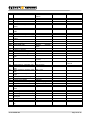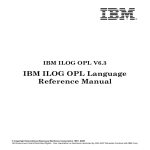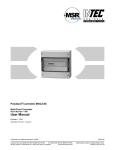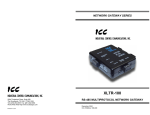Download Manual EnSonic, 24/10/2005 - Elster
Transcript
EnSonic User Manual Document code: 10735.USER.002 ___________________________________________________________________________________________________________ EnSonic User Manual 10735.USER.0022 Document EnSonic User Manual Document code 10735.USER.002 Date Oct 24, 2005 Publisher Elster-Instromet N.V. Rijkmakerlaan 9 B 2910 Essen Belgium Phone: Fax: Copyright +32-3-670 0700 +32-3-667 6940 ©2005, Elster-Instromet N.V., Essen, Belgium All technical and technological information contained in this manual, including any drawings and technical specifications remain the property of ElsterInstromet N.V. and may not be used (other than for the operation of this product), copied, multiplied, passed on or communicated to a third party without the prior written permission of Elster-Instromet N.V. Trademarks Products listed are trademarks of their respective manufacturers. Company names listed are trade names of their respective companies Revision History Revision A B 10735.USER.002 Remark First edition ATEX security issues added Name updated to Elster-Instromet Updates & minimal changes to contents Updates & changes to contents Date 20/1/2004 18/8/2005 24/10/2005 Page 2 of 30 Table of Contents Preface .............................................................................................................................................................. 4 H1 System Overview ........................................................................................................................................ 5 Introduction.................................................................................................................................................... 5 EnSonic Calculation Model ........................................................................................................................... 5 EnSonic System Setup.................................................................................................................................. 6 H2 Safety Instructions ................................................................................................................................... 11 General warnings ........................................................................................................................................ 11 Analysers in hazardous area’s .................................................................................................................... 11 System Safety Components........................................................................................................................ 12 Gas flow ................................................................................................................................................. 12 Ex-safety ................................................................................................................................................ 14 Electric safety......................................................................................................................................... 14 H3 EnSonic Operation ................................................................................................................................... 15 Power supply............................................................................................................................................... 15 Configuration software ................................................................................................................................ 15 Moisture filter draining ................................................................................................................................. 17 Parameter setting........................................................................................................................................ 17 Calibration ................................................................................................................................................... 18 Initiating a calibration ............................................................................................................................. 18 Internal Calibration Procedure ............................................................................................................... 18 Modbus configuration.................................................................................................................................. 20 Appendix B, Component Layout................................................................................................................... 23 Appendix D, LED Status Indication EnSonic Interface board.................................................................... 27 Appendix E, Dip-switch settings................................................................................................................... 28 Appendix G, Type plate ................................................................................................................................. 30 10735.USER.002 Page 3 of 30 Preface This document describes the EnSonic Energy Measurement System and serves as a guide for configuring and operating the EnSonic. Throughout this document the Model 2000 flow computer which is used as a display and control unit for the EnSonic is sometimes referred to as FC2000 or M2000. Related documents: ‘EnSonic Installation Manual’ ‘EnSonic Programmer’ ‘Model 2000 Programmer’ ‘Model 2000 Gas Flow Computer’ 10735.USER.002 code: 10735.INST.004 code: 10735.ENSCNF.001 code: 10735.M2KCNF.001 code: Model 2000 issue 6, 202/09-02 dd 25-06-2004 dd 25-01-2004 dd 25-01-2004 dd 16-09-2002 Page 4 of 30 H1 System Overview This chapter describes the EnSonic calculation model, the system set-up and the internal data flow. Introduction The EnSonic is a device capable of measuring the gross parameters of a generic natural gas at high pressure on an almost real-time basis with a high accuracy and repeatability. The gross parameters determined are the compressibility Z, the heating value HSR, the relative density RD, the Wobbe index Wi, all at base conditions, and the Carbon Dioxide content xCO2. The system has been designed to operate independently from other systems and can be installed outdoors in hazardous areas close to operational natural gas transport systems. The EnSonic is fitted with an auto-calibration function checking the performance and accuracy of the system at regular intervals, typically once or twice a week, with a single calibration gas (in most situations a natural gas). The EnSonic can be powered by 230 VAC, 110 VAC or 24 VDC; data communication takes place over two RS485 serial communications ports via a Modbus RTU protocol. More specifications of the EnSonic are presented in appendix A. EnSonic Calculation Model In the EnSonic a novel calculation model has been implemented allowing the EnSonic to determine the gross parameters of a generic natural gas using only 3 main input parameters. To be more specific, the correlative model is based on empiric relations between the composition and the heating value of the gas; the on line determination of the gross parameters is based on the accurate and continuous measurement of the following input parameters, see fig 1: 1a) the Velocity of Sound, VOS_high, of the natural gas at high pressure 1b) the state of the gas in the high pressure condition: P_high and T_high 2a) the Velocity of Sound, VOS_low, of the gas at low pressure 2b) the state of the gas in the low pressure condition: P_low and T_low 3) the Carbon Dioxide content, xCO2, of the gas VOS at high pressure P_high & T_high VOS at low pressure P_low & T_low model based on S-GERG AGA-8 ISO 12213 ISO 6976 AGA-8 M-GERG Z Rho Wobbe Hv CO2 CO2 content intermediate compostion Figure 1, EnSonic Operation The measured data acts as input for the novel and patented correlative model developed by Prof. Shouten en Dr. Michels of the ‘Van Der Waals’ laboratory in Amsterdam. The model itself is based on the S-GERG, AGA- 10735.USER.002 Page 5 of 30 8 and ISO 12213 natural gas databases and is therefore applicable to an extremely wide range of natural gases. Thereby, since mixtures of natural gases behave like a single natural gas, the EnSonic is able to handle these mixtures as well. The model is based on the fact that for natural gases the ratio between the hydrocarbons is a function of the heating value of the gas only. Therefore the heating value and the composition of the gas can be determined using an iterative approach. Since the model is based on a database for generic natural gases the system cannot be used for artificial mixtures of gases or natural gases blended with high concentrations of single component gases. The output of the model is an ‘intermediate’ or ‘inferred composition’ which has the same gross parameters as the natural gas being analyzed. Since the concentration of the individual components in the intermediate composition may differ slightly from their actual concentration, the intermediate composition is not available to the user of the system. However, it should be kept in mind that the model has been designed to determine the gross parameters of the natural gas with high accuracy. Finally, the gross parameters of the natural gas are calculated using the inferred composition and the wellknown ISO 6976, AGA-8 or M-GERG equations. Since the gas is sampled on a continuous basis and the output of the system is updated once per second a very fast and almost real time measurement system has been realized. EnSonic System Setup The basic system setup of the EnSonic is explained using figures 2 and 3 where the gas- and data-flow in the system are presented. Since these figures show the standard version of the Ensonic certain components may or may not be present in actual installations depending on the customers requirements. The systems comes mounted in an IP 56 cabinet, a skid with sunroof can be supplied to facilitate outdoor installation, see appendix A for the overall dimensions. The cabinet houses an explosion proof EEx-d box in which the non Ex-safe components are mounted, the Ex-safe components are mounted outside of this box. Appendix B presents a detailed overview of the component layout. 10735.USER.002 Page 6 of 30 Cabinet IP56 Eex-d Box CO2 Meter atm 3 bar stream selection valve Double Velocity of Sound Cell T 40 bar pressure transmitters Ph Pl filter back pressure regulators P < 80 bar line gas reference gas vent to atmosphere Figure 2, EnSonic gas routing During normal operation high pressure line gas with a pressure between 40 to 80 bara (580 to 1160 psia) is sampled from the main transport line via a heat traced sample line with a maximum length of approx. 3 m. After passing the (optional) membrane filter and the stream selection valve the high pressure gas flow is split in two separate flows of different pressure (approx. 3.8 and 38 bar) using two manually adjustable restrictions. Both flows are led into the Double Velocity of Sound Cell (: 2VOS cell or body) which incorporates two identical sub-systems consisting of a heat exchanger and a measurement chamber (: VOS cell) where the speed of sound of the gas is measured using state of the art ultrasonic measurement techniques. At all times the temperature of the body is kept constant at 50 °C (122 F) using a sophisticated temperature control system. Downstream of the low pressure VOS cell a small amount of the gas is diverted via a third adjustable flow restriction to a Carbon Dioxide analyzer operating at atmospheric pressure. Downstream of this analyser a flowmeter has been mounted to monitor the flow rate. The two main gas flows through the 2VOS body are passed to manually adjustable back pressure regulators controlling the pressure in the two cells. The reason for measuring and controlling the gas pressure downstream of the 2VOS body is the minimisation of the upstream volume of the system. Finally, all the gas is collected and vented into the atmosphere. A flowmeter is mounted in the main vent pipe to check for the presence of flow during operation of the unit. To check the performance of the system reference gas can be supplied on a regular basis by activating the stream selection valve. By using a reference gas of known composition the EnSonic is capable to check and, when necessary, re-adjust itself automatically. The data flow in the system is explained using figure 3. In the centre of this figure the 2VOS cell is shown in which the speed of sound of both the high and low pressure gas is measured using standard Elster-Instromet 10735.USER.002 Page 7 of 30 ultrasonic sensors and electronics. Since the ultrasonic measurement unit operates completely independent from the rest of the components in the system it can be treated as a stand-alone ultrasonic meter. The measured velocity of sound and gas velocity are sent to the EnSonic processor board via a serial RS232 communication port. Consequently, the unit can be configured and diagnosed using the standard tools available for Instromet ultrasonic meters. Users familiar with Instromet ultrasonic metering systems can view, log and analyse the measurement data from the ultrasonic unit independently from the operation of the EnSonic by watching the data on one of the other serial communication ports of the ultrasonic unit, see the connection labeled ‘service’ in figure 3. As mentioned, the ultrasonic measurement data is made available to the processor board of the EnSonic once per second via the RS232 port of the ultrasonic meter. It should be kept in mind that since the ultrasonic meter sends it’s data packages to the processor board once per second independent of the state of the EnSonic processor board, the ultrasonic meter can be regarded as being the master in this communication. In fact, the processor board of the EnSonic just ‘listens’ to the data coming in, when the data communications fails the EnSonic processor board will raise an alarm after a number of retries. The temperature of the 2VOS cell is kept constant using an independent control system consisting of a Pt100 temperature sensor, a temperature transmitter, a PID controller and a dedicated heater covering the greater part of the 2VOS cell. The temperature control is straightfoward: the temperature of the body is measured by the temperature transmitter using the Pt-100 sensor and the measured temperature is made available to the PID controller via the 4-20 mA current output of the temperature transmitter. The PID controller on it’s term controls the amount of heat sent to the 2VOS cell by proportionally swichting the 24 VDC power supply of the heater. The actual temperature of the 2VOS body is made available to the computational unit of the EnSonic via the digital HART interface of the temperature transmitter. To achieve this, the HART address of the temperature transmitter is set to 0 (zero). The actual temperature is used in the calculation of the gas parameters. The pressure of both the high and low VOS cell is measured using highly accurate pressure transmitters, data from these transmitters is sent to the computational unit via digital HART interfaces. To speed up the communication as much as possible both pressure transmitters and the temperature transmitter are connected to 3 separate HART interfaces. Communication with the CO2 analyser takes place via a RS232 interface.The computational unit polls the CO2 analyser at least once per second which on it’s term transmits the requested data to the processor board. The data (CO2 mol% and pressure) consists of 16-bit numbers which are converted to a physical CO2 concentration and pressure by the computational unit. The processor board has been fitted with a digital input which is used to check for the presence of reference gas using an intrinsic safe pressure switch mounted on the pressure reducer of the reference gas. Only when reference gas is present, the stream selection valve is allowed to switch between line and reference gas. The stream selection valve is controlled via the digital output on the processor board. In double-block and bleed configurations two stream-selection valves are mounted. 10735.USER.002 Page 8 of 30 EnSonic Cabinet IP56 Eex-d box PID controller heater 4-20 mA Double Speed of Sound Cell RS232 relay Hart RS232 CO2 Meter Processor board port 1 Interface & power supply board port 2 Eex-i barrier Hart RS 485 MODBUS service Temperature transmitter Ultrasonic flow meter RS232/485 stream selection valve Pt 100 empty gas bottle Pl FC2000 PC Hsr = xxxx Hart Ph 4-20mA (4x) status bits (12x) reset calibrate MODBUS Figure 3, EnSonic data flow For data communication the system has been equipped with two serial ports. During normal operation of the EnSonic communication with the user takes place via serial port 2 which can be configured for RS232 or RS485 and MODBUS-ASCII or -RTU operation. Port 1 is mainly used to configure the system using dedicated setup software running on a PC. However, port 1 can also be configured to operate as a MODBUS port (ASCII or RTU). In general port 1, which only supports the RS232 mode, is connected to a RS232/485 converter to allow for long cable lengths. Both ports can use different Modbus registers settings which can be configured using the EnSonic setup software. During normal operation the Instromet FC2000 flow computer (optional) which is used as a display and control unit is connected to serial port 2 while serial port 1 is used to configure the system and/or to log data during startup or service. The measurement data from the EnSonic can be viewed on the FC2000 ‘s display. The FC2000 is standardly equipped with 4 analog current outputs (4 – 20 mA) and 12 digital outputs. These outputs can be configured in many ways to reflect the measurement data and to indicate alarm states. Furthermore, the FC2000 is equipped with 3 digital inputs which can be used to issue reset and calibration 10735.USER.002 Page 9 of 30 commands remotely. Reset and calibration commands can also be issued locally using the keyboard of the FC2000 or remotely via the Modbus port of the M2000. In most installations where long cable lengths are involved the EnSonic requires a 230 VAC power supply, for short cable lengths a 24 VDC unit can be used. 10735.USER.002 Page 10 of 30 H2 Safety Instructions Prior to installation and operation of the EnSonic the following warnings and precautions should always be noted. SPECIAL NOTICE The following warnings and precautions are intended for information only. Any international, national, local or company codes and regulations applicable to the location of the analyser should always be considered and applied. Elster-Instromet assumes no responsibility for compliance with these requirements. General warnings WARNING !! The EnSonic is a 230 VAC (or 115 VAC) powered apparatus. Therefore high voltage connections are located in the EEx-e connection box and in the EEx-d housing. WARNING !! The external power supply of the EnSonic must be fitted with fuses with a proper value. These fuses are a part of the electric safety of the EnSonic. WARNING !! Depending on the configuration of the analyser; it can weigh up to 200 kg. You should have the necessary equipment to lift and move it. WARNING !! When powered the external heat tracing will warm up and reach temperatures up to 70 °C (160 F). Do not touch uncovered parts of the heat tracing inside the cabinet. Analysers in hazardous area’s The analyser is designed for use in a hazardous area. The protection types used are EEx “e” (increased safety), EEx “d” (explosion proof) and EEx “i” (intrinsic safety). Housings which are used as an EEx-d protection housing should not be opened when a hazardous gas is present or when the unit is powered. WARNING !! Do not open the EEx-d ELECTRONICS HOUSING when an explosive gas atmosphere is present! Since batteries are present on the digital boards in the EEx-d box it is not sufficient to shut off the power supply. PRECAUTION Before working on any electrical part of the analyser ensure that there are no hazardous gasses present in the immediate area of the analyser, as they may create a potential for fire, explosion, damage to property and injury to personnel. Obtain proper work permits. 10735.USER.002 Page 11 of 30 Use of pressurised (explosive) gasses WARNING !! The calibration gas for the analyser is flammable and may form an explosive mixture with air. Follow the applicable safety precautions and use extreme care when making connections. WARNING !! Make sure that the line and sample gas pressure do not exceed the maximum inlet pressure of 80 barg. WARNING !! Optimal pressure for calibration and/or reference gas is 50 barg. For safety reasons make sure this pressure never exceeds 80 barg. WARNING !! Gas flow through the EnSonic vent system may never obstructed since high pressure gas may built up and dangerous situations may be created and/or components may become damaged. Although safety components are present, a proper gas flow through the vent is of vital importance. PRECAUTION!! The EnSonic may be fitted with an optional moisture filter. Draining the filter involves the manual operation of a number of valves in a distinct order. Therefore, the section on how to drain the moisture filter should be read first. It should be noted that the handling of natural gas moisture and/or condensate is restricted to local regulations since natural gas moisture and/or condensate contain toxic components which can seriously harm the environment and human health. System Safety Components This section describes the safety components in the system and should be read carefully before installing, operating and/or servicing the EnSonic. The safety of the system during normal operation depends on a number of components, the function of these components is explained using figure 4. Typeplate Appendix G gives a description of the type plate on the Eex-d box of the EnSonic. The information on this type plate should be taken into account when installing, operating or servicing the components in the Eex-d box. The type plate itself is located in the upper right corner of the cover of the Ex-proof box. Gas flow Although the total internal gas volume of the EnSonic is very low and the EnSonic has been designed to handle inlet pressures upto 80 bar, the use of high pressure gas requires the addition of a number of safety components. The inlet of the calibration gas (: CAL input, see fig 4) is protected by the safety valve C1 which has a setpoint of 60 bar (: 870 psi). In case of a breakdown or malfunction of the pressure regulator P1 which controls the inlet pressure of the calibration gas, C1 reduces the pressure from bottle level to 60 bar. The surplus of gas is vented to the atmosphere via the VENT output. 10735.USER.002 Page 12 of 30 10735.USER.002 Page 13 of 30 Figure 4, Safety components It should be noted that the inlet of the line gas (: STREAM input) is not protected by a safety valve. It is the responsibility of the user to supply gas with a pressure lower than or equal to 80 bar (: 1160 psi). However, since most transport systems operate at pressures lower than approx. 65 bar extra precautions won’t be required in most of the installations. The drain of the optional moisture filter MF is protected by the valve V3 since metering valve N1 is not suited for this purpose. The CO2 analyser (: CA), a low pressure device with a maximum inlet pressure of 1200 mbar (: 17 psia) and a breakdown pressure of approx 2 bara (: 29 psia), is protected by safety valve C4 which is set at a fixed value of 5 psig (: 0.35 barg). Gas from C4 is vented into the atmosphere via the VENT outlet. Ex-safety Regarding the Ex safety aspects of the main Eex-d box containing the electronics and the double speed of sound measurement cell, the regulations require all feedthroughs (electric and gas) in and out of the box to be ‘flame resistant’. For the electric feedthroughs this is achieved by using Eex-d certified cable glands. The gas feedthroughs are proteced by applying capillary tubes with a specific inside diameter and length (fig 4 ‘coupling with capillary tube’) or by using Ex certified flame resistors (B1, B2 and B3). Since tubing is fitted on the downstream side of these flame resistors no extra mechanical fixation is required. A second requirement is the limitation of the pressure inside the Eex-d box to 100 mbarg in case of a rupture or breakdown of a high pressure gas tube. This requirement is fulfilled by mounting orifices in the inlet tubes of the line and calibration gas. These orifices, O1 and O2, are mounted outside of the box and limit the flow into the Eex-d box. The maximum inlet pressure is limited to 80 bara (: 1160 psia) and upstream of the orifices 2 filters, F1 and F2, are mounted to ensure an uninterrupted gas supply. Electric safety The electric safety of the EnSonic depends on a number of items. One of these items is the fact that the external power supply (230 VAC or 24 VDC) must be fitted with fuses of an appropriate value. Operating the power supply without these fuses will reduce the safety of the unit in the field and therefore may cause dangerous situations. Another issue is the use of back-up batteries on two electronic boards. The following types of batteries are used: 1) EnSonic processor board: Lithium battery ‘Panasonic 3V BR2330’, specifications: 3V, 225 mAh and 2) Ultrasonic meter processor board: Lithium battery ‘VARTA Varta 3V CR 1/2AA SLF’, specifications: 3V 950 mAh. Using batteries of different type will affect the Ex-approval of the system. 10735.USER.002 Page 14 of 30 H3 EnSonic Operation This section describes the configuration and operation of the EnSonic and assumes that the system has been installed properly (mechanically and electrically). Furthermore, the 2VOS body has been allowed to warm up to 50°C and the communication between the unit in the field and the M2000 has been established. Communication with the configuration software packages has also been established. At this stage the unit has not been pressurized. The mechanical and electrical installation of the EnSonic is described in the EnSonic Installation Manual. A summary of the most important items of the installation: Power supply In general the EnSonic is powered by 230 VAC while for installations with short cable lengths a 24 VDC power may be used. However, since the voltage drop depends on the cable specification and a 230 VAC supply is still required for the heat tracing, Instromet should be consulted before installing a 24 VDC power supply. After installation of the EnSonic the 230 VAC power should be switched on and the 2VOS cell should be allowed to warm up to 50 °C. This will take approx. 1/2 hr so switching the unit on direclty after the mechanical installation reduces the overall installation time. After supplying the power to the EnSonic the proper functioning of the devices in the system is assured when: 1) the three LED’s on the main computational board are flashing simultaneously 2) the three LED’s on the ultrasonic measurement unit are lit or flashing 3) the display of the temperature controller indicates the set value of 50.00 °C on the second line and the currently measured temperature on the first line (since the span of the controller ranges from 45 °C to 55 °C the temperature indication will indicate ‘UFL’ (UnderFLow) until the body temperature rises above 45 °C). The actual body temperature can be viewed on the display of the FC2000. If these conditions are not met the power should be switched off immediately and the installation manual should be consulted. The communication with the FC2000 is checked by watching the data displayed on the screen of the FC2000: the data should be accompagnied by the label ‘OK’ (independent of the value), the label ‘ALM’ or ‘NA’ indicates a communication failure. When the basic EnSonic system is running properly the 220 VAC power supply of the heated tracing can be switched on. Proper functioning can easily be checked by noticing the warming up of the heated tracing at the inlet. Configuration software Since the EnSonic system consists of two main components two software packages are required to configure the system: 1) The EnSonic unit in the field is configured using the EnSonic configuration software package running on a PC or laptop which is connected to serial port 1 of the unit (serial port 2 is used for data transmission to the FC2000). Depending on the installation the communication with the unit takes place via a 3 wire RS232 or a 2 wire RS485 communication line. When using a laptop the unit can also be configured directly in the field. However, the necessary safety precautions should be taken into account. 2) The FC2000 which acts as display and control unit is configured using the FC2000 configuration software package running on a (or the same) PC or laptop. Communication with the unit takes place via the serial infra-red or USB port located on the front of the unit. 10735.USER.002 Page 15 of 30 Flow control After powering the system and establishing communication between the unit and the M2000, the unit is ready to be pressurised using the following procedure. WARNING !! Make sure that the line and sample gas pressure do not exceed the maximum inlet pressure of 80 barg. WARNING !! Gas flow through the EnSonic vent system may never obstructed otherwise high pressure gas may built up and components may become damaged. Although safety components are present, a proper gas flow through the vent is of vital importance. Before supplying high pressure gas to the system the following should be checked: 1) before connecting the tubing from the main line to the EnSonic inlet it should be cleaned by flushing the tubing with high pressure gas for a few seconds 2) the vent system of the EnSonic should be mounted properly and allowed to vent the gas free of any obstructions. Any obstruction in the vent will generate a dangerous situation and damage the system. 3) the metering valve controlling the flow to the CO2 meter in the Eex-d box should be fully closed by turning it clockwise, take care not to damage the valve stem by tightening it too much 4) the setting of the back-pressure reducing valves has been determined during the FAT and calibration and should not be changed 5) the by-pass valves of the coalescing filter in the gas inlet should be positioned such that the gas flows through the filter After performing the above checks, high pressure line gas can be supplied to the system and the following checks should be performed immediately: 1) after a few seconds the high and low pressure in the 2VOS cell reach the set value of the back pressure valves and the valves should start venting gas to the atmosphere via the flow meter in the vent system, if no gas is vented the gas supply should be switched off immediately and the vent system should be checked first 2) the pressure in the CO2 sensor should remain below 1200 mbar (see M2000 display), since the CO2 metering valve is closed the pressure should be close to atmospheric. If the pressure is too high the gas supply should be switched off immediately and the setpoint of the CO2 metering valve should be checked. When the system is properly venting gas and the CO2 pressure remains below 1200 mbar the following actions should be performed: 1) the pressure levels in the 2VOS cell should be checked against the levels indicated in the calibration or installation sheet of the system, since the flow through the CO2 meter has been shut off, these values may differ slightly, especially the low pressure cell which supplies gas to the CO2 sensor. However, the high and low pressure cell should operate at approx. 38 and 3.8 bara. 2) The flow through the CO2 analyser should be increased by opening the CO2 metering valve slowly (turn anti-clockwise) until the flow reaches the required level of 30 ~ 60 ml/h as indicated by the flow meter in the outlet of the CO2 meter. 3) When the flow and pressure levels have been set the system should be allowed to reach its set temperature and stabilise. During the warm up the communication with the system can be checked and the system can be configured. All necessary parameters are available on the screen of the M2000. To display these parameters the following keystrokes should be entered on the front panell of the M2000: a. Press the F4 button under the word ‘Menu’ displayed on the screen b. Press the upper or lower arrow key on the right side of the screen until the item GAS DATA is visible and highlighted c. Press the ENTER key to select this item d. In the displayed menu select RECEIVED to view the actually received calculation results, use the arrow keys to view the different pages. 10735.USER.002 Page 16 of 30 When the system has reached its set temperature the overall gas parameters will be measured properly. Moisture filter draining WARNING !! The EnSonic may be fitted with an optional moisture filter. Draining the filter involves the manual operation of a number of valves in a distinct order. Therefore, the section on how to drain the moisture filter should be read first. It should be noted that the handling of natural gas moisture and/or condensate is restricted to local regulations since natural gas moisture and/or condensate contain toxic components which can seriously harm the environment and human health. The EnSonic may be fitted with an optional membrane moisture filter in the line gas supply which on regular intervals requires draining. The length of the interval is not prescribed but depends on local conditions. Although the procedure to drain the filter is straightforward, care should be taken not to damage the membrane inside the filter. Figure 4 is used to explain the procedure, figure 7 presents the actual location of the filter and valves. Before draining the filter, valves N1 and V3 should be closed and valves V1 and V2 should be set properly to isolate the moisture filter from the main gas loop. Next, V3 should be opened and N1 should gradually be turned anti-clockwise to drain the filter. To take the filter back into operation, V3 and N1 should be closed (V3 first) and V1 and V2 should be set to their original position. Do not tighten metering valve N1 since this may damage the valve stem. Parameter setting With the unit running properly a number of parameters can be set using the EnSonic configuration software: - The time and date on the ‘Date & Time’ page. When the unit is connected to a M2000 the time setting of the EnSonic is updated at regular intervals from the time setting of the M2000. - The number of samples used for low pass filtering the output data, see item ‘Low Pass Filter Sampels’ on the ‘Calculation’ page. - The following alarm limits and default values (just the pages are mentioned where these parameters can be found): i. Ultrasonic : VPP & CPP for the high and low pressure VOS cell ii. CO2 : pressure and measured mol% limits iii. Input board : pressure and temperature iv. Calculation : Density, Wobbe, HV and Z v. Calibration : Calibration Deviation - The alarms that will trigger the ‘Main Alarm Bit’ in the EnSonic Main Status word, see the ‘Alarm Mask’ page. - The amount of hysterisis (in %) applied on the limits of the output parameters of the EnSonic. The hysterisis is only applied after a limit has been crossed, see the item ‘Hysterisis’ on the ‘Calculation’ page. - Passwords can be set on the ‘Modbus Password’ page. Remark: passwords activation depends on the dip-switch setting on the EnSonic processor board, see appendix E. - The interval for the auto-calibration of the system, see the items ‘Calibration Interval’ on the page ‘Calibration’. Using the M2000 configuration software the following items can be set: - Time and date on the ‘Date & Time’ page. These settings are copied to the unit in the field on a regular basis. - The functionality of the digital inputs, see the items ‘Status Inputs 1-3’ on the page ‘Digital Inputs’. The mapping should resemble the actual connections. - The number of significant digits used when displaying data on the screen on the ‘Units 1’ page, items ‘rd sig fig’, ‘gasdata sig fig’ and ‘Hs sig fig’. - The mapping of the parameters and their ranges on the analogue outputs. See the page ‘Analogue Outputs’. The parameters can be dragged-and-dropped from the tree like structure to the ‘Variable’ field of one of the four outputs. The range is set in the Min and Max fields. - The digital outputs can be configured by dragging-and-dropping Status bits from the tree like structure to one of the 12 parameter fields on the left. Before a field can be accessed it’s function must be set to ‘Alarm’ by activating the selection box directly to the left of the field. 10735.USER.002 Page 17 of 30 - Multiple status bits can be ‘dropped’ in one field, the resulting function will be the OR-ed value of all the status bits present in the field. Passwords can be set on the ‘Unit Security’ page. Remark: passwords activation depends on the dip-switch setting on the M2000 processor board, see appendix E. Calibration This section describes the internal calibration procedure of the EnSonic and the procedure required to initiate a calibration remotely or manually. Initiating a calibration The performance of the EnSonic can be checked by calibrating the system using one of the following options: 1) via the keyboard of the M2000 a. press the F4 key under the label ‘Menu’ displayed on the screen b. select the menu option EDIT by using the arrow keys located at the right of the screen and press the enter key c. enter the 4-digit password (default: 1111), press the enter key d. select the menu option GENERAL by using the arrow keys and press the enter key e. the text ‘Calibrate EnSonic?: NO’ should be displayed on the screen, press enter to view the available options f. select YES using the arrow keys and press the enter key g. select the menu option EXIT and press the enter key h. select the menu option SAVE & EXIT and press the enter key, the actual calibration command is issued the moment the enter key is pressed or 2) via the digital input of the M2000 by properly connecting a remotely controlled relay or a manually controlled switch to the digital input which has been configured for calibration, a calibration can be initiated or 3) via the Modbus input of the M2000 for this the Modbus setup of the M2000 needs to be properly configured, by writing a non-zero value to certain registers a reset or calibration of the unit can be initiated or 4) by setting the auto-calibration interval parameters of the EnSonic using the configuration software The first three methods can be applied independent from the last one. Internal Calibration Procedure Basically, the auto-calibration procedure operates as follows: 1) a gas with known composition is applied to the EnSonic by activating the stream selection valve 2) the system calculates the ratio’s between 1) the measured values of the three main input parameters (: VOS_H, VOS_L and CO2 content) and one of the output parameters (user selectable) and 2) the calculated values based on the given composition, measured pressures and measured temperature 3) when the differences between the currently calculated ratio’s and the ratio’s calculated during the previous calibration are smaller than user programmable limits, the system uses the new ratios to correct the measurement result of the input parameters, the selected output parameter is not corrected. When one of the differences is larger than one of the user set limits, a calibration alarm is raised during the interval defined in ‘Time Bit High’ on the ‘Calibration’ page. This number can be set to extreme high values to simulate an ‘infinite high’ status. 4) The system switches back to line gas using the new ratios. Details: Ad 1) - The composition of the reference gas must be set using the EnSonic configuration program, see ‘Gas Composition’ on the ‘Calibration’ page. This composition must be downloaded to the EnSonic before it is used during the auto-calibration to calculate various parameters. 10735.USER.002 Page 18 of 30 - The stream selection valve is controlled by the EnSonic. The time interval between the succesive calibrations can be set using the EnSonic configuration program, see the ‘Calibration Interval’ parameters. - Before initiating a calibration the systems checks for the presence of calibration gas by checking the state of the empty bottle detection pressure switch mounted on the pressure reducer on the bottle of reference gas. If the gas pressure is too low, the calibration is skipped and an empty bottle error flag is raised. Ad 2) The internal timing of the calibration procedure is user programmable, see fig 5. The following parameters can be set (all units in seconds, see the ‘Calibration’ page): - Tcal : T_calibration, duration of calibration - Tlp : T_low_pass, length of low pass filter used during calibration - Twait : time before the systems releases the calibration flag Tcal T wait Tlp 10 s t1 t3 line gas line gas reference gas t0 t4 t2 Figure 5, Calibration Timing The timing is as follows (at t0 the calibration command is issued): - before t0 the system is in normal operation mode and line gas is supplied to the system - at t0 the empty bottle detection is checked and when allowed, the stream selection valve is activated, the calibration mode flag is raised and reference gas is supplied to the system - between t1 and t0 the systems is flushed with the reference gas - at a certain moment the unit starts calculating and measuring the input parameters, a low pass filter with a length of Tlp is applied - before switching back to line gas the new ratios are applied on the input parameters for a period of 10 sec using reference gas, this way the outcome of the calibration can be checked - at t2 the stream selection valve is de-activated and line gas is supplied to the system - at t3 the system has been flushed with line gas - at t4 the EnSonic releases the calibration mode flag and returns to the normal operation mode. Typicall values for Tcal, Tlp and Twait are: - flush times: t1 – t0 = t3 - t2: approx. 10 sec. - Tcal : 60 sec - Tlp : 40 sec, leaving a flush time of 60 – 40 – 10 = 10 sec - Twait : 20 sec. Overall remarks: 10735.USER.002 Page 19 of 30 It is not necessary to set the inlet pressure of the reference gas to the EnSonic to the same value as the inlet pressure of the line gas. A lower reference gas pressure will result in a lower gas flowrate through the system when using reference gas. However this will not influence the calibration result. After performing a calibration the number of calibrations performed will be increased by 1, see the ‘Performed’ field on the ‘Calibration’ page. This number can be set to 0 if necessary. After replacing a bottle with reference gas and setting the composition of the new reference gas on the ‘Calibration’ page it is recommended to perform a calibration to check the system. The setup files containing the old and new composition should be saved. When entering a composition the ‘Sum of Composition’ and ‘Wobbe index’ fields will be updated. Calibrations with 4-component gases can be performed by setting the value in the ‘Gas Mix’ field. With 4component mixtures only the 3 input parameters for the calculations are checked. The output parameter of the calculation that needs to be calibrated is selected in the field ‘Calibration Parameter’ and is referred to as ‘Ref’ in the ‘Calibration Deviation’ and ‘Current Calibration’ boxes. In order to prevent control systems from receiving calibration data the output of the system can be configured to present the last valid measurement data during the calibration. The ‘Output State’ field on the ‘Calibration’ sheet should be set to ‘Last Valid Result’ to achieve this. Modbus configuration The user is able to create different Modbus configurations for specific applications. However, the Modbus configuration for port 2 should not be changed since the communication between the M2000 and the unit in the field relies on this configuration. Before changing the Modbus configuration of port 1 it is recommended to save the current configuration. Two different Modbus configurations can be defined and be linked to one or both communication ports. Although almost all parameters within the EnSonic can be accessed, a short overview of the user relevant parameters that can be accessed by including them in one of the two Modbus configurations (not all parameters are presented) is given: - hourly and daily averages of the output parameters (Wobbe, Z, Hs and Rd) - the measured CO2 concentration - the calculated gas composition - the gas flowrate through the system - all parameters present in the data packages from the ultrasonic meter - low level parameters like calculation time, calculation number and calibration parameters The availability of certain parameters may depend on the security settings of the system. For data collection the user should supply it’s own data collection system capable of communicating with the EnSonic via Modbus. The extremely flexible ‘Instromet Supervisory Suite’ (: ISS) is able to perform all tasks necessary for data collection, storage and trending. Consult Instromet for more information. 10735.USER.002 Page 20 of 30 Appendix A, Specifications Inlet Medium: Natural gas Pressure min/max: 40/80 bara Max. gas consumption: 300 nltr/h Accuracy Wobbe index, Heating value, Compressibility: +/- 0.3 % Density : +/- 0.1 % Skid (see figure next page): Overall Dimensions Mounting Weight : 1900 x 900 x 650 mm : 4 x M12, rectangle 750 x 650 mm : approx. 200 kg Electrical - Power supply EnSonic M2000 Heated tracing : 230/110 VAC or 21 - 28 VDC / 2.5 A / 50 Watt : 21 - 28 VDC : 230 VAC / 50 Watt - Communication EnSonic processor board : EnSonic data : EnSonic service : Ultrasonic meter : US service : US data : Cable requirements Data 24 VDC or 230 / 110 VAC 2 serial ports, RS485 or RS232 port 1 & 2, RS 485 or RS232 , MODBUS RTU or ASCII port 1 only, RS 232, dedicated protocol 3 serial ports, 2 x RS485, 1 x RS232 dedicated protocol (UNIFORM) dedicated protocol (UNIFORM) or MODBUS RTU 2 : 3 x (2 x 0.8mm ), twisted pair, shielded & armoured (ports connected: port 1 EnSonic, port 2 EnSonic, RS485 port US) 2 : 2 x 2.5 mm , shielded & armoured 2 : 3 x 1.5 mm , shielded & armoured Maximum cable length RS485: approx. 1000 m RS232: approx. 10 m See remarks about power supply before installing power supply cable. 10735.USER.002 Page 21 of 30 Figure 6, Overall dimensions 10735.USER.002 Page 22 of 30 Appendix B, Component Layout Figure 7, Component layout 10735.USER.002 Page 23 of 30 Item US Description Electronics Ultrasonic meter CPU PID TT TS 2VOS EnSonic Processor board Temperature PID controller Temperature transmitter Temperature sensor Pt-100 Double Velocity of Sound body CO2 analyser Signal converter RS232 – 485 Fuse 1, 24 VDC power supply Fuse 2, 24 VDC power supply Fuse 3, stream selection valve Terminal & Data Rail Power supply / converter Overvoltage protection Solid state relay CA SC FU1 FU2 FU3 TR PS OP SSR EB O1 O2 F1 F2 BI Eex-e connection box Orifice 1, line gas Orifice 2, calibration gas Particle filter 1, line gas Particle filter 2, calibration gas Intrinsic safe barrier M1 Manometer 1, calibration gas M2 P1 Manometer 2, calibration gas Pressure reducer calibration gas Back pressure regulator VOS low Back pressure regulator VOS high Safety valve calibration gas Safety valve DB&B Safety valve DB&B Safety valve CO2 analyser Bypass valve moisture filter Bypass valve moisture filter Drain protection moisture filter Drain valve moisture filter Metering valve flow VOS high Metering valve flow VOS low Metering valve flow CO2 analyser Moisture filter Stream Selection valve Stream selection valve, DB& B Pressure transmitter VOS BP1 BP2 C1 C2 C3 C4 V1 V2 V3 N1 N2 N3 N4 MF S1 S2 PT1 10735.USER.002 Remark Mounted at bottom Mounted on top Type Certificate the 230 VAC – 24 VDC Stream selection valve External power & data External pressure contact Bottle pressure See remark below MK1-22UN-Ex0 TÜV 03 ATEX 2031 KEMA 1264 X 01 ATEX Set pressure Max. 5 bar Max. 40 bar Setpoint: 60 bar Optional Optional Setpoint: 5 psig Optional Optional Optional Optional Optional Optional Page 24 of 30 PT2 B1 high Pressure transmitter VOS low Breather gas flow VOS high B2 Breather gas flow VOS low B3 Breather Eex-d box H1 H2 H3 H4 G Heater 2VOS body Heater metering valves Heater CO2 analyser Cabinet Heater Cable Gland See remark mounting See remark mounting See remark mounting on on on Artidor AR-81/013 Artidor AR-81/013 Artidor AR-81/013 01 ATEX 2136 U 01 ATEX 2136 U 01 ATEX 2136 U Hawke (or equivalent) ATEX EEx-d Optional Cabinet door Remarks: 1) Mounting of breathers B1 … B3: since tubing is fitted on the downstream / low pressure side of the breathers preventing the breathers from loosening no extra fixation of the breathers is required. 2) The version of the Eex-e connection box (EB) currently shown in the lower left part of the cabinet has been fitted with two switches. The leftmost switch is used to (dis)connect the external 24 VDC power supply, the rightmost switch is used to (dis)connect the external 220 or 110 VAC power supply of the heated tracing. EnSonic versions without an external 24 VDC power supply will be fitted with one switch for the (dis)connection of the 220 or 110 VAC external power supply. 10735.USER.002 Page 25 of 30 Appendix C, LED Status Indication EnSonic Processor board The 3 red LED’s located on the processor board of the EnSonic computational unit provide full information about its current status. Depending on the operation mode the following LED combinations are supported: When in MAIN PROGRAM (: normal operation) mode the following 3 condition groups can be distinguished: Operating conditions: LED 1 LED 2 LED 3 FLASH FLASH FLASH OFF FLASH OFF Status definition LED_OK LED_WAIT_STATE ON LED_UNKNOWN FLASH ON Fault conditions: LED 1 LED 2 LED 3 FLASH ON FLASH FLASH OFF FLASH Warning conditions: LED 1 LED 2 LED 3 FLASH FLASH ON FLASH FLASH OFF ON FLASH FLASH OFF FLASH FLASH Status definition LED_DATA_FAULT LED_INPUT_BOARD Status definition LED_HART_SENSOR LED_ULTRASONIC LED_CO2_METER LED_OTHER Remark OK Waiting for system power up Unknown state Remark Data fault Input board fault Remark Hart Sensor Ultrasonic CO2 meter Other When in BOOT PROGRAM mode (used to update the embedded software) the following LED combinations are supported: LED 1 FLASH FLASH FLASH FLASH LED 2 ON OFF ON OFF LED 3 ON OFF OFF ON Status definition LED_PROGRAM_CORRUPTED LED_PROGRAM_OK LED_PROGRAM_DOWNLOADING LED_UNKNOWN Remark Failure OK Downloading Unknown state Summarizing: when all three LED’s are flashing the meter is working properly, all the other combinations indicate a non-standard condition. 10735.USER.002 Page 26 of 30 Appendix D, LED Status Indication EnSonic Interface board The 2 red LED’s located on the interface board of the EnSonic computational unit provide full information about its current status. Depending on the operation mode the following LED combinations are supported: LED 1 OFF FLASH FLASH OFF ON FLASH ON LED 2 ON OFF ON FLASH FLASH FLASH OFF Status definition LED_UART LED_COMMS LED_HART1 LED_HART2 LED_HART3 LED_OK LED_UNKNOWN Remark UART failure Comms problem Hart Sensor 1 Hart Sensor 2 Hart Sensor 3 OK Unknown state Summarizing: when both LED’s are flashing the board and the communiation are working properly, all the other combinations indicate a non-standard condition. 10735.USER.002 Page 27 of 30 Appendix E, Dip-switch settings The four dip-switches of the EnSonic and the M2000 have the following functionality: SWITCH 1: SECURITY SWITCH 2: SECURITY SWITCH 3: BOOT MODE/RUN MODE SWITCH 4: BATTERY Security Modes: SWITCH 1 = OFF SWITCH 2 = OFF : SWITCH 1 = ON SWITCH 2 = OFF : SWITCH 1 = OFF SWITCH 2 = ON : SWITCH 1 = ON SWITCH 2 = ON : The security setting is determined by the user. UNIT TOTALLY SECURE UNIT PARTIALLY SECURE UNIT PARTIALLY SECURE UNIT NOT SECURE Boot/run mode: SWITCH 3 OFF = BOOT MODE ON = RUN MODE : set when uploading embedded software : set for normal operation Battery: SWITCH 4 OFF = BATTERY OFF ON = BATTERY ON : set during storage : set during normal operation Example 1: SW1 SW2 SW3 SW4 OFF OFF ON ON Normal operation of unit with battery backup for clock switched on. No parameters can be changed regardless of the password used since the unit is totally secured. Example 2: SW1 SW2 SW3 SW4 ON ON ON OFF Normal operation of unit with battery backup for clock switched off. When the unit is powered down the clock settings will be lost. All parameters can be changed regardless of the password used since the unit is totally unsecured. Setting SW1 or SW2 to the OFF position forces the user to use the password protection system when changing parameters. Example 3: SW1 SW2 SW3 SW4 ON ON OFF OFF Unit is waiting for a new version of the embedded software to be uploaded using a dedicated software tool. Battery backup is switched off so when the unit is powered down the clock settings will be lost. No parameters can be changed since the unit is in a special mode. 10735.USER.002 Page 28 of 30 Appendix F, M2000 connections The following connections should be made on the backside of the M2000: 1) PSU module: INPUT: 24 VDC to power the M2000 unit OUTPUT: mainly used to supply power to barriers (see figure below) 2) INPUT module: 3x digital input: A1, B3 or A3 (A12 is common +24VDC): external RESET or CALIBRATE command, programmable settings in M2000 3) OUTPUT module: 12x digital output: A1/B1, …., A12/B12, programmable settings in M2000. 4x 4-20mA output: A13/B13, …., A16/B16, programmable settings in M2000 4) MPU module: SKT1: RS232 (pins 2,3 & 5) or RS485 (pins 6 & 9) to communicate with unit in the field SKT2: RS232 (pins 2,3 & 5) or RS485 (pins 6 & 9) MODBUS communication port for user Properties of both ports can be set using the M2000 configuration software. 10735.USER.002 Page 29 of 30 Appendix G, Type plate Figure 8, EEx-d box type plate 10735.USER.002 Page 30 of 30