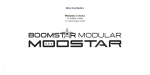Transcript
Quick Guide to the INV-DC200 Thermometer (1) (2) (3) (4) (5) Sensor/Probe (Take cover off to measure eardrum temperature) F1: Button for measuring forehead temperature F2: Button for measuring eardrum temperature and access Menu options LCD Display Battery cover Measuring forehead temperature Hold the F1 button down and slide the thermometer along your forehead from one temple to the other. Please note that the thermometer should be in CONTACT with the forehead at ALL times during measurement. This should take <5 secs. Release the F1 button when complete. The maximum value of measurement will be displayed on the LCD screen. Note: You might hear a soft clicking sound when swiping the thermometer across the forehead. That is normal. Measuring temperature via eardrum Remove the sensor cover and insert the probe into the ear canal. Incorrect position Correct position Figure 1 For children > 1 year old, gently pull the ear up to ensure that the ear canal is straight (See Figure 1). Position the thermometer probe carefully so that it is aligned with the eardrum to ensure accurate measurement readings. This applies to adults as well. For children < 1 year old, gently pull the ear straight back to ensure that the ear canal is straight (see Figure 2). Figure 2 Once you have inserted the thermometer probe into the ear, press the F2 button for 1 sec to take the measurement. The temperature will be shown on the LCD display. CAUTION! The sensor is extremely sensitive. Any dirt and/or grease on it might prevent an accurate measurement. For best result, please check and clean it regularly. Please note that the sensor can look deceptively “clean” when it is not. The surface of a clean sensor should be reflective and gleaming. If it looks dull and lackluster, then it is dirty. Please clean the sensor with a cotton swab moistened with alcohol and wait 5-10 mins for the alcohol to completely evaporate before using the thermometer. °C/°F conversion When the thermometer is off, press and hold button F2 for 6-9 seconds until the “- - -°C/°F” temperature unit is blinking. Press button F2 again within 5 seconds to change the temperature unit to your choice. To download the latest manual, please go to http://innovogroups.com/products/innovo-thermometer For inquiries, please email [email protected]