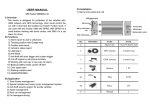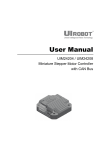Transcript
User Manual Of The Program Card For Brushless ESC PROGRAM CARD FOR BRUSHLESS ESC FUNCTIONS AND FEATURES Thank you for purchasing the program card for the brushless ESC (Electronic Speed Controller). The program card has a friendly user interface; you can easily set the programmable parameters of the ESC with this device. It is pocket-sized, so you can take it to the racing or flying field conveniently. Please refer to the user manual of the ESC for detail information about each programmable item. SPECIFICATION 1. Size: 88mm*58mm*14mm 2. Wight: 40g HW-SM802ENG-20120607 ESC), you need to connect the program card with this individual program cable instead of the Rx cable. Warning: Do not use a battery pack more than 6V to supply the program card! OPERATION Press the “ITEM” button to select the programmable items in a loop. The serial number of the programmable items will be shown by 2 digit LEDs marked with “ITEM”, and the current option corresponding to the selected programmable item will be shown by another digit LED marked with “VALUE”. Press the “VALUE” button to choose the parameter value you need. After that, press the “OK” button, a bright “-” symbol appears, that means the new setting is accepted and stored in the ESC. The “RESET” button is used for restoring all the items of the ESC to the default settings. DECLARATION The program card is ONLY suitable for the ESC made by the same manufacturer. WIRING SEQUENCE When you are using an ESC with a built-in BEC (Battery Elimination Circuit) a) Disconnect the battery pack from the ESC. b) Disconnect the Rx cable of the ESC (trio wires) from your receiver, and then connect it to the program card at the top right corner position marked with c) Connect the battery pack to the ESC. d) After several seconds, the digit LEDs on the program card light to show the current programmable value of the ESC. Note 1: The sequence of step b) and step c) cannot be reversed! Otherwise the program card cannot work properly. Note 2: It takes several seconds for program card to communicate with speed controller before the LEDs lights, please wait patiently. When you are using an ESC without a built-in BEC If the ESC hasn’t a built-in BEC, you must use an additional battery pack (4.8V-6V) to power the program card. Please connect the battery to the program card at the top right corner position marked with . Usually, a receiver battery pack is a good choice. a) Disconnect the battery pack from the ESC. b) Disconnect the Rx cable of the ESC (trio wires) from your receiver, then connect the Rx cable or the individual program cable (Please refer to the following Note4) to the program card at the top right corner position marked with c) Connect the additional battery pack to the program card at the top right corner. d) Connect the battery pack to the ESC. e) After several seconds, the digit LEDs on the program card light to show the current programmable value of the ESC. Note 3: The sequence of step b), c) and step d) cannot be reversed! Otherwise the program card cannot work properly. Note 4: For ESC with an individual program cable (that is a short trio wire nearby the Rx cable of the 1