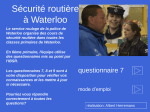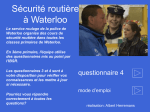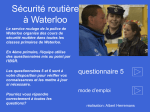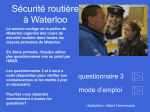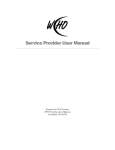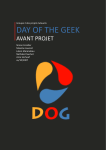Download GInaFiT - Departement CIT
Transcript
GInaFiT Geeraerd and Van Impe Inactivation model Fitting Tool Developed by Dr. Annemie Geeraerd as support of a range of microbial inactivation models published in Bigelow and Esty (1920), Cerf (1977), Geeraerd et al. (2000), Mafart et al. (2002), Albert and Mafart (2005), Geeraerd et al. (2005), Corroler et al. (2006) Version 1.5 – Office 2007 June, 2009 Copyright © 2003-2009 Katholieke Universiteit Leuven (Belgium) GInaFiT – Version 1.5 1 Disclaimer and Support Disclaimer GInaFiT and this manual come without ANY WARRANTY and are provided “AS-IS”. The software GInaFiT is copyrighted by the Katholieke Universiteit Leuven (KULeuven, Belgium). It is not permitted to include GInaFiT in any other application. The program is for research purposes only and should not be solely relied upon for any reason. Acknowledgements On publishing/presenting the results obtained with GInaFiT, you are kindly invited to refer to A.H. Geeraerd, V.P. Valdramidis, J.F. Van Impe, 2005. GInaFiT, a freeware tool to assess non-log-linear microbial survivor curves. International Journal of Food Microbiology, 102, 95-105 and to the original research publications for the model(s) you selected for your case-study (as provided in the Excel result-sheet(s) and this user manual). Feedback If you would have comments or suggestions regarding the installation, use or content of GInaFiT, please send these comments and suggestions to [email protected]. Updates Possible future updates will be published on the KULeuven/BioTeC homepage, which can be found at http://cit.kuleuven.be/biotec/ Requirements of GInaFiT Please carefully consider the following two essential requirements before proceeding to the installation of GInaFiT. 1. 2. The GInaFiT version which was sent to you with this manual is suitable for MS-Excel 2007 (any language). If you have another MS-Excel version, you need to download the other GInaFiT version at http://cit.kuleuven.be/biotec/, under the item “Downloads” The MS-Excel Add-In “Solver” is installed. This second requirement can be verified by looking under the Excel worksheet tab “Data”. Solver should be visible in the right corner, as indicated in the next figure. If the Solver is not appearing under the worksheet tab “Data”, it needs to be installed. This is to be performed with the procedure • Hit the Office Button (this is the Circle with the Office logo in the upper left corner of the Excel application) • Hit the button “Excel Options” GInaFiT – Version 1.5 2 • Select Add-Ins • At the bottom of the Add-Ins screen, select “Excel Add-Ins” under the drop-down list next to “manage”. It is likely (but not guaranteed) that “Excel Add-Ins” is already appearing here. Then proceed by hitting the button Go GInaFiT – Version 1.5 3 • The item “Solver Add-in” has to be ticked in the list, i.e. the “v” should be visible before the Solver Add-In. Alternatively, it may be the case that the Solver name is indicated with its equivalent name in the language of your Windows version. If this is the case, select the Solver with this other name. • Press OK GInaFiT – Version 1.5 4 • The Solver should now be visible in the right corner under the Excel menu tab “Data”, as indicated in the next figure. GInaFiT – Version 1.5 5 Installation of GInaFiT It is suggested to place the file GInaFiT.xla in the directory c:\Program Files\Microsoft Office\Office12\ADDINS or in a similar directory for an Office version in a language different from English. Nevertheless, placing at any other location like, for example, C:\temp, is always possible. Start MS-Excel with a blank work sheet. • Hit the Office Button (this is the Circle with the Office logo in the upper left corner of the Excel application) Hit the button “Excel Options” • Select Add-Ins • GInaFiT – Version 1.5 6 • At the bottom of the Add-Ins screen, select “Excel Add-Ins” under the drop-down list next to “manage”. It is likely (but not guaranteed) that “Excel Add-Ins” is already appearing here. Then proceed by hitting the button Go • In the Add-In screen tick the Add-In GInaFiT when present in the list or select the GInaFiT.xla file by browsing to the directory selected at the start of this installation procedure. • • Press OK and please read carefully the two screens appearing. From this moment on the button GInaFiT will be present in the Worksheet tab Add-Ins (last tab) GInaFiT – Version 1.5 7 How to remove GInaFiT Start MS-Excel with a blank work sheet. • Hit the Office Button (this is the Circle with the Office logo in the upper left corner of the Excel application) Hit the button “Excel Options” • Select Add-Ins • GInaFiT – Version 1.5 8 • At the bottom of the Add-Ins screen, select “Excel Add-Ins” under the drop-down list next to “manage”. It is likely (but not guaranteed) that “Excel Add-Ins” is already appearing here. Then proceed by hitting the button Go • • In the Add-In screen untick the Add-In GInaFiT. Delete the GInaFiT.xla file from the directory selected at the start of the installation procedure. GInaFiT – Version 1.5 9 How to use GInaFiT 1. Select the data to be modelled in the Excel sheet. The first column should be time, the second column should be LOG10(N). 2. Select the model to be applied out of the ten different models available as can be seen in the figure below. GInaFiT – Version 1.5 10 3. A new sheet is inserted with the same name as the name of the original sheet followed by the name of the model selected, e.g., Sheet1 would result in Sheet1_Geeraerd_Shoulder_Tail. The result is demonstrated below. GInaFiT output when selecting the “Geeraerd et al., 2000: Log-Linear + Shoulder” Menu-Item for the case-study at hand. A short advice on the use of GInaFiT The tool is useful for testing ten different types of microbial survival models on user-specific experimental data relating the evolution of the microbial population with time. The ten model types are: (i) classical log-linear curves, (ii) curves displaying a so-called shoulder before a log-linear decrease is apparent, (iii) curves displaying a so-called tail after a log-linear decrease, (iv) survival curves displaying both shoulder and tailing behavior, (v) concave curves, (vi) convex curves, (vii) convex/concave curves followed by tailing, (viii) biphasic inactivation kinetics, (ix) biphasic inactivation kinetics preceded by a shoulder, and (x) curves with a double concave/convex shape. The models were originally published as Bigelow and Esty (1920), Cerf (1977), Geeraerd et al. (2000), Mafart et al. (2002), Albert and Mafart (2005), Geeraerd et al. (2005) and Coroller et al. (2006). Next to the obtained parameter values, the following statistical measures are automatically reported: standard errors of the parameter values, the Sum of Squared Errors, the (Root) Mean Sum of Squared Errors, the R² and the adjusted R². In addition, t4D, the time needed for a 4 log reduction of the initial microbial population, as originally proposed by Buchanan et al. (1993), is also automatically reported (for data sets covering at least 4 decimal reductions). The tool can be used in two ways. On one hand, for end-users having already a qualitative idea of the general shape of their survival curves, the choice for one of the model types is obvious. On the other hand, if the enduser does not have a clear idea yet, two or more of the different model types available can be tested and compared. The time for a 4 decimal reduction can be useful to summarize the information present in a data set, for example, if a common survivor curve shape can not be selected for a range of different conditions tested. Additionally, the tool has some built-in features testing for mis-use, for example, when trying to identify a model with tailing on data not having a tail or when using a too limited number of data points (observations) in comparison with the number of parameters in the model type chosen (the number of parameters ranges from 2 to 5 for the ten model types available). GInaFiT – Version 1.5 11 Further illustration on the use of GInaFiT can be found in Geeraerd et al. (2005). If the use of GInaFiT would raise questions, the author can be contacted at [email protected]. References Albert I. and P. Mafart 2005. “A modified Weibull model for bacterial inactivation”. International Journal of Food Microbiology, 100, 197-211 Bigelow W.D. and J.R. Esty 1920. “The thermal death point in relation to typical thermophylic organisms”. Journal of Infectious Diseases, 27, 602 Buchanan R.L., Golden M.H. and Whiting R.C. 1993. “Differentiation of the effects of pH and lactic or acetic acid concentration on the kinetics of Listeria monocytogenes inactivation”. Journal of Food Protection, 56, 474478, 484. Cerf O. 1977. “A review. Tailing of survival curves of bacterial spores”. Journal of Applied Microbiology, 42, 119 Coroller L., I. Leguerinel, E. Mettler, N. Savy and P. Mafart 2006. “General model, based on two mixed Weibull distributions of bacterial resistance, for describing various shapes of inactivation curves”. Applied and Environmental Microbiology, 72, 6493-6502. Geeraerd A.H., C.H. Herremans and J.F. Van Impe 2000. “Structural model requirements to describe microbial inactivation during a mild heat treatment”. International Journal of Food Microbiology, 59, 185-209 Geeraerd A.H., V.P. Valdramidis and J.F. Van Impe 2005. “GInaFiT, a freeware tool to assess non-log-linear microbial survivor curves”. International Journal of Food Microbiology, 102, 95-105 Geeraerd A.H. and J.F. Van Impe 2007. “GinaFiT. Revealing the time-dependence of microbial survival under food processing, food preservation or environmental stress conditions”. In: Nychas, G.-J.E., Taoukis, P., Koutsoumanis, K., Van Impe, J. and Geeraerd, A. (Eds.), 5th International Conference Predictive Modelling in Foods - Conference Proceedings, 163-164, Agricultural University of Athens, Athens (ISBN 978-960-89313-74) [5th International Conference Predictive Modelling in Foods, Athens (Greece), 16-19 September, 2007] Mafart P., O. Couvert, S. Gaillard and I. Leguerinel 2002. “On calculating sterility in thermal preservation methods: application of the Weibull frequency distribution model.” International Journal of Food Microbiology, 72, 107-113 Acknowledgements Annemie Geeraerd is assistant professor at the Division MeBioS – Mechatronics, Biostatistics and Sensors at the Biosystems Department at KULeuven. Maarten Hertog, Benny Depre and Bram Van de Poel (MeBioS) are gratefully acknowledged for their help in optimizing this Office 2007 manual. Mieke Janssen, Arnout Standaert, Vasilis Valdramidis and Karen Vereecken (KULeuven/BioTeC, Department of Chemical Engineering) are gratefully acknowledged for their help in testing (earlier) versions of this tool, as well as Marie Cornu (AFSSA, France) for her help to establish an earlier French version. Concerning the test phase of the language-independent version of GInaFiT (from Version 1.4.2 on), the following persons are especially to be acknowledged: Antonio Valero Díaz (Department of Food Science and Technology, University of Cordoba, Spain), Laurent Guillier (Ecole Nationale Vétérinaire d'Alfort, MaisonsAlfort, France), Philipp Hammer (Institute for Hygiene and Food Safety, Federal Research Center of Nutrition and Food, Kiel, Germany) and Xiaohe Wu (College of Food Science & Nutritional Engineering, China Agriculture University, Beijing, China). GInaFiT – Version 1.5 12