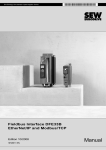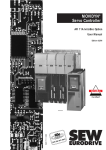Download MOVI-PLC - Tecnica Industriale S.r.l.
Transcript
Gearmotors \ Industrial Gear Units \ Drive Electronics \ Drive Automation \ Services MPLCMotion_MC07 and MPLCMotion_MM Libraries for MOVI-PLC® Edition 06/2006 11366613 / EN FE330000 Manual SEW-EURODRIVE – Driving the world 1 Important Notes...................................................................................................... 4 2 Introduction ............................................................................................................ 5 2.1 Application areas ........................................................................................... 6 2.2 Overview of the MPLCMotion_MC07 and MPLCMotion_MM libraries .......... 7 2.3 Overview additional libraries for MOVI-PLC® controller................................. 9 3 Project Planning and Startup .............................................................................. 10 3.1 Prerequisites ................................................................................................ 10 3.2 Communication times................................................................................... 11 3.3 Startup ......................................................................................................... 12 3.4 Units and value ranges ................................................................................ 14 4 Description of the Function Blocks.................................................................... 15 4.1 General functionality of the function blocks.................................................. 15 4.2 State diagram............................................................................................... 19 4.3 Directory MC07_Main .................................................................................. 21 4.3.1 Function block MC_ConnectAxis_MC07 .......................................... 21 4.3.2 Function block MC_Reset_MC07 ..................................................... 26 4.4 Directory MC07_SingleAxisSensorless........................................................ 27 4.4.1 Function block MC_MoveVelocitySensorless_MC07 ....................... 27 4.4.2 Function blocks MC_AxisStopSensorless_MC07 and MC_StopSensorless_MC07.............................................................. 29 4.5 Directory MC07_SingleAxisSEW ................................................................. 31 4.5.1 Function block MC_MoveTargetSpeedSensorless_MC07 ............... 31 4.6 Directory MC07_InverterParameters ........................................................... 34 4.6.1 Function block MC_ReadParameter_MC07 ..................................... 34 4.6.2 Function block MC_SetDynamics_MC07 ......................................... 36 4.6.3 Function block MC_WriteParameter_MC07 ..................................... 38 4.7 Directory MM_Main ...................................................................................... 40 4.7.1 Function block MC_ConnectAxis_MM .............................................. 40 4.7.2 Function block MC_Reset_MM ......................................................... 44 4.8 Directory MM_SingleAxis ............................................................................. 45 4.8.1 Function block MC_MoveVelocitySensorless_MM ........................... 45 4.8.2 Function block MC_StopSensorless_MM ......................................... 47 4.9 Directory MM_InverterParameters ............................................................... 49 4.9.1 Function block MC_ReadParameter_MM ......................................... 49 4.9.2 Function block MC_WriteParameter_MM ......................................... 51 4.9.3 Function block MC_SetDynamics_MM ............................................. 53 4.9.4 Function block MC_SetLimiter_MM .................................................. 55 4.10 Directory MM_Supplements......................................................................... 57 4.10.1 Function block MC_ReleaseBrake_MM ........................................... 57 4.11 Error identifier .............................................................................................. 58 5 Programming Examples ...................................................................................... 61 5.1 Prerequisites for MOVITRAC® frequency inverter ....................................... 61 5.2 Prerequisites for MOVIMOT® frequency inverters ....................................... 61 5.3 Prerequisites for MOVIFIT® ......................................................................... 62 5.4 Jog mode of a motor axis without encoder with MOVITRAC® ..................... 62 5.5 Jog mode of a motor axis without encoder with MOVIMOT®....................... 74 5.6 Control with MOVIFIT® SC .......................................................................... 77 6 Index ...................................................................................................................... 82 Manual – MPLCMotion_MC07 and MPLCMotion_MM Libraries for MOVI-PLC® 3 Important Notes 1 1 Important Notes Documentation Bus systems Manual • This manual does not replace the detailed operating instructions! • Installation and startup of MOVI-PLC® controller and drives controlled by the unit through qualified personnel only observing all applicable accident prevention guidelines, the MOVI-PLC® controller manual as well as the MOVIMOT®, MOVIFIT® MC, MOVIFIT® SC, MOVIFIT® FC, MOVITRAC® 07 and MOVITRAC® B operating instructions! • Read through this manual carefully before you start to install and startup frequency inverters controlled by the MOVI-PLC®controller. • This manual assumes that operators are familiar with the documentation on MOVIMOT®, MOVIFIT® (depending on the respective MOVIFIT® version used), MOVITRAC® 07 and MOVITRAC® B. • In this manual, cross references are marked with "→". For example, (→ Sec. X.X) means: You will find additional information in section X.X of this manual. • As a prerequisite to fault-free operation and fulfillment of warranty claims, you must adhere to the information in the documentation. General safety notes for bus systems: You are now in possession of a communication system that lets you adapt MOVIMOT®, MOVIFIT® FC and MOVITRAC® frequency inverters to the particulars of your specific system. As with all bus systems, there is a danger of invisible, external (as far as the inverter is concerned) modifications to the parameters which give rise to changes in the inverter behavior. This may result in unexpected (not uncontrolled) system behavior. Safety and warning instructions Always observe the safety and warning instructions in this publication. Electrical hazard Possible consequences: Severe or fatal injuries. Hazard Possible consequences: Severe or fatal injuries. Hazardous situation Possible consequences: Slight or minor injuries. Harmful situation Possible consequences: Damage to the unit and the environment. Tips and useful information. 4 Manual – MPLCMotion_MC07 and MPLCMotion_MM Libraries for MOVI-PLC® Introduction 2 2 Introduction Content of the manual This user manual describes the function blocks of the MPLCMotion_MC07 and MPLCMotion_MM libraries and their application. Description MOVI-PLC® is a programmable logic controller designed in accordance with IEC 61131-3. Instances of the MOVI-PLC® controller include: • MOVI-PLC® basic DHP11B control • MOVIFIT® MC Technology function level with integrated MOVI-PLC® basic • MOVI-PLC® advanced controller DH..41B You can use the MOVI-PLC® controller, for example, as the control unit of a machine module. In this way, MOVI-PLC® controls all the drives within the machine module and in doing so takes off load from the master controller (e.g. machine or system PLC). In conjunction with a DOP operator terminal, MOVI-PLC® can also be used as a controller for entire machines. The MPLCMotion_MC07 and MPLCMotion_MM libraries described in this manual for the MOVI-PLC® controller make for simple and central programming of the axis motions of the connected Functions • MOVITRAC® 07 drives • MOVITRAC® B drives • MOVIFIT® FC drives • MOVIMOT® drive (as of version MOVIMOT® MM..C) • Information for addressing MOVIFIT® SC with integrated motor control switch is listed in the section "Control with MOVIFIT® SC" page 77. • Control of MOVIDRIVE® MDX60B/61B drive inverters and MOVIAXIS® MX multiaxis servo drives is described in the "MPLCMotion_MDX and MPLCMotion_MX libraries for MOVI-PLC®" manual. The MPLCMotion_MC07 and MPLCMotion_MM libraries provide the following functions for all connected MOVIMOT®, MOVITRAC® or MOVIFIT® FC drives: • Administrative functions • Inverter operation (speed specification) • Acceleration setpoint • etc. These functions are carried out decentrally in the frequency inverters. The MPLCMotion_MC07 and MPLCMotion_MM libraries ensure fast communication with the frequency inverters. It allows the motor axis movements to be programmed simply and centrally in the MOVI-PLC® controller. Manual – MPLCMotion_MC07 and MPLCMotion_MM Libraries for MOVI-PLC® 5 Introduction Application areas 2 Additional documentation For simple and effective use of the MPLCMotion_MC07 and MPLCMotion_MM libraries, you should also order the following documentation in addition to this manual: • "MOVI-PLC® programming in the PLC Editor" system manual • "MOVI-PLC® basic DHP11B.. controller" manual • "MOVITRAC® 07" system manual • "MOVITRAC® B" system manual • "MOVIMOT® MM..C" operating instructions • "MOVIFIT® MC" operating instructions • "MOVIFIT® SC" operating instructions • "MOVIFIT® FC" operating instructions • "MOVIFIT® Technology function level" manual You must follow the instructions and safety notes published in these manuals when working with the drive system. 2.1 Application areas The MPLCMotion_MC07 and MPLCMotion_MM libraries are suitable for all application areas in which the MOVI-PLC® controller controls one or more frequency inverters centrally. Application example Properties 6 Examples for typical applications of MPLCMotion_MC07 and MPLCMotion_MM libraries are: • Conveyor belts • Roller conveyers • Proportioning • Pump • Fans • etc. The MPLCMotion_MC07 and MPLCMotion_MM libraries have the following characteristics: • The MOVI-PLC® controller can control up to twelve MOVITRAC® drives with the help of the MPLCMotion_MC07 library and up to three MOVIMOT® drives with the help of the MPLCMotion_MM library. • Users do not have to work with communication interfaces. Instead, they can operate the MOVI-PLC® controller using only motion and administration commands. This means that users do not have to be familiar with system bus communication and only require basic knowledge of the parameter settings of the frequency inverter (e.g. for startup or setting the system bus address). • The system bus provides fast communication between MOVI-PLC® controller and the frequency inverters. • The MPLCMotion_MM and MPLCMotion_MC07 libraries offers a large number of function blocks. Users can program their own applications in a flexible and fast manner. • PLCopen-compliant commands allow users to familiarize themselves with the program quickly and easily. Manual – MPLCMotion_MC07 and MPLCMotion_MM Libraries for MOVI-PLC® Introduction Overview of the MPLCMotion_MC07 and MPLCMotion_MM libraries 2.2 2 Overview of the MPLCMotion_MC07 and MPLCMotion_MM libraries Necessary libraries Integrate the MPLCMotion_MC07 and MPLCMotion_MM libraries in the library manager of the PLC Editor in the MOVITOOLS® MotionStudio software (→ Sec. "Programming examples"). The following libraries are automatically linked in the library manager in this step and when setting the target system (→ Sec. "Programming examples"). They are necessary for executing the modules of the MPLCMotion_MC07/ MPLCMotion_MM library. • MPLCDatatypes • MPLCInterface_CAN • MPLCInterface_CAN • MPLCInterface_MoviLink • MPLCSystem_ErrorCodes • MPLCSystem_"MOVI-PLC-TYP" (e.g. MPLCSystem_DHP11B, according to target system setting) The MPLCMotion_MC07 library contains the following function blocks, which are divided into several directories according to their functions: MC07_Main Directory MC07_Main: – MC_ConnectAxis_MC07 – MC_Reset_MC07 MC07_SingleAxis Sensorless Directory MC07_SingleAxisSensorless: – MC_AxisStopSensorless_MC07 – MC_MoveVelocitySensorless_MC07 – MC_StopSensorless_MC07 MC07_SingleAxis SEW Directory MC07_SingleAxisSEW: MC07_Inverter Parameters Directory MC07_InverterParameters: – MC_MoveTargetSpeedSensorless_MC07 – MC_ReadParameter_MC07 – MC_SetDynamics_MC07 – MC_WriteParameter_MC07 Manual – MPLCMotion_MC07 and MPLCMotion_MM Libraries for MOVI-PLC® 7 Introduction Overview of the MPLCMotion_MC07 and MPLCMotion_MM libraries 2 The MPLCMotion_MM library contains the following function blocks, which are divided into several directories according to their functions: MM_Main Directory MM_Main: – MC_ConnectAxis_MM – MC_Reset_MM MM_SingleAxis Directory MM_SingleAxis: – MC_MoveVelocitySensorless_MM – MC_StopSensorless_MM MM_Inverter Parameters Directory MM_InverterParameters: – MC_ReadParameter_MM – MC_WriteParameter_MM – MC_SetDynamics_MM – MC_SetLimiter_MM MM_Supplements Directory MM_Supplements: – MC_ReleaseBrake_MM Note: The MPLCMotion_MC07.lib and MPLCMotion_MM.lib libraries can be used simultaneously with all other libraries for the MOVI-PLC® controller. However, fault-free operation can only be ensured when you operate all frequency inverters, which are controlled using the function blocks of the MPLCMotion_MC07.lib and MPLCMotion_MM.lib libraries, on one or more system CAN buses on which no other CAN objects (e.g. I/O modules) are set up. 8 Manual – MPLCMotion_MC07 and MPLCMotion_MM Libraries for MOVI-PLC® Introduction Overview additional libraries for MOVI-PLC® controller 2.3 2 Overview additional libraries for MOVI-PLC® controller In addition to the MPLCMotion_MC07.lib and MPLCMotion_MM.lib libraries, you can install a number of other libraries in the PLC Editor of the MOVITOOLS® MotionStudio software to optimize the control of the drive and frequency inverters provided by SEW as well as other periphery modules. The following is an overview of the basic libraries available for controlling units that are connected to the MOVI-PLC® controller. In addition to these libraries, further application-specific libraries are available e.g. for handling, cams, synchronous operation, winder applications, etc. depending on the inverter type. MPLCProcessdata ® MPLCMotion_MDX ® MOVI-PLC can be used as a conventional controller MOVI-PLC as motion controller for MOVIDRIVE® B • • • Controls all SEW inverters via process data Uses process data profiles, application modules or your own IPOS® programs • Single-axis motion commands Uses MOVIDRIVE® B interfaces MPLCMotion_MC07 ® MOVI-PLC as motion controller for MOVITRAC® 07, MOVITRAC® B and MOVIFIT® FC • • Speed commands Use of MOVITRAC® 07, MOVITRAC® B and MOVIFIT® FC interfaces MPLCMotion_MX ® MPLCMotion_MM ® MOVI-PLC as motion controller for MOVIAXIS® MOVI-PLC as motion controller for MOVIMOT® • • • Single-axis motion commands Uses MOVIAXIS® interfaces • MPLCUtilities To connect e.g. CANopen IO modules Speed commands Uses MOVIMOT® interfaces ↓ ↓ ↓ ↓ ↓ ↓ SEW process data modules MOVIDRIVE® MDX MOVITRAC® 07 MOVITRAC® B MOVIFIT® FC interfaces MOVIAXIS® MOVIMOT® CANopen IO modules Elements that have to be installed in the control configuration of the PLC Editor to be able to use the libraries Overview of the inverter/unit-specific motion libraries and input/output libraries Manual – MPLCMotion_MC07 and MPLCMotion_MM Libraries for MOVI-PLC® 9 I 3 Project Planning and Startup Prerequisites 0 3 Project Planning and Startup This section describes the prerequisites for using the MPLCMotion_MC07.lib and MPLCMotion_MM.lib libraries and contains important information for project planning and startup. 3.1 Prerequisites PC and software An engineering PC and the MOVITOOLS® Motion Studio software are both required to program the MOVI-PLC® controller using the MPLCMotion_MC07.lib and MPLCMotion_MM.lib libraries. For additional information concerning PC and software requirements, see the "MOVI-PLC® Programming in PLC Editor" system manual. MOVI-PLC® The firmware version of the MOVI-PLC® and the version of the Motion library have to match. You can display both versions with the "Information & Remote Control" tool (open via context menu of "MOVI-PLC" in MOVITOOLS® MotionStudio software). Use the "Version management" tool to open the respective firmware and Motion libraries (open using the context menu of the "MOVI-PLC" in the MOVITOOLS® MotionStudio software). For fault-free operation, all function blocks of the MPLCMotion_MC07.lib and MPLCMotion_MM.lib libraries have to be executed in the same task of the MOVI-PLC® (→ "MOVI-PLC® Programming in PLC Editor" system manual). MOVIDRIVE® B If the MOVI-PLC® controller is installed in MOVIDRIVE® MDX61B, the firmware version of the MOVIDRIVE® MDX61B must be at least 824 854 0.16, even if this MOVIDRIVE® MDX61B is not controlled by the MOVI-PLC® controller. Control topology You can connect up to 64 of the following inverters to the MOVI-PLC® controller via the system CAN buses (with MOVI-PLC® basic up to 12): • MOVIDRIVE® MDX60B/61B • MOVIAXIS® • MOVITRAC® 07 / B • MOVIMOT® (CANopen MFO... fieldbus interface required) • Inveters controlled via the MPLCProcessdata library (e.g. MOVIDRIVE® A) You can connect up to one MOVIMOT® frequency inverter to the COM interfaces of the MOVI-PLC® controller. 10 Manual – MPLCMotion_MC07 and MPLCMotion_MM Libraries for MOVI-PLC® Project Planning and Startup Communication times I 3 0 Note the following prerequisites for MOVI-PLC® basic DHP11B: • Connect a maximum of six inverters to one system CAN bus. – When connecting between one and three drive inverters to one system CAN bus: Set the baud rate of the system CAN bus to ≥ 500 kBit/s. – When connecting between four and six inverters to one system CAN bus: Set the baud rate of the system CAN bus to ≥ 1000 kBit/s (if transmission rate is required). • The MOVI-PLC® basic DHP11B controller comes equipped with an integrated COM interface COM1 and a second COM interface, COM2, can be added with the OST11B option card. You can connect one of the following devices to the COM 1 interface: – Engineering PC (X34 connector) – DOP11A operator terminal (X34 connector) You can connect one of the following devices to the COM 2 interface: – Engineering PC (preferably at X35 connector) – DOP11A operator terminal (preferably at X35 connector) – Gearmotor with integrated MOVIMOT® frequency inverter (at X36 connector only) • Communication between MOVI-PLC® controller and MOVIMOT® drives takes place via serial interface at a baud rate of 9.6 kBaud. • The MOVI-PLC® controller in technology version of the MOVIFIT® MC comes equipped with three integrated COM interfaces. The MOVIMOT® inverters addressed by the MOVIFIT® MC are connected to the three COM interfaces of the MOVIFIT® MC. All MOVIFIT® units come equipped with an additional COM interface (X50) for diagnostics and engineering. Important: The technical characteristics given in this section only apply when no other CAN bus stations are active on the system CAN bus used to control the frequency inverters. Do not connect any other CAN bus stations to the system CAN bus on which frequency inverters controlled by the MPLCMotion_MC07.lib library are connected! 3.2 Communication times Data transmission between MOVI-PLC® controller and MOVITRAC® 07, MOVITRAC® B or MOVIFIT® FC frequency inverters usually takes place at intervals of 5 ms. Data transmission between MOVI-PLC® controller and MOVIMOT® frequency inverter usually takes place at intervals of 30 ms. Manual – MPLCMotion_MC07 and MPLCMotion_MM Libraries for MOVI-PLC® 11 I 3 Project Planning and Startup Startup 0 3.3 Startup This section describes the startup process for the frequency inverter when it is to be controlled by the MOVI-PLC® controller. MOVITRAC® 07 Startup Note at startup of the MOVITRAC® 07 frequency inverter the instructions listed in the "MOVITRAC® 07" operating instructions. 20126AXX Access to the startup dialog of the MOVITOOLS® MotionStudio software takes place in the device tree via: [MyNetwork] / [Serial] / [MOVITRAC® 07A] / [MOVITOOLS] / [Shell] [1] 20127AXX Open the [Startup] [1] dialog. Set the parameter P813 to the CAN bus address of the connected MOVITRAC® 07 frequency inverter (permitted setting range 1...63). Set parameter P816. The system bus baud rate depends on the number of connected inverters (→ Section "Control topology", page 10). 12 Manual – MPLCMotion_MC07 and MPLCMotion_MM Libraries for MOVI-PLC® Project Planning and Startup Startup I 3 0 MOVITRAC® B Startup Note at startup of the MOVITRAC® B frequency inverter the instructions listed in the "MOVITRAC® B basic model" operating instructions. [1] 20128AXX Access to the startup menu of the MOVITOOLS® MotionStudio software takes place in the device tree via: [MyNetwork] / [Serial] / [MOVITRAC® B] / [Startup] [1] [1] 20129AXX Open the [Parameter tree] [1] menu. Set the parameter P881 to the CAN bus address of the connected MOVITRAC® B frequency inverter (permitted setting range 1...63). Set parameter P884. The system bus baud rate depends on the number of connected inverters (→ Section "Control topology", page 10). Manual – MPLCMotion_MC07 and MPLCMotion_MM Libraries for MOVI-PLC® 13 I 3 Project Planning and Startup Units and value ranges 0 Startup MOVIMOT® At startup of the MOVIMOT® inverter, note the instructions listed in the "MOVIMOT® MM..C" operating instructions. Startup MOVIFIT® MC At startup of the MOVIFIT® MC, note the instructions listed in the "MOVIFIT® MC" operating instructions. Startup MOVIFIT® FC At startup of the MOVIFIT® FC, note the instructions listed in the "MOVIFIT® FC" operating instructions. 3.4 Units and value ranges Units Value ranges The function blocks of the MPLCMotion_MC07.lib and MPLCMotion_MM.lib libraries use the following units for their input and output signals: • Speed in revolutions / minute [1/min] • Accelerations as ramp times in milliseconds to achieve a speed [ms] (for MOVIMOT®) changed by 1500 1/min • Accelerations as ramp times in milliseconds to achieve a speed [ms] (for MOVITRAC® 07, MOVITRAC® B and MOVIFIT® FC) changed by 3000 1/min The following maximum value ranges are permitted for the function blocks of the MPLCMotion_MC07.lib and MPLCMotion_MM.lib libraries: • Speeds: -3000 ... 3000 [1/min] (for MOVIMOT®) • Speeds: -5500 ... 5500 [1/min] (for MOVITRAC® 07, MOVITRAC® B and MOVIFIT® FC) • Accelerations: 100 ... 2000000 [ms] (for MOVIMOT®) • Accelerations: 0 ... 2000000 [ms] (for MOVITRAC® 07, MOVITRAC® B and MOVIFIT® FC) If these values are outside these ranges, the function blocks will issue error messages (exception function block MC_MoveTargetSpeedSensorless_MC07). However, the frequency inverter adjusts the travel tasks to these limit values automatically depending on the motor connected and the limit values set in the inverter parameters. These limit values can be lower than the maximum values that can be set in the function blockfunction blocks. In this case, the function blockfunction blocks do not issue error messages. 14 Manual – MPLCMotion_MC07 and MPLCMotion_MM Libraries for MOVI-PLC® Description of the Function Blocks General functionality of the function blocks 4 4 Description of the Function Blocks This section describes the functions and the behavior of the function blocks in the MPLCMotion_MC07.lib and MPLCMotion_MM.lib libraries. 4.1 General functionality of the function blocks This section describes the basic functionality of the inputs and output signals of the function blocks and other general features of the MOVI-PLC® controller and frequency inverters. For specific examples of the interaction and sequence of several function blocks, including time diagrams, refer to the section "Programming examples" (→ starting on page 61). Input signal Enable There are different methods to activate two types of function blocks: • function blocks that are activated by the input signal Enable. • function blocks that are activated by the input signal Execute. Function blocks that are activated by the input signal Enable typically perform cyclical actions (e.g. MC ReleaseBrake MM). • When the input signal Enable is set to TRUE, – the function block is active. – the function block recalculates the output signals in each cycle. • When the input signal Enable is set to FALSE, – the function block does not recalculate the output signals. – all the output signals remain at the value that was last calculated. (Exception: Done, Busy and Error are reset to FALSE.) Therefore, the function block must verify the value of the output signals by setting the output signal Done to TRUE. The input signal Enable of the MC_ConnectAxis_MC07 and MC_ConnectAxis_MM function blocks deviates from the functionality described here. For details, refer to the description of these function blocks. Input signal Execute Function blocks that are activated by the input signal Execute typically perform a single action (e.g. MC StopSensorless MC07). A positive edge change at the Execute input signal starts the action. The output signals remain in effect until the input signal Execute is reset to FALSE (falling edge) or until the function block is cancelled. However, if the input signal Execute is reset to FALSE before the action is completed, the output signals remain in effect for at least one more control cycle after the action has been concluded. If a rising edge occurs at the Execute input, the values of the input signals are adopted for the action. Changing the input signals during the action has no effect. Another rising edge signal is required at the Execute input signal to adopt the modified values. The function block MC_ReleaseBrake_MM deviates from the functionality described here. Manual – MPLCMotion_MC07 and MPLCMotion_MM Libraries for MOVI-PLC® 15 Description of the Function Blocks General functionality of the function blocks 4 Output signal Done, InVelocity If the action of the function block has been completed successfully, the function block will set the output signals Done or InVelocity to TRUE. Some function modules will image the condition Speed reached (continuous motion orders) of the frequency inverter to the output signal Done. The function block will check this condition until a falling edge appears at the input signal Execute or the function block is cancelled. As long as the input signal Execute is set to TRUE, the function block resets the output signal Done to FALSE when the condition Speed reached is no longer fulfilled. Accordingly, the output signal Done is set to TRUE when the condition is fulfilled again. Consequently, when the input signal Execute is set to TRUE, the output signal Done can change between TRUE and FALSE several times. Output signal Active The output signal Active only exists for function blocks that control a movement of the motor axis. The function block sets the output signal Active to TRUE when the motor axis controlled by the function block turns to reach the target (target position or target speed). The function block usually sets the output signal Active to TRUE shortly after a rising edge occurs at the input signal Execute. If the motor axis is prevented from rotating due to the terminal assignment on the frequency inverter (e.g. controller inhibit), the function block is executed, but the output signal Active is reset to FALSE. The function block sets the output signal Active to TRUE, when: • the terminal assignment on the frequency inverter enables the motor axis to turn when the function block is executed • and the motor axis moves until it reaches the target. If one of the output signals Done or InVelocity, Error or CommandAborted is set to TRUE, the function block with reset the output signal Active to FALSE. Output signal Busy This output signal Busy only exists for function blocks that require several control cycles for execution and that do not control any movement of the motor axis. The function block sets the output signal Busy to TRUE as long as the function block is executed. If one of the output signals Done or Error is set to TRUE, the function block with reset the output signal Busy to FALSE. 16 Manual – MPLCMotion_MC07 and MPLCMotion_MM Libraries for MOVI-PLC® Description of the Function Blocks General functionality of the function blocks Output signal CommandAborted 4 The output signal CommandAborted only exists for function blocks that control a movement of the motor axis. The function block sets the output signal CommandAborted to TRUE, when its execution is cancelled • by another function block • or by another instance of the same function block, when both control the same motor axis. The active function block will also be aborted in case of: • 24V DC operation • Inverter error • Communication error This means that the cancelled task of the function block is no longer executed afterwards. When the function block that was cancelled sets the output signal CommandAborted to TRUE, it resets the output signals Done or InVelocity and Active to FALSE. The function block resets the output signal CommandAborted to FALSE by setting a falling edge at the input signal Execute. The following function blocks can cancel motion function blocks: • MC_AxisStopSensorless_MC07 • MC_StopSensorless_MC07 and MC_StopSensorless_MM • MC_ConnectAxis_MC07 and MC_ConnectAxis_MM (when the MOVI-PLC® controller detects an inverter error, communication error or 24 V operation of the frequency inverter in this function block). • MC_MoveVelocitySensorless_MC07 and MC_MoveVelocitySensorless_MM • MC_MoveTargetSpeedSensorless_MC07 The function block resets the output signal InVelocity to FALSE in case it is cancelled, even if the preset velocity of the cancelled function block stays within the defined range. Output signal Error If an error occurs in the MOVI-PLC® controller during the execution of a function block, the function block sets the output signal Error to TRUE. In this case, the relevant error is displayed at the output signal ErrorID. Errors in the frequency inverter do not cause the output signal Error to be set, but are detected in the MC_ConnectAxis_MC07 or MC_ConnectAxis_MM function block and cause the cancellation of the motion function block. Behavior in case of Controller inhibit, No enable, CW/Stop or CCW/Stop When one or more of the following conditions applies, the function block interrupts the active travel task (continuous motion) of the motor axis: • Controller inhibit (not with MOVIMOT®) • No enable • CW/Stop • CCW/Stop The function block does not cancel the travel task and the preset velocity will stay the same. Manual – MPLCMotion_MC07 and MPLCMotion_MM Libraries for MOVI-PLC® 17 4 Description of the Function Blocks General functionality of the function blocks In case the active travel task is interrupted, the function block will • reset the output signal Active to FALSE • the output signal CommandAborted not to TRUE The interruption does not cause an error in the function block. As soon as the above conditions no longer apply, the function block continues the interrupted travel task. If the stated condition are present at the time a motion function block is started, the motion function block is interrupted from the very beginning. Its execution is started as soon as the interrupt conditions no longer exist. If the action of a motion function block is aborted in interrupted state and no additional motion command is to be started immediately afterwards, one of the function blocks MC_AxisStopSensorless_MC07 or MC_StopSensorless_MC07/MM will have to be executed. This stop can be executed even if the axis is in "Controller inhibit" or "No enable" state. The electric rotating field will be interrupted immediately when setting the "Controller inhibit." The motor brake will apply regardless if the braking function is activated in the drive parameters. The drive stops with mechanical braking action. Drives without motor brake are in idle and will coast to a stop or can be accelerated by external forces. Activation of "No enable," "CW/Stop" or "CCW/Stop" will initially result in electrical braking of the drive. Drives without encoder will exhibit a very small maximum torque at speeds below 15 1/min. Braking to standstill for axes without encoder and brake application is possible at very low counterforces only. If a motor brake is installed and the brake function is activated, the motor brake will apply during the braking process shortly before reaching the standstill. Drives without motor brake or deactivated braking function are in idle after electrical braking and can be accelerated by external forces. The braking process will continue after the interruption, • if a braking action is interrupted by one of the listed conditions through the MC_AxisStopSensorless_MC07 or MC_StopSensorless_MC07/MM function blocks • and if the axis is not at standstill at the end of the interruption. Note: When a braking action, triggered by one of the function blocks MC_StopSensorless_MC07, MC_StopSensorless_MM is interrupted by a "controller inhibit," this braking action does not continue at the speed it had prior to the interruption once the interruption condition has been removed. The motor axis continues to decelerate during the interruption. Response to 24V operation 18 When 24V operation is activated, the function block currently controlling the movement of the motor axis cancels the travel task. The function block sets the output signal CommandAborted to TRUE. Manual – MPLCMotion_MC07 and MPLCMotion_MM Libraries for MOVI-PLC® Description of the Function Blocks State diagram 4.2 4 State diagram In accordance with the execution of the function blocks in the MPLCMotion_MC07 and MPLCMotion_MM libraries, the MOVI-PLC® controller is always in a defined state. The current status will be indicated at the PLCopenState output signal of the MC_ConnectAxis_MC07/MM function block or the output signals of the MC_ReadStatus_MM function block. The following diagram shows which function blocks can be executed in the various states and the state transitions that they cause. MC_MoveVelocitySensorlessMC07/MM MC_MoveTargetSpeedSensorlessMC07 4) MC_MoveVelocitySensorlessMC07/MM 4) MC_MoveTargetSpeedSensorlessMC07 MC_AxisStopSensorless_MC07 4) MC_StopSensorless_MC07/MM4) MC_AxisStopSensorless_MC07 MC_StopSensorless _MC/MM CONTINUOUS_ MOTION Drive Error STOPPING Done 4) Drive Error MC_MoveTargetSpeed SensorlessMC07 6) MC_MoveVelocitySensorless_MC07/MM MC_MoveTargetSpeedSensorlessMC07 ERRORSTOP All States Drive Error MC_Reset 3) _MC07/MM STANDSTILL MC_ConnectAxis _MC07/MM 1) Done = FALSE 5) MC_ConnectAxis _MC07/MM.Done = TRUE 2) NOT_CONNECTED 20124AXX 1. MC_ConnectAxis_MC07.Done/MC_ConnectAxis_MM.Done = FALSE in case of a communication error between MOVI-PLC® controller and frequency inverter. 2. MC_ConnectAxis_MC07/MM must be called in each control cycle and, therefore, in each state. 3. MC_Reset_MC07/MC_Reset_MM can be called in any state, but has an effect in ERRORSTOP state only. During the Reset phase of the inverter/servo inverter, the state NOT_CONNECTED will be entered briefly. If a stop module is active during the reset phase (input signal Execute = TRUE), the MOVI-PLC will change to STOPPING state. 4. Prerequisite: The input signal Execute of the stop module that is currently active must be set to = FALSE. Manual – MPLCMotion_MC07 and MPLCMotion_MM Libraries for MOVI-PLC® 19 4 Description of the Function Blocks State diagram 5. The STANDSTILL state will be entered once the minimum speed drops below (15 1/min) or when the target position window is reached. An acceleration caused by external forces does not have to resulte in a change of the PLCopenState . If a stop module is activated in STANDSTILL state, the MOVI-PLC® will change to STOPPING state. The STANDSTILL state will also be active immediately after reset of a limit switch error, even if the motor axis still tries to clear the limit switch. 6. Requirements: Falling edge of the Enable input signal and function block were not cancelled. 20 Manual – MPLCMotion_MC07 and MPLCMotion_MM Libraries for MOVI-PLC® Description of the Function Blocks Directory MC07_Main 4.3 4 Directory MC07_Main The MC07_Main directory includes the function blocks for administration of the communication between MOVI-PLC® controller and MOVITRAC® 07 and MOVITRAC® B frequency inverters. This directory also includes the function blocks managing these frequency inverters (e. g. enable, reset). 4.3.1 Function block MC_ConnectAxis_MC07 MC_ConnectAxis_MC07 Enable : BOOL Node : CAN_NODE SBUS_Address : UINT Done : BOOL Error : BOOL ErrorID : DWORD Axis : AXIS_REF DebugInfo : MC_DEBUGINFO_MDX PLCopenState : MC_PLCOPENSTATE InverterData : MC_INVERTERDATA_MDX 20118AXX To ensure that communication between the MOVI-PLC® controller and the MOVITRAC® frequency inverters does not breakup, a different instance must be called cyclically for each motor axis. Note: If the function block MC_ConnectAxis_MC07 is not called up cyclically, the frequency inverter will report communication error F47 and enter the "No enable" state. Prerequisites The following prerequisites have to be met for communication to take place between MOVI-PLC® controller and MOVITRAC® frequency inverter via the MC_ConnectAxis_MC07 function block: • The system bus address set in the MC_ConnectAxis_MC07 function block and the system address set in the control configuration must be identical to the address set in the inverter parameters (P813 for X10 connector of MOVITRAC® 07, P881 for X36 connector of MOVITRAC® B). • The baud rate set in the control configuration must correspond to the baud rate set in the inverter parameters (P818 for MOVITRAC® 07, P884 for MOVITRAC® B). For communication to take place between the MOVI-PLC® controller in MOVIFIT® FC Technology and the integrated MOVIFIT® FC inverter, the input signal of the MC_ConnectAxis_MC07 function block has to be set as follows: • Node: SBUS_NODE2 • SBUS_Address: 1 For MOVIFIT® FC Technology, the baud rate of the CAN 2 bus has a fixed setting of 500 kBaud. Manual – MPLCMotion_MC07 and MPLCMotion_MM Libraries for MOVI-PLC® 21 Description of the Function Blocks Directory MC07_Main 4 Description The function block MC_ConnectAxis_MC07 establishes the connection with the controlled motor axis. It is called cyclically in the program and creates a process image of the motor axes at the place where it is called. Note: The process image for the inputs and outputs is not formed at the beginning or end of the control cycle. Instead, the process image for the inputs and outputs is created when the function block MC_ConnectAxis_MC07 is called. Settings The function block MC_ConnectAxis_MC07 specifies which interface the MOVI-PLC® controller (system bus CAN 1/2) is connected to and the system bus address that is connected to the controlled frequency inverter via this function block. Return values The function block MC_ConnectAxis_MC07 provides the user with various pieces of information, including (Details → "Output signals" table): • Reference of the motor axis (logical address of the motor axis). This address is used to access other function blocks on the motor axis. • Debugging information – State of the system bus – Capacity utilization of the parameter channel – etc. • Current state (→ Sec. "State diagram") • Inverter data – Inverter state – Actual speed (calculated) of the motor axis – etc. 22 Manual – MPLCMotion_MC07 and MPLCMotion_MM Libraries for MOVI-PLC® Description of the Function Blocks Directory MC07_Main Effect Input signals 4 The following parameters of the MOVITRAC® frequency inverter are changed once when the MOVI-PLC® controller is connected to the MOVITRAC® frequency inverter via the function block MC_ConnectAxis_MC07 for the first time. Parameter Meaning Value Entered P870 Process output 1 Control word 1 P871 Process output 2 Speed P873 Process input 1 Status word 1 P874 Process input 2 Speed (actual value) P875 Process input 3 Output current P876 Enable process output data On P100 SBus (setpoint source) P101 SBus (control signal source) P815 (for MOVITRAC® 07) P883 (for MOVITRAC® B) SBus TimeOut 300 ms The behavior of the MC_ConnectAxis_MC07 function block depends on the following input signals: Input signal Type Meaning Enable BOOL The input signal Enable activates the function block. It acts differently to the general description of the input signal Enable given in section 4.1. • TRUE: When the function block is called for the first time by setting Enable = TRUE , the function block is activated and the applied input signals are adopted. In all the following cycles, the MOVI-PLC® controller has to continue to call the function block to prevent communication errors between the MOVI-PLC® controller and the MOVITRAC® frequency inverter in OperationMode NORMAL (setting in the control configuration). However, regardless of the status of the Enable input signal, changes to the input signals are no longer adopted in the following cycles. The function block can only be reactivated to use the modified input signals after the MOVI-PLC® controller has been reset. • FALSE: The task of the function block will not be executed after the MOVI-PLC® controller has been switched on or reset as long as the Enable input signal is set to FALSE. Once the input signal Enable has been set to TRUE , however, the input signal Enable has no function any longer. Node CAN_NODE The Node input signal sets the CAN bus node to which the frequency inverter is connected. SBUS_Address UINT • SBUS_NODE_1: CAN 1 • SBUS_NODE_2: CAN 2 (X33 connector in DHP11B, X26 connector in compact control, X35 connector with MOVIFIT® for external inverters) (X32 connector in DHP11B, for control of the internal MOVIFIT® FC inverter) The SBUS_Address input signal indicates the system bus address of the connected frequency inverter. Note: • To transfer the input signals Node or SBUS_Address, you have to trigger a "Reset" on the MOVI-PLC® controller ([PLC Editor], menu item [Online] / [Reset]). Manual – MPLCMotion_MC07 and MPLCMotion_MM Libraries for MOVI-PLC® 23 Description of the Function Blocks Directory MC07_Main 4 Output signals The MC_ConnectAxis_MC07 function block indicates the following output signals: Output signal Type Meaning Done BOOL This output signal Done indicates whether the initialization of the function block has been completed. • TRUE: The function block MC_ConnectAxis_MC07 has completed initialization and set up communication with the frequency inverter. • FALSE: Initialization has not yet been completed. Error BOOL This output signal Error indicates whether an error has occurred. • TRUE: An error has occurred during the execution of the function block. • FALSE: No error has occurred. ErrorID DWORD The output signal ErrorID indicates the error code of the error that has occurred (→ Sec. "Error identifier"). Axis AXIS_REF The output signal Axis indicates the axis reference. The output signal must be transmitted to all function blocks that refer to this physical motor axis. DebugInfo MC_DEBUGINFO_MDX This output signal DebugInfo is used to locate any errors in the Debug operation mode (setting in the control configuration in the module parameters of the frequency inverter). • ParameterChannelIdleTime: This value displays the availability of the parameter channel in %. 0%: Every execution of an MC_ConnectAxisMDX/MX/MC07 instance processes a parameter telegram. 100%: There will be no processing of parameter telegrams. • PDOxxTransmitCount: Number of PDOxx that were sent from the MOVI-PLC® controller to the MOVITRAC® frequency inverter. • PDOxxTransmitTimeStamp: Time stamp of the PDOxx sent from the MOVI-PLC® controller. • PDOxxReceiveCounter: Number of PDOxx that were sent from the MOVITRAC® frequency inverter to the MOVI-PLC® controller. • PDOxxReceiveTimeStamp: Time stamp of the PDOxx received by the MOVI-PLC® controller. • NumberOfReceiveErrors: Number of errors that occurred when receiving data. • NumberOfTransmitErrors: Number of errors that occurred when sending data. • StateInitConnectAxis: Status of the ConnectAxis_MC07 module. Note: The "MC_DEBUGINFO_MDX" signal type is also permitted for the MC_ConnectAxis_MC07 function block. PLCopenState 24 MC_ PLCOPENSTATE The PLCopenState output signal displays information on the operating status of the motor axis (→ Section "State diagram"). • NOT_CONNECTED • STANDSTILL • CONTINUOUS_MOTION • STOPPING • ERRORSTOP Manual – MPLCMotion_MC07 and MPLCMotion_MM Libraries for MOVI-PLC® Description of the Function Blocks Directory MC07_Main Output signal Type Meaning InverterData MC_ INVERTERDATA_MDX The InverterData output signal consists of a data structure that determines the current values of the connected motor axis. You will find more detailed information in the following section. • Error: An error has occurred in the inverter. • Referenced: Reserved • InverterStatus: The status of the inverter corresponds to the 7segment display on the inverter. • FaultStatus: Error number of the inverter in case of an error. • ActualPosition: Reserved • ActualModuloPosition: Reserved • SetpointSpeed: Reserved • ActualSpeed: Actual speed of the motor axis in the inverter (Unit: 1/min) • ActualCurrent: Actual active current of the inverter (Unit: % IN) • InverterReady: Inverter is ready for operation 4 Notes: The "MC_INVERTERDATA_MDX" signal type is also permitted for the MC_ConnectAxis_MC07 function block. The data ActualPosition, ActualModuloPosition, Referenced and SetpointSpeed do not have any meaning for the MOVITRAC® 07 inverter. Manual – MPLCMotion_MC07 and MPLCMotion_MM Libraries for MOVI-PLC® 25 Description of the Function Blocks Directory MC07_Main 4 4.3.2 Function block MC_Reset_MC07 MC_Reset_MC07 Execute : BOOL Axis : AXIS_REF (VAR_IN_OUT) Done : BOOL Busy : BOOL Error : BOOL ErrorID : DWORD Axis : AXIS_REF (VAR_IN_OUT) 20121AXX Description The function block MC_Reset_MC07 acknowledges the errors of MOVITRAC® 07 and MOVITRAC® B frequency inverters. Errors that occur in a function block of the MPLCMotion_MC07 library are not acknowledged by this function block. These errors reset themselves automatically once the cause of the error has been removed. Input signals Output signals 26 The behavior of the MC_Reset_MC07 function block depends on the following input signals: Input signal Type Meaning Execute BOOL The Execute input signal acknowledges inverter errors. When a rising edge occurs at this input signal, the function block resets the inverter error. Axis AXIS_REF The input signal Axis specifies the motor axis on which the actions of the function block are to be executed. The MC_Reset_MC07 function block indicates the following output signals: Output signal Type Meaning Done BOOL The output signal Done indicates whether the reset has been performed. • TRUE: Reset successful. • FALSE: Reset unsuccessful. Busy BOOL The output signal Busy indicates whether the inverter error has been reset. • TRUE: The function block is currently resetting the inverter error. • FALSE: The function block is not resetting the inverter error at present. Error BOOL This output signal Error indicates whether an error has occurred in the function block. • TRUE: An error has occurred during the execution of the function block. • FALSE: No error has occurred in the function block. ErrorID DWORD The output signal ErrorID indicates the error code of the error that has occurred (→ Sec. "Error identifier"). Manual – MPLCMotion_MC07 and MPLCMotion_MM Libraries for MOVI-PLC® Description of the Function Blocks Directory MC07_SingleAxisSensorless 4.4 4 Directory MC07_SingleAxisSensorless The MC07_SingleAxisSensorless directory contains function blocks that enable motion tasks for a motor axis without encoder. 4.4.1 Function block MC_MoveVelocitySensorless_MC07 MC_MoveVelocitySensorless_MC07 Execute : BOOL Velocity : DINT Acceleration : DINT Deceleration : DINT Axis : AXIS_REF (VAR_IN_OUT) InVelocity : BOOL Active : BOOL CommandAborted : BOOL Error : BOOL ErrorID : DWORD Axis : AXIS_REF(VAR_IN_OUT) 20119AXX Note: Motor axes without encoder will exhibit a very small maximum torque at speeds below 15 1/min. This means very small external counterforces can result in a noticeable deviation from the set speed in this speed range. Prerequisites For the function block MC_MoveVelocitySensorless_MC07 to be executed, the motor axis must be assigned the status STANDSTILL, STOPPING or CONTINUOUS_MOTION in PLCopenState (output signal of the function block MC_ConnectAxis_MC07). Description The function block MC_MoveVelocitySensorless_MC07 triggers continuous rotation of a motor axis without encoder. Cancellation • The input signals Velocity, Acceleration and Deceleration determine the dynamic behavior of the rotation. • The frequency inverter controls the velocity of the motor axis specified by the input signal Velocity until the task of the function block MC_MoveVelocitySensorless_MC07 is cancelled or interrupted (→ Sec. "General functionality of the function blocks," page 15). The speed control triggered by the function block MC_MoveVelocitySensorless_MC07 is cancelled by the function block MC_StopSensorless_MC07. Manual – MPLCMotion_MC07 and MPLCMotion_MM Libraries for MOVI-PLC® 27 Description of the Function Blocks Directory MC07_SingleAxisSensorless 4 Input signals Output signals 28 The behavior of the MC_MoveVelocitySensorless_MC07 function block depends on the following input signals: Input signal Type Meaning Execute BOOL The Execute input signal starts the job of the function block. If a rising edge occurs at this input signal, the function block will start speed control (only if no error has occurred). Velocity DINT This input signal Velocity specifies the target setpoint speed of the motor axis rotation. (Unit: 1/ms, maximum setting range: -6000 ... 6000) Acceleration DINT This input signal Acceleration specifies the ramp time for acceleration to a speed increased by 3000 1/min (increase of kinetic energy in the motor). (Unit: ms, maximum setting range: 0 ... 2000000) Deceleration DINT This input signal Deceleration specifies the ramp time for deceleration to a speed decreased by 3000 1/min (decrease of kinetic energy in the motor). (Unit: ms, maximum setting range: 0 ... 2000000) Axis AXIS_REF The input signal Axis specifies the motor axis on which the actions of the function block are to be executed. The MC_MoveVelocitySensorless_MC07 function block indicates the following output signals: Output signal Type Meaning InVelocity BOOL This output signal InVelocity shows whether the motor axis turns at the target setpoint speed. • TRUE: The motor axis turns at the speed specified by the Velocity input signal. • FALSE: The motor axis is accelerated to reach the target setpoint speed. Active BOOL This output signal Active shows whether the motor axis is accelerated or decelerated to reach the setpoint speed. • TRUE: The motor axis is accelerated or decelerated. • FALSE: The motor axis is not accelerated or decelerated. Command Aborted BOOL This output signal CommandAborted shows whether the task of the function block has been cancelled. • TRUE: The task of the function block has been cancelled. • FALSE: The task of the function block has not been cancelled. Error BOOL This output signal Error indicates whether an error has occurred in the function block. • TRUE: An error has occurred in the function block. • FALSE: No error has occurred in the function block. ErrorID DWORD The output signal ErrorID indicates the error code of the error that has occurred (→ Sec. "Error identifier"). Manual – MPLCMotion_MC07 and MPLCMotion_MM Libraries for MOVI-PLC® Description of the Function Blocks Directory MC07_SingleAxisSensorless 4.4.2 4 Function blocks MC_AxisStopSensorless_MC07 and MC_StopSensorless_MC07 MC_StopSensorless_MC07 Execute : BOOL PowerOffMode : MC_POWEROFFMODE_MDX Axis : AXIS_REF (VAR_IN_OUT) Done : BOOL Active : BOOL Error : BOOL ErrorID : DWORD Axis : AXIS_REF(VAR_IN_OUT) 20122AXX Note: Motor axes without encoder show a very small maximum torque in the speed control status at speeds of less than 15 1/min. The function blocks MC_AxsisStopSensorless_MC07 and MC_StopSensorless_MC07 close the motor brake shortly before standstill of the motor axis so that the motor axis can reliably decelerate to standstill (→ Meaning of the input signal PowerOffMode). Description The function block MC_AxisStopSensorless_MC07 slows the current rotational movement of the motor axis using the ramp t11 (P131) set in the frequency inverter. The function block MC_StopSensorless_MC07 slows the current rotational movement of the motor axis using the stop ramp t13 (P136) set in the frequency inverter. Note: As long as the input signal Execute is set to TRUE, the motor axis will remain in PLCopenState STOPPING (output signal of the MC_ConnectAxis_MC07 function block). This means a motion task for a subsequent movement cannot be performed. To be able to leave the PLCopenState STOPPING, the Execute input signal of the function block must be reset to FALSE in at least one call of the function block. Cancellation The prerequisite for both cancellation options is that the input signal Execute of the active stop function block must be executed with the value FALSE at least once. The braking action triggered by the MC_AxisStopSensorless_MC07 or MC_StopSensorless_MC07 function block can be cancelled with the MC_MoveVelocitySensorless_MC07 or MC_MoveTargetSpeedSensorless_MC07 function block. You can also replace the MC_AxisStopSensorless_MC07 function block with the MC_StopSensorless_MC07 function block. Manual – MPLCMotion_MC07 and MPLCMotion_MM Libraries for MOVI-PLC® 29 Description of the Function Blocks Directory MC07_SingleAxisSensorless 4 Effect The braking action triggered by the MC_AxisStopSensorless_MC07 function block will be executed with the ramp t11 of the inverter set in parameter P131. Parameter P131 is described by the function blocks MC_MoveVelocitySensorless_MC07, MC_MoveTargetSpeedSensorless_MC07 and MC_SetDynamics_MC07 (input signal Deceleration). The braking action triggered by the MC_StopSensorless_MC07 function block will be executed with the stop ramp t13 of the inverter set in parameter P136. Input signals The behavior of the MC_AxisStopSensorless_MC07 / MC_StopSensorless_MC07 function block depends on the following input signals: Input signal Type Meaning Execute BOOL This input signal Execute is used to start the braking process for the motor axis. When a rising edge occurs at this input signal, the function block starts to slow the motor axis. PowerOffMode MC_POWER OFFMODE_ MDX The input signal PowerOffMode sets the state the frequency inverter assumes when it is deactivated with the MC_AxisStopSensorless_MC07 or MC_StopSensorless_MC07 function blocks. • MDX_CTRL_INHIBIT : The frequency inverter changes to the status "Controller inhibit" (-> inverter status 1). If the motor is equipped with a motor brake, it will now become effective. If no brake is installed, the motor will coast to standstill. • MDX_NO_ENABLE : The frequency inverter changes to the status "No enable " (-> inverter status 2). The motor is decelerated in a controlled manner. Whether or not the motor brake is activated in inverter status 2 depends on the setting of the drive parameter P730. The brake function is active in the basic setting, this means the motor brake will be activated after reaching standstill (the brake will always be activated in inverter status 1). This input is also used to switch between "Controller inhibit" and "No enable" when the frequency inverter is switched off (Enable = FALSE). Note: The signal type "MC_POWEROFFMODE_MDX" is also permitted for the MC_AxisStopSensorless_MC07 and MC_StopSensorless_MC07 function blocks. Axis Output signals 30 AXIS_REF The input signal Axis specifies the motor axis on which the actions of the function block are to be executed. The MC_AxisStopSensorless_MC07 / MC_StopSensorless_MC07 function block indicates the following output signals: Output signal Type Meaning Done BOOL The output signal Done indicates whether the braking action of the motor axis has been completed. • TRUE: The braking process of the motor axis is completed. The motor axis is at a standstill (status of motor axis: "No enable" or "Controller inhibit", depending on the input signal PowerOffMode). • FALSE: The braking process of the motor axis is not yet complete. Active BOOL This output signal Active indicates whether the motor axis is rotating. • TRUE: The motor axis is rotating. • FALSE: The motor axis is not rotating. Error BOOL This output signal Error indicates whether an error has occurred in the function block. • TRUE: An error has occurred in the function block. • FALSE: No error has occurred in the function block. ErrorID DWORD The output signal ErrorID indicates the error code of the error that has occurred (→ Sec. "Error identifier"). Manual – MPLCMotion_MC07 and MPLCMotion_MM Libraries for MOVI-PLC® Description of the Function Blocks Directory MC07_SingleAxisSEW 4.5 Directory MC07_SingleAxisSEW 4.5.1 Function block MC_MoveTargetSpeedSensorless_MC07 4 MC_MoveTargetSpeedSensorless_MC07 Enable : BOOL Velocity : DINT Acceleration : DINT Deceleration : DINT CycleTime : UINT Axis : AXIS_REF (VAR_IN_OUT) InVelocity : BOOL Active : BOOL Stopped : BOOL CommandAborted : BOOL Error : BOOL ErrorID : DWORD Axis : AXIS_REF(VAR_IN_OUT) 59312AXX Prerequisites For the function block MC_MoveTargetSpeedSensorless_MC07 to be executed, the motor axis must be assigned the status STANDSTILL, STOPPING or CONTINUOUS_ MOTION in PLCopenState (output signal of the function block MC_ConnectAxis_MC07). Description The function block MC_MoveTargetSpeedSensorless_MC07 executes a continuous rotation of the motor axis if the input signal Enable is set to TRUE. As long as these prerequisites are not met, the function block will issue the TRUE signal at the Error output. In contrast to the MC_MoveTargetSpeedSensorless_MC07 function block, the MC_MoveTargetSpeed Sensorless_MC07 function block does not require a rising edge at the input signal Execute once the requirements have been met. It is sufficient to set the input signal Enable to TRUE to start the rotary motion. Note: Unlike execution of the function blocks MC_StopSensorless_MC07 or MC_AxisStopSensorless_MC07, the motor axis remains in the PLCopenState CONTINUOUS_MOTION during the braking action that was triggered by a falling edge at the Enable input signal of the MC_MoveTargetSpeedSensorless_MC07 function block. Note: Motor axes without encoders can be operated at very small torques at speeds of less than 15 rev/min in the speed control status. Manual – MPLCMotion_MC07 and MPLCMotion_MM Libraries for MOVI-PLC® 31 Description of the Function Blocks Directory MC07_SingleAxisSEW 4 Input signals Output signals The behavior of the MC_MoveTargetSpeedSensorless_MC07 function block depends on the following input signals: Input signal Type Meaning Enable BOOL The input signal Enable activates the function block. The order of the function block to travel with target velocity (→ Input signal Velocity) is executed if the input signal Enable is set to TRUE. In case of a falling edge of the Enable input signal, the axis is decelerated until standstill with brake acceleration that is present at the Deceleration input signal in case of a falling edge at the Enable input signal. The Axis input signal will be adopted in case of a rising edge at the Enable input signal or after meeting the requirements for execution of the function block. All other input signals are read in when the function block is activated and adopted cyclically according to the CycleTime input signal. Velocity DINT This input signal Velocity specifies the motor speed during the constant speed phase. (Unit: 1/ms, maximum setting range: -6000 ... 6000) Acceleration DINT This input signal Acceleration specifies the ramp time for acceleration to a speed increased by 3000 1/min (increase of kinetic energy in the motor). (Unit: ms, maximum setting range: 0 ... 2000000) Deceleration DINT This input signal Deceleration specifies the ramp time for deceleration to a speed decreased by 3000 1/min (decrease of kinetic energy in the motor). (Unit: ms, maximum setting range: 0 ... 2000000) CycleTime UINT The CycleTime input signal determines the minimum cycle time in which the values of the input signals Velocity, Acceleration and Deceleration are transmitted cyclically to the frequency inverter. These values are transmitted in case of a change only. The result is a reduction in bus load. The result is a specific reduction in bus load by increasing the value at the CycleTime input signal. Axis AXIS_REF The input signal Axis specifies the motor axis on which the actions of the function block are to be executed. The MC_MoveTargetSpeedSensorless_MC07 function block indicates the following output signals: Output signal Type Meaning InVelocity BOOL This output signal InVelocity shows whether the motor axis turns at the target setpoint speed. • TRUE: The motor axis turns at the speed specified by the Velocity input signal. • FALSE: The motor axis is accelerated to reach the target setpoint speed. Active BOOL This output signal Active indicates whether the motor axis is accelerated or decelerated to reach the setpoint speed or reaches standstill with Enable = FALSE. • TRUE: The motor axis is accelerated or decelerated. • FALSE: The motor axis is not accelerated or decelerated. Stopped BOOL The motor axis was decelerated and is now in PLCopenState STANDSTILL. Command Aborted BOOL This output signal CommandAborted shows whether the task of the function block has been cancelled. It includes the motion required to reach or travel with set velocity as well as the braking action triggered by removing the Enable input signal. • TRUE: The task of the function block has been cancelled. • FALSE: The task of the function block has not been cancelled. A new rising edge at the Enable input signal to execute the motion order once again. Example: If the Enable input signal is set to FALSE after cancellation, it will not result in a braking action. 32 Manual – MPLCMotion_MC07 and MPLCMotion_MM Libraries for MOVI-PLC® Description of the Function Blocks Directory MC07_SingleAxisSEW Output signal Type Meaning Error BOOL This output signal Error indicates whether an error has occurred in the function block. • TRUE: An error has occurred in the function block. • FALSE: No error has occurred in the function block. ErrorID DWORD The output signal ErrorID indicates the error code of the error that has occurred (→ Sec. "Error identifier"). Manual – MPLCMotion_MC07 and MPLCMotion_MM Libraries for MOVI-PLC® 4 33 Description of the Function Blocks Directory MC07_InverterParameters 4 4.6 Directory MC07_InverterParameters The MC07_InverterParameters directory contains function blocks required to write and read parameters of the MOVITRAC® 07 frequency inverter and MOVITRAC® B. 4.6.1 Function block MC_ReadParameter_MC07 MC_ReadParameter_MC07 Execute : BOOL Index : UINT Axis : AXIS_REF (VAR_IN_OUT) Done : BOOL Busy : BOOL Error : BOOL ErrorID : DWORD Data : DINT Axis : AXIS_REF(VAR_IN_OUT) 20120AXX 34 Description The function block MC_ReadParameter_MC07 is used to read parameters (indices) of the frequency inverter into the MOVI-PLC® controller. Input signals The behavior of the MC_ReadParameter_MC07 function block depends on the following input signals: Input signal Type Meaning Execute BOOL This input signal Execute is used to start the reading process of the parameter. When a rising edge occurs at this input signal, the function block starts to transfer the parameter from the frequency inverter to the MOVIPLC® controller. Index UINT This input signal Index specifies which parameter is to be transferred from the frequency inverter to the MOVI-PLC® controller. The index number of the parameter can be displayed in Shell of the MOVITOOLS® MotionStudio software. To do so, place your cursor in the relevant paramter field and press <CTRL> + <F1>. Axis AXIS_REF The input signal Axis specifies the motor axis on which the actions of the function block are to be executed. Manual – MPLCMotion_MC07 and MPLCMotion_MM Libraries for MOVI-PLC® Description of the Function Blocks Directory MC07_InverterParameters Output signals 4 The MC_ReadParameter_MC07 function block indicates the following output signals: Output signal Type Meaning Done BOOL The output signal Done indicates whether the parameter was transmitted successfully. • TRUE: The value of the parameter at the Data output signal is valid. • FALSE: The parameter has not been transmitted. Busy BOOL The output signal Busy indicates whether the parameter is currently being transmitted. • TRUE: The parameter is being transferred. • FALSE: The parameter is not being transmitted at present. Error BOOL This output signal Error indicates whether an error has occurred in the function block. • TRUE: An error has occurred during parameter transfer. • FALSE: No error has occurred. ErrorID DWORD The output signal ErrorID indicates the error code of the error that has occurred (→ Sec. "Error identifier"). Data DINT This output signal Data contains the transmitted parameter value. Manual – MPLCMotion_MC07 and MPLCMotion_MM Libraries for MOVI-PLC® 35 Description of the Function Blocks Directory MC07_InverterParameters 4 4.6.2 Function block MC_SetDynamics_MC07 MC_SetDynamics_MC07 Execute : BOOL Velocity : DINT Acceleration : DINT Deceleration : DINT Done : BOOL Busy : BOOL Error : BOOL ErrorID : DWORD Axis : AXIS_REF (VAR_IN_OUT) 59195AXX Description The MC_SetDynamics_MC07 function block changes the dynamics parameters during execution of a Continuous-Motion function block, an MC_AxisStopSensorless_MC07 or MC_StopSensorless_MC07 function block. The input signals Velocity, Acceleration and Deceleration determine the dynamic behavior of the rotation. If the MC_SetDynamics_MC07 function block is executed prior to a Continuous-Motion function block, the set dynamics parameters are overwritten with those input signals during execution of the motion function blocks. Input signals 36 The behavior of the MC_SetDynamics_MC07 function block depends on the following input signals: Input signal Type Meaning Execute BOOL The Execute input signal starts the job of the function block. When a rising edge occurs at this input signal, the function block changes the dynamic parameters of the motor rotation according to the Velocity, Acceleration and Deceleration input signals. Velocity DINT This input signal Velocity specifies the target setpoint speed of the motor rotation. (Unit: 1/min, maximum setting range -6000 ... 6000) Acceleration DINT This input signal Acceleration specifies the ramp time for acceleration to a speed increased by 3000 1/min (increase of kinetic energy in the motor). (Unit: ms, maximum setting range: 0 ... 2000000) Deceleration DINT This input signal Deceleration specifies the ramp time for deceleration to a speed decreased by 3000 1/min (decrease of kinetic energy in the motor). (Unit: ms, maximum setting range: 0 ... 2000000) Axis AXIS_REF The input signal Axis specifies the motor axis on which the actions of the function block are to be executed. Manual – MPLCMotion_MC07 and MPLCMotion_MM Libraries for MOVI-PLC® Description of the Function Blocks Directory MC07_InverterParameters Output signals 4 The MC_SetDynamics_MC07 function block indicates the following output signals: Output signal Type Meaning Done BOOL The Done output signal indicates whether the new Velocity, Acceleration and Deceleration dynamics parameters have been successfully overwritten. • TRUE: Parameter has been written successfully. • FALSE: Parameter not yet written completely. Busy BOOL The Busy output signal indicates whether the new dynamics parameters have been transmitted to the inverter. • TRUE: New dynamic parameters are transmitted to the inverter. • FALSE: No new dynamic parameters are transmitted to the inverter. Error BOOL This output signal Error indicates whether an error has occurred in the function block. • TRUE: An error has occurred in the function block. • FALSE: No error has occurred in the function block. ErrorID DWORD The output signal ErrorID indicates the error code of the error that has occurred (→ Sec. "Error identifier"). Manual – MPLCMotion_MC07 and MPLCMotion_MM Libraries for MOVI-PLC® 37 Description of the Function Blocks Directory MC07_InverterParameters 4 4.6.3 Function block MC_WriteParameter_MC07 MC_WriteParameter_MC07 Done : BOOL Execute : BOOL Index : UINT Data : DINT NonVolatile : BOOL Axis : AXIS_REF(VAR_IN_OUT ) Busy : BOOL Error : BOOL ErrorID: DWORD Axi s : AXIS_REF(VAR_IN_OUT) 20123AXX Important: Changes in parameters may result in unexpected operating states and may be executed by trained personnel only. 38 Description The function block MC_WriteParameter_MC07 is used to transmit parameters (indices) from the MOVI-PLC® controller to the frequency inverter. Input signals The behavior of the MC_WriteParameter_MC07 function block depends on the following input signals: Input signal Type Meaning Execute BOOL This input signal Execute is used to start the transmission of the parameter. When a rising edge occurs at this input signal, the function block starts to transmit the parameter from the MOVI-PLC® controller to the frequency inverter. Index UINT The input signal Index specifies which parameter is to be transmitted from the MOVI-PLC® controller to the frequency inverter. The index number of the parameter can be displayed in Shell (for MOVITRAC® 07) or the parameter tree (for MOVITRAC® B) of the MOVITOOLS® MotionStudio software. To do so, place your cursor in the relevant paramter field and press <CTRL> + <F1>. Data DINT This input signal Data contains the transmitted parameter value. NonVolatile BOOL This input signal NonVolatile specifies whether the parameter should be copied to the non-volatile memory. • TRUE: The parameter is transmitted to the non-volatile memory of the frequency inverter. The parameter value is still stored once the frequency inverter is switched off and then on again. • FALSE: The parameter is transmitted to the volatile memory of the frequency inverter. When the frequency inverter is switched off and then back on again, the parameter is reset to its original value. Axis AXIS_REF The input signal Axis specifies the motor axis on which the actions of the function block are to be executed. Manual – MPLCMotion_MC07 and MPLCMotion_MM Libraries for MOVI-PLC® Description of the Function Blocks Directory MC07_InverterParameters Output signals 4 The MC_WriteParameter_MC07 function block indicates the following output signals: Output signal Type Meaning Done BOOL The output signal Done indicates whether the parameter was transmitted successfully. • TRUE: The parameter was successfully transmitted by the MOVI-PLC® controller to the frequency inverter. • FALSE: The parameter has not been transmitted. Busy BOOL The output signal Busy indicates whether the parameter is currently being transmitted. • TRUE: The parameter is being transferred. • FALSE: The parameter is not being transmitted at present. Error BOOL This output signal Error indicates whether an error has occurred in the function block. • TRUE: An error has occurred during parameter transfer. • FALSE: No error has occurred. ErrorID DWORD The output signal ErrorID indicates the error code of the error that has occurred (→ Sec. "Error identifier"). Manual – MPLCMotion_MC07 and MPLCMotion_MM Libraries for MOVI-PLC® 39 Description of the Function Blocks Directory MM_Main 4 4.7 Directory MM_Main The directory MM_Main includes function blocks for managing communication between the MOVI-PLC® controller and the MOVIMOT® frequency inverter. This directory also includes function blocks for managing the frequency inverter (e.g. enable, reset). 4.7.1 Function block MC_ConnectAxis_MM MC_ConnectAxis_MM Enable : BOOL Node : COM_NODE COM_Address : MC_COMADR_MM Done : BOOL Error : BOOL ErrorID : DWORD Axis : AXIS_REF PLCopenState : MC_PLCOPENSTATE InverterData : INVERTERDATA_MM 20102AXX To ensure that communication between the MOVI-PLC® controller and the MOVIMOT® frequency inverters does not breakup, a different instance must be called cyclically for each motor axis. Note: If the MC_ConnectAxis_MM function block is not called cyclically, the frequency inverter will indicate the "Timeout" error (flashing green/yellow) and changes or stays in the "No enable" state. Prerequisites Description The following prerequisites have to be met for communication to take place between MOVI-PLC® controller and MOVIMOT® frequency inverter via the MC_ConnectAxis_MM function block: • The COM address set in the MC_ConnectAxis_MM function block and in the control configuration have to be identical with the address set at the DIP switch of the MOVIMOT® frequency inverter. • The baud rate set in the control configuration must be 9.6 kBaud. The function block MC_ConnectAxis_MM establishes the connection with the controlled motor axis. It is called cyclically in the program and creates a process image of the motor axes at the place where it is called. Note: The process image for the inputs and outputs is not formed at the beginning or end of the control cycle. Instead, the process image for the inputs and outputs is created when the function block MC_ConnectAxis_MM is called. 40 Manual – MPLCMotion_MC07 and MPLCMotion_MM Libraries for MOVI-PLC® Description of the Function Blocks Directory MM_Main Settings Return values 4 The function block MC_ConnectAxis_MM specifies to which COM interface the MOVI-PLC® controller is connected to and to which COM address the frequency inverter controlled via this function block is connected. You can choose from the following COM interfaces: • COM 2 at the OST11B option card • COM 1 at MOVIFIT® MC • COM 2 at MOVIFIT® MC • COM 3 at MOVIFIT® MC The function block MC_ConnectAxis_MM provides the user with various pieces of information, including (Details → "Output signals" table): • Reference of the motor axis (logical address of the motor axis). This address is used to access other function blocks on the motor axis. • Current state (→ Sec. "State diagram") • Inverter data – – – – – – – Inverter state Inverter status Set speed Actual current Error Error status etc. Manual – MPLCMotion_MC07 and MPLCMotion_MM Libraries for MOVI-PLC® 41 Description of the Function Blocks Directory MM_Main 4 Input signals The behavior of the MC_ConnectAxis_MM function block depends on the following input signals: Input signal Type Meaning Enable BOOL The input signal Enable activates the function block. It acts differently to the general description of the input signal Enable given in section 4.1. • TRUE: When the function block is called for the first time by setting Enable = TRUE , the function block is activated and the applied input signals are adopted. In all the following cycles, the MOVI-PLC® controller has to continue to call the function block to prevent communication errors between the MOVI-PLC® controller and the MOVIMOT® frequency inverter in OperationMode NORMAL (setting in the control configuration). However, regardless of the status of the Enable input signal, changes to the input signals are no longer adopted in the following cycles. The function block can only be reactivated to use the modified input signals after the MOVI-PLC® controller has been reset. • FALSE: The task of the function block will not be executed after the MOVI-PLC® controller has been switched on or reset as long as the Enable input signal is set to FALSE. Once the input signal Enable has been set to TRUE , however, the input signal Enable has no function any longer. Node COM_NODE The Node input signal sets the COM bus node to which the MOVIMOT® frequency inverter is connected. COM_Address MC_ COMADR • • COM_NODE_1: COM 1 COM_NODE_2: COM 2 • COM_NODE_3: COM 3 (Connector X71 at MOVIFIT® MC) (X36 connector at OST11B card, X81 connector at MOVIFIT® MC (X91 connector at MOVIFIT® MC) The COM_Address input signal indicates the bus address of the connected MOVIMOT® frequency inverter. Note: • 42 To transfer the input signals Node or COM_Address, you have to trigger a "Reset" on the MOVI-PLC® controller ([PLC Editor], menu item [Online] / [Reset]). Manual – MPLCMotion_MC07 and MPLCMotion_MM Libraries for MOVI-PLC® Description of the Function Blocks Directory MM_Main Output signals Data structure InverterData 4 The MC_ConnectAxis_MM function block indicates the following output signals: Output signal Type Meaning Done BOOL This output signal Done indicates whether the initialization of the function block has been completed. • TRUE: The function block MC_ConnectAxis_MM has completed initialization and set up communication with the frequency inverter. • FALSE: Initialization has not yet been completed. Error BOOL This output signal Error indicates whether an error has occurred. • TRUE: An error has occurred during the execution of the function block. • FALSE: No error has occurred. ErrorID DWORD The output signal ErrorID indicates the error code of the error that has occurred (→ Sec. "Error identifier"). Axis AXIS_REF The output signal Axis indicates the axis reference. The output signal must be transmitted to all function blocks that refer to this physical motor axis. PLCopenState MC_ PLCOPENSTATE The PLCopenState output signal displays information on the operating status of the motor axis (→ Section "State diagram"). • NOT_CONNECTED • STANDSTILL • CONTINUOUS_MOTION • STOPPING • ERRORSTOP InverterData MC_USERDATA_MM The InverterData output signal consists of a data structure that determines the current values of the connected motor axis. You will find more detailed information in the following section. This directory shows the currently valid process values of the drive. Structure/Process value Description InverterData InverterStatus This value indicates the drive status: • NOT_READY: The drive is not ready for operation • NOT_ENABLED: The drive is not enabled (no enable). • ENABLED: The drive is enabled. SetpointSpeed: This value indicates the set speed of the drive: (Unit: 1/min) ActualCurrent: This value indicates the apparent current of the drive: (Unit: % of the rated inverter current) Error This value indicates whether an error has occurred at the drive. • TRUE: An error has occurred at the drive. • FALSE: No error has occurred. FaultStatus: This value displays the error code of the error. (→ Sec. "Error identifier") Manual – MPLCMotion_MC07 and MPLCMotion_MM Libraries for MOVI-PLC® 43 Description of the Function Blocks Directory MM_Main 4 4.7.2 Function block MC_Reset_MM MC_Reset_MM Execute : BOOL Axis : AXIS_REF (VAR_IN_OUT) Done : BOOL Busy : BOOL Error : BOOL ErrorID : DWORD Axis : AXIS_REF (VAR_IN_OUT) 20103AXX Description The function block MC_Reset_MM is used to acknowledge errors of the MOVIMOT® frequency inverter. Errors that occur in a function block of the MPLCMotion_MM library are not acknowledged by this function block. These errors reset themselves automatically once the cause of the error has been removed. Input signals Output signals 44 The behavior of the MC_Reset_MM function block depends on the following input signals: Input signal Type Meaning Execute BOOL The Execute input signal acknowledges inverter errors. When a rising edge occurs at this input signal, the function block resets the inverter error. Axis AXIS_REF The input signal Axis specifies the motor axis on which the actions of the function block are to be executed. The MC_Reset_MM function block indicates the following output signals: Output signal Type Meaning Done BOOL The output signal Done indicates whether the reset has been performed. • TRUE: Reset successful. • FALSE: Reset unsuccessful. Busy BOOL The output signal Busy indicates whether the inverter error has been reset. • TRUE: The function block is currently resetting the inverter error. • FALSE: The function block is not resetting the inverter error at present. Error BOOL This output signal Error indicates whether an error has occurred in the function block. • TRUE: An error has occurred during the execution of the function block. • FALSE: No error has occurred in the function block. ErrorID DWORD The output signal ErrorID indicates the error code of the error that has occurred (→ Sec. "Error identifier"). Manual – MPLCMotion_MC07 and MPLCMotion_MM Libraries for MOVI-PLC® Description of the Function Blocks Directory MM_SingleAxis 4.8 4 Directory MM_SingleAxis The MM_SingleAxis directory contains function blocks that enable motion tasks for a motor axis without encoder. 4.8.1 Function block MC_MoveVelocitySensorless_MM MC_MoveVelocitySensorless_MM Execute : BOOL Velocity : DINT Acceleration : DINT Deceleration : DINT Axis : AXIS_REF (VAR_IN_OUT) Active : BOOL CommandAborted : BOOL Error : BOOL ErrorID : DWORD Axis : AXIS_REF(VAR_IN_OUT) 20104AXX Application Motor axes without encoder will exhibit a very small maximum torque at speeds below 15 1/min. This means very small external counterforces can result in a noticeable deviation from the set speed in this speed range. Prerequisites For the function block MC_MoveVelocitySensorless_MM to be executed, the motor axis must be assigned the status STANDSTILL, STOPPING or CONTINUOUS_MOTION in PLCopenState (output signal of the function block MC_ConnectAxis_MM). Description The function block MC_MoveVelocity_MM triggers continuous rotation of a motor axis without encoder. The input signals Velocity, Acceleration and Deceleration determine the dynamic behavior of the rotation. Cancellation The speed control triggered by the MC_MoveVelocitySensorless_MM function block will be cancelled by the MC_StopSensorless_MM function block (→ Sec. "General behavior of the function blocks," page 15). Manual – MPLCMotion_MC07 and MPLCMotion_MM Libraries for MOVI-PLC® 45 Description of the Function Blocks Directory MM_SingleAxis 4 Input signals Output signals 46 The behavior of the MC_MoveVelocitySensorless_MM function block depends on the following input signals: Input signal Type Meaning Execute BOOL The Execute input signal starts the job of the function block. When a rising edge occurs at this input signal, the function block starts the speed control. Velocity DINT This input signal Velocity specifies the target setpoint speed of the motor axis rotation. (Unit: 1/ms, maximum setting range: -3000 ... 3000) Acceleration DINT This input signal Acceleration specifies the ramp time for acceleration to a speed increased by 1500 1/min (increase of kinetic energy in the motor). (Unit: ms, maximum setting range: 100 ... 2000000) Deceleration DINT This input signal Deceleration specifies the ramp time for deceleration to a speed decreased by 1500 1/min (decrease of kinetic energy in the motor). (Unit: ms, maximum setting range: 100 ... 2000000) Axis AXIS_REF The input signal Axis specifies the motor axis on which the actions of the function block are to be executed. The MC_MoveVelocitySensorless_MM function block indicates the following output signals: Output signal Type Meaning Active BOOL This output signal Active shows whether the motor axis is accelerated or decelerated to reach the setpoint speed. • TRUE: The motor axis is accelerated or decelerated. • FALSE: The motor axis is not accelerated or decelerated. Command Aborted BOOL This output signal CommandAborted shows whether the task of the function block has been cancelled. • TRUE: The task of the function block has been cancelled. • FALSE: The task of the function block has not been cancelled. Error BOOL This output signal Error indicates whether an error has occurred in the function block. • TRUE: An error has occurred in the function block. • FALSE: No error has occurred in the function block. ErrorID DWORD The output signal ErrorID indicates the error code of the error that has occurred (→ Sec. "Error identifier"). Manual – MPLCMotion_MC07 and MPLCMotion_MM Libraries for MOVI-PLC® Description of the Function Blocks Directory MM_SingleAxis 4.8.2 4 Function block MC_StopSensorless_MM MC_StopSensorless_MM Execute : BOOL Axis : AXIS_REF (VAR_IN_OUT) Done : BOOL Active BOOL Error : BOOL ErrorID : DWORD Axis : AXIS_REF(VAR_IN_OUT) 20105AXX Note: Motor axes without encoder show a very small maximum torque in the speed control status at speeds of less than 15 1/min. The MC_StopSensorless_MM function block closes the motor brake shortly before standstill of the motor axis so that the motor axis is decelerated safely until standstill. Furthermore, the frequency inverter switches to the status "No enable." Description The function block MC_StopSensorless_MM slows the current rotational movement of the motor axis using the ramp set in the frequency inverter. Note: The PLCopenState of the motor axis remains in the status STOPPING as long as the Execute input signal is set to TRUE. This means a motion task for a subsequent movement cannot be performed. To be able to leave the PLCopenState STOPPING, the Execute input signal of the function block must be reset to FALSE in at least one call of the function block. Cancellation The braking action triggered by the MC_StopSensorless_MM function block is cancelled by the "No enable" status. When this status occurs, the motor axis is decelerated with the highest possible braking effect. Effect Note: The execution of the MC_StopSensorless_MM function block is cancelled, if: • a rising edge occurs at the Execute input signal of an instance in the MC_MoveVelocitySensorless_MM function block • and when the Execute input signal of the MC_StopSensorless_MM function block is no longer set to TRUE. This behavior for motor axes without encoders has the following reason: There is to be a smooth change for motor axes without encoder from speed 0 to a different speed. Manual – MPLCMotion_MC07 and MPLCMotion_MM Libraries for MOVI-PLC® 47 Description of the Function Blocks Directory MM_SingleAxis 4 Input signals Output signals 48 The behavior of the MC_StopSensorless_MM function block depends on the following input signals: Input signal Type Meaning Execute BOOL This input signal Execute is used to start the braking process for the motor axis. When a rising edge occurs at this input signal, the function block starts to slow the motor axis. Axis AXIS_REF The input signal Axis specifies the motor axis on which the actions of the function block are to be executed. The MC_StopSensorless_MM function block indicates the following output signals: Output signal Type Meaning Done BOOL The output signal Done indicates whether the braking action of the motor axis has been completed. • TRUE: The braking process of the motor axis is completed. The motor axis is at a standstill (status of motor axis: "No enable"). • FALSE: The braking process of the motor axis is not yet complete. Active BOOL This output signal Active indicates whether the motor axis is rotating. • TRUE: The motor axis is rotating. • FALSE: The motor axis is not rotating. Error BOOL This output signal Error indicates whether an error has occurred in the function block. • TRUE: An error has occurred in the function block. • FALSE: No error has occurred in the function block. ErrorID DWORD The output signal ErrorID indicates the error code of the error that has occurred (→ Sec. "Error identifier"). Manual – MPLCMotion_MC07 and MPLCMotion_MM Libraries for MOVI-PLC® Description of the Function Blocks Directory MM_InverterParameters 4.9 4 Directory MM_InverterParameters The MM_InverterParameters directory contains function blocks required to write and read parameters of the MOVIMOT® frequency inverter. 4.9.1 Function block MC_ReadParameter_MM MC_ReadParameter_MM Execute : BOOL Select : MC_PARAMLIST_MM Service : MC_READSERVICE_MM Axis : AXIS_REF (VAR_IN_OUT) Done : BOOL Busy : BOOL Error : BOOL ErrorID : DWORD Data : DINT Axis : AXIS_REF(VAR_IN_OUT) 20112AXX Description The function block MC_ReadParameter_MM is used to read parameters (indices) of the frequency inverter into the MOVI-PLC® controller. Input signals The behavior of the MC_ReadParameter_MM function block depends on the following input signals: Input Type Meaning Execute BOOL This input signal Execute is used to start the reading process of the parameter. When a rising edge occurs at this input, the function block starts to transfer the parameter from the frequency inverter to the MOVI-PLC® controller. Select MC_ PARAMLIST _MM This input signal Select specifies which parameter is to be transferred from the frequency inverter to the MOVI-PLC® controller. • MM_RAMP_UP: Ramp up • MM_RAMP_DOWN: Ramp down • MM_MIN_SPEED: Minimum frequency • MM_MAX_SPEED. Maximum frequency • MM_CURR_LIMIT: Current limit • MM_PRE_MAGTIME: Pre-magnetization time • MM_POST_MAGTIME: Post-magnetization time • MM_SPEEDMON_DELTIME: Speed monitoring delay time • MM_BRAKE_RELTIME: Brake release time • MM_SLIP_COM: Slip compensation Service MC_ READ SERVICE _MM This input signal Service specifies which parameter value is to be transferred from the frequency inverter to the MOVI-PLC® controller. • READ_VALUE: The current parameter value will be transmitted. • READ_MIN: The smallest permitted parameter value will be transmitted. • READ_MAX: The largest permitted parameter value will be transmitted. • READ_DEAFAULT: The factory setting parameter value will be transmitted. Axis AXIS_REF The input signal Axis specifies the motor axis on which the actions of the function block are to be executed. Manual – MPLCMotion_MC07 and MPLCMotion_MM Libraries for MOVI-PLC® 49 Description of the Function Blocks Directory MM_InverterParameters 4 Parameters The following table shows the parameters that can be transmitted. The Select input signal determines which of the following parameters will be transmitted: Name Range Index Parameter number Step width Default value Ramp up 0.1...2000 [s] 8807 130 Ramp down 0.1...2000 [s] 8808 131 0.1 s – 1 s: 0.01 1 s – 10 s: 0.1 10 s – 100 s: 1 100 s – 2000 s: 10 depends on potentiometer t1 of MOVIMOT® Minimum frequency 2...100 [Hz] 8899 305 0.1 depends on Potentiometer f2 of MOVIMOT® Maximum frequency 2...100 [Hz] 8900 306 0.1 depends on the setting of the MOVIMOT® potentiometer f1 Current limit 60...160 [%] 8518 303 1 160 [%] Pre-magnetization time 0...2 [s] 8526 323 0.001 depends on motor Post-magnetization time 0...2 [s] 8585 732 0.001 Delay time Speed monitoring 0.1...10.0 [s] 8558 501 0.1 Brake release time 0..2 [s] 8749 731 0.001 0 Slip compensation 0...500 [1/min] 8527 324 0.2 Rated motor slip 1) 0.1 [s] 1 [s] 1) The value will be set to the rated motor slip when there is a change in the additional function setting. Output signals 50 The MC_ReadParameter_MM function block indicates the following output signals: Output signal Type Meaning Done BOOL The output signal Done indicates whether the parameter was transmitted successfully. • TRUE: The value of the parameter at the Data output signal is valid. • FALSE: The parameter has not been transmitted. Busy BOOL The output signal Busy indicates whether the parameter is currently being transmitted. • TRUE: The parameter is being transferred. • FALSE: The parameter is not being transmitted at present. Error BOOL This output signal Error indicates whether an error has occurred in the function block. • TRUE: An error has occurred during parameter transfer. • FALSE: No error has occurred. ErrorID DWORD The output signal ErrorID indicates the error code of the error that has occurred (→ Sec. "Error identifier"). Data DINT This output signal Data contains the transmitted parameter value. Manual – MPLCMotion_MC07 and MPLCMotion_MM Libraries for MOVI-PLC® Description of the Function Blocks Directory MM_InverterParameters 4.9.2 4 Function block MC_WriteParameter_MM MC_WriteParameter_MM Done : BOOL Execute : BOOL Select : MC_PARAMLIST_MM Data : DINT Service : WRITESERVICE_MM Axis : AXIS_REF (VAR_IN_OUT) Busy : BOOL Error : BOOL ErrorID : DWORD Axis : AXIS_REF(VAR_IN_OUT) 20111AXX Important: Changing parameters manually can lead to unforeseeable operating states. Use this function block after contacting SEW-EURODRIVE only. Description The function block MC_WriteParameter_MM is used to transmit parameters (indices) from the MOVI-PLC® controller to the frequency inverter. Input signals The behavior of the MC_WriteParameter_MM function block depends on the following input signals: Input signal Type Meaning Execute BOOL This input signal Execute is used to start the transmission of the parameter. When a rising edge occurs at this input signal, the function block starts to transmit the parameter from the MOVI-PLC® controller to the frequency inverter. Select MC_ PARAMLIST _MM The input signal Select specifies which parameter is to be transmitted from the MOVI-PLC® controller to the frequency inverter (→ Section "Parameter", page 50). Data DINT This input signal Data contains the transmitted parameter value. Service MC_WRITE SERVICE _MM This input signal Service specifies whether the parameter should be copied to the non-volatile memory. • WRITE_NONVOLATILE: The parameter is transmitted to the nonvolatile memory of the frequency inverter. The parameter value is still stored once the frequency inverter is switched off and then on again. • WRITE_VOLATILE: The parameter is transmitted to the volatile memory of the frequency inverter. When the frequency inverter is switched off and then back on again, the parameter is reset to its original value. Axis AXIS_REF The input signal Axis specifies the motor axis on which the actions of the function block are to be executed. Manual – MPLCMotion_MC07 and MPLCMotion_MM Libraries for MOVI-PLC® 51 Description of the Function Blocks Directory MM_InverterParameters 4 Output signals 52 The MC_WriteParameter_MM function block indicates the following output signals: Output signal Type Meaning Done BOOL The output signal Done indicates whether the parameter was transmitted successfully. • TRUE: The parameter was successfully transmitted by the MOVI-PLC® controller to the frequency inverter. • FALSE: The parameter has not been transmitted. Busy BOOL The output signal Busy indicates whether the parameter is currently being transmitted. • TRUE: The parameter is being transferred. • FALSE: The parameter is not being transmitted at present. Error BOOL This output signal Error indicates whether an error has occurred in the function block. • TRUE: An error has occurred during parameter transfer. • FALSE: No error has occurred. ErrorID DWORD The output signal ErrorID indicates the error code of the error that has occurred (→ Sec. "Error identifier"). Manual – MPLCMotion_MC07 and MPLCMotion_MM Libraries for MOVI-PLC® Description of the Function Blocks Directory MM_InverterParameters 4.9.3 4 Function block MC_SetDynamics_MM MC_SetDynamics_MM Execute : BOOL Velocity : DINT Acceleration : DINT Deceleration : DINT Done : BOOL Busy : BOOL Error : BOOL ErrorID : DWORD Axis : AXIS_REF(VAR_IN_OUT) Axis : AXIS_REF(VAR_IN_OUT) 20109AXX Application Example: As the dynamics parameters Acceleration and Deceleration are transmitted via the parameter channel, these changes will become effective after a certain delay only. The MC_SetDynamics_MM function block checks for each rising edge at the Execute input signal to see if the dynamics parameters have been changed. If the dynamics parameter has been changed, the MC_SetDynamics_MM function block will initially transmit the dynamics parameters and then the Velocity parameter to the frequency inverter. The MC_SetDynamics_MM function block lets users transmit the dynamics parameters prior to a change in velocity. The advantage is that the change in velocity can take place without any delay. V t [1] [2] [3] [4] 20113AXX [1] Setting dynamics parameter 1 [2] Start movement with dynamics parameters 1 [3] Setting dynamics parameter 2 [4] Start movement with dynamics parameters 2 The dynamics parameters transmitted with this function block are not saved in nonvolatile memory of the drive. They will stay active until the frequency inverter performs a "Reset." Description The MC_SetDynamics_MM function block alters the dynamics parameters Velocity, Acceleration and Deceleration during execution of a MC_MoveVelocitySensorless_MM function block. The input signals Velocity, Acceleration and Deceleration determine the dynamic behavior of the rotation. Manual – MPLCMotion_MC07 and MPLCMotion_MM Libraries for MOVI-PLC® 53 Description of the Function Blocks Directory MM_InverterParameters 4 Input signals Output signals 54 The behavior of the MC_SetDynamics_MM function block depends on the following input signals: Input signal Type Meaning Execute BOOL The Execute input signal starts the job of the function block. When a rising edge occurs at this input signal, the function block changes the dynamic parameters of the motor rotation according to the Velocity, Acceleration and Deceleration input signals. Velocity DINT This input signal Velocity specifies the target setpoint speed of the motor axis rotation. (Unit: 1/ms, maximum setting range: -3000 ... 3000) Acceleration DINT This input signal Acceleration specifies the ramp time for acceleration to a speed increased by 1500 1/min (increase of kinetic energy in the motor). (Unit: ms, maximum setting range: 100 ... 2000000) Deceleration DINT This input signal Deceleration specifies the ramp time for deceleration to a speed decreased by 1500 1/min (decrease of kinetic energy in the motor). (Unit: ms, maximum setting range: 100 ... 2000000). Axis AXIS_REF The input signal Axis specifies the motor axis on which the actions of the function block are to be executed. The MC_SetDynamics_MM function block indicates the following output signals: Output signal Type Meaning Done BOOL The output signal Done indicates whether the motor axis rotates according to the new dynamic parameters Velocity, Acceleration and Deceleration . • TRUE: Motor axis rotates according to the new dynamic parameters. • FALSE: Parameter not yet written completely. Busy BOOL The Busy output signal indicates whether the new dynamics parameters have been transmitted to the frequency inverter. • TRUE: New dynamic parameters are transmitted to the frequency inverter. • FALSE: No new dynamic parameters are transmitted to the frequency inverter. Error BOOL This output signal Error indicates whether an error has occurred in the function block. • TRUE: An error has occurred in the function block. • FALSE: No error has occurred in the function block. ErrorID DWORD The output signal ErrorID indicates the error code of the error that has occurred (→ Sec. "Error identifier"). Manual – MPLCMotion_MC07 and MPLCMotion_MM Libraries for MOVI-PLC® Description of the Function Blocks Directory MM_InverterParameters 4.9.4 4 Function block MC_SetLimiter_MM MC_SetLimiter_MM Execute : BOOL Select : MC_LIMITER_MM MaxLimit : DINT MinLimit : DINT Done : BOOL Axis : AXIS_REF (VAR_IN_OUT) Busy : BOOL Error : BOOL ErrorID : DWORD Axis : AXIS_REF(VAR_IN_OUT) 20110AXX Description Input signals The function block MC_SetLimiter_MM is used to transmit one of the following parameters from the MOVI-PLC® controller to the frequency inverter. • Minimum speed • Maximum speed • Maximum current limit The behavior of the MC_SetLimiter_MM function block depends on the following input signals: Input signal Type Meaning Execute BOOL The Execute input signal starts the job of the function block. When a rising edge occurs at this input signal, the function block transfers the parameter specified by the Select input signal. Select MC_LIMITER _MM The input signal Select specifies the parameters that the function block transmits from the MOVI-PLC® controller to the frequency inverter. • VELOCITY: The function block transfers the parameters Minimum speed and Maximum speed. (Unit: 1/min, maximum setting range 0 ... 3000) • CURRENT: The function block transmits the parameter Maximum current limit. (Unit: % IN, maximum setting range 60 ... 160 %) MaxLimit DINT The input signal MaxLimit specifies the transmitted parameter value. If the input signal Select is set to VELOCITY, this input signal determine the value for the parameter Maximum speed. (Unit and maximum setting range → Input signal Select) MinLimit DINT The input signal MinLimit is used only if the input signal Select is set to Velocity. In this case, it specifies the value for parameter Minimum speed. (Unit and maximum setting range → Input signal Select) Axis AXIS_REF The input signal Axis specifies the motor axis on which the actions of the function block are to be executed. Manual – MPLCMotion_MC07 and MPLCMotion_MM Libraries for MOVI-PLC® 55 Description of the Function Blocks Directory MM_InverterParameters 4 Output signals 56 The MC_SetLimiter_MM function block indicates the following output signals: Output signal Type Meaning Done BOOL The output signal Done indicates whether the parameter was transmitted successfully. • TRUE: The parameter was successfully transmitted by the MOVIPLC® controller to the frequency inverter. • FALSE: Parameter not yet written completely. Busy BOOL The output signal Busy indicates whether the parameter is currently being transmitted. • TRUE: The parameter is being transferred. • FALSE: The parameter is not being transmitted at present. Error BOOL This output signal Error indicates whether an error has occurred in the function block. • TRUE: An error has occurred during parameter transfer. • FALSE: No error has occurred. ErrorID DWORD The output signal ErrorID indicates the error code of the error that has occurred (→ Sec. "Error identifier"). Manual – MPLCMotion_MC07 and MPLCMotion_MM Libraries for MOVI-PLC® Description of the Function Blocks Directory MM_Supplements 4 4.10 Directory MM_Supplements 4.10.1 Function block MC_ReleaseBrake_MM MC_ReleaseBrake_MM Done : BOOL Busy : BOOL CommandAborted : BOOL Error : BOOL Enable : BOOL Axis : AXIS_REF (VAR_IN_OUT) ErrorID : DWORD Axis : AXIS_REF(VAR_IN_OUT) 20106AXX You can set the MC_ReleaseBrake_MM function block during indexing. Indexing is a method by which the motor axis is positioned very precisely by means of external mechanical devices. The drive may not build up a counterforce or counter-torque because the motor axis will reach its final position through this external force. Description The MC_ReleaseBrake_MM function block releases a drive brake without enabling operation of the drive. Input signals The behavior of the MC_ReleaseBrake_MM function block depends on the following input signals: Output signals Input signal Type Meaning Execute BOOL The mechanical brake of the drive will open with a rising edge of the input signal Execute. The mechanical brake of the drive will close with a falling edge of the input signal Execute. Axis AXIS_REF The input signal Axis specifies the motor axis on which the actions of the function block are to be executed. The MC_ReleaseBrake_MM function block indicates the following output signals: Output signal Type Meaning Done BOOL The output signal Done indicates if the process of releasing the drive brake has been concluded and if it has been completely released. • TRUE: The brake has been completely released. • FALSE: The brake has not been completely released. Busy BOOL The output signal Busy indicates whether the drive brake is being released or has been released. • TRUE: The drive brake is being released or is released. • FALSE: The drive brake is applied. Command Aborted BOOL This output signal CommandAborted shows whether the task of the function block has been cancelled. • TRUE: The task of the function block has been cancelled. • FALSE: The task of the function block has not been cancelled. Error BOOL This output signal Error indicates whether an error has occurred in the function block. • TRUE: An error has occurred in the function block. • FALSE: No error has occurred in the function block. ErrorID DWORD The output signal ErrorID indicates the error code of the error that has occurred (→ Sec. "Error identifier"). Manual – MPLCMotion_MC07 and MPLCMotion_MM Libraries for MOVI-PLC® 57 Description of the Function Blocks Error identifier 4 4.11 Error identifier The following table displays the error codes, error desginations and a description of the errors that could occur at the ErrorID output of the function blocks. The error codes "E_MDX..." MPLCMotion_MM libraries. Error code also Error designation apply to the MPLCMotion_MC07 and Error description General IEC error code FA0001h E_IEC_GENERAL_MAX_NUMBER_OF_AXIS The maximum number of axes that can be connected has been exceeded. FA0002h E_IEC_GENERAL_INTERNAL_ERROR Error during initialization of a MOVI-PLC® interface FA0003h E_IEC_GENERAL_COM_NOT_READY The COM interface is not ready FA0004h E_IEC_GENERAL_INVALID_COM_NODE The COM interface is not valid. FA0005h E_IEC_GENERAL_INVALID_COM_ADR The COM address is not valid. FA0006h E_IEC_GENERAL_SIMULATION_NOT_AVAILABLE Simulation mode not available for module. FA0007h E_IEC_GENERAL_INVERTER_NOT_REFERENCED Module can be executed only if axis is referenced. FA0008h E_IEC_GENERAL_GENERAL_USE_OF_FB_NOT_ALLOWED The current configuration does not permit use of this function block. FA0009h E_IEC_GENERAL_AXIS_DISCONNECTED Execution of the function block was interrupted because the connection to the inverter broke down. Execute the function block at MC_CONNECT_AXIS_MDX.Done = TRUE once again. FA0010h E_IEC_GENERAL_WRONG_MOVI_PLC_FIRMWARE The Motion library cannot be used with the MOVI-PLC® firmware. FA0011h E_IEC_GENERAL_SYNC_ALREADY_ESTABLISHED The synchronization object has already been set up in the MOVI-PLC®. FA0070h E_IEC_PARAMETER_VALUE_OUT_OF_RANGE Value for parameter access is outside the permitted range of values. FA0071h E_IEC_PARAMETER_INVALID_SELECTION Invalid input selection on function block. FA0072h E_IEC_PARAMETER_INVALID_SERVICE Invalid service MPLCMotion_MDX error codes (also valid for MPLCMotion_MC07 and MPLCMotion_MM libraries) 58 FB0030h E_MDX_CONNECTAXIS_NO_INVERTER_CONNECTED No inverter detected at CAN bus. Check the CAN connection. FB0031h E_MDX_CONNECTAXIS_CAN_ID_ERROR Required CAN ID is busy. FB0032h E_MDX_CONNECTAXIS_CYCLIC_COMMUNICATION Cyclical communication between MOVI-PLC® controller and inverter has been interrupted. FB0033h E_MDX_CONNECTAXIS_IPOS_DOWNLOAD_ERROR Error during IPOS® download. FB0034h E_MDX_CONNECTAXIS_WRONG_DEVICE_CONNECTED An incorrect device has been connected. Check the control configuration. FB0036h E_MDX_CONNECTAXIS_WRONG_MDX_FIRMWARE_VERSION Use of MPLCMotion_MDX library requires MOVIDRIVE® B with firmware status ≥ 16. FB0060h E_MDX_POWER_INVERTER_NOT_READY The inverter is in "24V operation" or "Safe stop." Device cannot be switched on. FB0061h E_MDX_POWER_INVERTER_FAULT_STATE Error on the inverter. Device cannot be switched on. FB0070h E_MDX_MOTIONBLOCK_INVALID_DATA_PROFIL Motion function block cannot be executed from the current PLCopen state. FB0071h E_MDX_MOTIONBLOCK_LOG_ADR_NOT_INITIALIZED Motion function block was called up before MC_ConnectAxis_MDX had generated a logical address (AXIS_REF). Manual – MPLCMotion_MC07 and MPLCMotion_MM Libraries for MOVI-PLC® Description of the Function Blocks Error identifier Error code Error designation Error description FB0072h E_MDX_MOTIONBLOCK_INVALID_LOG_ADR Motion function block was called up with an invalid logical address (AXISREF). FB0073h E_MDX_MOTIONBLOCK_INVALID_STATE Motion function block cannot be executed from the current PLCopen state. FB0074h E_MDX_MOTIONBLOCK_INVALID_OPERATING_MODE Motion function block cannot be executed in the operating mode set on the MOVIDRIVE® B inverter. FB0075h E_MDX_MOTIONBLOCK_INVALID_INVERTER_STATUS Motion function block cannot be executed in the state currently active on the inverter. FB0076h E_MDX_MOTIONBLOCK_INVALID_VELOCITY Speed setting is outside value range. FB0090h E_MDX_PARAMCHANNEL_SEND_BUFFER_OVERFLOW Buffer for parameter channel is full. FB0091h E_MDX_PARAMCHANNEL_WRITEPARAMETER_BUSY Trying to access parameter while the parameter channel is busy FB0092h E_MDX_PARAMCHANNEL_READPARAMETER_BUSY Trying to access parameter while the parameter channel is busy 4 MC_ConnectAxis_MM error codes FB1000h E_MM_CONNECTAXIS_MULTIBLE_COM_ADR The same COM address was set on some MOVIMOT® inverters. FB1001h E_MM_CONNECTAXIS_INVALID_DATA_PROFILE Motion function block cannot be executed with selected data profile. FB1002h E_MM_CONNECTAXIS_WRONG_INVERTER_TYPE The connected device is not a MOVIMOT® MMC or an even more current MOVIMOT®. FB1003h E_MM_CONNECTAXIS_WRONG_SFCODE An optional function has been set at the DIP switches of the MOVIMOT® inverter that is not necessary. MC_Motion function block error codes FB1004h E_MM_MOVEVELOCITY_INVERTER_NOT_READY Inverter is in "24V operation" state. Device cannot be switched on. FB1005h E_MM_MOVEVELOCITY_CW_DISABLED CW operation is blocked because CW/Stop terminal of inverter is not connected with 24V terminal. FB1006h E_MM_MOVEVELOCITY_CWW_DISABLED CCW operation is blocked because CCW/Stop terminal of inverter is not connected with 24V terminal. FB1007h E_MM_RELEASEBRAKE_NOT_ENABLED DIP switch S2/2 is set to OFF. The brake can be released without enable. FB1008h E_MM_RELEASEBRAKE_IMPOSSIBLE MOVIMOT® inverter is in a state in which the brake cannot be released. FB1009h E_MM_MOTIONBLOCK_INVALID_LOGADR Motion function block was called up with an invalid logical address (AXISREF). FB100Ah E_MM_MOTIONBLOCK_LOG_ADR_NOT_INITIALIZED Motion function block was called up before MC_ConnectAxis_XXX had generated a logical address (AXIS_REF). FB100Bh E_MM_MOTIONBLOCK_INVALID_STATE Motion function block cannot be executed from the current PLCopen state. FB100Ch E_MM_MOTIONBLOCK_RANGE_OVERFLOW Value for parameter access is outside the permitted range of values. MPLCUtilities error codes FC0001h E_CAN_IO_MODULE_TIME_OUT_SBUS_INIT Internal timeout during SBUS initialization. FC0002h E_CAN_IO_MODULE_TIME_OUT_WAGO_INIT Timeout during initialization of the WAGO module. FC0003h E_CAN_IO_MODULE_NO_CONNECTION_DURING_INIT_SEQ Termination of the connection to WAGO module during initialization. FC0004h E_CAN_IO_MODULE_WATCH_DOG_ERROR Watchdog error. Communication to WAGO module interrupted. FC0005h E_CAN_IO_MODULE_ILLEGAL_CONFIGURATION Incorrect configuration in the control configuration FC0006h E_CAN_IO_MODULE_CAN_ID_ERROR CAN-ID is already in use. Manual – MPLCMotion_MC07 and MPLCMotion_MM Libraries for MOVI-PLC® 59 Description of the Function Blocks Error identifier 4 Error code Error designation Error description MPLCSystem error codes (extract) 60 CC0070h E_NO_MATCH_FOR_PARAMSET No entry found in controller configuration for the axis. F2000Ah E_MVLINK_CAN MOVILINK® error. Possible cause: Value outside the permitted range. F20002h E_MVLINK_RS485 MOVILINK® error. Possible cause: Value outside the permitted range. Manual – MPLCMotion_MC07 and MPLCMotion_MM Libraries for MOVI-PLC® Programming Examples Prerequisites for MOVITRAC® frequency inverter I 5 0 5 Programming Examples This section describes how to program a number of drive tasks using the function blocks described in this manual by means of specific examples. Furthermore, this section introduces you to the basic functionality of the controller configuration, the library manager and the FUP Editor of the MOVITOOLS® MotionStudio software. For more information, refer to the online help of the MOVITOOLS® MotionStudio software. The following examples show the use of the MOVI-PLC® basic DHP11B controller. Programming of the MOVI-PLC® basic DHP11B controller and programming of MOVIFIT® in application version are basically identical. 5.1 Prerequisites for MOVITRAC® frequency inverter To be able to test the created programs with a motor axis, the following prerequisites must be fulfilled: 5.2 • The MOVI-PLC® controller and a MOVITRAC® frequency inverter with connected motor are installed according to the instructions in the respective manuals. • A system bus connection is installed correctly between the CAN -1 connection of the MOVI-PLC® controller and the CAN 1 connection of the MOVITRAC® frequency inverter according to the instructions in the respective manuals. • The engineering PC is connected correctly to the MOVI-PLC® controller in accordance with the instructions in the relevant manuals. The interface of the engineering PC is configured correctly. • You used the startup assistant to start the MOVITRAC® frequency inverter for control by a MOVI-PLC®controller. Prerequisites for MOVIMOT® frequency inverters To be able to test the created programs with a motor axis, the following prerequisites must be fulfilled: • The MOVI-PLC® controller and a MOVIMOT® frequency inverter with connected motor are installed according to the instructions in the respective manuals. • A serial connection between the COM-2 interface of the MOVI-PLC® controller (on the OST11B option card) and the RS485 connection of the MOVIMOT® frequency inverter has been installed correctly according to the instructions in the respective manuals. • The engineering PC is connected correctly to the MOVI-PLC® controller in accordance with the instructions in the relevant manuals. The interface of the engineering PC is configured correctly. • You used the startup assistant to start the MOVIMOT® frequency inverter for control by a MOVI-PLC® controller. Manual – MPLCMotion_MC07 and MPLCMotion_MM Libraries for MOVI-PLC® 61 I 5 Programming Examples Prerequisites for MOVIFIT® 0 5.3 Prerequisites for MOVIFIT® To be able to test the created programs with a motor axis, the following prerequisites must be fulfilled: The engineering PC is connected correctly to the MOVIFIT® in accordance with the instructions in the relevant manuals. The interface of the engineering PC is configured correctly. 5.4 Jog mode of a motor axis without encoder with MOVITRAC® Task description In this programming example, jog mode is to be performed with two motor axis speeds. Two digital inputs of the MOVI-PLC® basic DHP11B controller are used for the Jog Plus and Jog Minus signals. The motor axis should turn in jog mode when 24V DC voltage is applied at one of the two digital inputs. Otherwise, the drive must be slowed. The speed of the motor axis should be able to be switched between two values using another digital input. The drive is operated by using only the digital inputs. The MOVI-PLC® controller evaluates the input signals and controls the speed of the motor axis. 62 Manual – MPLCMotion_MC07 and MPLCMotion_MM Libraries for MOVI-PLC® Programming Examples Jog mode of a motor axis without encoder with MOVITRAC® I 5 0 Step 1 Create new project 1. Switch on the engineering PC and the MOVI-PLC® controller1). 2. Start the PLC Editor of the MOVITOOLS® MotionStudio software in accordance with the instructions in the section "Starting MOVITOOLS® MotionStudio" in the MOVI-PLC® manual. 3. Create a new project. To do so, choose [File] / [NEW]. 4. Select the configuration of your MOVI-PLC® in the dialog [Target system settings], in this programming example [MOVIPLC basic DHP11B]. Click <OK>. The [New POU] window appears (→ following figure). 20030AXX 5. In this example, change the name of the "PLC_PRG" function block in the [New POU] window. After you start the program (→step 7 in this example), the MOVI-PLC® controller will execute the POU "PLC_PRG" automatically. 6. Select the option [Program] in the [Type of POU] group. 7. Select the option [FBD] in the [Language of the POU] group. Click <OK> to confirm your entry. 8. Save the project. To do so, select the menu item [File] / [Save] and enter a project name. Save the project regularly once you have made a number of changes and once you have finished creating the program. 1) The MOVI-PLC® controller must be powered as your version requires, or the drive inverter that the hardware of the MOVI-PLC® controller is plugged into must be switched on. Manual – MPLCMotion_MC07 and MPLCMotion_MM Libraries for MOVI-PLC® 63 I 5 Programming Examples Jog mode of a motor axis without encoder with MOVITRAC® 0 Step 2 Setting the controller configuration Set the controller configuration as required to be able to use the interfaces of the MOVI-PLC® controller to connect peripheral equipment and to enable communication with other devices, e.g. inverters, I/O modules or a master controller. [3] [4] [5] [2] [1] 58286AXX 1. Select the [Resources] [1] tab page. 2. Use double-click to activate [PLC configuration] [2]. 3. From the [Extras] menu, select menu item [Standard configuration] [3]. This is the setting for the controller configuration. You will be prompted to state if you want to replace the current configuration and replace it with the standard configuration. Click <Yes>. 4. Open the configuration tree. Click on the [+] symbol in front of the [MOVI-PLC basic DHP11B] and [Communication] [4]. 5. Activate the CAN-1 interface of the MOVI-PLC® controller. Use the right mouse button to click the element [Can 1 disabled] [5]. In the context menu select [Replace element] / [Can 1 enabled]. 6. Configure the MOVITRAC® B frequency inverter at the CAN-1 interface. Use the right mouse button to click the element [Can 1 enabled]. In the context menu select the items [Attach subelement] and [MOVITRAC 07]. 64 Manual – MPLCMotion_MC07 and MPLCMotion_MM Libraries for MOVI-PLC® I Programming Examples Jog mode of a motor axis without encoder with MOVITRAC® 5 0 [2] [3] [1] 59315AXX 7. Select the element [MOVITRAC 07 B] and in the [Module parameters] tab page, enter the SBus address [1] that you selected when you started the frequency inverter. 8. Activate the digital inputs of the MOVI-PLC® controller. Use the right mouse button to click the element [Digital IO disabled]. In the context menu select [Replace element] / [Digital IO enabled]. 9. In the control program, you can use the inputs and outputs by specifying the address details directly using the syntax "%I" / "%Q." However, it is easier to use symbolic identifiers as follows: Click on the [+] symbol in front of [Digital IO enabled], [Digital Inputs] and [AT%IB256: BYTE] [2]. Click the first field [AT] in the configuration tree [3]. Enter the required name. In this example, these are the symbolic identifiers [DI_PLC] for the digital inputs of the MOVI-PLC® basic DHP11B controller and the symbolic identifiers [ibJogPlus], [ibJogMinus] und [ibRapidSpeed] for the individual inputs/outputs as shown in the illustration above. Manual – MPLCMotion_MC07 and MPLCMotion_MM Libraries for MOVI-PLC® 65 I 5 Programming Examples Jog mode of a motor axis without encoder with MOVITRAC® 0 Step 3 Integrate libraries To use the function blocks of the MPLCMotion_MC07.lib library, add the library [MPLCMotion_MC07.lib] to the existing libraries as follows. [2] [3] [1] [4] 59316AXX 1. Use double-click to activate the [Library Manager] [1]. 2. Use the right mouse button to click the library field [2]. Select the menu item [Additional library]. It opens a window for library selection [3]. 3. Select the library MPLCMotion_MC07.lib and click the <Open> button. The selected library will be displayed in library field [2]. 66 Manual – MPLCMotion_MC07 and MPLCMotion_MM Libraries for MOVI-PLC® Programming Examples Jog mode of a motor axis without encoder with MOVITRAC® I 5 0 Step 4 Programming communication with the motor axis To establish and execute communication between the MOVI-PLC® controller and the frequency inverter, add an instance of the MC_ConnectAxis_MC07 function block as follows. [2] [3] [1] 58292AXX 1. Select the [POUs] [1] tab page. 2. Open the editor of the [PLC_PRG(PRG)] POU by double-clicking the entry [2]. 3. Add a new function block. To do so, first click on the box next to the question marks [???] and then on the symbol [ ] [3]. 4. Mark the text "AND" in the function block you have just added. Manual – MPLCMotion_MC07 and MPLCMotion_MM Libraries for MOVI-PLC® 67 5 I Programming Examples Jog mode of a motor axis without encoder with MOVITRAC® 0 5. Press the <F2> button. The [Help Manager] window (→ figure below) will open. [1] [2] 58317AXX 6. In the Help Manager, select the entry [Standard Function Blocks] [1] on the left. 7. In the panel to the right of the Help Manager, select function block MC_ConnectAxis_MC07 (FB) [2] from the MC07_Main directory of the MPLCMotion_MC07 library. Confirm selection with <OK>. 8. Click on the added function block MC_ConnectAxis_MC07 and then on the question marks "???" above the function block. 9. Enter the instance name (e.g. "fbConnectAxis_1") of the function block and press the <ENTER> key. Confirm the dialog [Variable declaration] with <OK>. 10.Enter the values listed in the table below for the input signals of the function block. To do so, click on the question marks "???" left of the input signal, enter the values and press <ENTER>: 68 Enable TRUE Node Bus nodes that were set in the control configuration (SBUS_NODE_1, SBUS_NODE_2 or SBUS_NODE_3) SBUS_Address SBUS 1 address that was set during startup of the frequency inverter (= SBus address used in the control configuration). Manual – MPLCMotion_MC07 and MPLCMotion_MM Libraries for MOVI-PLC® Programming Examples Jog mode of a motor axis without encoder with MOVITRAC® I 5 0 Step 5 Programming jog mode 20143AXX Create the program shown in the diagram in accordance with the procedure described in step 4. 1. Use your right mouse button to click into a free space of the [0001] network and use the displayed context menu to select [Network (after)]. Manual – MPLCMotion_MC07 and MPLCMotion_MM Libraries for MOVI-PLC® 69 5 I Programming Examples Jog mode of a motor axis without encoder with MOVITRAC® 0 2. Add the functions "SEL" in the [0002] and [0003] networks. 3. In the new [0004] network, insert an MC_StopSensorless_MC07 function block and give it an instance name (e.g. "fbStopSensorless_1") as described in step 4. The MC_StopSensorless_MC07 function block is included in the MC07_SingleAxisSensorless directory of the MPLCMotion_MC07 library under the [Standard Function Blocks] entry. 4. Click on the line in front of the Execute input signal of the fbstopSensorless_1 function block. Use the right mouse button to click on the line and select the menu item [POU] or click the symbol [ ]. In the Help manager, select the FUP Operator XOR or enter XOR directly. 5. Click on the line in front of the Execute input signal of the fbstopSensorless_1 function block once again. Use the right mouse button to click on the line and select the menu item [Negation] or click the symbol [ ]. 6. Use the same approach to add an MC_MoveVelocitySensorless_MC07 function block in the [0005] network and enter the following values at the inputs of the function block: Velocity nSpeed Acceleration 1000 Deceleration 1000 Axis fbConnectAxis_1.Axis Enter the modules XOR, AND and EQ (→ figure on preceding page) in the [0005] network. 7. Enter the networks [0006] and [0007]. Program the assignments as shown in the figure on the preceding page. 8. To compile the project, choose the menu item [Project] / [Compile All ]. When the programming is error-free, the message window displays the message "0 Error(s), 0 Warnings(s)." 70 Manual – MPLCMotion_MC07 and MPLCMotion_MM Libraries for MOVI-PLC® Programming Examples Jog mode of a motor axis without encoder with MOVITRAC® I 5 0 Step 6 Transmit project to MOVI-PLC® controller Click on the menu item [Online] / [Communication parameters]. In the dialog box that appears, set the communication parameters in accordance with the communication channel to be used. You only have to perform this step once. Click on the menu item [Online] / [Login]. In the dialog box that appears, choose <Yes> in response to the question whether you want to load a program. Step 7 Testing the program Execute the program by activating the digital inputs as required. Warning: Depending on the terminal assignment, the frequency inverter status and the control program, the motor axis can begin to move immediately after the MOVI-PLC® controller has been started. To prevent risk of injury, keep sufficient distance from all moving parts. Turn on the MOVITRAC® frequency inverter, if it has not happened in step 1, to start MOVI-PLC® control. Start the MOVI-PLC® controller. To do so, choose the menu item [Online] / [Start]. Start the jog mode of the motor axis. Apply the 24V DC voltage to one of the two inputs DI02 or DI03 of the frequency inverter. Programming is correct when • the motor axis rotates in positive direction (CW) with 24V DC voltage at input DI02 • the motor axis rotates in negative direction (CCW) with 24V DC voltage at input DI03 • the absolute value of the motor speed switches between 500 1/min and 1000 1/min when the voltage is switched between 0V and 24V DC at the DI04 input. • the motor axis is decelerated by applying the 24V DC voltage to both the inputs DI02 and DI03 or by removing the voltage from both. For more details on the behavior of the MOVI-PLC® controller and the connected MOVITRAC® frequency inverter in this example, refer to the following section "Trace recording." Manual – MPLCMotion_MC07 and MPLCMotion_MM Libraries for MOVI-PLC® 71 5 I Programming Examples Jog mode of a motor axis without encoder with MOVITRAC® 0 Trace recording [1] [2] [3] [4] [5] [6] 59318AXX When a rising edge occurs at the lbJogPlus signal, the motor axis starts speed control using the speed specified by the lbRapidSpeed signal [1]. When the lbRapidSpeed signal changes from FALSE to TRUE, the motor axis increases the speed to the higher of the two preset values [2]. If both signals lbJogPlusM and lbJogMinus are set to TRUE at the same time, the XOR operation, in conjunction with the negation in the controller program, causes a rising edge at the Execute input signal of the MC_StopSensorless_MC07 function block. The braking process is started [3]. For axes without encoders, a braking process triggered by a rising edge at the Execute input signal of the MC_StopSensorless_MC07 function block can be cancelled. The cancellation is executed when a speed-controlled movement is called up by a rising edge at the Execute input signal of the MC_MoveVelocitySensorless_MC07 function block. In this example, the required rising edge is generated by the XOR operation in the 72 Manual – MPLCMotion_MC07 and MPLCMotion_MM Libraries for MOVI-PLC® Programming Examples Jog mode of a motor axis without encoder with MOVITRAC® I 5 0 [0005] network when the lbJogPlus signal is switched from TRUE to FALSE. When the lbRapidSpeed signal switches from TRUE to FALSE, the motor axis is slowed to the lower of the two indicated speeds [5]. Resetting both signals lbJogPlus and lbJogMinus to FALSE starts the braking process in the same way as setting both signals to TRUE as described above [6]. Manual – MPLCMotion_MC07 and MPLCMotion_MM Libraries for MOVI-PLC® 73 I 5 Programming Examples Jog mode of a motor axis without encoder with MOVIMOT® 0 5.5 Jog mode of a motor axis without encoder with MOVIMOT® Task description In the programming example, jog mode is to be implemented as in the example with the MOVITRAC® frequency inverter (→ page 62). Programming Unchanged steps Program steps 1, 3, 4, 6 and 7 as described in the previous programming example "Jog mode of a motor axis without encoder using MOVITRAC." In step 3 (→ page 66) add library MPLCMotion_MM.lib instead of library MPLCMotion_MC07.lib. In step 4 (→ as of page 67) add function block MC_ConnectAxis_MM instead of function block MC_ConnectAxis_MC07. Always add function blocks of type ..._MM instead of function blocks of tpye ..._MC07. Note: Trace recording of a motion sequence in the MOVIMOT® frequency inverter does not record the variable [ActualSpeed]. The MOVIMOT® inverter does not send the actual speed to the MOVI-PLC® controller. 74 Manual – MPLCMotion_MC07 and MPLCMotion_MM Libraries for MOVI-PLC® I Programming Examples Jog mode of a motor axis without encoder with MOVIMOT® 5 0 Step 2 Setting the controller configuration [4] [1] [2] [3] 59319AXX 1. Select the tab [Resources]. 2. Use double-click to activate [Controller configuration]. 3. From the [Extras] menu, select menu item [Standard configuration]. This is the setting for the controller configuration. You will be prompted to state if you want to replace the current configuration and replace it with the standard configuration. Click <Yes>. 4. Open the configuration tree. Click on the [+] symbol in front of the [MOVI-PLC basic DHP11B] and [Communication] [1]. 5. Activate the COM 2 interface of the MOVI-PLC® controller. Use the right mouse button to click the element [Com 2 disabled] [2]. In the context menu select [Replace element] / [Com 2 enabled]. 6. Configure the MOVIMOT® at the COM 2 interface. To do so, use the right mouse button to click on the [+] symbol in front of [Com 2 enabled] and then on the element [Movilink master protocol]. In the context menu select [Add subelement] and [MOVIMOT] [3]. 7. Select the element [MOVIMOT]. In the [Module parameter] window select the address of the serial interface/RS485 address set during startup of the frequency inverter [4]. 8. Assign the symbol identifiers in the control configuration to the digital inputs as described in step 2, item 9 (→ page 65). Manual – MPLCMotion_MC07 and MPLCMotion_MM Libraries for MOVI-PLC® 75 I 5 Programming Examples Jog mode of a motor axis without encoder with MOVIMOT® 0 Step 5 Programming jog mode 20145AXX Create the program shown in the diagram in accordance with the procedure described in the previous programming example. The associated trace recording of the MOVIMOT® frequency inverter corresponds to the trace recording of the MOVITRAC® frequency inverter. For additional information, see "Trace recording," page 72. 76 Manual – MPLCMotion_MC07 and MPLCMotion_MM Libraries for MOVI-PLC® Programming Examples Control with MOVIFIT® SC I 5 0 5.6 Control with MOVIFIT® SC Setting the controller configuration Set the controller configuration as required to be able to use the interfaces of the MOVI-PLC® controller in MOVIFIT® SC to connect peripheral equipment and to enable communication with other devices, e.g. inverters or a master controller. [3] [2] [1] 59221AXX 1. Select the [Resources] [1] tab. 2. Use double-click to activate [PLC Configuration] [2]. 3. From the [Extras] menu, select menu item [Standard configuration]. This is the setting for the standard configuration [3]. You will be prompted to state if you want to replace the current configuration and replace it with the standard configuration. Click <Yes>. Manual – MPLCMotion_MC07 and MPLCMotion_MM Libraries for MOVI-PLC® 77 5 I Programming Examples Control with MOVIFIT® SC 0 [1] [2] [3] [5] [4] 59220AXX 4. Open the configuration tree. Click on the [+] symbol in front of the [MOVI-PLC basic MOVIFIT] and [Communication] [1]. 5. Click on the [+] symbol in front of [MOVIFIT SC] [2]. You will now see a listing of the process data that are exchanged with the MOVIFIT® SC. Communication for this MOVIFIT® SC will be established automatically as soon as the program is running. You do not need an additional library. The libraries that are automatically added when you select the [MOVI-PLC basic MOVIFIT] target system include all necessary functions and function blocks. 6. Click on the [+] symbol in front of [Inputs] and [Motor 1] [3]. 7. In the input bit 8, click on the field [AT] and enter the identifier [bMotor1_Enabled] [4]. The value of the variable bMotor1_enabled indicates if the motor has been enabled. 8. In the byte [Status], click on the field [AT] and enter the identifier [yStatusMotor1] [5]. The value of the variable yStatusMotor1 indicates if the motor is rotating. In general, the comment in parentheses describes the function of each bit or byte. 78 Manual – MPLCMotion_MC07 and MPLCMotion_MM Libraries for MOVI-PLC® Programming Examples Control with MOVIFIT® SC I 5 0 [1] [2] 59228AXX 9. Click on the [+] symbol in front of [Outputs] [1]. 10.In this program you control the motor by directly stating the identifier that you define just like you would the identifiers of the inputs. Example: Enter the identifier [bStartMotor1] in output bit 8 [2] . Motor 1 will now be enabled once the variable bStartMotor1 is set to 1. The MOVI-PLC® controller in MOVIFIT® does not require a ConnectAxis function block as is the case with the MOVI-PLC® controller and other inverters. Control takes place with digital inputs and outputs. Manual – MPLCMotion_MC07 and MPLCMotion_MM Libraries for MOVI-PLC® 79 5 I Programming Examples Control with MOVIFIT® SC 0 Read and write parameters from MOVIFIT® SC You will find additional information on the meaning of the parameters of the MOVIFIT® SC power section in the "MOVIFIT® Technology" manual. Use the SBusParameterMaster function block to read out parameters from MOVIFIT® SC or overwrite parameters of the MOVIFIT® SC in an IEC program. The SBusParameterMaster function block is located in the MPLCInterface_CAN.lib library. The following illustration shows the SBusParameterMaster function block. SBusParameterMaster Execute : BOOL Node : CAN_NODE SBUS_Address : UINT Channel : CAN_CHANNEL Done : BOOL Busy : BOOL Error : BOOL ErrorID : UDINT Service : MOVILINK_PRM_SERVICE Index : UINT MvlReturnCode : UDINT DataOut : UDINT SubIndex : USINT DataIn : UDINT 59234AXX You will find additional information on: • Creating a project • Adding a library • Testing a program with MOVIFIT® SC in the "MOVI-PLC® Programming in PLC-Editor" system manual or in the programming examples described above. The following table indicates in which libraries the types of the SBusParameterMaster function block are defined: 80 Input signal Type Value Library NODE CAN_NODE 2 (= SBUS_NODE_2) MPLCSystem_MOVIFIT.lib Channel CAN_CHANNEL 1 (= SBUS_CHANNEL_1) MPLCInterface_CAN.lib Service MOVILINK_PRM _SERVICE MPLCInterface_Movilink The most frequently used values are: .lib 1 ( = ML_PRM_SVC_READ) 2 ( = ML_PRM_SVC_WRITE) 3 (= ML_PRM_SVC_WRITE_VOLATILE) Manual – MPLCMotion_MC07 and MPLCMotion_MM Libraries for MOVI-PLC® Programming Examples Control with MOVIFIT® SC I 5 0 The internal unit, here MOVIFIT® SC, is always connected to the CAN2 branch and has unit address 1. For MOVIFIT® SC at the input Channel enter the value SBUS_CHANNEL_1 or simply 1. Example: Set soft start ramp of motor 1 to 0.5 s. In this example, parameter "Soft start ramp motor 1" is to be set to 0.5 s: The following table shows a section of the MOVIFIT® parameter table and includes the data required for programming. Parameter no. Index no. Parameter Unit EEPROM read write Comment 130 10096.1 Soft start ramp motor 1 0...0.200...1,000 [s] Yes r/w Soft start ramp for motor 1. Parameter with EEPROM storage. Write access only when the motor and brake are not enabled in "Expert mode." Solution: Program the following program in the PLC-Editor: 59236AXX Result: The write process is started with a rising edge at the Execute input signal. If the Done output signal is set to 1, the write process is concluded and the parameter "Soft start ramp motors 1" set to 0.5 s. Manual – MPLCMotion_MC07 and MPLCMotion_MM Libraries for MOVI-PLC® 81 6 Index 6 Index Numerics 24V operation ......................................................18 A Application areas ..................................................6 Application examples ............................................6 C CCW/Stop ...........................................................17 Communication times .........................................11 Control topology ..................................................10 Controller inhibit ..................................................17 Create project .....................................................63 CW/Stop ..............................................................17 D Description ............................................................5 Directory MC07_InverterParameters ...........................34 MC07_Main ..................................................21 MC07_SingleAxisSensorless .......................27 MC07_SingleAxisSEW .................................31 MM_InverterParameters ...............................49 MM_Main ......................................................40 MM_SingleAxis .............................................45 MM_Supplements .........................................57 Documentation, additional ....................................6 E Error codes General IEC ..................................................58 MC_ConnectAxis_MM ..................................59 MC_Motion-Funktionsbaustein .....................59 MPCLMotion_MDX .......................................58 MPCLUtilities ................................................59 MPLCSystem ................................................60 Error identifier .....................................................58 Establish communication ....................................67 F Function module General functionality .....................................15 MC_AxisStopSensorless_MC07 ..................29 MC_ConnectAxis_MC07 ..............................21 MC_ConnectAxis_MM ..................................40 MC_MoveTargetSpeedSensorless_MC07 ...31 MC_MoveVelocitySensorless_MC07 ...........27 MC_MoveVelocitySensorless_MM ...............45 MC_ReadParameter_MC07 .........................34 MC_ReadParameter_MM .............................49 MC_ReleaseBrake_MM ...............................57 MC_Reset_MC07 .........................................26 MC_Reset_MM .............................................44 MC_SetDynamics_MC07 .............................36 MC_SetDynamics_MM .................................53 MC_SetLimiter_MM ......................................55 82 MC_StopSensorless_MC07 ........................ 29 MC_StopSensorless_MM ............................ 47 MC_WriteParameter_MC07 ........................ 38 MC_WriteParameter_MM ............................ 51 Functions .............................................................. 5 I Input signal Enable .......................................................... 15 Execute ........................................................ 15 Integrate libraries ............................................... 66 L Libraries, necessary ............................................. 7 N No enable ........................................................... 17 Notes, important ................................................... 4 O Output signal Active ........................................................... 16 Busy ............................................................. 16 Command Aborted ....................................... 17 Done ............................................................ 16 Error ............................................................. 17 InVelocity ..................................................... 16 Overview additional libraries ................................ 9 Overview MPLCMotion_MC07 / MM .................... 7 P Prerequisites Control topology ........................................... 10 for MOVIFIT® .............................................. 62 for MOVIMOT® ............................................ 61 for MOVITRAC® .......................................... 61 for project planning ...................................... 10 PC ................................................................ 10 Software ....................................................... 10 Programming example Control with MOVIFIT® ............................... 77 Jog mode with MOVIMOT® ......................... 74 Jog mode with MOVITRAC® ....................... 62 Programming examples ..................................... 61 Programming jog mode ...................................... 76 Project planning ................................................. 10 Properties ............................................................. 6 R Read/write parameters from MOVIFIT® SC ...... 80 Manual – MPLCMotion_MC07 and MPLCMotion_MM Libraries for MOVI-PLC® Index 6 S Safety instructions .................................................4 Safety notes for bus systems ................................4 Setting the controller configuration ........ 64, 75, 77 Startup ................................................................12 MOVIFIT MC® ..............................................14 MOVIMOT® ..................................................14 MOVITRAC® 07 ...........................................12 MOVITRAC® B .............................................13 State diagram ......................................................19 T Testing the program ............................................71 Trace recording ...................................................72 Transmit project ..................................................71 U Units ....................................................................14 V Value ranges .......................................................14 Voraussetzungen Steuerungstopologie .....................................10 W Warning instructions .............................................4 Manual – MPLCMotion_MC07 and MPLCMotion_MM Libraries for MOVI-PLC® 83 Address List Address List Germany Headquarters Production Sales Bruchsal SEW-EURODRIVE GmbH & Co KG Ernst-Blickle-Straße 42 D-76646 Bruchsal P.O. Box Postfach 3023 • D-76642 Bruchsal Tel. +49 7251 75-0 Fax +49 7251 75-1970 http://www.sew-eurodrive.de [email protected] Service Competence Center Central Gear units / Motors SEW-EURODRIVE GmbH & Co KG Ernst-Blickle-Straße 1 D-76676 Graben-Neudorf Tel. +49 7251 75-1710 Fax +49 7251 75-1711 [email protected] Central Electronics SEW-EURODRIVE GmbH & Co KG Ernst-Blickle-Straße 42 D-76646 Bruchsal Tel. +49 7251 75-1780 Fax +49 7251 75-1769 [email protected] North SEW-EURODRIVE GmbH & Co KG Alte Ricklinger Straße 40-42 D-30823 Garbsen (near Hannover) Tel. +49 5137 8798-30 Fax +49 5137 8798-55 [email protected] East SEW-EURODRIVE GmbH & Co KG Dänkritzer Weg 1 D-08393 Meerane (near Zwickau) Tel. +49 3764 7606-0 Fax +49 3764 7606-30 [email protected] South SEW-EURODRIVE GmbH & Co KG Domagkstraße 5 D-85551 Kirchheim (near München) Tel. +49 89 909552-10 Fax +49 89 909552-50 [email protected] West SEW-EURODRIVE GmbH & Co KG Siemensstraße 1 D-40764 Langenfeld (near Düsseldorf) Tel. +49 2173 8507-30 Fax +49 2173 8507-55 [email protected] Drive Service Hotline / 24 Hour Service +49 180 5 SEWHELP +49 180 5 7394357 Additional addresses for service in Germany provided on request! France Production Sales Service Haguenau SEW-USOCOME 48-54, route de Soufflenheim B. P. 20185 F-67506 Haguenau Cedex Tel. +33 3 88 73 67 00 Fax +33 3 88 73 66 00 http://www.usocome.com [email protected] Assembly Sales Service Bordeaux SEW-USOCOME Parc d'activités de Magellan 62, avenue de Magellan - B. P. 182 F-33607 Pessac Cedex Tel. +33 5 57 26 39 00 Fax +33 5 57 26 39 09 Lyon SEW-USOCOME Parc d'Affaires Roosevelt Rue Jacques Tati F-69120 Vaulx en Velin Tel. +33 4 72 15 37 00 Fax +33 4 72 15 37 15 Paris SEW-USOCOME Zone industrielle 2, rue Denis Papin F-77390 Verneuil I'Etang Tel. +33 1 64 42 40 80 Fax +33 1 64 42 40 88 Additional addresses for service in France provided on request! Algeria Sales Alger Réducom 16, rue des Frères Zaghnoun Bellevue El-Harrach 16200 Alger Tel. +213 21 8222-84 Fax +213 21 8222-84 Buenos Aires SEW EURODRIVE ARGENTINA S.A. Centro Industrial Garin, Lote 35 Ruta Panamericana Km 37,5 1619 Garin Tel. +54 3327 4572-84 Fax +54 3327 4572-21 [email protected] Argentina Assembly Sales Service 84 Address List Australia Assembly Sales Service Melbourne SEW-EURODRIVE PTY. LTD. 27 Beverage Drive Tullamarine, Victoria 3043 Tel. +61 3 9933-1000 Fax +61 3 9933-1003 http://www.sew-eurodrive.com.au [email protected] Sydney SEW-EURODRIVE PTY. LTD. 9, Sleigh Place, Wetherill Park New South Wales, 2164 Tel. +61 2 9725-9900 Fax +61 2 9725-9905 [email protected] Wien SEW-EURODRIVE Ges.m.b.H. Richard-Strauss-Strasse 24 A-1230 Wien Tel. +43 1 617 55 00-0 Fax +43 1 617 55 00-30 http://sew-eurodrive.at [email protected] Brüssel SEW Caron-Vector S.A. Avenue Eiffel 5 B-1300 Wavre Tel. +32 10 231-311 Fax +32 10 231-336 http://www.caron-vector.be [email protected] Sao Paulo SEW-EURODRIVE Brasil Ltda. Avenida Amâncio Gaiolli, 50 Caixa Postal: 201-07111-970 Guarulhos/SP - Cep.: 07251-250 Tel. +55 11 6489-9133 Fax +55 11 6480-3328 http://www.sew.com.br [email protected] Austria Assembly Sales Service Belgium Assembly Sales Service Brazil Production Sales Service Additional addresses for service in Brazil provided on request! Bulgaria Sales Sofia BEVER-DRIVE GmbH Bogdanovetz Str.1 BG-1606 Sofia Tel. +359 2 9151160 Fax +359 2 9151166 [email protected] Douala Electro-Services Rue Drouot Akwa B.P. 2024 Douala Tel. +237 4322-99 Fax +237 4277-03 Toronto SEW-EURODRIVE CO. OF CANADA LTD. 210 Walker Drive Bramalea, Ontario L6T3W1 Tel. +1 905 791-1553 Fax +1 905 791-2999 http://www.sew-eurodrive.ca [email protected] Vancouver SEW-EURODRIVE CO. OF CANADA LTD. 7188 Honeyman Street Delta. B.C. V4G 1 E2 Tel. +1 604 946-5535 Fax +1 604 946-2513 [email protected] Montreal SEW-EURODRIVE CO. OF CANADA LTD. 2555 Rue Leger Street LaSalle, Quebec H8N 2V9 Tel. +1 514 367-1124 Fax +1 514 367-3677 [email protected] Cameroon Sales Canada Assembly Sales Service Additional addresses for service in Canada provided on request! Chile Assembly Sales Service Santiago de Chile SEW-EURODRIVE CHILE LTDA. Las Encinas 1295 Parque Industrial Valle Grande LAMPA RCH-Santiago de Chile P.O. Box Casilla 23 Correo Quilicura - Santiago - Chile Tel. +56 2 75770-00 Fax +56 2 75770-01 [email protected] Tianjin SEW-EURODRIVE (Tianjin) Co., Ltd. No. 46, 7th Avenue, TEDA Tianjin 300457 Tel. +86 22 25322612 Fax +86 22 25322611 [email protected] http://www.sew.com.cn China Production Assembly Sales Service 85 Address List China Assembly Sales Service Suzhou SEW-EURODRIVE (Suzhou) Co., Ltd. 333, Suhong Middle Road Suzhou Industrial Park Jiangsu Province, 215021 P. R. China Tel. +86 512 62581781 Fax +86 512 62581783 [email protected] Additional addresses for service in China provided on request! Colombia Assembly Sales Service Bogotá SEW-EURODRIVE COLOMBIA LTDA. Calle 22 No. 132-60 Bodega 6, Manzana B Santafé de Bogotá Tel. +57 1 54750-50 Fax +57 1 54750-44 http://www.sew-eurodrive.com.co [email protected] Zagreb KOMPEKS d. o. o. PIT Erdödy 4 II HR 10 000 Zagreb Tel. +385 1 4613-158 Fax +385 1 4613-158 [email protected] Praha SEW-EURODRIVE CZ S.R.O. Business Centrum Praha Luná 591 CZ-16000 Praha 6 - Vokovice Tel. +420 a220121236 Fax +420 220121237 http://www.sew-eurodrive.cz [email protected] Kopenhagen SEW-EURODRIVEA/S Geminivej 28-30, P.O. Box 100 DK-2670 Greve Tel. +45 43 9585-00 Fax +45 43 9585-09 http://www.sew-eurodrive.dk [email protected] Tallin ALAS-KUUL AS Mustamäe tee 24 EE-10620Tallin Tel. +372 6593230 Fax +372 6593231 [email protected] Lahti SEW-EURODRIVE OY Vesimäentie 4 FIN-15860 Hollola 2 Tel. +358 201 589-300 Fax +358 3 780-6211 http://www.sew-eurodrive.fi [email protected] Libreville Electro-Services B.P. 1889 Libreville Tel. +241 7340-11 Fax +241 7340-12 Normanton SEW-EURODRIVE Ltd. Beckbridge Industrial Estate P.O. Box No.1 GB-Normanton, West- Yorkshire WF6 1QR Tel. +44 1924 893-855 Fax +44 1924 893-702 http://www.sew-eurodrive.co.uk [email protected] Athen Christ. Boznos & Son S.A. 12, Mavromichali Street P.O. Box 80136, GR-18545 Piraeus Tel. +30 2 1042 251-34 Fax +30 2 1042 251-59 http://www.boznos.gr [email protected] Hong Kong SEW-EURODRIVE LTD. Unit No. 801-806, 8th Floor Hong Leong Industrial Complex No. 4, Wang Kwong Road Kowloon, Hong Kong Tel. +852 2 7960477 + 79604654 Fax +852 2 7959129 [email protected] Croatia Sales Service Czech Republic Sales Denmark Assembly Sales Service Estonia Sales Finland Assembly Sales Service Gabon Sales Great Britain Assembly Sales Service Greece Sales Service Hong Kong Assembly Sales Service 86 Address List Hungary Sales Service Budapest SEW-EURODRIVE Kft. H-1037 Budapest Kunigunda u. 18 Tel. +36 1 437 06-58 Fax +36 1 437 06-50 [email protected] Assembly Sales Service Baroda SEW-EURODRIVE India Pvt. Ltd. Plot No. 4, Gidc Por Ramangamdi • Baroda - 391 243 Gujarat Tel. +91 265 2831086 Fax +91 265 2831087 http://www.seweurodriveindia.com [email protected] Technical Offices Bangalore SEW-EURODRIVE India Private Limited 308, Prestige Centre Point 7, Edward Road Bangalore Tel. +91 80 22266565 Fax +91 80 22266569 [email protected] Dublin Alperton Engineering Ltd. 48 Moyle Road Dublin Industrial Estate Glasnevin, Dublin 11 Tel. +353 1 830-6277 Fax +353 1 830-6458 Tel-Aviv Liraz Handasa Ltd. Ahofer Str 34B / 228 58858 Holon Tel. +972 3 5599511 Fax +972 3 5599512 [email protected] Milano SEW-EURODRIVE di R. Blickle & Co.s.a.s. Via Bernini,14 I-20020 Solaro (Milano) Tel. +39 02 96 9801 Fax +39 02 96 799781 http://www.sew-eurodrive.it [email protected] Abidjan SICA Ste industrielle et commerciale pour l'Afrique 165, Bld de Marseille B.P. 2323, Abidjan 08 Tel. +225 2579-44 Fax +225 2584-36 Toyoda-cho SEW-EURODRIVE JAPAN CO., LTD 250-1, Shimoman-no, Iwata Shizuoka 438-0818 Tel. +81 538 373811 Fax +81 538 373814 [email protected] Ansan-City SEW-EURODRIVE KOREA CO., LTD. B 601-4, Banweol Industrial Estate Unit 1048-4, Shingil-Dong Ansan 425-120 Tel. +82 31 492-8051 Fax +82 31 492-8056 http://www.sew-korea.co.kr [email protected] Riga SIA Alas-Kuul Katlakalna 11C LV-1073 Riga Tel. +371 7139253 Fax +371 7139386 http://www.alas-kuul.com [email protected] Beirut Gabriel Acar & Fils sarl B. P. 80484 Bourj Hammoud, Beirut Tel. +961 1 4947-86 +961 1 4982-72 +961 3 2745-39 Fax +961 1 4949-71 [email protected] India Ireland Sales Service Israel Sales Italy Assembly Sales Service Ivory Coast Sales Japan Assembly Sales Service Korea Assembly Sales Service Latvia Sales Lebanon Sales 87 Address List Lithuania Sales Alytus UAB Irseva Naujoji 19 LT-62175 Alytus Tel. +370 315 79204 Fax +370 315 56175 [email protected] http://www.sew-eurodrive.lt Brüssel CARON-VECTOR S.A. Avenue Eiffel 5 B-1300 Wavre Tel. +32 10 231-311 Fax +32 10 231-336 http://www.caron-vector.be [email protected] Skopje SGS-Skopje / Macedonia "Teodosij Sinactaski" 66 91000 Skopje / Macedonia Tel. +389 2 385 466 Fax +389 2 384 390 [email protected] Johore SEW-EURODRIVE SDN BHD No. 95, Jalan Seroja 39, Taman Johor Jaya 81000 Johor Bahru, Johor West Malaysia Tel. +60 7 3549409 Fax +60 7 3541404 [email protected] Queretaro SEW-EURODRIVE, Sales and Distribution, S. A. de C. V. Privada Tequisquiapan No. 102 Parque Ind. Queretaro C. P. 76220 Queretaro, Mexico Tel. +52 442 1030-300 Fax +52 442 1030-301 http://www.sew-eurodrive.com.mx [email protected] Casablanca Afit 5, rue Emir Abdelkader MA 20300 Casablanca Tel. +212 22618372 Fax +212 22618351 [email protected] Rotterdam VECTOR Aandrijftechniek B.V. Industrieweg 175 NL-3044 AS Rotterdam Postbus 10085 NL-3004 AB Rotterdam Tel. +31 10 4463-700 Fax +31 10 4155-552 http://www.vector.nu [email protected] Auckland SEW-EURODRIVE NEW ZEALAND LTD. P.O. Box 58-428 82 Greenmount drive East Tamaki Auckland Tel. +64 9 2745627 Fax +64 9 2740165 http://www.sew-eurodrive.co.nz [email protected] Christchurch SEW-EURODRIVE NEW ZEALAND LTD. 10 Settlers Crescent, Ferrymead Christchurch Tel. +64 3 384-6251 Fax +64 3 384-6455 [email protected] Moss SEW-EURODRIVE A/S Solgaard skog 71 N-1599 Moss Tel. +47 69 241-020 Fax +47 69 241-040 http://www.sew-eurodrive.no [email protected] Lima SEW DEL PERU MOTORES REDUCTORES S.A.C. Los Calderos, 120-124 Urbanizacion Industrial Vulcano, ATE, Lima Tel. +51 1 3495280 Fax +51 1 3493002 http://www.sew-eurodrive.com.pe [email protected] Luxembourg Assembly Sales Service Macedonia Sales Malaysia Assembly Sales Service Mexico Assembly Sales Service Morocco Sales Netherlands Assembly Sales Service New Zealand Assembly Sales Service Norway Assembly Sales Service Peru Assembly Sales Service 88 Address List Poland Assembly Sales Service Lodz SEW-EURODRIVE Polska Sp.z.o.o. ul. Techniczna 5 PL-92-518 Lodz Tel. +48 42 67710-90 Fax +48 42 67710-99 http://www.sew-eurodrive.pl [email protected] Coimbra SEW-EURODRIVE, LDA. Apartado 15 P-3050-901 Mealhada Tel. +351 231 20 9670 Fax +351 231 20 3685 http://www.sew-eurodrive.pt [email protected] Bucuresti Sialco Trading SRL str. Madrid nr.4 011785 Bucuresti Tel. +40 21 230-1328 Fax +40 21 230-7170 [email protected] St. Petersburg ZAO SEW-EURODRIVE P.O. Box 36 195220 St. Petersburg Russia Tel. +7 812 3332522 +7 812 5357142 Fax +7 812 3332523 http://www.sew-eurodrive.ru [email protected] Dakar SENEMECA Mécanique Générale Km 8, Route de Rufisque B.P. 3251, Dakar Tel. +221 849 47-70 Fax +221 849 47-71 [email protected] Beograd DIPAR d.o.o. Ustanicka 128a PC Košum, IV floor SCG-11000 Beograd Tel. +381 11 347 3244 / +381 11 288 0393 Fax +381 11 347 1337 [email protected] Singapore SEW-EURODRIVE PTE. LTD. No 9, Tuas Drive 2 Jurong Industrial Estate Singapore 638644 Tel. +65 68621701 Fax +65 68612827 http://www.sew-eurodrive.com.sg [email protected] Bratislava SEW-Eurodrive SK s.r.o. Rybnicna 40 SK-83107 Bratislava Tel. +421 2 49595201 Fax +421 2 49595200 http://www.sew.sk [email protected] Zilina SEW-Eurodrive SK s.r.o. ul. Vojtecha Spanyola 33 SK-010 01 Zilina Tel. +421 41 700 2513 Fax +421 41 700 2514 [email protected] Banská Bystrica SEW-Eurodrive SK s.r.o. Rudlovská cesta 85 SK-97411 Banská Bystrica Tel. +421 48 414 6564 Fax +421 48 414 6566 [email protected] Celje Pakman - Pogonska Tehnika d.o.o. UI. XIV. divizije 14 SLO - 3000 Celje Tel. +386 3 490 83-20 Fax +386 3 490 83-21 [email protected] Johannesburg SEW-EURODRIVE (PROPRIETARY) LIMITED Eurodrive House Cnr. Adcock Ingram and Aerodrome Roads Aeroton Ext. 2 Johannesburg 2013 P.O.Box 90004 Bertsham 2013 Tel. +27 11 248-7000 Fax +27 11 494-3104 http://www.sew.co.za [email protected] Portugal Assembly Sales Service Romania Sales Service Russia Assembly Sales Service Senegal Sales Serbia and Montenegro Sales Singapore Assembly Sales Service Slovakia Sales Slovenia Sales Service South Africa Assembly Sales Service 89 Address List South Africa Capetown SEW-EURODRIVE (PROPRIETARY) LIMITED Rainbow Park Cnr. Racecourse & Omuramba Road Montague Gardens Cape Town P.O.Box 36556 Chempet 7442 Cape Town Tel. +27 21 552-9820 Fax +27 21 552-9830 Telex 576 062 [email protected] Durban SEW-EURODRIVE (PROPRIETARY) LIMITED 2 Monaceo Place Pinetown Durban P.O. Box 10433, Ashwood 3605 Tel. +27 31 700-3451 Fax +27 31 700-3847 [email protected] Bilbao SEW-EURODRIVE ESPAÑA, S.L. Parque Tecnológico, Edificio, 302 E-48170 Zamudio (Vizcaya) Tel. +34 9 4431 84-70 Fax +34 9 4431 84-71 http://www.sew-eurodrive.es [email protected] Jönköping SEW-EURODRIVE AB Gnejsvägen 6-8 S-55303 Jönköping Box 3100 S-55003 Jönköping Tel. +46 36 3442-00 Fax +46 36 3442-80 http://www.sew-eurodrive.se [email protected] Basel Alfred lmhof A.G. Jurastrasse 10 CH-4142 Münchenstein bei Basel Tel. +41 61 417 1717 Fax +41 61 417 1700 http://www.imhof-sew.ch [email protected] Chon Buri SEW-EURODRIVE (Thailand) Ltd. Bangpakong Industrial Park 2 700/456, Moo.7, Tambol Donhuaroh Muang District Chon Buri 20000 Tel. +66 38 454281 Fax +66 38 454288 [email protected] Tunis T. M.S. Technic Marketing Service 7, rue Ibn EI Heithem Z.I. SMMT 2014 Mégrine Erriadh Tel. +216 1 4340-64 + 1 4320-29 Fax +216 1 4329-76 Istanbul SEW-EURODRIVE Hareket Sistemleri San. ve Tic. Ltd. Sti. Bagdat Cad. Koruma Cikmazi No. 3 TR-34846 Maltepe ISTANBUL Tel. +90 216 4419163 + 216 4419164 + 216 3838014 Fax +90 216 3055867 [email protected] Dnepropetrovsk SEW-EURODRIVE Str. Rabochaja 23-B, Office 409 49008 Dnepropetrovsk Tel. +380 56 370 3211 Fax +380 56 372 2078 http://www.sew-eurodrive.ua [email protected] Greenville SEW-EURODRIVE INC. 1295 Old Spartanburg Highway P.O. Box 518 Lyman, S.C. 29365 Tel. +1 864 439-7537 Fax Sales +1 864 439-7830 Fax Manuf. +1 864 439-9948 Fax Ass. +1 864 439-0566 Telex 805 550 http://www.seweurodrive.com [email protected] Spain Assembly Sales Service Sweden Assembly Sales Service Switzerland Assembly Sales Service Thailand Assembly Sales Service Tunisia Sales Turkey Assembly Sales Service Ukraine Sales Service USA Production Assembly Sales Service 90 Address List USA Assembly Sales Service San Francisco SEW-EURODRIVE INC. 30599 San Antonio St. Hayward, California 94544-7101 Tel. +1 510 487-3560 Fax +1 510 487-6381 [email protected] Philadelphia/PA SEW-EURODRIVE INC. Pureland Ind. Complex 2107 High Hill Road, P.O. Box 481 Bridgeport, New Jersey 08014 Tel. +1 856 467-2277 Fax +1 856 845-3179 [email protected] Dayton SEW-EURODRIVE INC. 2001 West Main Street Troy, Ohio 45373 Tel. +1 937 335-0036 Fax +1 937 440-3799 [email protected] Dallas SEW-EURODRIVE INC. 3950 Platinum Way Dallas, Texas 75237 Tel. +1 214 330-4824 Fax +1 214 330-4724 [email protected] Additional addresses for service in the USA provided on request! Venezuela Assembly Sales Service Valencia SEW-EURODRIVE Venezuela S.A. Av. Norte Sur No. 3, Galpon 84-319 Zona Industrial Municipal Norte Valencia, Estado Carabobo Tel. +58 241 832-9804 Fax +58 241 838-6275 http://www.sew-eurodrive.com.ve [email protected] [email protected] 91 Gearmotors \ Industrial Gear Units \ Drive Electronics \ Drive Automation \ Services How we’re driving the world With people who think fast and develop the future with you. With a worldwide service network that is always close at hand. With drives and controls that automatically improve your productivity. With uncompromising quality that reduces the cost and complexity of daily operations. With comprehensive knowledge in virtually every branch of industry today. SEW-EURODRIVE Driving the world With a global presence that offers responsive and reliable solutions. Anywhere. With innovative technology that solves tomorrow’s problems today. With online information and software updates, via the Internet, available around the clock. SEW-EURODRIVE GmbH & Co KG P.O. Box 3023 · D-76642 Bruchsal / Germany Phone +49 7251 75-0 · Fax +49 7251 75-1970 [email protected] www.sew-eurodrive.com