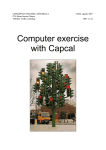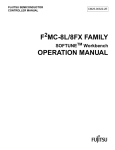Download User`s Manual - OEM International AB
Transcript
TML_LIB_X20 Motion Control Library for B&R X20 User Manual © Technosoft 2009 TECHNOSOFT TML_LIB_X20 User Manual P091.040.X20.UM.0309 Technosoft S.A. Rue de Buchaux 38 CH-2022 BEVAIX Switzerland Tel.: +41 (0) 32 732 5500 Fax: +41 (0) 32 732 5504 [email protected] www.technosoftmotion.com/ Read This First Whilst Technosoft believes that the information and guidance given in this manual is correct, all parties must rely upon their own skill and judgment when making use of it. Technosoft does not assume any liability to anyone for any loss or damage caused by any error or omission in the work, whether such error or omission is the result of negligence or any other cause. Any and all such liability is disclaimed. All rights reserved. No part or parts of this document may be reproduced or transmitted in any form or by any means, electrical or mechanical including photocopying, recording or by any information-retrieval system without permission in writing from Technosoft S.A. About This Manual This book describes the motion library TML_LIB_X20. The TML_LIB_X20 is a IEC61131-3 compatible collection of motion function blocks, which can be integrated in a B&R Automation Studio application for the PLC family B&R X20. With TML_LIB_X20 motion library, you can quickly program the desired motion and control the Technosoft intelligent drives and motors (with the drive integrated in the motor case) from a B&R X20 PLC environment. The TML_LIB_X20 uses the X20CS1070 communication module, through which the B&R PLC is connected with the Technosoft Drives/motors via a CAN bus link. The library supports both CAN-bus standards, the CAN 2.0A with 11-bit identifier and the CAN 2.0B with 29-bit identifier. Scope of This Manual This manual applies to the following Technosoft intelligent drives and motors: • IDM240 / IDM640 with firmware F000H or later (revision letter must be H or subsequent, i.e. I, J, etc.) • IDM680 (all models), with firmware F500A or later • ISCM4805 / ISCM8005 (all models), with firmware F000H or later • ISM4803 (CAN models), with firmware F024H • IBL2403 (CAN models), with firmware F020H or later • IPS110 (CAN models), with firmware F005H or later • IM23x (models IS and MA), with firmware F900H or later IMPORTANT! For a correct operation, these drives/motors must be programmed with firmware 1 - Technosoft IDE for drives/motors setup, revision H or later, except for IDM680. EasySetUp 1 ) EasySetUp is included in the TML_LIB_X20 installation package, as a component of the EasyMotion Studio Demo version. EasySetup can also be downloaded free of charge from the Technosoft website. © Technosoft 2009 III TML_LIB_X20 – User Manual includes a firmware programmer with which you can check your drive/motor firmware version and revision and if needed, update your drive/motor firmware to revision H or later. The difference between the drives/motors with CAN 2.0B compliant protocol and those with the CAN 2.0A compliant protocol resides only in the firmware: all Technosoft products equipped with the CAN2.0A protocol have a firmware number starting with 2, i.e., the firmware code is F2xxY (where 2xx is the firmware number, and Y is the firmware revision). Notational Conventions This document uses the following conventions: Drive/motor - an intelligent drive or an intelligent motor having the drive part integrated in the motor case TML – Technosoft Motion Language IU – drive/motor internal units ACR.5 – bit 5 of ACR data TMLCAN – CAN communication protocol based on the CAN 2.0B standard. The TMLCAN is the default CAN-bus protocol for the Technosoft drives/motors without CANopen TechnoCAN – CAN communication protocol designed to permit the connection of Technosoft drives/motors without CANopen in a CANopen network, where messages are exchanged using CANopen protocol. TechnoCAN and CANopen do not hinder each other, and therefore can co-exist on the same physical bus. Related Documentation MotionChip™ II TML Programming (part no. P091.055.MCII.TML.UM.xxxx) describes in detail TML basic concepts, motion programming, functional description of TML instructions for high level or low level motion programming, communication channels and protocols. Also give a detailed description of each TML instruction including syntax, binary code and examples. MotionChip II Configuration Setup (part no. P091.055.MCII.STP.UM.xxxx) describes the MotionChip II operation and how to setup its registers and parameters starting from the user application data. This is a technical reference manual for all the MotionChip II registers, parameters and variables. Help of the EasySetUp software – describes how to use EasySetUp to quickly setup any Technosoft drive for your application using only 2 dialogs. The output of EasySetUp is a set of setup data that can be downloaded into the drive EEPROM or saved on a PC file. At power-on, the drive is initialized with the setup data read from its EEPROM. With EasySetUp it is also possible to retrieve the complete setup information from a drive previously programmed. EasySetUp includes a firmware programmer with allows you to update your drive firmware to the latest revision. EasySetUp can be downloaded free of charge from Technosoft web page © Technosoft 2009 IV TML_LIB_X20 – User Manual Help of the EasyMotion Studio software – describes how to use the EasyMotion Studio to create motion programs using in Technosoft Motion Language (TML). EasyMotion Studio platform includes EasySetUp for the drive/motor setup, and a Motion Wizard for the motion programming. The Motion Wizard provides a simple, graphical way of creating motion programs and automatically generates all the TML instructions. With EasyMotion Studio you can fully benefit from a key advantage of Technosoft drives – their capability to execute complex motions without requiring an external motion controller, thanks to their built-in motion controller. A demo version of EasyMotion Studio (with EasySetUp part fully functional) can be downloaded free of charge from Technosoft web page. If you Need Assistance … If you want to … Contact Technosoft at … Visit Technosoft online World Wide Web: http://www.technosoftmotion.com/ Receive general information or assistance World Wide Web: http://www.technosoftmotion.com/ Email: [email protected] Ask questions about product operation or report suspected problems Fax: (41) 32 732 55 04 Email: [email protected] Make suggestions about or report errors in documentation © Technosoft 2009 V TML_LIB_X20 – User Manual This page is empty © Technosoft 2009 VI TML_LIB_X20 – User Manual Contents 1 Introduction ............................................................................................................................. 1 2 Getting started......................................................................................................................... 3 2.1 Hardware installation ......................................................................................................... 3 2.2 Software installation........................................................................................................... 4 2.2.1 Installing EasySetUp................................................................................................... 4 2.2.2 Installing TML_LIB_X20 library................................................................................... 4 3 2.3 Drive/motor setup............................................................................................................... 4 2.4 Build a B&R Automation Studio project with TML_LIB_X20 ............................................. 5 TML_LIB_X20 description .................................................................................................... 11 3.1 Basic concepts................................................................................................................. 11 3.2 TML_LIB_X20 requirements............................................................................................ 13 3.3 Internal units and scaling factors ..................................................................................... 14 3.4 TML data .......................................................................................................................... 14 3.5 Axis ID Identification ........................................................................................................ 14 3.6 Functions descriptions ..................................................................................................... 15 3.6.1 FB TS_MoveAbsolute............................................................................................... 17 3.6.2 FB TS_MoveRelative................................................................................................ 19 3.6.3 FB TS_MoveAdditive ................................................................................................ 21 3.6.4 FB TS_MoveSCurveAbsolute................................................................................... 22 3.6.5 FB TS_MoveSCurveRelative.................................................................................... 24 3.6.6 FB TS_MoveVelocity ................................................................................................ 26 3.6.7 FB TS_SetPVT ......................................................................................................... 27 3.6.8 FB TS_PVTPoint ...................................................................................................... 30 3.6.9 FB TS_SetPT............................................................................................................ 32 3.6.10 FB TS_PTPoint......................................................................................................... 35 3.6.11 FB TS_Homing ......................................................................................................... 37 3.6.12 FB TS_Stop .............................................................................................................. 39 3.6.13 FB TS_ExternalAnalogue ......................................................................................... 40 3.6.14 FB TS_ExternalDigital .............................................................................................. 42 3.6.15 FB TS_ExternalOnLine............................................................................................. 43 3.6.16 FB TS_GearIn........................................................................................................... 45 © Technosoft 2009 VII TML_LIB_X20 – User Manual 3.6.17 3.6.18 3.6.19 3.6.20 3.6.21 3.6.22 3.6.23 3.6.24 3.6.25 3.6.26 3.6.27 3.6.28 3.6.29 3.6.30 3.6.31 3.6.32 3.6.33 3.6.34 3.6.35 FB MC_GearOut....................................................................................................... 47 FB MC_CamTableSelect.......................................................................................... 48 FB TS_CamIn ........................................................................................................... 49 FB MC_CamOut ....................................................................................................... 52 FB TS_SetMaster ..................................................................................................... 53 FB TS_Power ........................................................................................................... 55 FB TS_Reset ............................................................................................................ 56 FB TS_ResetDrive.................................................................................................... 57 FB TS_WriteLongParameter .................................................................................... 58 FB TS_WriteFixedParameter ................................................................................... 59 FB TS_WriteIntegerParameter ................................................................................. 60 FB TS_ReadActualPosition ...................................................................................... 61 FB TS_ReadLongParameter .................................................................................... 62 FB TS_ReadFixedParameter ................................................................................... 63 FB TS_ReadIntegerParameter................................................................................. 64 FC TS_BuildMessage............................................................................................... 65 FC TS_InterpretMessage ......................................................................................... 66 FC TS_InitAxis.......................................................................................................... 67 FC TS_SendCommand ............................................................................................ 68 © Technosoft 2009 VIII TML_LIB_X20 – User Manual 1 Introduction The programming of Technosoft intelligent drives/motors involves 2 steps: 1) Drive/motor setup 2) Motion programming For Step 1 – drive/motor setup, Technosoft provides EasySetUp. EasySetUp is an integrated development environment for the setup of Technosoft drives/motors. The output of EasySetUp is a set of setup data, which can be downloaded to the drive/motor non-volatile memory or saved on your PC for later use. The setup data is copied at power-on into the RAM memory of the drive/motor and is used during runtime. The reciprocal is also possible i.e. to retrieve the complete setup data from a drive/motor non-volatile memory previously programmed. EasySetUp can be downloaded free of charge from Technosoft web page. It is also provided on the TML_LIB_X20 installation CD. For Step 2 – motion programming, Technosoft offers multiple options, like: 1) Use the drives/motors embedded motion controller and do the motion programming in Technosoft Motion Language (TML). For this operation, Technosoft provides EasyMotion Studio, an IDE for both drive setup and motion programming. The output of EasyMotion Studio is a set of setup data and a TML program to download and execute on the drive/motor. 2) Use a .DLL with high-level motion functions which can be integrated in a host application written in C/C++, Delphi Pascal, Visual Basic or LabVIEW 3) Use a IEC61131-3 compatible library with motion function blocks which can be integrated in a PLC application based on one of the IEC 61131-3 standard languages 4) Combine Option 1) with Options 2) or 3) to really distribute the intelligence between the master/host and the drives/motors in complex multi-axis applications. Thus, instead of trying to command each step of an axis movement, you can program the drives/motors using TML to execute complex tasks and inform the master when these tasks have been done. TML_LIB_X20 is part of Option 3). It is an IEC61131-3 compatible motion library developed for the B&R X20 family of PLCs. The link between Technosoft drives/motors and the PLC is done via the CAN-bus, using as interface the X20CS1070 communication module. This solution embeds a Technosoft motion control unit in the X20 PLC environment, providing simultaneous access to precise motion control and a large number of distributed peripherals (Figure 1.1). This manual shows how to install and use the components of the TML_LIB_X20 library. These were built following the guidelines described in PLC standards for motion control. The functionality and the interface of these additional functions comply with the technical specifications of the standard. Remarks: • • Option 4) requires using EasyMotion Studio instead of EasySetUp. With EasyMotion Studio you can create high-level motion functions in TML, to be called from your PLC EasyMotion Studio is also recommended if your application includes a homing, as it comes with 32 predefined homing procedures to select from and adapt if necessary. © Technosoft 2009 1 TML_LIB_X20 – User Manual TEHNOSOFT INTELLIGENT DRIVE TEHNOSOFT INTELLIGENT DRIVE TEHNOSOFT INTELLIGENT DRIVE TML COMMANDS ....... CSPD = 10.5; CACC = 0.7; MODE PP; ....... CAN bus SERVO STATUS ....... APOS = 2301; MER = 1500; ....... TML_LIB PLC Distributed peripherals CS1070 CAN300 CP Distributed peripherals Distributed peripherals Figure 1.1. Technosoft drives/motors connections with an X20 B&R PLC © Technosoft 2009 2 TML_LIB_X20 – User Manual 2 Getting started 2.1 Hardware installation Figure 2.1 shows how to connect via a CAN-bus link several drives/motors with the B&R X20 PLC + the X20CS1070 communication module. Technosoft drive/motor IDMx40 AXISID =1 with CANbus CAN_H CAN_L Node A CAN_V+ CAN_GND 120R 5%, 0.25W Technosoft drive/motor IDMx40 AXISID =3 with CANbus CAN_H Node B CAN_L CAN_H CAN_V+ CAN_L AXISID = 255 CAN_GND CAN_H Node C X20 PLC L < Lmax Technosoft drive/motor IDMx40 AXISID =2 with CANbus CAN_L CAN_V+ CAN_GND RS-232 120R 5%, 0.25W PC Host Address = 3 Technosoft drive/motor IDMx40 AXISID = 255 with CANbus CAN_H CAN_L Node Z CAN_V+ CAN_GND + 24V (optional supply 5V) External Figure 2.1 Multiple-Axis CAN network Remarks: • • The 120Ω terminating resistors between CAN-HI and CAN-LO are mandatory Some Technosoft products do not require an external supply for the CAN interface © Technosoft 2009 3 TML_LIB_X20 – User Manual Node F • In comparison with TMLCAN, TechnoCAN has the following restrictions: The maximum number of axes is 31: possible Axis ID values: 1 to 31 The maximum number of groups is 5: possible Group ID values: 1 to 5 For the hardware installation of the Technosoft drives/motors see their user manual. For the hardware installation of the X20CS1070 communication module see the user manual provided by B&R together with the product. For drives/motors setup, you can connect your PC to any drive/motor using an RS232 serial link. Through this serial link you can access all the drives/motors from the network. Alternately, you can connect your PC directly on the CAN bus network if it is equipped with a CAN interface supported by EasySetUp. See the on-line help of EasySetUp for a list with CAN interfaces supported. 2.2 Software installation In order to perform successfully the following software installations, make sure that you have the “Administrator” rights. 2.2.1 Installing EasySetUp On the TML_LIB_X20 installation CD you’ll find the setup for EasyMotion Studio Demo version. This application includes a fully functional version of EasySetUp and a demo version of EasyMotion Studio. Start the setup and follow the installation instructions. 2.2.2 Installing TML_LIB_X20 library Start the TML_LIB_X20 setup and follow the installation instructions. 2.3 Drive/motor setup Before starting to send motion commands from your PLC, you need to do the drive/motor setup according with your application needs. For this operation you’ll use EasySetUp. EasySetUp is an integrated development environment for the setup of Technosoft drives and motors (with the drive integrated in the motor case). The output of EasySetUp is a set of setup data, which can be downloaded to the drive/motor non-volatile memory or saved on your PC for later use. A setup contains all the information needed to configure and parameterize a Technosoft drive/motor. This information is preserved in the drive/motor non-volatile memory in the setup table. The setup table is copied at power-on into the RAM memory of the drive/motor and is used during runtime. The reciprocal is also possible i.e. to retrieve the complete setup data from a drive/motor non-volatile memory previously programmed Steps to follow for commissioning a Technosoft drive/motor Step 1. Start EasySetUp From Windows Start menu execute: “Start | Programs | EasySetUp | EasySetUp” or “Start | Programs | EasyMotion Studio | EasySetUp” depending on which installation package you have used. © Technosoft 2009 4 TML_LIB_X20 – User Manual Step 2. Establish communication EasySetUp starts with an empty window from where you can create a New setup, Open a previously created setup which was saved on your PC, or Upload the setup from the drive/motor. Before selection one of the above options, you need to establish the communication with the drive/motor you want to commission. Use menu command Communication | Setup to check/change your PC communication settings. Press the Help button of the dialogue opened. Here you can find detailed information about how to setup your drive/motor and do the connections. Power on the drive/motor and then close the Communication | Setup dialogue with OK. If the communication is established, EasySetUp displays in the status bar (the bottom line) the text “Online” plus the axis ID of your drive/motor and its firmware version. Otherwise the text displayed is “Offline” and a communication error message tells you the error type. In this case, return to the Communication | Setup dialogue, press the Help button and check troubleshoots. Remark: When first started, EasySetUp tries to communicate with your drive/motor via RS-232 and COM1 (default communication settings). If your drive/motor is powered and connected to your PC port COM1 via an RS-232 cable, the communication can be automatically established. Step 3. Setup drive/motor Press New button and select your drive/motor type. Depending on the product chosen, the selection may continue with the motor technology (for example: brushless motor, brushed motor) or the control mode (for example stepper – open-loop or stepper – closed-loop) and type of feedback device (for example: incremental encoder, SSI encoder) This opens 2 setup dialogues: for Motor Setup and for Drive setup through which you can configure and parameterize a Technosoft drive/motor, plus several predefined control panels customized for the product selected. In the Motor setup dialogue you can introduce the data of your motor and the associated sensors. Data introduction is accompanied by a series of tests having as goal to check the connections to the drive and/or to determine or validate a part of the motor and sensors parameters. In the Drive setup dialogue you can configure and parameterize the drive for your application. In each dialogue you will find a Guideline Assistant, which will guide you through the whole process of introducing and/or checking your data. Close the Drive setup dialogue with OK to keep all the changes regarding the motor and the drive setup. Step 4. Download setup data to drive/motor Press the Download to Drive/Motor button to download your setup data in the drive/motor nonvolatile memory in the setup table. From now on, at each power-on, the setup data is copied into the drive/motor RAM memory that is used during runtime. It is also possible to Save the setup data on your PC and use it in other applications. Step 5. Reset the drive/motor to activate the setup data 2.4 Build a B&R Automation Studio project with TML_LIB_X20 The TML_LIB_X20 library is designed to work with B&R Automation Studio v3.0 SP3. The library is provided as a collection of structured text source files. For each library component, function or function block, you will find a source code file with extension .st identifiable by the file © Technosoft 2009 5 TML_LIB_X20 – User Manual name. The next steps detail how to include the TML_LIB_X20 components in an Automation Studio project. 1. Create a B&R Automation Studio project. Launch B&R Automation Studio and create a new project. For details on how to create the project read the online help of B&R Automation Studio. 2. Configure X20CS1070 communication module. Select Physical View of the project, open the I/O Configuration window of X20CS1070 module and make the changes listed below, the remaining settings must remain with the default values. a. Set Function model to default (flat). b. Set the CAN bus baud-rate. The value selected must match the baud rate set on Technosoft drives/motors (the default value for Technosoft drives/motors is 500kbaud). c. Set the CAN data object format to UINT type. 3. Add TML_lib data types. TML_lib library uses the following structures to store various information across the function blocks: a. Axis_TS – structure containing the data and status of a Technosoft axis at PLC level b. CANbuffer – structure containing the pointers to X20CS1070 registers c. PTref – structure containing the data for a PT point d. PVTref – structure containing the data for a PVT point Remarks: The Axis_TS and CANbuffer types are mandatory. The PTref and PVTref are required only when the PLC application programs the drive/motor for PT or PVT mode. The data types should be declared as global data type within the Global.typ file. To insert the types open the *.fun file as text and then copy the data type declarations from TML_lib.typ and insert them in the file. 4. Add global variables required by TML_lib to access to X20CS1070 registers. TML_lib it’s using pointers of global variables to access X20CS1070 registers (transmission and reception). The user must define the following: a. RxCANData_TS and TxCANData_TS variables - Array [0..4] of type UDINT used to access the CAN Rx and Tx data b. RxCANIdentifiert_TS and TxCANIdentifier_TS variables of type UDINT used to access the CAN Rx and Tx identifier c. RxCANParam_TS and TxCANParam_TS variables - Array [0..1] of type USINT used to access the control registers of CAN Rx and CAN Tx buffers. d. RxCountLatch and TxCountLatch variables - Array [0..1] of type USINT used to access the latch registers of CAN Rx and CAN Tx buffers. © Technosoft 2009 6 TML_LIB_X20 – User Manual Figure 2. Global variables required by TML_lib_X20 to read/write X20CS1070 registers 5. Map the global variables over the X20CS1070 module registers: Figure 3. Global variables mapping © Technosoft 2009 7 TML_LIB_X20 – User Manual 6. Add global variable to store Technosoft axes information. Axes information must be stored in an array of type Axis_TS. The number of elements in the array must be equal with the number of Technosoft axes. 7. Init the CANbuffer structures with the pointers of global variables. The pointers of the global variables used to access the X20CS1070 must be grouped in 2 global variables of type CANbuffer, one for reception and one for transmission. Also, each axis requires the pointer to the transmission buffer. For correct operation of the library the initialization must be done before calling any TML_lib_X20 function or function block. Figure 4. CANbuffer initialization 8. Add TML_LIB_X20 source files. Select Insert | Add Object… menu command to start the Add Object wizard and add the function and function blocks required by your application. From the Add Object wizard, select File category and then Existing File from templates. Press Next button and browse for the source files installation folder (default C:\Program Files\Technosoft\TML_LIB_X20\Library). Once reached the installation folder select the functions required by your application and press Open button. Remarks: The TS_BuildMessage and TS_InterpretMessage functions are mandatory for correct operation of the library so they must be included in all projects. The TS_BuildMessage and TS_InterpretMessage functions have 2 source files each, for each CAN-bus protocol, TechnoCAN or TMLCAN. The name of the source files are suffixed with the CAN identifier length for easier identification of the protocol supported. © Technosoft 2009 8 TML_LIB_X20 – User Manual 9. Functions and function blocks declaration. Each function or function block must be declared in the *.fun file associated to the project. Open the *.fun file as text and then copy the function block declarations from TML_lib.fun and insert them in the file. © Technosoft 2009 9 TML_LIB_X20 – User Manual This page is empty © Technosoft 2009 10 TML_LIB_X20 – User Manual 3 TML_LIB_X20 description 3.1 Basic concepts The TML_LIB_X20 library allows you to implement motion control applications in a B&R Automation Studio project with minimal knowledge of Technosoft Motion Language. With the functions and the function blocks you can control the Technosoft drive/motors individually or grouped by sending commands for simple (TS_MoveAbsolute), complex (TS_SetPVT, TS_PVTPoint) or synchronized (TS_GearIn) motions. The library is completed by several nonmotion driving functions and functions blocks necessary for drive/motor administration (TS_Power, TS_WriteIntegerParameter). The TML_LIB_X20 elements were built following the guidelines described in PLC standards for motion control and developed using IEC61131-3 programming languages. Each Technosoft drive/motor is represented at the PLC level using the term Axis. Its behavior is defined through up to 8 states. During operation an axis can be in only one state. Figure 3.1 presents the axis behavior implemented in TML_LIB_X20 and the function blocks which have influence on the states. The current state for each axis is stored on the PLC, in an Axis_TS structure. Several axes must be grouped in an array of type Axis_TS. Table 3.1 shows the axis states and their corresponding values. Table 3.1 Axis states State Disabled StandStill Discrete Motion Continuous Motion Synchronized Motion Stopping ErrorStop Homing State 0 1 2 3 4 5 6 7 State byte value 1 2 4 8 16 32 64 128 When the drive/motor is powered up its state is set to Disabled. In this state the drive/motor power stage is disabled and none of motion function blocks is executed. During Disabled state you must call TS_InitAxis and TS_Power. The TS_InitAxis function enables the drive/motor to send automatically its status information towards the PLC. This feature is required for proper operation of TML_LIB_X20 components. With TS_Power function block the power stage of the drive/motor is enabled and, if no error occurs, the axis is transferred to StandStill state. If the drive/motor responds with an error message, the axis is transferred to ErrorStop state. When the axis reaches the state StandStill you can start sending motion commands. From this moment each motion function block transfers the axis in its associated state. Administrative functions (no driving motion) have no influence on axis state. The axis is transferred to ErrorStop if on the drive/motor an error occurs due to: • Invalid setup data • Protection triggered • Control error © Technosoft 2009 11 TML_LIB_X20 – User Manual The motion function block cannot be executed when the axis is ErrorStop state. From this state the axis can be transferred to StandStill state with function block TS_Reset or to Disabled state with function block TS_ResetDrive. Function block TS_Reset resets all drive/motor internal error and it must be followed by a TS_Power call to re-enables the power stage. With function block TS_ResetDrive you perform a reset of the drive/motor. If the drive/motor parameters where changed during normal operation and you want to use the same parameters after drive/motor reset, execute function TS_SaveParameters prior issuing TS_ResetDrive call. The function TS_SaveParameters saves the drive/motor actual parameters in the non-volatile memory and thus enabling you to use them after a drive/motor reset or power off. Synchronized Motion Error TS_GearIn TS_CamIn TS_GearOut TS_CamOut TS_MoveAbsolute TS_MoveRelative TS_Stop TS_MoveAbsolute TS_MoveRelative TS_MoveAdditive Discrete Motion Done TS_MoveAbsolute TS_MoveRelative TS_MoveAdditive TS_MoveSCurveAbolute TS_MoveSCurveRelative TS_MovePVT TS_MovePT TS_GearIn TS_CamIn Continuous Motion TS_MoveVelocity TS_Stop TS_Stop Error Error TS_MoveVelocity Stopping TS_GearIn TS_CamIn Error ErrorStop TS_Reset Error TS_ResetDrive Error Done Homing Standstill Disabled TS_Homing Figure 3.1 Axis behavior © Technosoft 2009 12 TML_LIB_X20 – User Manual The TML commands issued by the functions and function blocks are encapsulated according with the CAN protocol selected with TS_BuildMessage function. When the TS_BuildMessage function is called it updates the registers of the CAN module and triggers the transmission of the CAN message. The CAN messages received by the X20CS1070 module are stored in the reception registers and from there are read by TS_InterpretMessage function which analyzes the message and saves the data in the array with axes information. The information stored in the array is available to all library components. Remark: The user must map the CAN module registers to PV. TO ADD MORE DETAILS Administrative functions and function blocks Motion function blocks Array of Axis_TS TS_IntepretMessage TS_BuildMessage CAN-bus Technosoft drive/motor Technosoft drive/motor Technosoft drive/motor Figure 3.2.TML_LIB_X20 functionality 3.2 TML_LIB_X20 requirements In order to use TML_LIB_X20 for B&R PLC you must have the following minimal hardware configuration: • One or more Technosoft drives/motors, connected through a CAN-bus network • A B&R X20 PLC • A B&R X20CS1070 CAN module The software required in order to implement an application on the previous configuration consists of: • EasySetUp for setup of Technosoft drives/motors • Automation Studio V3.0 + SP3 for hardware configuration and programming of the PLC © Technosoft 2009 13 TML_LIB_X20 – User Manual 3.3 Internal units and scaling factors Technosoft drives/motors work with parameters and variables represented in internal units (IU). The parameters and variables may represent various signals: position, speed, current, voltage, etc. Each type of signal has its own internal representation in IU and a specific scaling factor. In order to easily identify each type of IU, these have been named after the associated signals. For example the position units are the internal units for position, the speed units are the internal units for speed, etc. The scaling factor of each internal unit shows the correspondence with the international standard units (SI). The scaling factors are dependent on the product, motor and sensor type. Put in other words, the scaling factors depend on the setup configuration. In order to find the internal units and the scaling factors for a specific case, select the application in the project window and then execute menu command Help | Help Topics | Setup Data Management | Internal Units and Scaling Factors. Important: The help topic provides customized information, function of the application setup. If you change the drive, the motor technology or the feedback device, check again the scaling factors with this command. It may show you other relations! 3.4 TML data The TML uses the following data types: • • • int uint fixed • • long ulong 16-bit signed integer 16-bit unsigned integer 32-bit fixed-point data with the 16MSB for the integer part and the 16LSB for the factionary part. 32-bit signed integer 32-bit unsigned integer Since the motion defining parameters, i.e. position (distance), speed, acceleration and jerk have different data types in TML, for consistency, they are represented at the PLC level using only data type real, the conversion to TML data types is performed automatically by he function block. 3.5 Axis ID Identification The data exchanged on the CAN bus is done using messages. Each message contains one TML instruction to be executed by the receiver of the message. Apart from the binary code of the TML instruction attached, any message includes information about its destination: an axis (drive/motor) or a group of axes. This information is grouped in the Axis/Group ID Code. Each drive/motor has its own 8-bit Axis ID and Group ID. Remarks: 1. The Axis ID of a drive/motor must be unique and is set during the drive/motor setup phase with EasySetUp. The TML_LIB_X20 doesn’t contain a function or function block for changing the value of Axis ID. 2. A drive/motor belongs, by default, to the group ID = 1. © Technosoft 2009 14 TML_LIB_X20 – User Manual 3. The Axis ID and Group ID of a drive/motor are stored in TML variable AAR(uint@0x030C). Use TS_ReadIntegerParameter to read the value of the Axis ID and Group ID. The Group ID represents a way to identify a group of axes, for a multicast transmission. This feature allows the PLC to send a command simultaneously to several axes, for example to start or stop the axes motion in the same time. When a function block sends a command to a group, all the axes members of this group will receive the command. For example, if the axis is member of group 1 and group 3, it will receive all the messages that in the group ID include group 1 and group 3. Each axis can be programmed to be member of one or several of the 8 possible groups. Table 3.2Definition of the groups Group No. 1 2 3 4 5 6 7 8 Group ID value 1 ( 0000 0001b ) 2 ( 0000 0010b ) 4 ( 0000 0100b ) 8 ( 0000 1000b ) 16 ( 0001 0000b ) 32 ( 0010 0000b ) 64 ( 0100 0000b ) 128 (1000 0000b ) Remark: In comparison with TMLCAN, TechnoCAN has the following restrictions: The maximum number of axes is 31: possible Axis ID values: 1 to 31 The maximum number of groups is 5: possible Group ID values: 1 to 5 By default the function blocks send the commands to one axis. Several function blocks can also send commands to a group of axes. The destination of the command (single axis or group of axes) is set through function block’s input ControlWord. If ControlWord.15 is set when the function block is executed the commands are sent to the axes having the Group ID equal with the value read from input Axis. Remark: If your application requires group commands, add an Axis_TS structure for a “dummy” axis in the array with axes information. In the first word of the structure set the Group ID you want to use. 3.6 Functions descriptions The section presents the functions and function blocks implemented in the TML_LIB_X20 library. The implemented function blocks are classified as: • Motion related o TS_MoveAbsolute o TS_MoveRelative o TS_MoveAdditive o TS_MoveSCurveAbsolute o TS_MoveSCurveRelative o TS_MoveVelocity o TS_ExternalAnalogue o TS_ExternalDigital © Technosoft 2009 15 TML_LIB_X20 – User Manual o o o o o o o o o o o • TS_ExternalOnline TS_SetPVT TS_PVTPoint TS_SetPT TS_PTPoint TS_GearIn TS_GearOut TS_CamIn TS_CamOut TS_Stop TS_Homing Administrative (no driving motion). o TS_ReadActualPosition o TS_ReadStatus o TS_Power o TS_CamTableSelect o TS_SetMaster o TS_WriteLongParameter o TS_WriteFixedParameter o TS_WriteIntegerParameter o TS_ReadLongParameter o TS_ReadFixedParamter o TS_ReadIntegerParameter o TS_ResetFault o TS_ResetDrive o TS_AxisStatus o TS_SendCommand o TS_SaveParameters For each function you will find the following information: • The structured text prototype • Parameters description with their name and associated data type • A functional description • Remarks regarding drive/motor setup • An example that illustrates how to use the function or function block Remark: The library components type, i.e. function and function blocks, is specified in the description title. A function block title starts with FB, while for a function it starts with FC. © Technosoft 2009 16 TML_LIB_X20 – User Manual 3.6.1 FB TS_MoveAbsolute ST prototype: TS_MoveAbsolute(BOOL Execute, REAL Position, REAL Velocity, REAL Acceleration, Axis_TS AxisDescription); Parameters description: Input Parameters Execute Data type BOOL Position REAL Velocity REAL Acceleration REAL Input/Output AxisDescription Done Output STRUCT BOOL CommandAborted BOOL Busy BOOL Error BOOL ErrorID WORD Description Send motion commands at rising edge Position to reach expressed in TML position internal units The slew speed expressed in TML speed internal units Acceleration increment expressed in TML acceleration internal units. Axis information Commanded position reached The function block is aborted by another motion function block Signal the function block is waiting for motion complete Signal if an error has occurred in the execution of the function block or an error message was received from the drive Information about the error occurred Description: The function block programs an absolute positioning with trapezoidal speed profile. You specify the position to reach plus the velocity (maximum travel) and the acceleration/deceleration rate. The velocity and acceleration must be positive. Negative values are taken in modulus. On detecting a rising edge at the Execute input, the function block starts sending motion commands and sets the Busy output. The Busy output remains set until the drive/motor signals target reached, moment when the function block sets the Done output and resets Busy. The CommandAborted output is set if another motion function block sends motion commands to the same drive/motor. If a drive’s error register information is received during the execution of the function block, the output Error is set and its value is passed to ErrorID. All outputs remain set until Execute input is reset, but at least for one block call. During motion execution the axis is transferred into DiscreteMotion state, when the target is reached (Done output is set) the axis is transferred to Standstill state. Remarks: 1. The function block requires drive/motor position loop to be closed. During the drive/motor setup select Position at Control Mode and perform the position controller tuning. © Technosoft 2009 17 TML_LIB_X20 – User Manual 2. If the application requires switching between discrete motion (position control) and continuous motion (speed control) you must also close the speed loop and perform the tuning of the speed controller. © Technosoft 2009 18 TML_LIB_X20 – User Manual 3.6.2 FB TS_MoveRelative ST prototype: TS_MoveRelative(BOOL Execute, REAL Distance, REAL Velocity, REAL Acceleration, Axis_TS AxisDescription); Parameters description: Input Parameters Execute Data type BOOL Distance REAL Velocity REAL Acceleration REAL Input/Output AxisDescription Done Output Description Send motion commands at rising edge Position increment expressed in TML position internal units The slew speed expressed in TML speed internal units Acceleration rate expressed in TML acceleration internal units. Axis information Signal the motion complete The function block is aborted by another motion function block Signal the function block is waiting for motion complete Signal if an error has occurred in the execution of the function block or an error message was received from the drive Information about the error occurred Axis_TS BOOL CommandAborted BOOL Busy BOOL Error BOOL ErrorID WORD Description: The function block programs a relative positioning with trapezoidal speed profile. You specify the position increment plus the velocity (maximum travel speed) and the acceleration/deceleration rate. The values of velocity and acceleration must be positive. Negative values are taken in modulus. On detecting a rising edge at the Execute input, the function block starts sending motion commands and sets the Busy output. The Busy output remains set until the drive/motor signals target reached, moment when the function block sets the Done output and resets Busy. The CommandAborted output is set if another motion function block sends motion commands to the same drive/motor. If a drive’s error register information is received during the execution of the function block, the output Error is set and its value is passed to ErrorID. All outputs remain set until Execute input is reset, but at least for one block call. During motion execution the axis is transferred to DiscreteMotion state, when the target is reached (Done output is set) the axis is transferred to Standstill state. Remarks: 1. The function block requires drive/motor position loop to be closed. During the drive/motor setup select Position at Control Mode and perform the position controller tuning. © Technosoft 2009 19 TML_LIB_X20 – User Manual 2. If the application requires switching between discrete motion (position control) and continuous motion (speed control) you must also close the speed loop and perform the tuning of the speed controller. © Technosoft 2009 20 TML_LIB_X20 – User Manual 3.6.3 FB TS_MoveAdditive ST prototype: TS_MoveAdditive(BOOL Execute, REAL Distance, REAL Speed, REAL Acceleration, Axis_TS AxisDescription); Parameters description: Input Parameters Execute Data type BOOL Distance REAL Velocity REAL Acceleration REAL Input/Output AxisDescription Done Output Description Send motion commands at rising edge Position increment expressed in TML position internal units The slew speed expressed in TML speed internal units Acceleration rate expressed in TML acceleration internal units. Axis information Signal the motion complete The function block is aborted by another motion function block Signal the function block is waiting for motion complete Signal if an error has occurred in the execution of the function block or an error message was received from the drive Information about the error occurred Axis_TS BOOL CommandAborted BOOL Busy BOOL Error BOOL ErrorID WORD Description: The function block programs a relative positioning with trapezoidal speed profile. The position to reach is computed by adding the position increment to the previous position to reach, independently of the moment when the command was issued. You specify the position increment plus the velocity (maximum travel speed) and the acceleration/deceleration rate. The values of velocity and acceleration must be positive. Negative values are taken in modulus on the drive/motor. On detecting a rising edge at the Execute input, the function block starts sending motion commands and sets the Busy output. The Busy output remains set until the drive/motor signals target reached, moment when the function block sets the Done output and resets Busy. The CommandAborted output is set if another motion function block sends motion commands to the same drive/motor. If a drive’s error register information is received during the execution of the function block, the output Error is set and its value is passed to ErrorID. All outputs remain set until Execute input is reset, but at least for one block call. During motion execution the axis is transferred to DiscreteMotion state, when the target is reached (Done output is set) the axis is transferred to Standstill state. © Technosoft 2009 21 TML_LIB_X20 – User Manual 3.6.4 FB TS_MoveSCurveAbsolute ST prototype: TS_MoveSCurveAbsolute(BOOL Execute, REAL Position, REAL Speed, REAL Acceleration, REAL Jerk, BOOL Done, BOOL CommandAborted, BOOL Busy, BOOL Error, UINT ErrorID, Axis_TS AxisDescription); Parameter description: Input Parameters Execute Data type BOOL Position REAL Velocity REAL Acceleration REAL Jerk REAL Input/Output AxisDescription Done Output Axis_TS BOOL CommandAborted BOOL Busy BOOL Error BOOL ErrorID WORD Description Send motion commands at rising edge Position to reach expressed in TML position internal units The slew speed expressed in TML speed internal units Acceleration rate expressed in TML acceleration internal units. Acceleration maximum jerk expressed in TML jerk internal units Axis information Signal the motion complete The function block is aborted by another motion function block Signal the function block is waiting for motion complete Signal if an error has occurred in the execution of the function block or an error message was received from the drive Information about the error occurred Description: The function block programs an absolute positioning with an S-curve shape of the speed. This shape is due to the jerk limitation, leading to a trapezoidal or triangular profile for the acceleration and an S-curve profile for the speed. You specify the position to reach plus the velocity (maximum travel speed), the maximum acceleration/deceleration rate and the jerk rate. The function block can be executed only from Standstill state. During motion the parameters cannot be changed. Therefore when executing successive motions with TS_MoveSCurveAbsolute function blocks, you should wait for the previous motion to end before setting the new motion parameters and starting next motion. When the motion is stopped with function block TS_Stop, the deceleration phase is done smooth, using an S-curve speed profile. On detecting a rising edge at the Execute input, the function block starts sending motion commands and sets the Busy output. The Busy output remains set until the drive/motor signals target reached, moment when the function block sets the Done output and resets Busy. The CommandAborted output is set if another motion function block sends motion commands to the same drive/motor. If a drive’s error register information is received during the execution of the function block, the output Error is set and its value is passed to ErrorID. All outputs remain set until Execute input is reset, but at least for one block call. © Technosoft 2009 22 TML_LIB_X20 – User Manual During motion execution the axis is transferred to DiscreteMotion state, when the target position is reached (Done output is set) the axis is transferred to Standstill state. Remarks: 1. The function block requires drive/motor position loop to be closed. During the drive/motor setup select Position at Control Mode and perform the position controller tuning. 2. If the application requires switching between discrete motion (position control) and continuous motion (speed control) you must also close the speed loop and perform the tuning of the speed controller. © Technosoft 2009 23 TML_LIB_X20 – User Manual 3.6.5 FB TS_MoveSCurveRelative ST prototype: TS_MoveSCurveRelative(BOOL Execute, REAL Distance, REAL Speed, REAL Acceleration, REAL Jerk, BOOL Done, BOOL CommandAborted, BOOL Busy, BOOL Error, UINT ErrorID, Axis_TS AxisDescription); Parameter description: Input Parameters Execute Data type BOOL Distance REAL Speed REAL Acceleration REAL Jerk REAL Input/Output AxisDescription Done Output Axis_TS BOOL CommandAborted BOOL Busy BOOL Error BOOL ErrorID WORD Description Send motion commands at rising edge Position increment expressed in TML position internal units The slew speed expressed in TML speed internal units Acceleration rate expressed in TML acceleration internal units. Acceleration’s maximum jerk expressed in TML jerk internal units Axis information The motion is complete The function block is aborted by another motion function block Signal the function block is waiting for motion complete Signal if an error has occurred in the execution of the function block or an error message was received from the drive Information about the error occurred Description: The function block programs a relative positioning with an S-curve shape of the speed. This shape is due to the jerk limitation, leading to a trapezoidal or triangular profile for the acceleration and an S-curve profile for the speed. You specify the position to reach plus the velocity (maximum travel speed), the maximum acceleration/deceleration rate and the jerk rate. The function block can be executed only from Standstill state. During motion the parameters should not be changed. Therefore when executing successive motions with TS_MoveSCurveAbsolute function blocks, you should wait for the previous motion to end before setting the new motion parameters and starting next motion. When the motion is stopped with function block TS_Stop, the deceleration phase is done smooth, using an S-curve speed profile. On detecting a rising edge at the Execute input, the function block starts sending motion commands and sets the Busy output. The Busy output remains set until the drive/motor signals target reached, moment when the function block sets the Done output and resets Busy. The CommandAborted output is set if another motion function block sends motion commands to the same drive/motor. If a drive’s error register information is received during the execution of the function block, the output Error is set and its value is passed to ErrorID. All outputs remain set until Execute input is reset, but at least for one block call. © Technosoft 2009 24 TML_LIB_X20 – User Manual During motion execution the axis is transferred to DiscreteMotion state, when the target position is reached (Done output is set) the axis is transferred to Standstill state. Remarks: 1. The function block requires the drive/motor position loop to be closed. During the drive/motor setup select Position at Control Mode and perform the position controller tuning. 2. If the application requires switching between discrete motion (position control) and continuous motion (speed control) you must also close the speed loop and perform the tuning of the speed controller. © Technosoft 2009 25 TML_LIB_X20 – User Manual 3.6.6 FB TS_MoveVelocity ST prototype: TS_MoveVelocity(BOOL Execute, REAL Velocity, REAL Acceleration, BOOL Done, BOOL CommandAborted, BOOL Busy, BOOL Error, UINT ErrorID, Axis_TS AxisDescription); Parameter description: Input Parameters Execute Velocity Data type BOOL REAL Acceleration REAL Input/Output AxisDescription InVelocity Output Axis_TS BOOL CommandAborted BOOL Busy BOOL Error BOOL ErrorID WORD Description Send motion commands at rising edge The jog speed expressed in TML speed internal units Acceleration rate expressed in TML acceleration internal units. Axis information Signal that commanded velocity reached The function block is aborted by another motion function block The function block is waiting for velocity to reach the target speed command Signal if an error has occurred in the execution of the function block or an error message was received from the drive Information about the error occurred Description: The function block commands a trapezoidal speed profile. At the rising edge of the Execute input, the motion command is sent and the output Busy is set. The axis is transferred to ContinuousMotion state. When the jog speed is reached, the Done output is set and Busy is reset. The CommandAborted is set if another function block starts sending motion commands. If a drive’s motion error register information is received during the execution of the function block, the output Error is set and its value is passed to ErrorID. All outputs are reset when Execute is reset. Remarks: 1. The function block requires drive/motor speed loop to be closed. During the drive/motor setup, in the Drive Setup dialogue, select Speed at Control Mode and perform the speed controller tuning. 2. If the application requires switching between continuous motion (speed control) and discrete motion (position control) the position loop must be closed, also. In the Drive setup dialogue select Position at Control Mode, then enter the Advanced dialogue and close the speed loop. After the selection perform the tuning of the position controller and speed controller. © Technosoft 2009 26 TML_LIB_X20 – User Manual 3.6.7 FB TS_SetPVT ST prototype: TS_SetPVT(BOOL Execute, REAL PVTPOS0, INT LowLevelValue, INT PVTCounterValue, UINT ControlWord BOOL Done, BOOL CommandAborted, BOOL Busy, BOOL Error, UINT ErrorID, Axis_TS AxisDescription); Parameter description: Parameters Execute PVTPOS0 Input LowLevelValue PVTCounterValue ControlWord Input/Output AxisDescription Output Data type BOOL REAL INT INT WORD Axis_TS Done BOOL CommandAborted BOOL Busy BOOL Error BOOL ErrorID WORD Description At rising edge the command is sent The initial position for absolute PVT mode The new value for low buffer signaling The new counter value for the first PVT point Selects the block options Axis information Signal the path described through PVT points ended correctly, the last point has velocity zero The motion command is aborted by another motion command The function block is processing the command Signal if an error has occurred in the execution of the function block or an error message was received from the drive Information about the error occurred Description: The function programs a drive/motor to work in PVT motion mode. In PVT motion mode the drive/motor performs a positioning path described through a series of points. Each point specifies the desired Position, Velocity and Time, i.e. contains a PVT data. Between the points the built-in reference generator performs a 3rd order interpolation. Remark: The function block just programs the drive/motor for PVT mode, the motion mode is activated from function block TS_PVTPoint, and therefore the TS_PVTPoint must follow TS_SetPVT call. Also, the function block TS_PVTPoint sends the PVT points to the drive/motor. A key factor for getting a correct positioning path in PVT mode is to set correctly the distance in time between the points. Typically this is 10-20ms, the shorter the better. If the distance in time between the PVT points is too big, the 3rd order interpolation may lead to important variations compared with the desired path. The PVT motion mode can be started only when the previous motion is complete. However, you can switch at any moment to another motion mode. The PVT mode can be relative (ControlWord.0 = 0) or absolute (ControlWord.0 = 1). In the absolute mode, each PVT point specifies the position to reach. The initial position may be either the current position reference TML variable TPOS (ControlWord.12=1) or a preset value read from the TML parameter PVTPOS0 (ControlWord.12=0). In the relative mode, each PVT point specifies the position increment relative to the previous point. In both cases, the time is relative to the previous point i.e. represents the duration of a PVT segment. For the first PVT point, the time is measured from the starting of the PVT mode. © Technosoft 2009 27 TML_LIB_X20 – User Manual Each time when the drive receives a new PVT point, it is saved into the PVT buffer. The reference generator empties the buffer as the PVT points are executed. The PVT buffer is of type FIFO (first in, first out). The default length of the PVT buffer is 7 PVT points. Each entry in the buffer is made up of 9 words, so the default length of the PVT buffer in terms of how much memory space is reserved is 63 (3Fh) words. The drive/motor automatically sends messages to the PLC when the buffer is full, low or empty. The messages contain the PVT status (TML variable PVTSTS). The buffer full condition occurs when the number of PVT points in the buffer is equal with the buffer size. The buffer low condition occurs when the number of PVT points in the buffer is less or equal with a programmable value. When ControlWord.7=1 the buffer low level is programmed with the value read from LowLevelValue input. The buffer empty condition occurs when the buffer is empty and the execution of the last PVT point is over. When the PVT buffer becomes empty the drive/motor: • • Remains in PVT mode if the velocity of last PVT point executed is zero and waits for new points to receive Enters in quick stop mode if the velocity of last PVT point executed is not zero Therefore, a correct PVT sequence must always end with a last PVT point having velocity zero. Remarks: 1. The PVT and PT modes share the same buffer. Therefore the TML parameters and variables associated with the buffer management are the same. 2. Both the PVT buffer size and its start address are programmable via TML parameters (int@0x0864) and PVTBUFLEN (int@0x0865). Therefore if needed, the PVT buffer size can be substantially increased. Use TS_WriteIntegerParameter to change the PVT buffer parameters. Table 3.3. ControWord bits description Bit 0 Value 0 1 0 1 1 6-2 7 11-8 0 0 1 0 0 12 1 13 14 15 0 1 0 1 0 © Technosoft 2009 Description The PVT mode is relative The PVT mode is absolute Target update mode 1. Generates new trajectory starting from the actual values of position and speed reference (i.e. don’t update the reference values with load/motor position and speed) Target update mode 0. Generates new trajectory starting from the actual values of load/motor position and speed (i.e. update the reference values with load/motor position and speed) Reserved No change in the buffer low parameter Change the buffer low parameter with the value specified in LowLevelvalue Reserved If PVT mode is set as absolute, the initial position is taken from TML parameter PVTPOS0 (default = 0). The initial position is used to compute the distance to move up to the first PVT point. If PVT mode is set as absolute, the initial position is taken from TML variable TPOS. The initial position is used to compute the distance to move up to the first PVT point. No change to the internal integrity counter Change internal integrity counter with the value specified in PVTCounterValue Integrity checking is active Integrity checking inactive Nothing 28 TML_LIB_X20 – User Manual 1 Clear PVT buffer On detecting a rising edge at Execute input the function block reads the inputs and sends the motion commands to the drive/motor. The output Busy is set and remains set until the function block TS_PVTPoint signals “motion mode active” moment when the Done output is set and Busy reset. Remarks: 1. The function block requires the drive/motor position loop to be closed. During the drive/motor setup select Position at Control Mode and perform the position controller tuning. 2. If the application requires switching between discrete motion (position control) and continuous motion (speed control) the speed loop must be closed, also. In the Drive setup dialogue select Position at Control Mode, then enter the Advanced dialogue and close the speed loop. After the selection perform the tuning of the position controller and speed controller. © Technosoft 2009 29 TML_LIB_X20 – User Manual 3.6.8 FB TS_PVTPoint ST prototype: TS_PVTPoint(BOOL Execute, BOOL Done, BOOL CommandAborted, BOOL Busy, BOOL Error, UINT ErrorID, PVTRef PVT_REF, Axis_TS AxisDescription); Parameter description: Parameters Execute PVT_REF Input/Output AxisDescription Done Data type BOOL PVTRef Axis_TS BOOL Input Output CommandAborted BOOL Busy BOOL Error BOOL ErrorID PVTStatus WORD WORD Description At rising edge the command is sent Description of PVT point Axis information Signal that commanded velocity is reached The motion command is aborted by another motion command The function block is processing the command Signal if an error message was received from the drive/motor while !Done Information about the error occurred The PVT status send by the drive/motor Description: The function block activates the PVT motion mode and sends the PVT points to a drive/motor previously programmed with function block TS_SetPVT to work in PVT motion mode. In PVT motion mode the drive/motor performs a positioning path described through a series of points. Each point specifies the desired Position, Velocity and Time, i.e. contains a PVT data. Between the points the built-in reference generator performs a 3rd order interpolation. The PVTRef structure contains the following elements: Component Position Velocity. Data type REAL. REAL Time INT Counter INT Description Represents the position to be reached at the end of the PVT segment Is the velocity at the of the PVT segment Represents the time interval of the PVT segment. The maximum time interval is 511 IU. The counter value for the current point. The maximum value for the counter is 127. On detecting a rising edge at Execute input the function block reads the inputs and sends the PVT point to the drive/motor. The output Busy is set and remains set until the drive signals the motion is complete, moment when the Done output is set and Busy reset. If the last point sent to has non-zero velocity the drive/motor signals the condition quick stop and the function block sets the output Error. The function block sends a PVT point every time detects a rising edge at input Execute. When the PLC receives a message from the drive/motor containing the PVT status, the function transfers its value to output PVTStatus. © Technosoft 2009 30 TML_LIB_X20 – User Manual Table 3.4 PVT motion mode status BIT 15 VALUE 0 1 14 0 1 13 0 1 12 0 1 11 0 1 10 0 1 9..7 6..0 0 0..127 DESCRIPTION PVT buffer is not empty PVT buffer is empty – there is no PVT point in the buffer and the execution of the current PVT segment is over. If PVTSENDOFF = 0 (default), the drive/motor will send the PVTSTS each time this bit goes from 0 to 1 PVT buffer is not low PVT buffer is low – the number of PVT points from the buffer is equal or less than the low limit set using SETPVT. If PVTSENDOFF = 0 (default), the drive will send the PVTSTS each time this bit goes from 0 to 1 PVT buffer is not full PVT buffer is full – the number of PVT points from the buffer is equal with the buffer dimension. If PVTSENDOFF = 0 (default), the drive will send the PVTSTS each time this bit goes from 0 to 1 No integrity counter error Integrity counter error. If integrity counter error checking is enabled and PVTSENDOFF = 0 (default), the drive will send the PVTSTS each time this bit goes from 0 to 1 The drive has kept the PVT motion mode after a PVT buffer empty condition, because the velocity of the last PVT point was 0 The drive has performed a Quick stop, following a PVT buffer empty condition, because the velocity of the last PVT point was different from 0 Normal operation. Data received are PVT points A PT point was received while PVT mode is active. The PT point was discharged. If PVTSENDOFF = 0 (default), the drive/motor will send the PVTSTS each time this bit goes from 0 to 1 Reserved Current integrity counter value Remarks: The function block just sends the PVT points, the motion mode is programmed with function block TS_SetPVT, and therefore the TS_PVTPoint must follow TS_SetPVT call. © Technosoft 2009 31 TML_LIB_X20 – User Manual 3.6.9 FB TS_SetPT ST prototype: TS_SetPT(BOOL Execute, REAL PTPOS0, INT LowLevelValue, INT PVTCounterValue, UINT ControlWord BOOL Done, BOOL CommandAborted, BOOL Busy, BOOL Error, UINT ErrorID, Axis_TS AxisDescription); Parameter description: Parameters Execute PTCounterValue LowLevelValue PTPOS0 ControlWord Input/Output AxisDescription Done Output Data type BOOL INT INT REAL WORD Axis_TS BOOL CommandAborted BOOL Busy BOOL Error BOOL ErrorID WORD Description At rising edge the command is sent The new counter value for the first PT point The new value for low buffer signaling The initial position for absolute PT mode Selects the block options Axis information Signal that PT motion mode programmed successfully The motion command is aborted by another motion command The function block is processing the command Signal if an error has occurred in the execution of the function block or an error message was received from the drive Information about the error occurred Description: The function block programs a drive/motor to work in PT motion mode. In PT motion mode the drive/motor performs a positioning path described through a series of points. Each point specifies the desired Position and Time, i.e. contains a PT data. Between the points the built-in reference generator performs a linear interpolation. Remarks: The function block just programs the drive/motor for PT mode, the motion mode is activated from function block TS_PTPoint, and therefore the TS_PTPoint must follow TS_SetPT call. Also, the function block TS_PTPoint sends the PT points to the drive/motor. The PT motion mode can be started only when the previous motion is complete. However, you can switch at any moment to another motion mode by calling a different function block with The PT mode can be relative (ControlWord.0 = 0) or absolute (ControlWord.0 = 1). In the absolute mode, each PT point specifies the position to reach. The initial position may be either the current position reference TML variable TPOS (ControlWord.12=1) or a preset value read from the TML parameter PTPOS0 (ControlWord.12=0). In the relative mode, each PT point specifies the position increment relative to the previous point. In both cases, the time is relative to the previous point i.e. represents the duration of a PT segment. For the first PT point, the time is measured from the starting of the PT mode. Each time when a new PT point is received it is saved into the PT buffer. The reference generator empties the buffer as the PT points are executed. The PT buffer is of type FIFO (first in, first out). The default length of the PT buffer is 7 PT points. Each entry in the buffer is made up of 9 words, so the default length of the PT buffer in terms of how much memory space is reserved is 63 (3Fh) words. The drive/motor automatically sends messages to the PLC when the buffer is full, low or empty. The messages contain the PT status (TML variable PVTSTS). The buffer full condition © Technosoft 2009 32 TML_LIB_X20 – User Manual occurs when the number of PT points in the buffer is equal with the buffer size. The buffer low condition occurs when the number of PT points in the buffer is less or equal with a programmable value. When ControlWord.7=1 the buffer low level is programmed with the value read from LowLevelValue input. The buffer empty condition occurs when the buffer is empty and the execution of the last PVT point is over. When the PT buffer becomes empty the drive/motor hen the PT buffer becomes empty the drive/motor keeps the position reference unchanged. Remark: 1. The PVT and PT modes share the same buffer. Therefore the TML parameters and variables associated with the buffer management are the same. 2. Both the PT buffer size and its start address are programmable via TML parameters (int@0x0864) and PVTBUFLEN (int@0x0865). Therefore if needed, the PT buffer size can be substantially increased. Use TS_WriteIntegerParameter to change the PT buffer parameters. On detecting a rising edge at Execute input the function block reads the inputs and sends the motion commands to the drive/motor. The output Busy is set and remains set until the function block TS_PTPoint signals “motion mode active”, moment when the Done output is set and Busy reset. Table 3.5. ControWord bits description Bit 0 Value 0 1 0 1 1 7 11-8 0 1 0 0 12 1 13 14 15 0 1 0 1 0 1 © Technosoft 2009 Description The PT mode is relative The PT mode is absolute Target update mode 1. Generates new trajectory starting from the actual values of position and speed reference (i.e. don’t update the reference values with load/motor position and speed) Target update mode 0. Generates new trajectory starting from the actual values of load/motor position and speed (i.e. update the reference values with load/motor position and speed) No change in the buffer low parameter Change the buffer low parameter with the value specified in LowLevelvalue Reserved for new features If PT mode is set as absolute, the initial position is taken from TML parameter PVTPOS0 (default = 0). The initial position is used to compute the distance to move up to the first PT point. If PT mode is set as absolute, the initial position is taken from TML variable TPOS. The initial position is used to compute the distance to move up to the first PT point. No change to the internal integrity counter Change internal integrity counter with the value specified in PTCounterValue Integrity checking is active Integrity checking inactive Nothing Clear PVT buffer 33 TML_LIB_X20 – User Manual Remarks: 1. The function block requires the drive/motor position loop to be closed. During the drive/motor setup select Position at Control Mode and perform the position controller tuning. 2. If the application requires switching between discrete motion (position control) and continuous motion (speed control) the speed loop must be closed, also. In the Drive setup dialogue select Position at Control Mode, then enter the Advanced dialogue and close the speed loop. After the selection perform the tuning of the position controller and speed controller. © Technosoft 2009 34 TML_LIB_X20 – User Manual 3.6.10 FB TS_PTPoint ST prototype: TS_PTPoint(BOOL Execute, BOOL Done, BOOL CommandAborted, BOOL Busy, BOOL Error, UINT ErrorID, PTRef PT_REF, Axis_TS AxisDescription); Parameter description: Parameters Execute PTREF Input/Output AxisDescription Output Data type BOOL PT_Ref Axis_TS Done BOOL CommandAborted BOOL Busy BOOL Error BOOL ErrorID PVTStatus WORD WORD Description At rising edge the command is sent Description of PT point Axis information Signal the commanded motion is completed after the last point PT sent The motion command is aborted by another motion command The function block is processing the command Signal if an error message was received from the drive/motor while !Done Information about the error occurred The PVT status send by the drive/motor Description: The function block activates the PT motion mode and sends the PT points to a drive/motor previously programmed with function block TS_SetPT to work in PT motion mode. In PT motion mode the drive/motor performs a positioning path described through a series of points. Each point specifies the desired Position and Time, i.e. contains a PT data. Between the points the built-in reference generator performs a linear interpolation. The PTRef structure contains the following elements: Component Position Time Data type REAL. UINT Counter INT Description Represents the position to be reached at the end of the PT segment Represents the time interval of the PT segment. The maximum value for time interval is 65535 IU. The counter value for the current point. The maximum value for the counter is 127. On detecting a rising edge at Execute input the function block reads the inputs and sends the PT point to the drive/motor. The output Busy is set and remains set until the drive signals the motion is complete, moment when the Done output is set and Busy reset. If the last point sent to has non-zero velocity the drive/motor signals the condition quick stop and the function block sets the output Error. The function block sends a PT point every time detects a rising edge at input Execute. When the PLC receives a message from the drive/motor with PT status the function transfers its value to output PTStatus. © Technosoft 2009 35 TML_LIB_X20 – User Manual Table 3.6 PT motion mode status BIT 15 VALUE 0 1 14 0 1 13 0 1 12 0 1 11 10 0 0 1 9..7 6..0 0 0..127 DESCRIPTION PT buffer is not empty PT buffer is empty – there is no PT point in the buffer and the execution of the current PT segment is over. If PVTSENDOFF = 0 (default), the drive/motor will send the PVTSTS each time this bit goes from 0 to 1 PT buffer is not low PT buffer is low – the number of PT points from the buffer is equal or less than the low limit set using SETPT. If PVTSENDOFF = 0 (default), the drive will send the PVTSTS each time this bit goes from 0 to 1 PT buffer is not full PT buffer is full – the number of PT points from the buffer is equal with the buffer dimension. If PVTSENDOFF = 0 (default), the drive will send the PVTSTS each time this bit goes from 0 to 1 No integrity counter error Integrity counter error. If the integrity counter error checking is enabled and PVTSENDOFF = 0 (default), the drive will send the PVTSTS each time this bit goes from 0 to 1 Reserved Normal operation. Data received are PT points A PVT point was received while PT mode is active. The PVT point was discharged. If PVTSENDOFF = 0 (default), the drive/motor will send the PVTSTS each time this bit goes from 0 to 1 Reserved Current integrity counter value Remarks: The function block just sends the PT points, the motion mode is programmed with function block TS_SetPT, and therefore the TS_PTPoint must follow TS_SetPT call. © Technosoft 2009 36 TML_LIB_X20 – User Manual 3.6.11 FB TS_Homing ST prototype: TS_Homing(BOOL Execute, REAL HomePosition, REAL HomeSpeed, UINT HomingAddress, BOOL Done, BOOL Busy, BOOL Error, UINT ErrorID, Axis_TS AxisDescription); Parameters description: Parameter Execute HomePosition HomeSpeed HomingAddress Input/Output AxisDescription Done Busy Output Data type BOOL REAL REAL WORD Axis_TS BOOL BOOL Error BOOL ErrorID WORD Description Send the stop command at rising edge The position set at the end of the homing procedure The speed for searching the home condition Program memory address of the homing procedure Axis information The homing procedure ended successfully The function is waiting for homing procedure to end Signal if an error has occurred in the execution of the function block or an error message was received from the drive Information about the error occurred Description: The function block starts a homing procedure programmed on the drive/motor defined in structure Axis. The search for the home position can be done in numerous ways. In order to offer maximum flexibility, the TML does not impose the homing procedures but lets you define your own, according with your application needs. The homing procedures are programmed and downloaded on the drive/motor using EasyMotion Studio tool. Technosoft provides for each intelligent drive/motor a collection of up to 32 homing procedures. You may use any of these homing procedures as they are, or use them as a starting point for your own homing routines. Steps to program the drive/motor for homing: • • • • • Start EasyMotion Studio and load the project associated to your application Select from the list with all the defined homing procedures one or several to be used Select the menu command Application | Motion | Build to compile and link the TML program, the result is a file with out extension ready to be downloaded to the drive/motor. Establish the communication with your drive and download the TML program with menu command Application | Motion | Download Program Open the Command interpreter tool window and interrogate the drive/motor about the program memory address of the homing procedure using the command “?HomingXX” where XX is the homing procedure number. © Technosoft 2009 37 TML_LIB_X20 – User Manual • In the PLC program call TS_Homing with the address of homing procedure and the home position. On detecting a rising edge at the input Execute, the function block sends the home position and starts the homing procedure on the drive/motor. The Busy output is set and remains set until the drive/motor signals homing procedure completed. When the drive/motor message is received the function block sets the Done output and resets Busy. Outputs Error and ErrorID have no associated functionality. © Technosoft 2009 38 TML_LIB_X20 – User Manual 3.6.12 FB TS_Stop ST prototype: TS_Stop(BOOL Execute, REAL Deceleration, BOOL Done, BOOL Busy, BOOL Error, UINT ErrorID, Axis_TS AxisDescription); Parameters description: Input Input/Output Output Parameter Execute Data type BOOL Deceleration REAL AxisDescription Done Axis_TS BOOL Error BOOL ErrorID WORD Description Send the stop command at rising edge Deceleration rate expressed in TML acceleration internal units. Axis information Signal drive velocity zero. Signal if an error has occurred in the execution of the function block or an error message was received from the drive Information about the error occurred Description: The function block stops the drive/motor motor with the deceleration rate set in Deceleration input. The drive/motor decelerates following a trapezoidal position or speed profile. The stop command is sent to the drive/motor defined in structure AxisDescription. On detecting a rising edge at Execute input the function block sends the stop command and sets the Busy output. Busy remains set until the drive/motor signals “velocity zero”, moment when the function block sets the Done output and resets the Busy. If the drive/motor error register is received, while the output Done is not set, the output Error is set and the When the function block is called the axis is transferred to state Stopping and aborts the current motion function block. In the Stopping state no motion function block can be called. The axis remains in state Stopping until the input Execute is reset when the axis is transferred to state Standstill. If a drive’s motion error register information is received during the execution of the function block, the output Error is set and its value is passed to ErrorID. © Technosoft 2009 39 TML_LIB_X20 – User Manual 3.6.13 FB TS_ExternalAnalogue ST prototype: TS_ExternalAnalogue(BOOL Execute, BOOL PositionControl, BOOL SpeedControl, BOOL TorqueControl, REAL LimitValue, BOOL Done, BOOL CommandAborted, BOOL Busy, BOOL Error, UINT ErrorID, Axis_TS AxisDescription); Parameter description: Parameters Execute PositionControl Inputs SpeedControl TorqueControl Limit value Input/Output AxisDescription Done Output Data type BOOL BOOL BOOL BOOL REAL Axis_TS BOOL CommandAborted BOOL Busy BOOL Error BOOL ErrorID WORD Description At rising edge the command is sent The analogue reference is a position reference The analogue reference is a speed reference The analogue reference is a torque reference Speed/acceleration limit value for position/speed control Axis information Motion commands sent successfully The function block is aborted by another motion function block The function block is processing the command Signal if an error has occurred in the execution of the function block. Information about the error occurred Description: The function block programs the drive/motor to work with an external analogue reference read via a dedicated analogue input (10-bit resolution). The analogue signal can be interpreted as a position, speed or torque analogue reference. Through inputs PositionControl, SpeedControl and TorqueControl you select the control type performed by the drive/motor. Table 3.1 shows the correspondence between the control type, inputs and the axis state. Remark: During the drive/motor setup, in the Drive setup dialogue, you have to: 1. Select the appropriate control type for your application at Control Mode. 2. Perform the tuning of controllers associated with the selected control mode. 3. Setup the analogue reference. You specify the reference values corresponding to the upper and lower limits of the analogue input. In addition, a dead-band symmetrical interval and its center point inside the analogue input range may be defined. Table 3.7 Control type-Axis state Control type Position Speed Torque Input PositionControl SpeedControl TorqueControl Axis state DiscreteMotion ContinuousMotion ContinuousMotion On detecting a rising edge at the Execute input, the function block checks the inputs PositionControl, SpeedControl, TorqueControl and starts sending the motion commands according with the first input found set. The output Busy is set and remains set until the last motion command is sent, moment when the function block sets the Done output and resets Busy. © Technosoft 2009 40 TML_LIB_X20 – User Manual The CommandAborted output is set if another motion function block sends motion commands to the same drive/motor. In position control you can limit the maximum speed at sudden changes of the position reference and thus to reduce the mechanical shocks. In speed control you can limit the maximum acceleration at sudden changes of the speed reference and thus to get a smoother transition. These features are activated by setting the LimitValue to a non zero value. © Technosoft 2009 41 TML_LIB_X20 – User Manual 3.6.14 FB TS_ExternalDigital ST prototype: TS_ExternalAnalogue(BOOL Execute, REAL LimitValue, BOOL Done, BOOL CommandAborted, BOOL Busy, BOOL Error, UINT ErrorID, Axis_TS AxisDescription); Parameter description: Parameters Execute Input LimitValue Input/Output AxisDescription Done Output Data type BOOL REAL Axis_TS BOOL CommandAborted BOOL Busy BOOL Error BOOL ErrorID WORD Description At rising edge the command is sent Acceleration limit value Axis information The motion command send successfully The motion command is aborted by another motion command The function block is processing the command Signal if an error has occurred in the execution of the function block or an error message was received from the drive Information about the error occurred Description: The function block programs the drive/motor to work with an external digital reference provided as pulse & direction or quadrature encoder signals. In either case, the drive/motor performs a position control with the reference computed from the external signals. Remarks: 1. The function block requires the drive/motor position loop to be closed. During the drive/motor setup select Position at Control Mode and perform the position controller tuning. 2. If the application requires switching between discrete motion (position control) and continuous motion (speed control) the speed loop must be closed, also. In the Drive setup dialogue select Position at Control Mode, then enter the Advanced dialogue and close the speed loop. After the selection perform the tuning of the position controller and speed controller. 3. The option for the input signals: pulse & direction or quadrature encoder is established during the drive/motor setup in External Reference Setup dialog. On detecting a rising edge at the Execute input the function block starts sending the motion commands. The output Busy is set and remains set until the last motion command is sent, moment when the function block sets the Done output and resets Busy. The CommandAborted output is set if another motion function block sends motion commands to the same drive/motor. You can limit the maximum acceleration at sudden changes of the external reference and thus to get a smoother transition. This feature is activated by setting the LimitValue to a non zero value. © Technosoft 2009 42 TML_LIB_X20 – User Manual 3.6.15 FB TS_ExternalOnLine ST prototype: TS_ExternalOnLine(BOOL Execute, BOOL PositionControl, BOOL SpeedControl, BOOL TorqueControl, REAL LimitValue, BOOL Done, BOOL CommandAborted, BOOL Busy, BOOL Error, UINT ErrorID, Axis_TS AxisDescription); Parameter description: Input Input/Output Output Parameters Execute PositionControl SpeedControl TorqueControl VoltageControl Data type BOOL BOOL BOOL BOOL BOOL LimitValue REAL AxisDescription Done Axis_TS BOOL CommandAborted BOOL Busy BOOL Error BOOL ErrorID WORD Description Send motion commands at rising edge The external reference is a position reference The external reference is a speed reference The external reference is a torque reference The external reference is a voltage reference Speed/acceleration limit value for position/speed control Axis information The motion commands sent successfully The motion command is aborted by another motion command The function block is processing the command Signal if an error has occurred in the execution of the function block or an error message was received from the drive Information about the error occurred Description: The function block programs the drive/motor to work with an external reference read via a communication channel. Depending on the control mode chosen, the external reference is saved in one of the TML variables: • • • • EREFP, which becomes the position reference if the input PositionControl is set EREFS, which becomes the speed reference if the input SpeedControl is set EREFT, which becomes the torque reference if the input TorqueControl is set EREFV, which becomes voltage reference if the input VoltageControl is set Remark: During the drive/motor setup, in the Drive setup dialogue, you have to: 1. Select the appropriate control type for your application at Control Mode. 2. Perform the tuning of controllers associated with the selected control mode. When the external reference is sent from the PLC use: • • • Function block TS_WriteLongParameter to update the variable EREFP (long@0x02A8) Function block TS_WriteFixedParameter to update the variable EREFS (fixed@0x02A8) Function block TS_WriteIntegerParameter to update the variable EREFT or EREFV (int@0x02A9) © Technosoft 2009 43 TML_LIB_X20 – User Manual Table 3.8 Control type-Axis state Control type Position Speed Torque Voltage Input PositionControl SpeedControl TorqueControl VoltageControl Axis state DiscreteMotion ContinuousMotion ContinuousMotion ContinuousMotion On detecting a rising edge at the Execute input, the function block checks the inputs PositionControl, SpeedControl, TorqueControl, VoltageControl and starts sending the motion commands according with the first input found set. The output Busy is set and remains set until the last motion command is sent, moment when the function block sets the Done output and resets Busy. The CommandAborted output is set if another motion function block sends motion commands to the same drive/motor. In position control you can limit the maximum speed at sudden changes of the position reference and thus to reduce the mechanical shocks. In speed control you can limit the maximum acceleration at sudden changes of the speed reference and thus to get a smoother transition. These features are activated by setting LimitValue to a non zero value. © Technosoft 2009 44 TML_LIB_X20 – User Manual 3.6.16 FB TS_GearIn ST prototype: TS_GearIn(BOOL Execute, INT RatioNumerator, INT RatioDenominator, UDINT MasterResolution, REAL AccelerationLimit, BOOL InGear, BOOL CommandAborted, BOOL Busy, BOOL Error, UINT ErrorID, Axis_TS Master, Axis_TS Slave); Parameter description: Input Input/Output Output Parameter Execute RatioNumerator RatioDenominator MasterResolution AccelerationLimit ControlWord Master Slave InGear Data type BOOL INT INT DINT REAL WORD Axis_TS Axis_TS BOOL CommandAborted BOOL Busy BOOL Error BOOL ErrorID WORD Description Send motion commands at rising edge Gear ratio numerator (negative or positive) Gear ratio denominator (only positive) Master’s position sensor resolution Acceleration limit when the slave is coupling Selects the block options Master axis information Slave axis information Is set when the gear ratio reached The function block is aborted by another function block The function block is waiting the salve to reach the gear ratio Is set if drive’s/motor’s error register is received while !InGear Information about the error occurred Description: The function block programs a drive/motor to operate as slave in electronic gearing. In electronic gearing slave mode the drive/motor performs a position control. At each slow loop sampling period, the slave computes the master’s position increment and multiplies it with its programmed gear ratio. The result is the slave’s position reference increment, which added to the previous slave position reference gives the new slave position reference. The gear ratio is a fixed value containing the result of the division RatioNumerator / RatioDenominator. RatioNumerator is a signed integer, while the RatioDenominator is unsigned integer. RatioNumerator sign indicates the direction of movement: positive – same as the master, negative – reversed to the master. RatioNumerator and RatioDenominator are used by an automatic compensation procedure that eliminates the round off errors, which occur when the gear ratio is an irrational number like: 1/3 (Slave = 1, Master = 3). The slave can get the master position in two ways: 1. Via a communication channel (ControlWord.5 = 0), from a drive/motor set as master with function block TS_SetMaster 2. Via an external digital reference of type pulse & direction or quadrature encoder (ControlWord.5 = 1) When master position is provided via the external digital interface, the slave computes the master position by counting the pulse & direction or quadrature encoder signals. The initial value of the © Technosoft 2009 45 TML_LIB_X20 – User Manual master position is set by default to 0. Use function block TS_WriteLongParameter to change its value by writing the desired value in the TML variable APOS2 (long@0x091C). Remarks: 1. The function block requires drive/motor position loop to be closed. During the drive/motor setup select Position at Control Mode and perform the position controller tuning. 2. If the application requires switching between synchronized motion (position control) and continuous motion (speed control), i.e. use TS_GearOut, you must also close the speed loop and perform the speed controller tuning. 3. Use function block TS_SetMaster to program a drive/motor as master in electronic gearing 4. When the reference is read from second encoder or pulse & direction inputs you don’t need to program a drive/motor as master in electronic gearing You can smooth the slave coupling with the master, by limiting the maximum acceleration on the slave. This is particularly useful when the slave must couple with a master running at high speed. Setting ControlWord.7 and the maximum acceleration value LimitValue input activates the feature. On detecting a rising edge at the Execute input the function block starts sending the motion commands. The output Busy is set and remains set until the drive/motor signals gear ratio reached, moment when the function block sets the InGear output and resets Busy. If another motion function block starts sending motion commands while the output InGear is not set, the function block is aborted and the CommandAborted output is set. Also if the drive error register is received while the output InGear is not set, the output Error is set and the error register value is passed to ErrorID. All outputs remain set until Execute input is reset, but at least for one block call. During motion execution the axis is transferred into SynchronousMotion state and remains in this state until a new motion function block (except TS_GearIn and TS_CamIn) starts sending motion commands to the same drive/motor. Table 3.9 ControlWord bits description Bit 0 1 2 3 4 5 6 7 8-15 Value 0 0 1 0 1 0 1 0 1 0 1 0 1 0 1 0 © Technosoft 2009 Description Reserved Enable operation as slave in electronic gearing Don’t enable operation as slave in electronic gearing Send gear ratio parameters Don’t send the gear ratio parameters Send the master resolution Don’t send the master resolution Use master resolution read from input MasterResolution Master resolution is 0x80000001 IU Master position is received via communication channel Master position is read from 2nd encoder or pulse & direction inputs TUM0 TUM1 The acceleration is not limited Limit the acceleration Reserved for new features 46 TML_LIB_X20 – User Manual 3.6.17 FB TS_GearOut ST prototype: TS_GearOut(BOOL Execute, BOOL Slave, BOOL CommandAborted,, BOOL Busy, BOOL Error, UINT ErrorID, Axis_TS Slave); Parameters description: Input Input/Output Output Parameter Execute Slave Done Error ErrorID Data type BOOL Axis_TS BOOL BOOL WORD Description Start disengaging process at rising edge Slave axis information Disengaging completed. Is set if drive’s/motor’s error register is received while !Done Information about the error occurred Description: The function block disengages a slave drive/motor in electronic gearing from its master. On detecting a rising edge at the input Execute the function block sends the motion commands for decoupling from the master and sets the Busy output. The Done output is set when the disengaging process was successfully executed. The function block changes the slave axis state from SynchronizedMotion to ContinuousMotion, keeping the velocity from the moment when the function block was called. If the drive’s/motor’s error register is received, while the output Done is not set, the output Error is set and its value is passed to ErrorID. All outputs remain set until Execute input is reset, but at least for one block call. Remark: The function block requires the drive/motor position and speed loops to be closed. During the drive/motor setup select Position at Control Mode and in Advanced dialogue choose option Close Position, Speed and Current loop. After the selection perform the controllers tuning. © Technosoft 2009 47 TML_LIB_X20 – User Manual 3.6.18 FB MC_CamTableSelect ST prototype: TS_CamTableSelect(BOOL Execute, BOOL SlaveAbsolute, BOOL Done, BOOL Busy, BOOL Error, UINT ErrorID, Axis_TS Master, Axis_TS Slave, ARRAY CamTable);: Parameters description: Input Parameters Execute Data type BOOL SlaveAbsolute BOOL Master Input/Output Slave CamTable Done Axis_TS Axis_TS ARRAY BOOL Busy BOOL Error BOOL ErrorID WORD Output Description Send motion commands at rising edge Specifies the electronic camming type: Absolute = 1 Relative = 0 Master axis information Slave axis information Cam table reference Commanded position reached Signal the function block is waiting for motion complete Signal if an error has occurred in the execution of the function block. Information about the error occurred Description: The function block sets the cam table used by the slave drive/motor in electronic camming and the electronic camming type: absolute or relative. In the relative mode (SlaveAbsolute = 0), the output of the cam table is added to the slave actual position. in the absolute mode (SlaveAbsolute = 1), the output of the cam table it’s the slave target position. The cam tables are first downloaded into the EEPROM memory of the drive/motor, then, calling MC_CamTableSelect, the selected cam table is copied from the EEPROM memory into the drive/motor RAM memory. Through CamTable you select the active cam table. The CamTable is an array with two elements; the first represents the drive/motor EEPROM address where the cam table was downloaded, the second is the drive/motor RAM address where the cam table is copied. These addresses are drive/motor specific. If you are using EasyMotion Studio to create and/or download the cam tables, in Application General Information open Memory Settings dialogue If you have more than one cam table their addresses are obtained adding the cam length to the addresses reported in Memory Settings. Remarks: • • The function must be called before enabling the electronic camming During electronic camming slave mode, only one cam table can be active at time © Technosoft 2009 48 TML_LIB_X20 – User Manual 3.6.19 FB TS_CamIn ST prototype: TS_GearIn(BOOL Execute, REAL SlaveOffset, REAL MasterScaling, REAL SlaveScaling, DINT MasterResolution, REAL AccelerationLimit, BOOL InGear, BOOL CommandAborted, BOOL Busy, BOOL Error, UINT ErrorID, Axis_TS Master, Axis_TS Slave); Parameter description: Input Input/Output Output Parameter Execute SlaveOffset MasterScaling SlaveScaling Data type BOOL REAL REAL REAL MasterResolution DINT LimitValue ControlWord Master Slave InCam REAL UINT Axis_TS Axis_TS BOOL CommandAborted BOOL Busy BOOL Error BOOL ErrorID WORD Description At rising edge the command is sent Cam table offset expressed in TML position units CAM table input scaling factor CAM table output scaling factor Master’s position sensor resolution expressed in encoder counts Speed limit value expressed in TML speed units Selects the block options Master axis information Slave axis information Signal the cam is engaged for the first time The motion command is aborted by another motion command The function block is processing the command Is set if drive’s/motor’s error register is received while !InCam Information about the error occurred Description: The function block programs a drive/motor to operate as slave in electronic camming. The slave drive/motor executes a cam profile function of the master drive/motor position. The cam profile is defined by a cam table – a set of (X, Y) points, where X is cam table input i.e. the master position and Y is the cam table output i.e. the corresponding slave position. Between the points the drive/motor performs a linear interpolation. The slave can get the master position in two ways: 1. Via a communication channel (ControlWord.5 = 0), from a drive/motor set as master with function block TS_SetMaster 2. Via an external digital reference of type pulse & direction or quadrature encoder (ControlWord.5 = 1) When master position is provided via the external digital interface, the slave computes the master position by counting the pulse & direction or quadrature encoder signals. The initial value of the master position is set by default to 0. Use function block TS_WriteLongParameter to change its value by writing the desired value in the TML variable APOS2 (long@0x091C). Remarks: 1. The function block requires drive/motor position loop to be closed. During the drive/motor setup select Position at Control Mode and perform the position controller tuning. © Technosoft 2009 49 TML_LIB_X20 – User Manual 2. If the application requires switching between synchronized motion (position control) and continuous motion (speed control), i.e. use MC_CamOut, you must also close the speed loop and perform the tuning of the speed controller. 3. When the reference is read from second encoder or pulse & direction inputs you don’t need to program a drive/motor as master in electronic camming Through input SlaveOffset you can shift the cam profile versus the master position, by setting an offset for the slave. The cam table input is computed as the master position minus the cam offset. For example, if a cam table is defined between angles 100 to 250 degrees, a cam offset of 50 degrees will make the cam table to execute between master angles 150 and 300 degrees. The electronic camming can be relative or absolute. In the relative mode, the output of the cam table is added to the slave actual position. In the absolute mode, the output of the cam table is the target position to reach, TML variable TPOS (long@0x02B2). The electronic camming mode is set with function block MC_CamTableSelect You can compress/extend the cam table input. Specify through input MasterScaling the correction factor by which the cam table input is multiplied. For example, an input correction factor of 2, combined with a cam offset of 180 degrees, will make possible to execute a cam table defined for 360 degrees of the master in the last 180 degrees. You can also compress/extend the cam table output. Specify through input SlaveScaling the correction factor by which the cam table output is multiplied. This feature addresses the applications where the slaves must execute different position commands at each master cycle, all having the same profile defined through a cam table. In this case, the drive/motor is programmed with a unique normalized cam profile and the cam table output is multiplied with the relative position command updated at each master cycle. On detecting a rising edge at the Execute input the function block starts sending the motion commands and sets the Busy output. The function block sends the motion commands according with the selections made through ControlWord input. Busy remains set until the drive/motor signals coupling completed, moment when the function block sets the InCam output and resets Busy. While the output InCam is not set, the function checks: • • If other motion function blocks start sending commands to the same drive/motor. In this case the function is aborted and the output CommandAborted is set If the error register is received from the drive/motor. In this case the function block sets the output Error. The value of error register is transferred at the output ErrorID. All outputs remain set until Execute input is reset, but at least for one block call. Table 3.10. ControlWord bits description Bit 0 1 2 3 Value 0 1 0 1 0 1 0 1 © Technosoft 2009 Description Send the cam table input scaling factor Don’t send the cam table input scaling factor Send the cam table input scaling factor Don’t send the cam table input scaling factor Send the cam table offset Don’t send the cam table offset Send the master resolution Don’t send the master resolution 50 TML_LIB_X20 – User Manual 4 5 0 1 0 1 0 6 1 7 8-15 0 1 0 © Technosoft 2009 Use master resolution read from input MasterResolution Master resolution is 0x80000001 Master position is received via communication channel Master position is read from 2nd encoder or pulse & direction inputs Target Update Mode 1 (TUM1). Generates new trajectory starting from the actual values of position and speed reference Target Update Mode 0 (TUM0). Generates new trajectory starting from the actual values of load/motor position and speed The slave speed is not limited in absolute electronic camming Limit the slave speed in absolute electronic camming Reserved 51 TML_LIB_X20 – User Manual 3.6.20 FB MC_CamOut ST prototype: TS_CamOut(BOOL Execute, BOOL Done, BOOL CommandAborted, BOOL Busy, BOOL Error, UINT ErrorID, Axis_TS Slave); Parameters description: Input Input/Output Output Parameter Execute Slave Done Data type BOOL Axis_TS BOOL CommandAborted BOOL Error ErrorID BOOL WORD Description Start disengaging process at rising edge Slave axis information Disengaging completed. The motion command is aborted by another motion command Is set if the axis goes to ErrorStop while !Done Information about the error occurred Description: The function block decouples a slave drive/motor set in electronic camming from its master. On detecting a rising edge at the input Execute the function block sends the motion commands for decoupling from the master and sets the Busy output. The Done output is set when the disengaging process was successfully executed. The function block changes the slave state from SynchronizedMotion to ContinuousMotion, keeping the velocity from the moment when the function block was called. If the drive’s/motor’s error register is received, while the output Done is not set, the output Error is set and its value is passed to ErrorID. All outputs remain set until Execute input is reset, but at least for one block call. Remark: The function block requires the drive/motor position and speed loops to be closed. During the drive/motor setup select Position at Control Mode and in Advanced dialogue choose option Close Position, Speed and Current loop. After the selection perform the controllers tuning. © Technosoft 2009 52 TML_LIB_X20 – User Manual 3.6.21 FB TS_SetMaster ST prototype: TS_SetMaster(BOOL Execute, DINT SyncPeriod, UINT ControlWord, BOOL Done, BOOL Busy, BOOL Error, UINT ErrorID, Axis_TS Master, Axis_TS Slave); Parameters description: Input Parameter Execute Data type BOOL SyncPeriod DINT ControlWord Master Input/Output Slave Done Busy Output Error ErrorID UINT Axis_TS Axis_TS BOOL BOOL BOOL WORD Description Send the stop command at rising edge Time period for synchronization messages expressed in TML time internal units Selects the block options Master axis information Slave axis information Master configuration commands sent The function is processing the commands Not used Not used Description: The function block programs a drive/motor as master in electronic gearing or camming. The Master structure defines the master drive/motor, while the slave is defined in the Slave structure. The master operation is enabled when the function block is called with ControlWord1=0 and disabled when the function block is called with ControlWord.0=1. In both cases, these operations have no effect on the motion executed by the master. Once at each slow loop sampling time interval, the master sends either its load position (ControlWord.4 = 0) or its position reference (ControlWord.4=1) to the axis or the group of axes defined in the structure Slave. When ControlWord.15=0 the Slave structure contains the axis ID of one slave. When ControlWord.15 =1 its content is interpreted as a group ID, i.e. the group of slaves to which the master should send its data. Remark: You need to specify the Axis ID or the Group ID where master sends its position only the first time (after power on) when a drive is set as master. If the master mode is later on disabled (function block called with ControlWord.0 = 1), then enabled (function block called with ControlWord.1 = 0) again, there is no need to set again the Axis ID or the Group ID, as long as they remain unchanged. In this case, set the ControlWord.2 =1. When ControlWord.5=1 you can change the synchronization procedure between the master and the slave axes. The synchronization procedure is enabled when ControlWord.6=0, the time interval between synchronization messages is read from SyncPeriod input, or disabled when ControlWord.6=1. Recommended starting value is 20ms. When synchronization procedure is active, the execution of the control loops on the slaves is synchronized with those of the master within a 10s time interval. In electronic gearing if the master activation is done AFTER the slaves are set in electronic gearing mode and its position is different from zero, set ControlWord.3=0 when the function block © Technosoft 2009 53 TML_LIB_X20 – User Manual is called. This determines the master to send an initialization message to the slaves. In electronic camming the ControlWord.3 must be set. On detecting a rising edge at the input Execute the function block sends the configuration messages to the drive/motor defined in the structure Master. The function block sends the motion commands according with the selections made through ControlWord input. The Done output is set when the last message is sent. Outputs Error and ErrorID have no associated functionality. Table 3.11 ControlWord bits description Bit 0 1 2 3 4 5 6 7-14 Value 0 1 0 1 0 1 0 1 0 1 0 1 0 1 0 0 15 1 © Technosoft 2009 Description Nothing Disable operation as master in electronic gearing/camming Enable the operation as master in electronic gearing/camming Don’t enable the operation as master in electronic gearing/camming Send the slave axis/group ID Don’t send the slave axis/group ID Initialize the slaves with actual/reference position in electronic gearing Don’t initialize the slaves with actual/reference position in electronic gearing The master sends its actual position The master sends its reference position Skip the synchronization procedure setup Change the synchronization procedure according with ControlWord.7 Enable the synchronization procedure with time interval read from SyncPeriod Disable the synchronization procedure Reserved The master send its position to the drive/motor with axis ID read from Slave structure The master send its position to drives/motors members of group ID read from Slave structure 54 TML_LIB_X20 – User Manual 3.6.22 FB TS_Power ST prototype: TS_Power(BOOL Execute, BOOL Status, BOOL Busy, BOOL Error, UINT ErrorID, Axis_TS AxisDescription); Parameters description: Input Input/Output Output Parameter Enable AxisDescription Status Busy Data type BOOL Axis_TS BOOL BOOL Error BOOL ErrorID WORD Description Enable = 1 enables power stage, 0 disables power stage Axis information Effective power stage state Signal the function is waiting for power stage status Signal if an error has occurred in the execution of the function block Information about the error occurred Description: The function block enables/disables (AxisOn/AxisOff) the power stage of the drive/motor with axis ID read from structure Axis. On detecting a rising edge at Enable input the function block enables the power stage. If no error occurs the axis is transferred from Disable state to Standstill. If the drive/motor responds with an error message the axis is transferred from Disable to Errorstop. The power stage of the drive/motor is disabled when the Enable input is reset and the axis is transferred to Disable state. The output Status reflects the effective power stage state. If power fails, i.e. during operation the input Enable is set and the drive/motor power stage is disabled, the axis is transferred to Errorstop state, the Error output is set and ErrorID becomes equal with 0xFFFF. Remark: The function TS_AxisInit must be executed prior MC_Power call, in order to initialize the automatic messages feature of the drive/motor from the selected axis. © Technosoft 2009 55 TML_LIB_X20 – User Manual 3.6.23 FB TS_Reset ST prototype: TS_Reset(BOOL Execute, BOOL Done, BOOL Busy, BOOL Error, UINT ErrorID, Axis_TS AxisDescription); Parameters description: Input Input/Output Parameter Execute AxisDescription Done Data type BOOL Axis_TS BOOL Busy BOOL Error BOOL ErrorID WORD Output Description Reset the axis at the rising edge Axis information The drive/motor reached StandStill state The function block is waiting for drive/motor power stage to be re-enabled Signal if an error has occurred in the execution of the function block Information about the error occurred Description: The function block makes the transition from ErrorStop to Standstill by resetting drive/motor FAULT status. The function can be called only from ErrorStop state. A drive/motor enters in the FAULT status, when an error occurs. In the FAULT status: • • • • The drive/motor is in AXISOFF with the control loops and the power stage deactivated The TML program execution is stopped and all the TML functions called are cancelled The error register MER (uint@0x08FC) shows the type of errors detected and the status register SRH.15 signals the fault condition Ready and error outputs (if present) are set to the not ready level, respectively to the error active level. When available, ready greed led is turned off and error red led is turned on. Remark: The following conditions signaled in MER do not set the axis in ErrorStop: • • • • • Command error Negative limit switch input on activate level Positive limit switch input on activate level Position wraparound Serial and CAN bus communication errors On detecting a rising edge at the Execute input the function block sends the reset commands and sets the Busy output. Busy remains set until the drive/motor power stage is re-enabled, moment when the function block sets the Done output and resets the Busy. The axis is transferred to Standstill state. If the power stage is not enabled the axis remains in ErrorStop and the Error output is set. The value 0x0001 is transferred to ErrorID output. The function can be called only from ErrorStop state. © Technosoft 2009 56 TML_LIB_X20 – User Manual 3.6.24 FB TS_ResetDrive ST prototype: TS_ResetDrive(BOOL Execute, BOOL Done, BOOL Busy, Axis_TS AxisDescription); Parameters description: Input Input/Output Output Parameter Execute AxisDescription Done Busy Data type BOOL Axis_TS BOOL BOOL Description Send the commands at rising edge Axis information Signal drive velocity zero. The function waits for status register Description: Function block makes the transition from ErrorStop to Disable by resetting the drive drive/motor defined in structure Axis. After a reset operation the drive/motor requires a time period (typically 20 ms) for initialization during which the communication is not available. The timer used internally by the function block is read from input TimerNumber. Remark: The function block reinitializes the drive/motor with the setup data found in EEPROM. If you changed the values of drive/motor parameters during normal operation and want to use the same values after the reset call TS_SaveParameters prior function block TS_ResetDrive On detecting a rising edge at the Execute input the function block sends the reset commands and sets the Busy output. The function block must be followed by a delay to allow the drive/motor to complete the reset command. Busy remains set until the last message is sent, moment when the function block sets the Done output and resets the Busy. The axis is transferred to Disable state. © Technosoft 2009 57 TML_LIB_X20 – User Manual 3.6.25 FB TS_WriteLongParameter ST prototype: TS_WriteLongParameter(BOOL Execute, UINT ParameterAddress, DINT Value, BOOL Done, BOOL Busy, Axis_TS AxisDescription); Parameters description: Parameter Execute Input ParameterAddress Value Input/Output AxisDescription Done Output Busy Data type BOOL UINT DINT Axis_TS BOOL BOOL Description Write long parameter at the rising edge Data memory address where the value will be written Value to be written Axis information Is set when the write data message is sent The function block is processing the command Description: The function block sends a “write long/ulong data” message to the drive/motor with axis ID read from Axis structure. When the drive/motor receives the message it will write the Value in the data memory location ParameterAddress. The TML uses the following data types: • • • • • int – 16-bit signed integer uint – 16-bit unsigned integer fixed – 32-bit fixed-point data with the 16MSB for the integer part and the 16LSB for the factionary part long – 32-bit signed integer ulong –32-bit unsigned integer The data type uint or ulong are reserved for the TML predefined data. The user-defined variables are always signed. Hence you may declare them of type: int, fixed or long. Each TML data (parameters, variables or registers) has an associated address. This represents the address of the data memory location where the TML data exists. Address ranges for TML data are from 0x0200 to 0x03AF and from 0x0800 to 0x09FF. For user-defined variables the address range is between 0x03B0 and 0x03FF. On detecting a rising edge at the Execute input, the function block sends the “write data” message and sets the Busy output. The Busy output remains set for one function block call, in the next call, the function block sets the Done output and resets Busy. The output Done remain set until Execute input is reset. © Technosoft 2009 58 TML_LIB_X20 – User Manual 3.6.26 FB TS_WriteFixedParameter ST prototype: TS_WriteFixedParameter(BOOL Execute, UINT ParameterAddress, REAL Value, BOOL Done, BOOL Busy, Axis_TS AxisDescription); Parameters description: Parameter EN Execute Input ParameterAddress Value Input/Output AxisDescription Done Output Busy ENO Data type BOOL BOOL UINT REAL Axis_TS BOOL BOOL BOOL Description Enable function execution Write fixed parameter with the rising edge Data memory address where the value will be written Value to be written Axis information Is set when the write data message is sent The function block is processing the command Status of function block execution Description: The function block sends a “write fixed data” message to the drive/motor with axis ID read from Axis structure. When the drive/motor receives the message it will write the Value (converted to 32-bit fixed-point) in the data memory location ParameterAddress. The TML uses the following data types: • • • • • int – 16-bit signed integer uint – 16-bit unsigned integer fixed – 32-bit fixed-point data with the 16MSB for the integer part and the 16LSB for the factionary part long – 32-bit signed integer ulong –32-bit unsigned integer The data type uint or ulong are reserved for the TML predefined data. The user-defined variables are always signed. Hence you may declare them of type: int, fixed or long. Each TML data (parameters, variables or registers) has an associated address. This represents the address of the data memory location where the TML data exists. Address ranges for TML data are from 0x0200 to 0x03AF and from 0x0800 to 0x09FF. For user-defined variables the address range is between 0x03B0 and 0x03FF. On detecting a rising edge at the Execute input, the function block converts the real value read from Value input to 32-bit fixed-point data with the 16MSB for the integer part and the 16LSB for the factionary part. After the conversion, the “write fixed data” message is sent and the Busy output is set. Busy will remain set for one function block call, in the next call, the function block sets the Done output and resets Busy. The output Done remain set until Execute input is reset. © Technosoft 2009 59 TML_LIB_X20 – User Manual 3.6.27 FB TS_WriteIntegerParameter ST prototype: TS_WriteIntegerParameter(BOOL Execute, UINT ParameterAddress, DINT Value, BOOL Done, BOOL Busy, Axis_TS AxisDescription); Parameters description: Parameter Execute Input ParameterAddress Value Input/Output AxisDescription Done Output Busy Data type BOOL UINT INT Axis_TS BOOL BOOL Description Write the parameter with the rising edge Data memory address where the value will be written Value to be written at the specified address Axis information Is set when the write data message is sent The function is processing the command Description: The function block sends a “write integer data” message to the drive/motor with axis ID read from Axis structure. When the drive/motor receives the message it will write the Value in the data memory location ParameterAddress. The TML uses the following data types: • • • • • int – 16-bit signed integer uint – 16-bit unsigned integer fixed – 32-bit fixed-point data with the 16MSB for the integer part and the 16LSB for the factionary part long – 32-bit signed integer ulong –32-bit unsigned integer The data type uint or ulong are reserved for the TML predefined data. The user-defined variables are always signed. Hence you may declare them of type: int, fixed or long. Each TML data (parameters, variables or registers) has an associated address. This represents the address of the data memory location where the TML data exists. Address ranges for TML data are from 0x0200 to 0x03AF and from 0x0800 to 0x09FF. For user-defined variables the address range is between 0x03B0 and 0x03FF. On detecting a rising edge at the Execute input, the function block sends the “write integer data” message and sets the Busy output. Busy will remain set for one function block call, in the next call, the function block sets the Done output and resets Busy. The output Done remain set until Execute input is reset. © Technosoft 2009 60 TML_LIB_X20 – User Manual 3.6.28 FB TS_ReadActualPosition ST prototype: TS_ReadActualPosition(BOOL Execute, UINT ParameterAddress, DINT Value, BOOL Done, BOOL Busy, Axis_TS AxisDescription); Parameter description: Parameter Input Execute Input/Output AxisDescription Done Output Data type BOOL Axis_TS BOOL Busy BOOL Error ErrorID Position BOOL WORD REAL Description Request the value of actual position continuously while enabled Axis information The actual position read successfully The function block is waiting to receive the value of actual position Not used Not used Actual position expressed in TML position internal units Description: The function block requests the value of the actual position from the drive/motor with axis ID found in Axis structure. On detecting a rising edge at the Enable input, the function block sends the request message and sets the Busy output. Busy remains set until the requested value is available, moment when, the function block sets the Done output and resets Busy. The value received is converted to real and transferred to output Position. The output Done remain set until Enable input is reset. Error and ErrorID outputs are reserved for future development and have no associated functionality. © Technosoft 2009 61 TML_LIB_X20 – User Manual 3.6.29 FB TS_ReadLongParameter ST prototype: TS_ReadLongParameter(BOOL Execute, UINT ParameterAddress, BOOL Done, BOOL Busy, DINT Value, Axis_TS AxisDescription); Parameter descriptions: Input Input/Output Output Parameter Execute ParameterAddress AxisDescription Done Data type BOOL UINT Axis_TS BOOL Busy BOOL Value DINT Description Get parameter continuously while Enable = 1 Data memory address from where the value will be read Axis information Is set when the requested value is available The function block is waiting to receive the requested value The requested variable content Description: The function block requests the value of the TML variable/parameter with data memory ParameterAddress. The TML data can be of type long/ulong – 32-bit signed/unsigned integer. The request is sent to the drive/motor with axis ID found in Axis structure. Each TML data (parameters, variables or registers) has an associated address. This represents the address of the data memory location where the TML data exists. Address ranges for TML data are from 0x0200 to 0x03AF and from 0x0800 to 0x09FF. For user-defined variables the address range is between 0x03B0 and 0x03FF. On detecting a rising edge at the Enable input, the function block sends the request message and sets the Busy output. Busy remains set until the requested value is available, moment when, the function block sets the Done output and resets Busy. The value received is transferred to output Value. The output Done remain set until Enable input is reset. © Technosoft 2009 62 TML_LIB_X20 – User Manual 3.6.30 FB TS_ReadFixedParameter ST prototype: TS_ReadFixedParameter(BOOL Execute, UINT ParameterAddress, BOOL Done, BOOL Busy, REAL Value, Axis_TS AxisDescription); Parameter descriptions: Parameter Execute Input ParameterAddress Input/Output AxisDescription Done Output Busy Value Data type BOOL DINT Axis_TS BOOL BOOL REAL Description Get parameter continuously while Enable = 1 Data memory address from where the value will be read Axis information Is set when the requested value is available The function is waiting to receive the requested value The requested variable content Description: The function block requests the value of the TML variable/parameter with data memory ParameterAddress. The TML data can be of type fixed – 32-bit fixed-point data with the 16MSB for the integer part and the 16LSB for the factionary part. The request is sent to the drive/motor with axis ID found in Axis structure. Each TML data (parameters, variables or registers) has an associated address. This represents the address of the data memory location where the TML data exists. Address ranges for TML data are from 0x0200 to 0x03AF and from 0x0800 to 0x09FF. For user-defined variables the address range is between 0x03B0 and 0x03FF. On detecting a rising edge at the Enable input, the function block sends the request message and sets the Busy output. Busy remains set until the requested value is available, moment when, the function block sets the Done output and resets Busy. The value received is converted to real and transferred to output Value. The output Done remain set until Enable input is reset. © Technosoft 2009 63 TML_LIB_X20 – User Manual 3.6.31 FB TS_ReadIntegerParameter ST prototype: TS_ReadIntegerParameter(BOOL Execute, UINT ParameterAddress, BOOL Done, BOOL Busy, DINT Value, Axis_TS AxisDescription); Parameters descriptions: Parameter Execute Input ParameterAddress Input/Output AxisDescription Done Output Busy Value Data type BOOL UINT Axis_TS BOOL BOOL INT Description Get parameter continuously while Enable = 1 Data memory address from where the value will be read Axis information Is set when the requested value is available The function is waiting to receive the requested value The requested variable content Description: The function block requests the value of the TML variable/parameter with data memory ParameterAddress. The TML data can be of type fixed – 32-bit fixed-point data with the 16MSB for the integer part and the 16LSB for the factionary part. The request is sent to the drive/motor with axis ID found in Axis structure. Each TML data (parameters, variables or registers) has an associated address. This represents the address of the data memory location where the TML data exists. Address ranges for TML data are from 0x0200 to 0x03AF and from 0x0800 to 0x09FF. For user-defined variables the address range is between 0x03B0 and 0x03FF. On detecting a rising edge at the Enable input, the function block sends the request message and sets the Busy output. Busy remains set until the requested value is available, moment when, the function block sets the Done output and resets Busy. The value received is transferred to output Value. The output Done remain set until Enable input is reset. © Technosoft 2009 64 TML_LIB_X20 – User Manual 3.6.32 FC TS_BuildMessage The library’s function blocks use internally the TS_BuildMessage to build the CAN messages. No parameters are required from the user. Remark: The TS_BuildMessage function has 2 source files, TS_BuildMessage_11_bit.st and TS_BuildMessage_29_bit.st, one for each CAN-bus protocol supported by the library. The name of the source files are suffixed with the length of the CAN identifier for easier identification of the protocol supported, i.e. for TechnoCAN protocol (11-bit CAN identifier) the name of the source file will be TS_BuildMessage_11_bit. Add the source file corresponding to the actual CAN protocol used in the Step7 project before compiling the TS_BuildMessage function. © Technosoft 2009 65 TML_LIB_X20 – User Manual 3.6.33 FC TS_InterpretMessage ST prototype: TS_ReadLongParameter(BOOL Execute, UINT ParameterAddress, BOOL Done, BOOL Busy, DINT Value, Axis_TS AxisDescription); Parameter description: Parameters RxBufferAddress Input NoAxes AxesArray Input/Output – Output CANStatus Data type CANBuffer USINT UDINT – BYTE Description Pointers to CAN module registers Number of Technosoft drives/motors controlled from PLC Pointer to the array with axes information – CAN module status returned by function FC111–CANRCV Description: The function interprets CAN-bus messages and saves the data received in the array with axes data. The function should be called periodically (every PLC cycle) at the beginning of the main program so that the last information received be available, in the same PLC cycle, for the other function blocks. Remarks: The function processes only one CAN message per PLC cycle. The TS_InterpretMessage function has 2 source files, TS_InterpretMessage_11_bit.st and TS_InterpretMessage_29_bit.st, one for each CAN-bus protocol. The name of the source files are suffixed with the length of the CAN identifier for easier identification of the supported protocol, i.e. for TMLCAN protocol (29-bit CAN identifier) the name of the source file will be TS_InterpretMessage_29_bit. Add the source file corresponding to the actual CAN protocol used in the Step7 project before compiling the TS_InterpretMessage function. © Technosoft 2009 66 TML_LIB_X20 – User Manual 3.6.34 FC TS_InitAxis ST prototype: TS_InitAxis(UINT PLCAxisID, BOOL Execute, BOOL Done, Axis_TS AxisDescription); Parameter description: Input Input/Output Output Parameter PLCAxisID Execute AxisDescription Done Data type UINT BOOL Axis_TS BOOL Description The address of the PLC in the CAN network Enable function execution Axis information Status of function execution Description: The function enables the drive/motor to send messages automatically when its state changes. This feature is required for correct operation of the TML_LIB_X20. The function must be executed every time you power on or reset the drive/motor. © Technosoft 2009 67 TML_LIB_X20 – User Manual 3.6.35 FC TS_SendCommand ST prototype: TS_SendCommand(BOOL Execute, UINT OpCode, UDINT CommandDataW12, UDINT CommandDataW23, BOOL Done, Axis_TS AxisDescription); Parameters description: Input/Output Output Parameter Execute OpCode CommandDataW12 CommandDataW34 Length AxisDescription Done Data type BOOL UINT UDINT UDINT USINT Axis_TS BOOL Description Send stop command at rising edge TML command operation code Data words 1 and 2 of TML command Data words 3 and 4 of TML command Number of data bytes Axis information The TML command sent Description: The function sends a TML command to the drive/motor defined in structure Axis. With the rising edge of Execute the function block builds and sends a TML command from it binary code. The binary code can be found with Binary code viewer a tool integrated in EasyMotion Studio. The Done output is when the command is sent successfully © Technosoft 2009 68 TML_LIB_X20 – User Manual