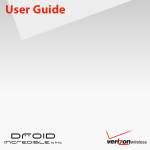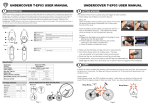Download Uniqcam Things You Should Know
Transcript
Uniqcam Things You Should Know SD Card may only be removed or replaced into the camera while turned ‘off’. If the camera is left on during these processes, the SD card may become corrupted. This event is NOT covered by warranty. The camera must be switched on (internal switch) for charging. Red and green light on at the same time means the battery is low or there is a software corruption. Camera software updates can only be updated with the ‘Uniqcam’ 2GB Class 2 SD Card supplied. SD Cards may corrupt if removed from or replaced back into the camera while the on-off switch is in ‘on’ position. (See above) With respect to alternate SD Cards, we recommend using only high quality cards from Toshiba or San Disk (Class 2, 4 or 10 only) WLAN and 3G modems should be disconnected whilst the camera is being charged. WLAN and 3G modems will only work fully if the camera battery charge is above approximately 50%. The ‘default’ mode for the camera is the capture mode with images stored on the SD Card. WLAN and 3G modems when sending Data (approx 400-500mA, but only during “fire up”), use more power than the camera when it is in capture mode only. Hence Standby time is reduced Videos use more power and broadband width than photos. The larger the file size, the more power the camera uses and the more 3G and WIFI band width is needed for transmission (this may be an issue if WIFI and 3G signals are weak). WIFI and 3G transmission speed is highly dependent on the strength of the service providers’ signal and network conditions. When WIFI and 3G capability is used, the battery life reduces according to the frequency of the camera detections and the size of the capture files created. The ‘standby’ time for the camera with no detections is at least 7 weeks. This time frame reduces (with no power connected by either the charger or solar Hood) according to the frequency of detections, the size and type of file captured and the use or not of 3G or WIFI The 3G cellular network can become overloaded and this may cause delays in photos or videos being transmitted to emails. Under normal 3G cellular network conditions and with a strong 3G signal, once a capture is made, it will take 1-2 minutes for the modem to fire up. A further 20 seconds to send and SMS (if this is a chosen setting) and a further minute to transmit the file to the 3G network. The camera will not operate and you will not be able to view captured images or make settings, unless the following occurs: o The camera software (firmware) is preinstalled in the camera. This is done by switching on the camera while the ‘Uniqcam’ 2GB Class 2 SD Card (supplied) is installed. The camera, after a little time, will indicate the down load of firmware from the SD Card by red and green lights display. See User manual. o The UI software is installed onto your Windows PC. This is done by installing the ‘Uniqcam’ 2GB Class 2 SD Card (supplied) into your computer and down loading the UI onto your computer (a desktop icon is created in this process, if you follow the prompts). o Once the UI is opened (while the SD Card is still in the computer), capture images may be received on the filmstrip, and camera settings may be made to your preferences and saved before reinstalling the SD Card back into the camera. o You must set the date and time on the UI before viewing images. Camera software (firmware) updates may only be loaded into the camera using the ‘Uniqcam’ 2GB Class2 SD Card (provided). You should store this card in a safe place as we suggest that once the camera set up is finalised to your preference, you use another SD card for capturing purposes. When updating the camera firmware, copy the update files (roots, usr.tgz and Z Image) into the ‘update’ folder on the SD Card and then reinstall into the camera. Turn the camera ‘on’. The camera will indicate acceptance of the firmware after a short period by red and green blinking lights. See user manual. The camera must only be charged using either the Uniqcam battery AC/DC adaptor supplied. (Note: 6 volt) or the Uniqcam solar hood (an accessory). Uniqcam has the following certifications: o IP66 (Weather proof case) o FCC o CE o C-tick o See User Manual Page 6 for details. The UI software on the computer should only be opened once the computer has recognised the SD Card when installed in the computer. WIFI and 3G functionality can only be achieved with genuine Uniqcam WIFI and 3G dongles (supplied). 3G functionality can only be achieved by using the Huawai ‘Mobile Partner’ Dongle software downloaded onto your PC, as specified by Uniqcam. See user manual. The camera is weatherproof to IP66 standard- Do not submerge the camera in water. Any damage caused by submersion is not covered by the warranty. SD Cards of up to 32 GB can be used for capturing. (Class 2, 4 or 10 San Disk or Toshiba) Up to 700,000 images (QVGA single photos) can be stored on a 32GB SD Card. The system allows older images to be overwritten if the card gets full. See UI for this setting. If there is backlight at the capture location (which would lead to the object in the foreground to have a dark image), there is a ‘backlight compensation’ function. (HDR). See UI for this setting. The PIR detection range is approx 10m. Persons in this range can be easily identified by the camera In low light conditions (with infra red function/camera version) the effective camera capture range is up to 5 metres. The camera PIR movement sensor will not operate behind glass. The camera PIR movement sensor will not operate in its ‘detection’ mode if the camera settings are for Time Lapse. The standby performance of Uniqcam is at least 7 weeks (indefinite with solar hood and good sunlight conditions). This reduces subject to the number of activations and if 3G and WiFi is used (see below). External RF IN devices stay in contact with the camera by a ‘sniff’ mode to conserve power. Therefore the low standby power of the camera will maintain and increased only slightly when external RF Devices are enabled. The 7 week standby time assumes no activations over the period. Each activation will reduce the standby time, mostly in fractions. In addition, if WIFI or 3G function are often engaged, it will shorten the Battery Operation-Time. E.g. the camera with full battery will operate approximately 20 days with 200 photos per day (in PIR or Time Lapse Mode, no WIFI or 3G). There are two capture modes. . PIR Mode – the camera will operate when the PIR senses a movement. . Time Lapse – the camera will operate at your pre set intervals/days. (In this mode the PIR is deactivated so a movement outside the preset interval will not be captured unless there is an RF intervention from the RF modules, if applicable). In ‘Covert’ mode the camera will not show any green ‘detection’ light at event capture but will still show lights during camera initialisation. Images may be encrypted using your own password settings. This would prevent that other persons can not view the Photos w/o Password (encryption will not increase processing time or increase power consumption). Images can be set to include a watermark/digital signature – to prevent tampering of Photos. This mode, if selected, will increase image processing time Images can be set to include a date and time stamp based on the computer or internet time. Images can be set to include a 40 character text to specify the camera location. E.g. “Image from the factory at 2 Smith Street”. Multiple still images may be captured over a specified time period. In still image mode, an audio file (MP3) may be set over the still image capture period preset by you. In Video mode, over a pre set time, the file may include audio as well. (Note – in some jurisdictions audio recording may be illegal. Hence this option has been included). The user interface (UI) has a battery level check function. The user interface (UI) has an event log which records every aspect of the historic performance of the camera (including battery performance). The camera has 3 preloaded major application settings which may be chosen by the user. See user manual. o Intruder Cam Setting o Traffic Cam Setting o Pocket Cam Setting Any SMS notification can include a 127 character text to specify the location of the camera/event/ E.g. “Detection at factory- 5 Smith Street” The camera will send SMS’s to up to 6 mobile telephone numbers at the one time. In default mode, the system will capture no more than 5 detections in 1 hour (then reset to another 5 detections in the next hour). This has been included to present unnecessary detections in heavy ‘traffic’ situations. However, this can be overridden by the user to allow more detections in continuing sequence (2 to infinity). When WIFI and 3G capability is enabled, picture and video capture settings will be set to the following defaults: o Video – 15 seconds max o Picture – capture and audio recording – 20 seconds max This has been set to reduce loads on the internet/broadband systems. o In WIFI mode, SMS capability is not possible. o Cameras with Infra Red (IR) functionality can be set to turn on IR permanently (on detection) or only in low light situations. (e.g. twilight or night) (Below 2-3 lux) o Each time the SD Card is connected to the UI on your computer the date and time will be updated (computer-Time). If there is a delay in (then) installing the SD Card into the camera (and turning the camera on), the camera’s internal clock (RTC) will be out of sync with the actual time in accordance with the time taken between computer and camera. Once turned on the camera will keep the time even if (subsequently) turned off for a period (if connected to 3G or WIFI there is a precise internet time imprint). o The back plate to the camera with side hinges can be secured shut more permanently by stainless steel screws (provided). A micro screwdriver is needed in this case (not provided). Due to the fact that access to the ‘on-off’ switch can only be gained by opening the side hinges, any person not familiar with the construction of the camera will be challenged to establish how to (quickly and easily) turn off the camera. This feature is an added security and may allow images and audio to be continually captured if the camera is stolen (subject to your settings). This capability may be further enhanced if the ‘Covert’ setting is activated (i.e. no recording light), such that the thief would be unaware the camera would continue to record. o The PIR field of vision is specified at 55 degrees horizontal and 46.5 degrees vertical. o currently all Sensors ( RF IN ) will not operate with sleep/sniff mode because these devices are programmed for a shorter transmission time. This means if RF- Sensors are used and it is enabled on the User Interface < wireless switching> , the camera will not operate in sniff mode, which means the standby current will be higher by approx 5mA. Therefore it is recommended to operate the camera on Mains or Solar Power, otherwise the battery will only last for approx 3 weeks. This does not refer to the Remote Control (RF-IN) , AC-Controller (RF-Out) and Audio Alarm (RF-Out) and also the external PIR (UC-PPIR)! UNIQCAM will change the code for all above Sensors (RF-IN ) in such a way that the transmission length is 3-4 Sec which will be the required specification for the "sniff "mode. Current Sensors for (RF-IN) can be used, but have the above mentioned limitation. The plan is to change the code in the 2nd Q , 2014.