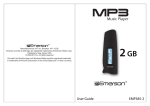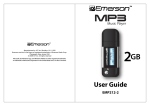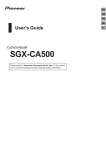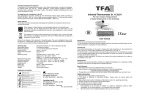Download MONITOR MONITOR
Transcript
GEARBOX MONITOR MODEL NR. 1.1203 USER MANUAL USER SAFETY ! ! Before starting to drive with a mounted gearbox monitor you need to make sure that: = = = the monitor does not limit field of vision of the driver; monitor indications will not distract the driver; “shift light” LED will not blind the driver, especially at night. If any of the above conditions are not fulfilled, the location or angle of the monitor has to be changed. ! It is forbidden to base any significant decisions concerning safety on the monitor indications, including: = = selection of braking points; selection or evaluation of driving speed. LIABILITY DISLAIMER ! The producer does not take any responsibility for damages which may arise due to correct or incorrect operation of the monitor, including: health and life of the driver and other people, damage to property, including vehicles together with elements of equipment. ! Gearbox monitor is an indicator. The user must take into consideration the possibility of inaccurate indications of the device. Because of the above, the producer cannot be held responsible for any damages to the vehicle which may be related to the use of the monitor, including: = = engine damage; gearbox damage. INTRODUCTION ! The gearbox monitor is a microprocessor controlled device that enables easier handling of the gearshift in sport cars and gives a more sportive appearance to normal cars. ! The main function of the gearbox monitor is to display the current gear. The gear is calculated based on the speed and rpm. It also displays a warning when the rpm exceedes the user defined limit. ! This device works in cars with a speed sensor (VSS) and electrically regulated ignition. Most of the cars with electronic fuel injection (regardless of the kind of fuel) will meet these requirements. INSTALLATION ! ! We suggest to install monitor after the start-up (setting of inputs polarization and finding best position). Find the optimal spot in the cockpit. = = ! ! For racing purposes, when the information about the gear and the rpm going beyond the limit is important, we suggest to place the device in the field of view of the driver. Later test the position during training. For everyday use and for „on-boards“, we suggest to place the monitor centrally, facing the driver or the camera. Fix the device with glue or double-sided tape. Lay the cable under the cockpit, next to the radio = We suggest to place the cable first temporarily and fix it only after testing the monitors position during training. For permanent fixation lead the cable through a small hole in the cockpit. ! connect the 4-wire cable of the monitor with the electrical system of the car in the correct order as follows: = = the BROWN wire to a grounding (for example grounding of the radio) the GREEN wire to the rpm signal (the rpm input in cockpit or the rpm signal from the ECM or the signal from the electronic ignition module) Do not connect signals from other sources since it can cause malfunction of the device. = = the WHITE wire to the speed signal (input from the electronic speedometer or the signal from the speedsensor VSS) the YELLOW cable to the electric power supply +12V (for example: radiomemory supply). Power supply +12V should be connected to a circuit that is not switched off by the car key. The power supply cannot be interrupted during learning process (including engine off operation). Otherwise the device will reset before the learnig data will be saved in EEPROM (memory). After programming the supply voltage is not necessary in standby mode. ! The correctly connected gear shift monitor will display a „wave“ and the correct power supply will be confirmed with a sound. ATTENTION! = = You will find the nessesary circuits (rpm and speed inputs from the ECM or cockpit) on the cars electric circuit diagram. In case of doubt, let an electrician make the connections. To avoid cutting of the electrical wires, connect the device with the help of clamps. SETTING UP THE DEVICE ! ! The correctly connected gear shift monitor will display a „wave“ and an acoustic signal will be heard. Then the display will be cleared and a r control sign will be shown. Now, the device is ready to receive the rpm and speed signals. Start the engine: = = = ! a rotating red wheel and a „humming“ sound signal that the speed signal was wrongly connected to the rpm input. In such a case change the rpm and speed connections; no response from the device with the engine running means that the rpm input was wrongly connected. Check and correct the wiring of the signals and select correct polarisation of rpm input. (info on the next page) When you see the green wheel on the display - start driving (move on): = = ! a rotating green wheel and a „fanfare“ sound signal the correct rpm signal connection; „fanfare“ sound and the letter „n“ on the display signal the readiness of the device; a constantly spinning green wheel indicates a wrong speed signal wiring. Check and correct the wiring of the speed signal and select correct polarisation of the speed input. (info on the next page). Stop the car. SETTING OF INPUT POLARISATION ! The device is equipped with switches for changing the polarization of the two inputs: speed and rpm. This allows to work with sensors, or ECM of the car in two possible electrical standards (NPN or PNP). input 2 (speed) input 1 (rpm) NPN PNP NPN PNP +5V electrical installation of the car ECM, VSS... NPN NPN Gearbox Monitor PNP PNP GND PROGRAMMING THE DEVICE The device will programm itself automaticaly during driving. It will save all the gears and the maximall rpm limit. The following suggestions will help you to programm the device fast and easy and to use its full potential. ! Put in the first gear, start driving, accelerate and wait untill the number (1) appears on the display. ! Put in the second gear and drive untill the number (2) appears on the display. ! ! ! ! ! ! ! Repeat for all the gears including the reverse gear. During programming pay atention to the fact that the gears must be programmed in the correct order = = gear 1 and 2; gear 3,4,5 (and 6 if present) and the reverse gear. During programming of the gears (or while standing still), the device will simultaneously store the rpm range. To set the rpm limit accelerate the engine to the maximal rpm. The set rpm limit will be used in the future, to signal gear changes. Exceeding of the rpm limit will be signaled with r and a red LED. Do not stop the engine until all the gears (5, reverse and 6 if present) are programmed and the rpm limit is set. When all the gears and the rpm limit are set and the engine is turned off the programming is finished. The learning data is stored in EEPROM. After each power-up the data will be restored and monitor will be ready to use. ! ! ! ADVANTAGES AND LIMITATIONS Signalisation of the max. rpm - The defined maximal rpm will be displayed early enough to give sufficient time for the gear change. In unmodified cars we suggest to set the rpm limit at the max rpm of the engine (cut-off). It enables the maximal use of the engine's power, without the danger of loosing speed as a result of cutting off the fuel supply. Driving in the neutral gear - Due to the method of calculation the device displays always the gear that corresponds to the current speed/rpm ratio (even if you drive in neutral gear). The effect is negligible during dynamic sportive driving. In special situations, like braking with the left foot, one can use this effect to pick the right moment to change gear without the clutch. This also allows driving with a defect clutch. Reverse gear- the device differentiates between the gears based only on the ratio difference, without taking the direction into account. That means that the reverse gear will be displayed correctly only if the transmission difference between the 1 and the reverse gear is greater then 2-3%. If the device signals 1 during the programming of the reverse gear change the accuracy to 1% (see editing parameters option A.1.). If it does not make any difference, you will be unable to differentiate between the first and reverse gear. SETUP OF THE GEARBOX MONITOR ! The following parameters can be adjusted: = = = = Display brightness Display color Monitor working modus Gear discretization accuracy A reset is also possible. It allows new programming. Change the parameters in the following way: ! ! ! ! ! ! ! Turn off the engine. Start the engine. Immediately after the green wheel is displayed press the acceleration pedal to go over the half of the max rpm. Then let it go. The device should respond by showing a „wave“ on the display and making a sound. The first blockade, that protects from an unintended reprogramming, is now removed. (the upper barr on the display). Repeate the acceleration manouver. You will see a „wave“ on the display and hear a sound again. The second blockade is removed (the middle bar on the display). Press the acceleration one more time. You see another „wave“ on the display and hear a sound. The last blockade is removed (the lower bar on the display). Now the device goes into a parameter-edit modus. After all the blockades are removed, edit the parameter according to the following algorithm. The editing can be finished at any time by starting driving or turning the engine off (in this case the new setup will be stored only temporary - in cache memory - till power off). S.y. Set yes ? r.y. Edit Parameter ? Editing of the parameter Go to parameter Reset ? reset yes ? Reset of all the saved values b.3. Brightness 3 ? b.2. Brightness 2 ? b.1. Brightness 1 ? b.0. Brightness 0 ? C.F. Full color range? C.r. Red color? RESET edit modus and Exit brightness 3? sets high brightness level brightness 2? sets middle brightness level brightness 1? sets low brightness level Brightness set go to color editing brightness 0? gears will not be displayed color Full ? Color dependent on the rpm Color set Go to working modus editing color red ? Set the red color C.G. Green color? d.S. Sport modus? d.E. Easy modus? A.1. Accuracy 1% A.2. Accuracy 2% A.3. Accuracy 3% A.6. Accuracy 6% A.9. Accuracy 9% color Green? set the green color display Sport ? displays „n“ when in neutral display Easy ? „fade-in, fade-out“ gear display Working modus set go to editing accuracy Accuracy 1%? admissible tolerance 1% Accuracy 2%? admissible tolerance 2% Accuracy 3%? admissible tolerance 3% Accuracy 6%? admissible tolerance 6% Accuracy 9%? admissible tolerance 9% No reaction (acceptance) by the user is signalled by a „humming“ Accuracy sett „Fanfare“all parameters set and stored in EEPROM Factory settings acceptance of the setting by the user (pressing on the acceleration pedal) is confirmed by a „wave“ and a modulated sound ABSOLUTE MAXIMUM RATINGS Voltage of any inputs relative to GND . . . . . . . . . . . . . . . -0,7..+18V O Storeage temperature . . . . . . . . . . . . . . . . . . . . . . . . . -15..+60 C Relative humidity . . . . . . . . . . . . . . . . . . . . . . . . . . . . . . . . 0..80% Stresses above those listed under ‘Absolute Maximum Ratings’ may cause permanent damage to the device. TECHNICAL DETAILS Supply voltage . . . . . . . . . . . . . . . . . . . . . . . . . . . . 11,3 ... 14,8V= O Operating temperature . . . . . . . . . . . . . . . . . . . . . . . . -10 ... +50 C Inputs (optically separated) . . . . . . . . . . . . . . . . . . . . . . Rin = 1,5k Dimensions . . . . . . . . . . . . . . . . . . . . . . . . . . . . . . . . ~ 6 x 6 x 6 cm For further information contact: MAVI Digital Electronics Tel.: +48 32 442 04 37 [email protected] More info: www.mavi.com.pl