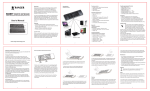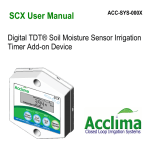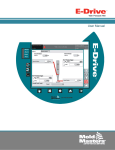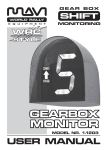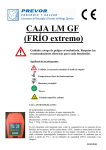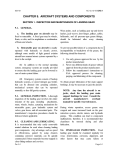Download Constant Rain 6-12
Transcript
Nortoft Electronic A/S, Sejrupvej 38, DK 7323 Give. www.nortoftelectronic.com Constant Rain 6-12 Features: Speed regulation Pre- and post-irrigation Clock Stop time is shown in the display Length of the pipe Battery voltage Charge regulation Pressure sensor Stop sensor Speed sensor Motor 1, regulation motor Motor 2, stop motor Slowly start of turbine Slowly opening for inlet of water User Manual Ver.1.0 2015-06-01 © Nortoft Electronics 2015 Page 1 of 11 Short hand manual + DEPART PREVOR- STOP MENU - ARRIVEE POSTNACH- START RESET PROG Place machine: Place machine at hydrant, Display shows the same start and stop time. Wheel out hose to the end of lane. ( ex 218m ) Select Speed: Press “+” or “-“ keys for the right speed. Speed can be changed during Irrigation. Start Irrigate, Select PRE- and POST Irrigation. Press START For starting, For PRE- and POST Irrigation, press PRE- and POST- irrigation key’s Bars indicating PRE and POST Irrigation will be shown Starting: Turbine will start, as water pressure increases, after a while the regulator finds the correct speed.. Irrigation is continued until end of lane and STOP SENSOR is activated. -PRE Irrigation If PRE irrigation is activated, Turbine will stop again immediately and PRE Irrigation takes place. Bar for PRE Irrigating is flashing during PRE Irrigation. When pre irrigation time has elapsed, turbine starts. -POST Irrigation If POST irrigation is activated, Turbine will stop at end, when stop sensor is activated, and POST Irrigation will take place. Bar for POST Irrigating is flashing during POST Irrigation. Stop: Stop sensor is activated, Turbine and Irrigation is shut down. Machine is ready for disconnection and transport to a new lane. User Manual Ver.1.0 2015-06-01 © Nortoft Electronics 2015 Page 2 of 11 MENU’s Standard readout Status bars A Pre Irrigation B Post Irrigation C Charge D Speed 1 Sensor E Speed 2 Sensor F Pressure G Motor 1 H Motor 2 I Stop Sensor Standard readout, Voltage low Press the key MENU 1 time for showing menu 2 Press the key MENU 2 times for showing menu 3 Press the key MENU 3 times for showing the menu 4 ( Only when analog pressure selected ) User Manual Ver.1.0 2015-06-01 © Nortoft Electronics 2015 Page 3 of 11 Standard menu: Standard readout SPEED Speed can be changed at any time during the irrigation, using “+” and “ –“ keys. . Status bars STATUS A Pre Irrigation Pre Irrigation is selected, when flashing, Pre Irrigating is performed. B Post Irrigation Post Irrigating is selecteed, when flashing Post Irrigation is performed. C Charge SolarPanel is charging battary. D Speed 1 Sensor E Speed 2 Sensor Magnets on speedsensor is activating sensor. F Pressure Pressure is ON, if digital of analog sensor is selected. The machine can only work when the pressure is high. G Motor 1 H Motor 2 Motor ( Valve ) has reached its end position. I Stop Sensor Magnet on stop sensor is activating sensor. The machine can only work when the stop switch is on. The stop switch has 3 functions: 1: Resets the distance counter. 2: Post-irrigation. 3: Inhibits the pulses to the regulator-motor. Voltage low Voltage If the display shows LO in stead Status bars, the battery voltage is lower than 11.8 V and the battery need to be charged. Motor Current The actual Current used by motor. The motor is stopped when the current exceeds 4.5 A. If current exceeds 4.5A, and the motor has not reached their end position, there could be a blocking inside the valve. User Manual Ver.1.0 2015-06-01 © Nortoft Electronics 2015 Page 4 of 11 MENU 2 DISTANCE The remaining length of the pipe. Distance can be changed by pressing with the “+” and “ –“ keys PROG key 3 times, Voltage Battery voltage. MENU 3 STOP The reamining time for Pre, Post and normal Irrigating is shown. If the watch has been set, this is the actual time when irrigation is finished. WATCH To set the watch press the PROG key 3 times, the time can then be set with the “+” and “ –“ keys. When the battery has been removed the watch is 00:00, and is remaining zero until it is set. STOP CODE The code shows the cause for the machine has stopped. 0 = Running 1 = Stopped by low pressure. 2 = Stopped by supervision. 3 = Stopped by stop key. 4 = Stopped by stop sensor. 5 = Not used 6 = Not used. 7 = The current has been interrupted or there is a lose connection. MENU 4 Pressure Shows pressure [BAR] ( 00.0 ) or [PSI] ( 000 ). The machine can only work when the pressure is high. Has pressure not been selected ( Machinedata 14 = 0 ), irrigating is performed regardless status ( Status F Pressure ). Pressure Fault If selected analog pressure gauge is dismounted or connection is fault, --.- is shown. User Manual Ver.1.0 2015-06-01 © Nortoft Electronics 2015 Page 5 of 11 START: The turbine can only start if the magnet activates the stop sensor (or stop sensors), see Status: I Stop Sensor. When the START key is pressed, the main valve opens. Next the by-pass valve closes (the turbine starts). If the magnet does not activate the stop sensor, it is only the main valve that opens; this is used if the pressure should be released before disconnecting the hose at the hydrant. STOP: When the magnet is removed from the stop sensor, the turbine stops and the main valve closes (opens at lowpressure stop). If post-irrigation is chosen, the turbine stops and after the post-irrigation time, the main valve closes. If the key STOP is pressed the turbine stops and the main valve closes, regardless of post-irrigation. SUPERVISION: The CONSTANT RAIN has a built in system for supervision. The supervision starts to work, if for some reason the machine irrigates at the same place longer than a specified time. This time is factory adjusted to 20 minutes, see programming for changing this time. If it is set to 0 there is no supervision. If supervision of speed, data # 20 = 1, is selected, irrigation is stopped when speed was below 50% of selected, in specified time. SPEED: The speed is adjusted with the the ”+” and “ –“ keys, the speed first changes by steps of 0.1 m/h, then after 10 steps it changes by 1.0 m/h. The speed can be changed at any time, even while the machine is running. If the time is checked it shows the new time for the remaining irrigation. PRE-IRRIGATION: Pressing the key PRE- can activate pre-irrigation. The time for pre-irrigation is calculated by the Program Rain as 8 x the time for running 1 metre at the actual speed. The constant " 8 " ( constant no. 2 ) can be changed, see programming. If the pre-irrigation is on, the machine starts and run 1/2 metre, then it stops for the pre-irrigation time. By pressing the key START the pre-irrigation is cancelled. The magnet at the stop sensor should be in place, before activating the pre-irrigation. Time for PRE- can be changed by ‘+’ or ‘-‘immediately after pressing the PRE- key. POST-IRRIGATION: Post-irrigation can be activated by pressing the key POST- The time for post-irrigation is calculated by the Program Rain as 8 x the time for running 1 metre at the actual speed. The constant " 8 " (constant no.3) can be changed, see programming. The post-irrigation starts to count down when the magnet is removed from the stop sensor. When the magnet is removed, the motor for speed regulation stops the turbine, after the post-irrigation time the main valve closes, (opens at machines with stop for low pressure). At machines with only one motor for speed regulation, the turbine starts after the post- irrigation time. By pressing the key START the postirrigation is cancelled. The magnet at the stop sensor should be in place, before activating the post-irrigation. Time for POST- can be changed by ‘+’ or ‘-‘immediately after pressing the POST- key. User Manual Ver.1.0 2015-06-01 © Nortoft Electronics 2015 Page 6 of 11 There are different constants that can be set by the user. These constant will be saved for years even if the battery is disconnected. Programming procedure: The speed should be adjusted to 11.1 m/h to reach the constants. Press rapidly the PROG key 3 times to gain access to change the constants. By subsequent pressing on the PROG key the constant no. will step forward. With the “+” and “ –“ keys the constant value can be changed. The CONSTANT RAIN goes back to normal and saves the constant by pressing the key MENU. If the key MENU is not pressed the Program Rain switches back to normal after 1 minute, and the changes of the constants are not saved. CONSTANTS Const no. Note 0 Fact. Adj. Min. Value 100 - 1 Max. Value Description - Enter 111 to reach machine data Unused 2 8 1 15 Pre irrigation 3 8 1 15 Post irrigation 4 20 0 99 Supervision time [minutes] 5 6 Unused 0 0 2 0 = Stop for high pressure slow shutdown 1 = Stop for low pressure, valve opens and close again after 3 minutes 2 = Motor for stop disconnected The constant no. 0 (the code) should be 111 to reach the machine data. Then press " PROG " and the machine data is shown. User Manual Ver.1.0 2015-06-01 © Nortoft Electronics 2015 Page 7 of 11 MACHINE DATA M.Data Note no. Fact. Adj Min. Max. Value Value Description 0 1 2 3 4 5 6 7 8 9 10 11 12 400 110 1850 12.00 200 10 4 0.89 3 160 2 100 1 0 40 500 5.00 50 5 1 0.70 0 0 1 0 0 1000 200 3000 30.00 1000 40 20 1.00 45 300 5 250 1 13 14 25 0 1 0 25 2 15 0 0 160.0 16 1 0 1 17 0 0 1 18 1 0 1 19 20 0 0 0 0 200 1 21 0 0 1 40 0 0 2 41 0.50 0.10 5.00 Analog Pressure 0 = ON/OFF Pressure switch 1 = Analog Pressure sensor – Display units [BAR] 2 = Analog Pressure sensor – Display units [PSI] Sensor Offset voltage [V] 42 0.20 0.05 5.00 Sensor Gain voltage [V]/[BAR] 43 3.5 0.0 25.0 44 0.2 0.0 25.0 Pressure set point [BAR] Set point for pressure OFF / ON Pressure hysteresis [BAR] Set point - 0.5 * Hysteresis for OFF ( Fact. 3.4 [BAR] = OFF ) Set point + 0.5 * Hysteresis for ON ( Fact. 3.6 [BAR] = ON ) Pipe length [m] Pipe diameter [mm] Reel drum diameter [mm] Windings pr. layer Large drive sprocket Small drive sprocket Number of magnets Ovality First pulse to main valve [sec] Short pulses to main valve [msec] Time between short pulses [sec] Number of short pulses Shut-down system, 0 = Only regulator motor 1 = 2 Motors Preset of pulse to regulation motor at start [sec] Pressure switch 0 = no pressure switch mounted 1 = pressure switch mounted 2= pressure switch mounted ( only start ) Distance between pulses 40.0-160.0 [mm] roller Ø80 mm = 62.5 [mm] 0 = running by the formula ( M. data number 0 to 7 ) Speed sensor 0 = round sensor for roller 1 = double sensor Opening of main valve 0 = fast opening 1 = slow opening Pressure switch 0 = Main valve stay open at low pressure 1 = Main valve closes at low pressure Delay from stopsensor to the regulator motor stops the turbine [sec]. Supervision of the right speed 0 = Supervision off. 1 = Supervision on ( 50 % of selected speed ) Meter or foot readings in the display 0 = Meter. 1 = Foot User Manual Ver.1.0 2015-06-01 © Nortoft Electronics 2015 Page 8 of 11 The Program Rain can be adjusted to 2 different types of sensors. See, Machine Data #16 Sensor One is a round sensor 60 mm in diameter and 4 sensors inside; this is only for rollers with one magnet. When the battery is connected the display for 2 sec. shows S n.n0. The other is a square sensor, or 2 separate sensors, this is used for rollers with more than one magnet and for disk's with 1 to 20 magnets. When the battery is connected the display for 2 sec.showed S n.n1. Double sensor. Round sensor Constant Rain 6 18 Pol Connector Cable connection Version n.n1 Double sensor 1 + Battery Brown 12 V 2 - Battery Blue 3 + Solar Panel Brown 4 - Solar Panel Blue 5 Motor 1 Speed Regulation 6 Motor 1 Speed regulation 7 Speed Sensor 1 * Blue 8 Speed Sensor 1 * Black 9 Speed Sensor 2 * Yellow/green 10 Speed Sensor 2 * Brown 11 Stop Sensor Blue or Brown 12 Stop Sensor Blue or Brown 13 Motor 2 Stop Motor 14 Motor 2 Stop Motor 15 Pressure Blue or Brown 16 Pressure Blue or Brown 17 +Analog Pressure Brown 18 Analog Pressure White -Analog Pressure Green mount with 2, -Battery Constant Rain 6 Cable connection Version n.n0 Round sensor 1 + Battery Brown 12 V 2 - Battery Blue 3 + Solar Panel Brown 4 - Solar Panel Blue 5 Motor 1 Speed Regulation 6 Motor 1 Speed regulation 7 Speed Sensor Blue 8 Speed Sensor * Black 9 Speed Sensor * Yellow/green (Red) 10 Speed Sensor Brown 11 Stop Sensor Blue or Brown 12 Stop Sensor Blue or Brown 13 Motor 2 Stop Motor 14 Motor 2 Stop Motor 15 Pressure Blue or Brown 16 Pressure Blue or Brown 17 +Analog Pressure Brown 18 Analog Pressure White -Analog Pressure Green mount with 2, -Battery * If the distance counter count the wrong way, the speed sensor should be turned. * If the distance counter count the wrong way, the cable on terminal 8 and 9 must be interchange. Technical data Size ( h*w*d) Voltage Current Fuse 170*140*100 10-15V dc 4 mA ( Idle) 4.5A motor max current 5A Fast User Manual Ver.1.0 2015-06-01 © Nortoft Electronics 2015 Page 9 of 11 Fault localisation. ? The turbine can not start by pressing START. Pre-and post-irrigation can not take place. Answer: Magnet for stop-sensor is not on its place, or cable or sensor is damaged. - must be on when the magnet is on place, and it disappears when the magnet is Stop sensor: The status removed. A damaged cable can be repaired but absolutely watertight, but a new sensor and cable is recommend. If pressure sensor is used there must be pressure on the water. The status - for pressure must be on. ? None figure in the display. Answer: Battery interrupts. Fuse inside the box is blown. The fuse is for wrong connection of + and - . From the factory there are an extra fuse on a single fuse-holder on the printed circuit. Fuse 5 A. Battery electric voltage 12 V. See menu 2. ? Distance meter is not correct and the speeds not correct. Answer: - See after damaged cable or sensor. The 2 status must during pulling out the tube appear as following: The first appear the second appear the first disappear the second disappear. During retraction it must go in opposite order. It is the same if a roller running on the tube measures the speed. ? Only maybe the half or 2/3 of the real length is counted up. Answer: The stop mechanism can be activated a short time by hopping of the tube or if the windings around the drum are losing. It can cause the magnet removed from the stop sensor a short moment. It will set the counter to zero. In spite of the meter of the tube is not correct the irrigator will run to the end and stop normal. But incorrect speed depends of the incorrect registration of the actual layer. If wanted the correct number of metre can be set in distance. User Manual Ver.1.0 2015-06-01 © Nortoft Electronics 2015 Page 10 of 11 The most used combination of different constants: With constants factory adjusted the machine always will run. But there are different conditions from farm to farm and there are also different wishes from the farmer. Therefore some constants can be adjusted for local wishes. 1. Slowly start of turbine. Machine data no. 13. Adjust the to value to 4 sec to start. Now the valve for control of speed will close about half and continue stepwise until the adjusted speed are reached. Correct adjustment is: Continuously closing of the valve until the turbine is start running and stepwise until adjusted speed are reached. 2. Slowly opening for inlet of water. Machine data no. 17. Set the value to 1. = Opening for the water stepwise. 3. Only 1 motor for speed regulation. Machine data no. 12. Value 0. Post irrigation must take place as following: When the stop sensor is activated only the retraction stop. After the time for post irrigation the machine start again and run to the mechanic stop. 4. Start up of no. 2 machine when no. 1 machine reaches the stop. Machine data no. 14. Value 2. The machine must be equipped with adjustable pressure switch. Adjust the pressure switch to a point between the normal pressure and the pressure when the pump will stop. For instance: Normal pressure 7 bar and pressure for pump stop is 9 bar. Adjust the pressure switch to 8 bar on both the machines. Start no. 1 machine as normal by pressing start. Set up no. 2 machine but press stop. When no. 1 machine comes to slowly close down no. 2 machine will start up when the pressure reach 8 bar. Be attend on that 10 m different on the field level is 1 bar. 5. Stop with low pressure and pressure switch mounted. Constant no. 6. Value 1. Machine data no. 12 must be value 2. = Stop motor turns in opposite direction. It means that with the same cable connection to the motor the valve will open for stop. After 2 minute the valve close again Stop-sensor, stop-button and supervision can open the valve. But the pressure switch can not open the valve User Manual Ver.1.0 2015-06-01 © Nortoft Electronics 2015 Page 11 of 11