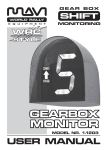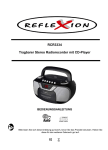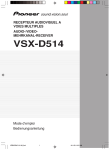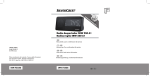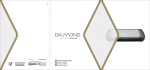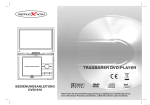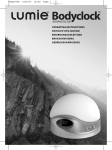Download Manuel d'utilisation pour thermomètre infra rouge d'oreille
Transcript
HRA 4060 Stereo-Digital-Radio mit Weckfunktion, Kassettenlaufwerk. Mit Encoding-Funktion via PC. BEDIENUNGSANLEITUNG Bitte lesen Sie sich diese Anleitung gut durch, bevor Sie das Produkt benutzen. Heben Sie diese für den weiteren Gebrauch gut auf. 1 SICHERHEITSHINWEISE Das Ausrufezeichen im Dreieck weist den Benutzer auf wichtige Bedienungs- und Wartungsanweisungen (Service) in diesem Handbuch hin, die unbedingt zu befolgen sind. Das Blitzsymbol im Dreieck weist den Benutzer auf "gefährliche Spannungen" an einigen freiliegenden Bauteilen im Inneren des Gerätes hin. Um die Gefahr elektrischer Schläge auszuschließen, Gehäuse auf keinen Fall öffnen. Im Innern des Gerätes befinden sich keine vom Benutzer selbst instandsetzbaren Teile. Reparaturen dürfen nur von einer autorisierten Fachwerkstatt durchgeführt werden. Dieses Gerät ist für 230V~50Hz Netzspannung ausgelegt. Bei längerer Nichtbenutzung des Geräts ziehen Sie bitte den Stecker aus der Steckdose. Setzen Sie das Gerät weder Feuchtigkeit noch Regen aus. Der EIN-Schalter dieses Geräts ist an den Sekundärschaltkreis angeschlossen. Seine Abschaltung unterbricht die Hauptstromzufuhr des Geräts nicht. Schalten Sie das System erst dann ein, wenn Sie alle Verbindungen genau geprüft haben. Stellen Sie das Gerät so auf, dass immer eine ungestörte Frischluftzufuhr sichergestellt ist. Stellen Sie das Gerät keinesfalls auf Teppiche und in die Nähe von Gardinen und bauen Sie es nicht in Bücherregale ein. Setzen Sie das Gerät weder direkter Sonneneinstrahlung noch Wärmequellen aus. Beim Einlegen von Batterien achten Sie auf die richtige Polarität. Bei längerer Nichtbenutzung des Gerätes (mehr als einen Monat) entfernen Sie die Batterie, um Auslaufen von Säure zu vermeiden. 2 LAGE DER BEDIENUNGSELEMENTE 1. BEDIENFELD: VORWÄRTS- 12. SNOOZE-TASTE 13. LAUTSPRECHER 14. LCD-DISPLAY 15. BEDIENTASTE FÜR DAS KASSETTENLAUFWERK 16. KASSETTENFACHKLAPPE 17. BATTERIEFACH FÜR STÜTZBATTERIEN 18. NETZKABEL 19. UKW (FM) WURFANTENNE 20. USB-ANSCHLUSS 21. KOPFHÖRERANSCHLUSS 22. AUX-IN ANSCHLUSS 23. MIKROFON , RÜCKWÄRTS-TASTE TUNER SCAN/CLOCK ALARM TUNER SCAN/CLOCK ALARM 2. STANDBY - TASTE 3. FUNKTIONS-TASTE (TUNER, TAPE, AUX IN) 4. STEREO / MONO - TASTE 5. EQUILAIZER-TASTE 6. VOLUME + TASTE 7. RADIO MEMORY / UHR-SET UP 8. VOLUME - TASTE 9. TIMER-TAST 10. ALARM-TASTE 11. SLEEP-TASTE 3 HINWEIS: UM SICH MIT DEM RADIO VERTRAUT ZU MACHEN, LESEN SIE SICH BITTE AUFMERKSAM DIESE BEDIENUNGSANLEITUNG DURCH, BEVOR SIE DAS GERÄT ZUM ERSTEN MAL IN BETRIEB NEHMEN. PRODUKT UND FUNKTIONSKENNTNISSE VOR DER INSTALLATION UND NUTZUNG DES GERÄTES HELFEN, PANNEN UND SCHÄDEN ZU VERMEIDEN. BEWAHREN SIE DIE BEDIENUNGSANLEITUNG AUF; UM SPÄTER JEDERZEIT NACHSCHLAGEN ZU KÖNNEN. WARNUNG: ZUR VERMEIDUNG VON FEUER UND STROMSCHLÄGEN SETZEN SIE DAS GERÄT NIEMALS DIREKTER FEUCHTIGKEIT ODER REGEN AUS. GEHÄUSE NICHT ÖFFNEN, ES BEFINDEN SICH KEINE BAUTEILE IM GERÄT, DIE DURCH DEN VERBRAUCHER INSTANDGESETZT WERDEN KÖNNEN. WENDEN SIE SICH BEI NÖTIGEN REPARATUREN STETS AN EINEN AUTORISIERTEN KUNDENDIENST. VORSICHT! STROMSCHLAGGEFAHR! GERÄT NICHT ÖFFNEN! NUTZUNGSHINWEISE PACKEN SIE ALLE TEILE VORSICHTIG AUS UND ENTFERNEN SIE DAS SCHUTZMATERIAL. • VERBINDEN SIE DAS GERÄT ERST MIT DER STROMVERSORGUNG, NACHDEM SIE DIE NETZSPANNUNG GEPRÜFT UND ALLE ANSCHLÜSSE HERGESTELLT HABEN. • BEDECKEN SIE KEINE LÜFTUNGSSCHLITZE UND VERGEWISSERN SIE SICH, DASS UM DAS GERÄT HERUM EINIGE ZENTIMETER PLATZ FÜR DIE BELÜFTUNG BESTEHEN. LIEFERUMFANG -STEREO-DIGITAL-RADIO HRA 4060 -BEDIENUNGSANLEITUNG ANSCHLUSS 1. STECKEN SIE DEN STECKER DES NETZKABELS (18) IN EINE GEEIGNETE STECKDOSE. STROMVERSORGUNG: AC 230 V / 50 HZ – NUR WECHSELSTROM 2. DRÜCKEN SIE DIE STANDBY-TASTE (2). ERHÄLT DAS GERÄT STROM ERSCHEINT AUF DEM DISPLAY DER SCHRIFTZUG “HELLO“. SIE KÖNNEN NUN MIT DER FUNKTIONSWAHL-TASTE (3) DEN GEWÜNSCHTEN MODUS AUSWÄHLEN UND DAS GERÄT GEMÄSS DER BEDIENUNGSANLEITUNG NUTZEN. HINWEIS: IST DAS NETZKABEL BESCHÄDIGT, TRENNEN SIE DAS GERÄT UMGEHEND VON DER STROMVERSORGUNG! SOLLTE ES ZU STÖRUNGEN AM GERÄT KOMMEN, SO TRENNEN SIE BITTE DAS GERÄT FÜR 30 SEKUNDEN VON DER STROMVERSORGUNG! ANTENNE AUSRICHTEN 1. 2. UKW (FM): FÜR DEN UKW-EMPFANG BEFINDET SICH AUF DER RÜCKSEITE DES GERÄTES EINE UKWWURFANTENNE (19). WICKELN SIE DIE ANTENNE KOMPLETT AB UND BEWEGEN SIE DIESE HIN UND HER, BIS DER BESTE EMPFANG ERREICHT WIRD. MW (AM): FÜR DEN MW-EMPFANG WERDEN DIE SIGNALE ÜBER EINE EINGEBAUTE FERRITANTENNE EMPFANGEN. SIE BRAUCHEN DAS GERÄT NUR AUSZURICHTEN, BIS DER BESTE EMPFANG ERREICHT WIRD. EINLEGEN DER STÜTZBATTERIEN 1. 2. ÖFFNEN SIE AUF DER UNTERSEITE DES GERÄTES DAS BATTERIEFACH (17) FÜR DIE STÜTZBATTERIEN. LEGEN SIE 2 BATTERIEN DES TYPS “AAA“ EIN. ACHTEN SIE HIERBEI AUF DIE RICHTIGE POLUNG. SCHLIESSEN SIE DAS BATTERIEFACH WIEDER. HINWEIS: BITTE ÜBERPRÜFEN SIE VON ZEIT ZU ZEIT DEN ZUSTAND DER BATTERIEN. NACH EINER GEWISSEN ZEIT SIND DIESE BATTERIEN, OHNE DASS DAS GERÄT VOM NETZ GETRENNT WURDE, VERBRAUCHT. 4 EINSTELLEN DER UHRZEIT VERSETZEN SIE DAS GERÄT IN DEN STANBY-MODUS. IM DISPLAY BLINKT DIE ANZEIGE “-- -- : -- --“. 1. DRÜCKEN SIE DIE RADIO-MEMORY-TASTE (7) FÜR CA. 3 SEKUNDEN UM IN DEN UHRZEIT-MODUS ZU GELANGEN. AUF DEM DISPLAY (14) BLINKT DIE ANZEIGE FÜR DAS 12/24 STUNDEN-FORMAT. NUTZEN SIE DIE TUNER SCAN/CLOCK/ALARM-TASTE AUF DEM BEDIENFELD (1), UM DIE ZEITANZEIGE AUF 12H ODER 24H EINZUSTELLEN. DRÜCKEN SIE DIE RADIO-MEMORY-TASTE (7) UM DIE EINGABE ZU SPEICHERN. 2. DIE STUNDENANZEIGE “00“ BEGINNT ZU BLINKEN. NUTZEN SIE DIE TUNER SCAN/CLOCK/ALARM-TASTE AUF DEM BEDIENFELD (1) ZUM EINSTELLEN DER STUNDEN. DRÜCKEN SIE DIE RADIO-MEMORY-TASTE (7) ZUR SPEICHERUNG. 3. NUN BLINKT DIE MINUTENANZEIGE “00”. BENUTZEN SIE EBENFALLS DIE TUNER SCAN/CLOCK/ALARM-TASTE AUF DEM BEDIENFELD (1) UM DIE MINUTEN EINZUSTELLEN. DRÜCKEN SIE DIE RADIO-MEMORY-TASTE (7) ERNEUT, UM DIE EINGESTELLTE UHRZEIT ZU SPEICHERN. HINWEIS: WENN SIE DAS GERÄT VOM STROM TRENNEN, OHNE DASS SIE VORHER STÜTZBATTERIEN EINGELEGT HABEN, MÜSSEN SIE ALLE EINSTELLUNGEN (UHRZEIT, WECKZEIT, ETC.) ERNEUT VORNEHMEN EINSTELLEN DER ALARM-/WECKZEIT SIE KÖNNEN DIESES GERÄT ALS WECKER BENUTZEN. HIERBEI KÖNNEN SIE WÄHLEN OB SIE SICH PER RADIO / KASSETTE ODER SUMMER WECKEN LASSEN WOLLEN. HINWEIS: BITTE STELLEN SIE VORHER DIE KORREKTE UHRZEIT EIN! 1. 2. 3. 4. 5. 6. 7. 8. 9. VERSETZEN SIE DAS GERÄT IN DEN STANBY-MODUS. IM DISPLAY ERSCHEINT DIE UHRZEIT. DRÜCKEN SIE DIE TIMER-TASTE (9) FÜR CA. 3 SEKUNDEN UM IN DEN WECKZEIT-MODUS ZU GELANGEN. AUF DEM DISPLAY (14) BLINKT DIE STUNDENANZEIGE “00”. IM OBEREN BEREICH ERSCHEINT DIE ANZEIGE “ON“. NUTZEN SIE DIE TUNER SCAN/ CLOCK/ALARM-TASTE AUF DEM BEDIENFELD (1), UM DIE STUNDEN EINZUSTELLEN. DRÜCKEN SIE DIE TIMER-TASTE (9) UM DIE EINGABE ZU SPEICHERN. NUN BLINKT DIE MINUTENANZEIGE “00”. BENUTZEN SIE EBENFALLS DIE TUNER SCAN/CLOCK ALARM RÜCKWÄRTS- ODER VORWÄRTS-TASTEN AUF DEM BEDIENFELD (1) UM DIE MINUTEN EINZUSTELLEN. DRÜCKEN SIE DIE TIMER-TASTE (9) ERNEUT, UM DIE EINGESTELLTE UHRZEIT ZU SPEICHERN. AUF DEM DISPLAY (14) BLINKT NUN ERNEUT DIE STUNDENANZEIGE “00”. IM OBEREN BEREICH ERSCHEINT DIE ANZEIGE “OFF“. SIE KÖNNEN NUN DIE DAUER DER WECKSEQUENZ EINSTELLEN. NUTZEN SIE DIE TUNER SCAN/CLOCK ALARM RÜCKWÄRTS- ODER VORWÄRTS-TASTEN AUF DEM BEDIENFELD (1), UM DIE STUNDEN EINZUSTELLEN. DRÜCKEN SIE DIE TIMER-TASTE (9) UM DIE EINGABE ZU SPEICHERN. NUN BLINKT DIE MINUTENANZEIGE “00”. BENUTZEN SIE EBENFALLS DIE TUNING/SKIP/SEARCH RÜCKWÄRTSODER VORWÄRTS-TASTEN AUF DEM BEDIENFELD (1) UM DIE MINUTEN EINZUSTELLEN. DRÜCKEN SIE DIE TIMER-TASTE (9) ERNEUT, UM DIE EINGESTELLTE ZEIT ZU SPEICHERN. AUF DEM DISPLAY ERSCHEINT NUN DIE ANZEIGE “TUNER“. SIE KÖNNEN NUN MIT DER TUNER SCAN/CLOCK ALARM RÜCKWÄRTS- ODER VORWÄRTS-TASTE AUF DEM BEDIENFELD (1) EINSTELLEN, OB SIE PER RADIO, KASSETTE ODER SUMMER GEWECKT WERDEN MÖCHTEN. DRÜCKEN SIE ZUR SPEICHERUNG DIE TIMERTASTE (9). STELLEN SIE NUN NOCH MIT HILFE DER TUNER SCAN/CLOCK ALARM RÜCKWÄRTS- ODER VORWÄRTSTASTEN AUF DEM BEDIENFELD (1) DIE LAUTSTÄRKE EIN UND DRÜCKEN SIE DIE TIMER-TASTE (9) UM DEN VORGANG ZU SPEICHERN. DAS GERÄT DURCHLÄUFT NUN NOCH EINMAL DIE GESPEICHERTEN EINGABEN. WENN SIE SICH NICHT MIT MUSIK WECKEN LASSEN WOLLEN, SO DRÜCKEN SIE DIE ALARM-TASTE (10) UM AUF DEN SUMMER UMZUSCHALTEN. DRÜCKEN SIE DIE TIMER-TASTE (9) EINMAL KURZ UM DEN ALARM EIN- BZW. AUSZUSCHALTEN. HINWEIS: SOLLTE DIE AUSSCHALTZEIT GLEICH DER EINSCHALTZEIT SEIN, SO ERSCHEINT EINE FEHLERMELDUNG. GEBEN SIE DANN BITTE ERNEUT DIE AUSSCHALTZEIT EIN! SNOOZE-FUNKTION 1. WURDE DER WECKER AKTIVIERT, SO KÖNNEN SIE MIT DER SNOOZE-TASTE (12) DEN ALARM 5 VORÜBERGEHEND AUSSCHALTEN. NACH 10 MINUTEN SCHALTET SICH DER ALARM WIEDER EIN. UM DEN ALARM-MODUS ZU BEENDEN, DRÜCKEN SIE DIE TIMER-TASTE (9). SLEEP-TIMER-FUNKTION 1. DRÜCKEN SIE DIE SLEEP-TASTE (11). AUF DEM DISPLAY (14) ERSCHEINT DIE “SLEEP”-ANZEIGE. 2. DRÜCKEN SIE DIE SLEEP-TASTE (11) MEHRFACH, UM DIE EINSCHLAFZEIT VON 90 > 80 >70….10 MINUTEN EINZUSTELLEN. 3. NACHDEM DIE EINGESTELLTE ZEIT ABGELAUFEN IST, SCHALTET SICH DAS GERÄT AUTOMATISCH IN DEN STANDBY-BETRIEB. 4. UM DIE SLEEP-FUNKTION ZU DEAKTIVIEREN, DRÜCKEN SIE DIE SLEEP-TASTE (11) ERNEUT BIS DIE “SLEEP”ANZEIGE AUF DEM DISPLAY (14) ERLISCHT. WECKALARM AUSSCHALTEN DRÜCKEN SIE DIE TIMER-TASTE (9) NOCHEINMAL UM DEN ALARM AUSZUSCHALTEN. DAS WECKALARM-SYMBOL ERLISCHT. FUNKTIONSAUSWAHL MIT DER FUNKTIONS-TASTE KOMMEN SIE ZWISCHEN RADIO, KASSETTE ODER AUX AUSWÄHLEN RADIOBETRIEB 1. SCHALTEN SIE DAS GERÄT MIT DER STANDBY-TASTE (2) EIN UND WÄHLEN SIE MIT DER FUNKTIONSWAHL-TASTE (3) “TUNER” AUS. 2. MIT DER TUNER SCAN/CLOCK ALARM RÜCKWÄRTS- ODER VORWÄRTSTASTE WÄHLEN SIE DIE GEWÜNSCHTE FREQUENZ AUS. 3. MIT DEN LAUTSTÄRKE-TASTEN (6/8) KÖNNEN SIE DIE GEWÜNSCHTE LAUTSTÄRKE EINSTELLEN. 4. WENN SIE DAS UKW (FM) SIGNAL IN STEREO-QUALITÄT EMPFANGEN, ERSCHEINT DAS STEREOSYMPOL IM DISPLAY. SPEICHERN VON RADIOSENDERN SIE KÖNNEN BIS ZU 30 RADIOSENDER SPEICHERN 1. 2. 3. 4. 5. FÜHREN SIE WIE OBEN BESCHRIEBEN EINEN SENDERSUCHLAUF DURCH. WURDE EIN SENDER, DEN SIE SPEICHERN WOLLEN, GEFUNDEN SO DRÜCKEN SIE EINMAL DIE RADIOMEMORY-TASTE (7). AUF DEM DISPLAY ERSCHEINT DIE ANZEIGE “MEMORY“, DARÜBER BLINKT DIE PROGRAMMPLATZNUMMER. MIT DEN RÜCKWÄRTSODER VORWÄRTS-TASTEN IM BEDIENFELD(1) WÄHLEN SIE DEN PROGRAMMPLATZ AUS. DRÜCKEN SIE DIE RADIO-MEMORY-TASTE (7) ERNEUT, UM DIE PROGRAMMIERUNG ZU SPEICHERN. WIEDERHOLEN SIE DIE SCHRITTE 1 BIS 4 UM WEITERE SENDER ZU SPEICHERN. 6 HINWEIS: WENN SIE DAS GERÄT VOM STROM TRENNEN, OHNE DASS SIE VORHER STÜTZBATTERIEN EINGELEGT HABEN, MÜSSEN SIE DIE SENDEREINSTELLUNGEN ERNEUT VORNEHMEN. SIE KÖNNEN JEDERZEIT DIE GESPEICHERTEN SENDER LÖSCHEN ODER DURCH ANDERE ERSETZEN. EQUILIZER SIE KÖNNEN ZWISCHEN 5 KLANGOPTIONEN WÄHLEN KOPFHÖRER-ANSCHLUSS DAS GERÄT VERFÜGT ÜBER EINE 3,5 MM KLINKEN-KOPFHÖRERBUCHSE (21) AUF DER RÜCKSEITE. VERBINDEN SIE DEN KOPFHÖRER (8-32 OHM) MIT DEM GERÄT UND REGELN SIE DIE LAUTSTÄRKE ÜBER DIE LAUTSTÄRKETASTEN (6/8). SIND KOPFHÖRER ANGESCHLOSSEN WERDEN DIE LAUTSPRECHER (13) DES GERÄTES AUTOMATISCH STUMM GESCHALTET. AUX-IN-ANSCHLUSS SIE KÖNNEN ANDERE AUDIOGERÄTE AN DAS RADIO ANSCHLIESSEN. NUTZEN SIE HIERFÜR EIN GEEIGNETES CINCHKABEL (NICHT IM LIEFERUMFANG ENTHALTEN) UND VERBINDEN ES MIT DEM AUX-IN-ANSCHLUSS (22). BEDIENUNG DES KASSETTENLAUFWERKS ALLGEMEINE FUNKTIONEN 1. SCHALTEN SIE DAS GERÄT MIT DER STANDBY-TASTE (2) EIN UND WÄHLEN SIE MIT DER FUNKTIONSWAHLTASTE (3) “TAPE” AUS. NUTZEN SIE DIE BEDIENTASTEN FÜR DAS KASSENLAUFWERK (15) UND GEHEN SIE ANSCHLIESSEND WIE FOLGT VOR: EINLEGEN UND HERAUSNEHMEN EINER KASSETTE 1. 2. 3. 4. DRÜCKEN SIE DIE STOP/AUSWURF-TASTE UM DAS KASSETTENFACH ZU ÖFFNEN. LEGEN SIE EINE KASSETTE EIN. SCHLIESSEN SIE DIE KASSETTENFACHKLAPPE (16) VOLLSTÄNDIG, BEVOR SIE DIE WIEDERGABE BEGINNEN. AM ENDE DER WIEDERGABE DRÜCKEN SIE DIE STOP/AUSWURF-TASTE, UM DAS KASSETTENFACH ZU ÖFFNEN UND DIE KASSETTE HERAUSZUNEHMEN. WIEDERGABE EINER KASSETTE 1. 2. 3. 4. 5. LEGEN SIE IHRE KASSETTE EIN UND SCHLIESSEN SIE DIE KASSETTENFACHKLAPPE (16). DRÜCKEN SIE DIE PLAY-TASTE, UM DIE WIEDERGABE ZU AKTIVIEREN. NUTZEN SIE DIE PAUSE-TASTE, UM DIE WIEDERGABE ZU UNTERBRECHEN. MIT DER RÜCKSPUL- ODER VORSPUL-TASTE, KÖNNEN SIE ZU EINZELNEN TITELN AUF DER KASSETTE ZURÜCK- ODER VORSPULEN. MIT DER STOP/AUSWURF-TASTE BEENDEN SIE DIE WIEDERGABE. AUFNAHME AUF EINE KASSETTE 1. SCHALTEN SIE DAS GERÄT MIT DER STANDBY-TASTE (2) EIN UND WÄHLEN SIE MIT DER FUNKTIONSWAHLTASTE (3) DIE GEWÜNSCHTE AUFNAHMEQUELLE (TUNER, AUX ODER TAPE). HINWEIS: IST ALS AUFNAHMEQUELLE “TAPE“ GEWÄHLT, SO ERFOLGT DIE AUFNAHME ÜBER DAS EINGEBAUTE MIKROFON. 2. WÄHLEN SIE DEN GEWÜNSCHTEN SENDER ODER DEN/DIE GEWÜNSCHTEN TITEL AUS. 3. LEGEN SIE EINE KASSETTE EIN UND SCHLIESSEN SIE DIE KASSETTENFACHKLAPPE (16). 4. DRÜCKEN SIE GLEICHZEITIG DIE RECORD- UND DIE PLAY-TASTE. DIE AUFNAHME BEGINNT. 5. UM DIE AUFNAHME ZU BEENDEN, DRÜCKEN SIE DIE STOP-TASTE. HINWEIS: WÄHREND DES VORSPULENS DER KASSETTE, IST KEINE WIEDERGABE MÖGLICH UND ES KÖNNEN LAUFGERÄUSCHE DURCH DAS SPULEN ZU HÖREN SEIN. 7 - ES WIRD EMPFOHLEN, DIE KASSETTE NACH JEDER NUTZUNG UND INSBESONDERE BEI LÄNGERER NICHTBENUTZUNG DES KASSETTENLAUFWERKS, ZU ENTNEHMEN UND NICHT IM GERÄT ZU LASSEN. BEDIENTASTEN DES KASSETTENDECKS 1. RECORD : AUFNAHME-TASTE 2. PLAY : WIEDERGABE-TASTE 3. REWIND : RÜCKSPUL-TASTE 4. F.FWD : VORSPUL-TASTE 5. STOP/ EJECT: STOP/AUSWURF-TASTE 6. PAUSE : PAUSE-TASTE 8 Kurzanleitung AUDACITY (hier als Installation unter Windows dargestellt.) Installation der AUDACITY Software Installieren Sie die AUDACITY Software auf Ihrem Computer (nutzen Sie die beiliegende CD): - Legen Sie die CD in Ihr CD- bzw DVDLaufwerk ein. - Öffnen Sie auf dem Desktop den “Arbeitsplatz”. - Öffnen Sie mit einem Doppelklick auf das Laufwerk den Inhalt der CD. - Mit einem weiteren Doppelklick öffnen Sie “Audacity Set Up”. Folgen Sie nun den Anweisungen zur Installation des Programms. HINWEIS: AUDACITY ist eine FreewareSoftware! Beachten Sie bitte die Bestimmungen der GNU GPL unter www.Audacity.sourceforge.net. Hier finden Sie auch Updates oder Neuerungen! Installation der USB Treiber (falls nötig) - Vergewissern Sie sich, dass die Software CD im Laufwerk eingelegt ist. - Nutzen Sie das beiliegende USB-Kabel und schliessen Sie das Gerät an Ihrem Computer an. - Folgen Sie den Anweisungen zur Installation der USB-Treiber. AUDACITY starten 1. Starten Sie mit einem Doppelklick auf das AUDACITY-Icon auf dem Desktop das Programm. Folgende Benutzeroberfläche (Bild 1) wird auf dem Bildschirm angezeigt: Einstellungen (Bild 2) AUDACITY Einstellungen (Bild 3) 4. Regeln Sie die Lautstärke für Ein- und Ausgabe (Bild 4) (Bild 1) 2. Mit den Bedienbutton, Wiedergabe, Aufnahme, Pause und Stop im oberen Bereich des Bildschirms steuern Sie Ihre Aufzeichnungen. Zur Speicherung, Exportierung und Bearbeitung der Musiktitel nutzen Sie die Menüpunkte. 3. Wählen Sie den Menüpunkt “Bearbeiten” und öffnen Sie den Unterpunkt “Einstellungen” (Bild 2). Nehmen Sie hier die nötigen Einstellungen vor, um die Software zu nutzen. WICHTIG: Stellen Sie im Unterpunkt “Audio E/A“ das richtige Eingabe- und Ausgabegerät ein! (Bild 3) Eventuell ist ein Neustart erforderlich. 5. Starten Sie die Wiedergabe auf dem angeschlossenen Gerät. Drücken Sie den Aufnahme-Button ( ). In der Anzeige wird nun die Aufnahme für den rechten und linken Kanal dargestellt.(Bild 5) (Bild 5) 9 Werden während der Aufnahme keine flukturierenden Wellen in der Anzeige dargestellt, regeln und erhöhen Sie bitte die Eingangslautstärke Ihres Computers wie folgt: Audioeigenschaften (Bild 9) 5.1. Klicken Sie unten links in der Taskleiste auf “Start”. Wählen Sie “Programme”, “Zubehör”, “Unterhaltungsmedien” , “Audiorecorder” (Bild 6). (Bild 6) 5.2. Öffnen Sie den “Sound-Audiorecorder“ (Bild 7) (Bild 7) 5.3. Wählen Sie “Bearbeiten“ und den Unterpunkt “Audioeigenschaften“ (Bild 8): (Bild 9) 5.4. Wählen Sie unter dem Punkt “Soundaufnahme“,“Lautstärke” aus. Regeln Sie nun die Eingangslautstärke, bis die Anzeige (Bild 5) als flukturierende Welle dargestellt wird. 6. Bedienbutton (Bild 10): 6.1. Nutzen Sie den -Button um zurückzuspulen; 6.2. Nutzen Sie den -Button um vorzuspulen; 6.3. Nutzen Sie den -Button zur Wiedergabe; 6.4. Nutzen Sie den -Button um die Aufnahme zu unterbrechen; 6.5. Nutzen Sie den -Button um die Aufnahme zu beenden. (Bild 10) (Bild 8) 7. Exportieren und Speichern der Aufnahme als WAV-, MP3- oder Ogg vorbis-Datei: 7.1. Haben Sie die Aufnahme beendet, sollten Sie die Datei speichern. 7.2. Öffnen Sie den Menüpunkt “Datei“ und wählen Sie aus, ob Sie die Datei in das WAV-, MP3- oder OGG-Format exportieren möchten. 7.3. Geben Sie nun den Dateinamen an und wählen Sie einen Speicherort aus. HINWEIS: AUDACITY ist nicht in der Lage MP3Dateien direkt zu erstellen. Sie benötigen hierfür einen MP3 Encoder. Empfohlen wird der LAME MP3 Encoder. Dieser ist ebenfalls als Freeware im Internet erhältlich. 10 TECHNISCHE DATEN STROMVERSORGUNG: NETZBETRIEB (AC) STROMVERBRAUCH STANDBY STÜTZBATTERIE 230V ~ 50Hz 25 W ca. 1.8 W 2 x AAA (UM-2) 1.5V (NICHT IM LIEFERUMFANG) FREQUENZBEREICH: UKW (FM): MUSIKLEISTUNG: 87.5 – 108 MHz 2 x 1.5 W ABMESSUNGEN GEWICHT (B) x (T) x (H) 250 x 205 x 95MM 1,6 KG AUF GRUND STÄNDIGER VERBESSERUNGEN BLEIBT DIE ÄNDERUNG DER TECHNISCHEN DATEN UND DES DESIGNS OHNE VORANKÜNDIGUNG VORBEHALTEN. ! ACHTUNG ! Gefahr eines elektrischen Schlags ! GERÄT NICHT ÖFFNEN ! ACHTUNG: UM DIE GEFAHR EINES ELEKTRISCHEN SCHLAGS AUSZUSCHLIEßEN, ÖFFNEN SIE NIEMALS DAS GEHÄUSE. ES BEFINDEN SICH KEINE BEDIENELEMENTE IM INNEREN DES GERÄTES. ÜBERLASSEN SIE WARTUNGS- UND REPARATURARBEITEN IMMER QUALIFIZIERTEM FACHPERSONAL. ENTSORGUNG ELEKTRISCHER UND ELEKTRONISCHER GERÄTE DIESES PRODUKT MUSS AM ENDE SEINER GEBRAUCHSFÄHIGKEIT ORDNUNGSGEMÄß ENTSORGT WERDEN, EINE ENTSORGUNG MIT DEM HAUSMÜLL IST NICHT STATTHAFT. DIESES PRODUKT MUSS BEI DEN ENTSPRECHENDEN RECYCLING-SAMMELSTELLEN ODER DEM FACHHÄNDLER ABGEGEBEN WERDEN, VON DEM EIN GLEICHARTIGES PRODUKT ERNEUT ERWORBEN WIRD. DAS SYMBOL BESTÄTIGT, DASS DIESES PRODUKT DEN BESTIMMUNGEN DER UMWELT-RICHTLINIEN (2002/95/EC, 2002/96/EC, 2003/108/EC) ENTSPRICHT UND ENTSPRECHEND ORDNUNGSGEMÄß ENTSORGT WERDEN MUSS. NÄHERE EINZELHEITEN ZU DEN RECYCLINGSAMMELSTELLEN ERFAHREN SIE VON IHREN ÖRTLICHEN BEHÖRDEN. ZUWIDERHANDLUNGEN WERDEN ENTSPRECHEND VERFOLGT. BATTERIE-ENTSORGUNGSHINWEIS: BATTERIEN UND AKKUS DÜRFEN NICHT IN DEN HAUSMÜLL! JEDER VERBRAUCHER IST GESETZLICH VERPFLICHTET, ALLE BATTERIEN UND AKKUS, EGAL OB SIE SCHADSTOFFE* ENTHALTEN ODER NICHT, BEI EINER SAMMELSTELLE SEINER GEMEINDE/SEINES STADTTEILS ODER IM HANDEL ABZUGEBEN, DAMIT SIE EINER UMWELTSCHONENDEN ENTSORGUNG ZUGEFÜHRT WERDEN KÖNNEN. BATTERIEN UND AKKUS BITTE NUR IM ENTLADENEN ZUSTAND ABGEBEN! *) GEKENNZEICHNET MIT : CD = CADMIUM, HG = QUECKSILBER, PB = BLEI 11 HRA 4060 GARANTIE Die Firma UltraMedia GmbH & Co. Handels KG Steinstr. 5 D-21357 Bardowick Tel.: +49/ (0) 4131/9239-20, Fax:+49/ (0) 4131/9239-55 (Mo.-Do.: 08:00-17:00, Fr.: 08:00-14:00) www.ultramedia.de [email protected] übernimmt für dieses Produkt eine Garantie für die Dauer von 24 Monaten ab Kaufdatum. Ausgeschlossen von der Garantie sind Verschleissteile, ästhetische Teile, Produkte mit beschädigtem Garantiesiegel oder nicht lesbarer Seriennummer, sowie die Schäden durch unsachgemässe Bedienung und/oder unsachgemässer Gebrauch, durch den Gebrauch von nicht originalen Ersatzteilen, ungeeigneter Verpackung oder aus irgendeinem Grund verursacht werden, die den “Reflexion“ Produkten nicht zuzuschreiben sind. Beachten Sie unbedingt die Warnhinweise in der Bedienungsanleitung. Im Garantiefall senden Sie das System in der Originalverpackung, mit komplettem Zubehör und mit Kopie Ihres Kaufbeleges frei Haus (Absender übernimmt Fracht) an oben angegebene Adresse. Für Transportschäden von Geräten, die nicht in der Originalverpackung verschickt werden, übernimmt UltraMedia keine Haftung ! UltraMedia sendet frei Haus zurück. Vor einem eventuellen Versand des Systems setzen Sie sich bitte mit uns unter der oben angegebenen Adresse, Tel.-, Faxnummer oder Mailadresse in Verbindung. Für Rückfragen stehen wir gerne zur Verfügung ! 12 USB CASSETTE PLAYER RECORD TO PC MODEL NO. : HRA4060 - USER MANUAL - CAUTION RISK OF ELECTRIC SHOCK DO NOT OPEN CAUTION : TO REDUCE THE RISK OF ELECTRIC SHOCK, DO NOT REMOVE COVER ( OR BACK ). NO USER SERVICEABLE PARTS INSIDE. REFER SERVICING TO QUALIFIED SERVICE PERSONNEL. The lightning flash with arrowhead symbol, within an equilateral triangle, is intended to alert the user to the presence of un-insulated “dangerous voltage” within the product’s enclosure that may be of sufficient magnitude to constitute a risk of electric shock to persons. The exclamation point within an equilateral triangle is intended to alert the user to the presence of important operating and maintenance (servicing) instructions in the literature accompanying the appliance. WARNING: TO REDUCE THE RISK OF FIRE OR ELECTIC SHOCK, DO NOT EXPOSE THIS APPLIANCE TO RAIN OR MOISTURE. CAUTION DO NOT REMOVE EXTERNAL CASES OR CABINETS TO EXPOSE THE ELECTRONICS. NO USER SERVICEABLE PARTS ARE WITHIN! IF THE SUPPLY CORD IS DAMAGED, IT MUST BE REPLACED BEFORE FURTHER USE IN ORDER TO AVOID A HAZARD. USE OF CONTROLS OR ADJUSTMENTS OR PERFORMANCE OF PROCEDURES OTHER THAN THOSE SPECIFIED HEREIN MAY RESULT IN HAZARDOUS RADIATION EXPOSURE. DO NOT INSTALL THIS EQUIPMENT IN A CONFINED SPACE, SUCH AS A BOOK CASE OR BUILT IN CABINET. THE APPARATUS MUST NOT BE EXPOSED TO DRIPPING OR SPLASHING. 1 LOCATION OF CONTROLS 12. SNOOZE button 13. Speakers 14. LCD display 15. Cassette knobs 16. Cassette door 17. Battery door 18. AC power cord 19. FM antenna 20. USB port (to computer) 21. Headphones jack 22. Aux in jack 23. Microphone 1. Control Pad button: PRESET , PRESET 2. 3. 4. 5. 6. 7. 8. 9. 10. 11. TUNER SCAN/CLOCK ALARM TUNER SCAN/CLOCK ALARM STANDBY button FUNCTION button (TUNER, TAPE, AUX IN) STEREO / MONO button EQ button – Equalizer set VOLUME + button RADIO MEMORY / CLOCK SET VOLUME - button TIMER SET button (FOR ALARM SET) BUZZER button (FOR ALARM SET) SLEEP button POWER SOURCE This Unit is designed to operate on normal 230V ~ 50Hz household power source. Do not attempt to operate the system using other power sources. This may result in damage to the unit and void your warranty. 2 SET UP ☆ Setting the Time When power cord is plugged in, flashes on the display. • Press RADIO MEM./ CLOCK SET button for 3 seconds, follow by format (12 or 24 hours) • • • Press RADIO MEM./ CLOCK SET button again , follow by Repeat above steps to adjust the minute. Press RADIO MEM./ CLOCK SET button to confirm. to adjust hour button to adjust the hour ☆ Setting the Wake TIMER This unit includes a timer to wake you up to RADIO, TAPE or BUZZER. The Wake timer can be set at standby mode only. Ensure the clock has been set to the correct time. Press TIMER SET button (FOR ALARM SET) on for 3 seconds, “ON” show on the display with flashing hour digits * Press * Repeat above steps to set Timer Off-time, Function (Tuner or TAPE) & Volume. * * * Upon completion, all settings will cyclic once and then switch to current time with clock icon. By pressing BUZZER button, system switches to traditional alarm sound. REMARKS: WAKE UP BY TAPE (SHOULD BE PRESS THE PALY BUTTON OF CASSETTE TAPE), OTHERWISE, TAPE WAKE UP CAN NOT BE ACTIVATED. Note:1. ERROR reported if Off-time found equal or smaller than On-Time. 2. By pressing the TIMER SET button, the alarm is switched off. 3. For adjustment, press TIMER SET button for 3 seconds & input new selection. * to input desired hour & minutes, press TIMER button again to confirm. SNOOZE When system activates at wake timer, it can be temporarily switched off by pressing Snooze button. After 10 minutes, the system reminds you to wake up again. If you want to cancel the alarm set please refer to P.4 ☆ Setting the SLEEP timer This unit includes Sleep timer that automatically switch off after 10 to 90 minutes (to standby mode). * Press SLEEP button which will start with 90 minutes. * Every additional pressing reduces timer by 10 minutes. * After a few seconds, Sleep time display will switch back to current time with sleep icon Note: If current music source is less than Sleep time, ensure repeat function is activated. 3 Cancel Alarm set z Press TIMER SET button (FOR ALARM SET) again can be cancel Alarm setting ( icon disappear). Battery Backup When there is power failure, all settings will be lost. To safeguard, this system has a battery backup (2xAAA batteries excluded). Suggest check function regularly by unplugging the power cord. BASIC OPERATION ☆ FUNCTION selector (TUNER, TAPE, AUX) To select desired sound source. ☆ RADIO OPERATION * Press function selector to “TUNER” * * Press key to choose desired tuning station. * * Adjust Volume to obtain desired listening level. * When selected FM station is received in stereo quality, stereo indication ( * * ) lights up on the display 30 preset stations available: To store a station, press RADIO MEM./ CLOCK SET button, MEMORY lights up & memory no. flashes, press [RADIO MEM./ CLOCK SET ] button again to confirm. Listen to stored station, press [PRESET ] or [PRESET ] button. NOTE: To achieve best reception, always extend fully FM antenna wire (on rear panel). ☆ EQ button 5 options of Equalizer: Classic, Rock, Pop, Jazz & Bass. ☆ HEADPHONE JACK Be sure that your headphones have a 3.5mm stereo plug with an impedance of 8-32 Ohms. When headphones are connected, the speakers will automatically mute. ☆ AUX INPUT JACK Press function selector to “ AUX” z This system includes an AUX IN jack and allows sound emission of external audio equipments. z Connect audio output or headphones jack of external audio equipments to AUX IN jack on rear panel of this system. 4 CASSETTE DECK BASIC OPERATION Before operation, make sure Function Selector is in the Tape mode. ☆ PLAYBACK • Set Function Selector to Tape mode. • Press Eject button to open the cassette door. • Place the cassette tape into Deck, with the side to be played facing the window. • Close cassette door and Press Play button to start playback. • Playback stops when the tape reaches the end. • Press Stop button if you want to stop playback before the end of the tape. ☆ PLAY DECK CONTROLS 1. RECORD : to start recording to cassette tape. 2. PLAY : to start cassette playback. 3. REWIND : to fast rewind the cassette tape 4. F.FWD : to fast forward the cassette tape 5. STOP/ EJECT: to stop or eject cassette tape 6. PAUSE : to interrupt recording or playback ☆ ENCODING (VIA USB CABLE TO COMPUTER) Running the Software 1. Double-click the Audacity software showing red and orange “balls” wearing blue headphone, and go to the following interface: Installing Audacity Software Install the Audacity software in your Computer (supplied disc matches with the device): - Insert the Audacity disc into CD drive of your computer. - Click “My Computer” on the desktop. - Double-click “CD drive” to view contents of the Audacity disc. - Double-click “Audacity Set Up” & follow the instruction to install the software. Install USB Driver - Make sure the Audacity disc remains in your CD drive. - Use supplied USB cable to connect the device to your computer. - Follow screen instruction to install the USB driver. 2. Use the attribute controls button at top of the screen, go to beginning, Play, Record, Pause, Stop and go to end. Use the File, Edit, View, Project, Generate, Effect and Analyze menu to Save, Export and edit the music. 3. Select preference at bottom of the menu which will open up Audacity Preference. You can set the Audio I/O, Quality, File Formats, Spectrograms, Directories, Interface, Keyboard and Mouse in the Audacity preference Interface. 5 “Entertainment” , “Sound Recorder” and go into the sound record interface. Audacity Preference (ii) Sound Recorder Interface 4. Adjust output and input volume. (iii) Select Edit and click “Audio Properties” in bottom of the menu to go to “Audio Properties” interface: 5. ) to record the disc, left Select record button ( and right tracks will show on the interface; If no fluctuant wave on the interface during recording, please adjust the line in volume as follows: (i) Click “start” in left corner of the computer, Select “Programs” , “Accessories”, 6 Audio properties Interface 6. Click the ( ) button to skip to start; 7. Click the ( ) button to skip to end; 8. Click the ( ) button to play; 9. Click the ( ) button to pause the record play; 10. Click the ( ) button to stop the Record. 11. Export music files to WAV, MP3, Ogg format. - (iv) Select sound recording volume and go to “Recording Control” interface: - Adjust the line in volume to most or middle, the fluctuant wave will show on the interface when recording. SPECIFICATION Power Supply Power Consumption Radio Section : AC 230V ~ 50Hz : 25W : FM 87.5 – 108 MHz (FM ONLY) 7 Once you finished the record, you should save your music to the computer. Click File menu and move down to Export as WAV format, MP3 format or Ogg format. Click anyone format to save the music, and you will ask for the file name of the music recorded. Note: Audacity does not export MP3 files directly, you should download the LAME MP3 encoder, which named lame_enc.dll.