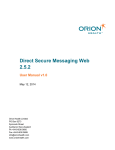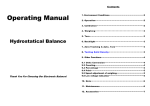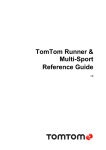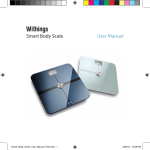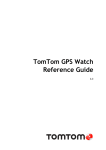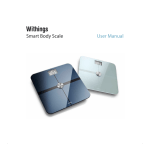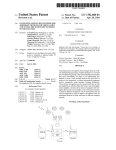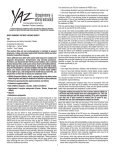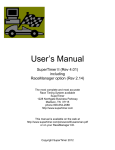Download Bodyscale - Withings
Transcript
Bodyscale Setup Preparing the installation What do I need to install the scale? - Internet connection provided by a WiFi box (or WiFi router). The Withings scale is compatible with standard 802.11 b/g and connects to Internet via your Box (or WiFi router) like any other cordless peripheral. - A PC, Mac or Linux computer* with a USB socket available. The USB socket is only used during the installation phase to supply the WiFi configuration settings to your scale. Once installed, the scale is connected to your WiFi router automatically, without needing the presence of a permanently switched on PC. * OS supported by the installation software: Mac OS X version 10.4.10 or newer. Microsoft Windows XP Service pack 2 or newer. Linux kernel v2.6.26 minimum, CPU x86 32 bits et 64 bits Is the body scale compatible with my WIFI system? The Withings WiFi body scale is compatible with the WiFi IEEE 802.11 b/g standard and support WEP, WPA and WPA2 personal security modes. It is connected directly to your WiFi router without the need for any other hardware. No additional wires in your home! Where should I put my scale? Place the scale on a stable flat surface. To obtain the best precision, it is recommended not to move the scale. If you wish to position the scale on carpet, use the feet extenders. Installing my scale Installation with my computer In a few minutes and 5 simple stages, you create your Withings account and connect the scale in WiFi to your access point so it can automatically record all your measurements. 1. Key the address http://start.withings.com/scale in your address area of your Internet browser. 2. Create your Withings account by keying in your e-mail address and a password. 3. Click on "Install my scale" to download the PairingWizard installer. " 4. Launch the PairingWizard installer and follow the instructions on the screen to configure the scale's WiFi connection. To connect the scale to your access point, you must choose its network name (SSID) and key in the protection key (WEP/WPA). 5. It's over! Your scale is ready to use. To find your measurements, one sole address: http://my.withings.com Solving problems Pairing Wizard displays an error message When installing your body scale, the Pairing Wizard can display an error message if it encounters a problem. If this happens, follow the instructions on the screen. If the problem persists, contact our customer service department. Special cases Installing several scales for a single account If you wish, you can have several scales in different places: one at home, one at a vacation home, one at your office, for example. They will synthesise all your data on a single graph. To do this, click on the tab "My account" and then the link "Install new scale". Select the option "My withings scale is brand new" and follow the instructions on the screen. Setting up several accounts for the same scale It is important to understand the difference between an account and a user profile. An account can concern 1 to 8 user profiles. An account is defined by the email and password used to access your personal space. All the user profiles linked to a specific account systematically share data (there is no possibility of restricting access to data of the different profiles within the same account). You can use the same scale for several accounts. This enables each account to have private access to his/her dashboard and avoids sharing data with other users of the same scale. There are two ways to create an additional user account for the same scale: 1. If you are not a registered user of the scale (you do not have a profile): create a user account (if you do not have one) at my.withings.com and then install a new scale, specifying that your scale is already configured for WIFI and follow the online registration process. 2. If you are already a registered user of the scale: ask the account holder to make you "independent". To do this, he must select your user profile and click on "Info" and then "Make independent". He must then enter your email. You will receive an email asking you to define a password. Use of the body scale General information Age and weight limits The body scale is for people aged from 2 to 150 years old weighing, between 5 kg and 180 kg. It should be noted however that the body scale will not measure impedance for a user who weighs less than 10 kg. Use of a pacemaker Use of the body scale is strongly discouraged for people who have a pacemaker. In case of pregnancy There is no contraindication to the use of the body scale during pregnancy. However, the models used to calculate the fat mass are no longer valid during pregnancy. Thus, the fat mass displayed will not be pertinent. If you are pregnant and are the only user of the body scale, you can deactivate the impedance measurement during your pregnancy (go to "My account" then "My body scales"). Athlete version Athletes generally have a different body type. Therefore, the "traditional " body composition model does not apply. The scale allows athletes to choose an appropriate version for calculating their fat mass display. For more information, go to "Use of the body scale/Using the body scale for the first time/Creating one or more user profiles". The Athlete version is for users who practice sports more than 8 hours a week and who have a resting heart rate below 60 bpm. Auto calibration mode This feature allows you to directly step on the scale without pushing on the top of it first. This mode is turned on by default. However, you can choose to Switch it off. To do so, connect on your online Dashboard and click on « my account / My scale » and tick the « force zero at each weighin » box. If you choose to use this mode, proceed a followed to weigh-in : 1. Tap the scale until the screen lights 2. Step out of the scale and wait until 0.0 stops blinking 3. And then go back on it to weigh in Using the body scale for the first time Creating one or more user profiles Before weighing in, you need to create a user profile on your dashboard. Log in to your account on my.withings.com and click on the button "Add a user". The "Info" window automatically drops down. Enter the required information. One item -Body Composition Model- corresponds to the different methods of calculating body fat. The 2011 Version is automatically selected because it is more precise than the 2010 version. The Athlete version is for accomplished athletes whose body composition is quite different. To obtain accurate measurements of fat and lean mass, athletes should select the appropriate method for their situation (see the section "Use of the body scale/General information/Athlete version" for more details). The choice of Body Composition Model can be changed or reversed. Click on "Save" once you have finished. You can therefore create a specific profile for each body scale user. Weighing-in for the first time You just need to stand on it. No need to "wake it up in advance", the scale displays your weight accurately and immediately. To benefit from the body analysis and obtain the measurement of your fat mass, you must be barefoot and stay on the scale for an extra few seconds. An animation shows you how the analysis is progressing. After recognizing you automatically, the scale displays your fat mass. The gauge below the number indicates your position on a range of normal values. In some rare cases, the scale isn't sure it has recognized you, it asks you to identify yourself. You just need to press with your foot alongside where your name is indicated. Transmitting your measurements After each weigh-in, the scale sends the measurements to your Web account. For this, after you have stepped off the scale, it connects very briefly to the Internet with WiFi, then turns off automatically, without you having to pay any attention to it. Viewing your progression curve You will find the progression curves of your fitness in your user account on the http://my.withings.com portal. How do I change the display units of my body scale? A position button situated in the battery compartment allows you to choose the weight unit used: kg, Lb or even StLb. This adjustment only affects the display of the weight on the scale. You need to adjust this setting on your dashboard, in the upper right hand corner of the control panel. When is the WiFi connection active ? The WiFi connection is not active when you are weighing yourself. After each weigh-in, once you have stepped off the scale, it connects very briefly to the Internet with WiFi to send your measurements, then turns off automatically once the operation has been completed. If you step on the scale while it is sending your data, the WiFi connection will stop until you have finished weighing yourself. Correct weigh-in conditions Follow a few simple rules It is very important to comply with simple rules to weigh-in under the right conditions: Weigh-in at the right time It is recommended that you weigh-in 1 to 2 times per week always at the same time of day and under the same conditions Avoid weighing-in right after waking up or within 3 hours of sport activity Position the body scale correctly If the body scale has been moved, wait at least 4 seconds before stepping on to weigh-in As much as possibley to weigh-in on a flat, stable surface. If your body scale is on a carpet or rug, install the carpet feet supplied with your body scale. Weigh-in using the correct position Weigh-in in your bare feet Centre each of your feet on its side of the body scale Pay attention to the body scale's display (see the heading "Understanding your Body Scale's Display") Obtaining accurate fat mass data To avoid "abnormal" variations in fat mass readings between two weigh-ins, it is best to avoid weighing yourself at certain times: After Sports: a weighing after sports may lead to mistaken measures of the fat mass. In fact, dehydration due to sweating and the production of excess lactic acid momentarily change your physiology and "trick" the scale. It is therefore recommended that you wait at least 3 hours after physical activity before weighing yourself. When you get up: weigh yourself as soon as you get up may yield mistaken measures. Indeed, during the night, the body tends to become dehydrated. In addition, your stretched-out position during the night changes the distribution of liquids in the body. It is therefore recommended that you wait at least 30 minutes after getting up before weighing yourself. In conclusion: to get consistent fat mass and lean mass measures, it is especially important to weigh yourself regularly (once or twice a week) under the same conditions and study the evolution of these measures over time. Avoid weighing yourself after sports activity or immediately when you get up. Symbols that can appear on the body scale display The graphic shows an arrow in the lower right This means that the user is positioned too far to the right and rear of the scales and should reposition himself more in the centre. Likewise an arrow in the top right of the screen means that the user is too far to the right and front of the scales." The graphic shows an arrow in the lower left. This means that the user is positioned too far to the left and rear of the scales and should reposition himself more in the centre. " The graphic shows an empty loading bar. This means that the impedance measurement is about to begin. If the loading bar stays empty and does not flash, this means that impedance measurement was not possible because the user is not barefoot. In this case, only weight is recorded." The graphic shows a moving loading bar This means that the impedance measurement is underway." The graphic shows fat mass This screen displays the fatty mass of the user, representing it with an arrow on a bar, the full part of which corresponds to the 'normal' zone. This screen only appers once impedance has been measured." The graphic shows the BMI This screen displays the BMI of the user, and represents it with an arrow on a bar, the full part of which falls within recommended values (betwen 18 and 25). If the user has been recognised, his nickname will be shown in the top right of the screen (CHA on the image). This screen appears once weight has been measured, after the fatty mass display screen if impedance has been measured." The graphic shows an almost empty battery at the top of the screen. This means that the batteries are almost empty. The scale can still measure weight but no more impedance. To measure impedance again, batteries need to be replaced with new ones. Discard all used batteries and wait at least 30 seconds before inserting the new ones so that the scales have time to restart. If you do not wait long enough you might see the ""low battery"" indicator displayed, and therefore won't be able to get your impedance measurements." The screen displays a symbol indicating a WIFI connection error In the upper left hand corner of your screen, the following symbol may appear . This means that your scale has saved the data it could not send to your dashboard. Move your body scale closer to your WIFI access point; wait 8 seconds and then stand on the scale again. If this does not work, consult the section marked "Troubleshooting/My scale is displaying a connection error" The graphic shows two user names with footprints flashing from one side to the other of the screen. This means that the scale is hesitating bewteen two users with similar weights to assign the measurement. To choose between the two users you just have to step on the side bearing the name of the correct user and raise your other foot." The screen shows the names of 3 users displayed at an angle If several people have similar weights, the scale asks the user to confirm the name associated with the current measurement. To do this, move the arrow until it is pointing at your nickname by shifting your weight from one foot to the other (depending on which way you want to move the arrow). Then stand still and wait until your nickname is confirmed. Maintaining your body scale Batteries The batteries usually last from 6 months to 1 year during normal use. Battery life can be shortened if: You have transported your body scale over a long distance without removing the batteries Your WIFI network is often off (or not available) Your WIFI access point is located too far from the scale Your body scale is exposed to vibrations (If this is the case, you can activate "reset to zero at each weigh-in" in order to save your batteries; for more information, see the section "Use of the body scale/General information/auto calibration mode") You can consult the battery level of your body scale from your personal space: click on "My account" and you can see the battery level for each body scale associated with your account. When changing batteries, opt for non-rechargeable alkaline batteries How can the body scale be cleaned? Use a soft (non abrasive) damp cloth to clean the glass plate on your body scale. A dirty plate can be the cause of impedance measurement problems. Warning - use of an abrasive cloth can cause irreversible damage to your scales Transporting the body scale Remember to take out the batteries from the body scale during transportation. The body scale automatically calibrates itself (tries to find its equilibrium position). During a long move, the body scale will continually try to recalculate its equilibrium position, which will drain the batteries prematurely. Troubleshooting Problem solving I can't see any data on my dashboard If you don't see your data on your dashboard, it means that your body scale is not able to communicate with our servers. There can be several reasons for this to happen: First, check that your body scale is associated with your account (verify that you see your body scale under the heading "My account" / "My body scales") Verify that you have good WiFi coverage at the place where your body scale is located (try to connect to the Internet via your WiFi network with a computer or smartphone from the place where the body scale is located) If the first 2 points are verified, launch our network problem diagnostic tool: Press on the button located on the back of the body scale and hold it down: you will hear 4 beeps far apart then a series of 3 beeps in quick succession. Your body scale will try to update its internal software. You will see digits appear on the body scale's screen If you see 6 digits and a key symbol: everything is fine and your body scale is connecting correctly (if you still can't find your data on your dashboard, contact customer service). If you see 3 zeros + 3 digits and an exclamation mark: your body scale is not able to connect to the Internet. Note the error code and go to the diagnosis tool section to see what to do If your WiFi router filters MAC addresses (which is generally the case with Liveboxes for example), don't forget to set your router to "association" mode before pressing the button on the back of the body scale. I don't have any fat mass measurements Several factors can explain fat mass measurement problems: You are not weighing-in correctly: you must always weigh-in barefoot and you have to stay on the body scale long enough to see the progress bar fill in (sign that the impedance measurement is working) Your body scale is dirty: clean the body scale's glass slab with a slightly damp cloth Your battery level is too low: if that is the case, there should be a battery icon on the body scale's screen during weigh-in. Replace the batteries (preferably use non-rechargeable batteries). Discard all used batteries and wait at least 30 seconds before inserting the new ones so that the scales have time to restart. If you do not wait long enough you might see the "low battery" indicator displayed, and therefore won't be able to get your impedance measurements. You are too resistive: certain people are very "resistive", which disturbs the circulation of the current the body scale uses to calculate fat mass. Try to weigh yourself with your feet slightly damp (for example when you get out of the shower). Other: contact customer service I have a significant difference in weight between 2 close weigh-ins If you notice a difference in weight of 2 kilos or more between 2 close weigh-ins, this is due to the fact that after moving the body scale, you must wait about 4 seconds before getting back on to weigh-in. If this is not the case, contact customer service. I have a significant difference in fat mass between 2 close weigh-ins Consult the subject "Obtaining accurate fat mass data" in the "Use of the body scale" / "Correct weigh-in conditions" part My scale is displaying a connection error If you see this symbol , it means that your scale cannot connect to your WIFI network. Firsty moving your body scale closer to the WIFI access point. If the problem persists, consult the section "Troubleshooting/Problem solving/I can't see any data on my dashboard". My body scale does not turn on If your scale does not turn on, check that the batteries are inserted correctly and are charged. If the problem persists, contact our customer service department. The weight displayed on the scale remains unstable If the weight indicated does not stabilise, remove the batteries for at least 30 seconds, then reinsert them. Wait 8 seconds before getting back on your body scale. If the problem persists, contact our customer service department. The weight displayed is incorrect If you obtain an inaccurate weight reading and you observe a difference in weight of up to 2.5 kg: this is due to the fact that after moving the body scale you must wait about 8 seconds before weighing-in again. you observe a greater difference in weight and/or you have not moved the body scale: remove the batteries for at least 30 seconds to reboot the entire system, then reinsert them. Wait another 8 seconds before weighing yourself. If the problem persists, contact our customer service department. I can’t weigh in and my screen shows a blinking "0,0" If your scale’s screen is blocked with a blinking 0,0, it means you might have accidentally activate the manual calibration mode. Your scale no longer auto calibrates. Therefore, you must first tap the scale once before step on it to weigh in. To deactivate this feature, connect on your online Dashboard and click on "My account / My scale" and uncheck the "force zero at each weighin" box. To get more information, check the FAQ article "Auto calibration mode" in "Use of the body scale"/"General information" My weight is displayed upside down on the scale You are using the factory settings. It could be that you have accidentally restored "factory settings". This is a mode used to test the scale, but it is not functional during ordinary use. To change settings, remove the batteries for at least 30 seconds and then reinsert them. Your scale should work normally. Diagnosis tool and error code My scale is displaying a 6 figure code, what should I do? In case of troubles with your body scale (specifically in case of transmission issue), use our embedded diagnosis tool Press on the button located on the back of the body scale and hold it down: you will hear 4 beeps far apart then a series of 3 beeps in quick succession. Your body scale will try to update its internal software. You will see digits appear on the body scale's screen If you see 6 digits and a key symbol: everything is fine with your body scale. If you see 3 zeros + 3 digits (000XXX) and an exclamation mark: your body scale has an issue. You'll find below the meaning of the error codes 000999 With this code, the scale indicates that the number of users associated with it has reached a maximum and no new user can be added. > To solve this problem, you just need to ask one of the users that no longer uses the scale to disassociate the scale from his/her account by going to his/her personal space, or to ask the owner of the scale (the first account created during the association with the scale) to delete a user no longer using the scale. 000998 With this code, the scale indicates a general system error. > To solve this problem you just need to restart the scale by removing the batteries then putting them back in. You will then be able to newly associate your scale with your personal account. 000997 With this code, the scale indicates a WiFi configuration error. The WiFi configuration couldn't be found or doesn't exist. > To solve this problem, you just need to carry out the installation procedure of your scale by going to "My account" / "My body scales" 000996 With this code, the scale indicates a WiFi error. The WiFi function of your scale has not been initialized correctly. > To solve this problem, you just need to restart the scale by removing the batteries then putting them back in. You will then be able to reassociate your scale with your personal account. 000995 With this code, the scale indicates a connection error to the WiFi. The scale didn't manage to connect to your WiFi network. > To solve this problem, first of all check your WiFi network is functional. Then carefully note the information of your network: network name (also called SSID) and password (also called WEP key or WPA key). Finally, you just need to execute again the scale installation procedure by going to "My account" / "My body scales". 000994 With this code, the scale indicates a connection error to the WiFi network. The scale hasn't managed to retrieve all the information it needs to communicate in WiFi. (IP - DHCP - address error or WEP authentication error) > To solve this problem, check if your WiFi access point is functional. Then check in its settings that the "automatic assignment of address" function is activated (DHCP). Then check the WiFi password keyed in is the right one. Then you just need to again carry out the installation procedure for your scale by going to "My account" / "My body scales". 000993 With this code, the scale indicates a communication error with the Withings service. The scale hasn't managed to join the Withings service. > To solve this problem, check your broadband box or cable are properly connected to the Internet. Check you can browse on the Internet thanks to a computer in your possession. Then you just need to again execute the scale association procedure by going to "My account" / "My body scales". If the problem persists, it may be that the Withings service is momentarily unavailable. Try again in a few minutes. Fitness and health Controlling your fitness Why follow the evolution of your weight over time? In developed countries, an abundant, unbalanced diet leads to excess fat or excess weight. On the other hand, modern life conditions like stress or the effects of fashion sometimes cause food behavior problems and abnormal weight loss. Prevention remains the best way of avoiding medical complications linked to obesity and nutrition illnesses. Controlling physical fitness and managing the quality of life involves regularly monitoring your weight, your fat mass and your muscular mass. What is a normal weight? This notion, although widespread, is misleading: there is no ideal weight. Weight, depending on recent diet or hydration, can vary by several kilos in a few days. Complex regulation mechanisms intervene and a variation of 1 to 2 kg over a short duration is not significant. It is more suitable to define a "weight normality zone". The World Health Organization (WHO) offers a standardized method to define this normality zone: the Body Mass Index (BMI), calculated simply as the relationship of an individual's weight with the square of his/her height. The normality zone is the range of BMI values for which the risk of nutrition-linked illness are minimal. What is the body mass index (BMI)? This index is simply defined as the weight of an individual divided by the square of his/her height, and is expressed in kg/m2. It is an international standard adopted by the World Health Organization, which allows the risks for health linked to abnormal weight to be evaluated (too low, or excessive). Reference zones, or normality ranges (thinness, normal index, overweight, obesity) are thus established for each level of risk. Generally speaking, a BMI between 18 and 25 defines a weight normality zone, in which the risks of nutrition illnesses are minimal. We must remember that the BMI is only an indicator, and that it doesn't take an individual's morphology into account. For example major athletes have a high BMI due to their muscular mass, without having any health problems. Calculate your BMI Why is monitoring weight not enough? Monitoring weight alone doesn't take into account the evolution of the different compartments of our body, which have different health and aesthetic impacts. To control a slimming objective (loss of fat), put on weight (take on volume) or simply control your body balance and physical fitness, we can distinguish two components of our body: - Fat mass amorphous, non-vascular compartment that corresponds to the triglycerides of the fatty tissue. This mass represents approximately 15% of a man's total body weight and 23% of a woman's. The presence of fat in the body is vital, it ensures temperature regulation and represents an envelope for organs and joints. - Lean mass is all of the muscles, bones and organs. It contains vital elements, water and electrolytes (approximately 73%), mineral salts and proteins (27%). Lean mass unites the body's engines, which consume energy. Diet and physical activity have distinct effects on each of these compartments, and it isn't possible to interpret a weight variation correctly without the precise analysis of each of these compartments. For example, some women see their weight increase during their premenstrual cycle. This variation is due to an increase in water stored in the lean mass, without there being any fat gain. Conversely, an intense physical activity can lead to a loss of water by sweating and therefore a 1 to 2 kg loss of weight in a few hours. But there again, no impact on fat. Significant variations of the fat stored will furthermore always take several weeks. Finally, certain poorly adapted diets can lead to muscular wasting, without loss of fat and therefore not lead to the desired aesthetic effect. A distinct monitoring of the fat mass and the lean mass will help detect such a food imbalance. Why control your fat mass? Fat is a vital element ensuring the thermal regulation of the body and protecting our organs and joints. While a certain quantity is therefore necessary to be in good health, excess fat is to be avoided because it leads to health risks, beyond aesthetic consequences. Excess fatty tissue (fat) can lead to cardio-vascular or hypertension diseases. The initial appreciation of the importance of the fat mass and monitoring its evolution during a diet is therefore interesting. Now an excess of fat isn't always visible and it isn't furthermore always accompanied by excess weight. During a diet, it is motivating to be able to notice a real loss of fat mass thanks to your efforts. Why control your lean mass? Lean mass is all of the muscles, bones and organs. It contains vital elements, water and electrolytes (approximately 73%), and mineral salts and proteins (27%). Lean mass unites the body's engines, which consume energy: it is therefore a good indicator of the potential to become thinner. For example, a former athlete always loses weight easily (having the ability to use free fatty acids via muscles during exercise). Conversely certain people with a normal weight can have a fat mass of more than 40% of their body weight; weight loss will therefore be difficult without practicing a physical activity. In fact, physical exercise develops your muscular mass, which increases the speed at which calories are burnt. Increasing your muscular mass will increase your metabolic rate, which helps to reduce our excess body fat and helps you to lose weight healthily. The knowledge and monitoring of your lean mass are therefore important to correctly interpret a weight variation and improve your behavior. An unbalanced diet can lead to muscular atrophy, which negatively impacts overall health. The daily rest energy expenditure, also known as the basal metabolic rate, can be estimated from the lean mass. You'll want to adjust your diet so that the number of calories consumed is in line with this number, which may decrease when consuming fewer calories but increases when you are more physically active. Find out more about body composition analysis and fat mass measurment While complex methods already existed in laboratories, the foundations of a body analysis method exploiting the body's electrical properties were laid down by Dr. A.L Thomasset in the 1970's. Known under the name of "bioelectric impedance measurement" this technique was adapted to be integrated into the scale. Its working relies on injecting a very low intensity current (absolutely safe and painless) into the feet, and the simultaneous measurement of electrical resistance met by this current. As the fatty tissue is not a conductor, the resistance is in proportion to the quantity of the body's lean mass. Several equations are used to deduct the lean mass, then you calculate the quantity of body fat by subtracting the lean mass from the weight. Important note: the use of the impedance measurement appliance is forbidden to wearers of electronic implants such as pacemakers. What is a normal body composition? The normal body composition fulfils the following objectives: - To have and maintain a weight within the limits minimizing health risks (corresponding to a BMI between 18 and 25), - Have a muscular mass adapted to its lifestyle, - Have a sufficient fatty mass to ensure its vital role in the body, but without excess, - Have personal satisfaction regarding aesthetics. Separately follow the evolutions of the fat mass and the lean mass and compare the values in relation to references established depending on age, height and sex, helps to detect unbalance and understand the reasons for this. It is essential to refer to a specialist doctor in the event of any doubts. At what time of the day should I weigh myself? And how many times? It is important to always weigh yourself at the same time of the day. The best moment is about 30 minutes after waking up in the morning, to avoid weight variations during the day due to diet, digestion and physical activity. Ideally weigh yourself once to twice a week under the same conditions. Long-term monitoring is more important than daily variations. How do I determine my weight accurately? Weight can vary during the day by approximately 2 kg among adults (1kg among children). To monitor your weight accurately, here are a few tips to follow: - Situate the scale on a stable floor and leave it in the same place. - Ideally weigh yourself in the morning on waking, without clothes. - Do not weigh yourself immediately after eating or drinking Why not display the percentage of water in the body? Water in the body is distributed between intra-cellular water and extra-cellular water. Conditions like pregnancy or edema, hydration of the body can strongly vary. Monitoring the hydration rate is essential with a medical accompaniment, which we recommend in the event of any doubts. This is why we have chosen not to directly display the hydration rate in the Withings WiFi body scale for the general public What is the yoyo effect? How can I avoid it? During a poorly controlled diet, an endless chain of weight loss/weight gain expresses the yoyo effect. To understand it, you need to know that when you eat, part of the food is immediately transformed into available energy by the body, part is eliminated and finally a part is stored in the form of fat. During a poorly adapted diet (if you miss meals) the body will react at the least excess by storing food in the form of fat, a greater proportion of fat. This is the yoyo effect that the Withings scale, by giving you the fat mass, will help you to detect quickly and better avoid. It is highly recommended you refer to a specialist doctor before going on a diet, as each situation is unique. Blood Pressure Monitor Purchase and maintenance Purchase and maintenance What are delivery deadlines and costs? Delivery deadlines and costs depend on your address. To find out what they are, you can carry out a simulation on this page this page What are the guarantee conditions ? To read our guarantee conditions, check this page I would like to buy my blood pressure monitor in a store – where can I go? All our stores are listed on this page What is the life span of the monitor's batteries? Batteries last around 800 days, if the monitor is used three times a day. The Withings blood pressure monitor uses non rechargeable “AAA” batteries. Form and health Stay in shape Is self measurement advisable for everyone? You should ask your doctor this question, as he knows you best. It is extremely easy to measure blood pressure, and most people can do it. However, some overly “nervous” people become concerned and measure their blood pressure too often. You should also be aware that if your heart beats irregularly (arrhythmia) or your arm is too big (excess weight or muscle) or too small (which is the case with some women or children), measurements will not be accurate. In this case, do not measure your blood pressure yourself. If you have any doubts, please ask your doctor. What are the causes of hypertension ? There are several causes of hypertension : Age: arterial pressure increases naturally with age. Gender: men's arterial pressure is higher than that of women up to 50 years of age. Heredity: There is a genetic predisposition to hypertension. Food: Excess consumption of salt, alcohol and coffee are causes of hypertension. Weight: there is a strong correlation between the body mass index and arterial pressure. How can I reduce my blood pressure ? There are many ways of reducing your blood pressure. Please consult your doctor to find the best solution for you. Here are a few tips: Reduce your salt consumption Exercise regularly Give up smoking What is hypertension ? The heart, veins and arteries make up the cardio-vascular system. It comprises blood vessels : the veins and arteries through which the blood is pumped by the heart/. Like any liquid flowing through a pipe, blood thus exerts pressure on the walls of arteries and veins. When the pressure is too high, the arteries age too quickly and the heart is required to beat harder. It also ages more quickly. The cardiovascular system is then in danger. Hypertension and excess weight : Why should I watch my weight ? Excess weight and hypertension tire the heart, meaning it can no longer pump the blood efficiently. These factors can lead to heart disease. Consequently it is very important for people suffering with hypertension to watch their weight. Why should you check your blood pressure at home? Your blood pressure can vary throughout the day and depending on your activity.. Thus, your blood pressure at rest is not the same as after physical effort. This is why it is not always easy to measure your arterial pressure. One or two measurements taken at different times are not enough to properly define your arterial pressure. It is preferable to take numerous measurements. It is in your interest to carry out a large number of measurements. Self checking of arterial pressure is useful when monitoring your health: To help your doctor recognises whether or not you have hypertension. To assess the efficacy of your treatment and check whether your blood pressure is sufficiently under control. When and how should you take your blood pressure ? Blood pressure should be taken in the morning, before breakfast (before taking any medication) or in the evening before going to bed. In the morning and evening, repeat 3 times at one minute intervals. There is no point in measuring your arterial pressure at other times of the day. These additional measurements would unnecessarily complicate your doctor’s analysis. The Withings blood pressure monitor automatically detects and sorts your measurements depending on the time they were taken. It also calculates the average of your three measurements, to give the most representative result. How should I put the armband on? 1. Lie down comfortably 2. Rest for around five minutes 3. Wrap the inflatable band around your arm, about 2 cm. above the elbow. The aluminium tube should be on top of your arm. 4. Place your arm on a table at heart level. It should be slightly flexed. 5. Once properly installed, begin the measurement. While inflating and deflating the armband, stay still and relaxed. What does systolic and diastolic arterial pressure mean? Systolic arterial pressure corresponds to arterial pressure when the heart is contracting. This pressure is characterised by the highest figure when measuring pressure. Diastolic pressure corresponds to arterial pressure when the heart relaxes. It is characterised by the weakest figure when pressure is measured What are the symptoms? Arteries transport oxygen throughout the body, from the brain to the legs. When blood pressure is too high, arteries in all these organs wear out more quickly. This invisible wear and tear can manifest itself in the form of an accident. There are numerous and serious risks : hypertension can cause myocardial infarction (heart attack), chest angina, cerebral vascular disorders, liver failure, cardiac arrest and arteris in the lower extremities. My results appear to be abnormal – what should I do? If your results do not fall within recommended limits, show them to your doctor who will make a precise diagnosis. What are the recommended values? Your doctor is best placed to tell you whether your pressure is satisfactory or not. At home, arterial pressure should be below 135/85 mmHg to be considered normal. These norms have been defined by experts (The French Hypertension Society and the National Health Accreditation and Evaluation Agency). What is arterial pressure? Arterial pressure corresponds to the blood pressure in the arteries. It is expressed by 2 measurements: Systolic, which corresponds to the maximum pressure when the heart contracts, This is the highest figure recorded during measurement. The diastolic measurement corresponds to the minimum pressure when the heart relaxes. This corresponds to the lowest figure displayed during measurement. More information about blood pressure Installation Installation and technical matters I am not really a technophile. Is it easy to install ? The set up of the Withings blood pressure is very simple. The first time you will plug it to your unlocked iOS Device, a pop up will ask you if you wish to download the free Withings application. Once the app is installed, it will automatically launch every time you plug in the blood pressure monitor. You can start the measurement with the flick of the hand, and it will be saved automatically. What devices is the blood pressure monitor compatible with ? The Withings blood pressure monitor is compatible with all generations of iPhone, iPad and iPod Touch (updated with iOS 3 and above). What does "MFI" mean ? The phrase "MFI" means that the monitor has been designed to be fully compatible with iPhones, iPads and the iPod Touch Will the Withings blood pressure monitor fit my arm size? The Withings blood pressure monitor fits all arm circumferences, from 22 to 42 cm. Measurements are not reliable beyond this. Utilisation Utilisation of the blood pressure monitor What do I need to install my blood pressure monitor ? To install your monitor, connect it to your iOS Device connector. Then follow the instructions to install the free Withings application How can I make my measurements available to my doctor ? There are several ways of making your measurements available to your doctor : By showing him your results recorded from the Withings application on your iOS Device. BY accessing your account on the Withings site from any computer with Internet connection By creating a publically accessible URL. You can find this URL in the "Sharing" then "Publish on the web" section of your score chart. After activating this function, all you have to do is send the URL to your doctor. If my measurements are online, can anyone access them ? No, all of your measurements are displayed in your score chart, protected by a personal password You can share this with whoever you wish. Do I need to pay to use the Withings blood pressure monitor ? No, you do not need to subscribe to use the monitor. All online services offered by Withings are included within the purchase price of the monitor. Are there several different sizes of monitors ? The Withings blood pressure monitor is available in a single size, which fits all arm circumferences, from 22 to 42 cm. Can several people use the same Withings blood pressure monitor ? Yes, you can monitor several people’s blood pressure with the Withings application. To do this, all you need to is press the change users icon on the measurement page. Dashboard Use of the dashboard General presentation What is my.withings.com ? The my.withings.com portal allows Withings connected users of the scale to find all their monitoring measurements and curves of their fitness data in total confidentiality. You create an account on http://my.withings.com on installing the scale, and you will be able to discover at any time and with no time limitations your measurements. Use of the dashboard 1) Display Tips 2) List of body scale users 3) Unknown measure. For more information, see the section "Use of the dashboard/Managing your account/Unknown user" 4) Add a user 5) Display a user's info 6) Display sharing options 7) Weight curve 8) Choose between lean and fat mass curves or BMI 9) Zoom in or out from the calendar 10) Scroll through measures 11) Select which curve is displayed: fat mass, lean mass, BMI 12) Modify account settings 13) Control panel 14) Hide control panel 15) Insert weight curve comment 16) Delete a measure Managing your account Creating one or more user profiles Before weighing in, you need to create a user profile on your dashboard. Log in to your account on my.withings.com and click on the button "Add a user". The "Info" window automatically drops down. Enter the required information. One item -Body Composition Model- corresponds to the different methods of calculating body fat. The 2010 Version is automatically selected because it is more precise than the 2009 version. The Athlete version is for accomplished athletes whose body composition is quite different. To obtain accurate measurements of fat and lean mass, athletes should select the appropriate method for their situation (see the section "Use of the body scale/General information/Athlete version" for more details). The choice of Body Composition Model can be changed or reversed. Click on "Save" once you have finished. You can therefore create a specific profile for each body scale user. Making a user "independent" If you do not want other users associated with the same body scale to be able to see or modify your data, you can make your account independent. Select your profile from the list on the left and click on "Info". In the lower right hand corner of the window that has just opened, click on the button "Make independent". Enter a new email address and then click again on "Make independent". You will receive an email at this address to create your new password. Ambiguous data When the body scale cannot decide who to attribute a measure to, it sends it to all the profiles that could be concerned. The measure is displayed on your "dashboard" and when you click on it you will see a flashing question mark at the bottom of your "control panel". Click on the question mark to indicate whether this measure concerns you or not. Unknown user "Unknown user" is a user profile that is automatically created when the body scale sends data that cannot be assigned to one of the known users. This can occur for several reasons: The person who has weighed in does not have a user profile for this scale The person who has weighed in is a user for the scale but has experienced a significant change in weight since he last weighed in, or it is his first weigh-in and he had initially entered a significantly different weight in his profile. By clicking on the measures of the "unknown user" you can reassign them to the existing user profiles or a new user. You can also delete a measure from the "unknown user" account. When the measures have been reassigned or deleted, the "unknown user" account vanishes from the dashboard. Deleting a user If you want to delete a user from your account, select him in the list and then click on "Info". Click on the red "Delete” button. A pop-up window opens. Confirm you want to delete the user by ticking the box "Delete this user" and clicking once again on "Delete". Advanced functions Adding data manually If you have saved previous data or if you have been away, you can enter data manually. Click on the "Input" tab located to the left of the control panel. Select a date and tick the box(es) for the data you wish to enter (height, weight, fat). Slide the cursor along the scale to the desired measure. Once you have finished, click on the diskette icon in the upper right hand corner of the tab to save your data and display it on your curves. Importing data You can enter weight/fat mass/lean mass/height data in your Withings account so it can be saved. 1) If you have only a few measurements to enter: Import the data manually. To do this, go to your dashboard and click on the "Input" tab in the control panel. Select the type of measure and enter the data. Then save the measure for the corresponding date. 2) If you have several measurements to enter: Import the data automatically. Go to "My account" then "My options". Click on import my data. You will be asked to select a CSV file with the data you wish to import Important: the file selected must be in CSV format: - separator "," or ";" - no title line - US decimal format (decimal separator ".") - All data must be in quote - required columns: user nickname (3 letters) corresponding to a user, date of weigh-in formatted yyyy/mm/dd (example : 2010/11/26), time of weigh-in formatted hh:ii:ss (example : 08:35:17), height in metres (not required), weight in kg, fat mass in kg (not required) Example: David weighed in on February 20th 2010 at 10:30 am and weighed 75.2 kg. He would therefore enter in his file the line: "DAV","2010/02/20","10:30:00","","75.2","" If you do not know how to create a CSV file or this process seems too tedious, most spreadsheet programs allow you to save data in CSV format. Inserting comments on a curve In order to monitor your weight more closely, you can add comments to your measures. To do this, select a measure you would like to comment on in your graph. Enter your comment in the control panel, in the field marked "Insert comment here". Your comment will appear on your curves. Printing your weight, growth and BMI curves First, select the user whose curves you would like to print and then click on "Share" and then the option "Print my charts". Then select the type of chart you would like to create. The latter will automatically be published and downloaded to your computer. Note : To generate growth charts, you need to regularly enter the height(s) of your child(ren) using the "Input" tab (see the section "Use of the dashboard/Managing your account/Adding data manually" for more information). Downloading data You can export your data in CSV format (compatible with Excel). To do this, go to your "personal space" and click on "My account", then "My options" and then "Save my data in CSV". Sharing data The "Share" tab allows you to show your data to others (friends, your doctor, a coach...) or to synchronise your data with an online service (RunKeeper, GoogleHealth, Twitter...). Sharing is automatically disabled when you create your account. "Share my data with other users" allows other users of the scale to see your charts if the account is independent. "Publish on the Web". When you tick the box marked "Enable", a series of options are displayed. You can add a widget with your graphs to your own website and allow other people to follow your progress even if they do not have access to the scale. Send them the link in the URL field by clicking on the button "Send link by email". "Publish my data on Twitter" allows you to tweet your weight. You can also add a message. "Link with my Google Health account" allows you to automatically synchronise your weight and BMI measurements with Google Health. The procedure is explained at www.withings.com on the Sharing page. "Link with my Microsoft HealthVault account" allows you to automatically synchronise your weight and BMI measurements with Microsoft HealthVault. The procedure is explained at www.withings.com on the Sharing page. Configure the graph display for your blog/website To configure the graph for insertion on your website, just copy/paste the "iframe" code in the web sharing panel. The available personalisation parameters are : - massUnit : kg, lb, stlb for the unit of measurement displayed in the graph - forcedisplay : no,ffm, fm, he for the type of curve in the bottom part of the graph (no : none, ffm : lean mass, fm : fat mass, he : height) - period : number of days to be displayed at the launch ; available values are: 0.0, 182.0, 32.0,15.0, 7.0, 1.0, 0.042, 0.01 ; The last measure is always the center of the display Setting objectives You can set objectives for your weight and/or fat mass. To do this, click on the "Objectives" tab to the left of the control panel and select weight and/or fat mass. Then slide the cursor to the desired objective. You can also use the keyboard to enter this information: just click on the weight (and/or fat mass) so the value can be edited. Once you have set your objectives, you will see a line representing your target on the weight and/or fat mass curve(s). You can also receive a weekly email recapping your progress towards your objectives. From your personal space, click on "My account", "My options" and finally, select "Activate objectives summary e-mail". Understanding your measures How to interpret my measures? The control panel shows you the measures taken with the Withings WiFi scale. 4 different measures appear on the control panel: Body Mass Index (BMI) Weight Lean mass Fat mass These measures fit into areas of personalized normalcy (light blue) IMC The BMI is the ratio between mass (kg) and height (in m) squared. For an adult, the recommended BMI is between 18 and 25 (values accepted by the WHO). Weight The area of weight normalcy is calculated from the recommended 18 and 25 BMI (i.e. this zone answers the following question: what would your weight be for a BMI of 18, of 25 ?) Lean mass The normalcy zone for the lean mass is determined from the subject's weight, height, sex and age. In the example shown, the value is less than the minimum recommended measure. Fat mass The normal zone for the fat mass is also determined from the weight, height, sex and age. In the example shown, the value is greater than the maximum recommended value.