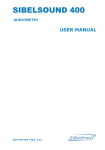Download Operating Instructions Pilot Test
Transcript
Operating Instructions Pilot Test Maico Diagnosticsi7625 Golden Triangle DriveiEden Prairie, MN 55344iToll Free 888.941.4201 Maico Diagnostic GmbHiSalzufer 13/14i10587 Berlin, GermanyiTelephone ++030 70 71 46 50 Operating Instructions Pilot Test TABLE OF CONTENTS WARRANTY ................................................................................................................................... 1 1 Instrument description................................................................................................................. 2 2 Unpacking and inspection ........................................................................................................... 3 2.1 External inspection .............................................................................................................. 3 2.2 Unpacking........................................................................................................................... 3 3 Installation and setup ................................................................................................................. 4 3.1 Where to set up .................................................................................................................. 4 3.2 How to set up ..................................................................................................................... 4 3.3 Calibrating the device.......................................................................................................... 4 3.4 Display and control panel .................................................................................................... 5 4 Basics related to hearing disorders .............................................................................................. 6 4.1 Speech reception level .......................................................................................................... 6 4.2 Hearing disorders ................................................................................................................ 6 4.3 Incidence of hearing loss ..................................................................................................... 7 5 Performing the test .................................................................................................................... 8 5.1 Preparing the child .............................................................................................................. 8 5.2 Testing the right ear ............................................................................................................ 8 5.3 Testing the left ear ............................................................................................................ 10 5.4 Testing both ears (binaural) ................................................................................................ 10 5.5 Evaluation of the test ........................................................................................................ 10 5.6 Changing the test language .............................................................................................. 10 5.7 Adjusting volume of monitor earpiece ............................................................................... 10 6 Performing pure tone screening tests........................................................................................ 11 6.1 Preparation for the test ..................................................................................................... 11 6.2 Testing the right ear .......................................................................................................... 11 6.3 Testing the left ear ............................................................................................................ 12 6.4 Evaluation of the test results.............................................................................................. 12 7 Set up the Pilot Test for your individual needs ........................................................................... 13 8 Care and maintenance of the instrument.................................................................................. 16 9 Technical data and accessories.................................................................................................. 17 10 Troubleshooting ..................................................................................................................... 19 11 After-sales service and calibration ........................................................................................... 20 11.1 After-sales service............................................................................................................ 20 11.2 Calibration ...................................................................................................................... 20 11.3 Shipping instructions for calibration and repair ................................................................ 21 12 Safety regulations................................................................................................................... 22 i Operating Instructions Pilot Test 13 List for subjective instrument check ........................................................................................ 23 14 Thermal printer set-up………………………………………………………………………………. 24 14.1 Description of the unit...…………………………………………………………..……..…... 24 14.2 Safety warnings……......…………………………………………………………..…….….... 26 14.3 Installation……………...…………………………………………………………..…….……. 26 15 Using the thermal printer………………………………………………………………………….... 24 15.1 Turning the printer on and off.……………………………………………………..……….. 27 15.2 Inserting paper into the printer……….…………………………………………..…….……. 27 15.3 Removing paper from the printer……………………………………………..…….…......... 27 15.4 Paper feed……………...…………………………………………………………..…….….... 27 15.5 Self-test….……………...…………………………………………………………..…….…… 28 15.6 Printing……………...…………………………………………………………..…….……..... 29 15.7 Cleaning……………...…………………………………………………………..…….……… 29 15.8 Troubleshooting…...…………………………………………………………..…….….......... 29 15.8.1 LED Indications...…………………………………………………………..…….…........ 29 15.8.2 Problem-solving...…………………………………………………………..…….…....... 30 15.9 Spare parts list………………………………………………………………………………..... 31 ii Operating Instructions Pilot Test WARRANTY This warranty is extended to the original purchaser of the Pilot Test, through the authorized Special Instrument Distributor from whom it was purchased. This warranty covers defects in material and workmanship for a period of one year from date of delivery of the Pilot. Should the Pilot Test require service due to a defect in material or workmanship, Maico, at its option, will repair or replace the instrument at no charge except for transportation to and from the point of service. It is the purchaser’s responsibility to return the Pilot Test to the Maico Special Instrument Distributor from whom it was purchased or directly to Maico after receiving a return authorization. This warranty does not cover breakage or failure caused by tampering, misuse, carelessness, accident or modification. The warranty is void if the instrument is serviced by other than an authorized Maico Special Instrument Service Center. NOTE: Specifications in this manual are in effect at the time of printing. Maico reserves the right to modify or change specifications or design at any time without notice or incurring obligation. WARNING: The Pilot Test is designed to be used with a hospital grade outlet. Injury to personnel or damage to equipment can result when a three-prong to two-prong adapter is connected between the power plug and an AC outlet or extension cord. 1 Operating Instructions Pilot Test 1 Instrument description The Pilot Test will revolutionize the way you interact with your young patients. Our products are designed to put children at ease, allowing you to make a diagnosis quickly, easily and accurately. Due to the possibilities of future language and speech development delays, it is imperative to screen children at the youngest possible age. In 1962, the Mayo Clinic developed the first “speech reception audiometer” to evaluate preschool children. The rationale was that very young children have short attention spans and exhibit problems with comprehending the abstract directions associated with traditional pure tone audiometery. Anyone who has tried to administer pure tone audiometry screening to young children is very aware of the problems and inefficiencies. In comparison, speech recognition screening incorporates simple, non-threatening directions. The child is asked to listen to a series of two syllable “spondee” words at different decibel levels. The levels automatically decrease in 5 dB increments from 50 dB to 15 dB so there is no need to adjust levels or change settings. The child responds by pointing to the appropriate picture on the picture board. The operator records each response on the score sheet. A complete screening of both ears can take less than four minutes—significant savings in time and money. The Pilot also features a built-in manual screening audiometer for other age groups and comes standard with bilingual Spanish/English word lists. 2 Operating Instructions Pilot Test 2 Unpacking and inspection 2.1 External inspection Your Pilot Test was carefully inspected and packed for shipping. However, it is good practice to thoroughly inspect the outside of the shipping container for signs of damage. If any damage is noted, please notify the carrier immediately. 2.2 Unpacking Remove the upper layer of packing material from the top of the instrument. Carefully lift the instrument from the shipping carton and remove the plastic bag. Inspect the case for signs of any damage. Notify the carrier immediately if any signs of mechanical or physical damage are found will ensure that a proper claim is made. Save all packing materials so that the claim adjuster can inspect them as well. When the adjuster has completed the inspection, notify your Maico Special Instrument Distributor. Save all the original packing materials and the shipping carton so the instrument can be properly packaged if it needs to be returned for service or calibration. Open the box containing the Pilot Test and check to see that you have the following items: • Digital Pilot Test • Large picture board – English words • Large picture board – Spanish words • Small picture review sheet – English words • Small picture review sheet – Spanish words • Operator score pad – English • Operator score pad - Spanish • Power cord • TDH-39 headset • Patient response switch • Operator earphone • Operating manual with warranty card • Calibration certificate A carrying case is also available for your Pilot. If you haven’t purchased a carrying case, be sure to save the box your unit came in. It has been specially designed to protect it during transportation. Please check that all items listed above are received in good condition. If any items are missing or damaged, immediately notify your Maico Special Instrument Distributor. 3 Operating Instructions Pilot Test 3 Installation and setup 3.1 Where to set up A quiet room furnished with a desk or table is ideal for using the Pilot Test. If a separate room is not available, try to locate an area with minimal noise and distractions. Remember: background or ambient noise can distract the child and affect the results of the test. Electro-medical instruments emit strong electromagnetic fields (e.g., microwave-radiotherapy devices) which can influence the function of this device. Therefore, do not use those types of instruments in close proximity to the Pilot Test. The test room should be at normal room temperature (15º C/59º F to 35º C/95º F), and the instrument should be turned on about 10 minutes before the first measurement. When placing the picture board on the table, make sure the child being screened can comfortably point to the pictures on the picture board. The board has been specially designed with panels on both sides to decrease visual distractions for the child. 3.2 How to set up Setup is accomplished in four easy steps: 1. Plug the power cord into the rear panel. 2. Plug the power cord into a grounded outlet. 3. Connect the red (right) plug of the headphone into the socket marked “R” and the blue (left) plug into the socket marked “L” on the rear of the device. 4. Connect the monitor phone (if required) to the socket marked “Monitor” on the rear of the device. Turn on the Pilot with the switch at the rear of the device. The right ear is selected – the red LED is illuminated. The device is in stand-by mode now and the group LED is illuminated. 3.3 Calibrating the device The instrument and headphones are a set. Because the headphones have been calibrated to this particular instrument, use of other transducers is not recommended. If one of the acoustic transducers has been replaced, the instrument must be recalibrated or the measurements will be incorrect. 4 Operating Instructions Pilot Test 3.4 Display and control panel 1 2 3 4 5 25 20 24 23 6 7 22 21 20 19 8 9 1 Left LED 2 Group 1 LED 3 Group 2 LED 4 Group 3 LED 5 Group 4 LED 6 Pilot Test LED 7 Group button 8 Start/stop LED 9 Start/stop button 10 Pause LED 11 Pause button 12 Last word button 13 Next word button 15 16 17 10 11 12 13 14 14 LCD screen 15 EAR button 16 Menu 17 Left cursor 18 Stimulus button 19 Down cursor 20 Right cursor 21 Up cursor 22 Enter 23 Tone button 24 Tone LED 25 Right LED 5 18 Operating Instructions Pilot Test 4 Basics related to hearing disorders The hearing threshold is the lowest sound level a person can hear. This threshold is measured in dB (decibels). As a result of large-scaled mass screenings the hearing threshold of young normalhearing people is defined as 0 dBHL. Index HL is short for hearing level. So, a hearing threshold of 0 dBHL is called normal and means that there is no hearing loss. On the other hand, a threshold of 70 dBHL would indicate poorer hearing since sound is heard only when its intensity is 70 dB higher than normal. In the reverse case of a negative value (e.g., -10 dBHL) the hearing is even better than normal. The hearing threshold is measured using pure tones (sine wave) with frequencies from about 125 Hz up to 8000 Hz with adults and 250 Hz up to 4000 Hz with children. These pure tone audiometric tests are rather time-consuming and require high concentration and cooperation of the tested person. So the tests can be difficult, especially with children. To find out if there is a hearing disorder, it is not necessary to start the examination with a pure tone audiometric test but instead by checking the hearing threshold below a certain limiting level using a screening test. If the patient’s hearing threshold is below that limit, normal hearing is indicated. If the hearing threshold exceeds the limit, or there are other concerns or indications, the patient should be referred for further audiological examination. 4.1 Speech reception level The level at which a patient can understand spoken language can be a valuable screening tool, especially with young children. This speech reception level of children can be determined easily by the Pilot Test. The Pilot Test offers screening test procedures using multisyllabic words with eight test levels from 50 to 15 dBHL. While the screening test is easy to facilitate with the Pilot, results may still be unreliable if the following factors are in play: • disturbing noise in the test room • insufficient cooperation by the patient • poor power of concentration on the part of the patient • the patient did not comprehend the test procedure • the measuring instrument is not functioning 4.2 Hearing disorders Hearing disorders entail different effects on children and adults. An adult may have sustained a mild hearing loss of 35 dBHL without being conscious of the disorder. That is because he/she has more experience with the redundancy (i.e., information abundance) of speech and thus is able to add non-heard parts of words or even sentences automatically and unconsciously. With children, particularly at the preschool age, a similarly mild hearing loss can be critical for further speech and language development. The capability of realizing the complicated rules of speech and transferring them to his/her own development of speech can be highly restricted. 6 Operating Instructions Pilot Test Reasons for a hearing loss can be: • malfunction of the outer or middle ear (conductive loss) • malfunction of the inner ear (sensory loss) • malfunction of the neural pathway (neural loss) Sensory and neural losses can be caused by many different factors, including congenital disorders, ototoxic medications, disease or infection, and exposure to excessively loud sounds. With children, the most widespread reason for problems with hearing is a loss caused by disorders of sound conduction. Mostly this is temporary and varying within rather wide limits. The hearing loss can differ from day to day by 5 to 30 dB. Reasons for this can be: • excessive production of ear wax • disorder of ventilation of the middle ear • inflammation/infection of the middle ear (otitis media) A chronic inflammation of the middle ear can cause a permanent impairment of the ear if it remains untreated! 4.3 Incidence of hearing loss Studies show that one out of every thousand children is born with a serious sensory or neural hearing disorder. Two more children are diagnosed during early childhood. Much more frequently, a conductive type hearing loss is found. Otitis media is the most widespread disease during infancy and childhood and thus the most frequent reason for consulting a pediatrician. Over 90% of all the children are diagnosed with otitis media once or several times. The World Health Organization (WHO) states that otitis media is the worldwide number-one-reason for hearing loss during childhood. Author Dr. Jerry Northern, in his book Hearing in Children supposes that 30% of all the children under the age of eleven suffer from an ear infection and therefore have a certain degree of hearing loss. If the hearing loss remains untreated a delay in speech development is inevitable. 7 Operating Instructions Pilot Test 5 Performing the test 5.1 Preparing the child The child will first need to learn the correct names for the pictures. This can often be accomplished by having a parent help the child in the waiting room while they are waiting for the health care professional to administer the test. Instruct the child to point to each picture and identify it. To be sure the child understands, ask the child to identify the pictures in the same manner as the screening test, i.e., “Point to the bathtub; show me the airplane, etc.” A small laminated sheet with words is provided with this unit to assist in the process of identifying the pictures. Once you are confident that the child understands, tell the child that when the test starts the pilot needs his/her help and will ask some questions. The best way to prepare a child is to pretend that he/she is going to play the “Pilot Game.” This will reduce the anxiety associated with screening. Introduce the headset by telling the child that in order to help the pilot, he/she must put on the headphones – just like pilots wear – so that they can hear each other. NOTE: Place the red earphone on the right ear. The headset needs to fit snuggly (make sure the child’s hair and/or glasses are away from the ear). Explain that the pilot will ask where a picture is and he/she should point to it on the large picture board. The child should be told that the voice will start out loud and get softer, so he/she must listen very carefully. You are ready to begin. 5.2 Testing the right ear Press the L/R button (15) (located on the butterfly) and the green LED (located on the bird in the right corner) will light up. On the display the letter “R” is shown. The test will start with words “GROUP 1” indicated by the green LED located on the airplane. Next, the first test word picture will appear on the screen along with the starting level (50 dB). By pressing the GROUP (7) button, you can choose which set of sentences to run on the test. There are four test sets. Press the START/STOP (9) button to start the test. "Test Running" shows on the display. The test will begin with the introduction: “Let’s look at the pictures.” Next, the first test sentence will play at a level of 50 dBHL. If the patient points to the picture on the picture board that corresponds to the sentence, mark the corresponding field in column R on the audiogram pad with a . That means the answer was correct. If the answer was wrong, mark the field with an ⌧. If there was no response at all, mark the field with "NR.” 8 Operating Instructions Pilot Test The test will go on to the next sentence and the volume level decreases to 45 dBHL. Continue to mark the answers as described above. Each successive sentence will decrease in volume as shown in the following chart. Sentence 1 2 3 4 5 6 7 8 9 10 Level 50 45 40 35 30 25 20 15 15 15 You can also record the test results by pressing the ENTER (22) button if the patient signals his/her understanding and points to the corresponding picture on the picture board. The level is saved under results beside the respective ear. The result is then shown on the display. While the level decreases, the displayed test results will remain the same unless the hearing is confirmed by pressing the ENTER (22) button again. The test results change according to this confirmation. The level at which the patient correctly understood the sentence is shown beside the respective ear on the display. You can also write these results on the score pad. You can interrupt the test at any time by pressing the blue PAUSE button (11) (located on the kite). The green PAUSE LED will light up and "Test Pause" will be indicated on the display. To restart the test, press the PAUSE button (11) again. The green PAUSE LED turns off and the last test sentence will repeat. You can skip or repeat test sentences by pressing the ► (13) or the ◄ (12) buttons. This only functions while the test is running. Press the START/STOP (19) button to end the test. The next training group will automatically be entered. Repeat the test with the next word group if the child does not understand two successive test sentences. If the patient fails again, refer the child for further audiometric examination. 9 Operating Instructions Pilot Test 5.3 Testing the left ear To test the left ear, press the L/R button (located on the butterfly) until the left LED (located on the bird) illuminates. The letter L will be displayed on the screen. Choose a different test group for the left so that the patient does not get too familiar with the test. Do this by pressing the GROUP button (7). The group you chose will be indicated on the display. Complete the test in the same manner as the right ear. Mark the test results in the L column of the evaluation pad. Additional testing can be performed by using the other groups of test sentences. The pause between the test sentences in groups 1 and 2 is three seconds, whereas the pause in groups 3 and 4 is five seconds. Groups 3 and 4 are recommended especially for patients with a longer reaction time. 5.4 Testing both ears (binaural) To test both ears at once, press the L/R button (15) until the LEDs in both the left and right birds light up and on the display the letter B appears on the screen. Complete the test in the same manner as the right ear. Mark the test results in the B column of the evaluation pad. Please note that the test results of a binaural test are typically a little better than the test results of a single ear. Binaural testing must first be enabled in the Pilot Menu. 5.5 Evaluation of the test The test results are marked on the audiogram pad whereas on the display the best test results of the respective ear (Left, Right, Both) are also saved. NOTE: Most states define a normal hearing level for speech recognition screening at 25 dBHL. However, it is recommended that you check with your state or the American Speech-LanguageHearing Association (ASHA) for specific requirements. Press the GROUP button (7) for two seconds in order to delete the results on the display and to start a test for a new patient. The screen will prompt you with: “Delete Data? Yes/No.” Confirm your choice by pressing the appropriate button. For hygienic reasons the ear cushions of the headphone should be cleaned after finishing the examination. 5.6 Changing the test language To change the language of the instructions the child hears during the test, press MENU (16). Move the arrow key (19) down until Pilot Speech Language is highlighted and press ENTER (22). The next screen will show you the language options that are programmed into the Pilot. Press the down arrow key until the language you wish to select is highlighted and press ENTER (22). You can now start the test. 5.7 Adjusting volume of monitor earpiece Press the ▲ (21) or the ▼ (19) buttons to increase and decrease the volume through the monitor earpiece while the Pilot test is in progress. 10 Operating Instructions Pilot Test 6 Performing pure tone screening tests This test investigates the hearing threshold of the patient and also offers a frequency-specific test result. 6.1 Preparation for the test The patient should sit at least one meter from the instrument. Place the headphones on the patient: red side on the right ear, blue side on the left ear and make sure that they are secure. Adjust the headband of the headphones so that the transducers are at the correct angle facing the auditory canal. Put the monitor phone on your ear. Normally you should start the test with the right ear. The right LED on the front panel (located in the bird at the right) will light. 6.2 Testing the right ear Press the TONE button (located in the sun) in order to start with the audiometric test. On the display you will see a blank audiogram or table. The following procedure is based on the basic screen that appears. Chapter 7 will instruct you how to customize the set up. The TONE LED will light up. The test starts at 1 kHz with a sound level of 20 dB. A tone will be presented when you press the STIMULUS button (18). As soon as the button is pressed, the STIMULUS field on the display is highlighted. If the field is already highlighted when starting the test, the Interruption Mode is selected. Figure 1A: Audiogram at 20 dB The tone is presented as cross-hairs in the audiogram view (Figure 1A). The horizontal axis indicates the frequencies (250 Hz - 8 kHz) and the vertical axis indicates the levels at which the test tone is given. Frequency of the tone being presented in the table view is indicated by the column in which the cursor is located. The level of the signal is displayed as a numerical value under the current test frequency (Figure 1B). By pressing either the ◄ button (17) or the ► button (20), the frequencies can be selected. Start the test at 1 kHz. If the patient does not react, increase the test level while pressing the ▲ button (21). In order to decrease the test level, press the ▼ button (19). The chosen test level is shown on the display. 11 Figure 1B – Table at 20 dB Operating Instructions Pilot Test When the patient pushes the patient response switch to signal that he/she just heard the test tone, the RESPONSE field is highlighted on the display. When the patient’s hearing threshold is established, or screening protocol has been met, press the ENTER key to store the result on the screen. The level and frequency of the response is highlighted by an “O” for the right ear in the audiogram view. The response in the table view is stored as a numerical value in the row for the right ear. The cross-hairs automatically go on to the next frequency. The test begins at 0 dB again. Save the patient’s response by pressing the ENTER button (22). The measurements are connected by a line in the audiogram view (Figure 2). Proceed with the test as described above for 1 kHz up to 8 kHz. The next measured points will be reflected on the table. After saving the results at 8 kHz, the cross-hairs automatically return to the test results at 1 kHz. Figure 2 Retest the results at 1 kHz. The patient is now trained and a better result can be expected. Select the low frequencies by pressing the ◄ button and measure the hearing threshold at low tones. After finishing the test, the hearing threshold is now visible. By pressing the ◄ or ►button you can now go from one test result to the other. The test level at which the patient signaled hearing each tone is indicated on the display. 6.3 Testing the left ear Now select the left ear by pressing the L/R ear button (15). The green LED will light up (located in the bird at the left). The LEFT field is highlighted on the display. Repeat the hearing threshold test as described for the right ear above. The saved thresholds are indicated with an “X” for the left ear in the audiogram view and as a numerical value for the left ear in the table view. 6.4 Evaluation of the test results The test results can now be recorded on the audiogram pad. By pressing either the ◄ or ► button you can now go from one result to the next. The test level at which the patient signaled hearing each tone is indicated on the display. NOTE: Most states define a normal hearing level for a pure-tone screening as 20 dBHL. However, it is recommended that you check with your state or the American Speech-Language-Hearing Association (ASHA) for specific guidelines. Press the TONE button (23) for two seconds in order to delete the results on the display and to start a test for a new patient. The screen will prompt you with: “Delete Data? Yes/No.” Confirm your choice by pressing the appropriate button. For hygienic reasons the ear cushions of the headphone should be cleaned after finishing the examination. 12 Operating Instructions Pilot Test 7 Set up the Pilot Test for your individual needs The Pilot Test is pre-configured for most requirements. If you still require some functions to be set up for your individual needs, enter the user menu. After having set the changes they are saved in the device. The settings remain unchanged even if the device has been switched off. Press the MENU button (16). By pressing the ▲ (21) or ▼ button (19), the different menu options can be chosen. The selected menu is highlighted. Press the ENTER button (22) to choose the respective submenu and to select, confirm and save the new setting. User Menu Pilot Speech Language Pilot Menu Audiometry Submenu Start with… Display Language Device Information PC or Printer Display Contrast Reset to Default Press the MENU button (16) again to exit the respective menu or user menu (Figure 3). After leaving the user menu you will return to the test you last selected. The possible settings of the Pilot Test are as follows: ▲▼ Change Item Enter: Select item Menu: Return Pilot Speech Language The words of the Pilot Test will be played back Figure 3 with the selected language. Two languages are programmed in the Pilot Test. The choices are English or Spanish. Pilot Menu: Pilot Menu (Figure 4) This menu sets how the Pilot Test is performed. The following settings are possible: Pilot Menu Binaural Presentation: ON/OFF OFF means that the option to measure the Binaural Presentation hearing of both ears is switched off. Output (Air Conduction/Free Field) Output: Air Conduction/Free Field Fast Pilot Test The test will be carried out either by Show Results Print Size headphones (insert phones) or loudspeaker. Fast Pilot Test: ON/OFF ON will start the test at 25 dB, OFF will ▲▼ Change Item start the test at 50 dB. Enter: Select item Menu: Return Show Results: ON/OFF Scored results will or will not be displayed Figure 4 on the test screen. If PRINT is selected in PC or PRINT option in the User Menu, results will always be displayed. Print Size: Short/with pictures Printout will be numerical data only (short) or will display all pictures of Pilot Test. 13 Operating Instructions Pilot Test Audiometry Submenu (Figure 5) Covers all settings of performing audiometry tests. Audiometry submenu Display Audiogram The following settings are possible: Go to next freq. after saving Display Audiogram: Table/Audiogram Level after frequency change The audiogram is displayed either as a Save Data with diagram or table. Advanced Settings Go to next frequency after saving: ON/OFF If this function is switched off, the next ▲▼ Change Item frequency has to be selected by pressing Enter: Select item Menu: Return ◄ or ►. Level after frequency change: Figure 5 Remaining: The test level remains if the frequency has been changed. Return to -10/0 dB: The next frequency will be measured at a start level of -10 dB. - Decrease of 30 dB: The test level of the next frequency is decreased by 30 dB of the last level of the test. Save Data with: Stim/Enter Choose if the data will be saved by pressing the ENTER button or the STIMULUS button. The Advanced Settings screen (Figure 6) displays additional audiometry settings. Advanced frequency selection: Allows only specific frequencies to be displayed and tested from the audiometer test screen. Choose On/Off for each individual frequency. The 1000 Hz frequency is turned on by default and cannot be turned off by the user. Pulse Tone as Default: ON/OFF Direction of level button: Cursor button for level increase up/down. This function sets the direction of the button ▼ (decreasing/up in level) ▲ (increasing/down in level) or vice versa. Advanced Settings Advanced Frequency Selection Pulse Tone as Default Direction of Level Button ▲▼ Change Item Enter: Select item Menu: Return Figure 6 Attention: Saving data with STIMULUS button is only possible if you have set up the function interrupter mode instead of presenter mode (setting). 14 Operating Instructions Pilot Test Additional items on the User Menu screen (Figure 3) include: Start with ... The test you would like to start with will be selected after turning on the device: either Pilot Test or Tone Audiometry Display language The language of the instructions shown on the display can be selected. English, Spanish, German and French are available as operating languages. Device information: General information can be found here, e.g., software version, serial number, and quantity of tests. PC or Print: Select Print (serial) or PC data transfer Display contrast: By pressing the ▼ (19) or ▲ button (21), the display can be adapted to your personal requirements. Press the ENTER button (22) to confirm your selection. Reset to Default: Returns all settings to factory default settings. 15 Operating Instructions Pilot Test 8 Care and maintenance of the instrument Disconnect the main cables before cleaning! To clean the instrument, headphones and accessories use a soft cloth dampened with a little warm soapy water; no alcohol-based cleaner should be used. The ear cushions of the headphones can be detached for cleaning. To remove the ear cushion, pull it gently from the earphone. To assemble the cleaned or changed cushion, press it on the earphone and make sure that it sits properly. The sound outlet hole must be exactly in the middle of earphone. During cleaning, make sure that no liquids run into the switches, headphone capsules or loudspeaker openings. To maximize the service life of your audiometer and accessory equipment, we suggest the following: 1. Turn off the instrument overnight. 2. Wipe the headset cords, ear cushions and casing occasionally with a cloth dampened (not dripping wet) with warm water. Dry with a soft cloth. 3. Leave the accessories such as the headset, power supply module, and operator earphone permanently connected to the audiometer to minimize strain on the connections. It is not necessary to disconnect accessories that are not in use while performing other tests. Should it be necessary to disconnect cords, always grasp the barrel of the plug — never pull the cords. Never drop or snap the headphones together. Mechanical shock may change the earphone’s electrical and operational characteristics and require recalibration of the Pilot. 4. Cover the audiometer at the end of each day to minimize dust collection. 5. Avoid sharply bending or twisting any of the cords. Although they are designed to be highly flexible, rough treatment may cause damage. Broken or defective cords can cause crackling noise and intermittent or weak operation in the headset. Headset cords may be replaced without recalibrating the audiometer. 16 Operating Instructions Pilot Test 9 Technical data and accessories Pilot Speech Test test signal: Hearing level: Speech signal source: Tone Audiometer audiometer class: Test signal: Test frequencies: Hearing level: Air conduction headset TDH 39: Presenter mode: Electrical safety: Main voltage: Power consumption: Warm up time: Environment conditions: Dimensions: Weight: Connection plugs: Main middle=protection earth Serial interface Universal serial interface Monitor phone Sleeve= Patient response switch Loudspeaker (optional) Headset right (red) Headset left (blue) Speech 15, 20, 25, 30, 35, 40, 45, 50 dBHL MP3 sound file 4 ANSI S3.6 Pure tone 250, 500 Hz, 750 Hz, 1, 1.5, 2, 3, 4, 6, 8 kHz adjustable in 5 dB steps - 10 dBHL to 100 dBHL Tone will be presented when pressing the STIMULUS button. EN 60601-1 class I 100 to 240 V~ ±10 % / 50/60 Hz 10 VA > 10 min after power on +15º C to +35º C / +59º F to +95º F (operation) +5º C to +50º C / +41º F to +122º F (storage) max. humidity 90% (storage and operation) WxDxH: 30 x 25 x 6 cm / 11.8" x 9.8" x 2.4" 1.3 kg / 2.86 lbs Connections left/right=main 1=GND, 2=RX, 3=TX USB 1.1 Mass, Tip=Output Sleeve=Mass, Tip=Input Sleeve=Mass, Tip=Output Sleeve=Mass, Tip=Output Sleeve=Mass, Tip=Output 17 Specification 100...240 V~, 50/60 Hz RS 232 C ZA= 10 S, UA= 35 mVeff RI= 500 S ZA= 8 S, UA= 3.5 Veff ZA= 8 S, UA= 3.5 Veff ZA= 8 S, UA= 3.5 Veff Operating Instructions Pilot Test Calibration values: AC-Headphone Force 4-5 N Reference equivalent threshold according to ANSI S3.6 25.5 11.5 7 9 10 9.5 15.5 13 19.5 Frequency (Hz) 250 500 1000 2000 3000 4000 6000 8000 Speech Standard accessories: Part # 708 Digital Pilot Test Part # 1162-9902 Large picture board – English words Part # 1162-9906 Large picture board – Spanish words Part # 1162-9903 Small picture review sheet – English words Part # 1162-9910 Small picture review sheet – Spanish words Part # 1162-0416 Operator score pad – English Part # 1162-0417 Operator score pad - Spanish Part # 1025-2067 Power cord Part # 1034-38 TDH-39 headset Part # 4687 Patient response switch Part # 1034-2003 Operator earphone Part # 1162-0415 Operating manual with warranty card Calibration certificate Consumables: Operator score pad – English Operator score pad – Spanish Please contact Maico Diagnostics at (888) 941-4201 to reorder. 18 Operating Instructions Pilot Test 10 Troubleshooting If your instrument is no longer working properly, please check the following points: Lamps do not light up: - Is the power switch on? - Is the power cord plugged in correctly in the power connector? - Is the wall outlet working? No sound from headphone: - Is the headphone cable plugged correctly in socket? - Is the lead loose or defective? No sound from monitor: - Is the cable plugged in correctly to the socket? - Is the lead loose or defective? If your instrument still does not work properly after this short check, please consult your dealer or send the instrument to your dealer or a service center. Please include a detailed description of faults. 19 Operating Instructions Pilot Test 11 After-sales service and calibration 11.1 After-sales service The Pilot Test may be repaired and serviced only by your dealer or by a service center recommended by your dealer. We urgently advise you against attempting to rectify any faults yourself or commissioning non-experts to do so. In the event of repair during the guarantee period, please enclose evidence of purchase with the instrument. In order to ensure that your instrument works properly, the Pilot Test should be checked and calibrated at least once a year. This check has to be carried out by your dealer. When returning the instrument for repairs it is essential to send the headphones, as well. Send the device to your dealer or to a service center authorized by your dealer. Please include a detailed description of faults. In order to prevent damage in transit, please use the original packing if possible when returning the instrument. 11.2 Calibration The optimum length of time between calibrations for audiometers varies, depending upon the treatment given the instrument and the headphones. It is recommended that the instrument have a laboratory calibration at least once every year. Since rough handling, such as dropping the headphones, can easily cause calibration errors it is advisable to establish a biological calibration check as soon as you receive the instrument. Should you feel at a later date that the audiometer’s calibration might be in error, perform a biological check on a known ear. If all retests show major changes, calibration is probably in error. All repairs and calibrations should be completed at an authorized Maico Special Instruments Distributor service center. This assures the use of quality materials by trained and experienced technicians using the proper, accurate equipment. Maico Special Instruments Distributors are located in major cities throughout the world. To minimize costs and time delays, contact the Distributor that you purchased the instrument from. If you don’t know who that is, or need to find the Distributor closest to you, contact the factory at: Maico Diagnostics 7625 Golden Triangle Drive Eden Prairie, MN 55344 Toll free 888-941-4201 Phone 952-941-4200 Fax 952-903-4200 20 Operating Instructions Pilot Test Customers outside of North America and South America may contact: Maico Diagnostic GmbH 13/14 Salzufer 10587 Berlin, Germany Phone ++030 70 71 46 50 Fax ++030 70 71 46 99 11.3 Shipping instructions for calibration and repair In the event it becomes necessary to return the instrument for calibration or repair, please follow these instructions: 1. Place the instrument in the original shipping carton, using the packaging provided. Be sure to include all accessories, as they are required for proper calibration. 2. Enclose an explanatory letter describing the service you require, carefully detailing any operational problems. Be sure to include your name, phone number, the serial number and your full return address for return shipping. 3. Ship, prepaid, to your Maico Special Instrument service center. NOTE: Warranty service is provided by your authorized Maico Special Instruments Distributor. DO NOT ATTEMPT TO REMOVE THE INSTRUMENT CASE YOURSELF. THIS SHOULD BE DONE ONLY BY AN AUTHORIZED MAICO SERVICE TECHNICIAN. 21 Operating Instructions Pilot Test 12 Safety regulations Electrical safety: The Maico Pilot Test is constructed to comply with protection class I of the international standard IEC 601-1 (EN 60601-1). The instrument is not intended for operation in areas with an explosion hazard. Measuring security: To guarantee that the instrument works properly, the instrument has to be checked and calibrated at least once a year. The service and calibration must be performed by an authorized service center. In accordance with the regulations of the EU Medical Directive, Maico is not liable if these checks are not completed. Device control: The user of the instrument should perform a subjective instrument check once a week. This check can be completed following the list for subjective instrument check (see next page). A possible malfunction of the instrument will be better investigated if you copy the list, complete it once a week and store it in your files. 22 Operating Instructions Pilot Test 13 List for subjective instrument check Model: Serial #: Test person: □ □ □ □ □ - All keys can be pressed easily - All the cords are disentangled - Connectors and cables are intact - Cushions of the headphone are cleaned - Cushions of the headphone are undamaged Test subject: Level (dBHL) Sentence from Group 1 50 45 40 35 30 25 20 15 15 15 … high chair … rainbow … bathtub … hotdog … fire truck … sandbox … toothbrush … sailboat … baseball … cupcake Test person’s answers today RIGHT EAR Test person’s answers today LEFT EAR Test person’s answers last session RIGHT EAR Test person’s answers last session LEFT EAR If the difference between today's and last answer of the test person is 10 dB or more on the same ear, perhaps the Pilot Test needs service! Tested: Date: 23 Operating Instructions Pilot Test 14 Thermal printer set-up The thermal printer is an optional addition to the Pilot Test. 14.1 Description of the unit 1. Cover 2. Printer Roller 3. Paper Guiding Rib 4. Lever 5. Thermal Head 6. Printer mechanism 7. Paper Storage 3 4 5 2 6 7 A. LED Indicator B. ON/OFF Line Button C. Paper Feed Button 1 A B C 24 Operating Instructions Pilot Test D. Power Input Connector E. Serial Communication Connector F. Serial Communication Plugs D E F 25 Operating Instructions Pilot Test 14.2 Safety warnings Please be aware of the following safety instructions. • This machine is designed to print on thermal paper only. • The manufacturer is not liable for damage caused by improper or incorrect use of the unit. • The thermal head (5) is delicate and can get hot. Do not touch this part. • Always keep the unit dry. Do not touch the unit when your hands or fingers are damp. • In the event of breakdown or faulty operation, turn the unit off and do not tamper with it. For repairs, contact technical support at Maico Diagnostics. • The thermal printer can only be used with main voltage. The instruments are not intended for operation in areas with an explosion hazard. 14.3 Installation After unpacking the unit, make sure it is complete and undamaged. If you encounter any problems, contact technical support at Maico Diagnostics. 1. Place the appliance on a work surface away from water taps, basins and sources of heat. Check the polarity and the voltage level on the power supply. The voltage in the connector should range between 6VDC to 9VDC. AC input: 100-240 V, 1.0 A, 50-60 Hz. 2. Connect the power supply to the thermal printer. 3. Connect the serial communication plugs to the printer and the Pilot Test. Use the data transfer connecting cable supplied with the unit. 26 Operating Instructions Pilot Test 15 Using the thermal printer 15.1 Turning the printer on and off Turn the printer on • If the printer is off, press the Paper Feed button (C). The LED (A) will light up. • If the printer is on stand-by, press the ON/OFF button (B). Stand by • Press the ON/OFF button (B). The LED (A) will flash. Turn the printer off • Press the ON/OFF button (B) for more about three seconds. The LED (A) will turn off. 15.2 Inserting paper into the printer Manual load 1. Open the cover (1) of the printer. 2. Lift the green lever (4) in the printer. 3. Place the end of the paper, with the heat sensitive side down, under the roller (2) of the printer. 4. Slide the paper past the roller. Place your fingers on the positions of the paper guiding ribs (3). 5. Put the green lever down again. 6. Place the roll of paper in the paper storage (7). 7. Close the cover of the printer, so that the end of the paper sticks out the unit. Automatic load 1. Make sure the printer is on or in stand-by. 2. Open the cover (1) of the printer. 3. Place the end of the paper, with the heat sensitive side down, under the roller (2) of the printer. 4. The printer-roller starts to rotate and pulls the paper through the printer. 5. Place the roll of paper in the paper storage (7). 6. Close the cover of the printer, so that the end of the paper sticks out the unit. 15.3 Removing paper from the printer 1. Open the cover (1). 2. Lift the green lever (4) in the printer. 3. Gently pull the roll of paper back until the paper is completely out of the printer. 15.4 Paper feed 1. Make sure the printer is on or in stand-by. 2. Press the Paper Feed button (C) until the paper has reached the length you require. 27 Operating Instructions Pilot Test 15.5 Self-test 1. Turn the printer is off. 2. Make sure there is thermal paper in the printer. 3. Press both the Paper Feed (C) button and the ON/OFF button (B) for more about three seconds. 4. The printer will print the following: Firmware Revision Printer type 8x16 Internal Character 12x20 Internal Character 28 Operating Instructions Pilot Test 15.6 Printing 1. Turn the printer is on. 2. Make sure there is thermal paper in the printer. 3. In the Pilot Test user manual display, highlight “PC or Printer” and then select Printer. Choose one of the following print commands from your Pilot Test: 1. For printouts in the Audiometry Mode, hold the yellow TONE button for about two seconds. Select “Print,” “Print and delete” or “delete.” Results from both the Audiometry and Pilot Test will be printed. 2. For printouts in the Pilot Test Mode, hold the blue GROUP button longer for about two seconds. Select “Print,” “Print and delete” or “delete.” Results from both the Audiometry and Pilot Test will be printed. 15.7 Cleaning Before performing any cleaning operations, the machine must be disconnected from any power supply and data. Do not use solvents or abrasive detergents to clean the printer. A soft damp cloth will suffice. When cleaning the inside of the cover, only use dry cloth or a small vacuum cleaner. WARNING: DO NOT TOUCH THE PRINTING MECHANISM; PRINTER ROLLER OR THERMAL HEAD! 15.8 Troubleshooting 15.8.1 LED indications: LED indication LED does not illuminate Meaning Printer status is “OFF” Action Turn the printer “ON” by pressing the “Paper Feed” button LED is always “ON” LED flashes 1 time during cycle Printer status is “ON” Printer status is “Stand By” Turn the printer “ON” by pressing the “ON/OFF” Line Button (B) LED flashes 2 time during cycle LED flashes 3 time during cycle LED flashes 4 time during cycle Lever in the printer is “UP” Press the lever down End of paper Put new paper in the printer Check your Power supply if it corresponds to the value of 5V to 8,5 V. Cool down the printer. Over/Under Voltage or Temperature 29 Operating Instructions Pilot Test 15.8.2 Problem-solving Problem LED does not illuminate Printer does not print Cause Printer status is “OFF” Action Turn the printer “ON” by pressing the “Paper Feed” button Power supply is not connected Check all the connections of your power supply. Printer is not connected Serial jacks are interchanged No paper in the printer Check all the connections and signs of your power supply Put paper in the printer Lever is up Put lever down The paper goes through the The printer is printing on printer but there is nothing the wrong site of the paper on it 30 Replace the paper with the thermal side to the printing head of the printer. Operating Instructions Pilot Test 15.9 Spare parts list Qty: 1 1 1 1 1 Description Thermal printer Blue overlay for thermal printer Data transfer connecting cable Thermal printing paper Power supply Part number 1149-1044 1087-2012 1025-2068 5529 1149-1046 31 1162-0414 REV. B 10/05