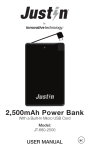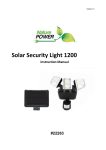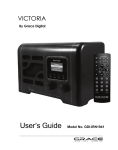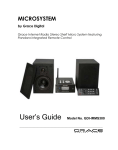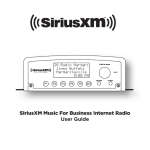Download User Guide - Product Support
Transcript
HIGH-FIDELITY SPEAKERS User Guide BTSP200 Series Model No.: GDI-BTSP201 (black) GDI-BTSP207 (red) GDI-BTSP208 (white) Introduction The BTSP200 Series High-Fidelity Bluetooth Speakers by Grace Digital bring together Bluetooth® wireless technology and audio performance. The A2DP and AVRCP profiles connect and play stereo music from your mobile phone or media player without the need for cables. The versatile system is designed with an attractive leather finish and fits perfectly in any room of your home or office. The bass reflex tunnel design provides deeper bass effects and greater dynamic sound, ideal for digital movies, and audio reproduction. Important Safety Instructions and Warnings Please read before installation & use CAUTION: To reduce the risk of electric shock, do not dismantle the product and do not expose the apparatus to rain or moisture. No user-serviceable parts inside. Refer servicing to qualified personnel only. Should you see this lightening symbol be alert for the presence of dangerous voltage without insulation within the enclosure that may be of sufficient magnitude to result in an electric shock. Should you see the exclamation point within an equilateral triangle be alert for the presence of important operating and maintenance and/or servicing instructions in the literature accompanying the product. 1. Read Instructions: All safely and operating instructions must be read before operating the product. 2. Retain Instructions: Safety and operating instructions should be kept for future reference. 3. Follow instructions All operating and user instructions and warnings should be followed. 4. Installation: Install in accordance with the manufacturer's Instructions. 5. Power sources: This product should be operated only from the type of power source indicated by the marking adjacent to the power cord entry. If you are not sure of the type of power supply to your home, consult your product dealer or local power company. 6. Grounding or polarization: This product is not required to be grounded. Ensure the plug is fully inserted into the wall outlet or extension cord receptacle to prevent blade or pin exposure. Some versions of the product are equipped with a power cord fitted with a polarized alternating line plug (a plug having one blade wide than the other). This type of design means the plug will fit into the power outlet only one way and is safety feature. If you are unable to Insert the plug fully into the outlet try reversing the plug. If the plug should still fail to fit, contact your electrician to inspect your outlet for possible replacement. When using an extension power supply cord or a power supply cord other than that supplied with the appliance, the cord should be fitted with an appropriate molded plug by a professional and carry a safety approval appropriate to the country of use. 7. Power cord protection: Power supply cords should be routed so that they are not likely to be walked on, kinked or pinched by items placed on or against them, paying particular attention to cords from plugs, receptacles and the point where they exit from the appliance. 8. Overloading: Do not overload wall outlets, extension cords or multiple sockets, as this can result in a risk of fire or electric shock. 9. Ventilation: The product must be property ventilated. Do not place the product on a bed, sofa, or other similar surface. Do not cover the product with any items such as tablecloths, newspaper, etc. 10. Heat: The product should be situated away from heat sources such as radiators, heat registers, stoves, or other products including amplifiers that produce heat. No naked flame sources, such as lighted candles, should be placed on the apparatus. 11. Water and moisture: To reduce the risk of fire or electric shock, do not expose the product to rain, dripping, splashing or excessive moisture such as in a sauna or bathroom. Do not use this product near water environment such as near a bathtub, washbowl, kitchen sink, laundry tub, in a wet basement, or near a swimming pool 12. Object and Liquid Entry: Never push objects of any kind into this product through openings, as they may touch dangerous voltage points or short-circuit parts that could result in a fire or electric shock. Never spill liquid of any kind on the product. Do not place any object containing liquid on top of the product. 13. Cleaning: Unplug the product from the wall outlet before cleaning. The cabinet of the subwoofer may be cleaned by dusting with a dry cloth. If you wish to use an aerosol cleaning spray, do not spray directly on the cabinet; spray onto the cloth. Be careful not to damage the drive units. 14. Attachments: Do not use attachments not recommended by the product manufacturer, as they may cause hazards. 15. Accessories & placement: Do not place this product on an unstable cart, stand, tripod, bracket or table. The product may fall, causing serious injury to a child or adult and serious damage to the product. Use only with a cart, stand, tripod, bracket or table recommended by the manufacturer or sold with the product. Any mounting of the product should follow the manufacturer's instructions and should usa a mounting accessory recommended by the manufacturer. 16. Moving the product: move the product with care. Quick stops, excessive force and uneven surfaces may cause the product and cart or table combination to overturn. 17. When not in use: The power cord of the appliance should be unplugged from the outlet during lightning storms or when the apparatus is left unused for a long period of time. 18. Servicing: Do not attempt to service the product yourself, as opening or removing covers may expose you to dangerous voltage or other hazards. Refer servicing to qualified service personnel. Remove the power plug form the main power source or wall power source when not in use. When plugged into a power source, the system remains in standby mode and thus power is not entirely off. 19. Replacement parts: when replacement parts are required, ensure the service technician uses replacement parts specified by the manufacturer. Unauthorized substitutions may result in fire, electric shock or other hazards. 20. Main fuses: for continued protection against fire hazard, use fuses only of the correct type and rating. The correct fuse specification for each voltage range is marked on the product. 21. Volume Adjustments: Do not tum up the volume while listening to a section with very low level inputs or no audio signals. The speaker may be damaged when a peak level section is suddenly played. 22. Power Supply: to completely disconnect the product from the power supply remove the power cord from the wall outlet or the product. The wall outlet or the power cord entry to the product must remain accessible while the product is in use. Try to install the product near a wall socket or extension cord and in order to be easily accessible. 23. Ambient Temperature: highest environmental temperature suitable for this product is 40C/110F. ADVISORY This Product is intended for North American markets. The BTSP200 Series by Grace Digital is in compliance with the essential requirements and other relevant provisions of Directive 1999/5/EC ADVISORY FCC Compliance and Advisory Statement: This device complies with Part 15 of the FCC Rules. Operation is subject to the following two conditions: 1) this device may not cause harmful interference, and 2) this device must accept any interference received, including interference that may cause undesired operation NOTE: This equipment has been tested and found to comply with the limits for a Class B digital device, pursuant to Part 15 of the FCC Rules. These limits are designed to provide reasonable protection against harmful interference in a residential installation. This equipment generates uses and can radiate radio frequency energy and, If not installed and used in accordance with the instructions, may cause harmful interference to radio communications. However, there is no guarantee that interference will not occur in a particular installation. If this equipment does cause harmful interference to radio or television reception, which can be determined by turning the equipment off and on, the user is encouraged to try to correct the interference by one or more of the following measures: To comply with FCC RF exposure compliance requirements, a separation distance of at least 20 cm must be maintained between the antenna of this device and all persons. This device must not be co-located or operating in conjunction with any other antenna or transmitter.” WARNING This product may contain chemicals listed in Proposition 65 (http://www.oehha.ca.gov/prop65/prop65_list/Newlist.html) that may be known to cause cancer, birth defects or other reproductive harm Grace Digital Inc., San Diego, Ca. The aptX software is a copyright to CSR plc or its group companies. All rights reserved. The aptX mark and aptX logo are trademarks of CSR plc or its group companies and may be registered in one or more jurisdictions. The Bluetooth word mark and logos are registered trademarks owned by Bluetooth SIG, Inc. and ay use of such marks by Grace Digital Inc is under license. Designed in California, Assembled in China. CONNECTIONS & OPERATION _________________________________________________________________________ CONNECTIONS _____________________________________________________________________________ Audio can be played using a Bluetooth® wireless technology music connection or a wired audio music connection Bluetooth® & Wireless Audio Connection STEPS: 1. Turn on the main AC power using the power switch at the back of the speaker. NOTE: system remembers the previously used playback volume setting 2. The Bluetooth LED will light up in blue and initiates pairing (connection) in approximately 3 seconds. The Bluetooth LED blinks rapidly between red & blue to indicate pairing in progress. NOTE: Bluetooth mode is the default source selection 3. Select “Grace Digital” from the Bluetooth selections on your Bluetooth playback device / Smartphone. Once the System is successfully paired with your Bluetooth device the Bluetooth LED will blink one time approximately every 5 seconds NOTE: pairing steps may differ depending on the Bluetooth device you are using. Playback Device Paring Examples: iPhone, iPad , iPod : go to SETTINGS > GENERAL > enable BLUETOOTH > select Grace Digital Android Phones: go to SETTINGS > WIRELESS & NETWORKS > enable BLUETOOTH > select Grace Digital Other Smart Devices: please refer to the User Guide that came with the device NOTE: enter the pairing code “0000” if prompted 4. Change to an alternate Bluetooth Playback Device when connected Change between playback devices by turning off the Bluetooth signal in the paired device. Press & hold the Play/Pause button on the top panel for a few seconds to disconnect the previous Bluetooth device from the System. The System will restart the pairing sequence. NOTE: IF pairing is not completed in approximately 2 minutes the speakers will go into power-saving mode. In this state the Bluetooth LED blinks in red. Press and hold the Play/Pause button to initiate re-pairing. Wired Audio Connection STEPS: 1. Connect the playback device to the RCA input interface on the back right rear panel of the right speaker. Use the RCA to 3.5mm mini cable included with the speaker. 2. Press the source button and the Line in LED lights to indicate the speakers are ready to receive audio. OPERATION _____________________________________________________________________________ TOP PANEL BACK PANEL Volume Dial Volume dial is located on the top panel of the left speaker and is rotated to increase & decrease the volume level. The blue LED will blink as the dial is turned and will pause once the upper or lower level limit is reached. Control Buttons Controls located on the top panel control the music playback from the connected Bluetooth device. PLAY/PAUSE button will initiate playback or pause the track on the playback device. Fast forward button will skip to the next track, fast backward will return to previous track. NOTE: Remote Control functions work on Bluetooth devices supporting AVRCP profile only Compatible with iOS 4.1 or later, Android 1.5 or later and Windows Mobile 5.0 or later systems USB Charging Port located on the back of the speaker acts as charger for your Bluetooth device (Smartphone or media player) via an USB type A interface. NOTE: for device charging details please refer to the User Guide for your Bluetooth Playback device Specifications Amplifier Output Power: Power Distribution: Harmonic Distortion: Frequency Response: Signal Noise Ratio: Separation: 36 Watt RMS 18 Watt x2 <0.5% 1W 1kHz 50 Hz-20kHz >75dB >45dB Speakers Soft Dome Tweeter Drivers: Tweeter Rated Power: Composite Paper Cone Woofer: Bass Rated Power: Bass Reflex Port 1” x2 10 Watt x2 3.5” 20 Watt x2 Interfaces Speaker Output on right channel unit: 5-way binding posts Speaker Input on left channel unit: 5-way binding posts Analog Input: RCA Analog Jack connections USB Charger Port: 5V, 1A output (charging only, no audio/data transmitting) Bluetooth: Bluetooth core 4.0 version with aptX, SBC, AAC codecs; A2DP & AVRCP profile Power Supply System: DC 18V---2A Power adapter: AC 100V-240V 47-63Hz 1A What’s in the box GDI-SPBT200 Series High-Fidelity Stereo Speakers Interconnect Speaker Cable User Guide FAQ’s 2 1 1 AC Power Adapter RCA to mini audio cable 1 1 Limited Manufacturer’s Warranty Your BTSP200 Series High-Fidelity Bluetooth Speaker System by Grace Digital are guaranteed against original defects in materials, manufacture and workmanship for one year from the date of purchase. Under this warranty, repair of any defect or, at the company’s discretion, replacement of the faulty component(s) without charge for parts or labor, is agreed. This warranty does not imply any acceptance by Grace Digital, retailers or its agents for consequential loss or damage and specifically excludes fair wear and tear, accident, misuse of unauthorized modification. This warranty is applicable in the United States only and does not in any way limit the customer’s legal rights. Claims and enquiries under the warranty for Grace Digital products purchased outside the USA should be addressed to the local importers or distributors. If you have reason to claim under the warranty please contact your dealer in the first instance. Please retain all original packaging materials for possible future use. We suggest that you complete details of purchase now and keep this information in a safe place for future reference. Grace Digital provides their Canadian, Central & South American dealers, distributors, and retailers with a 1 year warranty. Your BTSP200 Series High-Fidelity Bluetooth Speaker is supported by a limited manufacturer’s warranty for product defects in material or workmanship that may be evident under normal use for 1 year from date of purchase from an authorized franchisee or dealer. The warranty stated herein is the only warranty applicable to this product. All other warranties, expressed or implied are hereby disclaimed and are limited by the written limited warranties contained herein. Except as provided herein, the manufacturer shall have no liability or responsibility to a customer or any other person or entity with respect to any liability, loss or damage caused directly or indirectly by use or performance of the product or arising out of any breach of this warranty, including, but not limited to, any damages resulting in inconvenience, loss of time, data, property, or profit or any indirect, special, incidental, or consequential damages, even If the manufacturer has been advised of the possibility of such damages. In the event of a product defect during the warranty period, return of the product and your sales receipt as proof of purchase date for your BTSP200 Series High-Fidelity Bluetooth Speaker unit is required and shall, at the discretions of the manufacturer, result in: (a) correction of the defect by repair without charge for parts and labor; (b) replacement with the same or similar design; or (c) refund for the purchase price If purchased directly from Grace Digital and returned within 30 days of purchase. All replaced parts and products, and products, on which a refund may be made, become the property of the manufacturer. New or reconditioned parts/ products should be warranted for the remainder of the original warranty period. The warranty does not cover: (a) damage or failure caused by or attributed to acts of God, abuse, accident, misuse, improper installation or improper maintenance, alteration, lightning or excessive voltage or current; (b) any repairs other than those provided by a Grace Digital authorized service facility; (c) consumables such as fuses or batteries; (d) cosmetic damage; (e) transportation, shipping or insurance costs; (f) costs of product removal, installation, set-up, service adjustment or re-installation. Customers are responsible for any shipping costs related to product return, repair and/or refund. Warranty terms may be revised without notification at the discretion of the manufacturer. Customer Service and Support Thank you for your purchase. For questions regarding your product please visit us at: www.gracedigital.com or contact us at: http://www.gracesupport.com Created in San Diego, California Visit us on Facebook