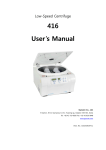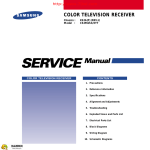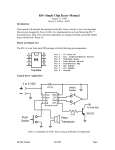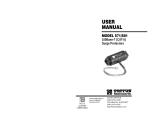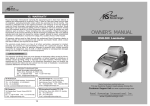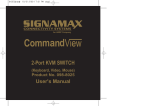Download Spectrum Analyzer
Transcript
Spectrum Analyzer 9kHz-2.7GHz 2398 Operation Manual 2398 Spectrum Analyzer Operation Manual Vol.1 Read this manual before using the equipment. Keep this manual with the equipment. IFR Americas, Inc. Safety Symbols Where these symbols or indications appear on the instrument or in this manual, they have the following meanings. WARNING. Risk of hazard which may cause injury to human body or danger to life. If a WARNING appears on the instrument, and in this manual, do not proceed until its suitable conditions are understood and met. CAUTION. Risk of hazard which caused fire or serious damage to the instrument or other equipment. Do not proceed until its suitable conditions are met. GROUND. Ground terminal to chassis(earth). 2 For Safety WARNING 1. ALWAYS refer to the operation manual when working near locations at which the alert mark shown on the left is attached. If the operation, etc., is performed without heeding the advice in the operation manual, there is a risk of personal injury. In addition, the equipment performance may be reduced. Moreover, this alert mark is sometimes used with other marks and descriptions indicating other dangers. 2. When supplying power to this equipment, connect the accessory 3-pin power cord to a 3 -pin grounded power outlet. If a grounded 3-pin outlet is not available, use a conversion adapter and ground the green wire, or connect the frame ground on the rear panel of the equipment to ground. If power is supplied without grounding the equipment, there is a risk of receiving a severe or fatal electric shock and equipment damage. Repair WARNING ! Falling Over 3. This equipment cannot be repaired by the user. DO NOT attempt to open the cabinet or to disassemble internal parts. Only IFR trained service personnel or staff from your sales representative with a knowledge of electrical fire and shock hazards should service this equipment. There are high-voltage parts in this equipment presenting a risk of severe injury or fatal electric shock to untrained personnel. In addition, there is a risk of damage to precision parts. 4. This equipment should be used in the correct position, If the cabinet is turned on its side, etc., it will be unstable and may be damaged if it falls over as a result of receiving a slight mechanical shock. 3 For Safety CAUTION Changing Fuse CAUTION 1. Before changing the fuses, ALWAYS remove the power cord from the power-outlet and replace the blown fuses. ALWAYS use new fuses of the type and rating specified on the fuse marking on the rear panel cabinet. ! T3.15A indicates a time-lag fuse. There is risk of receiving a fatal electric shock if the fuses are replaced with the power cord connected. 2. Keep the power supply and cooling fan free of dust. Clean the power inlet regularly. If dust accumulates around the power pins, there is a risk of fire. ◦ Keep the cooling fan clean so that the ventilation holes are not obstructed. If the ventilation is obstructed, the cabinet may overheat and catch fire. ◦ Cleaning Check Terminal 4 3. ◦ Maximum DC voltage ratings : RF Input 20VDC TG Output 0VDC ◦ Maximum AC power ratings : RF Input +26dBm ◦ NEVER input a signal power 1+26dBm or 1±20VDC the to RF Input connector. ◦ Excessive power may damage the internal circuits. For Safety CAUTION 4. The power for memory back-up is supplied by a Primary Lithium Battery. This battery should only be replaced by a battery of the Replacing Memory same type(SANYO;CR12600SE-FT3); since replacement can Back-Up Battery only be made by IFR, contact the nearest IFR representative when replacement is required. Note : The battery life is about 7years. Early battery is recommended. CAUTION Storage Medium ! replacement Do not throw the battery away but dispose of it according to your country’ s requirements. 5. This equipment stores data and programs using PCMCIA Type Ⅰ Memory Card. Data and programs may be lost due to improper use or failure. IFR therefore recommends that you back-up the memory. IFR CANNOT COMPENSATE FOR ANY MEMORY LOSS. Please pay careful attention to the following points. ◦ Do not remove the memory card from equipment being accessed. ◦ Isolate the card from static electricity. ◦ The back-up battery in the SRAM memory card has a limited life; replace the battery periodically. 5 For Safety CAUTION 6. Use Proper Power Source : Do not operate this product from a power source that applies more than the voltage specified. Product Damage Precaution Provide Proper Ventilation : To prevent product overheating, provide proper ventilation. Do Not Operate With Suspected Failures : If you suspect there is damage to this product, have it inspected by qualified service personnel. Do Not Attempt To Operate If Protection May Be Impaired : If the instrument appears damaged or operates abnormally, protection may be impaired. Do not attempt to operate the instrument under these conditions. Refer all questions of proper instrument operation to qualified service personnel. Place-related Warninge 7. Object and Liquid Entry : Never push objects of any kind into instrument through openings as they may touch dangerous voltage points or short out parts that could result in a fire or electric shock. Never spill liquid of any kind on the instrument . Do not use this instrument near water- for example, near a bath tub wash bowl, kitchen sink, or laundry tub, in a wet basement, or near a swimming pool, and the like. Keep the instrument away from damp air, water and dust. Unexpected trouble may be caused when the instrument is placed in a damp or dusty place. Flammable and Explosive Substance : Avoid using this instrument where there are gases, and where there are flammable and explosive substances in the immediate vicinity. Unstable Location : Do not place this instrument on an unstable cart, stand, tripod, bracket, or table. The instrument may fall, causing serious injury to a person, and serous damage to the instrument. Do not place or use the instrument in a place subject to vibration. 6 IFR Warranty IFR will repair this equipment free of charge if a malfunction occurs within 1 year after shipment due to a manufacturing fault, provided that this warranty is rendered void under any or all of the following conditions. ◦ The fault is outside the scope of the warranty conditions described in the operation manual. ◦ The fault is due to misoperation, misuse, or unauthorized modification or repair of the equipment the customer. The fault is due to severe usage clearly exceeding normal usage. ◦ The fault is due to improper or insufficient maintenance by the customer. ◦ The fault is due to natural disaster including fire, flooding and earthquake, etc. ◦ The fault is due to use of non specified peripheral equipment, peripheral parts, consumables. etc. ◦ The fault is due to use of non specified power supply or in a non-specified installation location. ◦ In addition, this warranty is valid only for the original equipment purchaser. It is not transferable if the equipment is resold. IFR will not accept liability for equipment faults due to unforeseen and unusual circumstances, nor for faults due to mishandling by the customer. IFR Contact If this equipment develops a fault, contact office of IFR at the address in the Operation manual, or your nearest sales or service office. 7 Front Panel Power Switch If the equipment is in the standby state, the front power switch of this equipment turns on the power when it is pressed. If the switch is pressed continuously for one second in the power on state, the equipment enters the standby state to prevent malfunction caused by accidental touching. In the power on state, if the power plug is removed from the outlet, then reinserted, the power will not be turned on. Also, if the line is disconnected due to momentary power supply interruption or power failure, the power will not be turned on even when power is restored. This is because this equipment enters the standby state and prevents incorrect data from being acquired when the line has to be disconnected and reconnected. For example, if the sweep time is 1,000 seconds and data acquisition requires a long time, momentary power supply interruption(power failure)might occur during measurement and the line could be recovered automatically to power on. In such a case, the equipment may mistake incorrect data for correct data without recognizing the momentary power supply interruption. If this equipment enters the standby state due to momentary power supply interruption or power failure, check the state of the measuring system and press the front power switch to restore power to this equipment. Further, if this equipment is built into a system and the system power has to be disconnected then reconnected, the power for this equipment must also be restored by pressing the front power switch. 8 DETECTION MODE This instrument is a spectrum analyzer which uses a digital storage system. The spectrum analyzer makes level measurements in frequency steps obtained by dividing the frequency span by the number of measurement data points(500). Because of this operation it is desired to use the following detector modes associated with the appropriate measurements. Measurement ◦ Normal signal ◦ Random ◦ Pulsed noise noise ◦ Occupied frequency bandwidth Detector mode POS PEAK SAMPLE OR AVERAGE NORMAL SAMPLE (for analog communication systems) ◦ Occupied frequency bandwidth POS PEAK or SAMPLE (for digital communication systems) When a detection mode is specified as one of the measurement methods, make the measurement in the specified detection mode. 9 ABOUT THIS MANUAL (1) Composition of 2398 Manuals The 2398 Spectrum Analyzer manuals of the standard type are composed of the following two documents. Operation Manual Vol. 1 Composition of Manuals Programming Manual Vol. 2 Operation Manual Programming Manual 10 : Provides information on the 2398 outline, preparation before use, panel description, operation procedure, soft-key menu and performance tests. : Provides information on RS-232C remote control, GPIB remote control and sample programs. TABLE OF CONTENTS For Safety ABOUT THIS MANUAL SECTION 1 GENERAL Composition of Manual Product Outline 2398 Standard Configurations Specifications SECTION 2 PREPARATIONS BEFORE USE Installation Site Environment Conditions Locations to be avoided Fan clearance Safety Measures Power on Input level to RF Input Preparations before Power-on Protective grounding Replacing fuse Precaution for Handling Memory Card(option) AC/DC power and rechargeable battery pack(option) Replacement of fuse for DC power(option) How to contact DC Battery pack(option) SECTION 3 PANEL DESCRIPTION Product Specification Table of I/O Connectors IEEE-488 GPIB Connector RS-232C Connector Printer Connector DC Input Connector 2 11 1-1 1-3 1-4 1-5 1-6 2-1 2-3 2-3 2-3 2-4 2-4 2-5 2-6 2-7 2-8 2-10 2-11 2-12 2-13 3-1 3-3 3-5 3-6 3-7 3-8 3-9 SECTION 4 SOFT-KEY MENU 4-1 Menu Tree 4-3 11 FREQ,SPAN,AMPL MKR,OFF,MKR1,PEAK TRACE,CPL TRIG,DISP SAVE,RECALL CONFIG MEAS AUX,LIMIT,WIN,AUTOSET PRESET SECTION 5 OPERATING PROCEDURES FREQ/SPAN FUNCTIONS Center - Span Data Entry Start - Stop Freq. Data Entry Setting CF Step Size Setting Full Span Setting Zero Span Return to the Previous Span Zoom In/Zoom Out AMPLITUDE FUNCTIONS Selecting Log/Linear Detector Mode Setting Amplitude Units Setting Reference Level Setting Amplitude Scale Reference Level Offset Setting Input Attenuation MARK FUNCTIONS Changing Marker Position Normal Marker Delta Marker Marker Off PEAK SEARCH FUNCTIONS Peak Search Next Peak Search Peak Left Search/Peak Right Search Marker Track Marker Noise SETTING PARAMETERS USING MARKER VALUES Setting Parameters Using Marker Values MKR-1CF STEP/MKR DELTA-1CF STEP MKR-1SPAN 12 4-4 4-5 4-6 4-7 4-8 4-9 4-10 4-11 4-12 5-1 5-3 5-4 5-6 5-8 5-9 5-10 5-10 5-11 5-12 5-12 5-12 5-13 5-13 5-13 5-14 5-15 5-15 5-16 5-17 5-17 5-18 5-18 5-19 5-20 5-20 5-21 5-22 5-22 5-22 5-22 MKR ZOOM IN/ZOOM OUT AUTOSET TRACE FUNCTIONS Select Trace CLR & WRT A[B] MAX HOLD A[B] VIEW A[B] BLANK A[B] Computation Detection Mode Averaging Function DISPLAY FUNCTIONS Display Line Threshold Line Screen Title Contrast GRAT [ON/OFF] ANNOT [ON/OFF] INVERSE [ON/OFF] TRIGGER FUNCTIONS Continuous Sweep Mode Single Sweep Mode Triggered Mode Trigger Source Trigger Filter Trigger Level Line Trigger External Trigger Trigger Delay COUPLED FUNCTIONS All Auto Function RBW and Sweep Time Video Bandwidth(VBW) Input Attenuator CONFIGURATIONS Hard Copy Print Type RS-232C Configuration 5-23 5-24 5-25 5-26 5-26 5-26 5-26 5-26 5-27 5-28 5-30 5-31 5-31 5-32 5-33 5-33 5-34 5-34 5-34 5-35 5-35 5-35 5-36 5-36 5-36 5-36 5-37 5-37 5-37 5-38 5-38 5-39 5-40 5-41 5-42 5-42 5-42 5-43 13 GPIB Address Clock Set 10M REF [INT/EXT] BEEP [ON/OFF] Version Information PCMICIA MEMORY CARD FUNCTION (option) SAVE AND RECALL FUNCTIONS Internal Register Save Parameters and Waveform Recall Parameters and Waveform MEASUREMENT FUNCTIONS X dB Down Measurement Occupied Power Bandwidth Measurement Marker Counter QP EMC Measurement (option) Channel Power Adjacent Channel Power DEMODULATION AND AUDIO FUNCTIONS AM Demodulation FM Demodulation Audio Monitor TRACKING GENERATOR(option) LIMIT LINE FUNCTIONS WINDOW FUNCTIONS PRESET FUNCTIONS Preset Last State All Cal. Cal. Mode Cal. Signal Auto Cal.[ON/OFF] SECTION 6 PERFORMANCE TESTS Requirement for Performance Tests Instruments Required for Performance Tests Performance Tests Reference oscillator frequency stability Center frequency readout accuracy Frequency span readout accuracy Resolution bandwidth(RBW)and selectivity, switching error Sideband noise 14 5-43 5-43 5-44 5-44 5-44 5-45 5-46 5-46 5-47 5-48 5-50 5-51 5-52 5-53 5-53 5-54 5-55 5-56 5-57 5-57 5-57 5-58 5-59 5-61 5-63 5-63 5-64 5-64 5-64 5-64 5-64 6-1 6-3 6-4 6-6 6-6 6-8 6-11 6-14 6-20 Frequency measurement accuracy 6-22 Amplitude display linearity Frequency response Reference level accuracy Average noise level Second harmonic distortion Input attenuator switching error 6-24 Residual FM 6-41 3rd Order Intermodulation 6-43 Spurious Response 6-46 Local Oscillator Emission 6-48 Input VSWR 6-50 SECTION 7 STORAGE AND TRANSPORTATION 6-30 6-32 6-35 6-37 6-39 7-1 Cleaning Cabinet 7-3 Storage Precautions 7-4 Precautions before storage 7-4 Recommended storage precautions 7-4 Repacking and Transportation 7-5 Repacking 7-5 Transportation 7-5 Service 7-6 15 0BLANK1 16 SECTION 1 GENERAL SECTION 1 GENERAL This section outlines the 2398 Spectrum Analyzer and explains the composition of this manual, the configuration of the 2398 with the standard accessories, the options, the optional accessories, peripherals for expanding the 2398 capabilities, and the 2398 specifications. TABLE OF CONTENTS Composition of Operation Manual 1-3 Product Outline 1-4 2398 standard Configurations 1-5 The 2398 may be special ordered 1-5 With any of the following options Accessories for 2398 Specifications 1-5 1-6 1-1 SECTION 1 GENERAL 0BLANK1 1-2 SECTION 1 GENERAL Composition of Operation Manual This Manual is composed of 7 sections. The profile of each section is shown below. Section composition Explanation SECTION 1 GENERAL Product outline, standard configuration, options, applicable parts, peripheral devices, and specifications SECTION 2 PREPARATIONS BEFORE USE Operations to be accomplished before applying power SECTION 3 PANEL DESCRIPTION Description of the front and rear panels SECTION 4 SOFT-KEY MENU Description of the soft-key menu SECTION 5 OPERATING PROCEDURES Operation procedures for operation guide SECTION 6 PERFORMANCE TESTS Tests used for checking performance SECTION 7 STORAGE AND TRANSPORTATION Cautions on storage and transportation 1-3 SECTION 1 GENERAL SECTION 1 GENERAL Product Outline The 2398 (henceforth called“this unit” ) is a portable type monochrome LCD spectrum analyzer suited for signal analysis of radio equipment where the efficiency of frequency usage is increased and equipment is increasingly speeded and digitized. The 2398 adopts the synthesizer local system and can cover all frequencies from 9kHz to 2.7GHz Excellent in basic performance such as distortion, frequency/level accuracy, and easily operable, by following the display of the soft-key menu screen. Excellent cost performance with rich options to cope with various applications. Equipped with high accuracy calibration signals and an attenuator, it can accurately calibrate switching errors of LOG/LIN scales, resolution bandwidth, reference level, etc. Since frequency response data is corrected by built in calibration data, allowing highaccuracy level measurement for a wide range. As the switching of waveforms between frequency domain and time domain can be done by a touch and two waveforms are simultaneously displayed, signal analysis of both domains can be done efficiently. This unit provides the MEASURE function which can perform measurement of various applications without requiring the intervention of external controllers. Therefore, the performance evaluation of radio equipment can be easily done in terms of frequency, noise, occupied frequency bandwidth, etc. ■ Application This unit is useful for the production, building and maintenance of electronic equipment and devices for the following. ㅇ AM/FM radio equipment ㅇ Digital cellular telephone/cordless telephone ㅇ Satellite broadcasting, CATV and TV equipment ㅇ Small capacity microwave equipment 1-4 SECTION 1 GENERAL 2398 Standard Configurations 2398 2398-1 2398-2 2398-3 2398-4 9kHz To 2.7 GHz SPECTRUM Analyzer 2398, w/0.1 PPM HSTB, QUASI-PEAK DETECT., FILTERS, IEEE-488(GPIB),PCMCIA CARD SLOT 2398-1 w/TRACKING GENERATOR 2398-1 with AC-DC POWER SUPPLY 2398-1 w/TRACKING GEN., AC/DC POWER SUPPLY The 2398 may be special ordered with any of the following options AC2565 AC2566 AC2567 AC2568 AC2570 Option 1 Option 2 Option 3 Option 4 Option 5 TRACKING GENERATOR HIGH STABILITY TIME BASE(HSTB) QUASI-PEAK DETECTOR AC/DC POWER SUPPLY PCMCIA CARD INTERFACE Accessries for 2398 AC0100 AC2388 AC2600 AC2602 AC2603 AC4101T AC4250 AC5008 AC7800 AC8700 Near Field Probe Set 1 GHz Active Probe Maintenance Manual Connector and Cable Assembly Kit Battery Pack (must be used with AC/DC Power Supply) Return Loss Bridge BNC to Type "N" Adapter (75 ohm to 50 ohm) DC Block Type "F" to type "N" Adapter (75 ohm to 50 ohm) UHF Antenna 1-5 SECTION 1 GENERAL Specifications NOTE : A fifteen minute warm up time shall appply. 1.0 FREQUENCY 1.1 Frequency range 1.2 Tunning Resolution 1.3 Frequency Span Width 1.4 Span Accuracy 1.5 Readout Accuracy 1.6 Frequency Counter 1.6.1 Resolution 1.6.2 Accuracy 1.6.3 Sensitivity 1.7 Stability 1.7.1 Residual FM 1.7.2 Noise Sidbands 9.0 kHz to 2.7 GHz 1 Hz Mimimum 100 Hz/div to 270 MHz/div in 1, 2, 5 step selections(auto selected) plus ZERO Span, and FULL SPAN (9kHz to 2.7GHz). Manual selection of start, stop, and span. ±3% of the indicated Span Width Span Accuracy + Frequency Standard Accuracy + 50% of RBW 1 kHz, 100 Hz, 10 Hz, 1 Hz(user selectable) ±(Reference frequency error × marker frequency accuracy +counter resolution +/- 1 count) ≤-70 dBm ( 50 kHz to 2.7 GHz) 0100 Hzp-p in 200ms @1 kHz RBW,1 kHz VBW, (P-P in 20 ms) -90 dBc/Hz @10 kHz offset 2.0 AMPLITUDE 2.1 Measurement Range +20 to -105 dBm 2.2 Average Displayed Noise Level: 50 kHz to 100 kHz ≤ -80dBm 100 kHz to 1 MHz ≤ -100dBm 1 MHz to 2.7 GHz ≤ -105dBm (300 Hz RBW, 10 Hz Video Filter) 2.3 1dB Compression Point -10 dBm 100 kHz to 2.7 GHz (0 dB attenuation) 2.4 Displayed Range 80 dB in 10 dB/div log scale. 40 dB in 5 dB/div log scale. 16 dB in 2 dB/div log scale. 8 dB in 1 dB/div log scale. 8 divisions with linear amplitude scale. 2.5 Amplitude Units 2.5.1 Log Scale Mode dBmV or dBm units. 2.5.2 Linear Scale Mode V(uV,mV,etc.), or dBV(dBmV only) 2.5.2 Quasi Peak Enabled dBuV, dBmV, or dBm only 1-6 SECTION 1 GENERAL 2.6 Display Linearity 5 or 10 dB/div, ±0.15 dB/dB, ≤±1.5 dB over 8 divisions 1 or 2 dB/div, ±0.5 dB over 8 divisions Linear, ±10% of Reference Level over 8 divisions 2.7 Frequency Response -3.0~+1 dB, 9 kHz to 10 MHz ± 1.5 dB, 10MHz to 2.7 GHz (10 dB RF attenuation) 2.8 Attenuator 2.8.1 Range 2.8.2 Resolution 2.8.3 Accuracy 2.9 Reference Level 2.9.1 Accuracy 2.9.2 Range 2.9.3 Resolution 0 to 50 dB, Selected manually or automatically coupled to reference level. 10 dB steps. 50 kHz to 2.7GHz, ±0.5dB/step up to 1dB maximum. +/- 1.5 dB (50 kHz to 2.7GHz) -110 dBm to +30 dBm with 300Hz filter using 1 dB/div scale. 0.1 dB step minimum 2.10 Residual Spurious ≤-85 dBm (input terminated, 0 dB attenuation) 2.11 Harmonic Distortion ≤ -60 dBc, -40 dBm input, 0 dB Input attenuation. 2.12 Intermodulation Distortion (3rd order) 0 dB attenuation ≤-70 dBc, 100 MHz to 2.7 GHz, -30 dBm input ≤-60 dBc, 1 MHz to 100 MHz, -30 dBm input 2.13 Other Input Related Spurious ≤-60 dBc, 10 MHz to 2.7 GHz, -30 dBm input 2.14 Resolution Bandwidth 2.14.1 Selections 2.14.2 Accuracy 2.14.3 Selectivity 2.14.4 Switching Error 2.15 Video Bandwidth Selection 300 Hz, 1 kHz, 3 kHz, 10 kHz, 30 kHz, 100 kHz, 300 kHz 1 MHz, and 3 MHz ≤±20% 60dB/3dB ratio 0 15:1 60dB/6dB ratio 0 12:1; 9 kHz & 120 kHz (Quasi Peak Option) ±1.0 dB (3 kHz Reference RBW) 10 Hz to 1 MHz in 1-3-10 steps plus None. 1-7 SECTION 1 GENERAL 3.0 SWEEP 3.1 Rate 3.1.1 Sweep Rate Accuracy 3.2 Trigger 3.2.1 Source 3.2.2 Mode 3.2.3 Coupling 3.2.4 Bandwidth 3.2.5 Ext Rear Level 3.2.6 Delay 4.0 DISPLAY 4.1 Type 4.2 Digital Resolution 4.3 Marker Modes 5.0 MEMORY 5.1 Trace Storage 5.2 Setup Storage 5.3 Display Traces at One Time 6.0 INPUTS 6.1 RF Input 6.1.1 Connector 6.1.2 VSWR 6.1.3 Max. Input Level 6.1.4 LO Emission 50 ms to 1000 sec in 1-2-5 sequence 5 ms to 20 sec (ZERO SPAN) 20%, 0100 msec 10%, for all other sweep rates External(rear), Line, Video Freerun, Single DC Selectable : Flat, 5 Hz HPF, or 100kHz LPF (-3dB Nominal, measured at External Input) TTL Level +/- one sweep time (7.4") Monochrome STN LCD 640 H X 480 V active display area Peak Search, Peak Track, Delta Marker, 1/Delta Marker Marker Track ; Marker to Center, Marker to Reference (2 markers maximum) 20 stored traces including user defined traces and test limits 10 operational states 2 Traces Type N Female, 50 ohm nominal 150 kHz to 2.7 GHz, VSWR01.5:1. (with 10 dB Input attenuation) 20 Vdc, +26 dBm (with 30 dB Input attenuation) ≤-70 dBm with 10 dB attenuation) 7.0 OUTPUTS 7.1 IF Output 7.2 Video Ouput 10.7 MHz, Nominal 0 to 5V DC 8.0 FREQUENCY STANDARD 8.1 Temperature Stability 8.2 Aging STANDARD ±2 ppm ±1 ppm/year 1-8 HIGH STABILITY OPTION ±0.1 ppm ±0.1 ppm/year SECTION 1 GENERAL 9.0 EXTERNAL REFERENCE 9.1 Connector 9.2 Input Level 9.3 Output Level 10.0 IEEE-488(GPIB) INTERFACE 10.1 Conforms to 10.2 Implemented Substes 11.0 RS-232C INTERFACE 11.1 Type 11.2 Baud Rate 11.3 Parity Check 11.4 Data Length 11.5 Stop Bit 12.0 PRINTER 12.1 Driver 12.2 Connection Switchable between Internal/External BNC female connector -5 dBm to +15 dBm 10 MHz @ +5 dBm nominal IEEE-Standard 488-1987 SH1, AH1, T6, L4, SR1, RL1, PP0, DC1, C0, LE0, TE0 Null Modem (Duplex Virtual Hardware Handshaking) 600 bps, 1200 bps, 2400 bps, 4800 bps, 9600 bps, 19.2 kbps Odd, Even or None. 7 bits, 8 bits 1 bit, 2 bit PCL3 Standard 25 pin female D-Sub Parallel Printer 13.0 QUASI PEAK DETECTOR (option) SELECTED BANDWIDTH 9 kHz RECOMMENDED FREQUENCY RANGE 150 kHz to 30 MHz CHARGE TIME (ms) 1±20% DISCHARGE TIME (ms) 160±20% DISPLAY TIME (ms) 160±20% 120 kHz 30 MHz to 1GHz 1±20% 550±20% 100±20% 14.0 GENERAL CHARACTERISTICS 14.1 Dimensions 14.75"(381mm) deep 14.2 Weight 14.3 Warm-up Time 14.4 Power Requirements(standard) 14.4.1 Source Voltage and Frequency 14.4.2 Power Consumption 13.75"(350 mm) wide (including handle) 7.15"(185mm) high 18.0 lb (8.2 Kg) without options 15 minutes for specified accuracy 100-240 VAC at 50/60Hz 60 Watts maximum (without options) 1-9 SECTION 1 GENERAL 14.5 Power Requirements(Optional AC/DC power supply:AC2568) 14.5.1 Source Voltage and Frequency 100-240 VAC at 50/60Hz 13-21VDC (Use only AC 2603 battery) 14.5.2 Battery(With AC 2603) 14.4 Volt nominal 14.5.3 Power Consumption 80 Watts maximum 14.6 Fuse Requirements 14.6.1 F1 and F2 14.6.1.1 100 to 120 VAC 3.15 A, 250 V, Type T 14.6.1.2 220 to 240 VAC 3.15 A, 250 V, Type T 14.6.1.3 13-21 VDC 7A, Type S(Optional AC/DC Power Supply) 14.7 Environmental Range 14.7.1 Use 14.7.2 Operating Temperature 14.7.3 Storage Temperature 14.7.4 Temperature/Humidity 14.7.5 Vibration 14.7.6 Altitude Indoor 0 to 40℃ -20 to 70℃ Meets MIL-T-28800E for Type 2, Class 5, noncondensing(85% operating, 90% storage) Meets MIL-T-28800E for Type 2, Class 5 Operation up to 3,000 meters Non-operational up to 40,000 feet 14.8 Product Safety Complies with EN61010-1 14.8.1 Supplemental Environmental Conditions 14.8.1.1 Mains Supply Voltage Fluctuations: ≤±10% of the nominal voltage 14.8.1.2 Transient Overvoltages:According to Installation Category Ⅱ 14.8.1.3 Pollution Degree: 2 14.9 RF Emissions and Immunity 14.9.1 RF Emissions Complies with EN 55011 : 1991, Class A 14.9.2 RF Immunity Complies with EN 50082-1 : 1997 1-10 SECTION 2 PREPARATIONS BEFORE USE SECTION 2 PREPARATIONS BEFORE USE This section explains the preparations and safety procedures that should be performed before using the 2398 Spectrum Analyzer. The safety procedures are to prevent the risk of injury to the operator and damage to the equipment. Ensure that you understand the contents of the pre-operation preparations before using the 2398. For connecting the GPIB cable and setting the GPIB address, see the remote control operation in Volume 2. TABLE OF CONTENTS Installation Site and Environmental Conditions 2-3 Locations to be avoided 2-3 Fan clearance 2-3 Safety Measures 2-4 Power on 2-4 Input level to RF Input 2-5 Preparations before Power on 2-6 Protective grounding 2-7 Replacing fuse 2-8 Precaution for handling memory card (option) 2-10 AC/DC power and rechargeable battery pack (option) 2-11 Replacement of fuse for DC power (option) 2-12 How to contact DC Battery pack(option) 2-13 2-1 SECTION 2 PREPARATIONS BEFORE USE 0BLANK1 2-2 SECTION 2 PREPARATIONS BEFORE USE SECTION 2 PREPARATIONS BEFORE USE Installation Site and Environmental Conditions Locations to be avoided The 2398 operates normally at temperatures from 0 to 40℃. However, for best performance, the following situations should be avoided. ㅇ Where there is severe vibration. ㅇ Where the humidity is high. ㅇ Where the equipment will be exposed to direct sunlight. Where the equipment will be exposed to active gases. In addition to meeting the above conditions, to ensure long term trouble free operation, the equipment should be used at room temperature and in a location where the power supply voltage does not fluctuate greatly. ㅇ CAUTION ! If the 2398 is used at normal temperatures after it has been used or stored for a long time at low temperatures, there is a risk of short circuiting caused by condensation. To prevent this risk, do not turn the 2398 on until it has been allowed to dry out sufficiently. Fan clearance To suppress any internal temperature increase, the 2398 has a fan on the rear panel As shown in the diagram below, leave a gap of at least 10㎝ between the rear panel and wall, nearby equipment or obstructions so that fan ventilation is not blocked. 10cm WALL FAN CAUTION ! 2-3 SECTION 2 PREPARATIONS BEFORE USE Safety Measures This paragraph explains the safety procedures which should be followed under all circumstances to prevent the risk of an accidental electric shock, damage to the equipment or a major operation interruption. Power on WARNING ㅇ Before power on ㅇ During power on ! The 2398 must be connected to protective ground. If the power is switched on without taking this precaution, there is a risk of receiving an accidental electric shock. In addition, it is essential to check the power source voltage. If an abnormal voltage that exceeds the specified value is input , there is accidental risk of damage to the 2398and fire. To maintain the 2398, sometimes it is necessary to make internal checks and adjustments with the covers removed while power is supplied. Request service by a IFR trained service personnel who received the required training. In the following, special notes on safety procedures are extracted from sections other than section 2. To prevent accidents, read this section together with the related sections before beginning operation. 2-4 SECTION 2 PREPARATIONS BEFORE USE Input Level to RF Input Frequency range : 9kHz to 2.7GHz Measurement level : The maximum signal level which can be applied to the Type N RF input connector is +26 dBm. WARNING ! The RF Input circuit is not protected against excessive power. If a signal exceeding +26dBm is applied, the input attenuator and input mixer will be damaged. ! is a warning mark to prevent such damage. 2-5 SECTION 2 PREPARATIONS BEFORE USE Preparations before Power on The 2398 operates normally when it is connected to an 100VAC to 240VAC (automatic voltage selected automatically) 47 to 63Hz AC power supply. To prevent the following, take the necessary procedures described on the following pages before power is supplied. ㅇ Accidental electric shock. ㅇ Damage caused by abnormal voltage. ㅇ Ground current problems. To protect the operator, the following WARNING and CAUTION notices are attached to the rear panel of the 2398. WARNING CAUTION ! TO AVOID ELECTRIC SHOCK, THE PROTECTIVE GROUNDING CONDUCTOR MUST BE CONNECTED TO GROUND. DO NOT REMOVE COVERS. REFER SERVICING TO QUALIFIED PERSONNEL. WARNING ! FOR CONTINUED FIRE PROTECTION REPLACE ONLY WITH SPECIFIED TYPE AND RATED FUSE. ! Disassembly, adjustment, maintenance, or other access inside this instrument is to be performed qualified personnel only. Maintenance of this instrument should be performed only by IFR trained service personnel who are familiar with the risk involved of fire and electric shock. Potentially lethal voltages existing inside this instrument, if contacted accidentally, may result in personal injury or death, or in the possibility of damage to precision components. Always follow the instructions on the following pages. 2-6 SECTION 2 PREPARATIONS BEFORE USE Protective Grounding Grounding with frame ground (FG) terminal When there is no grounded AC power-supply outlet, the protective frame-ground (FG) terminal on the rear panel must be connected directly to ground potential. WARNING RS-232C ONE TRIG CAT GPIB PRINTER POWE DISCONNEC BEFORE RE GATE ! If power is applied without protective grounding, there is a risk of accidental electric shock. The protective frame ground(FG) terminal on the rear panel, or the ground pin of the supplied power cord must be connected to ground potential before power is supplied to the 2398 DEO FG 2-7 SECTION 2 PREPARATIONS BEFORE USE Replacing fuse WARNING ㅇ ㅇ ! If the fuses are replaced while power is supplied, there is a serious risk of electric shock. Before replacing the fuses, set the power switch to OFF and remove the power cord from the power outlet. If power is supplied without protective grounding, there is a risk of accidental electric shock. In addition, if the AC power supply voltage is excessive, there is a risk of the internal circuits of the 2398 being damaged by the abnormal voltage. Before supplying power again after changing the fuses, check that the protective grounding described previously is still connected, and check that the AC power supply voltage is suitable. Then, set the power switch to ON. CAUTION ! When there are no supplied spare fuses, the replacement fuses must have the same voltage and current rating as specified. ㅇ If the replacement fuses are not of the same type, they may not fit correctly, there may be a faulty connection, or the time taken for the fuses to blow may be too long. ㅇ If the voltage and current rating of the fuses is incorrect, the fuses may not blow causing damage to the equipment. 2-8 SECTION 2 PREPARATIONS BEFORE USE The fuses are inserted in the fuse holder and must be replaced if they blow. If the fuses must be replaced, locate and remedy the cause before replacing the blown fuses. The 2398, with standard accessories, has two spare T3.15A fuses. After performing the safety procedures described on the preceding page, replace the fuses according to the following procedure. CAUTION ! Step Procedure 1 Set the front panel [Power] switch to STBY and the rear panel [Line]switch to OFF. Then, remove the power cord from the power-supply outlet. 2 Pull out the fuse holder at the rear panel with pressing the fuse holder hook. 3 Remove the fuse from the fuse cap and replace it with a spare fuse. (The direction does not matter.) 4 Put the fuse cap with fuse into the fuse holder and insert it by pushing inward. 2-9 SECTION 2 PREPARATIONS BEFORE USE Precaution for handling memory card(option) When a new memory card is used to save any file, format it beforehand to MS-DOS. When saving data to a memory card; confirm that the write-protect switch of the card is set to the NOT PROTECTED side, and then install it in the 2398. ㅇ Installing Memory Card CUTOUT MEMORY CARD TOP SIDE ▷ Install the memory card to the 2398, with the cutout of the card at the position as shown above. Removing Memory Card Extract Card to remove the memory card. ㅇ Replacing Battery of Memory Card Each memory card has a battery. When the battery life ends, the saved data is erased. Replace the battery before the life end. (For the battery life and replacement method, see the operation manual of the card.) ㅇ 2-10 SECTION 2 PREPARATIONS BEFORE USE AC/DC Power and Rechargeable Battery Pack(option) If the AC/DC power supply and rechargeable battery pack is installed in the system, either AC or DC power can operate the system. The AC power is a 100VAC to 240Vac and 47 to 63Hz. The DC power range is 13V dc to 21V DC. The nominal power of the rechargeable battery pack is 14.4 VDC, 7AH.(Ni-Cd Battery) A sufficiently charged battery pack will operate the system about 1 hour. To prevent abnormal operation, use the following procedure. When the AC power and DC power is input to system simultaneously, AC power is used to operate the system. When the AC power is off, DC power is used to operate the system. The optional AC/DC power supply has a battery charging circuit for the rechargeable battery pack while the rechargeable battery pack is connected to the DC power inlet. When the equipment do not use, the batterg pack should be disconnected from the equipment to protect the discharging of the battery pack. WARNING ! When the AC power is on, recharging voltage is applied to the DC power connector. DC power supply output can only be used for the rechargeable battery pack.(AC2603) DO NOT use the power supply for any other purpose. 2-11 SECTION 2 PREPARATIONS BEFORE USE Replacement of fuse for DC power(option) The DC power fuse is 7A, 250V Type T fuse. If the fuse must be replaced, locate and remedy the cause before replacing the blown fuse. Replace the fuse according to the following procedure. CAUTION ! Step 2-12 Procedure 1 Set the front panel [Power] switch to STBY and the rear panel [Line]switch to OFF. Then, remove the power cord from the power supply outlet. 2 Turn the fuse holder cap at the rear panel. 3 Remove the fuse from the fuse cap and replace it with a spare fuse. (The direction does not matter.) 4 Push the fuse cap with fuse into the fuse holder and insert it by turning clockwise. SECTION 2 PREPARATIONS BEFORE USE How to connect DC Battery pack(option) CAUTION ! 1. The AC2603 is meant for use only with the 2398. Do not use with any other DC power supply or battery. 2. Turn the main switch off before connecting or removing the battery pack. 3. If not using the battery pack, disconnect it from the system. <STEP 1> Open the box <STEP 2> Connect the battery cable to the AC2603 2-13 SECTION 2 PREPARATIONS BEFORE USE <STEP 3> Insert the battery into the soft carrying case as indicated above. <STEP 4> Connect the other side of the battery cable to the DC power jack in the rear panel as indicated above. 2-14 SECTION 3 PANEL DESCRIPTION SECTION 3 PANEL DESCRIPTION In this section the front and rear panels are described. TABLE OF CONTENTS Panel Description 3-3 Table of I/O Connectors 3-5 IEEE-488 GPIB Connector 3-6 RS-232C Connector 3-7 Printer Connector 3-8 DC Input Connector 3-9 3-1 SECTION 3 PANEL DESCRIPTION 0BLANK1 3-2 SECTION 3 PANEL DESCRIPTION SECTION 3 PANEL DESCRIPTION 1 2 3 4 5 6 7 8 9 10 11 16 15 14 13 12 Figure 1 Front Panel Controls, Connectors and Indicators 17 18 19 20 24 22 21 29 28 27 26 23 25 Figure 2 Rear Panel Controls, Connectors and Indicators 3-3 SECTION 3 PANEL DESCRIPTION Controls, Connectors and Indicators Location List : LOCATION 1 2 3 4 5 6 7 8 9 10 11 12 13 14 15 16 17 18 19 20 21 22 23 24 25 26 27 28 29 3-4 ITEM LCD Display Marker Function Keys Frequency & Amplitude Function Keys Data Entry Keys Power ON & Standby Indicators Power ON/OFF Control Remote Control Operation Indicator General Funtion Keys PCMCIA Connector Slot Data Spinner Control Spectrum Ananlyzer Input Connector Increase Key Decrease Key Optional Tracking Generator Output connector Control Function Keys Soft Function Keys IF Output Connector External Trigger Input Connector External Earphone Connector RS232 Connector AC Input Connector and Fuse DC Input Connector Chassis Ground Connector DC Fuse Printer Connector IEEE-488 GPIB Connector External Video Connector External Sweep Gate Connector 10 MHz Referenc Input/Output Connector SECTION 3 PANEL DESCRIPTION TABLE OF I/O CONNECTORS CONNECTOR TYPE IN/OUT SIGNAL AC Input IEC 320 Socket Input AC Power Analyzer Input Type N Female Input RF Optional Tracking Generator Output Type N Female Output RF External Trigger Input BNC Female Input External Sweep Gate Output BNC Female Output External Video output BNC Female Output External Reference Oscillator IN/OUT BNC Female Input/ Output IN:10MHz OUT:10MHz IF Output BNC Female Output 10.7 MHz IEEE-488 GPIB 24-Pin Champ IN/OUT See Pin-Out (Table 2) PRINTER 25-Pin, Dsub Female Output Screen Print Data See Pin-Out (Table 4) RS-232C 9-Pin, Dsub male IN/OUT See Pin-Out (Table 3) Table 1 I/O Connectors 3-5 SECTION 3 PANEL DESCRIPTION IEEE-488 GPIB CONNECTOR The IEEE-488 GPIB Connector complies with ANSI/IEEE Standard 488.2-1987. PIN NUMBER SIGNAL PIN NUMBER SIGNAL 1 DIO 1 13 DIO 5 2 DIO 2 14 DIO 6 3 DIO 3 15 DIO 7 4 DIO 4 16 DIO 8 5 EQI 17 REN 6 DAV 18 Ground 7 NRFD 19 Ground 8 NDAC 20 Ground 9 IFC 21 Ground 10 SRQ 22 Ground 11 ATN 23 Ground 12 Ground 24 Ground Table 2 Pin-Out for IEEE-488 GPIB Connector 12 1 24 13 Figure 3 IEEE-488 GPIB Connector 3-6 SECTION 3 PANEL DESCRIPTION RS-232C CONNECTOR PIN NUMBER SIGNAL 1 DCD 2 RXD 3 TXD 4 DTR 5 Ground 6 DSR 7 RTS 8 CTS 9 RI(NC) Table 3 Pin-Out for RS-232C Connector 5 1 6 9 Figure 4 RS-232C Connector 3-7 SECTION 3 PANEL DESCRIPTION PRINTER CONNECTOR PIN NUMBER SIGNAL 1 2 STB PD0 3 PD1 4 PD2 5 PD3 6 PD4 7 PD5 8 PD6 9 PD7 10 11 ACK BUSY 12 PE 13 SLCT 14 AFD 15 ERROR 16 INIT 17 18 SLIN Ground 19 Ground 20 Ground 21 Ground 22 Ground 23 Ground 24 Ground 25 Ground Table 4 Pin-Out for PRINTER Connector 13 1 14 25 Figure 5 PRINTER Connector 3-8 SECTION 3 PANEL DESCRIPTION DC INPUT CONNECTOR PIN NUMBER SIGNAL 1 LED-Anode 2 Battery+ 3 Battery+ 4 Battery+ 5 Battery- 6 Battery- 7 LED-Cathode 8 Battery- Table 5 Pin-Out for DC Input Connector 1 7 2 8 6 3 4 5 Figure 6 DC Input Connector(Front view) 3-9 SECTION 3 PANEL DESCRIPTION 0BLANK1 3-10 SECTION 4 MENU TREE SECTION 4 MENU TREE TABLE OF CONTENTS Menu Tree …………………………………………………………………………………… 4-3 FREQ,SPAN,AMPL ……………………………………………………………………… 4-4 MKR,OFF,MKR1,PEAK …………………………………………………………………… 4-5 TRACE,CPL ………………………………………………………………………………… 4-6 TRIG,DISP …………………………………………………………………………………… 4-7 SAVE,RECALL ……………………………………………………………………………… 4-8 CONFIG ……………………………………………………………………………………… 4-9 MEAS ………………………………………………………………………………………… 4-10 AUX,LIMIT,WIN,AUTOSET ………………………………………………………………… 4-11 PRESET ……………………………………………………………………………………… 4-12 4-1 SECTION 4 MENU TREE 0BLANK1 4-2 SECTION 4 MENU TREE SECTION 4 MENU TREE In this section, soft menu functions and its system hierarchy are described using a menu tree. Matters to be noted about the tree are shown below. (1) Panel key indicates a hard key on the panel (2) SOFT MENU 1 keys are displayed on the screen when the panel key is pressed. SOFT MENU 2 indicates another menu below the SOFT MENU 1. (3) When the return key is pressed for SOFT MENU 2 keys, the SOFT MENU 1 is returned. 4-3 SECTION 4 MENU TREE Menu Tree Panel Key FREQ Soft Menu 1 Soft Menu 2 CENTER START STOP CF STEP [AUTO/MNL] SPAN SPAN WIDTH FULL SPAN ZERO SPAN LAST SPAN ZOOM IN ZOOM OUT 10dB/DIV 5dB/DIV AMPL REF LEVEL 2dB/DIV ATTEN[AUTO/MNL] 1dB/DIV LOG RETURN LINEAR SCALE.. UNIT.. REF LVL OFFSET dBm dBmV dBuV VOLTS WATTS RETURN 4-4 SECTION 4 MENU TREE Panel Key MKR Soft Menu 1 Soft Menu 2 MARKER NORMAL MARKER DELTA MARKER 1/ PEAK SEARCH OFF MKR 1 [BLANK] MKR ⇒ CF MKR ⇒ REF LVL MKR ⇒ CF STEP MKR ZOOM IN * Normal marker status MKR ZOOM OUT MKR ⇒ CF MKR ⇒ CF STEP MKR ⇒ SPAN MKR ZOOM IN MKR ZOOM OUT PEAK * Delta marker status MKR ⇒ CF MKR ⇒ REF LVL NEXT PEAK PEAK LEFT PEAK RIGHT MKR TRK[ON/OFF] MKR NOISE[ON/OFF] 4-5 SECTION 4 MENU TREE Panel Key TRACE Soft Menu 1 Soft Menu 2 CLR & WRT A[B] AVERAGE[ON/OFF] MAX HOLD A[B] COUNT[XX](2~256) VIEW A[B] CYCLE[ON/OFF] BLANK A[B] STOP SELECT B[A] CONTINUE AVERAGE.. RESET MORE.. RETURN DETECT.. NORMAL MATH.. SAMPLE PREV.. POS PEAK NEG PEAK AVERAGE RETURN A-B ⇒ A B-DL ⇒ B A+B ⇒ A A-B+DL ⇒ A A EXCH B RETURN CPL ALL AUTO RBW RBW[AUTO/MNL] VBW VBW[AUTO/MNL] SWEEP TIME SWP TIME[AUTO/MNL] 4-6 SECTION 4 MENU TREE Panel Key TRIG DISP Soft Menu 1 Soft Menu 2 CONT FREE RUN SINGLE VIDEO TRIG SOURCE.. LINE TRIG FLT[LPF/HPF] EXTERNAL TRIG DELAY RETURN DISPLAY LINE SELECT CHAR DISPLAY LN[ON/OFF] SPACE THRESHLD LINE BACK SPACE THRESHLD[OFF/ON] ERASE TITLE SCREEN TITLE.. TITLE DONE CONTRAST MORE.. GRAT[ON/OFF] ANNOT[ON/OFF] INVERSE[ON/OFF] PREV.. 4-7 SECTION 4 MENU TREE Panel Key SAVE * Memory INTERNAL mode Soft Menu 1 Soft Menu 2 SAVE STATE..[0~9] STATE DIR.. SAVE TRACE A..[0~9] TRACE A DIR.. SAVE TRACE B..[0~9] TRACE B DIR.. SAVE LIMIT..[0~9] LIMIT DIR.. STATE LIST..[0~9] PREV.. SAVE LOCK[ON/OFF] DIR.. SAVE STATE SAVE TRACE A * Memory PCMCIA mode SAVE TRACE B SAVE LIMIT SAVE LOCK[ON/OFF] RECALL * Memory INTERNAL mode RECALL STATE..[0~9] STATE DIR.. RECALL TRACE A..[0~9] TRACE A DIR.. RECALL TRACE B..[0~9] TRACE B DIR.. RECALL LIMIT..[0~9] LIMIT DIR.. STATE LIST.. PREV.. DIR.. LOAD FILE DELETE FILE NEXT PAGE.. * Memory PCMCIA mode 4-8 PREV PAGE.. SECTION 4 MENU TREE Panel Key CONFIG Soft Menu 1 Soft Menu 2 HARD COPY HP LASERJET HARD COPY SET.. PCMCIA CARD RS-232C CONFIG.. RETURN CLOCK SET.. GPIB ADR[0~31] PCMCIA.. MORE.. FACTORY CONFIG.. BAUD [600~19200] SYSTEM OPTION.. DATA LEN [7/8BIT] 10M REF[INT/EXT] STOP BIT [1/2BIT] BEEP[ON/OFF] PARITY [NONE/EVEN/ODD] VERSION INFO.. RETURN PREV.. YEAR[XX] MONTH[XX] ※ FACTORY CONFIG : REFER SERVICE MANUAL ※ SYSTEM OPTION : REFER SERVICE MANUAL DAY[XX] HOUR[XX] MINUTE[XX] SECOND[XX] ENTER PCMCIA FORMAT PCMCIA CHECK MEMORY[INT/PCMCIA] RETURN 4-9 SECTION 4 MENU TREE Panel Key MEAS Soft Menu 1 Soft Menu 2 dB DOWN.. X dB DOWN POWER MEAS.. X dB LEFT QUASI PEAK.. X dB RIGHT MKR CNT[ON/OFF] FORMAT[REL/ABSL/ABSR] CNT RES[XXXX].. STOP CONTINUE X dB END OBW BAND B[ON/OFF] CHANNEL POWER.. BAND C[ON/OFF] ACP MEAS.. RETURN RETURN CHANNEL BANDWIDTH 1kHz RETURN 100Hz 10Hz 1Hz RETURN ACP CHANNEL SPACE CHANNEL BANDWIDTH RETURN 4-10 SECTION 4 MENU TREE Panel Key AUX Soft Menu 1 AM[ON/OFF] Soft Menu 2 ※AM[ON] 25[%] /DIV FM[ON/OFF] 20[%] /DIV AM/FM SCALE.. 10[%] /DIV AUDIO[ON/OFF] 5[%] /DIV AUDIO LEVEL 2.5[%] /DIV SQUELCH LEVEL RETURN TRACKING GEN.. ※FM[ON] LIMIT PASS CHK[ON/OFF] 25[kHz] /DIV UPPER[ON/OFF] 20[kHz] /DIV LOWER[ON/OFF] 10[kHz] /DIV MAKE LIMIT.. 5[kHz] /DIV CLEAR LIMIT 2.5[kHz] /DIV ALAM[ON/OFF] 1[kHz] /DIV RETURN WIN AUTOSET WIN[ON/OFF] TRACKER[ON/OFF] UPPER ZONE OUTPUT LEVEL LOWER ZONE NORMAL [ON/OFF] UPPER ZOOM AUTO FRQ CAL LOWER ZOOM MANUAL FRQ CAL TOGGLE[ON/OFF] RETURN [BLANK] SELECT[LOW/UP] MARK DOT ACCEL[ON/OFF] UNDO CLEAR RETURN 4-11 SECTION 4 MENU TREE Panel Key PRESET 4-12 Soft Menu 1 Soft Menu 2 PRESET YIG CAL.. LAST STATE RBW CAL.. ALL CAL.. LEVEL CAL.. CAL MODE.. SPAN CAL.. CAL SIG[ON/OFF] LOG AMP CAL.. AUTO CAL[ON/OFF] RETURN SECTION 5 OPERATING PROCEDURES SECTION 5 OPERATING PROCEDURES TABLE OF CONTENTS FREQ/SPAN FUNCTIONS …………………………………………………………………………………… Center - Span Data Entry …………………………………………………………………… Start-Stop Freq Data Entry ………………………………………………………………… Setting CF Step Size ………………………………………………………………………… Setting Full Span ……………………………………………………………………………… Setting Zero Span …………………………………………………………………………… Return to the Previous Span ………………………………………………………………… Zoom In/Zoom Out ………………………………………………………………………… AMPLITUDE FUNCTIONS …………………………………………………………………………………… Selecting Log/Linear Detector Mode ……………………………………………………… Setting Amplitude Units ……………………………………………………………………… Setting Reference Level ……………………………………………………………………… Setting Amplitude Scale ……………………………………………………………………… Reference Level Offset ……………………………………………………………………… Setting Input Attenuation …………………………………………………………………… MARK FUNCTIONS ……………………………………………………………………………………………… Changing Marker Position …………………………………………………………………… Normal Marker ………………………………………………………………………………… Delta Marker …………………………………………………………………………………… Marker Off ……………………………………………………………………………………… PEAK SEARCH FUNCTIONS ………………………………………………………………………………… Peak Search …………………………………………………………………………………… Next Peak Search …………………………………………………………………………… Peak Left Search/Peak Right Search ……………………………………………………… Marker Track ………………………………………………………………………………… Marker Noise ………………………………………………………………………………… SETTING PARAMETERS USING MARKER VALUES ……………………………………………………… Setting Parameters Using Marker Values ………………………………………………… MKR-1CF STEP/MKR DELTA-1CF STEP ……………………………………………… MKR-1SPAN ……………………………………………………………………………… MKR ZOOM IN/ZOOM OUT ………………………………………………………………… AUTOSET …………………………………………………………………………………………………… TRACE FUNCTIONS …………………………………………………………………………………………… Select Trace …………………………………………………………………………………… CLR & WRT A[B] …………………………………………………………………………… MAX HOLD A[B] ……………………………………………………………………………… VIEW A[B] ……………………………………………………………………………………… BLANK A[B] …………………………………………………………………………………… Computation ………………………………………………………………………………… Detection Mode ……………………………………………………………………………… Averaging Function ………………………………………………………………………… DISPLAY FUNCTIONS ………………………………………………………………………………………… Display Line …………………………………………………………………………………… Threshold Line ………………………………………………………………………………… Screen Title …………………………………………………………………………………… Contrast ………………………………………………………………………………………… GRAT [ON/OFF] ……………………………………………………………………………… 5-3 5-4 5-6 5-8 5-9 5-10 5-11 5-11 5-12 5-12 5-12 5-13 5-13 5-13 5-14 5-15 5-15 5-16 5-17 5-17 5-18 5-18 5-19 5-20 5-20 5-21 5-22 5-22 5-22 5-22 5-23 5-24 5-25 5-26 5-26 5-26 5-26 5-26 5-27 5-28 5-30 5-31 5-31 5-32 5-33 5-33 5-34 5-1 SECTION 5 OPERATING PROCEDURES ANNOT [ON/OFF] …………………………………………………………………… INVERSE [ON/OFF] ………………………………………………………………… TRIGGER FUNCTIONS ……………………………………………………………………… Continuous Sweep Mode …………………………………………………………… Single Sweep Mode ………………………………………………………………… Triggered Mode ……………………………………………………………………… Trigger Source ………………………………………………………………………… Trigger Filter …………………………………………………………………………… Trigger Level …………………………………………………………………………… Line Trigger …………………………………………………………………………… External Trigger ……………………………………………………………………… Trigger Delay ………………………………………………………………………… COUPLED FUNCTIONS …………………………………………………………………… All Auto Function ……………………………………………………………………… RBW and Sweep Time ……………………………………………………………… Video Bandwidth(VBW) ……………………………………………………………… Input Attenuator ……………………………………………………………………… CONFIGURATIONS ………………………………………………………………………… Hard Copy ……………………………………………………………………………… Print Type ……………………………………………………………………………… RS-232C Configuration …………………………………………………………… GPIB Address ………………………………………………………………………… Clock Set ……………………………………………………………………………… 10M REF [INT/EXT] ………………………………………………………………… BEEP [ON/OFF] ……………………………………………………………………… Version Information …………………………………………………………………… PCMICIA MEMORY CARD FUNCTIONS (option) ……………………………………… SAVE AND RECALL FUNCTIONS ………………………………………………………… Internal Register ……………………………………………………………………… Save Parameters and Waveform …………………………………………………… Recall Parameters and Waveform ………………………………………………… MEASUREMENT FUNCTIONS ……………………………………………………………… X dB Down Measurement …………………………………………………………… Occupied Power Bandwidth Measurement ……………………………………… Marker Counter ……………………………………………………………………… QP EMC Measurement (option) …………………………………………………… Channel Power ……………………………………………………………………… Adjacent Channel Power(ACP) …………………………………………………… DEMODULATION AND AUDIO FUNCTIONS …………………………………………… AM Demodulation …………………………………………………………………… FM Demodulation …………………………………………………………………… Audio Monitor ………………………………………………………………………… TRACKING GENERATOR (option) ………………………………………………………… LIMIT LINE FUNCTIONS …………………………………………………………………… WINDOW FUNCTIONS ……………………………………………………………………… PRESET FUNCTIONS ………………………………………………………………………… Preset …………………………………………………………………………………… Last State ……………………………………………………………………………… All Cal. ………………………………………………………………………………… Cal. Mode ……………………………………………………………………………… Cal. Signal …………………………………………………………………………… Auto Cal.[ON/OFF] …………………………………………………………………… 5-2 5-34 5-34 5-35 5-35 5-35 5-36 5-36 5-36 5-36 5-37 5-37 5-37 5-38 5-38 5-39 5-40 5-41 5-42 5-42 5-42 5-43 5-43 5-43 5-44 5-44 5-44 5-45 5-46 5-46 5-47 5-48 5-50 5-51 5-52 5-53 5-53 5-54 5-55 5-56 5-57 5-57 5-57 5-58 5-59 5-61 5-63 5-63 5-64 5-64 5-64 5-64 5-64 SECTION 5 OPERATING PROCEDURES SECTION 5 OPERATING PROCEDURES FREQ/SPAN FUNCTIONS The observation frequency of the 2398 is set in either of two modes. ◦ Center - Span Mode. ◦ Start - Stop Mode. The upper and lower limits are 0 Hz and 2.7GHz, respectively. The FREQ key is used as the header key for setting the frequency. The SPAN key is used as the header key for setting the frequency span. 5-3 SECTION 5 OPERATING PROCEDURES Center - Span Data Entry 1) Setting the center frequency To set the center frequency, perform the following key operations: FREQ CENTER Numeric key Step key Scroll key The step up down key step size is 1/10 of current frequency span. The scroll key step size is 1/500 of the current frequency span. Fig 5-1. Center Frequency 5-4 SECTION 5 OPERATING PROCEDURES (2) Setting the frequency span To set the frequency span, perform the following key operations: SPAN SPAN WIDTH Numeric key Step key Scroll key Changes in a 1, 2, 5 step squence; 1k, 2k, 5k, ...., 100k, 200k, 500k,,, The scroll key step size is 1/500 of the current frequency span. Fig 5-2. Span Width 5-5 SECTION 5 OPERATING PROCEDURES Start - Stop Freq Data Entry 1) Setting the start frequency To set the start frequency, perform the following key operations: FREQ START Numeric key Step key Scroll key The step up down key step size is 1/10 of the current frequency span. The scroll key step size is 1/500 of the current frequency span. 39.500 MHz Fig 5-3. Start Frequency 5-6 SECTION 5 OPERATING PROCEDURES (2) Setting the stop frequency To set the stop frequency, perform the following key operations: FREQ STOP Numeric key Step key Scroll key The step up down key step size is 1/10 of the current frequency span. The scroll key step size is 1/500 of the current frequency span. Notes : Because the step up and down keys are used for the center frequency, the start and stop frequencies are also changed. The start and stop frequency may also vary depending on the values of the frequency span setting resolution. 39.500 MHz Fig 5-4. Stop Frequency 5-7 SECTION 5 OPERATING PROCEDURES Setting CF Step Size To use the step up and down keys to change the step size of the center frequency, identify the step size as following: FREQ CF STEP [AUTO/MNL] Numeric key Step key Scroll key The CF STEP mode is changed from AUTO to MNL mode by pressing CF STEP soft key. In CF STEP MNL (manual) mode, the step size can be set by the numeric keys. If CF STEP [AUTO/MNL]“ AUTO”is selected, the CF Step size will be selected by 1 /10 of the current span. Fig 5-5. CF STEP 5-8 SECTION 5 OPERATING PROCEDURES Setting Full Span To set full span and leave the other parameters, perform the following key operations: SPAN FULL SPAN Fig 5-6. Full Span 5-9 SECTION 5 OPERATING PROCEDURES Setting Zero Span The 2398 Spectrum Analyzer can operate as a selective level meter in which the horizontal axis is graduated as a time axis by setting the frequency span to 0 Hz. The rising and falling edges of signal burst wave can also be observed and measured. Performing any of the following key operations allows the 2398 to operate in the zero span mode. SPAN ZERO SPAN SPAN 0 Hz In the frequency and time domain, RBW, VBW, Sweep time and other coupling functions can be set to different values. Fig 5-7. Zero Span Return to the previous span The previous span is returned by the following key operation. SPAN 5-10 LAST SPAN SECTION 5 OPERATING PROCEDURES Zoom In/Zoom Out The ZOOM IN function changes the span from the current span to 1/2 of the current span. The ZOOM OUT function changes the span from the current span to 2 times the current span. The center frequency is not changed. SPAN ZOOM IN ZOOM OUT Fig 5-8. Zoom In Fig 5-9. Zoom Out 5-11 SECTION 5 OPERATING PROCEDURES AMPLITUDE FUNCTIONS The AMPL key is used as the header key for setting the amplitude. Selecting Log / Linear Detector Mode To set the amplitude scale to log scale or linear scale, perform the following key operations: (1) Setting log detector AMPL LOG (2) Setting linear detector AMPL LINEAR The reference level remains constant, independent of switching between log and linear. Setting Amplitude Units In log scale, the 2398 provide the five types of reference level units: dBm, dBmV, dBuV, VOLTS, WATTS. To select one of the reference level units, perform the following key operations. The reference level unit used for the linear scale is only in Volts. AMPL 5-12 UNITS dBm dBmV dBuV VOLTS WATTS RETURN SECTION 5 OPERATING PROCEDURES Setting Reference Level Set the reference level (top graticule) by performing the following key operations: AMPL REF LEVEL Numeric key Step key Scroll key The step key size is the 1division of current scale. The scroll key step size is 0.1 dB. Setting Amplitude Scale In log scale, the 2398 provides the four scales: 10 dB/, 5 dB/, 2dB/, 1dB/. In linear scale, the 2398 uses the Full Scale. To select one of the scales, perform the following key operations: ◦ Log Detector Mode AMPL SCALE 10dB/DIV 5dB/DIV 2dB/DIV 1dB/DIV RETURN Reference level offset AMPL REF LVL OFFSET Reference level offset function adds an offset value to amplitude readouts (e.g., reference level and marker amplitude). This function can be useful to account for gains or losses in device connected to the spectrum analyzer. Input range of offset is -10 dB ~ +10 dB and then only dB units are valid. When offset value is other than 0 dB,“R”is displayed on the left edge of the screen. 5-13 SECTION 5 OPERATING PROCEDURES Setting Input Attenuation Perform the following key operation to set the input attenuator level. AMPL ATTEN [AUTO/MNL] Numeric key Step key Scroll key The ATTEN mode [AUTO or MNL] is changed by pressing the ATTEN key. In ATTEN MNL(manual) mode, the step size can set by the numeric keys, step key and scroll key. If ATTEN“AUTO”is selected, the input attenuator will be coupled by the current reference level automatically. Fig 5-10. Amplitude Function 5-14 SECTION 5 OPERATING PROCEDURES MARKER FUNCTIONS The inner key section is used as the header keys for setting the marker functions. The MKR key is used as the header key to display markers. The OFF key turns the Marker OFF. Changing Marker Position Use the step up down key to move the active marker position in 1 division steps. When the up step key is pressed, the marker position is moved to the right direction. The down step key direction is left. The scroll key step size is 1/500 of the horizontal line. Step key Scroll key 5-15 SECTION 5 OPERATING PROCEDURES Normal Marker A single marker is indicated by ◇ on the waveform. The frequency and level at that point are displayed digitally. The normal marker is initially set to ON. When the current state is another marker mode, or when the normal marker is set to OFF, perform the following key operations to set the normal marker ON. MKR NORMAL MARKER The normal marker displays the absolute amplitude level. Fig 5-11. Normal Marker 5-16 SECTION 5 OPERATING PROCEDURES Delta MARKER The current marker position, when the delta marker is set to ON, is fixed as the reference marker (reference point). Then, as the current marker is moved, the reference marker and the current marker frequency(time) and level differences are displayed digitally as delta marker values. In the delta marker mode, the reference marker is indicated by ▽. To set the delta marker to ON, perform the following key operation: MKR MARKER DELTA Press the DELTA MARKER key in the delta marker mode. The reference marker moves to the current marker position and switches to the delta marker mode with that as the reference point. Fig 5-12. Delta Marker Marker off The markers are turned off and the softmenu disappears from the screen by the following key operation: OFF 5-17 SECTION 5 OPERATING PROCEDURES Peak Search Functions The 2398 has the following four marker search functions : ● Peak Search ● Next Peak Search ● Next Right Peak Search ● Next Left Peak Search Peak Search Peak Search detects the maximum level point from the entire trace in which a marker is displayed and moves the marker to that point. Execute peak search by performing the following key operations: PEAK 40.0020 MHz -30.00dBm Fig 5-13. Peak Search 5-18 SECTION 5 OPERATING PROCEDURES Next Peak Search Next Peak search detects the next largest peak relative to the current marker level and moves the marker to that point. (When there are two or more with same level on the screen, the left most peak is detected.) Execute Next Peak search by performing the following key operations: PEAK NEXT PEAK The next largest peak can be detected and the marker can be moved to each of those peaks by executing Next Peak Search consecutively. 39.882 MHz -27.12dBm Fig 5-14. Next Peak Search 5-19 SECTION 5 OPERATING PROCEDURES Peak Left Search/Peak Right Search PEAK LEFT Search and PEAK RIGHT Search detect the adjacent peak level to the right or left of the current marker and move the marker to that point. To execute PEAK LEFT Search and PEAK RIGHT Search, perform the following key operations: PEAK PEAK RIGHT PEAK LEFT The adjacent peak level to the right or left can be detected and the marker moved to that peak by executing PEAK LEFT or PEAK RIGHT consecutively. 39.882 MHz -27.12dBm Fig 5-15. Next Peak Search [Left/Right] Marker Track When the Marker Track is set to ON, the maximum level point of the waveform is always moved to the center position of the horizontal axis. To use Marker Track, perform the following key operations: PEAK MKR TRK [ON/OFF] The Marker Track is changed by key pressing the softkey. 5-20 SECTION 5 OPERATING PROCEDURES Marker Noise When the Marker Noise is set to ON, the noise power at the current marker point of the waveform is displayed. The noise power is calculated using the equivalent noise bandwidth of current RBW. The detection mode is changed to SAMPLE mode. To use Marker Noise, perform the following key operations: 1) Set the delta marker at carrier signal. 2) Set the normal marker at noise level of the offset frequency. PEAK MKR NOS [ON/OFF] The Marker Noise is changed by pressing the soft key. 5-21 SECTION 5 OPERATING PROCEDURES SETTING PARAMETERS USING MARKER VALUES The marker value can be set as the parameter value of the observation frequency, reference level, level, and so on. This facilitates the observation of the desired waveform. To set parameters using the marker value, the following settings are possible: ● MKR -1 CF : Sets the marker value to the center frequency. ● MKR -1 REF LVL : Sets the marker value to the reference level. ● MKR -1 CF STEP : Sets the marker value to the center frequency step size. ● MKR -1 CF : Sets the delta marker value to the center frequency value. ● MKR -1 CF STEP : Sets the delta marker value to the center frequency step size. ● MKR -1 SPAN : Sets the delta marker value to the span. In time domain, only MKR-1REF LVL is valid. Setting Parameters Using Marker Values Sets the current marker frequency or level to the center frequency or the reference level. To execute the MARKER Shift, perform the following key operations: MKR > MKR -> CF MKR -> REF LVL MKR -> CF STEP/MKR DELTA -> CF STEP Sets the marker frequency to the center frequency step size(resolution determined by up down keys). MKR > MKR -> CF STEP Although this action does not cause any change to appear on the screen, when the center frequency is changed with up down keys, the center frequency is changed with the marker frequency as the step size. This facilitates observation of harmonics. MKR -> SPAN In the delta marker mode, this operation sets the delta marker mode reference marker frequency and current marker frequency to the start frequency and stop frequency, respectively. 5-22 SECTION 5 OPERATING PROCEDURES MKR ZOOM IN / ZOOM OUT This funtion is useable when, the current marker frequency is set to the center frequency. The MKR ZOOM IN function is to change the current span to half the current span. The MKR ZOOM OUT function changes the current span to two times the current span. @@@@@@@@@@@@@@@@@@@@@@@@@@@@@@@@@@@@@@@@@@@@@@@@@@@@@@@@@@@@@@@@@@@@@@@@@@@@@@@@ @@@@@@@@@@@@@@@@@?e?W@@@?g@?g@@@@@@@@@?@@@@@@@?@@@@@?@?@@@@@@@@@@@@@@ @@@@@@@@@@@@@@@@@?@@@@>@@?@@@@@@@?@@@@@@@@@@@@@@@?@@@@@@@?@@@@@?@?@@@@@@@@@@@@@@ @@@@@@@@@@@@@@@@@?@@@@@Y@?@@@@@@@?@@@@@@@@@@@@@@@?@@@@@@@?@@@@@?@?@@@@@@@@@@@@@@ @@@@@@@@@@@@@@@@@?@@@@@?@?@@@@@@@?@@@@@@@@@@@@@@@?@@@@@@@W@@@@@X@?@@@@@@@@@@@@@@ @@@@@@@@@@@@@@@@@?@@@@@X@?@@@@@@@?@@@@@@@@@@@@@@@?@@@@@@@@Y@@@V@@?@@@@@@@@@@@@@@ @@@@@@@@@@@@@@@@@?@@@@>@@?@@@@@@@?@@@@@@@@@@@@@@@?@@@@@@@@?@@@?@@?@@@@@@@@@@@@@@ @@@@@@@@@@@@@@@@@?e?;@@@?f?@@?f?@@@@@@@@@@?@@@@@@@@W@@@X@@?@@@@@@@@@@@@@@ @@@@@@@@@@@@@@@@@?@@@?@@@?@@@@@@@?@@@@@@@@@@@@@@@?@@@@@@@@@Y@V@@@?@@@@@@@@@@@@@@ @@@@@@@@@@@@@@@@@?@@@W@@@?@@@@@@@?@@@@@@@@@@@@@@@?@@@@@@@@@?@?@@@?@@@@@@@@@@@@@@ @@@@@@@@@@@@@@@@@?@@@@Y@@?@@@@@@@?@@@@@@@@@@@@@@@?@@@@@@@@@W@X@@@?@@@@@@@@@@@@@@ @@@@@@@@@@@@@@@@@?@@@@W@@?@@@@@@@?@@@@@@@@@@@@@@@?@@@@@@@@@@R@@@@?@@@@@@@@@@@@@@ @@@@@@@@@@@@@@@@@?@@@@@Y@?@@@@@@@?@@@@@@@@@@@@@@@?@@@@@@@@@@?@@@@?@@@@@@@@@@@@@@ @@@@@@@@@@@@@@@@@?@@@@@?@?g@?@@@@@@@@@@@@@@@?g@@@@?@@@@?g@@@@@@@@ @@@@@@@@@@@@@@@@@@@@@@@@@@@@@@@@@@@@@@@@@@@@@@@@@@@@@@@@@@@@@@@@@@@@@@@@@@@@@@@@ @@@@@@@@@@@@@@@@@@@@@@@@@@@@@@@@@@@@@@@@@@@@@@@@@@@@@@@@@@@@@@@@@@@@@@@@@@@@@@@@ @@@@@@@@@@@@@@@@@@@@@@@@@@@@@@@@@@@@@@@@@@@@@@@@@@@@@@@@@@@@@@@@@@@@@@@@@@@@@@@@@@@@@@@@ @@@@@@@@@@@@@@@@@@@@@@@@@@@X?W@@@@@X?W@@@@@@?@@@@?@@@@@@@?g@@@@@@@@@@@@@@@@@@@@@@@@ @@@@@@@@@@@@@@@@@@@@@@@@@@>@@@>@@@>@@@>@@@@@T@@@@?@@@@@@@?@@@@@@@@@@@@@@@@@@@@@@@@@@@@@@ @@@@@@@@@@@@@@@@@@@@@@@@@V@@@@@Y@V@@@@@Y@@@V@Y@@@?@@@@@@@?@@@@@@@@@@@@@@@@@@@@@@@@@@@@@@ @@@@@@@@@@@@@@@@@@@@@@@@@?@@@@@?@?@@@@@?@@@?@?@@@?@@@@@@@?@@@@@@@@@@@@@@@@@@@@@@@@@@@@@@ @@@@@@@@@@@@@@@@@@@@@@@@@W@@@@@@@?@@@@@@@@@X@W@@@?@@@@@@@?@@@@@@@@@@@@@@@@@@@@@@@@@@@@@@ @@@@@@@@@@@@@@@@@@@@@@@@@@YW@@@@@?@@@@@@@@V@@@Y@@?@@@@@@@?@@@@@@@@@@@@@@@@@@@@@@@@@@@@@@ @@@@@@@@@@@@@@@@@@@@@@@@@@@@YW@@@?@@@@@@@@?@@@?@@?@@@@@@@?f?@@@@@@@@@@@@@@@@@@@@@@@@@ @@@@@@@@@@@@@@@@@@@@@@@@@@@@@@>@@?@@@@@@@@?@@@?@@?@@@@@@@?@@@@@@@@@@@@@@@@@@@@@@@@@@@@@@ @@@@@@@@@@@@@@@@@@@@@@@@@@@@@@@Y@?@@@@@@@@9?e:@@?@@@@@@@?@@@@@@@@@@@@@@@@@@@@@@@@@@@@@@ @@@@@@@@@@@@@@@@@@@@@@@@@?@@@@@?@?@@@@@?@V@@@@@Y@?@@@@@@@?@@@@@@@@@@@@@@@@@@@@@@@@@@@@@@ @@@@@@@@@@@@@@@@@@@@@@@@@W@@@@@X@W@@@@@X@?@@@@@?@?@@@@@@@?@@@@@@@@@@@@@@@@@@@@@@@@@@@@@@ @@@@@@@@@@@@@@@@@@@@@@@@@@>@@@>@@@>@@@>@@?@@@@@?@?@@@@@@@?@@@@@@@@@@@@@@@@@@@@@@@@@@@@@@ @@@@@@@@@@@@@@@@@@@@@@@@@@@Y?V@@@@@Y?V@@@?@@@@@?@?g@?g@@@@@@@@@@@@@@@@@@@@@@@@ @@@@@@@@@@@@@@@@@@@@@@@@@@@@@@@@@@@@@@@@@@@@@@@@@@@@@@@@@@@@@@@@@@@@@@@@@@@@@@@@@@@@@@@@ @@@@@@@@@@@@@@@@@@@@@@@@@@@@@@@@@@@@@@@@@@@@@@@@@@@@@@@@@@@@@@@@@@@@@@@@@@@@@@@@@@@@@@@@ ?@ W2@6X?eW2@6X?heW2@6X? ?@?@@@6X ?W.M?I/Xe7<?B1?he7<?B1? ?@?@eI/X? ?7H?eN1?J5?e3Lh?J5?e3L ?@?@e?N1? ?@f?@?7H?eN1h?7H?eN1heW2@6X@?@f@??@@6T26X J5?@f?@h?@f?@h?W.M?I'@?@e?J5??@?B@<B1 ?W.Y?@f?@h?@f?@h?7H?eN@?@eO&H??@e@??@ ?@@@@@@@fW.Y??@f?@h?@f?@h?@f?@?@@@@@L??@e@??@ ?W.Ye?@f?@h?@f?@h?@f?@?@e?I/X?@e@??@ W.Y?e?@f?@h?@f?@h?@f?@?@fN1?@e@??@ 7Hf?3L?eJ5h?3L?eJ5h?@f?@?@f?@?@e@??@ ?J5?f?N1?e7Hh?N1?e7Hh?3L?eJ@?@fJ5?@e@??@ ?7Y?g3=?C5?e?@@?f3=?C5?h?V/K?O&@?@e?O.Y?@e@??@ ?@@@@@@@eV4@0Y?e?@@?fV4@0Y?heV4@0R'?@@@@0Y??@e@??@ ?@ ?@ ?@hW2@6X?eW2@6X?hfW&fW2@6X? ?@?@@@6XhJ5 ?@g?W.M?I/X?W.M?I/Xhe?O&@f7<?B1? ?@?@eI/X?g7H ?@g?7H?eN1?7H?eN1he@@@@e?J5?e3L ?@?@e?N1?g@? ?@g?@f?@?@f?@hf?@e?7H?eN1heW2@6X@?@f@?f?J5? ?@g?@f?@?@ ?@e?@f?@h?W.M?I'@?@e?J5?f?7H? ?@g?@f?@?@ ?@e?@f?@h?7H?eN@?@eO&H?fJ5 ?@g?@f?@?@ ?@e?@f?@h?@f?@?@@@@@L?f7H ?@g?@f?@?@e?@@@hf?@e?@f?@h?@f?@?@e?I/Xe?J5? ?@g?@f?@?@f?@hf?@e?@f?@h?@f?@?@fN1e?7H? ?@g?@f?@?@f?@hf?@e?3L?eJ5h?@f?@?@f?@e?@ ?@g?3L?eJ5?3L?eJ@hf?@e?N1?e7Hh?3L?eJ@?@fJ5eJ5 ?@g?V/K?O.Y?V/K?O&@hf?@f3=?C5?h?V/K?O&@?@e?O.Ye7H ?@@@@@@@eV4@0Y?eV4@0R'hf?@fV4@0Y?heV4@0R'?@@@@0Y??J5? ?7H? ?@ @@@@@@@@@@@@@@@@@@@@@@@@@@@@@@@@@@@@@@@@@@@@@@@@@@@@@@@@@@@@@@@@@@@@@@@@ @@@@@@@@@@@@@@@@@@@@@@@@@@@@?@@@@?g@?g@@@@@@@@@@@@@@@@@@@@@@@@ @@@@@@@@@@@@@@@@@@@@@@@@@@@@T@@@@@@@?@@@@@@@?@@@@@@@@@@@@@@@@@@@@@@@@@@@ @@@@@@@@@@@@@@@@@@@@@@@@@@@V@Y@@@@@@?@@@@@@@?@@@@@@@@@@@@@@@@@@@@@@@@@@@ @@@@@@@@@@@@@@@@@@@@@@@@@@@?@?@@@@@@?@@@@@@@?@@@@@@@@@@@@@@@@@@@@@@@@@@@ @@@@@@@@@@@@@@@@@@@@@@@@@@@X@W@@@@@@?@@@@@@@?@@@@@@@@@@@@@@@@@@@@@@@@@@@ @@@@@@@@@@@@@@@@@@@@@@@@@@V@@@Y@@@@@?@@@@@@@?@@@@@@@@@@@@@@@@@@@@@@@@@@@ @@@@@@@@@@@@@@@@@@@@@@@@@@?@@@?@@@@@?@@@@@@@?@@@@@@@@@@@@@@@@@@@@@@@@@@@ @@@@@@@@@@@@@@@@@@@@@@@@@@?@@@?@@@@@?@@@@@@@?@@@@@@@@@@@@@@@@@@@@@@@@@@@ @@@@@@@@@@@@@@@@@@@@@@@@@@9?e:@@@@@?@@@@@@@?@@@@@@@@@@@@@@@@@@@@@@@@@@@ @@@@@@@@@@@@@@@@@@@@@@@@@V@@@@@Y@@@@?@@@@@@@?@@@@@@@@@@@@@@@@@@@@@@@@@@@ @@@@@@@@@@@@@@@@@@@@@@@@@?@@@@@?@@@@?@@@@@@@?@@@@@@@@@@@@@@@@@@@@@@@@@@@ @@@@@@@@@@@@@@@@@@@@@@@@@?@@@@@?@@@@?@@@@@@@?@@@@@@@@@@@@@@@@@@@@@@@@@@@ @@@@@@@@@@@@@@@@@@@@@@@@@?@@@@@?@@@@?@@@@@@@?@@@@@@@@@@@@@@@@@@@@@@@@@@@ @@@@@@@@@@@@@@@@@@@@@@@@@@@@@@@@@@@@@@@@@@@@@@@@@@@@@@@@@@@@@@@@@@@@@@@@ @@@@@@@@@@@@@@@@@@@@@@@@@@@@@@@@@@@@@@@@@@@@@@@@@@@@@@@@@@@@@@@@@@@@@@@@ @@@@@@@@@@@@@@@@@@@@@@@@@@@@@@@@@@@@@@@@@@@@@@@@@@@@@@@@@@@@@@@@@@@@@@@@@@@@@@@@@@@@@@@@@@@@@@@@@@@@@@@@@@@@@@@@@@@@@@@@@@@@@@@@@@@@@@@@@@@@@@@@@@@@@@@@@@@@@@@@@@@@@@@@@@@@@@@@ @@@@@@@@@@@@@@@@@@@@@@@@@@@@@@@@@@@@@@@@@@@@@@@@@@@@@@@@@@@@@@@@@?@@@@@?@@@@?@@@@?e?W@@@?@@@@@X@?g@?e?W@@@@@@@@@@@@@@@@@@@@@@@@@@@@@@@@@@@@@@@@@@@@@@@@@@@@@@@@@@@@@@@@@@ @@@@@@@@@@@@@@@@@@@@@@@@@@@@@@@@@@@@@@@@@@@@@@@@@@@@@@@@@@@@@@@@@?3@@@5?@@@@T@@@@?@@@@>@@?@@@@>@@?@@@@@@@?@@@@>@@@@@@@@@@@@@@@@@@@@@@@@@@@@@@@@@@@@@@@@@@@@@@@@@@@@@@@@@@@@@@@@@ @@@@@@@@@@@@@@@@@@@@@@@@@@@@@@@@@@@@@@@@@@@@@@@@@@@@@@@@@@@@@@@@@?N@@@H?@@@V@Y@@@?@@@@@Y@?@@@>@@@?@@@@@@@?@@@@@Y@@@@@@@@@@@@@@@@@@@@@@@@@@@@@@@@@@@@@@@@@@@@@@@@@@@@@@@@@@@@@@@@ @@@@@@@@@@@@@@@@@@@@@@@@@@@@@@@@@@@@@@@@@@@@@@@@@@@@@@@@@@@@@@@@@?J@@@L?@@@?@?@@@?@@@@@?@?@@>@@@@?@@@@@@@?@@@@@?@@@@@@@@@@@@@@@@@@@@@@@@@@@@@@@@@@@@@@@@@@@@@@@@@@@@@@@@@@@@@@@@ @@@@@@@@@@@@@@@@@@@@@@@@@@@@@@@@@@@@@@@@@@@@@@@@@@@@@@@@@@@@@@@@@?7Y@V1?@@@X@W@@@?@@@@@X@?(R@@@@@?@@@@@@@?@@@@@X@@@@@@@@@@@@@@@@@@@@@@@@@@@@@@@@@@@@@@@@@@@@@@@@@@@@@@@@@@@@@@@@ @@@@@@@@@@@@@@@@@@@@@@@@@@@@@@@@@@@@@@@@@@@@@@@@@@@@@@@@@@@@@@@@@?@W@X@?@@V@@@Y@@?@@@@>@@??:@@@@@?@@@@@@@?@@@@>@@@@@@@@@@@@@@@@@@@@@@@@@@@@@@@@@@@@@@@@@@@@@@@@@@@@@@@@@@@@@@@@@ @@@@@@@@@@@@@@@@@@@@@@@@@@@@@@@@@@@@@@@@@@@@@@@@@@@@@@@@@@@@@@@@@?@@R@@?@@?@@@?@@?e?;@@@?@@Y@@@@?f?@@?e?;@@@@@@@@@@@@@@@@@@@@@@@@@@@@@@@@@@@@@@@@@@@@@@@@@@@@@@@@@@@@@@@@@@ @@@@@@@@@@@@@@@@@@@@@@@@@@@@@@@@@@@@@@@@@@@@@@@@@@@@@@@@@@@@@@@@@?@@?@@?@@?@@@?@@?@@@?@@@?@@W@@@@?@@@@@@@?@@@?@@@@@@@@@@@@@@@@@@@@@@@@@@@@@@@@@@@@@@@@@@@@@@@@@@@@@@@@@@@@@@@@@@ @@@@@@@@@@@@@@@@@@@@@@@@@@@@@@@@@@@@@@@@@@@@@@@@@@@@@@@@@@@@@@@@@?@@@@@?@@9?e:@@?@@@W@@@?@@@Y@@@?@@@@@@@?@@@W@@@@@@@@@@@@@@@@@@@@@@@@@@@@@@@@@@@@@@@@@@@@@@@@@@@@@@@@@@@@@@@@@@ @@@@@@@@@@@@@@@@@@@@@@@@@@@@@@@@@@@@@@@@@@@@@@@@@@@@@@@@@@@@@@@@@?@@@@@?@V@@@@@Y@?@@@@Y@@?@@@W@@@?@@@@@@@?@@@@Y@@@@@@@@@@@@@@@@@@@@@@@@@@@@@@@@@@@@@@@@@@@@@@@@@@@@@@@@@@@@@@@@@ @@@@@@@@@@@@@@@@@@@@@@@@@@@@@@@@@@@@@@@@@@@@@@@@@@@@@@@@@@@@@@@@@?@@@@@?@?@@@@@?@?@@@@W@@?@@@@Y@@?@@@@@@@?@@@@W@@@@@@@@@@@@@@@@@@@@@@@@@@@@@@@@@@@@@@@@@@@@@@@@@@@@@@@@@@@@@@@@@ @@@@@@@@@@@@@@@@@@@@@@@@@@@@@@@@@@@@@@@@@@@@@@@@@@@@@@@@@@@@@@@@@?@@@@@?@?@@@@@?@?@@@@@Y@?@@@@W@@?@@@@@@@?@@@@@Y@@@@@@@@@@@@@@@@@@@@@@@@@@@@@@@@@@@@@@@@@@@@@@@@@@@@@@@@@@@@@@@@ @@@@@@@@@@@@@@@@@@@@@@@@@@@@@@@@@@@@@@@@@@@@@@@@@@@@@@@@@@@@@@@@@?@@@@@?@?@@@@@?@?@@@@@?@?@@@@@Y@?g@?@@@@@?@@@@@@@@@@@@@@@@@@@@@@@@@@@@@@@@@@@@@@@@@@@@@@@@@@@@@@@@@@@@@@@@ @@@@@@@@@@@@@@@@@@@@@@@@@@@@@@@@@@@@@@@@@@@@@@@@@@@@@@@@@@@@@@@@@@@@@@@@@@@@@@@@@@@@@@@@@@@@@@@@@@@@@@@@@@@@@@@@@@@@@@@@@@@@@@@@@@@@@@@@@@@@@@@@@@@@@@@@@@@@@@@@@@@@@@@@@@@@@@@@ @@@@@@@@@@@@@@@@@@@@@@@@@@@@@@@@@@@@@@@@@@@@@@@@@@@@@@@@@@@@@@@@@@@@@@@@@@@@@@@@@@@@@@@@@@@@@@@@@@@@@@@@@@@@@@@@@@@@@@@@@@@@@@@@@@@@@@@@@@@@@@@@@@@@@@@@@@@@@@@@@@@@@@@@@@@@@@@@ ?@ W&fW2@6X? ?@?@@@6X ?O&@f7<?B1? ?@?@eI/X? @@@@e?J5?e3L ?@?@e?N1? ?@e?7H?eN1heW2@6X@?@f@? ?@e?@f?@h?W.M?I'@?@e?J5? ?@e?@f?@h?7H?eN@?@eO&H? ?@e?@f?@h?@f?@?@@@@@L? ?@e?@f?@h?@f?@?@e?I/X ?@e?@f?@h?@f?@?@fN1 ?@e?3L?eJ5h?@f?@?@f?@ ?@e?N1?e7Hh?3L?eJ@?@fJ5 ?@f3=?C5?h?V/K?O&@?@e?O.Y ?@fV4@0Y?heV4@0R'?@@@@0Y? W2@6X??@@@@@@@hfW&fW2@6X?hfW&g?@@? 7<?B1?gW5he?O&@e?W.M?I/Xhe?O&@gJ@@? ?J5?e3Lg7Hhe@@@@e?7H?eV/he@@@@g7Y@? ?7H?eN1f?J5?hf?@e?@ ?@f?J5?@? ?@f?@f?7H?e?@@?g?@e?@h?@@?g?@f?7H?@? ?@f?@fJ5f?@@?g?@e?@W2@6X?e?@@?g?@fJ5e@? ?@f?@f7H ?@e?@(M?I/Xhf?@f7He@? ?@f?@f@? ?@e?@H?eN1hf?@e?J5?e@? ?@f?@e?J5? ?@e?@f?@hf?@e?7Y?e@L ?3L?eJ5e?7H? ?@e?@f?@hf?@e?@@@@@@@ ?N1?e7He?@ ?@e?3L?eJ5hf?@h@H 3=?C5?e?@g?@@?g?@e?V/K?O.Ye?@@?g?@h@? V4@0Y?e?@g?@@?g?@fV4@0Y?e?@@?g?@h@? ?@@?eW2@6X?heW2@6X?eW2@6X?eW2@6X?eW2@6X?h?@f?@?@f?@ J@@?e7<?B1?he7<?B1?e7<?B1?e7<?B1?e7<?B1?h?@L?eJ@?@f?@ 7Y@??J5?e3Lh?J5?e3L?J5?e3L?J5?e3L?J5?e3Lh?@1?e7@?@f?@ ?J5?@??7H?eN1h?7H?eN1?7H?eN1?7H?eN1?7H?eN1h?@@L?J@@?@f?@e@@@@@@ ?7H?@??@f?@h?@f?@?@f?@?@f?@?@f?@h?@V1?7Y@?@f?@gW5 J5e@??@f?@h?@f?@?@f?@?@f?@?@f?@h?@?3T5?@?@f?@f?W.Y 7He@??@f?@h?@f?@?@f?@?@f?@?@f?@h?@?N@H?@?@@@@@@@f?7H? ?J5?e@??@f?@h?@f?@?@f?@?@f?@?@f?@h?@e@??@?@f?@fJ5 ?7Y?e@L?@f?@h?@f?@?@f?@?@f?@?@f?@h?@f?@?@f?@e?W.Y ?@@@@@@@?3L?eJ5h?3L?eJ5?3L?eJ5?3L?eJ5?3L?eJ5h?@f?@?@f?@e?7H? @H?N1?e7Hh?N1?e7H?N1?e7H?N1?e7H?N1?e7Hh?@f?@?@f?@eJ5 @?e3=?C5?e?@@?f3=?C5?e3=?C5?e3=?C5?e3=?C5?h?@f?@?@f?@?W&Y @?eV4@0Y?e?@@?fV4@0Y?eV4@0Y?eV4@0Y?eV4@0Y?h?@f?@?@f?@?&@@@@@@ ?@ W2@6X?eW2@6X?heW2@6X?eW2@6X? ?@?@@@6X ?W.M?I/X?W.M?I/Xh?W.M?I/X?W.M?I/X ?@?@eI/X? ?7H?eN1?7H?eN1h?7H?eN1?7H?eN1 ?@?@e?N1? ?@f?@?3L?eJ5h?3L?eJ5?3L?eJ5heW2@6X@?@f@??@@6T26X J5?V/K?O.Yh?V/K?O.Y?V/K?O.Yh?W.M?I'@?@e?J5??@?B@<B1 ?W.YeS@@@U?heS@@@U?eS@@@U?h?7H?eN@?@eO&H??@e@??@ ?@@@@@@@fW.Y??W.M?I/Xh?W.M?I/X?W.M?I/Xh?@f?@?@@@@@L??@e@??@ ?W.Ye?7H?eN1h?7H?eN1?7H?eN1h?@f?@?@e?I/X?@e@??@ W.Y?e?@f?@h?@f?@?@f?@h?@f?@?@fN1?@e@??@ 7Hf?@f?@h?@f?@?@f?@h?@f?@?@f?@?@e@??@ ?J5?f?3L?eJ5h?3L?eJ5?3L?eJ5h?3L?eJ@?@fJ5?@e@??@ ?7Y?f?V/K?O.Ye?@@?e?V/K?O.Y?V/K?O.Yh?V/K?O&@?@e?O.Y?@e@??@ ?@@@@@@@eV4@0Y?e?@@?fV4@0Y?eV4@0Y?heV4@0R'?@@@@0Y??@e@??@ @@@? @? @? @? ?@@6T26X?W2@@6X??)T2@6X??@f@??W2@@6X?f@? ?@?B@<B1?.M??B1??@(M?B1??@f@??.M??B1?f@? ?@e@??@g@??@H?e@??@f@?g@?f@? ?@e@??@eW2@@@??@f@??@f@?eW2@@@?f@? ?@h@??@fW.?@@@@@6X ?@e@??@?W.Me@??@f@??@f@??W.Me@?f@? ?@L?f?J@??@e?W.Y?@fI/X? @6K? ?@e@??@?7H?e@??@f@??@f@??7H?e@?f@? ?@1?f?7@[email protected]??@f?N1? ?I46K? ?@e@??@?@f@??@f@??@f@??@f@?f@? ?@@LfJ@@??@?W.Ye?@f?J5? ?I46K? ?@e@??@?@e?J@??@f@??@e?J@??@e?J@?f@? ?@V1f7Y@??@W&[email protected]?g@@@@@@@?f?I46K? ?@e@??@?3=?O&@L?@f@??3=?O&@??3=?O&@Lf@? ?@?3L??J5?@??@(R/Xe?@@@@@@U ?S@@ ?@e@??@?V4@0R4@?@f@??V4@0R'??V4@0R4@?@@@@@@@ ?@?N1??7H?@??@H?N1e?@fI/X? ?O20M? ?@e3=C5e@??@e?3L??@f?N1?g@@@@@@@?e?O20M? ?@eN@@He@??@e?V/X?@g@? ?O20M? ?@e?@@?e@??@fN1?@g@? @0M? ?@h@??@f?@?@g@? ?@@@@@@@@@@@@@@@@@@@@@@@@@@@@@@@@@@@@@@@@@@@@@@@@@@@@@@@@@@@@@@@@@@@@@@@@@@@@@@@@@@@@@@@@@@@@@@@@@@@@@@@@@@@@@@@@@@@@@@@@@@@@@@@@@@@@@@@@@@@@@@@@@@@@@@@@@@@@@@@@@@@@@@@@@@@@@@@@@@@@@@@@@@@@@@@@@@@@@@@@@@@@@@@@@@@@@@@@@@@@@@@@@@@@@@@@@@@@@@@@@@@@@@@@@@@@@@@@@@@@@@@@@@@@@@@@@@@@@@@@@@@@@@@@@@@@@@@@@@@@@@@@@@@@@@@@@@@@@@@@@@@@@@@@@@@@@@@@@@@@@@@@@@@@@@@@@@@@@@@@@@@@@@@@@@@@@@@@@@@@@@@@@@@@@@@@@@@@@@@@@@@@@@@@@@@@@@@@@@@@@@@@@@@@@@@@@@@@@@@@@@@@@@@@@@@@@@@@@@@@@@@@@@@@@@@@@@@@@@@@@@@@@@@@@@@@@@@@@@@@@ ?@ ?@ ?@ ?@ ?@ W2@@6Xe?@@@@@@@ ?@ ?@ ?@ ?@ ?@ ?@ ?@ ?@ ?@ ?@ ?W.MeI/X??@ ?@ ?@ ?@ ?7H?e?V/??@ ?@ ?@ ?@h?@ ?@ ?@ ?@ ?@ ?@ ?@ ?@ ?@ ?@ ?@ ?@ ?@h?@ ?@ ?@ ?@h?@@@@@@? ?@ ?@ ?@ ?@h?@ ?@ ?@ ?@ ?@ ?@ ?@ ?@ ?@ ?@ ?@ ?@h?@ ?@ ?@ ?@ ?3L?e?W.??@ ?@ ?@ ?V/KeO.Y??@ ?@ ?@ ?@ ?@ ?@ ?@ ?@ ?@ ?@ ?@ ?@ V4@@0Ye?@ ?@ ?@ ?@ ?@ ?@ ?@ ?@ ?@ ?@ ?@ ?@ ?@ ?@ ?@ ?@ ?@ ?@ ?@ ?@ ?@ ?@ ?@ ?@ ?@ ?@ ?@ ?@ ?@ ?@ ?@ ?@ ?@ ?@ ?@ ?@ ?@ ?@ ?@ ?@ ?@ ?@ ?@ ?@ ?@ ?@ ?@ ?@ ?@ ?@ ?@ ?@ ?@ ?@ ?@ ?@ ?@ ?@ ?@ ?@ ?@ ?@ ?@ ?@ ?@ ?@ ?@ ?@ ?@ ?@ ?@ ?@ ?@ ?@ ?@ ?@ ?@ ?@ ?@ ?@ ?@ ?@ J@L? ?@ ?@ ?@ ?@ ?@ ?@ ?W&@)X ?@ ?@ ?@ ?@ ?@ ?@ W&@T@)X? ?@ ?@ ?W&(R+R')X ?@ ?@ ?@ ?@ ?@ ?@ W&(Ye?V')X? ?@ ?@ ?@ ?@ ?@ ?@ *@e?@e?@,? ?@ ?@ V')Xe?W&(Y? ?@ ?@ ?@ ?@ ?@ ?@ ?V')T-T&(Y ?@ ?@ ?@ ?@ ?@ ?@ V'@R@(Y? ?@ ?@ ?V'@(Y ?@ ?@ ?@ ?@ ?@ ?@ V@H? ?@ ?@ ?@ ?@ ?@ ?@ O2@@ ?@ ?@ ?O2@@@@@@6K? ?@ ?@ ?@ ?@ ?@ ?@ ?W2@@@@0?4@@@6X? ?@ ?@ ?@ ?@ ?@ ?@ W&@@0MgI4)X ?@ ?@ ?W&@@?fW.fS)K? ?@ ?@e@??@e@??@e@??@e@??@e@??@e@??@e@??@e@??@?@@??@e@??@e@??@e@??@e@??@e@??@e@??@e@??@e@@?@e@??@e@??@e@??@e@??@e@??@e@??@e@??@e@??@e@??@e@??@e@??@e@??@e@??@e@??@e@??@e@??@?@@??@e@??@e@??@e@??@e@??@e@??@e@?W&@@@??@e*[email protected]'@e@??@e@??@e@??@e@??@e@??@e@??@e@??@e@??@e@??@e@??@e@??@e@??@e@??@e@??@e@??@?@@??@e@??@e@??@e@??@e@??@e@??@e@??@e@??@e@@?@e@??@e@??@e@??@e@??@e@??@e@??@e@??@e@??@e@??@e@??@e@??@e@??@e@??@e@??@e@??@e@??@?@ ?@ 7@(MgV/gN@ ?@ ?J@(Y? ?3L? ?@ ?@h@??@fW.?@@@@@6X ?@ ?@ ?@ ?@ ?@ ?@ W&@Hh?@g?V/X ?@ ?@ ?@ ?@ ?@ ?@L?f?J@??@e?W.Y?@fI/X? @6K? ?@ 7@5? V/X? ?@ ?@1?f?7@[email protected]??@f?N1? ?I46K? ?@ ?J@(Y?h?@h?N1? ?@ ?@@LfJ@@??@?W.Ye?@f?J5? ?I46K? ?@ ?@ ?@ ?@ ?@ W&@H 3L ?@ ?@ ?@ ?@ ?@ ?@V1f7Y@??@W&[email protected]?g@@@@@@@?f?I46K? ?@ 7@5?he?@heN1 ?@ ?@?3L??J5?@??@(R/Xe?@@@@@@U ?S@@ ?@ ?J@(Y? ?3L? ?@ ?@?N1??7H?@??@H?N1e?@fI/X? ?O20M? ?@ ?@ ?@ ?@ ?@ ?7@Hhf?@he?V/X ?@ ?@ ?@ ?@ ?@ ?@e3=C5e@??@e?3L??@f?N1?g@@@@@@@?e?O20M? ?@ J@5? N1 ?@ ?@eN@@He@??@e?V/X?@g@? ?O20M? ?@ 7@H?hf?@hf?3L? ?@ ?@e?@@?e@??@fN1?@g@? @0M? ?@ ?@ ?@ ?@ ?@ ?J@5 ?N1? ?@ ?@ ?@ ?@ ?@ ?@h@??@f?@?@g@? ?@ W&@H ?@ 3L ?@ ?@ 7@5? N1 ?@ ?@ ?@ ?@ ?@ ?@ ?J@(Y? ?@ ?3L? ?@ ?@ ?@ ?@ ?@ ?@ ?7@H ?N1? ?@ ?@ J@5? ?@ 3L ?@ ?@@@@@6Xe?@@@@@@@e@@@@@@@?f?@g?@f?@?@ ?@ ?@ ?@ ?@ ?@ 7@H? N1 ?@ ?@ ?@ ?@ ?@ ?@fI/X??@h@?he?@g?@f?@?@ ?@ @5 ?@ ?3L? ?@ ?@f?N1??@h@?he?@g?3L?eJ5?@ ?@ ?J@H ?N1? ?@ ?@f?J5??@h@?he?@g?N1?e7H?@ ?@ ?@ ?@ ?7@? ?@ @? ?@ ?@ ?@ ?@ ?@ [email protected]??@h@?he?@h@?e@??@ ?@ ?@ ?@ J@5? 3L ?@ ?@@@@@@Ue?@@@@@@?e@@@@@@g?@h3L?J5??@ ?@ 7@H? ?@ N1 ?@ ?@fI/X??@h@?he?@hN1?7H??@ ?@ ?@ ?@ ?@ ?@ ?J@5 ?3L? ?@ ?@ ?@ ?@ ?@ ?@f?N1??@h@?he?@h?@?@e?@ ?@ ?7@H ?@ ?N1? ?@ ?@g@??@h@?he?@h?3T5e?@ ?@ J@5? 3L ?@ ?@g@??@h@?he?@h?N@He?@ ?@ ?@ ?@ ?@ ?@ 7@H? ?@ N1 ?@ ?@ ?@ ?@ ?@ ?@g@??@@@@@@@e@?he?@@@@@@@f@?e?@@@@@@@ ?@ ?J@5 ?@ ?@ ?@ ?7@H ?@ ?3L? ?@ ?@ ?@ ?@ ?@ ?@ ?@5? ?N1? ?@ ?@ ?@ ?@ ?@ ?@ J@H? ?@ 3L ?@ ?@ 7@ N1 ?@ ?@ ?@ ?@ ?@ ?@ ?J@5 ?@ ?3L? ?@ ?@ ?@ ?@ ?@ ?@ ?7@H ?N1? ?@ ?@ J@5? ?@ @? ?@ ?@ ?@ ?@ ?@ ?@ 7@H? 3L ?@ ?@ ?@ ?@ ?@ ?@ @5 ?@ N1 ?@ ?@ ?J@H ?3L? ?@ ?@ ?@ ?@ ?@ ?@ ?7@? ?@ ?N1? ?@ ?@ ?@ ?@ ?@ ?@ J@5? @? ?@ ?@ 7@H? ?@ 3L ?@ ?@ ?@ ?@ ?@ ?@ @5 N1 ?@ ?@ ?@ ?@ ?@ ?@ ?J@H ?@ ?3L? ?@ ?@ ?7@? ?N1? ?@ ?@e@??@e@??@e@??@e@??@e@??@e@??@e@??@e@??@?@@??@e@??@e@??@e@??@e@??@e@??@e@??@e@??@e@@?@e@??@e@??@e@??@e@??@e@??@e@??@e@??@e@??@e@??@e@??@e@??@e@??@e@??@e@??@e@??@e@??@?@@??@e@??@e@??/X@5??@e@??@e@??@e@??@e@??@e@@?@e@??@e@??@e@??@e@??@e3L?@e@??@e@??@e@??@e@??@e@??@e@??@e@??@e@??@e@??@e@??@e@??@?@@??@e@??@e@??@e@??@e@??@e@??@e@??@e@??@e@@?@e@??@e@??@e@??@e@??@e@??@e@??@e@??@e@??@e@??@e@??@e@??@e@??@e@??@e@??@e@??@e@??@?@ ?@ ?N@@H? N1 ?@ ?@ ?J@5 ?@ ?@ ?@ ?@ ?@ ?@ ?@ ?@ ?7@H ?3L? ?@ ?@ ?@ ?@ ?@ ?@ ?@5? ?@ ?N1? ?@ ?@ J@H? @? ?@ ?@ ?@ ?@ ?@ ?@ 7@ ?@ 3L ?@ ?@ ?@ ?@ ?@ ?@ ?J@5 N1 ?@ ?@ ?7@H ?@ ?3L? ?@ ?@ ?@ ?@ ?@ ?@hf?@5? ?N1? ?@ ?@ ?@ ?@ ?@ ?@ J@H? ?@ @? ?@ ?@ 7@ 3L ?@ ?@ ?@ ?@ ?@ ?@he?J@5 ?@ N1 ?@ ?@ ?@ ?@ ?@ ?@ ?7@H ?3L? ?@ ?@ ?@5? ?@ ?N1? ?@ ?@ ?@ ?@ ?@ ?@heJ@H? @?hf?@ ?@ ?@ ?@ ?@ ?@ 7@ ?@ 3L ?@ ?@ ?J@5 N1 ?@ ?@h@??@fW.?@@@@@6X ?@ ?@ ?@ ?@ ?@h?7@H ?@ ?3L?he?@ ?@ ?@ ?@ ?@ ?@L?f?J@??@e?W.Y?@fI/X? @6K? ?@ J@5? ?N1? ?@ ?@1?f?7@[email protected]??@f?N1? ?I46K? ?@ 7@H? ?@ 3L ?@ ?@@LfJ@@??@?W.Ye?@f?J5? ?I46K? ?@ ?@ ?@ ?@ ?@g?J@5 N1he?@ ?@ ?@ ?@ ?@ ?@V1f7Y@??@W&[email protected]?g@@@@@@@?f?I46K? ?@ ?7@H ?@ ?@ ?@ ?@?3L??J5?@??@(R/Xe?@@@@@@U ?S@@ ?@ J@5? ?3L? ?@ ?@?N1??7H?@??@H?N1e?@fI/X? ?O20M? ?@ ?@ ?@ ?@ ?@g7@H? ?@ ?N1?h?@ ?@ ?@ ?@ ?@ ?@e3=C5e@??@e?3L??@f?N1?g@@@@@@@?e?O20M? ?@ @5 3L ?@ ?@eN@@He@??@e?V/X?@g@? ?O20M? ?@ ?J@H ?@ N1 ?@ ?@e?@@?e@??@fN1?@g@? @0M? ?@ ?@ ?@ ?@ ?@f?7@? ?3L?g?@ ?@ ?@ ?@ ?@ ?@h@??@f?@?@g@? ?@ ?N1? ?@ ?@ J@5? ?@ 7@H? @? ?@ ?@ ?@ ?@ ?@ ?@e?J@5 ?@ 3Lg?@ ?@ ?@ ?@ ?@ ?@ ?7@H N1 ?@ ?@ J@5? ?@ ?3L? ?@ W2@@6Xe?@@@@@@@g?W2@@6X?e@@@@@@@?@@@@@@@??@@@@@6X ?@ ?@ ?@ ?@ ?@e7@H? ?N1?f?@ ?@ ?@ ?@ ?@ ?W.MeI/[email protected]??I/Xf?@f@?g?@fI/X? ?@ @5 ?@ 3L ?@ ?7H?e?V/??@hf7HfV/f?@f@?g?@f?N1? ?@ ?J@H N1 ?@ ?@h?@hf3=he?@f@?g?@f?J5? ?@ ?@ ?@ ?@ ?/T&@? ?@ ?3L?e?@ ?@ ?@ ?@ ?@ ?@h?@hfV46Kh?@f@[email protected]? ?@ ?N@@5? ?N1? ?@ ?@h?@@@@@@?hI4@6X?f?@f@@@@@@e?@@@@@0Y ?@ ?J@(Y? ?@ 3L ?@ ?@h?@ ?I/Xf?@f@?g?@ ?@ ?@ ?@ ?@ ?7@H N1e?@ ?@ ?@ ?@ ?@ ?@h?@ N1f?@f@?g?@ ?@ ?@@? ?@ ?@ ?@ ?3L?e?W.??@hf/XfJ5f?@f@?g?@ ?@ J@5? ?3L? ?@ ?V/KeO.Y??@hfV/K??O.Yf?@f@?g?@ ?@ ?@ ?@ ?@ 7@H? ?@ ?N1??@ ?@ ?@ ?@ ?@ V4@@0Ye?@hf?V4@@0Y?f?@f@@@@@@@??@ ?@ ?J@5 3L ?@ ?@ ?7@Y W. S1 ?@ ?@e@??@e@??@e@??@e@??@e@??@e@??@e@??@e@??@?@@??@e@??@e@??@e@??@e@??@e@??@e@??@e@??@e@@?@e@??@e@??@e@??@e@??@e@??@e@??@e@??@e@??@e@??@e@??@e@??@e@??@e@??@e@??@e@??@e@?J@@@@??@e@??@e@??@e@??@e@??@e@??@e@??@e@??@e*U?@e@??@e@??@e@??@e@??@e@??@e@??@e@??@e&@T.e@??@e@??@e@??@e@??@e@??@e@??@e@??@e@??@?@@??@e@??@e@??@e@??@e@??@e@??@e@??@e@??@e@@?@e@??@e@??@e@??@e@??@e@??@e@??@e@??@e@??@e@??@e@??@e@??@e@??@e@??@e@??@e@??@e@??@?@ ?@ 7@ V/ ?B@H ?@ ?@ ?J@5 3L ?@ ?@ ?@ ?@ ?@ ?7@H?@ ?@ N1 ?@ ?@ ?@ ?@ ?@ J@5? ?3L? ?@ ?@ 7@H? ?@ ?S1? ?@ ?@ ?@ ?@ ?@ @5e?@ ?*@? ?@ ?@ ?@ ?@ ?@ ?J@H ?@ ?V'L ?@ ?@ ?7@? N1 ?@ ?@ ?@ ?@ ?@ J@5?e?@ ?@ ?@?3L? ?@ ?@ ?@ ?@ ?@ 7@H? ?N1? ?@ ?@ ?J@5 ?@ 3L ?@ ?@ ?@ ?@ ?@ ?7@Hf?@ ?@eN1 ?@ ?@ ?@ ?@ ?@ J@5? ?@ ?3L? ?@ ?@ 7@H? ?N1? ?@ ?@ ?@ ?@ ?@ ?J@5g?@ ?@ ?@f3L ?@ ?@ ?@ ?@ ?@ ?7@H N1 ?@hf?@@@@@@@@@@@@@@@@@@@@@@@@@@@@@@@@@@@@@@@@@@@@@@@@@@@@@@@@@@@@@@@@@@@@@@@@@@@@@@@@@@@@@@@@@@@@@@?he ?@ J@5? ?@ ?3L? ?@hf?@@@@@@@@@@@@@@@@@@@@@@@@@@@@@@@@@@@@@@@@@@@@@@@@@@@@@@@@@@@@@@@@@@@@@@@@@@@@@@@@@@@@@@@@@@@@@@?he ?@ ?@ ?@ ?@ 7@H?g?@ ?@f?N1? ?@ ?@ ?@ ?@hf?@@@@@@@@@@@@@@@@@@@@@@@@@@@@@@@@@@@@@@@@@@@@@@@@@@@@@@@@@@@@@@@@@@@@@@@@@@@@@@@@@@@@@@@@@@@@@@?he ?@ ?J@5 ?@ 3L ?@hf?@@@@@@@@@@@@@@@@@@@@@@@@@@@@@@@@@@@@@@@@@@@@@@@@@@@@@@@@@@@@@@@@@@@@@@@@@@@@@@@@@@@@@@@@@@@@@@?he ?@ ?7@H N1 ?@hf?@@@@@@@@@@@@@@@@@@@@@@@@@@@@@@@@@@@@@@@@@@@@@@@@@@@@@@@@@@@@@@@@@@@@@@@@@@@@@@@@@@@@@@@@@@@@@@?he ?@ ?@ ?@ ?@ J@5?h?@ ?@ ?@g?3L? ?@ ?@ ?@ ?@hf?@@@@@@@@@@@@@@@@@@@@@@@@@@@@@@@@@@@@@@@@@@@@@@@@@@@@@@@@@@@@@@@@@@@@@@@@@@@@@@@@@@@@@@@@@@@@@@?he ?@ 7@H? ?N1? ?@hf?@@@@@@@@@@@@@@@@@@@@@@@@@@@@@@@@@@@@@@@@@@@@@@@@@@@@@@@@@@@@@@@@@@@@@@@@@@@@@@@@@@@@@@@@@@@@@@?he ?@ ?J@5 ?@ 3L ?@hf?@@@@@@@@@@@@@@@@@@@@@@@@@@@@@@@@@@@@@@@@@@@@@@@@@@@@@@@@@@@@@@@@@@@@@@@@@@@@@@@@@@@@@@@@@@@@@@?he ?@ ?@ ?@ ?@ ?7@Hhe?@ ?@hN1 ?@ ?@ ?@ ?@hf?@@@@@@@@@@@@@@@@@@@@@@@@@@@@@@@@@@@@@@@@@@@@@@@@@@@@@@@@@@@@@@@@@@@@@@@@@@@@@@@@@@@@@@@@@@@@@@?he ?@ J@5? ?@ ?3L? ?@hf?@@@@@@@@@@@@@@@@@@@@@@@@@@@@@@@@@@@@@@@@@@@@@@@@@@@@@@@@@@@@@@@@@@@@@@@@@@@@@@@@@@@@@@@@@@@@@@?he ?@ 7@H? ?N1? ?@hf?@@@@@@@@@@@@@@@@@@@@@@@@@@@@@@@@@@@@@@@@@@@@@@@@@@@@@@@@@@@@@@@@@@@@@@@@@@@@@@@@@@@@@@@@@@@@@@?he ?@ ?@ ?@ ?@ ?J@5hf?@ ?@ ?@he3L ?@ ?@ ?@ ?@hf?@@@@@@@@@@@@@@@@@@@@@@@@@@@@@@@@@@@@@@@@@@@@@@@@@@@@@@@@@@@@@@@@@@@@@@@@@@@@@@@@@@@@@@@@@@@@@@?he ?@ W&@H N1 ?@hf?@@@@@@@@@@@@@@@@@@@@@@@@@@@@@@@@@@@@@@@@@@@@@@@@@@@@@@@@@@@@@@@@@@@@@@@@@@@@@@@@@@@@@@@@@@@@@@?he ?@ 7@5? ?@ ?3L? ?@hf?@@@@@@@@@@@@@@@@@@@@@@@@@@@@@@@@@@@@@@@@@@@@@@@@@@@@@@@@@@@@@@@@@@@@@@@@@@@@@@@@@@@@@@@@@@@@@@?he ?@ ?@ ?@ ?@ ?J@(Y?hf?@ ?@he?N1? ?@ ?@ ?@ ?@hf?@@@@@@@@@@@@@@@@@@@@@@@@@@@@@@@@@@@@@@@@@@@@@@@@@@@@@@@@@@@@@@@@@@@@@@@@@@@@@@@@@@@@@@@@@@@@@@?he ?7@H ?@ 3L ?@hf?@@@@@@@@@@@@@@@@@@@@@@@@@@@@@@@@@@@@@@@@@@@@@@@@@@@@@@@@@@@@@@@@@@@@@@@@@@@@@@@@@@@@@@@@@@@@@@?he ?@ ?@ J@5? N1 ?@hf?@@@@@@@@?@@@@@@@@?@@?@@@@@X@?fW@@@@@@@@@@@@@@@@@@@@@@@@@@@@@@@@@@@@@@@@@@@@@@@@@@@@@@@@@@@@?he ?@ ?@ ?@ ?@ 7@H? ?@ ?@ ?@hf?3L? ?@ ?@ ?@ ?@hf?@@@@@@@@?3@@@@@@5?@@?@@@@>@@?@@@@@>@@@@@@@@@@@@@@@@@@@@@@@@@@@@@@@@@@@@@@@@@@@@@@@@@@@@@@@@@@@?he ?@ ?J@5 ?N1? ?@hf?@@@@@@@@?N@@@@@@H?@@?@@@>@@@?@@@@@@Y@@@@@@@@@@@@@@@@@@@@@@@@@@@@@@@@@@@@@@@@@@@@@@@@@@@@@@@@@@?he ?@ ?7@H ?@ 3L ?@hf?@@@@@@@@?J@@@@@@L?@@?@@>@@@@?@@@@@@X@@@@@@@@@@@@@@@@@@@@@@@@@@@@@@@@@@@@@@@@@@@@@@@@@@@@@@@@@@?he ?@ ?@ ?@ ?@ J@5? ?@ ?@ N1 ?@ ?@ ?@ ?@hf?@@@@@@@@?7Y@@@@V1?@@?3>@@@@@?@@@@@>@@@@@@@@@@@@@@@@@@@@@@@@@@@@@@@@@@@@@@@@@@@@@@@@@@@@@@@@@@@?he ?@ ?W&@H? ?@ ?3L? ?@hf?@@@@@@@@?@W@@@@X@?@@?S@>@@@@?fS@@@@@@@@@@@@@@@@@@@@@@@@@@@@@@@@@@@@@@@@@@@@@@@@@@@@@@@@@@@@?he ?@ ?7@5 ?V/X ?@hf?@@@@@@@@?@@Y@@V@@?@@?7@@Y@@@?@@@@@>@@@@@@@@@@@@@@@@@@@@@@@@@@@@@@@@@@@@@@@@@@@@@@@@@@@@@@@@@@@?he ?@ ?@ ?@ ?@ J@(Y ?@ ?@ ?@ N1 ?@ ?@ ?@ ?@hf?@@@@@@@@?@@W@@X@@?@@?@@@W@@@?@@@@@@Y@@@@@@@@@@@@@@@@@@@@@@@@@@@@@@@@@@@@@@@@@@@@@@@@@@@@@@@@@@?he ?@ 7@H? ?3L? ?@hf?@@@@@@@@?@@@<B@@@?@@?@@@@>@@?@@@@@@?@@@@@@@@@@@@@@@@@@@@@@@@@@@@@@@@@@@@@@@@@@@@@@@@@@@@@@@@@@?he ?@ ?J@5 ?@ ?N1? ?@hf?@@@@@@@@?@@@??@@@?@@?@@@@@Y@?@@@@@@?@@@@@@@@@@@@@@@@@@@@@@@@@@@@@@@@@@@@@@@@@@@@@@@@@@@@@@@@@@?he ?@ ?@ ?@ ?@ W&@H ?@ ?@ 3L ?@ ?@ ?@ ?@hf?@@@@@@@@?@@@@@@@@?@@?@@@@@?@?@@@@@@?@@@@@@@@@@@@@@@@@@@@@@@@@@@@@@@@@@@@@@@@@@@@@@@@@@@@@@@@@@?he ?@ 7@5? ?@ N1 ?@hf?@@@@@@@@@@@@@@@@@@@@@@@@@@@@@@@@@@@@@@@@@@@@@@@@@@@@@@@@@@@@@@@@@@@@@@@@@@@@@@@@@@@@@@@@@@@@@@?he ?@ ?J@@H? ?@ ?@hf?@@@@@@@@@@@@@@@@@@@@@@@@@@@@@@@@@@@@@@@@@@@@@@@@@@@@@@@@@@@@@@@@@@@@@@@@@@@@@@@@@@@@@@@@@@@@@@?he ?@?@?@?@?@?@?@?@?@?@?@?@?@?@?@?@?@?@?@?@?@?@?@?@?@?@?@?@?@?@?@?@?@?@?@?@?@?@?@?@?@?@?@?@?@?@?@?@?@?@?@?@?@?@?@?@?@?@?@?@?@?@?@?@?@?@?@?@?@?@?@?@?@?@?@?@?@?@?@?@?@?@?@?@?@?@?@?7@5?@?@?@?@?@?@?@?@?@?@?@?@?@?@?@?@?@?@?@?@?@?@?@?@?@?@?@?@?@?@?@?@?@?@?@?@?@?@?@?@?@?@?@?@?@?@?@?@?@?@?@?@?@?@?@?@?@?@?@?@?@?@?@?@?@?@?@?@?@?@?@?@@@?@?@?@?@?@?@?@?@?@?@?@?@?@?@?@?@?@?@?@?@?@?@?@?@?@?@?@?@?@?@?@?@?@?@?@?@?@?@?@?@?@?@?@?@?@?@?@?@?@?@?@?@?@?@?@?@?@?@?@?@?@?@?@?@?@?@?@?@?@?@?@?@?@?@?@?@?@?@?@?@?@?@?@?@?@?@?@?@?@hf?@@@@@@@@@@@@@@@@@@@@@@@@@@@@@@@@@@@@@@@@@@@@@@@@@@@@@@@@@@@@@@@@@@@@@@@@@@@@@@@@@@@@@@@@@@@@@@?he ?@ J@(Y ?@ ?@hf?@@@@@@@@@@@@@@@@@@@@@@@@@@@@@@@@@@@@@@@@@@@@@@@@@@@@@@@@@@@@@@@@@@@@@@@@@@@@@@@@@@@@@@@@@@@@@@?he ?@ 7@H? ?@ ?3L? ?@hf?@@@@@@@@?g@@@@@XeW@@@@@@@@XeW@@@@@?@@@@@@@@?@@@@@@@?@@V'@@@@?@@@@@@@@@@@@@@@@@@@@@@@@@@?he ?@ ?@ ?@ ?@ ?J@5 ?@ ?@ ?N1? ?@ ?@ ?@ ?@hf?@@@@@@@@@@@@@6X@@@@>@@@@>@@@@@@>@@@@>@@@@?3@@@@@@5?@@@@@@@?@@?N@@@@?@@@@@@@@@@@@@@@@@@@@@@@@@@?he ?@ W&@H ?@ 3L ?@hf?@@@@@@@@@@@@@>@@@@>@@@@@@>@@@@>@@@@@@>@@@?N@@@@@@H?@@@@@@@?@@?J@@@@?@@@@@@@@@@@@@@@@@@@@@@@@@@?he ?@ 7@5? V/X? ?@hf?@@@@@@@@@@@@V@@@@V@@@@@@@@Y@@V@@@@@@@@Y@@?J@@@@@@L?@@@@@@@?@@?7Y@@@?@@@@@@@@@@@@@@@@@@@@@@@@@@?he ?@ ?@ ?@ ?@ ?J@(Y? ?@ ?@ ?@ ?N1? ?@ ?@ ?@ ?@hf?@@@@@@@@@@@@X@@@@?@@@@@@@@?@@?@@@@@@@@?@@?7Y@@@@V1?@@@@@@@?@@?@W@@@?@@@@@@@@@@@@@@@@@@@@@@@@@@?he ?@ ?7@H 3L ?@hf?@@@@@@@@@@@>@@@@@?@@@@@@@@?@@?@@@@@@@@?@@?@W@@@@X@?@@@@@@@?@@?@@Y@@?@@@@@@@@@@@@@@@@@@@@@@@@@@?he ?@ J@5? ?@ N1 ?@hf?@@@@@@@@@@V@@@@@@?@@@@@@@@?@@?@@@@@@@@?@@?@@Y@@V@@?@@@@@@@?@@?@@W@@?@@@@@@@@@@@@@@@@@@@@@@@@@@?he ?@ ?@ ?@ ?@ ?W&@H? ?@ ?@ ?3L? ?@ ?@ ?@ ?@hf?@@@@@@@@@@X@@@@@@W@@@@@@@@X@@W@@@@@@@@X@@?@@W@@X@@?@@@@@@@?@@?@@@Y@?@@@@@@@@@@@@@@@@@@@@@@@@@@?he ?@ ?7@5 ?@ ?V/X ?@hf?@@@@@@@@@>@@@@@@@@>@@@@@@>@@@@>@@@@@@>@@@?@@@<B@@@?@@@@@@@?@@?@@@W5?@@@@@@@@@@@@@@@@@@@@@@@@@@?he ?@ J@(Y N1 ?@hf?@@@@@@@@V4@@@@@@@@@>@@@@>@@@@@@>@@@@>@@@@?@@@e@@@?@@@@@@@?@@?@@@@H?@@@@@@@@@@@@@@@@@@@@@@@@@@?he ?@ ?@ ?@ ?@ ?W&@H? ?@ ?@ ?@ ?@ ?@ ?@ ?@ ?@hf?@@@@@@@@?g@@@@@YeV@@@@@@@@YeV@@@@@?@@@@@@@@?@@@@@@@?@@?@@@@??@@@@@@@@@@@@@@@@@@@@@@@@@@?he ?@ ?7@5 ?3L? ?@hf?@@@@@@@@@@@@@@@@@@@@@@@@@@@@@@@@@@@@@@@@@@@@@@@@@@@@@@@@@@@@@@@@@@@@@@@@@@@@@@@@@@@@@@@@@@@@@@?he ?@ J@(Y ?@ ?V/X ?@hf?@@@@@@@@@@@@@@@@@@@@@@@@@@@@@@@@@@@@@@@@@@@@@@@@@@@@@@@@@@@@@@@@@@@@@@@@@@@@@@@@@@@@@@@@@@@@@@?he ?@ ?@ ?@ ?@ 7@H? ?@ ?@ N1 ?@ ?@ ?@ ?@hf?@@@@@@@@@@@@@@@@@@@@@@@@@@@@@@@@@@@@@@@@@@@@@@@@@@@@@@@@@@@@@@@@@@@@@@@@@@@@@@@@@@@@@@@@@@@@@@?he ?@ ?J@5 ?@ ?3L? ?@hf?@@@@@@@@@@@@@@@@@@@@@@@@@@@@@@@@@@@@@@@@@@@@@@@@@@@@@@@@@@@@@@@@@@@@@@@@@@@@@@@@@@@@@@@@@@@@@@?he ?@ W&@H ?V/X ?@hf?@@@@@@@@@@@@@@@@@@@@@@@@@@@@@@@@@@@@@@@@@@@@@@@@@@@@@@@@@@@@@@@@@@@@@@@@@@@@@@@@@@@@@@@@@@@@@@?he ?@ ?@ ?@ ?@hf7@5? ?@ ?@ ?@ V/X? ?@ ?@ ?@ ?@hf?@@@@@@@@@@@@@@@@@@@@@@@@@@@@@@@@@@@@@@@@@@@@@@@@@@@@@@@@@@@@@@@@@@@@@@@@@@@@@@@@@@@@@@@@@@@@@@?he ?@ @(Y? ?N1? ?@hf?@@@@@@@@@@@@@@@@@@@@@@@@@@@@@@@@@@@@@@@@@@@@@@@@@@@@@@@@@@@@@@@@@@@@@@@@@@@@@@@@@@@@@@@@@@@@@@?he ?@ @@@H ?@ @? ?@hf?@@@@@@@@@@@@@@@@@@@@@@@@@@@@@@@@@@@@@@@@@@@@@@@@@@@@@@@@@@@@@@@@@@@@@@@@@@@@@@@@@@@@@@@@@@@@@@?he ?@ ?@ ?@ ?@h?J@@@? ?@ ?@ 3L ?@ ?@ ?@ ?@hf?@@@@@@@@@@@@@@@@@@@@@@@@@@@@@@@@@@@@@@@@@@@@@@@@@@@@@@@@@@@@@@@@@@@@@@@@@@@@@@@@@@@@@@@@@@@@@@?he ?@ W&@? ?@ V/X? ?@hf?@@@@@@@@@@@@@@@@@@@@@@@@@@@@@@@@@@@@@@@@@@@@@@@@@@@@@@@@@@@@@@@@@@@@@@@@@@@@@@@@@@@@@@@@@@@@@@?he ?@ 7@5? ?V/X ?@hf?@@@@@@@@@@@@@@@@@@@@@@@@@@@@@@@@@@@@@@@@@@@@@@@@@@@@@@@@@@@@@@@@@@@@@@@@@@@@@@@@@@@@@@@@@@@@@@?he ?@ ?@ ?@ ?@g?J@(Y? ?@ ?@ ?@ N1hf?@ ?@ ?@ ?@hf?@@@@@@@@@@@@@@@@@@@@@@@@@@@@@@@@@@@@@@@@@@@@@@@@@@@@@@@@@@@@@@@@@@@@@@@@@@@@@@@@@@@@@@@@@@@@@@?he ?@ ?7@H ?3L? ?@hf?@@@@@@@@@@@@@@@@@@@@@@@@@@@@@@@@@@@@@@@@@@@@@@@@@@@@@@@@@@@@@@@@@@@@@@@@@@@@@@@@@@@@@@@@@@@@@@?he ?@ J@5? ?@ ?V/X ?@hf?@@@@@@@@@@@@@@@@@@@@@@@@@@@@@@@@@@@@@@@@@@@@@@@@@@@@@@@@@@@@@@@@@@@@@@@@@@@@@@@@@@@@@@@@@@@@@@?he ?@ ?@ ?@ ?@g7@H? ?@ ?@ N1he?@ ?@ ?@ ?@hf?@@@@@@@@@@@@@@@@@@@@@@@@@@@@@@@@@@@@@@@@@@@@@@@@@@@@@@@@@@@@@@@@@@@@@@@@@@@@@@@@@@@@@@@@@@@@@@?he ?@ ?J@5 ?@ ?3L? ?@hf?@@@@@@@@@@@@@@@@@@@@@@@@@@@@@@@@@@@@@@@@@@@@@@@@@@@@@@@@@@@@@@@@@@@@@@@@@@@@@@@@@@@@@@@@@@@@@@?he ?@ ?7@H ?N1? ?@hf?@@@@@@@@@@@@@@@@@@@@@@@@@@@@@@@@@@@@@@@@@@@@@@@@@@@@@@@@@@@@@@@@@@@@@@@@@@@@@@@@@@@@@@@@@@@@@@?he ?@ ?@ ?@ ?@f?@5? ?@ ?@ ?@ 3Lh?@ ?@ ?@ ?@ ?@ ?@@@H? N)X? ?@ ?@ J@@@ ?@ ?3)X ?@ ?@ ?@ ?@ ?@?W&@ ?@ ?@ ?V'1g?@ ?@ ?@ ?@ ?@ W&@5 ?@ V'L? ?@ ?@ ?W&@(Y ?V/X ?@ ?@ ?@ ?@ ?@ ?@ ?7@(Y? ?@ ?@ ?@ N1f?@ ?@ ?@ J@@H ?3L? ?@ ?@ ?W&@5? ?@ ?V/X ?@ ?@ ?@ ?@ ?7@(Y? ?@ ?@ V/X??@ ?@ ?@ ?@ ?@ J@(Y ?@ ?N1? ?@ ?@ 7@H? 3L ?@ ?@ ?@ ?@ ?J@5?@ ?@ ?@ ?@ V/T. ?@ ?@ ?@ ?@ ?@?&@H ?N@U ?@ ?@ J@@@@? W. ?J@)X? ?@ ?@e@??@e@??@e@??@e@??@e@??@e@??@e@??@e@??@?@@??@e@??@e@??@e@??@e@??@e@??@e@??@e@??@e@@?@e@??@e@??@e@??@e@??@e@??@e@??@e@?7@V4@??@e@??@e@??@e@??@e@??@e@??@e@??@e@??@e@??@?@@??@e@??@e@??@e@??@e@??@e@??@e@??@e@??@e*U?@e@??@e@??@e@??@e@??@e@??@e@??@e@??@e@??@e@??@e@??@e@??@e@??@e@??@e@??@e@??@e@??.R'1??@e@??@e@??@e@??@e@??@e@??@e@??@e@??@e@@?@e@??@e@??@e@??@e@??@e@??@e@??@e@??@e@??@e@??@e@??@e@??@e@??@e@??@e@??@e@??@e@??@?@ ?@ ?J@5 V/ ?V'L ?@ ?@ W&@H N1 ?@ ?@h@??@fW.?@@@@@6X ?@ ?@ ?@ ?W&@5?f?@ ?@ ?@ ?@ ?@?3L? ?@ ?@ ?@ ?@L?f?J@??@e?W.Y?@fI/X? ?@ ?7@(Y? ?V/X ?@ ?@1?f?7@[email protected]??@f?N1? ?@ J@(Y ?@ V/X? ?@ ?@@LfJ@@??@?W.Ye?@f?J5? ?@ ?@ ?@ 7@H?g?@ ?@ ?@ ?@e?N1? ?@ ?@ ?@ ?@V1f7Y@??@W&[email protected]? ?@ @5 ?@ 3= ?@ ?@?3L??J5?@??@(R/Xe?@@@@@@U ?@ @@@H V'6X ?@ ?@?N1??7H?@??@H?N1e?@fI/X? ?@ ?@ ?@ @@@?h?@ ?@ ?@ ?@ ?@f?V'1 ?@ ?@ ?@ ?@e3=C5e@??@e?3L??@f?N1? ?@ ?W2@@? N@ ?@ ?@eN@@He@??@e?V/X?@g@? ?@ ?7@@@? ?@ ?3L? ?@ ?@e?@@?e@??@fN1?@g@? ?@ ?@ ?@ ?@(Mhf?@ ?@ ?@ ?@g?V/X ?@ ?@ ?@ ?@h@??@f?@?@g@? ?@ J@H? ?@ V/K? ?@ ?@ ?O&@ ?V'6X? ?@ ?@ ?@ ?@ @@@5 ?@ ?@ ?@ ?@ ?@heV'1? ?@ ?@ ?@ ?@ ?J@@0Y ?V'L ?@ ?@ W&@? ?@ N)X? ?@ ?@@@@@@@fW2@@6XgW2@@6Xf@?g?@h?W2@@6X?e?@g@??@@@@@@@ ?@ ?@ ?@ ?W&@5? ?@ ?@ ?@ ?@hf?3)X ?@ ?@ ?@ W5e?W.MeI/X?e?W.MeI/X?e@[email protected]??I/Xe?@g@?f@? ?@ ?@?&@(Y? ?@ ?V'1 ?@ ?W.YeW.Y?e?V/XeW.Y?e?V/Xe@1g7@g?W.YfV/X??@g@?f@? ?@ ?@@@(Y V'L? ?@ ?7H?e7HgN1e7HgN1e@@L?e?J@@g?7H?f?N1??@g@?f@? ?@ ?@ ?@ J@V(Y? ?@ ?@ ?@ ?@ ?@ ?V/X ?@ ?@ ?@ J5f@?g?@e@?g?@e@V1?e?7Y@g?@h@??@g@?f@? ?@ 7@ N1 ?@ ?W.Yf@?g?@e@?g?@e@?3LeJ5?@g?@h@??@g@?f@? ?@ @5 ?@ ?3L? ?@ ?7H?f@?g?@e@?g?@e@?N1e7H?@g?@h@??@g@?f@? ?@ ?@ ?@ @@@H ?@ ?@ ?@ ?@ ?V/X ?@ ?@ ?@ J5g3LgJ5e3LgJ5e@??3=C5??@g?3L?f?J5??@g@?f@? ?@ ?J@@@? ?@ V/X? ?@ ?W.YgV/X?e?W.YeV/X?e?W.Ye@??N@@H??@g?V/XfW.Y??3L?e?J5?f@? ?@ W&@? ?V/X ?@ ?7Y?g?V/KeO.Y?e?V/KeO.Y?e@?e@@e?@hV/K??O.Ye?V/KeO.Y?f@? ?@ ?@ ?@ ?W&@5? ?@ ?@ ?@ ?@ ?@ N)K? ?@ ?@ ?@ ?@@@@@@@fV4@@0YgV4@@0Yf@?g?@h?V4@@0Y?fV4@@0Yg@? ?@ ?7@(Y? ?3@6X? ?@ ?@ ?@(Y ?@ ?V4@1? ?@ ?@ ?@ ?@ ?@@@H? ?@ ?@ ?@ ?@ ?I'L ?@ ?@ ?@ ?@ J@@@ ?@ V/X? ?@ ?@ 7@ ?N1? ?@ ?@ ?@ ?@hf?@6X@5 ?@ ?@ ?@ ?@ ?@ 3L ?@ ?@ ?@ ?@ ?@@@@H N1 ?@ ?@ J@?I@? ?@ ?3L? ?@ ?@ ?@ ?@hf7@ ?@ ?@ ?@ ?@ ?V/T-X ?@ ?@ ?@ ?@ ?J@5 ?@ V'@)X? ?@ ?@ O&@H ?V+R1? ?@ ?@ ?@ ?@h?@@@5? ?@ ?@ ?@ ?@ ?@ 3L ?@ ?@ ?@ ?@ ?@@6X@@0Y? N)X? ?@ ?@ ?@@@@@ ?@ ?3)X?)X? ?@ ?@ ?@ ?@f?@eI@ ?@ ?@ ?@ ?@ ?V4)X@1?h?@ ?@ ?@ ?@ ?@X@ ?@ ?I'@@L ?@ ?@ ?@@@ S@@)X? ?@ ?@e@??@e@??@e@??@e@??@e@??@?W.??@e@??@e@??@?@@??@e@??@e@??@e@??@e@??@e@??@e@??@e@??@e@@?@@@@@?@e@??@e@??@e@??@e@??@e@??@e@??@e@??@e@??@e@??@e@??@e@??@e@??@e@??@e@??@e@??@?@@??@e@??@e@??@e@??@e@??@e@??@e@??@e@??@e@@?@e@??@e@??@e@??@e@??@e@??@e@??@e@??@e@??@e@??@e@??@e@??@e@??@e@??@e@??@e@??@e@??@?@@??@e@??@e@??@e@??@e@??@e@[email protected]'@)T.??@e@@?@e@??@e@??@e@??@e@??@e@??@e@??@e@??@e@??@e@??@e@??@e@??@e@??@e@??@e@??@e@??@e@??@?@ ?@ ?7U? J@@0M? V+R@H? ?@ ?@ ?@1? ?W&@ ?@ ?@ )X ?@ ?@L? ?@@?he)Xe?@ ?)X? W&@5 ?@ ?@ ?@ ?@ ?3=?f?@ @1?@ ?@ ?@1? ?@@?he@1 ?@1? )X?W&@(Y ?@ ?V'6?)X? @@ ?@ ?@@? ?@@?he@@ ?@@? @)?&@@H? V4@@)X @@ ?@ ?@@? ?@@?he@@e?@ ?@@? @@@@@@ ?@ ?@ ?@ ?@ ?@ I(R1?@ @@?@ ?@ ?@@? ?@@?he@@ ?@@? ?@K?e@@@(M? ?@?@L? ?@?)X?g@@ ?@ ?@@?f)Xhe)Xhe?@@?he@@ ?@@? ?@@@@@@V(Y ?@ ?3@@1??)X?g)X ?@@@1?g@@ ?@ ?@@?f@1f)Xf@1he?@@?he@@e?@ ?@@? ?@@@@@@?e?@ ?@ ?@ ?@ ?@ ?V4@@??@)Xg@1 ?@@@@?g@@@@ ?@ ?@@?f@@f@1f@@he?@@?h@X@@ ?@@? ?@@@ ?@ @L?@@)X??@6X@@g?)X?e?)X?f?@@@@?g@@@@ ?@ ?@@?f@@f@@f@@he?@@?h@@@@ ?@@? ?@V@ ?J@)X@@@)X?@@@@@g?@1?e?@1?f?@@@@?g@@@@ ?)X? ?@ ?@@Lf@@f@@f@@he?@@?h@@@@e?@ ?@@?h?)X?g?@@@h?@ ?@ ?@ ?@ ?@ ?@ ?.R'@@@@@)X@?@@@g?@@?e?@@?e?@X@@@@?g@@@@ ?@1?g)Xg?@ ?@V1f@@?@K?@@f@@he?@@?h@@@@ ?@@?h?@1?g?@@@ ?V'@@@@@@@?@@@g?@@?e?@@?e?@@@@@@Lg@@@@he)X ?@@?g@1g?@ ?@?@f@@?@@@@@f@@he?@@?h@@@@ ?@@?h?@@Lf?@@@ ?@ V'@@@@@@?@@@g?@@?e?@@?)X?@@@@@@)X?e?J@@@@he@1 ?@@?g@@g?@ ?@?@f@@?@@@@@f@@he?@@?h@@@@e?@ ?@@?g)X?@@)X?eJ@@@he?@ ?@ ?@ ?@ ?@ ?@e?N@@@@@@?@@@g?@@?e?@@?@1?@@@@@@@1?eW&@@@@he@@ J@@?g@@g?@ ?@?@f@@?@@@?@f@@he?@@?h@@@@?)X? ?@@?g@1?@@@1?e7@ ?@ 3@@@V@?@@@g?@@?e?@@?@@X@@@@@@@@?e7@@@@@he@@g?)X?h7@@?g@@g?@ ?@?@f@@?@@@?@?)X?@@he?@@?h@@@@?@)X ?@@?g@@?@@@@??J@5 V'@@e?@@@g?@@Le?@@?@V@@@@@@@@@?@X@(?'@@he@@f?@X@1?f?)X?@@@?g@@g?@ ?@ ?@ ?@ ?@ ?@f?V'@e?@@@g?@V1e?@@?@?@@@@@@@@@?@@@H?V'@L?h@@f?@@@@?@?)X?@1?@?@?e)Xe@@g?@ ?@?@f@@?@@@?@?@1?@@he?@@?h@@@@?@@) ?@@?g@@@@@@@L?7@Hhf?@ ?@ ?@?@f@@?@@@?@?@@?@@he?@@Lh@@@@?@@Hg)Xg?@@?g@@@@@@@)X@5? V'e?@@@g?@?@e?@@?@?@@@@@@@@@?@@@?eN@)Xh@@f?@@@@X@@@1?@@?@?@?e@1e@@g?@ ?@?@e@X@@?@@@?3X@@?@@f)Xf?@@)X?g@@@@?@@Lf@X@)X?e)X?@@?e)X?J@@@?I'@@@@H? ?@ ?@@@g?@?@e?@@?@?@@@@@@V'@?@@@?e?@@1h@@L?)X?@@@V@@@@@?@@?@?@?e@@e@@g?@ ?@?@e@@@@?@@@?N@@@?@@?)X?@1f?@@@1?f?J@@@@?@@)X?e@@@V1?e@1?@@?@X@1?7@@@??V'@V@ ?@ ?@ ?@ ?@ ?@ ?@he?3@@?)X?e?@?@e?@@?@?@@@@@@?N@?@@@?e?@@@L?e)Xe@V1?@)X@@@?3@@@@?@@?@?@?e@@e@@e@6?@?@ ?@?@e@@@@?@@@e@@@?@@?@1?@@f?@@@@?f?7@@@@?@@V)X?J@@@?@?e@@?@@X@@@@?@@@@?eV' ?@ ?V4@X@1?)X?@?3=??@@X@?@@@@@@e@@@@@?e?@@V1??J@1e@?@?@@@@V@?V'@@@@@@?@?@?e@@e@@e@@@@?@ ?@?@?J@@@@?@@@e@@@?@@?@@?@@f?@@@@?)Xe?@@@@@?@@?@1?7@@@?@?e@@@@V@@@@@?@?@@? ?B@@@?@1?@?N@6X@V@@?@@@@@@e@@@@@?e?@@?@??7@@e@?@?@@@5fN@@@@@@X@?@?e@@e@@L?@?@@?@ ?@?@?7@@@@?@@@e@@@?@@X@@?@@f?@@@@?@1?@X@?@@@@@@@@@X@@@@?@?e@V4@?@@@@@?@?3@? ?@ ?@ ?@ ?@ ?@ ?@ ?@ @@@?@@?@e@@@@?@@?@@@@@@e@@?@@?e?@@?@??@@@e@?@?@@@Hf?@@@@?B@@?@?e@@e@@)X@?@@?@ ?@?@?@(?4@@@@@e@@@?@V@@@?@@f?@@@@?@@?@@@?3@@@@@X@V@@?@@?@?e@?e?@@@@@@@?V'? @@@?@@X@e@@@@?@@?@@@@@@e@@?@@?e?@@?@??@?@e@?@?@@@?f?@@@@??@@?@?e@@e@@@@@?@@?@ ?@?@?@H??I4@@@e@@@?@?@@@?@@f?@@@@?@@?@@@?V'@@?B@@?@@?@@?3Le@?e?@@V4@@5 ?@ 3@@@@V@@e@@@@?@@?@@@@V@e@@?3@?e?@@?3L?@?@e@?@?@@@?f?@@@@??@@?@?e@@e@@@@@?@@?@ ?@?@?@g@@e@@@?@?@@@?@@?)X??@@@@?@@?@@@eN@@??@@?@@?@@?N1e@?e?@@??I(Y ?@ ?@ ?@ ?@ ?@ ?@ V4@@5?@@e@@@@?@@?@@@@f@@?V'?e?@@?N1?@?@?J@?@@@@@?f?@@@@??@@?@?e@@e@@@V@?@@?@ ?@?@?@g@@e@@@?@?@@@X@@?@1??@@@@@@@?@@@e?@@??@@?@@?@@??@e@?e?@@? ?@ I(Y?@@e3@@@?@@?3@@@f@@g?@@??@?@?@?7@?@@@@@?f?@@@@??@@?@?e@@e@@@?e@@?@ ?@?@?@g@@e@@@?@?3@V@@@?@@??@@@V4@@?@@@e?@@??@@?@@?@@??@?J@?e?3@? 3@eV'@@?@@?V'@@f@@g?@@??@?@?@?@5?3@?@@?f?@@@@??@@?@?e@@e@@@?e@@?@ ?@?@?@g@@e@@@?@?V'?@@@?@@@@@@@e?@?@@@e?@@??@@?3@?@@??@?7@?e?V'? ?@ ?@ ?@ ?@ ?@ ?@ ?@ V'e?N@@?3@??N@@f@@g?@@??@?@?@@@H?V'?@@?f?@@@@??@@?@?e@@L?@@@?e@@?@ ?@?@?@g@@e@@@?@?e?@@@?@@@@@@@e?@?@V@e?@@??@@?V'?3@??@?@5? 3@?V'?e@@f@@he?@?@?3@5f?@@?f?@@@@??@@?@??J@V1?@@@?e3@?@ ?@?@?@g@@e@@@?@?e?@@@?@@@e@@e?@?@f?@@??@@?e?V'??@?@H? ?@ V'g@@f@@he?@?@?V+Yf?@@?f?@@@@??@@?@??7@?@?@@@?eV'?@ ?@?@?@g@@e@@@X@?e?3@@@@@@e@@e?@?@f?@@??@@?g?@@@ ?@ ?@ ?@ ?@ ?@ ?@ @@f@@g?@e?@?@h?@@?f?@@@@??@@?@??@5?@?@@@?f?@ ?@?@?@g@@e3@V@@?e?V'@@@@@e@@e?@?@f?@@??@@?g?@@5 ?@ @@f@@he?@?@h?@@?f?@@@@??@@?3L?@H?@?@@@?f?@ ?@?3X@g@@eV'?@@?fN@@?@@e@@e?3X@f?3@??@@?g?3@H @@f@@he?@?@h?@@?f?@@@@??@@?N1?@e3X@@@?f?@ ?@?N@@g@@f?3@?f?@@?@@e@@e?N@@f?V'??3@?g?V'? ?@ ?@ ?@ ?@ ?@ ?@ ?@ 3@f3@g?@e?@?@h?3@?f?@@@@??@@??3X@eN@@@@?f?@ ?@e3@g@@f?V'?f?3@?@@e3@f@@h?V'? V'fV'he?@?@h?V'?f?@@@@??@@??N@@e?@@@@?f?@ ?@eV'g3@hf?V'?@@eV'f@@ ?@ ?@?@ ?3@@@??3@?e@@e?@@V@?f?@ ?@heV' @@h@@h?@ ?@ ?@ ?@ ?@ ?@ ?@ ?@e?@?@ ?V4@@??V'?e3@e?@@?g?@ ?@ @@h@@ ?@ ?@?@ ?I@?gV'e?@@?g?@ ?@ @@h@@ ?@?@ ?@@?g?@ ?@ @@h@@h?@ ?@ ?@ ?@ ?@ ?@ ?@ ?@ ?@e?@?@ ?3@?g?@ ?@ @@h@@ ?@?@ ?V'?g?@ ?@ @@h@@ W. J@X@ ?@ ?@e@??@e@??@e@??@e@??@e@?3@e@??@e@@?@e@??@?@@??@e@??@e@??@e@??@e@??@e@??@e@??@e@??@e@@?@e@??@e@??@e@??@e@??@e@??@e@??@e@??@e@??@e@??@e@??@e@??@e@??@e@??@e@??@e@??@e@??@?@@??@e@??@e@??@e@??@e@??@e@??@e@??@e@??@e*U?@e@??@e@??@e@??@e@??@e@??@e@??@e@??@e@??@e@??@e@??@e@??@e@??@e@??@e@??@e@??@e@??@?@@??@e@??@e@??@e@??@e@??@e@??@e@??@e@??@e@@?@e@??@e@??@e@??@e@??@e@??@e@??@e@??@e@[email protected]'@e@??@e@??@e@??@e@??@e@??@e@??@e@??@?@ ?@ V'h@@ V/ V' ?@ ?@ @@ ?@ ?@ 3@h?@ ?@ ?@ ?@ ?@ ?@ ?@ ?@ ?@ ?@ ?@ V' ?@ ?@ ?@ ?@ ?@ ?@ ?@ ?@ ?@ ?@ ?@ ?@ ?@ ?@ ?@ ?@ ?@ ?@ ?@ ?@ ?@ ?@ ?@ ?@ ?@ ?@ ?@ ?@ ?@ ?@ ?@ ?@ ?@ ?@ ?@ ?@ ?@ ?@ ?@ ?@ ?@ ?@ ?@ ?@ ?@ ?@ ?@ ?@ ?@ ?@ ?@ ?@ ?@ ?@ ?@ ?@ ?@ ?@ ?@ ?@ ?@ ?@ ?@ ?@ ?@ ?@ ?@ ?@ ?@ ?@ ?@ ?@ ?@ ?@ ?@ ?@ ?@ ?@ ?@ ?@ ?@ ?@ ?@ ?@ ?@ ?@ ?@ ?@ ?@ ?@ ?@ ?@ ?@ ?@ ?@ ?@ ?@ ?@ ?@ ?@ ?@ ?@ ?@ ?@ ?@ ?@ ?@ ?@ ?@ ?@ ?@ ?@ ?@ ?@ ?@ ?@ ?@ ?@ ?@ ?@ ?@ ?@ ?@ ?@ ?@ ?@ ?@ ?@ ?@ ?@ ?@ ?@ ?@ ?@ ?@ ?@ ?@ ?@ ?@ ?@ ?@ ?@ ?@ ?@ ?@ ?@ ?@ ?@ ?@ ?@ ?@ ?@ ?@ ?@ ?@ ?@ ?@ ?@ ?@ ?@ ?@ ?@ ?@ ?@ ?@ ?@ ?@ ?@ ?@ ?@ ?@ ?@ ?@ ?@ ?@ ?@ ?@ ?@ ?@ ?@ ?@ ?@ ?@ ?@ ?@ ?@ ?@ ?@ ?@ ?@ ?@ ?@ ?@ ?@ ?@ ?@ ?@ ?@ ?@ ?@ ?@ ?@ ?@ ?@ ?@ ?@@@@@@@@@@@@@@@@@@@@@@@@@@@@@@@@@@@@@@@@@@@@@@@@@@@@@@@@@@@@@@@@@@@@@@@@@@@@@@@@@@@@@@@@@@@@@@@@@@@@@@@@@@@@@@@@@@@@@@@@@@@@@@@@@@@@@@@@@@@@@@@@@@@@@@@@@@@@@@@@@@@@@@@@@@@@@@@@@@@@@@@@@@@@@@@@@@@@@@@@@@@@@@@@@@@@@@@@@@@@@@@@@@@@@@@@@@@@@@@@@@@@@@@@@@@@@@@@@@@@@@@@@@@@@@@@@@@@@@@@@@@@@@@@@@@@@@@@@@@@@@@@@@@@@@@@@@@@@@@@@@@@@@@@@@@@@@@@@@@@@@@@@@@@@@@@@@@@@@@@@@@@@@@@@@@@@@@@@@@@@@@@@@@@@@@@@@@@@@@@@@@@@@@@@@@@@@@@@@@@@@@@@@@@@@@@@@@@@@@@@@@@@@@@@@@@@@@@@@@@@@@@@@@@@@@@@@@@@@@@@@@@@@@@@@@@@@@@@@@@@ @? @@@@@?eW2@6X?eW2@6X?heW2@6X?he@?f?@f?@ @?g7<?B1?e7<?B1?he7<?B1?he@?f?@f?@ @?f?J5?e3L?J5?e3Lh?J5?e3Lhe@?f?@f?@ @?f?7H?eN1?7H?eN1h?7H?eN1he@?eW.?@f?@e@@@@@@ @@@6X??@f?@?@f?@h?@f?@he@??W.Y?@f?@gW5 @M?I/X?@f?@?@f?@h?@f?@he@?W.Y??@f?@f?W.Y N1?@f?@?@f?@h?@f?@he@W&Ue?@@@@@@@f?7H? ?@?@f?@?@f?@h?@f?@he@(R1e?@f?@fJ5 ?@?@f?@?@f?@h?@f?@he@H?3L??@f?@e?W.Y ?@?3L?eJ5?3L?eJ5h?3L?eJ5he@??N1??@f?@e?7H? ?/X?eJ5?N1?e7H?N1?e7Hh?N1?e7Hhe@?e3L?@f?@eJ5 ?V/K?O.Ye3=?C5?e3=?C5?e?@@?f3=?C5?he@?eN1?@f?@?W&Y V4@0Y?eV4@0Y?eV4@0Y?e?@@?fV4@0Y?he@?e?@?@f?@?&@@@@@@ ?@@?eW2@6X?heW2@6X?eW2@6X?eW2@6X?eW2@6X?h?@f?@?@f?@ J@@?e7<?B1?he7<?B1?e7<?B1?e7<?B1?e7<?B1?h?@L?eJ@?@f?@ 7Y@??J5?e3Lh?J5?e3L?J5?e3L?J5?e3L?J5?e3Lh?@1?e7@?@f?@ ?J5?@??7H?eN1h?7H?eN1?7H?eN1?7H?eN1?7H?eN1h?@@L?J@@?@f?@e@@@@@@ ?7H?@??@f?@h?@f?@?@f?@?@f?@?@f?@h?@V1?7Y@?@f?@gW5 J5e@??@f?@h?@f?@?@f?@?@f?@?@f?@h?@?3T5?@?@f?@f?W.Y 7He@??@f?@h?@f?@?@f?@?@f?@?@f?@h?@?N@H?@?@@@@@@@f?7H? ?J5?e@??@f?@h?@f?@?@f?@?@f?@?@f?@h?@e@??@?@f?@fJ5 ?7Y?e@L?@f?@h?@f?@?@f?@?@f?@?@f?@h?@f?@?@f?@e?W.Y ?@@@@@@@?3L?eJ5h?3L?eJ5?3L?eJ5?3L?eJ5?3L?eJ5h?@f?@?@f?@e?7H? @H?N1?e7Hh?N1?e7H?N1?e7H?N1?e7H?N1?e7Hh?@f?@?@f?@eJ5 @?e3=?C5?e?@@?f3=?C5?e3=?C5?e3=?C5?e3=?C5?h?@f?@?@f?@?W&Y @?eV4@0Y?e?@@?fV4@0Y?eV4@0Y?eV4@0Y?eV4@0Y?h?@f?@?@f?@?&@@@@@@ W2@@ ?@@? @? 7< @? @? @? @? @@@?e?)T2@6X?e@@@@@@he@?W2@@eW2@6X?e@@@@@@ @?e?@(M?B1?f@[email protected]?W.M?I/Xf@? @?e?@H?e@?f@?hf@(Y?e?7H?eN1f@? @?e?@f@?f@?hf@Hf?@f?@f@? @?e?@f@?f@?hf@?f?@@@@@@@f@? @?e?@f@?f@?hf@?f?@he@? @?e?@f@?f@?hf@?f?@he@? @?e?@f@?f@?hf@?f?3L?eW.f@? @?e?@f@?f3=hf@?f?V/K?O.Yf@? ?@@@@@@@?@f@?fV4@@he@?gV4@0Y?f@? @@@@@@@@@@@@@@@@@@@@@@@@@@@@@@@@@@@@@@@@@@@@@@@@@@@@@@@@@@@@@@@@@@@@@@@@@@@@@@@@@@@@@@@@@@@@@@@@@@@@@@@@@@@@@@@@@@@@@@@@ @@@@@@@@@@@@@@@@@@@@@@@@@@@@@@@@@@@X?W@@@?g@?@@@@?@@?g@?g@?e?W@@@@@@@@@@@@@@@@@@@@@@@@@@@@@@@@@@@@@@@@@@ @@@@@@@@@@@@@@@@@@@@@@@@@@@@@@@@@@>@@@>@@?@@@@@@@?3@@@?@@@@@?@@@@?@@@@@@@?@@@@>@@@@@@@@@@@@@@@@@@@@@@@@@@@@@@@@@@@@@@@@@ @@@@@@@@@@@@@@@@@@@@@@@@@@@@@@@@@V@@@@@Y@?@@@@@@@?N@@@?@@@@@?@@@@?@@@@@@@?@@@@@Y@@@@@@@@@@@@@@@@@@@@@@@@@@@@@@@@@@@@@@@@ @@@@@@@@@@@@@@@@@@@@@@@@@@@@@@@@@?@@@@@?@?@@@@@@@?J@@@?@@@@@?@@@@?@@@@@@@?@@@@@?@@@@@@@@@@@@@@@@@@@@@@@@@@@@@@@@@@@@@@@@ @@@@@@@@@@@@@@@@@@@@@@@@@@@@@@@@@?@@@@@@@?@@@@@@@?7Y@@?@@@@@?@@@@?@@@@@@@?@@@@@X@@@@@@@@@@@@@@@@@@@@@@@@@@@@@@@@@@@@@@@@ @@@@@@@@@@@@@@@@@@@@@@@@@@@@@@@@@?@@@@@@@?@@@@@@@?@W@@?@@@@@?@@@@?@@@@@@@?@@@@>@@@@@@@@@@@@@@@@@@@@@@@@@@@@@@@@@@@@@@@@@ @@@@@@@@@@@@@@@@@@@@@@@@@@@@@@@@@?@@@@@@@?f?@@?@@Y@?@@@@@?@@@@?f?@@?e?;@@@@@@@@@@@@@@@@@@@@@@@@@@@@@@@@@@@@@@@@@@ @@@@@@@@@@@@@@@@@@@@@@@@@@@@@@@@@?@@@@@@@?@@@@@@@?@@?@?@@@@@?@@@@?@@@@@@@?@@@?@@@@@@@@@@@@@@@@@@@@@@@@@@@@@@@@@@@@@@@@@@ @@@@@@@@@@@@@@@@@@@@@@@@@@@@@@@@@?@@@@@@@?@@@@@@@?@@W5?@@@@@?@@@@?@@@@@@@?@@@W@@@@@@@@@@@@@@@@@@@@@@@@@@@@@@@@@@@@@@@@@@ @@@@@@@@@@@@@@@@@@@@@@@@@@@@@@@@@?@@@@@?@?@@@@@@@?@@@H?@@@@@?@@@@?@@@@@@@?@@@@Y@@@@@@@@@@@@@@@@@@@@@@@@@@@@@@@@@@@@@@@@@ @@@@@@@@@@@@@@@@@@@@@@@@@@@@@@@@@W@@@@@X@?@@@@@@@?@@@L?@@@@@?@@@@?@@@@@@@?@@@@W@@@@@@@@@@@@@@@@@@@@@@@@@@@@@@@@@@@@@@@@@ @@@@@@@@@@@@@@@@@@@@@@@@@@@@@@@@@@>@@@>@@?@@@@@@@?@@@1?@@@@@?@@@@?@@@@@@@?@@@@@Y@@@@@@@@@@@@@@@@@@@@@@@@@@@@@@@@@@@@@@@@ @@@@@@@@@@@@@@@@@@@@@@@@@@@@@@@@@@@Y?V@@@?g@?@@@@?@@@@@?@@@@?g@?@@@@@?@@@@@@@@@@@@@@@@@@@@@@@@@@@@@@@@@@@@@@@@ @@@@@@@@@@@@@@@@@@@@@@@@@@@@@@@@@@@@@@@@@@@@@@@@@@@@@@@@@@@@@@@@@@@@@@@@@@@@@@@@@@@@@@@@@@@@@@@@@@@@@@@@@@@@@@@@@@@@@@@@ @@@@@@@@@@@@@@@@@@@@@@@@@@@@@@@@@@@@@@@@@@@@@@@@@@@@@@@@@@@@@@@@@@@@@@@@@@@@@@@@@@@@@@@@@@@@@@@@@@@@@@@@@@@@@@@@@@@@@@@@ @@@@@@@@@@@@@@@@@@@@@@@@@@@@@@@@@@@@@@@@@@@@@@@@@@@@@@@@@@@@@@@@@@@@@@@@@@@@@@@@@@@@@@@@@@@@@@@@@@@@@@@@ @@@@@@@@@@@@@@@@@@@@@@@@@@@@@@@@@@@@@@@@@@@X?W@@@?e?W@@@@@@?@@@@?@@@@?@@@@@@@@@@@@@@@@@@@@@@@@@@@@@@@@@ @@@@@@@@@@@@@@@@@@@@@@@@@@@@@@@@@@@@@@@@@@>@@@>@@?@@@@>@@@@@T@@@@?3@@@?@@@@@@@@@@@@@@@@@@@@@@@@@@@@@@@@@ @@@@@@@@@@@@@@@@@@@@@@@@@@@@@@@@@@@@@@@@@V@@@@@Y@?@@@@@Y@@@V@Y@@@?N@@@?@@@@@@@@@@@@@@@@@@@@@@@@@@@@@@@@@ @@@@@@@@@@@@@@@@@@@@@@@@@@@@@@@@@@@@@@@@@?@@@@@?@?@@@@@?@@@?@?@@@?J@@@?@@@@@@@@@@@@@@@@@@@@@@@@@@@@@@@@@ @? W2@6X?eW2@6X?he@?f?@f?@ ?W.M?I/Xe7<?B1?he@?f?@f?@ ?7H?eN1?J5?e3Lhe@?f?@f?@ ?@f?@?7H?eN1he@?eW.?@f?@e@@@@@@ J5?@f?@he@??W.Y?@f?@gW5 ?O.Y?@f?@he@?W.Y??@f?@f?W.Y @@U??@f?@he@W&Ue?@@@@@@@f?7H? ?I/X?@f?@he@(R1e?@f?@fJ5 N1?@f?@he@H?3L??@f?@e?W.Y ?@f?@?3L?eJ5he@??N1??@f?@e?7H? ?3L?eJ5?N1?e7Hhe@?e3L?@f?@eJ5 ?V/K?O.Ye3=?C5?he@?eN1?@f?@?W&Y V4@0Y?eV4@0Y?he@?e?@?@f?@?&@@@@@@ @? W2@6X?eW2@6X?he@?f?@f?@ ?W.M?I/Xe7<?B1?he@?f?@f?@ ?7H?eN1?J5?e3Lhe@?f?@f?@ ?@f?@?7H?eN1he@?eW.?@f?@e@@@@@@ J5?@f?@he@??W.Y?@f?@gW5 ?O.Y?@f?@he@?W.Y??@f?@f?W.Y @@U??@f?@he@W&Ue?@@@@@@@f?7H? ?I/X?@f?@he@(R1e?@f?@fJ5 N1?@f?@he@H?3L??@f?@e?W.Y ?@f?@?3L?eJ5he@??N1??@f?@e?7H? ?3L?eJ5?N1?e7Hhe@?e3L?@f?@eJ5 ?V/K?O.Ye3=?C5?he@?eN1?@f?@?W&Y V4@0Y?eV4@0Y?he@?e?@?@f?@?&@@@@@@ @@@? @? @? @? ?@@6T26X?W2@@6X??)T2@6X??@f@??W2@@6X?f@? ?@?B@<B1?.M??B1??@(M?B1??@f@??.M??B1?f@? ?@e@??@g@??@H?e@??@f@?g@?f@? ?@e@??@eW2@@@??@f@??@f@?eW2@@@?f@? ?@e@??@?W.Me@??@f@??@f@??W.Me@?f@? ?@e@??@?7H?e@??@f@??@f@??7H?e@?f@? ?@e@??@?@f@??@f@??@f@??@f@?f@? ?@e@??@?@e?J@??@f@??@e?J@??@e?J@?f@? ?@e@??@?3=?O&@L?@f@??3=?O&@??3=?O&@Lf@? ?@e@??@?V4@0R4@?@f@??V4@0R'??V4@0R4@?@@@@@@@ @? @? @? ?W2@@6X??@f@?e@@@@@@eW2@6X? ?.M??B1??@f@?f@?e?W.M?I/X @??@f@?f@?e?7H?eN1 W2@@@??@f@?f@?e?@f?@ ?W.Me@??@f@?f@?e?@f?@ ?7H?e@??@f@?f@?e?@f?@ ?@f@??@f@?f@?e?@f?@ ?@e?J@??@e?J@?f@?e?3L?eJ5 ?3=?O&@L?3=?O&@?f3=e?V/K?O.Y ?V4@0R4@?V4@0R'?fV4@@eV4@0Y? @@@@@@@@@@@@@@@@@@@@@@@@@@@@@@@@@@@@@@@@@@@@@@@@@@@@@@@@@@@@@@@@@@@@@@@@ @@@@@@@@@@@@@@@@@@@@@@@@@?e?W@@@?eW@@@@?@@@@@?@@@@@@@@@@@@@@@@@@@@@@@@ @@@@@@@@@@@@@@@@@@@@@@@@@?@@@@>@@?@@@>@@@?@@?@@?@@@@@@@@@@@@@@@@@@@@@@@@ @@@@@@@@@@@@@@@@@@@@@@@@@?@@@@@Y@?@@@@Y@@?@@?@@?@@@@@@@@@@@@@@@@@@@@@@@@ @@@@@@@@@@@@@@@@@@@@@@@@@?@@@@@?@?@@@@?@@?@@?@@?@@@@@@@@@@@@@@@@@@@@@@@@ @@@@@@@@@@@@@@@@@@@@@@@@@?@@@@@X@?@@@@X@@?@@T@@?@@@@@@@@@@@@@@@@@@@@@@@@ @@@@@@@@@@@@@@@@@@@@@@@@@?@@@@>@@?@@0R@@@?@V@Y@?@@@@@@@@@@@@@@@@@@@@@@@@ @@@@@@@@@@@@@@@@@@@@@@@@@?e?;@@@?e?:@@@?@?@?@?@@@@@@@@@@@@@@@@@@@@@@@@ @@@@@@@@@@@@@@@@@@@@@@@@@?@@@?@@@?@@@@>@@?@?@?@?@@@@@@@@@@@@@@@@@@@@@@@@ @@@@@@@@@@@@@@@@@@@@@@@@@?@@@W@@@?@@@@@Y@W@X@W@X@@@@@@@@@@@@@@@@@@@@@@@@ @@@@@@@@@@@@@@@@@@@@@@@@@?@@@@Y@@?@@@@@?@@R@@@R@@@@@@@@@@@@@@@@@@@@@@@@@ @@@@@@@@@@@@@@@@@@@@@@@@@?@@@@W@@?@@@@@X@@?@@@?@@@@@@@@@@@@@@@@@@@@@@@@@ @@@@@@@@@@@@@@@@@@@@@@@@@?@@@@@Y@?@@@@>@@@?@@@?@@@@@@@@@@@@@@@@@@@@@@@@@ @@@@@@@@@@@@@@@@@@@@@@@@@?@@@@@?@?e?V@@@@?@@@?@@@@@@@@@@@@@@@@@@@@@@@@@ @@@@@@@@@@@@@@@@@@@@@@@@@@@@@@@@@@@@@@@@@@@@@@@@@@@@@@@@@@@@@@@@@@@@@@@@ @@@@@@@@@@@@@@@@@@@@@@@@@@@@@@@@@@@@@@@@@@@@@@@@@@@@@@@@@@@@@@@@@@@@@@@@ @@@@@@@@@@@@@@@@@@@@@@@@@@@@@@@@@@@@@@@@@W@@@@@@@?@@@@@X@@@X@W@@@?7Y@@?@@@@@@@@@@@@@@@@@@@@@@@@@@@@@@@@@ @@@@@@@@@@@@@@@@@@@@@@@@@@@@@@@@@@@@@@@@@@YW@@@@@?@@@@>@@@V@@@Y@@?@W@@?@@@@@@@@@@@@@@@@@@@@@@@@@@@@@@@@@ @@@@@@@@@@@@@@@@@@@@@@@@@@@@@@@@@@@@@@@@@@@@YW@@@?e?V@@@@?@@@?@@?@@Y@?@@@@@@@@@@@@@@@@@@@@@@@@@@@@@@@@@ @@@@@@@@@@@@@@@@@@@@@@@@@@@@@@@@@@@@@@@@@@@@@@>@@?@@@@@@@@?@@@?@@?@@?@?@@@@@@@@@@@@@@@@@@@@@@@@@@@@@@@@@ @@@@@@@@@@@@@@@@@@@@@@@@@@@@@@@@@@@@@@@@@@@@@@@Y@?@@@@@@@@9?e:@@?@@W5?@@@@@@@@@@@@@@@@@@@@@@@@@@@@@@@@@ @@@@@@@@@@@@@@@@@@@@@@@@@@@@@@@@@@@@@@@@@?@@@@@?@?@@@@@@@V@@@@@Y@?@@@H?@@@@@@@@@@@@@@@@@@@@@@@@@@@@@@@@@ @@@@@@@@@@@@@@@@@@@@@@@@@@@@@@@@@@@@@@@@@W@@@@@X@?@@@@@@@?@@@@@?@?@@@L?@@@@@@@@@@@@@@@@@@@@@@@@@@@@@@@@@ @@@@@@@@@@@@@@@@@@@@@@@@@@@@@@@@@@@@@@@@@@>@@@>@@?@@@@@@@?@@@@@?@?@@@1?@@@@@@@@@@@@@@@@@@@@@@@@@@@@@@@@@ @@@@@@@@@@@@@@@@@@@@@@@@@@@@@@@@@@@@@@@@@@@Y?V@@@?@@@@@@@?@@@@@?@?@@@@?@@@@@@@@@@@@@@@@@@@@@@@@@@@@@@@@@ @@@@@@@@@@@@@@@@@@@@@@@@@@@@@@@@@@@@@@@@@@@@@@@@@@@@@@@@@@@@@@@@@@@@@@@@@@@@@@@@@@@@@@@@@@@@@@@@@@@@@@@@ @@@@@@@@@@@@@@@@@@@@@@@@@@@@@@@@@@@@@@@@@@@@@@@@@@@@@@@@@@@@@@@@@@@@@@@@@@@@@@@@@@@@@@@@@@@@@@@@@@@@@@@@ @@@@@?eW2@6X?heW2@6X? @?g7<?B1?he7<?B1? @?f?J5?e3Lh?J5?e3L @?f?7H?eN1h?7H?eN1h?@@6T26X?W2@@@6X @@@6X??@f?@h?@f?@h?@?B@<B1?7<?eB1 @M?I/X?@f?@h?@f?@h?@e@??@?@f?@ N1?@f?@h?@f?@h?@e@??@?3=? ?@?@f?@h?@f?@h?@e@??@?V4@6K ?@?@f?@h?@f?@h?@e@??@fI46X ?@?3L?eJ5h?3L?eJ5h?@e@??@gB1 ?/X?eJ5?N1?e7Hh?N1?e7Hh?@e@??@?@f?@ ?V/K?O.Ye3=?C5?e?@@?f3=?C5?h?@e@??@?3=?eC5 V4@0Y?eV4@0Y?e?@@?fV4@0Y?h?@e@??@?V4@@@0Y @? @? @? ?W2@@6X??@f@?e@@@@@@eW2@6X? ?.M??B1??@f@?f@?e?W.M?I/X @??@f@?f@?e?7H?eN1 W2@@@??@f@?f@?e?@f?@ ?W.Me@??@f@?f@?e?@f?@ ?7H?e@??@f@?f@?e?@f?@ ?@f@??@f@?f@?e?@f?@ ?@e?J@??@e?J@?f@?e?3L?eJ5 ?3=?O&@L?3=?O&@?f3=e?V/K?O.Y ?V4@0R4@?V4@0R'?fV4@@eV4@0Y? @@@@@@@@@@@@@@@@@@@@@@@@@@@@@@@@@@@@@@@@@@@@@@@@@@@@@@@@@@@@@@@@@@@@@@@@ @@@@@@@@@@@@@@@@@@@@@@@@@?@@@@@?@?eW@@@@?@@@@@?@@@@@@@@@@@@@@@@@@@@@@@@ @@@@@@@@@@@@@@@@@@@@@@@@@?@@@@@?@?@@@>@@@?@@?@@?@@@@@@@@@@@@@@@@@@@@@@@@ @@@@@@@@@@@@@@@@@@@@@@@@@?@@@@@?@?@@@@Y@@?@@?@@?@@@@@@@@@@@@@@@@@@@@@@@@ @@@@@@@@@@@@@@@@@@@@@@@@@W@@@@@X@?@@@@?@@?@@?@@?@@@@@@@@@@@@@@@@@@@@@@@@ @@@@@@@@@@@@@@@@@@@@@@@@@@Y@@@V@@?@@@@X@@?@@T@@?@@@@@@@@@@@@@@@@@@@@@@@@ @@@@@@@@@@@@@@@@@@@@@@@@@@?@@@?@@?@@0R@@@?@V@Y@?@@@@@@@@@@@@@@@@@@@@@@@@ @@@@@@@@@@@@@@@@@@@@@@@@@@W@@@X@@?e?:@@@?@?@?@?@@@@@@@@@@@@@@@@@@@@@@@@ @@@@@@@@@@@@@@@@@@@@@@@@@@@Y@V@@@?@@@@>@@?@?@?@?@@@@@@@@@@@@@@@@@@@@@@@@ @@@@@@@@@@@@@@@@@@@@@@@@@@@?@?@@@?@@@@@Y@W@X@W@X@@@@@@@@@@@@@@@@@@@@@@@@ @@@@@@@@@@@@@@@@@@@@@@@@@@@W@X@@@?@@@@@?@@R@@@R@@@@@@@@@@@@@@@@@@@@@@@@@ @@@@@@@@@@@@@@@@@@@@@@@@@@@@R@@@@?@@@@@X@@?@@@?@@@@@@@@@@@@@@@@@@@@@@@@@ @@@@@@@@@@@@@@@@@@@@@@@@@@@@?@@@@?@@@@>@@@?@@@?@@@@@@@@@@@@@@@@@@@@@@@@@ @@@@@@@@@@@@@@@@@@@@@@@@@@@@?@@@@?e?V@@@@?@@@?@@@@@@@@@@@@@@@@@@@@@@@@@ @@@@@@@@@@@@@@@@@@@@@@@@@@@@@@@@@@@@@@@@@@@@@@@@@@@@@@@@@@@@@@@@@@@@@@@@ @@@@@@@@@@@@@@@@@@@@@@@@@@@@@@@@@@@@@@@@@@@@@@@@@@@@@@@@@@@@@@@@@@@@@@@@ @@@@@@@@@@@@@@@@@@@@@@@@@@@@@@@@@@@@@@@@@@@@@@@@@@@@@@@@@@@@@@@@ @@@@@@@@@@@@@@@@@@@X?W@@@?@@@@@?@?g@?g@?e?W@@@@@@@@@@ @@@@@@@@@@@@@@@@@@>@@@>@@?@@?@@?@?@@@@@@@?@@@@@@@?@@@@>@@@@@@@@@ @@@@@@@@@@@@@@@@@V@@@@@Y@?@@?@@?@?@@@@@@@?@@@@@@@?@@@@@Y@@@@@@@@ @@@@@@@@@@@@@@@@@?@@@@@?@?@@?@@?@?@@@@@@@?@@@@@@@?@@@@@?@@@@@@@@ @@@@@@@@@@@@@@@@@W@@@@@@@?@@T@@?@?@@@@@@@?@@@@@@@?@@@@@X@@@@@@@@ @@@@@@@@@@@@@@@@@@YW@@@@@?@V@Y@?@?@@@@@@@?@@@@@@@?@@@@>@@@@@@@@@ @@@@@@@@@@@@@@@@@@@@YW@@@?@?@?@?@?f?@@?f?@@?e?V@@@@@@@@@@ @@@@@@@@@@@@@@@@@@@@@@>@@?@?@?@?@?@@@@@@@?@@@@@@@?@@@@@@@@@@@@@@ @@@@@@@@@@@@@@@@@@@@@@@Y@W@X@W@X@?@@@@@@@?@@@@@@@?@@@@@@@@@@@@@@ @@@@@@@@@@@@@@@@@?@@@@@?@@R@@@R@@?@@@@@@@?@@@@@@@?@@@@@@@@@@@@@@ @@@@@@@@@@@@@@@@@W@@@@@X@@?@@@?@@?@@@@@@@?@@@@@@@?@@@@@@@@@@@@@@ @@@@@@@@@@@@@@@@@@>@@@>@@@?@@@?@@?@@@@@@@?@@@@@@@?@@@@@@@@@@@@@@ @@@@@@@@@@@@@@@@@@@Y?V@@@@?@@@?@@?g@?g@?@@@@@@@@@@@@@@ @@@@@@@@@@@@@@@@@@@@@@@@@@@@@@@@@@@@@@@@@@@@@@@@@@@@@@@@@@@@@@@@ @@@@@@@@@@@@@@@@@@@@@@@@@@@@@@@@@@@@@@@@@@@@@@@@@@@@@@@@@@@@@@@@ Fig 5-16. Marker Zoom In @@@@@@@@@@@@@@@@@@@@@@@@@@@@@@@@@@@@@@@@@@@@@@@@@@@@@@@@@@@@@@@@@@@@@@@@@@@@@@@@ @@@@@@@@@@@@@@@@@?e?W@@@?g@?g@@@@@@@@@?@@@@@@@?@@@@@?@?@@@@@@@@@@@@@@ @@@@@@@@@@@@@@@@@?@@@@>@@?@@@@@@@?@@@@@@@@@@@@@@@?@@@@@@@?@@@@@?@?@@@@@@@@@@@@@@ @@@@@@@@@@@@@@@@@?@@@@@Y@?@@@@@@@?@@@@@@@@@@@@@@@?@@@@@@@?@@@@@?@?@@@@@@@@@@@@@@ @@@@@@@@@@@@@@@@@?@@@@@?@?@@@@@@@?@@@@@@@@@@@@@@@?@@@@@@@W@@@@@X@?@@@@@@@@@@@@@@ @@@@@@@@@@@@@@@@@?@@@@@X@?@@@@@@@?@@@@@@@@@@@@@@@?@@@@@@@@Y@@@V@@?@@@@@@@@@@@@@@ @@@@@@@@@@@@@@@@@?@@@@>@@?@@@@@@@?@@@@@@@@@@@@@@@?@@@@@@@@?@@@?@@?@@@@@@@@@@@@@@ @@@@@@@@@@@@@@@@@?e?;@@@?f?@@?f?@@@@@@@@@@?@@@@@@@@W@@@X@@?@@@@@@@@@@@@@@ @@@@@@@@@@@@@@@@@?@@@?@@@?@@@@@@@?@@@@@@@@@@@@@@@?@@@@@@@@@Y@V@@@?@@@@@@@@@@@@@@ @@@@@@@@@@@@@@@@@?@@@W@@@?@@@@@@@?@@@@@@@@@@@@@@@?@@@@@@@@@?@?@@@?@@@@@@@@@@@@@@ @@@@@@@@@@@@@@@@@?@@@@Y@@?@@@@@@@?@@@@@@@@@@@@@@@?@@@@@@@@@W@X@@@?@@@@@@@@@@@@@@ @@@@@@@@@@@@@@@@@?@@@@W@@?@@@@@@@?@@@@@@@@@@@@@@@?@@@@@@@@@@R@@@@?@@@@@@@@@@@@@@ @@@@@@@@@@@@@@@@@?@@@@@Y@?@@@@@@@?@@@@@@@@@@@@@@@?@@@@@@@@@@?@@@@?@@@@@@@@@@@@@@ @@@@@@@@@@@@@@@@@?@@@@@?@?g@?@@@@@@@@@@@@@@@?g@@@@?@@@@?g@@@@@@@@ @@@@@@@@@@@@@@@@@@@@@@@@@@@@@@@@@@@@@@@@@@@@@@@@@@@@@@@@@@@@@@@@@@@@@@@@@@@@@@@@ @@@@@@@@@@@@@@@@@@@@@@@@@@@@@@@@@@@@@@@@@@@@@@@@@@@@@@@@@@@@@@@@@@@@@@@@@@@@@@@@ @@@@@@@@@@@@@@@@@@@@@@@@@@@@@@@@@@@@@@@@@@@@@@@@@@@@@@@@@@@@@@@@@@@@@@@@@@@@@@@@@@@@@@@@ @@@@@@@@@@@@@@@@@@@@@@@@@@@X?W@@@@@X?W@@@@@@?@@@@?@@@@@@@?g@@@@@@@@@@@@@@@@@@@@@@@@ @@@@@@@@@@@@@@@@@@@@@@@@@@>@@@>@@@>@@@>@@@@@T@@@@?@@@@@@@?@@@@@@@@@@@@@@@@@@@@@@@@@@@@@@ @@@@@@@@@@@@@@@@@@@@@@@@@V@@@@@Y@V@@@@@Y@@@V@Y@@@?@@@@@@@?@@@@@@@@@@@@@@@@@@@@@@@@@@@@@@ @@@@@@@@@@@@@@@@@@@@@@@@@?@@@@@?@?@@@@@?@@@?@?@@@?@@@@@@@?@@@@@@@@@@@@@@@@@@@@@@@@@@@@@@ @@@@@@@@@@@@@@@@@@@@@@@@@W@@@@@@@?@@@@@@@@@X@W@@@?@@@@@@@?@@@@@@@@@@@@@@@@@@@@@@@@@@@@@@ @@@@@@@@@@@@@@@@@@@@@@@@@@YW@@@@@?@@@@@@@@V@@@Y@@?@@@@@@@?@@@@@@@@@@@@@@@@@@@@@@@@@@@@@@ @@@@@@@@@@@@@@@@@@@@@@@@@@@@YW@@@?@@@@@@@@?@@@?@@?@@@@@@@?f?@@@@@@@@@@@@@@@@@@@@@@@@@ @@@@@@@@@@@@@@@@@@@@@@@@@@@@@@>@@?@@@@@@@@?@@@?@@?@@@@@@@?@@@@@@@@@@@@@@@@@@@@@@@@@@@@@@ @@@@@@@@@@@@@@@@@@@@@@@@@@@@@@@Y@?@@@@@@@@9?e:@@?@@@@@@@?@@@@@@@@@@@@@@@@@@@@@@@@@@@@@@ @@@@@@@@@@@@@@@@@@@@@@@@@?@@@@@?@?@@@@@?@V@@@@@Y@?@@@@@@@?@@@@@@@@@@@@@@@@@@@@@@@@@@@@@@ @@@@@@@@@@@@@@@@@@@@@@@@@W@@@@@X@W@@@@@X@?@@@@@?@?@@@@@@@?@@@@@@@@@@@@@@@@@@@@@@@@@@@@@@ @@@@@@@@@@@@@@@@@@@@@@@@@@>@@@>@@@>@@@>@@?@@@@@?@?@@@@@@@?@@@@@@@@@@@@@@@@@@@@@@@@@@@@@@ @@@@@@@@@@@@@@@@@@@@@@@@@@@Y?V@@@@@Y?V@@@?@@@@@?@?g@?g@@@@@@@@@@@@@@@@@@@@@@@@ @@@@@@@@@@@@@@@@@@@@@@@@@@@@@@@@@@@@@@@@@@@@@@@@@@@@@@@@@@@@@@@@@@@@@@@@@@@@@@@@@@@@@@@@ @@@@@@@@@@@@@@@@@@@@@@@@@@@@@@@@@@@@@@@@@@@@@@@@@@@@@@@@@@@@@@@@@@@@@@@@@@@@@@@@@@@@@@@@ ?@ W2@6X?eW2@6X?heW2@6X? ?@?@@@6X ?W.M?I/Xe7<?B1?he7<?B1? ?@?@eI/X? ?7H?eN1?J5?e3Lh?J5?e3L ?@?@e?N1? ?@f?@?7H?eN1h?7H?eN1heW2@6X@?@f@??@@6T26X J5?@f?@h?@f?@h?W.M?I'@?@e?J5??@?B@<B1 ?W.Y?@f?@h?@f?@h?7H?eN@?@eO&H??@e@??@ ?@@@@@@@fW.Y??@f?@h?@f?@h?@f?@?@@@@@L??@e@??@ ?W.Ye?@f?@h?@f?@h?@f?@?@e?I/X?@e@??@ W.Y?e?@f?@h?@f?@h?@f?@?@fN1?@e@??@ 7Hf?3L?eJ5h?3L?eJ5h?@f?@?@f?@?@e@??@ ?J5?f?N1?e7Hh?N1?e7Hh?3L?eJ@?@fJ5?@e@??@ ?7Y?g3=?C5?e?@@?f3=?C5?h?V/K?O&@?@e?O.Y?@e@??@ ?@@@@@@@eV4@0Y?e?@@?fV4@0Y?heV4@0R'?@@@@0Y??@e@??@ ?@ ?@ ?@hW2@6X?eW2@6X?hfW&fW2@6X? ?@?@@@6XhJ5 ?@g?W.M?I/X?W.M?I/Xhe?O&@f7<?B1? ?@?@eI/X?g7H ?@g?7H?eN1?7H?eN1he@@@@e?J5?e3L ?@?@e?N1?g@? ?@g?@f?@?@f?@hf?@e?7H?eN1heW2@6X@?@f@?f?J5? ?@g?@f?@?@ ?@e?@f?@h?W.M?I'@?@e?J5?f?7H? ?@g?@f?@?@ ?@e?@f?@h?7H?eN@?@eO&H?fJ5 ?@g?@f?@?@ ?@e?@f?@h?@f?@?@@@@@L?f7H ?@g?@f?@?@e?@@@hf?@e?@f?@h?@f?@?@e?I/Xe?J5? ?@g?@f?@?@f?@hf?@e?@f?@h?@f?@?@fN1e?7H? ?@g?@f?@?@f?@hf?@e?3L?eJ5h?@f?@?@f?@e?@ ?@g?3L?eJ5?3L?eJ@hf?@e?N1?e7Hh?3L?eJ@?@fJ5eJ5 ?@g?V/K?O.Y?V/K?O&@hf?@f3=?C5?h?V/K?O&@?@e?O.Ye7H ?@@@@@@@eV4@0Y?eV4@0R'hf?@fV4@0Y?heV4@0R'?@@@@0Y??J5? @@@@@@@@@@@@@@@@@@@@@@@@@@@@@@@@@@@@@@@@@@@@@@@@@@@@@@@@@@@@@@@@@@@@@@@@ @@@@@@@@@@@@@@@@@@@@@@@@@@@@?@@@@?g@?g@@@@@@@@@@@@@@@@@@@@@@@@ @@@@@@@@@@@@@@@@@@@@@@@@@@@@T@@@@@@@?@@@@@@@?@@@@@@@@@@@@@@@@@@@@@@@@@@@ @@@@@@@@@@@@@@@@@@@@@@@@@@@V@Y@@@@@@?@@@@@@@?@@@@@@@@@@@@@@@@@@@@@@@@@@@ @@@@@@@@@@@@@@@@@@@@@@@@@@@?@?@@@@@@?@@@@@@@?@@@@@@@@@@@@@@@@@@@@@@@@@@@ @@@@@@@@@@@@@@@@@@@@@@@@@@@X@W@@@@@@?@@@@@@@?@@@@@@@@@@@@@@@@@@@@@@@@@@@ @@@@@@@@@@@@@@@@@@@@@@@@@@V@@@Y@@@@@?@@@@@@@?@@@@@@@@@@@@@@@@@@@@@@@@@@@ @@@@@@@@@@@@@@@@@@@@@@@@@@?@@@?@@@@@?@@@@@@@?@@@@@@@@@@@@@@@@@@@@@@@@@@@ @@@@@@@@@@@@@@@@@@@@@@@@@@?@@@?@@@@@?@@@@@@@?@@@@@@@@@@@@@@@@@@@@@@@@@@@ @@@@@@@@@@@@@@@@@@@@@@@@@@9?e:@@@@@?@@@@@@@?@@@@@@@@@@@@@@@@@@@@@@@@@@@ @@@@@@@@@@@@@@@@@@@@@@@@@V@@@@@Y@@@@?@@@@@@@?@@@@@@@@@@@@@@@@@@@@@@@@@@@ @@@@@@@@@@@@@@@@@@@@@@@@@?@@@@@?@@@@?@@@@@@@?@@@@@@@@@@@@@@@@@@@@@@@@@@@ @@@@@@@@@@@@@@@@@@@@@@@@@?@@@@@?@@@@?@@@@@@@?@@@@@@@@@@@@@@@@@@@@@@@@@@@ @@@@@@@@@@@@@@@@@@@@@@@@@?@@@@@?@@@@?@@@@@@@?@@@@@@@@@@@@@@@@@@@@@@@@@@@ @@@@@@@@@@@@@@@@@@@@@@@@@@@@@@@@@@@@@@@@@@@@@@@@@@@@@@@@@@@@@@@@@@@@@@@@ @@@@@@@@@@@@@@@@@@@@@@@@@@@@@@@@@@@@@@@@@@@@@@@@@@@@@@@@@@@@@@@@@@@@@@@@ @@@@@@@@@@@@@@@@@@@@@@@@@@@@@@@@@@@@@@@@@@@@@@@@@@@@@@@@@@@@@@@@@@@@@@@@@@@@@@@@@@@@@@@@@@@@@@@@@@@@@@@@@@@@@@@@@@@@@@@@@@@@@@@@@@@@@@@@@@@@@@@@@@@@@@@@@@@@@@@@@@@@@@@@@@@@@@@@ @@@@@@@@@@@@@@@@@@@@@@@@@@@@@@@@@@@@@@@@@@@@@@@@@@@@@@@@@@@@@@@@@?@@@@@?@@@@?@@@@?e?W@@@?@@@@@X@?g@?e?W@@@@@@@@@@@@@@@@@@@@@@@@@@@@@@@@@@@@@@@@@@@@@@@@@@@@@@@@@@@@@@@@@@ @@@@@@@@@@@@@@@@@@@@@@@@@@@@@@@@@@@@@@@@@@@@@@@@@@@@@@@@@@@@@@@@@?3@@@5?@@@@T@@@@?@@@@>@@?@@@@>@@?@@@@@@@?@@@@>@@@@@@@@@@@@@@@@@@@@@@@@@@@@@@@@@@@@@@@@@@@@@@@@@@@@@@@@@@@@@@@@@ @@@@@@@@@@@@@@@@@@@@@@@@@@@@@@@@@@@@@@@@@@@@@@@@@@@@@@@@@@@@@@@@@?N@@@H?@@@V@Y@@@?@@@@@Y@?@@@>@@@?@@@@@@@?@@@@@Y@@@@@@@@@@@@@@@@@@@@@@@@@@@@@@@@@@@@@@@@@@@@@@@@@@@@@@@@@@@@@@@@ @@@@@@@@@@@@@@@@@@@@@@@@@@@@@@@@@@@@@@@@@@@@@@@@@@@@@@@@@@@@@@@@@?J@@@L?@@@?@?@@@?@@@@@?@?@@>@@@@?@@@@@@@?@@@@@?@@@@@@@@@@@@@@@@@@@@@@@@@@@@@@@@@@@@@@@@@@@@@@@@@@@@@@@@@@@@@@@@ @@@@@@@@@@@@@@@@@@@@@@@@@@@@@@@@@@@@@@@@@@@@@@@@@@@@@@@@@@@@@@@@@?7Y@V1?@@@X@W@@@?@@@@@X@?(R@@@@@?@@@@@@@?@@@@@X@@@@@@@@@@@@@@@@@@@@@@@@@@@@@@@@@@@@@@@@@@@@@@@@@@@@@@@@@@@@@@@@ @@@@@@@@@@@@@@@@@@@@@@@@@@@@@@@@@@@@@@@@@@@@@@@@@@@@@@@@@@@@@@@@@?@W@X@?@@V@@@Y@@?@@@@>@@??:@@@@@?@@@@@@@?@@@@>@@@@@@@@@@@@@@@@@@@@@@@@@@@@@@@@@@@@@@@@@@@@@@@@@@@@@@@@@@@@@@@@@ @@@@@@@@@@@@@@@@@@@@@@@@@@@@@@@@@@@@@@@@@@@@@@@@@@@@@@@@@@@@@@@@@?@@R@@?@@?@@@?@@?e?;@@@?@@Y@@@@?f?@@?e?;@@@@@@@@@@@@@@@@@@@@@@@@@@@@@@@@@@@@@@@@@@@@@@@@@@@@@@@@@@@@@@@@@@ @@@@@@@@@@@@@@@@@@@@@@@@@@@@@@@@@@@@@@@@@@@@@@@@@@@@@@@@@@@@@@@@@?@@?@@?@@?@@@?@@?@@@?@@@?@@W@@@@?@@@@@@@?@@@?@@@@@@@@@@@@@@@@@@@@@@@@@@@@@@@@@@@@@@@@@@@@@@@@@@@@@@@@@@@@@@@@@@ @@@@@@@@@@@@@@@@@@@@@@@@@@@@@@@@@@@@@@@@@@@@@@@@@@@@@@@@@@@@@@@@@?@@@@@?@@9?e:@@?@@@W@@@?@@@Y@@@?@@@@@@@?@@@W@@@@@@@@@@@@@@@@@@@@@@@@@@@@@@@@@@@@@@@@@@@@@@@@@@@@@@@@@@@@@@@@@@ @@@@@@@@@@@@@@@@@@@@@@@@@@@@@@@@@@@@@@@@@@@@@@@@@@@@@@@@@@@@@@@@@?@@@@@?@V@@@@@Y@?@@@@Y@@?@@@W@@@?@@@@@@@?@@@@Y@@@@@@@@@@@@@@@@@@@@@@@@@@@@@@@@@@@@@@@@@@@@@@@@@@@@@@@@@@@@@@@@@ @@@@@@@@@@@@@@@@@@@@@@@@@@@@@@@@@@@@@@@@@@@@@@@@@@@@@@@@@@@@@@@@@?@@@@@?@?@@@@@?@?@@@@W@@?@@@@Y@@?@@@@@@@?@@@@W@@@@@@@@@@@@@@@@@@@@@@@@@@@@@@@@@@@@@@@@@@@@@@@@@@@@@@@@@@@@@@@@@ @@@@@@@@@@@@@@@@@@@@@@@@@@@@@@@@@@@@@@@@@@@@@@@@@@@@@@@@@@@@@@@@@?@@@@@?@?@@@@@?@?@@@@@Y@?@@@@W@@?@@@@@@@?@@@@@Y@@@@@@@@@@@@@@@@@@@@@@@@@@@@@@@@@@@@@@@@@@@@@@@@@@@@@@@@@@@@@@@@ @@@@@@@@@@@@@@@@@@@@@@@@@@@@@@@@@@@@@@@@@@@@@@@@@@@@@@@@@@@@@@@@@?@@@@@?@?@@@@@?@?@@@@@?@?@@@@@Y@?g@?@@@@@?@@@@@@@@@@@@@@@@@@@@@@@@@@@@@@@@@@@@@@@@@@@@@@@@@@@@@@@@@@@@@@@@ @@@@@@@@@@@@@@@@@@@@@@@@@@@@@@@@@@@@@@@@@@@@@@@@@@@@@@@@@@@@@@@@@@@@@@@@@@@@@@@@@@@@@@@@@@@@@@@@@@@@@@@@@@@@@@@@@@@@@@@@@@@@@@@@@@@@@@@@@@@@@@@@@@@@@@@@@@@@@@@@@@@@@@@@@@@@@@@@ @@@@@@@@@@@@@@@@@@@@@@@@@@@@@@@@@@@@@@@@@@@@@@@@@@@@@@@@@@@@@@@@@@@@@@@@@@@@@@@@@@@@@@@@@@@@@@@@@@@@@@@@@@@@@@@@@@@@@@@@@@@@@@@@@@@@@@@@@@@@@@@@@@@@@@@@@@@@@@@@@@@@@@@@@@@@@@@@ ?@ W&fW2@6X? ?@?@@@6X ?O&@f7<?B1? ?@?@eI/X? @@@@e?J5?e3L ?@?@e?N1? ?@e?7H?eN1heW2@6X@?@f@? ?@e?@f?@h?W.M?I'@?@e?J5? ?@e?@f?@h?7H?eN@?@eO&H? ?@e?@f?@h?@f?@?@@@@@L? ?@e?@f?@h?@f?@?@e?I/X ?@e?@f?@h?@f?@?@fN1 ?@e?3L?eJ5h?@f?@?@f?@ ?@e?N1?e7Hh?3L?eJ@?@fJ5 ?@f3=?C5?h?V/K?O&@?@e?O.Y ?@fV4@0Y?heV4@0R'?@@@@0Y? W2@6X??@@@@@@@hfW&fW2@6X?heW2@6X?e@@@@@? 7<?B1?gW5he?O&@e?W.M?I/Xh?W.M?I/Xe@? ?J5?e3Lg7Hhe@@@@e?7H?eN1h?7H?eN1e@? ?7H?eN1f?J5?hf?@e?@f?@h?@f?@e@? ?@f?@f?7H?e?@@?g?@e?@f?@e?@@?hJ5e@@@6X? ?@f?@fJ5f?@@?g?@e?3L?eJ@e?@@?g?O.Ye@M?I/X ?@f?@f7H ?@e?V/K?O&@hf@@U?gN1 ?@f?@f@? ?@fV4@0Y@hf?I/Xg?@ ?@f?@e?J5? ?@h?@ N1g?@ ?3L?eJ5e?7H? ?@h?@h?@f?@g?@ ?N1?e7He?@ ?@e?/X?eJ5h?3L?eJ5?/X?eJ5 3=?C5?e?@g?@@?g?@e?V/K?O.Ye?@@?e?V/K?O.Y?V/K?O.Y V4@0Y?e?@g?@@?g?@fV4@0Y?e?@@?fV4@0Y?eV4@0Y? ?@@?eW2@6X?heW2@6X?eW2@6X?eW2@6X?h?@f?@?@f?@ J@@?e7<?B1?he7<?B1?e7<?B1?e7<?B1?h?@L?eJ@?@f?@ 7Y@??J5?e3Lh?J5?e3L?J5?e3L?J5?e3Lh?@1?e7@?@f?@ ?J5?@??7H?eN1h?7H?eN1?7H?eN1?7H?eN1h?@@L?J@@?@f?@e@@@@@@ ?7H?@??@f?@h?@f?@?@f?@?@f?@h?@V1?7Y@?@f?@gW5 J5e@??@f?@h?@f?@?@f?@?@f?@h?@?3T5?@?@f?@f?W.Y 7He@??@f?@h?@f?@?@f?@?@f?@h?@?N@H?@?@@@@@@@f?7H? ?J5?e@??@f?@h?@f?@?@f?@?@f?@h?@e@??@?@f?@fJ5 ?7Y?e@L?@f?@h?@f?@?@f?@?@f?@h?@f?@?@f?@e?W.Y ?@@@@@@@?3L?eJ5h?3L?eJ5?3L?eJ5?3L?eJ5h?@f?@?@f?@e?7H? @H?N1?e7Hh?N1?e7H?N1?e7H?N1?e7Hh?@f?@?@f?@eJ5 @?e3=?C5?e?@@?f3=?C5?e3=?C5?e3=?C5?h?@f?@?@f?@?W&Y @?eV4@0Y?e?@@ h h h h h h h h h h h h h h h h h h h h h h h h h h h h h h h h h h h h h h h h h h h h h h h h h h h h h h h h h h h h h h h h h h h h h h h h h h h h h h h h h h h h h h h h h h h h h h h h h h h h h h h h h h h h h h h h h h h h h h h h h h h h h h h h h h h h h h h h h h h h h h h h h h h h h h h h h h h h h h h h h h hh h h h h h h h h h h h h h h h h h h h h h h h h h h h h h h h h h h h h h h h h h h h h h h h h h h h h h h h h h h h h h h h h h h h h h h h h h h h h h h h h h h h h h h h h h h h h h h h h h h h h h h h h h h h h h h h h h h h h h h h h h h h h h h h h h h h h h h h h h h h h h h h h h h h h h h h h h h h h h h h h h h h h h h h h h h h h h h h h h h h h h h h h h h h h h h h h h h h h h h h h h h h h h h h h h h h h h h h h h h h h h h h h h h h h h h h h h h h h h h h h h h h h h h h h h h h h h h h h h h h h h h h h h h h h h h h h h F g 5-17 Marker Zoom Out 5-23 SECTION 5 OPERATING PROCEDURES AUTOSET Pressing the AUTOSET key detects the maximum peak signal and sets that signal frequency and level to the center frequency and reference level. This key can be used for changing from the remote mode to local mode when the remote LED is lit. AUTOSET Notes : 1.When executing the AUTOSET function, the search frequency range is from 6MHz to 2.7GHz. 2. All coupled parameters, RBW, VBW, SWEEP TIME, ATT are set automatically. 3. Normal Marker appears on the screen. 4. After conclusion of the AUTOSET function, the frequency span is 1 MHz. 5-24 SECTION 5 OPERATING PROCEDURES TRACE FUNCTIONS The TRACE key is the header key for the trace function. When the TRACE key is pressed, the following soft menu is displayed on the screen. Fig 5-18. Trace Function 5-25 SECTION 5 OPERATING PROCEDURES Select Trace The analyzer provides two Trace Memories, A and B. The active trace memory is selected by the following key operations: TRACE SELECT B[A] CLR & WRT A[B] The current trace memory is A[B]. The data will be cleared and written by the new data at the trace memory by pressing the key. TRACE CLR & WRT A[B] MAX HOLD A[B] On each sweep, the new data for each horizontal point is compared with previous data. The unit stores and displays the level with the larger value. Thus the display accumulates the maximum values for each point. When this key is pressed again, the MAX HOLD function restarts again. TRACE MAX HOLD A[B] VIEW A[B] When this key is pressed, the A[B] Trace leaves the normal write mode. The unit stops the LCD writing operation and displays the contents of the A[B] memory. To return to the normal write mode, push CLR&WRT again. TRACE VIEW A[B] BLANK A[B] When this key is pressed, trace data is erased from the screen, but the contents of the memory still remain. The trace can be redisplayed by selecting VIEW function. TRACE 5-26 BLANK A[B] SECTION 5 OPERATING PROCEDURES Computation To use the trace computation, perform the following key operation: Display the computation and moving soft menu. MORE TRACE MATH A-B-1A : The result A memory contents become the difference between the original A memory, or the sweep data, and the B memory. That is, if Trace A is in the VIEW or BLANK mode, the difference is taken between the A and B memories, and the result stored in A. But if Trace A is in the CLR&WRT mode, the current sweep result has B memory data subtracted from it, and is stored in A. B-DL-1B : When Trace A is in the VIEW or BLANK mode, it subtracts the Display Line from the B memory data, and saves the result in B. But when Trace B is in the CLR&WRT mode, it subtracts the Display Line from the current sweep result, and saves the result in B. A+B-1A : Adds Trace A and Trace B, displays the result as Trace A. A-B+DL-1A : Turns on the mode that subtracts Trace B from Trace A, adds the Display Line and displays it on Trace A. A EXCH B : Exchanges the contents of Trace A memory and Trace B memory. RETURN Returns to the previous menu. : Fig 5-19. Trace Computation 5-27 SECTION 5 OPERATING PROCEDURES Detection Mode The 2398 provides the following five detection modes. ● NORMAL ● SAMPLE ● POS PEAK ● NEG PEAK ● AVERAGE Select the detection mode by performing the following key operation : TRACE MORE DETECT NORMAL SAMPLE POS PEAK NEG PEAK AVERAGE RETURN The 2398 uses the oversampling method to acquire video data. This method does not lose valid data in case the RBW is less than the frequency cell. The NORMAL detection mode is similar to the POS PEAK/NEG PEAK Detection mode. The odd number horizontal line displays the maximum value among oversampling data for 1 display point. The even number horizontal line displays the minimum value among oversampling data for 1 display point. But in case the NORMAL detection mode, the signal do not miss because the even number of the horizontal line is changed from the minimum detection mode to the maximum detection mode. The SAMPLE detection mode stores the instantaneous signal level at each sample point to the trace memory. The SAMPLE detection mode is primarily used for noise level measurement, and time domain measurement. The POS PEAK detection mode compare the maximum level point present between the current display point and next display point, then stores the maximum value in the trace memory corresponding to the current display point. The NEG PEAK detection mode compares the minimum level point present between the current display point and next display point, then stores the minimum value in the trace memory corresponding to the current display point. The NEG PEAK detection mode is often used to measure the lower envelope side of a modulated waveform. 5-28 SECTION 5 OPERATING PROCEDURES The AVERAGE detection mode is used to reduce the random noise level without reducing the video filter or using the trace average function. This allows averaged displays with faster sweep rates. The AVERAGE detection mode stores the average data between POS Peak and NEG Peak for each data cell. Fig 5-20. Detection Mode 5-29 SECTION 5 OPERATING PROCEDURES Averaging Function The digital averaging function calculates the average data at each vertical axis point for each sweep and displays the results. The averaging function improves the S/N ration depending on the averaging rate and the number of sweep repetitions. To use the averaging function, perform the following key operations: TRACE AVERAGE [ON/OFF] COUNT CYCLE [ON/OFF] STOP CONTINUE RESET RETURN AVERAGE : This toggles average function ON or OFF. : Sets the Averaging Rate . The range is 2 to 256. This value can be input using the numeric keys, step key, scroll key. : Set the averaging NON STOP/STOP after the number of times of averaging rate by pressing this key. : Temporarily stop average-sweeping. : Resumes the average-sweeping. : Deletes the trace waveform and restarts the average function. : Returns to the previous menu. Notes regarding the use of the Averaging Funtion. To specify the average count, input the number of samples using numeric key and unit key. The default average value is 8. Averaging by video filter has the disadvantage that the sweep time becomes longer when the video bandwidth is narrowed to improve the averaging effect. On the other hand, digital video averaging smoothes the trace display by averaging the digital data after analog to digital conversion at each sweep, without narrowing the video bandwidth(VBW). Since the video bandwidth(VBW) gets comparatively wider and the time required for each sweep can be shortened, the entire spectrum image can be verified quickly and a repetitive sweep can be stopped when the required smoothing has been obtained. The problem of averaging with the video filter is that the time required for smoothing each sweep becomes longer and it takes a long time to verify the entire spectrum image. 5-30 SECTION 5 OPERATING PROCEDURES DISPLAY FUNCTIONS The 2398 provides functions related to the screen display, such as Display line, Threshold line, Screen Title, contrast control and so on. Display Line The Display Line is a horizontal cursor line that runs across the screen for making level comparisons. It can be set between the reference level and the lowest level with the numeric key or step key or scroll key. In the OFF setting, the display line disappears from the screen. DISP DISPLAY LINE DISPLAY LN[ON/OFF] The step size of the step up down key is 1 division of the vertical range. The step size of the scroll key is 0.1 dB. 5-31 SECTION 5 OPERATING PROCEDURES Threshold line The Threshold Line is a horizontal line such that the waveform is displayed above the threshold line. It can be set between the reference level and the lowest level with the numeric keys or step keys or scroll key. In the OFF setting, the threshold line disappears from the screen. DISP THRESHLD LINE THRESHLD LN[ON/OFF] The step size of the step up down keys is 1 division of the vertical range. The step size of the scroll key is 0.1 dB. H Fig 5-21. Display Function 5-32 SECTION 5 OPERATING PROCEDURES Screen Title A title of display spectrum or waveform can be labeled with this function. The input screen title can be used for a printer and memory function. To make the screen title, perform the following key operations: When SCREEN TITLE softkey is pressed, characters are displayed. DISP SELECT CHAR SCREEN TITLE : Select the desired character with the scroll key, and selects it with this soft key SPACE : Enter a space(blank). BACK SPACE : Erase the last character. ERASE TITLE : Clear all titles being displayed. TITLE DONE : Select the screen title and return to the previous menu. Contrast To change the LCD contrast level, perform the following key operations: DISP CONTRAST Step key Scroll key To decrease the LCD contrast level, press the step down key or turn the scroll key counterclockwise. To increase the LCD contrast level, press the step up key or turn the scroll key clockwise. 5-33 SECTION 5 OPERATING PROCEDURES GRAT [ON / OFF] This key toggles the graticule ON or OFF. To delete the graticule on the screen, perform the following key operations: DISP MORE GRAT [ON/OFF] ANNOT[ON / OFF] This key annotation toggles ON or OFF. To delete the annotations on the screen, perform the following key operations: DISP MORE ANNOT [ON/OFF] Annotations are identified below: T : Triggered Mode S : Single Sweep Mode INVERSE [ON/OFF] This key toggles video inversion ON or OFF. To invert the background color and the trace waveform , press the following key operations: DISP 5-34 MORE INVERSE [ON/OFF] SECTION 5 OPERATING PROCEDURES TRIGGER FUNCTIONS The TRIG key is the header key for using the trigger function. Continuous Sweep Mode When the trigger mode is set to FREE RUN, the sweep is executed continuously. When the trigger mode is set to Triggered (Trigger source is not FREE RUN), the sweep is executed each time the trigger conditions are met. To set the continuous sweep mode, press the following keys: TRIG CONT Single Sweep Mode When the trigger mode is set to FREE RUN, the sweep is executed once immediately after the SINGLE key is pressed. When the trigger mode is set to Triggered (Trigger source is not FREE RUN), the sweep is executed only once when the trigger conditions are met. To set the single sweep mode, press the following keys: TRIG SINGLE 5-35 SECTION 5 OPERATING PROCEDURES Triggered Mode The 2398 trigger mode can be divided into FREE RUN and TRIGGER. In the Triggered mode, VIDEO, LINE or EXTERNAL can be selected as the trigger source. Trigger Source To select the TRIGGER SOURCE, perform the following key operations: TRIG TRIG SOURCE FREE RUN VIDEO LINE EXTERNAL RETURN Trigger Filter The 2398 trigger circuit has two trigger filters : High Pass Filter and Low Pass Filter. The default setting is Low Pass Filter. ● LPF cutoff frequency : 100kHz ● HPF cutoff frequency : 5 Hz The TRIGGER FILTER mode may be changed by pressing the softkey. TRIG TRIG FLT[HPF/LPF] Trigger Level When the VIDEO(ZERO SPAN) Trigger source is selected, the sweep is started in synchronization with the positive leading edge of the detected waveform that is greater than trigger level. To select trigger level, perform the following key operations. TRIG TRIG SOURCE VIDEO The trigger level is controlled by the step up-down key, and the scroll key. The trigger level is indicated by displaying the trigger level line on the screen. 5-36 SECTION 5 OPERATING PROCEDURES Line Trigger This function starts sweep in synchronization with AC power line frequency. Line trigger is conveniently used to observe power line-related waveforms. With the line trigger function, the trigger level and trigger filter are not active. External Trigger This function starts sweep in synchronization with the external trigger source. Sweep is started in synchronization with the positive leading edge of the signal waveform input to the EXT TRIG input connector on the rear panel. Trigger execution requires TTL input signals. Trigger Delay When the trigger mode is set to Triggered mode ( Trigger source is selected as VIDEO, EXT or LINE only ) the trigger point is usually positioned at the left end of the screen. However, this means that it is not possible to see the waveform before the trigger point and the waveform beyond the right end of the screen. With the 2398, a waveform before(or after the end of the display) the trigger point can be displayed by changing the delay time. NOTE : TRIGGER DELAY WORKS IN 0-SPAN MODE ONLY. To set the delay time, perform the following key operations: TRIG TRIG DELAY The delay time is set using numeric keys, the scroll key and the step up down key in zero span mode. A minus value of delay time means the Pre-Trigger mode is used. A plus value of the delay time means the Post-Trigger mode is used. T ▹ O Hz Fig 5-22. Trigger Function 5-37 SECTION 5 OPERATING PROCEDURES COUPLED FUNCTIONS The four functions of RBW, VBW, Sweep Time and Input Attenuation are initially set to AUTO so the 2398 can automatically select the optimum setting. There are two hard keys related to the Coupled function : CPL and AMPL. All Auto Function The coupled function has two modes. One is the Auto mode, the other one is the Manual mode. In order to operate the Auto Mode, perform the following key operations. CPL ALL AUTO 10 Fig 5-23. Couple Function 5-38 SECTION 5 OPERATING PROCEDURES RBW and Sweep Time (1) Auto Mode The RBW, Sweep Time, and VBW parameters are set to Auto so that even if the frequency span is varied, the respective parameters are automatically set to the optimum values so frequency and level measurement errors do not occur. The following shows the Auto Sweep Time Range: ● Lower limit range : 50msec ● Upper limit range : 1000sec The following table shows the RBW,VBW, and sweep time for various span ranges. Frequency Span RBW VBW 300Hz 300Hz 10kHz to 99.9kHz 1kHz 1kHz 100kHz to 299.9kHz 3kHz 3kHz 300kHz to 999kHz 10kHz 10kHz 1MHz to 1.99MHz 10kHz 10kHz 2MHz to 4.99MHz 30kHz 30kHz 5MHz to 5.99MHz 30kHz 30kHz 6MHz to 19.99MHz 100kHz 100kHz 20MHz to 59.9MHz 300kHz 300kHz1 60MHz to 199.9MHz 1MHz MHz 200MHz to more 3MHz 1MHz 1kHz to 9.9kHz SWEEP TIME The sweep time is calculated using the Span, RBW,VBW values to optain the lowest sweep time while maintaing accuracy. (2) Manual Mode In order to select the manual mode of operation for RBW and/or sweep time, perform the following key operations: CPL RBW[MNL] CPL RBW 5-39 SECTION 5 OPERATING PROCEDURES CPL SWP TIME[MNL] CPL SWEEP TIME Video Bandwidth(VBW) To set the VBW, perform the following key operations: CPL VBW[MNL] CPL VBW (1) Auto Mode When VBW is set to AUTO, the VBW is set according to the RBW value. (2) Manual Mode When wanting to average the noise by making the VBW narrow without regard to RBW set value, or when wanting to make the VBW wide to observe the waveform of signals modulated at a high frequency, use MANUAL setting. The VBW value can be manually set to one of the following values. [10Hz, 30Hz, 100Hz, 300Hz, 1kHz, 3kHz, 10kHz, 30kHz, 100kHz, 300kHz, 1MHz, NONE] Note: When VBW≥RBW is set, noise is not averaged and the sweep speed is increased. 5-40 SECTION 5 OPERATING PROCEDURES Input Attenuator To set the input attenuator, perform the following key operations: AMPL ATTEN[AUTO/MNL] 1) Auto Mode While Auto is selected, the input attenuator is Automatically set to optimum value according to the reference level. Reference Level Range +30dBm to +20.1dBm +20dBm to +10.1dBm +10dBm to 0.1dBm 0dBm to -9.9dBm -10.0dBm to -19.9dBm -20dBm to -110dBm Attenuation Auto 50 40 30 20 10 0 (2) Manual Setting When a signal is input with the same level as the reference level, the input attenuator value in the AUTO mode is controlled so that high accuracy measurements can be made without being influenced by gain compression and the noise level can be reduced. However, when you want to measure a low level signal by raising the sensitivity, set the input attenutor manually as shown in the table below: Reference Level Range +30dBm to -60dBm +30dBm to -70dBm +20dBm to -80dBm +10dBm to -90dBm 0dBm to -100dBm -10dBm to -110dBm Attenuation Manual Level 50 40 30 20 10 0 A small input attenuator value can be used when the RF input level is -10dBm or less. 5-41 SECTION 5 OPERATING PROCEDURES CONFIGURATION The system parameters of the 2398 can be set depending on the user objective. The CONFIG hard key is the header key related to set system configuration. Hard Copy This key is used for hard copy using the printer. In order to print the current display, perform the following key operations. CONFIG HARD COPY Printer type The 2398 supports the following. ● HP Laser Jet Printer ● PCMCIA(BMP FILE SAVE) - OPTION To select the printer, perform the following key operations: CONFIG 5-42 HARD COPY SET HP LASERJET PCMCIA RETURN SECTION 5 OPERATING PROCEDURES RS-232C Configuration The system can be remotely controlled using an RS-232C interface. To set up RS-232C protocol, perform the following key operations: CONFIG RS-232C CONFIG BAUD RATE : Set up the transfer speed (baud rate).(Default Value :19200bps) DATA LENGTH : Set up the data length. (Default values : 8bit) STOP BIT : Set up the stop bit length. (Default values : 1 bit) PARITY BIT : Set up the parity bit. (Default value : none) RETURN : Return to previous menu GPIB Address To set up GIPB configuration, perform the following key operations: The GPIB address set up can be done using the step key or the scroll key. CONFIG GPIB [XX] (0~31) Clock Set Set the date and time by performing the following key operations: CONFIG YEAR[XX] : MONTH[XX] : DAY[XX] : HOUR[XX] : MINUTE[XX] : SECOND[XX] : ENTER CLOCK SET Input year by using the scroll or the step key.(1996~2095) Input month by using the scroll or the step key.(1~12) Input day by using the scroll or the step key.(1~31) Input hour by using the scroll or the step key.(0~23) Input minute by using the scroll or the step key.(0~59) Input second by using the scroll or the step key.(0~59) 5-43 SECTION 5 OPERATING PROCEDURES 10M REF [ INT / EXT] The system reference oscillator(10MHz) is selected by this key. This key toggles between INT or EXT Status. CONFIG MORE 10M REF[INT / EXT] When INT is selected, the internal reference oscillator is selected. When EXT is selected, the frequency accuracy is defined by the external reference oscillator connected to the 10MHz reference frequency signal input terminal of the analyzer rear panel. BEEP [ON / OFF] Menu beep sound is selected by this key. This key toggles ON or OFF status. CONFIG MORE BEEP [ON / OFF] Version information When this key(F5) is pressed, display software information. 5-44 SECTION 5 OPERATING PROCEDURES PCMCIA Memory Card Function (option) The PCMCIA memory card option is selected. Memory cards are used for backing up the current setup/configuration , waveform data, and mask data bitmap(BMP) files. Memory Card Requirements: 1) Corresponds to the PCMCIA Release 2.0 Type I 2) The following memory types only are available: SRAM type. 3) Format type: MS-DOS Format. 4) Memory size: 64kB,128kB,256kB,512kB,1MB,2MB. Memory Card Initialization New or unused memory cards should always be initialized before use. (1) Turn the write protect off of the card to be initialized. Caution : If a memory card containing data is reinitialized all data will be destroyed. (2) Insert the memory card. (3) Perform the following key operations for memory card initialization: CONFIG PCMCIA PCMCIA FORMAT : Initialization the memory card. FORMAT CHECK : Check the memory card. MEMORY[INT/PCMCIA] : Select the the memory card. RETURN 5-45 SECTION 5 OPERATING PROCEDURES SAVE AND RECALL FUNCTIONS The 2398 can save the setup conditions (Parameters) and waveform data(Trace) to an internal register or memory card(option). This data can be recalled and used. Internal Register The internal register uses RAM with battery back-up in the 2398 The internal registers can save the following data and waveform: A. Unit Setting conditions : 10ea B. Trace A waveform : 10ea C. Trace B waveform : 10ea D. Limit Line : 10ea Fig 5-24. Save Function 5-46 SECTION 5 OPERATING PROCEDURES Save Parameters and Waveform The SAVE key is the header key for saving parameters and waveforms. To save the current parameters, waveform data and title to the internal register or memory card, perform the following key operations: SAVE STATE 6 STATE 0 . STATE 1 . . SAVE STATE STATE 5 STATE 9 MORE PREV Up to 10 data parameters of the unit can be saved to the internal or external memories. SAVE TRACE A TRA 0 TRA 1 . TRA 5 MORE TRA 6 . . TRA 9 PREV Up to 10 trace A waveforms can be saved to the internal or external memories. TRB 6 TRB 0 . TRB 1 SAVE TRACE B . . TRB 9 TRB 5 PREV MORE Up to 10 trace B waveforms can be saved to the internal or external memories. STATE 6 STATE 0 . STATE 1 SAVE LIMIT . . STATE 5 STATE 9 MORE PREV Up to 10 limite may be saved to the internal or external memories. LIST 6 . STATE LIST . LIST 5 LIST 9 . MORE PREV When this key is pressed the saved information is displayed on the screen.. LIST 0 LIST 1 SAVE LOCK [ON/OFF] This key is used for locking purposes to prevents accidental data or state erasure. STATE DIR TRACE A DIR DIR TRACE B DIR When this key is pressed, data size and title are displayed on the screen. 5-47 SECTION 5 OPERATING PROCEDURES Recall Parameters and Waveform To recall stored parameters, waveforms, and title from the internal register or memory card, perform the following key operations. The RECALL key is the header key for recalling parameters and waveforms. RECALL RECALL STATE STATE 0 STATE 1 STATE 5 MORE STATE 6 . . STATE 9 PREV Up to 10 data parameters of the unit can be recalled from the internal or external memories. TRA 6 TRA 0 . TRA 1 . RECALL TRACE A . TRA 5 TRA 9 MORE PREV Up to 10 trace A waveforms can be recalled from the internal or external memories. TRB 6 TRB 0 . TRB 1 . RECALL TRACE B . TRB 5 TRB 9 MORE PREV Up to 10 trace B waveforms can be recalled from the internal or external memories. LOAD 6 LOAD 0 . LOAD 1 . RECALL LIMIT . LOAD 5 LOAD 9 MORE PREV Up to 10 limits waveforms can be recalled from the internal or external memories. STATE 6 STATE 0 . STATE 1 . STATE LIST . STATE 5 STATE 9 MORE PREV When this key is pressed the stored information is displayed on the screen. STATE 0 STATE 1 . DIR STATE 5 MORE When this key is pressed, the data size and title are displayed on the screen. 5-48 SECTION 5 OPERATING PROCEDURES Fig 5-25. Recall Function 5-49 SECTION 5 OPERATING PROCEDURES MEASUREMENT FUNCTIONS The 2398 provides the following 4 measurement functions: ● X dB Down measurement ● Occupied bandwidth measurement ● Marker Frequency Counter ● EMC measurement (option) Fig 5-26. Measurement Function 5-50 SECTION 5 OPERATING PROCEDURES X dB Down Measurement The X dB Down function displays the difference in frequency (and level) between a reference marker and another marker that is X dB down (or up) from the reference. The relative dB range that can be specified for X from the screen dynamic range is selected using the step key or scroll key. The default value is 3 dB. To use the X dB Down measurement function, perform the following key operations: MEAS dB DOWN X dB DOWN X dB LEFT : Places left and right markers at X dB down from the reference marker. : Place a marker at the point to the left of the reference marker that is X dB down. X dB RIGHT : Places a marker at the point of the right of the reference marker that is X dB down. FORMAT [REL/ABSL/ABSR] : Select the marker display format. REL : Display Delta Marker (the default state) ABSL: Display Left Marker value. ABSR: Display Right Marker value. STOP : X dB Down Measurement is executed only once after this key is pressed. CONTINE : When this key is pressed, X dB Down is executed continuously. X dB END : Stop measuring X dB Down. 5-51 SECTION 5 OPERATING PROCEDURES Occupied power Bandwidth measurement Locate the occupied bandwidth of the signal being displayed on the screen. The results are shown in the marker display area for the occupied bandwidth(OBW), the occupied band carrier frequency(Fc), and the band center frequency. The 2398 has an OBW function that can be calculated from the measurement data displayed on the screen. It works by finding the frequency band that contains a specified percentage of the total power. The default value is 10%, and measurement range between 10% and 99.8% can be specified. OBW Measurement Procedure (1) Set the center frequency & normal marker to the known carrier frequency and set the frequency span resolution bandwidth (RBW), and sweep time to AUTO. (2) Set the detection mode to SAMPLE detector. (3) Calculate the Occupied Bandwidth by performing the following key operations: MEAS MEASURE OBW When the calculation is complete, the occupied bandwidth (Fc is actually the occupied markers are set at both side band center frequency) appear at the left of the display.“x” of the occupied band to indicate the band endpoint frequencies. @@@@@@@@@@@@@@@@@@@@@@@@@@@@@@@@@@@@@@@@@@@@@@@@@@@@@@@@@@@@@@@@@@@@@@@@@@@@@@@@ @@@@@@@@@@@@@@@@@?e?W@@@?g@?g@@@@@@@@@?@@@@@@@?@@@@@?@?@@@@@@@@@@@@@@ @@@@@@@@@@@@@@@@@?@@@@>@@?@@@@@@@?@@@@@@@@@@@@@@@?@@@@@@@?@@@@@?@?@@@@@@@@@@@@@@ @@@@@@@@@@@@@@@@@?@@@@@Y@?@@@@@@@?@@@@@@@@@@@@@@@?@@@@@@@?@@@@@?@?@@@@@@@@@@@@@@ @@@@@@@@@@@@@@@@@?@@@@@?@?@@@@@@@?@@@@@@@@@@@@@@@?@@@@@@@W@@@@@X@?@@@@@@@@@@@@@@ @@@@@@@@@@@@@@@@@?@@@@@X@?@@@@@@@?@@@@@@@@@@@@@@@?@@@@@@@@Y@@@V@@?@@@@@@@@@@@@@@ @@@@@@@@@@@@@@@@@?@@@@>@@?@@@@@@@?@@@@@@@@@@@@@@@?@@@@@@@@?@@@?@@?@@@@@@@@@@@@@@ @@@@@@@@@@@@@@@@@?e?;@@@?f?@@?f?@@@@@@@@@@?@@@@@@@@W@@@X@@?@@@@@@@@@@@@@@ @@@@@@@@@@@@@@@@@?@@@?@@@?@@@@@@@?@@@@@@@@@@@@@@@?@@@@@@@@@Y@V@@@?@@@@@@@@@@@@@@ @@@@@@@@@@@@@@@@@?@@@W@@@?@@@@@@@?@@@@@@@@@@@@@@@?@@@@@@@@@?@?@@@?@@@@@@@@@@@@@@ @@@@@@@@@@@@@@@@@?@@@@Y@@?@@@@@@@?@@@@@@@@@@@@@@@?@@@@@@@@@W@X@@@?@@@@@@@@@@@@@@ @@@@@@@@@@@@@@@@@?@@@@W@@?@@@@@@@?@@@@@@@@@@@@@@@?@@@@@@@@@@R@@@@?@@@@@@@@@@@@@@ @@@@@@@@@@@@@@@@@?@@@@@Y@?@@@@@@@?@@@@@@@@@@@@@@@?@@@@@@@@@@?@@@@?@@@@@@@@@@@@@@ @@@@@@@@@@@@@@@@@?@@@@@?@?g@?@@@@@@@@@@@@@@@?g@@@@?@@@@?g@@@@@@@@ @@@@@@@@@@@@@@@@@@@@@@@@@@@@@@@@@@@@@@@@@@@@@@@@@@@@@@@@@@@@@@@@@@@@@@@@@@@@@@@@ @@@@@@@@@@@@@@@@@@@@@@@@@@@@@@@@@@@@@@@@@@@@@@@@@@@@@@@@@@@@@@@@@@@@@@@@@@@@@@@@ @@@@@@@@@@@@@@@@@@@@@@@@@@@@@@@@@@@@@@@@@@@@@@@@@@@@@@@@@@@@@@@@@@@@@@@@@@@@@@@@@@@@@@@@ @@@@@@@@@@@@@@@@@@@@@@@@@@@X?W@@@@@X?W@@@@@@?@@@@?@@@@@@@?g@@@@@@@@@@@@@@@@@@@@@@@@ @@@@@@@@@@@@@@@@@@@@@@@@@@>@@@>@@@>@@@>@@@@@T@@@@?@@@@@@@?@@@@@@@@@@@@@@@@@@@@@@@@@@@@@@ @@@@@@@@@@@@@@@@@@@@@@@@@V@@@@@Y@V@@@@@Y@@@V@Y@@@?@@@@@@@?@@@@@@@@@@@@@@@@@@@@@@@@@@@@@@ @@@@@@@@@@@@@@@@@@@@@@@@@?@@@@@?@?@@@@@?@@@?@?@@@?@@@@@@@?@@@@@@@@@@@@@@@@@@@@@@@@@@@@@@ @@@@@@@@@@@@@@@@@@@@@@@@@W@@@@@@@?@@@@@@@@@X@W@@@?@@@@@@@?@@@@@@@@@@@@@@@@@@@@@@@@@@@@@@ @@@@@@@@@@@@@@@@@@@@@@@@@@YW@@@@@?@@@@@@@@V@@@Y@@?@@@@@@@?@@@@@@@@@@@@@@@@@@@@@@@@@@@@@@ @@@@@@@@@@@@@@@@@@@@@@@@@@@@YW@@@?@@@@@@@@?@@@?@@?@@@@@@@?f?@@@@@@@@@@@@@@@@@@@@@@@@@ @@@@@@@@@@@@@@@@@@@@@@@@@@@@@@>@@?@@@@@@@@?@@@?@@?@@@@@@@?@@@@@@@@@@@@@@@@@@@@@@@@@@@@@@ @@@@@@@@@@@@@@@@@@@@@@@@@@@@@@@Y@?@@@@@@@@9?e:@@?@@@@@@@?@@@@@@@@@@@@@@@@@@@@@@@@@@@@@@ @@@@@@@@@@@@@@@@@@@@@@@@@?@@@@@?@?@@@@@?@V@@@@@Y@?@@@@@@@?@@@@@@@@@@@@@@@@@@@@@@@@@@@@@@ @@@@@@@@@@@@@@@@@@@@@@@@@W@@@@@X@W@@@@@X@?@@@@@?@?@@@@@@@?@@@@@@@@@@@@@@@@@@@@@@@@@@@@@@ @@@@@@@@@@@@@@@@@@@@@@@@@@>@@@>@@@>@@@>@@?@@@@@?@?@@@@@@@?@@@@@@@@@@@@@@@@@@@@@@@@@@@@@@ @@@@@@@@@@@@@@@@@@@@@@@@@@@Y?V@@@@@Y?V@@@?@@@@@?@?g@?g@@@@@@@@@@@@@@@@@@@@@@@@ @@@@@@@@@@@@@@@@@@@@@@@@@@@@@@@@@@@@@@@@@@@@@@@@@@@@@@@@@@@@@@@@@@@@@@@@@@@@@@@@@@@@@@@@ @@@@@@@@@@@@@@@@@@@@@@@@@@@@@@@@@@@@@@@@@@@@@@@@@@@@@@@@@@@@@@@@@@@@@@@@@@@@@@@@@@@@@@@@ ?@ W2@6X?fW&hfW2@6X? ?@?@@@6X ?W.M?I/Xe?O&@he?W.M?I/X ?@?@eI/X? ?7H?eN1e@@@@he?7H?eV/ ?@?@e?N1? ?@f?@f?@he?@ W2@6X@?@f@??@@6T26X J5f?@he?@ ?W.M?I'@?@e?J5??@?B@<B1 ?W.Yf?@he?@W2@6X?h?7H?eN@?@eO&H??@e@??@ ?@@@@@@@fW.Y?f?@he?@(M?I/Xh?@f?@?@@@@@L??@e@??@ ?W.Yg?@he?@H?eN1h?@f?@?@e?I/X?@e@??@ W.Y?g?@he?@f?@h?@f?@?@fN1?@e@??@ 7Hh?@he?@f?@h?@f?@?@f?@?@e@??@ ?J5?h?@he?3L?eJ5h?3L?eJ@?@fJ5?@e@??@ ?7Y?h?@f?@@?e?V/K?O.Yh?V/K?O&@?@e?O.Y?@e@??@ ?@@@@@@@f?@f?@@?fV4@0Y?heV4@0R'?@@@@0Y??@e@??@ ?@ ?@ ?@hW2@6X?eW2@6X?hfW&fW2@6X? ?@?@@@6XhJ5 ?@g?W.M?I/X?W.M?I/Xhe?O&@f7<?B1? ?@?@eI/X?g7H ?@g?7H?eN1?7H?eN1he@@@@e?J5?e3L ?@?@e?N1?g@? ?@g?@f?@?@f?@hf?@e?7H?eN1heW2@6X@?@f@?f?J5? ?@g?@f?@?@ ?@e?@f?@h?W.M?I'@?@e?J5?f?7H? ?@g?@f?@?@ ?@e?@f?@h?7H?eN@?@eO&H?fJ5 ?@g?@f?@?@ ?@e?@f?@h?@f?@?@@@@@L?f7H ?@g?@f?@?@e?@@@hf?@e?@f?@h?@f?@?@e?I/Xe?J5? ?@g?@f?@?@f?@hf?@e?@f?@h?@f?@?@fN1e?7H? ?@g?@f?@?@f?@hf?@e?3L?eJ5h?@f?@?@f?@e?@ ?@g?3L?eJ5?3L?eJ@hf?@e?N1?e7Hh?3L?eJ@?@fJ5eJ5 ?@g?V/K?O.Y?V/K?O&@hf?@f3=?C5?h?V/K?O&@?@e?O.Ye7H ?@@@@@@@eV4@0Y?eV4@0R'hf?@fV4@0Y?heV4@0R'?@@@@0Y??J5? ?7H? ?@ @@@@@@@@@@@@@@@@@@@@@@@@@@@@@@@@@@@@@@@@@@@@@@@@@@@@@@@@@@@@@@@@@@@@@@@@ @@@@@@@@@@@@@@@@@@@@@@@@@@@@?@@@@?g@?g@@@@@@@@@@@@@@@@@@@@@@@@ @@@@@@@@@@@@@@@@@@@@@@@@@@@@T@@@@@@@?@@@@@@@?@@@@@@@@@@@@@@@@@@@@@@@@@@@ @@@@@@@@@@@@@@@@@@@@@@@@@@@V@Y@@@@@@?@@@@@@@?@@@@@@@@@@@@@@@@@@@@@@@@@@@ @@@@@@@@@@@@@@@@@@@@@@@@@@@?@?@@@@@@?@@@@@@@?@@@@@@@@@@@@@@@@@@@@@@@@@@@ @@@@@@@@@@@@@@@@@@@@@@@@@@@X@W@@@@@@?@@@@@@@?@@@@@@@@@@@@@@@@@@@@@@@@@@@ @@@@@@@@@@@@@@@@@@@@@@@@@@V@@@Y@@@@@?@@@@@@@?@@@@@@@@@@@@@@@@@@@@@@@@@@@ @@@@@@@@@@@@@@@@@@@@@@@@@@?@@@?@@@@@?@@@@@@@?@@@@@@@@@@@@@@@@@@@@@@@@@@@ @@@@@@@@@@@@@@@@@@@@@@@@@@?@@@?@@@@@?@@@@@@@?@@@@@@@@@@@@@@@@@@@@@@@@@@@ @@@@@@@@@@@@@@@@@@@@@@@@@@9?e:@@@@@?@@@@@@@?@@@@@@@@@@@@@@@@@@@@@@@@@@@ @@@@@@@@@@@@@@@@@@@@@@@@@V@@@@@Y@@@@?@@@@@@@?@@@@@@@@@@@@@@@@@@@@@@@@@@@ @@@@@@@@@@@@@@@@@@@@@@@@@?@@@@@?@@@@?@@@@@@@?@@@@@@@@@@@@@@@@@@@@@@@@@@@ @@@@@@@@@@@@@@@@@@@@@@@@@?@@@@@?@@@@?@@@@@@@?@@@@@@@@@@@@@@@@@@@@@@@@@@@ @@@@@@@@@@@@@@@@@@@@@@@@@?@@@@@?@@@@?@@@@@@@?@@@@@@@@@@@@@@@@@@@@@@@@@@@ @@@@@@@@@@@@@@@@@@@@@@@@@@@@@@@@@@@@@@@@@@@@@@@@@@@@@@@@@@@@@@@@@@@@@@@@ @@@@@@@@@@@@@@@@@@@@@@@@@@@@@@@@@@@@@@@@@@@@@@@@@@@@@@@@@@@@@@@@@@@@@@@@ @@@@@@@@@@@@@@@@@@@@@@@@@@@@@@@@@@@@@@@@@@@@@@@@@@@@@@@@@@@@@@@@@@@@@@@@@@@@@@@@@@@@@@@@@@@@@@@@@@@@@@@@@@@@@@@@@@@@@@@@@@@@@@@@@@@@@@@@@@@@@@@@@@@@@@@@@@@@@@@@@@@@@@@@@@@@@@@@ @@@@@@@@@@@@@@@@@@@@@@@@@@@@@@@@@@@@@@@@@@@@@@@@@@@@@@@@@@@@@@@@@?@@@@@?@@@@?@@@@?e?W@@@?@@@@@X@?g@?e?W@@@@@@@@@@@@@@@@@@@@@@@@@@@@@@@@@@@@@@@@@@@@@@@@@@@@@@@@@@@@@@@@@@ @@@@@@@@@@@@@@@@@@@@@@@@@@@@@@@@@@@@@@@@@@@@@@@@@@@@@@@@@@@@@@@@@?3@@@5?@@@@T@@@@?@@@@>@@?@@@@>@@?@@@@@@@?@@@@>@@@@@@@@@@@@@@@@@@@@@@@@@@@@@@@@@@@@@@@@@@@@@@@@@@@@@@@@@@@@@@@@@ @@@@@@@@@@@@@@@@@@@@@@@@@@@@@@@@@@@@@@@@@@@@@@@@@@@@@@@@@@@@@@@@@?N@@@H?@@@V@Y@@@?@@@@@Y@?@@@>@@@?@@@@@@@?@@@@@Y@@@@@@@@@@@@@@@@@@@@@@@@@@@@@@@@@@@@@@@@@@@@@@@@@@@@@@@@@@@@@@@@ @@@@@@@@@@@@@@@@@@@@@@@@@@@@@@@@@@@@@@@@@@@@@@@@@@@@@@@@@@@@@@@@@?J@@@L?@@@?@?@@@?@@@@@?@?@@>@@@@?@@@@@@@?@@@@@?@@@@@@@@@@@@@@@@@@@@@@@@@@@@@@@@@@@@@@@@@@@@@@@@@@@@@@@@@@@@@@@@ @@@@@@@@@@@@@@@@@@@@@@@@@@@@@@@@@@@@@@@@@@@@@@@@@@@@@@@@@@@@@@@@@?7Y@V1?@@@X@W@@@?@@@@@X@?(R@@@@@?@@@@@@@?@@@@@X@@@@@@@@@@@@@@@@@@@@@@@@@@@@@@@@@@@@@@@@@@@@@@@@@@@@@@@@@@@@@@@@ @@@@@@@@@@@@@@@@@@@@@@@@@@@@@@@@@@@@@@@@@@@@@@@@@@@@@@@@@@@@@@@@@?@W@X@?@@V@@@Y@@?@@@@>@@??:@@@@@?@@@@@@@?@@@@>@@@@@@@@@@@@@@@@@@@@@@@@@@@@@@@@@@@@@@@@@@@@@@@@@@@@@@@@@@@@@@@@@ @@@@@@@@@@@@@@@@@@@@@@@@@@@@@@@@@@@@@@@@@@@@@@@@@@@@@@@@@@@@@@@@@?@@R@@?@@?@@@?@@?e?;@@@?@@Y@@@@?f?@@?e?;@@@@@@@@@@@@@@@@@@@@@@@@@@@@@@@@@@@@@@@@@@@@@@@@@@@@@@@@@@@@@@@@@@ @@@@@@@@@@@@@@@@@@@@@@@@@@@@@@@@@@@@@@@@@@@@@@@@@@@@@@@@@@@@@@@@@?@@?@@?@@?@@@?@@?@@@?@@@?@@W@@@@?@@@@@@@?@@@?@@@@@@@@@@@@@@@@@@@@@@@@@@@@@@@@@@@@@@@@@@@@@@@@@@@@@@@@@@@@@@@@@@ @@@@@@@@@@@@@@@@@@@@@@@@@@@@@@@@@@@@@@@@@@@@@@@@@@@@@@@@@@@@@@@@@?@@@@@?@@9?e:@@?@@@W@@@?@@@Y@@@?@@@@@@@?@@@W@@@@@@@@@@@@@@@@@@@@@@@@@@@@@@@@@@@@@@@@@@@@@@@@@@@@@@@@@@@@@@@@@@ @@@@@@@@@@@@@@@@@@@@@@@@@@@@@@@@@@@@@@@@@@@@@@@@@@@@@@@@@@@@@@@@@?@@@@@?@V@@@@@Y@?@@@@Y@@?@@@W@@@?@@@@@@@?@@@@Y@@@@@@@@@@@@@@@@@@@@@@@@@@@@@@@@@@@@@@@@@@@@@@@@@@@@@@@@@@@@@@@@@ @@@@@@@@@@@@@@@@@@@@@@@@@@@@@@@@@@@@@@@@@@@@@@@@@@@@@@@@@@@@@@@@@?@@@@@?@?@@@@@?@?@@@@W@@?@@@@Y@@?@@@@@@@?@@@@W@@@@@@@@@@@@@@@@@@@@@@@@@@@@@@@@@@@@@@@@@@@@@@@@@@@@@@@@@@@@@@@@@ @@@@@@@@@@@@@@@@@@@@@@@@@@@@@@@@@@@@@@@@@@@@@@@@@@@@@@@@@@@@@@@@@?@@@@@?@?@@@@@?@?@@@@@Y@?@@@@W@@?@@@@@@@?@@@@@Y@@@@@@@@@@@@@@@@@@@@@@@@@@@@@@@@@@@@@@@@@@@@@@@@@@@@@@@@@@@@@@@@ @@@@@@@@@@@@@@@@@@@@@@@@@@@@@@@@@@@@@@@@@@@@@@@@@@@@@@@@@@@@@@@@@?@@@@@?@?@@@@@?@?@@@@@?@?@@@@@Y@?g@?@@@@@?@@@@@@@@@@@@@@@@@@@@@@@@@@@@@@@@@@@@@@@@@@@@@@@@@@@@@@@@@@@@@@@@ @@@@@@@@@@@@@@@@@@@@@@@@@@@@@@@@@@@@@@@@@@@@@@@@@@@@@@@@@@@@@@@@@@@@@@@@@@@@@@@@@@@@@@@@@@@@@@@@@@@@@@@@@@@@@@@@@@@@@@@@@@@@@@@@@@@@@@@@@@@@@@@@@@@@@@@@@@@@@@@@@@@@@@@@@@@@@@@@ @@@@@@@@@@@@@@@@@@@@@@@@@@@@@@@@@@@@@@@@@@@@@@@@@@@@@@@@@@@@@@@@@@@@@@@@@@@@@@@@@@@@@@@@@@@@@@@@@@@@@@@@@@@@@@@@@@@@@@@@@@@@@@@@@@@@@@@@@@@@@@@@@@@@@@@@@@@@@@@@@@@@@@@@@@@@@@@@ ?@ W2@6X? ?@?@@@6X 7<?B1? ?@?@eI/X? ?J5?e3L ?@?@e?N1? ?7H?eN1heW2@6X@?@f@? ?@f?@h?W.M?I'@?@e?J5? ?@f?@h?7H?eN@?@eO&H? ?@f?@h?@f?@?@@@@@L? ?@f?@h?@f?@?@e?I/X ?@f?@h?@f?@?@fN1 ?3L?eJ5h?@f?@?@f?@ ?N1?e7Hh?3L?eJ@?@fJ5 3=?C5?h?V/K?O&@?@e?O.Y V4@0Y?heV4@0R'?@@@@0Y? @? @? @? ?W2@@6X??@f@?e@@@@@@eW2@6X? ?.M??B1??@f@?f@?e?W.M?I/X @??@f@?f@?e?7H?eN1 W2@@@??@f@?f@?e?@f?@ ?W.Me@??@f@?f@?e?@f?@ ?7H?e@??@f@?f@?e?@f?@ ?@f@??@f@?f@?e?@f?@ ?@e?J@??@e?J@?f@?e?3L?eJ5 ?3=?O&@L?3=?O&@?f3=e?V/K?O.Y ?V4@0R4@?V4@0R'?fV4@@eV4@0Y? W&fW2@6X?heW2@6X??@@@@@@@heW2@6X?eW2@6X? ?O&@e?W.M?I/Xhe7<?B1?gW5h?W.M?I/Xe7<?B1? @@@@e?7H?eN1h?J5?e3Lg7Hh?7H?eN1?J5?e3L ?@e?@f?@h?7H?eN1f?J5?h?@f?@?7H?eN1 ?@hJ5e?@@?e?@f?@f?7H?e?@@?hJ5?@f?@ ?@g?O.Ye?@@?e?@f?@fJ5f?@@?g?O.Y?@f?@ ?@g@@U?h?@f?@f7H @@U??@f?@ ?@g?I/Xh?@f?@f@? ?I/X?@f?@ ?@hN1h?@f?@e?J5? N1?@f?@ ?@e?@f?@h?3L?eJ5e?7H?he?@f?@?3L?eJ5 ?@e?3L?eJ5h?N1?e7He?@hf?3L?eJ5?N1?e7H ?@e?V/K?O.Ye?@@?f3=?C5?e?@g?@@?e?V/K?O.Ye3=?C5? ?@fV4@0Y?e?@@?fV4@0Y?e?@g?@@?fV4@0Y?eV4@0Y? ?@@?eW2@6X?heW2@6X?f?@@?h?@f?@?@f?@ J@@?e7<?B1?he7<?B1?fJ@@?h?@L?eJ@?@f?@ 7Y@??J5?e3Lh?J5?e3Lf7Y@?h?@1?e7@?@f?@ ?J5?@??7H?eN1h?7H?eN1e?J5?@?h?@@L?J@@?@f?@e@@@@@@ ?7H?@??@f?@h?@f?@e?7H?@?h?@V1?7Y@?@f?@gW5 J5e@??@f?@h?@f?@eJ5e@?h?@?3T5?@?@f?@f?W.Y 7He@??@f?@h?@f?@e7He@?h?@?N@H?@?@@@@@@@f?7H? ?J5?e@??@f?@h?@f?@?J5?e@?h?@e@??@?@f?@fJ5 ?7Y?e@L?@f?@h?@f?@?7Y?e@Lh?@f?@?@f?@e?W.Y ?@@@@@@@?3L?eJ5h?3L?eJ5?@@@@@@@h?@f?@?@f?@e?7H? @H?N1?e7Hh?N1?e7Hg@Hh?@f?@?@f?@eJ5 @?e3=?C5?e?@@?f3=?C5?g@?h?@f?@?@f?@?W&Y @?eV4@0Y?e?@@?fV4@0Y?g@?h?@f?@?@f?@?&@@@@@@ ?@ W2@6X?eW2@6X?heW2@6X?eW2@6X? ?@?@@@6X ?W.M?I/Xe7<?B1?h?W.M?I/X?W.M?I/X ?@?@eI/X? ?7H?eN1?J5?e3Lh?7H?eN1?7H?eV/ ?@?@e?N1? ?@f?@?7H?eN1h?@f?@?@ W2@6X@?@f@??@@6T26X J5?@f?@ J5?@ ?W.M?I'@?@e?J5??@?B@<B1 ?O.Y?@f?@hf?W.Y?@W2@6X?h?7H?eN@?@eO&H??@e@??@ ?@@@@@@@f@@U??@[email protected]??@(M?I/Xh?@f?@?@@@@@L??@e@??@ ?I/X?@f?@he?W.Ye?@H?eN1h?@f?@?@e?I/X?@e@??@ N1?@[email protected]?e?@f?@h?@f?@?@fN1?@e@??@ ?@f?@?3L?eJ5he7Hf?@f?@h?@f?@?@f?@?@e@??@ ?3L?eJ5?N1?e7Hh?J5?f?3L?eJ5h?3L?eJ@?@fJ5?@e@??@ ?V/K?O.Ye3=?C5?e?@@?e?7Y?f?V/K?O.Yh?V/K?O&@?@e?O.Y?@e@??@ V4@0Y?eV4@0Y?e?@@?e?@@@@@@@eV4@0Y?heV4@0R'?@@@@0Y??@e@??@ @??@@@@@@@@? @??@f?I'L @??@gN1 ?@@@@@@@@@@@@@@@@@@@@@@@@@@@@@@@@@@@@@@@@@@@@@@@@@@@@@@@@@@@@@@@@@@@@@@@@@@@@@@@@@@@@@@@@@@@@@@@@@@@@@@@@@@@@@@@@@@@@@@@@@@@@@@@@@@@@@@@@@@@@@@@@@@@@@@@@@@@@@@@@@@@@@@@@@@@@@@@@@@@@@@@@@@@@@@@@@@@@@@@@@@@@@@@@@@@@@@@@@@@@@@@@@@@@@@@@@@@@@@@@@@@@@@@@@@@@@@@@@@@@@@@@@@@@@@@@@@@@@@@@@@@@@@@@@@@@@@@@@@@@@@@@@@@@@@@@@@@@@@@@@@@@@@@@@@@@@@@@@@@@@@@@@@@@@@@@@@@@@@@@@@@@@@@@@@@@@@@@@@@@@@@@@@@@@@@@@@@@@@@@@@@@@@@@@@@@@@@@@@@@@@@@@@@@@@@@@@@@@@@@@@@@@@@@@@@@@@@@@@@@@@@@@@@@@@@@@@@@@@@@@@@@@@@@@@@@@@@@@@@@@ ?W2@6X@??@gJ5 ?@ ?@ W.M?I'@??@f?O.Y ?@ ?@ ?@ 7He?N@??@@@@@@@U? ?@ ?@ ?@ ?@ ?@ ?@ ?@ ?@ ?@ ?@ @?f@??@f?I/X ?@ ?@ ?@ @?f@??@gN1 ?@ ?@ @?f@??@g?@ ?@ ?@ ?@ ?@ ?@ ?@ ?@ ?@ ?@ ?@ ?@ 3Le?J@??@gJ5 ?@ ?@ V/K?O&@??@f?O.Y ?@ ?@ ?@ ?V4@0R'??@@@@@@0Y? ?@ ?@ ?@ ?@ ?@ ?@ ?@ ?@ ?@ ?@ ?@ ?@ ?@ ?@ ?@ ?@ ?@ ?@ ?@ ?@ ?@ ?@ ?@ ?@ ?@ ?@ ?@ ?@ ?@ ?@ ?@ ?@ ?@ ?@ ?@ ?@ ?@ ?@ ?@ ?@ ?@ ?@ ?@ ?@ @@@@@@6XgW2@@6Xe?@f?W-Xf?@?)X?f?@ ?@ ?@ @?fI/X?e?W.MeI/X??3L?e?7R1fJ5?@)Xf?@ ?@ ?@ ?@ ?@ ?@ ?@ ?@ ?@ ?@ ?@ ?@ @?f?V/XeW.Y?e?V/X?N1?e?@?@f7H?@V1f?@ ?@ ?@ @?gN1e7HgN1e@?eJ5?3L?e@??@?3L?e?@ ?@ ?@ ?@ @?g?@e@?g?@e@?e7H?N1?e@??@?V/Xe?@ ?@ ?@ ?@ ?@ ?@ ?@ ?@ ?@ ?@ ?@ @?g?@e@?g?@e3Le@?e@??J5??@eN1e?@ ?@ ?@ ?@ @?g?@e@?g?@eN1?J5?e3L?7H??@e?3L??@ ?@ ?@ @?g?@e@?g?@e?@?7H?eN1?@e?@e?V/X?@ ?@ ?@ ?@ ?@ ?@ ?@ ?@ ?@ ?@ ?@ ?@ @?gJ5e3LgJ5e?@?@f?@?@e?@fN1?@ ?@ ?@ @?f?W.YeV/X?e?W.Ye?3T5f?3T5e?@f?3X@ ?@ ?@ ?@ @?fO.Y?e?V/KeO.Y?e?N@Hf?N@He?@f?V'@ ?@ ?@ ?@ ?@ ?@ ?@ ?@ ?@ ?@ ?@ @@@@@@0YgV4@@0Yg@?g@?e?@gV'e?@e?@ ?@ ?@6X ?@ J@@)X? ?@ ?@ ?@ ?@ ?@ ?@ ?@ ?W&(?')X ?@ ?@ ?@ ?@ ?@ ?@ W&@U?V')X? ?@ ?@ ?W&(R/eV')X ?@ ?@ ?@ ?@ ?@ ?@ ?*@?g@, ?@ ?@ ?@ ?@ ?@ ?@ ?V')T.eW&(Y ?@ ?@ V'@U?W&(Y? ?@ ?@ ?@ ?@ ?@ ?@ ?V')?&(Y ?@ ?@ ?@ ?@ ?@ ?@ N@@(Y? ?@ ?@ ?@0Y ?@ ?@ ?@ ?@ ?@ ?@ ?@ ?@ ?@ ?@ ?@ ?@ W26X ?@ ?@ 7@@)X? ?@ ?@ ?@ ?@ ?@ ?@ @(?'1? ?@ ?@ ?@ ?@ ?@ ?@ ?J@??N@? ?@ ?@ ?7@(?J@? ?@ ?@e@??@e@??@e@??@e@??@e@??@e@??@e@??@e@??@?@@??@e@??@e@??@e@??@e@??@e@??@e@??@e@??@e@@?@e@??@e@??@e@??@e@??@e@??@e@??@e@??@e@??@e@??@e@??@e@??@e@??@e@??@e@??@e@??@e@??@?@@??@e@??@e@??@e@??@e@??@e@??@e@??@e@??@?@@U?'@W.??@e@??@e@??@e@??@e@??@e@??@e@??@e@??@e@??@e@??@e@??@e@??@e@??@e@??@e@??@e@??@?@@??@e@??@e@??@e@??@e@??@e@??@e@??@e@??@e@@?@e@??@e@??@e@??@e@??@e@??@e@??@e@??@e@??@e@??@e@??@e@??@e@??@e@??@e@??@e@??@e@??@?@ ?@ J@V/?V'@H? ?@ ?@ 75fN@ ?@ @H?@e?@ ?@ ?@ ?@ ?@ ?@ ?@ ?@ ?@ ?@ ?@ ?@ @?f?@ ?@ ?@ @??@e?@L? ?@ ?@ ?@ ?@ ?@ ?@ @?f?31? ?@ ?@ ?@ ?@ ?@ ?@ @??@e?N@? ?@ ?@ ?J@?g@? ?@ ?@ W2@@6Xe?@@@@@6Xe@?e?@f@?fW2@@6X?@@@@@@?fW2@@6X?W26X?h?@ ?@ ?@ ?75??@f@? ?@ ?@ ?@ ?@ ?@ ?@ ?W.MeI/X??@fB1e@?e?@f@?f7<eB1?@he7<eB1?7<B1?eW. ?@H?g@? ?@ ?@ ?7H?e?N1??@f?@e@?eJ@L?e@?f@?e?@?@he@?e?@?@e@??W.Y ?@e?@f@? ?@ ?@ ?@g@??@fC5e3Le7@1??J5?f@?e?@?@he@?e?@?3=C5?W.Y?f?@ ?@ ?@ ?@h@L ?@ ?@ ?@ ?@ ?@ ?@ ?@g@??@@@@@@UeN1?J(?'L?7H?f3=e?@?@@@@6X?f@?e?@?V40YW.Y ?@e?@f31 ?@ ?@ ?@g@??@fB1e?@?7H?N1?@gV4@@@@?@M??B1?f@[email protected]? ?@hN@ ?@ ?@ ?@g@??@f?@e?3T5?@?3T5he?@g@?f@?e?@e?W.Y?7<B1?e?@ ?@ ?@ J@e?@f?@ ?@ ?@ ?@ ?@ ?@ ?@ ?3L?e?J5??@f?@e?N@He?N@Hhe?@g@?f@[email protected]??@e@? 75h?@ ?@ ?@ ?V/KeO.Y??@fC5f@?f@?g/KeC5?/K??C5?@?e3=eC5e.Ye?3=C5? @He?@f?@ ?@ ?@ V4@@0Ye?@@@@@0Yf@??@e@?gV4@@0Y?V4@@0Y?@?eV4@@0Yg?V40Y?e?@ ?@ ?@ @?h?@ ?@ ?@ ?@ ?@ ?@ ?@ @?e?@f?@ ?@he@@@@@@@@@@@@@@@@@@@@@@@@@@@@@@@@@@@@@@@@@@@@@@@@@@@@@@@@@@@@@@@@@@@@@@@@@@@@@@@@@@@@@@@@@@@@@@hf ?@ @?h?@L? ?@he@@@@@@@@@@@@@@@@@@@@@@@@@@@@@@@@@@@@@@@@@@@@@@@@@@@@@@@@@@@@@@@@@@@@@@@@@@@@@@@@@@@@@@@@@@@@@@hf ?@ ?/X? ?@ ?@ ?@ @?e?@f?31? ?@ ?@ ?@ ?@ ?@he@@@@@@@@@@@@@@@@@@@@@@@@@@@@@@@@@@@@@@@@@@@@@@@@@@@@@@@@@@@@@@@@@@@@@@@@@@@@@@@@@@@@@@@@@@@@@@hf ?@ ?W2@@6X?e?@@??W2@@6X?e?N1?f@?f@? @?h?N@? ?@he@@@@@@@@@@@@@@@@@@@@@@@@@@@@@@@@@@@@@@@@@@@@@@@@@@@@@@@@@@@@@@@@@@@@@@@@@@@@@@@@@@@@@@@@@@@@@@hf ?@ ?7<??I/?eJ@@??7<??B1?e?J@?f@?f@? ?J@?e?@g@? ?@he@@@@@@@@@@@@@@@@@@@@@@@@@@@@@@@@@@@@@@@@@@@@@@@@@@@@@@@@@@@@@@@@@@@@@@@@@@@@@@@@@@@@@@@@@@@@@@hf ?@ ?@h7Y@??@f@?e?@@?f@?f@? ?@ ?@ ?@ ?75?he@? ?@ ?@ ?@ ?@ ?@he@@@@@@@@@@@@@@@@@@@@@@@@@@@@@@@@@@@@@@@@@@@@@@@@@@@@@@@@@@@@@@@@@@@@@@@@@@@@@@@@@@@@@@@@@@@@@@hf ?@ ?@g?J5?@??@f@?e?N@??W.?@?f@??@@@@@ ?@H?e?@g@? ?@he@@@@@@@@@@@@@@@@@@@@@@@@@@@@@@@@@@@@@@@@@@@@@@@@@@@@@@@@@@@@@@@@@@@@@@@@@@@@@@@@@@@@@@@@@@@@@@hf ?@ ?@@@@6X??7H?@??@f@?e?J@?W.Y?@@@@@@@?fW5 ?@hf@? ?@he@@@@@@@@@@V'@@@@@@@(Y@@?h@@@@@@T@@@@@@@X?eW@@@@?@@@@@@@?@@gW@@@@?h@@@@@@@@hf ?@ ?@e?B1?J5e@??@f@?e?@@W.Ye@?f@?e?W.Y ?@ ?@ ?@ ?@f?@g@L ?@ ?@ ?@ ?@ ?@he@@@@@@@@@@?N@@@@@@@H?@@?@@@@@@@@@@@@@V@Y@@@@@>@@@@@>@@@?@@@@@@@?@@?@@@@@@>@@@?@@@@@@@@@@@@@@@@hf ?@ ?@f@?7Ye@L?@f@?e?N@@U?e@?f@?eW.Y? ?@hf31 ?@he@@@@@@@@@@?J@@@@@@@L?@@?@@@@@@@@@@@@@?@?@@@@V@@@@@@@Y@@?@@@@@@@?@@?@@@@@@@Y@@?@@@@@@@@@@@@@@@@hf ?@ ?@f@?@@@@@@?@f@?e?J@V/Xe@?f@??W.Y ?@f?@gN@ ?@he@@@@@@@@@@?7Y@@@@@V1?@@?@@@@@@@@@@@@@X@W@@@@W@@@@@@@@@@?@@@@@@@?@@?@@@@@@@?@@?@@@@@@@@@@@@@@@@hf ?@ ?3=??C5?f@H?3=??C5?e?'@?V/X?@?f@??7Y? ?@ ?@ ?@ ?@hf?@ ?@ ?@ ?@ ?@ ?@he@@@@@@@@@@?@W@@@@@X@?@@?@@@@@@@@@@@@V@@@Y@@@@>@@@@@@@@@?@@@@@@@?@@?@@@@@@@X@@?@@@@@@@@@@@@@@@@hf ?@ ?V4@@0Y?f@??V4@@0Y?e?V'??V/?@?f@??@@@@@ J@f?@g?@ ?@he@@@@@@@@@@?@@Y@@@V@@?@@?g?@@@@@?@@@?@@@@@Y?W@@@@@@?@@@@@@@?@@?@@@@@@>@@@?g?@@@@@@@@@hf ?@ 75hf?@ ?@he@@@@@@@@@@?@@W@@@X@@?@@?@@@@@@@@@@@5?@@@?3@@@@@@@Y?W@@@?@@@@@@@?@@gS@@@@?@@@@@@@@@@@@@@@@hf ?@ ?@ ?@ ?@ ?@ ?@@?@H?@@??@g?@ ?@ ?@ ?@ ?@ ?@he@@@@@@@@@@?@@@Y@V@@@?@@?@@@@@@@@@@@Hf?N@@@@@@@@@@Y@@?@@@@@@@?@@?@@@6T&@@@@?@@@@@@@@@@@@@@@@hf ?@ ?3@?@?J@5?h?@ ?@he@@@@@@@@@@?@@@W@X@@@?@@?@@@@@@@@@@@T2@@@6T@@@@@@@@@@X@@W@@@@@@@X@@?@@@@@>@@@@?@@@@@@@@@@@@@@@@hf ?@ ?@@@@@@@?@@@@@6Xe@?e?@f@?@@@@@6X? W2@@6X?W2@@6X?fO2@@6X?@@@@@@?f?@e@@@@@6X? ?V'@@W&(Y??@g?@ ?@he@@@@@@@@@@?@@@@R@@@@?@@?@@@@@@@@@@V@@@@@@@Y@@W@@@@@>@@@@>@@@@@>@@@?@@@@@@>@@@?@@@@@@@@@@@@@@@@hf ?@ @?e?@fB1e@?e?@?@e@?@?e?B1?f?@ 7<eB1?7<??B1?e?'@<eB1?@he?@e@?e?B1? ?@ ?@ V'@@(Yhe?@L? ?@ ?@ ?@ ?@ ?@he@@@@@@@@@@?@@@@?@@@@?@@?h@@?@@@@@@@?@@@Y?eV@@@@@@Ye?V@@@@?@@@@@@@Y@@?h@@@@@@@@hf ?@ @?e?@f?@e@?eJ@L?e@?@?f@?f?@ @?e?@?@f@?e?V'?e?@?@he?@e@?f@? ?N@@H?e?@gC@1? ?@he@@@@@@@@@@@@@@@@@@@@@@@@@@@@@@@@@@@@@@@@@@@@@@@@@@@@@@@@@@@@@@@@@@@@@@@@@@@@@@@@@@@@@@@@@@@@@@hf ?@ @?e?@f?@e3Le7R)X?J5?@?f@? J5?@f@?hC5?@gW2@6X@e@?e?C5??@@@6T2@6X ?J@@L?h?@@Y@??@@? ?@he@@@@@@@@@@@@@@@@@@@@@@@@@@@@@@@@@@@@@@@@@@@@@@@@@@@@@@@@@@@@@@@@@@@@@@@@@@@@@@@@@@@@@@@@@@@@@@hf ?@ @?e?@fC5eN1?J5?31?7H?@?e?C5? ?W.Y?3=?e@?e?@e@@@U?@@@@6X?7<?I'@e@@@@@@U??@eB@<?B1h?@ ?@ W&@@)Xe?@f?3@?@?J@5? ?@ ?@ ?@ ?@ ?@he@@@@@@@@@@@@@@@@@@@@@@@@@@@@@@@@@@@@@@@@@@@@@@@@@@@@@@@@@@@@@@@@@@@@@@@@@@@@@@@@@@@@@@@@@@@@@@hf ?@ @?e?@@@@@0Ye?@?7H?N@?@e@@@@@@U?hf?@@@@@fW.Y??V4@@@@?hB1?@M??B1?@?eN@e@?e?B1??@e?@e?@ ?W&@(?')X?g?V'@@W&(Y? ?@he@@@@@@@@@@@@@@@@@@@@@@@@@@@@@@@@@@@@@@@@@@@@@@@@@@@@@@@@@@@@@@@@@@@@@@@@@@@@@@@@@@@@@@@@@@@@@@hf ?@ @?e?@h?3T5e?@W5e@?e?B1? ?W.Yh@?h?@g@?@?e?@e@?f@??@e?@e?@ ?7@@H?N@1??@gV'@@(Y ?@he@@@@@@@@@@@@@@@@@@@@@@@@@@@@@@@@@@@@@@@@@@@@@@@@@@@@@@@@@@@@@@@@@@@@@@@@@@@@@@@@@@@@@@@@@@@@@@hf ?@ ?@ ?@he@@@@@@@@@@@@@@@@@@@@@@@@@@@@@@@@@@@@@@@@@@@@@@@@@@@@@@@@@@@@@@@@@@@@@@@@@@@@@@@@@@@@@@@@@@@@@@hf ?@ @?e?@h?N@He?3@He@?f@?f?@ W.Y?h@?e?'@?e?@g@?@?eJ@e@?f@??@e?@e?@h?@ ?@ ?@@@e?@@?h?N@@H? ?@ ?@ ?@ @?e?@he@?e?N@?e@?f@?f?@ 7Yf?/K??C5?@??V'=eC5?/K??C5?3=?O&@e@?e?C5??@e?@e?@ ?@g?@g?J@@L? ?@he@@@@@@@@@@@@@XeW@@@@@@?g?@?@@@@@@T@@@@@@?@@@@@@@@@@@@@@@@@@@@@@@@@@@@@@@@@@@@@@@@@@@@@@@hf ?@ 3LeJ5he@?e?J@??J5?e?J5? 3@@@@(?S@@@(YJ5?eN@@@@H?S@@@(Y?V'@(Y@e@@@@@@U??@eJ5e?3L? ?@L?hfW&@@)X ?@he@@@@@@@@@@@@>@@@@>@@@@@?@@@@@6T@T@@@@@V@Y@@@@@X@@@@@@@@@@@@@@@@@@@@@@@@@@@@@@@@@@@@@@@@@@@@@@@hf ?@e@??@e@??@e@??@e@??@e@?V/e.Y?@e@??@e@??@?@@??.Y?@??.Y?@??@e@??@e@??@e@?V+MI(Y?.MI(Y?.Y?@@?@MI@??.MI(Y?@?V+Y?@e@MI@MI/[email protected]?@?V/??@e@??@e@??@e@??@e@??@e@??@e@??@e@??@e@??@e@??@?@@??@e@??@e@??@e@??@e@??@e@??@e@??@?@@??@e@@?@e/T&@@W@)T.e@??@e@??@e@??@e@??@e@??@e@??@e@??@e@??@e@??@e@??@e@??@e@??@e@??@e@??@?@@??@e@??@e@??@e@??@e@??@e@??@e@??@e@??@e@@?@e@??@e@??@e@??@e@??@e@??@e@??@e@??@e@??@e@??@e@??@e@??@e@??@e@??@e@??@e@??@e@??@?@he@@@@@@@@@@@>@@@@@@>@@@@?@@@@@@@>@Y@@@@X@W@@@@V@@@@@@@@@@@@@@@@@@@@@@@@@@@@@@@@@@@@@@@@@@@@@@@@hf ?@ ?@H?heN@@V'@Y@@H ?@he@@@@@@@@@@V@@@@@@@@Y@@@?@@@@@@>@@?@@@V@@@Y@@@?@@@@@@@@@@@@@@@@@@@@@@@@@@@@@@@@@@@@@@@@@@@@@@@@hf ?@ ?@g?@f?@@?N@?@@? ?@he@@@@@@@@@@?@@@@@@@@?@@@?f?S@@@W@@@?@@@?@@@X@@@@@@@@@@@@@@@@@@@@@@@@@@@@@@@@@@@@@@@@@@@@@@@@hf ?@ ?@ ?@ ?@ ?@ ?@ ?@ ?@ ?@ ?@ ?@ ?@he@@@@@@@@@@?@@@@@@@@?@@@?@@@@@@>@@@Y@@X@@@W@@V@@@@@@@@@@@@@@@@@@@@@@@@@@@@@@@@@@@@@@@@@@@@@@@@@hf ?@ ?@g?@h?@ ?@he@@@@@@@@@@?@@@@@@@@?@@@?@@@@@@@Y@@?@V@@@@@Y@?@@@@@@@@@@@@@@@@@@@@@@@@@@@@@@@@@@@@@@@@@@@@@@@@@hf ?@ J@ ?@ ?@he@@@@@@@@@@W@@@@@@@@X@@@?@@@@@@@?@@?@?@@@@@?@?@@@@@@@@@@@@@@@@@@@@@@@@@@@@@@@@@@@@@@@@@@@@@@@@@hf ?@ ?@ ?@ ?@ ?@ 75g?@h?@ ?@ ?@ ?@ ?@ ?@he@@@@@@@@@@@>@@@@@@>@@@@?@@@@@@@X@@W@X@@@@@W@X@@@@@@@@@@@@@@@@@@@@@@@@@@@@@@@@@@@@@@@@@@@@@@@@@hf ?@ @H ?@ ?@he@@@@@@@@@@@@>@@@@>@@@@@?@@@@@@>@@@@R@@@@@@@R@@@@@@@@@@@@@@@@@@@@@@@@@@@@@@@@@@@@@@@@@@@@@@@@@@hf ?@ @?g?@h?@L? ?@he@@@@@@@@@@@@@YeV@@@@@@?f?V@@@@@?@@@@@@@?@@@@@@@@@@@@@@@@@@@@@@@@@@@@@@@@@@@@@@@@@@@@@@@@@@hf ?@ ?@ ?@ ?@ ?@ @? ?31? ?@ ?@ ?@ ?@ ?@he@@@@@@@@@@@@@@@@@@@@@@@@@@@@@@@@@@@@@@@@@@@@@@@@@@@@@@@@@@@@@@@@@@@@@@@@@@@@@@@@@@@@@@@@@@@@@@hf ?@ @?g?@h?N@? ?@he@@@@@@@@@@@@@@@@@@@@@@@@@@@@@@@@@@@@@@@@@@@@@@@@@@@@@@@@@@@@@@@@@@@@@@@@@@@@@@@@@@@@@@@@@@@@@@hf ?@ @? @? ?@he@@@@@@@@@@@@@@@@@@@@@@@@@@@@@@@@@@@@@@@@@@@@@@@@@@@@@@@@@@@@@@@@@@@@@@@@@@@@@@@@@@@@@@@@@@@@@@hf ?@ ?@ ?@ ?@ ?@ @?g?@he@? ?@ ?@ ?@ ?@ ?@he@@@@@@@@@@@@@@@@@@@@@@@@@@@@@@@@@@@@@@@@@@@@@@@@@@@@@@@@@@@@@@@@@@@@@@@@@@@@@@@@@@@@@@@@@@@@@@hf ?@ @? @? ?@he@@@@@@@@@@@@@@@@@@@@@@@@@@@@@@@@@@@@@@@@@@@@@@@@@@@@@@@@@@@@@@@@@@@@@@@@@@@@@@@@@@@@@@@@@@@@@@hf ?@ @?g?@he@? ?@he@@@@@@@@@@@@@@@@@@@@@@@@@@@@@@@@@@@@@@@@@@@@@@@@@@@@@@@@@@@@@@@@@@@@@@@@@@@@@@@@@@@@@@@@@@@@@@hf ?@ ?@ ?@ ?@ ?@ @? @? ?@ ?@ ?@ ?@ ?@he@@@@@@@@@@@@@@@@@@@@@@@@@@@@@@@@@@@@@@@@@@@@@@@@@@@@@@@@@@@@@@@@@@@@@@@@@@@@@@@@@@@@@@@@@@@@@@hf ?@ @?g?@he@? ?@he@@@@@@@@@@@@@@@@@@@@@@@@@@@@@@@@@@@@@@@@@@@@@@@@@@@@@@@@@@@@@@@@@@@@@@@@@@@@@@@@@@@@@@@@@@@@@@hf ?@ ?J@? @? ?@he@@@@@@@@@@@@@@@@@@@@@@@@@@@@@@@@@@@@@@@@@@@@@@@@@@@@@@@@@@@@@@@@@@@@@@@@@@@@@@@@@@@@@@@@@@@@@@hf ?@ ?@ ?@ ?@ ?@ ?75?g?@he@L ?@ ?@ ?@ ?@ ?@he@@@@@@@@@@@@@@@@@@@@@@@@@@@@@@@@@@@@@@@@@@@@@@@@@@@@@@@@@@@@@@@@@@@@@@@@@@@@@@@@@@@@@@@@@@@@@@hf ?@ ?@H? 31 ?@he@@@@@@@@@@@@@@@@@@@@@@@@@@@@@@@@@@@@@@@@@@@@@@@@@@@@@@@@@@@@@@@@@@@@@@@@@@@@@@@@@@@@@@@@@@@@@@hf ?@ ?@h?@heN@ ?@he@@@@@@@@@@@@@@@@@@@@@@@@@@@@@@@@@@@@@@@@@@@@@@@@@@@@@@@@@@@@@@@@@@@@@@@@@@@@@@@@@@@@@@@@@@@@@@hf ?@ ?@ ?@ ?@ ?@ ?@ ?@ ?@ ?@ ?@ ?@ ?@he@@@@@@@@@@@@@@@@@@@@@@@@@@@@@@@@@@@@@@@@@@@@@@@@@@@@@@@@@@@@@@@@@@@@@@@@@@@@@@@@@@@@@@@@@@@@@@hf ?@ ?@h?@he?@ ?@he@@@@@@@@@@@@@@@@@@@@@@@@@@@@@@@@@@@@@@@@@@@@@@@@@@@@@@@@@@@@@@@@@@@@@@@@@@@@@@@@@@@@@@@@@@@@@@hf ?@ ?@ ?@ ?@he@@@@@@@@@@@@@@@@@@@@@@@@@@@@@@@@@@@@@@@@@@@@@@@@@@@@@@@@@@@@@@@@@@@@@@@@@@@@@@@@@@@@@@@@@@@@@@hf ?@ ?@ ?@ ?@ ?@ ?@h?@he?@ ?@ ?@ ?@ ?@ ?@he@@@@@@@@@@@@@@@@@@@@@@@@@@@@@@@@@@@@@@@@@@@@@@@@@@@@@@@@@@@@@@@@@@@@@@@@@@@@@@@@@@@@@@@@@@@@@@hf ?@ ?@ ?@ ?@he@@@@@@@@@@@@@@@@@@@@@@@@@@@@@@@@@@@@@@@@@@@@@@@@@@@@@@@@@@@@@@@@@@@@@@@@@@@@@@@@@@@@@@@@@@@@@@hf ?@ J@h?@he?@ ?@he@@@@@@@@@@@@@@@@@@@@@@@@@@@@@@@@@@@@@@@@@@@@@@@@@@@@@@@@@@@@@@@@@@@@@@@@@@@@@@@@@@@@@@@@@@@@@@hf ?@ ?@ ?@ ?@ ?@ 75 ?@ ?@ ?@ ?@ ?@ ?@he@@@@@@@@@@@@@@@@@@@@@@@@@@@@@@@@@@@@@@@@@@@@@@@@@@@@@@@@@@@@@@@@@@@@@@@@@@@@@@@@@@@@@@@@@@@@@@hf ?@ @Hh?@he?@L? ?@ ?@ @? ?31? ?@ ?@ ?@ ?@ ?@ ?@ @?h?@he?N@? ?@ ?@ ?@ ?@ ?@ ?@ @? @? ?@ ?@ @?h?@hf@? ?@ ?@ ?@ ?@ ?@ ?@ @? @? ?@ ?@ ?@ ?@ ?@ ?J@?h?@hf@? ?@ ?@ ?@ ?75? @L ?@ ?@ ?@ ?@ ?@ ?@ ?@H?h?@hf31 ?@ ?@ ?@ ?@ ?@ ?@ ?@ N@ ?@ ?@ ?@he?@hf?@ ?@ ?@ ?@ ?@ ?@ ?@ ?@ ?@ ?@ ?@ ?@ ?@ ?@ ?@ ?@he?@hf?@ ?@ ?@ ?@ ?@ ?@ ?@ ?@ ?@ ?@ ?@ J@he?@hf?@L? ?@ ?@ ?@ ?@ ?@ ?@ 75 ?31? ?@ ?@ @HheW. @? ?@ ?@e@??@e@??@e@??@e@??@e@??@e@??@e@??@e@??@?@@??@e@??@e@??@e@??@e@??@e@??@e@??@e@??@e@@?@e@??@e@??@e@??@e@??@e@??@e@??@e@??@e@??@e@??@e@??@e@??@e@??@e@??@e@??@e@??@e@??@?@@??@e@??@e@??@e@??@e@??@e@??@e@??@e@??@e*U?@e@??@e@??@@?@??@e@??@e@??@e@??@e@??@e@??@e@??@e@??@e@??@e@??@e@??@e@??@e@??@e@??@?@@??@e@??@e@??@e@??@e@??@e@??@e@??@e@??@e@@?@e@??@e@??@e@??@e@??@e@??@e@??@e@??@e@??@e@??@e@??@e@??@e@??@e@??@e@??@e@??@e@??@?@ ?@ @?heV/hf?N@? ?@ ?@ @? @? ?@ ?@ ?@ ?@ ?@ ?@ @?he?@ @? ?@ ?@ ?@ ?@ ?@ ?@ @? @L ?@ ?@ @?he?@ 31 ?@ ?@ ?@ ?@ ?@ ?@ ?J@? N@ ?@ ?@ ?@ ?@ ?@ ?@ ?75?he?@ ?@ ?@ ?@ ?@H? ?@ ?@ ?@ ?@ ?@ ?@ ?@ ?@hf?@ ?@ ?@ ?@ ?@ ?@ ?@ ?@ ?@ ?@ ?@ ?@ ?@hf?@ ?@ ?@ W2@@6Xf?@@@@@@6X?f?)X?gW&fW2@@6Xf?@@@@@@6X?e@@@@@@@@@? ?@ ?@ ?@ ?@ ?@ ?@ ?@L? ?@ ?@ ?@ ?@ ?@ ?W.MeI/X?e?@f?I/Xf?@1?g7@e?W.MeI/X?e?@f?I/Xe@? ?@ ?@hf?@ ?31? ?@ W.Y?e?V/Xe?@gN1f?@@Lf?J@@eW.Y?e?V/Xe?@gV/X?@? ?@ J@ ?N@? ?@ 7HgN1e?@g?@f?@V1f?7Y@e7HgN1e?@g?N1?@? ?@ ?@ ?@ ?@ ?@ 75hf?@ @? ?@ ?@ ?@ ?@ ?@ @?g?@e?@gJ5f?@?3L?eJ5?@e@?g?@e?@h@?@? ?@ @H @? ?@ @?g?@e?@f?O.Yf?@?N1?e7H?@e@?g?@e?@h@?@@@@@@@@ ?@ @?hf?@ @? ?@ @?g?@e?@@@@@@0Y?f?@e3L?J5??@e@?g?@e?@h@?@? ?@ ?@ ?@ ?@ ?@ @? @? ?@ ?@ ?@ ?@ ?@ @?g?@e?@hf?@eN1?7H??@e@?g?@e?@h@?@? ?@ @?hf?@ @L ?@ 3LgJ@e?@hf?@e?@?@e?@e3LgJ5e?@g?J5?@? ?@ @? 31 ?@ V/X??@6T&5e?@hf?@e?3T5e?@eV/[email protected]?@? ?@ ?@ ?@ ?@ ?@ @?hf?@ N@ ?@ ?@ ?@ ?@ ?@ ?V/KeS@@?e?@hf?@e?N@He?@e?V/KeO.Y?e?@f?O.Ye@? ?@ @? ?@ ?@ V4@@0R4@e?@hf?@f@?e?@fV4@@0Yf?@@@@@@0Y?e@@@@@@@@@??@e?@ ?@ ?J@?hf?@ ?@ ?@ ?@ ?@ ?@ ?@ ?@ ?75? ?@ ?@ ?@ ?@ ?@ ?@ ?@ ?@H?hf?@ ?@ ?@ ?@ ?@ ?@ ?@ ?@ ?@ ?@ ?@ ?@ ?@ ?@ ?@ ?@ ?@ ?@ ?@ ?@ ?@ ?@ ?@L? ?@ ?@ ?@ ?@ ?31? ?@ ?@ ?@ ?@ ?@ ?@ J@ ?N@? ?@ ?@ ?@ ?@ ?@ ?@ 75 ?@ @? ?@ ?@ @H @? ?@ ?@ ?@ ?@ ?@ ?@ @? ?@ @? ?@ ?@ ?@ ?@ ?@ ?@ @? @L ?@ ?@ @? ?@ 31 ?@ ?@ ?@ ?@ ?@ ?@ @? N@ ?@ ?@ ?@ ?@ ?@ ?@ @? ?@ ?@ ?@ ?@ ?J@? ?@ ?@ ?@ ?@ ?@ ?@ ?@ ?75? ?@ ?@ ?@ ?@ ?@ ?@ ?@ ?@ ?@H? ?@L? ?@ ?@ ?@ ?@ ?31? ?@ ?@ ?@ ?@ ?@ ?@ ?@ ?N@? ?@ ?@ ?@ ?@ ?@ ?@ ?@ ?@ @? ?@ ?@ ?@ ?J@L ?@ ?@?@?@?@?@?@?@?@?@?@?@?@?@?@?@?@?@?@?@?@?@?@?@?@?@?@?@?@?@?@?@?@?@?@?@?@?@?@?@?@?@?@?@?@?@?@?@?@?@?@?@?@?@?@?@?@?@?@?@?@?@?@?@?@?@?@?@?@?@?@?@?@?@?@?@?@?@?@?@?@?@?@?@?@?@?@?@?@?@?@?@?@?@?@?@?@?@?@?@?@?@?@?@?@?@?@?@?@?@?@?@?@?@?@?@?/X@?@?@?@?@?@?@?@?@?@?@?@?@?@?@?@?@?@?@?@@@?@?@?@?@?@?@?@?@?@?@?@?@?@?@?@?@?@?@?@?@?@?@?@?@?@?@?@?@?@?@?@?@?@?@?@?@?@?@?@?@?@?@?@?@?@?@?@?@?@?@?@?@?@?@?@?@?@?@?@?@?@?@?@?@?@?@?@?@?@?@?@?@?@?@?@?@?@?@?@?@?@?@?@?@?@?@?@?@?@?@?@?@?@?@?@?@?@?@?@?@?@?@?@?@?@?@?@?@?@?@?@?@?@?@ ?@ ?N@5 ?N@? ?@ @H ?@ 31 ?@ ?@ ?@ ?@ ?@ ?@ ?@ @? N@ ?@ ?@ ?@ ?@ ?@ ?@ @? ?@ ?@ ?@ ?@ @? ?@ ?@ ?@ ?@ ?@ ?@ ?@ @? ?@ ?@ ?@ ?@ ?@ ?@ ?@ ?@ ?J@? ?@L? ?@ ?@ ?75? ?@ ?31? ?@ ?@ ?@ ?@ ?@ ?@ ?@H? ?N@? ?@ ?@ ?@ ?@ ?@ ?@ ?@ ?@ @? ?@ ?@ ?@ @? ?@ ?@ ?@ ?@ ?@ ?@ ?@ ?@ @? ?@ ?@ ?@ ?@ ?@ ?@ ?@ @L ?@ ?@ ?@ ?@ 31 ?@ ?@ ?@ ?@ ?@ ?@ J@ N@ ?@ ?@ ?@ ?@ ?@ ?@ 75 ?@ ?@ ?@ ?@ @H ?@ ?@ ?@ ?@ ?@ ?@ ?@ @? ?@ ?@ ?@ ?@ ?@ ?@ ?@ ?@ @? ?@L? ?@ ?@ @? ?@ ?31? ?@ ?@ ?@ ?@ ?@ ?@ @? ?N@? ?@ ?@ ?@ ?@ ?@ ?@ @? ?@ @? ?@ )Xg?W&[email protected]@@@@@@6Xh?W2@@@6Xe?)X?f?@?@@@@@@@@@ ?@ ?J@? @? ?@ @1g?7@??@f?W.Ye@?fI/X?gW.M?eI/X??@)Xf?@f?@ ?@ ?@ ?@ ?@ ?@ ?75? ?@ @? ?@ ?@ ?@ ?@ ?@ @@L?fJ@@[email protected]?e@?f?N1?f?W.Yf?V/??@V1f?@f?@ ?@ ?@H? @L ?@ @V1?f7Y@??@e?W.Yf@?g@?f?7H?h?@?3L?e?@f?@ ?@ ?@ ?@ 31 ?@ @?3Le?J5?@??@eW&H?f@?f?J5?f?@he?@?V/Xe?@f?@ ?@ ?@ ?@ ?@ ?@ ?@ N@ ?@ ?@ ?@ ?@ ?@ @?N1e?7H?@??@?W&@g@?fO.Y?f?@he?@eN1e?@f?@ ?@ ?@ ?@ ?@ ?@ @??3L?J5e@[email protected]'L?f@@@@@@(Yg?@he?@e?3L??@f?@ ?@ J@ ?@ ?@ @??N1?7He@??@(Y?V/Xf@?eI'U?g?@he?@e?V/X?@f?@ ?@ ?@ ?@ ?@ ?@ 75 ?@ ?@L? ?@ ?@ ?@ ?@ ?@ @?e@?@?e@??@H?eN1f@?e?N1?g?3L?h?@fN1?@f?@ ?@ @H ?31? ?@ @?e3T5?e@??@f?3L?e@?f3Lg?V/Xf?W.??@f?3X@f?@ ?@ @? ?@ ?N@? ?@ @?eN@H?e@??@f?V/Xe@?fV/X?gV/K?eO.Y??@f?V'@f?@ ?@ ?@ ?@ ?@ ?@ @? @? ?@ ?@ ?@ ?@ ?@ @?e?@f@??@gV/e@?f?V/?g?V4@@@0Ye?@gV'f?@ ?@ @? ?@ @? ?@ ?@ ?J@? @? ?@ ?@ ?@ ?@ ?@ ?@ ?75? ?@ @L ?@ ?@ ?@ ?@ ?@ ?@ ?@H? 31 ?@ ?@ ?@ ?@ N@ ?@ ?@ ?@ ?@ ?@ ?@ ?@ ?@ ?@ ?@ ?@ ?@ ?@ ?@ ?@ ?@ ?@L? ?@ ?@ ?@ ?31? ?@ ?@@@fW2@@6Xf@@@@@@@@?@@@@@@@@?@@@? ?@ ?@ ?@ ?@ ?@ ?@ ?@ ?N@? ?@ ?@ ?@ ?@ ?@ ?@f?W.MeI/X?e@?g?@he@? ?@ J@ @? ?@ [email protected]?e?V/Xe@?g?@he@? ?@ 75 W. @? ?@ ?@f7HgN1e@?g?@he@? ?@e@??@e@??@e@??@e@??@e@??@e@??@e@??@e@??@?@@??@e@??@e@??@e@??@e@??@e@??@e@??@e@??@e@@?@e@??@e@??@e@??@e@??@e@??@e@??@e@??@e@??@e@??@e@??@e@??@e@??@e@??@e@??@e@??@e@??@?@@??@e@??@e@??@e@??@e@H?@e@??@e@??@e@??@e*U?@e@??@e@??@e@??@e@??@e@L?@e@??@e@??@e@??@e@??@e@??@e@??@e@??@e@??@e@??@e@??@e@??@?@@??@e@??@e@??@e@??@e@??@e@??@e@??@e@??@e@@?@e@??@e@??@e@??@e@??@e@??@e@??@e@??@e@??@e@??@e@??@e@??@e@??@e@??@e@??@e@??@e@??@?@ ?@f@?g?@e@?g?@he@? ?@ @? V/ 31 ?@ ?@f@?g?@e@?g?@he@? ?@ ?J@? N@ ?@ ?@f@?g?@e@@@@@@@??@@@@@@@f@? ?@ ?@ ?@ ?@ ?@ ?75? ?@ ?@ ?@ ?@ ?@ ?@ ?@ ?@f@?g?@e@?g?@he@? ?@ ?@H? ?@L? ?@ ?@f3LgJ5e@?g?@he@? ?@ ?@ ?@ ?31? ?@ ?@fV/X?e?W.Ye@?g?@he@? ?@ ?@ ?@ ?@ ?@ ?@ ?N@? ?@ ?@ ?@ ?@ ?@ ?@f?V/KeO.Y?e@?g?@he@? ?@ J@ ?@ @? ?@ ?@gV4@@0Yf@?g?@he@? ?@ 75 @? ?@ ?@ @? ?@ ?@ ?@ ?@ ?@ @H ?@ @? ?@ ?@ ?@ ?@ ?@ ?@ @? ?@ @? @L ?@ ?@@@ @@@? ?@ @? ?@ 31 ?@ ?@ ?@ ?@ ?@ ?@ @? N@ ?@ ?@ ?@ ?@ ?@ ?@ ?J@? ?@ ?@ ?@ ?@ ?75? ?@ ?@ ?@ ?@ ?@ ?@ ?@ ?@H? ?@ ?@L? ?@ ?@ ?@ ?@ ?@ ?@ ?@ ?31? ?@ ?@ ?@ ?@ ?N@? ?@ ?@ ?@ ?@ ?@ ?@ ?@ @L ?@ ?@ ?@ ?@ ?@ ?@ J@ ?@ 31 ?@ ?@ 75 N@ ?@ ?@ ?@ ?@ ?@ ?@ @H ?@ ?@ ?@ ?@ ?@ ?@ ?@ ?@ @? ?@L? ?@ ?@ @? ?@ ?31? ?@ ?@ ?@ ?@ ?@ ?@ ?J@? ?N@?hf?@ ?@ ?@ ?@ ?@ ?@ ?75? ?@ @? ?@ ?@ ?@H? @L ?@ ?@ ?@ ?@ ?@ ?@ ?@ ?@ 31hf?@ ?@ ?@ ?@ ?@ ?@ ?@ N@ ?@ ?@ ?@ ?@ ?@ ?@ ?@ ?@ ?@ ?@@? ?@ ?@ ?@ ?@ ?@ ?@ ?@ ?@hf?@ ?@ ?@@@ ?@ ?@L? ?@@? ?@ ?@ @@ ?@ ?31? ?@@? ?@ ?@ ?@ ?@ ?@ @@he?@ ?@ ?@ ?N@?@@f@@e?@ ?@ ?@hf@@ ?@ ?@@? ?@ W2@@@6X?e)Xg@?@@@@@@@@@?f?@@@@@@6X?e@@@@@@@@@??W2@@@6X ?@ @@ ?@ @?@@f@@ ?@@? @@ ?@@? ?@ ?W.Me?I/Xe@)X?f@?f@?h?@f?I/Xe@?hW.M?eI/X? ?@h?@@? ?@@?hf@@ J@ ?@ @?@@f@@?@6X ?@@? @@ @@ ?@@? ?@ W.Y?fV/e@V1?f@?f@?h?@gN1e@?h7Hf?V/? ?@h?@@? ?@ ?@ @@f?@ @@?@@?hf@@he?@ 75 @?@@f@@?@@) ?@@?g@@h?@h@@ ?@hf@@ @@hf?@ ?@@? ?@ 7Hhe@?3Lf@?f@?h?@g?@e@?h3L ?@h?@@? ?@@?g@@h@@ @@?@@?hf@@ @H ?@ 3@@@f@@?@@Y ?@@?g@@ @@ @@h?@@?h@@ ?@@?he?@@??@ @?he@?V/X?e@?f@?h?@gJ5e@?hV/K? ?@h?@@?hW2@? @@he?@@? ?@@?e?@@?g?@6X ?@@? ?@@?g@@h@@ @@?@@?hf@@ @? N@@@f@@?@@@@@h@@ ?@@?g@@ @@he?@@? ?@@?@@h?@@?h@@ ?@@?f?@@?e?@@??@ @?he@??N1?e@?f@?h?@f?O.Ye@@@@@@@@e?V4@6K ?@h?@@?g?O&@@? @@h@@?@@? ?@@?e?@@?g?@@)h@@f?@@? ?@@?g@@f?@e@@ @@?@@?hf@@he?@ @? ?@ ?@@@f@@?@?@@@h@@f@@he?@@?g@@@@g?/K?g@@he?@@? ?@h?@@?@@@@g?@@?h@@hf?@ ?@@?f?@@?e?@@??@ @?he@?e3Le@?f@?h?@@@@@@(Y?e@?hfI4@6X? ?@?@6Xf?@@?g@@@?@? @@e@@h@@?@@? ?@@?@@?@@?g?@@He@@f@@f?@@? J@@@@?e@@@@@@g@@ @@?@@?hf@@L? ?@@?@? ?@@@L?e@@?@?@@@h@@f@@h?@@@@?g@@@@f@@?N@@?@@?e@@h?@@@@? ?@@?e?@@?@@@@g?@@?h@@ ?@@?f?@@?e?@@??@ @?he@?eV/X?@?f@?h?@e?I'Uf@? ?B1? ?@?@@1f?@@?g@@@?@? @@e@@h@@?@@? ?@@?@@?@@?g?@@Le@@f@@f?@@?g?@@?f7@@@@?e@@@@@@g@@ @@?@@?g@@f@@1? @@g?@@?@? ?@ I'1?e@@?@?@@@h@@f@@h?@@@@?g@@@@f@@?J@@?@@Le@@h?@@@@?f?@@?g@@hf?@@?e?@@?@@@@g?@@?h@@ ?@@? ?@@??@@??@@?e?@@??@ 3Lhe@?e?N1?@?f@?h?@fN1f@? @? ?@?@?@f?@@?e@@e@@@?@?hf?@@?f@@e@@h@@?@@@@?@@hf?@@?@@?@@?g?@@@e@@W2@?@@f?@@?g?@@?f@?@@@?@@@@@@@@e?@e@@hf?J@@?@@?@@@?e@@f@?@?h?@f@@g?@@?@? ?N@?e@@?@?@@@h@@f@@h?@@@@?g@@@@f@@?@@@?@@1e@@fO2@??@@@@?f?@@?e@@e@@h?@e?@@?e?@@?@@@@e?@6X?@@?h@@hf?@e?@@?he?@@?f@@?@@??@@??@@??@@?e?@@??@ V/X?fW.e@?f3X@?f@?h?@f?3L?e@?h/Xf?J5? ?@?@?@f?@@?e@@e@@@?@?e?@@?g?@@?f@@e@@?@@@@?e@@?@@@@?@@he@@@@@?@@?@@?g?@@He@@@@@?@@f?@@?g?@@?f@?@@@?@@@@@@@@g@@hf?7@@?@@?@?@?e@@L?e@?@? @@@@eW2@@@?@? ?@ @@@?@@@5?@@@h@@e?J@@?@@?f?@@@@@@@f@@@@?@@?@@?N@@?@?@e@@e@@@@@??@@@@?f?@@?e@@e@@hf?@@?e?@@?@@@@e?@@1?@@?f@@e@@ ?@@?f?@@?e?@@?f@@?@@??@@??@@??@@?e?@@??@ ?V/Ke?O.Ye@?fV'@?f@?h?@f?V/Xe@?hV/K?eO.Y? ?@?@?@fJ@@@@?@@?J@@@?@LeJ@@?g?@@@6Xe@@?J@@?@@@@?e@@?@@@@?@@L?g?J@?@@@?@@?@@Lg?@@L?J@@@?@?@@L?e?@@??W2@@@?@@?e?J@?@@@?@@@@@@@@L?f@@hf?@?@?@@?@?@??J@@1??J@?@@@6X?h?J@@@@?W&@@@@?@? @@@?@@@H?@@@L?g@@eW&@@?@@?fJ@@@@@?@f@@@@?@@?@@?J@@?@?@L?@@e@?@@@?J@@@@?f?@@?e@@L?@@@6X?f@@e?@@?e?@@?@@@@L?J@?@?@@Lf@@e@@ J@@Lf?@@?e?@@?e?J@@?@@L?@@@@@@?J@@@@?J@@L?@ V4@@@0Y?e@?f?V'?f@?h?@gV/e@@@@@@@@@??V4@@@0Y ?@?@@@?@e@@@@@?@@?@@@@?@)KO&@@@@@@??@?@@@@)X?@@?@@@@@@@@?@?@@?@@@@@@@@??@?@@6?&@?@@@@@@@@@@e@??@?@@@?@@@@?@@@@@??@?@@?W&@@@@?@@?@??75?@@@@@@@@@@@@@??@e@@W@KO.??@e@??@?@@@@@@?@??@@?@??@@?3@@@1?@??@@@@??@@V'@?7@?@@@@@?@??@e@??@e@??@e@??@e@??@e@@?@e@??@e@??@e@??@e@??@e@??@e@??@e@@@@@V@??@@@1?@@?@@@@@L?*@?@@@@??@KO&@@@@@@@?@?J@@@@?@@?@@?@@@?@?@)X@@e@?@@@?@@@@@?)X?@?@@?@@@@@?@@@@)??@?J@@W-X@@??@?@@@@@@@@?75?@@@@@e@?@@L?@@?@e@??@e@@@@e@@@@e/K?@@W@?J@@@6X?@@@@@@@?@@@@@@?@@@@@?@@@@?@ ?@?@?@fN@e@?@@LN@@@?@V@@Y@@?@@H?e?@@@@@1?@@e@@?@@@@?e@@?@@@@?@@H?e?@?@@@@?@@?@@@?@@Hg?@@H?N@@@?@?@@H?e?@@?7@@@@@?@@?e?@H?@@@?@??@@@@@H?f@@@@@@Y?g?@?@?@@?@?@??V@?@??N@?N@@?@?e?@@?e?N@?N@?@5?@@ @?@?e?@@?@?@@?@@@V'1?N@?@0Y@??@@@Y@@@@@?@e?7@@@@@@@?@@?N@@?@?@@@@@e@?@@@?N@@@@?@)K??@@?@@@@H?@@@@H?eO&@@@R@@@?e?@?@@@@@H?@H?@?@@Hf@@1?@@heN@@@L?N@@?eN@@@@@@?7@@@@1?N@@@@@Y?@@@@@@??@@@@?N@@H?@ ?@?@?@f?@e3@@@1?@@@?@@@@?@@?@@f?@@@@@@?@@?7@@?@@@@?e@@?@@@@?@@f?@?@@@@?@@?@@@?@@?g?@@Le@@@?@?@@f?@@?@@@@@@?@@W2@?@e@@@?@??@@@@@?@6Xe@@@@@@@@@@@@e?@?3@@@?@?@W2@@?@?e@??@@?@?e?@@Le?J@??@?@H?@@ ?@ @?@?e?@@?@?@@@@@@?N@??@f@??@?@?@@@@@?@@6X@?@@?@@@@@@?J@@?@?@@@@@e@?@@@??@@@@?@@@@?@@?@@@@e@@@@eW2@@?W@@(Y@?e?@?@@@@@e@??@?@@?f@?@?@@gW2@??@?@1??@@1e?@@@@@@?@?@@?@e@?@@@@@@@@@@@?7@@@@?J@@??@ ?@?@?@f?@eN@@?@?@@@?@@?@?@@?@@f?@@@@@@?@@?@V'@@@@@?e@@?@@@@?@@eO2@@?@0Mf?@@@?@@@@??@@@@@@)X?@@@?@?@@f?@@?@@@@@@?@@@@@?@e@@@?@?eI4@@?@@)K?@@@@@@@@@@@@e?@?N@@@?@?@@@@@?@?e@??@@?@?e?@@@e?75??@?@e@@ @?@?e?@@?@?@?@@@@e@??@f@?J@?@@@@@@@?@@@@5?@@?@@?@@@?@@@?@?@@@@@@@@?@@@?J@e@?@??@?@@?@@@@e@@@@?W&@@@?@@@H?@?e?@?@@@@@L?@??@?@@W26X?@?@?@@g7@@??@?3@?J@?@e?@@@@@@?@?@@?@e@?@@@@@@@@@@@?@?@@@?7@@??@ ?@?@?@f?@e?@@?@?@@@?@@?@?@@@@@e@@?@@@@@@?@@?@?V4@@@@@@@@@?@@@@?@@?@@@@@h?@@@?@@@@??@@@@@@@1?@@@?@?@@@@e?@@?@@@@@@?@@0?'@@e?I'@@?f?@?@@V@@@@@@@@0M?@@@@@@5e@@@?@?@@f@?e@??@@?@?e?@@He?@H??@@5 ?@ @@5?e?@@?3@@?@@@@e@??@f@?75?@@?@@@@?@@@0Y?@@?@@?@@@?N@@@5?@@@@@@@@?e@W&5e@?@??@?@@@@@@@@@@@@@W&(Y@@?N@@e@?e?@?@@@@@1?@??@?@@@@@1?@?@?@@g@?@??@?N@?75?@eJ@@@@@@?@?e?@e@?@@@@@@@@@@@?@?@@@?@?@L?@ ?@?@?@?@@@@@e?@@?3@@@@?@@?@?@?@@@e@@?@@@@@@@@@@5f@@@@e?@?@@@@?@@?@@@@@h?@@@@@e@??@@@@@@@@?@@@?@?@@@@e?@@?@@@@@@?@e?N@@fN@@?f?@?@@@@@@@@@@?e?@@@@@@He@@@?@?@@f@?e@??@@?@?e?@@L?@@@e?@@H @0Y?e?@@?N@@?@@@@e@??@f@?@H?@@?@@@@he@@?@@@?J@@@He?@@@@@@?e3@@He@?@??@?@?@@@@@@@@@@@@@H?@@?J@@e@?e?@e?@@?@?@??@@@@@e@?@?@?@@g@?@?J@?J@?@H?@e7(M?@@@?@?e?@e@?@@@@@@@@@@@?@?@@@@@?@@?@ ?@?@?@?@@@@@e?@@?N@@@@?@@?@?@?@@@e@@?@@@@@@@?@@H?@e@@@@e?@?@@@@?@@?@e@@he?I4@e@L?@@0M?@@@@@@@?3@@@@@e?@@@@@@@@@?@f@@f?@@?f?@@@@@?@@@@@@?e?@@@@@@?e@@@@5?g@@@@5??@@?@?@@@@@@?@@@e?@@? ?@ ?@@??@@?e@@e@??@f@@5??@@?@@hf@@?@@@?@@@@?e?@@@@@@?eN@@?e@?@??@@5?@@@@@@@@@@?@@e@@?'@@e@?e?@e?@@?@?@?f@@e@?@?@@@@g@?@?75?'@?@??@e@He@@@@5?e?@@@@?@@@@@@@0M?@?@?@@?@@?e?@ ?@?@?@?@@@@@e?@@??@@@@?@@?@?@?@@@@@@@@@@@@@@@?@@?f@@@@e?@?@@@@?@@@5e@@ 3)X@f@@?@@@@?N@@@@@e?@@0M??@@@?@f@@f?@@?f?@@?@@?@@??@@?f?@@@@?e@@@@H?g@@@@H?f@?@?@@@H?@@@e?@@? ?@@??@@?e@@e@@@@f@@H??@@?@@hf@@?@@@?N@?f?@@@@@@?e?@@?e@?@??@@H?@@@@@@@@@@?@@f?V4@e@@@@@@e?@@?@@5?f@@e@@5?@@?@f@@@?@?@H?V'@@??@e@?e@@@0Y?f?@@?@@@@@@f3@@?@@?@@?e?@ ?@@@f?W&?e@?g@?g@?h@@@? ?@@@?3@@@@@@e?@@??@@?e@@?@?@?@@?I40Y@@@0MI4@?@@?f@@@@e?@?@@@@@@@0Ye@@ N@@5f3@?@@@@??@@@@@e?@f?@@@?@f@@f?@@?f?@@?@@?@@??@@?f?@@@@?e@@@@he@@g3@@?@@@??@f?@@? ?@ ?@5?he@@@@f@@e?@@?@@hf@@?@@@e@?f?@@@@@@?e?@@?e3@@??@@??@@??@@@@@@?@@he@@@@@@e?@@?@@H?f@@e@0Y?@@?@f@@@?@?@?eN@@??@@@@?e@@h?@@?@@@@@@fN@@?@@?@@?e?@ ?@gW&@?e@?g@?g@?he@? ?@@@?N@@e@@e?@@??@@?e@@?@?@?@@?f@@g?@@??@e@@@@e?@?@?I40M?f@@ ?@@HfV'?@@@@??@@@@@W2@@f?@@@?@f@@f?@@?f?@@?@@?@@??@@?f?@@@@?e@@@@he@@gN@@??I'@@5f?@@? ?(Y?he@@@@f@@e?@@? @@eI4@@@?f?@@??@@?hV4@??@@??@@??@@@@@@?@@f?@f@@@@@@e?@@?@@g@@g@@?@@@@@@@@?@?@??@?@@??@@@@?e@@h?@@?e@@@@f?@@?@@g?@ ?@f?W.Y@?e@?g@?g@?he@? ?@@@e@@e@@e?@@??@@?e@@?@@5h@@ @@e?@@5he@@ ?@@?g?@@@@??@@@@@@@@@g?@?@f@@hf?@@?@@?@@??@@?f?@@@@?f@@ ?@@?eN@@H ?@ @0M?h?@@? @@hf?@@??@@?hf?@@??@@??@0Mf@@hf@@@@e?@@?@@g@@g@@?@@@@@@?e@?@?g?@@@@?e@@ @@@@f?@@?@@g?@ ?@f?.Y?@?e@?e?W.?@?g@?@@@@@@(?e@? ?@@@e@@g?@@??@@?f?@0Yh@@ @@e?@@H ?@@@@??@@@@V4@@@g?@@5 @@?@@?h?@0Mg@@ ?@@? ?@@? @@hf?@@??@@?hf?@@??@@? @@f?@@?@@g@@h?@@@@@@?e@?@?g?@@? @@@@h@@g?@ ?@h@?e@?eW.Y?@?g@?fW(Y?e@? ?@@@e@@he?@@? @@he?@f@@e?@@? ?@?@@@@?e?@@?e@@g?@@H @@?@@? ?@@? ?@ ?@ @@f?@g?@@? ?@@? ?@g@@h@@g@@h?@@@@@@?e@@5??@f?@@? ?I4@ ?@ ?@h@?e@??W.Ye@@@@@@@@@?f7Hf@? ?@@@e@@he?@@? @@ @@ I4@?e?@@?e@@g?@@? @@ ?@@? ?@@? @@g@@h?@@@@@@?e@0Y? ?@ ?@h@?e@?W&H?e@?g@?e?J5?f@? ?@f@@he?@@? @@ ?@@? @@ ?@ ?@@? @@g@@h?@@@@@@? ?@ ?@h@?e@W&@L?e@?g@?eW.Y?f@? ?@f@@he?@@? @@he?@ ?@h?@@? @@ ?@ ?@ ?@ ?@ @@ ?@@?he?@ ?@ ?@h@?e@(MB1?e@?g@?e7Hg@? ?@f@@ @@ ?@@? ?@ ?@@? ?@ ?@h@?e@He3Le@?g@??J5?g@? ?@f@@ @@ ?@ ?@h@?e@?eV/X?@?g@?W&Y?g@? ?@f@@ ?@ ?@ ?@ ?@ ?@ ?@ ?@ ?@ ?@ ?@ ?@h@?e@?e?V/?@?g@?&@@@@@@?e@? ?@f@@ ?@ ?@ @? ?@ ?@ ?@ ?@ @? ?@ ?@ ?@ ?@ ?@ ?@ ?@ ?@ ?@ ?@ ?@@@ @@@? ?@ ?@ ?@ ?@ ?@ ?@ ?@ ?@ ?@ ?@ ?@ ?@ ?@ ?@ ?@ ?@ ?@ ?@ ?@ ?@ ?@ ?@ ?@ ?@ ?@ ?@ ?@ ?@ ?@ ?@ ?@ ?@ ?@ ?@ ?@ ?@ ?@ ?@ ?@ ?@ ?@ ?@ ?@ ?@ ?@ ?@ ?@ ?@ ?@ ?@ ?@ ?@ ?@ ?@ ?@ ?@ ?@ ?@ ?@ ?@ ?@ ?@ ?@ ?@ ?@ ?@ ?@ ?@ ?@ ?@ ?@ ?@ ?@ ?@ ?@ ?@ ?@ ?@ ?@ ?@ ?@ ?@ ?@ ?@ ?@ ?@ ?@ ?@ ?@ ?@ ?@ ?@ ?@ ?@ ?@ ?@ ?@ ?@ ?@ ?@ ?@ ?@ ?@ ?@ ?@ ?@ ?@ ?@ ?@ ?@ ?@ ?@ W. ?@ ?@e@??@e@??@e@??@e@??@e@??@e@??@e@??@e@??@?@@??@e@??@e@??@e@??@e@??@e@??@e@??@e@??@e@@?@e@??@e@??@e@??@e@??@e@??@e@??@e@??@e@??@e@??@e@??@e@??@e@??@e@??@e@??@e@??@e@??@?@@??@e@??@e@??@e@??@e@??@e@??@e@??@e@??@e*U?@e@??@e@??@e@??@e@??@e@??@e@??@e@??@e@??@e@??@e@??@e@??@e@??@e@??@e@??@e@??@e@??@?@@??@e@??@e@??@e@??@e@??@e@??@e@??@e@??@e@@?@e@??@e@??@e@??@e@??@e@??@e@??@e@??@e@??@e@??@e@??@e@??@e@??@e@??@e@??@e@??@e@??@?@ ?@ V/ ?@ ?@ ?@ ?@ ?@ ?@ ?@ ?@ ?@ ?@ ?@ ?@ ?@ ?@ ?@ ?@ ?@ ?@ ?@ ?@ ?@ ?@ ?@ ?@ ?@ ?@ ?@ ?@ ?@ ?@ ?@ ?@ ?@ ?@ ?@ ?@ ?@ ?@ ?@ ?@ ?@ ?@ ?@ ?@ ?@ ?@ ?@ ?@ ?@ ?@ ?@ ?@ ?@ ?@ ?@ ?@ ?@ ?@ ?@ ?@ ?@ ?@ ?@ ?@ ?@ ?@ ?@ ?@ ?@ ?@ ?@ ?@ ?@ ?@ ?@ ?@ ?@ ?@ ?@ ?@ ?@ ?@ ?@ ?@ ?@ ?@ ?@ ?@ ?@ ?@ ?@ ?@ ?@ ?@ ?@ ?@ ?@ ?@ ?@ ?@ ?@ ?@ ?@ ?@ ?@ ?@ ?@ ?@ ?@ ?@ ?@ ?@ ?@ ?@ ?@ ?@ ?@ ?@ ?@ ?@ ?@ ?@ ?@ ?@ ?@ ?@ ?@ ?@ ?@ ?@ ?@ ?@ ?@ ?@ ?@ ?@ ?@ ?@ ?@ ?@ ?@ ?@ ?@ ?@ ?@ ?@ ?@ ?@ ?@ ?@ ?@ ?@ ?@ ?@ ?@ ?@ ?@ ?@ ?@ ?@ ?@ ?@ ?@ ?@ ?@ ?@ ?@ ?@ ?@ ?@ ?@ ?@ ?@ ?@ ?@ ?@ ?@ ?@ ?@ ?@ ?@ ?@ ?@ ?@ ?@ ?@ ?@ ?@ ?@ ?@ ?@ ?@ ?@ ?@ ?@ ?@ ?@ ?@ ?@ ?@ ?@ ?@ ?@ ?@ ?@ ?@ ?@ ?@ ?@ ?@ ?@ ?@ ?@ ?@ ?@ ?@ ?@ ?@ ?@ ?@ ?@@@@@@@@@@@@@@@@@@@@@@@@@@@@@@@@@@@@@@@@@@@@@@@@@@@@@@@@@@@@@@@@@@@@@@@@@@@@@@@@@@@@@@@@@@@@@@@@@@@@@@@@@@@@@@@@@@@@@@@@@@@@@@@@@@@@@@@@@@@@@@@@@@@@@@@@@@@@@@@@@@@@@@@@@@@@@@@@@@@@@@@@@@@@@@@@@@@@@@@@@@@@@@@@@@@@@@@@@@@@@@@@@@@@@@@@@@@@@@@@@@@@@@@@@@@@@@@@@@@@@@@@@@@@@@@@@@@@@@@@@@@@@@@@@@@@@@@@@@@@@@@@@@@@@@@@@@@@@@@@@@@@@@@@@@@@@@@@@@@@@@@@@@@@@@@@@@@@@@@@@@@@@@@@@@@@@@@@@@@@@@@@@@@@@@@@@@@@@@@@@@@@@@@@@@@@@@@@@@@@@@@@@@@@@@@@@@@@@@@@@@@@@@@@@@@@@@@@@@@@@@@@@@@@@@@@@@@@@@@@@@@@@@@@@@@@@@@@@@@@@ ?@@?eW2@6X?heW2@6X?eW2@6X?h?@f?@?@f?@ J@@?e7<?B1?he7<?B1?e7<?B1?h?@L?eJ@?@f?@ 7Y@??J5?e3Lh?J5?e3L?J5?e3Lh?@1?e7@?@f?@ ?J5?@??7H?eN1h?7H?eN1?7H?eN1h?@@L?J@@?@f?@e@@@@@@ ?7H?@??@f?@h?@f?@?@f?@h?@V1?7Y@?@f?@gW5 J5e@??@f?@h?@f?@?@f?@h?@?3T5?@?@f?@f?W.Y 7He@??@f?@h?@f?@?@f?@h?@?N@H?@?@@@@@@@f?7H? ?J5?e@??@f?@h?@f?@?@f?@h?@e@??@?@f?@fJ5 ?7Y?e@L?@f?@h?@f?@?@f?@h?@f?@?@f?@e?W.Y ?@@@@@@@?3L?eJ5h?3L?eJ5?3L?eJ5h?@f?@?@f?@e?7H? @H?N1?e7Hh?N1?e7H?N1?e7Hh?@f?@?@f?@eJ5 @?e3=?C5?e?@@?f3=?C5?e3=?C5?h?@f?@?@f?@?W&Y @?eV4@0Y?e?@@?fV4@0Y?eV4@0Y?h?@f?@?@f?@?&@@@@@@ W2@@ ?@@? @? 7< @? @? @? @? @@@?e?)T2@6X?e@@@@@@he@?W2@@eW2@6X?e@@@@@@ @?e?@(M?B1?f@[email protected]?W.M?I/Xf@? @?e?@H?e@?f@?hf@(Y?e?7H?eN1f@? @?e?@f@?f@?hf@Hf?@f?@f@? @?e?@f@?f@?hf@?f?@@@@@@@f@? @?e?@f@?f@?hf@?f?@he@? @?e?@f@?f@?hf@?f?@he@? @?e?@f@?f@?hf@?f?3L?eW.f@? @?e?@f@?f3=hf@?f?V/K?O.Yf@? ?@@@@@@@?@f@?fV4@@he@?gV4@0Y?f@? @@@@@@@@@@@@@@@@@@@@@@@@@@@@@@@@@@@@@@@@@@@@@@@@@@@@@@@@@@@@@@@@@@@@@@@@@@@@@@@@@@@@@@@@@@@@@@@@@@@@@@@@@@@@@@@@@@@@@@@@ @@@@@@@@@@@@@@@@@@@@@@@@@@@@@@@@@@@X?W@@@?g@?@@@@?@@?g@?g@?e?W@@@@@@@@@@@@@@@@@@@@@@@@@@@@@@@@@@@@@@@@@@ @@@@@@@@@@@@@@@@@@@@@@@@@@@@@@@@@@>@@@>@@?@@@@@@@?3@@@?@@@@@?@@@@?@@@@@@@?@@@@>@@@@@@@@@@@@@@@@@@@@@@@@@@@@@@@@@@@@@@@@@ @@@@@@@@@@@@@@@@@@@@@@@@@@@@@@@@@V@@@@@Y@?@@@@@@@?N@@@?@@@@@?@@@@?@@@@@@@?@@@@@Y@@@@@@@@@@@@@@@@@@@@@@@@@@@@@@@@@@@@@@@@ @@@@@@@@@@@@@@@@@@@@@@@@@@@@@@@@@?@@@@@?@?@@@@@@@?J@@@?@@@@@?@@@@?@@@@@@@?@@@@@?@@@@@@@@@@@@@@@@@@@@@@@@@@@@@@@@@@@@@@@@ @@@@@@@@@@@@@@@@@@@@@@@@@@@@@@@@@?@@@@@@@?@@@@@@@?7Y@@?@@@@@?@@@@?@@@@@@@?@@@@@X@@@@@@@@@@@@@@@@@@@@@@@@@@@@@@@@@@@@@@@@ @@@@@@@@@@@@@@@@@@@@@@@@@@@@@@@@@?@@@@@@@?@@@@@@@?@W@@?@@@@@?@@@@?@@@@@@@?@@@@>@@@@@@@@@@@@@@@@@@@@@@@@@@@@@@@@@@@@@@@@@ @@@@@@@@@@@@@@@@@@@@@@@@@@@@@@@@@?@@@@@@@?f?@@?@@Y@?@@@@@?@@@@?f?@@?e?;@@@@@@@@@@@@@@@@@@@@@@@@@@@@@@@@@@@@@@@@@@ @@@@@@@@@@@@@@@@@@@@@@@@@@@@@@@@@?@@@@@@@?@@@@@@@?@@?@?@@@@@?@@@@?@@@@@@@?@@@?@@@@@@@@@@@@@@@@@@@@@@@@@@@@@@@@@@@@@@@@@@ @@@@@@@@@@@@@@@@@@@@@@@@@@@@@@@@@?@@@@@@@?@@@@@@@?@@W5?@@@@@?@@@@?@@@@@@@?@@@W@@@@@@@@@@@@@@@@@@@@@@@@@@@@@@@@@@@@@@@@@@ @@@@@@@@@@@@@@@@@@@@@@@@@@@@@@@@@?@@@@@?@?@@@@@@@?@@@H?@@@@@?@@@@?@@@@@@@?@@@@Y@@@@@@@@@@@@@@@@@@@@@@@@@@@@@@@@@@@@@@@@@ @@@@@@@@@@@@@@@@@@@@@@@@@@@@@@@@@W@@@@@X@?@@@@@@@?@@@L?@@@@@?@@@@?@@@@@@@?@@@@W@@@@@@@@@@@@@@@@@@@@@@@@@@@@@@@@@@@@@@@@@ @@@@@@@@@@@@@@@@@@@@@@@@@@@@@@@@@@>@@@>@@?@@@@@@@?@@@1?@@@@@?@@@@?@@@@@@@?@@@@@Y@@@@@@@@@@@@@@@@@@@@@@@@@@@@@@@@@@@@@@@@ @@@@@@@@@@@@@@@@@@@@@@@@@@@@@@@@@@@Y?V@@@?g@?@@@@?@@@@@?@@@@?g@?@@@@@?@@@@@@@@@@@@@@@@@@@@@@@@@@@@@@@@@@@@@@@@ @@@@@@@@@@@@@@@@@@@@@@@@@@@@@@@@@@@@@@@@@@@@@@@@@@@@@@@@@@@@@@@@@@@@@@@@@@@@@@@@@@@@@@@@@@@@@@@@@@@@@@@@@@@@@@@@@@@@@@@@ @@@@@@@@@@@@@@@@@@@@@@@@@@@@@@@@@@@@@@@@@@@@@@@@@@@@@@@@@@@@@@@@@@@@@@@@@@@@@@@@@@@@@@@@@@@@@@@@@@@@@@@@@@@@@@@@@@@@@@@@ W2@6X?eW2@6X?heW2@6X?eW2@6X?h?@f?@?@f?@ ?W.M?I/Xe7<?B1?he7<?B1?e7<?B1?h?@L?eJ@?@f?@ ?7H?eN1?J5?e3Lh?J5?e3L?J5?e3Lh?@1?e7@?@f?@ ?@f?@?7H?eN1h?7H?eN1?7H?eN1h?@@L?J@@?@f?@e@@@@@@ J5?@f?@h?@f?@?@f?@h?@V1?7Y@?@f?@gW5 ?W.Y?@f?@h?@f?@?@f?@h?@?3T5?@?@f?@f?W.Y W.Y??@f?@h?@f?@?@f?@h?@?N@H?@?@@@@@@@f?7H? ?W.Ye?@f?@h?@f?@?@f?@h?@e@??@?@f?@fJ5 W.Y?e?@f?@h?@f?@?@f?@h?@f?@?@f?@e?W.Y 7Hf?3L?eJ5h?3L?eJ5?3L?eJ5h?@f?@?@f?@e?7H? ?J5?f?N1?e7Hh?N1?e7H?N1?e7Hh?@f?@?@f?@eJ5 ?7Y?g3=?C5?e?@@?f3=?C5?e3=?C5?h?@f?@?@f?@?W&Y ?@@@@@@@eV4@0Y?e?@@?fV4@0Y?eV4@0Y?h?@f?@?@f?@?&@@@@@@ @? W2@6X?eW2@6X?eW2@6X?he@?f?@f?@ ?W.M?I/Xe7<?B1?e7<?B1?he@?f?@f?@ ?7H?eN1?J5?e3L?J5?e3Lhe@?f?@f?@ ?@f?@?7H?eN1?7H?eN1he@?eW.?@f?@e@@@@@@ J5?@f?@?@f?@he@??W.Y?@f?@gW5 ?O.Y?@f?@?@f?@he@?W.Y??@f?@f?W.Y @@U??@f?@?@f?@he@W&Ue?@@@@@@@f?7H? ?I/X?@f?@?@f?@he@(R1e?@f?@fJ5 N1?@f?@?@f?@he@H?3L??@f?@e?W.Y ?@f?@?3L?eJ5?3L?eJ5he@??N1??@f?@e?7H? ?3L?eJ5?N1?e7H?N1?e7Hhe@?e3L?@f?@eJ5 ?V/K?O.Ye3=?C5?e3=?C5?he@?eN1?@f?@?W&Y V4@0Y?eV4@0Y?eV4@0Y?he@?e?@?@f?@?&@@@@@@ @? W2@6X?eW2@6X?eW2@6X?he@?f?@f?@ ?W.M?I/Xe7<?B1?e7<?B1?he@?f?@f?@ ?7H?eN1?J5?e3L?J5?e3Lhe@?f?@f?@ ?@f?@?7H?eN1?7H?eN1he@?eW.?@f?@e@@@@@@ J5?@f?@?@f?@he@??W.Y?@f?@gW5 ?O.Y?@f?@?@f?@he@?W.Y??@f?@f?W.Y @@U??@f?@?@f?@he@W&Ue?@@@@@@@f?7H? ?I/X?@f?@?@f?@he@(R1e?@f?@fJ5 N1?@f?@?@f?@he@H?3L??@f?@e?W.Y ?@f?@?3L?eJ5?3L?eJ5he@??N1??@f?@e?7H? ?3L?eJ5?N1?e7H?N1?e7Hhe@?e3L?@f?@eJ5 ?V/K?O.Ye3=?C5?e3=?C5?he@?eN1?@f?@?W&Y V4@0Y?eV4@0Y?eV4@0Y?he@?e?@?@f?@?&@@@@@@ @@@@@@@@@@@@@@@@@@@@@@@@@@@@@@@@@@@@@@@@@@@@@@@@@@@@@@@@@@@@@@@@@@@@@@@@@@@@@@@@@@@@@@@@@@@@@@@@@@@@@@@@ @@@@@@@@@@@@@@@@@@@@@@@@@@@@@@@@@@@@@@@@@@@X?W@@@?e?W@@@@@@?@@@@?@@@@?@@@@@@@@@@@@@@@@@@@@@@@@@@@@@@@@@ @@@@@@@@@@@@@@@@@@@@@@@@@@@@@@@@@@@@@@@@@@>@@@>@@?@@@@>@@@@@T@@@@?3@@@?@@@@@@@@@@@@@@@@@@@@@@@@@@@@@@@@@ @@@@@@@@@@@@@@@@@@@@@@@@@@@@@@@@@@@@@@@@@V@@@@@Y@?@@@@@Y@@@V@Y@@@?N@@@?@@@@@@@@@@@@@@@@@@@@@@@@@@@@@@@@@ @@@@@@@@@@@@@@@@@@@@@@@@@@@@@@@@@@@@@@@@@?@@@@@?@?@@@@@?@@@?@?@@@?J@@@?@@@@@@@@@@@@@@@@@@@@@@@@@@@@@@@@@ @@@@@@@@@@@@@@@@@@@@@@@@@@@@@@@@@@@@@@@@@W@@@@@@@?@@@@@X@@@X@W@@@?7Y@@?@@@@@@@@@@@@@@@@@@@@@@@@@@@@@@@@@ @@@@@@@@@@@@@@@@@@@@@@@@@@@@@@@@@@@@@@@@@@YW@@@@@?@@@@>@@@V@@@Y@@?@W@@?@@@@@@@@@@@@@@@@@@@@@@@@@@@@@@@@@ @@@@@@@@@@@@@@@@@@@@@@@@@@@@@@@@@@@@@@@@@@@@YW@@@?e?V@@@@?@@@?@@?@@Y@?@@@@@@@@@@@@@@@@@@@@@@@@@@@@@@@@@ @@@@@@@@@@@@@@@@@@@@@@@@@@@@@@@@@@@@@@@@@@@@@@>@@?@@@@@@@@?@@@?@@?@@?@?@@@@@@@@@@@@@@@@@@@@@@@@@@@@@@@@@ @@@@@@@@@@@@@@@@@@@@@@@@@@@@@@@@@@@@@@@@@@@@@@@Y@?@@@@@@@@9?e:@@?@@W5?@@@@@@@@@@@@@@@@@@@@@@@@@@@@@@@@@ @@@@@@@@@@@@@@@@@@@@@@@@@@@@@@@@@@@@@@@@@?@@@@@?@?@@@@@@@V@@@@@Y@?@@@H?@@@@@@@@@@@@@@@@@@@@@@@@@@@@@@@@@ @@@@@@@@@@@@@@@@@@@@@@@@@@@@@@@@@@@@@@@@@W@@@@@X@?@@@@@@@?@@@@@?@?@@@L?@@@@@@@@@@@@@@@@@@@@@@@@@@@@@@@@@ @@@@@@@@@@@@@@@@@@@@@@@@@@@@@@@@@@@@@@@@@@>@@@>@@?@@@@@@@?@@@@@?@?@@@1?@@@@@@@@@@@@@@@@@@@@@@@@@@@@@@@@@ @@@@@@@@@@@@@@@@@@@@@@@@@@@@@@@@@@@@@@@@@@@Y?V@@@?@@@@@@@?@@@@@?@?@@@@?@@@@@@@@@@@@@@@@@@@@@@@@@@@@@@@@@ @@@@@@@@@@@@@@@@@@@@@@@@@@@@@@@@@@@@@@@@@@@@@@@@@@@@@@@@@@@@@@@@@@@@@@@@@@@@@@@@@@@@@@@@@@@@@@@@@@@@@@@@ @@@@@@@@@@@@@@@@@@@@@@@@@@@@@@@@@@@@@@@@@@@@@@@@@@@@@@@@@@@@@@@@@@@@@@@@@@@@@@@@@@@@@@@@@@@@@@@@@@@@@@@@ @? @? @? ?W2@@6X??@f@?e@@@@@@eW2@6X? ?.M??B1??@f@?f@?e?W.M?I/X @??@f@?f@?e?7H?eN1 W2@@@??@f@?f@?e?@f?@ ?W.Me@??@f@?f@?e?@f?@ ?7H?e@??@f@?f@?e?@f?@ ?@f@??@f@?f@?e?@f?@ ?@e?J@??@e?J@?f@?e?3L?eJ5 ?3=?O&@L?3=?O&@?f3=e?V/K?O.Y ?V4@0R4@?V4@0R'?fV4@@eV4@0Y? @@@@@@@@@@@@@@@@@@@@@@@@@@@@@@@@@@@@@@@@@@@@@@@@@@@@@@@@@@@@@@@@@@@@@@@@ @@@@@@@@@@@@@@@@@@@@@@@@@?e?W@@@?eW@@@@?@@@@@?@@@@@@@@@@@@@@@@@@@@@@@@ @@@@@@@@@@@@@@@@@@@@@@@@@?@@@@>@@?@@@>@@@?@@?@@?@@@@@@@@@@@@@@@@@@@@@@@@ @@@@@@@@@@@@@@@@@@@@@@@@@?@@@@@Y@?@@@@Y@@?@@?@@?@@@@@@@@@@@@@@@@@@@@@@@@ @@@@@@@@@@@@@@@@@@@@@@@@@?@@@@@?@?@@@@?@@?@@?@@?@@@@@@@@@@@@@@@@@@@@@@@@ @@@@@@@@@@@@@@@@@@@@@@@@@?@@@@@X@?@@@@X@@?@@T@@?@@@@@@@@@@@@@@@@@@@@@@@@ @@@@@@@@@@@@@@@@@@@@@@@@@?@@@@>@@?@@0R@@@?@V@Y@?@@@@@@@@@@@@@@@@@@@@@@@@ @@@@@@@@@@@@@@@@@@@@@@@@@?e?;@@@?e?:@@@?@?@?@?@@@@@@@@@@@@@@@@@@@@@@@@ @@@@@@@@@@@@@@@@@@@@@@@@@?@@@?@@@?@@@@>@@?@?@?@?@@@@@@@@@@@@@@@@@@@@@@@@ @@@@@@@@@@@@@@@@@@@@@@@@@?@@@W@@@?@@@@@Y@W@X@W@X@@@@@@@@@@@@@@@@@@@@@@@@ @@@@@@@@@@@@@@@@@@@@@@@@@?@@@@Y@@?@@@@@?@@R@@@R@@@@@@@@@@@@@@@@@@@@@@@@@ @@@@@@@@@@@@@@@@@@@@@@@@@?@@@@W@@?@@@@@X@@?@@@?@@@@@@@@@@@@@@@@@@@@@@@@@ @@@@@@@@@@@@@@@@@@@@@@@@@?@@@@@Y@?@@@@>@@@?@@@?@@@@@@@@@@@@@@@@@@@@@@@@@ @@@@@@@@@@@@@@@@@@@@@@@@@?@@@@@?@?e?V@@@@?@@@?@@@@@@@@@@@@@@@@@@@@@@@@@ @@@@@@@@@@@@@@@@@@@@@@@@@@@@@@@@@@@@@@@@@@@@@@@@@@@@@@@@@@@@@@@@@@@@@@@@ @@@@@@@@@@@@@@@@@@@@@@@@@@@@@@@@@@@@@@@@@@@@@@@@@@@@@@@@@@@@@@@@@@@@@@@@ @? @? @? ?W2@@6X??@f@?e@@@@@@eW2@6X? ?.M??B1??@f@?f@?e?W.M?I/X @??@f@?f@?e?7H?eN1 W2@@@??@f@?f@?e?@f?@ ?W.Me@??@f@?f@?e?@f?@ ?7H?e@??@f@?f@?e?@f?@ ?@f@??@f@?f@?e?@f?@ ?@e?J@??@e?J@?f@?e?3L?eJ5 ?3=?O&@L?3=?O&@?f3=e?V/K?O.Y ?V4@0R4@?V4@0R'?fV4@@eV4@0Y? @@@@@@@@@@@@@@@@@@@@@@@@@@@@@@@@@@@@@@@@@@@@@@@@@@@@@@@@@@@@@@@@@@@@@@@@ @@@@@@@@@@@@@@@@@@@@@@@@@?@@@@@?@?eW@@@@?@@@@@?@@@@@@@@@@@@@@@@@@@@@@@@ @@@@@@@@@@@@@@@@@@@@@@@@@?@@@@@?@?@@@>@@@?@@?@@?@@@@@@@@@@@@@@@@@@@@@@@@ @@@@@@@@@@@@@@@@@@@@@@@@@?@@@@@?@?@@@@Y@@?@@?@@?@@@@@@@@@@@@@@@@@@@@@@@@ @@@@@@@@@@@@@@@@@@@@@@@@@W@@@@@X@?@@@@?@@?@@?@@?@@@@@@@@@@@@@@@@@@@@@@@@ @@@@@@@@@@@@@@@@@@@@@@@@@@Y@@@V@@?@@@@X@@?@@T@@?@@@@@@@@@@@@@@@@@@@@@@@@ @@@@@@@@@@@@@@@@@@@@@@@@@@?@@@?@@?@@0R@@@?@V@Y@?@@@@@@@@@@@@@@@@@@@@@@@@ @@@@@@@@@@@@@@@@@@@@@@@@@@W@@@X@@?e?:@@@?@?@?@?@@@@@@@@@@@@@@@@@@@@@@@@ @@@@@@@@@@@@@@@@@@@@@@@@@@@Y@V@@@?@@@@>@@?@?@?@?@@@@@@@@@@@@@@@@@@@@@@@@ @@@@@@@@@@@@@@@@@@@@@@@@@@@?@?@@@?@@@@@Y@W@X@W@X@@@@@@@@@@@@@@@@@@@@@@@@ @@@@@@@@@@@@@@@@@@@@@@@@@@@W@X@@@?@@@@@?@@R@@@R@@@@@@@@@@@@@@@@@@@@@@@@@ @@@@@@@@@@@@@@@@@@@@@@@@@@@@R@@@@?@@@@@X@@?@@@?@@@@@@@@@@@@@@@@@@@@@@@@@ @@@@@@@@@@@@@@@@@@@@@@@@@@@@?@@@@?@@@@>@@@?@@@?@@@@@@@@@@@@@@@@@@@@@@@@@ @@@@@@@@@@@@@@@@@@@@@@@@@@@@?@@@@?e?V@@@@?@@@?@@@@@@@@@@@@@@@@@@@@@@@@@ @@@@@@@@@@@@@@@@@@@@@@@@@@@@@@@@@@@@@@@@@@@@@@@@@@@@@@@@@@@@@@@@@@@@@@@@ @@@@@@@@@@@@@@@@@@@@@@@@@@@@@@@@@@@@@@@@@@@@@@@@@@@@@@@@@@@@@@@@@@@@@@@@ Fig 5-27. OBW Function 5-52 @@@@@?eW2@6X?heW2@6X? @?g7<?B1?he7<?B1? @?f?J5?e3Lh?J5?e3L @?f?7H?eN1h?7H?eN1h?@@6T26X?W2@@@6X @@@6X??@f?@h?@f?@h?@?B@<B1?7<?eB1 @M?I/X?@f?@h?@f?@h?@e@??@?@f?@ N1?@f?@h?@f?@h?@e@??@?3=? ?@?@f?@h?@f?@h?@e@??@?V4@6K ?@?@f?@h?@f?@h?@e@??@fI46X ?@?3L?eJ5h?3L?eJ5h?@e@??@gB1 ?/X?eJ5?N1?e7Hh?N1?e7Hh?@e@??@?@f?@ ?V/K?O.Ye3=?C5?e?@@?f3=?C5?h?@e@??@?3=?eC5 V4@0Y?eV4@0Y?e?@@?fV4@0Y?h?@e@??@?V4@@@0Y @? @? @? ?W2@@6X??@f@?e@@@@@@eW2@6X? ?.M??B1??@f@?f@?e?W.M?I/X @??@f@?f@?e?7H?eN1 W2@@@??@f@?f@?e?@f?@ ?W.Me@??@f@?f@?e?@f?@ ?7H?e@??@f@?f@?e?@f?@ ?@f@??@f@?f@?e?@f?@ ?@e?J@??@e?J@?f@?e?3L?eJ5 ?3=?O&@L?3=?O&@?f3=e?V/K?O.Y ?V4@0R4@?V4@0R'?fV4@@eV4@0Y? @@@@@@@@@@@@@@@@@@@@@@@@@@@@@@@@@@@@@@@@@@@@@@@@@@@@@@@@@@@@@@@@ @@@@@@@@@@@@@@@@@@@X?W@@@?@@@@@?@?g@?g@?e?W@@@@@@@@@@ @@@@@@@@@@@@@@@@@@>@@@>@@?@@?@@?@?@@@@@@@?@@@@@@@?@@@@>@@@@@@@@@ @@@@@@@@@@@@@@@@@V@@@@@Y@?@@?@@?@?@@@@@@@?@@@@@@@?@@@@@Y@@@@@@@@ @@@@@@@@@@@@@@@@@?@@@@@?@?@@?@@?@?@@@@@@@?@@@@@@@?@@@@@?@@@@@@@@ @@@@@@@@@@@@@@@@@W@@@@@@@?@@T@@?@?@@@@@@@?@@@@@@@?@@@@@X@@@@@@@@ @@@@@@@@@@@@@@@@@@YW@@@@@?@V@Y@?@?@@@@@@@?@@@@@@@?@@@@>@@@@@@@@@ @@@@@@@@@@@@@@@@@@@@YW@@@?@?@?@?@?f?@@?f?@@?e?V@@@@@@@@@@ @@@@@@@@@@@@@@@@@@@@@@>@@?@?@?@?@?@@@@@@@?@@@@@@@?@@@@@@@@@@@@@@ @@@@@@@@@@@@@@@@@@@@@@@Y@W@X@W@X@?@@@@@@@?@@@@@@@?@@@@@@@@@@@@@@ @@@@@@@@@@@@@@@@@?@@@@@?@@R@@@R@@?@@@@@@@?@@@@@@@?@@@@@@@@@@@@@@ @@@@@@@@@@@@@@@@@W@@@@@X@@?@@@?@@?@@@@@@@?@@@@@@@?@@@@@@@@@@@@@@ @@@@@@@@@@@@@@@@@@>@@@>@@@?@@@?@@?@@@@@@@?@@@@@@@?@@@@@@@@@@@@@@ @@@@@@@@@@@@@@@@@@@Y?V@@@@?@@@?@@?g@?g@?@@@@@@@@@@@@@@ @@@@@@@@@@@@@@@@@@@@@@@@@@@@@@@@@@@@@@@@@@@@@@@@@@@@@@@@@@@@@@@@ @@@@@@@@@@@@@@@@@@@@@@@@@@@@@@@@@@@@@@@@@@@@@@@@@@@@@@@@@@@@@@@@ SECTION 5 OPERATING PROCEDURES (4) To change the ratio between the power contained in the occupied and the total power first find the OBW, then use the numeric keys to set a new percentage. The band markers will be adjusted automatically. (5) On the screen, TPWR is Total Power. Change Value 1) 10% : GHz 2) ∨ ∧ + F2 :MEASURE OBW Marker Counter To use the marker counter function, perform the following key operations. When the marker counter function is selected, the waveform update rate is slow because the count gate is needed for count resolution and accuracy. MEAS MKR CNT[ON/OFF] The COUNT mode is toggled ON or OFF by pressing this key. Perform the following key operations to select counter resolution. MEAS CNT RES 1 kHz 100 Hz 10 Hz 1Hz RETURN QP EMC Measurement (option) Set the Quasi-peak detection mode as required by the CISPR specification for ElectroMagnetic Compliance. MEAS QP MODE BAND B [9kHz] BAND C [120kHz] RETURN To use Quasi Peak Detection Mode, perform the following key operations: When the QP detection mode is selected, the scale of the analyzer is set to 5dB/DIV, and the VBW is set to OFF automatically. 5-53 SECTION 5 OPERATING PROCEDURES Channel Power Channel Power measures power in a given channel bandwidth. Channel bandwidth is determined using the center frequency in the screen. Channel Power Measuring (1) When channel bandwidth key[F1] is pressed, calculates channel power with the current channel bandwidth at the end of the current sweep. (2) When channel bandwidth is changed using step key, knob or numeric key, calculates channel power with the new channel bandwidth at the end of the current sweep. (3) When calculates channel power, SAMPLE detection is used. Set up condition to measure channel power (1) (2) (3) (4) (5) (6) (7) center frequency : center frequency of channel RBW : RBW 0 0.025×Channel Bandwidth VBW : 10×RBW Sweep time : AUTO SPAN : SPAN = 2×Channel Bandwidth Detect mode : SAMPLE Scale : log mode channel power channel power spectral density channel bandwidth channel bandwidth Fig. 5-28. Channel Power Function 5-54 SECTION 5 OPERATING PROCEDURES ACP(Adjacent Channel Power) ACP(Adjacent Channel Power) measures the channel interference with channels(lower band channel & upper band channel) in multi-channel communication systems. For measuring ACP, channel bandwidth & spacing is determined using the center frequency in the screen. ACP Measurement (1) When the ACP key[F1] is pressed, calculates ACP with the current channel bandwidth & spacing at the end of the current sweep. (2) When calculates ACP, SAMPLE detection mode is used. Set up condition to measure ACP (1) (2) (3) (4) (5) (6) center frequency : center frequency of carrier channel RBW : RBW 0 0.025×Channel Bandwidth VBW : 10×RBW Sweep time : AUTO SPAN : SPAN 1 2×Channel Spacing + Channel Bandwidth Scale : log mode channel space carrier channel power channel bandwidth lower channel ratio upper channel ratio channel space channel bandwidth Fig. 5-29. ACP Function 5-55 SECTION 5 OPERATING PROCEDURES DEMODULATION AND AUDIO FUNCTIONS The 2398 provides analog demodulation and audio monitor functions. ● AM Demodulation ● FM Demodulation ● Audio ON/OFF, Audio level control, Squelch function ● Tracking Generator ON/OFF, Output level control Fig 5-30. AUX Function 5-56 SECTION 5 OPERATING PROCEDURES AM Demodulation The AM demodulation function displays the amplitude demodulated waveform. By pressing this key, the horizontal axis changes to the time axis. The carrier frequency is the center frequency. To use AM demodulation function, perform the following key operations: AUX AM[ON/OFF] This key toggles AM demodulation ON and OFF. In AM scale, the 2398 provides the five scales: 25[%]/DIV, 20[%]/DIV, 10[%]/DIV, 5[%]/DIV, 2.5[%]/DIV. To select ON of the scale, perform the following key operations: 25[%]/DIV 20[%]/DIV AUX AM[ON] AM/FM SCALE 10[%]/DIV 5[%]/DIV 2.5[%]/DIV FM Demodulation The FM demodulation function displays the frequency demodulated waveform. By pressing this key, the horizontal axis changes to the time axis. The carrier frequency is the center frequency. To use FM demodulation function, perform the following key operations: AUX FM[ON/OFF] This key toggles FM demodulation ON and OFF. In FM scale, the 2398 provides the six scales: 25[kHz]/DIV, 20[kHz]/DIV, 10[kHz]/DIV, 5[kHz]/DIV, 2.5[kHz]/DIV, 1[kHz]/DIV. To select ON of the scale, perform the following key operations: 25[kHz]/DIV AUX 20[kHz]/DIV FM[ON] AM/FM SCALE 10[kHz]/DIV 5[kHz]/DIV 2.5[kHz]/DIV 1[kHz]/DIV 5-57 SECTION 5 OPERATING PROCEDURES Audio Monitor The 2398 has an internal speaker and phone jack at the rear panel. The AUDIO ON/OFF is used to turn ON the internal speaker. The AUDIO LEVEL is used to control the audio level which can be adjusted by the step UP/DOWN key or scroll key. The audio level has 8 steps(0~7). The default value is 3. The SQUELCH key is used for the squelch function. It has 256 levels which can be adjusted by step UP/DOWN key and scroll key. The default value is 127. TRACKING GENERATOR(option) The 2398 has an optional Tracking Generator. To set up the Tracking Generator. perform the following key operation: AUX TRACKER[ON/OFF] TRACKING GEN. : The TRACKER ON/OFF is used to turn ON the Tracking Generator. OUTPUT LEVEL : The OUTPUT LEVEL is used to control the power level, which can adjusted by the step UP/DOWN key, scroll key or numeric key. The power level is adjustable 0 to -70dBm in 0.1dB step. NORMAL [ON/OFF] : Using the normalization function allows the user to compensate for hardware uncertainties, therefore making the measurement of the unit under test more accurate. AUTO FRQ CAL : The AUTO FRQ CAL is used to compensate the center frequency of TG for the center frequency of system automaticlly. MANUAL FRQ CAL: The MANUAL FRQ CAL is used to compensate the center frequency of TG for the center frequency of system UP/DOWN key, scroll key with the step RETURN 5-58 SECTION 5 OPERATING PROCEDURES LIMIT LINE FUNCTIONS The LMIT key is the header key for using the limit line function Fig 5-31. Limit Line Function 5-59 SECTION 5 OPERATING PROCEDURES The LIMIT LINE FUNCTION displays two lines which can be set to show permissible upper and lower bounds on the spectral waveform. Comparison of measured data with the limit lines is very easy. To make the upper or lower mask table, perform the following key operations: When the UPPER Limit line is selected, the limit line cursor( )is displayed on the left most top of the display line. In LOWER limit line, the cursor is displayed on the left most bottom of the display line. The UP/DOWN step is used to move the limit line cursor in the amplitude axis(Y position). The SCROLL key is used to move the limit line cursor in the frequency axis(X position). To define a limit line, perform the following operations : LIMIT MAKE LIMIT SELECT[LOW/UP] : Select the upper limit line or the lower limit line. MARK DOT : Designates the position of X or Y positions. ACCEL[ON/OFF] UNDO : Select the moving size of limit line cursor ON:1division, OFF:1pixel. : The last line is cleared. CLEAR : The limit line is cleared. RETURN : Return to the previous menu. Set the PASS/FAIL mode using this key. When the spectral waveform is within the upper limit line and lower limit, PASS is displayed on the screen. If not, FAIL is displayed on the screen. LIMIT PASS CHK[ON/OFF] When ON is selected, the upper limit line is checked. LIMIT UPPER[ON/OFF] When ON is selected, the lower limit line is checked. LIMIT LOWER[ON/OFF] When ON is selected, beep if pass-check fails. LIMIT 5-60 ALARM[ON/OFF] SECTION 5 OPERATING PROCEDURES WINDOW FUNCTIONS The WIN key is the header key for using the window function. When the WINDOW function is ON, the screen is divided into two sections as shown below: Fig 5-32 Window Function 5-61 SECTION 5 OPERATING PROCEDURES The WINDOW function splits the display into two display zones (upper display area, lower display area). To use the window function, perform the following operations. WIN WINDOW [ON/OFF] : When the ON status is selected, the screen displays two split zones. UPPER ZONE : The upper zone is activated. LOWER ZONE : The lower zone is activated. UPPER ZOOM : The upper zone is activated and becomes the normal display. LOWER ZOOM : The lower zone is activated and becomes the normal display. TOGGLE [ON/OFF] : Toggles the sweep function to update the upper and lower zone alternately. 5-62 SECTION 5 OPERATING PROCEDURES PRESET FUNCTION The preset key is the header key for the preset and calibration functions. When the PRESET key is pressed, the following soft menus are displayed. PRESET ● LAST STATE ● ALL CAL ● CAL MODE ● CAL SIG[ON/OFF] ● AUTO CAL[ON/OFF] ● PRESET Pushing the preset key returns all of the analyzer parameters to the following values. Factory Initial Set up Center Frequency : 1.375GHz Frequency Span : 2.75GHz Reference Level : 0 dBm Detector : LOG Scale : 10 dB/DIV Sweep Time : 50 msec, AUTO mode RBW : 3MHz, AUTO mode VBW : 1MHz, AUTO mode ATTEN : 10 dB, AUTO mode Trigger : Free Run Marker : OFF Display Line : OFF Threshold Line : OFF Trace Detector Mode : POS PEAK Cantrast : 60% 5-63 SECTION 5 OPERATING PROCEDURES LAST STATE Pressing the LAST STATE key returns all of the analyzer parameters back to the last state values. All CAL Pressing the ALL CAL key does a self calibration routine for the system. CAL Mode When the CAL MODE is pressed, a soft menu related to the calibration routines are displayed. Each calibration menu does the hardware compensation routine to verify the unit operates precisely regardless of any hardware drift. : Recalibrates the YIG tuning curve values. ● YIG CAL : Compensates the RBW center frequency for drift and gain error and ● RBW CAL calculates new correction factors. : Compensates gain error to temperature calculates new correction ● LEVEL CAL factors. : Compensates the SPAN attenuator error and the sweep gain and ● SPAN CAL calculates new correction factors. : Compensates the logarithmic amplifier for drift and calculates a new ● LOG AMP CAL correction factors. CAL SIGNAL When the CAL SIGNAL is on, the calibration signal is displayed. The calibration signal is 40MHz, -30dBm. This function is very useful for system self check. AUTO CAL[ON/OFF] When the AUTO CAL is on, the calibration routine automatically operates when a tempercture calibration is required. This function does not operate when the AUTO CAL is off. 5-64 SECTION 6 PERFORMANCE TESTS SECTION 6 PERFORMANCE TESTS In this section, measuring instruments along with setup and operation procedures necessary for conducting performance tests described. TABLE OF CONTENTS Requirement for Performance Tests ………………………………………………… 6 - 3 Instruments Required for Performance Test ………………………………………… 6 - 4 Performance Test ……………………………………………………………………… 6 - 6 Reference oscillator frequency stability …………………………………………… 6 - 6 Center frequency readout accuracy ……………………………………………… 6 - 8 Frequency span readout accuracy ………………………………………………… 6 - 11 Resolution bandwidth (RBW) and selectivity and switching error …………… 6 - 14 Sideband Noise(Phase noise) ……………………………………………………… 6 - 20 Frequency measurement accuracy ……………………………………………… 6 - 22 Amplitude display linearity …………………………………………………………… 6 - 24 Frequency response ………………………………………………………………… 6 - 30 Reference level accuracy …………………………………………………………… 6 - 32 Average noise level …………………………………………………………………… 6 - 35 Second harmonic distortion ………………………………………………………… 6 - 37 Input attenuator switching error …………………………………………………… 6 - 39 Residual FM …………………………………………………………………………… 6 - 41 3rd Order Intermodulation …………………………………………………………… 6 - 43 Spurious Response …………………………………………………………………… 6 - 46 Local oscillator Emission …………………………………………………………… 6 - 48 Input VSWR …………………………………………………………………………… 6 - 50 6-1 SECTION 6 PERFORMANCE TESTS 0BLANK1 6-2 SECTION 6 PERFORMANCE TESTS 6.1 Requirement for Performance Tests Performance tests are used as preventive maintenance to prevent degradation of the 2398 performance before it occurs. Use the performance tests whenever necessary such as at acceptance and periodic inspection to verify performance after repair. ㅇ Reference oscillator frequency stability ㅇ Center frequency readout accuracy ㅇ Frequency span readout accuracy ㅇ Resolution bandwidth and selectivity and switching error ㅇ Sideband noise(phase noise) ㅇ Frequency measurement accuracy ㅇ Amplitude display linearity ㅇ Frequency response ㅇ Reference level accuracy ㅇ Average noise level ㅇ Second harmonic distortion ㅇ Input attenuator switching error ㅇ Residual FM ㅇ 3rd Order Intermodulation ㅇ Spurious Response ㅇ Local oscillator Emission ㅇ Input VSWR Execute the performance tests at regular intervals as preventive maintenance for important evaluation items. We recommend that the performance be inspected regularly once or twice a year. If the specifications are not met at the performance tests, please contact IFR Americas. 6-3 SECTION 6 PERFORMANCE TESTS 6.2 Instruments Required for Performance Test Instruments Required for Performance Test (1/2) Recomended instrument name ( Model name ) Synthesized Signal Generator ( MG3633A ) ( HP 8648C ) Required Performance Item Frequency Range Resolution Output Level Range Output Level resolution SSB Phase noise Second Harmonic Amplitude modulation External reference input Attenuator (Attenuator 1=HP8494 Attenuator 2=HP8496 ) Frequency Range Attenuation Repeatability Frequency Range Attenuation Repeatability Power Meter ( HP 437B ) Power sensor (HP8481A) Frequency range Measure Range Power resolution Frequency range VSWR(max) Power range 6-4 Test Item Specification 10 kHz ~ 2.7 GHz 1 Hz -20 dBm ~ 0 dBm 0.1 dB ≤ 130 dBc/Hz (at 10 kHz offset) ≤ 30 dBc 0 % ~ 100 % 0.1 ~ 400 Hz 10 MHz Frequency-span readout accuracy Resolution Bandwidth , selectivity Sideband noise Amplitude display linearity Reference level accuracy Second harmonic distortion Resolution bandwidth switching error Input Attenuator switching error DC ~ 26.5 GHz 0 ~ 11 dB (1 step) ≤ 0.01 dB ( ≤ 0.05 dB , 18 ~ 26.5 GHz ) DC ~ 26.5 GHz 0 ~ 110 dB (10 step) ≤ 0.01 dB ( ≤ 0.05 dB , 18 ~ 26.5 GHz ) 100 kHz ~ 110 GHz -70 dBm ~ 44 dBm 0.001 dB 10 MHz ~ 18 GHz 1.4 (10 MHz ~ 30 MHz) 1.18(30 MHz ~ 50 MHz) 1.1(50 MHz ~ 2 GHz ) 1.18(2 GHz ~ 12.4 GHz) 1.28(12.4 GHz ~ 18 GHz) -30 dBm ~ +20 dBm Amplitude display linearity Input attenuator switching error Frequency response Reference level accuracy Input attenuator switching error Frequency response Reference level accuracy Input attenuator switching error SECTION 6 PERFORMANCE TESTS Instruments Required for Performance Test (2/2) Required Performance Recomended instrument name ( Model name ) Power sensor Item Test Item Specification Frequency range 10 MHz ~ 18 GHz Frequency response VSWR (max) 1.4 (10 MHz ~ 30 MHz) Reference level accuracy 1.15(30 MHz ~ 4 GHz) Input attenuator switching error ( HP8481D ) 1.2 (4 GHz ~ 10 GHz ) 1. 3(10 GHz ~ 15 GHz) 2. 35(15 GHz ~ 18 GHz) Power range -70 dBm ~ -20 dBm Frequency range DC ~ 18 GHz Frequency response Power Combiner Input/Output 50 Ω Frequency measurement accuracy ( HP11636A) Impedance Reference level accuracy Frequency Range DC ~ 6 GHz ( ~ 18 GHz) VSWR 1.005 ( DC ~ 5 GHz ) 50 Ω terminator ( HP 909F ) Average noise level 1.01 ( 5 ~ 6 GHz ) 1.15 ( 6 ~ 18 GHz ) Frequency range Frequency Counter ( HP 5350B ) 10 Hz ~ 20 GHz Resolution Reference oscillator frequency stability 1 Hz ~ 1 MHz 10 MHz ~20 GHz 1 Hz 10 MHz ~ 80 MHz 0.1Hz 1 MHz ~ 10 MHz 0.01 Hz 100 kHz ~ 1 MHz 0.001 Hz 10 Hz ~ 100 kHz Input level(max) +7 dBm (N- type) +10 dBm (BNc-type)[50Ω] 1 Vrms (BNC-type)[1MΩ] Damage level +25 dBm (N-type) 250 V(dc~ 5 kHz ) 5.5 Vrms (+28 dBm) Extracts part of performance which can cover the measurement range of the test item. 6-5 SECTION 6 PERFORMANCE TESTS 6.3 Performance Test For test item other than oscillator frequency stability, warming-up the equipment for at least thirty minutes and test the performance after the 2398 stabilizes completely. Also, begin measurements after taking the warm-up time of the calibration instrument into full consideration. In addition, the test should be conducted at room temperature, little AC power supply voltage fluctuation, and should be free of noise, vibration, dust, humidity, etc. 6.3.1 Reference oscillator frequency stability Frequency stability is tested by measuring the 10MHz reference oscillator. Stability is determined by measuring frequency variation at ambient temperatures of 0℃ and 40℃. 6.3.1.1 Specification ■ Reference Oscillator ㅇ Frequency : 10 MHz ㅇ Aging rate : ≤ 1 × 10-6 / year After 24 hour warm-up at 25 ℃ ± 5℃ ㅇ Temperature stability : ≤ 2 × 10-6 at 0 and 40℃ referred to the frequency measured at 25 ℃ 6.3.1.2 Test Instruments ㅇ Frequency counter ( HP5350B) 6.3.1.3 Setup Frequency Counter Hp5350B <Reference Oscillator Frequency Stability Test> 6-6 SECTION 6 PERFORMANCE TESTS 6.3.1.4 Procedure 6.3.1.4.1 Temperature stability Test condition : Test this performance in a vibration free variable temperature chamber Step Procedure 1. Set up the 2398 in a constant-temperature chamber at 25℃. 2. Set the LINE and Power switches on the 2398 to ON and wait until the 2398 internal temperature stabilizes. (approx. 1.5 hours after the chamber temperature stabilizes). 3. When the internal temperature stabilizes, measure the frequency by using the counter with 0.1㎐ resolution 4. Change the chamber temperature to 40℃. 5. When the chamber temperature and the 2398 internal temperature restabilizes, measure the frequency by using the counter. 6. Calculate the stability by using the following equation. (counter reading at 40℃)-(counter reading at 25℃) Frequency stability = (counter reading at 25℃) 6-7 SECTION 6 PERFORMANCE TESTS 6.3.2 Center frequency readout accuracy Add the known frequency which serves as the center frequency reference to the 2398 as shown in the figure below and set CF (same value as the known reference frequency) and SPAN. At this time, check that the difference between the reading of the marker reading of the marker readout frequency (thick arrow in the figure) of the center frequency peak point, and the CF set value is ≤± (span × span accuracy + 0.5 × RBW). As shown in the figure, the Synthesized Signal Generator uses the signal source phaselocked with the same accuracy as the 10㎒ reference oscillator of the 2398. 6.3.2.1 Specification ㅇ Center frequency accuracy :±(Indicated frequency×reference frequency accuracy + span × span accuracy + 0.5 × RBW) ; after calibration 6.3.2.2 Test Instruments ㅇ Synthesized Signal Generator : MG3633A [ Anritsu ] ㅇ Frequency counter : HP5350B ㅇ Power combiner : HP11636A ㅇ RF Cable 1,2,3 : N [male] ~ N[male] ㅇ Adapter : N [female] ~ N[female] ㅇ BNC Cable : BNC[male] ~ BNC[male] 6.3.2.3 Setup SPECTRUM ANALYZER FUNCTION FREQ F1 F2 POWER DATA ENTRY 1 2 3 +dBm dB GHz 4 5 6 -dBm sec MHz 7 8 9 mV ms kHz uV us Hz SPAN STBY ON REMOTE AMPL . MARKER F3 MKR OFF F4 MKR PEAK 0 - AUTOSET LOCAL BS SAVE LIMIT RECALL WIN CONTROL CF : 1300MHz SPAN : 50KHz External 10MHz Ref F5 TRIG CPL MEAS AUX F6 DISP TRACE PRESET CONFIG F7 9kHz-2.7GHz 50VDC 26dBm MAX Synthesized Signal Generator MG3633A RF input 50 W BNC Cable Power Combiner Adapter RF Cable2 RF Cable1 RF Cable3 Frequency Counter Hp5350B <Center frequency readout accuracy> 6-8 SECTION 6 PERFORMANCE TESTS 6.3.2.4 Procedure Step Procedure 1. Set the power supply switch on the 2398 rear panel to ON and then the power switch on the 2398 front panel to ON. 2. Press the 2398 [ PRESET] key. 3. Press [PRESET] softkey and then [ALL CAL] softkey. 4. Set the signal generator output frequency equal to the center frequency ( 1300 MHz ) in the following table : Frequency : 1300 MHz Power : -10 dBm 5. Set the 2398 to the center frequency in the table and the attenuator to 10 dB. 6. Set the 2398 as follows: center frequency : 1300 MHz Reference level : 0 dBm Couple : All Auto Span : 50 kHz 7. Using the marker function, read the marker frequency and check that the value is within the range between the maximum and minimum values shown in the following table. 8. Repeat steps 4 to 7 for other combination of the center frequency and span according to the combination shown in the following table. 9. Calculate the Center Frequency accuracy by using the following equation. Center frequency accuracy : ±( Measured frequency × Reference Oscillator accuracy + Span × Span accuracy + 0.5× RBW ) ※ Reference Oscillator accuracy : 2 ppm Span accuracy :3% 6-9 SECTION 6 PERFORMANCE TESTS Test Instrument frequency ( MG3633A) 2398 Span Frequency : 1300 MHz 50 kHz Output Power Level : - 10 dBm 6-10 Measured frequency ( MHz) Ceneter Frequency Minimum 1300 MHz Measured Maximum Accuracy 1299.9935 1300.0066 200kHz 1299.9890 1300.1107 1 MHz 1299.9650 1300.0351 2 MHz 1299.9350 1300.0651 5 MHz 1299.8449 1300.1551 10 MHz 1299.6949 1300.3051 20 MHz 1299.3949 1300.6051 50 MHz 1298.4949 1301.5050 100 MHz 1296.9949 1303.0050 500 MHz 1284.9949 1315.0050 SECTION 6 PERFORMANCE TESTS 6.3.3 Frequency span readout accuracy Using the setup shown in the figure below, set the frequencies corresponding the 1st and 9th division from the left side of the screen scale with the Signal Generator. The frequency difference between the peak levels at the 1st and 9th divisions is equal to the frequency span×0.8. 6.3.3.1 Specification ㅇ Frequency span accuracy : ±3.0% 6.3.3.2 Test Instruments ㅇ Synthesized Signal Generator : ㅇ Frequency counter : ㅇ Power combiner : ㅇ RF Cable 1,2,3 : ㅇ Adapter : ㅇ BNC Cable : 6.3.3.3 Setup MG3633A [ Anritsu ] HP5350B HP11636A N [male] ~ N[male] N [female] ~ N[female] BNC[male] ~ BNC [male] Measured Frequency difference with Signal generator SPECTRUM ANALYZER FUNCTION FREQ F1 F2 POWER DATA ENTRY 3 +dBm dB GHz 6 -dBm sec MHz 9 mV ms kHz uV us Hz 1 2 4 5 7 8 0 - SPAN STBY ON REMOTE AMPL MARKER F3 MKR OFF F4 MKR PEAK . AUTOSET LOCAL BS SAVE LIMIT RECALL WIN CONTROL F5 TRIG CPL MEAS AUX F6 DISP TRACE PRESET CONFIG F7 Synthesized Signal Generator MG3633A RF input 50 W 9kHz-2.7GHz 50VDC 26dBm MAX External 10MHz Ref BNC Cable Power Combiner Adapter RF Cable2 RF Cable1 RF Cable3 Frequency Counter Hp5350B <Frequency Span Readout Accuracy> 6-11 SECTION 6 PERFORMANCE TESTS 6. 3.3.4 Procedure Step Procedure 1. Set the power supply switching on the 2398 rear panel to ON and then the power switch ON the 2398 front panel to ON. 2. Press the 2398 [ PRESET] key. 3. Press [PRESET] softkey and then [ALL CAL] softkey. 4. Set the signal generator output frequency equal to the center frequency in the following table. Frequency Power : 1300 MHz : -10 dBm 5. Set the 2398 to the center frequency in the table and the attenuator to 10dB. Center frequency : 1300 MHz Span : 50 kHz Reference level : 0 dBm Couple : All Auto 6. Set control of 2398 as follows: 7. Adjust the MG3633A output frequency to set the signal peak at the 1st division from the left end of the screen scale . Record the frequency of f1 . 8. After setting the MG3633A output frequency to the f2 frequency adjust it to set the signal peak at the 9th division . Record the frequency of f2 . 9. Calculate (f2 - f1)/(span × 0.8) and check that the value is within the specified range shown in the table on the next page. 10. Repeat steps 5 through 10 for each frequency span with 1300 MHz center frequency range between the maximum and minimum values shown in the following table . 11. Calculate the Frequency Span accuracy by using the following equation : [frequency(f2) - frequency(f1)] × 100 frequency span accuracy = (Span × 0.8) 6-12 SECTION 6 PERFORMANCE TESTS 2398 Center Frequency 1300 MHz Sigenal Generator(MHz) Span f2 f1 Specification Minimum span Maximum span Accuracy 50 kHz 8.5 kHz 51.5 kHz 200kHz 194 kHz 206 kHz 1 MHz 970 kHz 1.3 MHz 2 MHz 1.94 MHz 2.06 MHz 5 MHz 4.85 MHz 5.15 MHz 10 MHz 9.7 MHz 20 MHz 50 MHz 10.3 MHz 19.4 MHz 20.6 MHz 48.5 MHz 51.5 MHz 100 MHz 200 MHz 97 MHz 194 MHz 500 MHz 1000 MHz 2000 MHz 206 MHz 485 MHz 970 MHz 103 MHz 515 MHz 1030 MHz 1940 MHz 2060 MHz 6-13 SECTION 6 PERFORMANCE TESTS 6.3.4 Resolution bandwidth (RBW) and selectivity and switching error ★ RBW accuracy and selectivity When there are two input signals with a frequency difference corresponding to the 3dB bandwidth(of IF final stage) the signals can be resolved as two waveforms. This is called resolution bandwidth. The selectivity is defined by the ratio of the filter width, in ㎐, at the -60dB point, to the filter width, in ㎐, at the -3dB point, as shown in the formula below. To test the resolution bandwidth and selectivity, first measure the resolution bandwidth(3dB bandwidth), then the 60dB bandwidth and calculate the 60dB/3dB bandwidth ratio. ★ RBW switching error The switching error is defined as the shift in amplitude when the RBW filter is switched . 6.3.4.1 Specification ㅇ Accuracy : ≤ ±20 % at 3 dB ( 300 Hz , 1 kHz , 3 kHz , 10 kHz , 30 kHz,100 kHz, 300kHz,1MHz,3 MHz ) ≤ ±20% at 6 dB ( 9 kHz , 120 kHz ) ㅇ Selectivity ( 60 dB/3dB Bandwidth ) : ≤ 15 : 1 ( 1 kHz , 3 kHz , 10 kHz ,30 kHz,100 kHz,300 kHz,1MHz,3 MHz ) ( 60 dB/6dB Bandwidth ) : ≤ 12 : 1 ( 9 kHz , 120 kHz ) ㅇ Switching error : ≤± 1.0 dB 6-14 SECTION 6 PERFORMANCE TESTS 6.3.4.2 Test Instruments ㅇ Synthesized Signal Generator : MG3633A [ Anritsu ] 6.3.4.3 Setup 3dB Bandwidth SPECTRUM ANALYZER FUNCTION FREQ F1 F2 POWER DATA ENTRY 1 2 3 +dBm dB GHz 4 5 6 -dBm sec MHz 7 8 9 mV ms kHz uV us Hz SPAN STBY ON REMOTE AMPL . 0 - MARKER F3 MKR OFF F4 MKR PEAK AUTOSET LOCAL BS SAVE LIMIT RECALL WIN CONTROL F5 TRIG CPL MEAS AUX F6 DISP TRACE PRESET CONFIG RF input 50 W F7 9kHz-2.7GHz 50VDC 26dBm MAX External 10MHz Ref Synthesized Signal Generator 60dB Bandwidth MG3633A RF Cable <Resolution Bandwidth and Selectivity and Error> 6.3.4.4 Procedure 6.3.4.4.1 RBW Accuracy Step Procedure 1. Press [ PRESET ] key . 2. Press [ALL CAL] softkey. 3. Set up the 2398 as shown below: center frequency : 100 MHz Span : 10 MHz Reference level : -10 dBm ATT : Auto RBW : 3 MHz Scale : 1 dB/Div 6-15 SECTION 6 PERFORMANCE TESTS Sweep time : Auto 4. Set the Synthesized signal generator ( MG3633A) as shown below: Frequency : Power 100 MHz : -15 dB 5. Press [PEAK] [MKR -1REF] key and match the peak of the signal trace to the top line [REF LEVEL] on the screen . 6. Press [TRIG] [SINGLE]softkey to execute a single sweep, then check that the single sweep has been completed. 7. Press [MEAS] [dB DOWN -1 X dB DOWN] softkey and set it to 3 dB or 6 dB 8. Press [TRIG] [CONT] softkey. 9. Change RBW filter and measure. 10. Repeat step 5 to 9 for the frequencies other then the resolution bandwidth 3MHz and frequency span 10MHz according to the combinations of resolution bandwidth and frequency span shown in the follow table. 11. Calculate RBW filter accuracy : (RBW - Measured Value ) Accuracy = RBW Marker Δ 3dB bandwidth 2398 RBW Span Minimum Measure 300 Hz 10 kHz 240 Hz 360 Hz 1 kHz 50 kHz 800 Hz 1.2 kHz 3 kHz 50 kHz 2.4 kHz 3.6 kHz 9 kHz 50 kHz 7.2 kHz 10.8 kHz 10 kHz 50 kHz 8.0 kHz 12.0 kHz 30 kHz 50 kHz 24 kHz 36 kHz 100kHz 200 kHz 80 kHz 120 kHz 120kHz 300 kHz 96 kHz 144 kHz 300kHz 500 kHz 240 kHz 360 kHz 1 MHz 5 MHz 800 kHz 1.2 MHz 3 MHz 10 MHz 2.4 MHz .6 MHz 6-16 Accuracy Remark Maximum (6 dB BW) (6 dB BW) SECTION 6 PERFORMANCE TESTS 6.3.4.4.2 RBW Selectivity Step Procedure 1. Press [PRESET] key. 2. Press [ALL CAL] softkey. 3. Set the 2398 as shown below: Center frequency : 100 MHz Span : 100 MHz Reference level : -10 dBm ATT : Auto RBW : 3 MHz Scale : 10 dB/Div Sweep time : Auto 4. Set the Synthesized signal generator ( MG3633A) as shown below. Frequency Power : 100 MHz : -10 dBm 5. Press [PEAK] [MKR -1REF] key and match the peak of the signal trace to the stop line [REF LEVEL] on the screen . 6. Press [TRIG] [SINGLE] key to execute a single sweep, then check that the single sweep has been completed. 7. Press [MEAS] [dB DOWN -1 X dB DOWN] key and set it to 60 dB. 8. Press [TRIG] [CONT] key . Change the RBW filter and measure. 9. Repeat steps 5 to 8 for the other resolution bandwidth filters and frequency spans according to the combinations of resolution bandwidth and frequency span shown in the follow table. 10. For 3 dB bandwidth , used the value table ( item 6.3.4.4.1 ). 11. Calculate RBW Selectivity : 60 dB Bandwidth Selectivity = 3 dB Bandwidth ( or 6 dB Bandwidth ) 6-17 SECTION 6 PERFORMANCE TESTS 2398 RBW VBW Span 300 Hz 1 kHz 3 kHz 9 kHz 10 kHz 30 kHz 100kHz 120kHz 300kHz 1 MHz 3 MHz 10 kHz 50 kHz 100 kHz 200 kHz 200 kHz 1 MHz 10 MHz 10 MHz 20 MHz 50 MHz 100 MHz 3dB BW 10 Hz 100 Hz 100 Hz 100 Hz 100 Hz 100 Hz 100 Hz 100 Hz 100 Hz 100 Hz 100 Hz 60dB BW Selectivity ( 6dB BW ) ( 6dB BW ) 6.3.4.4.3 RBW Switching error Step Procedure 1. Press [PRESET] key. 2. Press [ALL CAL] softkey. 3. Set up the 2398 as shown below: Center frequency : 100 MHz Span : 20 kHz Reference level : -10 dBm ATT : Auto RBW : 30 kHz Scale : 10 dB/Div Sweep time : Auto 4. Set the Synthesized signal generator ( MG3633A) as shown below: Frequency Power 6-18 remark : 100 MHz : -15 dBm SECTION 6 PERFORMANCE TESTS 5. Press [PEAK] [MKR -1CF] key and [MKR-1REF] to move the signal peak to the center and the top of the screen. 6. Press [MRK] [MARKER DELTA] key that in order to set to the marker to △ marker. 7. Set RBW and SPAN as shown in the table and measure the amplitude deviation (error) of each RBW by following step 8 and 9 below. 8. Press [PEAK] key to conduct peak search and move the current marker to the peak point of the signal spectrum 9. Read the △ marker level value. RBW frequency span 1 kHz 3 kHz 10 kHz 20 kHz 9 kHz 10 kHz 30 kHz 100 kHz 120 kHz 300 kHz 1 MHz 3 MHz 50 kHz 50 kHz 150 kHz 500 kHz 500 kHz 1.5 MHz 5 MHz 15 MHz Deviation (error) Remark 0.0 (Reference) 6-19 SECTION 6 PERFORMANCE TESTS 6.3.5 Sideband Noise ( Phase noise ) Sideband noise is the measure of the noise present on the local oscillator signal measured at an offset from the carrier frequency. It is important to use a signal source with 10dB or better sideband noise performance than spectrum analyzer. Ps Pssb fo f 6.3.5.1 Specification ㅇ sideband noise ( phase noise ) : ≤ -90 dBc / Hz ( 10 kHz at offset frequency ) 6.3.5.2 Test Instruments ㅇ Synthesized signal generator 6. 3.5.3 Setup SPECTRUM ANALYZER FUNCTION FREQ F1 F2 POWER DATA ENTRY 1 2 3 +dBm dB GHz 4 5 6 -dBm sec MHz 7 8 9 mV ms kHz . 0 uV us Hz SPAN STBY ON REMOTE AMPL MARKER - AUTOSET LOCAL BS F3 MKR OFF F4 MKR PEAK F5 TRIG CPL MEAS AUX F6 DISP TRACE PRESET CONFIG SAVE LIMIT RECALL WIN CONTROL F7 CF : 40MHz SPAN : 100MHz 9kHz-2.7GHz 50VDC 26dBm MAX Synthesized Signal Generator MG3633A <Sideband Noiser> 6-20 RF input 50 W SECTION 6 PERFORMANCE TESTS 6.3.5.4 Procedure Step Procedure 1. Press [PRESET] key. 2. Press [ALL CAL] softkey. 3. Set up the 2398 as shown below: Center frequency : 2700 MHz Span : 100 kHz Reference level : 0 dBm ATT : Auto RBW : 1 kHz VBW : 30 Hz Scale : 10 dB/div Sweep time : Auto 4. Press [PEAK] [MKR -1CF] key and [MKR-1REF] to move the signal spectrum peak to the center and the top of the screen. 5. Press [TRIG] [SINGLE] key to execute a single sweep, then check that the single sweep has been completed. 6. Press the [MKR] [MARKER DELTA] that in order to set to the marker to △marker. 7. Set the △marker to frequency of 10 kHz and read marker value (amplitude). 8. Calculate Sideband noise. Sideband noise = Measured Value(△marker value)-10log (RBW/1Hz) Example : Offset frequency 10 kHz Measured value -65dBc Sideband Noise -95dBc/Hz 6-21 SECTION 6 PERFORMANCE TESTS 6.3.6 Frequency measurement accuracy To measure frequency counter accuracy set the signal generator and marker point to a position at least 20 dB higher than the noise (or adjacent interference signal) to operate the built-in counter and test the frequency measurement accuracy using the Frequency Counter COUNT ON mode. 6.3.6.1 Specification ㅇ Accuracy : ≤ (Readout frequency × reference oscillator accuracy ± (1 LSB)) ㅇ Resolution : 1㎐, 10㎐, 100㎐, 1㎑ ㅇ Sensitivity : -70 dBm min ※ reference oscillator accuracy : ≤ ±5ppm 6.3.6.2 Test Instruments ㅇ Synthesized signal generator : MG3633A or equivalent ㅇ Frequency counter : HP5350B ㅇ Power Splitter : HP11636A ㅇ RF cable 1,2,3 ㅇ BNC cable 6.3.6.3 Setup : N [ male ] ~ N [ male ] : BNC[male] ~ BNC[male] SPECTRUM ANALYZER FUNCTION FREQ F1 F2 POWER DATA ENTRY 1 2 3 +dBm dB GHz 4 5 6 -dBm sec MHz 7 8 9 mV ms kHz uV us Hz SPAN STBY ON REMOTE AMPL MARKER F3 MKR OFF F4 MKR PEAK . 0 - AUTOSET LOCAL BS SAVE LIMIT RECALL WIN CONTROL CF : 500MHz SPAN : 5MHz External 10MHz Ref F5 TRIG CPL MEAS AUX F6 DISP TRACE PRESET CONFIG F7 MG3633A RF input 50 W 9kHz-2.7GHz 50VDC 26dBm MAX Synthesized Signal Generator BNC Cable Power Combiner Adapter RF Cable2 RF Cable1 RF Cable3 Frequency Counter Hp5350B <Frequency Measurement Accuracy> 6-22 SECTION 6 PERFORMANCE TESTS 6.3.6.4 Procedure Step Procedure 1. Press [PRESET] key. 2. Press [ALL CAL] softkey. 3. Set up the 2398 as shown below : Center frequency : 100 MHz Span : 5 MHz Couple : All Auto 4. Set the Synthesized signal generator as shown below : Frequency : 100 MHz Power : -10 dBm 5. Press [MKR -1 PEAK SEARCH] key and then set to Frequency Counter ON [MEAS -1 MKR COUNT [ON]] . 6. Press marker resolution [MEAS -1 MKR RESOL -1 1 Hz] key Then press [RETURN] key. 7. Change the counter resolution to 10 Hz and confirm that the frequency reading is 100 MHz ± 10Hz or less. 8. Change the counter resolution to 100 Hz and confirm that the frequency reading is 100 MHz ± 100 Hz or less. 9. Change the counter resolution to 1 kHz and confirm that the frequency reading is 100 MHz ± 1 kHz or less. 10. Change the amplitude of the signal generator -70dBm and confirm that the frequency reading is still accurate. Measured Frequency 2398 Signal generator frequency CF 100 MHz 100 MHz Standard Accuracy Resolution Marker Frequency Measured Accuracy 1 Hz 10 Hz 100 Hz ≤(Readout Frequency × Reference Oscillator Accuracy ± 1 LSB ) 1000 Hz 100MHz-70dBm 100MHz 1000Hz 6-23 SECTION 6 PERFORMANCE TESTS 6.3.7 Amplitude display linearity This test determines the error per vertical graduation for the LOG display and LINEAR display . Apply the correct level signal to the RF Input via an external attenuator and measure the error from the attenuation of the attenuator and the △ marker reading at the trace waveform peak. 6.3.7.1 Specification ㅇ Amplitude display linearity : After automatic calibration LOG : ≤±1.5 dB for 10 dB / div over 8 divisions (RBW ≤ 3 kHz ) ≤±1.5 dB for 5 dB / div over 8 divisions (RBW ≤ 3 kHz ) ≤±0.5dB for 1 or 2 dB / div over 8 divisions (RBW ≤ 3 kHz ) LINEAR : ≤± 10 % of Ref Level over 8 divisions 6.3.7.2 Test Instruments ㅇ Synthesized Signal generator ㅇ Attenuator ㅇ RF cable 1,2,3 ㅇ Power meter ㅇ Power splitter 6.3.7.3 Setup : : : : MG3633A HP 8494 , HP 8496 N [male] ~ N[male] HP437B SPECTRUM ANALYZER FUNCTION FREQ F1 F2 POWER DATA ENTRY 1 2 3 +dBm dB GHz 4 5 6 -dBm sec MHz 7 8 9 mV ms kHz . 0 uV us Hz SPAN STBY ON REMOTE AMPL MARKER - AUTOSET LOCAL BS F3 MKR OFF F4 MKR PEAK F5 TRIG CPL MEAS AUX F6 DISP TRACE PRESET CONFIG SAVE LIMIT RECALL WIN CONTROL CF : 100MHz SPAN : 10KHz RF input 50 W F7 9kHz-2.7GHz 50VDC 26dBm MAX Synthesized Signal Generator MG3633A External 10MHz Reference Attenuator RF Cable2 Hp8494, Hp8496 Splitter RF Cable1 RF Cable3 RFPower Cable1 Meter <Amplitude display linearity> 6-24 SECTION 6 PERFORMANCE TESTS 6.3.7.4 Procedure 6.3.7.4.1 LOG Linearity [ 10 dB / div , 5 dB / div , 2 dB / div , 1 dB / div ] Step Procedure 1. Press [ PRESET] key. 2. Preset [ALL CAL] softkey. 3. Set up the 2398 as shown below : Center frequency : 100 MHz Reference level : 10 kHz Span : 0 dBm ATT : 10 dB RBW : 1 kHz VBW : 10 Hz Scale : 10 dB/div 4. Set the Synthesized signal generator (MG3633A) as shown below : Frequency : 100 MHz Power : +6 dBm 5. Press [AMPL] [LOG] key and then the [SCALE-110dB/div] key to set the display in the Log state. 6. Press [PEAK] [MKR -1 CF ]key and then the Peak [MKR-1REF] key to set the waveform peak to the center of the screen. Adjust Signal generator as required to confirm that power meter measures 0 dBm. 7. Press [MKR] [MARKER DELTA] key and increase Attenuator in 10dB steps [HP8494,HP8496] reading △ marker level . 8. Calculate Log Linearity [10 dB/div]. Amplitude display linearity error = Attenuator value (dB) + △marker level 9. Repeat Log Linearity [5 dB/div , 2 dB/div, 1 dB/div] steps 5 than 8. 6-25 SECTION 6 PERFORMANCE TESTS Log Display Linearity [ 10 dB/DIV ] Test Instrument Attenuator Setting (dB) 0 Δ Marker Error Remark 0 reference Error Remark 0 reference Value (dB) 0 10 20 30 40 50 60 70 80 Log Display Linearity [ 5 dB/DIV ] Test Instrument Attenuator Setting (dB) 0 5 10 15 20 25 30 35 40 6-26 Δ Marker Value (dB) 0 SECTION 6 PERFORMANCE TESTS Log Display Linearity [ 2 dB/DIV ] Test Instrument Attenuator Δ Marker Setting (dB) Value (dB) Error 0 0 0 Remark reference 2 4 6 8 10 12 14 16 Log Display Linearity [ 1 dB/DIV ] Test Instrument Attenuator Setting (dB) 0 Δ Marker Error Remark 0 reference Value (dB) 0 1 2 3 4 5 6 7 8 6-27 SECTION 6 PERFORMANCE TESTS 6.3.7.4.2 LINEAR Linearity [ Full scale ] Step Procedure 1. Press [ PRESET] key. 2. Press [ALL CAL] softkey. 3. Set up the 2398 as shown below : Center frequency : 100 MHz Reference level : 0 dBm Span : 10 kHz Attenuator : 10 dBm RBW : 1 kHz VBW : 10 Hz Scale : 10 dB/div 4. Set the Synthesized signal generator (MG3633A) as shown below : Frequency : 100 MHz Power : 0 dBm 5. Press [AMPL] [LINEAR] key and then the [AMPL] [UNIT-1 VOLT] key to set the display in the linear state. 6. Press [PEAK] [MKR -1 CF] key and then the [PEAK] [MKR-1REF] key to set the spectrum waveform peak to the center of the screen. 7. Press[MKR][MARKER DELTA] key and increase Attenuator [HP8494,HP8496] ( 6 dB ) reading △marker level. 8. Calculate LINEAR Linearity (Full scale). Amplitude display linearity error = Attenuator value (dB) + △marker level 6-28 SECTION 6 PERFORMANCE TESTS LINEAR display Linearity ( full scale ) ATT Setting (dB) 0 Value (dB) 0 Error 0 Remark reference 6 12 18 24 30 36 6-29 SECTION 6 PERFORMANCE TESTS 6.3.8 Frequency response Generally, when one or more signals with a different frequency but the same amplitude are applied to the unit, the spectrum analyzer displays the same amplitude for each signal on the screen. 6.3.8.1 Specification ㅇ Frequency response : -3dB 00 +1dB(9kHz ~10MHz) ≤ ±1.5dB ( 10MHz ~ 2.7 GHz) [@att =10dB] 6.3.8.2 Test Instruments ㅇ Synthesized signal generator : MG3633A ㅇ Power Meter : HP437B ㅇ Power Sensor : HP8481A ㅇ Power splitter : HP11636A ㅇ Adapter : N[female] ~ N [female] : N[male] ~ N[male] ㅇ RF cable 1,2,3 6.3.8.2 Setup SPECTRUM ANALYZER FUNCTION FREQ F1 F2 POWER DATA ENTRY 1 2 4 5 7 8 . 0 3 +dBm dB GHz 6 -dBm sec 9 mV ms SPAN STBY ON MHz REMOTE kHz AMPL - MARKER AUTOSET uV us Hz LOCAL BS F3 MKR OFF F4 MKR PEAK F5 TRIG CPL MEAS AUX F6 DISP TRACE PRESET CONFIG SAVE LIMIT RECALL WIN CONTROL CF : 100MHz SPAN : 200KHz RF input 50 W F7 9kHz-2.7GHz 50VDC 26dBm MAX Synthesized Signal Generator MG3633A Power Combiner Adapter RF Cable1 RF Cable2 Hp11636A RF Cable3 Power Meter Power Sensor Hp437B Hp8481A <Frequency Response> 6.3.8.4 Procedure 6.3.8.4.1 Power meter calibration and measurement procedure Step Procedure 1. Connect the Power Meter [HP437B] to Power sensor [HP8481A]. 2. Connect the Power sensor to Power Meter input port. 3. Push Power REF button of Power Meter and then display value 0 dBm. 4. If display value is not 0 dBm , turn Cal ADJ. 5. Connect the test equipment as shown above. 6. Adjust Signal generator output level set to -10 dBm. Set up the synthesized signal generator as shown below: 6-30 SECTION 6 PERFORMANCE TESTS Frequency : 100 MHz Power : -10 dBm 7. Read the power meter display and adjust signal generator output level to -10dBm. 8. Press [PRESET] key . 9. Press [ALL CAL] softkey. 10. Set up the 2398 as shown below : Center frequency : 100 MHz Reference level : -10 dBm Span : 200kHz Couple : All Auto 11. Press [PEAK] [MKR -1 CF] key to set the waveform peak to the center of the screen. 12. Change Signal generator output frequency and adjust the signal generator to maintain the level on the power meter. 13. Calculate Frequency response. Error = Power meter value - display Marker peak value Signal Generator Frequency Power Meter (dBm) Marker peak value(dBm) Error Remark 100 MHz 300 MHz 500 MHz 1000 MHz 1500 MHz 2000 MHz 6-31 SECTION 6 PERFORMANCE TESTS 6.3.9 Reference level accuracy Here the absolute amplitude level at only 100㎒ is tested. Confirm the level accuracy with a signal from the Signal Generator, calibrated by a standard power meter. 6.3.9.1 Specification ㅇ Reference level accuracy : ≤ ±1.5dB (-100 dBm ~ + 30 dBm, 10dB/div) 6.3.9.2 Test Instruments ㅇ Synthesized signal generato : MG3633A ㅇ Power Meter : HP437B ㅇ Power Sensor : HP8481A HP8481D ㅇ Step Attenuator : HP8496B , HP8494B ㅇ RF cable 1,2,3 : N[male] ~ N[male] ㅇ RF splitter 6.3.9.3 Setup SPECTRUM ANALYZER FUNCTION FREQ F1 F2 POWER DATA ENTRY 3 +dBm dB GHz 6 -dBm sec MHz 9 mV ms kHz uV us Hz 1 2 4 5 7 8 0 - SPAN STBY ON REMOTE AMPL MARKER . AUTOSET LOCAL BS F3 MKR OFF F4 MKR PEAK F5 TRIG CPL MEAS AUX F6 DISP TRACE PRESET CONFIG SAVE LIMIT RECALL WIN CONTROL CF : 100MHz SPAN : 200KHz F7 RF input 50 W 9kHz-2.7GHz 50VDC 26dBm MAX Synthesized Signal Generator MG3633A Attenuator RF Cable1 Splitter RF Cable2 Hp8496B Hp8494B RF Cable3 Power Meter Hp437B <Reference level Accuracy> 6-32 SECTION 6 PERFORMANCE TESTS 6.3.9.4 Procedure 6.3.9.4.1 Power meter calibration and Reference Calibration Step 1. 2. 3. 4. 5. 6. Procedure Connect the Power Meter [HP437B] to Power sensor [ HP8481A]. Connect the Power sensor to Power Meter input port. Push Power REF button of Power Meter and then display value 0 dBm. If displayed value is not 0 dBm , turn Cal ADJ. Set up the test equipment as shown above. Adjust Signal generator output level to +10 dBm. Frequency : 100 MHz Power : +10 dBm 7. Press [PRESET] key. 8. 9. Press [ALL CAL] softkey. Set the 2398 as shown below : Center frequency : 100 MHz Reference level : 0 dBm Span : 50kHz RBW : 3kHz VBW : 10kHz ATT : Auto 10 . Adjust Signal generator output level so that the Reference level in the table below is indicated on the power meter until the power meter locks the sensitivity (then just use the 10dB steps of the attenuator). 11. Press [PEAK][MKR -1 CF] key to set the spectrum waveform peak to the center of the screen. Press [MKR-REF LVL]. 12. Read the marker level. 13. Calculate Reference level accuracy: Reference level accuracy = Marker level value - Power meter reference value. 6-33 SECTION 6 PERFORMANCE TESTS Reference level(dBm) 0 -10 -20 -30 -40 -50 -60 -70 -80 6-34 Marker level value (dBm) Step Attemuator value (dB) Error SECTION 6 PERFORMANCE TESTS 6.3.10 Average noise level The internal noise of the spectrum analyzer is measured with this test. 6.3.10.1 Specification ㅇ Average noise level : ≤- 80 dBm (frequency range : 50 kHz ~ 100 kHz ) ≤-100 dBm ( frequency range : 100 kHz ~ 1 MHz ) ≤-105 dBm ( frequency range : 1 MHz ~ 2.7 GHz ) 6.3.10.2 Test Instruments ㅇ 50Ω terminator : HP 909F 6.3.10.3 Setup SPECTRUM ANALYZER FUNCTION FREQ F1 F2 POWER DATA ENTRY 1 2 3 +dBm dB GHz 4 5 6 -dBm sec MHz 7 8 9 mV ms kHz SPAN STBY ON REMOTE AMPL . MARKER 0 - AUTOSET uV us Hz LOCAL BS F3 MKR OFF F4 MKR PEAK F5 TRIG CPL MEAS AUX F6 DISP TRACE PRESET CONFIG SAVE LIMIT RECALL WIN CONTROL F7 RF input 50 W 9kHz-2.7GHz 50VDC 26dBm MAX START : 1.0MHz STOP : 1.0GHz 50 ohm Termination Hp 909F <Average Noise level> 6.3.10.4 Procedure Step Procedure 1. Press [PRESET] key. 2. Press [ALL CAL] softkey. 3. Set the 2398 as shown below : Center frequency : 10 kHz Span : 20 kHz Reference level : - 40 dBm ATT : 0 dB RBW : 300 Hz 6-35 SECTION 6 PERFORMANCE TESTS VBW : 10 Hz Detector mode : Negative detect 4. Terminate the RF Input with a 50 Ω terminator. 5. Press [PEAK] [MKR -1 CF] key to set the spectrum waveform peak to the center of the screen. 6. Change the 2398 as shown below. 7. Press [TRACE] [MORE -1 AVERAGE -1 AVERAGE ON -1 COUNT [16] ] key. 8. Press [TRACE] [MORE -1 AVERAGING -1CONTINUE] key to start the averaging and wait until the 16 sweeps has been completed. 9. Press [PEAK] key to execute peak search . At this point read the level value at the marker. C enter Frequency Span 10 kHz 100 kHz 1 MHz 2.7GHz 6-36 20kHz Average noise level Remark SECTION 6 PERFORMANCE TESTS 6.3.11 Second harmonic distortion The main point of the test is to apply a signal (with harmonic distortion that is lower than the 2398 internal harmonic distortion [at least 20dB below]) to the 2398 and measure the level difference between the fundamental signal and the second harmonic. A low-distortion signal source can be obtained by a applying signal to the 2398 after passing the signal through a low-pass filter(LPF) 6.3.11.1 Specification ㅇ Second harmonic distortion : ≤ -60dBc @ Input level : - 40 dBm 6.3.11.2 Test Instruments ㅇ Synthesized Signal generator : MG3633A ㅇ RF cable 1,2,3 : N[male] ~ N[male] ㅇ LPF : With attenuation of 70dB or more at twice the fundamental frequencies ㅇ RF splitter ㅇ RF power meter 6.3.11.3 Setup SPECTRUM ANALYZER FUNCTION FREQ F1 F2 DATA ENTRY 1 2 3 +dBm dB GHz 4 5 6 -dBm sec MHz mV ms kHz uV us Hz SPAN STBY ON REMOTE 7 8 9 . 0 - AMPL MARKER F3 MKR OFF F4 MKR PEAK AUTOSET LOCAL BS SAVE RECALL LIMIT WIN CONTROL F5 TRIG CPL MEAS AUX F6 DISP TRACE PRESET CONFIG F7 RF input 50 RF input 50 W 9kHz-2.7GHz 50VDC Synthesized signal Generator Power Meter 9kHz-2.7GHz 50VDC 26dBm MAX LPF RF Splitter MG3633A RF Cable 1 <Second Harmonic Distortion> 6-37 SECTION 6 PERFORMANCE TESTS 6.3.11.4 Procedure Step Procedure 1. Press [ PRESET] key. 2. Press [ALL CAL] softkey. 3. Set up the 2398 as shown below : Center frequency : 95 MHz Span : 50 kHz Reference level : -40 dBm ATT : 0 dB RBW : 300 Hz VBW : 30 Hz Sweep time : Auto 4. Synthesized signal generator as shown below : Frequency : 95 MHz Power : -40 dBm 5. Adjust the signal generator level that the signal measured is -40dBm on the 2398. 6. Set the Center Frequency to twice the fundamental frequency to display the second harmonic on the screen . 7. Press [PEAK][MKR-1 CF] key and calculate the difference from -40dBm. Signal generator Output power - 40 dBm Example : -40dBm 6-38 Second harmoinc Frequency 95 245 495 995 95MHz marker level Frequency 190 MHz 490 MHz 990 MHz 1990 MHz MHz MHz MHz MHz -105dBm dBc 65dBc 190MHz SECTION 6 PERFORMANCE TESTS 6.3.12 Input attenuator switching error This test measures the switching error when the amount of attenuation in the RF input section is switched. 6.3.12.1 Specification ㅇ Input attenuator switching error : ± 0.5dB (9kHz ~2.7 GHz, total = ± 1dB maximum) 6.3.12.2 Test Instruments ㅇ Synthesized signal generator : MG3633A ㅇ Step Attenuator : HP8496B , HP8494B ㅇ Power Meter : HP437B ㅇ Power Sensor : HP8481A , HP8481D ㅇ RF Cable 1,2 : N [male] ~ N[male] ㅇ RF Splitter 6.3.12.3 Setup SPECTRUM ANALYZER FUNCTION FREQ F1 F2 POWER DATA ENTRY 1 2 3 +dBm dB GHz 4 5 6 -dBm sec MHz 7 8 9 mV ms kHz . 0 uV us Hz SPAN STBY ON REMOTE AMPL MARKER - AUTOSET LOCAL BS F3 MKR OFF F4 MKR PEAK F5 TRIG CPL MEAS AUX F6 DISP TRACE PRESET CONFIG SAVE LIMIT RECALL WIN CONTROL F7 RF input 50 W 9kHz-2.7GHz 50VDC 26dBm MAX Synthesized Signal Genertor MG3633A Attenuator RF Cable 1 RF Splitter RF Cable 2 Hp8496B Hp8494B Power Sensor Power Meter Hp437B <Input Attenuator Switching Error> 6.3.12.4 Procedure 6.3.12.4.1 Power meter calibration and Signal generator Calibration Step 1. 2. 3. 4. Procedure Connect the Power Meter [HP437B] to Power sensor [ HP8481A]. Connect the Power sensor to Power Meter input port. Push Power REF button of Power Meter and then display value 0 dBm. If display value is not 0 dBm , turn Cal ADJ. 6-39 SECTION 6 PERFORMANCE Step Procedure 1. Press [ PRESET] key. 2. Press [ALL CAL]. 3. Set the 2398 as shown below : Center frequency : 100 MHz Span : 100 kHz Reference level : RBW : 3 kHz VBW : 30 Hz Sweep time : Auto -50 dBm 4. Set the Signal generator MG3633A as show below: Frequency : 100 MHz Power : 0 dBm 5. Set the amount of attenuation of the attenuator HP8496B to 0 dB. 6. Adjust the signal generator output level so that the indicated value of the power meter is -10 dBm. 7. Set the 2398 attenuation to 0 dB . 8. Press [PEAK] key to set the signal peak to the center of the screen. Read the marker value. Add (or subtract) the difference between the power meter and the 2398 to all amounts in the table(calibration factor). 9. Calculate Input Attenuator switching error. Error = Marker Level value - Reference value 10. Change the attenuator to other values in the table and repeat steps 7-9. 2398 Reference ATT -60 dBm -50 dBm -40 dBm -30 dBm -20 dBm -10 dBm 6-40 50 40 30 20 10 0 Marker level Error SECTION 6 PERFORMANCE TESTS 6.3.13 Residual FM 6.3.13.1 Specification : ≤ 100 Hz(p-p) in 50 ms @ RBW : 1 kHz , VBW : 1 kHz 6.3.13.2 Test Instruments ㅇ Modulation Analyzer : HP8901B ㅇ BNC Cable : BNC[male] ~ BNC[male] 6.3.13.3 Setup Hp8901B IF OUTPUT Modulation Analyzer SPECTRUM ANALYZER FUNCTION FREQ F1 F2 DATA ENTRY 1 2 3 +dBm dB GHz 4 5 6 -dBm sec MHz 7 8 9 mV ms kHz . 0 - uV us Hz SPAN STBY ON REMOTE AMPL MARKER F3 MKR OFF F4 MKR PEAK AUTOSET LOCAL BS SAVE RECALL LIMIT WIN MEAS AUX PRESET CONFIG CONTROL F5 TRIG CPL F6 DISP TRACE F7 RF input 50 RF input 50 W 9kHz-2.7GHz 50VDC 9kHz-2.7GHz 50VDC 26dBm MAX <Residual FM> 6-41 SECTION 6 PERFORMANCE TESTS 6.3.13.4 Procedure Step Procedure 1. Press [ Preset] key . 2. Press [ALL CAL] softkey. 3. Set the 2398 as shown below : Center frequency : 40 MHz Reference level : -10 dBm Span : 10 kHz RBW : 1 kHz VBW : 1 kHz Sweep time : Auto 4. Set the internal calibration Signal [40MHz] ON. 5. Press [MKR] [MRK -1 CF] key to center to the spectrum waveform display on top line of the screen. 6. Press [SPAN] [ZERO SPAN]. 7. Connect Modulation Analyzer to Rear Panel IF output and measure frequency modulation. 6-42 SECTION 6 PERFORMANCE TESTS 6.3.14 3rd Order Intermodulation Two signal generator provide the signals required for measuring third order intermodulation. It is difficult when the input level is -30dBm because the intermodulation signal is very close in level to the noise. 6.3.14.1 Specification : ≤ -70 dBc @ Input : -30 dBm , Input Att : 10 dB 6.3.14.2 Test Instruments : ㅇ Synthesized Signal Generator 1,2 : MG3633A ㅇ Step Attenuator : HP8494B,HP8496B ㅇ Power Meter : HP437B ㅇ Power Sensor : HP8481A ㅇ Power Combiner : HP11636A ㅇ RF Cable 1,2,3,4 : N [male] ~ N[male] ㅇ RF Cable 5,6,7 ㅇ Adapter 6.3.14.3 Setup : : BNC [male] ~ BNC [male] T-BNC [female] SPECTRUM ANALYZER FUNCTION FREQ POWER DATA ENTRY 1 2 3 +dBm dB GHz 4 5 6 -dBm sec MHz 7 8 9 mV ms kHz . 0 uV us Hz SPAN F1 STBY ON REMOTE AMPL F2 MARKER - AUTOSET LOCAL BS F3 MKR OFF F4 MKR PEAK F5 TRIG CPL MEAS AUX F6 DISP TRACE PRESET CONFIG SAVE LIMIT RECALL WIN CONTROL External RF input 50 W F7 9kHz-2.7GHz 50VDC 26dBm MAX CF : 100MHz SPAN : 200KHz RF Cable1 Power Comber MG3633A INT RF Cable4 RF Cable3 Hp11636A INT Synthesized Signal Genartor MG3633A Synthesized Signal Genartor Power Meter Power sensor Hp437B Hp8481A RF Cable5 Adapter RF Cable6 RF Cable7 <3rd Order intermodulation> 6-43 SECTION 6 PERFORMANCE TESTS 6.3.14.4 Procedure 6.3.14.4.1 Power meter calibration Step 1. 2. 3. 4. 5. Procedure Connect the Power Meter [HP437B] to Power sensor [ HP8481A]. Connect the Power sensor to Power Meter input port. Push Power REF button of Power Meter and then display value 0 dBm. If display value is not 0 dBm , turn Cal ADJ. Set up synthesized signal generators as shown on previous page. Synthesized signal generator 1 Frequency : 1100.050 MHz Power : -20 dBm Synthesized signal generator 2 Frequency : 1100.000 MHz Power : -20 dBm 6.3.14.4.2 Measurement of 3rd Order Intermodulation Step Procedure 1. Press [ PRESET] key . 2. Press [ALL CAL] softkey. 3. Set the 2398 as shown below : 6-44 Center frequency : 1100.025 MHz Reference level : -10 dBm Span : 500 kHz ATT : 0 dBm RBW : Auto VBW : Auto Sweep Time : Auto SECTION 6 PERFORMANCE TESTS 4. Turn generator #2 RF off. Adjust signal generator #1 level so that power meter reads -20dBm. 5. Turn generator #1 RF off and generator #2 on. 6. Adjust signal generator #2 level so that power meter reads -20dBm. 7. Turn RF on for both signal generator. 8. Press [PEAK] [ PEAK] key to set the normal marker to one at the two signals at -20dBm. 9. Press [Δmarker] key. 10. Move normal marker to peak of the intermodulation product signal. 11. To calculate the intermodulation performance and the Δ marker value plus 20dB. 12. Example Δmarker = 60dB. Intermodulation performance = 60 +20 = 80dB. 6-45 SECTION 6 PERFORMANCE TESTS 6.3.15 Spurious Response This test measures spurious frequency levels in the 2398. The RF Input is terminated and 0 dB Input attenuation is selected. 6.3.15.1 Specification : ≤ -85 dBm @ Input Terminated , Input Att : 0 dB 6.3.15.2 Test Instruments ㅇ 50 ohm Termination : HP 909A 6.3.15.3 Setup SPECTRUM ANALYZER FUNCTION FREQ F1 F2 POWER DATA ENTRY 1 2 3 +dBm dB GHz 4 5 6 -dBm sec MHz 9 mV ms kHz SPAN STBY ON REMOTE 7 8 . 0 AMPL MARKER F3 MKR OFF F4 MKR PEAK - AUTOSET uV us Hz LOCAL BS SAVE LIMIT RECALL WIN CONTROL F5 TRIG CPL MEAS AUX F6 DISP TRACE PRESET CONFIG F7 RF input 50 W 9kHz-2.7GHz 50VDC 26dBm MAX CF : 5MHz SPAN : 5MHz Hp909A 50 ohm Terminator <Residual Response> 6.3.15.4 Procedure Step Procedure 1. Press [PRESET] key. 2. Press [ALL CAL] softkey. 3. Set up the 2398 as shown below : Center frequency : Span : Reference level 6-46 : 1300 MHz full -40 dBm ATT : 0 dB RBW : 1 kHz VBW : 1 kHz Sweep Time : Auto Detector Mode : POS Peak SECTION 6 PERFORMANCE TESTS 4. Press [DISP] [ DISPLAY LN (ON) =1 DISPLAY LINE ] key and rotate knob to -85 dBm . 5. Press [TRIG] [ SINGLE] key . Wait for completion of the sweep 6. Any residual responses must be below the display line . 7. Press [MKR] [PEAK SEARCH ] key and record marker amplitude. Marker Amplitude ( dBm ) 2398 Specification (dBm) 6-47 SECTION 6 PERFORMANCE TESTS 6.3.16 Local Oscillator Emission This test measures, the Local Emission power from the input of spectrum analyzer. This is measure of how well the local oscillator is isolated from the RF input connector. 6.3.16.1 Specification : ≤ -70 dBm @ Input Att : 10 dB 6.3.16.2 Test Instruments ㅇ Spectrum Analyzer : IFR2390 ㅇ RF Cable : N [ male ] ~ N [ male ] 6.3.16.3 Setup IFR2390 SPECTRUM ANALYZER IFR2398 FUNCTION FREQ 2 3 +dBm dB GHz 4 5 6 -dBm sec MHz 7 8 9 mV ms kHz . 0 - uV us Hz SPAN F1 SPECTRUM ANALYZER POWER DATA ENTRY 1 FREQ F1 REMOTE AMPL F2 MARKER F3 MKR OFF F4 MKR PEAK FUNCTION STBY ON F2 AUTOSET LOCAL SAVE LIMIT MKR OFF F4 MKR PEAK WIN CONTROL +dBm dB GHz 6 -dBm sec MHz 8 9 mV ms kHz . 0 - uV us Hz TRIG CPL MEAS AUX F6 DISP TRACE PRESET CONFIG RF input 50 W RF input 50 W 9kHz-2.7GHz 50VDC SAVE LIMIT 9kHz-2.7GHz 50VDC 26dBm MAX WIN TRIG CPL MEAS AUX F6 DISP TRACE PRESET CONFIG RF input 50 W 9kHz-2.7GHz 50VDC 26dBm MAX RL-30 dBm SPAN : 10MHz 6.3.16.4 Procedure 1. Press [ PRESET] key. 2. Press [ALL CAL] softkey. CF : 100MHz <LO Emission> 3. Set up the 2398 as shown below Center frequency Span Reference level 6-48 RECALL F5 RF Cable1 ATT AUTOSET LOCAL BS F7 RL-20 dBm CF : 3510.7MHz STBY ON CONTROL F5 F7 3 5 7 REMOTE F3 RECALL 2 4 AMPL MARKER BS POWER DATA ENTRY 1 SPAN : 100 MHz : Zero Span : -30 dBm : 0 dB SPAN : 0 Hz SECTION 6 PERFORMANCE TESTS 4. Set the IFR2390 as shown below : Center frequency : 3410.7 MHz + Center Frequency of 2398 Span : 100 kHz Reference level : -150 dBm RBW : 3 kHz VBW : 1 kHz 5. Read the power level of IFR2390 and record. 6. Press [FREQ] [CENTER] key to change 2398 center frequency. The IFR2390 must also change the center frequency . 7. Repeat step 5 through 6. 2398 Center frequency 100 MHz Measured Power ( dBm ) 2398 Specification ≤ -70 dBm 500 MHz 1000 MHz 1500 MHz 2000 MHz 2500 MHz 6-49 SECTION 6 PERFORMANCE TESTS 6.3.17 Input VSWR This test verifies the Input VSWR of the spectrum analyzer . 6.3.17.1 Specification : ≤ 1.5 : 1 @ input Att : 10 dB 150kHz ~ 2.7GHz 6.3.17.2 Test Instruments ㅇ Network Analyzer 1 : HP 8720D ※ frequency Range : 50 MHz ~ 20 GHz ㅇ Network Analyzer 2 : HP 8751A ※ frequency Range : 5 Hz ~ 500 MHz ( S-parameter [ HP87511A ] : 100 kHz ~ 500 MHz ) ㅇ Calibration Cable : HP 85131-60012 [ 3.5 mm flexible ] HP 85131-60013 [ 3.5 mm flexible ] ㅇ Calibration Kit : HP85052B [ 3.5 mm Calibration Kit ] HP 85032B [ Type N Calibration Kit ] ㅇ Adapter : SMA [female] ~ N [male] 6.3.17.3 Setup RL-0 dBm VSWR 1.5:1 SPECTRUM ANALYZER FUNCTION FREQ F1 F2 2 3 +dBm dB GHz 4 5 6 -dBm sec MHz 7 8 9 mV ms kHz . 0 uV us Hz STBY ON REMOTE MARKER F3 POWER DATA ENTRY 1 SPAN AMPL MKR OFF PEAK - AUTOSET LOCAL BS SAVE RECALL F4 MKR F5 TRIG CPL MEAS AUX F6 DISP TRACE PRESET CONFIG LIMIT WIN CONTROL Network Analyzer F7 RF input 50 W 9kHz-2.7GHz 50VDC 26dBm MAX Hp8720D Start : 100MHz Stop 2700MHz RL-0 dBm VSWR 1.5:1 Calibration Cable RL-10 dBm Log 10dB/ Att : 10dB Network Analyzer Hp8751A Start : 100MHz CF : 500MHz Stop 150MHz <Input VSWR> 6.3.17.4 Procedure 1. Follow the Network Analyzer calibration procedure. 2. Preset [PRESET] key on 2398 2398 Specification ≤ 1.5 : 1 6-50 Measured Value SPAN : 5 MHz SECTION 7 STORAGE AND TRANSPORTAION SECTION 7 STORAGE AND TRANSPORTATION This section describes the long term storage, repacking and transportation of the 2398 as well as the regular care procedures and the timing. TABLE OF CONTENTS Cleaning Cabinet Storage Precautions Precautions before storage Recommended storage precautions Repacking and Transportation Repacking Transportation Service 7-3 7-4 7-4 7-4 7-5 7-5 7-5 7-6 7-1 SECTION 7 STORAGE AND TRANSPORTAION 0BLANK1 7-2 SECTION 7 STORAGE AND TRANSPORTAION SECTION 7 STORAGE AND TRANSPORTATION Cleaning Cabinet Always turn the 2398 POWER switch OFF and disconnect the power plug from the AC power inlet before cleaning the cabinet. To clean the external cabinet : ◦ Use a soft, dry cloth for wiping off. ◦ Use a cloth moistened with diluted neutral cleaning liquid if the instrument is very dirty or before long term storage. After insuring that the cabinet has been thoroughly dried, use a soft, dry cloth for wiping off. ◦ If loose screws are found, tighten them with the appropriate tools. CAUTION ! Never use benzene, thinner, or alcohol to clean the external cabinet : it may damage the coating, or cause deformation or discoloration. 7-3 SECTION 7 STORAGE AND TRANSPORTAION Storage Precautions This paragraph describes the precautions to take for long term storage of the 2398 SPECTRUM ANALYZER. Precautions before storage (1) Before storage, wipe dust, finger marks, and other dirt off of the 2398. (2) Avoid storing the 2398 where : 1) It may be exposed to direct sunlight or high dust levels. 2) It may be exposed to high humidity. 3) It may be exposed to active gases. 4) It may be exposed to extreme temperatures (>50℃) or high humidity(≥90%). Recommended storage precautions The recommended storage conditions are as follows : 0 to 30℃ ㅇ Temperature 40% to 80% ㅇ Humidity ㅇ Stable temperature and humidity over 24-hour period. 7-4 SECTION 7 STORAGE AND TRANSPORTAION Repacking and Transportation The following precautions should be taken if the 2398 must be returned to IFR for servicing. Repacking Use the original packing meterials. If the 2398 is packed in other materials, observe the following packing procedure: (1) Wrap the 2398 in a plastic sheet or similar material. (2) Use a corrugatedpaper, wooden box, or aluminum case which allows shock-absorbent material to be inserted on all sides of the equipment. (3) Use enough shock-absorbent material to protect the 2398 from shock during transportation and to prevent it from moving in the container. (4) Secure the container with packing straps, adhesive tape or bands. Transportation Do not subject the 2398 to severe vibration during transport. It should be transported under the recommerded storage conditions. 7-5 SECTION 7 STORAGE AND TRANSPORTAION Service If the 2398 is damaged or does not operate as specified, contact your nearest IFR dealer or business office for repair. When you request repair, provide the following information: (a) Model name and serial number on rear panel. (b) Fault description. (c) Name of a personnel-in-charge and address for contact when fault confirmed or at completion of repair. 7-6 282-558iR1 IFR AMERICAS 10200 West York Street Wichita, KS 67215 Phone : 316-522-4981 FAX : 316-524-2623 Email : @ifrsys.com Web site : www.ifrinternational.com IFR LIMITED Longacres House Norton Green Road Stevenage, Herts England SG1 2BA Phone : 44 (0) 1438 742200 FAX : 44 (0) 1438 742010 Email : @ifrinternational.co.uk Web site : www.ifrinternational.com IFR Americas, Inc.