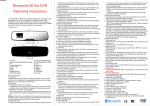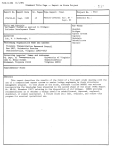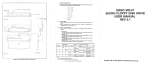Download SEVEN STARS@ - Cees van der Horst
Transcript
M0DEL: FLY lNG093RG FLY INGOgsRG FLY I NGOgTRG User manual SEVEN STARS@ ((ut. ot.rpn totu* sc Chapter 1 Brief introduction Contents Thanks for chooslng our All over the sky planet series products. Chapter 1 Brief introduction - - - - - - - 01 1.1 Packing list - - ---01 Chapter2Notice 2.1 Safetyguide- - - -- guide- map 3.3 Backboard sketch map - - --- to rules in case being injured or destroying system.; .|.2 packing list ------03 -------- - --03 - - - - -------- 03 3,1 Installation guíde---3,2 Front board sketch carefully before installation and operate according ----01 - - - - - - -01 2.2Maintenance--2,3 Warning2,4 Declare Chapter 3 Installation For you could use this product roundly, please read this manual While receiving the product, please take carefully and check whether it was been destroyed on conveyance. After that, check the following parts. 04 1. 1x LaseÍ unit. - - - - - - - 04 - - - - - - 04 - - - -05 2. 1x User Manuat. 3. 1X power cabte. 4. lX D[4X cabte Chapter 4 Technical Parameters - - - - - - - 06 4,L Technical Parameters 4.2 Software setting 4.3 Function settins Chapter 2 Notice ---06 ----06 - - - - -07 " 2. È 1 Safety guide Do not disassemble or repair the system by yourself unless you are professional in the field of electronics .If there is a problem, please enquire or contact professional electronic engineer ,or seek help from your local dealer. - Page 1 ^\ w ^L w The product should be installed by professional technician. a\t Ïy'} Do not touch the system by wet hand or pull the power wire to avoid shaking. \ff Vt 3 a}.. forcefully. È th" ,y.t". When transpod the system again, please use the original package should be kept dry .ptease don't use the system in fnis siqn indicates collecting in sort about electronics and electronically equipment the condition of raln, wet or dust. Need waterproof equipment in nL w Maintenance the open air. Do not turn on or off the system frequently, and avoid keeping it l4aintain the machine regularly and clean the lens with absorbent working for a long time. Installation immovably, prevents the system írom strong shàking cotton dipping alcohol, but wet cloth or other chemic solvent .The cleanness times depend on the usage frequency and the surrounding or striking. ^L w condition of the laser display system. Suggest that the system should Prevent outer dangerous objects into the system, or there will be be cleaned every 15 days. malfunction. The system should ke,ep lm far away fÍom the objects shined at 2.3 Warning least. n\ w Please don't connect the power supper or turn on the system È eefore any installation and repairmen, please do cut offthe poweí before installation. supply. Before switching on power, please make sure power wire jn good È condition. Please warm-up ror- mat<inq sure person and machine safe, install steady before hanging, or that will cause person injured and equipment destroy. for lsminutes before turning on the system. F No slip.ouer on the machine. Turn off the system for 25 minutes after running continuously for three hours. Ensure the system is able to cool down in a suitable environment and has steady output power 2.4 Declare The user should comply with the instructions and warning Page 2 Page 3 Above. Any damage, which Ís coursed by 3.3 backboard sketch map incorrect 0 00 operation or not following the manual, is not in the arrange of warranty. If the problems are caused by ignoring operation .manual, the dealer will not take charge. Chapter 3 Installation guide 1'l ,l 3.1 Installation guide a\ v Be sure that there is no flammable or explosive objects at the arrange of 1.5 meters leastways, while installation. Keep 0.5 meter away from wall at least. nb, vp Before installation, please make sure the power voltage matches the system rated voltage. È ge sure that the fan and exhaust is not blocked. È m" tar"r, display system should be fixed firmly. È tt is essential to make the product grounding. 3.2 Front board sketch map 1C) Key-press function instructions OF3AI 25OV : Input power with internal fuse(3A) €) DMx aDDRESS: Binary address switch -. , ,^f tEr'I'tOm ^trtt[clo rs::s:sea !r-::=:=:-- ,J o*J o*, rt),/ , ,. @ IN: DMX signal input @ oUT: DN4X signal output @ MIN-MAX: Sound sensitivity adjust knob !l @MIC: Control sound sensitivity @MIC LED: Sound indicator light, red. F ly i ng093RG F ly ing095RG Page 4 F : lv ing097R0 Page 5 Chapter 4 Technical Parameters 4.1 Technical Parameters FlyingOÍ,3RG FlyingogsRc Model FlyinqogTRc +l Scanner angel 40o sound . Auto , R:80mw G:35 mw 2 Rotation revolving\strobe\trade coloí effects, The area of the beam is variable one time broad other time narrow and so does the speed. Red light goes with green, makes the figure dimensional. Flying095RG: Relieving with the entire sky stars, the center circle appears cinquefoil and this give you an airspace moving feeling, you immerse ln a light airspace. 314 X 144 X140 Dimensions Net weight 2.3KG Gross weight 2.6KG Control mode Color change 206-2s5 The center rotate 0-255 inteqrate stoD movino 8 grade speed adjust 0-39 Red 40-79 Green Red and qreen B0-119 Auto chanqe color Sound chanqe color No strobe 1,20-239 Strobe I\4[4 clock-wisely, 240-255 0-19 20-240 241-255 Strobe with speedup Sound stÍobe Notice, The channel 3 : speed adjust works only under the rotating condition. 5 Channel DMX Channel define 4 Speed adjust 5 4.2 Software setting I 131- 1s5 181-205 3 clock-wisely while inteqrate anticlockwise The Center rotate anticlock-wisely while inteqrate clockwise The Center stop rotate, while inteqrate move anticlock-wiselv The Center rotate anticlock-wisely, while inteqrate stop movinq The center stop, while integrate rotate clock-wisely 156-180 FlyingOgTRG: the integíate revolving produces a dynamical feeling and the cross revolving makes a static state, Strobe combine with color change makes 1 The Center Íotate Dlvlx Control Flyin9093RG: The light beam is radiant, having the Channe 81- 105 Quiescence 106-130 Red and Green Laser diode Laser power Effect Anticlockwise rotate Clockwise rotate 8s-265V AC,50/60H2 Power supply Control mode i 0-30 31-55 56-80 Control content DMX 512value 0-69 shut off the laser diode 70-139 Sound change 140-209 Auto change 2lo-255 lvlanual mode, shut off Page 6 4.3 Function setting Remark On the DMX 512 mode,the Laser display system will shut off if the DMX 512 signal intermit. Page 7 ADDRESS: DMx Address code setup: 1. When the 10th code is oN, the function of 1-9 codes is the following The 1* code is The 2. 1* oFF:-- code is ON sound control mode (host Laser) --- AUTO play mode (host Laseo When the 10th code is OFF; DMX Control . The right for explanation involved items in this manual is belongs to BIG Dipper Laser Science & Technology Co., Ltd . vt.02 Page 8