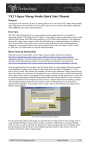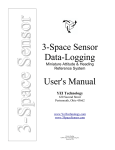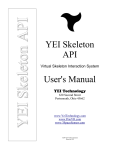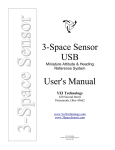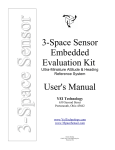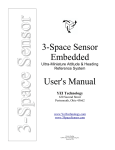Download Prio API Quick Start Guide
Transcript
YEI Prio API Quick Start Guide
Purpose
The purpose of this document is to introduce users to the YEI Prio Application Programming Interface
(API). After reading this document users will be able to instantiate the various classes of the API to
interact with the Prio devices and interpret any read data in a meaningful way.
Overview
The Prio API is a collection of convenience functions that wrap all normal functionality of YEI
Technology's family of Prio devices for use in a program written in C/C++ or any language that can
import compiled libraries (.dll, .so, etc).
Software Requirements
Operating System – Windows 7 32-Bit/64-Bit
(Windows XP 32-Bit/64-Bit, Windows Vista 32-Bit/64-Bit, Windows 8, and Unix are untested)
Getting Started with the Prio API
When connecting to and communicating with a Prio device via the API, there are a few common steps
that must be taken before full communication may take place. These steps are as follows:
1.
Link to the API library.
2.
Include the API header in your file.
3.
Know the serial port of the Prio device.
4.
Construct an interface instance of the Prio device.
If guidance is required for linking the library to the user's development environment, please refer to one
of the following Quick Starts:
YEI Prio API Quick Start Guide: Setup Environment for Visual Studio
The next section will go over the last 3 steps using code snippets from the example
creating_instances.c and explain some key components in using the API. For a more detailed
description of the API and its components, please refer to the YEI Prio API User's Manual or the
documentation file for the Prio API.
©2007-2014 YEI Corporation
1/13
Creating a Basic C Code Example
The following examples can be found on the Prio website (www.priovr.com).
Creating Instances
This example shows how to use the API to connect to and find a Prio device. When a Prio device is
connected a prio_device_id is returned, which is needed to call many functions in the API.
#include
#include <stdio.h>
<stdio.h>
#include
#include <stdint.h>
<stdint.h>
#include
#include "prio_api.h"
"prio_api.h"
int
int main()
main()
{{
prio_device_id
prio_device_id device;
device;
PRIO_ERROR
PRIO_ERROR error;
error;
If the serial port is already known for the Prio device, we can create an instance without doing a search.
const
//
const char*
char* com_port_str
com_port_str == "COM7";
"COM7";
// <-<-- Edit
Edit this
this to
to your
your device's
device's serial
serial port
port
printf("====Creating
Prio
Device
on
%s====\n",
com_port_str);
printf("====Creating Prio Device on %s====\n", com_port_str);
device
device == prio_createDeviceStr(com_port_str,
prio_createDeviceStr(com_port_str, PRIO_TIMESTAMP_SYSTEM);
PRIO_TIMESTAMP_SYSTEM);
It is always best to check if the prio_device_id is valid. This is usually the case unless the Prio device's
serial port is already in use.
if
if (device
(device ==
== PRIO_NO_DEVICE_ID)
PRIO_NO_DEVICE_ID)
{{
printf("Failed
printf("Failed to
to communicate
communicate on
on %s\n",
%s\n", com_port_str);
com_port_str);
}}
else
else
{{
printf("Created
printf("Created aa Prio
Prio device
device on
on %s\n",
%s\n", com_port_str);
com_port_str);
prio_destroyDevice(device);
prio_destroyDevice(device);
}}
printf("================================\n");
printf("================================\n");
©2007-2014 YEI Corporation
2/13
If the serial port is not known for the Prio device, we can do a search for the device. We can do this by
calling the prio_getComPorts function. Many functions of the API take a structure or an array to get the
data. This particular function can take an array of the prio_ComPort structure, the size of the array, an
offset in the array, and a filter parameter of PRIO_FIND. Then it fills the array with prio_ComPort
structures based on the filter. The filter can be used to find unknown, specific, or all connected Prio
devices. Each prio_ComPort structure contains a char array for the serial port name and a PRIO_TYPE
that denotes the type of the device for the serial port.
printf("====Creating
printf("====Creating Prio
Prio Devices
Devices from
from Search====\n");
Search====\n");
prio_ComPort
com_ports[20];
prio_ComPort com_ports[20];
int
int device_count
device_count == prio_getComPorts(com_ports,
prio_getComPorts(com_ports, 20,
20, 0,
0, PRIO_FIND_ALL_KNOWN);
PRIO_FIND_ALL_KNOWN);
printf("====Found
%d
Devices====\n",
device_count);
printf("====Found %d Devices====\n", device_count);
for
for (int
(int ii == 0;
0; ii << device_count;
device_count; ++i)
++i)
{{
device
device == prio_createDeviceStr(com_ports[i].com_port,
prio_createDeviceStr(com_ports[i].com_port, PRIO_TIMESTAMP_SYSTEM);
PRIO_TIMESTAMP_SYSTEM);
if
if (device
(device ==
== PRIO_NO_DEVICE_ID)
PRIO_NO_DEVICE_ID)
{{
printf("Failed
printf("Failed to
to create
create aa device
device on
on %s\n",
%s\n", com_ports[i].com_port);
com_ports[i].com_port);
}}
else
else
{{
printf("Created
printf("Created aa Prio
Prio device
device on
on %s\n",
%s\n", com_ports[i].com_port);
com_ports[i].com_port);
prio_destroyDevice(device);
prio_destroyDevice(device);
}}
}}
printf("================================\n");
printf("================================\n");
If the filter parameter for prio_getComPorts is set to also find unknown types, we must be careful in
trying to create a prio_device_id as commands are sent over the serial port which could make devices
other than Prio devices act in an undesirable way. So be sure to know what port your Prio device(s) are
on when creating instances.
We can get more information about a Prio device using the prio_DeviceInfo structure and the
prio_getDeviceInfo function. The prio_DeviceInfo structure contains a PRIO_TYPE that denotes the
type of the device, a uint32_t that denotes the serial number for the device, a char array that denotes the
firmware version of the device, a char array that denotes the hardware version of the device, and a
PRIO_FIRMWARE_COMPATIBILITY that denotes the compatibility level of the firmware.
printf("====Checking
printf("====Checking Unknown
Unknown Ports
Ports for
for Prio
Prio Devices====\n");
Devices====\n");
device_count
device_count == prio_getComPorts(com_ports,
prio_getComPorts(com_ports, 20,
20, 0,
0, PRIO_FIND_UNKNOWN);
PRIO_FIND_UNKNOWN);
printf("====Found
printf("====Found %d
%d Devices====\n",
Devices====\n", device_count);
device_count);
prio_DeviceInfo
prio_DeviceInfo device_info;
device_info;
for
for (int
(int ii == 0;
0; ii << device_count;
device_count; ++i)
++i)
{{
device
device == prio_createDeviceStr(com_ports[i].comport,
prio_createDeviceStr(com_ports[i].comport, PRIO_TIMESTAMP_SYSTEM);
PRIO_TIMESTAMP_SYSTEM);
if
(device
if (device ==
== PRIO_NO_DEVICE_ID)
PRIO_NO_DEVICE_ID)
{{
printf("Failed
printf("Failed to
to create
create aa device
device on
on %s\n",
%s\n", com_ports[i].com_port);
com_ports[i].com_port);
}}
else
else
{{
printf("Created
printf("Created aa Prio
Prio device
device on
on %s\n",
%s\n", com_ports[i].com_port);
com_ports[i].com_port);
©2007-2014 YEI Corporation
3/13
It is also always best to check if the command succeeded. This is very helpful to debug what went
wrong especially when communicating wirelessly.
error
error == prio_getDeviceInfo(device,
prio_getDeviceInfo(device, &device_info);
&device_info);
if
if (error
(error ==
== PRIO_NO_ERROR)
PRIO_NO_ERROR)
{{
printf("============(%s)=============\n",
printf("============(%s)=============\n", com_ports[i].com_port);
com_ports[i].com_port);
printf("DeviceType:%s\n",
printf("DeviceType:%s\n", prio_type_string[device_info.device_type]);
prio_type_string[device_info.device_type]);
printf("Serial:%08X\n",
printf("Serial:%08X\n", device_info.serial_number);
device_info.serial_number);
printf("HardwareVersion:%s\n",
printf("HardwareVersion:%s\n", device_info.hardware_version);
device_info.hardware_version);
printf("FirmwareVersion:%s\n",
printf("FirmwareVersion:%s\n", device_info.firmware_version);
device_info.firmware_version);
printf("Compatibility:%d\n",
printf("Compatibility:%d\n", device_info.fw_compatibility);
device_info.fw_compatibility);
}}
else
else
{{
printf("ERROR:
printf("ERROR: %s\n",
%s\n", prio_error_string[error]);
prio_error_string[error]);
}}
prio_destroyDevice(device);
prio_destroyDevice(device);
}}
}}
printf("================================\n");
printf("================================\n");
Finally before quitting from your code, it is best to call the prio_resetPrioApi function to properly
clean-up the memory the API has allocated. This also helps assure the API will work properly the next
time it is used.
error
error == prio_resetPrioApi();
prio_resetPrioApi();
if
if (error
(error !=
!= PRIO_NO_ERROR)
PRIO_NO_ERROR)
{{
printf("ERROR:
printf("ERROR: %s\n",
%s\n", prio_error_string[error]);
prio_error_string[error]);
}}
}}
printf("\nFinished
printf("\nFinished press
press Enter
Enter to
to continue");
continue");
getchar();
getchar();
return
return 0;
0;
©2007-2014 YEI Corporation
4/13
Getting Information
This example demonstrates getting basic data from the sensor. As shown in the previous example a
connection to the Prio device must be made.
#include
#include <stdio.h>
<stdio.h>
#include
#include "prio_base_api.h"
"prio_base_api.h"
int
int main(){
main(){
prio_ComPort
prio_ComPort comport;
comport;
prio_device_id
prio_device_id prio_device;
prio_device;
PRIO_ERROR
PRIO_ERROR error;
error;
if
if (prio_getComPorts(&comport,
(prio_getComPorts(&comport, 1,
1, 0,
0, PRIO_FIND_BS))
PRIO_FIND_BS))
{{
prio_device
prio_device == prio_createDeviceStr(comport.com_port,
prio_createDeviceStr(comport.com_port, PRIO_TIMESTAMP_SYSTEM);
PRIO_TIMESTAMP_SYSTEM);
if
if (prio_device
(prio_device ==
== PRIO_NO_DEVICE_ID)
PRIO_NO_DEVICE_ID)
{{
}}
}}
printf("\tERROR:
printf("\tERROR: Failed
Failed to
to create
create aa sensor
sensor on
on %s\n",
%s\n", comport.com_port);
comport.com_port);
return
return 1;
1;
else
else
{{
}}
printf("\tNo
printf("\tNo sensors
sensors found\n");
found\n");
return
return 1;
1;
printf("Enumerating
printf("Enumerating the
the Prio
Prio HUB\n");
HUB\n");
error
=
prio_enumerateHub(prio_device,
error = prio_enumerateHub(prio_device, nullptr);
nullptr);
printf("Finding
printf("Finding all
all present
present nodes
nodes after
after enumeration.\n");
enumeration.\n");
uint8_t
uint8_t active_nodes_len
active_nodes_len == 0;
0;
for
for (i
(i == 0;
0; ii << sizeof(present_nodes)
sizeof(present_nodes) // sizeof(uint8_t);
sizeof(uint8_t); i++)
i++)
{{
uint8_t
uint8_t present;
present;
error
error == prio_isSensorPresent(prio_device,
prio_isSensorPresent(prio_device, i,
i, &present);
&present);
present_nodes[i]
=
present;
present_nodes[i] = present;
if
if (present)
(present)
{{
}}
}}
printf("\tSensor
printf("\tSensor Node
Node %d
%d is
is present\n",
present\n", i);
i);
active_nodes_len++;
active_nodes_len++;
©2007-2014 YEI Corporation
5/13
Once the enumeration process is complete data can be retrieved. Many functions provide a structure or
an array to get the data; prio_getTaredOrientationAsQuaternion writes out a quaternion as an array of
four floats along with an optional time stamp as an unsigned integer.
printf("Get
printf("Get the
the Tared
Tared Orientation
Orientation of
of each
each present
present node.\n");
node.\n");
float
float quat[4];
quat[4];
uint32_t
uint32_t timestamp;
timestamp;
for
for (i
(i == 0;
0; ii << sizeof(present_nodes)
sizeof(present_nodes) // sizeof(uint8_t);
sizeof(uint8_t); i++)
i++)
{{
if
if (present_nodes[i])
(present_nodes[i])
{{
error
error == prio_getTaredOrientationAsQuaternion(prio_device,
prio_getTaredOrientationAsQuaternion(prio_device, i,
i, quat,
quat, ×tamp);
×tamp);
if
(!error)
if (!error)
{{
printf("\t%d
printf("\t%d Quat:
Quat: %f,%f,%f,%f-Timestamp:
%f,%f,%f,%f-Timestamp: %u\n",
%u\n",
i,
i, quat[0],
quat[0], quat[1],
quat[1], quat[2],
quat[2], quat[3],
quat[3], timestamp);
timestamp);
}}
else
else
{{
printf("ERROR:
printf("ERROR: %s\n",
%s\n", prio_error_string[error]);
prio_error_string[error]);
}}
}}
}}
After getting the data needed the example destroys the connection with the Prio device then resets the
API.
prio_destroyDevice(device);
prio_destroyDevice(device);
error
error == prio_resetPrioApi();
prio_resetPrioApi();
if
if (error
(error !=
!= PRIO_NO_ERROR)
PRIO_NO_ERROR)
{{
printf("ERROR:
printf("ERROR: %s\n",
%s\n", prio_error_string[error]);
prio_error_string[error]);
}}
}}
printf("\nFinished
printf("\nFinished press
press Enter
Enter to
to continue");
continue");
getchar();
getchar();
return
return 0;
0;
©2007-2014 YEI Corporation
6/13
Streaming Data with the Prio API
Other than using write/read commands to get data from a Prio device, the Prio API is able to make use
of the Prio device's streaming option. It does so by using C++11's multithreading library. Streaming
data is the best option for real-time applications.
Setting the Streaming Slots
The Prio devices allows users to choose up to 8 different types of data they want to stream by setting
the streaming slots of the device. The API makes this easy by providing a
PRIO_STREAM_COMMAND enum type that denotes what commands can be streamed and a
prio_stream_commands type that the function prio_setStreamingSlots takes as a parameter. By default
the streaming slots are set to only stream the tared orientation as a quaternion from the sensor nodes on
creation.
uint32_t
uint32_t timestamp;
timestamp;
prio_stream_commands
prio_stream_commands prio_slots[8]
prio_slots[8] ==
{{
PRIO_GET_TARED_ORIENTATION_AS_QUATERNION,
PRIO_GET_TARED_ORIENTATION_AS_QUATERNION,
PRIO_GET_CORRECTED_ACCELEROMETER_VECTOR,
PRIO_GET_CORRECTED_ACCELEROMETER_VECTOR,
PRIO_NULL,
PRIO_NULL,
PRIO_NULL,
PRIO_NULL,
PRIO_NULL,
PRIO_NULL,
PRIO_NULL,
PRIO_NULL,
PRIO_NULL,
PRIO_NULL,
PRIO_NULL
PRIO_NULL
};
};
error
error == prio_setStreamingSlots(prio_device,
prio_setStreamingSlots(prio_device, prio_slots,
prio_slots, ×tamp);
×tamp);
if
(error
!=
PRIO_NO_ERROR)
if (error != PRIO_NO_ERROR)
{{
printf("ERROR:
printf("ERROR: %s\n",
%s\n", prio_error_string[error]);
prio_error_string[error]);
}}
©2007-2014 YEI Corporation
7/13
Getting the Size of the Stream Data
Once the streaming slots are set to return the desired data, we need to know the full size of the stream
data. To start, we can calculate or get the size of the data denoted by the streaming slots. In the previous
example, the streaming slots are set up to stream the tared orientation as a quaternion and corrected
accelerometer data from the sensor nodes. Now note that each stream command is a different number
of floats. From there we can calculate the size, as it would be 4 floats for the quaternion and 3 floats for
the accelerometer data, making it a total of 7 floats. Now the API provides the function
prio_getLengthOfStreamData that requires less knowledge of the streaming slots.
uint32_t
uint32_t stream_data_len
stream_data_len == 0;
0;
error
error == prio_getLengthOfStreamData(prio_device,
prio_getLengthOfStreamData(prio_device, &stream_data_len);
&stream_data_len);
if
if (error
(error !=
!= PRIO_NO_ERROR)
PRIO_NO_ERROR)
{{
printf("ERROR:
printf("ERROR: %s\n",
%s\n", prio_error_string[error]);
prio_error_string[error]);
}}
Next, we need to get the number of active sensor nodes from the Prio device. This can be done using
the prio_getActiveSensors function.
uint8_t*
uint8_t* active_nodes;
active_nodes;
uint8_t
uint8_t active_nodes_len
active_nodes_len == 0;
0;
error
error == prio_getActiveSensors(prio_device,
prio_getActiveSensors(prio_device, NULL,
NULL, 0,
0, &active_nodes_len);
&active_nodes_len);
if
(error
!=
PRIO_NO_ERROR)
if (error != PRIO_NO_ERROR)
{{
printf("ERROR:
printf("ERROR: %s\n",
%s\n", prio_error_string[error]);
prio_error_string[error]);
}}
active_nodes
active_nodes == (uint8_t*)malloc(active_nodes_len
(uint8_t*)malloc(active_nodes_len ** sizeof(uint8_t));
sizeof(uint8_t));
error
=
prio_getActiveSensors(prio_device,
error = prio_getActiveSensors(prio_device, active_nodes,
active_nodes, active_nodes_len,
active_nodes_len, NULL);
NULL);
if
(error
!=
PRIO_NO_ERROR)
if (error != PRIO_NO_ERROR)
{{
printf("ERROR:
printf("ERROR: %s\n",
%s\n", prio_error_string[error]);
prio_error_string[error]);
}}
Finally, we multiply the numbers together to get the full length of the stream data and we can now be
sure we have allocated enough memory for getting the stream data. The API also provides another way
of getting the full length of the stream data with the function prio_getFullLengthOfStreamData.
uint32_t
uint32_t full_stream_data_len
full_stream_data_len == 0;
0;
error
=
prio_getFullLengthOfStreamData(prio_device,
error = prio_getFullLengthOfStreamData(prio_device, &full_stream_data_len);
&full_stream_data_len);
if
if (error
(error !=
!= PRIO_NO_ERROR)
PRIO_NO_ERROR)
{{
printf("ERROR:
printf("ERROR: %s\n",
%s\n", prio_error_string[error]);
prio_error_string[error]);
}}
©2007-2014 YEI Corporation
8/13
Now that we know how much memory needs to be allocated we can start streaming data by calling
prio_startStreaming. The API gives a few methods to retrieve the stream data: non-blocking, blocking,
and recorded. Each method is designed for an array of different applications in mind. For convenience
all methods of retrieving data also write the header data out to a prio_StreamHeaderData structure
parameter.
prio_StreamHeaderData
prio_StreamHeaderData header_data;
header_data;
float*
float* stream_data;
stream_data;
uint32_t
uint32_t stream_timestamp;
stream_timestamp;
stream_data
stream_data == (float*)malloc(full_stream_data_len
(float*)malloc(full_stream_data_len ** sizeof(float));
sizeof(float));
error
error == prio_startStreaming(prio_device,
prio_startStreaming(prio_device, 0,
0, NULL);
NULL);
if
if (error
(error !=
!= PRIO_NO_ERROR)
PRIO_NO_ERROR)
{{
printf("ERROR:
printf("ERROR: %s\n",
%s\n", prio_error_string[error]);
prio_error_string[error]);
}}
Getting the Stream Data: Non-blocking
Using the non-blocking method, prio_getLastStreamData, is ideal for real-time applications as it
returns information the fastest.
//
// In
In some
some kind
kind of
of loop
loop
error
=
prio_getLastStreamData(prio_device,
error = prio_getLastStreamData(prio_device, &header_data,
&header_data, stream_data,
stream_data,
full_stream_data_len,
full_stream_data_len, &stream_timestamp);
&stream_timestamp);
if
if (error
(error ==
== PRIO_NO_ERROR)
PRIO_NO_ERROR)
{{
//
// Do
Do something...
something...
}}
else
else
{{
printf("ERROR:
printf("ERROR: %s\n",
%s\n", prio_error_string[error]);
prio_error_string[error]);
}}
Getting the Stream Data: Blocking
Using the blocking method, prio_getLatestStreamData, is ideal for applications wanting unique data
such as when data logging. The function accomplishes this by taking a timeout parameter in
milliseconds to know how long to wait for new data to arrive.
//
// In
In some
some kind
kind of
of loop
loop
error
=
prio_getLastStreamData(prio_device,
error = prio_getLastStreamData(prio_device, &header_data,
&header_data, stream_data,
stream_data,
full_stream_data_len,
full_stream_data_len, 16,
16, &stream_timestamp);
&stream_timestamp);
if
if (error
(error ==
== PRIO_NO_ERROR)
PRIO_NO_ERROR)
{{
//
// Do
Do something...
something...
}}
else
else
{{
printf("ERROR:
printf("ERROR: %s\n",
%s\n", prio_error_string[error]);
prio_error_string[error]);
}}
©2007-2014 YEI Corporation
9/13
Getting the Stream Data: Recorded
Now with getting recorded stream data, we should set a sample size for the recording. By default it is
set to the max size of an std::deque container, but there is no guarantee that it would not fail before
reaching that size. So it is best to set a max sample size of the recording using the
prio_setMaxRecordedSamples function. Note that this container is a First-In-First-Out (FIFO) data
structure, and once the max size is reached the oldest data in the container will be removed.
uint32_t
uint32_t max_samples_len;
max_samples_len;
...
...
error
error == prio_setMaxRecordedSamples(prio_device,
prio_setMaxRecordedSamples(prio_device, max_samples_len);
max_samples_len);
if
if (error
(error !=
!= PRIO_NO_ERROR)
PRIO_NO_ERROR)
{{
printf("ERROR:
printf("ERROR: %s\n",
%s\n", prio_error_string[error]);
prio_error_string[error]);
}}
Once the max sample size is set, we need to tell the API to start recording. This can be done in 2 ways.
One way, is setting the start_recording parameter for the prio_startStreaming function to some value
greater than 0. The other is to call the prio_startRecordingData function after streaming has already
started.
Now we must decide what method we wish to use to get the recorded samples. The API provides 3
methods of getting recorded samples with one of them requiring an addition setup before calling.
One method is to use the prio_popFrontRecordedSample function. This function removes and returns
the recorded sample at the front of the recording container.
//
// In
In some
some kind
kind of
of loop
loop
error
=
prio_popFrontRecordedSample(prio_device,
error = prio_popFrontRecordedSample(prio_device, &header_data,
&header_data, stream_data,
stream_data,
full_stream_data_len,
full_stream_data_len, &stream_timestamp);
&stream_timestamp);
if
if (error
(error ==
== PRIO_NO_ERROR)
PRIO_NO_ERROR)
{{
//
// Do
Do something...
something...
}}
else
else
{{
printf("ERROR:
printf("ERROR: %s\n",
%s\n", prio_error_string[error]);
prio_error_string[error]);
}}
Another method is to use the prio_getRecordedSampleAtIndex function. This function returns the
recorded sample at the given index from the recording container.
uint32_t
uint32_t idx;
idx;
...
...
//
// In
In some
some kind
kind of
of loop
loop
error
=
prio_getRecordedSampleAtIndex(prio_device,
error = prio_getRecordedSampleAtIndex(prio_device, &header_data,
&header_data, stream_data,
stream_data,
full_stream_data_len,
full_stream_data_len, idx,
idx, &stream_timestamp);
&stream_timestamp);
if
if (error
(error ==
== PRIO_NO_ERROR)
PRIO_NO_ERROR)
{{
//
// Do
Do something...
something...
}}
else
else
{{
printf("ERROR:
printf("ERROR: %s\n",
%s\n", prio_error_string[error]);
prio_error_string[error]);
}}
©2007-2014 YEI Corporation
10/13
The last method available to use the prio_getRecordedSamples function. This function returns all of the
recorded samples in the recording container. With this method, a setup of getting the size of the
recorded container using prio_getLengthOfRecordedSamples and
prio_getFullLengthOfRecordedSamples, and stopping the recording using prio_stopRecordingData is
necessary. Note that allocating memory for the header data and timestamps is only necessary if that
information is wanted.
error
error == prio_stopRecordingData(prio_device);
prio_stopRecordingData(prio_device);
if
if (error
(error !=
!= PRIO_NO_ERROR)
PRIO_NO_ERROR)
{{
printf("ERROR:
printf("ERROR: %s\n",
%s\n", prio_error_string[error]);
prio_error_string[error]);
}}
uint32_t
uint32_t recorded_samples_len
recorded_samples_len == 0;
0;
error
error == prio_getLengthOfRecordedSamples(prio_device,
prio_getLengthOfRecordedSamples(prio_device, &recorded_samples_len);
&recorded_samples_len);
if
if (error
(error !=
!= PRIO_NO_ERROR)
PRIO_NO_ERROR)
{{
printf("ERROR:
printf("ERROR: %s\n",
%s\n", prio_error_string[error]);
prio_error_string[error]);
}}
uint32_t
uint32_t full_recorded_samples_len
full_recorded_samples_len == 0;
0;
error
=
prio_getFullLengthOfRecordedSamples(prio_device,
error = prio_getFullLengthOfRecordedSamples(prio_device,
&full_recorded_samples_len);
&full_recorded_samples_len);
if
if (error
(error !=
!= PRIO_NO_ERROR)
PRIO_NO_ERROR)
{{
printf("ERROR:
printf("ERROR: %s\n",
%s\n", prio_error_string[error]);
prio_error_string[error]);
}}
prio_StreamHeaderData*
prio_StreamHeaderData* recorded_header_data;
recorded_header_data;
float*
float* recorded_data;
recorded_data;
uint32_t*
uint32_t* recorded_timestamps;
recorded_timestamps;
recorded_header_data
recorded_header_data == (prio_StreamHeaderData*)malloc(
(prio_StreamHeaderData*)malloc(
recorded_samples_len
recorded_samples_len ** sizeof(prio_StreamHeaderData));
sizeof(prio_StreamHeaderData));
recorded_data
recorded_data == (float*)malloc(full_recorded_samples_len
(float*)malloc(full_recorded_samples_len ** sizeof(float));
sizeof(float));
recorded_timestamps
recorded_timestamps == (uint32_t*)malloc(recorded_samples_len
(uint32_t*)malloc(recorded_samples_len ** sizeof(uint32_t));
sizeof(uint32_t));
error
error == prio_getRecordedSamples(prio_device,
prio_getRecordedSamples(prio_device,
&recorded_header_data,
&recorded_header_data, recorded_samples_len,
recorded_samples_len,
recorded_data,
recorded_data, full_recorded_samples_len,
full_recorded_samples_len,
&recorded_timestamps,
&recorded_timestamps, recorded_samples_len);
recorded_samples_len);
if
if (error
(error ==
== PRIO_NO_ERROR)
PRIO_NO_ERROR)
{{
//
// Do
Do something...
something...
}}
else
else
{{
printf("ERROR:
printf("ERROR: %s\n",
%s\n", prio_error_string[error]);
prio_error_string[error]);
}}
©2007-2014 YEI Corporation
11/13
Stopping Streaming and Clean Up
To stop streaming call the prio_stopStreaming function. This will also stop recording if it is still
recording. Once streaming has stopped, it is best to clean up any allocated memory we no longer
need. To clean up any allocated memory the API used for recording samples, call the
prio_clearRecordedSamples function.
Now that you are more familiar with the functionality of the Prio API and how to connect to and find a
Prio device, you can begin creating your own examples and applications using the API.
©2007-2014 YEI Corporation
12/13
YEI Technology
630 Second Street
Portsmouth, Ohio 45662
Toll-Free: 888-395-9029
Phone: 740-355-9029
www.YeiTechnology.com
www.PrioVR.com
©2007-2014 YEI Corporation
Printed in USA
©2007-2014 YEI Corporation
13/13