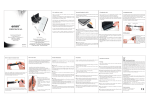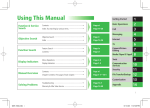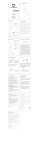Download Guide to lodging EPCs with JPA Designer
Transcript
IssuingEPCswithJPA Designer5.04 JPA TL Ltd October26, 2012 i Contents Contents ii 1 Introduction 1 2 SettingupJPA Designer 2.1 Initialrequirements . . . . . . . . . . . . . . . . . . . . . . . . . . 2.2 Enteringyouraccreditationdetails . . . . . . . . . . . . . . . . . . 2.3 EnteringyouraccreditationdetailsforBRE . . . . . . . . . . . . . . 2 2 2 3 3 LodginganEPC 3.1 Anoverviewofthelodgementprocess 3.2 ObtainingtheUPRN forthedwelling 3.3 Thelodgementprocess . . . . . . . . 3.4 IssuingEPCs . . . . . . . . . . . . . . . . . . 5 5 5 6 7 4 EPCsfordwellingsassessedwithSAP 9.81 4.1 ConvertingSAP 9.81toSAP 9.90 . . . . . . . . . . . . . . . . . . . 4.2 Datatocheck . . . . . . . . . . . . . . . . . . . . . . . . . . . . . 9 9 10 5 Lodgementproblems 5.1 Identifyingthecauseofafailedlodgement 5.2 Commoncausesoffailure . . . . . . . . . . 5.3 Gettinghelp . . . . . . . . . . . . . . . . . 5.4 DwellingswithoutaUPRN . . . . . . . . . 12 12 12 14 15 ii . . . . . . . . . . . . . . . . . . . . . . . . . . . . . . . . . . . . . . . . . . . . . . . . . . . . . . . . . . . . . . . . . . . . . . . . . . . . . . . . . . . . . . . . . . . . . . . . . . . . . . . . . . . . . . . . 1 Introduction This manual explains how to prepare and lodge on-construction Energy Performance Certificates(EPCs)fornewdwellingsusingJPA Designer. ItcoversEnglandandWales, and Northern Ireland: it does not address issuing EPCs in Scotland where there is no requirementforelectroniclodgement. Themanualdescribeshowto: • prepareJPA DesignerforlodgingEPCs; • lodgeEPCsfordwellingsusingSAP 2009(SAP 9.90); • lodgeEPCsfordwellingswheretheoriginalSAP calculationwascarriedoutusing SAP 2005(SAP 9.81). • identifyandresolvecommoncausesoflodgementfailure. ThismanualisnotaguidetocarryingoutSAP calculationsusingJPA Designer: forthat, youshouldconsultthe JPA Designermanual1 , the SAP 2009document2 andthe SAP conventionsdocument3 . LodgingEPCsis, byandlarge, astraightforwardprocess; however, settingupthesoftware for the first time and making your first lodgement can take some time. We therefore recommendthatyoufamiliariseyourselfwiththeprocessingoodtime, anddon'tsetout tolodgeyourfirstEPC at4:00pmonaFridayafternoon. 1 http://www.techlit.co.uk/downloads/manual501.pdf http://www.bre.co.uk/filelibrary/SAP/2009/SAP-2009_9-90.pdf 3 http://www.bre.co.uk/filelibrary/SAP/2009/SAP_Conventions.pdf 2 1 2 SettingupJPA Designer 2.1 Initialrequirements BeforeyoucanissueanEPC foradwellingyoumust: • haveinstalledJPA Designer5.04a1orlaterandhaveavalidlicenceforthesoftware. • makesureyourcomputerhasanactiveinternetconnectionsoitcanuploadthe EPC submissiontoLandmark1 . • beregisteredwithanOn-constructionEPC accreditationschemeandenteryour accreditationdetailsintoJPA Designer(section 2.2). • makesureJPA Designerisconfiguredtouseversion15ofthelodgementformat. theprogramisconfiguredtousethisversion, knownasXML v15: youcancheck this on the Other tab of the Options dialogue (Select Options from the Project Manager windowtoopenthedialogue.) 2.2 Enteringyouraccreditationdetails BeforeyoucanissueanEPC youmustenteryouraccreditationschemedetailsintoJPA Designerusingthe EnergyAssessorAccreditationDetails dialogue(Figure 2.1). Forthe BRE schemefollowtheinstructionsinthenextsection. The EnergyAssessorAccreditationDetails dialogueholdsthefollowinginformation: • Scheme name: the name of the On Construction EPC accreditation scheme of whichyouareamember. • Accreditationnumber: Youruniqueaccreditationnumberwithinthescheme. • Username and Password: usedtologontotheaccreditationscheme'sservers. • Contactdetails: Yourcontactdetails, whichareheldbytheaccreditationscheme. 1 LandmarkisthecompanytheGovernmenthaschosentomaintainthecentralelectronicregisterof EPCsforEnglandandWales, andNorthernIreland. 2 CHAPTER2. SETTING UP JPA DESIGNER 3 Figure 2.1: SettingtheEnergyAssessorAccreditationDetails • Defaultrelatedpartydisclosure: TheregulationsregardingEPCsrequireanassessortodeclareanyfinancialorfamilyrelationshipwiththepartywhoisbuildingor sellingthedwelling. Youwouldhavetomakeadisclosureif, forexample, youare issuingEPCsforhousesbuiltandsoldbyyouremployer, orforahousebuiltbya memberofyourimmediatefamily. Youcanchangethedefaultrelatedpartydisclosureforindividualcalculationsusing the ProjectInformation dialoguewithintheSAP calculation. • Insurancedetails: Thedetailsofyourpublicindemnityinsurancepolicy. Tosetyouraccreditationdetails: 1. On the EPC menu bar select EnergyAssessor accreditation details. The Energy AssessorAccreditationDetails dialogueopens. 2. Fromthe Schemename listselecttheschemeofwhichyouareamember. 3. Enterthe Username and Password suppliedbytheschemeandclick Lookmeup. JPA Designerwillcompletetheboxesusingdatafromtheaccreditationscheme's systems. Ifyoufindthereisamistakeinthedetailsyoushouldcontactyouraccreditation scheme to have it corrected: it is not possible to correct the information in JPA Designer. 2.3 EnteringyouraccreditationdetailsforBRE BeforeyoucanissueanEPC youmustenteryouraccreditationschemedetailsintoJPA Designerusingthe EnergyAssessorAccreditationDetails dialogue(Figure 2.2). The EnergyAssessorAccreditationDetails dialogueholdsthefollowingdetails: • Scheme name: The name of the On Construction EPC accreditation scheme of whichyouareamember, inthiscaseselect BRE fromthedropdown. • Accreditationnumber: Youruniqueaccreditationnumberwithinthescheme. TheBRE accreditationschemedoesnotusetheusernameandpasswordfields, CHAPTER2. SETTING UP JPA DESIGNER 4 Figure 2.2: EnergyAssessorAccreditationDetailsBRE scheme • Contactdetails: Yourcontactdetails, whichmustmatchthoseheldbyBRE. • Defaultrelatedpartydisclosure: TheregulationsregardingEPCsrequireanassessortodeclareanyfinancialorfamilyrelationshipwiththepartywhoisbuildingor sellingthedwelling. Youwouldhavetomakeadisclosureif, forexample, youare issuingEPCsforhousesbuiltandsoldbyyouremployer, orforahousebuiltbya memberofyourimmediatefamily. Youcanchangethedefaultrelatedpartydisclosureforindividualcalculationsusing the ProjectInformation dialoguewithintheSAP calculation. • Insurancedetails: Thedetailsofyourpublicindemnityinsurancepolicy. Toupdateyouraccreditationdetails: 1. OntheEPC menuselect EnergyAssessoraccreditationdetails. The EnergyAssessor AccreditationDetails dialogueopens. 2. Fromthe Schemename listselect BRE. 3. Enterthe Accreditationnumber suppliedbyBRE. 4. Leavetheusernameandpasswordfieldsblank. 5. Enterthecontactdetails(Company downto webaddress). ThesedetailsmustmatchthoseheldbyBRE. 6. Selectarelatedpartydisclosurefromthe Defaultrelatedpartydisclosure dropdown. 7. EntertheInsurancedetails(Insurancecompanyname, policynumber, effective and expiry datesand PI limit). 8. Click OK toclosethedialogueandsavethedata. 3 LodginganEPC 3.1 Anoverviewofthelodgementprocess ThemainstepsforlodginganEPC are: 1. Revisethe asdesigned SAP calculationtotakeaccountofanychangesmadeduring constructionandtoincludetheassessedairpermeability. 2. ObtaintheUPRN (UniquePropertyReferenceNumber)forthedwelling. 3. UploadtheEPC datatoLandmark. 4. RetrievethelodgedEPC fromLandmarkandissueittoyourclient. 3.2 ObtainingtheUPRN forthedwelling BeforeyoucanissueanEPC foradwellingyoumustobtainits UniquePropertyReference Number (UPRN) whichidentifiesitontheLandmarkdatabase. JPA DesignerusestheSAP module's ProjectInformation dialoguetolookupandstoretheUPRN foreachproperty (Figure 3.1). Figure 3.1: Projectaddress Tolookupadwelling'sUPRN: 5 CHAPTER3. LODGING AN EPC 6 1. OpentheSAP calculationforthedwelling. 2. Openthe ProjectInformation dialoguefromthemenubarortoolbar. 3. Enterthepostcodeforthedwellinginthe PostCode boxofthe Projectaddress section. 4. Clickthe getUPRN button. The UPRN Address dialogueopens, withthepostcode fromthe ProjectInformation dialogueinthe Postcode box(Figure 3.2). 5. Clickthe Look-up button. Thesoftwaredisplaystheaddresseswhichmatchthat postcode. 6. ClickontheaddressofthedwellingforwhichyouintendtoproduceanEPC,then clickthe Look-upUPRN button. ThesoftwarerequeststheUPRN fromtheserver anddisplaysit. Ifthereisnomatchingaddressitmaywellbethatthedwellingdoesnotyethave aUPRN.InthatcaseyoushouldcontactLandmarkandrequestaUPRN forthe dwelling(see section 5.4). 7. Iftheaddressiscorrectclick UsethisUPRN &address. The UPRN Address dialoguecloses, leavingthe ProjectInformation dialoguewiththeaddressandUPRN. OnceyouhaveselectedtheUPRN theaddressdetailswillbegreyedoutandyouwillnot beabletoeditthem. Ifyouneedtochangetheaddressyoumustfirstclick ClearUPRN. Figure 3.2: LookinguptheUPRN 3.3 Thelodgementprocess AnEPC foradwellingmustbelodgedtoLandmark'snationaldatabase. Youshouldonly lodgeanEPC oncethefinal as-built SAP calculationhasbeencarriedout. Thefollowinginstructionspresumeyouhavefinalisedthecalculationandhaveobtained theUPRN forthedwelling. TolodgeanEPC withLandmark: 1. Savetheprojectfile. 2. Fromthe ProjectManager menubarselect EPC>RequestV15EPC forthisdwelling. CHAPTER3. LODGING AN EPC 7 3. Thesoftwaredisplaysaninformationdialogue: SubmittingarequestforanEPC will causeyouraccounttobecharged. Areyousureyouwanttocontinue? Tocontinue inordertoissueanEPC click Yes. 4. JPA DesignernowcollatesthedataandgeneratesadraftEPC whichisdisplayed forapprovalinthe EPC Preview dialogue. IfyouarehappywiththeEPC click I approvethisEPC,proceedwithsubmission. 5. JPA DesignerpreparesthefinalEPC andaccompanyingsubmissiondata, thentells youhowmuchdatawillbeuploaded. Click OK tostarttheupload. 6. JPA Designernotifiesyouwhenthesubmissioniscompleteandwhetherornotit hasbeensuccessful. IfthelodgementwassuccessfulyoucannowobtainthefinalEPC fordistribution(section 3.4). Ifitfailedyouneedtoidentifytheprobleminordertoattemptthelodgement again(chapter 5). 3.4 IssuingEPCs OncetheEPC hasbeenlodgedsuccessfullyyouhavetogototheLandmarkwebsite to download a PDF of the EPC which you can then issue to your client1 . In order to downloadtheEPC youwillneedtohavetheRRN,whichistheuniquereferencenumber forthelodgement. YoucangettheRRN forthelodgementusingthe EPC RequestManagement dialogue: 1. Once the EPC has been successfully lodged, select EPC>EPC Request Management fromthe ProjectManager menubar. The EPC RequestManagement dialogue opens. 2. Selectthelodgementbyclickingontherowinthe EPC Submissions table. Thismakesthefirstrowofbuttonsactive. 3. Clickthe GetRRN button(Figure 3.3). JPA DesignercopiestheRRN totheWindows clipboard. 4. OpenyourwebbrowserandgototheLandmarkwebsite. 5. ForEnglandandWales: https://www.epcregister.com2 . 6. ForNorthernIreland: https://www.epbniregister.com3 . 7. Onthehomepageclickthelinkbelow RetrieveanEnergyPerformanceCertificate. Thelinkislabelled Clickhere. 1 Thisisachangefromthepreviousarrangementandhasbeenintroducedfollowinginstructionsfrom BRE thatassessorsarenolongerallowedtoobtainthefinalEPC fromSAP software, butmustdownloadit fromLandmark. 2 https://www.epcregister.com 3 https://www.epbniregister.com CHAPTER3. LODGING AN EPC 8 8. Onthe RetrieveanEnergyPerformanceCertificate pageclickinthe RRN boxand pastetheRRN fromtheWindowsclipboard. Youcandothisbyright-clickingthemouseandselecting Paste fromthepop-up menu, oryoucanpress <Ctrl+P> 9. Nowtypethedistortednumbersintheimageintotheboximmediatelybelow. Thisisasecuritychecktopreventcomputerprogramsloggingintothesystem. 10. Click Retrievereport. 11. ThesitenowdisplaysapagesettingouttheconditionsforretrievingtheEPC.Near thebottomofthepageclick Acceptterms. 12. Atthenextpageleave Retrievethelatestreport at Yes andthe Reportretrievalformat as PDF.Thenclick Retrievereport. 13. ThenextpageshowsthesummarydatafortheEPC lodgement. Click Clickhereto viewreport(PDF). 14. TheEPC willthenbedownloadedtoyourPC asPDF whichyoucanthenissueto yourclient. Figure 3.3: TheGetRRN buttonatthebottomoftheEPC RequestManagementdialogue 4 EPCsfordwellingsassessedwithSAP 9.81 EPCsforallnewdwellingshavetobelodgedusingSAP 2009(SAP 9.90), evenifthe original, designstage, compliancecalculationswerecarriedoutusingSAP 2005(either SAP 9.80or9.81)1 . ThismeansthatthefinalsubmissionforbuildingregulationscomplianceandtheEPC havetobeproducedseparately: • TheTER/DER outputsandtheRegulationschecklistmustbeproducedfromtheSAP 9.80/9.81calculation(revised, ifnecessarytotakeaccountofanychangessince thedesignstage). Regulationscompliancewillbebasedontheseresults. • TheEPC mustbelodgedfromaSAP 9.90calculationforthedwelling. ThesimplestwayofproducingaSAP 9.90calculationforthedwellinginJPA Designeris tousethe CopySAP 2005(9.8x)dwellingtoSAP 2009dwelling optiononthe Edit menu inthe ProjectManager window. Ofcourse, theSAP 9.90TER andDER figureswillshow considerablyworseperformancethanthecomparableSAP 9.8xfigures, andmayeven showafail. However, theSAP 9.90TER/DER are not usedforcompliance: theSAP 9.90 calculationisused only forproducingtheEPC. 4.1 ConvertingSAP 9.81toSAP 9.90 ToconvertaSAP 9.81calculationtoSAP 9.90inordertolodgeanEPC: 1. SelecttheSAP 9.81calculationinthe ProjectManager windowbyclickingonit once. 2. Fromthe Edit menuselect CopySAP 9.8x(SAP 2005)dwellingtoSAP 9.90(SAP 2009)dwelling. ThiscreatesaSAP 9.90versionofthedwelling, butleavesthe originalcalculationintact. 3. OpenthenewSAP 2009calculationandcheckthedataitemslistedin section 4.2. 4. Returnto ProjectManager andsavetheproject. You can now obtain the UPRN for the dwelling (section 3.2) and then lodge the EPC (section 3.3). 1 Thechange-overdateswere17April2011forEnglandandWales, and31October2012forNorthern Ireland. 9 CHAPTER4. EPCS FOR DWELLINGS ASSESSED WITH SAP 9.81 4.2 10 Datatocheck Youmustcheckthefollowingitemsforallconvertedcalculations • Thermal bridging: if the thermal bridging in the SAP 2005 calculation is set to accreditedconstructiondetails itshouldbecomeauser-definedy-valueof0.08with thecalculationreference ACD,2006regulations (Figure 4.1). Thereisnoneedto changesettingsifthermalbridgingissetto Notaccreditedconstructiondetails ora manuallycalculatedHtbvalue. • Thermalmass: wherethermalmasswasnotdefinedintheSAP calculationitshould besetto 250 kJ/m2 K (medium). TodothatinJPA Designer: 1. Inthe Walls, roofs&floors tabtick User definedThermal Mass Parameter (Figure 4.1. 2. Setthe Thermalmass drop-downto 250. • Air pressure test: a design value for a SAP 2005 dwelling which is not pressure testedshouldremainadesignvalueforSAP 2009, eventhoughthisisnotastandard condition. • AppendixQ:anynewtechnologiesenteredusingtheAppendixQ procedureshould beleftastheyare. • Communityheating: wheretherearetwoboilersfeedingonecommunityheating scheme, oraboilerandaCHP unitthesystemsmustbere-enteredastwoheat sourceswiththerelevantcharacteristics: seesection22.3.6of the JPA Designer manual. • Otheritems: otheritemsofdatawhicharenotsetintheSAP 2005calculationcan beignoredintheSAP 2009calculation. Figure 4.1: Settingthethermalbridgingandthermalmass There have been other changes in the EPC lodgement data set which affect mid floor andtopfloorflats(butnotgroundfloorflats): youmustnowindicateifaflathasanother occupancybeneathitandtheflooristhereforea partyfloor. Asthiswasnotarequirement underSAP 2006youmustaddapartyfloorelementtotheSAP 2009calculation: 1. In the Dimensions tab tick the party box next to the storey which has the area assigned(e.g. firstfloor). CHAPTER4. EPCS FOR DWELLINGS ASSESSED WITH SAP 9.81 11 2. Inthe Wallsroofs&floors tabcreateanewelement: • Setthe Element typetoPartyfloor; • Pickaconstructiontosetaheatcapacity; • Setthe Storey totheappropriatenumber; • Assigna U-value ofzero; • Setthe Area tothesamesizeasthestoreyareainthe Dimensions tab; • Click OK. Notethatthismakesitimportanttoenterthefloorareaoftheflatagainstthecorrectrow inthe Dimensions tab. 5 Lodgementproblems This section describes how to identify and resolve data problems which result in EPC lodgementsfailing. Italsodescribeshowtogethelpforthoseproblems, andhowto requestaUPRN foradwellingwhichdoesnotappearontheLandmarkdatabase. 5.1 Identifyingthecauseofafailedlodgement Sometimes an EPC submission is unsuccessful and the EPC fails to lodge with Landmark. Thisusuallyhappensbecauseofinconsistenciesinthedata, whicharecaughtby Landmark'scheckingsystems. Ifalodgementfailsyoucanviewthefailurereportfrom LandmarkinJPA Designerandcorrecttheproblembeforetryingthelodgementagain. Toviewthereportfromafailedlodgement: 1. Openthe EPC RequestManagement dialogue(Figure 5.1). 2. Clickonceonthefailedlodgement, soitishighlighted. 3. Click View returned value. The Lodgement ReturnValues dialogue opens (Figure 5.2). 4. Scrolldownthe ReturnXML areatothe ExceptionList section. Thecauseofthe failurewillbegivenhere. 5. Ifthecauseoffailureisnotclear(andthecodesarenotalwayshelpful), usethe Copytoclipboard buttontocopythereport. Youcanthenpasteitdirectlyintoan emailandsendittoyouraccreditationschemeorJPA TL foradvice. 5.2 Commoncausesoffailure Lodgementsgenerallyfailbecauseofmismatchesbetweendifferentitemsofdata. The commonestonesare: • Dates: theapplicationdateisfoundatthebottomofthe Dimensions tab. Thismust notbe: 12 CHAPTER5. LODGEMENT PROBLEMS Figure 5.1: TheEPC RequestManagementdialogue Figure 5.2: Viewingtheexceptionlistforafailedlodgement 13 CHAPTER5. LODGEMENT PROBLEMS 14 • inthefuture1 ; • morethantwoyearsinthepast(thisismorelikelytobeanissuewithcalculations convertedfromSAP 2005toSAP 2009thanwithcalculationsstartinginSAP 2009); • earlierthanthedateonwhichyouwereregisteredasanassessor. • Dwellingtypeanddwellingdimensions: ifthedwellingtypehasbeensetasamidfloorortop-floorflatormaisonette, thedwellingfloorareainthe Dimensions tab mustbesettoanappropriatestory. Settingamid-floorflat, butenteringthefloor areaagainst Groundfloor willresultinafailure. • Dwelling type and elements: a house must have a ground floor element in the Walls, roofs&floors tab. Definingthatfloorelementasa floor ratherthan ground floor willresultinafailure. • Flatsandpartyfloors: Mid-floorandtop-floorflatsmustnowbemarkedas party floors inthe Dimensions tab. Theymustthenhaveapartyfloorelementdefinedin the Walls, roofs&floors tab(forinstructionssee section 4.2). 5.3 Gettinghelp If you are unable to identify the cause of a failed lodgement you can ask the advice of your accreditation scheme, or contact us at JPA TL (email enquiries only to: [email protected]). Whenyouaremakinganenquirypleaseensure: 1. Youareusingthelatestversionoftheprogram. Youcangetyourversionnumber bygoingto About onthe Help menu, andcanthencomparethatwiththeversion numbershownonthehomepageofour website2 . Youcanfindmoreinformation onthisinsection2.5ofthe JPA DesignerUserManual3 . 2. Youhavefollowedtherecommendationsforresolvingproblemsinthismanual, and havereviewedthecommoncausesoffailure(section 5.2). 3. Inyouremail: 4. telluswhichaccreditationschemeyouarewith; 5. pastethe LodgementReturnValues intothe body oftheemail(thereisnoneedto putitinaseparatedocument). 6. attachtheJPA Designerprojectfileforthecalculation. Thatwillhavetheextension JDP. 1 Therewasatonestageanissuewiththeapplicationdatebeingsettothedateofthelodgement, ifthe lodgementwasmadebeforenoon. Thatdoesnotseemtohavebeenanissuerecently. 2 http://www.techlit.co.uk 3 http://www.techlit.co.uk/downloads/manual501.pdf CHAPTER5. LODGEMENT PROBLEMS 5.4 15 DwellingswithoutaUPRN TheremaybeoccasionswhenyoucannotobtainaUPRN foradwellingbecauseithas notbeenaddedtotheLandmarkdatabase. Ifthathappens, youcanrequesttheproperty beadded, usingtheLandmarkwebsite. Beforeyougotothewebsiteyouwillneedtoinstallthedigitalsecuritycertificateprovidedbyyouraccreditationscheme. Torequestapropertybeaddedtothedatabase: 1. InyourwebbrowsergototheLandmarkwebsite. EnglandandWales: https://www.epcregister.com4 . NorthernIreland: https://www.epbniregister.com5 . 2. Onthewelcomepageclick Authorisedusers. 3. Thesitedisplaysa ClientAuthentication dialogue. Selectthedigitalcertificatefrom youraccreditationbodyandclick OK. 4. Thesiteshowsatermsandconditionspage. Click Acceptterms. 5. Onthe AddressServices pagescrolldownto RequestPropertyAddressAddition andfollowthelinktoaddanaddress(labelled clickhere). 6. Onthe RequestPropertyAddressAddition pageenterthedetailsoftheproperty andyouraccreditationnumberthenclick RequestAddressAddition. Landmarkshouldprocesstherequestwithin24hoursandshouldnotifyyoubyemail oncetheURPN hasbeenassigned. YoucanthentrytogettheUPRN inJPA Designer again. 4 5 https://www.epcregister.com https://www.epbniregister.com