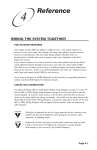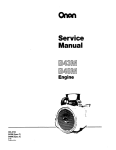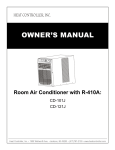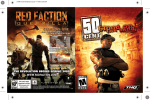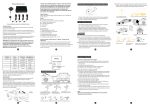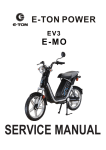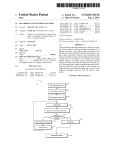Download Wireless Temperature Monitor
Transcript
Wireless Temperature Monitor Model No.: ST323 Operation Manual Please Read Carefully Before Using 0434 our Wireless Temperature Monitor . Before Thank you for purchasing MSR you start using this unit, please read this operation manual thoroughly. Contents Introduction . ..............................................................................................2 Specifications .............................................................................................3 Safety Notes ...............................................................................................4 Components ...............................................................................................5 Product Descriptions . ................................................................................6 Icon Idex ....................................................................................................8 Preparation Before Using . .........................................................................9 Operation: . Temperature Monitor ........................................................................11 2. Ambient Temperature Indicator ........................................................14 3. Clock .................................................................................................15 Responding to Temperature Alarm ............................................................16 Important Signal / Light Indicator .............................................................17 Battery Replacement . ................................................................................18 Care and Storage ........................................................................................19 Warranty . ...................................................................................................20 -- 【Introduction】 Congratulations! on the purchase of your new MSR Wireless Temperature Monitor. You may now “Rest Assured” of your loved one’s temperature either up close or from a distance, even from another room! “Why Wake your Sleeping Angel up”? Your new “Wireless Temperature Monitor” is a Technologically advanced medical device intended for remote monitoring of body temperature for up to 100 hours of continuous use. It is intended for patients 3 years old to adult. The device consists of two parts: the transmitter and the receiver. The transmitter monitors body temperature (via the underarm sensor) then automatically transmits the measured temperature reading to the remote receiver. The following are key features: • Clinically Accurate: Meets or exceeds ASTM and CE accuracy standards. • Accuracy Assurance Function – temperature reading transmits every 15 seconds! • Fever alarm and fever receding points setting --- Hi, Lo. • Memory Function - tracks previous readings every 30 minutes. • Alarm Function – Alarm sounds when temperature deviates from personalized pre-set parameters. • Additional Alarm Function – Alarm sounds should sensor become disconnected. • Clock Function. • Room Temperature Function – Scans and reads ambient temperature. • Backlit for easy night reading when any button on the control panel is touched. • FCC approved transmission frequency – 433.92MHz. • Measures in Centigrade and Fahrenheit. Trademark and patent Pending -- 【Specifications】 Size: Transmitter: 2.24 x 1.60 x .72 in. Receiver: 2.85 x 2.85 x .90 in. Weight: Transmitter: approx. 36g (1.21 oz)(without battery) Receiver: approx. 44.2g (1.49 oz) (without battery) Product Material: Transmitter: ABS Receiver: ABS Type of Batteries: Transmitter: 3V x 1 (CR2032) Receiver: AAA / 1.5V x 2 Life of Batteries: Transmitter: Approx. > 500hrs Receiver: Approx. > 200hrs Backlight: Backlight will be ON for 5 sec. when you press any button Effective Distance for Transmission and Reception: 160 feet distance (approx.50M) in an open space. If there are objects in that space, the transmission distance will be affected. Range of Temperature Settings: 10.0℃ ~ 43.0℃ (50.0℉~ 109.4℉) Temperature Accuracy: ±0.1℃ / 0.2℉ between 32℃ ~ 43.0℃ (89.6℉ ~ 109.4℉) ±0.5℃ / 1.0℉ beyond above range Storage environment: Transmitter / Receiver Ambient temperature: -10.0℃ ~ 60.0℃ (14.0℉ ~ 140.0℉) Humidity: 30% -80% RH Temperature Measurement Interval: Transmitter measures body temperature once every 15 seconds. Transmitting Signal: When transmitter detects body temperatures exceeding the High-Low range three (3) times in a row, it transmits a signal to the receiver to sound an alarm. Sound of Receiver Alarm: Low: Long BiBiBi High: Short BiBiBi Frequency of Transmission: 433.92 MHz Memory Function: 200 sets -- 【Safety Notes】 Warning . Before you start using this unit, please read this operation manual thoroughly for the correct operation procedures. 2. This device is not waterproof and must never be submersed in any liquid. 3. Do not drop or disassemble the unit. 4. Avoid exposing the thermometer to direct sunlight, high temperature, moisture or dirt. 5. If the unit will not be used for a long time, it is recommended that the battery is removed and stored from the reach of children. 6. If the unit becomes contaminated, clean it with a damp cloth. Changes or modifications to this unit not expressly approved by the party responsible for compliance could void the user authority to operate the equipment. This device complies with Part 15 of the FCC Rules. Operation is subject to the following two conditions: (1) This device may not cause harmful interference, and (2) This device must accept any interference received, including interference that may cause undesired operation. The user manual or instruction manual for an intentional or unintentional radiator shall caution the user that changes or modifications not expressly approved by the party responsible for compliance could void the user’s authority to operate the equipment. -- 【Components】 Receiver Transmitter Battery for receiver Battery for Transmitter Sensor patch -- 【Product Descriptions】 μProduct Descriptionsν Receiver group: Receiver group: Light Indicator LCD Battery for Receiver Power Key Selection button Setting key Setting Key For Year/Month/Date/Time Selection button -- Receiver group: Transmitter group: Power Key CR2032 Light indicator Battery for Transmitter Arm Band Sensor Band Sensor patch -- < ” or “ ” < 【Icon Idex】 μ Icon Idex ν μ Icon Idex ν μ Icon Idex ν μ Icon Idex ν μ Icon Idex ν When you see this Icon on the display, press “” press or “” μ Icon Idex ν When you see this Icon on the display, When you see this on the display, press “” or “” “ μ Icon ν button to switch кIcon toIdex лʳ̂̅ʳлʳ̇̂ʳкˁ μ Icon Idex ν When you see this Icon on the display, press “” ℃ ℉ ℉ ℃. button to switch to or to button to switch к toIdex лʳ̂̅ʳлʳ̇̂ʳкˁ μyou Icon νpress “” oror “” When see this Icon on the display, “” < < button to switch кIcon to лʳ̂̅ʳлʳ̇̂ʳкˁ When you see this on the display, press “” or “” button to switch кIcon to лʳ̂̅ʳлʳ̇̂ʳкˁ When see this on the display, press “” or “” button you to switch кIcon to лʳ̂̅ʳлʳ̇̂ʳкˁ When you see this ononthethedisplay, press “”“” or “” When you you seethis this Icon display, press or “” button to switch кIcon to лʳ̂̅ʳлʳ̇̂ʳкˁ When see ononthethedisplay, press “”“” or “” you see this Icon display, press or “” button to switch к to лʳ̂̅ʳлʳ̇̂ʳкˁ When you see this Icon on the (fever display, press “” press or “” button to set high temperature alarm point). When you see this Icon on the display, “ ” or “ ” button to switch к to лʳ̂̅ʳлʳ̇̂ʳкˁ When you see this Icon on the display, press “” or “” to set high temperature (fever alarm point). button switch к to лʳ̂̅ʳлʳ̇̂ʳкˁ When you see this Icontemperature on the display, press “” or point). “” button to set high (fever alarm button to set high temperature (fever alarm point). When you see this Icon on the display, press “” or “” button you to setsee high temperature (fever alarm point). When this Icon on the display, press “” or “” button to setsee high temperature (fever alarm point). When you you this Icon on on the display, press “” or or “” button to setsee high temperature (fever alarm point). When this Icon display, press “” When you see this Icon on the the display, press “” or “” “” button you to high temperature (fever alarm point). When see Icon on the display, press “”point). or “” button to set set lowthis temperature limit (fever receding button to set high temperature (fever alarm point). When you see this Icon on the display, When you see this Icon on the display, press “” orpress “” “ ” or low temperature (fever button to set high temperaturelimit (fever alarmreceding point). point). When Iconlow on the display, “”point). or “” receding button tobutton setsee lowthis temperature limit (fever press receding “ ”you to set temperature limit (fever When you see this Icon on the display, press “”point). or “” button to set low temperature limit (fever receding When you Icon on the display, “”point). or “” button to setsee lowthis temperature limit (fever press receding point). When you see this Icon on the display, press “” or you see this Iconononthe thedisplay, display, this “” unit is“” on button you to setsee lowthis temperature limit (fever press receding point). When Icon or “” When you see this Icon thedisplay, display, this “” unit on button to setsee low temperature limit (fevertopress receding point). When this Icon the oris“” “alarm’you status, press “” on oron“” button select buzzer is button to setsee low temperature limit (fevertoreceding point). When you this Icon thebutton display, this unit is on “alarm’ status, press “” oron“” select buzzer is button to set low temperature limit (fever receding point). on or off. When you see press this this Icon on“” thebutton display, this unit is on When you see Icon on the display, this “alarm’ status, “” or to select buzzer is unit is on on or off. When you see this Icon on the display, this unit is on “alarm’ status, press “” oron “” button to” select buzzer is When you see this Icon the display, this unit is on on or off. “alarm’ status, press “ ” or “ button to select buzzer “alarm’ status, press “” or “” button to select buzzer is When you see press this Icon Icon on“” thebutton display, this unit unit is on on on or off. When you this the display, this is “alarm’ status, “” oron to select buzzer is When you see this Icon on the display, this unit is on onoror off.see on off. When you see this Icon on the display, this unit is on “alarm’ status, press “” or “” button to select buzzer is on or off. “memory’ function, press ordisplay, “”to button to isclear “alarm’ status, “” oron“” “” select buzzer is When you see press this Icon thebutton this unit on on or off. “alarm’ status, press “” oron“” “” select buzzer is “memory’ function, press ordisplay, “”to button to isclear When you see this Icon thebutton this unit on on or off. fyou ti see When this on the display, this “memory’ function, pressIcon “” ordisplay, “” button to is clear When you see this Icon on the this unit on unit is on on or off. f ti “memory’ presson“” “” button to isclear When you function, see this Icon the ordisplay, this unit on f function, ti function, “memory’ press “ “”” or “ unit ”to button “memory’ presson “” button When you see this Icon the ordisplay, this isclear on to clear When you see the ordisplay, this unit on f function, ti this Icon “memory’ presson“” “” button to isclear memory function. f function, ti this Icon When you see the ordisplay, this unit on “memory’ presson“” “” button to isclear “wireless temperature monitor’ mode “memory’ function, press “” or “” button to clear f ti When you function, see this Icon on“” the ordisplay, this unit isclear on “memory’ press “” button to “wireless monitor’ mode f temperature ti this Icon When you see on the display, this unit is on f temperature ti this Icon “wireless monitor’ mode When you see on the display, this unit is on f ti “wireless temperature monitor’ mode When youyou see see this this Icon on the display, this unit is on When Icon on the display, this “wireless monitor’ mode When youtemperature see this Icon on the display, this unit is on unit is on “wireless temperature monitor’ mode When you see this Icon on the display, this unit is on “wireless temperature monitor’ mode. When you see this Icon on the display, this unit is “ambient temperature monitor’ mode “wireless When youtemperature see this Icon on the display, this unit is on on “wireless monitor’ mode “ambient When youtemperature see this Icon on the display, this unit is on “wireless monitor’ mode “ambient monitor’ mode When youtemperature see this Icon on the display, this unit is on “ambient monitor’ mode When youtemperature see this Icon on the display, this unit is on “ambient monitor’ mode When youtemperature see this Icon on the display, this unit is on Whenyouyou Icon on the display, this When see see this this Icon on the display, this unit is on unit is on “ambient temperature monitor’ mode When youtemperature see this Icon on the display, this unit is on “ambient monitor’ mode temperature setting “ambient temperature mode. “ambient monitor’ mode When youtemperature see thismode Icon onmonitor’ the display, this unit is on “ambient temperature monitor’ mode temperature setting mode When you see this Icon on the display, this unit is on temperature setting When you see thismode Icon on the display, this unit is on temperature setting When you see thismode Icon on the display, this unit is on temperature setting mode When you you see see thisIcon Icon display, this is unit is on this on on the the display, this unit on clock When youyou see thisIcon Icon on display, this is unit is on unit is on temperature setting mode When see this on the this When you see this onIcon the the display, thisdisplay, unit on clock When you see thismode Icon on the display, this unit is on temperature setting setting mode When you see this Icon the display, this unit is on clock temperature setting modeonmode. temperature setting setting mode When you see this Icon temperature setting modeon the display, this unit is on clock settingyou mode When see this Icon on the display, this unit is on clock settingyou mode When see this Icon on the display, this unit is on clock settingyou mode When see this Icon on the display, this unit is on clock When see this Icon on the display, this unit is on clock settingyou mode When you see this the display, thisdisplay, unit is on clock When you seeIcon thisonIcon on the this unit is on setting mode setting mode setting clockmode setting mode. < < < < < < -- 【Preparation Before Using】 μPreparation Before Usingν Step one: Install battery CR2032 Step one: Install battery One CR2032 (3 volt) battery One CR2032 (3 volt) battery z Use Use aacoin or aor screw driver todriver open thetobattery ● coin a screw open cover by turning counter-clockwise. the battery cover by turning counterz clockwise. Insert one battery in the battery compartment. The positive side shouldin be faced ● Insert one(+)battery the up. battery z compartment. Turn clockwise to close battery cover. The the positive (+) side should be faced up. ● Turn clockwise to close the battery cover. Two AAA (1.5V) batteries Two AAA (1.5V) batteries z Remove Remove the compartment cover. cover. ● thebattery battery compartment z Insert Insert two batteries in the battery compartment ● two batteries in the battery as indicated. as indicated. compartment z Put Put the the battery cover backback on. on. ● battery cover Step Steptwo: two: Press button of the patch topatch the sensor band Pressthethe button ofsensor the sensor to the sensor -- band Step three: FastenFasten the arm Step three: theband arm band Step three: Fasten the arm band Step Step1 1 Put armband on theon upper and Putthethe armband thearm upper Step 1 adjust armband to the proper tightness. arm and adjust armband to the Put the armband on the upper arm and proper tightness adjust armband to the proper tightness. Step 22 Step Peel offoff the the covercover from thefrom sensor the Peel Step 2 p sensor patch. Peel off the cover from the sensor p Step 3 Affix the sensor patch under the armpit Remark: ** The sensor patch is one-time use, when you use up the attached 3 sensor patches, Remark: Remark: you can buy it from your nearby distributor. ** The sensorpatch patch isisone-time use, when use up attached 3 sensor patches,3 ** The sensor one-time use, you when youtheuse up the attached can buy it from your buy nearby distributor. sensor you can it the from yourofnearby distributor. ** Ifyou oilpatches, or similar substance gets on surface the adhesive patch, it will not stick as well and will not last as long. If oil or similar substance gets on the surface of the adhesive patch, ** If**oil or similar substance gets on the surface of the adhesive patch, it will not stick as well and will not last as long. it will not stick as well and will not last as long. Note: The receiver should be kept with the caretaker remotely. Note: The receiver should be kept with the caretaker remotely. Note: The receiver should be kept with the caretaker remotely. - 10 - μOpera μOper TemperatureMM 【Operation】 μOperationνTemperature μOperationν Temperature Monitor Temperature Monitor μOperationν Temperature Monitor Receiver Clock The Receiver can be used as clock alone. Transmitter On/Off button On/Off button Selection Button Set button Sensor patch Ϡʳ To activate the I/O button ϠʳϠʳ To To activate thethe I/OI/O button activate button Ϡʳ To set year/month/ / time Press button for date approximately 3 seconds to activate this device. Ϡʳ Tothe activate the I/O button *To activate the I/O button Press thethe button forfor approximately 3 second Press button approximately 3 sec The Press LCD the will show all segments temporarily. button for approximately 3 seconds to activate this device. PressPress the button forthis approximately 3The seconds toshow activate this device. to activate unit, click theThe “set” button continuously until the icon is LCD will all all segments temporarily. LCD will show segments temporarily The LCD will show all segments temporarily. The LCD will show all segments temporarily. < < shown on the , press “” or “” to selelct icon Ϡʳ To switch between лleft /к side of the display When device is activated, until “C” appears on the display, Press Ϡʳ Tothe switch between л/к click “set” Ϡʳbutton To switch between л / к Ϡʳ To switch between л/к *To ℉/℃ between is shown on the left side ofclick display . once “”switch or “” for switching between лthe and к, button then press “set” again. When the device is activated, “set” until “C” appears on the display, Press button the device is(on activated, click “set” When the device is“C activated, click “set” but When the device is signal activated, clickWhen “set” button until or F” appears When the clock on the display, press ”set” button the back of receiver) “” or “” for switching between л and к, then press “set” once again. “” or in“” forfor switching between andand к,к th ℉ ℃,лthen on the display, “ ”date for switching between and “” orturn. “” switching between л twice, youPress can set“year” /or month/ time < ” button once again. Ϡʳpress To set “set “Hi ”(fever alarm point) temperature limit: Remark: 1). “Time” button is to adjust year / date / time. Following /к setting, “Hi” willtemperature appear on thelimit: display, press “” or “” to set high Ϡʳ To set “Hiл”(fever alarm point) Whenever you finish year setting or date or time setting in order, do not temperature thenл press “set” button once again. Ϡʳbutton To To set “Hi ”(fever alarm temperature Following /forget к setting, “Hi” will appear on the display, press “”point) or point) “” to set high to press “set” once. Ϡʳ set “Hi ”(fever alarm temperatu *To(Temperature set “Hi ”(fever alarm point) temperature limit: 2).thenAfter press on/off button twice, it0.1л) will be in table clock display. setting will change in increments of 0.1к (or temperature presssetting, “set” button once again. Following л / к setting, “Hi” appear on Following л/к setting, on the display, press“Hi” “ will”will or appear Following ℉/℃ setting, “Hi” will appear (Temperature setting will change in increments of 0.1к (or 0.1л) < temperature then press “set” button once again temperature then press “set” button once ag “ ” to set high temperature then press “set” button once again. (Temperature will change in increment (Temperature setting will change in increments ofsetting 0.1℃ (orwill 0.1℉) (Temperature setting change in increm - 11 - < < *To set “Lo (fever receding point)” temperature limit: “Hi”set temperature “Lo”limit: will appear on the display, ϠʳFollowing To set “Lo (fever receding point)”setting, temperature Ϡʳ To “Lo (fever Ϡʳ To set “Lo (fever receding temperature limit:receding point)” temperature limit: press “ ”“Hi” orpoint)” “temperature ” to setsetting, low “Lo” temperature “set” button once Following will appearthen on thepress display, To set “Lo point)” temperature l Following setting, “Lo” willϠʳappear on(fever the receding display, “Hi” temperature setting, “Lo” will“Hi” appeartemperature on the display, Ϡʳ To setFollowing “Lo (fever receding point)” temperature limit: again. press “” or “” to set low temperature then press “set” button once again. Following “Hi” temperature setting, “Lo” will app press “” or “” to set low temperature then press “set” button once again. press “” or “” to set low temperature then press “set” button once again. Following “Hi” temperature setting, “Lo” will appear on the display, press “” or “” to set low temperature then press (Temperature setting willwill change in of 0.1к (or (Temperature setting change inchange increments of 0.1л) 0.1℃ (or 0.1℉) (Temperature setting will change in increments ofsetting 0.1к (orincrements 0.1л) (Temperature will in increments of(Temperature 0.1к (orsetting 0.1л) will change in increments of press “” or “” to set low temperature then press “set” button once again. (Temperature setting will change in increments of 0.1к (or 0.1л) Ϡʳ To set “Lo (fever receding point)” temperature limit: Following “Hi”fortemperature Pre-set temperature Hi and Lo: setting, “Lo” will appear on the display, Pre-set temperature forLo:Hiforand Lo:Lo: Pre-set temperature for Hi and Pre-set temperature andbutton press “” or “” to set low temperature then pressHi “set” once again. (Temperature setting will change in increments of 0.1к (or 0.1л) Pre-set temperature for Hi and Lo: Ϡʳ To set Mute mode Ϡʳ To set mode The default is inMute sound mode. To use mute mode, when “On +speaker icon” is on the Pre-set temperature for Hi andTo Lo:set Ϡʳ Mute mode *To Pre-set temperature for Hi and Lo: Ϡʳ To set Mute mode The default is in sound mode. display, press “” or “” To use mute mod and press “set” button set Mute mode < < in sound To use mute mode, when “On +speaker icon” is on the display,The pressdefault “” or “”is and pressdefault “set”mode. button oncesound again. is mode. in mode. use mute mode, when “On +speaker icon” is on Ϡʳ To set Mute mode The default isThe in sound To useTomute mode, when icon display, press “” or “” and press “set” button once again. display, press “set” button once Ϡʳ To clear The default in sound mode. To use mute mode, when “On +speaker icon” isagain. on display the is onisthe display, press “ “” ” or or“” “ ”and to press see below icon onmemory the and press “set” buttonandonce pressagain. “set” button once again. Ϡʳ To set Mute display, pressmode “” or “” The default is in sound mode. display, press “” or “” The default is in memory mode. To clear memory press “” or “” and press “set” once again. To use mute mode, when “On +speaker icon” is on the and press “set” button once again. Ϡʳ To clear memory The default is in memory mode. To clear memory, when is on the display, Ϡʳ To clear memory < < Ϡʳ To set temperature monitor mode press “” orclear “” andmemory press again. Ϡʳ“set” To once clear memory *To Following memory mode setting, you will see “tr “ The default is in memory mode. To clear memory, when is on the display, The default is in memory mode. To clear memory, is temperature on the dis presswhen “set” button twice to begin the m default is in memory mode. To clear memory, when icon Ϡʳ To clearThe memory Ϡʳ To clear memory press “” or “” and press “set” once again. At the same time, make sure the sensor patch is un press “” or and again. is on the display, press “clear ” memory, orpress “ “set” ”when to once seeisbelow icon display and TheThe default isis in memory mode. To“” is onon thethe display, default in memory mode. To clear memory, when on the display, press “” “” and “set” once again. press “set” button once again. press “” oror“” andpress press “set” once again. Ϡʳ To set temperature monitor mode Following memory mode setting, you will see “tr “ on the display, press “set” button twice to begin the temperature monitor. Ϡʳ temperature To set temperature monitor mode Ϡʳ To*To mode Ϡʳ set temperature monitor mode Atset the sameset time,temperature makemonitor sureTo the sensor patch is under the armpit of the patient. monitor mode **” tr” stands for transmitting, under this mode, yo Following memory mode setting, see “tr “ on the display, Following memory mode setting, you will see “tryou “ on will the display, Following memory mode setting, yousee will“tr see ““tron “ on display, Following memory mode setting, you will thethedisplay, Ϡʳ To press set temperature monitor mode “set” button twice to begin the temperature monitor. press “set” button twice to begin the temperature monitor. press “set” button twice tothe begin temperature monitor. “set” button twice tois begin Following memory mode setting, you will see “tr “armpit ontemperature the display, At the press same time, make sure the sensor patch under the ofthe the patient. monitor. At the same time, make sure the sensor patch is under the armpit of the patient. same make the sensor patch under the the armpit of the At button the same time, make sure thesure sensor patch is isunder armpit of patient. the press “set” twiceAt to the begin the time, temperature monitor. **” tr” stands for transmitting, under this mode, you can monitor temperature. patient. At the same time, make sure the sensor patch is under the armpit of the patient. **” tr” stands for transmitting, under this mode, you can monitor temperature. **” tr” stands for transmitting, under this mode, you can monitor temperature. **” tr” stands for transmitting, under this mode, you can monitor temperature. **” tr” stands forunder transmitting, thistemperature. mode, you **” tr” stands for transmitting, this mode, youunder can monitor temperature. - 12 - can monitor ieval < < ure monitor mode, press “” or “” to retrieve the temperature and press the *Memory Retrieval to retrieve the date / time. In temperature monitor mode, press “ ” or “ ” to retrieve the temperaturetoand press the “set” button to retrieve date / time. e same procedure retrieve more sets of data from the previous monitor. Continue the same procedure to retrieve more sets of data from previous monitor. e thermometer the temperature to temperature be over theto“Hi” temperature Remark: Ifmeasures the thermometer measures the be over the “Hi” or temperature or below the “Lo” temperature you have set, the ow the “Lo” temperature you have set, the receiver will sound continuously receiver will sound continuously (bi-bi-bi) and indicator light bi-bi) and indicator flasheslight red. flashes red. emperature monitor mode, press “” or “” and “set” button to review last ext memory. - 13 - 【Operation】 μOperation μOperation νν Ambient Temperature Indicator Ambient Indicator Ambient Indicator Ϡʳ To set year/month/ dateTemperature / timeTemperature on the display. Press “ < see ” or “ < Ambient Temperature Measurement Ambient Temperature Measurement Ambient Temperature Measurement Press Press the button totoactivate thisclick unit, click “set” button continuously Press tobutton activate this unit, click the “set” button continuously until iconto is Press thebutton activate this unit, click “set” button continuously the to activate this unit, “set” button continuously tothe seeto see ” when “rE” as below shown ondisplay. the left side of Press the display , press or picture “” to selelct the display. ““” “” when “rE” as “” below is on the icon on theon Press ““” or “”orwhen “rE” as below picture is on the display, button to begin for ambient temperature measurement. picture on ”set” the display, press button twicemeasurement. to begin for ambient display, pressispress ”set” button twice twice to begin for”set” ambient temperature is shown on the left side of the display . temperature measurement. When the clock the display, press ”set” button (on the back of receiver) Remark: stands for on “Receiver” Remark: “rE” “rE” stands forsignal “Receiver” twice,stands you can for set year / month/ date time in turn. Remark: “rE” “Receiver” Remark: 1). “Time” button is to adjust year / date / time. Whenever you finish year setting or date or time setting in order, do not forget to press “set” button once. 2). After setting, press on/off button twice, it will be in table clock display. - 14 - Clock Clock can be used as clock alone. clock alone. μOperationν μOperationν 【Operation】 Clock μOperationν Clock Clock Clock The Receiver can be used as clock alone. The cancan be used as clock alone. alone. TheReceiver Receiver be used as clock The Receiver can be used as clock alone. “Set” button /month/ date /On/Off time button “Set” button Time button ime (adjust year/ date/ time) Ϡʳ To set year/month/ date / time *To setyear/month/ year/month/ Ϡʳ To set date /date time / time to activate this“set” unit, click the “set” button continuously until the the icon isis the unit, click the button continuously until the continuously icon isuntil Press toto activate this unit, click thebutton “set” button continuously until activate this unit, click the “set” icon Press ϠʳPress To set year/month/ timeclick the “set” button continuously until the to activatedate this/unit, icon is )is shown on the left side of the display, press “ ” or < icon ( shown on thedisplay left side of the display , press or “” to selelct icon slyuntil until the icon is this on the leftPress side the , button press “” or“” “” to the selelct sly the icon isof to activate unit, click the or “set” until icon is icon of the display “” “” to continuously selelct icon shown on the left side ,ofpress the display , press “” or “” to selelct icon < “ to”is selelct to selelct icon is of ( the display ) shown on shown on the left side . the left side of the display. ” icon ” oror “”“” to selelct icon shown on the side ofofthe “” or “” to selelct icon shownthe onclock theleft left side thedisplay display press . , press(on wn the display leftisWhen side of the display . ”set” button de on of the . on signal the display, the back of receiver) When the clock signal on the display, press ”set” button (on the back When the clock signal on the display, press ”set” button (on the back of receiver) twice, you set year /press month/ date in turn. he signal on thecan display, ”set” button the back of receiver) of on clock the display, press ”set” button (on thetime back of(on receiver) is shown on left side ofset theyear display . time in turn. receiver) twice, you can / month/ twice, you canthe set year / month/ date time in turn.date n the back of receiver) n back of receiver) can setdate year / the month/ date on time in turn.press ”set” button (on the back of receiver) ryou /the month/ time in turn. When clock signal the display, Remark: 1). “Time” button is to adjust year / date / time. twice, you can set button year / month/ date in turn. Remark: “Time” button isis totoadjust year / date /date time. Whenever you finish yeartime setting or/ date or/ time Remark: 1).1). “Time” adjust year time.setting in order, do not you finish year setting or date or setting in order, do not in forget to/press “set” once. 1). is “Time” button isWhenever adjust year /button date / time. utton to adjust year / to date time. Whenever you finish year setting ortime date or time setting press “set” once. 2). forget Afterto setting, press on/off button twice, it will be in table clock display. meyou setting in order, do not Remark: 1). “Time” button istime tobutton adjust year / or date / time. finish year setting or date or setting in order, do not Whenever you finish year setting or date time setting in order, do not order, do not forget to press “set” button once. me setting in order, do not 2). After setting, press on/off it will be in table in clock display. Whenever you finish yearbutton settingtwice, or date or time setting order, do not press “set” forget to press “set” button once. 2).once. After setting, press button twice, it will be in table clock be in table clockbutton display. forget to press “set” on/off button once. be table clock display. ng, press on/off button twice, itbutton will on/off betwice, inbutton table clock display. 2). in After setting, press on/off it will be in table clock display. 2). After setting, press twice, it will be in table clock display. display. - 15 - 【Responding to Temperature Alarm】 AfterμResponding the receiver sounds the to alarm, it will continue toAlarmν ring unless the Temperature Alarmν μResponding Temperature receiver is switched off manually (alarm can be temporarily turned off by pressing any key on the receiver ) After will continue continuetotoring ringunless unlessthe thereceiver receiver is switched Afterthe thereceiver receiversounds sounds the the alarm, itit will is switched off off manually turnedoff offby bypressing pressingany anykey keyononthethe receiver manually(alarm (alarmcan canbe be temporarily temporarily turned receiver ) ) Caution: It is dangerous to automatically switch off the receiver alarm without finding out why it sounded in the first place. Doing so makes the Caution:ItItisisdangerous dangerous to to automatically automatically switch off alarm finding Caution: switch offthe thereceiver receiver alarm without finding caretaker forget the importance of taking immediate action forwithout the patient. outwhy whyititsounded sounded in the the first place. forget thethe out in place. Doing Doingso somakes makesthe thecaretaker caretaker forget The correct procedure is:first importanceofoftaking taking immediate immediate action procedure is: is: importance action for forthe thepatient. patient. The Thecorrect correct procedure 1. Hear the receiver alarm sounds. 1. Hear Hear the receiver alarm receiver alarm sounds. 2.1.Turn offthe the “alarm” bysounds. pressing any button on the receiver. 2. Turn off the “alarm” by 3.2.GoTurn to the immediately. off patient the “alarm” by pressing pressing any anybutton buttonon onthe thereceiver receiver 3. Go to proper the patient immediately. 4.3.Provide care to the patient. Go to the patient immediately. 4. Provide proper care toreceiver the patient. 5.4.Reset or turn offcare theto if necessary. Provide proper the patient. 5. Reset or turn off the receiver if necessary 5. Reset or turn off the receiver if necessary Alarm Alarm Alarm BiBi- BiBi– BiBi BiBiBiBi BiBi-BiBi– BiBi– BiBi Display on LCD Display on LCD Status Status Display on LCD Status NorF and weak antenna When W h the e the n receiver treceiver h e rdoesn’t eceiver NorF andand weak antenna When signal signal from doesn’t NorF weak antenna receive doesn’t receive signal receive signal from signal transmitter signal transmitter from transmitter Short circuit of sensor Short circuit of Sensor or sensor patch disconnect Short circuit ofpatch Sensorfrom or or sensor dissensorband patch disconnect from Sensor . from connect sensor Bi - Bi Bi - Bi Sensor band . band. Bi - Bi Sensor patch disconnect from the armpitpatch of patient Sensor disconnect from Sensor patch disconnect fthe r oarmpit m t hof e patient armpit of patient Short Bi-Bi-Bi Temperature is higher than the fever alarm point (Hi) you set Temperature is higher Short Bi-Bi-Bi ShortBi-Bi-Bi Bi-Bi-Bi Long Temperature is higher than the than the ispoint fever alarm Temperature lower(Hi) than theset fever alarm you fever receding pointset (Lo) you point (Hi) you Temperature is lower than the set Long Bi-Bi-Bi fever receding point (Lo) you Temperature is lower set the fever receding than point (Lo) you set Long Bi-Bi-Bi - 16 - μImportant Signalν 【Important Signal】 battery signal Indicates low battery the transmitter when the aLCD shows Indicates low battery on theon transmitter when the LCD shows flashing a flashing battery signal. Indicates low battery on the receiver when the LCD shows a Indicates low battery on the receiver when the LCD shows a battery signal battery signal. of the is less than 32.0кʳʻˋˌˁˉлʼʳʿʳthe LCD will , the If the thereading reading ofpatient the patient is less than 32.0℃ (89.6℉) LCD isplay “will Lo”.display “ Lo”. IfIf the thereading reading of patient the patient is than greater than 43.0℃ (109.4℉) of the is greater 43.0к (109.4л) , the LCD will , the LCD display “H will ”. display “H ”. Short circuit of Sensor or sensor patch disconnect from sensor band. Short circuit of Sensor or sensor patch disconnect from sensor band. Sensor patch disconnect from the armpit of patient. Sensor patch disconnect from the armpit of patient μLight Indicatorν Light 【Light Indicator】 Status z Power On z Receiving signal Light Status z Alarm z Short circuit of Sensor or sensor patch disconnect from sensor ●Power On Red band Green z Sensor patch signal disconnect from the armpit of patient ●Receiving Orange z Low battery ●Alarm Remark: The light indicator is off in clock mode. Green Red ●Short circuit of Sensor or sensor patch disconnect from sensor band ●Sensor patch disconnect from the armpit of patient Orange ●Low battery Remark: The light indicator is off in clock mode. - 17 - 【Battery Replacement】 μBattery Replacementν μBattery Replacementν Transmitter: Transmitter: When a battery signappears appears intransmitter the transmitter LCD display, it means When a battery sign in the LCD display, it means the battery is lowthe and Transmitter: battery low and should bein replaced as described below: should replaced asappears described below: Whenisabe battery sign the transmitter LCD display, it means the battery is low and should be replaced as described below: Removed the compartment cover from the bottom of the Removed thebattery battery compartment cover from the bottom of transmitter. Removed the battery compartment cover from the bottom of the the transmitter. transmitter. Take out the battery Take thebattery battery Takeout out the Insert new new battery securely in place, with words up.facing up. Insert battery securely in place, withfacing words Insert new battery securely in place, with words facing up. Put the battery compartment cover back on. Put compartment back on. Putthe the battery battery compartment covercover back on. Important Note: Clock mode needs toreset be reset after batteries replaced. Important Note: ˖˿̂˶˾ʳ̀̂˷˸ʳ́˸˸˷̆ʳ̇̂ʳ˵˸ after batteries replaced. Important Note: ˖˿̂˶˾ʳ̀̂˷˸ʳ́˸˸˷̆ʳ̇̂ʳ˵˸ reset after batteries replaced. Receiver: Receiver: When Red lightofof receiver blinks, it indicates batteryTo condition. When RedLED LED light receiver blinks, it indicates low batterylow condition. replace Receiver: To replace batteries, follow the procedures described belowdamage. in order to batteries, the procedures in order to avoid causing When Redfollow LED light of receiverdescribed blinks, it below indicates low battery condition. To replace avoid causing damage. batteries, follow the procedures described below in order to avoid causing damage. Remove the battery compartment cover. Take out the batteries. Remove the battery compartment cover. Take out the Remove the battery compartment cover. Take out the batteries. batteries. Insert new batteries. Insert new Insert newbatteries. batteries. Put the battery compartment cover back on Put the compartment cover cover back onback on Put thebattery battery compartment - 18 - 【Care and Storage】 Environment of Use: When used in an environment with obstacles, the effective distance of transmission will be reduced. The effective distance of reception will also be reduced when the power is low. Storage Condition: When the receiver is not in use, the product should be stored inside the house. Do not expose it to sunlight or place next to high temperature stove. Heat can negatively impact functioning of the batteries and electric circuit. Removing batteries: If the receiver is not in use, the batteries should be removed in order to conserve battery life. - 19 - 【Warranty】 This temperature monitor carries a 2 year warranty from the date of shipment. The distributor reserves the right to repair or replace free of charge for changing necessary parts to correct defects in the material or workmanship. The warranty does not apply to damage resulting in failure due to the following: accidents, abuse, disassembly by unauthorized individuals. - 20 - - 21 - μWarrantyν This temperature monitor carries a 2 year warranty from the date of shipment. The distributor reserves the right to repair or replace free of charge for changing necessary parts to correct defects in the material or workmanship. The warranty does not apply to damage resulting in failure due to the following: accidents, abuse, disassembly by unauthorized individuals. Mesure Technology Co., Ltd. 7F., No. 86 & 88 , Sec. 1, Kwang Fu Road San Chung City, Taipei Hsien Taiwan, R.O.C. 0434 Read the instructions in this manual carefully. 2008.12.31 Version: 323-1