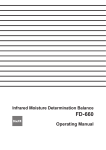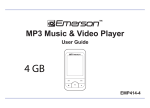Transcript
ER701: User Guide 9/01/2011 In the box e-Reader Location of controls Basic operation Charging the battery: 2. ER701 Favorites Connect the e-Reader to the computer using the included USB cable ( mini USB port of the e-Reader to USB port of the computer). USB cable 7. To access the Micro SD card, select “File Explorer” Press Press to open the Favorites menu. while on the Home screen, and select “Bookmarks”. Grimms' Fairy Tales.epub The Brothers Grimm Grimms' Fairy Tales.epub The Brothers Grimm Grimms' Fairy Tales.epub The Brothers Grimm Favorites A Tale of Two Cities.pdf Charles Dickens PDF A Tale of Two Cities.pdf Mark Twain INT Adventures of Huckleberry.epub Mark Twain The Brothers Grimm Photo INT EPUB INT TXT The Art of War.epub File Explorer The Scarlet Letter.txt Nathaniel Hawthorne Sun Tzu The Scarlet Letter.txt Settings Note: For faster charging, use the optional AC adaptor (see included accessories order form). INT Mark Twain EPUB Nathaniel Hawthorne INT EPUB INT EPUB INT TXT PDF A Tale of Two Cities.pdf Page 15 INT Charles Dickens EPUB Mark Twain INT PDF Return Adventures of Huckleberry.epub Music The Brothers Grimm The Brothers Grimm Sun Tzu INT EPUB INT INT Charles Dickens Video Delete e-Reader PC Bookmarks Grimms’ Fairy Tales.epub Grimms’ Fairy Tales.epub The Art of War.epub Bookmarks A Tale of Two Cities.pdf PDF Return Last read 02:44 07/03/2011 Page 15 Adventures of Huckleberry.epub EPUB Music Case INT Charles Dickens Adventures of Huckleberry.epub Micro SD card Charging indicator INT Brightness Delete Favorites USB cable Bookmarks Last read 02:44 07/03/2011 Video to open the Bookmarks menu. 2. Click “E-READER” on the computer. Bookmark Go to page Sort by title Bookmarks While charging, the indicator light is red, it will turn blue after it is fully charged (6-8 hours). To transfer and store multimedia files to the e-Reader, connect it to the computer using the included USB cable. Bookmark Grimms' Fairy Tales.epub The Brothers Grimm Brightness Press Sort by Favorite Go to page in the Home menu. Bookmarks menu: Bookmarks screen Favorite Grimms’ Fairy Tales.epub e-Reader Favorites menu: Sort by e-Reader PC 9. while on the Home screen, and select “Favorites”. Favorites screen 1. Turn off the e-Reader. 2. Insert the Micro SD card (metal contacts facing up as shown) into the card slot until it clicks and locks into place. 3. To remove the card, gently push it in until it pops out. 3. 4. 5. 6. 8. The e-Reader includes 2GB internal memory. To expand the memory capacity, use Micro SD cards (up to 16GB) to save eBooks, audio, video and picture files. Press To install the Micro SD card into the e-Reader, follow the steps below: 12. 13. 1. Inserting the Micro SD card (not included): Transferring media files Bookmarks INT EPUB INT EPUB 1. Find and select book, music, picture, or video files from multimedia folders on the computer. EPUB Grimms’ Fairy Tales.epub Photo The Brothers Grimm File Explorer Settings Favorites Favorites 1/1 User Guide USB Cable eBookstore User Guide 1. 7" color display 2. Headphone jack 3. [MENU] : Displays the function menu for each mode 4. [TEXT ZOOM] : Text zoom option 5. [PLAY/PAUSE] : Play/pause audio 6. [RETURN] : Return to previous screen 7. [OK] : Confirm the selection 8. [ARROW KEYS] : Multi-functional key 9. [PREVIOUS/NEXT PAGE] : Go to previous/next page 10. Charging indicator 11. [�] : Power on/off 12. Mini USB port 13. Micro SD card slot 10. Return Turning on or off: 11. Make sure the e-Reader is fully charged before turning it on. Press and hold [�] until the Home screen appears or the e-Reader shuts down. The [MENU] button opens the menu options for the different modes of the e-Reader. Library, Reading, Music, Video, Photos, etc. all have their own unique menus that can be accessed by pressing the [MENU] button. • A card can only be inserted one way; do not use force when inserting the card. • Inserting or removing a card while the e-Reader is on may damage the card, files stored on the card, or the e-Reader. Briefly press [�] for standby mode (the display will shut but the device will still be powered on - this will conserve battery time). Purchasing & syncing eBooks 4. Click on “Desktop Installers” OK [] or [] to select a book from the Favorites list. Menu button: Installing the Kobo Desktop App The Kobo Desktop App is a great place to buy the latest books and bestsellers or browse from over 1 million free titles. Once an account is created (setting up the account is free), it is easy to purchase, download and sync books to the e-Reader. Follow the instructions below to install the Kobo Desktop App on your computer. [ARROW KEYS] 6. Follow the setup wizard to install the app. 8. The screen below appears after the setup is completed, click “Sign in to your account”. 1. In the store, browse and select the eBook you are interested in. Return 1/1 [PREVIOUS/NEXT] Favorites list. [] or [] to skip to the previous or next page of the [ARROW KEYS] Press [OK] to start reading the book. Book formats: EPUB, PDF, TXT, FB2, PDB, HTML Audio formats: MP3, WMA, AAC, WAV, OGG Video formats: MPEG-1, MPEG-2, MPEG-4(Xvid), Divx, H.263, H.264, RM/ RMVB, MKV, MOV, VOB, FLV Image formats: JPG, BMP, GIF Music Photo Press Press while on the Home screen, and select “Video”. to exit the Bookmarks menu. Music menu: while on the Home screen, and select “Music”. The Day After Tomorrow - Trailer.avi Store Supported file formats: [] or [] to skip to the previous or next page of the to exit the Favorites menu. Video playback screen Press Delete: Delete a bookmark [PREVIOUS/NEXT] Bookmarks list. Video 3. Fill out the billing information and check out. [] or [] to select a bookmark. Sort by title: Change the order of the Favorites list by alphabetical order Delete: Delete books from the Favorites list Press Press [OK] to start reading the book. OK 3. Drag and drop to copy book, audio, video and picture files to the e-Reader as shown above. Press Photo menu: to open the Music menu during playback. Sort by Now Playing Now Playing Sort by Bookmarks Final Fantasy - Trailer.avi Brightness 5. Select either “Windows”, or “Mac OS X” depending on which computer you are using, and double click the “DesktopInstaller” icon to launch the installer. INT MOV INT AVI The Day After Tomorrow - Trailer.avi INT AVI 30 00:00:49 00:02:48 7. Click “Finish” to complete the installation. • Play/pause: Press [OK] to play or pause a video. 2. Click the “Buy Now” button. • Rewind/forward: Press & hold [ARROW KEYS] File Explorer 4. The purchased item will be downloaded shortly and saved in your Library. • Previous/next: Press [ARROW KEYS] Favorites • Volume up/down: Press [ARROW KEYS] Press [ARROW KEYS] OK [PREVIOUS/NEXT] video list. Click on the “Library” tab to access all the downloaded eBooks. [] or [] to rewind or forward a video. Reading eBooks 9. When the sync is completed, click eject before disconnecting the e-Reader from the computer. Sync Page 1 Library The Art of War.epub Sun Tzu 8. The eBooks in your Library will be copied to the e-Reader. White Fang.txt Jack London A Tale of Two Cities.pdf If you need to create a new Adobe ID account, click “Get online” on the Setup Assistant page. INT EPUB INT TXT INT Charles Dickens Adventures of Huckleberry.epub Mark Twain INT [OK] Select [ARROW KEYS] Move the selector PDF [PREVIOUS/NEXT] skip to previous/next page of the Library EPUB while reading a book and the Reading menu opens. Tom he made a sign to me--kind of a little noise with his mouth--and we went creeping away on our hands and knees. When we was ten foot off Tom whispered to me, and wanted to tie Jim to the tree for fun. But I said no; he might wake and make a disturbance, and then they’d find out I wasn't in. Then Tom said he hadn’t got candles enough, and he would slip in the kitchen and get some more. I didn’t want him to try. I said Jim might wake up and come. But Tom wanted to rest it; so we slid in there and got three candles, and Tom laid five cents on the table for pay. Then we got out, and I was in a sweat to get away; but nothing would do Tom but he must crawl to where Jim was, on his hands and knees, and play something on him. I waited, and it seemed a good while, everything was so still and lonesome. As soon as Tom was back we cut along the path, around the garden fence, and by and by fetched up on the steep top of the hill the other side of the house. Tom said he slipped Jim’s hat off of his head and hung it on a limb right over him, and Jim stirred a little, but didn’t wake. To avoid the syncing process, stay logged-in to your Kobo account. INT Nathaniel Hawthorne Twenty Thousand Leagues.pdf Reading menu [PLAY/PAUSE] Play/pause music while reading Add bookmark [RETURN KEY] Return to previous screen Bookmarks [ARROW KEYS] Go to previous/next page Jules Verne Dracula.epub “Get online” Bram Stoker PDF INT EPUB File Explorer Add bookmark: Select to add a bookmark of the current page. [PREVIOUS/NEXT PAGE] Go to previous/next page Bookmarks: Displays all the stored bookmarks Bookmarks Music: Play music while reading Music Auto flip: Set up the time for the auto flip pages feature Auto flip Certain eBooks (depending on the file type or format) may not be able to transfer to the e-Reader, in this case a pop up window will appear while syncing the e-Reader which will alert you regarding this issue (these eBooks may still be downloaded, synced and read on the Kobo Desktop App). [PREVIOUS/NEXT] Library. Press Music Delete Paste Return [] or [] to skip to the previous or next page of the [] or [] to go to the previous or next track. [] or [] to adjust the volume. [], [], or [PREVIOUS/NEXT] Use [ARROW KEYS] the previous page. [], [], or [PREVIOUS/NEXT] Track01.mp3 [] or [] to select an option from the menu. snowboarding.jpg 209KB 1/2 button. Device Standby Last read 02:44 07/03/2011 Page 1 OK OK Library About Product INT EPUB INT TXT A Tale of Two Cities.pdf User Manual Charles Dickens INT PDF Adventures of Huckleberry.epub INT EPUB INT TXT INT PDF INT EPUB Restore Defaults Language [] or [] to select between the internal (INT) [] or [] to select a file and press [OK]. The Scarlet Letter.txt Nathaniel Hawthorne Jules Verne Dracula.epub Favorites Bram Stoker 2/3 1/2 Return and external (SD) memory, and press [OK]. 2. Use [ARROW KEYS] To return to the Library, press the Date/Time Twenty Thousand Leagues.pdf Settings Return: Exit the Reading menu [ARROW KEYS] Brightness File Explorer [] to go to [] to go to Bookmarks Track02.mp3 snowboarding.jpg Warning: Changes or modifications to this equipment not expressly approved by the party responsible for compliance could void the user’s authority to operate the equipment. Grimms' Fairy Tales.epub The Brothers Grimm Mark Twain 209KB Favorites Add to favorites: Add current book to the favorites list OK Settings Go to page Photo 173KB NOTE: This equipment has been tested and found to comply with the requirements for a Class B digital device under Part 15 of the Federal Communications Commission (FCC) rules. These requirements are intended to provide reasonable protection against harmful interference in a residential installation. This equipment generates, uses and can radiate radio frequency energy and, if not installed and used in accordance with the instructions, may cause harmful interference to radio communications. However, there is no guarantee that interference will not occur in a particular installation. If this equipment does cause harmful interference to radio or television reception, which can be determined by turning the equipment off and on, the user is encouraged to try to correct the interference by one or more of the following measures: ● Reorient or relocate the receiving antenna. ● Increase the separation between the equipment and receiver. ● Connect the equipment into an outlet on a circuit different from that to which the receiver is connected. ● Consult the dealer or an experienced radio/TV technician for help. Copy and paste or delete files [] or [] to select a bookmark, Favorites screen To access all the books stored to Favorites, press Adventures of Huckleberry Finn.epub Grimms' Fairy Tales.epub The Brothers Grimm Last read 02:44 07/03/2011 Page 15 Bookmarks Page 4: Only give exact copies of it. Among other thin Page 5: her feet, for it flashed across her mind that she had Page 15: ‘Of course,’ the man replied very gravely. What else Go to page: Use [ARROW KEYS] OK [], [], [] or [] to input screen and select "Favorites" from the Home menu. 00:00:36 Samba No Congo 2/3 00:01:28 Charles Dickens Adventures of Huckleberry.epub Mark Twain Grimms’ Fairy Tales.epub The Brothers Grimm INT INT INT PDF EPUB It is recommended to add new books to “Favorites”!! Sun Tzu Books are stored and sorted by either: title,author,category, date and format. To easily find new books that have been downloaded, it is recommended to add them to the Favorites list where they can easily be found until you have finished reading them. Jack London Apply 0 White Fang.txt A Tale of Two Cities.pdf Adventures of Huckleberry.epub Mark Twain Nathaniel Hawthorne The Art of War.epub INT Sun Tzu Twenty Thousand Leagues.pdf EPUB Jules Verne The Scarlet Letter.txt INT Nathaniel Hawthorne Dracula.epub TXT 0 1 Cancel INT TXT INT 2/3 PDF TXT INT PDF Sort by: Change the order of the Library by title, author, category, date, or format Go to page: Jump to a desired Library page [OK] Select Bookmarks Bookmarks: Browse bookmarks you made [ARROW KEYS] Move the selector Brightness Brightness: Change the brightness of the screen Video Video: Play video Music Music: Play music Photo Photo: See photos/slideshow File Explorer File Explorer: Browse, copy & paste, delete stored files Settings Settings: Change the settings of the device Favorites Favorites: Browse the stored favorite books Return Return: Return to the previous screen [PREVIOUS/NEXT] skip to previous/next page of the Library EPUB INT INT Bram Stoker EPUB Library page indicator Use the “Go to page” option in the Home menu to jump to different pages in the Library 1/1 [ARROW KEYS] 0 EPUB INT Charles Dickens The Scarlet Letter.txt EPUB INT Sort by Go to page Page 1 Library The Art of War.epub A Tale of Two Cities.pdf [MENU] Displays Home menu Grimms' Fairy Tales.epub The Brothers Grimm Last read 02:44 07/03/2011 Grimms' Fairy Tales.epub The Brothers Grimm Go to page 0 Home menu Continue Reading 30 the page number you want to jump to, then select “Apply” and press [OK]. 0 Home screen Favorite Favorites while on the Home screen and the Home menu opens. while on the Home Auto flip: Use [ARROW KEYS] OK [] or [] to select "Disabled" or [PREVIOUS/NEXT] the Library. select from the auto flip time options and press [OK] - the pages of the book will auto flip accordingly. OK [] or [] to move the selector. [] or [] to skip to the previous or next page of For more information regarding Video, Music, Photo, File Explorer, and Settings see the reverse side of the user guide. To find books stored on the e-Reader select the "Sort by", “Go to page” or "Favorites" options on the Home menu (these features are explained in more detail in the next section "Home menu"). FRONT bayside.jpg bridge.jpg TO OBTAIN WARRANTY SERVICE: ● Provide proof of the date of purchase within the package (Dated bill of sale). ● Prepay all shipping costs to the authorized service center, and remember to insure your return. ● Include a return shipping address (no P.O. Boxes), a telephone contact number, and the defective unit within the package. ● Describe the defect or reason you are returning the product. Your product will be repaired or replaced, at our option, for the same or similar model of equal value if examination by the service center determines this product is defective. Products received damaged as a result of shipping will require you to file a claim with the carrier. The shipping address of the authorized service center is: Southern Telecom, Inc. Attention: Customer Service (2nd Floor) 14-C 53rd Street Brooklyn, NY 11232 Should you have any questions or problems concerning this product, please contact our customer service department at: Customer Support: to exit the Photo menu. 1/1 Warranty service not provided This warranty does not cover damage resulting from accident, misuse, abuse, improper installation or operation, lack of reasonable care, and unauthorized modification. This warranty is voided in the event any unauthorized person opens, alters or repairs this product. All products being returned to the authorized service center for repair must be suitably packaged. Limitation of Warranty: • THE WARRANTY STATED ABOVE IS THE ONLY WARRANTY APPLICABLE TO THIS PRODUCT. ALL OTHER WARRANTIES, EXPRESS OR IMPLIED (INCLUDING ALL IMPLIED WARRANTIES OF MERCHANTABILITY OR FITNESS FOR A PARTICULAR PURPOSE) ARE HEREBY DISCLAIMED. NO VERBAL OR WRITTEN INFORMATION GIVEN BY SOUTHERN TELECOM, INC. IT’S AGENTS, OR EMPLOYEES SHALL CREATE A GUARANTY OR IN ANY WAY INCREASE THE SCOPE OF THIS WARRANTY. • REPAIR OR REPLACEMENT AS PROVIDED UNDER THIS WARRANTY IS THE EXCLUSIVE REMEDY OF THE CONSUMER. SOUTHERN TELECOM, INC. SHALL NOT BE LIABLE FOR INCIDENTAL OR CONSEQUENTIAL DAMAGES RESULTING FROM THE USE OF THIS PRODUCT OR ARISING OUT OF ANY BREACH OF ANY EXPRESS OR IMPLIED WARRANTY ON THIS PRODUCT. THIS DISCLAIMER OF WARRANTIES AND LIMITED WARRANTY ARE GOVERNED BY THE LAWS OF THE STATE OF NEW YORK. EXCEPT TO THE EXTENT PROHIBITED BY APPLICABLE LAW, ANY IMPLIED WARRANTY OF MERCHANTABILITY OR FITNESS FOR A PARTICULAR PURPOSE ON THIS PRODUCT IS LIMITED TO THE APPLICABLE WARRANTY PERIOD SET FORTH ABOVE. Some states do not allow the exclusion nor limitation of incidental or consequential damages, or limitations on how long an implied warranty lasts so the above limitations or exclusions may not apply to you. This warranty gives you specific legal rights, and you also may have other rights that vary from state to state. © 2011 Southern Telecom, Inc. All rights reserved. Slick is a registered trademark of Southern Telecom, Inc. www.slickusa.com Home menu: Press Paris.jpg www.southerntelecom.com Press [OK] to enter the option. The Home screen is the Library where all the stored books are available to browse from. In the Library, several books are displayed on the Library page (the current book is shown on top). In the unlikely event that this product is defective, or does not perform properly, you may within ninety (90) days from your original date of purchase return it to the authorized service center for repair or exchange. Monday - Thursday: 9AM - 5PM (EST) Friday: 9AM - 3PM (EST) In the File Explorer menu, it is possible to copy and paste files between the internal memory and Micro SD card or delete files.. Home screen (Library) Remove favorites: This option will appear when the current book is already on the favorites list, select [OK] to delete the book from Favorites. castle.jpg ocean.jpg to return to the Home screen. 1-877-768-8483 (Toll Free) [email protected] Press [OK] to start reading the book. Add to favorites: Press [OK] to add the current book to the favorites list. sunset.jpg Press the [PLAY/PAUSE] button while reading a book to listen to music. (1) this device may not cause harmful interference, and (2) this device must accept any interference received, including interference that may cause undesired operation. Continue Reading Music 173KB Press 90 Days Limited Warranty 3008KB Track01.mp3 Play/pause button: FCC Part 15: This device complies with Part 15 of the FCC Rules. Operation is subject to the following two conditions: while on the Home screen, and select “Settings”. Jack London 197KB station.jpg [] or [] to select a picture file, and press [OK]. Press Power Management 3008KB OK Limited Warranty Sun Tzu book 197KB JPG Press White Fang.txt Track02.mp3 INT Photo to exit the Music menu. Legal information Video 93297KB Press Settings Copy video book JPG to return to the Home screen. 93297KB Rotate: Switch the orientation of the display Display settings: Change the font color, background color and brightness SD Photo-color video INT 1/2 30 [ARROW KEYS] Settings screen 93297KB Settings Use [ARROW KEYS] the next page. [] or [] to move the selector. • Previous/next: Press [ARROW KEYS] [] or [] to rewind or forward the track. The Art of War.epub 93297KB Pop JPG to play or pause the track. Return 33685KB File Explorer Rotate paris.jpg INT Return Photo-color 1. Use [ARROW KEYS] OK 30 Favorites audio Video 209KB 209KB Brightness Return Library page indicator Pop Format Memory Book information: Review the details of the current book Add to favorites For more information regarding the Kobo Desktop App, please visit: ocean.jpg 1/23 • Volume up/down: Press [ARROW KEYS] to open the File Explorer menu. SD Brightness Thumbnail: Enable to switch the display to the thumbnail view. 209KB Settings Full screen to exit the Video menu. audio Photo Book information Display settings 2/3 [ARROW KEYS] to open the Video menu during playback. INT INT INT 3008KB File Explorer Return Sort by 33685KB Return www.kobo.com/help to return to the previous screen. Loop Press book Photo Return INT flowers.jpg Settings • Play/pause: Press [OK] or Sort by Go to page Go to page: Jump to a desired page of the current book Go to page TXT INT while on the Home screen, and select “File Explorer”. video 93297KB Update media File Explorer [TEXT ZOOM] Change text size Music Deodato File Explorer screen 2/3 The Scarlet Letter.txt Press INT 93297KB Genre Rotate [] or [] to adjust the volume. Video menu: Press to return to the Home screen. [MENU] Displays Reading menu Adventures of Huckleberry Finn.epub Grimms' Fairy Tales.epub The Brothers Grimm Last read 02:44 07/03/2011 Press Reading screen Continue Reading Samba No Congo Reading menu: Books stored on the e-Reader can be accessed from one of the below options on the Home screen: Home screen Deodato INT Photo-color 00:01:28 1/23 File explorer • Continue Reading: Book you are currently reading • Library: All books stored on the e-Reader e-Reader Video Album 00:00:36 Samba No Congo • Rewind/forward: Press & hold [ARROW KEYS] Press Thumbnail 33685KB 00:01:28 [] or [] to go to the previous or next video. [] or [] to select a video from the video list. [] or [] to skip to the previous or next page of the Information Photo Brightness Favorites Press [OK] to play the video. Press 00:00:36 Photo Return Bookmark List All Return 1/1 Tom he made a sign to me--kind of a little noise with his mouth--and we went creeping away on our hands and knees. When we was ten foot off Tom whispered to me, and wanted to tie Jim to the tree for fun. But I said no; he might wake and make a disturbance, and then they’d find out I wasn't in. Then Tom said he hadn’t got candles enough, and he would slip in the kitchen and get some more. I didn’t want him to try. I said Jim might wake up and come. But Tom wanted to rest it; so we slid in there and got three candles, and Tom laid five cents on the table for pay. Then we got out, and I was in a sweat to get away; but nothing would do Tom but he must crawl to where Jim was, on his hands and knees, and play something on him. I waited, and it seemed a good while, everything was so still and lonesome. As soon as Tom was back we cut along the path, around the garden fence, and by and by feteched up on the steep top of the hill the other side of the house. Tom said he slipped Jim’s hat off of his head and hung it on a limb right over him, and Jim stirred a little, but didn’t wake. 720*480 209kb audio File Explorer Photo Library OK Bookmarks paris.jpg Video Music Settings Bookmarks: Use [ARROW KEYS] and press [OK]. Loop Slideshow JPG Brightness A Z Music 9. If this is your first time trying to connect to the Kobo store, select “I am a new customer” and create an account (It’s free). Music: play/pause music while reading ( plug in headphones to the headphone jack of the e-Reader). Go to page Bookmarks Video 3. In the window that pops up, click on “Open folder to view files” 7. Follow the instructions to create an Adobe ID which will authorize your computer to transfer books to the e-Reader. Pop Artist e-Reader Add bookmark: Press [OK] to add the current page to bookmarks Preview Go to page Iron Man 2 - Trailer 2.mov 6. When syncing eBooks to the e-Reader for the first time, the following screen appears. You will be asked to enter your Adobe ID to transfer protected eBooks between computers and mobile devices. to open the Photo menu. Video Go to page 5. Connect the e-Reader to the computer, and click on the “e-Reader” tab. Click the “Sync” button to copy the books in your Library to the e-Reader. Press Music screen Sort by 2. Connect the e-Reader to the computer using the included USB cable. PC while on the Home screen, and select “Photo”. Video list screen 1. Make sure the computer is connected to the internet to download and use the Kobo Desktop App. USB cable Press BACK
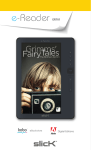

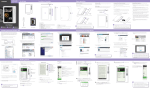
![[VC120-2] [MENARDS] User Guide [FINAL] 20100618](http://vs1.manualzilla.com/store/data/005701495_1-e41e7e0d778d2f045f29de9890ac0ae7-150x150.png)


![[SNC201] User Guide [FINAL] 20100322](http://vs1.manualzilla.com/store/data/005791176_1-4af6210b4cf53bb5c7154a3e5e1071a5-150x150.png)