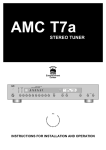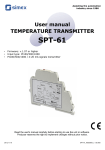Download Manual HM 8012_D_E_F_S.indd
Transcript
99 Washington Street Melrose, MA 02176 Phone 781-665-1400 Toll Free 1-800-517-8431 Visit us at www.TestEquipmentDepot.com 4¾-Digit programmable Multimeter HM8012 WDM8012 Software (incl. delivery) 4¾ digit display with 50,000 counts Basic accuracy 0.05% Automatic and manual range selection Max. resolution 10μV, 0.01dBm, 10nA, 10m , 0.1°C/°F HZ15 PVC Test Leads Offset function/relative value measurement in basicmeasurement functions Input impedance ›1G (0.5V and 5V DC range) RS-232 interface Mainframe HM8001-2 PC software for control and data logging Mainframe HM8001-2 required for operation inklusive Specifications 0.5-500 mA: 10A: SPECIFICATIONS valid at 23 deg. C after a 30 minute warm-up period Measurement ranges: 500 mV, 5 V, 50 V, 500 V, 600 V Resolution: 10 μV, 100 μV, 1 mV, 10 mV, 100 mV Accuracy: 5 V, 500 V, 600 V: ±(0.05% of rdg.1) +0.002% of fs.2)) 500 mV, 50 V: ± (0.05% of rdg.1) + 0.004% of fs.2)) Overload protection: V/ /T°/dB/ against COM and to chassis: 850 Vp at max.60 Hz or 600 VDC Low against chassis: 250 Vrms at max. 60 Hz or 250 VDC Input resistance: 50 V, 500 V, 600 V: 10 M II 90 pF 500 mV, 5 V: >1 G II 90 pF Input current: 10 A CMRR3): ≥100 dB (50/60 Hz ± 0.5%) SMRR4) ≥ 60 dB (50/60 Hz ± 0.5%) dB Mode Resolution: ±(0,02 dB + 2 digits) (display > –38,7 dBm) 0.01 dB above 18% of fs.2) DC current Measurement ranges: Resolution: Accuracy: 0,5 – 500mA: 10 A: Voltage drop: 10 A range: 500 mA range: other ranges: AC + DC measurements Same as AC + 25 Digits DC voltages Accuracy: 500 μA, 5 mA, 50 mA, 500 mA, 10 A 10 nA, 100 nA, 1 μA, 10 μA, 1 mA ±(0.2% of rdg.1) + 0.004% of fs.2)), ±(0.3% of rdg.1) + 0.004% of fs.2)) 0.2 V max. 2.5 V max. 0.7 V max. Resistance Ranges: Resolution: Accuracy: 500 to 500 k : 5 M and 50 M : Measurement ranges: 500 mV, 5 V, 50 V, 500 V, 600 V Resolution: 10μV, 100 μV, 1 mV, 10 mV, 100 mV Accuracy 0,5-50 V: 40 Hz - 5 kHz: ± (0.4% of rdg.1) + 0.07% of fs.2)) 20 Hz - 20 kHz: ± (1% of rdg.1) + 0.07% of fs.2)) 500 V and 600 V: 40 Hz - 1 kHz: ± (0.4% of rdg.1) + 0.07% of fs.2)) 20 Hz - 1 kHz: ± (1% of rdg.1) + 0.07% of fs..2)) Overload protection: V/ /T°/dB/ against COM and to chassis: 850 Vs at max.60 Hz or 600 VDC Low against chassis: 250 Veff at max. 60 Hz or 250 VDC Input impedance AC mode: 1 M II 90pF AC + DC mode: 10 M II 90pF Bandwidth at -3 dB: 80 kHz typical dB Mode: 20 Hz - 20 kHz Accuracy (–23.8 - 59.8 dBm): ±0.2 dBm Resolution: 0.01 dB above 9 mV CMRR3): ≥ 60 dB (50/60 Hz ± 0.5%) Crest factor: 7 max. AC current 500 μA, 5 mA, 50 mA, 500 mA, 10 A 10 nA, 100 nA, 1 μA, 10 μA, 1 mA 500 , 5 k , 50 k , 500 k , 5 M , 50 M 10 m , 100 m , 1 , 10 , 100 , 1 k ±(0.05% of rdg.1)+0.004% of fs.2)+50m ) ±(0.3% of rdg.1)+0.004% of fs.2)) Input protected to max. 300 Veff Measurement current 500 – 5 k -range: 1 mA 100 μA 50 k -range: 500 k -range: 10 μA 5 - 50 M -range: 100 nA Measurement voltage 10 V typical for open inputs, depending on the value of resistance to be measured. Negative polarity of measurement voltage is across common terminal. Temperature 2-wire resistance measurement with linearization for PT100 sensors as per standard EN60751 Range: –200 °C to +500 °C Resolution: 0.1°C Measurement current: ca. 1 mA Display: in °C, °F Accuracy: –200 °C to +200 °C ± 0.4 °C + 0,0005 x T +200 °C to +500 °C ± 0.5 °C + 0,0005 x T (T in °C, sensor tolerance not included) Temperature coefficient: (Reference 23°C) V= AC voltage Measurement ranges: Resolution: Accuracy: ±(0.7% of rdg.1) +0.07% of fs.2)) for 40Hz-5kHz ± (1% of rdg.1) + 0.07% of fs.2)) V~ mA mA- 500 mV, 50 V 600 V range other ranges 600 V range other ranges all ranges all ranges 5 M , 50 M -ranges other ranges 30 ppm/°C 80 ppm/°C 20 ppm/°C 80 ppm/°C 50 ppm/°C 200 ppm/°C 300 ppm/°C 200 ppm/°C 50 ppm/°C Miscellaneous Operating conditions: + 10°C to + 40°C max. rel. humidity: 80% (without condensation) Power supply (from HM8001-2): + 5V 300 mA ~26 V 140 mA Size (W x H x D): 135 x 68 x 228 mm (without flat 22-pole connector) Weight: ca. 500g 1) 2) rdg. = reading; fs. = full scale; 3) = Common mode rejection ratio; Included in delivery: HM8012 Multimeter, Manual, HZ14 Interface cable, HZ15 PVC Test Leads, Software-CD. Accessories: HZ10 Silicone Test Leads, HZ812 PT100 Temperature Sensor Subject to change without notice 21 Important hints The istrument must be disconnected and secured against unintentional operation if there is any suggestion that safe operation is not possible. Important hints The operator is requested to carefully read the following instructions and those of the mainfra- This may occur: – if the instrument shows visible damage, – if the instrument has loose parts. – if the instrument does not function, – after long storage under unfavourable circumstances (e.g. outdoors or in moist environments), – after excessive transportation stress (e.g. in poor packaging). me HM8001-2, to avoid any operating errors and mistakes and in order to become aquainted with the module. When removing or replacing the metal case, the instrument must be completely disconnected from the mains supply. If any measurement or calibration procedures are necessary on the opened-up instrument, these must only be carried out by qualified personnel acquainted with the danger involved. TRIPLE POWER SUPPLY HM 8040-3 FUSE ON/OFF FUSE ON/OFF OUTPUT HAMEG PUSH LONG VOLTAGE CURRENT VOLTAGE CURRENT After unpacking the module, check for any mechanical damage or loose parts inside. Should there be any transportation damage, inform the supplier immediately and do not put the module into operation. This plug-in module is primarily intended for use in conjunction with the Mainframe HM8001-2. When incorporating it into other systems, the module should only be operated with the specified supply voltages. Symbols marked on equipment ATTENTION refer to manual. DANGER High voltage. Protective ground (earth) terminal. Safety This instrument has been designed and tested in accordance with IEC Publication 1010-1, Safety requirements for electrical equipment for measurement, control, and laboratory use. It corresponds as well to the the CENELEC regulations EN 61010-1. All case and chassis parts are connected to the safety earth conductor. Corresponding to Safety Class 1 regulations (three-conductor AC power cable). Without an isolating transformer, the instrument's power cable must be plugged into an approved three-contact electrical outlet, which meets International Electrotechnical Commission (IEC) safety standards. Warning! Any interruption of the protective conductor inside or outside the instrument or disconnection of the protective earth terminal is likely to render the instrument dangerous. Intentional interruption is prohibited. 22 Subject to change without notice Operating conditions The ambient temperature range during operation should be between +10 °C and +40 °C and should not exceed –40 °C or +70 °C during transport or storage. The operational position is optional, however, the ventilation holes on the HM8001-2 and on the plug-in modules must not be obstructed. Warranty and Repair HAMEG instruments are subjected to a strict quality control. Prior to leaving the factory, each instrument is burnt-in for 10 hours. By intermittent operation during this period almost all defects are detected. Following the burn-in, each instrument is tested for function and quality, the specifications are checked in all operating modes; the test gear is calibrated to national standards. Important hints The warranty standards applicable are those of the country in which the instrument was sold. Reclamations should be directed to the dealer. Only valid in EU countries In order to speed reclamations customers in EU countries may also contact HAMEG directly. Also, after the warranty expired, the HAMEG service will be at your disposal for any repairs. Before exchanging the module, the mainframe must be switched off. A small circle (o) is now revealed on the red power button in the front centre of the mainframe. If the BNC sockets at the rear panel of the HM8001-2 unit were in use before, the BNC cables should be disconnected from the basic unit for safety reasons. Slide in the new module until the end position is reached. Return material authorization (RMA): Prior to returning an instrument to HAMEG ask for a RMA number either by internet (http://www. hameg.com) or fax. If you do not have an original shipping carton, you may obtain one by calling the HAMEG sales dept (+49-6182-800-300) or by sending an email to [email protected]. Before being locked in place, the cabinet of the instrument is not connected to the protective earth terminal (banana plug above the mainframe multipoint connector). In this case, no test signal must be applied to the input terminals of the module. Maintenance Generally, the HM8001-2 set must be turned on and in full operating condition, before applying any test signal. If a failure of the measuring equipment is detected, no further measurements should be performed. Before switching off the unit or exchanging a module, the instrument must be disconnected from the test circuit. The most important characteristics of the instruments should be periodically checked according to the instructions provided in the sections “Operational check and “Alignment procedcure. To obtain the normal operating temperature, the mainframe with inserted module should be turned on at least 60 minutes before starting the test. The specified alignment procedure should be strictly observed. When removing the case detach mains/line cord and any other connected cables from case of the mainframe HM8001-2. Remove both screws on rear panel and, holding case firmly in place, pull chassis forward out of case. When later replacing the case, care should be taken to ensure that it properly fits under the edges of the front and rear frames. After removal of the two screws at the rear of the module, both chassis covers can be lifted. When reclosing the module, care should be taken that the guides engage correctly with the front chassis. Operation of the module Provided that all hints given in the operating instructions of the HM8001-2 Mainframe were followed especially for the selection of the correct mains voltage start of operation consists practically of inserting the module into the right or left opening of the mainframe. The following precautions should be observed: Subject to change without notice 23 Control-Elements 1 16 17 19 18 2 3 4 5 6 7 8 9 10 11 12 14 15 13 Control-Elements DISPLAY (7-segment LED + LED) The digital display shows the measurement value with 4¾ digit resolution, in which the largest figure is used up to “5”. It will also display various warning messages. The measurement value will be displayed with decimal points and polarity sign. For DC measurement, a minus sign will appear in front of the figures when the positive polarity of the measured value is connected to the COM input . (LED) Indicator denoting validation of the audible continuity test signal. When used as an ohmmeter, the audible signal triggers when the measured resistance value is less than 0.1% of the range or 50 counts. For other functions, the indicator is hidden. BEEP (pushbutton) Pushbutton for activating the audible signal. A (safety terminal for 4 mm banana plugs) Connection (high potential) for DC and AC current measurements in the 10 A range in conjunction with the COM input (low potential). 24 Subject to change without notice Current in excess of 10 A (max. 20 A) must not be applied for a period exceeding 30 s, otherwise the internal measurement resistor thermal device will blow. mA (safety terminal for 4 mm banana plugs) Connection (high potential) for DC and AC current measurements up to 500 mA in conjunction with COM input (low potential). The input is fuseprotected. HOLD (LED) Indicator denoting that the displayed value has been frozen. The function can be activated using key . Deactivation is by pressing the HOLD/ OFFSET key. COM (safety terminal for 4 mm bana plugs) The COM terminal (low potential) is the common connector for all the measurement functions to which the potential close to the ground of the measured quantity will be applied. For safety reasons, the voltage across this terminal compared to the case (guard wire, ground) shall be 250 V at most. OFFSET (LED) Indicator denoting that the displayed value is a relative measurement. The displayed value corresponds to the input value less the value present Control-Elements on the display during initial action on the HOLD/ OFFSET key . Activate this function by means of a second press on the HOLD/OFFSET key. V/ /T°/dB/ (safety terminal for 4 mm banana plugs) Connection (high potential) for measurements of voltages, resistances, temperatures and diode junctions in conjunction with the COM input (safety terminal). For safety reasons, the voltage across this terminal compared to the case (guard wire, ground) shall be 600 VDC at most. HOLD/OFFSET (pushbutton) Pushbutton for validating the HOLD or OFFSET functions. Pressing the key the first time will freeze the front panel display. The HOLD indicator then comes on. The AUTO, AC-DC, BEEP, and keys are inoperative. A second press gives access to the relative mode. The value memorized by the HOLD function is then subtracted from each measurement before being displayed. The OFFSET indicator comes on. AUTO (pushbutton) Pushbutton for switching the AUTO range selection to the MANUAL range selection and vice versa. In MANUAL mode, the choice of range is left to and . user initiative using the keys Unit display zone (LED) This zone contains a display of the measurement units. It also identifies the function selected by pressing the or key. AC-DC (pushbutton) This key is used for selecting the measurement mode (DC, rms AC or rms AC + DC). Indicators below indicate the measurement mode: DC: measurement of DC voltages AC: measurement of RMS AC voltages DC + AC: measurement of RMS AC+DC voltages. (pushbutton) Pushbutton for selecting the next function. (pushbutton) Pushbutton for selecting the previous function. On startup, the unit switches automatically to the DC voltmeter, MANUAL mode function and 600 voltrange. A third press will freeze the relative value. The HOLD and OFFSET indicators come on. A fourth press will delete the HOLD and OFFSET mode. (pushbutton) Pushbutton for changing to lower range. On each press, the new range is displayed fleetingly on the display in code form (L1 for lowest range, L2 for second range, etc.). (pushbutton) Pushbutton for changing to higher range. Each time pressed, the new range will be displayed fleetingly on the display in code form (L1 for lowest range, L2 for second range, etc.). RS-232 (DB9) Female DB9 connector intended for serial communication. AUTO (LED) Indicator signalling that the multimeter is in AUTOMATIC mode. In this mode, action on keys and is inoperative. Subject to change without notice 25 Functions Functions Beginning in volt range (V) by using the keys and you can step through all the multimeter functions one by one, in following order: Change to the higher range is obtained when the value exceeds 51,000 counts. Change to the lower range is obtained when the value drops below 4,900 counts. It is possible to know which range has been selected by the unit by temporarily deactivating the AUTO mode so that the range indication code appears fleetingly. Measurement value display – – – – – – – – DC or AC voltages. Input on the V/ /T°/dB and COM connectors. The measurement of DC or AC voltages in decibels (reference 1 mW / 600 ). Input to V/ /T°/dB and COM connectors. DC or AC current up to 500 mA. Inputs on mA and COM connectors. DC or AC current, 10 A range. Inputs on the A and COM connectors. Resistors. Inputs V/ /T°/dB and COM connectors. Temperature in degrees Celsius. Connection of probe to V/ /T°/dB and COM connectors. Temperature in degrees Fahrenheit. Connection of probe to V/ /T°/dB and COM connectors. Diode test. Inputs on V/ /T°/dB and COM connectors. On each press, the new function is indicated by a LED corresponding to the unit of the quantity to be measured. It is possible to move from one function directly to any other function by a successive series of pressings. Mode selection For current and voltage modes, the AC-DC key is used for choosing between DC voltage measurement, AC or AC + DC true rms voltage measurement. Range selection In manual mode, and keys are used for switching between the various measurement ranges. The measurement ranges are split into decades. After each range change, a code appears indicating the new range being used. This code is in LX form, where X is a value that may vary from 1 to 6 depending on the range and function and L1 is the lowest range. During measurements of unknown voltages or currents, first choose the highest measurement range, then switch to the range giving the most favorable display. Measurement values are represented by 7 segment LED’s display associated with one LED for the negative sign. The maximum value of the 1st digit is 5; this corresponds to a 4¾ digit display with a 50,000 counts measurement capacity. A minus sign appears in front of the figures when, during DC measurements, the positive polarity of the measured value is on the COM terminal . With the inputs short-circuited, the display indicates (depending on the measurement range) value zero ±2 digit. When the range is overrun, the display shows “OFL” and an audible beep is emitted repeatedly if it is selected. For the resistance measurement function, the exceeding of the capacity (>50 M ) generates the “OPEN” message. If the multimeter is not connected to a circuit, the display indicates random values due to the very high input impedance for ranges of 500 mV and 5 V. Measurement inputs The HM8012 has four safety terminals with which, when using appropriate measurement cables (e.g. HZ15), unintended contacts with the measurand are nearly impossible. As a safety measure the measurement cables should be checked periodically for insulation faults and, when necessary, be replaced. The “COM” terminal is common to all the measurement ranges. The potential close to ground of all the measurement quantities should be applied to this terminal. The input mA and is intended only for current measurements, A whereas the input V/ /T°/dB is designed for all other measurements. Each terminal is appropriate to receive 4 mm banana plugs. Test Equipment Depot - 800.517.8431 - 99 Washington Street Melrose, MA 02176 FAX 781.665.0780 - TestEquipmentDepot.com Functions Voltage measurements The maximum input voltage of HM8012 is 600 V DC when the COM terminal is to ground potential, i.e. by connecting HM8012 to the object to be measured, the sum of the measurement voltage and that of the COM terminal with respect to ground shall not exceed 600 V DC. In this case, the maximum voltage value between the COM terminal and ground is 250 VDC. For AC voltages, the true rms value of the input voltage will be measured, and the DC component eliminated in AC mode. If possible, the COM terminal shall be connected directly to ground or to the point of the measurement circuit having the lowest potential. The 0.5 V and 5 V voltage measurement ranges are protected from input voltages to 300 Vrms; all the other ranges are protected to 850 Vrms. During measurements on circuits using inductive components, inadmissible high voltages may appear when the circuit is opened. In such cases, take steps to prevent the destruction of HM8012 by inductive voltages. Input impedance in the DC range To make the most of the excellent linearity of the measurement system, the input impedance for voltage measurements is very high (1 G ) for some ranges. For instance, this makes possible to perform accurate measurements on ranges of up to ±5 V, even when the internal impedance of the source to be measured is high. For instance, for the 500 mV range, an internal 5 M source resistance will induce a maximum error of 150 μV. Indeed, switching to the 50 V range will cause the input voltage to drop because of the input impedance of 10 M which can cause the multimeter to switch to the lower range and so on. After some swings, the instrument goes into MANUAL mode. Current measurement For current measurements, the connection of the object to be measured is made across the mA terminal or to the A terminal for currents of up to 10 A. The AUTO mode is inhibited because there is only one range. The HM8012 should be connected to the circuit whose potential with respect to ground is lowest. must For safety reasons, the COM terminal not exceed 250 VDC with respect to ground. Current ranges are protected by fuse against overloads. If the fuse blows, the cause of the overload must be eliminated. In case of an open fuse the instrument has to be sent in for repair. A change of the fuse by the customer is not permitted. AC voltage measurement The instrument measures the true rms value of the input voltage with or without its DC component. To measure low voltages, or in the event of high noise, it is necessary to use a shielded cable. Take into account the input impedance of the multimeter. It is 1 M in the AC mode and 10 M in the AC + DC mode. In addition, there is a slight measurement difference between these two modes due to the input circuits. If AC measurements without a DC component are to be made, it is preferable to use the straight AC mode. When the multimeter is used in AUTOMATIC mode, there can be continuous swinging between two ranges for frequencies above 30 kHz, because of the frequency response difference of the two ranges. After some swings, the instrument goes into MANUAL mode. Measuring errors can be caused by an overload of the measuring amplifiers and the A/D converter. For measurements of mixing tensions (positive or negative DC voltage overlaid with an alternating voltage) select a measuring range which is not exceeded by the peak value of the alternating voltage – the largest deviation from the reference potential (normally 0 V). That applies also, if only the DC voltage portion is to be measured. A DC voltage of 350 mV is superimposed with a sine signal with an amplitude of 200 mVp (400 mVpp). The highest deviation from 0 V amounts 550 mVp (350 mVp + 200 mVp). For DC and AC+DC measurements the 5 V-range must be selected. AC measurements can be done in the 500 mV range, because then a capacitor in the entrance suppresses the DC voltage. It is reasonable, first to determine the height of the possibly existing alternating voltage with AC measurement. Then switch to DC or AC+DC function and consider the Subject to change without notice 27 Functions alternating voltage height with the measuring range choice. Resistance measurements For resistance measurements, connect the object and to be measured between the COM terminal the V/ /T°/dB terminal . There is a DC voltage across the connection terminals. Accordingly, only voltage-free objects need to be measured because the voltages in the measurement circuit will distort the result. In the case of low resistance measurements, the OFFSET key can be used to compensate, where applicable, for measurement cord resistance. For high resistance measurements, it is advisable to place the resistance to be measured as close as possible to the measurement terminal or to use a shielded measurement cable connected to ground. The HM8012 crest factor ranges from 1 to 7 (for additional measurement error of <1%) and depends on the magnitude of the rms value of the signal to be measured. To avoid saturation of the HM8012 input stages, make sure that the input signal peak value does not exceed 3 times the value of the range, or 850 Vp. At the middle of the measurement range, the maximum crest factor is 7. The accuracy of the displayed value depends, among other things, on the rms value converter bandwidth. Complex signal measurements will barely be influenced when there are no harmonic components in the measurement signal placed outside the 100 kHz (–3 dB) bandwidth of the converter. Protection against overloads All the HM8012 measurement ranges are protected against various forms of overload. Precise indications are given in the technical characteristics. In general: during the measurement of unknown quantities, always begin with the highest measurement range and, from then on, switch ranges using optimum display. If HM8012 malfunctions, first eradicate the cause before going on to make the following measurement. Additional error due to high crest factor Error ± (% of reading) CF 1-2 2-3 3-4 4-5 5-6 % 0.05 0.15 0.3 0.4 0.5 Another factor influencing the measurement precision is the duty cycle of the measurement signal. The crest factor in this relation becomes: Crest factor To evaluate complex or deformed signals, the determination of a true rms value is necessary. The HM8012 digital multimeter will allow the measurement of AC quantities with a display of the true AC or AC + DC value. The crest factor is important data for interpreting measurement values and for evaluating its accuracy. It is defined as the ratio between the peak voltage and the rms value of the signal. V T = period duration, t = pulse duration V = pulse voltage. Accordingly, a rectangular signal having a duty cycle of 1% has a crest factor of 10. The minimum pulse duration should be approximately 10 μs. Crest factor = CF = Vp/V RMS Diode test It is a measurement of the dynamic input voltage range of the AC converter and expresses the capability of processing measurement signals with a high peak value, without the converter entering into saturation. 28 Subject to change without notice Choose the diode test function using or key. For diode measurements, connect the device under test (DUT) between the COM terminal and the V/ /T°/dB terminal. There is Remote control a DC voltage across the connection terminals. Accordingly, only voltage-free objects need to be measured because any additional voltages in the measurement path will distort the result. It is preferable to remove, if necessary, any components connected to the semiconductor for precise results. It is possible to measure voltages up to 5 V. The maximum voltage that the equipment will supply is 10 V in an open circuit. If the cathode of the DUT is connected to the ground (COMterminal), the diode operates in its conducting mode. If the anode of the DUT is connected to ground, the diode operates in its reverse mode. For measurements on Zenerdiodes, the anode of the device should be connected to ground. Take care when making measurements on sensitive circuits. The current supplied by HM8012 is 1 mA constant for this function. All keys except , and HOLD/OFFSET are inactive for this function. Temperature measurements Choose the temperature measurement function (°C or °F) using , key. The temperature probe is connected between the COM terminal and the V/ /T°/dB terminal . Temperature measurement requires a temperature probe type PT100 as per standard EN60751. The use of another probe is possible but can generate additional errors due to a different link cable resistance. All keys except , and HOLD/OFFSET are inactive for this function. After the instrument has been turned-on, the line resistance value of the temperature probe is automatically compensated. On starting, simultaneously pressing BEEP and OFFSET will eliminate probe cable resistance compensation (zero value). In all cases, compensation can be carried out by setting the probe to a temperature of 0 °C and using the OFFSET function. Note: Measurement of the temperature probe line resistance should be made on the same instrument used for temperature measurements. Only this procedure guarantees the specified measurement error. Decibel measurements Choose the decibel measurement function using , key. For decibel measurements, the unknown input voltage is connected between the and the V/ /T°/dB terminal. COM terminal The HM8012 is used for DC or AC voltage measurements in decibels. The 0 dB reference is defined for 1 mW power in a 600 load., i.e. a voltage of 0.7746 V. The scale extends from –78 dBm to 59.8 dBm. In a 50 -system, the reference voltage for 1mW power is 0.2236 V. In a 75 -system, the reference voltage for 1 mW power is 0.2739 V. If decibel measurements are made on a 50 system, add 10.8 dB to the displayed value. If decibel measurements are made on a 75 -system, add 9 dB to the displayed value. The mathematical relationship is as follows: R= Reference resistance in ; P 0 = 1 mW; V 0 in V Sign consideration: A displayed value of –12 dB is equivalent in 50 to: –12 dB +10.8 dB = –1.2 dB Remote control HM8012 includes a front panel connector for controlling the equipment by means of a pointto-point serial link. There are 3 wires used: RxD (Receive Data), TxD (Transmit data), SGnd (Signal Ground). The signal voltage levels must comply with the following levels (±15 V max., ±3 V min.). The link is of the bi-directional asynchronous type with a fixed configuration: 4800 Baud, 8 bits, no parity, one stop bit. The synchronization protocol is XON/XOFF (half duplex) and is also fixed. Each control must have two ASCII code characters followed by character 13 (symbolized as <CR> in ASCII) or two characters 13 and 10 (symbolized as <CR> <LF> in ASCII), while the <LF> character is ignored during reception. The instrument internal buffer includes only three characters, and there is no way of sending Subject to change without notice 29 Remote control more than one command at a time. On reception of terminator <CR>, the equipment sends the character 19 (<DC3> ASCII) to indicate that the dialogue is suspended. As soon as it is possible to resume dialogue, the instrument sends character 17 (<DC1> ASCII). The commands are divided into fi ve groups: Function commands These commands are used for choosing another magnitude to be measured and corresponding to the choice of FUNCTION key on the front panel. VO<CR> voltage measurement (VOLT) AM<CR> current measurement (A) MA<CR> current measurement (mA) OH<CR> resistance measurement DI<CR> diode test TC<CR> temperature measurement in °C TF<CR> temperature measurement in °F DB<CR> measurement in dB. For these commands, there is no error recovery provided for because it is normally possible to put the instrument in one of these states at any time. Mode commands Mode commands correspond to the “MODE” key on the front panel. DC<CR> switches the instrument to the DC measuring mode. AC<CR> switches the instrument to the AC measuring mode. AD<CR> switches the instrument to the AC + DC measuring mode. BY<CR> activates the continuity test beep. BN<CR> deactivates the continuity test beep. If the requested mode is not compatible with the current function (e.g.: sending the AC command while the instrument is measuring resistances), the instrument will indicate this by a beep in the same way as for the front panel control. In addition, the control error indicator is set (see command E?). Range modification commands These correspond to the “RANGE” keys on the front panel. AY<CR> switches to automatic range change AN<CR> switches to manual range change 30 Subject to change without notice R+ <CR> switches to the next higher range R– <CR> switches to the next lower range. If it is impossible to activate or deactivate the autoranging the current function (e.g. following the AM command to switch to current measurement the AY command cannot be executed since the measurement is made in a single range for this function) or if it is impossible to change ranges, the instrument will send a beep. In addition, the command error indicator is then set (see command E?). Display type commands These correspond to the choice of the HOLD OFFSET key on the front panel. HD<CR> switches the instrument to HOLD O1 <CR> switches the instrument to OFFSET (Single) O0<CR> switches the instrument to NORMAL L0<CR> locks the front panel. In this case, pressing a front panel key will cause the “rtEOn” message to appear. L1<CR> is a way of unlocking the front panel. The NORMAL type corresponds to a display without a reference (OFFSET) and without maintaining (HOLD) the front panel state. In the same way as for the manual control, it is impossible to switch to the OFFSET mode without first going to the HOLD mode. Indeed, the maintained measurement is used as a reference. The possible steps are therefore: NORMAL (HD) → HOLD (O1) → OFFSET (HD) → OFFSET + HOLD (O0) → NORMAL Unlike the manual command, it is possible to return directly to the NORMAL mode at any time during command O0. Status commands The status commands are used for recovering the status of the instrument. The returned information consists of ASCII character strings, each terminating in a <CR>. I? <CR> Request for equipment identification which returns: HAMEG, HM8012, V1.03<CR> I.e.: manufacturer, instrument Remote control reference, void and software version (Firmware). F? <CR> Requests current measurement function. The instrument returns one of the following strings: VOLT<CR> AMP<CR> MAMP<CR> OHM<CR> DIODE<CR> TDGC<CR> TDGF<CR> DB<CR> M? <CR> Requests current measurement mode. The instrument returns one the eight following strings: AC BEEP-ON <CR> AC BEEP-OFF <CR> DC BEEP-ON <CR> DC BEEP-OFF<CR> AC+DC BEEP-ON <CR> AC+DC BEEP OFF <CR> BEEP ON <CR> BEEP OFF <CR> The first six answers are obtained in voltage and current functions, the last ones in the others. D? <CR> Request for current display option. The instrument sends back one of the strings: HOLD<CR> REF<CR> HOLD+REF<CR> NORMAL<CR> The REF string corresponds to the front panel OFFSET mode. The NORMAL string indicates that the display is neither on HOLD nor on REF. R? <CR> Requests for current measurement range. The instrument returns one of the following strings: NUM<CR> NUM AUTO<CR> The first NUM field represents a digital character indicating the current range number. Where applicable, a second field is displayed indicating that the automatic range change mode is active. Note that the range numbers correspond respectively to: (1 - > 0.5 V, 0.5k , 500 μA, T°C, T°F) (2 - > 5 V, 5 k , 5 mA, Diode) (3 - > 50 V, 50 k , 50 mA) (4 - > 500 V, 500 k , 500 mA) (5 - > 1000 V, 5 M ) (6 - > 50 M , 10 A) P? <CR> This command alone is used for recovering complete parameter settings of the equipment. The instrument returns: string_F, string_M, string_R, string_D <CR> string_F is one of the responses returned by command F? string_M is one of the responses returned by command M? string_R is one of the responses returned by command R? string_D is one of the responses returned by command D? S? <CR> Request to send current measurement. The instrument returns a string in the shape: NUM UNIT <CR> NUM represents the digital value field in IEEE NR2 format (in our case, fi ve significant digits at most with the presence of a decimal point). The significant digits are those of the front panel display. UNIT is the field giving, as suggested by the name, the unit or a submultiple thereof. The possible values are identical to that of the front panel. E? <CR> Request for status of command error indicator. The instrument returns: O<CR> if the command or commands received previously have not generated an error,1<CR> if one of the com-mands received previously has generated an error. The use of this command resets the error indicator to 0. Indeed, in the event of an error, as long as the user has not requested the status of the indicator through this command, the latter will remain set even if other commands go through without errors. Subject to change without notice 31 Function Test Function Test b) AC voltage ranges No. Range This test should help verify, at certain intervals, the functions of HM8012 without any great expenditure in measurement instruments. To achieve thermal balance, the module and the basic instrument, in its case, must be energized for at least 60 minutes before the test begins. 1 500 mV Reference (+23 °C) 250 mV 2 5V 2.5 V 3 50 V 25 V Measurement equipment used 4 500 V 250 V Calibrator AC/DC for instance Fluke 5101B / Fluke 5700A / Rotek 600 Resistors of 5 k , 50 k , 500 k 0.01% for instance model S102 J by Vishay Resistors 500 k , 5 M 0.02%, for instance models CNS020 by Vishay. 5 600 V 550 V Test procedure If one of the indicated calibrators is available or if precision calibrators are appropriate, all the HM8012 measurements ranges can be checked using the following tables which indicate the limit values. Recalibration, however, should only be performed if the appropriate precision calibrator is available. Before any change of ranges, ensure that the signal at HM8012 does not represent an unacceptable load of the object under examination. For the link between the calibrator and HM8012, shielded cables must be used to prevent any unwanted influence caused by the measurement signal. a) DC voltage ranges No. Range 1 2 3 4 5 500 mV 5V 50 V 500 V 600 V Reference (+23 °C) 250 mV 2.5 V 25. V 250 V 550.00 V Display limits 249.85 - 250.15 2.4986 - 2.5014 24.985 - 25.015 249.86 - 250.14 549.7 - 550.3 Subject to change without notice (1) 248.65 - 251.35 (2) 247.15 - 252.85 (1) 2.4865 - 2.5135 (2) 2,4715 - 2.5285 (1) 24.865 - 25.135 (2) 24.715 - 25.285 (3) 248.65 - 251.35 (4) 247.15 - 252.85 (3) 547.3 - 552.6 (4) 544.0 - 555.9 (1) = 40 Hz to 5 kHz (2) = 20 Hz to 20 kHz (3) = 40 Hz to 1 kHz (4) = 20 Hz to 1 kHz. c) DC current ranges No. Range 1 2 3 4 5 500 μA 5 mA 50 mA 500 mA 10 A Reference (+23 °C) 250.00 μA 2.5000 mA 25.000 mA 250.00 mA 1.800 A Display limits 249.48 - 250.52 2.4948 - 2.5052 24.948 - 25.052 249.48 - 250.52 1.794 - 1.806 d) AC current ranges (f = 400 Hz) No. Range 1 2 3 4 5 500 μA 5 mA 50 mA 500 mA 10 A Reference (+23 °C) 250.00 μA 2.5000 mA 25.000 mA 250.00 mA 1.800 A Display limits 247.9 - 252.1 2.479 - 2.521 24.79 - 25.21 247.9 - 252.1 1.775 - 1.825 e) Resistor ranges No. Range 1 2 3 4 5 6 32 Display limits 500 5k 50 k 500 k 5M 50 M Reference (+23 °C) 200.00 2.0000 k 20.000 k 200.00 k 2.0000 M 20.000 M Display limits 199.83 - 200.17 1.9989 - 2.0011 19.989 - 20.011 199.89 - 200.11 1.9939 - 2.0061 19.393 - 20.061 WDM8012 Software WDM8012 SOFTWARE A CD-ROM is provided with the HM8012 multimeter, including the user manual, the WDM8012 software running under Windows®, as well as an application software running under Excel®. All instrument functions can be controlled by a host computer through serial interface available in standard. The WDM8012 software is a virtual instrument allowing the command of the instrument and the reading of its configuration. This one can be saved and recalled later. When the configuration of the instrument is done, a set of measurements can be carried out and saved for future use. Furthermore, the software can show deviations of the values relative to two predetermined thresholds. A DDE link is also possible, which make easier the integration of the instrument in specific application software. A software running under Excel® allows automatic drawings of curves, with a programmable delay between successive measurement ranging from 1s to 65 s. Test Equipment Depot - 800.517.8431 - 99 Washington Street Melrose, MA 02176 FAX 781.665.0780 - TestEquipmentDepot.com