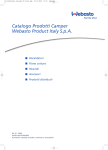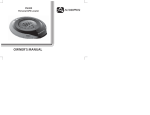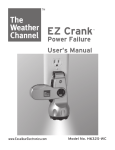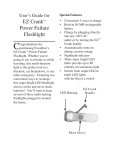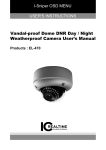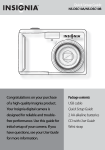Download GB - Skyddet
Transcript
CAN ALARM www.defa.com Bruksanvisning Käyttöohje Brugervejledning User Manual GB Contents How to use your DEFA AutoSecurity alarm: Alarm ON (arm) Alarm OFF (disarm) Emergency disarming Remote control battery change Panic function Automatic functions What triggered the alarm? Miscellaneous functions Certification p.29 p.30 p.31 p.32 p.33 p.33 p.33 p.34 p.34 Congratulations on purchasing the new DEFA alarm! Our 40 years of experience in the development of automobile electronics systems is your assurance of quality and durability for the DEFA AutoSecurity Alarm Module you have purchased. Quality is our top priority, both in development and in production. Please read this user’s manual carefully and acquaint yourself with the various functions of your DEFA AutoSecurity Alarm Module. This user’s manual is describing the functionality of the CAN car alarm system when it is correctly installed in a vehicle using DEFA/original remote control for operating the Alarm Module. Note! The Alarm Module is delivered with a PIN code card, keep this in your wallet, not inside the car! Model versions DEFA CAN Alarm: Alarm Module without start lock/Immobilizer, with perimeter protection and a Glassbreakage Sensor. In addition to this, the following options are available: DEFA Remote Control *, Microwave sensor, Backup alarm with a shock sensor and battery backup, 3 circuit immobilizer unit and a Motion sensor detecting towing/jacking of the car. M = Microwave sensor, G = Glassbreakage sensor, BA = Backup alarm, MO = Motion sensor. * A DEFA Remote Control is necessary to use for controlling the alarm system when used in cars without an original remote control. Even if your car has an original remote control, it is possible but not necessary to use the DEFA Remote Control. Contact your nearest DEFA dealer for further information. 28 GB How to use your DEFA AutoSecurity alarm Using DEFA remote: Your DEFA AutoSecurity Alarm Module is activated using the two buttons (A and B) on the remote control. The two buttons are easy to tell apart, as button A is noticeably higher. A B Using the original remote for your car: The Alarm Module is operated with the lock/unlock button on the original remote control. When you have locked the car with the original remote, the Alarm Module will be set to ON. «Press» means that you press the button for a maximum of 1 second. «Hold» means that you press the button for at least 2 seconds. Unlocking your car by using the key rather than the remote, will not set the Alarm Module to off. Alarm ON (arm) Using DEFA Remote: Press button A. The flashlights are activated once to confirm that the alarm is armed. The LED illuminates for 20 seconds and then starts to flash confirming that the alarm and the Glassbreakage/Microwave sensor is activated. Using the original remote for your car: Short press on the lock button. The flashlights are activated once confirming that the alarm is armed. The LED illuminates for 20 seconds and then starts to flash, to confirm that the alarm and the Glassbreakage/Microwave sensor is activated. Alarm ON (arm), closing of power windows/ sun roof Using DEFA Remote: Press button A. Keep it pressed until everything is closed. The Alarm Module is armed, the car is locked and the power windows/sunroof is closing as long as the button is pressed. NOTE. The function is available on some car models only, please contact your nearest DEFA dealer to get more information. Using the original remote for your car: The function is not possible. 29 GB Temporary deactivation of sensors You can also turn on the alarm without activating the sensors that register motion in the interior of the car, blows against the windows, etc. This may be necessary if, e.g. a dog is left in the car. Using DEFA Remote: Step out off the car, press button A twice (with a maximum of 2 seconds between pressing). The LED starts flashing immediately. The flashlights illuminate for approx. 1 second. Depending on car type, the safety lock is also turned off. Using the original remote for your car: Step out of the car, press lock twice (with a maximum of 2 seconds between pressing). The LED starts flashing immediately. The flashlights illuminate for approx. 1 second. The safety lock is turned off, and in some cars the siren is activated shortly. The sensors are reactivated when you switch on the alarm the next time. Alarm off (disarm) Using DEFA Remote: Press button B. The flashlights are activated twice, the LED stops flashing to confirm that the alarm is OFF and the care is unlocked. B Using the original remote for your car: Press lock. The flashlights are activated twice, the LED stops flashing to confirm that the alarm is OFF and the car is unlocked. If the alarm was triggered during your absence, the flashlights are turned on five times and the alarm siren emits a «click» five times when the alarm is disarmed. The LED now flashes to indicate which sensor triggered the alarm (cf. table page 33). Alarm off (disarm), opening of windows Using DEFA Remote: Press button B. Keep it pressed until everything is opened. The Alarm Module is disarmed, the car is unlocked and the power windows/sunroof is opening as long as the button is pressed. NOTE. The function is available on some car models only. Using the original remote for your car: The function is not possible. Luggage compartment release Using the original remote for your car: Press luggage compartment release on the remote, the luggage compartment opens independent on the state of the Alarm Module. NOTE. On some cars the Alarm Module must be turned off, disarmed, before the luggage compartment is opened to avoid an alarm. The function is only available on some car models, with a seperate luggage compartment release button. 30 GB Emergency disarming If the Remote Control is broken or lost, disarm the Alarm Module as follows: A. Consult your Card with the PIN Code and locate your five-digit PIN Code. B. Follow the instructions on the Emergency Code Card. Important: If you make a mistake, you can repeat the procedure from step 3 as often as required. Keep your PIN Code Card always with you. Do not leave it in the car! Your Emergency Code is: DEFA CAN - G S/N: 1234567 PIN-code: x-x-x-x 1. Unlock and open the car door. The Alarm is activated! 2. Turn the ignition ON and OFF five time in a row. The Led “flickers” 3. When you turn ON the ignition once again, the LED will blink. Let the Led blink as many times as the first digit of your PIN-code, and turn OFF the ignition. 4. Turn ON the ignition and repeat the procedure (3) until you have gone through every digit in your PIN-code. The alarm is now disarmed. If you make a mistake, start over again at step 3. Immediately start the engine after the correct PIN code is entered. Coding new DEFA Remote Controls --- For more information, contact an authorised DEFA dealer A. One short press on button B to turn off the alarm and immobilizer (if fitted). Emergency disconnection can also be used. B. Turn the ignition on and off 5 times in succession. The LED flashes rapidly when the ignition is turned off the fifth time. C. When you turn the ignition ON again, the LED should flash. Let the LED flash just as many times as the first digit in your PIN code, and turn off the ignition (the LED stops flashing). D. Turn the ignition ON again and repeat the procedure until you have been through all of the digits in the PIN code. E. The LED flashes rapidly when the ignition is turned off after the correct PIN code has been entered. If you make a mistake you can start from point C with the first digit in your PIN code. F. Turn the ignition on again, and press buttons A and B at the same time on the remote control to be coded (one remote control at a time). Hold the buttons in until you have received both light and sound receipt. G. Turn off the ignition when all of the remote controls have been coded. NB ! When you code the remote controls all of the old settings are deleted. You can code a maximum of 4 controls. The original remote control for your car does not have to be programmed. The Alarm Module will automatically learn it. 31 GB Functional testing of the Alarm Module The Alarm Module must be controlled at regular bases to verify the function. Procedure for function test: Turn the ignition on. Open one door at the time and check that the LED flashes rapidly. Open the hood and luggage compartment and check that the LED flashes rapidly. Turn off the Ignition. Press button A and B on the DEFA Remote Control at the same time, keep them pressed until the siren and flashlights are activated. Turn the Alarm Module ON (arm). Knock carefully on the front window of the car with a coin, key or similar, and verify the response from the Glassbreakage sensor in the flashing light and siren. Turn the Alarm Module OFF (disarm) If the functional testing discovers any faults, please contact your nearest DEFA dealer to correct it. Remote control battery change Your DEFA AutoSecurity Remote Control uses 1 3V battery, type CR 1632, that can be discarded in ordinary household refuse. You can buy these batteries from motor dealers, car alarm fitters, car parts dealers or clock and photography outlets. Always have an extra battery to hand. Take the key ring off before unscrewing the small screw on the back of the remote control. Split the remote control carefully by inserting a thin, flat object in the crack by the key holder. Replace the old battery with a new one, and ensure that the plus sign on the battery faces the metal ring. Press the top and bottom of the remote control together and insert the screw. The batteries have a normal lifetime of around 1 year. 32 GB Panic function Using DEFA Remote: To activate the panic function, press and hold down buttons A and B on the remote control simultaneously. The flashlights goes on and the Siren sounds until the buttons are released (standard setting). Using the original remote for your car: Not possible. Automatic functions Rearming function: If you switch the alarm off but open neither the doors, bonnet nor luggage compartment, the alarm switches automatically to ON again after 60 seconds. In vehicles with central locking, the doors are also locked again. It is not possible to lock your own keys inside the car by accident with this function. Display for open doors: If the doors, bonnet or luggage compartment lid is opened while the ignition is switched on, the LED flashes rapidly for 10 seconds as a warning. If this happens while you are driving, it indicates that a contact sensor at the doors, bonnet or luggage compartment is defective or incorrectly adjusted. What triggered the alarm? The LED indicates the sensor that triggered the alarm. Alarm triggered by: Auxiliary sensor 1 Opened door Opened bonnet/hood Opened trunk/Luggage compartment Ignition Attempt to remove protected equipment (car stereo, roof box e.g) Microwave sensor Glassbreakage sensor Auxiliary sensor 2 Number of flashes: 2 3 4 5 6 7 8 9 10 The flash sequence stops when the ignition is switched ON or the alarm is armed. 33 GB Miscellaneous functions Alarm sound: 6 different alarm sounds can be selected Pager: Remote warning when the alarm is triggered Channel 1: Remote opening of luggage compartment lid Channel 2: Possible for the owner to choose. Refer the technical handbook for functionality Channel 3: Remote control of car heating Sliding roof: Remote opening/closing of electric sliding roof Windows: Remote opening/closing of electric windows Some of these functions make necessary auxiliary equipment. Please ask your local dealer. Certification • • • • • • • 34 Radio transmitter (key) has General Operation Permit as per ETS 300220 Radio reciever (central unit) has General Operation Permit as per ETS 300220 Entire system has CE mark as per ETS 300683 Microwave sensor has General Operation Permit as per ETS 300440 Entire system has e11 mark as per EU Directive 95/96 Entire system has 95/54/EC e mark Entire system has General Operation Permit as per VAT, SSF and FG Distributor Finland Distributor Sweden OY KAHA AB Pl 117 FIN-01511 VANTAA FINLAND KG Knutsson AB S-191 81 SOLLENTUNA SVERIGE Distributor Norway Distributor Denmark AS Sørensen og Balchen PB 134, HOLMLIA N-1203 OSLO NORGE F. Bülow & Co. Aps BALDERSBUEN 37-39 DK-2640 HEDEHUSENE DANMARK www.defa.com Manufactured by DEFA AS, Norway AK-08-05-8078-D