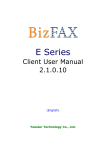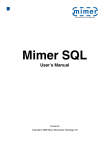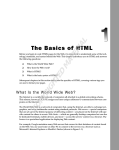Download A System to Generate A Simple and Reusable Web
Transcript
The Pennsylvania State University
The Graduate School
Capital College
A System to Generate a Simple and Reusable Web-enabled Solution
For Database Queries
A Master’s paper in
Computer Science
By
Qingru Zhang
@2000 Qingru Zhang
Submitted in Partial Fulfillment
of the Requirements
for the Degree of
Master of Science
February 2000
Abstract
Database administrators have to issue many repetitive and tedious database queries every day.
They want software that can reduce this redundant work. Furthermore, this software should
be portable to as many database systems as possible and should be usable by non-professional
users. This paper describes a system that can generate such software automatically. The
users of this system define their queries in a text file using some simple formats, and then this
system reads this text file and generates the corresponding web-enabled program to
implement these queries on the Internet. In this sense, this system is a compiler. The
generating system and target program are developed in Perl.
The target web-enabled program can easily be used with a variety of database systems. Due
to the interoperability and reusability of Internet components, it is also reusable and easy to
use.
2
Table of contents
Abstract....................................................................................................................................................................................... 2
Table of contents ....................................................................................................................................................................... 3
Table of Figures ......................................................................................................................................................................... 3
1. Introduction........................................................................................................................................................................... 4
2. System Description and Implementation......................................................................................................................... 7
<2.1> System Description from the user view................................................................................................................. 7
<2.2> System implementation from the programmer’s view...................................................................................... 18
3. Conclusion............................................................................................................................................................................ 29
References................................................................................................................................................................................. 32
Table of Figures
Figure 1. Example text file. .................................................................................................................................................... 9
Figure 2 Create table statements......................................................................................................................................... 12
Figure 3. Login page.............................................................................................................................................................. 14
Figure 4. Table and query selection page........................................................................................................................... 14
Figure 5. Table value input page. ........................................................................................................................................ 15
Figure 6. Query result without dynamic variable value input........................................................................................ 16
Figure 7. Variable value entry page for query................................................................................................................... 16
Figure 8. Query result with dynamic variable value needed........................................................................................... 17
Figure 9. Error message page............................................................................................................................................... 17
Figure 10. Diagram for our overall system. ....................................................................................................................... 28
3
1. Introduction
Electronic commerce is rapidly growing in the current information technology (IT) field. It
has been estimated that Internet based business will be the main trade method in the world in
the near future [Coen98]. The reason is that Internet components have several advantages,
including integration, interoperability and reusability, and the most important: worldwide
accessibility. E-commerce is such a fast growing market that many computer companies are
engaging in providing all kinds of the web-enabled solutions for industries. The typical
products are IBM’s customer relationship management (CRM) solutions that are designed to
meet various business needs and e-business objectives across different industries.
This paper introduces a specific generating system that generates a web-enabled solution for
database queries. This generating system first reads a text file that defines the table and
queries in a simple format, then generates a target CGI (Common Gateway Interface)
program. The target program provides a user-friendly interface to run the queries on the
Internet. Hence, the target program simplifies the database query work for database
administrators and makes these queries reusable on the Internet. The main advantages of our
system are reusability, portability and simplicity.
The original idea for our overall system came from database administrators (DBAs). They
complain that they have to issue hundreds of database queries every day. Additionally, they
create many tables that have similar structures, and insert many records into these tables each
day. They also do many queries corresponding to these tables and values. This work is
repetitive and tedious. Thus, they want software that can reduce this redundant work.
4
Furthermore, this software needs to be portable to as many database systems as possible.
Another issue considered is simplicity. Not only database administrators, but also most of
the non-professional users should be able to operate the system. Thus, it frees the
professional from redundant work.
Our overall system is designed to meet all of these requirements. First, the generating system
generates a web CGI script to run queries on the Internet. Because of the interoperability and
reusability of the Internet components, this CGI solution program enables the repeated works
to be defined once and then reused on the Internet. It also provides a friendly interface for
inserting the values into the tables. Secondly, the generating system and the target CGI
program use Perl (Practical Extraction and Report Language) [Wall96] [Sch97] as the
programming language. Perl can run on virtually every popular operating system. It also has
a powerful DBI (Database Interface) driver module [ANO99] to connect to almost all kinds of
database systems. Therefore, our generating system can run under most Unix and Windows
environments and the target program is portable to different database systems by installing the
appropriate DBI driver. The database system used in our target program is DB2 [Cham96],
and the Perl DBI driver used in the example code is for DB2. However, the target program
can use the Oracle database system by installing the DBI driver for Oracle, or use the mSQL
database system by installing the DBI driver for mSQL, and so on. Little code modification is
needed to use a different DBI driver. The remaining uses of the DBI driver are universal.
The details of this can be found on page 26. Thirdly, our generating system allows the users
to define their tables and queries in a text file according to a specific format. This format can
5
be understood very easily. It hides most of the programming work so that the user is not
required to be a programmer.
Currently, similar software is on the market: Microsoft FrontPage [Tau99]. Basically,
FrontPage provides friendly user wizards and templates to enable the users to create their web
pages and applications without knowing the back-end programming language. It uses an
ODBC (Open Database Connectivity) [Tau99] driver to connect to different database systems.
The basic web server for FrontPage is the Microsoft Personal Web Server (MSPWS). If the
users want to create sophisticated web applications, they must use another web server other
than MSPWS. So the FrontPage server extensions need to be installed to operate with
different web servers [Tau99]. FrontPage is very good software for creating web applications.
It runs under the Windows operating system, including Windows 95/98, Windows 2000 and
Windows NT, but can not run under UNIX operating systems. Our overall system can run
under both the Windows and Unix operating systems if Perl and the DBI driver are installed.
Thus our system is more flexible than FrontPage in terms of the running environment.
Moreover, the FrontPage server extensions need to be installed on the users’ Personal Web
Server (MSPWS) and the web server the users are using. Sometimes the users must negotiate
with the system administrators to install the extra packages. Such an extra installation is not
needed in our system.
Overall, FrontPage focuses on providing a general and comprehensive solution for Web
design and it is Windows-based. Our overall system is a specific solution to the database
queries and it is both Unix and Windows-based.
6
The next section will describe the use of our system in detail. Some implementation
techniques will also discussed.
2. System Description and Implementation
<2.1> System Description from the user view
The purpose of our generating system is to reduce the redundant work for DBAs. The use of
the generating system is quite simple. There are three main tasks: define the database and the
queries in the text file; run the generating system; and then run the target CGI program on a
web server to implement the queries. The most difficult part is the text file definition, but the
formats are still easy to follow. The instruction for these three tasks follows.
(1) Define the database and the queries in the text file.
From the user’s perspective, the text file ought to be as simple as possible so the user can
master it quickly. There are five parts in the text file: the database server name; the database
name; the name of the user who will create the tables; the table structure description; and the
query description. The database server and database names are necessary so our target CGI
solution program will know which database server and database to connect to at run time.
The table structure description gives the information for creating the tables in the database.
Because all of the table creation statements have the same syntax, this description part is
given in a natural language format. For the queries, some variable values needs to be bound
dynamically. In addition, the number of variables varies. So, data binding has to be used to
7
integrate the variable values into the queries at run time. Hence, the syntax for the query part
should describe the variables, like the first query in Figure 1.
The formats of the text file are designed to represent these ideas as clearly as possible.
Figure 1 gives an example of the text file.
dbserver richert.cac.psu.edu
user
qxz110
dbname
qxz110
@
table work_order
attri
Customer_name, name,char(10), yes,yes
attri
Bldg/Location, address, char(20),yes,yes
attri
room#, room, char(10), yes, no
attri
phone#, phone, char(15), no, no
attri
budget#, budget, char(5), yes,no
attri
Problem, problem, char(50), no,no
attri
Date_submitted, submit_date, date, yes, no
attri
Date_logged, log_date, date, yes, no
attri
Date_printed, print_date, date, no, no
attri
Date_completed, complete_date, date, yes, no
attri
Work_order_number, Work_order_no, integer, yes, no
attri
Technician_name, tech_name, char(20), yes, no
@
table equip_name
attri
Department, department, char(20), yes, yes
attri
Contact_person, contact_name, char(20), yes, yes
attri
Equipment_needed, equipment, char(20), yes, yes
attri
Brand_of_equipment, brand, char(20), yes, no
attri
Date_needed, date_needed, date, yes, no
attri
Daytime_phone_no, phone, char(20), no,no
attri
Email_address, email, char(20), no,no
attri
Date_submitted, submit_date, date, yes, no
attri
Equipment_order_number, equip_order_no, char(10), yes, no
attri
Serial_number, serial_no, char(10), yes, no
attri
Model_number, model_no, char(10), yes, no
@
query
# find all of the work orders by the name and room number
& roomno room | Customer_name name
select *
from qxz110.work_order
where name= :name and room =:room
@
query
#find all the information in the equip_name table
&
select *
from qxz110.equip_name
@
(continued)
8
query
#find all of the work orders by submitted date
& Date_submitted date_submit
select *
from qxz110.work_order
where submit_date= :date_submit
@
query
#find the customer names in work_order by sumbmitted day
& Date_submitted subdate
select name
from qxz110.work_order
where submit_date = :subdate
@
query
#find all of the work orders
&
select *
from qxz110.work_order
@
query
#find name and submitted date by room number in the work_order table
& room_number rono
select name, submit_date
from qxz110.work_order
where room = :rono
@
query
# find the name of the person who is the contact for the most items of
equipment in a specific department
& department dept
select contact_name
from qxz110.equip_name
where department = :dept
group by contact_name
having count(*) >= all (
select count(*)
from qxz110.equip_name
where department = :dept
group by contact_name)
Figure 1. Example text file.
The following paragraph explains the text file’s syntax by using Figure 1.
Each part of the definition is separated by the symbol @.
For the database server and database names, the format is:
dbserver user_server_name
dbname user_database_name
9
For instance, the server name is richert.cac.psu.edu and the database name is qxz110 in
Figure1. The ID of the user who will create the following tables should also be described
here. Since a user can input the values into tables that are created by other users, the account
ID will be used to indicate the table’s original creator in the table name selection page, as in
Figure 4. This is required by DB2. For the same reason, the table name in the query
definition part should also be prefixed by the original creator’s ID, such as
qxz110.work_order and qxz110.equip_name in Figure 1.
For the table structure, the user needs to give the table name first by the format:
table table_name
and then define each attribute for this table using the syntax:
attri description_name, actual_attribute_name, type, yes/no, yes/no
The first yes/no is to indicate if this attribute can be null or not. If the attribute cannot be null,
say yes; otherwise, say no. The second yes/no is to show if this attribute is a primary key or
not. For example, there are two tables defined in Figure 1. The first table name is
work_order and the first attribute is name with the description name: customer_name . The
attribute type is char(10). It cannot be null and is a primary key attribute. The customer_
name here will be used to give the description for inputting the value for attribute name from
a web browser later. See Figure 5 for an example. The user should notice that each
description name and attribute name must be one word or a single string. If multiple words
are used, the user must connect them to form a single string, such as customer_name. The
table definition ends with the symbol @. If the users want to define another table, they
simply need to repeat the above definition again. In Figure 1, the second table is equip_name
with 11 attributes.
10
For the query description, the whole syntax is:
query
# query description sentence
& dynamic variable description line
Actual query statement
The format starts with the keyword query. Then the users give the description sentence for
this query that starts with the symbol # on a new line. This description sentence will be used
to index each query on a web page, as in Figure 4. The next line is the variable description.
If this query does not need a dynamic variable value, then only the symbol & is given here, as
the second and fifth queries in Figure 1. If this query needs one or more dynamic variable
values, then the pair of the variable description name and actual name follows the symbol &.
The syntax is: & description_name actual_name. Each description name and actual name
must be one word or a single string, as with the attribute definition. However, the description
name for the variable does not have to match the description name for the corresponding
attribute of the same table. The third, fourth and sixth queries in Figure 1 are such queries. If
the query has more than one variable, then additional pairs of description name and actual
names are used. Each pair is divided by the symbol |. The syntax is
& [description_name actual_name ( | description_name actual name)*]
such as:
& description_name1 actual_name1 | description_name2 actual_name2
The first query in Figure 1 is such a query.
The last definition in the query part is the actual query statement. This is given as a standard
SQL (Structured Query Language) [Cham96] statement, except that the names of variables
can be used. If there is a location where a dynamic variable value is needed, the user should
11
use the corresponding variable name from the variable description sentence here using the
syntax: :variablename. There is no space between : and variablename. The actual query is
not completed so far. The value for each variable will be obtained from the web browser and
put into the appropriate :variablename location in the query during the running of our target
CGI program. The query statement will actually be run at that time.
(2) Run the generating system.
After the text file is ready, issue the command:
our_system_name text_filename output_script_name create_table_statement_name
For example, suppose our system's name is final.cgi (it can be renamed to any name), the text
file name is input, the output solution name is output1.cgi, and the file containing the creating
table statement is output1, then the command should be:
final.cgi input output1.cgi output1
The output1 file contains the statements for creating tables if there is any table structure
information defined in the input file. For instance, the output1 corresponding to the text file
in Figure 1 will be:
Connect to qxz110
CREATE TABLE work_order ( name CHAR(10) NOT NULL, address CHAR(20) NOT NULL,
room CHAR(10) NOT NULL, phone CHAR(15), budget CHAR(5) NOT NULL, problem
CHAR(50), submit_date DATE NOT NULL, log_date DATE NOT NULL, print_date
DATE, complete_date DATE NOT NULL, work_order_no INTEGER NOT NULL, tech_name
CHAR(20) NOT NULL,
PRIMARY KEY (name,address) )
CREATE TABLE equip_name ( department CHAR(20) NOT NULL, contact_name CHAR(20)
NOT NULL, equipment CHAR(20) NOT NULL, brand CHAR(20) NOT NULL, date_needed
DATE NOT NULL, phone CHAR(20), email CHAR(20), submit_date DATE NOT NULL,
equip_order_no CHAR(10) NOT NULL, serial_no CHAR(10) NOT NULL, model_no
CHAR(10) NOT NULL,
PRIMARY KEY (department,contact_name,equipment) )
Figure 2 Create table statements.
12
To send these statements to the DB2 system, issue the command:
db2 -f output1
Then the tables work_order and equip_name are created in the database qxz110.
This paper describes the database system based on the DB2 database system because our target
CGI program is using the Perl DBI driver for DB2. However, it can be extended to other
database systems, such as Oracle, by installing the appropriate DBI driver and modifying some
environment variables in the httpd.conf file of the web server. The reader can consult the
DBA or the user’s manual of the database system for details of this configuration.
(3) Run the target CGI program on the Internet.
A web browser, such as Netscape Navigator or Internet Explorer, is needed to run the target
CGI program.
Step 1:
The user should consult with the system administrator to establish which URL should be used
to run the generated system. For example, if the system administrator places the CGI program
in the web server's directory: cgi-bin/wahls , then we should access the target CGI file
output1.cgi from the URL: richert.cac.psu.edu/cgi-bin/wahls/output1.cgi where
richert.cac.psu.edu is the hostname for the web server.
Step 2:
The first page of the target CGI program will be the user name and password login page, as in
Figure 3. The user’s user name and password for the account on the database system (such as
DB2 in our current system) should be input. See the example in Figure 3.
13
Figure 3. Login page.
Step 3:
If the login succeeds, the selection page for table and query names will appear. The user
should then select the table to insert into, or the query to run. Figure 4 is the corresponding
selection page for the text file in Figure 1.
Figure 4. Table and query selection page.
14
Step 4:
To insert data into a table, the user should select the table name and click “insert table value”.
Then the form for collecting the attribute values of that table will appear. The example for
the table work_order is in Figure 5.
Figure 5. Table value input page.
After finishing inputting the values, the user should click "done.” If the value for each
attribute is of the correct type and the new record does not violate a primary key constraint,
these values will be successfully inserted into the selected table as a record. Otherwise, a
page with the corresponding error message will appear.
Step 5:
To run one of the queries in the query list, the user should select the query name and click
“implement selected query” in the selection page, as in Figure 4. If the selected query does
15
not need any user input, then the query result will display immediately. For example, if we
choose the query "find all of the work orders" in the query list in Figure 4, the next page will
list its result, as in Figure 6:
Figure 6. Query result without dynamic variable value input.
If the selected query needs some variable values to be input first, then the variable value entry
page will appear. For example, if we choose the query "find all of the work orders by the
name and room number" in Figure 4, the variable value entry page will appear as in Figure 7.
Figure 7. Variable value entry page for query.
If the user inputs qingru for name and W256 for roomno in Figure 7, the query result page
will be Figure 8:
16
Figure 8. Query result with dynamic variable value needed.
Figure 9. Error message page.
If there is an incorrect value input for some table attribute or dynamic variable, a page for
error messages will appear. The user should go back to the previous page, check and fix the
errors and click the appropriate operation again. For example, if the user inputs a long string
for the “roomno” as in Figure 7, which is larger than the size of attribute room#, the error
message page will appear as in Figure 9.
This completes the system description from the user perspective. The next part will describe
the system implementation from the programmer’s view. Implementation ideas and
techniques will be described in detail.
17
<2.2> System implementation from the programmer’s view
Our overall system is like a compiler. Reading the text file is similar to the scanning and
parsing phases in the compilation process. Then the generating system generates the target
CGI program to implement the functions defined in the text file. The target CGI program is
equivalent to the target code in the compiler. The processing of our overall system includes
three main phases: read the text file, save the information to an organized data structure, and
output the web-based target CGI program. Therefore, a language that is able to implement
these phases efficiently is very important for our implementation. After careful comparison
and consideration, we finally chose Perl [Sher96] as our programming language because it
provides all of the powerful functions our implementation needs. Its key features [Cher98]
include:
n Powerful text manipulation
- regular expressions
- formatted output
n Powerful file management
n Convenient data type management
- list and hash sorting/searching
- not strongly typed
- optional function prototypes
n Rapid development and prototyping
n Compact code for complex operations
n Easy CGI scripting
18
n Function references
Our implementation mainly uses Perl’s powerful text manipulation features to retrieve
information from the text file, organize and save information into hash tables, and generate
the web-based target CGI program using Perl’s CGI module. After our implementation, we
feel that Perl is exactly the language we wanted. Since Perl’s advantages play an important
role in our entire system, we will introduce our implementation idea and techniques by
analyzing the features of Perl in the following sections.
Our first implementation part, reading and retrieving information from the text file, is
based on the regular expressions of PERL. Regular expressions are a powerful tool for
manipulating text. The core of regular expressions is pattern matching. Most modern
programming languages offer primitive pattern matching tools through an extra library,
whereas Perl's patterns are integrated directly into the language core. As most of the Unix
shell interpreters and TCL [Ous94] language do, patterns of Perl provide powerful algorithm
accessibility, which is normally only available to computer science scholars.
The common issues of pattern matching are greed, eagerness and backtracking (and how these
issues interact with each other) [Chris97].
Greed is the principle that if a quantifier (like *) can match a varying number of times, it will
prefer to match as long a substring as it can.
Eagerness is the notion that the leftmost match wins. The engine is very eager to return a
match as quickly as possible. For example, the pattern /select/i ../\@/ (find the multiple lines
19
between the keyword select and @) for finding the query statement in Figure 1 in Perl returns
one query statement each time, not all seven query statements. The reason is that Perl uses a
traditional NFA, a non-deterministic finite state automaton. This kind of matching engine is
not guaranteed to return the longest overall match, just the longest, leftmost match. In this
sense, Perl's greed is left-to-right directed, not globally greedy. Another kind of matching
engine is the DFA, a deterministic finite state automaton. Choosing NFAs or DFAs pattern
matching engine depends mainly on the answers to two questions: do the expressions use
backreferences, and what needs to be returned (yes/no, range of whole match, ranges of
subexpressions). If the language does not need to support backreferences and only needs to
return a yes/no answer or the range of the whole match, then it should use DFAs, as in awk,
egrep and lex. A DFA is faster and simpler. If the language needs to support backreferences
and needs to know which parts of the string were matched by which parts of the pattern, then
it should use NFAs, as in ed, regex and Perl. An NFA is slow because it requires potentially
exponential run times, but significant performance can be gained when we want to exploit
how the particular NFA pattern part is implemented [Chris97] [Frie97].
The last and most powerful feature of Perl’s regular expressions is backtracking. For a
pattern to match, the entire regular expression must match, not just part of it. Thus, if the
beginning of a pattern containing a quantifier succeeds in a way that causes later parts in the
pattern to fail, the matching engine backs up and tries to find another match for the beginning
part - which is backtracking. This means that the engine will try different possibilities,
systematically investigating alternatives until it finds one match that works. However, some
pattern matching implementations keep backtracking in case other submatches make the
20
overall match longer. Perl's matcher does not do that; as long as one possibility works, it
stops and uses that, unless something later in the pattern fails [Chris97].
Perl's eagerness and just one possible result of backtracking are very helpful in our
implementation. For the same example as above, there are seven queries defined in Figure 1.
The pattern to match each query is: /select/i .. /\@/. If the eagerness takes a back seat to
greed or the pattern matching implementations keeps backtracking to make the overall match
as long as possible, then we always get all of the seven query statements. That will be hard
for us to fetch each query's information in detail. Perl's eagerness and backtracking features
help with implementing our system easily and efficiently.
Another advantage of Perl that is used in our implementation frequently is its easy string
handling. In Perl, strings carry a length, so getting the length is efficient, and adding to the
end of the string does not require reading the whole string [Sher96]. The syntax is simple as
well. For example, suppose the string holding all of the table information is eachtable, and
the string holding each attribute value is attribute. To append each attribute value to the
information for the whole table, the code is : $eachtable .= $attribute. This concatenation
implementation is very fast. This is an advantage over the TCL language. In TCL, strings are
C strings. Getting the length or adding to the end requires a search through the entire string
for a null [Sher96]. Since most of the data structures in Perl (including hash tables that are
frequently used in our implementation) are implemented as strings, this leads to some costly
handling if using the TCL language.
21
Another advantage of Perl is its strong support for arrays and hash tables. Perl uses the @ to
refer to the array as a whole, and % for the hash table. The size of an array can be easily
accessed by @row (if the array name is row). Moreover, a hash table has advantages over a
regular array. A regular array uses whole numbers for indices, but the indices of a hash are
always strings. Its values may be any arbitrary scalar values, including references. Using
references as values, we can create hashes that hold not merely strings or numbers, but also
arrays, or objects; or rather, references to arrays, hashes, or objects. The flexibility of the
hash table reduces many complex algorithms to simple variable accesses [Chris97].
Hash tables play a core role in our implementation. After reading the text file, we need to
keep track of each table with its attribute names. This information will be used in the target
CGI program to group and list corresponding attribute names for each selected table. The
hash table provides an efficient data structure for these relationships. For each database
table's attribute names and description names, we just create a hash table whose name is also
the name of table in the database. Within the hash table, the indices are description attribute
names, and the value for each index is its actual attribute name. For example, the hash table
for saving the attribute information in the database table work_order in Figure 1 is:
%work_order = qw(
Customer_name
name
Bldg/Location
address
room#
room
phone#
phone
budget#
budget
Problem
problem
Date_submitted
submit_date
Date_logged
log_date
Date_printed
print_date
Date_completed
complete_date
Work_order_number
Work_order_no
Technician_name
tech_name
);
22
The relationship between the table name, the attribute description name and attribute actual
name can be described as: $work_order{'room#'} = room (for the attribute room).
Query information is saved by a similar structure, but keeping track of this information is
more complicated. For each query, we need to keep track of the description sentence, the
query statement, and the dynamic variable names if there are any for this query. Our
implementation idea is to create one hash table for all of the query description sentences
indexed by the number; then each query statement is saved as a string. The string name
for each query statement should contain its corresponding index number in the hash table
for the query description sentence. If there are dynamic variables needed for this query,
we create a hash table for this query’s dynamic variable information as well. This hash
table’s name should contain the same index number as the corresponding query statement
string name. For example, the hash table for all of the query description sentences in
Figure 1 should be:
%querys = qw(
1 `^find`^all`^of`^the`^work`^orders`^by`^the`^name`^and`^room`^number
2 find`^all`^the`^information`^in`^the`^equip_name`^table
3 find`^all`^of`^the`^work`^order`^by`^submitted`^date
4 find`^the`^customer`^name`^in`^work_order`^by`^sumbmitted`^day
5 find`^all`^of`^the`^work`^orders
6 find`^name`^and`^submitted`^date`^by`^room`^number`^in`^the`^work_order
`^table
7 find`^the`^name`^of`^the`^person`^who`^is`^the`^contact`^for`^the`^most
`^items`^of`^equipment`^in`^a`^specific`^department
);
The use of “`^” here is to make each description sentence a no-space string, since hash
tables use spaces to recognize each pair of key and value. The corresponding query
statement for the first query "find all of the work orders by the name and room number"
should be:
23
$querystmt1 = " select *
from work_order
where name= :name and room = :room
" ;
Also, because there are two dynamic variable values needed to be bound later, a hash table
for this query is created as:
%queryname1 = qw(
Customer_name name
Roomno room
);
For a query that does not need any variable values, like the fifth query "find all of the
work orders", no %queryname5 exists in the program. Whenever a query is selected, we
can use the code
if (!defined(%query))
where
$query_name =queryname.$query_key;
%query = %$query_name;
to check if such a hash table exists, then implement the appropriate operation. $query_key
is obtained from the web users dynamically. The $qeury_name is a hash reference, and
the code %query = %$query_name; is to dereference this hash reference. From these
examples, it is evident that the hash table with its references makes the programming job
simple.
After these hash tables are created, we output them into the beginning of the target CGI
program. The rest of the code in the target CGI program will be written based on these
hash tables by using the references to these hash tables. In this sense, the remaining code
24
is almost fixed code. The generating program simply outputs the same code for this part
each time.
The target program is a web CGI script program. Essentially, CGI is a protocol. The
concept of CGI is quite simple: the user provides some information on the web page and
the browser sends this information to the web server. The web server passes this
information to a particular system. This system processes the information and returns
some results to the web server, which then passes the results back to the user's browser.
CGI simply defines the means by which the user's data passes from the web server to the
processing system and back. The system that processes the user's data can be a database
system or a program written in any computer language, as long as these system and
languages can run on the server and communicate with the server via CGI. “ Perl can
‘speak’ CGI fluently and happens to be well suited to manipulating data. Leveraged on
the flexibility of Perl, almost any conceivable type of processing can be done. Thus, when
the Perl program receives the user's data it could follow any number of paths, from
retrieving information from a database to constructing and delivering whole new web
pages on-the-fly” [Wei99].
In our target CGI program, the processing is done by a DB2 database system since the
target system's purpose is to implement the database queries requested by the users from
the web browser, and to send the query results back to the web browser. The CGI
interaction written in Perl is the bridge between the web server and the DB2 system.
Whenever the web server receives the data from the web browser, it sends the data to DB2
25
and fetches the query result via our target CGI program. What our target CGI program
really does is to use Perl’s powerful database interface driver, DBI driver(), to connect to
and send the query to the database system, and retrieve the query result from the database.
In our target program, the DBI driver used is for DB2. That is, we installed the Perl DBI
driver on our web server, and issued code in the generated program such as:
Use DBI;
Use DBD::DB2::Constants;
Use DBD::DB2;
There are also other DBI drivers for Oracle, MSQL, Access, and so on. Our target
program could be portable to different database systems easily by installing the
appropriate DBI driver and changing the few codes as above [Ano99]. The remaining use
of DBI is universal, for example
$dbh = DBI->connect($database, $username, $password); ## connect to database
$sth = $dbh->prepare($stmt);
## send the query into database
$sth->execute();
## execute the query
$sth->fetchrow();
## retrieve the query result
$dbh->disconnect();
## disconnect from database
Thus, our target program is portable due to the portability of the Perl DBI driver.
In terms of the interface of our target CGI program in the web browser, HTML forms are
necessary because the web browser needs to collect the user's requests and data and send
them to the web server. Normally, a browser can request a document in a number of ways
called methods, and form values can be encoded in both GET and POST methods. With
26
the GET method, values are encoded in the URL. That means it can be conveniently
bookmarked for canned requests. For example, if we use the GET method for the login
page, the URL will be:
http://richert.cac.psu.edu/cgi-bin/wahls/output1.cgi?USER=qxz110&AUTH=password&option=login
where the user name and password are exposed. This situation should be avoided. With
the POST method, values are encoded in a different part of the HTTP request that the
browser sends to the server. If the form values in the example URL above were sent with
a POST request, the user, server, and CGI script all see the URL:
http://richert.cac.psu.edu/cgi-bin/wahls/output1.cgi
Thus, forms that update information on the server, such as mailing in feedback, or
querying and updating a database, should use POST [Chris97, 667]. Another reason for
this is that client browsers and intervening proxies are free to cache and refresh the results
of GET requests, but they may not cache POST requests. GET is only safe for short readonly requests, whereas POST is safe for forms of any size, as well as for updates and
feedback responses. Therefore, our target system uses the POST method.
Another thing to mention is that the CGI program is called each time the web server needs a
dynamic document target. The CGI program does not run continuously, with the browser
calling different parts of the program. Each request for a partial URL corresponding to the
CGI program starts a new copy. The CGI program generates a page for that request, then
quits. Therefore, the values of variables do not transfer between different pages
automatically. If we want to keep a variable state on a different page, we must save it as a
HIDDEN field type in the new form’s HTML code [Eug96] [Chris97]. This embeds the
variable state in the new form. In our target system, to insert values into tables or
27
implement queries, the different pages such as Figure 5 and Figure 7 need to connect to and
disconnect from the DB2 database separately by using the user name and password
information from the login page in Figure 3. Therefore, the user name and password
information has to be transferred to every page. In order to keep user name and password
secure, we save them in a temporary file and passed the file name by the HIDDEN field type
in the following form systematically.
Text file
Generating program
Dynamic hash tables
Target CGI program
Create table statements
Fixed CGI code that
refers to hash table
by their references
Figure 10. Diagram for our overall system.
After going through each part of our implementation in detail, the overall processing
is summarized here:
. Both our generating system and target system are developed in Perl.
. The generating system scans the text file, generates and puts the create table statements
into a file, and organizes the dynamic information into hash tables. Then the generating
system puts these hash tables into the beginning of the target CGI program. Finally, it writes
28
the fixed code into the rest of the target CGI program. The hash tables are the core part for
generating the dynamic target CGI program. Regular expressions, string manipulation, the
DBI driver, and HTML are also tools frequently used in our implementation.
The diagram for our overall system is given in Figure 10.
3. Conclusion
This paper has introduced a specific system that is able to generate a web-enabled solution
for database querying, from the user prospective and the programmer view. The input to
this generating system is a text file that contains information about tables and queries in a
user-friendly format. The output of this generating system is a web CGI program, which
provides an Internet interface for implementing the database queries defined in the input
text file. The friendly interface of the target web-based program and the easy usage of the
generating system allow even non- professional DBAs to administer the database. Hence,
our overall system frees DBAs from unnecessary and repetitious work.
However, even though the users can be non-professionals, they still need to call in a database
administrator or consultant in certain circumstances. Here are some items that the users can
manage themselves, once the database is up and running [Tau99]:
. Adding new tables or new fields to an existing database
. Adding new records to the database
. Running existing queries with different inputs
. Creating queries similar to existing ones
Maintenance items that may require the assistance of a DBA or a consultant include:
29
. Creating new kinds of queries
. Upgrading the database software
. Setting up the environment variables
. Making regular backups
. Upgrading the hardware of the machine on which the database software runs
As mentioned before, the advantages of our overall system are simplicity, reusability,
portability, and web enablement. Among them, web enablement is the most important. The
simplicity and reusability are gained from the web enablement due to the intuitive and easy
usage of the web browsers, and the reusability of the Internet components.
Currently, web-enablement is an important trend in the business community. A large
percentage of Fortune 1000 companies are already being or are converting to Web-Enabled
Enterprises (WEE) to improve their flows of electronic transactions via web-based solutions.
From the business perspective, effective communications are always the underlying
foundation for success in business. Successful organizations must communicate information
on many different levels, such as with co-workers, partners, suppliers, and most importantly,
with customers. Furthermore, the availability of information is important. The WEE wants
to give information about its products and services, and get as much feedback from users as
possible [Coen98]. From the IT professional’s view, a web-enabled solution integrated with a
back-end database system is the right strategy for these business objectives. Web-enabled
solutions can provide a platform that enables an organization to work more closely and
efficiently with its customers, partners, and suppliers without the barriers of geography and
30
time differences. The back-end database system can store large amounts of data about
products and users’ feedback. Therefore, for the IT professional, the main concern here is the
available techniques to support this strategy and methods to implement it.
Our overall system introduced in this paper provides an example implementation of this kind
of strategy. The database in our system is DB2. The web-compatible programming language
used is Perl and its DBI driver for DB2. There are a number of other implementation
techniques that can be chosen. For example, the database can be Oracle, mSQL, or Access.
The programming language can be Java with a JDBC database driver, Visual Basic with an
ODBC driver and so on. The user can also use the Microsoft FrontPage package to generate a
simple web-enabled solution without programming language knowledge. Compare to
FrontPage, our implementation has its own advantages. It is portable to almost all database
systems by installing the appropriate Perl DBI driver. Perl and its DBI driver are widely used
in current E-commerce design and web application development.
In short, this paper describes a specific web-enabled solution generating system with its usage
and implementation techniques in detail. It gives useful information for web-enablement, an
important issue in the current business and IT market, and can benefit web developers and
programmers.
31
References
[ANO99] [anonymous] "DBI for Perl." Course CSCI E-13, Harvard DCE, Fall 99. Online
Posting. 12 Dec. 1999
<lab.dce.harvard.edu/extension/cscie13/library/dbi/DBI.html>.
[Cham96] Chamberlin DD. Using the new DB2. San Francisco: Calif. Morgan Kaufmann
Publishers; 1996. 682 p.
[Cher98] Chervitz SA. " Perl Tradeoffs." 23 Dec. 1998. Online posting. 6 Mar. 2000
<genome-www.stanford.edu/PerlOOP/bioPerl/oib97/Perl_tradeoffs.html>.
[Chris97] Christiansen T., Nathan T. Perl cookbook. Sebastopol, CA: O'Reilly; 1998. I
757p.
[Coen98] Coen R., Hoogenboom MC. Web-enabled applications programmed on the net:
how to become a web-enabled enterprise. New York: McGraw Hill; 1998. 574 p.
[Eug96]
Eugnene EK. CGI developer's guide. Indianapolis: Ind. Sams.net; 1996. 497 p.
[Mor98] Moran M. "DBD-DB2-0.68.tar.gz." 1998.Online Posting. 6 June 1999
<http://theory.uwinnipeg.ca/CPAN/data/DB2/DB2.html>.
[Ous94] Ousterhout, J.K. TCL and the TK toolkit. Reading, MA: Addision-Wesley. 1994.
458 p.
[Sch97] Schwartz RL., Christiansen T. Learning Perl. Sebastopol, CA: O'Reilly &
Associates; 1997. 269 p.
[Sher96] Sherman A. "Aaron Sherman's Tcl vs Perl Comparison." 1996. Online posting. 6
June 1999 <http://language.Perl.com/versus/asherman-on-tcl.html >.
[Tau99] Tauber DA., Kienan B., Holzschlag ME. Mastering Mocrosoft Frontpage 2000.
San Francisco: SYBEX; 1999. 677 p.
[Wall96] Wall L., Christiansen T., Schwartz RL., Potter S. Programming Perl. Sebastopol.
CA: O'Reilly & Associates; 1996. 645p.
[Wei99] Weiss A. "Who's Afraid of Perl?" 26 Apr. 1999. Online posting. 20 Mar. 2000
<http://wdvl.com/Authoring/Languages/Perl/PerlfortheWeb/afraid.html>.
32
###########################################################################
#####
#
#
#
A system to generate a simple and reusable web-enabled solution
#
#
for database queries
#
#
Qingru Zhang
#
###########################################################################
#####
#!/afs/psu.edu/rs_aix42/usr/local/bin/perl
($input, $output1, $output2) = @ARGV;
if ($input eq '')
{
die " First paramerter is empty. reading file name is necessary";
}
if ($output1 eq '')
{
die " Second paramenter is empty. writing file name is necessary";
}
if ($output2 eq '')
{
die " Third paramenter is empty. writing file name is necessary";
}
if (-e $output1)
{
die " There is already an $output1 file exist. Continue to use this file
name will overwrite the old name. Please give another name.";
}
if (-e $output2)
{
die " There is already an $output2 file exist. Continue to use this file
name
will overwrite the old name. Please give another name.";
}
open (INPUT,$input) || die "can't open $input for reading : $! ";
open (OUT,">$output1") || die "can't create $output1 : $!";
print OUT "#!/afs/psu.edu/rs_aix42/usr/local/bin/perl\n";
$mode = 0755;
chmod $mode, $output1;
while (<INPUT>) {
chomp;
s/ [\cM\cJ]//;
33
if
{
($_ =~ /dbserver\s+(\S+)/)
# recognize hostname
$hostname = $1;
}
if ($_ =~ /user\s+(\S+)/) # recognize user ID
{
$useraccount = $1;
}
if ($_ =~ /dbname\s+(\S+)/) # recongize database name
{
$dbname = $1;
$ENV{"DBI_NAME"} = $1;
}
if (/table/i .. /\@/)
# recognize table definition part
{
if ($_ =~ /table\s+(\S+)/i)
# recognize table name
{
$hashtable .= $1;
$hashtable .="*";
$tablename =$1;
$eachtable .= $_;
$eachtable .= " = qw(";
$eachtable .= "\n";
$eachtabletype .= $_ . "type";
$eachtabletype .= " = qw(";
$eachtabletype .= "\n";
$tablein .= $_;
$tablein .= "\n";
$tablein .="(";
}
# recognize attribute name
if ($_ =~ /attri\s+(\S+),\s*(\S+),\s*(\S+),\s*(\S+),\s*(\S+)/)
{
$eachtable .=" ";
$eachtable .=$1;
$eachtable .="
";
$eachtable .=$2;
$eachtable .=",";
$eachtable .="\n";
$eachtabletype .=" ";
$eachtabletype .=$2;
$eachtabletype .="
";
$eachtabletype .=$3;
$eachtabletype .=",";
$eachtabletype .="\n";
$tablein .=" ";
$tablein .=lc($2);
$tablein .=" ";
$tablein .=uc($3);
if ($4 eq "yes")
{
$tablein .= " NOT NULL,";
}
else {
$tablein .=",";
}
34
if ($5 eq "yes")
{
$$tablename .= $2 . " ";
}
$tablein .= "\n";
} #for attri
} #for table .. @
if (/query/i .. /\@/)
# recognize query definition part
{
if ($_ =~ /\#\s*(\S+)/) # recognize description sentence
{
$querydeso = $_;
@queryde = split (/\s+/, $querydeso);
$querydess = join ("`^", @queryde);
$querydes .= $querydess;
}
if ($_ =~ /\&\s*(\S*)/) # recognize variable definition sentence
{
$bindingvar .= $_;
}
}
if (/select/i .. /\@/) # recognize query statement
{
$stmts .= $_;
$stmts .= "\n";
}
} # while
@statment = split (/\@/, $stmts);
$s=1;
foreach $statment (@statment)
{
chmop;
s/ [\cM\cJ]//;
if ($statment =~ /\S+/)
{
$querystmt = "\$" . "querystmt";
$querystmt .=$s;
$querystmt .= " = \" ";
$querystmt .=$statment;
$querystmt .=" \" ";
$querystmt .=";";
$querystmt .="\n";
$s++;
print OUT $querystmt; # each query statement
}
} # foreach
@bindingvars = split (/\&/, $bindingvar);
$index = 0;
foreach $bindingvars (@bindingvars)
{
chmop;
s/ [\cM\cJ]//;
if ($bindingvars =~ /\S+/)
{
$queryvars = "%queryname";
35
$queryvars .=$index;
$queryvars .=" = qw( \n";
@varfields = split (/\|/, $bindingvars);
$varresult = join("\n", @varfields);
$queryvars .=$varresult;
$queryvars .="\n);\n";
print OUT $queryvars;
# print dynamic ariable hash table for each query if there exist
one
}
$index++;
} #foreach
@hashquerys = split (/\#/, $querydes);
$querys .= "%querys = qw(";
$querys .= "\n";
$m = 1;
foreach $hashquerys (@hashquerys)
{
chmop;
s/ [\cM\cJ]//;
if ($hashquerys =~ /\S+/)
{
$querys .=$m;
$querys .=" ";
$querys .=$hashquerys;
$querys .="\n";
$m++;
}
} # foreach
$querys .=");\n";
print OUT $querys; # print out hash table for query description
@hashtables = split (/\*/, $hashtable);
$hashfinal = "%tables = qw(";
$hashfinal .= "\n";
$n =1;
foreach $hashtables (@hashtables)
{
chmop;
s/ [\cM\cJ]//;
$hashfinal .=$n;
$hashfinal .=" ";
$hashfinal .=$hashtables;
$hashfinal .="\n";
$n++;
}
$hashfinal .=");\n";
print OUT $hashfinal;
# print out hash table for table name index
@eachtablenocomma = split (/,/, $eachtable);
$eachtableresult = join(" ", @eachtablenocomma);
@eachtablehash = split (/table/i, $eachtableresult);
foreach $eachtablehash (@eachtablehash)
{
chmop;
s/ [\cM\cJ]//;
36
if ($eachtablehash =~ /\S+/)
{
$eacht = "%";
$eacht .= $eachtablehash;
$eacht .= ");\n";
print OUT $eacht;
# print out hash tables for each table's attribute description name and
actual name
}
} #foreacha
@eachtabletypenocomma = split (/,/, $eachtabletype);
$eachtabletyperesult = join(" ", @eachtabletypenocomma);
@eachtabletypehash = split (/table/i, $eachtabletyperesult);
foreach $eachtabletypehash (@eachtabletypehash)
{
chmop;
s/ [\cM\cJ]//;
if ($eachtabletypehash =~ /\S+/)
{
$eachttype = "%";
$eachttype .= $eachtabletypehash;
$eachttype .= ");\n";
print OUT $eachttype;
# print out hash tables for each table's attribute name and type
}
} #foreacha
# print out fixed CGI code into output file
print OUT "\$script =\"";
print OUT $output1;
print OUT "\";\n";
print OUT "\$database = \"DBI:DB2:";
print OUT $dbname;
print OUT "\";\n";
print OUT "use DBI;\n";
print OUT "use DBD::DB2::Constants;\n";
print OUT "use DBD::DB2;\n";
print
print
print
print
print
OUT
OUT
OUT
OUT
OUT
"require 'cgi-lib.pl'; \n ";
"&ReadParse(*array); \n ";
" \$errors = 0; \n ";
" \$errors_list =\"\";\n ";
"\$ | = 1; # flush output immediately\n ";
print
print
print
print
print
OUT
OUT
OUT
OUT
OUT
"print \"Content-type: text/html\\n\\n\";\n ";
"if (\$array{'option'} eq \"\") {\n ";
" &login; \n ";
"}\n ";
"elsif (\$array{'option'} eq \"login\") {\n ";
print OUT "\$username =\$array{'USER'};\n ";
37
print OUT "\$auth =\$array{'AUTH'};\n ";
###########################################################################
####################
# for future remote hostname connection, the syntax should be
#
# $attr{
#
#
hostname=>$hostname
#
#
};
#
# $attr = \%attr;
#
# $dbh = DBI->connect ($database, $username, $auth, $drivername(such as
'DB2' here), \%attr); #
###########################################################################
####################
print OUT "\$dbh = DBI->connect (\$database, \$username, \$auth); \n ";
print OUT "if (!defined(\$dbh)) {\n ";
print OUT " \$errors++;\n ";
print OUT " \$errors_list .= \$DBI::errstr; \n ";
print OUT " &print_top2; \n ";
print OUT " &print_errors; \n ";
print OUT "} else {\n ";
print OUT "&print_form1; \n ";
print OUT "\$dbh->disconnect(); \n";
print OUT " }\n ";
print
print
print
print
print
print
print
print
print
print
\n ";
print
print
print
print
print
print
print
print
print
print
print
print
print
print
print
print
print
print
print
OUT
OUT
OUT
OUT
OUT
OUT
OUT
OUT
OUT
OUT
"} elsif (\$array{'option'} eq \"insert table value\") {\n ";
"
&print_top2; \n ";
"
&print_form2; \n ";
"}\n ";
"elsif (\$array{'option'} eq \"implement selected query\") {\n ";
"\$query_key = \$array{'QUERY_NAME'}; \n ";
"\$query_name =queryname.\$query_key; \n ";
"%query = %\$query_name; \n ";
" if (!defined(%query)) {\n ";
"
(\$errors, \$errors_list) = &query_without_variable;
OUT
OUT
OUT
OUT
OUT
OUT
OUT
OUT
OUT
OUT
OUT
OUT
OUT
OUT
OUT
OUT
OUT
OUT
OUT
"
if (\$errors > 0) \n ";
"
{\n ";
"
&print_top2; \n ";
"
&print_errors; \n ";
"
}\n ";
"
else {\n ";
"
&print_thankyou; \n ";
"
&print_queryresult; \n ";
"
}\n ";
"} else {\n ";
"
&print_form3; \n ";
"
}\n ";
"}\n ";
"elsif (\$array{'option'} eq \"done\")
{\n ";
"
(\$errors, \$errors_list) = &save_data; \n ";
"
if (\$errors > 0) \n ";
"
{\n ";
"
&print_top2; \n ";
"
&print_errors; \n ";
38
print
print
print
print
print
print
print
print
print
print
print
print
print
print
print
print
print
print
OUT
OUT
OUT
OUT
OUT
OUT
OUT
OUT
OUT
OUT
OUT
OUT
OUT
OUT
OUT
OUT
OUT
OUT
"
}\n ";
"
else {\n ";
"
&print_queryresult; \n ";
"
&print_thankyou; \n ";
"
}\n ";
"}\n ";
"elsif (\$array{'option'} eq \"execute query\") {\n ";
"
(\$errors, \$errors_list) = &query_with_variable; \n ";
"
if (\$errors > 0) \n ";
"
{\n ";
"
&print_top2; \n ";
"
&print_errors; \n ";
"
}\n ";
"
else {\n ";
"
&print_thankyou; \n ";
"
&print_query_withvariable_result; \n ";
"
}\n ";
"}\n ";
print OUT "exit 1; \n ";
print OUT
"\########################################################################\
n ";
print OUT "\############### program subroutines
\####################################\n ";
print OUT "sub login\n ";
print OUT "{\n";
print OUT "print <<EOM \n";
print
print
print
print
print
print
OUT
OUT
OUT
OUT
OUT
OUT
"<FORM METHOD=POST ACTION=\$script>
"<html>
\n ";
"<head>
\n ";
"<title>login page</title> \n ";
"</head> \n ";
"<body bgcolor=\"faafaf\">\n ";
\n ";
print OUT "<CENTER>\n ";
print OUT "<TR>\n ";
print OUT "<TD COLAPAN=4><B><FONT FACE=\"Arial, Helvetica\">Welcome to the
Web query";
print OUT " System! \n ";
print OUT "</FONT></B></TD>\n ";
print OUT "</TR>\n ";
print OUT "<hr noshade>";
print OUT "<TABLE BORDER=0 WIDTH=\"500\">\n";
print OUT "<TR>\n";
print OUT "<TD><FONT FACE=\"Arial,Helvetica\"><FONT SIZE=-1>User
Name</FONT></TD>\n ";
print
print
print
print
OUT
OUT
OUT
OUT
"<TD><INPUT TYPE=TEXT NAME=USER VALUE=\$array{'USER'}>\n ";
"</TD>\n";
"</TR>\n";
"<TR>\n ";
39
print OUT "<TD><FONT FACE=\"Arial,Helvetica\"><FONT SIZE=1>Password</FONT></TD>\n ";
print OUT "<TD><INPUT TYPE=PASSWORD NAME=AUTH VALUE=\$array{'AUTH'}>\n ";
print OUT "</TD>\n ";
print OUT "</TR>\n ";
print OUT "<TR>\n ";
print OUT "<TD COLSPAN=2 align =center><hr noshade><input type=submit
name=\"option\"\n ";
print OUT "value=\"login\">\n ";
print OUT "</TD> \n ";
print OUT "</TR> \n ";
print
print
print
print
print
print
print
OUT
OUT
OUT
OUT
OUT
OUT
OUT
"</TABLE> \n ";
"</CENTER>\n ";
"</BODY> \n ";
"</HTML> \n ";
"</FORM>\n\n";
"EOM\n";
"}\n ";
print OUT "sub print_form1\n ";
print OUT "{\n ";
print OUT "\nprint <<EOM;\n ";
print
print
print
print
print
print
print
print
OUT
OUT
OUT
OUT
OUT
OUT
OUT
OUT
"<FORM METHOD=post ACTION=\$script>\n ";
"<INPUT TYPE=HIDDEN NAME=username value=\$array{'USER'}>\n ";
"<INPUT TYPE=HIDDEN NAME=authname value=\$array{'AUTH'}>\n ";
"<html>\n ";
"<head>\n ";
"<title>selection page</title>\n ";
"</head>\n ";
"<body bgcolor=\"#faafaf\">\n ";
print OUT "<hr noshade>\n ";
print OUT "<TABLE BORDER=1>\n ";
print OUT "<TR>\n ";
print OUT "<TD COLSPAN=2 WIDTH=\"30%\"><B><FONT FACE=\"Arial, Helvetica\">
Please ";
print OUT "choose the table name you want to insert value to
</FONT></B></TD>\n ";
print OUT "<TD WIDTH=\"70%\"><SELECT NAME=TABLE_NAME>\n ";
print OUT "<OPTION VALUE=\" \">select your table\n\n";
print OUT "\nEOM\n";
print OUT "foreach \$table (sort keys (%tables)) \n ";
print OUT "{\n";
print OUT "print\"<OPTION VALUE
=\\\"\$table\\\">$useraccount.\$tables{\$table}\\n\";\n";
print OUT " } \n ";
print OUT "\nprint <<EOM;\n ";
40
print
print
print
print
OUT
OUT
OUT
OUT
"</SELECT>\n ";
"</TD>\n ";
"</TR>\n ";
"</TABLE> \n ";
print OUT "<hr noshade>\n ";
print OUT "<TR>\n ";
print OUT "<TD COLSPAN=2 align = left><input type=submit name=\"option\"
value=\"insert table value\">\n ";
print OUT "</TD>\n ";
print OUT "</TR>\n ";
print OUT "<hr noshade>\n ";
print OUT "<hr noshade>\n ";
print OUT "<TABLE BORDER=1>\n ";
print OUT
print OUT
Please";
print OUT
";
print OUT
print OUT
"<TR>\n ";
"<TD COLSPAN=2 WIDTH=\"30%\"><B><FONT FACE=\"Arial, Helvetica\">
" choose the query name you want to implement</FONT></B></TD>\n
"<TD WIDTH=\"70%\"><SELECT NAME=QUERY_NAME>\n ";
"<OPTION VALUE=\" \" > select your query\n";
print OUT "\nEOM\n";
print
print
print
print
print
OUT
OUT
OUT
OUT
OUT
"foreach \$query (sort keys (%querys)) \n ";
"{\n";
"\$querys{\$query} =\~ s\/\\\`\\\^\/ \/g;\n";
"print \"<OPTION VALUE =\\\"\$query\\\">\$querys{\$query}\";\n ";
"}\n";
print OUT "\nprint <<EOM;\n ";
print
print
print
print
OUT
OUT
OUT
OUT
"</SELECT>\n ";
"</TD>\n ";
"</TR>\n ";
"</TABLE> \n ";
print OUT "<hr noshade>\n ";
print OUT "<TR>\n ";
print OUT "<TD COLSPAN=2 align = center><input type=submit name=\"option\"
value=\"implement selected query\">\n ";
print OUT "</TD>\n ";
print OUT "</TR>\n ";
print OUT "</BODY>\n ";
print OUT "</HTML>\n ";
print OUT "</FORM>\n";
print OUT "\nEOM\n ";
print OUT "}\n ";
41
print OUT "sub print_form2\n ";
print OUT "{\n ";
print OUT "\nprint <<EOM;\n ";
print
print
print
";
print
";
print
print
print
print
print
OUT "<FORM METHOD=post ACTION=\$script>\n ";
OUT "<INPUT TYPE=HIDDEN NAME=edit value=\$array{'TABLE_NAME'}>\n ";
OUT "<INPUT TYPE=HIDDEN NAME=username2 value=\$array{'username'}>\n
OUT "<INPUT TYPE=HIDDEN NAME=authname2 value=\$array{'authname'}>\n
OUT
OUT
OUT
OUT
OUT
"<html>\n ";
"<head>\n ";
"<title>Table value insert page</title>\n ";
"</head>\n ";
"<body bgcolor=\"#faafaf\">\n ";
print OUT "<CENTER>\n ";
print OUT "<TABLE BORDER=0 WIDTH=\"500\">\n ";
print OUT "\nEOM\n ";
print OUT " \$table_key = \$array{'TABLE_NAME'}; \n ";
print OUT " \$table_name = \$tables{\$table_key};\n ";
print OUT "%table = %\$table_name; \n ";
print
print
print
print
print
OUT "foreach \$field (sort keys %table) {\n ";
OUT "\$v_name = \$table{\$field};\n ";
OUT "print\"<TR>\";\n ";
OUT "print\"<TD><FONT FACE=\\\"Arial,Helvetica\\\"><FONT SIZE=-1>";
OUT" \\\"\$field\\\"</FONT></TD>\";\n ";
print OUT "print\"<TD><INPUT TYPE=TEXT NAME=\\\"\$v_name\\\"
VALUE=\\\"\$array{\$v_name}\\\">\";\n ";
print OUT "print\"</TD>\";\n ";
print OUT "print\"</TR>\";\n ";
print OUT "
}
\n ";
print OUT "\nprint <<EOM;\n ";
print OUT "<TR>\n ";
print OUT "<TD COLSPAN=2 align = right><hr noshade><input type=submit
name=\"option\" value=\"done\">\n ";
print OUT "</TD>\n ";
print OUT "</TR>\n ";
print
print
print
print
print
OUT
OUT
OUT
OUT
OUT
"</TABLE>\n ";
"</CENTER>\n ";
"</BODY>\n ";
"</HTML>\n ";
"</FORM>\n ";
print OUT "\nEOM\n ";
print OUT "}\n ";
print OUT "sub print_form3\n ";
print OUT "{\n ";
42
print OUT "\nprint <<EOM;\n ";
print
print
print
";
print
";
print
print
print
print
print
OUT "<FORM METHOD=POST ACTION=\$script>
\n ";
OUT "<INPUT TYPE=HIDDEN NAME=qk value=\$array{'QUERY_NAME'}> \n ";
OUT "<INPUT TYPE=HIDDEN NAME=username3 value=\$array{'username'}>\n
OUT "<INPUT TYPE=HIDDEN NAME=authname3 value=\$array{'authname'}>\n
OUT
OUT
OUT
OUT
OUT
"<html>\n ";
"<head>\n ";
"<title> Variable register page</title>\n ";
"</head>\n ";
"<body bgcolor=\"#faafaf\">\n ";
print OUT "<CENTER>\n ";
print OUT "<TABLE BORDER=0 WIDTH=\"500\">\n ";
print OUT "\nEOM\n ";
print OUT "foreach \$field (sort keys %query) \n ";
print OUT "{\n ";
print OUT "\$variable_name = \$query{\$field};\n ";
print OUT "print\"<TR>\";\n ";
print OUT "print\"<TD><FONT FACE=\\\"Arial,Helvetica\\\"><FONT
SIZE=1>\\\"\$field\\\"";
print OUT "</FONT></TD>\";\n ";
print
print
print
print
print
print
OUT
OUT
OUT
OUT
OUT
OUT
"print\"<TD><INPUT TYPE=TEXT NAME=\\\"\$variable_name\\\"";
"VALUE=\\\"\$array{'\$variable_name'}\\\">\";\n";
"print\"</TD>\";\n ";
"print\"</TR>\";\n ";
"} \n ";
"\nprint <<EOM; \n ";
print OUT "<TR>\n ";
print OUT "<TD COLSPAN=2 align = right><hr noshade><input type=submit
name=\"option\"value=\"execute query\">\n";
print OUT "</TD>\n ";
print OUT "</TR>\n ";
print
print
print
print
print
OUT
OUT
OUT
OUT
OUT
"</TABLE>\n ";
"</CENTER>\n ";
"</BODY>\n ";
"</HTML>\n ";
"</FORM>\n ";
print OUT "\nEOM\n ";
print OUT "}\n ";
print OUT "sub query_without_variable\n ";
print OUT "{\n ";
print OUT " \$stmt =querystmt.\$array{'QUERY_NAME'};\n ";
43
print
print
print
print
print
print
print
print
print
print
print
print
print
print
print
print
print
print
OUT
OUT
OUT
OUT
OUT
OUT
OUT
OUT
OUT
OUT
OUT
OUT
OUT
OUT
OUT
OUT
OUT
OUT
"
\$username =\$array{'username'};\n ";
" \$auth =\$array{'authname'};\n ";
" \$dbh = DBI->connect (\$database, \$username, \$auth); \n ";
" \$sth =\$dbh->prepare(\$\$stmt); \n ";
" if (\$dbh->errstr) \n ";
" { \n ";
" \$errors++;\n ";
" \$errors_list .=\$dbh->errstr; \n ";
" } \n ";
" \$sth->execute();\n ";
" if (\$sth->errstr) \n ";
" {
\n ";
" \$errors++; \n ";
" \$errors_list .=\$sth->errstr; \n ";
" } \n ";
"\$sth->finish();\n ";
"\$dbh->disconnect(); \n";
"return (\$errors, \$errors_list); \n ";
print OUT "}
\n ";
print
print
print
print
print
print
print
print
print
print
print
print
print
print
OUT
OUT
OUT
OUT
OUT
OUT
OUT
OUT
OUT
OUT
OUT
OUT
OUT
OUT
"sub query_with_variable\n ";
"{\n ";
" \$stmtstr =querystmt.\$array{'qk'};\n ";
"
\$stmt =\$\$stmtstr; \n ";
"
\@each = split (\/ \/, \$stmt);\n ";
"
\@vararray = (\"\"); \n ";
"
foreach \$ch (\@each)\n";
"
{ \n";
"
if (\$ch =\~ \/\\\.\*\\\:(\\S\+)\/g )\n";
"
{\n";
"
push (\@vararray, \$1);\n ";
"
}\n";
"
}\n";
" \$stmt =\~ s\/\\\:\\S\+\/\\\?\/g; \n";
print
print
print
print
print
print
print
print
print
print
print
print
print
print
print
print
print
print
print
print
OUT
OUT
OUT
OUT
OUT
OUT
OUT
OUT
OUT
OUT
OUT
OUT
OUT
OUT
OUT
OUT
OUT
OUT
OUT
OUT
"
"
"
"
"
"
"
"
"
"
"
"
"
"
"
"
"
"
"
"
\$username =\$array{'username3'};\n ";
\$auth =\$array{'authname3'};\n ";
\$dbh = DBI->connect (\$database, \$username, \$auth); \n ";
\$sth =\$dbh->prepare(\$stmt); \n ";
if (\$dbh->errstr) \n ";
{\n ";
\$errors++;\n ";
\$errors_list .=\$dbh->errstr; \n ";
}\n ";
for (\$id = 1; \$id <= \$\#vararray; \$id\+\+) \n ";
{ \n ";
\$var_val = \$vararray[\$id];\n ";
\$values =\$array{\$var_val};\n ";
\$sth->bind_param(\$id, \$values); \n ";
}\n ";
\$sth->execute();\n ";
if (\$sth->errstr) \n ";
{\n ";
\$errors++;\n ";
\$errors_list .=\$sth->errstr; \n ";
44
print OUT "
}\n ";
print OUT " \$sth->finish();\n ";
print OUT "\$dbh->disconnect(); \n";
print OUT "
print OUT "
return (\$errors, \$errors_list); \n ";
}\n ";
print
print
print
print
print
print
print
print
print
print
print
print
print
print
print
sub save_data\n ";
{\n ";
\$username =\$array{'username2'}; \n ";
\$auth =\$array{'authname2'}; \n ";
\$dbh = DBI->connect (\$database, \$username, \$auth); \n ";
if (\$dbi::errstr) \n ";
{
\n ";
\$errors++; \n ";
\$errors_list .=\$dbi::errstr; \n ";
}
\n ";
\$table_key =\$array{'edit'};\n ";
\$table_name = \$tables{\$table_key};\n ";
%table = %\$table_name; \n ";
\$table_name_type = \$table_name . \"type\";\n ";
%tabletype = %\$table_name_type; \n ";
OUT
OUT
OUT
OUT
OUT
OUT
OUT
OUT
OUT
OUT
OUT
OUT
OUT
OUT
OUT
"
"
"
"
"
"
"
"
"
"
"
"
"
"
"
print OUT "
\$sql .=\"INSERT INTO \".\"$useraccount.\".\$table_name; \n
";
print OUT "
\$sql .=\"\(\"; \n ";
print OUT "
foreach \$field (sort keys %table) {\n ";
print OUT "
\$variable = \$table{\$field};\n ";
print OUT "
\$sqlv .=\$variable; \n ";
print OUT "
\$sqlv .=\",\"; \n ";
print OUT "
if ( (\$tabletype{\$variable} =~ /integer/i) ||
(\$tabletype{\$variable} =~ /smallint/i) || ";
print OUT " (\$tabletype{\$variable} =~ /decimal/i) ||
(\$tabletype{\$variable} =~ /double/i) )\n ";
print OUT "
{\n ";
print OUT " \$array{\$variable} =~ s/\'/\'\'/g; ";
print OUT "
\$inputvalue =\$array{\$variable};\n ";
print OUT "
} else {\n ";
print OUT " \$array{\$variable} =~ s/\'/\'\'/g; ";
print OUT " \$inputvalue =\"\'\" . \$array{\$variable} . \"\'\";\n ";
print OUT " }\n ";
print OUT " \$sqlval .= \$inputvalue; \n ";
print OUT " \$sqlval .=\",\"; \n ";
print OUT " }\n ";
print OUT " \$sqlv =~ /(.+)\,/;\n ";
print OUT " \$sqls = \$1; \n ";
print OUT " \$sqlval =~ /(.+)\,/;\n ";
print OUT " \$sqlvals =\$1; \n ";
print OUT " \$sql .=\$sqls; \n ";
print OUT " \$sql .=\"\\\)VALUES\\\( \";\n ";
print OUT " \$sql .=\$sqlvals; \n ";
print OUT " \$sql .=\"\\\)\"; \n ";
print OUT " \$sth =\$dbh->prepare(\$sql); \n ";
print OUT " if (\$dbh->errstr) \n ";
print OUT " {\n ";
print OUT " \$errors++;\n ";
45
print
print
print
print
print
print
print
print
print
OUT
OUT
OUT
OUT
OUT
OUT
OUT
OUT
OUT
" \$errors_list .=\$dbh->errstr; \n ";
" }
\n ";
" \$sth->execute();\n ";
" if (\$sth->errstr) \n ";
"
{\n ";
"
\$errors++;\n ";
"
\$errors_list .=\$sth->errstr; \n ";
"
}\n ";
"\$dbh->disconnect(); \n";
print OUT "
print OUT "
return (\$errors, \$errors_list); \n ";
}\n ";
print OUT "
sub print_queryresult {\n ";
print OUT " \$dbh = DBI->connect (\$database, \$username, \$auth); \n ";
print OUT " \$sth =\$dbh->prepare(\$\$stmt); \n ";
print OUT " \$sth->execute();\n ";
print OUT " print\"<html>\";
\n ";
print OUT "
print\"<head>\";
\n ";
print OUT "
print\"<title>Query result </title>\"; \n ";
print OUT "
print\"</head>\";
\n ";
print OUT "
print\"<body bgcolor=\\\"#faafaf\\\">\"; \n ";
print OUT "
print\"<center>\"; \n ";
print OUT "
print\"<table border = 1>\"; \n ";
print OUT "
print\"<TR>\"; \n";
print OUT "
for (\$s = 0; \$s <\$sth->{NUM_OF_FIELDS}; \$s++) \n";
print OUT "
{ \n";
print OUT "
print\" <TD><B><FONT FACE=\\\"Arial, Helvetica\\\"><FONT
SIZE =1>\$sth->{NAME}->[\$s]</FONT></B></TD>\"; \n";
print OUT "
} \n";
print OUT "
print \"</TR>\"; \n";
print OUT " while ((\@row = \$sth->fetchrow())){\n ";
print OUT "
print\"<TR>\";\n";
print OUT "
for (\$i =0; \$i <\$sth->{NUM_OF_FIELDS}; \$i++) {\n ";
print OUT "print\"<TD><FONT FACE=\\\"Arial, Helvetica\\\"><FONT SIZE=1>
\$row[\$i]</FONT></TD>\";\n";
print OUT " } #for\n ";
print OUT "
print\"</TR>\";\n";
print OUT " } # while\n ";
print OUT " print\"</table>\";\n ";
print OUT " print\"</center>\";\n ";
print OUT " print\"</body>\";\n ";
print OUT " print\"</html>\";\n ";
print OUT " \$sth->finish();\n ";
print OUT "\$dbh->disconnect(); \n";
print OUT "
}
print
print
print
print
print
print
print
print
sub print_query_withvariable_result\n ";
{\n ";
\$dbh = DBI->connect (\$database, \$username, \$auth); \n ";
\$sth =\$dbh->prepare(\$stmt); \n ";
for (\$id = 1; \$id <= \$\#vararray; \$id++) \n ";
{ \n ";
\$var_val = \$vararray[\$id]; \n ";
\$values =\$array{\$var_val}; \n ";
OUT
OUT
OUT
OUT
OUT
OUT
OUT
OUT
"
"
"
"
"
"
"
"
\n ";
46
print OUT "
\$sth->bind_param(\$id, \$values); \n ";
print OUT "
}
\n ";
print OUT " \$sth->execute();\n ";
print OUT "
print\"<html>\"; \n ";
print OUT "
print\"<head>\"; \n ";
print OUT "
print\"<title>Query result </title>\"; \n ";
print OUT "
print\"</head>\"; \n ";
print OUT "
print\"<body bgcolor=\\\"#ffaaff\\\">\"; \n ";
print OUT "
print\"<center>\"; \n ";
print OUT "
print\"<table border = 1>\";\n ";
print OUT "
print\"<TR>\"; \n";
print OUT "
for (\$s = 0; \$s <\$sth->{NUM_OF_FIELDS}; \$s++) \n";
print OUT "
{ \n";
print OUT "
print\" <TD><B><FONT FACE=\\\"Arial, Helvetica\\\"><FONT
SIZE =1>\$sth->{NAME}->[\$s]</FONT></B></TD>\"; \n";
print OUT "
} \n";
print OUT "
print \"</TR>\"; \n";
print OUT " while ((\@row = \$sth->fetchrow())){\n ";
print OUT "
print\"<TR>\";\n";
print OUT "
for (\$i =0; \$i <\$sth->{NUM_OF_FIELDS}; \$i++) {\n ";
print OUT "print\"<TD><FONT FACE=\\\"Arial, Helvetica\\\"><FONT
SIZE=1>\$row[\$i]";
print OUT "</FONT></TD>\"; \n ";
print OUT " } #for\n";
print OUT "
print\"</TR>\";\n";
print OUT " } # while \n ";
print OUT " print\"</table>\"; \n ";
print OUT " print\"</center>\"; \n ";
print OUT " print\"</body>\";\n ";
print OUT " print\"</html>\"; \n ";
print OUT " \$sth->finish();\n ";
print OUT "\$dbh->disconnect(); \n";
print OUT "
}\n ";
print OUT "
print OUT "
sub print_errors\n ";
{\n ";
print OUT "print <<_ERRORS_;\n ";
print OUT "
<Center><table width=\"500\" border=0
bgcolor=#FFFFCC><tr><td>\n ";
print OUT "
<font face=ARIAL color=Red size=-1>There were some errors in
your submission, ";
print OUT " please take a look at the information below and make the
necessary corrections. \n ";
print OUT " <ol>\$errors_list</ol>\n ";
print OUT " <ol>\$sql</ol>\n ";
print OUT " </td></tr></table></center>\n";
print OUT "_ERRORS_\n ";
print OUT "
}\n ";
print OUT "
print OUT "
sub print_top2\n ";
{\n ";
print OUT "\nprint <<_END_DOC_;\n ";
47
print
print
print
print
print
print
print
OUT
OUT
OUT
OUT
OUT
OUT
OUT
" <html>\n ";
" <head>\n ";
" <title>Table value insert page</title>\n ";
" </head>\n ";
" </html>\n ";
"\n_END_DOC_\n ";
" }\n ";
print OUT " sub print_thankyou\n ";
print OUT " {\n ";
print OUT "\nprint <<EOM; \n ";
print OUT "
<body bgcolor=\"#faafaf\">\n ";
print OUT " <TR>\n ";
print OUT " <TD COLAPAN=2><B><FONT FACE=\"Arial, Helvetica\">Your
requirement is";
print OUT " successfully implemented. </FONT></B></TD>\n ";
print OUT " </TD>\n ";
print OUT " </TR>\n ";
print OUT "
</BODY>\n ";
print OUT "\nEOM\n ";
print OUT " }\n ";
close(OUT) || die " can't close $output1: $!";
open (OUT,">$output2") || die "can't create $output2 : $!";
print OUT "connect to ";
print OUT $dbname;
print OUT "\n";
@tables = split (/table/i, $tablein);
foreach $tables (@tables)
{
chmop;
s/ [\cM\cJ]//;
if ($tables =~ /\S+/)
{
$tables =~ /s*(\S+)\.*/s;
$currenttable = $1;
$stmt = "CREATE TABLE ";
$stmt .= $tables;
if ($$currenttable ne "" )
{
@pkstring =split (/ /,$$currenttable);
$$currenttable =join(",", @pkstring);
$stmt .= "PRIMARY KEY (" .$$currenttable . ") ";
}
else {
$stmt =~ /(.*),/s;
$stmt =$1;
}
$stmt .= ")";
$stmt =~ s/\n/ /g;
print OUT $stmt; # print out the create table statement to another file
48
print OUT "\n";
} # if
} #foreach
close(INPUT) || die "can't close $input: $!";
close(OUT) || die " can't close $output2: $!";
exit 0;
49