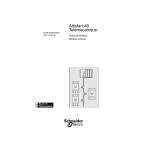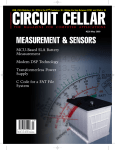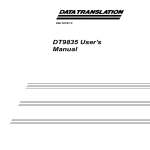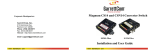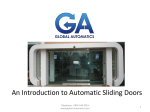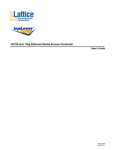Download User Manual EX_PRESS 5
Transcript
User Manual for the Program Development System EX_PRESS 5 H. Zander GmbH & Co. KG Am Gut Wolf 15 52070 Aachen, Germany [email protected] www.zander-aachen.de Edition: F04 ©2015 - All rights reserved. This document is the original document. Subject to changes. All the information has been carefully compiled to the best of our knowledge; but is provided without guarantee. Table of contents 1 The Program Development System EX_PRESS 5 ....................................... 5 1.1 The Project Manager .............................................................................. 5 1.1.1 Functions of the Project Manager ................................................ 6 1.2 The Device Manager .............................................................................. 7 1.2.1 Basic functions ............................................................................. 7 1.2.2 Additional functions ...................................................................... 9 1.3 The source code editor ........................................................................ 10 1.3.1 Functions and features of the editor .......................................... 10 1.4 The ST Compiler .................................................................................. 12 1.5 The Fitter .............................................................................................. 12 1.6 The Programming Tool ........................................................................ 13 1.6.1 Programming modes.................................................................. 13 1.6.2 Opening the Programming Tool ................................................. 14 1.7 The information window ....................................................................... 16 1.7.1 The Output Window ................................................................... 16 1.7.2 The "I/O-assignment" window .................................................... 17 1.7.3 "Error Messages" window .......................................................... 17 1.7.4 "Messages Preview" window ..................................................... 17 1.7.5 "Network Variables" window ...................................................... 18 1.7.6 The "Info" window ...................................................................... 18 1.7.7 "Library Contents" window ......................................................... 18 1.7.8 User manual / Help .................................................................... 19 1.8 Individual setup of the user interface ................................................... 19 1.8.1 Language selection .................................................................... 19 1.8.2 Show and hide toolbar icons ...................................................... 20 1.8.3 Open and close the information window .................................... 20 1.8.4 Rearrangement of the information windows .............................. 20 H. ZANDER GmbH & Co. KG • Am Gut Wolf 15 • 52070 Aachen • Germany • Tel +49 241 9105010 Fax +49 241 91050138 • [email protected] • www.zander-aachen.de 2 The programming language ST16 ............................................................... 23 2.1 General information about the structured text ...................................... 23 2.1.1 The main program ...................................................................... 23 2.1.2 Functions.................................................................................... 25 2.1.3 Integration of libraries ................................................................ 26 2.2 Variables and naming conventions ...................................................... 26 2.2.1 Naming of variables ................................................................... 26 2.2.2 General declaration format and variable types .......................... 26 2.2.3 Data types in ST16 .................................................................... 30 2.2.4 Declaration of data-related variables ......................................... 31 2.2.5 Declaration / configuration of variables with periphery reference .................................................................................... 35 2.3 Properties of variables ......................................................................... 45 2.3.1 Properties sorted according to the variable types: .................... 46 2.3.2 Syntax of configuration instructions ........................................... 49 2.3.3 Data types and their properties .................................................. 52 2.4 Instructions and operators .................................................................... 53 2.4.1 General instructions about allocations ....................................... 54 2.4.2 Presentation of constants .......................................................... 54 2.4.3 Expressions in ST16 .................................................................. 55 2.5 Instructions in ST16 ............................................................................. 56 2.6 Selection Instructions in ST16.............................................................. 57 2.6.1 IF, ELSIF, ELSE ......................................................................... 57 2.6.2 CASE instruction ........................................................................ 59 2.7 Functions in ST16 ................................................................................ 59 2.7.1 Definition of function .................................................................. 60 2.7.2 Function declaration................................................................... 61 2.7.3 Use of a function in the main program ....................................... 61 2.8 Auxiliary conditions for code development in ST16 ............................. 62 H. ZANDER GmbH & Co. KG • Am Gut Wolf 15 • 52070 Aachen • Germany • Tel +49 241 9105010 Fax +49 241 91050138 • [email protected] • www.zander-aachen.de 2.9 Three examples.................................................................................... 64 3 Error messages of the Compiler .................................................................. 73 3.1 Compiler ............................................................................................... 73 3.1.1 Warning messages .................................................................... 73 3.1.2 Severe warnings ........................................................................ 77 3.1.3 Error messages .......................................................................... 78 3.2 Error messages for Fitter ..................................................................... 97 4 Functions in standard.lib .............................................................................. 99 5 Keywords reserved in ST16 ....................................................................... 105 5.1 ZX20T ................................................................................................. 106 5.2 ZX20AT .............................................................................................. 106 List of terms ................................................................................................. 107 H. ZANDER GmbH & Co. KG • Am Gut Wolf 15 • 52070 Aachen • Germany • Tel +49 241 9105010 Fax +49 241 91050138 • [email protected] • www.zander-aachen.de 1 The Program Development System EX_PRESS 5 5 1 The Program Development System EX_PRESS 5 The EX_PRESS 5 Program Development System offers a software package, which facilitates the creation of user programs for the ZANDER PLCs ZX20T and ZX20AT. An integrated development environment (IDE) provides a graphical user interface, with which you can select all the modules essential for software development in the programming language "Structured Text". These modules are: - Project Manager - Device Manager - Editor with syntax highlighting for the Structured Text - Compiler - Fitter - Programming Tool Given below is a precise description of these modules and their operation through the user interface. 1.1 The Project Manager The Project Manager enables you to handle a PLC project easily. Depending upon the application, one or more PLCs of the type ZX20T and/or ZX20AT can be part of a project, each of which is allotted an individual user program. The functions of the Project Manager are available in the "File" menu (see Fig. 1, above) and include the menu items "New Project", "Open Project" and "Close Project". You can also select these functions with the corresponding icons in the toolbar (see Fig. 1, below) or with the keyboard entries "Ctrl+N", "Ctrl+O" or "Ctrl+W". Fig. 1: Project commands H. ZANDER GmbH & Co. KG • Am Gut Wolf 15 • 52070 Aachen • Germany • Tel +49 241 9105010 Fax +49 241 91050138 • [email protected] • www.zander-aachen.de 1 The Program Development System EX_PRESS 5 1.1.1 6 Functions of the Project Manager "New Project" creates a new project folder. A Windows file selection window titled "Create new project folder" opens. In its navigation line (above), select the storage location (path specification) and then enter the name of the new project folder in the entry field after "File name:”. Click "Open" to create a new file directory (folder) with the selected name on the hard disk, where all the files belonging to the project are saved. "Open Project" opens an existing project folder. Click once with the mouse or double-click on the corresponding file directory to see the project folder name in the field behind "Folder". Click on "Select folder" to open the project folder. Note: If you double-click, the project folder in the file selection window opens, but the files contained therein are not displayed (the file selection window is empty), because the folder has to be selected and not the files contained therein. With the menu item "Close Project", an open project is closed. If you did not save the modified data yet, a message window appears, in which you can save all the changes with "Save all". You can discard the changes with the "Discard" button. If you click on "Cancel" the "Close Project" action is cancelled and the project remains open. Note: "Close Project" is always automatically executed if a project is open and you click on "New Project" or "Open Project" or if EX_PRESS 5 is finished. If a project is open, the "Overview" tab appears in the editor region of the user interface. In the lower area of this tab under "Description", you can enter information and comments about the project, e.g. project name, author, date of last change, project description etc. and save it with the "Save" button. H. ZANDER GmbH & Co. KG • Am Gut Wolf 15 • 52070 Aachen • Germany • Tel +49 241 9105010 Fax +49 241 91050138 • [email protected] • www.zander-aachen.de 1 The Program Development System EX_PRESS 5 1.2 The Device Manager After creating a new project or opening a project, the PLCs of the project can be managed in the Device Manager. The PLCs are displayed with their name, the PLC type and the corresponding source code file ("<file name>.s16”) in the "Device Manager" window. The basic functions of the Device Manager are available in the "File" menu (see Fig. 2, above); they include the menu items "New PLC", "Open PLC", "Save PLC" and "Save PLC as …". You can also call these functions via the corresponding icons in the toolbar (see Fig. 2, centre) or the "+" icon in the "Device Manager" window (see Fig. 2, below). The PLC can be removed from the project only with the "-" icon in the "Device Manager" window and via context menus, which open when you right-click with the mouse (for a precise description: See below, section "Delete PLC"). The PLC can also be saved via the shortcut "Ctrl+S". 1.2.1 Fig. 2: Device Manager commands Basic functions "New PLC" adds a new PLC to the project. If the command is called from the file menu, a window opens requesting for the PLC type. If you click the "+" icon in the "Device Manager" window, the default PLC type is accepted. The new PLC appears with the default name "SPS_<Number>" in the Device Manager. This can be changed later by using the context menu, which appears when you right-click on the name. A subsequent change of the PLC type is possible in the same way by using its context menu. H. ZANDER GmbH & Co. KG • Am Gut Wolf 15 • 52070 Aachen • Germany • Tel +49 241 9105010 Fax +49 241 91050138 • [email protected] • www.zander-aachen.de 7 1 The Program Development System EX_PRESS 5 8 A template for a source code file in the language "Structured text" is created, which can be opened and edited by double-clicking on "Open *new*" in the program editor. The "Open PLC" command also adds a new PLC in the project; the only difference is that an existing source code file can be selected and loaded via a file selection window that opens. A copy of this file is generated in the memory, which can be saved in the current project directory with "Save PLC" or opened and edited in the program editor by double-clicking on "Open *new*". The "Save PLC" command saves the source code file, which belongs to the PLC marked in the "Device Manager" window with a single mouse click or which was selected in the program editor, in the current project directory as "<file name>.s16". If this source code file is not yet given a name (to be identified with "Open *new*"), a request for entering a name appears in a file selection window. With "Save PLC as…", the source code file of the currently marked or edited PLC can be saved under a different name, either in the currently active project directory or in another project directory. As soon as this directory is opened (once again), a new PLC with this source code file appears in the Device Manager. Removal of a PLC from a project takes place with the "-" icon at the top of the "Device Manager" window. For this, the PLC to be deleted is marked with a single mouse click and then the "-" icon is clicked. Alternatively, you can rightclick the name of the PLC to be deleted and click "Delete" in the context menu, which opens thereafter. In both the cases, a dialogue appears with the following query: "Shall the ST file be removed from the project file, too?" If you select "No", the PLC is removed from the project only temporarily for the ongoing session. The PLC appears once again after you close and reopen the project. If you click "Yes", the PLC is permanently deleted from the project and moved to a sub-directory "removed_devices". If required, you can retrieve it from here back into the project (e.g. after accidental deletion) via "Open PLC". H. ZANDER GmbH & Co. KG • Am Gut Wolf 15 • 52070 Aachen • Germany • Tel +49 241 9105010 Fax +49 241 91050138 • [email protected] • www.zander-aachen.de 1 The Program Development System EX_PRESS 5 1.2.2 9 Additional functions The Device Manager offers certain additional functions, which are accessible via context menus (by right-clicking on elements): If you right-click on the project name, a context menu opens with the menu items "New PLC…", "Rename" and "Information". - "New PLC" is synonymous with "New PLC" from the file menu (see above). - With "Rename", you can change the project name. In this process, the name of the project directory on the hard disk is also changed. - With "Information", the "Overview" window in the editor area is displayed. If you right-click on the PLC name, a context menu opens with the menu items "Rename", "Delete" and "Clean folder". - "Rename": Change the name of the PLC. - "Delete": Remove the PLC from the project. - "Clean folder": All the temporary files generated while compiling and fitting are deleted from the project directory. Only the source code file (structured text) and the target file (XSVF file) for downloading in the PLC are retained. By right-clicking on the PLC type, you can subsequently modify the target system: "ZX20T" or "ZX20AT" can be set. If you right-click on the name of the source code file, the context menu item "Import PLC" opens. With this command, you can replace the existing source code with the source code of another file. ATTENTION: This operation cannot be undone! H. ZANDER GmbH & Co. KG • Am Gut Wolf 15 • 52070 Aachen • Germany • Tel +49 241 9105010 Fax +49 241 91050138 • [email protected] • www.zander-aachen.de 1 The Program Development System EX_PRESS 5 1.3 10 The source code editor If you double-click on the name of a source code file in the Device Manager, the corresponding source code opens in the editor. You can now edit the source code in the editor window. If multiple PLCs are available in the active project, multiple source code files can also be opened simultaneously for editing. These are opened in the source code editor in different tabs. You can switch between the individual source codes by clicking on the corresponding tab at the upper edge of the editor window. 1.3.1 Functions and features of the editor For increasing the legibility of a source code in the structured text, the editor has got the feature "Syntax highlighting". The keywords and language elements in the structured text are displayed on the screen in a blue colour, remarks are grey and character strings in inverted commas are red. All other elements (variable names, operators etc.) are displayed on the screen in black. The additional functions of the editor are accessible via the "Edit" menu (see Fig. 3, above) or via corresponding icons in the toolbar (see Fig. 3, below). With the "Undo" function, all the text entries or changes up to the latest compilation process can be cancelled. In the same way, the cancelled text entries or changes can be restored with the "Redo" function. With the functions "Copy", "Cut" and "Paste", source code segments can be transmitted to other Fig. 3: Editor functions locations of the same source code or into other source codes or also into other applications by using the Windows clipboard. With "Copy", a copy of the selected text segment is copied to the clipboard, with "Cut", the text segment is copied to the clipboard and deleted from the source code, whereas "Paste" inserts the text on the clipboard at the location of the cursor in the source code. With the "Mark all" function, the entire source code in the enabled Editor window is marked. H. ZANDER GmbH & Co. KG • Am Gut Wolf 15 • 52070 Aachen • Germany • Tel +49 241 9105010 Fax +49 241 91050138 • [email protected] • www.zander-aachen.de 1 The Program Development System EX_PRESS 5 11 With the "Find" function, it is easy to find character strings in the source code. With the "Replace" function, a found character string can be replaced with another. You can set further options in the dialogue window that opens (see Fig. 4). Meaning of items: Fig. 4: Find and Replace - Case Sensitive: If the box is checked, a differentiation is made between the capital and small letters, not otherwise. - "Normal Search" mode: A search is conducted for the character string entered in the "Searching Text" field. - "Regular expressions" mode: During the search, so-called "metacharacters" are taken into account in the searched text, e.g. Wildcards, number of letters, only numbers etc., see e.g. Wikipedia: Regular expression. - Direction forward: A search is conducted from the current cursor position till the end of the source code. - Direction backwards: A search is conducted from the current cursor position till the beginning of the source code. The buttons have following functions: - "Find next": The cursor goes to the next match in the source code while searching for the character string, without replacing it. - "Replace": If a match is found with "Find next", the found character string is replaced with the character string in the "Replace Text". Otherwise the next match is searched from the current cursor position onwards and the found character string is replaced with the character string in the "Replace Text". - "Replace All": Within the source code, all the matches for “Searching Text” are replaced with the character string in "Replace Text" without a query. Then, a message window appears with the number of replacements made. When you click on the menu item "Print" in the "File" menu, the Windows Print dialogue opens, with which you can print the content of the currently H. ZANDER GmbH & Co. KG • Am Gut Wolf 15 • 52070 Aachen • Germany • Tel +49 241 9105010 Fax +49 241 91050138 • [email protected] • www.zander-aachen.de 1 The Program Development System EX_PRESS 5 12 open editor window. The syntax highlighting is retained on the expression. Additionally, line numbers are added to the text. 1.4 The ST Compiler If a source code is completed in the structured text such that all the minimum required elements are available (see section 2.1.1), a run of the compiler can be executed, which first examines the source code to ensure that it is free of errors and, provided that it is fault-free, translates the structured text in VHDL code (Very High-Speed Integrated Circuits Hardware Description Language). A compiler run can be executed with a mouse-click on the item "Compile" in the menu "Compile / Program" (Fig. 5, above), the corresponding icon in the toolbar (Fig. 5, centre) or by doubleclicking on "Compile" in the "Process view" window (Fig. 5, below). Besides, the Compiler execution can be triggered with the "F9" functional key. The Compiler is started automatically if Fit (see section 1.5) or programming of PLC (see section 1.6) is selected after a source code change. 1.5 Fig. 5: Compile The Fitter After a fault-free Compiler run, the VHDL code generated by the Compiler must be further processed by the Fitter, so that the program file is generated, which can be loaded into the FPGA. The Fitter has a VHDL Compiler in combination with a placer and router, which ensures that the program created by the user can be fitted optimally into the available resources of the FPGA. H. ZANDER GmbH & Co. KG • Am Gut Wolf 15 • 52070 Aachen • Germany • Tel +49 241 9105010 Fax +49 241 91050138 • [email protected] • www.zander-aachen.de 1 The Program Development System EX_PRESS 5 The Fitter is started with a mouse-click on the item "Fit" in the menu "Compile / Programming" (Fig. 6, above), the corresponding icon in the toolbar (Fig. 6, centre) or by double-clicking on "Fit" in the "Process view" window (Fig. 6, below). Additionally, the Fitter execution can be triggered with the "F10" functional key. The Fitter is started automatically along with the Compiler, if programming of PLC (see section 1.6) is selected after a source code change. 1.6 13 Fig. 6: Fit The Programming Tool The Programming Tool in EX_PRESS 5 facilitates the transmission of a program file, which has been generated by the Compiler and the Fitter, into a PLC. For this purpose, the PLC must be connected with the same network as the PC via its Ethernet interface (direct connection with the PC via the Cat. 7 patch cable enclosed in the EX_PRESS 5 package or connection via one or more network switches). The voltage supply to the PLC must be switched on. 1.6.1 Programming modes There are two programming modes, which can be selected alternatively: 1. "Programming PLC": The program file is transmitted in a non-volatile manner to the Flash memory of the FPGA. This process lasts for 40 seconds. 2. "Test program on PLC": The program file is transmitted to the volatile memory of the FPGA. This process lasts for only a few seconds and enables quick testing of an application during the program development phase. ATTENTION: In this mode, the program is not saved in a non- H. ZANDER GmbH & Co. KG • Am Gut Wolf 15 • 52070 Aachen • Germany • Tel +49 241 9105010 Fax +49 241 91050138 • [email protected] • www.zander-aachen.de 1 The Program Development System EX_PRESS 5 14 volatile manner in the FPGA, i.e. after disconnecting and connecting the operating voltage once again, the program last transmitted in mode 1 ("Programming PLC") is executed once again! Also, the variables of the "EXTERN VAR_INPUT" and "EXTERN VAR_OUTPUT" categories (see section 2.2.4) do not function correctly if they are not transmitted to the PLC at least once in mode 1 "Programming PLC" after being generated in the source code. The same is applicable to application-specific messages, which have been defined with "VAR_MESSAGE" (see section 2.2.5). 1.6.2 Opening the Programming Tool The Programming Tool can be opened by clicking with the mouse on one of the items "Programming PLC" (mode 1) or "Test program on PLC" (mode 2) in the menu "Compile / Program" (Fig. 7, above) or with the corresponding icon in the toolbar (Fig. 7, centre). Mode 1 can also be selected by double-clicking on "Programming PLC" in the "Process view" window (Fig. 7, below). Alternatively, the Programming Tool can be enabled with the "F11" (mode 1) or "F12" (mode 2) functional key. Fig. 7: Opening the Programming Tool In both the modes, a dialogue window opens (see Fig. 8), with which you can control the programming process. In the uppermost entry line under "Program file", you can select the program file to be transmitted (file ending ".xsvf"). When you call the Programming Tool, the program file, whose source code is marked as active in the Device Manager, is already entered here. When you click with the mouse on the "Select…" button, a file selection window opens, where you can select another program file. H. ZANDER GmbH & Co. KG • Am Gut Wolf 15 • 52070 Aachen • Germany • Tel +49 241 9105010 Fax +49 241 91050138 • [email protected] • www.zander-aachen.de 1 The Program Development System EX_PRESS 5 15 Fig. 8: Programming Tool Three more steps must be executed for transmitting the selected program: 1. Under the heading "1. Interface", there is a drop-down menu, where you have to select the network interface of the PC, through which the PLC can be addressed. 2. When you have selected the correct interface, you must click with the mouse on the field "Search ZanderNet-compatible PLCs", under the heading "2. Search". Then, all the PLCs that are accessible via the network are displayed under "3. PLCs" with their MAC addresses, the CPU version and the PLC names ("PLC_NAME") of the last transmitted program files. 3. With the help of the MAC address, you can identify the PLC, on which the program file has to be transmitted, as this address is affixed on a label on the right side of the PLC. By doubleclicking on the desired MAC address in the list (alternatively: Single mouse-click + Clicking the button "Transmit & Program"), the program file can be transmitted to the selected PLC. Note: Step 1 and step 2 must be executed only when the Programming Tool is opened for the first time. The selected network interface is saved and H. ZANDER GmbH & Co. KG • Am Gut Wolf 15 • 52070 Aachen • Germany • Tel +49 241 9105010 Fax +49 241 91050138 • [email protected] • www.zander-aachen.de 1 The Program Development System EX_PRESS 5 16 automatically entered when the Programming Tool is opened the next time, so that the list of PLCs accessible in the network appears immediately. During the programming operation, two message windows appear (see Fig. 9): The first window shows the transmission of data via the network to the PLC, while the second reflects the programming process of the FPGA within the PLC, which naturally lasts for a longer period in the programming mode 1 (see section 1.6.1). Since no feedback is sent by the PLC to the PC about the progress of programming during this span of time, the progress bar in the second message window is retained at 50% throughout the process and reaches 100% only at the end of the programming. 1.7 Fig. 9: Message window Programming Tool The information window Besides the Editor window, the Device Manager and Process View, the user interface has other windows, which display information about the programmed application or messages of the Compiler or Fitter. The total number of windows is seven, whereby four of these are located in the lower part of the user interface as tabs. These windows are "Output window", "Error Messages", "I/O assignment" and "Messages Preview". To the right of the editor window, another window "Network Variables" can be displayed. Yet another window shows the installed version of EX_PRESS 5 and contains the copyright and licensing information. In addition there is a window that displays the contents of libraries. The information windows are described in detail below. 1.7.1 The Output Window Messages generated by the Compiler or Fitter are displayed in the Output Window. In the basic settings, only the information about the start and end of the Compiler or Fitter is displayed along with the required running time. If the “diagnostic mode” is enabled via the "Settings" menu, item "Output Window", H. ZANDER GmbH & Co. KG • Am Gut Wolf 15 • 52070 Aachen • Germany • Tel +49 241 9105010 Fax +49 241 91050138 • [email protected] • www.zander-aachen.de 1 The Program Development System EX_PRESS 5 17 further information appears in the Output Window: If required, the Compiler will display warning messages, the meanings of which are explained in section 3.1.1 . The Fitter also puts out a series of additional information in the diagnostic mode: Particularly if the Compiler run takes place fault-free, however, the Fitter identifies an error in the VHDL code, you can find the relevant information here. 1.7.2 The "I/O-assignment" window After a smooth Compiler run, a list of the input and output variables used appears in the "I/O assignment" window along with their assignment to the connecting terminals of the PLC. This information must particularly be taken into account if the assignment is not explicitly specified in the source code via the keyword "AT" (see section 2.2.4), because the Compiler then makes the assignment automatically. 1.7.3 "Error Messages" window The "Error Messages" window is shown or enabled whenever the Compiler puts out error messages or severe warnings. At the same time, the lines of the source code, which the error messages or severe warnings refer to, are highlighted in red in the editor window. 1.7.4 "Messages Preview" window If the output of messages was configured in the application using the variable class "VAR_MESSAGE" (see section 2.2.5), a preview of these messages is displayed in the "Messages Preview" window. This corresponds to the presentation on a LCD display module. H. ZANDER GmbH & Co. KG • Am Gut Wolf 15 • 52070 Aachen • Germany • Tel +49 241 9105010 Fax +49 241 91050138 • [email protected] • www.zander-aachen.de 1 The Program Development System EX_PRESS 5 1.7.5 18 "Network Variables" window The "Network Variables" window can be displayed at the right side of the editor window via the menu "View", sub-menu "Window", menu item "Network Variables". A list of network variables declared in the source code, having the variable class "EXTERN VAR_INPUT" or "EXTERN VAR_OUTPUT" (see section 2.2.4) is given out. If appropriate external output variables of another PLC are found for the external input variables within the project, these are displayed as "source". Note: The contents of the "Network Variables" window are updated only after closing and opening the project once again. 1.7.6 The "Info" window The "Info" window is called with the menu item "About…" in the "Help" menu or alternatively via the icon in the toolbar. In the message window that opens, information appears about the installed version of EX_PRESS 5, the copyright details as well as e-mail and Internet contact data of ZANDER (manufacturer) as well as the license data for the user, which is inserted at the time of installation. 1.7.7 "Library Contents" window After selecting the menu entry "Library Contents…" in the "Library" menu, a file selection dialogue opens, with which a library (<library name>.lib) can be selected. Then an information window appears, in which the functions included in the library are displayed along with their parameters, return values and descriptions. H. ZANDER GmbH & Co. KG • Am Gut Wolf 15 • 52070 Aachen • Germany • Tel +49 241 9105010 Fax +49 241 91050138 • [email protected] • www.zander-aachen.de 1 The Program Development System EX_PRESS 5 1.7.8 19 User manual / Help You can open this user manual any time via the "Help" menu, item "Display help", or via the icon in the toolbar, provided that a PDF Reader is installed on the PC. 1.8 Individual setup of the user interface The user can set up the user interface of EX_PRESS 5 according to his own requirements by hiding icons in the toolbar for instance or by hiding certain windows. It is possible to switch between German and English language and also to change the arrangement of the windows on the user interface in such a way that it is optimally suited for the size of the monitor used or for a workstation with several monitors. 1.8.1 Language selection It is possible to switch between "German" and "English" by using the "Settings" menu, sub-menu "Languages". This setting affects all the menus as well as information and dialogue windows. Also, this user manual is displayed in the PDF Reader in the set language if it is opened using the corresponding menu function or the corresponding icon in the toolbar. H. ZANDER GmbH & Co. KG • Am Gut Wolf 15 • 52070 Aachen • Germany • Tel +49 241 9105010 Fax +49 241 91050138 • [email protected] • www.zander-aachen.de 1 The Program Development System EX_PRESS 5 1.8.2 20 Show and hide toolbar icons The toolbar has got four sections (see Fig. 10), which can either be shown or hidden. You can navigate in the "View" menu in the sub-menu "Toolbar" and show or hide the corresponding fields of the toolbar by clicking the entries available there: "Standard", "Window", "Info" and "Process". Fig. 10: Toolbar fields 1.8.3 Open and close the information window As known from Windows, all information windows (see section 1.7) can be closed and hidden by clicking the "×" button in the upper right corner with the mouse. You can open the closed information windows via the menu "View", sub-menu "Windows" or with the icons of the toolbar section "Window" (see Fig. 10). An exception is the "Error Messages" window, which opens automatically only if an error or a severe warning occurred at the time of compiling. 1.8.4 Rearrangement of the information windows It might be reasonable to change the default window layout of the user interface after the installation, for example while using a wide screen monitor (16:9 format etc.), or while working with 2 monitors. The information windows (see section 1.7) can be removed from their fixed location and moved anywhere. To move a window, hold the mouse pointer on the title bar of the window, keep the left mouse key pressed and simultaneously move the mouse. To position the freely moving window, release the mouse key in the desired position, even on the extended Desktop of the second monitor. H. ZANDER GmbH & Co. KG • Am Gut Wolf 15 • 52070 Aachen • Germany • Tel +49 241 9105010 Fax +49 241 91050138 • [email protected] • www.zander-aachen.de 1 The Program Development System EX_PRESS 5 21 A window can also be detached when tabs are used. In this case, the currently active tab can be changed to a separate window by clicking and moving its title bar (see also Fig. 11). Fig. 11: Detaching an information window from a group of tabs If the detached window shall again form a group of tabs with another window, or shall be integrated into a group of tabs, it should be slowly moved over the corresponding window or group until this is coloured (see Fig. 12). After releasing the left mouse key, the window is integrated in the group of tabs. H. ZANDER GmbH & Co. KG • Am Gut Wolf 15 • 52070 Aachen • Germany • Tel +49 241 9105010 Fax +49 241 91050138 • [email protected] • www.zander-aachen.de 1 The Program Development System EX_PRESS 5 22 Fig. 12: Integration of information windows in the group of tabs The information windows can also be adjusted next to one another (lower part of the user interface) or below each other (left and right part). For this purpose, the window to be adjusted must be slowly moved to the position, where it has to be fitted, till a coloured gap opens (see Fig. 13). When the left mouse key is released, the window is fitting into this gap. Fig. 13: Adjusting an information window All the adaptations of the user interface that are described in this section are saved without any query while closing EX_PRESS 5. H. ZANDER GmbH & Co. KG • Am Gut Wolf 15 • 52070 Aachen • Germany • Tel +49 241 9105010 Fax +49 241 91050138 • [email protected] • www.zander-aachen.de 2 The programming language ST16 23 2 The programming language ST16 The topic “Structured Text” is dealt with in eight sections and two examples given below. A short description of the overall structure of a ST16 program is given in the first section. A detailed description is given in section 2.2 and the subsequent sections. 2.1 General information about the Structured Text 2.1.1 The main program ST16 generally represents a subset of the Structured Text (ST) language, which has been defined for the special compiling requirements of FPGA-compliant descriptions. ST itself is defined within the IEC/DIN EN 61131-3 standard. With ST16, the PLC programs can be described in a familiar form for a completely new type of PLC, which operates on the basis of Programmable Logic Devices (PLD) without any cycle times. This can be done by a Compiler by converting the ST16 source code to VHDL (Very High-Speed Integrated Circuits Hardware Description Language), i.e. a hardware description language. Like any other program, which is written in a standard language for a target system, ST16 also has a definite form, which must be maintained. The (main) program is enclosed by a frame formed by the keywords PROGRAM and END_PROGRAM. This frame must include the declaration of the variables and the functions that are used, as well as the instructions, which influence these variables. Every text outside this frame is evaluated as a comment and is thus, indispensable for the PLC description; it can increase the legibility of your program considerably. Comments within the actual program can be inserted between the character strings (* and *). In addition to this, a line comment can be initiated with // (equivalent to C/C++/C#). H. ZANDER GmbH & Co. KG • Am Gut Wolf 15 • 52070 Aachen • Germany • Tel +49 241 9105010 Fax +49 241 91050138 • [email protected] • www.zander-aachen.de 2 The programming language ST16 24 The frame structure of a ST-16 program (without using functions) looks like this: Any description at the beginning USELIB <library>; (* Optional library integration *) USES <function>.<library>; PROGRAM <program name> (* The section for declaration of variables *) (* The instruction section *) END_PROGRAM; Any description at the end Apart from the formal keywords and language constructs, different names, commands etc., which are not automatically separated because of their special format, must be separated from one another with 'Whitespaces' . This means that there must be at least one blank space or a tab between two terms; of course, several spaces are also allowed. Here too, the legibility of a program increases significantly by using such text formats, but the translation remains unaffected. An automatic separation takes place, if characters are used, which are not allowed in the namings. The value assignment with ':= ', which is defined later, is a well-known example of this. Besides, every instruction must have a semi-colon at the end ';'. Exceptions to this are instructions, which start a frame, e.g. PROGRAM. H. ZANDER GmbH & Co. KG • Am Gut Wolf 15 • 52070 Aachen • Germany • Tel +49 241 9105010 Fax +49 241 91050138 • [email protected] • www.zander-aachen.de 2 The programming language ST16 2.1.2 25 Functions ST is an imperative or functional language, i.e. it offers a structuring by means of functions. This should be used intensively; any disadvantages, e.g. because of slow execution of the code, can be definitely ruled out. Functions are defined, i.e. their contents are described, after the USELIB/USES instructions, but before the main part of the program initiated with PROGRAM. Then, the declaration of the functions used in the main part takes place in the variable declaration section of the main part. The definition of a function has the following syntax frame: FUNCTION <function name> : <return value> (* The section for declaration of variables *) (* The instruction section *) END_FUNCTION; At the first glance, this frame appears identical with the frame for the main part of the program and, to a large extent, it is identical. However, there are a few differences, which must be observed: ● In a function the types of variables, which can be declared, are limited to VAR_INPUT and VAR or VAR_INTERN. VAR_INPUT declares the call parameters, VAR or VAR_INTERN includes the internally used variables. There are no global variables, which the main part as well as the functions can know, i.e. the function knows only those values of the main program, which have been transferred as call parameters, and the main program knows only the return value returned by the function. ● Within the scope of a function, values can be assigned to a variable (of class VAR or VAR_INTERN) at several places, whereas in the main part this can only be done at one place (Single-Assignment-Rule). As a result, algorithms in functions can generally be formulated in a better way. H. ZANDER GmbH & Co. KG • Am Gut Wolf 15 • 52070 Aachen • Germany • Tel +49 241 9105010 Fax +49 241 91050138 • [email protected] • www.zander-aachen.de 2 The programming language ST16 2.1.3 26 Integration of libraries Complete functions can be integrated through libraries . For this, it is first necessary to integrate the library via the USELIB instruction. If it does not exist, a warning is given out. The USELIB instructions are placed before the functions and the main program. The USES instruction specifically defines a function from the corresponding library. This is necessary so that the Compiler can select this special function and integrate it in the generated code. The supplied library standard.lib is integrated in the program by default (without a separate USELIB instruction). The included functions (bit-shifting functions and data type conversion functions) are described in the annex (see section "Functions in standard.lib"). 2.2 Variables and naming conventions Internal nodes and external inputs/outputs, which shall be used within ST16, must be given a symbolic name, with which it can be addressed within the program. Every input/output or every node, whose name is used, must be described in the declaration list before the application. Also, the assigned name must be unique within the source code. 2.2.1 Naming of variables Every assigned name (identifier) may have 20 characters at most. A variable name may only begin with a letter; further characters can be digits, letters or the underscore '_'; all other characters, especially full stops (dots), commas, hyphens etc. are not allowed. Uppercase and lowercase letters are differentiated. 2.2.2 General declaration format and variable types The variables used in a program or a function must be declared before the use; their scope is restricted to that part, in which they are declared (i.e. to PROGRAM … END_PROGRAM or FUNCTION … END_FUNCTION). H. ZANDER GmbH & Co. KG • Am Gut Wolf 15 • 52070 Aachen • Germany • Tel +49 241 9105010 Fax +49 241 91050138 • [email protected] • www.zander-aachen.de 2 The programming language ST16 27 The general format is: [<Modifier>] <variable type> <names list> [: <data type>]; [<names list> [: <data type>];] END_VAR; The following specifications are allowed as variable types: Table 2.2.1: Variable types in ST16 Class name VAR_INPUT VAR_OUTPUT VAR, VAR_INTERN VAR_ALIAS VAR_TIMER VAR_COUNTER VAR_MESSAGE VAR_ADC VAR_DAC Allowed in PROGRAM Allowed in FUNCTION X X X X X X X X X X X 2.2.2.1 Variable types for data We can differentiate between two different meanings with regard to the variables in ST16: There are variables for data, i.e. they are used in the conventional sense, and variables for the peripheral functions, which are also called peripheral-related variables. These variables generally do not merely contain data, but also effect an additional function. The data-related variables in detail: The variable types VAR_INPUT, VAR_OUTPUT and VAR or VAR_INTERN (called VAR in the 61131-3 standard) have a simple meaning: They describe inputs, outputs and internal variables. With the help of VAR_ALIAS (called VAR_ARRAY in EX_PRESS V4), a group declaration is framed, which also includes a new name and a list of already declared variables (maximum 16) of the type BIT or BOOL in square H. ZANDER GmbH & Co. KG • Am Gut Wolf 15 • 52070 Aachen • Germany • Tel +49 241 9105010 Fax +49 241 91050138 • [email protected] • www.zander-aachen.de 2 The programming language ST16 28 brackets [ ] . A group declaration assigns a new (collective) name to a group of already declared pins or internal variables with the data type BIT_ARRAY. The <Modifier> in the general declaration format specifies a modification of the variable class. The only permitted modifier so far is EXTERN, with which the variable types VAR_INPUT and VAR_OUTPUT can be assigned. In that case, the variables turn into so-called global variables, which are distributed all over the network (VAR_OUTPUT) or are read from distribution packets on the network (VAR_INPUT). 2.2.2.2 Variable types with peripheral functions In ZX20T and ZX20AT, many (approx. 2000) timers and counters can be defined; likewise, application-specific messages can be defined, which can then be given out by occurrence of certain events. For ZX20AT, it is also possible to use 8 A/D inputs as well as 4 D/A outputs. Timers These functionalities are administered with the help of data using peripheral functions. This includes: VAR_TIMER <timer_var>; { <timer_var2>;} END_VAR; This declaration generates one or more timers (of the implicit data type TIMER), for which special properties must then be determined, particularly the duration. Counters VAR_COUNTER <counter_var>; { <counter_var2>;} END_VAR; This declaration generates one or more counters (of the implicit data type COUNTER), for which special properties must then be determined, particularly the number of events to be counted. H. ZANDER GmbH & Co. KG • Am Gut Wolf 15 • 52070 Aachen • Germany • Tel +49 241 9105010 Fax +49 241 91050138 • [email protected] • www.zander-aachen.de 2 The programming language ST16 29 Messages A variable of the class VAR_MESSAGE can be declared when you want to send messages to a central unit. The declaration of the variables (of the implicit type MESSAGE) has the following format: VAR_MESSAGE <message_var>; { <message_var2>;}; END_VAR; When a specific event occurs, the message is saved in the PLC at the moment of its occurrence. Variable values that are applicable at this point of time can also be included in this message. At most 8 of such user-defined messages can be declared per PLC. Analogue / Digital converter A/D converters are only permitted in the ZX20AT. 1 A/D converter with 8 inputs is integrated in this PLC; the maximum conversion width is 16 bit and the conversion rate is 200 kSPS (kilo Samples-per-Second) at full resolution. The declaration of a variable of the class VAR_ADC with the implicit type ADC (which is processed as BIT_ARRAY with Read-only functionality) takes place via VAR_ADC <adc_var> [AT <ADC_In>]; { <adc_var2> [AT <ADC_In2>];}; END_VAR; The declaration of an analogue input also includes the option of assigning a physical input (e.g. "AT AIn_01"). Digital / Analogue converter D/A converters are only permitted in the ZX20AT. 1 D/A converter with 4 outputs is integrated in this PLC; the maximum conversion width is 16 bit and the conversion rate is 200 kSPS (kilo Samples-per-Second) at full resolution. The declaration of a variable of the class VAR_DAC with the implicit type DAC (which is processed as BIT_ARRAY with Write-only functionality) takes place via VAR_DAC <dac_var> [AT <DAC_Out>]; { <dac_var2> [AT <DAC_Out2>];}; END_VAR; H. ZANDER GmbH & Co. KG • Am Gut Wolf 15 • 52070 Aachen • Germany • Tel +49 241 9105010 Fax +49 241 91050138 • [email protected] • www.zander-aachen.de 2 The programming language ST16 30 The declaration of an analogue output also includes the option of assigning a physical output (e.g. "AT AOut_01"). 2.2.3 Data types in ST16 In EX_PRESS 5, the following data types are allowed for variables without peripheral relationship: ● BIT (default value) and BOOL for a variable with the permissible values '0' and '1' ● DINT for a variable with the value range -2147483648 to 2147483647 (32 bit double integer) ● INT for a variable with the value range -32768 to +32767 (16 bit integer) ● UINT and WORD for a variable with the value range 0 to +65535 (16 bit unsigned integer) ● SINT for a variable with the value range -128 to +127 (8 bit short integer) ● USINT and BYTE for a variable with the value range 0 to +255 (8 bit unsigned short integer) ● BIT_ARRAY(xx) for a variable as a Bit-Array with xx bits (xx between 1 and 16) ● BIT_ALIAS for a variable, in which several variables (already declared) of type BIT (or BOOL) are combined. Note: This data type is implicitly created while declaring the variable type "VAR_ALIAS" and may not be additionally written into the source code. Except for BIT_ALIAS, all variables are assigned a start value of 0, if an explicit initialisation value is not assigned in the declaration (see 2.2.4). The following data types are allowed for data types with peripheral relationship: ● TIMER for declared timers, which count clock pulses ● COUNTER for declared counters, which count events ● MESSAGE for application-specific messages, for which the generating event and the corresponding message can be defined. ● ADC for A/D converter channels (analogue input with conversion in digital value) ● DAC for D/A converter channels (analogue output with digital source) For these data types, which include the peripheral function, further rules are applicable for defining their properties and for their usage in programs. H. ZANDER GmbH & Co. KG • Am Gut Wolf 15 • 52070 Aachen • Germany • Tel +49 241 9105010 Fax +49 241 91050138 • [email protected] • www.zander-aachen.de 2 The programming language ST16 2.2.4 31 Declaration of data-related variables As already mentioned while presenting the variable types, a differentiation must be made between data-related and peripheral-related variables at the time of declaration of variables. 2.2.4.1 VAR_INPUT / VAR_OUTPUT The variables, which are directly related to connecting terminals, are declared in the VAR_INPUT and VAR_OUTPUT classes. The corresponding format is: VAR_INPUT <input_var> [AT <Input_Pin>]; { <input_var2> [AT <Input_Pin2>];} END_VAR; or VAR_OUTPUT <output_var> [AT <Output_Pin>] ; { <output_var2> [AT <Output_Pin2>] ;} END_VAR; A list of variables can be declared between VAR_INPUT and END_VAR or VAR_OUTPUT and END_VAR, only restricted by the number of connections available at the device. The data type is always BIT (BOOL) and for this reason not specified. Each variable declaration is separated from the next by a semi-colon (';'). As already mentioned in the format, every variable can optionally be assigned to a terminal. This takes place via the following syntax AT <terminal name> where the following nomenclature is allowed for the names of (digital) terminals : ZX20T ZX20AT Inputs In_01 .. In_20 In_01 .. In_12 appclk appclk POR POR POR_delayed POR_delayed Outputs Out_01 .. Out_16 Out_01 .. Out_12 It is mandatory to observe the uppercase / lowercase for these specifications. In_01 to In_12 respectively In_20 are the standard data inputs, which lead to H. ZANDER GmbH & Co. KG • Am Gut Wolf 15 • 52070 Aachen • Germany • Tel +49 241 9105010 Fax +49 241 91050138 • [email protected] • www.zander-aachen.de 2 The programming language ST16 32 the outside of the PLC. The connections appclk (2 MHz clock input) and POR (Power-On-Reset) as well as POR_delayed (delayed POR) are only available within the PLC. An example: VAR_INPUT Switch AT In_11; sensor; Y AT In_01; END_VAR; VAR_OUTPUT Output1 AT Out_03; Z; END_VAR; The input variables switch, sensor and Y as well as the output variables output1 and Z are all of the implicit type BIT. Switch, Y and output1 are assigned to explicit connections, which are clearly marked at the PLC, whereas an assignment to sensor and Z is made by the Compiler. 2.2.4.2 EXTERN VAR_INPUT / EXTERN VAR_OUTPUT The declaration of external input and/or output variables takes place via: EXTERN VAR_INPUT <extern_input_var> [: <var_type>]; { <extern_input_var2> [: <var_type2>];} END_VAR; or EXTERN VAR_OUTPUT <extern_output_var> [: <var_type>] ; { <extern_output_var2> [: <var_type2>] ;} END_VAR; Here too, any number of declarations can be made till the capacity limit is reached; currently, the upper limits are 32 output bits (!) and 128 input bits (!). If data types other than BIT are used, e.g. INT, more bits are required for the transmission; thus, the number of bits and not the number of variables must be restricted. The following example shows the use of external variables in combination with local outputs. H. ZANDER GmbH & Co. KG • Am Gut Wolf 15 • 52070 Aachen • Germany • Tel +49 241 9105010 Fax +49 241 91050138 • [email protected] • www.zander-aachen.de 2 The programming language ST16 33 EXTERN VAR_INPUT X1: INT; END_VAR; VAR_OUTPUT Q0; Q1; Q2; Q3; Q4; Q5; Q6; Q7; Q8; Q9; Q10; Q11; Q12; Q13; Q14; Q15; END_VAR; VAR_ALIAS Out[Q15, Q14, Q13, Q12, Q11, Q10, Q9, Q8, Q7, Q6, Q5, Q4, Q3, Q2, Q1, Q0]; END_VAR; Out := X1; The network sends an integer variable X1 to the PLC, whose value is given to the local outputs Q0 to Q15. Since the local outputs can only be of the type BIT, an ALIAS is specified as an auxiliary structure (see section 2.2.4.4), which corresponds to the output and is of the type BIT_ARRAY. An integer variable can be assigned directly to this BIT_ARRAY. Naturally, the specification of the connection pin will not be given for the external variables, since these are transmitted via the network. 2.2.4.3 VAR / VAR_INTERN Internal variables are necessary for processing algorithmic calculations; these are not assigned to any connection or any external variable, but they are mapped to internal data nodes of the device. The syntax is: VAR or VAR_INTERN <intern_var> [: <var_type>] [:= <Init_Value>]; { <intern_var2> [: <var_type>] [:= <Init_Value2>];} END_VAR; or H. ZANDER GmbH & Co. KG • Am Gut Wolf 15 • 52070 Aachen • Germany • Tel +49 241 9105010 Fax +49 241 91050138 • [email protected] • www.zander-aachen.de 2 The programming language ST16 34 VAR or VAR_INTERN <intern_var> {, <intern_var2>} [: <var_type>]; END_VAR; In the first variant, a start value can be specified, which is taken over again in case of an active reset; the syntax is := <Init_Value>; where <Init_Value> must be an allowed value, i.e. it must be within the value range of the variable type defined with <var_type>. In the second version, a list of variable names, separated with a comma can be declared with a common data type, however without an initialisation value. An example: VAR_INTERN a, b, c: INT; x1, x2; END_VAR Variables a, b and c are included in a list with the INT type (integer, 16 bit), whereas x1 and x2 are also declared as a list with the implicit type BIT. The following data types are allowed for internal variables: BIT, BYTE, WORD, UINT, USINT, SINT, INT, DINT, BIT_ARRAY 2.2.4.4 VAR_ALIAS The VAR_ALIAS variable type defines variables with the implicit type BIT_ALIAS, which describes the combination of variables of the type BIT. This combination can then be used as a variable of the type BIT_ARRAY or INT, if required with a reduced value range. The syntax is: VAR_ALIAS <Var_Alias_Name>[<VAR_List>]; END_VAR; The variable list <VAR_List> includes a list of already declared variables (of the type BIT), separated by comma. As compared with the integer values, the sequence is such that the Most Significant Bit (msb) is to the left. A maximum of 16 variables are allowed; the variable class of the combined variables must H. ZANDER GmbH & Co. KG • Am Gut Wolf 15 • 52070 Aachen • Germany • Tel +49 241 9105010 Fax +49 241 91050138 • [email protected] • www.zander-aachen.de 2 The programming language ST16 35 be the same, and it must be one of the types VAR_INPUT, VAR/VAR_INTERN, or VAR_OUTPUT. 2.2.5 Declaration / configuration of variables with peripheral relationship For variables with peripheral relationship, the general rule applicable is that these are declared within special variable classes and require additional configuration. The configuration must generally be placed only in the main program and not in functions and is made via assignment equations, which only may be written outside all control flow structures (IF, CASE …). For program access outside the configuration, the variables with a peripheral relationship have got a data type, which comes into play for read or write access. 2.2.5.1 VAR_TIMER A timer for the PLCs of the ZX20 family is generated with the following declarations: VAR_TIMER <timer_var>;{ <timer_var2>;} END_VAR; An example: VAR_TIMER timer_ex; timer_one_shot; END_VAR; This declaration generates one or more timers (of the implicit data type TIMER). The operation of the timer can be influenced by several parameters. The activities can be controlled with a start value, an Enable signal, also known as the Gate signal, a Reset signal, a mode parameter that switches between continuous and single-shot, as well as the configuration of the polarity: ● Duration of the time interval: As a standard, the timer counts with 2 MHz from a start value down to 0. The definition of the start value takes place with a time specification (us, ms, s, min for microseconds, milliseconds, seconds and minutes). The time value is directly assigned to the declared variable. H. ZANDER GmbH & Co. KG • Am Gut Wolf 15 • 52070 Aachen • Germany • Tel +49 241 9105010 Fax +49 241 91050138 • [email protected] • www.zander-aachen.de 2 The programming language ST16 36 An example: timer_ex := 20 us; timer_one_shot := 500 ms; ● Timer mode: In ST16, timers can be configured for two modes for the single-shot operations (SINGLE_SHOT, SINGLE_SHOT_SE) as well as for two continuous modes (CONT, CONT_SE) . In the continuous modes, the timer finally generates an oscillation signal with an oscillation period that corresponds to the configured time value. So half of the time period this variable shows the value 0, the other half the value 1. The difference between the two continuous modes or between the two modes in the single-shot operation lies exclusively in the starting behaviour. In the CONT or SINGLE_SHOT mode, the value, which corresponds to the configured polarity and thereby to the first half of the generated oscillation signal, is assumed in the event of an active reset (see below). On the other hand, in the CONT_SE or SINGLE_SHOT_SE mode, (SE: Starting Edge) the reset value corresponds to the inverted polarity, so that an edge is created when counting begins (since the counter assumes the configured polarity value in the first phase of counting). The mode is assigned via the configuration of the parameter MODE: <timer_var>.MODE := <Conf_value>; with the permitted configuration values CONT, CONT_SE, SINGLE_SHOT and SINGLE_SHOT_SE. An example: timer_ex.MODE := CONT; timer_one_shot.MODE := SINGLE_SHOT; The timer_ex timer has a period of 20 µs corresponding to an oscillation frequency of 50 kHz, whereas timer_one_shot is only activated once for 500 ms (if not reset). Please consider the different effects of the configured times. ● Enable-Signal (activation): A timer can be enabled always or dependent on other signals. Counting takes place upon activation, i.e. a continuous timer runs through its period until this period is over and then begins a new one. On the other hand, a timer in the single-shot mode starts with activation (and then runs through it, independent of the ENABLE signal). An example: timer_ex.ENABLE:= 1; (* Means that timer_ex is always enabled *) H. ZANDER GmbH & Co. KG • Am Gut Wolf 15 • 52070 Aachen • Germany • Tel +49 241 9105010 Fax +49 241 91050138 • [email protected] • www.zander-aachen.de 2 The programming language ST16 37 timer_one_shot.ENABLE := X_1; (* timer_one_shot is started by the X_1 signal with the transition from 0 to 1 and runs through subsequently *) This configuration means that, in the event of continuous operation of the timer, the signal assigned to the ENABLE parameter either allows the timer to operate further or to stop temporarily; whereas in case of a timer with SINGLE_SHOT mode, the ENABLE signal starts it. For example, the timer_one_shot continues its operation after starting independently of the further behaviour of X_1. Please consider the different effects of the configured ENABLE signals. ● RESET signal: The configuration of a RESET signal assigns a constant or a variable (Boolean) value to this parameter. If this value is '1', the timer is reset. This means that the timer restarts after the RESET signal is set to '0'. The syntax is: <timer_var>.RESET := <Conf_value>; The constants '0' and '1' as well as BIT variables are allowed as configuration values <Conf_value>. An example: timer_ex.RESET := 0; (* Means that no reset takes place *) timer_one_shot.RESET := EVENT_2; (* Means that a reset takes place if the value of EVENT_2 is '1' *) It is mandatory to define a reset signal; it can be set to '0'. ● Polarity: For continuous timers, you can decide with the polarity, with which value the operation shall be started. The syntax is <timer_var>.POL := HIGH | LOW; If the polarity is high, the timer begins with the value '1', followed by '0' in the second part of the cycle. If the same specification is used for a OneShot-configured timer, the specified polarity is given out in the active phase (timer counts), else the other one. Please note that for the continuous mode, you can select whether there should be an edge in the timer value at the beginning of the first timer period (CONT_SE) or after the first timer period (CONT). The polarity of the timers used in the example could be configured thus: timer_ex.POL := HIGH; (* Start with the status High *) H. ZANDER GmbH & Co. KG • Am Gut Wolf 15 • 52070 Aachen • Germany • Tel +49 241 9105010 Fax +49 241 91050138 • [email protected] • www.zander-aachen.de 2 The programming language ST16 38 timer_one_shot.POL := LOW; (* timer_one_shot shows the value '0' during the run, '1' when disabled *) Finally, please note that the variable of the TIMER type can be used in programs as a read-only BIT variable. E.g. it is possible to directly use the value of a timer as a clock signal or also as a BIT value. An example of read-only application: VAR_OUTPUT Pulse AT Out_11; END_VAR; ... Pulse := timer_one_shot; In this example, the One-Shot-Timer declared above is given out directly at an output. 2.2.5.2 VAR_COUNTER Counters are identical to the timers mentioned in the previous section, the only difference is that they are not assigned to a clock source. You can assign a value to a counter in the same way as a timer (however without a time unit); this is the start value. The same parameters are available, i.e. the polarity, the ENABLE and the RESET signal as well as the MODE (CONT or CONT_SE or SINGLE_SHOT or SINGLE_SHOT_SE). In addition to this, a clock signal must be assigned, which continues the counting at positive edges (0 → 1). The last assignment, only reserved for counters, is: <Counter_var>.CLK := <bit_variable>; An example: VAR_COUNTER cnt1; END_VAR; VAR_INPUT X_1; X_3; END_VAR; cnt1.ENABLE := X_1; cnt1.RESET := X_3; H. ZANDER GmbH & Co. KG • Am Gut Wolf 15 • 52070 Aachen • Germany • Tel +49 241 9105010 Fax +49 241 91050138 • [email protected] • www.zander-aachen.de 2 The programming language ST16 cnt1.MODE cnt1.POL cnt1.CLK cnt1 := := := := 39 SINGLE_SHOT; HIGH; timer_ex; 50000; In this example, the COUNTER cnt1 counts downwards from 50000 and with the clock source from timer_ex, but only if the counting is initiated. This is done via X_1 (at '1') as long as X_3 does not initiate a reset (also with the value '1'). 2.2.5.3 VAR_ADC The PLC ZX20AT has an analogue-to-digital converter (ADC) with a bit width of 16 bits and a conversion rate of 200 kSPS (kilo samples per second) corresponding to a conversion time of 5 µs. The ADC offers 8 analogue input channels; their connecting terminals are called AIn_01 to AIn_08 in the program. The declaration of the ADC channels takes place with VAR_ADC <adc_name> [AT <analog_in>]; {<adc_name2> [AT <analog_in2>];} END_VAR; With this declaration all parts required for controlling the ADC channels in the program are integrated; the corresponding code is generated automatically. If no specifications about the terminals are given, these are implemented by the Compiler. You can view the assignments of the connections in the I/O assignment window. The ADC is read out every 5 µs and the value is saved internally; it can be read in the program under the name of the ADC (<adc_name>). For the application in the program, this value has the data type BIT_ARRAY and can be combined with every integer value. If e.g. 3 ADC are declared in the program, the values are updated every 15 µs; for 8 channels, every 40 µs. Please note for your program: You can read these values at any point of time; however, a new value is available only after this time interval. The variable, which is saved and used in the program can have a limited number of bits, as per the configuration instruction <adc_name>.WIDTH := <constant>; <constant> := 2, 3, …. 16. H. ZANDER GmbH & Co. KG • Am Gut Wolf 15 • 52070 Aachen • Germany • Tel +49 241 9105010 Fax +49 241 91050138 • [email protected] • www.zander-aachen.de 2 The programming language ST16 40 In this case, the lower bits (lsb) will be cut. An example: VAR_ADC AD_0 AT AIn_01; XYZ AT AIn_04; END_VAR; AD_0.WIDTH := 8; XYZ.WIDTH := 12; Here, 2 A/D converters are declared (conversion time total 10 µs, 100 kSPS per channel). The values used in the program are 8 bit wide for AD_0 and 12 bit for XYZ. In read-only mode AD_0 corresponds to a BIT_ARRAY(8), XYZ to a BIT_ARRAY(12). 2.2.5.4 VAR_DAC The PLC ZX20AT has a digital-to-analogue converter (DAC) with a bit width of 16 bit and a conversion rate of 200 kSPS (kilo samples per second) corresponding to a conversion time of 5 µs. The DAC offers 4 analogue output channels; their output terminals in the program are called AOut_01 to AOut_04. The declaration of the DAC converter channels takes place with VAR_DAC <dac_name> [AT <analog_out>]; {<dac_name2> [AT <analog_out2>];} END_VAR; With this declaration all parts required for controlling the DAC channels in the program are integrated; the corresponding code is generated automatically. If no specifications about the terminals are given, these are implemented by the Compiler. You can view the assignments of the connections in the I/O assignment window. Every 5 µs, the DAC automatically accepts a new digital value, which is buffered in an internal memory. The declared variable <dac_name> must be assigned a value, which is intermittently given out on the DAC as analogue voltage 0..10 V. For the application in the program, <dac_name> has got the data type BIT_ARRAY and can be combined with every integer value. If multiple DAC channels are used, the conversion times will add up: If e.g. 3 DAC are declared in the program, the value is updated every 15 µs; for 4 channels, every 20 µs. Please for your program: You can write a value to a H. ZANDER GmbH & Co. KG • Am Gut Wolf 15 • 52070 Aachen • Germany • Tel +49 241 9105010 Fax +49 241 91050138 • [email protected] • www.zander-aachen.de 2 The programming language ST16 41 DAC variable at any point of time; however, a new output value is available at AOut_xx only after this time interval. The variable, which is saved and used in the program can have a limited number of bits, as per the configuration instruction <dac_name>.WIDTH := <constant>; <constant> := 2, 3, …. 16. In this case, the lower bits (lsb) will be cut. An example: VAR_DAC DA_0 AT AOut_01; DXY AT AOut_04; END_VAR; DA_0.WIDTH := 8; DXY.WIDTH := 10; Here, 2 DA converters are declared (conversion period total 10 µs). The values used in the program are 8 bit wide for DA_0 and 10 bit for DXY. The writeonly variable DA_0 corresponds to a BIT_ARRAY(8), DXY to a BIT_ARRAY(10). 2.2.5.5 VAR_MESSAGE A variable of the type MESSAGE, which is declared with the declaration of the VAR_MESSAGE class, combines a text output (message) with an event. The text, which is given out in a user-defined format, is saved in the PLC with the event time and can be retrieved via ZanderNet. A PLC saves the last 100 events. VAR_MESSAGE <message_var> <message_string>; END_VAR; A constant value is assigned to the <message_var> variables already in the declaration; that is a string <message_string>. Certain formatting rules are applicable to this string: 1. The string is enclosed in inverted commas. H. ZANDER GmbH & Co. KG • Am Gut Wolf 15 • 52070 Aachen • Germany • Tel +49 241 9105010 Fax +49 241 91050138 • [email protected] • www.zander-aachen.de 2 The programming language ST16 42 2. The characters allowed in the string are all presentable characters with the exception of the inverted commas (= enclosure), the percentage sign %, which is used for a formatted number output, and the backslash '\' (see 3.). 3. A special character is '\n' (valid as one character, Newline), which is defined for skipping to the beginning of a new line. 4. A maximum of 20 characters (without Newline) are possible per line. After that a new line starts automatically. Because of the interaction between 3. and 4., the specified and the automatic line break, the creation of message texts is slightly complicated. For this reason, the result can be viewed and assessed in the information window 'Message Preview' after a compilation. An example of declaration and display of the message: VAR_MESSAGE Over31 "Part 1 has reached \nthe value 31."; END_VAR; Here, the message variable, Over31 is declared with the corresponding text. This text is displayed in the message preview window in the following manner: LCD 0: +--------------------+ |Part 1 has reached |the value 31. | +--------------------+ In the section of the program instructions within the main program, i.e. below the declaration part, a variable of the VAR_MESSAGE type can be assigned a Boolean expression, e.g. the logical combination of several variables etc. If this expression assumes the value '1', then the message is generated and saved along with the date and time in the PLC. The Boolean expression itself defines the event; the event is triggered with the positive edge (low → high). An example: VAR_INTPUT Enable, In2; END_VAR; PROGRAM ... IF( (Enable = 0) Over31 := 1; AND (In2 = 1) ) THEN H. ZANDER GmbH & Co. KG • Am Gut Wolf 15 • 52070 Aachen • Germany • Tel +49 241 9105010 Fax +49 241 91050138 • [email protected] • www.zander-aachen.de 2 The programming language ST16 43 ELSE Over31 := 0; END_IF; ... END_PROGRAM The PLC ZX20T/AT saves the last 100 events, which can then be retrieved by a PC via ZanderNet and also saved there. The messages are completely flexible as they have the option of giving out variable numerical values as well. A maximum of 6 different numerical values are possible per message, whereby the message text must include a format for the output of the number. The syntax for the format of the output of a number, which must be placed within the message text (string) in the declaration, is: 1. The format specification is enclosed in the percentage sign %.....% . For this reason, % signs were excluded as valid characters in the output text. 2. Immediately after the opening percentage sign follows the keyword VAR_FUNC, followed by (. At the end of the format specification, i.e. directly before the closing % sign, is the closing bracket ). 3. The actual format specification is given within the brackets for VAR_FUNC( ) , beginning with one of the keywords INT( ) UINT( ) FIXP( ) UFIXP( ) INT() and UINT() put out the number yet to be defined as an integer, FIXP() and UFIXP() as a fixed-point number. The leading letter U means unsigned, i.e. the number is interpreted here without a sign, else it will be interpreted as signed. 4. For integers (INT, UINT), the brackets of the number format include a list of maximum 16 binary variables, separated by comma. The bit to the left is the one with maximum value (msb, most significant bit), the one on the right is the one with the minimum value (lsb, least significant bit). These bits are transformed to an integer, depending on the number format, and given out. For a fixed-point format, the number of digits before and after the point are specified by corresponding integer numbers, separated by a comma, before the list of binary signals. H. ZANDER GmbH & Co. KG • Am Gut Wolf 15 • 52070 Aachen • Germany • Tel +49 241 9105010 Fax +49 241 91050138 • [email protected] • www.zander-aachen.de 2 The programming language ST16 44 5. The number of data values per message is limited to 6, whereas the number of binary signals for all outputs is limited to a total of 32. Few examples for this: VAR_MESSAGE Over31_low "Value Block 1: \n %VARFUNC(UINT(Q9, Q8, Q7, Q6, Q5, Q4, Q3, Q2))% \n(Bit 9 .. 2)"; Over15_high "Value Block 2: \n %VARFUNC(FIXP(2, 1, Q26, Q25, Q24, Q23, Q22, Q21, Q20, Q19, Q18))% \n(Bit 10 .. 2)"; END_VAR; %VARFUNC(UINT(Q9, Q8, Q7, Q6, Q5, Q4, Q3, Q2))% puts out an integer value 0 .. 255, formed from the Q9 bits (msb) ... Q2 (lsb). %VARFUNC(FIXP(2, 1, Q26, Q25, Q24, Q23, Q22, Q21, Q20, Q19, Q18))% puts out a fixed-point value -25.6 .. 0.0 .. 25.5, formed from the Q26 bits (sign), Q25 (msb) ... Q18 (lsb). The output format resulting from the format specifications is displayed in the message preview by the '#' character (also for the decimal point). Thus, the second output from the example (fixed-point format) is displayed as such: LCD 1: +--------------------+ |Value Block 2: | ##### |(Bit 10 .. 2) +--------------------+ ST16 uses the binary number format for internal representations and the decimal format for external outputs in the messages. The conversion takes place according to the following rules: 1. The following applies to the UINT and UFIXP formats: The lsb of the format specification (to the extreme right) is multiplied by 1, the next by 2, then by 4, 8 and so on and the results are added. a) As regards UINT, this is the decimal value to be displayed. b) As regards UFIXP, the number of digits after the decimal point is counted from the right, if required, also extended with zeroes, then the decimal point is set and one more 0 is written before that, if required. H. ZANDER GmbH & Co. KG • Am Gut Wolf 15 • 52070 Aachen • Germany • Tel +49 241 9105010 Fax +49 241 91050138 • [email protected] • www.zander-aachen.de 2 The programming language ST16 45 2. As regards the INT and FIXP formats, a differentiation must first be made whether the msb (to the extreme left) is 0 or 1. If it is 0, the procedure under 1. is followed. If it is 1, the two's complement is first formed and then the procedure under 1. is followed. The result is then negative. The two's complement is formed by inverting all bits of the binary representation (= ones complement) and then adding 1. An example: The binary representation is "11000000". In the UINT format, the result is 0*1 + 0*2 + 0*4 + 0*8 + 0*16 + 0*32 + 1*64 + 1*128 = 192. From the same bit combination, the two's complement (TC) is first formed in the INT format (since the msb has the value 1). TC(11000000) = 00111111 + 1 = 01000000 (binary). The evaluation yields a numerical value of 64, thus the result is -64. 2.3 Properties of variables As already shown in the declarations, the variables have properties, which can be configured depending on the variable type and the data type. To sum it: Specific properties can be assigned to the declared variables using configuration instructions in the assignment part; these are extremely important for the operation. H. ZANDER GmbH & Co. KG • Am Gut Wolf 15 • 52070 Aachen • Germany • Tel +49 241 9105010 Fax +49 241 91050138 • [email protected] • www.zander-aachen.de 2 The programming language ST16 2.3.1 46 Properties sorted according to the variable types: 2.3.1.1 VAR_INPUT Permitted data types: ● BIT (BOOL) Configurable properties: ● .TDB: Time value for individual debounce time. The logical value for the input is only accepted if the signal remains stable at least throughout the configured time value. Permissible time units are "us", "ms" and "s". Note: If the .TDB property is not configured for an input, debouncing does not take place, i.e. every signal change from approx. 1µs duration is identified and this may lead to reactions of the PLC. ● .CLK: Synchronisation with a clock signal (edge); a D-flip-flop is connected downstream to the input. If .TDB is simultaneously used, .TDB has priority and the Compiler displays a warning message. ● .RE: Reset signal, asynchronous reset (setting to 0 without clock edge) of the D-flip-flop connected downstream. 2.3.1.2 VAR_OUTPUT Permitted data types: ● BIT (BOOL) Configurable properties: ● .CLK: Synchronisation with a clock signal (edge) ● .RE: Reset signal, asynchronous reset (set to 0 without clock edge). 2.3.1.3 EXTERN VAR_INPUT Permitted data types: ● BIT (BOOL) ● BIT_ARRAY ● DINT, INT, SINT ● UINT, USINT H. ZANDER GmbH & Co. KG • Am Gut Wolf 15 • 52070 Aachen • Germany • Tel +49 241 9105010 Fax +49 241 91050138 • [email protected] • www.zander-aachen.de 2 The programming language ST16 47 Configurable properties: ● .CLK: Synchronisation with a clock signal (edge) ● .RE: Reset signal, asynchronous reset (set to 0 without clock edge). 2.3.1.4 EXTERN VAR_OUTPUT Permitted data types: ● BIT (BOOL) ● BIT_ARRAY ● DINT, INT, SINT ● UINT, USINT Configurable properties: ● .CLK: Synchronisation with a clock signal (edge) ● .RE: Reset signal, asynchronous reset (set to 0 without clock edge). 2.3.1.5 VAR, VAR_INTERN Permitted data types: ● BIT (BOOL) ● BIT_ARRAY ● DINT, INT, SINT ● UINT, USINT Configurable properties: ● .CLK: Synchronisation with a clock signal (edge) ● .RE: Reset signal, asynchronous reset (set to 0 without clock edge). 2.3.1.6 VAR_ALIAS Permitted data types: ● BIT_ARRAY (implicit) Configurable properties: ● .CLK: Synchronisation with a clock signal (edge), if the variable type of the original variables allows this. ● .RE: Reset signal, asynchronous reset (set to 0 without clock edge), if the variable type of the original variables allows this. H. ZANDER GmbH & Co. KG • Am Gut Wolf 15 • 52070 Aachen • Germany • Tel +49 241 9105010 Fax +49 241 91050138 • [email protected] • www.zander-aachen.de 2 The programming language ST16 48 2.3.1.7 VAR_TIMER Permitted data types: ● TIMER (implicitly given); works in the application in a read-only manner as BIT Configurable properties: ● .ENABLE: Boolean value for enabling or disabling the timer. ● .RESET: Reset signal (Boolean value) for restarting the timer. ● .MODE: Mode of operation (mode) of the timer: Single shot (SINGLE_SHOT), single shot with edge at the beginning (SINGLE_SHOT_SE), continuous (CONT) or continuous with edge at the beginning (CONT_SE) ● .POL: Value specification (HIGH/LOW) for active time period (at singleshot operation) or for the first half of a cycle (at continuous mode of operation) ● (Value assignment): Time value for single-shot operation or cycle at the continuous mode of operation. The timer is counted backwards from this start value to 0. Permissible time units are "us", "ms", "s" and "min". 2.3.1.8 VAR_COUNTER Permitted data types: ● COUNTER (implicitly given); works in the application in a read-only manner as BIT. Configurable properties: ● .ENABLE: Boolean value for enabling or disabling the counter. ● .RESET: Reset signal (Boolean value) for restarting the counter. ● .MODE: Mode of operation (mode) of the counter: Single shot (SINGLE_SHOT), single shot with edge at the beginning (SINGLE_SHOT_SE), continuous (CONT) or continuous with edge at the beginning (CONT_SE) ● .POL: Value specification (HIGH/LOW) for active counting period (during single-shot operation) or for first half of a counting cycle (during continuous mode of operation) ● .CLK: Assignment of a Boolean signal, which acts as a clock signal (at the positive edge) H. ZANDER GmbH & Co. KG • Am Gut Wolf 15 • 52070 Aachen • Germany • Tel +49 241 9105010 Fax +49 241 91050138 • [email protected] • www.zander-aachen.de 2 The programming language ST16 49 ● (Value assignment): Counting value for single-shot operation or cycle at the continuous mode of operation. The counter is counted backwards from this start value to 0. 2.3.1.9 VAR_ADC Permitted data types: ● ADC (implicitly given); works in the application in a read-only manner as BIT_ARRAY. Configurable properties: ● .WIDTH: Integer value (maximum 16) for determining the bit width used. 2.3.1.10 VAR_DAC Permitted data types: ● DAC (implicitly given); works in the application in a write-only manner as BIT_ARRAY. Configurable properties: ● .WIDTH: Integer value (maximum 16) for determining the bit width used. 2.3.1.11 VAR_MESSAGE Permitted data types: ● MESSAGE (implicitly given); works in the application in a write-only manner as BIT Configurable properties: ● (None; the contents of the message, which is put out when the signal is enabled, is already specified during the declaration.) 2.3.2 Syntax of configuration instructions 2.3.2.1 Assignment of a synchronisation (clock signal) <var_name>.CLK := <boolean_signal>; With this assignment, you instruct the Compiler to comprehend this variable as a synchronous (clocked) variable (D-flip-flop) and to simultaneously specify H. ZANDER GmbH & Co. KG • Am Gut Wolf 15 • 52070 Aachen • Germany • Tel +49 241 9105010 Fax +49 241 91050138 • [email protected] • www.zander-aachen.de 2 The programming language ST16 50 the clock signal, which controls the data transfer into the output at a positive edge. The clock signal must be of the BIT (BOOL) type. 2.3.2.2 Assignment of a variable-specific reset signal: <var_name>.RE := <boolean_signal>; Clocked variables (D-flip-flops) can be set to 0 (asynchronous reset) at their output with a reset signal, independent of the clock and the input value. This takes place automatically at the time of activation with the POR input and can also take place during the operation with the defined signal. 2.3.2.3 Assignment of an Enable signal to a timer or counter: <tim_count_name>.ENABLE := <boolean_signal>; Timers and counters can be enabled and disabled. These are assigned a Boolean variable or constant with the ENABLE property; if the Boolean expression is 1, the timer or counter is enabled and it decrements with positive edges (of a clock signal or counting signal). Otherwise, it remains at the present counting value. 2.3.2.4 Assignment of a Reset signal to a timer or counter: <tim_count_name>.RESET := <boolean_signal>; Apart from enabling and disabling, timers and counters can also be reset. This means that the current counter status is reset to the configuration value (start value) and the timer or counter continues from that point when it is enabled. As a result, a timer / counter, which is configured as SINGLE_SHOT, will operate again when enabled, even if it has already run before. E.g. this can be used for time-outs after an event. 2.3.2.5 Assignment of a mode of operation to a timer or counter: <tim_count_name>.MODE := SINGLE_SHOT | SINGLE_SHOT_SE | CONT | CONT_SE; Timers and counters can be used in two modes of operation, single-shot (with repeat option via RESET) and continuous. The mode of operation, also called mode, is configured here. H. ZANDER GmbH & Co. KG • Am Gut Wolf 15 • 52070 Aachen • Germany • Tel +49 241 9105010 Fax +49 241 91050138 • [email protected] • www.zander-aachen.de 2 The programming language ST16 51 2.3.2.6 Assignment of a polarity to a timer or counter: <tim_count_name>.POL := HIGH | LOW; The polarity assigned to a timer or counter determines the status, which this timer / counter returns at a read access after enabling. This is the definition for the timer or counter operating in the SINGLE_SHOT mode of operation. For a timer / counter in the CONT mode, the polarity specifies the status, with which the counting begins. After the first half, the value switches to the other polarity, so that the same edge (low → high when POL = HIGH) occurs at every underflow – the timer or counter then begins again with the start value. 2.3.2.7 Assignment of a counting signal (clock) to a counter: <counter_name>.CLK := <bit_signal_name>; While a timer is always clocked with the internal 2 MHz clock and therefore is configured with a time value, a counter must always be combined with a counting signal, so that counting can take place during positive edges of this signal. The assigned signal must be of the BIT type. If this configuration is missing, the Compiler puts out an error. 2.3.2.8 Assignment of a time value to a timer: <timer_name> := <time_value>; The assigned time value is the initial value of the timer; counting is started from this value downwards to 0. This value, a positive integer with a time unit specification (microseconds (us), milliseconds (ms), seconds (s) or minutes (min)) with a maximum value of barely 18 min, is reloaded in the CONT mode after reaching 0 or after a reset. 2.3.2.9 Assignment of a start value to the counter: <count_name> := <pos_const31>; The start value is the initial value of the counter; counting is started from this value downwards to 0. This value, a positive constant with at most 31 bit width, decimal 1 to 1800000000, is reloaded into the counter in the CONT mode after reaching 0 or after a reset. H. ZANDER GmbH & Co. KG • Am Gut Wolf 15 • 52070 Aachen • Germany • Tel +49 241 9105010 Fax +49 241 91050138 • [email protected] • www.zander-aachen.de 2 The programming language ST16 52 2.3.2.10 Assignment of the bit width to ADC and DAC variables: <adc_dac_var>.WIDTH := <pos_const4>; The AD and DA conversion internally always takes place with 16 bit width, however, the internal application can be limited. This takes place by setting the bit width, which must be a constant number between 1 and 16 (pos_const4). In the ADC, the lower bits, which are not suitable in the selected format, are rejected. The resulting value is then right-aligned and scaled, so that the new lsb (least significant bit) corresponds to the first bit, which is not rejected. In the DAC, the specified number of bits is copied into the D/A converter without further scaling of the input value. In both the cases, the sign is maintained, i.e. the values are always interpreted as signed (bipolar) values. 2.3.3 Data types and their properties The following table contains all data types, which are used in ST16, including the bit width and the conversion into other data types. The automatic conversion in the right column indicates that an assignment to or a logical combination with the specified data types is automatically possible. Table 2.3.1 Overview of data types Data type Bit width Read access Write access Automatic conversion into BIT BIT_ARRAY 1 1 .. 16 BIT BIT_ARRAY BIT BIT_ARRAY BIT_ALIAS 1 .. 16 BIT_ARRAY BIT_ARRAY DINT 32 DINT DINT INT 16 INT INT UINT 16 UINT UINT BOOL DINT, INT, UINT, SINT, USINT, BYTE, WORD DINT, INT, UINT, SINT, USINT, BYTE, WORD BIT_ARRAY, INT, UINT, SINT, USINT, BYTE, WORD BIT_ARRAY, DINT, UINT, SINT, USINT, BYTE, WORD BIT_ARRAY, DINT, INT, SINT, USINT, BYTE, WORD H. ZANDER GmbH & Co. KG • Am Gut Wolf 15 • 52070 Aachen • Germany • Tel +49 241 9105010 Fax +49 241 91050138 • [email protected] • www.zander-aachen.de 2 The programming language ST16 53 Data type Bit width Read access Write access Automatic conversion in SINT 8 SINT SINT USINT 8 USINT USINT BYTE 8 USINT USINT WORD 16 UINT UINT TIMER COUNTER ADC 1 1 1 .. 16 BIT BIT BIT_ARRAY - DAC 1 .. 16 BIT_ARRAY, DINT, INT, UINT, USINT, BYTE, WORD BIT_ARRAY, DINT, INT, UINT, SINT, BYTE, WORD BIT_ARRAY, DINT, INT, UINT, SINT, UINT, WORD BIT_ARRAY, DINT, INT, UINT, SINT, UINT, BYTE BIT, BOOL BIT, BOOL DINT, INT, UINT, SINT, USINT, BYTE, WORD - 2.4 BIT_ARRAY Instructions and operators It is mandatory to consider the following general instructions: In ST16, all the assignments in the main program (PROGRAM … END_ PROGRAM) are parallel to each other. This also means that a variable (on the left side of the assignment) can be assigned a value only at one place in the main program (Single Assignment Concept), thus, a direct assignment is only possible at one place. In case of conditional assignments (→ 2.6 Control structures), an assignment can be made in every branch of the condition; these are considered as one. In functions (FUNCTION .. END_FUNCTION), however, values can be assigned to variables on the left side at several places. If a multiple assignment is necessary due to algorithmic problems, you can move the algorithm into a function. H. ZANDER GmbH & Co. KG • Am Gut Wolf 15 • 52070 Aachen • Germany • Tel +49 241 9105010 Fax +49 241 91050138 • [email protected] • www.zander-aachen.de 2 The programming language ST16 2.4.1 54 General instructions about assignments Assignments are a copy of a value to a target. This purely means that a target variable, which must be declared, is set to a new value. Here, certain points must be considered: The target variable may not be of the Input type, i.e. not declared via VAR_INPUT ... END_VAR, VAR_ADC ... END_VAR or with VAR_ALIAS from input variables. This limitation is applicable naturally, since the values of all input variables are only determined by the external wiring. The value of a variable can be assigned in two ways – by direct assignment with an equation or within control structures (see section 2.6). The assigned value can be an expression or a constant. Apart from the value assignment, the point of time of this operation is extremely important. Without further specifications in the program, it is assumed that value assignments shall take place spontaneously. Changes in the sources of the target variables are visible immediately, apart from gate delays in the range of a few nano-seconds. Another version of value assignment can be created by configuring a clock input to a target variable. This means that changes of the source will now be effective only by occurring of a positive clock edge (transition from LOW to HIGH), and with this operation, the description of the controller will have a time grid. The assignment of a clock signal takes place with the instruction <var_name>.CLK := < boolean_signal>, where not only the pulse is defined, but also – as mentioned – the type of variable storage is converted to a register. (See also section 2.3.2.1) 2.4.2 Representation of constants Constant values are represented by numbers. The permissible values depend on the data type, to which the constants are assigned or with which they are combined. The numerical representation has the following general form [<sign>] <base>#<value> As <base>2, 10 (default) or 16 are possible, whereby the specification 10 can be omitted. The sign <sign>, which is optional, is only allowed in combination with decimals (base 10), permissible values are + or -. If the base is 2 (binary or dual numbers), 0 or 1 are allowed as characters; for decimals {0, 1, 2, 3, 4, 5, 6, 7, 8, 9}, for the base 16 (hexadecimals) {0, 1, 2, 3, H. ZANDER GmbH & Co. KG • Am Gut Wolf 15 • 52070 Aachen • Germany • Tel +49 241 9105010 Fax +49 241 91050138 • [email protected] • www.zander-aachen.de 2 The programming language ST16 55 4, 5, 6, 7, 8, 9, A, B, C, D, E, F}. Within the value specification, individual underscores '_' can be inserted for better legibility. Examples for constants: 2#01010101; 2#01_01_01_01; 16#AFFE; 10#45054; 45054 -16#1234 -12345 2.4.3 (* (* (* (* (* (* (* correct *) correct, identical *) correct *) correct *) correct, identical *) Error, incorrect sign *) correct *) Expressions in ST16 An expression is made up of a constant, a variable or a combination between these. The general form of an assignment is as follows: <variable> := <constant> | <variable> | <expression>; An expression <expression> is created by combining one or two operands with an operation. In ST16, the following operations are allowed (arranged as per priority): Table 2.4.1: Operators (sorted in ascending priority) Operator OR XOR AND =, <> <, >, <=, >= +, - Meaning Logical OR Exclusive OR Logical AND Compare with equal and not equal Compare with less than, more than, less than / equal to, more than / equal to Addition, subtraction H. ZANDER GmbH & Co. KG • Am Gut Wolf 15 • 52070 Aachen • Germany • Tel +49 241 9105010 Fax +49 241 91050138 • [email protected] • www.zander-aachen.de 2 The programming language ST16 Operator * NOT <fkt_name>( ) (, ) 56 Meaning Multiplication Logical inversion Function call Parentheses Please note: The resulting data type of most of the combinations is the same type as that of the operands, provided these are of the identical type, else adjustment rules apply. If e.g. an INT and UINT value has to be added, the result is of the type INT, since the sign must be considered in any case. An exception to this are logical comparisons, which (as a result) will get the type BOOL, in ST16 identical with BIT. If the comparison is true, the result is 1 (or TRUE), else 0 (or FALSE). 2.5 Instructions in ST16 The instructions in ST16 include the following program structures: ● Assignments to variables (the variable types VAR/VAR_INTERN, VAR_OUTPUT and EXTERN VAR_OUTPUT) with a value, which arises from a constant, a variable or a combination of variables (see 2.4.3), ● Functions calls; these can also be written in the form of assignments to variables (variable types VAR/VAR_INTERN, VAR_OUTPUT and EXTERN VAR_OUTPUT) ● Conditional statements, whereby assignments and function calls are combined with conditions (see 2.6). The configuration instructions (see 2.3.2) have a similar syntax, but they are not instructions in the sense of the program structure. The syntax of an assignment to a variable is: <dest_variable> := <constant> | <variable> | <expression>; H. ZANDER GmbH & Co. KG • Am Gut Wolf 15 • 52070 Aachen • Germany • Tel +49 241 9105010 Fax +49 241 91050138 • [email protected] • www.zander-aachen.de 2 The programming language ST16 2.6 57 Conditional statements in ST16 A PLC algorithm generally includes branching, case differentiations etc. For this purpose, two conditional statements are included in ST16: IF <condition> THEN <expression>; {<expression2>;} {ELSIF <condition2> THEN <expression>; {<expression2>;}} [ELSE <expression>; {<expression2>;}] END_IF; and CASE <var_name> OF <value_1>: {<value_k>:} <expression>; {<expression2>;} {<value_2>: {<value_m>: <expression>; {<expression2>;}} [ELSE <expression>; {<expression2>;}] END_CASE; Both program structures are equally suitable for case distinctions or branching; so you can decide which one to use. Generally, the CASE statement is selected for multiple branching, whereas few conditions are encoded with IF THEN .... IF and CASE statements can be nested in ST16 in any manner up to a depth of 10. The statements in detail: 2.6.1 IF, ELSIF, ELSE In the IF structure, there is at least one condition and one instruction. The condition must result in a Boolean value (true/false or 1/0) during the evaluation, e.g. as a result of a comparison. If the condition is true at runtime, the following instructions are executed, not otherwise. H. ZANDER GmbH & Co. KG • Am Gut Wolf 15 • 52070 Aachen • Germany • Tel +49 241 9105010 Fax +49 241 91050138 • [email protected] • www.zander-aachen.de 2 The programming language ST16 58 The IF with the condition can be followed by as many instructions as desired, all of which are precisely executed if the condition is fulfilled. Please note that the sequence of instructions is not relevant in ST16, since all instructions are executed parallel to each other. Likewise, a variable can be assigned a value in different branches of an IF structure, but it can be assigned a value only once within one branch. The list of instructions to be processed for the true value (of the condition) is ended with END_IF, ELSIF or ELSE. The IF statements can be extended with further ELSIF branches, which results in a chain of queries. The ELSIF branch is subject to the same syntax as the beginning IF branch, i.e. ELSIF <condition> THEN <expression>;. It is inserted before the keyword END_IF . Please note that the program does not only run through this branch when the corresponding condition is fulfilled, but additionally only, if the previous conditions, i.e. IF and all previously existing ELSIF conditions, are not fulfilled. This ensures that only one branch of the conditional statement is active at a given point of time. All conditions, which are not available in a particular branch of the chain of queries, can be handled by the subsequent ELSE-branch. This is also optional, but it does not include any condition, since all the 'remaining conditions' are summed up here. An example: IF (A0 > A1) THEN E1 := A2 + A3; ELSIF (A0 = 0) THEN E1 := A2 - A3; ELSE E1 := -1; END_IF; In this example, the variables A0 and A1 (accepted as INT) are compared with one another. If A0 > A1 is true, E1 is assigned the sum of A2 and A3, and so on. However, it is important that the ELSIF branch is run only if A0 is less than or equal to A1 and A0 has the value 0. A value pair of (0, -1) for A0 and A1 leads to the assignment E1 := A2 + A3, although A0 has the value 0. The ELSIF branch is enabled only if the condition of the prior IF branch puts out the value false. H. ZANDER GmbH & Co. KG • Am Gut Wolf 15 • 52070 Aachen • Germany • Tel +49 241 9105010 Fax +49 241 91050138 • [email protected] • www.zander-aachen.de 2 The programming language ST16 2.6.2 59 CASE instruction The CASE instruction has identical structures, which are included in the keywords CASE and END_CASE . The CASE is again followed by an expression, which is evaluated and which puts out a result instantaneously at runtime: A 0 or 1 for Boolean variables or expressions; a constant within the value range for INT, BIT_ARRAY etc. After the keyword OF a list of constant results, which the expression can assume and which will lead to the subsequent actions, is separated by commas. After the colon that follows, several actions can be defined, which are executed at this place. The remaining case, i.e. the description of the default case, whereby the exceptions are specified in the CASE lists, can be specified after the keyword ELSE . An example of a list of constant results is seen below in a 3-bit counter counting in the Gray-Code, which is coded in a CASE structure: VAR GRAY: UINT; END_VAR; GRAY.CLK := Timer1; CASE GRAY OF 0: GRAY := 1; 1: GRAY := 3; 3: GRAY := 2; 2: GRAY := 6; 6: GRAY := 7; 7: GRAY := 5; 5: GRAY := 4; 4: GRAY := 0; ELSE GRAY := 0; END_CASE; 2.7 Functions in ST16 Functions form one of the most important elements to structure programs. They help in partitioning the programs into easy-to-read sections, allow multiple use H. ZANDER GmbH & Co. KG • Am Gut Wolf 15 • 52070 Aachen • Germany • Tel +49 241 9105010 Fax +49 241 91050138 • [email protected] • www.zander-aachen.de 2 The programming language ST16 60 of a code section in the program and help in creating libraries for the purpose of reuse beyond a program. The concept in ST16 provides functions for structuring programs and allowing multiple use. Three actions are necessary for inserting a function into a ST16 program: Definition of the function, declaration of the function and usage of the function. Note: Please note that no other function can be used within the scope of a function definition. 2.7.1 Definition of function A function in ST16 is defined before the actual main program, i.e. completely described. The definition has the following frame structure: FUNCTION <function_name> <return_value> (* The section for declaration of variables *) (* The instruction section *) END_FUNCTION; The definition starts with the keyword FUNCTION and ends with END_FUNCTION. FUNCTION defines the name of the function, a string corresponding to the naming rules for identifiers (see section 2.2.1), and the return value, a data type for data-related variable types. This is followed by the declaration of the variables used. In this section, the input variables (input parameters for a function call) are declared via VAR_INPUT … END_VAR, whereby this sequence also determines the sequence in the function call. As the second variable type, VAR or VAR_INTERN is allowed; the variables declared here can be used within the function (and only here). In the instruction section, any instructions can be used with the exception of function calls. As a difference to the main program, the sequence of instructions is relevant here; multiple assignments can also be made to a variable. In any case, the return value must be defined here. This takes place via the following assignment <function_name> := <constant> | <var_name> | <expression>; H. ZANDER GmbH & Co. KG • Am Gut Wolf 15 • 52070 Aachen • Germany • Tel +49 241 9105010 Fax +49 241 91050138 • [email protected] • www.zander-aachen.de 2 The programming language ST16 61 Example of a function: FUNCTION count : UINT VAR_INPUT Counter_Value, limit: UINT; END_VAR; VAR_INTERN Next_Value: UINT; END_VAR; IF( Counter_Value < limit ) THEN Next_Value := Counter_Value + 1; ELSE Next_Value := limit; END_IF; count := Next_Value; END_FUNCTION This function increments an input value (Counter_Value) by 1, if the value is less than the variable limit, else the Counter_Value is set to limit . The obtained value is then returned. The function carries out a counter with limitation. 2.7.2 Function declaration The function declaration announces the usage of a function to the main program (a function, which is defined outside the program). It is only made up of the keyword FUNCTION and the name of the function used. Example: FUNCTION count; This declares the function count from the previous section. The function declaration is in the declaration part of the main program, at any place here. 2.7.3 Use of a function in the main program After the function is defined and declared for the program, it can be used in the program. This is simply done by the entry of the function names with a parameter list (corresponding number and each data type). The function always has got a return value, which can then be assigned to a variable or used in any other manner. H. ZANDER GmbH & Co. KG • Am Gut Wolf 15 • 52070 Aachen • Germany • Tel +49 241 9105010 Fax +49 241 91050138 • [email protected] • www.zander-aachen.de 2 The programming language ST16 62 Example: VAR COUNT_SIGNAL: INT; END_VAR; FUNCTION count; COUNT_SIGNAL := count( COUNT_SIGNAL, 100 ); The example makes use of the function defined in section 2.7.1 for incrementing up to the limit value (here 100). 2.8 Additional conditions for code development in ST16 Apart from the syntactic elements and their semantics, it is important to observe further conditions in ST16 for a successful code development. The reason for this is found in the executing hardware of the PLCs, for which ST16 has been optimised. Additional conditions include four subjects, which must be observed (very important). Concurrency and single assignment to variables As already described, all instructions are interpreted in the main program in such a way that they are executed parallel to each other, independent of the sequence in the program code. This also means that a value may be assigned to a variable only at one place in the main program, because the assignment at multiple places would be competitive. This concept is called “Single Assignment”. A variable assignment is said to be single if a conditional statement (IF, CASE) includes only one assignment per branch, but multiple ones in several branches. Since at most one branch is active within the scope of a conditional statement during runtime, there is no competition here. Violation of this Single-Assignment rule will lead to an error message of the compiler. On the other hand, within the scope of a function, the sequence of the assignments is considered and executed, as they appear the program text. Thus, the Single-Assignment rule does not apply here. H. ZANDER GmbH & Co. KG • Am Gut Wolf 15 • 52070 Aachen • Germany • Tel +49 241 9105010 Fax +49 241 91050138 • [email protected] • www.zander-aachen.de 2 The programming language ST16 63 Complete assignment The Single-Assignment rule restricts the assignment of values to variables to maximum 1 per branch of a conditional statement. If the variable assignment is not clocked, i.e. if there is no configuration for .CLK, at least one assignment per branch must be available, so that the variable is completely defined. The reason for this is, that a variable would have to retain its value in a branch, where there is no explicit assignment for this variable. This is an implicit hold condition (storage) for a variable, which is, however, not possible for variables that are not clocked. Violation of this completion rule will lead to an error message of the compiler. If the variable is clocked, this rule does not apply because these variables are actually saved until the next clock edge appears. Independency of cycles Another restriction arising from the concurrency of the instructions in the program, is in the cyclic assignment of values to non-clocked variables. This means that a variable, e.g. "a" is defined on the basis of "b", and "b" on the basis of "a", i.e. there is a cycle in the dependency graph. Such situations are represented in the following examples: Direct cycle: A := NOT A; (* for A as BIT variable *) Cycle with several variables: B := C; C := NOT D; (* for B, C, D, E as BIT variable *) D := B AND E; Cycle in arithmetic operation X := X+1; (* for X as INT variable *) In the first two cases, it is clear that this is a cycle with inversion; in the third case too, this is the case, because the summation, an arithmetic operation, also operates with inversions. ST16 has got a detection feature for cyclic dependencies of non-clocked variables, which, however, merely generates an important warning (see 3.1.2). If you receive such a warning, you can still try to run the Fitter, because finally the Fitter decides whether or not the program can be implemented. In any case, follow this carefully. Cyclic dependencies with a cycle, in which a variable is clocked, are completely safe and can be used at any time. No warning is displayed here. H. ZANDER GmbH & Co. KG • Am Gut Wolf 15 • 52070 Aachen • Germany • Tel +49 241 9105010 Fax +49 241 91050138 • [email protected] • www.zander-aachen.de 2 The programming language ST16 64 Functions mean "inline code" The last guideline for the implementation of algorithms in ST16 is rather a note. Occasionally, functions are not only written to structure a program in a better way, but also to save program space, because a function, which is written once, can be used multiply. This effect of saving space is not seen in ST16, since all instructions, also all function calls are simultaneously executed parallel to each other. To make this possible, the Compiler must copy functions at every calling point in the program, as if you would have written the code without a function. This is called inline code. However, you should use functions for structuring the program and simultaneously to save the writing effort. This note gives just a warning against any expectations of saving program space. 2.9 Three examples The first example shows a kind of self-generated sequential light (Linear Feedback Shift Register, LFSR) with a length of 15 bit. For this, the program uses the Shift function SHL of the standard.lib library. (* *********************************** *) (* Linear Feedback Shift Register *) (* *********************************** *) (* USES defines the specific use of SHL (shift left) *) (* from standard.lib in the program *) USELIB standard.lib; (* Not absolutely essential, since standard.lib is default *) USES SHL.standard.lib; PROGRAM LFSR PLC_NAME = "LSFR_PLC2"; PLC_TYPE = "ZX20T"; VAR_INPUT p_on_reset AT POR; END_VAR; VAR X: INT := 0; X0: INT; H. ZANDER GmbH & Co. KG • Am Gut Wolf 15 • 52070 Aachen • Germany • Tel +49 241 9105010 Fax +49 241 91050138 • [email protected] • www.zander-aachen.de 2 The programming language ST16 END_VAR; VAR_TIMER timer1; END_VAR; VAR_OUTPUT Q0; Q1; Q2; Q3; Q4; Q5; Q6; Q7; Q8; Q9; Q10; Q11; Q12; Q13; Q14; Q15; END_VAR; VAR_ALIAS QOut[ Q14, Q13, Q12, Q11, Q10, Q9, Q8, Q7, Q6, Q5, Q4, Q3, Q2, Q1, Q0 ]; END_VAR; (* This is followed by the instruction part *) (* X is clocked with a period of 250 ms *) X.CLK := timer1; Q15.CLK := timer1; H. ZANDER GmbH & Co. KG • Am Gut Wolf 15 • 52070 Aachen • Germany • Tel +49 241 9105010 Fax +49 241 91050138 • [email protected] • www.zander-aachen.de 65 2 The programming language ST16 66 (* The algorithm for the pseudo-random number generator is described below *) X := SHL( X, 1 ) + X0; (* Shift and Feedback *) QOut := X; Q15 := NOT Q15; IF( QOut = 0 ) THEN X0 := 1; ELSIF (Q14 = 1 AND X0 := 1; ELSIF (Q14 = 0 AND X0 := 1; ELSE X0 := 0; END_IF; Q7 = 0 ) THEN Q7 = 1 ) THEN (* Now the configuration of the timer *) timer1.ENABLE := 1; timer1.RESET := p_on_reset; timer1.MODE := CONT_SE; timer1.POL := HIGH; timer1 := 250ms; END_PROGRAM; Saturating increment / decrement The following example shows the use of a function for a rather complicated calculation. In this function, a transferred value (count_value) is incremented or decremented, depending on whether the parameter up_down is at 1 (= increment) or 0 (= decrement). The increment / decrement function is executed till a first upper (upper_limit) or lower limit (lower_limit) is reached. Starting from this limit, the return value persists, whereby it can change in the other direction at any point of time. Thus, the application implements a sort of saturating increment or decrement. H. ZANDER GmbH & Co. KG • Am Gut Wolf 15 • 52070 Aachen • Germany • Tel +49 241 9105010 Fax +49 241 91050138 • [email protected] • www.zander-aachen.de 2 The programming language ST16 67 (* *********************************** *) (* Example for the use of functions *) (* *********************************** *) FUNCTION sat_inc_dec : INT VAR_INPUT count_value: INT; up_down: BIT; upper_limit: INT; lower_limit: INT; END_VAR; VAR_INTERN Next_Value: INT; END_VAR; IF( up_down = 1 ) THEN IF( count_value < upper_limit ) THEN Next_Value := count_value + 1; ELSE Next_Value := count_value; END_IF; ELSE IF( count_value > lower_limit ) THEN Next_Value := count_value - 1; ELSE Next_Value := count_value; END_IF; END_IF; sat_inc_dec := Next_Value; (* Value assignment to function *) END_FUNCTION; PROGRAM Test_Case PLC_NAME = "FUNCTION_TEST"; PLC_TYPE = "ZX20T"; VAR_INPUT UP_NDOWN; (* Log. 1: Forward, log. 0: Backwards *) p_on_reset AT POR; (* Power-On-Reset *) END_VAR; H. ZANDER GmbH & Co. KG • Am Gut Wolf 15 • 52070 Aachen • Germany • Tel +49 241 9105010 Fax +49 241 91050138 • [email protected] • www.zander-aachen.de 2 The programming language ST16 68 VAR_TIMER timer1; END_VAR; VAR TEST_INC : INT; END_VAR; VAR_OUTPUT Q0 AT Out_01; Q1 AT Out_02; Q2 AT Out_03; Q3 AT Out_04; Q4 AT Out_05; Q5 AT Out_06; Q6 AT Out_07; Q7 AT Out_08; END_VAR; VAR_ALIAS Output [Q7, Q6, Q5, Q4, Q3, Q2, Q1, Q0]; END_VAR; FUNCTION sat_inc_dec; (* This is followed by the instruction part *) (* At first, it is defined that the variable TEST_INC is clocked, and that in relation to a time-defined clock *) TEST_INC.RE := p_on_reset; TEST_INC.CLK := timer1; TEST_INC := sat_inc_dec( TEST_INC, UP_NDOWN, 62, 3 ); (* The value of TEST_INC is transferred to the outputs Q0..Q7 *) Output := TEST_INC; (* This is followed by the configuration of the timer *) timer1.ENABLE := 1; timer1.RESET := 0; timer1.MODE := CONT; timer1.POL := LOW; timer1 := 250ms; END_PROGRAM; H. ZANDER GmbH & Co. KG • Am Gut Wolf 15 • 52070 Aachen • Germany • Tel +49 241 9105010 Fax +49 241 91050138 • [email protected] • www.zander-aachen.de 2 The programming language ST16 69 Identification of communication loss between two communication partners The following example shows a simple communication between two partner stations (named Ernie and Bert), which also contains a loss monitoring facility. The PLC Ernie sends a change signal (1 bit, every 200 ms with changing value), which is received by the PLC Bert. This signal is stored twice so as to achieve a pulse delay in the prevalent signal and in the saved signal and thereby detect the change on the application side. The actual failure identification is implemented as timeout. For this, a timer is used in the SINGLE_SHOT mode, which is always reset (restarted) if the received and saved signal do not match. If a long time has elapsed since the last transmission, the timeout takes effect and the communication loss is detected. However, few marginal conditions must be considered: Thus, few seconds (3 to 10 s depending upon the configuration) can pass until the booting of the PLC (of its micro controller) and until the communication via network switches takes place, which have to be bridged with a second timer. Moreover, it is important to attend the communication frequency, which is currently 4 per second (one package every 250 ms). At 200 ms stable time of a value to be transferred and 250 ms time between 2 transmissions, it is possible that the value is transferred, but no new value is received by the recipient; this is interpreted as a communication loss by the recipient. As a counter-measure, a longer timeout period is selected accordingly. Here is the source code, first for Ernie: PROGRAM Ernie_transmits PLC_NAME = "ERNIE"; PLC_TYPE = "ZX20T"; (* Variable part *) VAR_INPUT clock AT appclk; p_on_reset AT POR; END_VAR; EXTERN VAR_OUTPUT comm_from_ernie: BIT; END_VAR; VAR_INTERN change: BIT; END_VAR; H. ZANDER GmbH & Co. KG • Am Gut Wolf 15 • 52070 Aachen • Germany • Tel +49 241 9105010 Fax +49 241 91050138 • [email protected] • www.zander-aachen.de 2 The programming language ST16 VAR_TIMER timer1; END_VAR; (* *********************************** *) (* *** Logic part *** *) (* *********************************** *) (* Generation of the change signal *) change.CLK := timer1; change := NOT change; comm_from_ernie := change; timer1.ENABLE timer1.POL timer1 timer1.MODE timer1.RESET := := := := := 1; HIGH; 400 ms; CONT; p_on_reset; END_PROGRAM; Source code for Bert (recipient): PROGRAM Bert_receives PLC_NAME = "BERT"; PLC_TYPE = "ZX20T"; VAR_INPUT clock AT appclk; p_on_reset AT POR; END_VAR; VAR_OUTPUT TIME_OUT; END_VAR; H. ZANDER GmbH & Co. KG • Am Gut Wolf 15 • 52070 Aachen • Germany • Tel +49 241 9105010 Fax +49 241 91050138 • [email protected] • www.zander-aachen.de 70 2 The programming language ST16 71 VAR_INTERN timeout_reset: BIT := 1; compare_safety: BIT; compare_safety2: BIT; END_VAR; EXTERN VAR_INPUT comm_from_ernie: BIT; END_VAR; VAR_TIMER timeout_timer; start_timer; END_VAR; (* *********************************** *) (* *** Logic part *** *) (* *********************************** *) compare_safety := NOT comm_from_ernie; compare_safety.CLK := clock; compare_safety2 := compare_safety; compare_safety2.CLK := clock; (* Generation of a reset for the timeout *) IF( comm_from_ernie = compare_safety2 ) THEN timeout_reset := 1; ELSE timeout_reset := 0; END_IF; (* The timeout timer is set to 1 s to be able to detect the communication loss *) timeout_timer.ENABLE := start_timer; timeout_timer.POL := LOW; timeout_timer := 1000 ms; (* Waiting period till timeout *) := SINGLE_SHOT; timeout_timer.MODE timeout_timer.RESET := timeout_reset; (* The timer start_timer must bridge the first time period *) start_timer.ENABLE := 1; start_timer.POL := LOW; start_timer := 12 s; start_timer.MODE := SINGLE_SHOT_SE; start_timer.RESET := 0; H. ZANDER GmbH & Co. KG • Am Gut Wolf 15 • 52070 Aachen • Germany • Tel +49 241 9105010 Fax +49 241 91050138 • [email protected] • www.zander-aachen.de 2 The programming language ST16 (* The timeout signal: *) TIME_OUT := 1; TIME_OUT.RE := p_on_reset OR NOT start_timer; TIME_OUT.CLK := timeout_timer; END_PROGRAM; H. ZANDER GmbH & Co. KG • Am Gut Wolf 15 • 52070 Aachen • Germany • Tel +49 241 9105010 Fax +49 241 91050138 • [email protected] • www.zander-aachen.de 72 3. Error messages of the Compiler 73 3 Error messages of the Compiler 3.1 Compiler 3.1.1 Warning messages Warning messages are displayed in the output window when the diagnostic mode is enabled (see section 1.7.1). W001 keyword is VAR_INPUT W002 keyword is VAR_OUTPUT W003 keyword is VAR_IN_OUT W004 keyword is VAR_INTERN or VAR W005 keyword is VAR_ALIAS W006 keyword is VAR_MESSAGE W007 keyword is VAR_TIMER W008 keyword is VAR_COUNTER W009 keyword is VAR_ADC W010 keyword is VAR_DAC W011 keyword is END_VAR W012 keyword is END_FUNCTION W021 keyword is END_IF W022 keyword is END_CASE When these warnings are put out, there is a write error in a keyword, which is tolerated exceptionally. As a rule, all the keywords of the language must be written correctly; in "compound" words such as VAR_INPUT or END_FUNCTION, the components in ST are combined with a single underscore. If this underscore is omitted – e.g. VARINPUT is written – then the correct keyword is accepted and the corresponding above mentioned warning message is given out. W031 END_PROGRAM statement missing There was no concluding END_PROGRAM in the source code, and hence, the Compiler assumes that the source code ends at the end of the text. H. ZANDER GmbH & Co. KG • Am Gut Wolf 15 • 52070 Aachen • Germany • Tel +49 241 9105010 Fax +49 241 91050138 • [email protected] • www.zander-aachen.de 3. Error messages of the Compiler 74 W041 No PROGRAM statement found Actually, a ST16 program must always have a PROGRAM statement, i.e., the Compiler must be made aware of the beginning of the instructions. The only exception is a file, which only contains functions (e.g. for libraries). The warning is given out if the Compiler finds a FUNCTION statement, but no PROGRAM statement. You can ignore the warning, if you intended to do so. W051 Separating character is , Defined as an ALIAS variable – a variable of the type BIT_ARRAY, whereby the individual bit values correspond to other variables –, and hence the assignment must be in the form of a variable list. The variable names are separated with a comma (,); however, a semi-colon (;) is used. W052 Separating character is ; For the declaration of variables of the same storage class (VAR_INPUT, VAR_INTERN …) and the same data type, variables can be listed, whereby they should be separated with a semi-colon. However, a comma is used here. W053 Single ';' found The Compiler has detected a blank line, which exclusively has a semi-colon. W061 Only single underscores are allowed for separation A rule regarding the nomenclature of variables and functions is that these can contain letters, numbers as well as single underscores. Here, the last rule is violated. W081 Too many constants are given in OF-construct, rest is omitted You can define a series of values within a CASE structure via the line OF <constant1, constant2, …>, for which the following rows must be executed. The number of constants is currently restricted to 10; as this number was exceeded, the rest of the constants were omitted. Please reduce the number of constants by e.g. specifying two OF contructs with the respective constants or using an IF statement. W101 Invalid PLC type found No or an invalid PLC type was found in the source code (statement: PLC_TYPE = "ZX20T" etc.). The PLC type set in the device manager is used. H. ZANDER GmbH & Co. KG • Am Gut Wolf 15 • 52070 Aachen • Germany • Tel +49 241 9105010 Fax +49 241 91050138 • [email protected] • www.zander-aachen.de 3. Error messages of the Compiler 75 W102 PLC-type inside text and Compiler setting is inconsistent, Compiler settings are chosen A PLC type was found in the source code, which deviates from the type set in the Compiler or project (device manager). The type set in the project is used. W111 No assignment to variable <variable_name> The variable with the name <variable_name> was declared, but never assigned a value. W112 Too less digits defined, output is truncated This error message refers to the user-defined messages. Here, special formatting strings define, how a variable value should be put out; anyway, the Compiler has determined that not enough bit places were defined for the output format. W121 CRIT-condition has no effect and will be ignored W122 OE-condition has no effect and will be ignored These error messages are the result of the compatibility of EX_PRESS 5 with former versions. CRIT (for a critical path) and OE (Output Enable) are properties of outputs, which are currently not used. The Compiler puts out the warning in order to avoid certain effects. W141 The clock assignment to <var_name> could be an asynchronous signal The Compiler checks if the clock signals, where variables accept values at a rising edge, are synchronous or asynchronous. Finally, the system has only one synchronous source, the 2 MHz clock signal, which is provided at the defined input pin appclk. Signals derived from there, e.g. timers, are synchronous, too, whereas input signals, which on the other hand are not synchronised, are asynchronous. If you receive this message, you must pay attention to the result of the Fitter run. The Fitter setting is such that it accepts these non-synchronised signals as a clock; but the possibility cannot be excluded that many of these signals have a significantly smaller clock rate in the application. If you have problems, please contact Zander GmbH & Co KG. W201 IP-configuration incomplete, configuration was cancelled This warning is put out when the NTP (Network Time Protocol) or DHCP (Dynamic Host Configuration Protocol) are defined, but the IP address of the H. ZANDER GmbH & Co. KG • Am Gut Wolf 15 • 52070 Aachen • Germany • Tel +49 241 9105010 Fax +49 241 91050138 • [email protected] • www.zander-aachen.de 3. Error messages of the Compiler 76 PLC is yet to be specified. In this situation, all the IP configurations are deleted, since they are meaningless without the IP address of the PLC. W301 Function <function_name> is defined but never used Here, a function is defined, i.e. its interface and contents described, but never used. W302 Function is not declared Here, a function that has not been declared before is used. This means that a declaration such as 'FUNCTION …' is missing in the main part of the program. Please complete this declaration. W401 Too many libraries are used Currently, the number of libraries to be integrated by the USELIB instruction is restricted to 20; this is exceeded. Other libraries cannot be integrated; this leads to an error when functions from this file are actually used. Please check if you really require all the libraries. If you do, please contact Zander GmbH & Co. KG. W402 Library file name is too long The library file name may not consist of more than 18 characters, together with the ending, and no spaces. If the library name is more than 18 characters, you must reduce it in the LIB directory and adapt it in the source code accordingly. W403 Library <Library name> is not readable The library file specified by you cannot be opened for reading, because e.g. it does not exist. The reason for this could be that you have specified an incorrect name or an incorrect ending. The standard ending (extension) is .lib, which can be omitted; all other endings must be specified completely in the USELIBinstruction. Please check your specification and correct it if required. If the file is available, it should be released for reading access. W404 Library <Library name> is already included This warning is put out when you make an attempt to integrate a library via the USELIB-instruction the second time. E.g. this warning is given out when H. ZANDER GmbH & Co. KG • Am Gut Wolf 15 • 52070 Aachen • Germany • Tel +49 241 9105010 Fax +49 241 91050138 • [email protected] • www.zander-aachen.de 3. Error messages of the Compiler 77 USELIB standard.lib; already exists in the program file, since standard.lib is already included by default. You can either ignore this warning or delete the USELIB-instruction in the program text. W411 Library <Library name> shows an internal error This warning means that the Compiler could not read the library correctly, because certain formatting rules were not followed. The reason for this could be a corrupt library file, the contents of which have been changed. You should replace the file e.g. by re-installing it or perform a re-compiling to the library. W421 Function <Function name> was not found The Compiler has got the library, but the function specified via USES was not found. Please check the spelling of the function and ensure if the function really exists in the selected library. 3.1.2 Severe warnings The term "severe warning" might look strange, since you are either expecting a warning or an error message. However, this indicates that there is a possible error in the detected incident. At this point, the compiler cannot precisely determine whether the logic (several program lines can be incorporated) is faulty or not. In such a situation, you have to decide whether the algorithm is correct or is the outcome of a mistake. Please check carefully. If you hand over the translated source code to the Fitter (VHDL Compiler with placement), a Fitter error can occur, which cannot be eliminated. If, on the other hand, the Fitter translates the generated code without any error, this means that the assignment was correct and you can retain the description despite the important warning. You must then check the runtime behaviour. The important warning messages in detail: S001 Cyclic asynchronous assignment to <Var_Name> Certain checks are performed between the complete compiling of the structured text in VHDL and the generation of the VHDL code, mainly whether the H. ZANDER GmbH & Co. KG • Am Gut Wolf 15 • 52070 Aachen • Germany • Tel +49 241 9105010 Fax +49 241 91050138 • [email protected] • www.zander-aachen.de 3. Error messages of the Compiler 78 assignment to non-clocked variables has led to a cyclic value assignment. In the simplest case, this takes place with the line a := NOT a; where a is the Boolean variable with no clock assigned (something like a.CLK := Clock1;). More complex cycles are e.g. a := b AND c; b := NOT d; d := NOT a; or even a := NOT b; IF( a = 1 ) THEN b := NOT a; ELSE b := a; END_IF; The Compiler identifies such cycles of asynchronous assignments, but does not decide whether they are allowed or not. A cyclic assignment is allowed precisely, if never an inverted bit is assigned to itself. If this warning is put out, you must examine the algorithm precisely. You can ignore the warning, but the Fitter will put out an error, if there is an inverted assignment of a bit. In that case, you must change the code, e.g. with a clocked (synchronous) assignment to one of the variables in the cycle. 3.1.3 Error messages E000 Syntax errors Here, the compiler detects a general syntax error, which is not specified further. E001 Identifier <Identifier_Name> is a reserved keyword Here, an attempt is made to declare a variable with an identifier, which is identical with a reserved keyword (see list in section 5). Please select another name for the variable. H. ZANDER GmbH & Co. KG • Am Gut Wolf 15 • 52070 Aachen • Germany • Tel +49 241 9105010 Fax +49 241 91050138 • [email protected] • www.zander-aachen.de 3. Error messages of the Compiler 79 E002 Identifier name is occupied or reserved keyword Here, an attempt is made to declare a variable with an identifier, which is already used. Please select another name for the variable. E003 Expression to complex, abort While describing the algorithm, the IF and CASE statements can be nested into each other multiple times. The maximum permissible nesting depth is 20, which was exceeded. Please try to formulate the expression using a lower nesting depth. E011 Neither PROGRAM nor FUNCTION statement found This error is given out if neither a PROGRAM statement (= beginning of the complete program) nor a FUNCTION statement (= beginning of a function, which is also logical without PROGRAM e.g. for a library) is found in the source code. This error message particularly appears when an attempt is made to compile a blank file. E012 Program name missing or not correct Every program, which begins with the PROGRAM statement, must have a name, with which it can be identified. Here, no name was specified or a name corresponding to a reserved keyword was specified. Please complete or replace the program name. E013 Identifier too long The current maximum length of identifiers is 20 characters. This length has been exceeded, please select a shorter identifier. E014 Identifier not correct The selected identifier is not correct; this could be due to various reasons. Thus, only letters, digits (not the first character) and simple underscores may be used. Certain characters or character combinations (e.g. <=) are only allowed to be used as operators. E015 Identifier unknown or reserved keyword An identifier, which was not declared before was used and is, therefore, unknown to the Compiler. Please check the source code for any write errors or declare the identifier before use. H. ZANDER GmbH & Co. KG • Am Gut Wolf 15 • 52070 Aachen • Germany • Tel +49 241 9105010 Fax +49 241 91050138 • [email protected] • www.zander-aachen.de 3. Error messages of the Compiler 80 E021 ']' missing The definition of BIT variables, which are combined to ALIAS variables, is written in a pair of brackets []. The closing bracket is missing here. E022 '[' missing The definition of BIT variables, which are combined to ALIAS variables, is written in a pair of brackets []. The opening bracket is missing here. E023 Too many ')' found The number of closing brackets is more than the number of opening brackets. The compiler does not ignore this, since the parentheses affect the semantics of the lines. E024 ')' missing The number of opening brackets is more than the number of closing brackets. The compiler does not ignore this, since the parentheses affect the semantics of the lines. E025 ';' missing A semi-colon at the end of a program line is missing. Please insert it. E026 ':' missing A colon at the end of a label is missing (e.g. within the CASE statement). Please insert it. E031 THEN missing In the IF statement, the IF and ELSIF and the included condition must be followed by THEN, like this IF <condition> THEN This THEN has been left out or has not been written correctly. E032 END_IF expected The IF statement must be concluded with an END_IF, but it was not found till the END_PROGRAM. Please complete it. E033 OF missing For the CASE statement, the keyword CASE must be followed by the variable to be evaluated and then the keyword OF, like this H. ZANDER GmbH & Co. KG • Am Gut Wolf 15 • 52070 Aachen • Germany • Tel +49 241 9105010 Fax +49 241 91050138 • [email protected] • www.zander-aachen.de 3. Error messages of the Compiler 81 CASE <Var_Name> OF This OF has been left out or has not been written correctly. E034 END_CASE expected The CASE statement must be closed with an END_CASE. Please complete it. E035 ELSIF without previous IF E036 ELSE without previous IF E037 END_IF without previous IF The compiler has found a component of the IF statement, but the opening IF is missing. Please check the lines before the error message. E038 END_CASE without previous CASE The Compiler has found an END_CASE without a previous CASE. Please check if there is a write error or if there is a subsequent error. E039 No label allowed here Labels, i.e. structures, followed by a colon are only allowed for the CASE statement. E040 Label for CASE missing For the CASE statement, a label, i.e. a constant must be inserted followed by a colon. E041 Label <Constant> for CASE is already used In CASE/OF, you have used a constant, which has already been specified and is thus, doubled. Please delete this value specification or integrate the corresponding lines into the first specification of this constant. E051 Operator expected This is a syntax error, which is e.g. detected when two operands are one behind the other without an operator in between. E061 This kind of statement is unknown The compiler has found an instruction, which it cannot interpret further. Please correct the line according to the syntax rules. H. ZANDER GmbH & Co. KG • Am Gut Wolf 15 • 52070 Aachen • Germany • Tel +49 241 9105010 Fax +49 241 91050138 • [email protected] • www.zander-aachen.de 3. Error messages of the Compiler 82 E062 Unknown operator An unknown operator was detected in an instruction. Please correct it. E063 Unknown separating character Generally, the semi-colon ';' is used as the separating character – exception to this is the list of variables of the same class and the same type, where a comma is also allowed. Here, a separating character, which may not be in this place, was used. E071 Assignment operator not found In a line in the code area, which begins with a declared name of a variable, a value must be assigned to these variables. The assignment operator := required here was not found. E072 Wrong assignment operator The assignment operator := was not found, but only a colon ':'. E073 Assignment operator is := At a point in the source code, where there should be clearly no comparison (except for IF or ELSIF), a comparative sign '=' was found. This is not allowed; please use the assigning operator ':='. E075 Assignment to inputs is not possible An attempt was made to assign a value to a variable defined as VAR_INPUT. This is not allowed. E101 Assignment or condition results in no valid or definite data type The instruction cannot be evaluated clearly. This is e.g. the case if a constant is assigned to a variable, although the type is not suitable (e.g. a value > 1 to a BIT variable). E102 Condition does not result in a boolean expression (true, false) For conditions such as those in the IF statement, it is important that these can be clearly assigned to a logical value (true or false). For example, this is the result of a comparison of equality. However, this is not possible in the objected line. H. ZANDER GmbH & Co. KG • Am Gut Wolf 15 • 52070 Aachen • Germany • Tel +49 241 9105010 Fax +49 241 91050138 • [email protected] • www.zander-aachen.de 3. Error messages of the Compiler 83 E110 Unknown variable or operator An undeclared variable or an unknown operator was used. E111 Variable in alias was not previously declared or is reserved keyword An attempt was made to use a variable as a member in an ALIAS variable, which is either not defined or whose name corresponds to a keyword. E112 Variable class is not allowed for alias definition An attempt was made to combine variables of not permitted variable types within the scope of an ALIAS declaration. Only variables of the type VAR_INPUT, VAR/VAR_INTERN or VAR_OUTPUT as well as EXTERN VAR_INPUT and EXTERN VAR_OUTPUT are allowed. E113 Variables in alias belong to different classes An attempt was made to combine variables (of the correct type BIT) from different classes (VAR_INPUT, VAR/VAR_INTERN, VAR_OUTPUT) within the scope of an ALIAS declaration. This is not allowed. E114 Data type inside alias must be BIT Only variables of the BIT type can be combined within the scope of an ALIAS declaration. E115 This extension is unknown An extension (e.g. .CLK) was used, which is not known for this module (example: .CRIT). Mostly, there is a writing error here. E116 This extension is here not valid Principally, a permitted extension was found, but it is not allowed here. Thus, you cannot define a clock property (.CLK) in an IF statement or in a function. Please select another location for the control signal instruction. E117 Unknown data type An unknown data type was selected; only BIT, DINT, UINT, INT, SINT, USINT, BYTE, WORD, BIT_ARRAY and (implicit) ALIAS are allowed. H. ZANDER GmbH & Co. KG • Am Gut Wolf 15 • 52070 Aachen • Germany • Tel +49 241 9105010 Fax +49 241 91050138 • [email protected] • www.zander-aachen.de 3. Error messages of the Compiler 84 E118 Data type and size do not match E.g. if you want to define more than 16 bit for BIT_ARRAY, this message will be put out. E119 Size of variable is not modifiable In most of the data types, the size measured in bit cannot be modified. This is only possible for BIT_ARRAY. E120 Syntax error: ')' missing A bracket in the expression was forgotten. E121 This variable has been defined in selection_statement, E122 This variable has been defined as a_statement Both these error messages imply that you have already made an assignment (in an IF or CASE statement or a direct assignment). Since ST16 is a concept of "Single Assignment", i.e. a single-shot assignment is made to a variable, this is not allowed. E123 This alias variable is not writable You have made an attempt to assign an ALIAS variable, although this is readonly. This may be the case if the variable is an input variable of a function or e.g. if it combines variables declared in the VAR_INPUT class. E124 This variable has been defined inside alias E125 The use of variable <var_name> and alias differs Here, you are using a variable, which is also combined in an ALIAS variable. Please observe certain rules for the variable and PLC assignments: The reading usage is arbitrary. In the write mode, you can assign values to the individual variables as well as to ALIAS variables. However, if you attempt to do this in an IF or CASE statement, the assignment must always be made to the same variable (either all to ALIAS, or all to the individual variables). You can assign properties of variables such as .CLK or .RE either to the ALIAS variables or to the individual variables. If you assign the value to the ALIAS variable, an (optional) assignment of the properties must be made to the ALIAS variable. The opposite situation – assignment to the individual variables, properties to the ALIAS – is not allowed. H. ZANDER GmbH & Co. KG • Am Gut Wolf 15 • 52070 Aachen • Germany • Tel +49 241 9105010 Fax +49 241 91050138 • [email protected] • www.zander-aachen.de 3. Error messages of the Compiler 85 E126 The definition of the asynchronous variable <var_name> is incomplete Asynchronous variables are variables, which only accept values in a nonclocked manner (i.e. the .CLK control condition is missing). This means that, for all situations within an IF or CASE condition, it must be defined which value is assigned to the variables, else there would be an implicit save condition. Thus, you must make an assignment in all branches. This does not apply to clocked variables. E131 E131 Variable is keyword or input You have made an attempt to assign a value to a variable of the variable class VAR_INPUT, which is not allowed. E132 A clock condition was already defined for this variable E133 An output enable condition was already defined for this variable", In the source code, an attempt was made to set the clock condition (assignment of a clock for saving a variable value) or set Output Enable condition twice. This can happen accidentally because for instance the variable is a part of an ALIAS declaration and now apparently the clock is assigned to two different variables (original one and ALIAS). Please check if the variable is an ALIAS or part of an ALIAS, or if you have assigned a clock twice to a variable. E134 OE conditions can only be defined for outputs An attempt was made to set an Output Enable condition for a variable or a connection, which does not correspond to an output. E135 A reset condition was already defined for this variable In the source code, an attempt was made to set the reset condition twice (resetting the variable value to 0). E.g. this can happen accidentally because the variable is a part of an ALIAS declaration and now apparently the reset condition is assigned to two different variables (original and ALIAS). Please check if the variable is an ALIAS or part of an ALIAS, or if you have assigned a reset condition twice to a variable. H. ZANDER GmbH & Co. KG • Am Gut Wolf 15 • 52070 Aachen • Germany • Tel +49 241 9105010 Fax +49 241 91050138 • [email protected] • www.zander-aachen.de 3. Error messages of the Compiler 86 E138 Configuration only possible outside IF or CASE An attempt was made to specify a variable property (such as .CLK, .RE etc.) within an IF or CASE structure. Please write the variable property in a direct assignment. E142 Constant not correct This error message can have different reasons: Firstly, the constant may contain characters not permitted (e.g. a letter, which is not usable); secondly, the value range for the current variable may have exceeded (if e.g. a bit value is expected, 0 or 1). Please correct the value specification of the constant. E143 Integer value max. 65535 This error message means that a constant > 65535 was written in the text. This value is currently the maximum permissible value specification, depending upon the type of variables. Please correct the value specification of the constant. E144 Constant value exceeds limits of the array The data type (also Bit_Array) is explicitly checked to ensure if the constant is permissible; it exceeds the value range. Please correct the value specification of the constant. E145 Constant too long Here, the inspection of the length particularly for BIT_ARRAYs revealed that the number of binary digits is too long. Please correct the value specification of the constant. E146 Constant <value> exceeds the limits Here, an integer variable was specially inspected to ensure if the value fits within the limits, also for negative values. Please correct the value specification of the constant. E147 Value <Value> of the constants is not valid The ZanderNet address, which must have a value between 0 and 255, has been checked here. H. ZANDER GmbH & Co. KG • Am Gut Wolf 15 • 52070 Aachen • Germany • Tel +49 241 9105010 Fax +49 241 91050138 • [email protected] • www.zander-aachen.de 3. Error messages of the Compiler 87 Please correct the value specification for the constants in the specification ZN_ADR =. E151 Too many variables in the group While defining an ALIAS (VAR_ALIAS), the maximum number of bit variables, which can be combined thus, was exceeded. Currently, this number is 16. Please reduce the number of assigned BIT variables, E152 Assignment to group is not possible in this way An attempt was made to assign a value to an ALIAS variable, where this is not possible. The reasons for this could be the use of an incorrect assignment operator or the fact that the variables are read-only. Please correct this by paying attention to the writability of the variables. E171 For this variable class, initialisation values are not allowed Initialisation values are only allowed for the variable types VAR/VAR_INTERN, VAR_OUTPUT and EXTERN VAR_OUTPUT. Here, an attempt was made to assign an initialisation value to another variable type. For troubleshooting, remove the initialisation (:= <Value>). E172 The given initialisation value is not allowed The selected initialisation value is not allowed for this data type. Correct the initialisation to a permitted value. E181 Assigned mask value xxx.xxx.xxx.xxx is not valid for IP This error message is based on the Internet Protocol (IP) Version 4. Here, you can specify a masking value, which shows the affiliation to a network. Assignment is made to the default variable IP_MASK. This masking value is subject to a precise format. While the IP address can be defined freely, the masking value may only have leading ones. A mask 255.255.255.0 is allowed, but a mask such as 255.255.1.0 is not allowed. Please use a valid masking value. E201 Pin cannot be defined by number An attempt is made to define a connecting terminal for an input or output in the source code using a simple number. H. ZANDER GmbH & Co. KG • Am Gut Wolf 15 • 52070 Aachen • Germany • Tel +49 241 9105010 Fax +49 241 91050138 • [email protected] • www.zander-aachen.de 3. Error messages of the Compiler 88 For troubleshooting, please use the names specified for the respective PLC; for ZX20T, these are: In_01 to In_20 Out_01 to Out_16 and for ZX20AT: In_01 to In_12 Out_01 to Out_12 AIn_01 to AIn_08 AOut_01 to AOut_04 E205 This pin was declared before An attempt was made to assign an already used connecting terminal to a second signal. Please check to which signal you want to assign this connection. Only one assignment is possible, whereby you can naturally use the signal multiple times internally. E206 Wrong pin type is chosen This message is put out if you select a correct basic name of the connection – e.g. In_XX or AOut_XX –, but an incorrect number (e.g. Out_310). Please select a valid number. E207 Wrong symbol for pin A symbolic representation (not only a number) was selected for the connection, but not the permitted one, i.e. AOuz_xx or also IN_xx (please pay attention to the uppercase / lowercase of the allowed names). Please select a corresponding valid name. Valid names are: For ZX20T: In_01 to In_20 Out_01 to Out_16 For ZX20AT: In_01 to In_12 Out_01 to Out_12 AIn_01 to AIn_08 AOut_01 to AOut_04 H. ZANDER GmbH & Co. KG • Am Gut Wolf 15 • 52070 Aachen • Germany • Tel +49 241 9105010 Fax +49 241 91050138 • [email protected] • www.zander-aachen.de 3. Error messages of the Compiler 89 E211 No more inputpins available E212 No more outputpins available E213 No further AD connectors available E214 No further DA connectors available The meaning of these error messages is simple: All connections of the corresponding type were assigned, but one more is necessary. You can define connections in the source code (VAR_INPUT. VAR_OUTPUT, VAR_ADC, VAR_DAC), without giving it a concrete connection. In such a situation, the compiler accepts this and distributes the remaining connections itself, whereby, however, the mentioned fault occurs. An easy troubleshooting operation is not possible here, simply because the number of physical connections has been exceeded. E231 No pin assignment possible for internal variables An attempt was made to assign a connecting terminal to an internal variable (VAR/VAR_INTERN) via AT … . This is not possible. Please delete the assignment of the connection. E232 No pin assignment possible for external variables An attempt was made to assign a connecting terminal to an external variable (EXTERN VAR_INPUT or EXTERN VAR_OUTPUT). This is not possible. Please delete the assignment of the connection. E233 Definition of data type only for internal or external variables valid The data type, e.g. INT can only be specified for external (EXTERN VAR_INPUT or EXTERN VAR_OUTPUT) or internal variables (VAR/ VAR_INTERN); however, an attempt was made to define a data type for input, output, timer, counter, ADC, DAC or Message variable. Please remove the specification of the variable or data type. E601 Too many user-defined IRQs The number of user-defined interrupts (signal definition and interrupt text) is restricted to 8. This number was exceeded. Please select a less number of interrupts / messages. H. ZANDER GmbH & Co. KG • Am Gut Wolf 15 • 52070 Aachen • Germany • Tel +49 241 9105010 Fax +49 241 91050138 • [email protected] • www.zander-aachen.de 3. Error messages of the Compiler 90 E603 Syntax error in message-defining string The definition of the output string, which the PLC has to create upon the occurrence of a corresponding condition, contains a syntax error. This happens e.g. when you create a value output and do not start it with the keyword VARFUNC(…., but select another word instead. Please start the definition of the value output with VARFUNC( … always. E604 Variable inside string is not defined While defining the output string, which the PLC has to create upon the occurrence of a corresponding condition, you have used a variable, which is not defined. Please check the syntax of the message string on unknown variables. H. ZANDER GmbH & Co. KG • Am Gut Wolf 15 • 52070 Aachen • Germany • Tel +49 241 9105010 Fax +49 241 91050138 • [email protected] • www.zander-aachen.de 3. Error messages of the Compiler 91 E605 Too less digits defined, error Here, more digits must be given out in the value output than the number of variables defined, i.e. there is a discrepancy between the format of the output and the corresponding variables. Please ensure that the output format and number of bit variables, which make up the value, match. E606 Too many user-defined variables in string An output string, which should be given out for an event, may have maximum 6 variable values (bit arrays), independent of the number of value specifications. This number was exceeded. Please restrict the number of variables to 6. E611 Too many external input variables The total sum of the bits of the external input variables (EXTERN VAR_INPUT) for a PLC is maximum 128; this number was exceeded. Please reduce the number of external input variables. E612 Too many external output variables The total sum of the bits of the external output variables (EXTERN VAR_OUTPUT) for a PLC is maximum 32; this number was exceeded. Please reduce the number of external output variables. E621 Timer/Counter value too large The maximum value that can be configured as the start value for a timer or counter, is 30 minutes or 1800000000 events. This value was exceeded. Please select a smaller configuration value; if your application needs longer waiting times or counting functions, you can combine a timer and a counter accordingly. E622 Timer/Counter has no value A count value must be specified for every timer or counter; this is done with <Name> := <Value>; where a time value (timer) or count value must be entered as value. This specification was forgotten, please re-enter. H. ZANDER GmbH & Co. KG • Am Gut Wolf 15 • 52070 Aachen • Germany • Tel +49 241 9105010 Fax +49 241 91050138 • [email protected] • www.zander-aachen.de 3. Error messages of the Compiler 92 E623 Timer/Counter must have an enable signal definition An Enable signal must be defined for the timer or counter in any case. This can also be set to the constant '1'; in that case, the timer is started immediately. Such an assignment to the timer/counter property .ENABLE has not been made; please assign an ENABLE signal to the timer / counter. E623 Timer/Counter must have a reset signal definition A Reset signal must be defined for the timer or counter in any case. This can also be set to the constant '0'; in that case, a reset is not defined. Such an assignment to the timer/counter property .RESET has not been made; please assign a RESET signal to the timer / counter. E625 Timer/Counter must have a polarity definition The polarity definition controls the logical state of the timer or counter value (internal, of the type BOOL or BIT) in the active state (while counting) or at the start of counting. For a precise description of the signal behaviour, see section 2.2.5.1 or section 2.2.5.2. The behaviour is specified via the polarity instruction <Name>.POL := HIGH|LOW; , which is missing here. Please re-enter this instruction. E626 Mode definition for Timer/Counter is missing An operating mode must be defined for every timer or counter (SINGLE_ SHOT, SINGLE_SHOT_SE, CONT, CONT_SE). For a precise description of the modes, see section 2.2.5.1 or section 2.2.5.2. This specification <Name>.MODE := … was forgotten here. Please re-enter the instruction. E627 Clock signal definition for Counter is missing While the timers are connected to the internal clock signal automatically, the clock signal has to be explicitly assigned for counters, in the form <Name>.CLK := … Please add this clock instruction to the source code. E630 Value for timer/counter missing or incorrect For the value assignment to a timer or counter, you have not specified a value or have specified an incorrect value. Only a decimal number is allowed here, if required with time unit (for timer). H. ZANDER GmbH & Co. KG • Am Gut Wolf 15 • 52070 Aachen • Germany • Tel +49 241 9105010 Fax +49 241 91050138 • [email protected] • www.zander-aachen.de 3. Error messages of the Compiler 93 Please specify a corresponding time value / count value in the assignment <Timer/Counter> := <Value>; for <Value>. E631 An enable condition is already defined for this timer/counter variable Here, an attempt was made to assign a second ENABLE condition to a timer or counter. However, this is only allowed once. Please delete one of the ENABLE conditions. E632 Enable condition are only allowed for timer or counter Here, an attempt was made to assign a .ENABLE condition to a variable, which neither belongs to the data type TIMER nor COUNTER. This is not possible. Please delete or correct the ENABLE assignment. E633 The mode condition is already defined for this timer/counter variable Here, an attempt was made to assign a second MODE condition to a timer or counter. However, this is only allowed once. Please delete one of the MODE conditions. E634 The mode is only definable for timer/counter Here, an attempt was made to assign a .MODE condition to a variable, which neither belongs to the data type TIMER nor COUNTER. This is not possible. Please delete or correct the MODE assignment. H. ZANDER GmbH & Co. KG • Am Gut Wolf 15 • 52070 Aachen • Germany • Tel +49 241 9105010 Fax +49 241 91050138 • [email protected] • www.zander-aachen.de 3. Error messages of the Compiler 94 E635 The polarity is already defined for this timer/counter variable Here, an attempt was made to assign a second polarity to a timer or counter. However, this is only allowed once. Please delete one of the polarity assignments. E636 Polarity may be defined only for timer/counter Here, an attempt was made to assign a .POL condition to a variable, which neither belongs to the data type TIMER nor COUNTER. This is not possible. Please delete or correct the polarity assignment. E637 CLK condition is only allowed for counter Here, an attempt was made to assign a .CLK condition to a variable, which does not belong to the data type COUNTER. This is not possible, not for timer too. Please delete or correct the .CLK assignment. E638 A time unit is not allowed for a counter value The value of a counter may only be specified without any time unit, since a counter counts pulses. But, here the counter value was specified with a time unit (either correct or incorrect), e.g. ‘us’, which has led to this error message. Please delete the time unit behind the numerical value for correction. E641 Debounce time is already defined. You can define a debounce time for inputs (VAR_INPUT … END_VAR;) via the statement <VarName>.TDB := <time_value>. Here, the debounce time was specified twice. This error message also appears if an ALIAS variable is assigned a debounce time and at least one of the combined variables has already been assigned, even if the time is the same. Please remove this definition of the debounce time. H. ZANDER GmbH & Co. KG • Am Gut Wolf 15 • 52070 Aachen • Germany • Tel +49 241 9105010 Fax +49 241 91050138 • [email protected] • www.zander-aachen.de 3. Error messages of the Compiler 95 E651 AD converter is already defined. The AD converter connection (AIn_01 .. AIn_08) was used twice. Please select different connections for the AD converter or let the connections be distributed by the compiler. E652 DA converter is already defined. The DA converter connection (AOut_01 .. AOut_04) was used twice. Please select different connections for the DA converter or let the connections be distributed by the compiler. E661 Function is already defined A function is defined by specifying its name and the return type. The error message was generated because a second function of the same name was generated. Please check the function definitions and give it a unique name. E701 Timer and counter definition only possible outside of FUNCTION An attempt was made within a function to declare a timer or counter (VAR_COUNTER, VAR_TIMER). This is only allowed in the main program. Please relocate the declaration into the main program. E711 Too many call parameter in function A function call (not in the definition) was specified with too many parameters. Please check the number of parameters for the function call and correct them. E801 Memory overflow inside internal tree structure The compiler did not get enough memory space from the operating system. This error occurs only if very large programs are compiled with very little available memory. E802 Memory limit exceeded The compiler did not get enough memory space from the operating system. This error occurs only if very large programs are compiled with very little available memory. The difference between this message and the previous one is that the memory overflow takes place during other actions. H. ZANDER GmbH & Co. KG • Am Gut Wolf 15 • 52070 Aachen • Germany • Tel +49 241 9105010 Fax +49 241 91050138 • [email protected] • www.zander-aachen.de 3. Error messages of the Compiler 96 E803 Symbol table overflow The Compiler has got an internal symbol table with 2400 entries currently. This table size was exceeded. Please contact Zander GmbH & Co. KG, Aachen. E805 Error while opening file Initially, the Compiler tries to open the source code file for reading and other files (<sourcecodename>.err, .vhd, .mem, .pin und .scn) as writable. At least three files could not be opened in this process. The reason for this could be that the compiler has got no write access, e.g. the directory or the corresponding file is blocked. Try to remove this block or bypass it by changing the directory. E901 Too many or severe errors in the declaration. Syntax analysis will not continue This is not an independent error message, but the result of previous messages. It implies that the errors must be eliminated first, before the program can be analysed further. Please note that, even after correcting the specified errors, more errors may be found in the program, since the Compiler had not been able to do a complete analysis. E902 Neither inputs nor outputs are declared. Syntax analysis will not continue The Compiler has detected that neither inputs nor outputs have been declared and aborts further analysis. E911 Unexpected End-of-File The Compiler has detected an end-of-file, which has occurred in the middle of an incorrect declaration, assignment etc. E912 Line is too long The maximum line length, i.e. the number of characters up to a ';' (semi-colon), is 1024. This number was exceeded. Please try to formulate a shorter instruction, or contact Zander GmbH & Co. KG. H. ZANDER GmbH & Co. KG • Am Gut Wolf 15 • 52070 Aachen • Germany • Tel +49 241 9105010 Fax +49 241 91050138 • [email protected] • www.zander-aachen.de 3. Error messages of the Compiler 97 E921 Unknown PLC type found A PLC type, which is not available, was selected in the PLC_TYPE = … assignment. Please correct your entry. E999 Unknown error This error message implies that the Compiler has identified an error clearly, but an explicit error message has not been assigned to it until now. In such a case, please contact Zander GmbH & Co. KG, Aachen. 3.2 Error messages for Fitter The Fitter, which translates the code generated by the compiler into the machine language (binary code), generates very few warning and error messages, which are however of great importance. Basically, these errors should not occur if the Compiler translates correctly. If one of the following messages occurs and it cannot be eliminated by recompiling or re-installing the system, please contact Zander GmbH & Co. KG. The messages in detail: W1001 Warning: No VHDL report found, possibility of error! After the Fitter run (VHDL Compiler), the report is searched, since it contains some information, which is evaluated. If this report is not legible, then it is possible that the previous Fitter run has failed although the ST Compiler has translated a code without error messages. If this error occurs after a further run, please contact Zander GmbH & Co. KG. W1002 Warning: No timing report found, possibility of error! After the Fitter run (VHDL Compiler), the timing report is searched, since it contains some information, which is evaluated. If this report is not legible, then it is possible that the previous Fitter run has failed although the ST Compiler has translated without error messages. If this error occurs after a further run, please contact Zander GmbH & Co. KG. E1001 Fitting has finished with errors! Here, the Fitter has definitely found an error. The VHDL Compiler returns an error code. H. ZANDER GmbH & Co. KG • Am Gut Wolf 15 • 52070 Aachen • Germany • Tel +49 241 9105010 Fax +49 241 91050138 • [email protected] • www.zander-aachen.de 3. Error messages of the Compiler 98 If this error occurs after a further run, please contact Zander GmbH & Co. KG. E1002 File <file_name> containing intermediate code could not be found, fitting is cancelled! The ST Compiler creates a VHDL code file as an important result, which is generated from the ST16 code. However, the Fitter could not find the corresponding file, and hence, further translation has to be interrupted. Please translate the ST code once again and try to run through the entire process successfully. If the VHDL code is not available once again, although the ST Compiler has not displayed an error, please check whether you, as the user have write access to the working directory of your source code. If this does not take place successfully, please contact Zander GmbH & Co. KG. E1003 File <file_name> could not be written, fitting is cancelled! At the time of fitting, some files are generated e.g. binary files for programming. The error implies that a corresponding file could not be generated. The reason may be that there is no write access to the directory or the corresponding file is already present, but it cannot be overwritten by the Compiler because of the current write access. Please check the write access rights and change these, if required. E1101 Syntax error within Bitfile <file_name>. The bit file generated by the Fitter is used further for creating more files for programming. For this, the Bitfile must be interpreted, which leads to this error message when there is a format error. Please try this with a complete rerun of the Compiler. If you cannot achieve your objective despite this, please contact Zander GmbH & Co. KG. E1201 Error while starting Fitter process, please re-install the system Before the Fitter operation, some important files are checked for consistency. This resulted in an error with the corresponding error message. You must now re-install the system and restart the translation process. H. ZANDER GmbH & Co. KG • Am Gut Wolf 15 • 52070 Aachen • Germany • Tel +49 241 9105010 Fax +49 241 91050138 • [email protected] • www.zander-aachen.de 4 4 Functions in standard.lib 99 Functions in standard.lib The delivered library standard.lib includes the following functions: SHL( INT, UINT ) Complete name: Return value: Parameters: Shift Left INT INT for the input value, which is shifted UINT for the number of bits, by which the value is shifted Explanation: The function shifts the input value (1st parameter) by the number of bits, specified in the 2nd parameter, to the left. Filled with '0' from the right, the overflowing bits are lost (logicla Shift Left). SHR( INT, UINT ) Complete name: Return value: Parameters: Shift Right INT INT for the input value, which is shifted UINT for the number of bits, by which the value is shifted Explanation: The function shifts the input value (1st parameter) by the number of bits, specified in the 2nd parameter, to the right. The overflowing bits are lost, '0' is filled from the left (logical Shift Right). INT_TO_UINT( INT ) Complete name: Integer to Unsigned Integer Return value: UINT Parameters: INT Explanation: The function creates an explicit casting of an integer value (16 bit, with sign) in an unsigned integer value (16 bit, without sign). No warnings are given out because of potential losses of information. INT_TO_SINT( INT ) H. ZANDER GmbH & Co. KG • Am Gut Wolf 15 • 52070 Aachen • Germany • Tel +49 (0)241 9105010 Fax +49 (0)241 91050138 • [email protected] • www.zander-aachen.de 4. Functions in standard.lib 100 Complete name: Integer to Short Integer Return value: SINT Parameters: INT Explanation: The function creates an explicit casting of an integer value (16 bit, with sign) in a short integer value (8 bit, with sign). No warnings are given out because of potential losses of information. INT_TO_USINT( INT ) Complete name: Integer to Unsigned Short Integer Return value: USINT Parameters: INT Explanation: The function creates an explicit casting of an integer value (16 bit, with sign) in an unsigned short integer value (8 bit, without sign). No warnings are given out because of potential losses of information. INT_TO_DINT( INT ) Complete name: Integer to Double Integer Return value: DINT Parameters: INT Explanation: The function creates an explicit casting of an integer value (16 bit, with sign) in a double integer value (32 bit, with sign). No warnings are given out because of potential losses of information. SINT_TO_UINT( SINT ) Complete name: Short Integer to Unsigned Integer Return value: UINT Parameters: SINT Explanation: The function creates an explicit casting of a short integer value (8 bit, with sign) in an unsigned integer value (16 bit, without sign). No warnings are given out because of potential losses of information. SINT_TO_INT( SINT ) Complete name: Short Integer to Integer H. ZANDER GmbH & Co. KG • Am Gut Wolf 15 • 52070 Aachen • Germany • Tel +49 241 9105010 Fax +49 241 91050138 • [email protected] • www.zander-aachen.de 4. Functions in standard.lib 101 Return value: INT Parameters: SINT Explanation: The function creates an explicit casting of a short integer value (8 bit, with sign) in an integer value (16 bit, with sign). No warnings are given out because of potential losses of information. SINT_TO_USINT( SINT ) Complete name: Short Integer to Unsigned Short Integer Return value: USINT Parameters: SINT Explanation: The function creates an explicit casting of a short integer value (8 bit, with sign) in an unsigned short integer value (8 bit, without sign). No warnings are given out because of potential losses of information. SINT_TO_DINT( SINT ) Complete name: Short Integer to Double Integer Return value: DINT Parameters: SINT Explanation: The function creates an explicit casting of a short integer value (8 bit, with sign) in a double integer value (32 bit, with sign). No warnings are given out because of potential losses of information. DINT_TO_UINT( DINT ) Complete name: Double Integer to Unsigned Integer Return value: UINT Parameters: DINT Explanation: The function creates an explicit casting of a double integer value (32 bit, with sign) in an unsigned integer value (16 bit, without sign). No warnings are given out because of potential losses of information. DINT_TO_SINT( DINT ) Complete name: Double Integer to Short Integer Return value: SINT Parameters: DINT H. ZANDER GmbH & Co. KG • Am Gut Wolf 15 • 52070 Aachen • Germany • Tel +49 241 9105010 Fax +49 241 91050138 • [email protected] • www.zander-aachen.de 4. Functions in standard.lib 102 Explanation: The function creates an explicit casting of a double integer value (32 bit, with sign) in a short integer value (8 bit, with sign). No warnings are given out because of potential losses of information. DINT_TO_USINT( DINT ) Complete name: Double Integer to Unsigned Short Integer Return value: USINT Parameters: DINT Explanation: The function creates an explicit casting of a double integer value (32 bit, with sign) in an unsigned short integer value (8 bit, without sign). No warnings are given out because of potential losses of information. DINT_TO_INT( DINT ) Complete name: Double Integer to Integer Return value: INT Parameters: DINT Explanation: The function creates an explicit casting of a double integer value (32 bit, with sign) in an integer value (16 bit, with sign). No warnings are given out because of potential losses of information. UINT_TO_INT( UINT ) Complete name: Unsigned Integer to Integer Return value: INT Parameters: UINT Explanation: The function creates an explicit casting of an unsigned integer value (16 bit, without sign) in an integer value (16 bit, with sign). No warnings are given out because of potential losses of information. UINT_TO_SINT( UINT ) Complete name: Unsigned Integer to Short Integer Return value: SINT Parameters: UINT H. ZANDER GmbH & Co. KG • Am Gut Wolf 15 • 52070 Aachen • Germany • Tel +49 241 9105010 Fax +49 241 91050138 • [email protected] • www.zander-aachen.de 4. Functions in standard.lib 103 Explanation: The function creates an explicit casting of an unsigned integer value (16 bit, without sign) in a short integer value (8 bit, with sign). No warnings are given out because of potential losses of information. UINT_TO_USINT( UINT ) Complete name: Unsigned Integer to Unsigned Short Integer Return value: USINT Parameters: UINT Explanation: The function creates an explicit casting of an unsigned integer value (16 bit, without sign) in an unsigned short integer value (8 bit, without sign). No warnings are given out because of potential losses of information. UINT_TO_DINT( UINT ) Complete name: Unsigned Integer to Double Integer Return value: DINT Parameters: UINT Explanation: The function creates an explicit casting of an unsigned integer value (16 bit, without sign) in a double integer value (32 bit, with sign). No warnings are given out because of potential losses of information. USINT_TO_INT( USINT ) Complete name: Unsigned Short Integer to Integer Return value: INT Parameters: USINT Explanation: The function creates an explicit casting of an unsigned short integer value (8 bit, without sign) in an integer value (16 bit, with sign). No warnings are given out because of potential losses of information. USINT_TO_SINT( USINT ) Complete name: Unsigned Short Integer to Short Integer Return value: SINT Parameters: USINT H. ZANDER GmbH & Co. KG • Am Gut Wolf 15 • 52070 Aachen • Germany • Tel +49 241 9105010 Fax +49 241 91050138 • [email protected] • www.zander-aachen.de 4. Functions in standard.lib 104 Explanation: The function creates an explicit casting of an unsigned short integer value (8 bit, without sign) in a short integer value (8 bit, with sign). No warnings are given out because of potential losses of information. USINT_TO_UINT( USINT ) Complete name: Unsigned Short Integer to Unsigned Integer Return value: UINT Parameters: USINT Explanation: The function creates an explicit casting of an unsigned short integer value (8 bit, without sign) in an unsigned integer value (16 bit, without sign). No warnings are given out because of potential losses of information. USINT_TO_DINT( USINT ) Complete name: Unsigned Short Integer to Double Integer Return value: DINT Parameters: USINT Explanation: The function creates an explicit casting of an unsigned short integer value (8 bit, without sign) in a double integer value (32 bit, with sign). No warnings are given out because of potential losses of information. H. ZANDER GmbH & Co. KG • Am Gut Wolf 15 • 52070 Aachen • Germany • Tel +49 241 9105010 Fax +49 241 91050138 • [email protected] • www.zander-aachen.de 5. 5 Keywords reserved in ST16 105 Keywords reserved in ST16 The following keywords are reserved in ST16 and may therefore, not be used for other identifiers: For all PLCs belonging to the ZX20 family Program structures #END_NOMIN #NOMIN AT CASE ELSIF END_CASE END_IF END_VAR EXTERN FUNCTION NOT OF PROGRAM THEN VAR VAR_ALIAS VAR_DAC VAR_INPUT VAR_MESSAGE VAR_OUTPUT XOR USES AND ELSE END_FUNCTION END_PROGRAM IF OR VAR_ADC VAR_COUNTER VAR_IN_OUT VAR_TIMER USELIB Alternative methods of writing program structures VARADC VARARRAY VARCOUNTER VARDAC VARIN_OUT VARINOUT VARINPUT VARINTERN VARMESSAGE VAROUTPUT VARTIMER Data types BIT BOOL INT USINT BIT_ALIAS BYTE SINT WORD Default system variables for configuration DHCP_ACTIVE FAST_BOOT IP_ADR IP_GATE NTP_ACTIVE NTP_ADR PLC_TYPE VAR_COMM BIT_ARRAY DINT UINT IP_ACTIVE IP_MASK PLC_NAME ZN_ADR H. ZANDER GmbH & Co. KG • Am Gut Wolf 15 • 52070 Aachen • Germany • Tel +49 241 9105010 Fax +49 241 91050138 • [email protected] • www.zander-aachen.de 5. Keywords reserved in ST16 Default system variables for the operation appclk net_connect POR POR_delayed TIME_SIGNAL_2M Default system variables for the network communication NETSIG_IN000 … NETSIG_IN127 NETSIG_OUT00 … NETSIG_OUT31 USIRQ_0 … USIRQ_7 GP_USER0 … GP_USER7 5.1 ZX20T Default identifiers of the input and output connections In_01 … In_20 Out_01 … Out_16 5.2 ZX20AT Default identifiers of the input and output connections In_01 … In_12 Out_01 … Out_12 AIn_01 … AIn_08 AOut_01 … AOut04 Internal system variables for the AD and DA converter last_adc_value_0 … last_adc_value_7 adc_active next_dac_value_0 … next_dac_value_3 dac_active H. ZANDER GmbH & Co. KG • Am Gut Wolf 15 • 52070 Aachen • Germany • Tel +49 241 9105010 Fax +49 241 91050138 • [email protected] • www.zander-aachen.de 106 List of terms 107 List of terms A ADC ..................................... 29, 31, 40 Bit width ...................................... 41 AR_DAC Properties ..................................... 51 Assignment 56, 58, 65, See Assignment B BIT ................................................... 30 BIT_ALIAS ..................................... 31 BIT_ARRAY ................................... 31 BOOL .............................................. 30 BYTE ............................................... 31 C CASE ............................................... 61 Compiler .......................................... 12 Complete assignment ....................... 65 Connection names ............................ 32 Constants Number format ............................. 56 CONT .............................................. 37 CONT_SE ........................................ 37 COUNTER .......................... 29, 31, 39 CLK ............................................. 39 Cyclic value assignment .................. 65 D DAC ..................................... 30, 31, 41 Bit width ...................................... 42 data type BIT_ARRAY ............................... 31 Data type ADC ................................. 29, 31, 40 BIT ............................................... 30 BIT_ALIAS ................................. 31 BOOL........................................... 30 BYTE ........................................... 31 COUNTER....................... 29, 31, 39 DAC ................................. 30, 31, 41 INT ............................................... 30 MESSAGE ....................... 29, 31, 43 Properties ............................... 47, 54 SINT............................................. 30 TIMER ............................. 28, 31, 36 UINT ............................................ 30 USINT .......................................... 31 WORD ......................................... 30 Device Manager ................................. 7 E Editor ............................................... 10 ELSE .......................................... 60, 61 ELSIF ............................................... 60 END_IF............................................ 60 Expression .............. 57, See Expression EXTERN.................................... 28, 33 EXTERN VAR_INPUT................... 33 EXTERN VAR_OUTPUT............... 33 F Fitter ................................................. 12 Frame structure of a program ........... 24 Function .....................See FUNCTION FUNCTION ......................... 25, 62, 66 Call ............................................... 64 Declaration ................................... 63 Parameter ..................................... 62 Return value ................................. 63 Variables ...................................... 25 Function call .................................... 58 H. ZANDER GmbH & Co. KG • Am Gut Wolf 15 • 52070 Aachen • Germany • Tel +49 (0)241 9105010 Fax +49 (0)241 91050138 • [email protected] • www.zander-aachen.de List of terms 108 WIDTH ........................................ 53 I Identifier ................... 26, See Identifier IF 59 Information window ........................ 20 Instruction ........................................ 58 INT................................................... 30 L Library ......................... 26, See Library standard.lib................................. 102 M MESSAGE ........................... 29, 31, 43 Output string .......................... 43, 44 Modifier ........................... See Modifier EXTERN...................................... 28 N Number format................................. 56 O OF .................................................... 61 Operators ......................................... 57 P Programming Tool ........................... 13 Project Manager ................................. 5 Property CLK ................................. 51, 53, 56 ENABLE...................................... 52 MODE.......................................... 52 POL .............................................. 52 RE ................................................ 51 RESET ......................................... 52 Start value .................................... 53 S Selection instruction................... 58, 59 Single Assignment ........................... 65 SINGLE_SHOT ............................... 37 SINT ................................................ 30 ST16 ................................................. 23 ADC ....................................... 29, 31 Assignment ............................ 56, 58 Auxiliary condition ...................... 64 BIT ............................................... 30 BIT_ALIAS ................................. 31 BIT_ARRAY ............................... 31 BOOL........................................... 30 BYTE ........................................... 31 CASE ........................................... 61 Complete assignment ................... 65 COUNTER............................. 29, 31 Counting cycle of the counter ...... 39 Cyclic value assignment............... 65 DAC ....................................... 30, 31 Declaration of variables ......... 27, 31 ELSE ...................................... 60, 61 ELSIF ........................................... 60 END_FUNCTION ....................... 62 END_IF ........................................ 60 Expression .................................... 57 EXTERN ...................................... 28 EXTERN VAR_INPUT ............... 33 EXTERN VAR_OUTPUT ........... 33 Frame structure ............................ 24 FUNCTION ..................... 25, 62, 66 Function call........................... 58, 64 Function declaration ..................... 63 Identifier....................................... 26 IF 59 Instructions................................... 58 INT ............................................... 30 Library ......................................... 26 MESSAGE ............................. 29, 31 OF ................................................ 61 Operators ...................................... 57 Return value of a function ............ 63 H. ZANDER GmbH & Co. KG • Am Gut Wolf 15 • 52070 Aachen • Germany • Tel +49 241 9105010 Fax +49 241 91050138 • [email protected] • www.zander-aachen.de List of terms 109 Selection instruction .............. 58, 59 Semantics ..................................... 64 Single Assignment ....................... 65 SINT ............................................ 30 standard.lib................................. 102 TIMER ................................... 28, 31 TIMER polarity............................ 38 TIMER-ENABLE ........................ 37 TIMER-MODE ............................ 36 TIMER-RESET ........................... 38 UINT ............................................ 30 USELIB ....................................... 26 USES ........................................... 26 USINT.......................................... 31 VAR ............................................. 34 VAR_ADC ............................ 29, 40 VAR_ALIAS ......................... 28, 35 VAR_COUNTER .................. 29, 39 VAR_DAC ............................ 30, 41 VAR_INPUT ......................... 27, 32 VAR_INTERN ...................... 27, 34 VAR_MESSAGE .................. 29, 43 VAR_OUTPUT ..................... 27, 32 VAR_TIMER ........................ 28, 36 Variable........................................ 26 Variable type ................................ 27 Whitespace ................................... 24 WIDTH .................................. 41, 42 WORD ......................................... 30 standard.lib..................................... 102 Structured text .................................. 23 T TIMER ................................. 28, 31, 36 CONT .......................................... 37 CONT_SE .................................... 37 ENABLE...................................... 37 MODE.......................................... 36 POL .............................................. 38 RESET ......................................... 38 SINGLE_SHOT ........................... 37 Time interval ................................ 36 Toolbar............................................. 19 U UINT ................................................ 30 USINT.............................................. 31 V VAR Properties ............................... 48, 49 VAR ................................................. 34 VAR_ADC................................. 29, 40 Properties ..................................... 50 WIDTH ........................................ 41 VAR_ALIAS ............................. 28, 35 Properties ..................................... 49 VAR_COUNTER ...................... 29, 39 Properties ..................................... 50 VAR_DAC................................. 30, 41 WIDTH ........................................ 42 VAR_INPUT ............................. 27, 32 EXTERN ...................................... 33 Properties ..................................... 47 VAR_INTERN ................................ 27 Properties ............................... 48, 49 VAR_INTERN ................................ 34 VAR_MESSAGE ...................... 29, 43 Properties ..................................... 51 VAR_OUTPUT ......................... 27, 32 EXTERN ...................................... 33 Properties ..................................... 48 VAR_TIMER............................. 28, 36 Properties ..................................... 49 Variable............................................ 26 Declarations ................................. 27 Variable type .................................... 27 Data-related .................................. 27 Modifier ....................................... 28 Peripheral-related ................... 28, 35 Properties ..................................... 47 VAR ............................................. 34 VAR_ADC............................. 29, 40 VAR_ALIAS ......................... 28, 35 VAR_COUNTER .................. 29, 39 VAR_DAC............................. 30, 41 H. ZANDER GmbH & Co. KG • Am Gut Wolf 15 • 52070 Aachen • Germany • Tel +49 241 9105010 Fax +49 241 91050138 • [email protected] • www.zander-aachen.de List of terms 110 VAR_INPUT ............................... 27 VAR_INTERN ...................... 27, 34 VAR_MESSAGE .................. 29, 43 VAR_OUTPUT ........................... 27 VAR_TIMER ........................ 28, 36 W Whitespace ....................................... 24 WIDTH ...................................... 41, 42 WORD ............................................. 30 Z ZX20AT ADC ............................................. 40 Connection names ........................ 32 Connection names, analogue .. 40, 42 DAC ............................................. 41 ZX20T Connection names ........................ 32 H. ZANDER GmbH & Co. KG • Am Gut Wolf 15 • 52070 Aachen • Germany • Tel +49 241 9105010 Fax +49 241 91050138 • [email protected] • www.zander-aachen.de