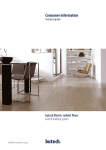Download Technical Tip T68 SPE-DEX 4790 Extractors Coating the Water
Transcript
Technical Tip T68 SPE-DEX® 4790 Extractors Coating the Water Sample Inlet Valve ST-100 Hydrophilic Solution P/N 165-0712 The 4790 Water Inlet Valve assembly is made of PTFE. Due to the surface tension of water, and where the PTFE is not a very “wettable” surface, a phenomenon termed a Vapor Lock can occur. When this happens, water from the sample bottle does not flow down into the Disk Holder during the sample-processing step of the extraction method, even if the valve is fully open. If the sample does not flow down quick enough or does not flow at all, the Liquid Level Sensors will warm-up and prompt the system to advance to the next step, Air Dry the disk, and then to the Rinse steps. During the Rinse steps, solvent shoots up into the bottle containing sample, which will break the Vapor Lock and cause an overflow. To prevent this, the valve is conditioned with the ST-100 hydrophilic solution. This solution will increase the “wettability” of the surfaces of the valve, thus preventing a Vapor Lock. The coating will lose its effect over time with usage and the valve will need to be recoated. Incorporate the valve conditioning as part of the laboratory’s preventive maintenance program. The following are instructions on how to use the solution to coat the valve. NOTE: Turn the controller off. Disconnect the controller cable. Shut off gas supply and vacuum source. • 5/32 inch Hex (Allen) wrench TOOLS: • ¼ inch nut driver • 9/32 inch open end wrench • Bladed screwdriver • Small vial (19/22 taper) • Philips head screwdriver. 1. Remove the instrument cover. Remove the five (5) screws on the back of the instrument with a ¼” nut driver or screwdriver. Slide cover back and lift to remove. 2. Carefully slide the sensor clip off the Down Tube and set it aside on the platform. Be careful not to knock the sensors. It is not necessary to remove the sensors from the clip or to disconnect them from the Extractor PC board. 3. Place a small vial over the end of the Down Tube. The vial (19/22 taper) needs to form an airtight seal to prevent any leaks. T-68 Rev B 07APR09 Page 1 of 2 Horizon Technology, Inc. 45 Northwestern Drive [email protected] Salem, NH 03079 [email protected] Tel: +1.603.893.3663 Fax: +1.603.893.4994 www.horizontechinc.com Technical Tip T68 4. Locate the black actuator inside the front panel of the extractor. Facing the back of the Extractor and using a 9/32” open-end wrench, turn the shaft on the actuator counterclockwise until the flat side is in the vertical position. The flat side will be on the left when looking at the actuator from the back. The valve is now in the open position. 5. Pour the STD-100 Hydrophilic Solution down the valve from the Bottle Holder. Pour enough solution to fill the narrow opening to the top, where the Bottle Holder begins. 6. Using the open-end wrench, turn the actuator shaft back to the closed position (flat side of shaft horizontal). Turn it back to the fully open position. Repeat two or three times. 7. Turn the actuator shaft approximately ¼ of the way to slightly open the valve. Leave the valve in this position. 8. Pour more hydrophilic solution into the valve if the level has dropped below the top narrow opening of the Bottle Holder. 9. Let the water inlet valve sit overnight with the solution. 10. Using the open-end wrench, turn the actuator shaft to completely open the valve. The flat side of the key will be on the left when facing the back of the extractor. Place a large beaker on the platform below the Down Tube to prevent the solution from spilling onto the extractor. Remove the vial and allow the solution to completely drain into the beaker. 11. Turn the actuator shaft back in the horizontal position to completely close the valve. 12. Carefully slide the Thermistor clip onto the Down tube and up to a middle position on the Down tube while holding the platform down. Be careful not to knock the sensors as this could cause damage. 13. Adjust Sensor Heights. The sensors should be staggered by a distance of one sensor bead. The sensors should be placed high enough on the Down Tube so that the disk does not go dry during the Prewet soak. Final adjustment can be made once a Disk Holder is in position. 14. Install the cover. Ensure the top cover tabs captures the front panel and the cover side tabs are inside the front panel. Fasten with five (5) screws. 15. Reconnect the Controller cable. Follow Start Up procedure in User’s Manual Replacement parts available from Horizon Technology Inc. 50-2457 Sample Bottle Holder 48-2608 Rinse Tube (quantity 2) Service Kit 48-2606 Dispense Ring/Tube Assembly Service Kit T-68 Rev B 07APR09 Page 2 of 2 Horizon Technology, Inc. 45 Northwestern Drive [email protected] Salem, NH 03079 [email protected] Tel: +1.603.893.3663 Fax: +1.603.893.4994 www.horizontechinc.com