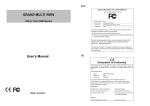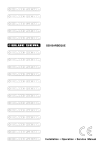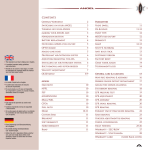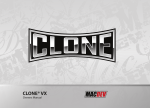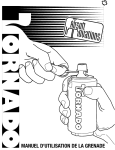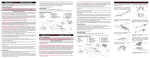Download Contents - P8ntbox
Transcript
1 Contents • This Operator’s and User’s Manual is in English. • It contains important safety guidelines and Instructions. • S hould you be unsure at any stage, or unable to understand the contents within this manual you must seek expert advice. • L e mode d’emploi est en Anglais. • Il contient des instructions et mesures de sécurité importantes. • En cas de doute, ou s’il vous est impossible de comprendre le contenu du monde d’emploi, demandez conseil à un expert. • E ste manual de (operarios y) usarios està en Inglés. •C ontiene importantes normas de seguridad e instrucciones. • Si no esta seguro de algún punto o no entiende los contenidos de este manual debe conultar con un experto. •D iese Bedienungs und Benutzeranleitung ist in Englisch. • S ie enthält wichtige herheitsrichtlinien und -bestimmungen. • S ollten Sie sich in irgendeiner Weise unsicher sein, oder den Inhalt dieses Heftes nicht verstehen, lassen Sie siche bitte von einem Experten beraten. General Warnings 2 Parameters Switching on your ANGEL 3 Valve dwell Turning off your ANGEL 3 De-Bounce 11-12 making your ANGEL safe 3 Paint type 12 Navigation button 4 MROF eyes on/off 12 Battery replacement 4 Breakout 12 Switching ANGEL eyes on/off 5 Ramp OPTO board 5 Shot % filtering 13 Macro line hose 5 Anti bolt stick 13 Propellant air/nitrogen supply 6 Software version 13 Adjusting/removing the ASA 6 Factory reset 13 Installing an air/nitrogen system 6 Game timer alarm 14 Bolt removal and rotor breech 7 Tournament lock 14 Velocity adjustment 7 General care & cleaning 15 Mini reg removal & assembly 16 Rubber finger detent replacement 17 OLED menu 8-9 Modes 11 12-13 Semi Auto 10 Angel eyes sensor cleaning 17 NPPL 10 Eye ribbon removal 18 PSP 10 LPR pressure test 19 MILLENNIUM 10 LPR adjustment 20 XBall/NXL 10 LPR assembly 20 CFOA 10 LPR spool removal 20 Full Auto 10 LPR removal 21 Exhaust valve Stem/guide removal 22 Demo 10-11 Custom Semi 11 Ram removal 23 Breakout 11 trigger adjustment & removal 24 Soft breakout 11 Useful conversions Hard breakout 11 Fault finding Ramp 11 Warranty - EEC/ROW 25 25-26 27 Warranty - USA/Canada Warranty card 28 inside Back cover 2 ADHERE STRICTLY TO THESE AND ALL OTHER SAFETY INSTRUCTIONS AND GUIDELINES • The ANGEL is not a toy. • Careless or improper use, including failure to follow instructions and warnings within this Operator Manual and attached to the ANGEL, could cause death or serious injury. • Do not remove or deface any warnings attached to the ANGEL. • Paintball industry standard eye/face/ear and head protection designed specifically to stop paintballs and meeting ASTM standard F1776 (USA) or CE standard (Europe) must be worn by user and any person within range. • You must be at least 18 years of age to purchase the ANGEL. • P ersons under 18 years of age must have adult supervision when using or handling the ANGEL. • Always follow instructions, warnings and guidelines given with any first stage regulator you use with the ANGEL. • Do not fire the ANGEL with the breech release knob in the unlocked position. • Never look into the barrel or breech area of the ANGEL whilst the ANGEL is switched on and able to fire. • Never put your finger or any foreign objects into the breech or paintball feed tube of the ANGEL • Never allow pressurised gas to come into contact with any part of your body. • Always switch off the ANGEL when not in use. • Observe all local and national laws, regulations and guidelines. • Always fit a barrel blocking device to your ANGEL when not in use on the field of play. • Use only on professional paintball fields where codes of safety are strictly enforced. • Always remove all paintballs from the ANGEL when not in use on the field of play. • Use 0.68 calibre paintballs only. • Always remove the first stage regulator and relieve all residual gas pressure from the ANGEL before disassembly. • Keep the ANGEL switched off until ready to shoot. • Treat every ANGEL as if it is loaded. • Never point the ANGEL at anything you do not intend to shoot. • Do not shoot at persons at close range. • Do not shoot at fragile objects such as windows. • Always measure your ANGEL’s velocity before playing paintball, using a suitable chronograph. • Never shoot at velocities in excess of 300 feet (92 meters) per second, or at velocities greater than local or national laws allow. •D o not fire the ANGEL with the breech open or without the bolt in the breech, as high pressure gas will be emitted. • Use compressed air/nitrogen gas only. Do not use CO2. • The ANGEL can hold a small residual charge of gas, typically 2 shots, with the first stage regulator removed. Always discharge the ANGEL in a safe direction to relieve this residual gas pressure. • Always remove first stage regulator and all residual gas pressure from the ANGEL for transport and storage. • Always follow warnings and guidelines given with your first stage regulator for safe transport and storage. • Always store the ANGEL in a secure place. • THIS OPERATOR’S MANUAL MUST ALWAYS ACCOMPANY THE PRODUCT IN THE EVENT OF RESALE OR NEW OWNERSHIP. • SHOULD YOU BE UNSURE AT ANY STAGE YOU MUST SEEK EXPERT ADVICE. READ ALL WARNINGS BEFORE ATTEMPTING ANY WORK ON YOUR ANGEL. SHOULD YOU BE UNSURE AT ANY STAGE YOU MUST SEEK EXPERT ADVICE. 3 1 Push & hold navigation button for up to 2 secs ADHERE STRICTLY TO THESE AND ALL OTHER SAFETY INSTRUCTIONS AND GUIDELINES NGEL is LIVE and capable of firing. · AEnsure a barrel blocking device is fitted · to the ANGEL. the hopper is removed from · Ensure the ANGEL. that there are no paintballs · Einnsure the ANGEL. industry standard eye/face/ear · Pandaintball head protection designed specifically · to stop paintballs and meeting ASTM standard F1776 (USA) or CE standard (Europe) must be worn by user and any person within range. SHOULD YOU BE UNSURE AT ANY STAGE YOU MUST SEEK EXPERT ADVICE. Switching on your ANGEL 2 1 To switch the ANGEL ON press and hold the navigation button inwards for up to 2 seconds. The ANGEL will turn ON and will automatically go into LIVE mode with the eyes on. The display screen will illuminate and will show the firing status of the ANGEL. 2 T he LED on the rear of the grip frame will show blue. Gun status Battery status Eyes status Ball status Screen shows Eyes are faulty. Game timer status Screen shows Eyes on and ball detected 3 Screen shows Eyes are off. Push & hold for 2 secs Turning off your ANGEL 3 S witch the ANGEL OFF by pressing and holding the navigation button for 2 seconds. A goodbye message will be displayed on the screen and the ANGEL will power down. 4 IMPORTANT NOTE • When accessing the status menu from the LIVE screen the ANGEL will remain LIVE and any trigger pull will return you to the LIVE screen. • If accessing any of the other menus from the status menu, the ANGEL will revert to SAFE and any trigger pull will return you to the SAFE screen. Making your ANGEL safe When you turn the ANGEL ON, the ANGEL is LIVE. To make the ANGEL SAFE, either: Mode Tournament lock status • Access the menu options by pushing the navigation button up or down and holding for 2 secs. The ANGEL is still LIVE and capable of firing. • Choose SAFE from the menu options. When the ANGEL is SAFE a screen similar to that on the left will show. The screen will indicate the ANGEL is SAFE. The screen will also indicate the mode you are in and whether the tournament lock is on or off. 4 T he LED on the rear of the grip frame will show green. READ ALL WARNINGS BEFORE ATTEMPTING ANY WORK ON YOUR ANGEL. SHOULD YOU BE UNSURE AT ANY STAGE YOU MUST SEEK EXPERT ADVICE. 4 Navigation Button 1 2 1 T he functions, features and settings ADHERE STRICTLY TO THESE AND ALL OTHER SAFETY INSTRUCTIONS AND GUIDELINES of the ANGEL are controlled by a 3 directional navigation button located on the rear of the grip frame. 2 T he button can move up and down to scroll through features and settings indicated on the display and can be pressed in to select the highlighted function or setting required. The navigation button is located on the rear of the grip frame and allows access to the ANGEL internal menu option. Push the button up or down and hold for 2 seconds. To navigate through the options simply push the button up to scroll up and push the button down to scroll down. Press the button inwards to make a selection. Battery Replacement 3 4 3 R emove the right hand grip cheek by removing the 3 screws using a suitable 2mm Allen wrench. 4 U sing a blunt pick or the 2mm Allen wrench, carefully prise the battery clear of its terminals. 5 R emove the battery. Observe the battery polarity as marked on the battery housing terminal and on the battery. 5 Always use a good quality fresh battery. READ ALL WARNINGS BEFORE ATTEMPTING ANY WORK ON YOUR ANGEL. SHOULD YOU BE UNSURE AT ANY STAGE YOU MUST SEEK EXPERT ADVICE. a barrel blocking device is fitted · Etonsure the ANGEL. the hopper is removed from · Ensure the ANGEL. that there are no paintballs · Einnsure the ANGEL. industry standard eye/face/ear · Pandaintball head protection designed specifically · to stop paintballs and meeting ASTM standard F1776 (USA) or CE standard (Europe) must be worn by user and any person within range. SHOULD YOU BE UNSURE AT ANY STAGE YOU MUST SEEK EXPERT ADVICE. 5 1 Switching ANGEL eyes on/off 2 ADHERE STRICTLY TO THESE AND ALL OTHER SAFETY INSTRUCTIONS AND GUIDELINES NGEL is LIVE and capable of firing. · AEnsure a barrel blocking device is fitted · to the ANGEL. the hopper is removed from · Ensure the ANGEL. that there are no paintballs · Einnsure the ANGEL. industry standard eye/face/ear · Pandaintball head protection designed specifically · Push & hold for 2 secs to stop paintballs and meeting ASTM standard F1776 (USA) or CE standard (Europe) must be worn by user and any person within range. SHOULD YOU BE UNSURE AT ANY STAGE YOU MUST SEEK EXPERT ADVICE. Screen shows Eyes off. • Ensure that the ANGEL is on (see page 3). • As default the ANGEL eyes will always be ON whenever the ANGEL is switched ON. 1 T he ANGEL eyes can be switched off by pulling and holding the trigger for 2 seconds. The ANGEL’s MROF will drop to its default MROF eyes off setting. It will fire 1 shot to confirm that the eyes have been switched off and the buzzer will sound once. 2 T he eyes off symbol will be displayed on the display screen. The LED on the rear of the grip frame will show red. • To turn the ANGEL eyes back on pull and hold the trigger again for 2 seconds. The MROF will return to MROF eyes on setting (see page 10 for factory default setting), the buzzer will sound twice and the eyes on symbol will be displayed on the display screen. The LED on the rear of the grip frame will show blue. • Should the eyes detect a malfunction due to a component failure or the eyes becoming dirty they will automatically turn themselves off and the MROF will revert to its MROF eyes off setting (see page 10 for factory default setting), the display will indicate that the eyes are off and that a ball is not detected. OPTO board The ANGEL incorporates the OPTO board. This board is the latest development in trigger sensing function. It achieves unsurpassed advancements in trigger repeatability and sensitivity, its friction-free non-mechanical operating button results in faster, shorter and lighter trigger strokes that give the user higher prolonged achievable rates of fire. 3 Pull back collet 4 3 P ull back the collet on the connector and keep the collet depressed and pull the Macro line hose out of the connector firmly. ut back the Macro line hose cleanly 4 C and squarely. 5 P ush the hose firmly into the Macro line connector to re-attach. To remove 5 To attach Macro line hose IMPORTANT NOTE: Please make sure that the Macro line is trimmed back before re-insertion after it has been removed. READ ALL WARNINGS BEFORE ATTEMPTING ANY WORK ON YOUR ANGEL. SHOULD YOU BE UNSURE AT ANY STAGE YOU MUST SEEK EXPERT ADVICE. 6 Propellant air/nitrogen supply 1 ADHERE STRICTLY TO THESE AND ALL OTHER SAFETY INSTRUCTIONS AND GUIDELINES 2 The ANGEL is designed to operate on Air/ Nitrogen gas. This needs to be supplied to the ANGEL using a suitable first stage regulator. The ideal input pressure is 450 psi, but the ANGEL will operate with an input pressure up to 850 psi. Note: Some preset systems will deliver a higher pressure than their rating. So, if you are using a High Pressure system rated at 850 psi this could lead you to inputting more pressure into the ANGEL than is recommended. Adjusting or removing the ASA on its mounting rail 3 5 The ASA connects to the grip frame of the ANGEL via an integrated dovetail mounting rail that allows the user to slide the ASA body along the rail to fine tune the mounting position or remove the ASA completely. The ASA body is locked down onto the rail via two set screws located within a central recess at the front and back of the integrated rail. Installing an air/nitrogen system 4 Depression Pin Note: Pin orientation 1 U sing a 3mm Allen wrench remove the screw at the front of the ASA. 2 Using a 3mm Allen wrench remove the screw at the rear of the ASA. 3 S lide the ASA forward or backward to the desired position. OR 4 S lide the ASA clear of the mounting bracket to remove completely. 5 When disassembling the ASA note the orientation of the ‘depression pin’ 6 Each ANGEL comes complete with a centrally ported on/off ANGEL ASA allowing for the easy connection of a preset air/nitrogen system for immediate use. 6 B efore installing your preset system into the ASA always ensure that the on/off adjuster knob is wound out approximately halfway. Be careful not to unscrew the ASA on/off adjuster knob too far as it is possible to completely disassemble the ASA. 7 To install your air or nitrogen system screw your tank and regulator onto the ASA and tighten. 7 READ ALL WARNINGS BEFORE ATTEMPTING ANY WORK ON YOUR ANGEL. SHOULD YOU BE UNSURE AT ANY STAGE YOU MUST SEEK EXPERT ADVICE. follow instructions, warnings · Aandlwaysguidelines given with any first stage regulator you use with the ANGEL. compressed air/nitrogen gas only · UDOseNOT USE CO2. a paintball regulator that has · Obeennly usedesigned for air or nitrogen gas. o not exceed 850 psi (58bar) input · Dpressure to the ANGEL. ake suitable precautions when using · Tsharp cutting instruments. he Macro Line hose must be cut back · Tcleanly and square prior to attachment or re-attachment to ensure secure fitment. YOU BE UNSURE AT ANY STAGE · SYOUHOULD MUST SEEK EXPERT ADVICE. 7 ADHERE STRICTLY TO THESE AND ALL OTHER SAFETY INSTRUCTIONS AND GUIDELINES 1 Bolt removal 2 a barrel blocking device is fitted to · EthensureANGEL. nsure the hopper is removed from the · EANGEL. nsure that there are no paintballs in the · EANGEL. the ANGEL is switched off via · Ethensurenavigation button on the rear of the · · · · · · · · grip frame prior to fitting your first stage regulator. Paintball industry standard eye/face/ear and head protection designed specifically to stop paintballs and meeting ASTM standard F1776 (USA) or CE standard (Europe) must be worn by user and any person within range. Always follow instructions, warnings and guidelines given with any first stage regulator you use with the ANGEL. Use compressed air/nitrogen gas only DO NOT USE CO2. Only use a paintball regulator that has been designed for air or nitrogen gas. Do not exceed 850 psi (58 bar) input pressure to the ANGEL. Take suitable precautions when using sharp cutting instruments. The Macro Line hose must be cut back cleanly and square prior to attachment or re-attachment to ensure secure fit. SHOULD YOU BE UNSURE AT ANY STAGE YOU MUST SEEK EXPERT ADVICE. The ANGEL’s bolt includes 2 gas ports that direct a small proportion of air onto the lenses of the ANGEL eye sensors, which negates the need to clean them as regularly as other high end markers. If you experience a serious breakage in the breech during a game your ANGEL eyes will switch off and under most circumstances you will be able to continue firing paint and the gas from the bolt ports will clean your ANGEL eyes. You can then switch them back on by holding down the trigger for 2 seconds. Note: It is important that the bolt is kept clean and free from dirt or grit and that it is run dry with no lubricant. We recommend that you clean your bolt after each day of use. 3 1 T urn the breech release knob clockwise about a quarter of a turn. 2 Lift and rotate the breech block as illustrated. Using the bolt pin slide the bolt from the breech. Note: If the breech will not open it may be the case that the bolt is in the forward position. To check this look down the feed tube. If you can see the bolt, the breech will not open. Push the bolt back into the marker as far as it will go - the breech should now open. Note: To replace the bolt reverse these instructions. ote that the bolt pin must locate in 3 N the correct place to enable the breech to close. CAUTION: The ANGEL must not be fired without a bolt present. This can result in damage to your ANGEL. Any damage caused from failure to follow these instructions is not covered by your ANGEL warranty. 4 5 6 Velocity Adjustment 4 U sing a 3mm Allen wrench turn the velocity adjuster screw either; 5 clockwise to decrease velocity 6 counter-clockwise to increase velocity. READ ALL WARNINGS BEFORE ATTEMPTING ANY WORK ON YOUR ANGEL. SHOULD YOU BE UNSURE AT ANY STAGE YOU MUST SEEK EXPERT ADVICE. 8 ADHERE STRICTLY TO THESE AND ALL OTHER SAFETY INSTRUCTIONS AND GUIDELINES OLED menu Status The Status menu allows you to select between Live/Safe, the Information display screen and the Parameters setting. • To access the Status menu press and hold the navigation button up or down for 2 seconds. Note: If a trigger pull has been made immediately prior to pressing the navigation button then a further 5 second delay will be initiated to prevent accidentally putting the ANGEL in SAFE during a game situation. • Once in the Status menu use the navigation button to scroll up or down to choose between Live/Safe, Information and Parameters. • Pressing the navigation button inwards will select the highlighted function. Information The Information screen will display all the relevant information relating to the electronic settings of your ANGEL. • With the ANGEL on and Live push the navigation button up or down for 2 seconds. • The ANGEL will be in the Status menu. • Use the navigation button to scroll through the Status menu settings until Information is highlighted. • Push the navigation button inwards to select the Information menu. • The following information will be displayed on the OLED. Scroll up or down using the navigation button to view this information. Status Software version Mode Soft breakout setting Hard breakout setting Soft ramp setting Hard ramp setting Dwell time MROF eyes on limit MROF eyes off limit De-bounce level Paint Type Shot % filtering Anti Bolt Stick ANGEL eyes on/off Game timer set Alarm time set Total shots fired since reset a barrel blocking device is fitted · Etonsure the ANGEL. the hopper is removed from · Ensure the ANGEL. that there are no paintballs · Einnsure the ANGEL. industry standard eye/face/ear · Pandaintball head protection designed specifically Parameters The ANGEL’s settings can be easily adjusted from the Parameters menu. • With the ANGEL on and Live push and hold the navigation button up or down for 2 seconds. • The ANGEL will be in the Status menu. • Use the navigation button to scroll through the Status menu settings until Parameters is highlighted. • Push the navigation button inwards to select the Parameters menu. The following functions are all accessible via the navigation button and can all be accessed and adjusted from the Parameters display. Modes Valve Dwell De-bounce Paint Type MROF eyes ON MROF eyes OFF Breakout Ramp feature Shot Filter ABS Game Timer Set Alarm Time Set · The navigation button is located on the rear of the grip frame and allows access to the internal menu option. Push the button up or down and hold for 2 seconds. To navigate through the options simply push the button up to scroll up and push the button down to scroll down. Press the button inwards to make a selection. IMPORTANT NOTE When accessing the status menu from the LIVE screen the ANGEL will remain LIVE and any trigger pull will return you to the LIVE screen. If accessing any of the other menus from the status menu, the ANGEL will revert to SAFE and any trigger pull will return you to the SAFE screen. READ ALL WARNINGS BEFORE ATTEMPTING ANY WORK ON YOUR ANGEL. SHOULD YOU BE UNSURE AT ANY STAGE YOU MUST SEEK EXPERT ADVICE. to stop paintballs and meeting ASTM standard F1776 (USA) or CE standard (Europe) must be worn by user and any person within range. SHOULD YOU BE UNSURE AT ANY STAGE YOU MUST SEEK EXPERT ADVICE. 9 ADHERE STRICTLY TO THESE AND ALL OTHER SAFETY INSTRUCTIONS AND GUIDELINES a barrel blocking device is fitted · Etonsure the ANGEL. the hopper is removed from · Ensure the ANGEL. that there are no paintballs · Einnsure the ANGEL. industry standard eye/face/ear · Pandaintball head protection designed specifically · to stop paintballs and meeting ASTM standard F1776 (USA) or CE standard (Europe) must be worn by user and any person within range. SHOULD YOU BE UNSURE AT ANY STAGE YOU MUST SEEK EXPERT ADVICE. STATUS Live/Safe Parameters Information Semi Auto Modes Current Settings NPPL Valve Dwell Status De-bounce Software version PSP IMPORTANT NOTE: Tournament lock To comply with some Tournament rules some of the ANGEL’s features are required to be locked down so that they cannot be adjusted on the field of play. For more details see page 14. Millennium XBall/NXL CFOA Full Auto Paint Type Mode MROF eyes ON Soft breakout setting MROF eyes OFF Hard breakout setting Breakout Soft ramp setting Ramp Feature Shot Filter Anti Bolt Stick Game Timer Set Demo Custom Semi Alarm Time Set Hard ramp setting Dwell time MROF eyes on limit MROF eyes off limit De-Bounce level Paint Type Shot % filtering Soft Breakout Anti Bolt Stick Breakout ANGEL eyes on/off Soft Ramp Game timer set Hard Ramp Alarm time set Total shots fired since reset Battery voltage READ ALL WARNINGS BEFORE ATTEMPTING ANY WORK ON YOUR ANGEL. SHOULD YOU BE UNSURE AT ANY STAGE YOU MUST SEEK EXPERT ADVICE. 10 MODES • Ensure that the ANGEL is switched on. • Ensure that you are not activating the trigger. • Push and hold the navigation button UP or DOWN for 2 seconds. • The Status menu will be displayed. • Push the navigation button up to highlight the Parameters menu. • Push the navigation button in to select the Parameters menu. • From the Parameters menu, select the Mode feature by pushing the navigation button inward. • Scroll up or down through the Mode options by pushing the navigation button up or down. • Once the desired Mode setting has been reached, press the navigation button inwards to save the new setting. • A Saved Mode message will be displayed. The Parameters menu will be displayed. Semi Auto The ANGEL eyes will default to on whenever the ANGEL is made live via the navigation button. With the eyes activated, the ANGEL will only fire when a paintball is present and has been detected by the ANGEL eyes. With the eyes activated, the MROF that the ANGEL will fire at is limited by the MROF eyes on level. With the eyes turned off, the MROF that the ANGEL will fire at is limited by the MROF eyes off level. The ANGEL will fire 1 shot for each pull of the trigger. Breakout and Ramp settings do not function in this Mode. NPPL The ANGEL eyes will default to on whenever the ANGEL is made live via the navigation button. With the eyes activated, the ANGEL will only fire when a paintball is present and has been detected by the ANGEL eyes. With the eyes activated, the MROF that the ANGEL will fire at is limited by the MROF eyes on level. With the eyes turned off, the MROF that the ANGEL will fire at is limited by the MROF eyes off level. The ANGEL will fire 1 shot for each pull of the trigger. Breakout and Ramp settings do not function in this Mode. PSP The ANGEL eyes will default to on whenever the ANGEL is made live via the navigation button. With the eyes activated, the ANGEL will only fire when a paintball is present and has been detected by the ANGEL eyes. The first 3 shots will be fired in semi automatic. On the 4th shot the ANGEL will ramp to a preset MROF set at 15.4 balls per second, provided that the user maintains trigger pulls at a rate of 5 balls per second or above. If the user stops firing for more than 1 second, the initial 3 shots in semi automatic must be re-initiated. Breakout and Ramp settings do not function in this Mode. Millennium The ANGEL eyes will default to on whenever the ANGEL is made live via the navigation button. With the eyes activated, the ANGEL will only fire when a paintball is present and has been detected by the ANGEL eyes. The rate of fire will be capped at 15 shots per second. Ramping of shots is allowed once 8 balls per second (BPS) is achieved the ANGEL may ramp up to 15 BPS only if 8 BPS or greater is maintained. Once the trigger is released, only 1 additional shot may be discharged. Breakout and Ramp settings do not function in this Mode. XBall/NXL The ANGEL eyes will default to on whenever the ANGEL is made live via the navigation button. With the eyes activated the ANGEL will only fire when a paintball is present and has been detected by the ANGEL eyes. The first 3 shots will be fired in semi automatic. On the 4th shot if the trigger is pulled and held the ANGEL will fire fully automatic upto a preset maximum MROF set at 15.4 BPS. The ANGEL will stop firing as soon as the trigger is released. If the user stops firing for more than 1 second, the initial 3 shots in semi automatic must be re-initiated. Breakout and Ramp settings do not function in this Mode. CFOA The ANGEL eyes will default to on whenever the ANGEL is made live via the navigation button. With the eyes activated, the ANGEL will only fire when a paintball is present and has been detected by the ANGEL eyes. The first 3 shots will be fired in semi automatic. On the 4th shot the ANGEL will ramp to a preset MROF set at 15.4 balls per second, provided that the user maintains trigger pulls at a rate at 5 balls per second or above. If the user stops firing for more than 1 second, the initial 3 shots in semi automatic must be re-initiated. Breakout and Ramp settings do not function in this Mode. Full Auto The ANGEL eyes will default to on whenever the ANGEL is made live via the navigation button. With the eyes activated, the ANGEL will only fire when a paintball is present and has been detected by the ANGEL eyes. The ANGEL will fire at a capped maximum rate of 15 balls per second with the ANGEL eyes activated. With the angel eyes deactivated, the ANGEL will fire at a capped maximum rate of 15 balls per second. It is possible to lower the MROF with both eyes on and eyes off in this mode, but you will not be permitted to raise them above the 15 BPS cap. Breakout and Ramp settings do not function in this Mode. Demo This is a dry firing mode for firing the ANGEL when on display and is designed to demonstrate the rate of fire achievable. It should only be used for demonstration READ ALL WARNINGS BEFORE ATTEMPTING ANY WORK ON YOUR ANGEL. SHOULD YOU BE UNSURE AT ANY STAGE YOU MUST SEEK EXPERT ADVICE. ADHERE STRICTLY TO THESE AND ALL OTHER SAFETY INSTRUCTIONS AND GUIDELINES a barrel blocking device is fitted · Etonsure the ANGEL. the hopper is removed from · Ensure the ANGEL. that there are no paintballs · Einnsure the ANGEL. industry standard eye/face/ear · Pandaintball head protection designed specifically · to stop paintballs and meeting ASTM standard F1776 (USA) or CE standard (Europe) must be worn by user and any person within range. SHOULD YOU BE UNSURE AT ANY STAGE YOU MUST SEEK EXPERT ADVICE. The ANGEL’s default values are : Mode semi Soft breakout settings : seconds 10 Hard breakout settings: seconds 10 Soft ramp settings: start delay (shots) 4 Kick in (BPS) 5 Drop out (BPS) 4 Hard ramp settings: start delay (shots) 4 Kick in (BPS) 5 Drop out (BPS) 4 Dwell time (m/secs) 9 MROF eyes ON limit unlimited MROF eyes OFF limit De-Bounce (level) Paint Type Shot % Filter ABS (Anti bolt stick) [m/secs] ANGEL eyes 15bps 10 8 5% 0.25 ON Game time set (mins/ Secs) 7:10 Alarm time set (mins/secs) 1:00 11 ADHERE STRICTLY TO THESE AND ALL OTHER SAFETY INSTRUCTIONS AND GUIDELINES a barrel blocking device is fitted · Etonsure the ANGEL. the hopper is removed from · Ensure the ANGEL. that there are no paintballs · Einnsure the ANGEL. industry standard eye/face/ear · Pandaintball head protection designed specifically · to stop paintballs and meeting ASTM standard F1776 (USA) or CE standard (Europe) must be worn by user and any person within range. SHOULD YOU BE UNSURE AT ANY STAGE YOU MUST SEEK EXPERT ADVICE. purposes, as the ANGEL eyes feature is reverse functioned so that it cannot fire should a paintball be detected. Breakout and Ramp settings do not function in this Mode. Custom Semi The ANGEL eyes will default to on whenever the ANGEL is made live via the navigation button. With the eyes activated, the ANGEL will only fire when a paintball is present and has been detected by the ANGEL eyes. With the eyes activated, the MROF that the ANGEL will fire at is limited by the MROF eyes on level. With the eyes turned off, the MROF that the ANGEL will fire at is limited by the MROF eyes off level. The ANGEL will fire 1 shot for each pull of the trigger. Breakout and Ramp settings can be used individually or in combination in this Mode. Breakout There are 2 breakout modes that can only be used when the ANGEL is in custom semi mode. Soft breakout Once the soft breakout feature has been selected from the custom modes screen and the ANGEL is on and live. It will fire as if it were in normal semi auto mode until the breakout mode is activated. To activate the breakout feature press the navigation button inwards. The alarm will momentarily sound to indicate that the breakout mode has been initiated. In order for the ANGEL to start firing in the breakout mode once it has been initiated, a rate of trigger pulls higher than 4 per second must be reached and maintained within the time period that the breakout mode is active. The duration of the time period that the breakout mode is active can be adjusted. The range for this adjustment is 1 – 20 seconds. If the rate of trigger pulls at any point once the breakout mode has been initiated falls below 4 per second, or should the trigger be pulled and held in for 2 secs or the time period of the breakout elapses, the breakout mode will revert to the previously selected mode. Hard breakout Once the hard breakout feature has been selected from the custom modes screen and the ANGEL is on and live, it will fire as if it were in normal semi auto mode until the breakout mode is activated. To activate the breakout feature press the navigation button inwards. The alarm will momentarily sound to indicate that the breakout mode has been initiated. In order for the ANGEL to start firing in the breakout mode once it has been initiated, the trigger must be pulled and held in within the time period that the breakout mode is active. The duration of the time period that the breakout mode is active can be adjusted. The range for this adjustment is 1 to 20 seconds. If the trigger is released at any point once the breakout mode has been initiated, or the time period of the breakout elapses, the breakout mode will revert to the previously selected mode. Ramp There are 2 Ramp modes that can only be used when the ANGEL is in custom semi mode: Soft ramp and Hard ramp. There are 3 Parameters that can be adjusted to custom tune the ramp modes. Start delay: This is the number of shots fired before the ramp mode starts. The range for the start delay is between 1 and 20 shots. Kick in point: This sets the minimum number of trigger pulls per second that must be reached in order for the software to add shots. The range for the kick in point is between 4 and 16 trigger pulls per second. Drop out point: This sets the minimum number of trigger pulls per second that must be maintained in order for the software to add shots. The range for the drop out point is between 4 and 16 trigger pulls per second. Should the number of trigger pulls drop below this rate for more than 1 second the software will no longer add shots until the kick in point has been re-achieved. To enable any of the ramping features it must be selected from the custom modes menu. Parameters Valve dwell Dwell controls the valve opening time. Longer dwell uses more gas and generates variable pressures. Shorter dwell uses less gas and reduces noise, but is less tolerant of poor quality paint and can result in weak shots. The range of adjustment that is available is from 6 milliseconds to 15 milliseconds in 0.5 millisecond increments. Important Note: The internal lock button must be used to turn Dwell options on or off. • Ensure that the ANGEL is switched on • Ensure that you are not activating the trigger • Push and hold the navigation button UP or DOWN for 2 seconds • The Status menu will be displayed • Push the navigation button up to highlight the Parameters menu • Push the navigation button in to select the Parameters menu • From the Parameters menu select the Dwell feature by pushing the navigation button inwards. • Scroll up or down through the Dwell settings by pushing the navigation button up or down. • Once the desired setting has been reached, press the navigation button inwards to save the new setting. • A Saved Dwell message will be displayed. The Parameters menu will be displayed. De-Bounce This is the length of time that the trigger has to be pulled for it to be accepted by the electronics as a valid trigger activation. There are 20 levels of adjustment, 1 being the least sensitive and 20 the most sensitive adjustment. • Ensure that the ANGEL is switched on. • Ensure that you are not activating the trigger. • Push and hold the navigation button UP or DOWN for 2 seconds. • The Status menu will be displayed. READ ALL WARNINGS BEFORE ATTEMPTING ANY WORK ON YOUR ANGEL. SHOULD YOU BE UNSURE AT ANY STAGE YOU MUST SEEK EXPERT ADVICE. 12 Parameters cont... De-Bounce cont... • Push the navigation button up to highlight the Parameters menu. • From the Parameters menu select the De-Bounce feature by pushing the navigation button inwards. • Scroll up or down through the De-Bounce settings by pushing the navigation button up or down. • Once the desired setting is reached press the navigation button inwards to save the new setting. A Saved De-Bounce message will be displayed. The Parameters menu will be displayed. Paint Type This allows you to select the correct ANGEL eye settings for the type of paint that you are using. Once you have selected the correct setting the ANGEL eyes program will intelligently adjust itself to the fragility of your paint. 1 - 6 = Fragile 7 - 10 = Medium 11 - 12 = Hard • Ensure that your loader is at its maximum performance and reliability otherwise you may encounter problems related to the loader. • Selection of a paint type setting that is too high may result in ball breakages. • Ensure that the ANGEL is switched on. • Ensure that you are not activating the trigger. • Push and hold the navigation button UP or DOWN for 2 seconds. • The Status menu will be displayed. • Push the navigation button up to highlight the Parameters menu. • Push the navigation button in to select the Parameters menu. • From the Parameters menu select the Paint Type feature by pushing the navigation button inwards. • Scroll up or down through the Paint Type settings by pushing the navigation button up or down. Once the desired setting has been reached press the navigation button inwards to save the new setting. A Saved Paint Type message will be displayed. The Parameters menu will be displayed. MROF eyes on This allows the user to set the Maximum Rate of Fire whilst the ANGEL eyes are on. There are 20 levels of adjustment ranging from 10 to unlimited balls per second. • Ensure that the ANGEL is switched on. • Ensure that you are not activating the trigger. • Push and hold the navigation button UP or DOWN for 2 seconds. • The Status menu will be displayed. • Push the navigation button up to highlight the Parameters menu. • Push the navigation button in to select the Parameters menu. • From the Parameters menu select the MROF eyes on feature by pushing the navigation button inwards. • Scroll up or down through the MROF eyes on settings by pushing the navigation button up or down. • Once the desired setting has been reached press the navigation button inwards to save new setting. A Saved MROF eyes on message will be displayed. The Parameters menu will be displayed. MROF eyes off This allows the user to set the Maximum Rate Of Fire whilst the ANGEL eyes are off. There are 20 levels of adjustment ranging from 10 to unlimited balls per second. • Ensure that the ANGEL is switched on. • Ensure that you are not activating the trigger. • Push and hold the navigation button UP or DOWN for 2 seconds. • The Status menu will be displayed. • Push the navigation button up to highlight the Parameters menu. • Push the navigation button in to select the Parameters menu. • From the Parameters menu select the MROF eyes off feature by pushing the navigation button inwards. • Scroll up or down through the MROF eyes off settings by pushing the navigation button up or down. • Once the desired setting has been reached press the navigation button inwards to save the new setting. A Saved MROF eyes off message will be displayed. The Parameters menu will be displayed. Breakout This allows the user to select between a soft and hard breakout mode. Once the hard or soft option has been selected, the duration that the breakout will be active for can then be selected. The length of the breakout mode duration can be set from 1 to 20 seconds. • Ensure that the ANGEL is switched on. • Ensure that you are not activating the trigger. • Push and hold the navigation button UP or DOWN for 2 seconds. • The Status menu will be displayed. • Push the navigation button up to highlight the Parameters menu. • Push the navigation button in to select the Parameters menu. • From the Parameters menu select the Breakout feature by pushing the navigation button inwards. • Select Soft or Hard Breakout option using the navigation button by pressing it inwards to confirm the desired option. • Select the duration that you wish the breakout to be active for by using the navigation button to scroll between the values of 1 and 20 seconds, then press the navigation button inwards to confirm your desired settings. A Saved Soft/Hard Breakout message is displayed. The Breakout menu will be displayed. Ramp This allows the user to select 2 levels of ramp mode: Soft Ramp and Hard Ramp. Once the level of Ramp has been selected, the user can then customize the ramp mode by selecting the start delay (number of shots to be fired before the ramp mode activates, adjustable between 1 and 20 shots), kick in BPS (number of trigger pulls per second that has to be reached to get the ramp mode to start, adjustable between 4 and 16 shots), and the drop out BPS (minimum number of trigger pulls that must be maintained in order to keep the ANGEL in ramp mode, adjustable between 4 and 16 shots). READ ALL WARNINGS BEFORE ATTEMPTING ANY WORK ON YOUR ANGEL. SHOULD YOU BE UNSURE AT ANY STAGE YOU MUST SEEK EXPERT ADVICE. ADHERE STRICTLY TO THESE AND ALL OTHER SAFETY INSTRUCTIONS AND GUIDELINES a barrel blocking device is fitted · Etonsure the ANGEL. the hopper is removed from · Ensure the ANGEL. that there are no paintballs · Einnsure the ANGEL. industry standard eye/face/ear · Pandaintball head protection designed specifically · to stop paintballs and meeting ASTM standard F1776 (USA) or CE standard (Europe) must be worn by user and any person within range. SHOULD YOU BE UNSURE AT ANY STAGE YOU MUST SEEK EXPERT ADVICE. 13 ADHERE STRICTLY TO THESE AND ALL OTHER SAFETY INSTRUCTIONS AND GUIDELINES a barrel blocking device is fitted · Etonsure the ANGEL. the hopper is removed from · Ensure the ANGEL. that there are no paintballs · Einnsure the ANGEL. industry standard eye/face/ear · Pandaintball head protection designed specifically · to stop paintballs and meeting ASTM standard F1776 (USA) or CE standard (Europe) must be worn by user and any person within range. SHOULD YOU BE UNSURE AT ANY STAGE YOU MUST SEEK EXPERT ADVICE. Parameters cont... Ramp cont... • Ensure that the ANGEL is switched on. • Ensure that you are not activating the trigger. • Push and hold the navigation button UP or DOWN for 2 seconds. • The Status menu will be displayed. • Push the navigation button up to highlight the Parameters menu. • Push the navigation button in to select the Parameters menu. • From the Parameters menu select the Ramp feature by pushing the navigation button inwards. • Select Soft or Hard Ramp option using the navigation button by pressing it inwards to confirm the desired option. • You can then select to adjust Start Delay, Kick in BPS and Drop out BPS by pressing the navigation button inwards. A Saved Start Delay, Kick in BPS and Drop out BPS message will be displayed. The Soft or Hard Ramp menu will be displayed. Shot % filtering This allows the adjustment of the point within the current firing cycle that a new buffered shot will be accepted. The Shot % filter is adjustable from 1 to 20 levels. Level 1 turns the shot filtering off which allows the additional shot to be registered at the earliest point after the eyes have detected a ball and the trigger has provided a viable fire command. Levels 2 through to 20 sets the % of the firing cycle that must have been completed before the additional shot may be allowed from 10% of the cycle increasing in 5% increments up to a maximum of 100% of the cycle. • Ensure that the ANGEL is switched on. • Ensure that you are not activating the trigger. • Push and hold the navigation button UP or DOWN for 2 seconds. • The Status menu will be displayed. • Push the navigation button up to highlight the Parameters menu. • Push the navigation button in to select the Parameters menu. • From the Parameters menu select the Shot % Filtering feature by pushing the navigation button inwards. • Scroll up or down through the Shot % Filtering settings by pushing the navigation button up or down. • Once the desired setting has been reached press the navigation button inwards to save the new setting. A Saved Shot % Filtering message will be displayed. The Parameters menu will be displayed. Anti Bolt Stick First shot drop off can occur when the valve or Ram incurs static friction after a period of inactivity. This results in the first shots fired after this inactivity being lower in velocity because the seals need to break free from the forces of the static friction. Anti Bolt Stick programming allows the dwell time to be increased for the first 2 shots if the ANGEL has been inactive for 15 seconds to overcome static friction. There are 20 levels of ABS adjustment ranging from 0.25 milliseconds to 5 milliseconds. • Ensure that the ANGEL is switched on. • Ensure that you are not activating the trigger. • Push and hold the navigation button UP or DOWN for 2 seconds. • The Status menu will be displayed. • Push the navigation button up to highlight the Parameters menu. • Push the navigation button in to select the Parameters menu. • From the Parameters menu select the Anti Bolt Stick feature by pushing the navigation button inwards. • Scroll up or down through the Anti Bolt Stick settings by pushing the navigation button up or down. • Once the desired setting has been reached, press the navigation button inwards to save the new setting. A Saved Anti Bolt Stick message will be displayed. • The ANGEL will be in the Status menu. • Use the navigation button to scroll through the Status menu settings until Information is highlighted. Push the navigation button inwards to select the Information menu. Factory reset The default factory settings can be restored if required at any time. • Press the internal button located on the circuit board inside the grip frame. • The screen will display the internal options menu. • Using the navigation button scroll up or down to select the reset function. • Press the navigation button inwards to initiate the reset function. • You will be asked to confirm that you wish to continue with this action. Press the navigation button inwards to confirm this is correct. • A reset message will be displayed on the screen confirming that the default settings have successfully been restored. The Parameters menu will be displayed. Software version The software version is displayed on the information page. • With the ANGEL on and Live push the navigation button up or down for 2 seconds. READ ALL WARNINGS BEFORE ATTEMPTING ANY WORK ON YOUR ANGEL. SHOULD YOU BE UNSURE AT ANY STAGE YOU MUST SEEK EXPERT ADVICE. 14 Game timer/alarm Tournament lock This is a fully interactive game timer with countdown alarm that will allow you and your team to play in unison. The timer and alarm can be set in either 1 second or 1 minute increments from 0 to 60 minutes. Once the alarm and timer are set they will be activated by the first trigger pull after making the ANGEL live and selecting the timer function. • Ensure that the ANGEL is switched on. • Ensure that you are not activating the trigger. • Push and hold the navigation button UP or DOWN for 2 seconds. • The Status menu will be displayed. • Push the navigation button up to highlight the Parameters menu. • Push the navigation button in to select the Parameters menu. • From the Parameters menu select the Game or alarm timer feature by pushing the navigation button inwards. • Using the navigation button, scroll up or down to highlight Change timer. • Push the navigation button to select Change timer. • Using the navigation button scroll up or down to select the first digit required. • Push the navigation button inwards to store the first digit. • Repeat the previous two points to store the 2nd, 3rd and 4th digits. Saved game timer/game alarm message displayed on screen. To comply with some Tournament rules some of the ANGEL’s features are required to be locked down so that they cannot be adjusted on the field of play. 1 1 P ress the internal button located on the circuit board inside the grip frame. • The screen will display the internal options menu. • Using the navigation button scroll up or down to highlight the Tournament lock function. • Press the navigation button inward to initiate the Tournament lock features. • Using the navigation button scroll up or down to highlight the Lock or Unlock feature as required. • Press the navigation button inward to enable or disable the Tournament lock function as required. • You will be asked to confirm that you wish to continue with this action. Press the navigation button inwards to confirm this is correct. • A padlock icon will be displayed on the screen indicating the Status of the tournament lock. • The following features are affected by the tournament lock. Modes MROF eyes ON MROF eyes OFF Dwell De-Bounce Shot % filtering Anti Bolt Stick In order to adjust any of these features the tournament lock must be disabled. READ ALL WARNINGS BEFORE ATTEMPTING ANY WORK ON YOUR ANGEL. SHOULD YOU BE UNSURE AT ANY STAGE YOU MUST SEEK EXPERT ADVICE. ADHERE STRICTLY TO THESE AND ALL OTHER SAFETY INSTRUCTIONS AND GUIDELINES a barrel blocking device is fitted · Etonsure the ANGEL. the hopper is removed from · Ensure the ANGEL. that there are no paintballs · Einnsure the ANGEL. industry standard eye/face/ear · Pandaintball head protection designed specifically · to stop paintballs and meeting ASTM standard F1776 (USA) or CE standard (Europe) must be worn by user and any person within range. SHOULD YOU BE UNSURE AT ANY STAGE YOU MUST SEEK EXPERT ADVICE. 15 ADHERE STRICTLY TO THESE AND ALL OTHER SAFETY INSTRUCTIONS AND GUIDELINES General care & cleaning a barrel blocking device is fitted · Etonsure the ANGEL. the hopper is removed from · Ensure the ANGEL. that there are no paintballs · Einnsure the ANGEL. industry standard eye/face/ear · Pandaintball head protection designed specifically · The ANGEL is designed for minimum maintenance and requires far less lubrication and greasing of internal parts than other high performance markers. For external cleaning of the ANGEL we recommend the use of a water moistened cloth. The only oil that is suitable for use in external cleaning is ANGEL Love Juice or other synthetic oil, which again should only be applied sparingly using a cloth. Never use hydrocarbon based oils, such as WD40, Vaseline, Duck Oil, Plus Gas, etc to clean or lubricate the ANGEL as this will damage the internal seals. Internal lubrication of the ANGEL can be achieved without disassembly by removing your regulator and simply adding a couple of drops of ANGEL Love Juice oil to your ASA adapter. Once this has been done re-attach your regulator as per the instructions on page 6 and shoot the ANGEL 10 times. This will then disperse the lubricant to all the moving parts of the ANGEL. This should be done every 10,000 shots for ANGELs that are used regularly, or in cases of prolonged spells of infrequent use, prior to each occasion you use your ANGEL. Internal greasing of your ANGEL is required after disassembly to avoid damage to internal parts during re-assembly. The only grease suitable for this purpose is ANGEL Love Juice Extreme Grease. For full details on oiling or greasing the ANGELs internal parts please go to: to stop paintballs and meeting ASTM standard F1776 (USA) or CE standard (Europe) must be worn by user and any person within range. SHOULD YOU BE UNSURE AT ANY STAGE YOU MUST SEEK EXPERT ADVICE. http://wdp.tv/e_blast07/140507-news/ may07-news.html#lube IMPORTANT NOTES: • No solvents or abrasive cleaning products should be used. All external and internally accessible moving parts should be lubricated using light synthetic oil only. • All threads on the ANGEL, except those for the ANGEL accessory mountings at the base of the grip frame are metric. • ANGEL accessory mountings use industry standard 10/32 UNF at centres 0.75” (20mm). • W hen inserting screws into the bottom of the grip frame the screw thread length must not exceed 0.375” (10mm) otherwise damage will occur to the electronics. • We recommend that you remove the righthand cheek cover and battery when inserting these screws and ensure that the screws do not project into the circuit board cavity when fitting. • The ANGEL should never be immersed into water otherwise damage may occur to the electronics. READ ALL WARNINGS BEFORE ATTEMPTING ANY WORK ON YOUR ANGEL. SHOULD YOU BE UNSURE AT ANY STAGE YOU MUST SEEK EXPERT ADVICE. 16 Mini reg removal & assembly 1 ADHERE STRICTLY TO THESE AND ALL OTHER SAFETY INSTRUCTIONS AND GUIDELINES 2 a barrel blocking device is fitted · Etonsure the ANGEL. the hopper is removed from · EthensureANGEL. that there are no paintballs · Einnsure the ANGEL. remove the first stage regulator · Aandlwaysrelease all residual gas pressure from the ANGEL before disassembly. ANGEL can hold a small residual · Tgashe charge, typically two shots, with the The mini-regulator is a second stage regulator that is used to control the velocity and regulate the gas pressure. It can be deleted, but only if a suitable first stage regulator is used that incorporates a high flow and good regulation properties across the tank pressure range. 1 R emove the velocity adjuster screw located on the fore grip using a 3mm Allen wrench. 2 U nscrew the bottom section of the fore grip and remove. 3 R emove the fore grip cap using a suitable wrench. 3 4 · 4 Using the extraction tool provided, remove the minireg cartridge. It may be necessary to remove the fore grip completely in order to facilitate access to the underside of your ANGEL. To do this: 5 Using a 4mm Allen wrench remove the fore grip retention screw. 6 Remove the top section of the fore grip. Note: If replacement of the macro line hose connector is required - remove the regulator end cap from the fore grip before attempting to replace the fitting. Failure to do so can result in damage to the regulator end cap or the fore grip. 5 6 7 Minireg cartridge assembly. Note the spring stack order. 7 SPRING STACK ORDER READ ALL WARNINGS BEFORE ATTEMPTING ANY WORK ON YOUR ANGEL. SHOULD YOU BE UNSURE AT ANY STAGE YOU MUST SEEK EXPERT ADVICE. first stage regulator removed. Always discharge the ANGEL in a safe direction to relieve this residual gas pressure. SHOULD YOU BE UNSURE AT ANY STAGE YOU MUST SEEK EXPERT ADVICE. 17 ADHERE STRICTLY TO THESE AND ALL OTHER SAFETY INSTRUCTIONS AND GUIDELINES 1 2 a barrel blocking device is fitted · Etonsure the ANGEL. the hopper is removed from · Ensure the ANGEL. that there are no paintballs · Einnsure the ANGEL. industry standard eye/face/ear · Pandaintball head protection designed specifically · to stop paintballs and meeting ASTM standard F1776 (USA) or CE standard (Europe) must be worn by user and any person within range. SHOULD YOU BE UNSURE AT ANY STAGE YOU MUST SEEK EXPERT ADVICE. Rubber finger detent replacement The ANGEL FLY incorporates the new 3 piece eye cover strap. This eye cover strap incorporates the improved ADB fingers and is designed for ease of replacement of the ADBs and trouble free cleaning of the ANGEL eyes, if required. 1 R emove the volume chamber maintenance plug with a 4mm Allen wrench. 3 4 2 S lide the front section of the eye cover forward and remove. 3 C arefully remove the eye cover arms from either side of the ANGEL. 4 U sing a 2mm Allen wrench (or similar) push out the ADB finger to be replaced. 5 T ake a new ADB finger and insert the grommet into the retaining hole of the eye cover arm. Repeat this process for the other side. To reassemble, reverse the above procedure. 5 5 Note: It is important that the front section of the eye cover is located correctly on the eye cover arms as shown in 6 + 7 . Also note that it is important not to splay the eye cover arms too far apart. This may result in damage to the eye cover. Angel Eyes sensor cleaning Carefully remove the eye cover arms as shown in point 3 above. Carefully extract the eye sensor from its housing and gently remove any grease or debris build-up using a clean cotton bud 8 . 6 7 8 READ ALL WARNINGS BEFORE ATTEMPTING ANY WORK ON YOUR ANGEL. SHOULD YOU BE UNSURE AT ANY STAGE YOU MUST SEEK EXPERT ADVICE. 18 Eye ribbon removal 1 2 1 R emove the eye cover as shown on page 17. 2 R emove the fore grip as shown on page 16. 3 Remove the right hand grip cheek by removing the 3 screws using a suitable 2mm Allen wrench. 4 C arefully unplug the solenoid from the board. 5 C arefully unplug the eye ribbons from the board. 6 R emove the two screws retaining the grip frame using a 2mm Allen wrench and remove the grip frame. 3 4 5 ADHERE STRICTLY TO THESE AND ALL OTHER SAFETY INSTRUCTIONS AND GUIDELINES a barrel blocking device is fitted · Etonsure the ANGEL. the hopper is removed from · EthensureANGEL. that there are no paintballs · Einnsure the ANGEL. remove the first stage regulator · Aandlwaysrelease all residual gas pressure from the ANGEL before disassembly. ANGEL can hold a small residual · Tgashe charge, typically two shots, with the · 7 C arefully remove the eye ribbon from the ribbon recess. To rebuild, reverse this procedure. 6 7 7 7 READ ALL WARNINGS BEFORE ATTEMPTING ANY WORK ON YOUR ANGEL. SHOULD YOU BE UNSURE AT ANY STAGE YOU MUST SEEK EXPERT ADVICE. first stage regulator removed. Always discharge the ANGEL in a safe direction to relieve this residual gas pressure. SHOULD YOU BE UNSURE AT ANY STAGE YOU MUST SEEK EXPERT ADVICE. 19 ADHERE STRICTLY TO THESE AND ALL OTHER SAFETY INSTRUCTIONS AND GUIDELINES 1 LPR pressure test 2 a barrel blocking device is fitted · Etonsure the ANGEL. the hopper is removed from · EthensureANGEL. that there are no paintballs · Einnsure the ANGEL. remove the first stage regulator · Aandlwaysrelease all residual gas pressure from the ANGEL before disassembly. ANGEL can hold a small residual · Tgashe charge, typically two shots, with the · first stage regulator removed. Always discharge the ANGEL in a safe direction to relieve this residual gas pressure. SHOULD YOU BE UNSURE AT ANY STAGE YOU MUST SEEK EXPERT ADVICE. The low pressure regulator controls the pneumatic cycle of the ANGEL, and is located in the left hand chamber at the rear of the ANGEL body. The pressure needs to be approximately 60psi (4.14 bar) output from an input pressure of 270psi from the second stage regulator. Your ANGEL has been tested and tuned to its optimum operating pressure at the factory, using a 450psi input. The ANGEL LPR utilizes shims, as this is the best method of maintaining its optimum operating pressure. 3 3 If you are using a high pressure system you may need to reset the LPR. You may also need to adjust the LPR once your ANGEL has bedded in, but only if you are experiencing low velocity on your factory settings. Once this is done you should only need to adjust the LPR if you change your Air/Nitrogen system. LPR adjustment is achieved by the addition or removal of shims. Each shim equals approximately 2psi (0.14bar). We recommend the use of the optional service tools and lubrication of parts with LOVE JUICE Extreme Grease only. 1 R emove the back plate retaining screw using a 2.5mm Allen wrench. 2 Remove the LPR chamber plug using a 4mm Allen wrench. 3 S crew in the LPR pressure gauge until it stops turning. Make a note of the pressure reading. Should the reading be too high or low proceed to the next stage LPR Adjustment page 20. ADHERE STRICTLY TO THESE AND ALL OTHER SAFETY INSTRUCTIONS AND GUIDELINES nsure that the ANGEL is de-gassed and · Eswitched off. Note: Remove the pressure gauge, replace the LPR chamber plug and back plate and re-gas your ANGEL. ADHERE STRICTLY TO THESE AND ALL OTHER SAFETY INSTRUCTIONS AND GUIDELINES ANGEL IS LIVE AND CAPABLE · TOFHEDISCHARGING. • Fire 6 shots with NO paintballs present to stabilize the LPR pressure. READ ALL WARNINGS BEFORE ATTEMPTING ANY WORK ON YOUR ANGEL. SHOULD YOU BE UNSURE AT ANY STAGE YOU MUST SEEK EXPERT ADVICE. 20 LPR Adjustment 1 ADHERE STRICTLY TO THESE AND ALL OTHER SAFETY INSTRUCTIONS AND GUIDELINES 2 a barrel blocking device is fitted · Etonsure the ANGEL. the hopper is removed from · EthensureANGEL. that there are no paintballs · Einnsure the ANGEL. remove the first stage regulator · Aandlwaysrelease all residual gas pressure from the ANGEL before disassembly. ANGEL can hold a small residual · Tgashe charge, typically two shots, with the ADHERE STRICTLY TO THESE AND ALL OTHER SAFETY INSTRUCTIONS AND GUIDELINES nsure that the ANGEL is de-gassed and · Eswitched off. 1 R emove the back plate retaining screw using a 2.5mm Allen wrench. 2 Remove the LPR chamber plug using a 4mm Allen wrench. 3 4 3 U sing the extraction tool provided, withdraw the LPR piston carefully. · 4 A dd or remove shims to increase or decrease pressure respectively. One shim equates to approximately 2 psi change in pressure. Replace the LPR piston, LPR chamber plug, back plate and re-gas your ANGEL. To check the LPR pressure see page 19. LPR assembly The LPR may be serviced once it has been removed by following the LPR assembly procedure on page 21. The serviceable parts are the external ‘O’ rings and the LPR spool. A LPR spool B LPR body C Piston spacer D LPR shims E LPR spring stack F LPR piston G LPR circlip Note: The order of the three tri-active springs should not be altered. C A B E G D SPRING STACK ORDER F 5 5 6 LPR spool removal 5 U sing a suitable pick remove the LPR circlip from the LPR body. 6 With the LPR circlip removed separate the LPR spool from the LPR body. READ ALL WARNINGS BEFORE ATTEMPTING ANY WORK ON YOUR ANGEL. SHOULD YOU BE UNSURE AT ANY STAGE YOU MUST SEEK EXPERT ADVICE. first stage regulator removed. Always discharge the ANGEL in a safe direction to relieve this residual gas pressure. SHOULD YOU BE UNSURE AT ANY STAGE YOU MUST SEEK EXPERT ADVICE. 21 ADHERE STRICTLY TO THESE AND ALL OTHER SAFETY INSTRUCTIONS AND GUIDELINES 1 2 LPR removal 3 a barrel blocking device is fitted · Etonsure the ANGEL. the hopper is removed from · EthensureANGEL. that there are no paintballs · Einnsure the ANGEL. remove the first stage regulator · Aandlwaysrelease all residual gas pressure from the ANGEL before disassembly. ANGEL can hold a small residual · Tgashe charge, typically two shots, with the · first stage regulator removed. Always discharge the ANGEL in a safe direction to relieve this residual gas pressure. SHOULD YOU BE UNSURE AT ANY STAGE YOU MUST SEEK EXPERT ADVICE. If you are experiencing operating pressure inconsistency, this may be due to a damaged spool seal on your LPR. This seal is shown in red on the LPR Spool A shown on page 20. 1 Remove the right hand grip cheek by removing the 3 screws using a suitable 2mm Allen wrench. 2 C arefully unplug the solenoid from the board. 3 C arefully unplug the eye ribbons from the board. 4 5 6 4 R emove the two screws retaining the grip frame using a 2mm Allen wrench. 5 R emove the bolt as described on page 7. 6 R emove the back plate retaining screw (2.5mm Allen wrench) and remove the back plate. 7 7 R emove the LPR chamber plug using a 4mm Allen wrench. 8 L oosen the top plate retaining screw using a 2.5mm Allen wrench... 9 ...and slide the top plate from the body. 8 9 10 11 10 C arefully lift and remove the solenoid - carefully extracting the solenoid plugs from the grip frame housing noting the orientation of the gasket. 11 E xtract the LPR retaining pin. 12 13 14 15 12 R emove the LPR piston using the extraction tool supplied. 13 U sing a blunt pick remove the solenoid piston spacer. 14 U sing a blunt pick, extract the LPR body. To remove the LPR spool from the LPR body see page 20 LPR spool removal 15 C heck the spool seal for signs of damage and replace spool assembly if necessary. The spool assembly is part of the comprehensive ANGEL spares kit. To rebuild, reverse this procedure. READ ALL WARNINGS BEFORE ATTEMPTING ANY WORK ON YOUR ANGEL. SHOULD YOU BE UNSURE AT ANY STAGE YOU MUST SEEK EXPERT ADVICE. 22 Exhaust valve stem removal The magnetic exhaust valve in your ANGEL FLY reduces its working pressure by over 80psi (30%) on the ANGEL A1. The ANGEL FLY’s 200 psi working pressure reduces its kick, making your ANGEL FLY even softer on paint than the ANGEL A1. If you are experiencing gas leaking from the breech area, first ensure your tank is delivering at least 200 psi to your ANGEL. If you are still experiencing operating pressure related problems with your ANGEL, such as gas leaking from the breech area, inability to achieve the required velocity or increased noise when shooting, your ANGEL may have a damaged exhaust stem face seal. This seal is shown in 11 and can be easily accessed by removing the exhaust valve stem assembly following the instructions in points 1 and 2 below. Once removed, inspect the face seal. If the face of this seal is scored, or impregnated with grit or dirt or is excessively deformed, it is necessary to replace the exhaust valve stem assembly by reversing the procedure in points 1 and 2 below. 1 R emove the volume chamber maintenance plug using a 4mm Allen wrench. 2 Insert a suitable Allen wrench into the cavity. The exhaust valve stem (which is magnetic) will be attracted to the Allen wrench and can be easily removed. 1 3 ADHERE STRICTLY TO THESE AND ALL OTHER SAFETY INSTRUCTIONS AND GUIDELINES 2 a barrel blocking device is fitted · Etonsure the ANGEL. the hopper is removed from · Ensure the ANGEL. that there are no paintballs · Einnsure the ANGEL. industry standard eye/face/ear · Pandaintball head protection designed specifically 4 · 5 6 7 8 8 9 Exhaust valve guide removal Once the valve stem assembly has been replaced if you are still experiencing the same problem you will need to inspect the O-ring on the exhaust valve guide nearest the face seal for nicks or tears and replace if necessary. If there are no signs of damage to this O-ring, inspect the face seal seat for dents or scratches and replace if necessary, following the instructions in points 1 and 2 above and points 3 to 10 below. 3 Slide off the eye cover. 4 R emove the fore grip as shown on page 16. 5 Remove the end plug retention pin using the extraction tool provided. 6 Carefully move eyes out of the way to avoid damage. 7 Remove the end plug. 8 R emove the two screws retaining the grip frame using a 2mm Allen wrench. 10 9 Remove the LPR retaining pin. 10 Using a blunt pick, carefully extract the exhaust valve guide as shown. Important notes for the re-assembly of components: • Ensure exhaust valve stem assembly is located in the exhaust body within the ANGEL. • Ensure that the end cap is located correctly. 11 Exhaust valve guide seal READ ALL WARNINGS BEFORE ATTEMPTING ANY WORK ON YOUR ANGEL. SHOULD YOU BE UNSURE AT ANY STAGE YOU MUST SEEK EXPERT ADVICE. to stop paintballs and meeting ASTM standard F1776 (USA) or CE standard (Europe) must be worn by user and any person within range. SHOULD YOU BE UNSURE AT ANY STAGE YOU MUST SEEK EXPERT ADVICE. 23 ADHERE STRICTLY TO THESE AND ALL OTHER SAFETY INSTRUCTIONS AND GUIDELINES 1 2 3 RAM removal 5 You may need to remove your Ram if the ANGEL’s hammer has come loose or the Ram is leaking. To establish if a gas leak is coming from the Ram, first check your LPR pressure is above 40psi and if so open the breech block and listen for gas emitting from the breech pin slot. If gas is emitting from the breech port, it is not Ram related and will be due to your exhaust valve. If gas is emitting from the slot, remove your Ram following the instructions below and inspect the three O-rings for damage and replace if necessary. If the O-rings are not damaged, inspect the Ram shaft for scratches or dents and replace the complete Ram if necessary, following the instructions below. a barrel blocking device is fitted · Etonsure the ANGEL. the hopper is removed from · Ensure the ANGEL. that there are no paintballs · Einnsure the ANGEL. industry standard eye/face/ear · Pandaintball head protection designed specifically · to stop paintballs and meeting ASTM standard F1776 (USA) or CE standard (Europe) must be worn by user and any person within range. SHOULD YOU BE UNSURE AT ANY STAGE YOU MUST SEEK EXPERT ADVICE. 4 6 1 R emove the right hand grip cheek by removing the 3 screws using a suitable 2mm Allen wrench. 2 C arefully unplug the solenoid from the board. 3 C arefully unplug the eye ribbons from the board. 4 R emove the two screws retaining the grip frame using a 2mm Allen wrench and remove the grip frame. 5 Turn the breech release knob clockwise and remove the bolt from the breech. 7 8 9 NOTE: the breech will not open unless the bolt is in the backward position. 6 R emove the back plate retaining screw (2.5mm Allen wrench) and remove the back plate. 7 R emove the LPR chamber plug using a 4mm Allen wrench. 8 Withdraw the Ram retaining pin. 9 The Ram can now be withdrawn. To rebuild, reverse this procedure. A B IMPORTANT NOTES: For re-assembly of components • Ensure the Ram assembly is lubricated with Love Juice Extreme Grease prior to refitting. • Ensure the Ram assembly external O-rings are not damaged. • Ensure the Ram assembly is inserted slowly to prevent damage to the O-rings. • Note that, to replace the Ram retaining pin, the holes in the gun body A and in the Ram itself B must be aligned. READ ALL WARNINGS BEFORE ATTEMPTING ANY WORK ON YOUR ANGEL. SHOULD YOU BE UNSURE AT ANY STAGE YOU MUST SEEK EXPERT ADVICE. 24 Trigger adjustment Back stop ADHERE STRICTLY TO THESE AND ALL OTHER SAFETY INSTRUCTIONS AND GUIDELINES Front stop a barrel blocking device is fitted · Etonsure the ANGEL. the hopper is removed from · Ensure the ANGEL. that there are no paintballs · Einnsure the ANGEL. industry standard eye/face/ear · Pandaintball head protection designed specifically The trigger system has four adjustable points: back stop, front stop, magnetic return strength control and activation point. When adjusting the trigger it is advisable to set both the front and back stop positions before you proceed to set the return strength or activation point. Back stop Counter-clockwise = moves the point at which the trigger stops - backwards, towards the grip cheek Clockwise = moves the point at which the trigger stops - forwards, away from the grip cheek Magnetic return strength · Activation point Note: It is important not to over adjust the back stop position set screw in this direction as it will result in not enough travel for a trigger pull to activate the button. Front stop Counter-clockwise = moves the point from which the trigger-pull starts forwards, away from the grip cheek Clockwise = moves the point from which the trigger-pull starts backwards, towards the grip cheek Note: It is important not to over adjust the front stop position set screw in this direction as it will result in not enough return travel for the trigger to reset the Magnet return strength Counter-clockwise = makes magnet return strength weaker. Clockwise = makes magnet return strength stronger 1 Firstly remove the grip frame. See page 21 figs 1 - 4. Then: 1 W ith the grip frame removed you now have access to the trigger clamp plate and the trigger itself 2 It is important not to over adjust this portion of the trigger as it will negate the position of the front stop set screw. For this reason it is advisable that during the setup of the trigger you should wind the magnetic return strength adjuster screw counter-clockwise several turns so that it does not interfere with the adjustment of the front stop set screw. Activation point Counter-clockwise = moves the point at which the trigger will activate closer to the end of the trigger pull Clockwise = moves the point at which the trigger will activate closer to the start of the trigger pull. Trigger removal 2 Remove the trigger clamp plate 3 Remove the trigger 3 Important Note: When reassembling the trigger note the orientation of the trigger clamp plate and ensure that the clamp plate is located correctly on the trigger bearings. Trigger clamp plate Locate onto trigger bearings READ ALL WARNINGS BEFORE ATTEMPTING ANY WORK ON YOUR ANGEL. SHOULD YOU BE UNSURE AT ANY STAGE YOU MUST SEEK EXPERT ADVICE. to stop paintballs and meeting ASTM standard F1776 (USA) or CE standard (Europe) must be worn by user and any person within range. SHOULD YOU BE UNSURE AT ANY STAGE YOU MUST SEEK EXPERT ADVICE. 25 USEFUL CONVERSIONS Listed are some useful conversions relating to pressure, velocity, mass and distance. PROBLEM SOLUTION ANGEL WILL NOT FIRE No air or nitrogen present? Propellant Air/Nitrogen Supply. 6 Is the battery operational? Change the battery. 4 Is the ANGEL in ‘SAFE’? Making the ANGEL ‘LIVE’. Is the trigger not closing the button? Trigger Adjustment. 24 1 bar = 14.5038 psi Is the trigger not releasing the button? Trigger Adjustment. 24 1 psi = 0.0689476 bar Is the bolt jammed forward? Clear the blockage from breech. Is the LPR set correctly? LPR Adjustment. 20 24 PRESSURE 1 atm = 1.01325 bar 1 atm = 14.6959 psi VELOCITY PAGE 3 7 Is the OPTO Trigger functioning? Trigger Adjustment. 1 Ft/s = 0.3048 m/s Are the ANGEL Eyes switched on? Ensure paint is present. – 1 Ft/s = 0.6818180 Mph Are the ANGEL Eyes optics blocked? Clean the ANGEL Eyes Optics. – VELOCITY VARIATIONS Are good quality paintballs being used? Use good paintballs. – Is the barrel bore correct for the paint? Use suitable barrel. – MASS Is the paint swollen, cold or hot? Review your storage of paint. – 1 g = 0.05274 oz Is the barrel bore clean? Clean the barrel. – 1 Kg = 2.20462 Ib Is the tank reg choking on gas supply? Check tank regulator assembly. – 1 oz = 0.0283495 Kg Is the tank reg operating correctly? Check tank regulator assembly. Is the minireg operating correctly? Minireg Service. 16 DISTANCE Is the minireg choking on gas supply? Minireg Service. 16 1 mm = 0.0393701 Inch Are unsuitable after market parts fitted? Use genuine ANGEL parts. 1 Inch = 25.4mm Is the bolt worn? Replace Bolt. Is the LPR set correctly? LPR Adjustment. 20 Is the valve dwell set correctly? Dwell Adjustment. 11 Is the first shot low? Increase Dwell Time. 11 VELOCITY TOO LOW / HIGH Is the high pressure reg set correctly? Check at gas source. Is the velocity adjuster screw set correctly? Velocity adjustment. 1 Joule = 0.737562 foot Ibs (force) Is the bolt sticking? Check rubber finger detents. 17 1 Gram = 15.4324 Grains Is the LPR set correctly? LPR Adjustment. 20 1 Grain = 0.000142857 lb Is the valve dwell set correctly? Dwell Adjustment. 11 GAS LEAKING From the back cover? Check solenoid valve. From the Ram assembly? Check Ram body O-rings. From the gas joints? Check all fittings. From the exhaust valve? Exhaust valve stem/guide. 1 m/s = 3.28084 Ft/s 1 m/s = 2.23694 Mph 1 m/s = 3.6 Kph 1 thou = 25.4 micron 1 micron = 0.0393701 thou FORMULA TO CONVERT FEET PER SECOND (Ft/s) TO FOOT Lbs (Force) 1 foot Ibs (force) = 1.35582 Joules – – 7 6 7 1 lb = 7000 Grains Velocity squared x Projectile weight VELOCITY = Ft/s (feet per second) PROJECTILE WEIGHT = GRAINS Therefore a paintball @ 3.2grams @ 300Ft/s= 9.9 foot lbs (ftlbs) READ ALL WARNINGS BEFORE ATTEMPTING ANY WORK ON YOUR ANGEL. SHOULD YOU BE UNSURE AT ANY STAGE YOU MUST SEEK EXPERT ADVICE. 21(figs 6-10) 23 22 26 PROBLEM SOLUTION PAGE BREAKING PAINTBALLS Is the paint too fragile? Use less fragile paint. – Is the barrel bore correct for the paint? Use a suitable barrel. – Is the paint swollen, cold or hot? Review your storage of paint. – Are the ANGEL Eyes switched on? Switch ANGEL Eyes on Are the ANGEL Eyes functioning? ANGEL Eyes Test. 5/17 Is the loader battery weak/dead? Replace batteries. – Is a suitable working loader fitted? Check loader specifications. – Is the correct paint type selected? Change Paint Type settings. 12 Is the rate of fire set too high? MROF Adjustment. 12 Are the rubber finger detents functioning? Clean or replace. 17 Is the paint too fragile for the loader? Change paint to tougher grade. – Is the loader battery weak/dead? Replace batteries. – Is a suitable working loader fitted? Replace loader. – Is the loader dirty? Clean loader. – Are the paintballs swollen? Replace the paintballs. – Are the ANGEL Eyes switched on? Switch ANGEL Eyes on Are the ANGEL Eyes functioning? ANGEL Eyes Test. Is the correct paint type setting selected? Change Paint Type settings 12 Is the Rate Of Fire set too high? MROF Adjustment. 12 Are the rubber finger detents functioning? Clean or replace. 17 Is the rate of fire set correctly? MROF Adjustment. 12 Is the loader battery weak/dead? Replace batteries. – Is a suitable working loader fitted? Replace loade. – Is the loader dirty? Clean loader. – Are the ANGEL Eyes switched on? Switch ANGEL Eyes on Is the correct paint type selected? Change Loader Type settings 12 Is the Rate Of Fire set too low? MROF Adjustment. 12 Is the valve Dwell set correctly? Dwell Adjustment. 11 Is the LPR pressure set correctly? LPR Adjustment. 20 Is the exhaust valve worn? Exhaust Valve replacement. 22 Is the barrel bore correct for the paint? Use a suitable barrel. 5 CHOPPING PAINTBALLS 5 5/17 FIRING TOO SLOWLY 5 EXCESSIVE NOISE / GAS CONSUMPTION – READ ALL WARNINGS BEFORE ATTEMPTING ANY WORK ON YOUR ANGEL. SHOULD YOU BE UNSURE AT ANY STAGE YOU MUST SEEK EXPERT ADVICE. 27 Terms of warranty - EEC/R.O.W. (excluding usa/canada). Subject to the conditions set out below WDP warrants that the ANGEL will correspond to its specification at the time of delivery and will be free from defects in materials and workmanship for a period of six months from the date of purchase. WDP gives this warranty subject to the following conditions: • Proof of purchase is required in all warranty claims. • Warranty is not transferable. • The company shall be under no liability in respect of any defect arising from fair wear and tear. • Seals, batteries, wiring, circuit boards, displays and exhaust valves are not covered by this warranty. Wilful damage, negligence, abnormal working conditions, weather, accident, tampering, failure to follow manufacturers instructions (whether oral or in writing), misuse or alteration or repair of the ANGEL without the company’s written approval will invalidate this warranty and the company shall be under no obligation whatsoever to the purchaser in respect of any of the above breaches of this warranty. • The above warranty does not extend to parts, materials or equipment not manufactured by the company, in respect of which the purchaser shall only be entitled to the benefit of any such warranty or guarantee as given by the manufacturer to the company. This warranty does not cover the following: • Repairs, alterations or replacements not authorised by the manufacturer. • The gradual reduction in performance linked to the age of the ANGEL or usage. • Anything caused directly or indirectly by vandalism or theft. • Any damage to parts which are recalled by the Manufacturer. • Any loss, damage or failure, which a qualified engineer appointed by the manufacturer believes could have been avoided, or was totally or partly caused by a lack of maintenance. Subject as expressly provided in these conditions and except where the goods are sold to a person dealing as a consumer (within the meaning of the Unfair Contract Terms Act 1977) all warranties, conditions or other terms implied by statute or common law are excluded to the fullest extent permitted by law. Where the goods are sold under a consumer transaction (as defined by the Unfair Terms in Consumer Contracts Regulations SI 1994/3159) the statutory rights of the purchaser are not affected by these conditions. Carriage charges in relation to warranty claims shall be borne by the customer. Where any valid claim in respect of the ANGEL is based in the quality or condition of the ANGEL or its failure to meet specification, and such valid claim is notified to the company in writing and is in accordance with the company’s standard terms and conditions of sale, the company shall be entitled to repair or replace the goods or the part in question free of charge or, at the company’s sole discretion, refund to the purchaser the price of the goods (or a proportionate part of the price) but the company shall have no further liability to the purchaser. Except in respect of death or personal injury caused by the company’s negligence, the company shall not be liable to the purchaser by reason of any representation, or any implied warranty, condition or other term, or any duty at common law, or under the express terms of this guarantee, for any direct or indirect, special or consequential loss or damage, whether to persons or property, costs, expenses or other claims for compensation or damages whatsoever (whether caused by the negligence of the company, its employees or agents or otherwise) which arise out of or in connection with the supply of the ANGEL, its use, or misuse, or resale by the purchaser, or any individual, and the entire liability of the company under or in connection with the purchase or use or misuse of the ANGEL shall not exceed the purchase price of the ANGEL. Purchaser agrees to adhere strictly to all warnings and safety procedures and the contents of the Operator’s Manual. The laws of England shall govern this warranty and the purchaser agrees to submit to the non-exclusive jurisdiction of the English courts. The supply and purchase of the ANGEL is subject to the company’s standard terms and conditions of sale, a copy of which is available on request. ANGEL patents applied for, design rights and all rights reserved. The ANGEL is marketed and distributed by WDP Ltd. Company registered in England No. 2114341 and WDP Paintball Inc. registered in USA No. 2479769. No warranty is given to parts not manufactured by the manufacture,r and all liability for loss, damage or injury is excluded. This warranty must be construed and read in conjunction with the product’s terms and conditions of sale. To make a warranty claim, the purchaser must first contact the nearest authorised ANGEL Service Centre for instructions. A list of authorised ANGEL Service Centres may be obtained through the WDP website: www.wdp.tv, or by contacting WDP by mail at WDP, Metro Triangle, 221 Mount Street, Nechells, Birmingham, England B7 5QT, or by fax at: +(44) (0)121 327 3967, or by calling: +(44) (0)121 328 2228. 28 Terms of warranty - USA / Canada 1. General Express Warranties. WDP warrants to the buyer who is purchasing to place into use (Buyer) only, that the ANGEL (Product) shall be free from material manufacturing defects in materials and workmanship for six months from the date of purchase, subject to the requirements, disclaimers and limitations of this Warranty. This is not a Warranty of performance, but a limited Warranty as to the condition of the Product at the beginning of the Warranty period, this Warranty is only against such defects and not against any other failures such as, but not limited to, those due to wear and tear, exposure to the elements, unusual operating environments, misuse, negligence, accident, alteration or repair in any respect which, in the judgement of WDP, adversely affects the condition or operation of the Product. Normal maintenance and perishable items such as seals, batteries, wiring, indicator lamps and exhaust valves are excluded from this limited Warranty against defects. This Warranty is not transferable and it may not be waived or expanded except in writing signed by WDP. The terms and limitations of this Warranty shall also apply to any additional goods or information, which may be distributed by WDP, relating to the ANGEL. 2. Disclaimer and Limitation of Express and Implied Warranties. There are no express Warranties other than those contained in this Warranty. Whether or not the Product is to be used exclusively by the Buyer, there shall be no third party beneficiaries to this Warranty herein. NO WARRANTY IS PROVIDED TO DISTRIBUTORS OR DEALERS EXCEPT AS MAY BE EXPRESSLY PROVIDED IN A SEPARATE AGREEMENT OF SALE. All descriptions, illustrations of the Product and other information in catalogues, brochures and price lists or otherwise provided by WDP or others are intended for general information only. WDP, is not responsible for any errors or omissions therein or for any loss or damage resulting from reliance on them. WDP, does not warrant that the Product is in compliance with any law or industry standards, guidelines or procedures. WDP standard terms and conditions of sale also apply if Buyer is a direct purchaser from WDP - WDP DISCLAIMS ALL IMPLIED WARRANTIES INCLUDING, BUT NOT LIMITED TO, THOSE OF FITNESS FOR A PARTICULAR PURPOSE AND MERCHANTABILITY. 3. Remedy and Limitation of WDP liability. Defective or non-conforming Product or parts thereof discovered and returned to WDP freight prepaid, with proof of purchase, during the Warranty period shall be repaired or replaced by WDP without any additional charge and shipped to Buyer, FOB WDP. In lieu of repair or replacement, if WDP elects, WDP may, upon return of such product and making a determination of non- conformity or defect, keep the product and refund the purchase price paid by Buyer. Buyer’s remedies shall be limited (even in the event of WDP default of its Warranty obligations) exclusively to those provided in this Warranty. UNDER NO CIRCUMSTANCES SHALL WDP OR ANY SUPPLIER, DISTRIBUTOR, DEALER, OR OTHER PERSON BE LIABLE FOR EXEMPLARY, PUNITIVE, CONSEQUENTIAL OR INCIDENTAL DAMAGES, NOR FOR ANY AMOUNT IN EXCESS OF THE BUYER’S PURCHASE PRICE. Buyer waives any causes of action or theories of liability including, but not limited to, those arising under contract, tort, strict liability, Product liability, statutes, or otherwise, except as to those specifically provided by the Uniform Commercial Code (as adopted in Michigan) as excluded, modified and limited in this warranty. 4. Additional Consumer Protection. The products are offered for sale for end use in supervised commercial establishments where professional safety codes are enforced, and not for personal, family or household use. Nevertheless, if the Product is determined in a transaction to be a customer Product under applicable law, the following provisions shall become applicable: (a) THE IMPLIED WARRANTIES OF MERCHANTABILITY OR FITNESS OF THE PRODUCT FOR A PARTICULAR PURPOSE THAT CANNOT BE DISCLAIMED ARE LIMITED IN DURATION TO THE INITIAL EXPRESS WARRANTY PERIOD. (b) Some states do not allow limitations on how long an implied Warranty lasts, so the above limitation in (a) may not apply. (c) Some states do not allow the exclusion or limitation of incidental or consequential damages, so such limitations may not apply. (d) And this Warranty gives buyer specific legal rights, and buyer may also have other rights provided for by law. 5. Parts, Service and Training performed by WDP. All Warranty and non-Warranty parts, labour and service, if any, provided by WDP related to the product are subject to all limitations and disclaimers of warranties and remedies provided in this Warranty. The replacement or repair of a product by WDP does not give rise to any new Warranty except the Warranty period provided for herein shall be extended by the length of any period in which defective or non-conforming product is in possession of WDP - WDP may have access to the Product after purchase of the Product. WDP is not under any duty to inspect the product for any defects or any improper use or modification of the Product, nor to correct or advise anyone of any such condition, use or modification, which is observed. Any notification, which may be given, is voluntary and subject to all limitations and disclaimers in this Warranty. 6. User’s Responsibility for Safety and Indemnification. It is Buyer’s or other user’s responsibility to obtain all training and means that may be necessary to effectively protect all individuals and property from damage and bodily injury, which otherwise may result from the use or maintenance of the Product, and to use the Product in accordance with operating instructions and due care. If operating instructions are not provided with the Product or have been lost, a copy will be provided by WDP without cost on request. The buyer shall use and shall require all others to use all safety devices and guards furnished with or intended to be used with the Product, and to follow proper safe operating procedures in accordance with general industry standards and as set forth in manuals and instruction information furnished by WDP. If the Buyer fails to comply with the obligations set forth in this section, the Buyer shall defend and indemnify WDP harmless from any claim, liability or obligation incurred by WDP or its suppliers, distributors, or dealers to persons injured directly or indirectly in connection with the use of the product contrary to this Warranty or any warning or instruction from WDP 7. Law and Jurisdiction. This Warranty shall be governed by the laws of Michigan, and Buyer irrevocably submits to the non-exclusive jurisdiction of courts sitting in Michigan to resolve all disputes arising from or related to this warranty or use of the Product. 8. Claims and information procedure. To make a warranty claim, the Buyer must first contact the nearest authorised ANGEL Service Centre for instructions. A list of authorised ANGEL Service Centres may be obtained through the WDP website: www. wdp.tv, or by contacting WDP by mail at: WDP, Metro Triangle, 221 Mount Street, Nechells, Birmingham, England, B7 5QT, or by fax at +44 (0)121 327 3967. or by calling +44 (0)121 328 2228.