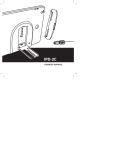Download KA-5.1 Surround Sound Amplifier
Transcript
KA-5.1 Surround Sound Amplifier User Manual 103.153UK Version 2.1 Description: This digital 5.1 surround amplifier features 3 microphone inputs with adjustable volume, treble, bass, echo and delay controls for use with both audio & karaoke applications. The master channel features separate volume, balance, treble and bass controls. Features: • 3 stereo and 5.1 LINE inputs via RCA Phono sockets • A high output power of 2x30W +3x9W max • Built-in DSP with 8 pre-programmed equalization settings • 2-band tone controls and a MASTER volume control • 2x digital VU displays • binding post for front and surround sound speaker connections • 3 microphone inputs via 6.3mm gold plated jack sockets • Remote control included WARNING: Caution! Please read this manual carefully before operating! Damage caused by misuse is not covered by the warranty! To prevent the risk of fire or electric shock, do not expose this appliance to rain or moisture. To prevent electric shock do not remove the cover. No user serviceable parts inside. Refer servicing to qualified service personnel. Safety: • This amplifier only uses power of AC 220-240V/30Hz. • If some foreign objects get into the set, unplug the power cord and have qualified service personnel for checking. • If unit will not be used for a long period of time, unplug the power cord from the outlet. Placement: • To avoid overheating place in a well ventilated area and do not block the ventilation holes. • Do not place the unit in direct sunlight or near a heat emitting object. Keep the set free from dust and vibrations. • Place the unit on a flat surface in a horizontal position. • Do not store anything on top of the unit. Cleaning: Use a soft cloth with a neutral detergent to clean the cover, panel and controls. To avoid defacement never use solvents such as alcohol. LAYOUT FRONT: REAR: REMOTE CONTROL: 1. Power switch On/Off 24. VCD audio source selection 2. MUTE Temporary sound cut 25. CD audio source selection 3. Automatic search for connected audio source 26. AUX audio source selection 4. Tone control for voice 27. Treble control 5. Microphone volume 28. Bass control 6. Master volume control 29. Left/Right sound control 7. Microphone input 1 (6.3mm Jack) 30. AUX stereo input 8. Microphone input 2 & 3 (6.3mm Jack) 31. CD stereo input 9. Digital VU Displays 32. VCD stereo input 10. Pre-programmed DSP settings 33. AC-3 front left audio source input 11. Volume control for the subwoofer 34. AC-3 front right audio source input 12. Volume control for left rear speaker 35. 5.1 rear left audio source input 13. Volume control for center speaker 36. 5.1 rear right audio source input 14. Volume control for right rear speaker 37. 5.1 front middle audio source input 15. Selection of the connected speakers 38. Subwoofer audio input 16. VU-meters display modes 39. Active subwoofer audio output 17. Microphone delay 40. Speaker front, front right output 18. On/Off switch for loudness 41. Speaker front, front left output 19. Echo + delay control 42. Center/surround, rear right output 20. High frequency microphone sound 43. Center/surround rear left output 21. Low frequency microphone sound 44. Center/surround middle output 22. Microphone on/off control 45. AC power input 23. AC-3 audio source selection 46. Stand by switch AV remote control has the same functions as the buttons on the amplifier. All the functions have been marked with the same number as the amplifier buttons. HOW TO CONNECT: 1. Centre 2. Subwoofer 3. Front Left 4. Front Right 5. Rear Left 6. Rear Right 7. TV SPECIFICATION: Output power: 2X30W + 3x9W Max Minimum impedance: 4 Ohm S/N ratio: >70dB Power supply: 230-240V AC/50Hz WWW.QTXSOUND.COM