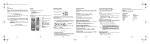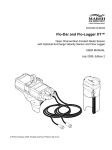Download DECT Sagemcom D380_D380A - Quick Start Guide EN
Transcript
GIR 253xxxxxxA_D380-380A_Sagemcom_EN.book Page 1 Jeudi, 23. février 2012 10:07 10 D380-D380A Quick Installation Guide GIR 253xxxxxxA_D380-380A_Sagemcom_EN.book Page 2 Jeudi, 23. février 2012 10:07 10 Dear customer, You have just acquired a new generation Sagemcom telephone and thank you for placing your confidence in us. This device has been manufactured with the utmost care. If you should have difficulties in operating it, we recommend that you consult this quick start guide. This product follows a strategy of continuous development. We reserve the right to make changes without notice, modifications and improvements to the products described in this quick start guide. You can also find the user guide on the following website: www.sagemcomdigital.co.uk To operate the device safely and easily, please read carefully the paragraph “Recommendations and safety instructions”, page 3. The CE label confirms that the product complies with the 1999/5/EC regulations of the European Union Parliament regarding wireless systems and telecommunications. The declaration of compliance may be looked up on the www.sagemcom.com website section «Support», or can be obtained from the following address : Sagemcom Broadband SAS 250, route de l'Empereur 92848 Rueil-Malmaison Cedex - France Copyright © Sagemcom Broadband SAS All rights reserved Sagemcom is a registered trademark. 2 GIR 253xxxxxxA_D380-380A_Sagemcom_EN.book Page 3 Jeudi, 23. février 2012 10:07 10 Recommendations and safety instructions For safety reasons, never put the handset in the base station without the battery inserted or without the lid on the battery compartment as this could cause an electric shock. To avoid damaging your handset/base, only use certified rechargeable batteries NiMH 1.2 V 650 mAh, never use no rechargeable batteries. Insert the batteries in the handset/base battery compartment respecting polarity. Only use the power unit supplied and connect it to the electricity mains in accordance with the installation instructions in this user manual and the details on the sticker regarding voltage, electrical current and frequency. As a precaution if there is a risk of danger, the power plug can be pulled out to disconnect the 230 volt power supply. Therefore the sockets should be near the device and easily accessible. Do not install your DECT telephone in a damp environment, such as a bathroom, washroom, kitchen etc, and not within 1.50 meters of a source of water or outside. This device is designed for use in temperatures of between 5 °C and 45 °C. Your DECT telephone has a range of approx. 50 meters indoors and up to 300 meters outdoors. The range can be affected by the proximity of metal objects, such as a television and electrical devices. Zones without reception may appear owing to elements in the building. This can cause brief interruptions in the conversation, caused by faulty transmission. Areas without reception may appear because of construction peculiarities. This may cause brief interruptions in conversation, due to poor transmission. Certain medical equipment and highly-sensitive machines or security systems may be affected by the transmission power of the telephone. In these cases we recommend adhering to the safety information. In regions greatly affected by electrical storms we recommend that you protect your telephone circuit with a special fixture for excess voltage. Your D380 has anti-skid pads that should leave no traces on your furniture and ensure stability. However, given the the wide variety of finishes used by furniture manufacturers, traces may appear on surfaces in contact with the parts of your D380. Sagemcom Broadband SAS decline all responsibility in any such cases of damage. Do not attempt to remove screws or open the appliance. It does not contain any user-replaceable parts. The used battery must be disposed of in line with the recycling regulations in this user manual. This device is designed to be used for connecting to the public telephone network. If problems should arise, contact your nearest specialist dealer. Only use the telephone cable supplied. 3 GIR 253xxxxxxA_D380-380A_Sagemcom_EN.book Page 4 Jeudi, 23. février 2012 10:07 10 Discover... Your phone 1 The pack Model without answering machine Make sure that your pack contains the following items: a D380 or D380A base according to the model, two rechargeable AAA batteries, a telephone connection cord, a power adapter fitted with its connecting cord, this quick installation guide. 1 The base 1 Handset location. 2 Short press: read/stop reading messages. 3 Message deletion: • Long press in read mode: delete a message, • Long press when not in read mode: delete already read messages. 4 Display: • Answering machine off: no display. 2 Model with answering machine 3 4 • Answering machine enabled: - No new messages: a dash is displayed. - New messages have been received: the unread messages counter flashes and displays the number of messages received (up to 9). 5 Button pressing Paging / Pairing*: • Long press: pairing of handsets, • Short press: paging of handsets. *. The indicator light is built into the button. 4 Rear view 5 GIR 253xxxxxxA_D380-380A_Sagemcom_EN.book Page 5 Jeudi, 23. février 2012 10:07 10 The handset 1 2 3 4 5 Loudspeaker. Graphic screen. Programmable/cancel shortcut key. Browsing through the menus. Hand up key • Short press: return to main menu, • Long press: switch off the handset. 6 Phonebook access key. 7 Alphanumeric keyboard. 8 # key • Long press: switch off the microphone. 9 Microphone. 10 Star key • Long press: unlock/lock the keyboard. 11 The key (long press): • If the answering machine is turned off: access to voice mail. • If the answering machine is turned on: access to your messages on the answering machine. 12 Hands-free key. 13 Pick-up / Hands-free key • Long press: switch on the handset. 14 Programmable/confirm shortcut key. 15 Speaker handsfree mode. 1 2 15 14 3 4 13 5 12 6 11 7 10 8 9 5 GIR 253xxxxxxA_D380-380A_Sagemcom_EN.book Page 6 Jeudi, 23. février 2012 10:07 10 Install... The screen THE ICONS DISPLAYED In standby mode or during use, your phone screen informs you of your phone’s current state through icons, and in particular: 1 2 3 1 Status icons: Indicates your phone’s current state. Battery charge condition Speakerphone on Phone in conversation mode Low transmission Secret mode on Network Answering machine on Alarm on 2 Information area: • placed on the base: the current time is displayed, • off-hook: the date and time are displayed. 3 Action icons: displays the following when the phone is: • placed on the base: browser actions and the confirm key, • off-hook: menus associated with programmable keys. 6 Connect the base Before making the connections, check the safety instructions at the start of this guide. 1 Take the base and turn it over. 2 Take the telephone connecting cord, plug the phone jack into its socket and connect the other end of the cord to the telephone wall outlet. 3 Take the power adapter assembly. Connect the power adapter cord jack to the underside of the base and connect the power adapter to the wall power socket. D380A - the display turns on. 4 Run the wires through the slots for this purpose 5 Position the base in its final location. 1 2 4 3 GIR 253xxxxxxA_D380-380A_Sagemcom_EN.book Page 7 Jeudi, 23. février 2012 10:07 10 Handset set-up 1 Take the batteries and the hatch provided in the packaging. 2 Turn over your handset and press the top of the hatch to release it. 3 Insert the batteries one by one according to their polarities as indicated in the illustration opposite. 4 Fit the hatch to the handset by pushing it up until it is completely closed. 5 The screen turns on. Place your handset on its base and fully charge the batteries. 6 A beep sounds when you place the handset on the base. The battery charging icon moves to inform you that charging is in progress. The icon display stops moving when the batteries are charged. Charging the base To charge your phone, place the handset on the base, making sure that the base is connected to an AC outlet. Browsing... A user booklet is available on our website www.sagemcomdigital.co.uk. It includes all your phone's menus. Browser This browser allows you to quickly access menus and change your settings easily. It points in two directions. When choosing menus, press the top or the bottom browser to access the previous or next menu. of the During a call, press the top of the browser to increase the volume or the bottom to decrease it. Programmable keys Your phone has two "programmable" , keys allowing you to associate a shortcut to the menu you use most. This shortcut can then be accessed from your phone's home screen. These keys are also used to confirm or cancel an action in a menu. To ensure optimum charging, leave the handset on the base for at least 15 hours when using the phone for the first time. During charging, the batteries may heat up. This is quite normal and perfectly safe. If you do not obtain radio contact with your base, check the electrical connections to your base. 7 GIR 253xxxxxxA_D380-380A_Sagemcom_EN.book Page 8 Jeudi, 23. février 2012 10:07 10 Communicating... A confirmation screen is displayed, only if it is enabled via the "Call in process" menu. When your battery charging icon displays the minimum, the handsfree mode is unavailable until the next charging cycle. Managing a call Making a call Adjusting the volume METHOD 1 1 Dial your contact’s number. 2 Press the key , a beep sounds. • To increase the volume, press . • To decrease the volume, press . METHOD 2 1 Press the key . 2 Dial your contact’s number, a beep sounds. At the end of the call, press the handset on its base. Enabling/Disabling the secret mode key and replace the handset The secret mode allows you to temporarily mute the line so that you are not heard by the caller. Once enabled, the SECRET message and the icon Receiving a call 1 Press the are displayed. Transferring entries from one handset to another key to take the call. 2 At the end of the call, press the handset handset on its base, a beep sounds. key and replace the Options during a call You can use the following options during a call: Enable/Disable loudspeaker (handsfree mode) or (during a call) Contextual menu > HANDSFREE > Activ. or Disable 8 (during a call) Contextual menu > SECRET > Activ. or Disable Menu > PHONEBOOK > Option> TRANSMIT 1 Confirm the message BY INTERCOM. 2 Choose the desired option to transfer: • ONE ENTRY: the current entry, • MANY ENTRIES: the selected entries, • ALL ENTRIES: all the phonebook entries. 3 Select the handset to which the data are to be transferred. The receiving handset rings. 4 Pick up the handset by pressing . A confirmation message is displayed. 5 The transfer takes place. GIR 253xxxxxxA_D380-380A_Sagemcom_EN.book Page 9 Jeudi, 23. février 2012 10:07 10 Locating your handset If you have misplaced your handset, press the Messages key on the rear of your phone's base. The handset rings. Listening and Recording... (model D380A) Enabling/disabling the answering machine Menu > ANS.MACH. > ANSWERING MODE > ON or OFF When the answering machine is enabled, the screen. icon is displayed on the Answering machine announcements Saving your personal announcement Listening to your messages FROM THE BASE FROM THE HANDSET Menu > ANS.MACH. > MESSAGES > PLAY The messages are read in chronological order (from oldest to newest). At the end of the last message, the answering machine will stop automatically. Managing your messages When playing back messages, press the following buttons: To... From the base From the handset Go on to the next message 1 press Return to the start of the message 1 press Return to the previous message 2 presses The current announcement used is played. Pause/Resume reading 1 press Erasing your announcement Stop/Start message again 1 short press Delete the message being read 1 long press Menu > ANS.MACH. > OUTGOING MESS. > CHANGE Confirm the instructions on the screen. Listening to your announcement Menu > ANS.MACH. > OUTGOING MESS. > PLAY Menu > ANS.MACH. > OUTGOING MESS. > DELETE Confirm the instructions on the screen. 1 press 9 GIR 253xxxxxxA_D380-380A_Sagemcom_EN.book Page 10 Jeudi, 23. février 2012 10:07 10 Setting up... Changing the ringing tone Menu > RING TONE > EXTERNAL CALL or INTERNAL CALL Associating a new handset Your phone allows you to associate other handsets with the base. then you have the pair for their recognition. You can change the ring tone of: • outside calls, • calls between handsets (intercom). FROM A HANDSET REGISTERED ON YOUR BASE: Scroll through the pre-recorded ring tones and confirm. To enable the pairing mode: Menu > SETTINGS > ADVANCED SET. > SET BASE > REGISTR.MODE OR FROM THE BASE: To enable the pairing mode, press: (on the rear of the base) Depending on the model: D380: the indicator light flashes, the base is in pairing mode*. D380A: the dash flashes quickly on the display. THEN FROM THE NEW HANDSET: Enable the function. Menu > SETTINGS > ADVANCED SET. > SET HANDSET > REGISTRATION *. The indicator light is built into the button. 10 Setting the date and the time Menu > SETTINGS > DATE/TIME 1 Enter the DATE: in as DD/MM/YY. 2 Enter the TIME: starting with the hours and then the minutes. 3 Confirm your entry. Defining banned calls (Parental Control) You can block calls to numbers with surcharged prefixes or international calls, for example, by defining up to 5 profiles. Menu > SETTINGS > RESTRICTION 1 Enter the base code (0000) and confirm. 2 Select an entry (from 0 to 4) and confirm. 3 Enter the prefix to be blocked and confirm. GIR 253xxxxxxA_D380-380A_Sagemcom_EN.book Page 11 Jeudi, 23. février 2012 10:07 10 Menu tree structure PHONEBOOK Option < New > VIEW CALL EDIT SEARCH RING TONE ADD NUMBER NEW ENTRY DELETE TRANSMIT SETTINGS PROGRAM KEYS DATE/TIME CONTRAST AUTO HANG UP AUTO PICKUP VOICE BOX No LANGUAGE KEYPAD LOCK RESTRICTION ADVANCED SET. SET HANDSET ANS.MACH. (*) MESSAGES ANSWERING MODE OUTGOING MESS. SETTINGS REGISTRATION BASE PRIORITY RESET HANDSET PERSON.REGISTR CALLS INCOMING CALLS OUTGOING CALLS EVENTS SET BASE ACCESSORIES ALARM ROOM MONITOR. REGISTR.MODE RESET BASE DELETE HANDSET RENAME BASE INTRUSION SET LINE NETWORK TYPE DIAL FLASHING PABX PREFIX RING TONE EXTERNAL CALL INTERNAL CALL BEEPS SILENT MODE HANDSET NAME CHANGE CODE PLAY DELETE OLD COUNTRY (*) Only for the answering machine model (D380A). (**) Only if two handsets are registered on the same same base. PLAY CHANGE DELETE CALL SCREENING REMOTE CODE MODE ENREG. NO OF RINGS SPK. BS LEVEL Contextual menu Simple call HANDSFREE LOUDSPEAK BASE (*) CALL TRANSFER (**) SECOND CALL PHONEBOOK CALLS SECRET RECORD (*) Second call SWITCH 3-PARTY CONF HANDSFREE LOUDSPEAK BASE (*) PHONEBOOK CALLS SECRET RECORD (*) HANGING UP 11 GIR 253xxxxxxA_D380-380A_Sagemcom_EN.book Page 12 Jeudi, 23. février 2012 10:07 10 Environment Environmental protection and sustainable development is an important priority for Sagemcom. Sagemcom has a policy of using environmentally- friendly systems and makes environmental protection an essential part of the life-cycle of its products – from the manufacturing, to the installation, operation and disposal. Packaging The logo (green point) on the packaging means that a fee is paid to an authorised national organisation to improve packaging recycling and the recycling infrastructure. Follow the local sorting regulations for this type of waste product in order to improve recycling. Batteries If your product contains batteries, they must be disposed of at the designated collection points. The product The crossed out dustbin displayed on the product signifies that it belongs to the electrical and electronic equipment group. The European regulations request you to carry out your own selective recycling collection at: - the sales outlet when you buy a similar new device. - the collection points available in your area (recycling centres, sorting points, etc). This means you participate in the recycling and valorisation of used electric and electronic goods which would otherwise have a negative impact on the environment and health. 12 GIR 253xxxxxxA_D380-380A_Sagemcom_EN.book Page 13 Jeudi, 23. février 2012 10:07 10 Guarantee Terms and Conditions for United Kingdom & Ireland only In order to apply the guarantee, you should contact the Sagemcom Helpdesk or the retailer where you purchased the equipment. Proof of purchase will be required in either case. Please make sure that you use your equipment only for the purpose for which it was designed and under normal usage conditions. Sagemcom do not accept any liability for the equipment if used outside the frame of its original designed purpose or any consequence that may arise from this usage. Should any malfunction arise, the Sagemcom Helpdesk or your retailer will advise you how to proceed. A) General Guarantee conditions Sagemcom undertakes to remedy by repair or exchange at its own convenience, free of charge for labour and replacement parts, any defects in the equipment during the guarantee period of 12 (twelve) months or 3 (three) months for accessories, from the date of original invoice of the Equipment, where those defects are a result of faulty workmanship. Unless the customer has concluded with Sagemcom a maintenance contract in respect of the equipment which specifically provides for repairs to be carried out at the customer`s premises, the repairs will not be carried out on the equipment at the customer premises. The customer must however return the defective equipment at his/her own expense, to the address supplied by the Sagemcom Helpdesk or by the retailer. In the case that a product needs to be sent in for a repair, it must always be accompanied by a proof of purchase (which is not altered, written on or in any way made illegible) showing that the product is still under guarantee. In the case that no proof of purchase is enclosed, the Sagemcom repair centre will use the production date as its reference for establishing the guarantee status of the product. Apart from all legal obligatory rules, Sagemcom, do not give any Guarantee, either implicit or explicit which is not set force in the present section, and can not be held responsible for any direct or indirect, material or immaterial damage, either in or out of the frame of the present guarantee. If any provision of this guarantee shall be held to be in whole or in part invalid or illegal due to an obligatory rule applicable to consumers pursuant to their national legislation, such invalidity or illegality shall not impair or affect the remaining provisions or parts of this guarantee. This guarantee does not affect the Customer statutory rights 13 GIR 253xxxxxxA_D380-380A_Sagemcom_EN.book Page 14 Jeudi, 23. février 2012 10:07 10 B) General Guarantee conditions Sagemcom shall have no liability under the guarantee in respect of: • Damage, defects, breakdown or malfunction due to one or more of the following: - Failure to properly follow the installation process and instructions for use - An external cause to the equipment (including but not limited to: lightening, fire, shock, vandalism, inappropriate conditions of electrical network or water damage of any nature) - Modifications made without the written approval of Sagemcom - Unsuitable operating conditions, particularly of temperature and humidity - Repair or maintenance of the equipment by persons not authorised by Sagemcom • Wear and tear from normal daily use of the equipment and its accessories • Damage due to insufficient or bad packaging of equipment when returned to Sagemcom • Usage of new versions of software without the previous approval of Sagemcom • Work on any equipment or software modified or added without the prior written consent of Sagemcom • Malfunctions not resulting from the Equipment or from software installed in user workstations for the purpose of use of the equipment. Communication problems related to an unsuitable environment including: - Problems related to access and/or connection to the Internet such as interruptions by access networks or malfunction of the line used by the subscriber or his correspondent - Transmission faults (for example poor geographical coverage by radio and TV transmitters, interference or poor line quality) - Local network faults (wiring, servers, workstations) or the failure of the transmission network (such as but not limited to interferences, fault or poor quality of the network) - Modification of the parameters of the cellular or broadcast network carried out after the sale of the Product • Normal servicing (as defined in the user guide supplied with the equipment) as well as malfunctioning due to servicing not being carried out. Servicing costs are in any event always borne by the customer. Malfunctions resulting from the usage of products, consumables or accessories not compatible with the equipment. 14 GIR 253xxxxxxA_D380-380A_Sagemcom_EN.book Page 15 Jeudi, 23. février 2012 10:07 10 C) Out of Guarantee Repairs In the cases set forth in B) as well as after expiry of the guarantee period, the customer must ask the Authorised Sagemcom Repair Centre for a cost estimation prior to work being carried out. In such cases, the repair and delivery costs will be invoiced to the customer. The foregoing shall apply unless otherwise agreed in writing with the customer and only for the United Kingdom and Ireland. www.sagemcomdigital.co.uk 15 253459484-B - 02/2012 Sagemcom Broadband SAS Headquarters: 250, route de l'Empereur 92848 Rueil-Malmaison Cedex - France Tel. +33(0)1 57 61 10 00 - Fax: +33(0)1 57 61 10 01 www.sagemcom.com All rights reserved. The information and specifications included are subject to change without prior notice. Sagemcom Broadband SAS tries to ensure that all information in this document is correct, but does not accept liability for error or omission. Non contractual document. All trademarks are registered by their respective owners. Simplified joint stock company - Capital 35 703 000 € - 518 250 360 RCS NANTERRE. GIR 253xxxxxxA_D380-380A_Sagemcom_EN.book Page 16 Jeudi, 23. février 2012 10:07 10