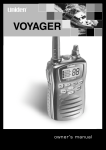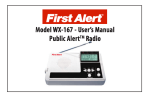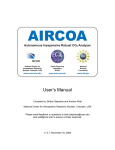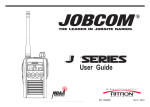Download Quick Programming Guide:
Transcript
Quick Programming Guide: For the Midland Model WR-102 Weather/All Hazards Radio PLEASE READ THIS FIRST These are abbreviated instructions; please refer to the user manual supplied with your radio for detailed questions or programming instructions. Before you start programming, please read this entire instruction sheet. You will need to determine the County Codes you want to monitor before you start programming the radio. For county codes, refer to the map on the back or call the National Weather Service at 1-800-432-3929 or visit their website at www.nws.noaa.gov/nwr and click ‘Station Listing and Coverage’. Power the Unit 1. Place 3 AA alkaline batteries (not supplied) into the compartment on the underside of radio. (Note: Batteries provide approximately 5 hours of emergency power or 75 hours of standby power for the radio in case of a power outage). 2. Plug the AC Adapter into a standard outlet. Plug the other end of the adapter into the DC jack on the back of the radio. 3. Pull out antenna and extend to its full length. 4. Ensure ON/OFF switch is in the ON position 5. WELCOME will be displayed. Set Language: 1. Press MENU to open menu options. 2. Press ▲ to scroll through menu to SET LANGUAGE then press SELECT. 3. Press ▲ to choose “ENGLISH”, “ESPANOL” or “FRANCAIS” then press SELECT. 4. Press MENU to exit menu mode. Set Location & S.A.M.E. Codes: 1. Press MENU to open menu options. 2. Press ▲to scroll through menu to SET LOCATION, then press SELECT. 3. The display can say ANY, SINGLE, or MULTIPLE. 4. Press ▲to ANY if you want to monitor all county codes, SINGLE if you want to monitor only one county code, or MULTIPLE if you want to monitor more than one county code. 5. Press SELECT when your selection is visible. 6. SAME 01 will be displayed. 7. Press SELECT. 8. Use ►▲▼ ► to program the 6 digit S.A.M.E. code. 9. Press SELECT. 10. Press ▲ to advance to SAME 02. 11. Repeat steps 7-10 to program up to 25 codes. 12. Press MENU to exit menu mode. Note: In the single mode the last S.A.M.E. code programmed will be the only one the radio alerts to, even though multiple codes can be entered in alternate S.A.M.E. positions. Set Time: 1. Press MENU to open menu options. 2. Press ▲ to scroll through menu to SET TIME. 3. Press SELECT (hour option will begin flashing) 4. Press ▲ until current hour is displayed. 5. (Note: AM/PM changes as you scroll through the hours) 6. Press ► to save current hour and advance to minute settings. 7. Program both minute digits the same way. 8. Press SELECT to store the current time. 9. Press MENU to exit menu mode. Set Channel: 1. Press MENU to open menu options. 2. Press ▲ to scroll through menu to SET CHANNEL then press SELECT. 3. Tune the channel to the desired broadcast by using ▲▼. 4. Adjust the volume by using the VOLUME UP or VOLUME DOWN button. 5. Press SELECT. 6. Press MENU to exit menu mode. Set Alert Type (Display, Voice or Tone): 1. Press MENU to open menu options. 2. Press ▲to scroll through menu to ALERT TYPE, then press SELECT. 3. Press ▲to choose VOICE, TONE or DISPLAY then press SELECT. 4. Press MENU to exit menu mode.