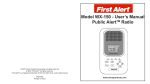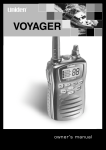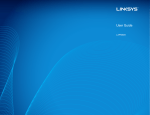Download Operating Instructions for Weather Alert Radio Model WX-167
Transcript
Model WX-167 - UUser ser ser’’s Manual P ublic Aler Alertt TM Radio TABLE OF CONTENTS IMPORTANT SAFEGUARDS -----------------CARE AND MAINTENANCE ------------------FCC NOTICE TO USERS ---------------------INTRODUCTION ---------------------------------MAIN FEATURES --------------------------------LOCATION OF CONTROLS ------------------CONNECTING POWER ------------------------LANGUAGE SELECTION ---------------------SETTING THE CLOCK -------------------------SETTING ALERT VOLUME -------------------SETTING WEATHER CHANNEL ------------SETTING SAME LOCATION -----------------SET ALERTING OPTIONS --------------------SETTING EVENT BLOCKING ----------------BATTERY INSTALLATION --------------------WALL MOUNTING -------------------------------BASIC OPERATION ----------------------------HANDICAPPED ACCESSORIES ------------NOAA MESSAGE MENU ----------------------TROUBLESHOOTING --------------------------SPECIFICATIONS -------------------------------SERVICE PROCEDURE -----------------------WARRANTY ---------------------------------------- 2 3 4 5 6 7 8-9 10 11 11 12 12 13 14 14 15 16 16 17 18 19 20 21 22 Contents in product package In this package, you will find: • One Public AlertTM Radio – WX-167 • One AC Power Adapter – 120VAC: 9VAC • One User’s Manual (this document) • One Wall Mounting Kit - 1 bracket, 2 screws 2 wall anchors • One Quick Start Guide Contact Sima’s Service Center at 800-345-7462 if you find that any of the above is missing. IMPORTANT SAFEGUARDS When using electrical appliances, the following basic safety precautions should always be followed. CAUTION! The Manufacturer does not represent this unit to be waterproof. To reduce the risk of fire, electrical shock, or damage to the unit, do not expose this unit to rain or moisture or immerse in water. CAUTION! This product has the capability to operate with five (5) 1.5V AA batteries (either rechargeable Nicad, NiMH or non-rechargeable alkaline), Please dispose of batteries properly or recycle at the end of the life of the battery. Do not incinerate or compost batteries, as they can explode at high temperatures. Contact your local authority for information concerning reclamation and disposal of rechargeable nickel-cadmium batteries. Cadmium is a chemical identified by Proposition 65 in the State of California to cause cancer. CAUTION! This product has a built-in circuit for charging five (5) 1.5V AA rechargeable NiCad or NiMH batteries. When regular alkaline batteries are used as a backup power source, set the selection switch in the battery compartment to the “Alkaline” position to switch off the internal charger. CHARGING ALKALINE BATTERIES CAN CAUSE FIRE AND EXPLOSION AND ENDANGER LIVES. DANGER! To reduce the risk of electric shock, do not disassemble this product. Take it to a munfacturer authorized service personnel when service or repair work is required. Opening or removing cover voids warranty. This unit does not contain any parts that can be repaired by the user. 3 Care and Maintenance CAUTION! You should understand the danger of lightning striking an external antenna and make appropriate measures to protect yourself from injury and fire hazard resulted from a lightning strike on an external antenna. - When an external antenna is used, make sure that there is sufficient lightning protection on the antenna and its cable feed. Make sure all the ground connections are sound and fit. Do not get close to the unit when it is operating during a thunderstorm. - Lower, retract or remove the telescopic antenna when using an external antenna. - Contact your external antenna supplier for more information on lightning protection and grounding issues on your antenna. You could also get information from lightning protection device suppliers. 4 - The output jacks for Remote Alert provide a floating relay contact output to external warning devices. The contact will close when an alert broadcast has been received. Do not exceed the maximum voltage or current rating of the contacts - 1 Amp (A) @ 30V DC. - Wipe unit with a damp cloth occasionally to clean. Do not use harsh chemicals, cleaning solvents or strong detergents. - Do not allow anything to rest on the power cord. - Do not locate this product where persons walking on it could damage the cord. Keep cord away from heated surfaces. - To disconnect, grip the AC adapter and pull it from the wall outlet. Never disconnect by pulling on the cord. - This product is designed to operate using the AC adapter supplied in a household application or 12V DC for portable use. - LCD screens can change color in extreme temperatures. If the unit is exposed to temperatures below -20ºC (-5ºF) or above +60ºC (+140ºF), the display may temporarily cease to function properly, or could result in permanent damage. FCC NOTICE TO USERS The system may cause interference to a TV or radio even when it is operating properly. To determine whether the system is causing the interference, turn it off. If the interference goes away, the system is causing the interference. This equipment has been tested and found to comply with the limits for a Class B digital device, pursuant to Part 15 of the FCC Rules. These limits are designed to provide reasonable protection against harmful interference in a residential installation. This equipment generates, uses and can radiate radio frequency energy and, if not installed and used in accordance with the instructions, may cause harmful interference to radio communications. However, there is no guarantee that interference will not occur in a particular installation. If this equipment does cause harmful interference to radio or television reception, which can be determined by turning the equipment off and on, the user is encouraged to try to correct the interference by one or more of the following measures: • Reorient or relocate the receiving antenna. • Increase the separation between the equipment and receiver. • Connect the equipment into an outlet on a circuit different from that to which the receiver is needed. • Contact your dealer for help. This device complies with Part 15 of the FCC Rules. Operation is subject to the following two conditions: 1. This device may not cause harmful interference. 2. This device must accept any interference received, including interference that may cause undesired operation. WARNING: changes or modifications to this unit not expressly approved by the party responsible for compliance could void the user’s authority to operate the equipment IMPORTANT! Clear voice reception is important, but does not guarantee that an emergency alert will trigger your unit’s alert siren. To test actual reception and alert response, your unit must receive a test or emergency alert signal broadcast. The National Weather Service (NWS) broadcasts a test alert every week typically on Wednesday between 11AM and 12PM (noon). The radio will warn you if it has not received an alert within 10 days.To find out the specific test schedule in your area, contact your local National Oceanic and Atmospheric Administration (NOAA) or National Weather Service (NWS) office. These offices are usually listed in the telephone book under “US Government”.or visit the NOAA website athttp://www.nws.noaa.gov/nwr/ REMEMBER – FOR YOUR SYSTEM TO BE EFFECTIVE, YOU MUST PLACE IT WHERE IT CAN RECEIVE AN EMERGENCY ALERT SIGNAL AND WHERE YOU CAN HEAR ITS ALERT SIREN OR SEE ITS FLASHING LIGHTS. 5 INTRODUCTION Congratulations on your purchase of the First Alert® brand Public AlertTM Radio, Model WX-167. This product complies with the exacting standards for Public AlertTM devices as set by CEA -2009, and will provide reliability, long life and outstanding performance. The WX-167 receives both audio and digitally encoded civil and weather emergency alert messages transmitted from NOAA broadcast towers. NOAA has more than 900 towers in the 50 states and near adjacent coastal waters, Puerto Rico, the U.S. Virgin Islands and the U.S. Pacific Territories. The WX-167 Public AlertTM Radio receives all 7 NOAA weather channels and uses Specific Area Message Encoding (S.A.M.E.) technology to identify specific areas, like a county or portion of a state. To simplify programming, the WX-167 has a builtin database of over 3000 state and county locations. You can select up to 20 locations for your radio to respond to. NOTE: You must select the correct weather channel to receive warnings for the state/county codes that you have programmed. 6 How it works When NOAA broadcasts a message, the WX-167 decodes the message and displays it on the LCD screen. One of three color-coded LED lights will light up identifying the message as an “Advisory” (yellow), “Watch” (orange) or “Warning” (red). External handicapped accessory devices are triggered, if connected. The alert siren sounds and the radio automatically switches to the voice broadcast. There are optional settings which you can use, such as Event Blocking and Alerting Options, to customize the response of your radio to an alert. Working with other federal agencies and the FCC’s Emergency Alert System (EAS), NOAA is the single source for weather and civil emergency information available to the public. For up-to-date information on NOAA and weather frequencies used in your area, check the NOAA web site at http://www.nws.noaa.gov/nwr. Your can also call 1-888-NWR-SAME (1-888-697-7263) for further information. The main features of the WX-167 Public Alert Radio include: Alert Function Your Public AlertTM Radio will automatically sound an alert tone siren and flash the corresponding LED color indicator when it receives a weather or civil emergency broadcast from NOAA. Specific Area Message Encoding (S.A.M.E.) Allows you to store up to 20 different location codes into memory. Each code identifies a specific geographic area typically a county (defined by NWS). Setting the S.A.M.E. helps reduce unnecessary alerts.Your WX-167 will sound an alert when a civil or weather emergency is declared in your area. Alphanumeric Liquid Crystal Display (LCD) The LCD displays the NOAA weather channel number, time, programming information and alert/status description. The LCD has a unique tilt view function to provide optimal visibility. Display Backlight Allows you to read the LCD display in low light situations. When powered from the AC adapter or 12V DC source, the backlight will stay on continuously. To conserve power from the backup batteries during a power failure, the backlight will stay on for about 10 seconds when you press a key. Non-Volatile Memory Channel and location settings are stored in non-volatile memory, even when AC and battery power is removed. Remote Alert This feature can be used to control external handicapped accessible devices such as strobe lights, pillow vibration modules and external sirens. Alert Audio Output Allows connection of the siren and audio signal to a Public Address system, amplifier, un-amplified external speaker or two-way radio for special alert applications. The volume contol knob controls the audio output. The radio speaker is disabled when using this feature. External Antenna (F connector) Allows connection to an optional external antenna (not included) to improve its reception in fringe or low reception areas such as a shelter. Rear Power Jack: Connects to 9V AC wall adapter or 12VDC car cigarette plug adapter. Battery Backup During AC power blackout periods, the unit will maintain normal operation on five AA backup batteries. Rechargeable Ni-Cad or NiMH batteries as well as alkaline batteries may be used. A switch located in the battery compartment is provided to select the type of battery used. Typically, alkaline batteries will provide up to 24 hrs of operation while rechargeable NiCad and NiMH batteries will provide up to 12 hours. See battery installation section (page 15) for more information. 7 LOCATION OF CONTROLS AND FUNCTIONS 1 WX-167 2 3 4 5 11 12 7 6 8 9 10 20 19 14 15 13 22 23 18 17 16 1 21 4 8 LCD Screen 2 3 1. IntegratedTelescopic Antenna 2. Remote Alert Jack (3.5 mm) 3. Alert Audio Out Jack (6.2 mm) 4. External Antenna Jack (F Connector) 5. DC Power Jack 6. Liquid Crystal Display (LCD) 7. Warning Indicator (red) LED 8. Watch Indicator (orange) LED 9. AdvisoryIndicator (yellow) LED 10. Power Indicator (green) LED 11. Function Knob 12. ALERT Volume/OFF Switch 13. Volume Knob 14. Speaker 15. PREV Button (Denoted as “<”) 16. SAVE Button 17. PROGRAM Button 18. NEXT Button (Denoted as “>”) 19. Radio OFF Button 20. Radio ON Button 21. Battery type switch 22. PC programming switch 23. PC connection jack LCD Screen 1. Time of Day with AM/PM indicator 2. Alert siren setting 3. Number of stored alerts that are active 4. Scrolling text for messages and program menus, date. Description of controls and functions 1. Integrated Telescopic Antenna – Fully extend the antenna and orient it for best reception. 2. Remote Alert (3.5 mm Jack) – provides contact closure to activate external devices. 3. Alert Audio Out (6.2 mm Jack) – Mono jack allows connection to a Public Address system or two-way radios for special applications. 4. External Antenna (F Connector) – F connector allows you to connect to optional external antenna (not included). 5. DC Power Jack – Connect AC Adapter or 12V DC from car cigarette adapter (not included). 6. LCD Display – Displays time and alert messages. Also used to display different options when programming. 7. “Warning” Indicator (Red) – Indicating that a “Warning” is in effect. See alert table on pg. 18. 8. “Watch” Indicator (Orange) – Indicating that a “Watch” is in effect.See alert table on pg. 18. 9. “Advisory ” Indicator (Yellow) – Indicating that an “Advisory” is in effect. See alert table on pg. 18. 10. Power Indicator (Green) – Indicates the unit has power. 11. Function (Scroll) Knob – Allows you to scroll “Up” and “Down” through option selections when the radio is in programming mode. 12. Alert Volume Off/Hi/Low Switch: Setting the switch to the OFF position will mute the alert siren. The radio will still receive alerts but will not sound the siren. Use the event blocking feature to reduce unwanted alerts. 13. Volume Control – Controls listening volume and remote output volume level. This control will not affect the volume level of the alert siren. 14. Speaker 15. Prev Button – Use to scroll back through menu options while programming. 16. Save Button – Allows you to confirm the menu selections made while programming and stores the selections into the unit’s internal memory. 17. Program Button – Press and hold for 3 seconds to put the radio into programming mode. Press once again to revert without saving to normal operation. 18. Next Button – Use to scroll forward through menu options while programming. 19. Radio Off Button – When the radio receives an alert, it activates the alert siren. Press this button to stop the alert siren and revert to standby mode. Also press to mute voice braodcast. 20. Radio On Button – Allows you to un-mute the speaker and listen to the voice broadcast. 20. Battery Compartment – Open the cover to install or replace the batteries. 21. Battery Selection Switch – Select “Alkaline” or “NiCad” according to back-up battery type. Set switch to the right for alkaline and to the left for rechargeable. See battery installation instructions on page 15 for diagram. 22. PC programming switch 23. PC Connection jack - 9 Setting up your Public AlertTM radio 1. Choosing a place for your radio Your WX-167 is designed for desktop or wall mount installation. Place the unit where it can receive an emergency alert signal broadcast and where you can hear its alert tone or see the message indicator lights. The best location to install the WX-167 is: - Clear of any obstructions. - Near windows or large openings for best reception. - Near an AC Power outlet - Near to where the user(s) would normally stay, such as a bedroom, living room or office. • Keep the receiver away from interference sources e.g. motors, computers, TV or microwave ovens. • All LCDs have a preferred viewing angle when the display contrast is at maximum. Adjust LCD flip door for best viewing angle. 10 2. Connecting the Power USING A STANDARD 120V AC OUTLET 1. Plug the AC adapter cord into the 9V AC input jack on the back of the unit. 2. Plug the adapter into the wall outlet. Note: The internal battery charger will automatically begin to charge the batteries if the “Rechargeable” setting is selected. Keep the unit plugged in at all times. The unit will be ready to use in the event of a power failure. VEHICLE USE (12V DC) Use an optional 12V DC car adapter (not included). Plug the adapter cord into the 12V DC input jack on the back of the unit. Plug other end into vehicle’s cigarette lighter or accessory outlet. Note: The radio will beep when choosing programming options. To adjust the volume of the beeping, set the Alert Volume switch to the desired position. Reset the Alert Volume switch when done. 4. Setting the Clock/Calendar 1. When powering up the radio, you will be prompted to HOLD PROGRAM TO SETUP RADIO. Press 3. Set-up and Language Selection and hold the PROGRAM key as prompted. 2. The SET DATE/TIME menu will be displayed on When the radio is powered up, the LCD screen will illuminate and the four lights located above it will light the LCD screen. Press the NEXT ( “>”) key to up for 3 seconds and it will beep 3 times. enter the SET DATE/TIME menu. Note: The radio will prompt you to select a language 3. SET YEAR will be displayed on the screen. Turn the first time you program it. You will not have to do so the FUNCTION knob to select the current year. when programming the radio at other times. 4. Press the NEXT ( “>”) key and SET MONTH will be displayed on the screen. Turn the FUNCTION 1. When powered up, the radio will prompt you to knob to select the desired month. HOLD PROGRAM TO SETUP RADIO in English 5. Press the NEXT ( “>”) key and SET DAY will be then in Spanish. Press and hold the PROGRAM displayed on the screen. Turn the FUNCTION key for 3 seconds. knob to select the correct day of the month. 2. The LCD screen will display ENGLISH. Use the 6. Press the NEXT ( “>”) key to enter the TIME ZONE FUNCTION KNOB to toggle between English or menu. Turn the FUNCTION KNOB to set the Time Spanish language. Select your language choice Zone - as follows: Eastern - 0500, Central and press the NEXT ( “>”) key to save your 0600, Mountain - 0700 & Pacific - 0800. selection. After setting the language selection 7. Press the NEXT ( “>”) key and DAY SAVING will proceed to Step 2 in the Clock/Calendar menu. be displayed on the screen. Turn the FUNCTION knob to select either Daylight Savings ON or OFF. Note: To reset language selection, disconnect power Set to ON if it is currently Daylight Savings time in from the unit, including batteries. Re-connect power your location. while pressing the PROGRAM button. Repeat steps 1 and 2 above. 11 8. Press the NEXT ( “>”) key and CLOCK will be displayed next. Turn the FUNCTION knob to select between the 12-hour or 24-hour clock systems. 9. Press the NEXT ( “>”) key and SET TIME will be displayed on the screen. Use the FUNCTION knob to scroll to the current time. 10. Press the SAVE key to save all of the settings for your clock/calendar and return to normal operation. 5. Set Alert Volume Make sure the alert siren volume switch, located on the left hand side of the radio, is turned is set to the volume level (Lo/Hi) to your preference. Note: If the alert volume switch is in the OFF position, the radio will not sound an alert tone. 6. Selecting the Weather Band Channel The table on the NOAA website includes the correct weather band channel for your area, the SAME code and the location of the broadcast tower. Look for the state in which you live and then search the list for your county. Use the channel listed for your county when programming the radio. If you are unable to access the NOAA website, you can select a weather channel by listening to each channel and choosing the one with the best reception. In most cases this will be the appropriate channel, however, sometimes broadcast areas overlap. The best reception may not originate from the tower broadcasting to your area. If you are unable or not sure how to select the correct weather band channel, please call Sima customer service at 800-345-7462 for assistance. Selecting the WB channel for your listening area: To receive alerts for your area, you must select 1. Press the radio ON button to hear the voice broadcast. Adjust the volume knob as needed. the correct weather channel. NOAA broadcasts on 2. Press and hold the PROG key until SET DATE/ seven channels, in 25KHz increments, between the TIME is displayed on the screen. frequencies of 162.400MHz and 162.550MHz. To identify the appropriate channel for your area, visit the 3. Turn the FUNCTION knob until SET WB CHANNEL is displayed on the screen. NOAA web site at: 4. Press the NEXT ( “>”) key to enter the WB http://www.nws.noaa.gov/nwr/indexnw.htm Channels menu. 12 5. Turn the FUNCTION knob to select the correct channel for your area, as identified by NOAA. Adjust antenna to ensure clear reception. 6. Press the SAVE key to save the channel and return to normal operation. 7. Setting the Specific Area Message Encoding (S.A.M.E.) location The WX-167 features a built-in database of the 3,000 locations identified by NOAA in the United States. Your Public AlertTM radio is programmed at the factory to receive alerts for the entire county. This may include alerts that do not affect you. Selecting your S.A.M.E. location can reduce unnecessary alerts. To select your S.A.M.E. location, simply select your state, county and county subdivision at the menu prompts as described below. To set your SAME location: 1. Press and hold the PROG key until SET DATE/ TIME is displayed on the screen. 2. Turn the FUNCTION knob to select the SETUP LOCATIONS menu. Press the NEXT ( “>”) key to enter the SETUP LOCATIONS menu. 3. SET LOCATION 01 will be displayed on the screen. Press the NEXT ( “>”) key to enter the SELECT STATE menu. 4. Turn the FUNCTION knob until you locate the desired state. Press the NEXT( “>”) key to enter the SELECT COUNTY menu. 5. Turn the FUNCTION knob until you locate the desired county. Press the NEXT ( “>”) key to enter the SELECT SUBDIVISION menu. 6. Turn the FUNCTION knob to scroll through the subdivisions within a county. For ex. NorthEast Note: Setting the subdivision to ANY (0) will receive all alerts broadcast in the entire county. 7. Press the NEXT ( “>”) key when you have selected the subdivision of your county . 8. Press the SAVE key to save your SAME location and return to normal operation. NOTE: Because broadcast areas overlap you may want to set more than one S.A.M.E. location. To set more than one S.A.M.E. location, you must complete the above steps for each location desired. Repeat steps 1 and 2 above. Upon entering the SETUP LOCATIONS menu in step 3, turn the FUNCTION KNOB to select an alternate location, press the NEXT ( “>”) key and proceed as prompted through step 8. 13 8. Selecting Between Alerting Options 8. Event Blocking The WX-167 offers four different alerting options for you to select from. Each choice will make the WX-167 respond differently when an alert is received. Your radio is set at the factory to Option 1 - Voice/Message. To reduce unwanted alerts, such as weekly tests, the WX167 features the ability to block specific alerts. The WX-167 is programmed at the factory with some events blocked. See the alert list on page 18 for more information. To set event blocking options : 1. Press and hold the PROG key until SET DATE/TIME is displayed on the screen. 2. Turn the FUNCTION knob until SETUP BLOCKING is displayed on the screen. Press the NEXT ( “>”) key to enter the SETUP BLOCKING menu. 3. The screen will display a 3-letter message code followed by either the words “BLOCKED” or “NOT BLOCKED”. For example: ADR-BLOCKED The full text name of the message will scroll across the screen. For example: ...Administrative Message.. 4. Use the FUNCTION KNOB to scroll through the list of events. Press the NEXT ( “>”) key to select the event you want. 5. Use the FUNCTION KNOB to toggle between the BLOCKED and NOT BLOCKED options. Select the blocking option of your choice. 6. Press the SAVE button to set your blocking options. Repeat steps 4 - 6 above to block other alerts. 7. Press the PROGRAM key to return to the main menu. Note: Blocking an event disarms the siren and remote output only. The LED light indicators and text message will still appear when the event is received. The four choices are: 1. VOICE/MESSAGE: The radio will sound the alert siren for 5 seconds then switch to the voice broadcast for the duration of the message. (About 15 to 60 sec.) 2. SIREN/MESSAGE: The radio will sound the alert siren for the duration of the message. (About 15 to 60 sec.) 3. VOICE/EVENT: The radio will sound the alert siren for 15 seconds and then switch to the voice broadcast for the duration of the alert. (About 15 min to 6 hrs.) 4. SIREN/EVENT: The radio will sound the alert siren for the duration of the alert.(About 15 min to 6 hrs.) To select an alert mode: 1. Press and hold the PROG key until SET DATE/TIME is displayed on the screen. 2. Turn the FUNCTION knob until ALERT OPTIONS is displayed on the screen. Press the NEXT ( “>”) key to enter the ALERT OPTIONS menu. 3. Turn the FUNCTION KNOB to select the alert type you want . 4. Press the SAVE key to save the option you selected. 14 9. Battery Installation The WX-167 uses 5 AA batteries for back-up power. It can run on non-rechargeable alkaline, or rechargeable Nickel Cadmium (Ni-Cad) or Nickel Metal Hydride (NiMH) batteries. Use the slide switch located inside the battery compartment (Fig. 1) to select the battery type. To select “Alkaline” when alkaline batteries are installed, push the switch to the right. To select “Ni-Cad” when using rechargeable batteries, push the switch to the left. (See Fig. 1). It is recommended that rechargeable batteries be replaced every three years. - Place the batteries in the battery compartment and replace the cover. NOTES: Rechargeable batteries must be charged for at least 24 hours before they are ready. Rechargeable batteries provide approximately 8-12 hours of operation time. Alkaline batteries will provide up to 24 hours of operation time. To maintain maximum backup time, do not disconnect AC power supply from the unit while in use. Remove the batteries when the unit is not used for a prolonged period of time. DO NOT CHARGE ALKALINE BATTERIES! Always set the battery select switch to “Alkaline” before installing alkaline batteries. Using the “NiCad” setting with alkaline batteries may cause a fire hazard. Fig. 2 Fig. 3 To install or replace the batteries: - Turn the unit upside down. Locate the battery compartment door tab (Fig. 2), press down on the door tab and lift cover up to open - Insert the batteries into the battery compartment. Be sure to follow the polarity markings. (Fig. 3) Fig. 1 NiCad Alkaline NiCad Alkaline 15 10. Wall Mount Installation Note: Be sure to install batteries before wall mounting 1. Remove the wall mount bracket from the package. Hold the bracket at the mounting location with the narrow edge at the top. Use it as a template to mark the positions for the screw holes on the wall or other mounting surfaces. Basic Operation After programming your WX-167, you are ready to use it . Place the radio where it gets the best reception. To listen to the weather channel press the Radio ON button. To Turn off the weather channel press the Radio OFF button. To turn the siren or voice off when an alert is received, press the OFF button. To Review Alert Messages 2. Drill the two screw holes and fix the screws onto the wall, using the drywall anchors if necessary, Leave a space of about 3mm (1/ 8”) between the head of the screw and the wall. The WX-167 will store up to 10 currently active alert messages in its memory. Alerts are removed automatically when the time for the event expires. Upon receiving a new alert, the oldest inactive alert will be deleted. If all stored alerts are active, it will delete the oldest active alert. The number of active alerts is displayed on the LCD screen in the upper right corner. Press the Next “>” or Previous “<” button to play the alert denoted by the circled number. 3. Put the radio and the wall mount bracket together with the AC adapter plug installed. Make sure all the clips are properly set and the radio is secured. NOAA sends out test signals weekly for users to verify that your Public Alert radio is working properly. Your radio is programmed at the factory to block the alert siren for the weekly test signal. When the weekly test signal is received: 1. The LCD screen will display the text message “The National Weather Service has issued a required weekly or monthly test for your county until ####” 2. The radio will beep for 15 sec. The siren will not sound. 3. Weekly and monthly tests are stored in Alert Memory. TEST SIGNAL FROM NOAA: 4. Hang the radio with the wall mount onto the two screws on the wall, make sure the installation is 16 secure. Connect the AC adapter to a power outlet Notes and Tips - Appendix A Handicapped Accessories - Appendix B Setting Daylight Saving - This setting allows the radio to convert UTC time used by NOAA to your local time of day. It does not automatically set your clock to adjust for daylight savings time. Be sure to set the daylight savings time to ON and OFF in accordance with time changes in your area. The WX-167 Public Alert radio is equipped to connect a variety of special needs accessory devices including strob lights, pillow vibration modules and remote sirens. Once connected, these devices will automatically be activated when the radio receives an advisory, watch or warning for the duration of the alert or until you press the Radio OFF button. To connect a special needs accessory, plug the device into the Remote Alert jack on the rear panel of the radio shown in Fig. 1. This jack requires a 3.5 mm connector. Note: The WX-167 will automatically notify you if it has not received a test message in the previous 10 days, by lighting all four LED indicators and displaying “10 DAY ALERT SENTRY” on the LCD screen. CAUTION! Storm front activity can continue even though the alert’s effective time has expired. The end of an alert does not mean that the related emergency is over. Fig. 1 Note: Time keeping functions will be lost and the clock will not reset to the correct time if AC power is disconnected from the unit and there is no battery back-up power. To reset the clock upon restoring power, follow the Clock/ Calendar setting instuctions on pages 11-12. Note: For best reception, lift up the built-in telescopic antenna and fully extend it vertically. The channel that gives you the best reception may not be the one that broadcasts weather information for your own location or county. If you can’t get good reception either move the radio or use an external antenna Note: If an alert is blocked, the accessory will not be activated. The Alert Volume switch does not affect devices connected to the remote alert ouput. To purchase special needs accessories contact Sima Products at 800-345-7462 17 Alert Description Table: The table below lists the alerts broadcast by NOAA. At the factory, your radio has been programmed with some alerts Blocked (B) as noted below. In addition, some NOAA alerts are Unblockable (UB) as noted below. To block additional events, see the Event Blocking instructions on page 14. (B) Administrative message Avalanche Watch Avalanche Warning (UB) Biological Hazard Warning Boil Water Warning Blizzard Warning Child Abduction Emergency (UB) Civil Danger Warning (UB) Civil Emergency Message Coastal Flood Watch Coastal Flood Warning (UB) Chemical Hazard Warning (UB) Contaminated Water Warning (UB) Contagious Disease Warning Dam Watch (UB) Dam Break Warning Dust Storm Warning (UB) Emergency Action Notification (UB) Emergency Action Termination 18 (UB) Earthquake Warning (UB) Immediate Evacuation Evacuation Watch (UB) Food Contamination Warning Flash Flood Watch Flash Flood Advisory Flash Flood Warning Flood Watch Flood Advisory Flood Warning Fire Warning Flash Freeze Warning Freeze Warning (UB) Hazardous Materials Warning Hurricane Advisory Hurricane Watch (UB) Hurricane Warning High Wind Watch High Wind Warning Iceberg Warning (UB) Industrial Fire Warning (UB) Local Area Emergency (UB) Law Enforcement Warning (UB) Land Slide Warning (B) National Audible Test (B) National Information Center (B) Network Notification Message (B) National Periodic Test (B) National Silent Test (UB) Nuclear Power Plant Warning Power Outage Advisory (B) Practice/Demo (UB) Radiological Hazard Warning (B) Required Monthly Test (B) Required Weekly Test Special Marine Warning Special Weather Advisory (UB) Shelter In-Place Warning Severe Thunderstorm Watch Severe Thunderstorm Warning Severe Weather Advisory Tornado Watch 911 Telephone Outage (UB) Tornado Warning (Tropical Storm Watch (UB) Tropical Storm Warning (UB) Tsunami Watch (UB) Tsunami Warning (B) Transmitter Backup On (B) Transmitter Carrieer On (B) Transmitter Carrier Off (B) Transmitter Primary On (UB) Volcano Warning Wild Fire Watch (UB) Wild Fire Warning Winter Storm Watch Winter Storm Warning Unrecognized Watch Unrecognized Advisory (UB) Unrecognized Warning Trouble Shooting Problem POWER light does not come on Possible Cause and Solution AC power may not be connected. Make sure AC adaper is properly plugged into the radio and the wall outlet POWER light is blinking AC power has been removed. Unit is running on backup battery power. Check AC adapter connections to restore power. Language selection is incorrect. To Text is in the wrong language reset language selection, follow instructions on page 11 Siren does not sound 1. Alert Volume switch may be in OFF position. Set switch to Lo or Hi position. 2. Alert Audio Output jack may be in use. Disconnect external device from Alert Audio Output jack. 3. Alert is blocked. - To Unblock alert see Event Blocking instructions on page 14. Problem All 4 LED indicator lights are on and “10 Day ALert Sentry” is displayed on the LCD screen. Possible Cause and Solution Your radio has not received an alert for 10 days or more. Weather channel or S.A.M.E. location programming may be incorrect. Re-program weather channel and S.A.M.E. according to instructions on pages 12-13. Also make sure radio is getting clear reception. No sound from the radio’s speaker Check to make sure the Volume Knob is not at the lowest level. Also check the Alert Audio output. When a device is connected to the Alert Audio output, the radio’s speaker is muted. There is only static when I press the radio ON button. 1. May have programmed incorrect weather channel. To reset weather channel, follow instructions on page 12. 2. Poor reception. Move radio location or use external antenna. 19 WX-167 Specifications FREQUENCY COVERAGE – WEATHER CHANNELS Channel 1............................... 162.400 MHz Channel 2............................... 162.425 MHz Channel 3............................... 162.450 MHz Channel 4............................... 162.475 MHz Channel 5............................... 162.500 MHz Channel 6............................... 162.525 MHz Channel 7............................... 162.550 MHz SPECIFICATIONS Power Requirements: 9V AC or 12V DC 200mA (120V: 9V - AC power adapter) 5 AA Alkaline, Ni-Cad or NImH Batteries (not included) Integrated Antenna: 21” Telescopic Rod Antenna External Antenna (not included):50 Ohms External Antenna Connector: F type jack Remote Alert Connector: 3.5mm mono audio jack Remote Alert Output Rating: 1.0A@30VDC Audio Output Power: 200mW (max) Size: 5-1/2”(L) X 8-1/4” (W) X 1-3/4” (D) Weight: 13.5 oz. (without batteries) ACCESSORIES - AC Power Adapter (Included) - Mounting Bracket (Included) - Car Power Adapter (Optional – Not Included) - External Antenna (Not included) - Handicapped accessories (not included) 20 SERVICE PROCEDURE To send the radio in for service, call 800-345-7462. You may be asked to send your unit in for service. It will be necessary to furnish the following, in order to have the product serviced and returned. 1. For Warranty Repair, include some form of proof-ofpurchase. 2. You must include the Public Alert System Receiver unit and power adapter. 3. Enclose a description of the problem with the unit. Include a typed or clearly printed name, address, and phone number where you can be contacted. 4. Pack the unit securely to prevent damage in transit. If possible, use the original packing material. 5. Ship the unit prepaid and insured by way of a traceable carrier (to avoid loss in transit) such as United Parcel Service (UPS), Roadway Parcel Service (RPS) or First Class Insured Mail to: Sima Products Corporation Attn: Customer Service 140 Pennsylvania Ave, Bldg #5 Oakmont, PA 15139 The Manufacturer is not responsible for units not received if the package has not been properly insured. 6. If the unit is in warranty, upon receipt of your unit it will either be repaired or exchanged. Please allow approximately 2 to 4 weeks for your radio to be serviced. If the unit is out of warranty, we will notify you of the repair charge or replacement charge. If you have any questions, please call 800345-7462 for assistance. 21 90-Day Limited Warranty Sima Products Corp. (“Company”) warrants that if the accompanying product proves to be defective to the original purchaser in material or workmanship within 90 days from the original retail purchase, the Company will, at the Company’s option, either repair or replace same without charge (but no cash refund will be made). Conditions 1. You must deliver, mail or ship the product, together with the original bill of sale and this limited warranty statement as proof of warranty coverage to: Sima Products Corporation Attn: Customer Service 140 Pennsylvania Ave, Bldg #5 Oakmont, PA 15139 It is recommended that you call Sima at the number(s) listed below to obtain a return authorization number: 412-828-3700 or 800-345-7462 or email: firstalert@ simacorp.com 2. This warranty is void if any defects are caused by abuse, misuse, negligence or unauthorized repairs. 3. All liability for incidental or consequential damages is specifically excluded. Some states do not allow 22 the exclusion or limitation of incidental or consequential damages, so the above limitation or exclusion may not apply to you. This warranty gives you specific legal rights, and you may also have other rights which vary from state to state. Limitation of Liability and Remedies Sima shall have no liability for any damages due to loss of profits, loss of use or anticipated benefits, or other incidental, consequential, special or punitive damages arising from the use of, or the inability to use, this product, whether arising out of contract, negligence, tort or under any warranty, even if Sima has been advised of the possibility of such damages. Sima’s liability for damages in no event shall exceed the amount paid for this product. Sima neither assumes nor authorizes anyone to assume for it or any other liabilities. Notes 23 © 1999, 2002, 2004 First Alert®: all rights reserved. First Alert is a registered trademark of the First Alert Trust, used under license. ® PN21703 Printed in China































![User Manual [PDF 1.83MB]](http://vs1.manualzilla.com/store/data/005708072_1-847484e89010f626b2bba7bc797371fb-150x150.png)