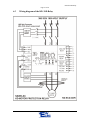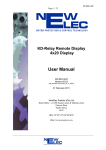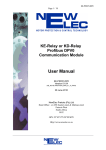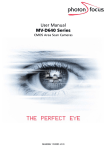Download KE Relay User Manual (ke_relay_user_manual_01f)
Transcript
NewElec KE-Relay
Page 1 of 30
NewElec KE Relay
User Manual
Revision 1f
7th April 2010
NewElec Pretoria (Pty) Ltd
Head Office: Cnr. 298 Soutter street & Maltzan street
Pretoria West
South-Africa
0182
GPS: 25°45'12''S 28°09'46''E
Http://www.newelec.co.za
NewElec KE-Relay
Page 2 of 30
CONTENT
Page
1.
ABSTRACT
3
2.
SPECIFICATIONS
4
3.
DEFINITIONS AND TERMINOLOGY
11
4.
FUNCTIONAL DESCRIPTION
13
5.
5.1
5.2
INSTALLATION INSTRUCTIONS
Front-end requirements
Setup procedure of relay
15
6.
6.1
6.2
6.3
6.4
6.5
6.6
6.7
6.8
6.9
6.10
6.11
6.12
6.13
6.14
DIAGRAMS:
Physical layout of the KE-relay
Block diagram of the KE-relay
System diagram / Wiring diagram
Front-end actual screen
Front-end settings screen
Front-end control logic screen
Front-end statisics screen
Front-end settings calculator screen
Front-end control test screen (Manual & Automatic)
Relay trip times
Relay setting ranges and default settings
FLED
RDU
MMI
7.
7.1
7.2
7.3
7.4
ACCESSORIES
FLED
IrDA interface
MMI
RDU
16
17
18
19
20
21
22
23
24
25
26
27
27
28
29
NewElec KE-Relay
Page 3 of 30
1. Abstract
The KE-Relay is an ISO9001:2000 compliant local designed and manufactured three
phase motor protection relay. It is a micro-controller based precision instrument with
protection and control logic functions. The relay is designed for the low voltage motor
protection market and is available in different current models. The current transformers
are internal and integrated into the relay while the core balance current transformer is
external. External current transformers are used to extend the range from 100 to 400A.
The relay is fully configurable with the aid of front-end software or a man machine
interface unit (MMI). Event records can also be down loaded with the MMI onto a
memory stick for further analysis. All the settings are password protected. The relay has
an on board database where time and date stamped records are kept. Two types of
records are kept namely fault records (60 last faults) and event records (2000 events). In
the case of event records, the user has limited access rights (read only). The front-end
also has a data recorder which could be used to analyze motor performance.
The relay detects earth leakage currents with the aid of the external core balance current
transformer and is configurable to operate in inverse definite minimum time (IDMT) or
instantaneous definite time (IDT) mode.
A unique feature is added to the relay in the form of simulation. This function could be
used for personnel training or relay functionality testing.
NewElec KE-Relay
Page 4 of 30
2.
Specifications
2.1
Measurements
2.1.1
Current
•
•
•
•
•
2.1.2
Voltage
•
•
2.1.3
Three phase current
Range: 1 Amp to 50 Amps
Models: KE1(1 Amp), KE5(5 Amp), KE25(25Amp) and KE50(50 Amp).
Dynamic range: 0% to 1000%
Expanded models: KE100 (100Amp), KE200 (200Amp) and
KE400(400Amp) will make use of 100:5, 200:5 and 400:5 CTs respectively.
Range: 110V, 400V, 525V and 1050V (For 1050V an additional attenuator
circuit is required)
Range selection: Manual or Automatic selection at power up. (1050V is
only manual selectable)
Frequency
• Range: 30Hz to 100Hz
2.1.4
Power Factor
• Range: 0 to 100% leading / lagging
2.1.5
Power Dissipation
• Type: Apparent power and real power (calculated from measured voltage
and current values – only displayed on front-end)
• Range: 0 to 420 kVA / kWatt
• Resolution: Steps of 100 VA / Watt
2.1.6
Earth Leakage
• Range: 30mA to 3 Amps
• Trip time delay: Inverse Definite Minimum Time (IDMT) / Instantaneous
Definite Time (IDT)
2.1.7
Real Time Clock
•
•
•
2.1.8
24 hour clock (Year, month, date, hours and minutes)
Battery backup (5 days by a 1 Farad super capacitor)
Time and date stamping (Fault and event records)
Breaker Fault Clearance Time
•
Measurement range: 10 ms to 1000ms
NewElec KE-Relay
Page 5 of 30
•
2.1.9
Insulation Resistance
•
•
2.2
Resolution: 10ms.
Measurement range: 1 to 199 kOhm
Resolution: 1 kOhm steps.
Protection Features
(All resets are subjected to sufficient thermal capacity gain)
2.2.1
Over Current (Overload) Detection
•
•
•
•
•
2.2.2
Undercurrent (Minimum load) Detection
•
•
•
•
•
•
2.2.3
Trip level adjustment: 0 to 50%
Trip delay time: 1 to 10 seconds
Feature selectable
Reset: Manual
Single Phasing (Phase lost) Detection
•
•
•
2.2.5
Trip level adjustment: 10% to 100% (on front panel)
Selection: Current level or power factor
Trip delay time: 1 to 10 seconds
Start-up delay: 1 to 200 seconds (To facilitate pump priming)
Reset time: Manual or 10 seconds to 6 hours (9 steps)
Feature selectable
Unbalance Phase Currents Detection
•
•
•
•
2.2.4
Curve class settings: 3 to 40 seconds
IEC 60255-8 specification
Motor full load setting (MLC): 10% to 100% (on front panel)
Reset: Manual or three automatic resets per hour (when selected)
Reset threshold setting: Fixed at 70% thermal capacity or dynamic
threshold adjustment determined over 10 last restarts.
Trip delay time: 1 second fixed
Feature selectable
Reset: Manual
Run-Stall Detection
•
•
•
Stall current trip level adjustment: 110% to 300%
Stall trip delay time: 0 to 120 seconds adjustable
Feature selectable
NewElec KE-Relay
Page 6 of 30
•
2.2.6
Vectorial-Stall Detection
•
•
•
•
2.2.7
Starts setting: 1 to 30 starts adjustable
Consecutive starts: 1 to 3 starts per interval adjustable
Feature selectable
Reset: Automatic
Short Circuit Detection
•
•
•
2.2.9
Trip: Static or decreasing power factor
Trip delay: 33% of curve class setting.
Feature selectable
Reset: Manual
Starts per Hour Control
•
•
•
•
2.2.8
Reset: Manual
Articulated detection: If (ILOAD > 950% and Power factor < 85%) or
(ILOAD > 300% and Power factor > 85%)
Trip delay time: 1 second fixed
Reset: Manual
Voltage Symmetry Detection
•
•
•
•
Trip delay time: 10 seconds fixed
Trip level adjustment: 70% to 100%
Feature selectable
Reset: Manual
2.2.10 Over Voltage Detection
•
•
•
•
Trip delay time: 10 seconds fixed
Trip level: Factory settings
Feature selectable
Reset: Manual
2.2.11 Under Voltage Detection
•
•
•
•
2.2.12
Trip delay time: 10 seconds fixed
Trip level: Factory settings
Feature selectable
Reset: Manual
High or Low Frequency Detection
•
•
•
Trip delay time: 10 seconds fixed
Trip level: Factory settings (45Hz to 55Hz)
Feature selectable
NewElec KE-Relay
Page 7 of 30
•
2.2.13
Reset: Manual
Voltage Phase Rotation
•
•
•
No trip delay time
Auto reset once fault is fixed
Feature selectable (forward, reverse, none)
2.2.14 Insulation Failure Detection
•
•
•
•
•
2.2.15
Earth Leakage Detection ( IEL < 2A)
•
•
•
•
•
•
•
2.2.16
Selection between Instantaneous Definite Time or Inverse Definite
Minimum Time.
Instantaneous Definite Time (100 ms ≥ t ≥ 1000 ms), (50 ms steps)
Inverse Define Minimum Time ( t ≥ 130 ms)
Harmonic filtering (suitable for variable speed drives and soft starters)
Trip level: Adjustable
Feature selectable
Reset: Manual
Earth Fault Detection ( IEL ≥2A)
•
•
•
•
•
2.3
Detection: Only in static state (motor not running)
Trip delay time: 1 second fixed
Trip level: Resistance < 20 kOhm (fixed)
Feature selectable
Reset: Manual
Harmonic filtering (suitable for variable speed drives and soft starters)
Trip delay time: 1 second fixed
Trip level: 2A fixed
Feature selectable
Reset: Manual
Control logic
•
Configurable inputs can be connected with signals listed in the table below:
NewElec KE-Relay
Page 8 of 30
Zero ('0')
One ('1')
InService
VoltPresentF
OverCrnt_af
ShortCirc_af
RunStall_af
I_Unbal_af
SinglePhase_af
EarthFault_af
EarthLeak_af
2.3.1
Timer A and Timer B
Time setting: 0 to 50 minutes
Start input: Configurable
Reset / Inhibit input: Configurable
Start time: Hours and minutes configurable
Stop time: Hours and minutes configurable
Logic function blocks
•
•
•
2.3.4
StartsPerHr_tf
Timer_A
! Timer_A
Timer_B
! Timer_B
RTClock
! RTClock
LogicFunc_1
! LogicFunc_1
LogicFunc_2
! LogicFunc_2
Real Time Clock (24 Hour)
•
•
2.3.3
SinglePhase_tf
EarthFault_tf
EarthLeak_tf
MinLoad_tf
OverVolt_tf
UnderVolt_tf
VoltSym_tf
HiFreq_tf
LoFreq_tf
IsoLockOut_tf
PhaseRot_tf
Timers
•
•
•
•
2.3.2
MinLoad_af
OverVolt_af
UnderVolt_af
VoltSym_af
HiFreq_af
LoFreq_af
IsoLockOut_af
OverCrnt_tf
ShortCirc_tf
RunStall_tf
I_Unbal_tf
Logic function 1, Logic function 2 and Logic function 3
Three fully configurable inputs per logic function block
Sum of product or product of sums operation
Relay 2 (Auxiliary Relay)
•
•
Input: Configurable
Single set of potential free switch-over contacts
2.4
Statistical Data Capturing
2.4.1
Running hours: Adjustable (0 to 65535 hours)
2.4.2
Start-up counter: Adjustable (0 to 65535)
2.4.3
Trip counter: Adjustable (0 to 65535)
2.4.4
Power consumption counters: Resetable (0 to 65535)
▪ Apparent power consumption measured in kV.A.h
▪ Real power consumption measured in kWatt.h
LogicFunc_3
! LogicFunc_3
Restart
FrozenContact
PLC_Inp_0
PLC_Inp_1
TCap > Thold
NewElec KE-Relay
Page 9 of 30
2.5
Trip Fault Recording
2.5.1
Database capacity: 60 last faults
2.5.2
Trip fault record content:
•
•
•
•
•
•
•
•
Status: (Actual / simulated)
Date: Year, month, date
Time: Hour, minute
Fault description
Run hours
Max trip current
Minimum trip voltage
Breaker fault clearance time.
2.6
Event Recording
2.6.1
Database capacity: 2000 last events
2.6.2
Event record content:
•
•
•
•
•
•
•
•
2.6.3
Status: Actual, Simulated, Settings adjust, Power up, Calibration
Date: Year, month, date
Alarm flags
Trip flags
Run hours
Max trip current
Min trip voltage
Breaker fault clearance time
Down load control
● Last events: 1 to 2000 selectable for down load.
● Front-end will creates a spread sheet type of file (Can be viewed by MS
Excel(TM) or equivalent software)
2.7
Physical dimensions
2.7.1
Size of foot print: 100mm x 60mm (DIN Rail mount / screw fix mount)
2.7.2
Length: 150 mm
2.7.3
Mass: 425 gram
NewElec KE-Relay
Page 10 of 30
2.8
Auxiliary power supply
2.8.1
Voltage requirements: 110 Vac ± 10% or 230 Vac ± 10%
2.8.2
Power requirements: 2,2 Watt
2.9
Operating environment
2.9.1
Temperature: 0 – 50° Celsius
2.9.2
Relative humidity: < 85%
NewElec KE-Relay
Page 11 of 30
3.
Definitions and Terminology
Apparent power
consumption
Apparent power
dissipation
Breaker clearance
time
The amount of energy consumed over a period of one hour. It is
expressed in kV.A.h. (Line voltage and phase current)
It is the product of line voltage and phase current expressed in kVA.
It is the time taken by the breaker to clear the fault by interrupting
the supply current to the motor. It can be seen as breaker response
time and is useful information for breaker maintenance.
Consecutive starts The amount of starts allowed during a time interval created by the
starts per hour setting. (See also starts per hour)
Core balance
A current transformer used to detected possible current leakage to
current transformer earth from one or more of the phases. (Earth leakage detection)
Earth fault
It is leakage current above 2 amps and a severe form of an earth
leakage condition. (See also core balance current transformer)
Earth leakage fault It is leakage current up to 2 amps exceeding a trip level setting.
(See also core balance current transformer)
Full load current
Current drawn by the motor at full load operation (90% to 100%)
IDMT
Inverse Definite Minimum Time (Calculated earth leakage trip
time)
IDT
Instantaneous Definite Time (Earth leakage fixed trip time
selection)
In Service
Phase current above 10% of full load current
Isolation lockout / The insulation resistance of the motor is measured while in a static
Insulation failure
(not in service) condition. If the resistance drops below 20 kOhm
the relay will trip and will prevent a start.
Motor full load
Adjustment of the relay current sensitivity. This is where the
setting (MLC)
current level measurement is adjusted to read just below 100%
when the motor operates at full load.
Non volatile
It is memory that will maintain data even when power is switched
memory
off for long periods. (see also volatile memory)
Over current
Current level above 100% of full load current
(Overload)
Phase rotation
Normal phase rotation is Red, white and blue. Reverse rotation is
blue, white and red.
Power factor %
It is die relationship between real power and apparent power
Power factor % = ((V x I x CosØ) / (V x I)) x 100%
Power factor = CosØ
Reactive power
It is the difference between apparent power dissipation and real
dissipation
power dissipation. (It could be seen as power lost)
Real power
Same as apparent power consumption but with power factor taken
consumption
into account.
Real power
It is the product of line voltage, phase current and power factor
dissipation
expressed in kWatt.
NewElec KE-Relay
Page 12 of 30
Run-Stall
Starts per hour
Thermal capacity
Undercurrent
(Minimum load)
Vectorial-Stall
Volatile memory
The motor went through the normal start procedure and the current
level return to normal full level. If the rotor jam and the current rise
above the stall setting (110% to 300%) then it is recognized as a
Run-Stall fault condition.
Starts per hour define the time interval in which a restricted amount
of starts are allowed. (See also consecutive starts)
It is a temperature related quantity expressed in percentage, which
also takes in consideration the physical size, mass, construction,
type of material used etc. of the motor. It is normally indicated as
capacity used unless otherwise stated.
Current level when motor run at no load condition or below
acceptable threshold.
It is detected during the start-up procedure of the motor. A motor
normally start-up with a bad power factor and gradually improve it
as full speed is approached. If no power factor improvement is
detected for longer then 33% of the curve class time the motor is
tripped to prevent thermal and mechanical damage.
It is memory that will loose data during a power supply interruption. (see also non volatile memory)
NewElec KE-Relay
Page 13 of 30
4.
Functional Description
The KE-relay is controlled by a micro-controller The three phase currents,
voltages and earth leakage current are detected by current transformers,
attenuator circuits and a core balance current transformer respectively. The
current and voltage signals are conditioned by appropriate analogue circuits and
converted to 0 to 5 volt analogue signals. The analogue signals are digitized to
10 bit resolution.
The micro-controller has non volatile and volatile memory. The non volatile
memory contains a boot loader program which is used to upload the operating
software program of the relay. The uploading is done from a personal computer
or laptop via the RS232 port. This feature also enables the user to do future
software upgrades without factory assistance.
Front-end software is included that runs on MS Windows™. The RS232 port is
used as the communication port. The purpose of the front-end is to configure
and select the required functionally of a specific application. The setup
adjustments required at the installation phase will be discussed in the next
chapter dealing with installation instructions.
The relay will monitor the parameters of the motor for the duration of auxiliary
power supply. The auxiliary power supply is selectable (110Vac or 230Vac).
When a trip condition occurs, the main trip relay is activated. It will be
energized or de-energized (non fail save or fail save respectively) depending on
what mode of operation that was selected. A time and date stamped trip record
is also generated and saved in non volatile memory for later retrieval. Memory
space for 60 trip records is allocated. The layout of the trip record is discussed
in chapter 2 (specifications).
Event records are also time and date stamped. It is more comprehensive and
saved in non volatile memory. Only read access rights is given to the user. This
information could be used in the event of insurance claims and liability cases.
The layout of the event record is discussed in chapter 2 (specifications).
Six fault indication light emitting diodes (red) are placed on the front panel. The
green light emitting diode will come on only if the relay is in a healthy state. A
healthy state signifies that the motor could be static or in operation within it’s
save operating parameters. The fault indications are displayed on the front panel
as follows:
Name of Fault
Over current
Short circuit
Minimum load
Indication LED used
Overload
Overload
Min Load
Display mode
Solid on
Solid on
Solid on
NewElec KE-Relay
Page 14 of 30
Phase Rotation
Unbalance Phase Currents
Single Phasing
Insulation Failure
Run-Stall
Vectorial-Stall
Earth leakage
Earth fault
Over voltage
Under voltage
Voltage symmetry
Starts per hour
High frequency
Low frequency
Phase Rotation
Unbalance
Unbalance
Insulation failure
Overload
Overload
Earth leakage
Earth leakage
Phase rotation
Phase rotation
Phase rotation
Overload & Healthy
Unbalance
Unbalance
Solid on
Solid on
Solid on
Solid on
Solid on
Solid on
Solid on
Solid on
3 sec on, 1 sec off
1 sec on, 3 sec off
1 sec on, 1 sec off
Both 1 sec on, 1 sec off
3 sec on, 1 sec off
1 sec on, 3 sec off
The reset button is used to acknowledge and reset trip faults. A reset will only
take affect if sufficient thermal capacity is regained during the cooling period
and no phase current flows. If the reset button is pressed during the cooling
cycle the Overload LED will start flashing (1 second on, 1 second off) to signify
cooling. Once the required thermal capacity level is reached, the relay will reset.
The real time clock is running from a super capacitor which is continuously
charged by the auxiliary power supply. The real time clock should be able to
run for another 5 days if the auxiliary supply went down. The real time clock
provides time and date for record keeping and also participates in the control
functions.
The main trip relay has a dedicated function and is exclusively used for protection. Relay 2 is configurable and is available to participate in the control functions.
NewElec KE-Relay
Page 15 of 30
5.
Installation Instructions
5.1
Front-end requirements
A Pentium personal computer or laptop is required to setup the KE-relay. The
computer must be equipped with a RS232 port. If only USB ports are available
an USB to RS232 converter should be used. The operating system software
requirement is MS Windows 2000, MS Windows XP or later versions. The
front-end software is free but remains the property of NewElec (Pty) Ltd. It is
supplied with the purchase of new relays.
5.2
Setup procedure of the relay
Once the wiring has been done and checked by qualified personnel, the relay is
ready to be configured. The two most important front-end screens is the settings
(diagram 6.4) and control logic screen (diagram 6.5). These two screens enable
the user to set parameters, select protection functions and determine control
strategy. These two screens are also linked and when settings are saved to disk
or retrieved from disk.
When setting changes are made it has to be transmitted to the relay to become
effective. Changes on the control logic screen can only be made when off line is
selected. When on line is selected again, the settings are transmitted to the relay.
Relays are shipped to the user with a set of default settings and may be
appropriate in some cases.
To determine the full load current setting the motor has to be started and allowed
to run at full load capacity. Use the front-end software and go to settings. Select
a MLC value (motor full load setting) that will allow a load current level of 90
to 95%. The minimum load setting adjustment (motor run with no load) is done
in a similar way. The option is provided to use a current trip level or a power
factor trip level. Motors with no load tend to run at a lower load current and a
lower power factor. Power factor is in most cases more desirable due to better
sensitivity. (Hint: MLC and Curve Class settings could also be calculated with
the calculator)
The real time clock should be checked and adjusted to the correct time setting.
The fault history can also be erased to start afresh.
NewElec KE-Relay
Page 16 of 30
6.
Diagrams
6.1
Physical layout of the KE-Relay
1
8
2
3
9
4
10
5
11
6
12
7
1
2
3
4
5
6
Three phase voltage connector
Internal integrated current transformers
Serial Data Port (RS232 / I2C)
Reset switch (Edge detected)
Connector: M.T.Relay, Aux Relay, Reset
& Aux power supply (110Vac / 220Vac)
Isolation lockout circuit
7
8
9
10
11
Core balance transformer
Connector: Iso. lockout & Earth leakage
Relay healthy indication
Fault indication light emitting diodes
Three phase power supply
12
Voltage converter (1050Vac)
NewElec KE-Relay
Page 17 of 30
6.2
Block diagram of the KE-Relay
Internal Current
Transformers
External Core
Balance
Transformer
Current Signal Conditioning
Circuits
Real Time Clock
(Battery backed up)
Voltage Signal
Conditioning Circuits
Analogue to Digital
Converters
Reset
Switch
Serial Ports
RS232 Communication
I2C Port
Fault Indication
LED
Main Trip
Relay
Relay 2
Data Processor
Non Volatile Memory
Relay Setting
Fault records
Event records
Boot loader
Program Code
Volatile Memory
Temporary data storage
NewElec KE-Relay
Page 18 of 30
6.3
Wiring diagram of the KD / KE-Relay
NewElec KE-Relay
Page 19 of 30
6.4
Front-end Actual Screen
NewElec KE-Relay
Page 20 of 30
6.5
Front-end Settings Screen
NewElec KE-Relay
Page 21 of 30
6.6
Front-end Control Logic Screen
NewElec KE-Relay
Page 22 of 30
6.7
Front-end Statistics Screen
NewElec KE-Relay
Page 23 of 30
6.8
Front-end Calculator Screen
NewElec KE-Relay
Page 24 of 30
6.9.1 Front-end Test Screen (Manual Control)
NewElec KE-Relay
Page 25 of 30
6.9.2
Front-end Test Screen (Automatic Control)
NewElec KE-Relay
Page 26 of 30
Relay Trip Times (KD & KE Relay)
KD Relay Thermal Curves
10000
1000
Clas s 1
Trip delay time (seconds)
6.10
Clas s 5
Clas s 10
Clas s 15
100
Clas s 20
Clas s 25
Clas s 30
Clas s 35
Clas s 40
10
1
0
2
4
6
8
Multipiles of Full Load Current
10
12
NewElec KE-Relay
Page 27 of 30
6.11
Relay setting ranges and default settings
Settings
Range
Parameter
Unbalance Current Trip Level
Unbalance Current Trip Delay
Run-Stall Trip Level
Run-Stall Trip Level Trip Hold Off Delay
Voltage Symmetry Trip Level
Line Voltage Selector
Earth Leakage Curve Selection
Earth Leakage Trip Level
Earth Leakage Trip Delay
Thermal Curve Class Selector
Thermal Capacity Reset threshold
Minimum Load Trip Level
Minimum Load Start Up Trip Delay
Minimum Load Run Time Trip Delay
Starts per hour allowed
Number of consecutive starts allowed
5 to 50%
1 to 10 seconds
110 to 300% I fl
1 to 10 seconds
85 to 100%
110; 380; 525 or 1000 V a.c
DMT OR IDMT
30 to 1000 mA
100 ms to 1 second
5 to 40 seconds
10 to 50 %
10 to 100%
1 to 200 seconds
1 to 10 seconds
1 to 30
1 to 3
Feature Selection
Overvoltage Disable
Undervoltage Disable
Voltage Symmetry Disable
Voltage Phase Rotation Disable
Reverse Voltage Phase Rotation BWR
Current Unbalance Disable
Short Circuit Disable
Single Phasing Disable
Run Stall Disable
Vectorial Stall Disable
Frequency Monitor Disable
Fail Safe Disable
Low Pass filter Disable
Dynamic T Cap Reset / Th adjust disabled
Starts per hour disabled
Earth Leakage Dissable
Isolation Lockout Disable
Minimum Load Disable
Under Current Selector
Power Factor Selector
Factory Preset
No
No
No
No
No
No
Yes
No
No
No
Yes
No
No
Yes
Yes
No
Yes
No
Yes
No
Factory
Default
15%
10 seconds
300%
0 Sec
85%
Auto
DMT
250 mA
150 ms
15 seconds
70%
33%
1 second
10 seconds
6
3
NewElec KE-Relay
Page 28 of 30
6.12
FLED (Field Light Emitting Diode Display)
6.13
RDU (Remote Display Unit)
NewElec KE-Relay
Page 29 of 30
6.14
MMI (Man Machine Interface)
1
1
44 5 5
22
3
3
1. USB Memory Stick
2. Infra Red Link (IrDA)
3. Li-Ion Battery charger
4. Fuse (1 Ampere-slow blow)
5. On / Off Switch
NewElec KE-Relay
Page 30 of 30
7.
Accessories
7.1
FLED (Part number: KD-I2C-FLED)
It is a field / door mount display unit connected to the relay. This unit relies on
power supply from the relay and communicates via the I2C bus with the relay.
The FLED display all the fault conditions similar to the front panel of the relay,
thermal capacity used (30% to 100%) and last fault. The FLED has three
switches and is allocated as follows:
•
Reset switch
•
Last fault
•
Test switch
The reset switch is similar to the reset switch on the front panel. The last fault
switch, when pressed, will replace the current fault indication with the last fault
display. When the motor is static and no real current is flowing, the test switch
will simulate a phase current injection of 600%. The relay will respond as if it is
a true over current condition and calculate thermal capacity usage. An overload
trip will result if all the thermal capacity is used.
7.2
IrDA interface (Part number: IRDA-KD)
This an infra red link that can be used in an intrinsic safe environment where
isolation is required between the relay and external devices like remote display
units (RDU), man-machine interface units (MMI), laptops etc.
7.3
Remote Display Unit (RDU) (Part number: KD-RDU-420)
It is a display unit with a 4 x 20 character LCD display and a simplified
keyboard. The RDU can perform about 80% of the setup and display functions
of the front-end software.
7.4
Man Machine Interface (MMI) (Part number: KD-MMI-420EP)
It is similar to the RDU. The unit is packed into a plastic toolbox with it's own
battery power supply. The unit is designed for mobility and to be functional in
intrinsic safe environments.
--oo0oo--