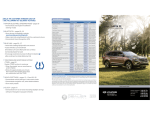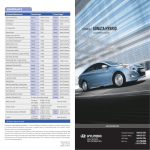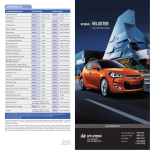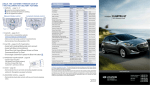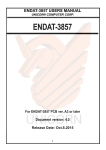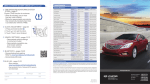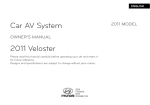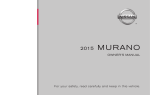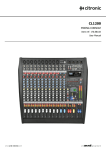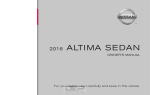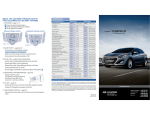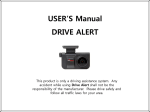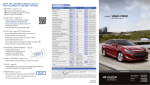Download HYUNDAI EQUUS BLUE LINK
Transcript
WALK THE CUSTOMER THROUGH EACH OF THE FOLLOWING KEY DELIVERY FEATURES MAINTENANCE Scheduled Maintenance Normal Usage Severe Usage* Engine Oil & Filter* Replace 7,500 or 12 mos. Replace 3,750 or 6 mos. Tire Rotation Perform 7,500 Perform 7,500 Air Cleaner Filter Inspect Replace 7,500 30,000 Replace More Frequently Vacuum Hose Inspect 7,500 Inspect Same As Normal Climate Control Air Filter (For Evaporator and Blower Unit) Replace 15,000 Replace More Frequently Air Conditioning Refrigerant Inspect 15,000 Inspect Same As Normal Brake Hoses & Lines Inspect 15,000 Inspect Same As Normal Drive Shafts & Boots Inspect 15,000 Inspect 7,500 Electronic Throttle Control Inspect 15,000 Inspect Same As Normal Exhaust Pipe & Muffler Inspect 15,000 Inspect Same As Normal Front Disc Brake/Pads, Calipers & Rotors Inspect 15,000 Inspect More Frequently Propeller Shaft Inspect 15,000 Inspect 7,500 or 6 mos. Steering Gear Box, Linkage & Boots, Lower Arm Ball Joint, Upper Arm Ball Joint Inspect 15,000 Inspect More Frequently Suspension Mounting Bolts Inspect 15,000 Inspect Same As Normal Brake Fluid Inspect 30,000 Inspect Same As Normal Fuel Filter Inspect 30,000 Inspect Same As Normal Fuel Lines, Fuel Hoses & Connections Inspect 30,000 Inspect Same As Normal Fuel Tank Air Filter Inspect 30,000 Inspect Same As Normal LO Rear Disc Brake/Pads, Parking Brake Inspect 30,000 Inspect More Frequently HI Vapor Hose, Fuel Tank & Fuel Filler Cap Inspect 30,000 Inspect Same As Normal Valve Clearance Inspect 60,000 Inspect Same As Normal Drive Belts (Alt, A/C) 1st 60,000 or 48 mos. Addl. Inspect 15,000 or 12 mos. Inspect Same As Normal Spark Plugs (Iridium Coated) Replace 105,000 Replace More Frequently Coolant 1st Replace 120,000 mos. Addl. Replace 30,000 or 24 mos. Replace Same As Normal Automatic Transaxle Fluid No check, No service required Replace 60,000 ☐ CLIMATE CONTROL - page 16 – 17 ☐ HOW TO OPERATE DEFROST - page 17 1 Press the front defrost button. 2 Set to warmest temperature setting. 3 Set to highest fan speed. ☐ BLUETOOTH – page 18, 22-23 - Show phone compatibility website: www.hyundaiusa.com/bluetooth - Make a test call using Bluetooth with the customer’s phone. - Demonstrate Voice Recognition (VR). ☐ WINDSHEILD WIPER/WASHER – page 08 - To activate wipers move the switch Faster down to one of the three positions (AUTO, LO, HI) - To adjust “AUTO” speed move control knob. - To spray washer fluid pull lever toward you Slower - Push lever up for a single wiper pass T MIS OFF AUTO ☐ CLOCK – page 10 - Demonstrate how to set clock (including daylight savings setting for Navigation equipped vehicles) HYUNDAI EQUUS Quick Reference Guide *Check the engine oil regularly between recommended oil change. Hyundai recommends Quaker State oil. *See Owner’s Manual for details. ☐ BLUE LINK – pages 20-21 - Assist with creating MyHyundai.com account - Assist with Blue Link enrollment Show Blue Link Users Manual & tear out Voice Commands/Quick Tip Card - Encourage customers to press the Blue link button after enrollment to initiate Welcome Call Looking for more detailed information? This Quick Reference Guide does not replace your vehicle’s Owner’s Manual. If you require additional information or are unsure of a specific item, you should always refer to the vehicle’s Owner’s Manual or contact your authorized Hyundai dealer. The information contained in this Quick Reference Guide was correct at the time of printing; however, specifications and equipment can change without notice. No warranty or guarantee is being extended in this Quick Reference Guide, and Hyundai reserves the right to change product specifications and equipment at any time without incurring obligations. Some vehicles are shown with optional equipment. Specifications apply to U.S. vehicles only. Please contact your Hyundai dealer for current vehicle specifications. www.hyundai.com Roadside Assistance: 1-800-243-7766 Consumer Affairs: XM® Radio: NP150-N2014 (Rev 10/20/14) Printing 10/23/14 Blue Link: 1-800-633-5151 1-800-967-2346 1-855-2BLUELINK (1-855-225-8354) Table of contents GETTING STARTED Driver position memory system Front seat adjustment Headrest adjustment Seat belt adjustment Smart key 03 03 04 04 02 FEATURES AND CONTROLS Adaptive front lighting system (AFLS) 07 Auto hold 34 37 Aux, USB, and iPod® port Blind spot detection system (BSD) 36 Child-protector rear door lock 29 Climate control 16-17 Clock adjustment 10 Cruise control system 26 Drive mode integrated control system 37 Driver’s main controls 06 Electronic controlled suspension (ECS) 35 Electric parking brake (EPB) 34 Electronic stability control (ESC) 32 Fuel filler door 05 Head up display (HUD) 35 Headlights and fog lights 07 Heated steering wheel 05 HomeLink wireless control system 11 Instrument cluster 12-15 Instrument panel illumination 13-15 Interior lights 10 Lane departure warning system (LDWS) 36 Multi-view camera system 33 Parking assist system (PAS) 32 Rear door window curtain 06 Rearview camera 33 Seat warmer and cooler 29 Steering wheel adjustments 05 Sunroof 09 Tire pressure monitoring system (TPMS) 31 Transmission 30 Trip computer 13-15 Trunk 27-28 Trunk lock button 28 Wiper and washer 08 MULTIMEDIA Audio Controls 24 Blue Link Telematics System 20-21 Bluetooth Operational Tips 22-23 Bluetooth Phone Pairing 18 Central control panel 25 Navigation 24 Steering wheel audio controls 19 *Some vehicles may not be equipped with all the listed features. Front seat adjustment Page 03 Driver’s main controls Headlights and fog lights Instrument cluster Trip computer and user settings Wiper and washer Climate control Page 07 Pages 12-15 Pages 13,15 Page 08 Pages 16-17 Fuel filler door Audio control Page 05 Page 24 Page 06 Steering wheel adjustments Smart cruise Transmission control system Page 30 Page 05 Page 26 AUX, USB, and iPod® port Page 37 Use this Quick Reference Guide to learn about the features that will enhance your enjoyment of your Hyundai. More detailed information about these features is available in your Owner’s Manual. WARNING! To reduce the risk of serious injury to yourself and others, read and understand the important SAFETY INFORMATION in your Owner’s Manual. L PUL PULL GETTING STARTED SMART KEY FRONT SEAT ADJUSTMENT Headrest adjustment Lock Unlock Seatback angle Trunk Open A Cushion length adjustment (for driver’s seat) Panic Mechanical key Press and hold the release button and remove the key. Forward / backward A Seat cushion height NOTE User-selectable option; see Owner’s Manual for more detail. Lumbar support (for driver’s seat) Card type mechanical key Card type Push and hold the release button and remove the key. A A DRIVER POSITION MEMORY SYSTEM Vehicle must be in Park. Lock Storing seat position Press the door handle lock button. 1. Adjust the driver’s seat, outside rearview mirrors, and steering wheel. 2. Press the SET button. The system will beep once. 3. Press one of the memory buttons (1 or 2) within 5 seconds. Unlock Pull handel to unlock. Smart key must be within range. Recalling Press the desired memory button (1 or 2). The system will beep once. Pull NOTE Lock button will not unlock door. If accidently pressed, wait 3 seconds to pull handle. 02 HYUNDAI EQUUS 03 L PUL PULL GETTING STARTED FEATURES AND CONTROLS HEADREST ADJUSTMENT STEERING WHEEL ADJUSTMENTS Forward or Backward adjustment To adjust headrest forward or backward, slide headrest forward or push back. Tilt Telescope NOTE Do not adjust A while driving. Toggle switch A to adjust steering wheel. HEATED STEERING WHEEL Pressing the heated steering wheel button warms the steering wheel. The indicator on the button is illuminated. Heated steering wheel button SEAT BELT ADJUSTMENT (Front seat) Pull up to raise. FUEL FILLER DOOR Press button and push down to lower. NOTE After adding fuel, always reinstall the fuel cap onto the filler neck by rotating it clockwise until it clicks one time. Failure to do this may result in the Check Engine Light illuminating. Check the engine oil regularly between recommended oil changes. 04 HYUNDAI EQUUS 05 L PUL PULL FEATURES AND CONTROLS DRIVER’S MAIN CONTROLS HEADLIGHTS AND FOG LIGHTS Folding outside mirrors Headlight on Press to fold or unfold mirrors. Parking lights on Auto headlights on Lights off Outside rearview mirror Press L (left) or R (right) on the switch to adjust outside rearview mirror. Power window lock switch Disables the power window switches on the rear passenger doors only. Central door lock switch All doors will lock/unlock. Window auto down/up Press past detent to automatically open/close window. NOTE Daytime running lights will remain on. Headlight delay Headlights may stay on for 15 seconds after exiting and locking vehicle. Press remote lock button twice to turn headlights off. See Owner’s Manual for more detail. Turn signals and lane change signals Flashing headlights Pull REAR DOOR WINDOW CURTAIN High beam (Driver’s door) Fog light Push (Rear doors) With windows closed, press to raise or lower door curtain. NOTE Turn signals will blink 3 times after stalk is released. REAR WINDOW CURTAIN ADAPTIVE FRONT LIGHTING SYSTEM (AFLS) AFLS uses the steering angle and vehicle speed to help keep your field of vision wide by swiveling and leveling the headlamp. • To turn AFLS on, turn the knob to the AUTO position. • To turn AFLS off, turn the knob back to the former position. Press the button to lower. Press the button again to raise. 06 HYUNDAI EQUUS 07 PULL FEATURES AND CONTROLS WIPER AND WASHER SUNROOF Sliding the sunroof MIST - Single wipe OFF - Off AUTO - AUTO control wipe PULL LO - Normal wiper speed HI - Fast wiper speed To Open Press switch rearward. Auto control wipe interval adjustment PULL To Close Fast wiper speed Press switch forward past the detent to close completely. Slow wiper speed Tilting the sunroof Pull PULL To Tilt Front windshield wash with brief wipes Press the switch up. To Close Pull the switch down. 08 HYUNDAI EQUUS 09 L PUL PULL FEATURES AND CONTROLS INTERIOR LIGHTS HOMELINK WIRELESS CONTROL SYSTEM Map and room lamp Turns the map lamp on or off Front DOOR Home Link The front or rear room lamp will illuminate when the doors are open or unlocked with the smart key. To program most devices, follow these instructions: 1. For first-time programming, press and hold the two outside buttons, HomeLink® Channel 1 and Channel 3 buttons, until the indicator light begins to flash (after 20 seconds). Release both buttons. Do not hold the buttons for longer than 30 seconds. 2. Position the end of your hand-held transmitter 1-3 inches (2-8 cm) away from the HomeLink® buttons while keeping the indicator light in view. 3. Simultaneously press and hold both the HomeLink® and hand-held transmitter button. DO NOT release the buttons until step 4 has been completed. 4. While continuing to hold the buttons, the red indicator Status LED will flash slowly and then rapidly after HomeLink® successfully programs to the frequency signal from the hand-held transmitter. Release both buttons. ROOM Turns the room lamp on or off Rear Standard programming Turns the map lamp on or off ROOM Turns the room lamp on or off CLOCK ADJUSTMENT 1. Press "HOME" button. For detailed instructions, refer to your Owner’s Manual or visit www.homelink.com. 2. Select INFO/SETUP. 3. Press "Settings" icon on the screen, then press "Clock". 4. To set your preferred Time Setting: • Check "GPS Time" to adjust the time automatically. • Press "Time Format" to adjust the clock manually. • If "Daylight Savings Time" is selected, the clock will be adjusted forward by one hour. NOTE: Once the digital clock is adjusted, the analog clock will be updated accordingly. 10 HYUNDAI EQUUS 11 L PUL PULL PULL FEATURES AND CONTROLS Type A Speedometer Tachometer Engine Coolant Temperature Gauge Fuel Gauge LCD Display (Including trip computer) Odometer INSTRUMENT PANEL ILLUMINATION WARNINGS AND INDICATORS Air bag warning light ABS warning light 12 Seat belt warning light Parking brake & Brake fluid warning light Press the illumination control button to adjust the brightness. Electronic Brake Force Distribution (EBD) System warning light Malfunction Indicator Lamp (MIL) Charging system warning light Engine coolant temperature warning light Engine oil pressure warning light Low fuel level warning light Low Tire Pressure warning light Door open warning light Trunk open warning light Electric Parking Brake (EPB) warning light Master warning light Electronic Stability Control (ESC) OFF indicator Low beam indicator Immobilizer indicator Turn signal indicator High beam indicator Light ON indicator Front fog light indicator Cruise indicator Cruise SET indicator AUTO HOLD indicator Lane departure warning VSM OFF indicator SPORT/SNOW mode light ECO indicator Adaptive Front Lighting System (AFLS) warning light Electronic Stability Control (ESC) indicator TRIP COMPUTER Type A 1. Select 2. Press C C A B D Fuel Economy HYUNDAI by pressing A or B . or D to display Tripmeter. EQUUS Tripmeter A/B 13 L PUL PULL PULL FEATURES AND CONTROLS Type B (Full LCD Display) Speedometer Tachometer Engine Coolant Temperature Gauge Fuel Gauge Odometer INSTRUMENT PANEL ILLUMINATION WARNINGS AND INDICATORS Air bag warning light ABS warning light 14 Seat belt warning light Press the illumination control button to adjust the brightness. Parking brake & Brake fluid warning light Electronic Brake Force Distribution (EBD) System warning light Malfunction Indicator Lamp (MIL) Charging system warning light Engine coolant temperature warning light Engine oil pressure warning light Low fuel level warning light Low Tire Pressure warning light Door open warning light Trunk open warning light Adaptive Front Lighting System (AFLS) warning light Electronic Stability Control (ESC) indicator Electric Parking Brake (EPB) warning light Master warning light Electronic Stability Control (ESC) OFF indicator Low beam indicator Immobilizer indicator Turn signal indicator High beam indicator Light ON indicator Front fog light indicator Cruise indicator Cruise SET indicator AUTO HOLD indicator Lane departure warning VSM OFF indicator SPORT/SNOW mode light ECO indicator HYUNDAI TRIP COMPUTER AND USER SETTINGS Type B A 1. Rotate 2. Press 3. Rotate A B A to . button to select. to select Tripmeter screen. B Fuel Economy EQUUS Tripmeter A/B 15 PULL L PUL FEATURES AND CONTROLS Climate Control Front A A B C D E G H B C D H I E F G L M Driver’s temperature control knob Front windshield defrost button Rear window defrost button AUTO (automatic control) button F Fan speed control button OFF button Air intake control button/ AQS (Air quality system) button I J K L M J K Air conditioning button 3 zone (Driver, passenger, and rear side) control button Passenger’s temperature control knob Mode selection button Climate information screen selection button Type B O P Q Pressing the OFF button will place the system in the OFF mode. 1. Press the AUTO • Blower will turn off. button. • Outside (fresh) air position selected. 2. Set the temperature control to the desired • Vented air at last set temperature. setting. Front REAR WINDOW DEFROSTER Rear The modes, fan speeds, air intake, and air-conditioning will be controlled automatically according to the temperature setting. NOTE Rear Type A N SYSTEM OFF MODE AUTOMATIC HEATING AND COOLING N R P Q R To reduce tendency of the glass fogging, keep the interior surface of the windshield clean by wiping it Press to activate/deactivate with a clean cloth and glass the rear window defroster. cleaner. 3 ZONE CONTROL BUTTON S N O P Q Fan speed control button Rear HVAC off button Rear mode selection button AUTO (automatic control) button R Q S Rear side temperature control button AUTO (automatic control) or off button LCD display Press the 3 ZONE button to allow independent temperature control of the driver, front passenger, and rear temperature. MODE SELECTION Changes the direction of air flow: AIR INTAKE CONTROL Outside (fresh) air position Face Level HYUNDAI EQUUS BiLevel Rear Floor Level 1. Set the temperature control to the desired setting. 2. Press the front windshield defrost button. Front Recirculated air position 16 DEFROSTING / DEFOGGING Floor & Defrost 3. Set the fan speed to the highest setting. 17 L PUL MULTIMEDIA BLUETOOTH PHONE PAIRING STEERING WHEEL AUDIO CONTROLS Audio control C 1 A 2 SEEK / PRESET Press to change presets. Press and hold to seek stations. B 3 1. 2. 3. 4. Press PHONE button A . Select “Connections” by turning knob B and press knob B to select. Press Left Select button C to select “Add New”. Enable Bluetooth on your phone. Select “EQUUS” on your mobile phone from the Bluetooth list. 5. When prompted, enter the Passkey displayed on the screen. The contact list display may start with either first or last name depending on the phone make and model. Please visit https://www.HyundaiUSA.com/Bluetooth for a list of compatible phones tested to work with Hyundai's Bluetooth system. 18 VOLUME Raises or lowers speaker volume. HYUNDAI 1 2 3 EQUUS MODE Change the audio source. Press and hold to turn the radio on/off. 4 2 4 MUTE Mute the sound. 1 19 L PUL MULTIMEDIA BLUE LINK TELEMATIC SYSTEM Remote Door Unlock/Lock Blue Link Mobile App You can download the Blue Link mobile app to your compatible smart phone from the following sites: • Blue Link • Navigation • SOS • iPhone® — Apple® App Store • Android® — Google Play Press the button for access to the voice-response menu of services. You have two options: - You can say, “Main Menu” for a listing of main menu choices. - You can directly select any of the listed menu items by saying its name. • To use this feature, you must have a Blue Link Personal Identification Number (PIN). To create or change your PIN, log on to www.MyHyundai.com. In-Car Voice Response Commands New Destination Service Link Roadside Assistance Valet Alert Help Cancel - Press the button for navigation-related services. - Press the button for SOS Emergency Assistance. With this feature, you can lock or unlock your vehicle doors from virtually anywhere by using the Blue Link mobile phone app, by dialing the toll-free number, or by using the Blue Link owner’s website. To Activate Remote Door Unlock/Lock • By Blue Link Mobile App: Select DOOR UNLOCK or DOOR LOCK, as desired. - Enter your Blue Link PIN. - The command to lock or unlock your doors will be sent to your vehicle. • By phone: Dial toll-free 1-855-2-BLUELINK (1-855-225-8354). - Refer to your Blue Link User’s Manual for detailed information on system operation. - For immediate assistance with subscription services, please call 1-855-2BLUELINK (1-855-225-8354). • By web site: Log on to www.MyHyundai.com, select Blue Link. - Select Remote Services, then Remote Door Unlock/Lock. - Input your Blue Link PIN. (If you need time to get to your vehicle, specify a time delay before your vehicle will be unlocked.) - Please register your Blue Link at www.myhyundai.com. Blue Link feature availability is dependent upon your Blue Link subscription package(s). 20 HYUNDAI EQUUS 21 L PUL MULTIMEDIA BLUETOOTH OPERATIONAL TIPS In the following situations you or the other party may have difficulty hearing each other: 1. When the Bluetooth volume is at a high level. Keep the Bluetooth volume to a low level to reduce distortion and echo. 2. When driving on a rough road, high speeds and/or with the window open. 3. When the air conditioning vents are facing the microphone and/or when the air conditioning fan is at the max speed. Steering wheel bluetooth control A Raises or lowers speaker volume. A B TALK Activates voice recognition. C B VOLUME C D CALL Places and transfers calls. D END Ends calls or cancels functions. Voice Recognition Tips Your vehicle is equipped with Voice Recognition technology which allows drivers to operate their phones without having to take their eyes of the road to minimize distractions. Voice recognition performance may be affected if driving with windows and sun roof open; when the heating-cooling system is on; when passing a tunnel or when driving on rugged and uneven roads. 22 HYUNDAI To Answer a Call: • Press button on the steering wheel. To Reject a Call: • Press button on the steering wheel. To Adjust Ring Volume: • Use the VOLUME buttons on the steering wheel. To Transfer a Call to the Phone (Secret Call): • Press and hold button on the steering wheel until the audio system transfers a call to the phone. To Finish a Call: • Press button on the steering wheel. Making a call using voice recognition: The menu tree identifies available voice recognition Bluetooth® functions. Calling by Name: 1. Press button. 2. Say the following command: • “Call <John>”: Connects the call to John. • “Call <John> on <Mobile/Home/Office>”: Connects the call to John’s Mobile, Home, or Office phone number. Dialing by Number: 1. Press button. 2. Say “Call”. 3. Say “By number” when prompted. 4. Say desired phone numbers. 5. Say “Dial” to complete the number and make a call. For complete list of commands, refer to your Owner’s Manual. Command More Help Function Provides guidance on commands that can be used anywhere in the system Help Provides guidance on commands that can be used within the current mode. Calls <Name> Calls <Name> saved in Contacts. Ex) Call “John” Dial <Number> Call can be made by dialing the spoken numbers. Ex) Call “123” Phone Provides guidance on Phone related commands. After saying this command, say “Call History”, “Contacts” to execute corresponding functions. Call History Contacts (Call by Name Displays the Call History screen. Displays the Contacts screen. After saying this command, say the name of a contact saved in the Contacts to automatically connect the cell. Dial Number Display the Dial number screen. After saying this command, you can say the number what you want to call. EQUUS 23 L PUL MULTIMEDIA CENTRAL CONTROL PANEL AUDIO CONTROLS The central control panel is located in the vehicle center console. It comprises the controller and the main function buttons. C B A Open the HOME main menu Open the main menu Tuning/listening to channels 1. Press FM/AM or SAT . 2. Rotate TUNE knob C to desired channel. A MAP/VOICE button Open the Navigation main menu B Open the PHONE main menu NOTE A clear view of the southern sky helps to ensure XM® radio reception. NAVIGATION 2 1 6 3 4 Scrolling through Controller Move the focus or scroll through the navigation map. 5 7 8 9 1 Car direction and Scale 6 Remaining Distance 2 Lane Info 7 NAVI Home 3 Preliminary Guidance 8 [MENU] button 4 Speed Limit 9 Guidance Mode Turning the controller Move the focus, or zoom in/out the navigation map. Pressing the controller Start/Select the focused feature. 5 Car Position Mark 24 Open the Bluelink main menu Go back one menu level HYUNDAI EQUUS 25 PULL PULL L PUL FEATURES AND CONTROLS POWER TRUNK CRUISE CONTROL SYSTEM Power trunk open button Smart cruise control system Press to open. Smart key needs to be within range. Cruise indicator D C B A Right side Cruise set indicator E Power trunk open button on the smart key Press and hold. Use the mechanical key. Power trunk main control button Smart cruise control system allows you to set the distance from the vehicle ahead and maintain the selected distance even if you do not press the accelerator or brake pedal. Press to open. Press and hold to close. To set a cruising speed 1. Press CRUISE button and the CRUISE indicator will illuminate in the instrument cluster. Accelerate to desired cruising speed. 2. Press SET- button and remove your foot from the accelerator pedal. Power trunk close button Press to close. To Accelerate or Decelerate Press RES+ button to increase set cruising speed. Press SET- button to decrease set cruising speed. Power trunk lock button Press to close the trunk and lock all doors and trunk. Smart key needs to be within range. To Cancel Cruising Speed Pull CANCEL button or depress brake pedal. To Set Vehicle-to-Vehicle Distance Pull the button to select vehicle-to-vehicle distance. Each time the distance changes as follows; Distance 4 Distance 3 Distance 2 Distance 1 26 HYUNDAI 27 PULL L PUL FEATURES AND CONTROLS SEAT WARMER AND COOLER NON-POWERED TRUNK Front seat Unlock Press to open. Smart key needs to be within range. Right side OFF HIGH MIDDLE LOW The climate control system seat defaults to the OFF position. Use the mechanical key. Press and hold. Push desired switch to warm or cool the seat. Rear seat Press the release button in the vehicle. TRUNK LOCK BUTTON The trunk lock button is used to prevent unauthorized access to the trunk. 1. Open the glove box. 2. Press trunk lock button OFF. In the OFF position, the trunk can only be opened with the mechanical key. 3. Close and lock the glove box with the mechanical key. CHILD-PROTECTOR REAR DOOR LOCK Lock ( Unlock ( NOTE Without the mechanical key, HYUNDAI ) Slide the child safety lock to the unlock position. the smart key can only start the engine and operate door locks. 28 ) Slide the child safety lock to the lock position. EQUUS 29 PULL L PUL FEATURES AND CONTROLS AUTOMATIC TRANSMISSION TIRE PRESSURE MONITORING SYSTEM (TPMS) + (UP) Low Tire Pressure Indicator/ TPMS Malfunction Indicator – (DOWN) ( ) : Depress the brake pedal and the lock release button when shifting. ( ) : The lock release button must be pressed while moving the shift lever. ( ) : The shift lever can be shifted without pressing the lock release button. Low Tire Pressure Position Indicator NOTE LOW TIRE PRESSURE INDICATOR Outside rearview mirrors will tilt down when in R (Reverse) if either L (left) or R (right) mirror control button is selected. TPMS MALFUNCTION INDICATOR Sport mode + (UP) – (DOWN) Move the shift lever to the left from the D (Drive) position. Move the shift lever forward (+) to upshift or rearward (–) to downshift. Illuminates if one or more of your tires is significantly under-inflated. Blinks for approximately one minute, then remains illuminated when there is a malfunction with the TPMS system. Have the system checked by an authorized Hyundai dealer. NOTE When the low tire pressure indicator is illuminated, inflate tire to proper tire pressure as soon as possible. Tire pressure may vary in colder temperatures, causing the low tire pressure indicator to illuminate. Sport mode 30 HYUNDAI EQUUS 31 L PUL PULL FEATURES AND CONTROLS ELECTRONIC STABILITY CONTROL (ESC) REARVIEW CAMERA The ESC system is an electronic system designed to help the driver maintain vehicle control under adverse conditions. Rearview display Traction control off To cancel ESC operation, press the ESC OFF button (ESC OFF) shortly (ESC OFF indicator light (ESC OFF) illuminates). The rearview camera will activate when the ignition switch is ON and the shift lever is in the R (Reverse) position. Traction & Stability Control off To cancel ESC operation, press and hold the ESC OFF button (ESC OFF) for more than 3 seconds. ESC OFF indicator light (ESC OFF) illuminates, and ESC OFF warning chime will sound. NOTE It is recommended to always have the ESC system ON. MULTI-VIEW CAMERA SYSTEM PARKING ASSIST SYSTEM (PAS) Type A This parking support system displays an all-around view of the vehicle when parking. Press the switch to activate/ deactivate the system. The parking assist system assists the driver during movement of the vehicle by chiming if any object is sensed within the distance of 100 cm in front and 120 cm behind the vehicle. Operating conditions The shift lever is in D, N, or R position with the ignition ON PAS ON/OFF The vehicle speed is less than 12.4 mph To turn the PAS off, press the ON/OFF button. To turn the PAS on, press it again. If you move the shift lever to R with the engine start/stop button in ON and the parking assist system in OFF, the parking assist system will operate automatically. NOTE The parking assist system will turn off automatically after vehicle speed exceeds 11 mph. 32 HYUNDAI EQUUS 33 L PUL PULL FEATURES AND CONTROLS ELECTRONIC CONTROLLED SUSPENSION (ECS) ELECTRIC PARKING BRAKE (EPB) Applying ECS controls the vehicle suspension automatically to maximize passenger comfort. Depress the brake pedal and then pull the EPB switch. To control vehicle height manually, press the vehicle height control button to select the HIGH/NORMAL mode. You cannot select the HIGH mode if you drive over 42 mph. Releasing Press and hold the EPB switch with the brake pedal depressed or shift the shift lever from P to R or D. NOTE Vehicle must be in Park. HEAD UP DISPLAY (HUD) The head up display is a transparent display that projects information from the instrument cluster and navigation onto the windshield glass. AUTO HOLD AUTO HOLD AUTO in The Auto Hold feature assists HOLD hill areas. It applies the brake until the accelerator pedal is pressed. WHITE 1. Press the AUTO HOLD switch. GREEN 2. Stop the vehicle by pressing the brake pedal. The brake will remain engaged even if the brake pedal is released. WHITE 3. The brake pedal will release when the accelerator pedal is pressed with transmission in D or Sport Mode. Press the HUD switch to activate/ deactivate the head up display. Head up display information: 1. Cruise set speed 2. Lane departure warning system (LDWS) 3. Smart cruise control (SCC) – Distance 4. Road signs 5. Speedometer 6. Turn-by-turn (TBT) navigation 7. Blind spot detection(BSD) system 8. Warning lights (Low fuel, BSD) To cancel the AUTO HOLD operation, press the switch again with the brake pedal depressed. 34 HYUNDAI EQUUS 35 PULL L PUL FEATURES AND CONTROLS LANE DEPARTURE WARNING SYSTEM (LDWS) DRIVE MODE INTEGRATED CONTROL SYSTEM LDWS uses a sensor at the front windshield to help warn you when your vehicle leaves the lane. Press the DRIVE MODE switch to select the preferred drive mode. System defaults to NORMAL mode at start, and the mode displayed on the instrument cluster changes as below. Pull the LDWS switch to turn LDWS on/off. LDWS operates only while the vehicle speed is over 43 mph. NORMAL SNOW Normal/ECO mode BLIND SPOT DETECTION SYSTEM (BSD) Illuminates in NORMAL mode when driving in ECO range. The BSD system sensor senses the rear side territory of the vehicle and provides information to the driver. Press the BSD switch. If vehicle speed exceeds 9.3mph the system will activate. Press the switch again to deactivate the system. A A Blind spot detection (BSD) Warning range is dependent on your vehicle speed. However, if your vehicle speed difference is 9.3 mph above other vehicles, the warning is not active. C B B SNOW mode SPORT mode Optimizes driving dynamics by adjusting engine and transmission response for adverse weather conditions. Focuses on dynamic driving by automatically controlling the steering wheel, suspension (if ECS equipped), engines, and transaxle systems. AUX, USB, AND iPOD® PORT Use the jack to connect an external audio device and listen to it through the audio system speakers in your vehicle. Lane change assist (LCA) When the vehicle is approaching at high speed, the warning is active. C SPORT Rear cross-traffic alert (RCTA) When your vehicle moves (below 6 mph) in Reverse, the sensor detects the approaching vehicles and the warning is active. 36 HYUNDAI EQUUS 37 EQUUS AT YOUR SERVICE PROGRAM TERMS AND CONDITIONS Program Coverage Summary COMPLIMENTARY RENTAL VEHICLE We come to you and provide you with alternative transportation. While your vehicle is being serviced under this program, qualified drivers will be provided a courtesy replacement Hyundai Equus or Hyundai Genesis at no additional cost. You must be at least 25 years of age (in most states) with a valid driver’s license to drive a replacement vehicle. Please provide your Service Advocate with the following information: At Your Service Program is included for the first 3 years or 36,000 miles, whichever comes first. Complimentary Services Valet Services Equus Original Owner or Lessee Yes Equus Subsequent Owner or Lessee Warranty Only Complimentary Maintenance Rental Vehicle Yes Warranty Only Yes No Wear Items Yes No •Insurance company name, policy number, and expiration date •Driver’s license number, state, expiration and birth date •Credit card number and expiration date (standard requirement for rental car use) •The above information for any additional drivers See below for program terms and conditions. FREE MAINTENANCE AND WEAR COVERAGE VALET SERVICE Vehicle Eligibility Valet service is available while your vehicle is receiving At Your Service free maintenance, wear items, or warranty repairs by an Authorized Equus Dealer. Simply contact your Authorized Equus Dealership's Service Advocate or contact the Equus Customer Connect Center at (877) 378-8727 to make your appointment. The dealership will work with you to arrange your pickup and delivery time and location. For original retail owners of the 2014 Equus, we (Hyundai Motor America) cover all factory-recommended scheduled maintenance and normal wear parts replacement for the first 3 years or 36,000 miles, whichever comes first. The At Your Service Program is applicable to all 2014 model year Hyundai Equus United States specification vehicles purchased in the United States from Authorized Equus Dealerships. The program is not in effect outside of the United States. •Valet appointments must be made at least 2 business days in advance. •Valet area of coverage is valid only within an estimated 1 hour drive time distance (based on traffic, weather, and road conditions) from the participating dealership location to the pickup/delivery location. •Valet pickup and delivery must occur during normal business hours. After-hours pickup and delivery are at the discretion of your participating dealership. •You must notify your Equus Service Advocate 1 business day in advance if location or time of valet services changes. If a change or cancellation is not made at least 1 business day in advance, you may be charged a fee, or valet service may be cancelled. •You will be charged a fee if you elect to extend the use of the courtesy replacement vehicle or delay the delivery of your vehicle. •Prior to or at the time of pickup, you will need to provide your valet with the following information if a courtesy replacement vehicle is needed: Insurance company name, policy number, and expiration date Driver’s license number, state, expiration, and birth date Credit card number and expiration date (standard requirement for rental car use) The above information for any additional drivers Equus owner must provide the valet with an Equus that is currently registered in compliance with local and state laws. Road tolls incurred during the valet service may be charged to the vehicle owner. •Vehicle coverage begins on the date of first retail sale. Fleet vehicles are excluded from this program. •If the vehicle becomes damaged (such as by accident, fire, act of nature, etc.) and is subsequently titled salvaged, flooded, or reconstructed, it is no longer eligible for the benefits of the Equus At Your Service Program. Guidelines for Scheduling Maintenance The At Your Service Program covers normal factory-recommended scheduled maintenance for the first 3 years or 36,000 miles, whichever comes first. Severe use maintenance intervals are not covered by this program. Covered maintenance costs include all labor and parts necessary to complete the factory recommended service. Having your vehicle serviced at the specified time/mile intervals is critical in maintaining long-term durability. Failure to have your vehicle serviced at the specified interval may invalidate the warranty under certain circumstances. If for any reason a service is missed, the Authorized Equus Dealership will perform the next or missed major service. Some owners may wish to have their oil changed more frequently. The customer must pay for any additional services performed on the vehicle. Service procedures not specifically referenced in the Equus Customer Care Quick Reference Guide must be preauthorized by a Hyundai District Service Manager. EQUUS AT YOUR SERVICE PROGRAM TERMS AND CONDITIONS EQUUS CUSTOMER DELIVERY CHECK LIST FREE MAINTENANCE AND WEAR COVERAGE (continued) Guidelines for Normal Wear Transfer of Coverage The Hyundai Equus Maintenance Program includes coverage for specific items that may wear out under normal use (see below) for the first 3 years or 36,000 miles, whichever comes first. To qualify for replacement, the wear limit must be at or below the minimum service limits as specified by Hyundai Motor America technical reference manuals. Tires are excluded from this program. The described coverage only applies to the original retail purchaser or original lessee of a Hyundai Equus. The coverage is not transferable to subsequent owners, with the exception of immediate family members. Immediate family members include the following: Items covered under normal wear include: •Spouses or registered domestic partners •Parents •Children or stepchildren •Front and rear brake pads •Front and rear brake discs •Windshield wiper blade inserts •Battery Dealerships will verify that the owner/customer is the original owner/lessee. Certain limitations and exclusions apply to this program. Please refer to your New Vehicle Limited Warranty for warranty details. Exclusions from Coverage The following items, without limitation, are not covered by the At Your Service Program: •Gasoline and gasoline additives •State inspections •W ear and tear of soft trim, including seats, carpets, door casings, wood veneer, headliner, and all chrome trim •Wear and tear or damage to exterior body panels, trim, and glass •Damage due to poor fuel quality, misuse, abuse, neglect, fire, accident, flood, or installation of unapproved parts and accessories •Vehicles used in competitive events •Vehicles with an unreadable/tampered VIN, or where true mileage cannot be determined •Repairs and maintenance not performed at an Authorized Equus Dealership •Repairs covered under the Hyundai New Vehicle Limited Warranty •Required maintenance and covered wear parts replacement on United States specification vehicles operating outside the United States KEY WEBSITES Hyundai website - www.hyundai.com Hyundai owner website - www.myhyundai.com Bluetooth phone compatibility - www.hyundaiusa.com/bluetooth Customer HYUNDAI OWNER DEALERSHIP NAME SALES CONSULTANT DATE VIN PREVIOUS VEHICLE BEFORE DELIVERY ☐ CONFIRM “GOOD BATTERY” USING GR8 AND STAPLE TEST TICKET HERE ☐ SET TIRE PRESSURE LF RF RR LR ☐ VERIFY VEHICLE IS CLEAN, IN GOOD CONDITION, FREE OF CHIPS AND SCRATCHES · CLEAN WINDSHIELD AND BACK WINDOW ☐ ENSURE FLOORMATS ARE SNAPPED INTO PLACE Date Sales Consultant Date Sales Manager Customer @ Email Date Date