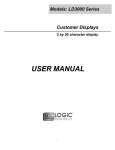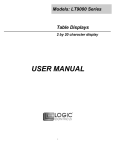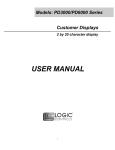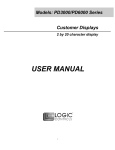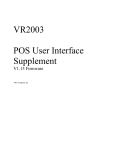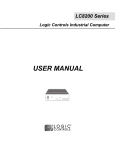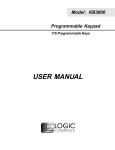Download USER MANUAL
Transcript
Models: TD3000 Series Table Displays 2 by 20 character display USER MANUAL i NOTICE The manufacturer of the POS table display makes no representations or warranties, either expressed or implied, by or with respect to anything in this manual, and shall not be liable for any implied warranties of fitness for a particular purpose or for any indirect, special or consequential damages. Information in this document is subject to change without notice and does not represent a commitment on the part of the manufacturer. FCC NOTICE This equipment generates, uses, and can radiate radio frequency energy and if not installed and used in accordance with this manual, may cause interference to radio communications. It has been tested and found to comply with the limits for a Class A digital device pursuant to Subpart J of Part 15 of FCC Rules, which are designed to provide reasonable protection against interference when operated in a commercial environment. Operation of this equipment in a residential area is likely to cause interference in which case the user at his own expense will be required to take whatever measures may be required to correct the interference. LOGIC CONTROLS, INC. 355 Denton Avenue New Hyde Park, NY 11040 TEL: (516) 248-0400 FAX: (516) 248-0443 Email: [email protected] http://www.logiccontrols.com ii TABLE OF CONTENTS FEATURES ............................................................................1 MODEL IDENTIFICATION.....................................................2 CARTON CONTENTS ...........................................................2 INSTALLATION......................................................................3 FUNCTIONAL TEST ..............................................................4 INTERFACE CONNECTION..................................................6 SOFTWARE COMMANDS ....................................................7 HARDWARE CONFIGURATION ...........................................8 DISPLAY CHARACTER CODES ...........................................9 GENERAL SPECIFICATIONS .............................................10 iii FEATURES The TD3000 family of table displays offers a wide range of high quality features and models to choice from. Listed below are the features incorporated into each table display. Not all features are available in all models. The model identification chart will assist you in selecting the model best suited to your needs. The TD3000 family has the industry standard 5mm high vacuum fluorescent 5x7 pixel display. Features - All Models • • • • • • • • • • Bright green fluorescent display Supports high speed serial protocol: up to 19,200 baud rate, 1 stop bit Automatic message scrolling Two line display with 20 characters per line Matched optical lens for better viewing contrast Ergonomic design Direct RS232C interface Long life and trouble free operation Simple installation Available with 120V or 220V Power Adapters Features - Model dependent • • • • • • • Emulation of other popular command sets User definable character True RS232C pass-thru Real time clock One time message scrolling Ability to disable attention code Ability to change attention code 1 MODEL IDENTIFICATION TD3 __ __ __ - __ __ Blank = No Pass Thru PT = Pass Thru 25 = DB25F connector to computer POWER ADAPTER 0 = 120VAC* 1 = 220VAC COMMAND SET 0 = LOGIC CONTROLS* 1 = LOGIC CONTROLS SERIAL/PARALLEL INTERFACE WITH PASS-THRU 0 = SERIAL 9600 BAUD* 2 = SPECIAL COMMAND SET 1 (Aedex emulation) 1 = SERIAL 600 BAUD 3 = SEPCIAL COMMAND SET 2 (Noritaki emulation) 2 = SERIAL 1200 BAUD 4 = SPECIAL COMMAND SET 3 (Epson D202 emulation) 3 = SERIAL 2400 BAUD 5 = SPECIAL COMMAND SET 4 (Ultimate PD1100XL/XLT) 4 = SERIAL 4800 BAUD 9 = OPOS COMMAND SET 5 = SERIAL 19200 BAUD * Default Values ** Call for description of Command Sets CARTON CONTENTS 1. Table display, pre-assembled. 2. Interface cable, comes with a DB9F connector (to computer) and an RJ11 connector (to table display) as standard equipment. Optional DB25F connector (to computer) is available. Note: This cable is only supplied with standard serial table displays with no pass-thru function. 3. Transformer adapter 120VAC to 6.0VAC (optional 220VAC). 4. Quick Installation Guide. 2 INSTALLATION Your TD3000 family of table displays has been pre-assembled to make the installation as simple as possible. Standard Models Installation 1. The table display can be used in a freestanding mode or mounted to the counter with the two holes at the rear of the unit. 2. Connect the RJ11 connector of the interface cable to the table display. 3. Connect the DB9F connector to the computer’s serial COM1 or COM2 port. 4. Plug the power adapter into a 120VAC outlet. 5. A start up text message (LOGIC CONTROLS POS COMPONENTS) will be present for a short time. When this message disappears the cursor will be displayed at the leftmost digit of the top row. Pass-thru Models Installation 1. The table display can be used in a freestanding mode or mounted to the counter with the two holes at the rear of the unit. 2. Connect the DB25M connector to the peripheral device or a serial pass-thru terminator (optional accessory). Turn on power of the peripheral device. 3. Connect the female phone jack of the power adapter to the male phone jack of the table display cable. 4. Connect the DB9F connector to the computer’s serial COM1 or COM2 port. 5. Plug the power adapter into a 120VAC outlet. 6. A start up text message (LOGIC CONTROLS POS COMPONENTS) will be present for a short time. When this message disappears the cursor will be displayed at the leftmost digit of the top row. 3 FUNCTIONAL TEST The following test sequence will verify that your table display is working properly. Before you start this procedure, you must install the table display correctly as outlined under the INSTALLATION section. The functional test should be done under MSDOS command prompt by booting up the computer in DOS mode, or shell out to DOS prompt (in window95/98/ME) or COMMAND prompt (in windows NT/2000). NOTE: The actual key entries in the text below are enclosed within quotation marks ( “ ” ). Do not type the quotation marks as part of your entries. This test procedure assumes the pole display is connected to COM1 of the computer. If COM2 is being used, type COM2 where COM1 is called out. Close all opened application programs that use the same COM port before going into DOS command prompt. Enter the following command lines to open the COM port for communication with the table display: Type “MODE COM1 96,N,8,1” and press the ENTER key. Type “TYPE CON>COM1” and press the ENTER key. TD3000, TD3300, TPD3400, TD3500 and TD3900 1. Type “ABCDEFGH” and press ENTER key. The display will show “ABCDEFGH” on the first line. 2. To end the test press Ctrl-C (hold down Ctrl and press C). TD3200 1. Type “!#1ABCDEFGH” and press ENTER key. The display will show “ABCDEFGH” on the first line. 2. To end the test press Ctrl-C (hold down Ctrl and press C). 4 TD3100-PT, TD3300-PT, TD3400-PT and TD3500-PT 1. Type “ABCDEFGH” and press ENTER key. The display will show “ABCDEFGH” on the first line. 2. Type “^APASSTHRU” ( ^A represents Ctrl-A ) and press ENTER key. The data will be passed through to the peripheral (e.g. a printer). These characters are not shown on the display. 3. Type “!#^BNUMBER12345”, then press ENTER key. The display will show “NUMBER12345” on the first line. 4. To end the test press Ctrl-C (hold down Ctrl and press C). TD3200-PT 1. Type “!#1ABCDEFGH” and press ENTER key. The display will show “ABCDEFGH” on the first line. 2. Type “PASSTHRU” and press ENTER key. The data will be passed through to the peripheral (e.g. a printer). These characters are not shown on the display. 3. Type “!#1NUMBER12345”, then press ENTER key. The display will show “NUMBER12345” on the first line. 4. To end the test press Ctrl-C (hold down Ctrl and press C). For further testing of OPOS displays (TD3900), follow the instructions in the readme.doc file after software installation. 5 INTERFACE CONNECTION Serial Interface Connector Configuration The pin out configuration for the standard serial table display is a DB9F connector. It plugs directly into the serial port of the computer. 1. 2. 3. 4. 5. 6. 7. 8. 9. DCD (tied to pins 4&6) NC RXD from PC DTR (tied to pins 1&6) Ground DSR (tied to pins 1&4) RTS (tied to pin 8) CTS (tied to pin 7) NC DB9F (to computer) For pass-through models, the display cable comes with two connectors. The DB9F is to be connected to the computer while the DB25M is for connection to the peripheral. 1. 2. 3. 4. 5. 6. 7. 8. 9. DCD (tied to pins 4&6) TXD to PC RXD from PC DTR (tied to pins 1&6) Ground DSR (tied to pins 1&4) RTS (tied to pin 8) CTS (tied to pin 7) NC 1. 2. 3. 4. 5. 6. 7. 8. 9-19 20. 21-25 NC TXD to peripheral RXD from peripheral RTS CTS (tied to pin 20) NC Ground NC NC DTR (tied to pin 5) NC 6 DB9F (to computer) DB25M (to peripheral) SOFTWARE COMMANDS Logic Controls table displays are controlled by command codes and data from the computer. The model of pole display that you have will determine which command set works with your pole. Refer to the model identification chart for further information. For Logic Controls Command Sets, call 516.248.0400 or e-mail [email protected] 7 HARDWARE CONFIGURATION Serial table displays were factory configured for serial RS232C interface using the following protocol: · 9600 Baud Rate · 8 Data Bits · 1 Stop Bit · No Parity Other optional baud rates are available with factory settings. Refer to the model identification chart for further information. 8 DISPLAY CHARACTER CODES D7 0 0 0 0 0 0 0 0 D6 0 0 0 0 1 1 1 1 D5 0 0 1 1 0 0 1 1 D4 0 1 0 1 0 1 0 1 0 1 2 3 4 5 6 7 D3 D2 D1 D0 0 0 0 0 0 DP SP 0 @ P ‘ p 0 0 0 1 1 DC1 ! 1 A Q a q 0 0 1 0 2 DC2 " 2 B R b r 0 0 1 1 3 DC3 # 3 C S c s 0 1 0 0 4 DIM DC4 $ 4 D T d t 0 1 0 1 5 MS % 5 E U e u 0 1 1 0 6 & 6 F V f v 0 1 1 1 7 ’ 7 G W g w 1 0 0 0 8 BS ( 8 H X h x 1 0 0 1 9 HT ) 9 I Y i y 1 0 1 0 A LF * : J Z j z 1 0 1 1 B + ; K [ k { 1 1 0 0 C , < L \ l | 1 1 0 1 D - = M ] m } 1 1 1 0 E . > N ^ n ~ 1 1 1 1 F / ? O _ o DL CR RST 9 GENERAL SPECIFICATIONS OPTICAL: Number of rows Number of digits/row Dot matrix Digit height) Digit width Character config. Brightness (typical) Display color MTBF (hours) 2 20 5 x 7 plus underline 0.20in. (5.0mm 0.14in. (3.5mm) ASCII 690 cd/m2 Green-Blue 300,000 MECHANICAL: Weight Dimensions (in inches) Width Depth Height 1.4 lb. 7.9 3.4 3.2 ELECTRICAL: Adapter input power Adapter output power 120VAC, 60Hz; optional 220VAC, 50Hz 6VAC, 1000mA ENVIRONMENTAL: Operating temperature Storage temperature Relative Humidity Vibration (10 to 55 Hz.) Shock 0 to +50 o C -20 to +70 o C 80%, non-condensing 4G’s 40G’s CABLES & CONNECTORS: Standard Interface cable Pass-thru Display cable Power adapter RJ11 (male) – to display DB9 (female) – to computer DB9 (female) – to computer DB25 (male) – to peripheral Phone jack (male) Phone jack (female) 10