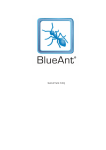Download USER`S MANUAL
Transcript
QNN SAFE AUSTRALIA PTY LTD ABN 47 168 078 233 Unit 9 / 376 Newbridge Road, Moorebank NSW 2170 Web site: www.qnnsafe.com.au Email: [email protected] Phone: 02-87982669 USER’S MANUAL FOR DG SERIES SAFE Serial Number: This package contents: User manual 2 Master keys 1 External Battery Box 4 AA Batteries 2 Emergency back up Keys 4 bottom wheels Keys for hopper or drawers. Please contact your retailer or Qnn Safe Australia P/L if any shortage accrued For the first time use, it needs the external battery power support: Insert the supplied 4 AA batteries into the External Battery Box Connect the power to the front panel. The power inlet is located at right hand side of the front panel After the safe is opened, please replace the batteries into the internal battery box, which is located behind the door plate, please slid the box cover sideward to open. Prepare the master key into the position After enter the right code, turn the master key clockwise. Safe is new unlocked. This safe is operated by the master key and the digital code. The factory setting for the digital code is: “1 2 3 4 5 6 “ Page 1 of 2 QNN SAFE AUSTRALIA PTY LTD ABN 47 168 078 233 Unit 9 / 376 Newbridge Road, Moorebank NSW 2170 Web site: www.qnnsafe.com.au Email: [email protected] Phone: 02-87982669 Opening instructions: Prepare the master key into the position Enter the code, and then press A. The OPNE indicator green light is on with two beeps. The door is ready for opening. ( factory setting code “123456”) Turn master key clockwise. Safe is new unlocked. When the orange light is on with 3 beep means a wrong code try. 3 continual wrong code tries will lead the loudly sound alarm activated for 60 seconds To deactivate the alarm, please follow the above instructions to enter the right code. Any unexpected sharking and moving toward the safe body will lead the loudly sound alarm be activated for 60 seconds Closing instructions: Close the door Turn master key counterclockwise, and remove the key. Changing Code: Please keep the door at open position during the whole processing until fully ensure that the code is changed correctly. For security reasons, please change to your own code after the first opening. Your code can be set up to 10 digits Open the safe door Press the reset button which is located behind the door plate, near the upper hinge, orange light is on with two beeps Input your new own digital code (within 10 digits ), then press A Orange light off with two beeps indicate that the code is changed successful Keep the door open, check and remember the code. Emergency Backup In an emergency saturation, safe can be opened by the master key with the override emergency key together. (Over ride the digital code). Remove the key whole cover at right lower Conner, and then use the emergency key to over ride the digital code. Turn the master key clockwise while hold the Emergency Key counter clockwise. Cautions: For security reason, Please do not story the master key with emergency key together. Do not store the emergency Keys and the External Battery Box inside the safe. When the green OPNE indicator light turns red, it means that the batteries need to be replaced. Please replace new batteries as soon as possible. Page 2 of 2