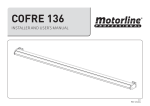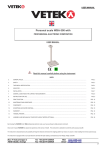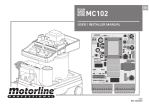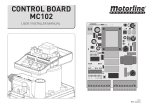Download porta-rapida-beloxi_..
Transcript
Fast Door BELOXI English Fast Door BELOXI Installation Manual Please read carefully before any assembly or installation VER.: 1.02 REV.: 12/2011 Fast Door BELOXI English A) Warning to installer and user 1) WARNING: It´s very important to your safety that this instructions are followed.The bad installation or wrong appliance can damage people or materials. 2) Keep these instructions in a safe place for future reference. 3) This product was designed and produced strictly for the use indicated in this manual. Any other use then expressly mentioned may damage the product and / or be a hazard to people, and void the warranty. 4) ELECTROCELOS S.A. is not responsible for the incorrect use of the product or by using other than that for which it was designed. 5) Do not install the product in an area where there is danger of explosion: gases or flammable fumes are a serious security threat. 6) ELECTROCELOS S.A. is not responsible if the safety standards weren´t taken into account in the manufacture of the element to be automated, or any deformation that may occur at the same. 7) Before the installation, turn off the power. 8) The devices (ex: photocells) should be used for prevent injury in people or materials. 9) ELECTROCELOS S.A. is not responsible for safety and proper operation of the product when isn´t used components sold by itself. 10) Do not make any changes to the components of the engine and their accessories. 11)The installer should inform the customer of how to operate the product in an emergency case and provide the manual of it. 12) Do not let the children closer to the door of the moving parts automatically when they are in motion. 13) Keep controls out of reach of children, to prevent any accident. 14)You shouldn´t in any circumstances, attempt to repair or tune the automatic and must call an end to this Technical qualified. 15) The automation should be installed to be protected from elements. Exposure to water, rain, humidity or excessive dust may void the warranty of the product. 16) Connect the automatic taking of a protected 230 V with ground wire. 17) Automation for use inside. Page 02 Fast Door BELOXI English B) Thechnical Specifications . 1. Motor Specifications: Model: 230V Supply Voltage: 220V 50Hz Electrical power: 750W Insulation grade: B Hot protection: Operation temperature: Rotational speed: 130ºC -20ºC a 40ºC 1440RPM Outup torque: 15Nm Frequency power: 750W Diameter: 25mm Biggest height of lift: 7m 2. Central Specifications: Work power source: Power input: AC 230V 50Hz 1500W Movement frequency: 20Hz - 120Hz Ambient Temperature: -10ºC a 55ºC Relative humidity: <70% 3. Sheet Specifications: The fabric weight is 5000 x 5000 mm with a thickness of 0.8 mm. The resistence is 3500 N/ 5cm following the BS 3424 norm. The tear resistence is 600 N. The working temperature is -30 ºC +70ºC. The light resistence is 7 (except white sheet), following the BS 3424 norm. The form to achive the termic isolantion is K.A/L=67 Wm2 K Page 03 Fast Door BELOXI English C) Central Schematic 4. Central Schematic: 11 1 10 5 2 9 3 8 4 6 7 1 Air switch 5 Display 9 Close button 2 Brake Resistance 6 Central switch 10 Pause button 3 Frequency changers 7 Emergency stop switch 11 Opne button 4 Control circuit 8 Control box lock Figure 1 - Control box scheme Alernating current supply input Air Switch Frequency changer Control Panel Motor Figure 2 - Control box wiring diagram Page 04 Fast Door BELOXI English C) Central Schematic J1 J2 AC220V N J4 J3 CS MAGNET OS PT CL OL COM STF STR M2 M1 MO SD SO SE OPEN STOP CLOSE COM F1 LED2 LED3 LED4 LED5 LED6 S1 MANUAL AUTO T1 LED11 LED10 LED9 LED8 LED7 VR1 MCU LED2 LED1 AC1 AC2 COM PHOTO OPEN STOP CLOSE GND DTOP LOCK PUSH J6 NC CO NO J5 J1 - AC 220V Input J6 - Open/Close/Stop/Buttons J2 - Electromagnetic brake output socket S1 - DIP switch selector J3 - Spacing input post F1 - 2A fuse box J4 - Frequency changer output terminal T1 - Transformer J5 - External connection control signal Vr1 - Automatic closing time adjustment potentiometer Figure 3 - Control circuit schematic drawing 5. Setting inverter parameters: Parameter nº: Name Value 1 P.003 Base frequency 50 Hz 2 P.004 Opening speed 50 Hz 3 P.024 Closing speed 50 Hz Page 05 Fast Door BELOXI English C) Central Schematic 6. LED indicating lamp function explanation: Nº Nome Function 1 LED 7 Opening door 2 LED 8 Closing door 3 LED 9 Electrical machinery protection 4 LED 10 Opening door with deceleration 5 LED 11 Closing door with deceleration 7. Control panel establishment: (1) DIP switch establishment ON 1 2 Figure 4 DIP 1: ON: Closes automatically when we adjust the pause time in Vr1. Causes the delay time to meet the requirement, the time regulation band is 1-30 seconds (Fig. 5). OFF: Closes automatically invalid, closes not automatically the function (Fig. 6). ON 1 ON 2 Figure 5 1 2 Figure 6 Page 06 Fast Door BELOXI English C) Central Schematic DIP 2: PHOTO ON (infrared protection): Infrared connected in a contact NO (normally open) - Fig. 7. PHOTO OFF (infrared protection): Infrared connected in a contact NC (normally closed) - Fig. 8. ON 1 ON 2 Figure 7 1 2 Figure 8 Note: Must use always infrared protection. 8. Connections: 8.1 Infrared protector: AC1 AC2 COM PHOTO OPEN STOP CLOSE GND DTOP LOCK PUSH RECEPTOR 12VAC NC CO NO TRANSMISSOR OUT COM Note: If in the gate body downward movement process this signal is effective time, the gate body stops and returns to the upward movement immediately. Page 07 Fast Door BELOXI English C) Central Schematic 8.2 Interlocking system: AC1 AC2 COM PHOTO OPEN STOP CLOSE GND DTOP LOCK PUSH NC CO NO Interlocking system between two doors Will need chain-like another hanger-on spacing condition switch turning on, may realize the double gate chain-like Function, when another gate body is at opens the door the condition, will lock in this, is unable to open. 8.3 Wiring for external control: AC1 AC2 COM PHOTO OPEN STOP CLOSE GND DTOP LOCK PUSH NC CO NO Push switch Open/Stop/Close Wall switch 8.4 Wiring for external receiver: AC1 AC2 COM PHOTO OPEN STOP CLOSE GND DTOP LOCK PUSH NC CO NO RECEPTOR CH Page 08 Fast Door BELOXI English C) Central Schematic 8.5 Wiring diagram of limit switches: Meets to the door opener interior micro-active switch/micromove switch/sensitive switch PT Opens the door the spacing OS Electrical machinery protection Electrical machinery protection Opens the door the deceleration Closes the deceleration CS CL OL COM Wiring diagram of limit switches (J3) If the aceleration or desaceleration wasn´t correct please change the motor connections. 9. Common breakdown phenomenon and solution: Breakdown phenomenon Electrical machinery two directions cannot rotate Reason - Frequency changer or control panel radio - Electrical machinery hot protection swith movement Solution - The replacement insurance, inspects the power source. Connect the line - After waiting the temperature reduces, the electrical machinery to move again The electrical machinery opens the door normally, closes cannot move - Problem in the infrared - According to above explanation correct connection The electrical machinery changes opposite - According to the scene request, Electrical machinery revolution direction needs adjustment - Electrical machinery output terminal the U-V-W random two lines exchange, and pays attention decelerates, limits the position switch's direction is whether normal The electrical machinery revolves stops, the frequency changer display monitor demonstrates wrong harms code OC, OU, OH, OL, Ol1, OCR. - The load is overweight, surpasses the frequency changer peak power output - Brakes the resistance not to connect The electrical machinery has not decelerated the stop - On electrical machinery's deceleration switch is away from improper with the limit switch. - Choice power big frequency changer - Brakes the resistance connection to be correct - According to requests to readjust deceleration, limit switch Page 9 Fast Door BELOXI English D) Variator frequency manual 10. Inverter parameter setting: PU MON RUN Hz V A EXT MODE FWD SET REV DU 03 STOP RESET Digital Unit Press the button MODE and the display shows “P.000”. Next, press button “SET” and then with the help of buttons “▲" e "▼", choose the parameters to modify. Whenever you want to save the chosen value press button ”SET” for more than 0.5 seconds. (See page 5 - Setting inverter parameters) Page 10 Fast Door BELOXI English Variator frequency manual: D) Variator frequency manual 11. Errors (Inverter): Code Cause 1. Under-voltage for power supply 2. RES terminal is connecter 3. Bad connection between the manipulator and the main machine 4. Internal circuit malfunction 5. Wrong operation of CPU 1. Provide a normal power supply 2. Shut off RES 3. Ensure firm connection between the manipulator and the main machine 4. Replace the inverter 5. Restart the inverter The output current is two times larger than the rated current of the inverter 1. In case the time for acceleration or deceleration is too short, prolong it 2. Avoid abrupt increase of load 3. Check terminals U, V and W for short circuit Over-current during acceleration Over-current at constant speed Solution Over-current during deceleration Over-voltage during acceleration Over-voltage at constant speed Over-voltage between Terminal P and Terminal N 1. In case the time for acceleration or deceleration is too short, prolong it 2. Check the brake resistor between terminal I and PR for loose connection 3. Check wether the values of Pr30 and Pr70 are right or not Over-voltage during deceleration The IGBT moule is overheating Motor overheating The brake transistor is abnormal The IGBT module thermal accumulating relay acts The electronic thermal relay operates The brake transistor is abnormal Avoid the inverter long timely perating under overload condition 1. Check wether the setting value of the Pr9 is correct or not (the setting should comply the actual motor) 2. Reduce the load Please send it back to the factory Page 11 Fast Door BELOXI English ariator frequency manual: D) Variator frequency manual Code Cause Solution When the output current is larger than the set value, it will display to indicate that the inverter is in current stall mode. In this case the motor may not run smoothly. 1. Check if the values of Pr22, Pr23, Pr66 are proper 2. Check if the values of Pr7 and Pr8 are too small When the voltage between P and N is too high, the inverter will display . The motor may not run smoothly. 1. Add a brake resistor between P and Pr 2. Check with the specified voltage LV - Low voltage Input voltage is low 1. Supply with the specified voltage OLT - LT motion When the output current is more than twice the rated current, but ir doen’s reach the stall level, the inverter will display . The motor may not run smoothly. 1. Please increase the acceleration/deceleration time in case of abrupt acceleration/deceleration 2. Avoid abrupt load increasing 3. Check wether there is short circuit among U, v and W The external thermal relay operates 1. Check the capacity of the external thermal relay and the motor for matching 2. Reduce the load 1. Abnormal communication. The maximum communication retry number is violated. 2. Interrupted communication. The maximum communication check time is violated. Correctly set the communication parameters The memory ROM fails. Send it back to the factory External electromagnetic disturbance is too strong Improve external disturbance The load of the motor is too heavy 1. Reduce the load of the motor 2. Increase the value of Pr22 The temperature of IGBT module is too high 1. Reduce the environment temperature and improve air condition 2. Check wether the fan of the inverter is damaged OLI - Current stall OLV - Voltage stall The external thermal relay operates Peripheral devides are abnormal Memory is abnormal CPU error Stall prevention protection IGBT module is too hot Page 12 Fast Door BELOXI English E) Esquema da Porta Rápida 4 5 1 14 18 3 4 6 17 15 16 7 2 8 13 9 12 19 19 11 1 - Drum 2 - Electronic table 3 - Nylon 4 - Ear-muff Support 5 - Axle bushing 6 - Separator medium-reducer 7 - Aluminum Guide 8 - PVC tarpaulin 9 - Photocell mirror with stand 10 - Counterweight with security system 10 11 - Scooter slider 12 - Photocell with support 13 - NOT applied 14 - Axis covers 15 - Reducer 16 - Motor 17 - Limit switch box 18 - Axle short 19 - Photocell support Page 13 Fast Door BELOXI English F) Montagem da Porta Rápida 1-The door is placed vertically 2-After setting the medium, it can be level the sheet through the screw that you see in the image 3- Place fixing screws to the floor in the support 4- Use the handle to unlock the door Page 14 Fast Door BELOXI English Assembly:da Porta Rápida F) Montagem X X + 1cm - You should be careful to place 1 cm off the bottom of the door, as a safety measure. - Must be sure that the sheet enter 5 cm in each side the tab. -Don´t forget to link the earth wire to the screw. Page 15 Fast Door BELOXI English F) Montagem da Porta Rápida - Don´t forget to set the end-stop when you finish the assembly. - Before put the door working, please put the sheet in the mid-term. To don´t force too much the sheet in the first use. - Put the function selector in JOG position and start to rise the door and fall the same, until you reack the limit. When you achive that point, please screw the selector. Page 16 Fast Door BELOXI English G) Sistema Anti-Choque Warning (anti-shock system): System created to save people from the collision between them and the door when the door is on motion. 1- After the assembly, please note if the safety system is like in the foto. 2- After the assembly put the screw in the linker and tighten him. 3- After assembly, the safety system must be as in Figure. NOTE: The user must verify the battery at least one time a year. Page 17