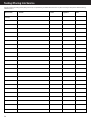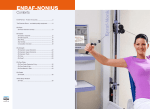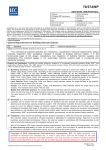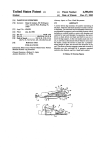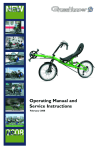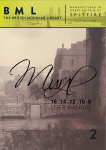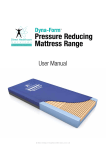Download er2000 Treadmill
Transcript
medical Operating Instructions 0650100e.0003 0297 Table of Contents Miscellaneous - Introduction ................................................................................................... 2 - Keywords Glossary / Info Texts .....................................................................2 Data Interface ............................................................................................... 2 Safety Notes - Using the Device in Compliance with the Recommendations ..................... 3 - Personal ....................................................................................................... 3 - Emergency step off ...................................................................................... 3 - Patient Safety ............................................................................................... 4 - Patient Treatment ......................................................................................... 4 - Notes From the Manufacturer to the User .................................................... 4 - Accessories .................................................................................................. 4 - Software ....................................................................................................... 4 - Documentation ............................................................................................. 4 - Installation / Update ...................................................................................... 4 - Potential Equalisation ................................................................................... 4 - Other Notes .................................................................................................. 5 - Unauthorised use ......................................................................................... 5 - Connecting the device .................................................................................. 5 Setting Up - Control Elements and Connections .............................................................. 6 - Switching On / Off ........................................................................................ 7 - Wireless Pulse Rate Measure ...................................................................... 7 - EMERGENCY STOP switch ......................................................................... 7 - EMERGENCY STOP safety rope ................................................................. 7 The Dashboard - Top panel - Overview of the control elements .............................................. 8 - Underside - Overview of the connectors ...................................................... 8 Dashboard User Guide - Switching On ................................................................................................ 9 - Starting Training Without Selecting a Program ............................................ 9 - Setting Personal Data .................................................................................. 9 - Starting Training by Selecting a Program ..................................................... 10 - Training Programs ........................................................................................ 10 - Setting Limit Values .............................................................................. 11 - 12 - Reviewing Stored Training Data ................................................................... 12 - MP3 Player ................................................................................................... 13 - Keywords Glossary ............................................................................................................. 13 General Notes - Important Notes ................................................................................................................... 14 - Training Hints ....................................................................................................................... 14 - Environmental Conditions .................................................................................................. 14 - Used Symbols ..................................................................................................................... 14 - Compliance to Standards ................................................................................................... 14 Application Domains ....................................................................................................... 14 Maintenance .......................................................................................................................... 14 EC - declaration of conformity .............................................................................................. 15 Specifications ......................................................................................................................... 16 Assembly and Installation Guide - Package content ................................................................................................................. 17 - Tools and Small Parts ......................................................................................................... 17 - Transport and packaging ................................................................................................... 18 - Installing the device ............................................................................................................. 18 - Installation steps 1 - 5............................................................................................... 18 - 20 Service - Testing according to the prescriptions of the by-law for operating medical products ... 21 - Liability .................................................................................................................................. 21 - Simple Maintenance and Service Activities .................................................................... 21 - Adjusting the running belt ................................................................................................... 22 - Applying Silicone Oil Lubricant ......................................................................................... 22 - Replacement of the Dashboard Battery ........................................................................... 22 Testing / Placing into service ........................................................................................ 23 - 24 Service Operation ................................................................................................................. 25 GNU General Public License ..................................................... 26 - 27 Miscellaneous The ergometer ergo_run medical8 is a medical treadmill ergometer designed to diagnostic the performance capacity of a test person and to train the test person under medical supervision. It is very well suited for diagnostic and therapeutic utilisation and for ergometry testing. All ergo_run medical8 treadmill ergometers are equipped with standard interface protocols and can thus be used in conjunction with ECG printers or personal computers of various manufacturers. Please note that only properly educated and qualified staff (personnel) may proceed with the installation and utilisation of the ergo_run medical8. Please read this operating instructions carefully! Keywords Glossary / Info Texts Please refer to the information concerning each operation status stored in the dashboard. Use the Info-key to display this information. The keywords glossary provides additional information and explanations. The keywords glossary and the info-texts are an essential part of this operating instructions. 2 Data Interface You can use an ECG device or a personal computer (PC) to control the ergo_run medical8. A special data cable is needed to this effect, which you can order from daum electronics gmbh. The data transmission protocols of the controlling device (apparatus) and of the ergo_run medical8 must be configured to recognise each other. Please contact daum electronic gmbh, or a company authorised by it, if needed. Warning: - Optional equipements, that are connected to the digital interfaces of the ergo_run medical8, must provably comply with the EN specifications (e.g. EN 60950 for data processing devices and EN 60601 for electromedical devices). Furthermore, all the configurations must comply with the system standard of the GEF (German Electrotechnology Federation) 0750 part 1-1. Whoever connects optional devices to the signal input or output line, configures a system and is consequently responsible of maintaining the compliance to the GEF 0750 part 1-1 system standard. Please if you have any questions contact the provider of the device in question. - You must never touch device parts that are conducting very low safety voltage and patients simultaneously. Safety Notes Using the Device in Compliance with the Recommendations GB Do never step on the rear return cylinder (running belt extremity); this could set the belt in motion. Falling risk! The ergometers of the ergo_run medical8 series may be used exclusively for ergometry, cardiovascular rehabilitation and for kinesitherapy. Their use is only allowed in compliance with the directions of the operating instructions. The manufacturer will not be held liable if the ergo_run medical8 is not used in compliance with the provided instructions and consequently causes injury to persons or other severe consequences, as well as material damages. The ergo_run medical8 carries the CE label CE 0297 according to the council’s directive for medical products 93/42 EEC and complies with the basic requirements of appendix 1 of this directive. The CE label covers only the accessories included in the package. Every user of this device and everyone who is concerned with assembling, maintaining, testing or troubleshooting it, must read and understand the contents of this operating instructions before starting to work on the device. The quality assurance system used at daum electronic gmbh complies with the DIN EN ISO 13485:2003 standard. The ergo_run medical8 are designed according to the MPG, group IIb and comply with the corresponding type B, according to DIN EN 60601-1:1996. The devices comply to the safety and health requirements according to: 93/42/EEC of the council of June 14, 1993 about medical products, DIN EN 60601-1-2:2001 (EU directive about electromagnetic compatibility). daum electronic gmbh considers itself to be liable for the safety, reliability and functionality of the device only if: - Modifications and repairs to the device are carried out by daum electronic gmbh or by a service provider formally authorised by daum electronic gmbh to do this work. - the device is used in compliance with the directions of the operating instructions. ! The lateral and rear areas of the running belt and the lifting mechanism have dangerous nipping points and slots. Users with long hair, loose garments, jewellery, etc. may not come close to these nipping points and slots. Including not in the case of a fall. If necessary use a hair net and point the dangers to the users. Never put any clothes, towels, jewellery or similar items down on the running belt. Children and animals may not use the treadmill. Care must be taken to keep children and animals at least 5 m away from the treadmill. Using the treadmill when under the influence of alcohol, drug and/or narcotics is not allowed. Interrupt the training if you feel dizzy or ill, or in the event of pain of any type and immediately consult a physician. ! Inadequate or excessive training and loading through tests can be dangerous to your health. Users with a cardiac pacemaker or any other limitation may only use the treadmill with an express prescription or authorisation of a physician. When you let the user do sprints, high load tests and/or undergo other risks, then you must use appropriate additional external safety devices to secure the user in place. This could be e.g. safety arcs (strap) with breast harness and devices to prevent the user from falling down. A safety clearance of at least 2 m in length and 1 m width must be kept free directly behind the treadmill, this area should be padded (e.g. a soft mat). Inadequate and/or unauthorised use of the treadmill is not allowed and we warn you expressly against it. All connection cables (power supply cable, data interface cable, potential equalisation cable, etc) must be securely installed and routed. You must make sure that no one could stumble or fall down on them. Personnel (Staff) The ergo_run medical8 may only by operated by educated personnel (staff). The personnel must read and understand this user manual before operating the device. The user manual must be kept in the direct vicinity of the ergo_run medical8. The ergo_run medical8 treadmill may not be operated without the presence of an authorised supervisor and without an initiation (introduction) to its operation and handling. Start the training by walking slowly for a few minutes to warm-up. Then increase the running speed. Take your physical and fitness condition into consideration! You should only run with sport or running shoes and sport garments. Running with smart shoes or bare foot is not permitted. Do not jump on to or from the belt while it is running. Do not jump to the front. Do not stand still on the belt while it is running. To dot turn around on the belt while it is running. Do not run to the side or rearwards on the belt while it is running. The speed and inclination must always be set to a value appropriate to the physical condition of the user. If the belt is stopped (e.g. by pressing the Stop button or through the Emergency Stop feature, because of a power failure, etc) and if at this moment the inclination is set to positive value, the weight of the user combined with the gravity will cause an acceleration of the belt. All the safety and usage instructions in this user manual must be most carefully respected. In particular all the instructions about maintenance and technical safety checks. In the case of a detected, or even only suspected, fault or defect, as well as in the case of unreadable warning messages, the treadmill must immediately be put out of service for safety reasons, and clear visible signs must be posted to that effect. This is to prevent it from being used inadvertently. Furthermore, you must immediately notify an authorised service dealer in writing. ! Failure to comply with the safety prescriptions can cause to injuries or death. Oil and other maintenance products, as well as parts of the device and of the accessories, are not suitable for consumption. Therefore you should keep them away from the reach of children and animals. All the safety notices must always be posted such as to be visible from the treadmill. Every user must be able to see them. Every user must be informed (briefed) about the dangers of using the treadmill and its accessories. Warning! The manufacturer is not liable for personal physical injuries or material damages. During a training the Emergency Stop implements must always be within reach of the user and of the supervisor. The Emergency Stop implements are only to be used in case of hazard or falling down risks. 3 Safety Notes Stepping off the belt in emergency situations In an emergency situations or when you feel you will fall down you must immediately press the Emergency Stop button. You must hold the lateral handrails and/or the front handle with both hands. You must immediately lay your feet on the tread-ways (stepping areas) on the sides of the belt. When coupling with other devices or with a combination of medical systems care must be taken to prevent any danger arising from the summation of the leakage currents. If you have any questions please ask your dealer or the service department of daum electronic gmbh. In particular, when coupling many devices to a test site care must be taken to ensure that the potential equalisation is effected through a common power supply (e.g. a wall socket-outlet). General Warnings/Safety Notes If a socket with multiple outlets is installed after the initial start-up, no other device may be connected to this socket. (use covers on the multiple sockets) The user manual must always be accessible to all the users. It is an integral part of the device! An electrical shock hazard exists when touching non-medical devices, and devices that are not separately grounded. Training and measurement results (e.g. the heart pulse rate, ECG, oxygen consumption, etc) are influenced by holding the handrails and handles. We recommend that healthy users under normal training conditions only hold the handrails and handles in emergency situations or for safety purposes. Defective or faulty devices and accessories may not be used. The personal computer and all other connected non-medical devices (e.g. monitor, printer, etc) must be installed at least 1.5m away from the training place, because leakage currents could be generated on the housing (or use separate grounding, housing leakage current). ! Important notes, warnings and risk notices are identified with the symbol to the side. This symbol is there to draw your attention to important matters that must absolutely be taken into consideration when performing measurements or connecting to other devices. Disconnect the network connector of devices used on a network before cleaning or disinfecting them. The safety, reliability and functionality of the device can only be maintained if: - The installation, extension, modification and repair are carried out by personnel authorised by the manufacturer (daum electronic gmbh). - The installation room complies with the valid installation requirements according to DIN and GEF (German Electrotechnology Federation) and the device is connected to a power supply socket with a safety (protective) ground wire. - The installation room complies with the environmental requirements of the device, and the device is used in conformity with the directions of the operating instructions, and the user briefed. When any liquids penetrate the device they must be removed (evacuated) immediately by the authorised customer service department. Moreover, the device must undergo a technical safety test. Damaged connecting sockets, electric lines, and pressure controllers must be replaced immediately by authorised personnel or an authorised service technician. ! In the case any malfunctions (failures), and/or defects, are detected and/or suspected, and/or hazards warning notes on the labels on the device are not-legible, the device must immediately be put out of service. Additionally, it must be identified as “Out of Service” and secured against utilisation. Inform the authorised customer service of daum electronic gmbh immediately. Patient Safety According to the prescriptions of the by-law (order) for operating medical products (MP by-law §5) the users must - be educated in operating the ergometer. - master the necessary sequences for handling and assembling the device. - know the applicable safety regulations for operating this type of devices, and act accordingly. - know about any additional regulations that may apply (e.g. safety facilities). - know about possible risks (hazards) that may arise from using this type of devices. In order to maintain the safety of the patients, it must be avoided that conductive parts and the connectors connected to them, including the neutral electrode, come into contact with others conductive parts (including the grounding), while getting on the ergo_run medical8. Please do never touch device parts conducting very low safety voltage and the patient simultaneously. 4 Patient Treatment All the devices and the related components and parts must every time be checked for functionality and defects before they are used with the patient. Notes From the Manufacturer to the User The device is not protected against the infiltration of liquids. Direct contact with humidity or liquids must absolutely be avoided. Care must be taken to wipe out sweat drops after training (sweat attacks paint and plastic parts) Damages caused by sweat are not covered by the warranty Accessories The device may only be used with the accessories prescribed and distributed by daum electronic gmbh. Every accessory item and every device connected must be manufactured in conformity with the corresponding standard, e.g. DIN EN 60950 for computer devices, DIN EN 60601-1 for electromedical devices. Software The supplied software may only be copied and archived for safety and functional reasons. In special cases a request must be addressed in writing to daum electronic gmbh. Releasing it to non-authorised persons in not allowed. The ergo-run medical8 may only be used with the internal and external softwares supplied and authorised by daum electronic gmbh. Documentation The documentation supplied is an integral part of the ergo_run medical8 and may only be copied or distributed with the authorisation of daum electronic gmbh. Installation / Update New installations, updates as well as major interventions on the configuration of the ergo_run medical8 may only be carried out by authorised personnel. Safety Notes Potential Equalisation Connecting of electronic devices through V 24 / RS232 / USB / LAN, for instance, or other interfaces of a computer, or of another independent measuring device may only be carried out by authorised personnel and in rooms intended for medical use according to GEF (German Electrotechnology Federation) 0107 / EN ISO 60601-1-1. Parallel connection over potential equalisation makes sure that in the case of an eventual insulation breakdown none of the networked devices will develop on its housing a voltage in excess of 10mV, and thus harm the patient. For this purpose all the medical devices of daum electronic gmbh are equipped with a connector for potential equalisation; this connector must be connected by means of a potential equalisation cable to all the other devices in this system and to the potential equalisation bus of the room. Other Notes All the diagrams and evaluations are to be considered as a suggestion from the device. When providing a diagnosis, the results must always be controlled and evaluated by a qualified physician. The electronic installations of the rooms where the device will be used must absolutely comply with the requirements of directive GEF (German Electrotechnology Federation) 0107. The device is not suited for operation in rooms and / or areas with explosion risks. All the interventions in the device, modifications to system components, extensions to the system, as well as needed internal cleaning and repairs may only be carried out by personnel authorised by daum electronic gmbh. GB Supplying power to the device The ergo_run medical8 must be connected to a 230Volt 50 Hz AC socket outlet. This outlet must be protected by a 16 amperes fuse (C type). ! Before connecting the device to the power outlet socket, proceed with a careful visual examination of the power cord and its plug to make sure they a free of damage. A damaged cord and/or plug must immediately be replaced by an authorised person. Before connecting the ergo_run medical8 to the power supply compare the specifications concerning voltage and frequency indicated on the nameplate with your local power supply specifications. You may not connect the device before doing this comparison. The connection to the power supply socket must be done directly to the wall socket. The usage of extension cords and/or multiplier socket is not allowed. If the treadmill is used as a component of a medical system, it must be connected to the other devices by an additional potential equalisation cable. You must make sure that the system is connected to the potential equalisation bus of the medical room. The ergo_run medical8 may not be connected to the power supply network before this connection is completed. ! Power surges or power failure may cause the device to malfunction and/or become defective, as well as to a complete shutdown of the ergo_run medical8. In order to restart the device in this case you must switch the device OFF by means of the mains switch and wait for the ON/OFF interval (about 1 - 2 minutes). Then you can restart the device. When using the device you must absolutely follow the instructions in the user manual for the load-applying unit, particularly with respect to the safety of the patient. Cellular telephones may not be used in the direct vicinity of the device, otherwise they may interfere with its functionality. Only cables certified by daum electronic gmbh may be used to connect the device with other devices. Forbidden Use Automatic operations (remote controlled from a computer) is forbidden, when the health and the physical condition of the test person / patient do not allow this usage and when these loads were not authorised by a physician. Non compliance to this can lead to injuries and serious health risks or even to death. Any utilisation with wheels (bicycle, wheelchair, inline skates or wheelskis), as well as spiked running shoes or other spiked shoes on the standard running surfaces or belts is forbidden. ! If you believe that not authorised persons may have access to the device, or know of any other reason to lock the treadmill, then you must lock the treadmill. 5 Setting Up Control Elements and Connections 1 10 2 4 3 4 5 11 6 12 13 7 8 9 14 1 Dashboard 2 Interfaces and connectors 3 Handrails front 4 Handrails lateral 5 Name plate 6 Power switch 7 Piston type fuse 8 Roller casters 9 Potential equalisation 10 Emergency Stop Mechanism 11 Lateral tread-ways with non slipping surface 12 Running area (belt) 13 Rear cylinder cover 14 Level compensation 6 Setting Up GB Swiching On / Off Wirless Pulse rate Measure Please read the safety notes before switching the ergo_run medical8 on. Insert the ergo_memo-card2 in the dashboard before switching the device on. The ergo_run medical8 is equipped with a Polar receiver module, and can thus receive coded pulse rate signals only. Use the green On/Off switch " I " on the front motor cover lower of the device to switch it on and off. The switch is illuminated in the ON position. EMERGENCY Stop switch On / Off power switch The Emergency Stop switch must be unlocked before you can use the ergo_run medical8. To unlock it turn the red button to the left/right slightly. Potential equalisation Piston type fuse When switched on, the system takes about 12 seconds to load the software. The colour screen displays during this time a software load progress bar. Wait for the beep signal before using the dashboard. ! The interval period between turning OFF and ON the device must always exceed 1 to 2 minutes. Otherwise the motor controls may be damaged and/or the fuses may breakdown. If the memory card is inserted after the device is switched on, then you must wait for the beep signal. This can take about 5 seconds. In principle the memory card should be pulled out while you are not training or only after the beep signal! The protection slider on the ergo_memo-card2 must point to the bottom when the card is inserted into the dashboard. This will make it possible to write to the card. If the slider points upward the card is locked/write protected. ergo_memo-card2 EMERGENCY STOP Safety Rope The ergo_run medical8 is equipped with an Emergency Stop Safety Rope. This rope guarantees that when the user/patient is about to fall or when the user/patient runs too slowly the running belt will stop automatically. The patient/user must therefore attach himself or herself to the safety rope before starting a training session (Fig. 1). The length of the safety rope must be adjusted in such a way that the Emergency Stop Function is surely executed when - the user is about to fall. - before the user reaches the rear third section of the running belt. When the Emergency Stop Safety Rope is pulled out, the running belt will resume its operation when the Start key is pressed (dashboard console) after the safety rope is reinstalled on the dashboard (Fig. 2). protection slider If the card is empty it will be initialised. Only then can you use a computer to save e.g. mp3 files (in the \mp3 folder) or update files (in the \update folder) on the card. Fig. 1 In the case of a commercial use (whenever the device is used frequently on a daily basis) we recommend switching it ON in the morning and then switching it OFF once at evening. The ergo_run medical8 is equipped with an accessible piston type fuse. If the device does not respond when switched on, check if this piston fuse is engaged. ! On / Off powerswitch Piston type fuse For safety reasons you must pull (route) the power cord to the front of the device, otherwise it may be cut (ruptured) by the elevation control mechanism. Fig. 2 Fig. Piston type fuse 7 The Dashboard-Console 4 5 3 2 1 17 16 15 14 Bottleholder 13 17 Towelholder 6 7 8 12 11 10 9 Section Front side of the console Top panel 1. 2. 3. 4. 5. 6. Colour screen Volume (up) MP3-Player Volume (down) Function keys Menu Calls the main menu 7. Info Display an explanation about every menu option 8. Audio connector Use to connect a headset 9 Control button By turning and pressing this button you can select and open menu items 10. EMERGENCY STOP safety rope Stops the belt when pulled out 11. -/+ Inclination Reduce or increase the inclination 12. Start/Stop Starts the belt at the speed of 0.5 km/h / Stops the belt smoothly 13. EMERGENCY STOP switch 14. Speed keys Choice of pre-programmed speeds (km/h) 15. -/+ Speed Reduce or increase the speed in 0.1 km/h steps 16. -/+ Set Values Reduce or increase the pulse rate, speed and Watt The value that can be actually modified will be colour-highlighted in the training view. 17. Memory Card reader (SD-Card) Underside 18. Reset key 19. USB-Host 20. USB-Slave 21. Audio connector L/R to external amplifier (Line Out) 22. Network connector (Ethernet) 23. Light-emitting diode (LED) for network connector 24. Battery 3.3 V (hidden by the console) Battery replacement The button cell battery (CR 2032) is located on the underside of the circuit board of the dashboard. Replace this battery when you notice a loss of time and date on the system clock. (See the maintenance section) 8 24 18 19 20 23 22 21 Dashboard User Guide GB Please use the ergo_memo-card2 with every training session to store your personal settings and actual training data. This card is user related. It is not possible to store the personal settings of a second user on the same card. Insert the ergo_memo-card2 in the card reader before turning the device on. Note: Slider switch lower position: write protection is deactivated. When you train without ergo_memo-card2 you will not have the possibility to store training results. The user controls the dashboard by means of the control button, the Menu key, the Info key and two function keys. Use the info key to obtain more information about the individual menu items. If the requested information spans many pages, you can leaf through the pages by turning the control button. Press the Info key to display the keywords glossary (page 13). Note: We reserve the right to modify the figures! Press the function key under “End” Starting Training Without Selecting a Program You can start training immediately with this screen displayed. Start running Setting Personal Data Before training you should enter your personal data and limit values under menu item “Setting”. User and device data can be set here. Press the Menu key Turn and press control button to select “Name & Addr.” Turn and press control button to select “Setting” Turn and press control button to select “Personal data” Turn and press control button to select “Name” You can enter all the characters and special characters by turning and pressing the control button. Use the position “Small” to switch between capital and small characters as well as special characters. Use the “<-” position to delete and correct your entry. Use the info key to obtain more information about the individual menu 9 Dashboard User Guide Starting Training by Selecting a Program You can choose from various program types. Press the menu key Press control button Training Programs Pulse Rate Training Programs ( Constant Pulse Rate) With the pulse rate programs the heart pulse rate is controlled and adjusted automatically by means of the running speed. Press control button Press control button Elevation Profile Training Programs (distance programs) The distance programs are varied and efficient. They aim to improve endurance and physical condition. Press control button Press control button Speed Training Programs With the speed controlled programs you will be running at a fixed set speed. The load is individually adjusted over the inclination. Press control button Press control button Watt Training Programs With the watt controlled programs the load (which is a function of the user’s weight) is controlled over the speed and the inclination. Press control button Use the Info key to obtain more information about the individual menu items. 10 Press control button Press control button Dashboard User Guide GB Setting Limit Values In order to protect the user against overloading or physical injuries the training intensity can be controlled by various adjustable limit values. These should be set in menu “Setting” before starting training or before setting the loading values after a few training units. “Dynamic Limit Values” and “Static Limit Values” can be set. - Due to their natural variability, dynamic limit values are continually exceeded. - Static limit values are reached only once per training. Setting the Dynamic Limit Value for "Watt" Press the Menu key Turn and press control button to select “Limit values” Turn and press control button to select “Setting” Turn and press control button to select “Personal data” Turn and press control button to select “Dynamic limit values” Turn and press control button to select “Watt” Turn control button to select the watt limit-value and press “Confirm” "Watt" limit value reached while training The field displaying the watt value will be highlighted in Red when the set “Watt” limit value is reached or exceeded during training. If the loading is reduced and thus falls below the limit value the warning is removed. Setting the Static Limit Value for "Time" Press the menu key Turn and press control button to select “Setting” Turn and press control button to select “Personal data” Use the Info key to obtain more information about the individual menu items 11 Dashboard User Guide Turn and press control button to select “Limit Values” Turn and press control button to select “Static Limit Values” Turn and press control button to select “Time” Turn control button to select the time limitvalue and press the function key under “Confirm” "Time" limit value reached while training When the “Time” limit value is exceeded during training the system displays a warning message that must be acknowledged. The training can then either be terminated or continued. Press function key under “Yes” Reviewing Stored Training Data Recalling stored training data. Press the Menu key Turn and press control button to select “Training Data” e.g. Individual Training The individual training units can be recalled under several specific performance diagrams. Press control button Turn and press control button to “Select Diagram” Use the Info key to obtain more information about the individual menu items. 12 Turn and press control button to “Select Training Unit” Press function key under “Options” Dashboard User Guide GB MP3-Player Listen to your favourite music while training. ! Save mp3 files on the ergo_memo-card2. To do this you need a USB card reader connected to your computer, then save the mp3 files in the “/mp3” folder on the ergo_memo-card2. Please note that you should not fill up the card with mp3 files, otherwise the system will not save any training data on the card! Insert the memory card in the dashboard at the front side of the device. Starting the MP3-Player Press the mp3 player key, the system will display a list with the music titles saved on the card. Select a title by turning the control button. Press the control button to start playing the selected title. Press the MP3 key Turn control button to select a title Press control button to start playing selected title The system continues with playing all the music titles eventually following the selected one in the list. The volume is controlled by means of the 2 dedicated keys. Press the following key to increase the volume Press the following key to decrease the volume Press the stop key (left function key) to stop the music. Press function key under “Stop” If you exit the MP3 player while the music is playing by pressing the “Back” key, you can continue listening to your music while training. Press function key under “Back” Use the Info key to obtain more information about the individual menu items. Keywords Glossary The ergo_run medical8 contains a glossary of key words for the concepts related to the utilisation of the dashboard that need a further explanation. A short description is provided for each one of these keywords. Viewing the Keywords Glossary Press the Info key Press the function key under “Keywords” Turn control button to select the keyword 13 General Notes Important Notes Mains Voltage 230 Volt Because of new regulations the mains voltage must be specified in the form of a definite value. Consequently, the mains voltage values indicated with a tolerance from 220 to 240 Volt will be restricted for all the ergometers of daum electronic to the single mains voltage value of 230 Volt. Mains Power Supply In order to avoid all hazards any damages to the connection cable to the mains power supply or to the On/Off switch must immediately be repaired, or replaced with new parts, by the manufacturer, the customer service department of the manufacturer, or similarly qualified service personnel. All the devices may be stored for a maximum period of 6 to 9 months without being connected to an electrical power supply. Beyond this period the rechargeable batteries may loose their charge as a consequence of the lack of electrical power supply. If the storage period of the device exceeds this period, it will eventually need to be reprogrammed. Used Symbols The symbols used on the ergo_run medical8 comply with the IEC 417 and IEC 878 standards (table D1/D2). ! Follow the Warnings / Danger Notices Accompanying documents / instructions. Device of type B Training Hints Dangerous electrical voltage Alternating current Running on a treadmill belt differs from running on normal ground. Therefore, you should prepare for the running training by walking slowly on the belt. A steady running pace and appropriate shoes (running shoes) are of great significance for the efficiency and the benefit of the training with the ergo_run medical8. ! The wrong shoes can lead to overloading the joints, tendons (sinews) and ligaments. Please ask your dealer for advice when buying your running shoes. Environmental Conditions Treadmill ergometers are not suited for operation in areas of medical rooms with explosion hazards, or in a combustive atmosphere. The devices may not be operated in the near vicinity of e.g. X-ray devices, motors or transformers with big electrical connections because electric or magnetic fields may disturb or deactivate some measurements. The vicinity of high voltage cables is also to be avoided. Unless otherwise specified in the accompanying documentation and delivery documents, all the devices are designed to be used in the usual indoor conditions under the climate conditions considered normal (DIN IEC 601-1): Temperature range: -10°C .....+40°C Relative air humidity: 30 ...75% Air pressure: 700... 1060 mBar The devices must therefore be protected against particular humidity effects. Ventilation opening must not be covered in order to avoid restricting the circulation of air. Storage temperature range: -20°C .....+50°C Protective cable connection Ground Potential equalisation Recycling of old electric and electronic devices read the operating instructions Compliance to Standards The treadmill may not be used if the certifications/approval and the defined safety standards (according to the table of the technical specifications) do not comply with the local prescriptions. The local country specifications must be compared with those of the device before using the device and the device may only be used if they comply with each other. Domains of application Treadmills, with a declaration of conformity related to the medical domain, are suited for medical applications. You may use these models in the following domains: - Endurance training in walking and running - Performance (capacity) tests - Treadmill ergometry - Development training for rehabilitation Maintenance Outside Cleaning Clean the outside surfaces with a wetted soft cloth. Do not use any strong or corrosive cleaning solution, or one containing solvents, (e.g., alcohol, stain remover, etc). Fastening Screws All the fastening screws must be tightened up from time to time. We recommend tightening them at least after the first 50 km and then once every 500 km. Care should be taken to wipe out sweat drops after training (sweat attacks paint and plastic parts). Damage caused by sweat is not covered by the warranty. About the V-belt You can clean the coating of the handrails with a mild detergent, applying appropriate caution. The driving surfaces of the drive pulley and the V-belt pulley are covered with a rubber layer by the manufacturer. Clean the drinking bottle after use out of hygienic reasons. We also recommend cleaning the bottle before filling it with various drinks, particularly if not used regularly. Noises The lubricant applied by the manufacturer between the running belt and its base plate must be renewed if the device is used frequently. At the very latest lubricate the running belt when you hear dry rubbing sound while running. 14 This favours the development of an optimal fitting of the V-belt into the grooves of the driving pulley during the first 500 to 1000 kilometres. During the first 500 to 1000 km the belt will loose some excess rubber, which will appear in the form of black powder deposits. You can remove these deposits using a small brush or a vacuum cleaner. EC manufacturer's declaration of conformity GB EC manufacturer's declaration of conformity For the following designated product Product: ergo_run Model: ergo_run medical8 We hereby declare that the aforementioned product complies with the following prescriptions: EC-directive 93/42EEC of the council of June 14, 1993 about medical products The following standards and prescriptive provisions were used to evaluate the product: Standard description Issue EN 1041 Information supplied by the manufacturer with medical devices 1998 EN 60601-1 + A1 + A2 Medical electrical equiqment Part 1 General requirements for safety 1994 EN 60601-1-2 Medical eletrical equipment Part 1 General requirements for safety 2. additional form : electromagnetic compatibility requirements and tests 2001 The quality assurance system of daum electronic gmbh is certified by the DQS GmbH according to the representation models ISO 13485:2003 and according to 93/42EEC annexe II item 3, (CE 0297). 0297 daum electronic gmbh Flugplatzst. 100 D-90768 Fürth Tel.: ++49 (0)911 / 9 75 36-0 Fax: ++49 (0)911 / 9 75 36-96 Fürth, June 07, 2004 15 EC manufacturer's declaration of conformity Safety Requirements daum electronic gmbh hereby declares that this product complies with the following provisions regarding electromagnetic compatibility and electrical safety: - Machine directive 98/37 EC - Law about medical product of August 7, 2002 - Directive 93/42 EEC of the council of June 14, 1993 about medical products - EN 957-1 General technical safety requirements and test methods. Issue of 1999 - 02 - EN 957-6 Special technical safety requirements and test methods for treadmills. Issue of 2001-11 - EC directive 93/42EEC of the council of June 14, 1993 about medical products - 89 / 336 / EEC of May 3, 1989 including subsequent changes (Recommendation 92 / 31 / EEC of April 28, 1992 and recommendation 93 /68 / EEC of July 22, 1993) - 02 / 96 / EG of January 27, 2003 about Recycling of old electic and electronic devices - 03 / 108 / EG of December 8, 2003 of changes (Recommendation) 2002 / 96/ EG about Recycling of old electic and electronic - 73 / 23 / EEC of February 19, 1973 including subsequent changes ( Recommendation 93 / 68 / EEC of August 30, 1993) - EN 60601-1 General product safety standard for electrical medical equipment - EN 60601-1-2 (EMC, Generic Emission Standard, Part 1: Residential commercial and light industry) Technical Safety Recommendations: Compare the supply voltage indicated on the nameplate located on the housing with your local supply voltage prior to plugging the power cord to the power supply. Please contact you dealer if the values are not the same. The device is completely disconnected from the power supply by pulling out the power cord, therefore it should always be plugged into an easily accessible socket. Specifications EMERGENCY STOP: 2 EMERGENCY STOP Systems EMERGENCY STOP button and EMERGENCY STOP safety rope Running surface: 1.5 x 0.5m Inclination setting: adjustable from -2% to 15% in 0.5 % increments Load precision: Conform to DIN EN 957 1/-6 Class SA/HA Speed: adjustable from 0.5 to 22 km/h in 0.1 km/h increments Drive: 2.2 kW alternating current motor Displays: Colour screen 256 Colours 320 x 240 / 76800 Pixels Pulse rate measurement: measuring range 40 to 200 beats/min. Telemetric using the Cardio sensor chest strap Alarm signals: Acoustic and optical Weight: approx. 160 kg Dimensions: L 200 cm , W 92 and H 150 cm Power supply: 230 V alternating current, 50 Hz, 2500 W Safety standards: CE - 0297 Safety class: 1 16 Assembly and Installation Guide GB Package content No. Name Quantity 1 Main Unit 1 2 Left/right column 2 3 Dashboard console 1 4 Left/right cover 2 5 Left/right cover 2 6 Drinking bottle 1 1 5 5 2 4 3 2 6 4 Tools and Small Parts Screws KB35x12 (PZ2) 6 units Cover assembly Cover plate and Cover stopper 2 units each Column Philips screw M4x10 Washer M4 2 units each Allen wrench 5, 6 and 8 Cover assembly Hexagonal socket head Cap screw M6x35 spring washer spacer bushing L20 2 units each Console assembly Silicone ergo_memo-card2 Hexagonal socket head Cap screw M10x60 Spacer bushing L35 4 unit each Column assembly Hexagonal socket head Cap screw M10x60 Spacer bushing L41 2 unit each Column assembly Emergency stop safety rope Ferrite cover , Cable tie 17 Assembly and Installation Guide Transport and packaging ! The transport insurance, the manufacturer, and the dealer will not be held liable for damages occurring during the transport and for missing parts. Therefore please check the packaging and its content carefully upon receiving of the device. Complaints related to transport damages will only be accepted if they are immediately recorded by writing on the delivery documents of the freight forwarder. Installing the device In order to guarantee the safety and proper realisation, the installation and transport of the devices may only be carried-out by specifically authorised personnel. This can either be employee of the manufacturer, or service stations or dealers authorised by the manufacturer. Unpacking the device and accessories must be done according to the appropriate instructions on the packaging, if available. You must check that the device and accessories are not damaged, that small parts are not missing and that connection cables are not damaged or missing. To ensure the safety of the user you must leave a safety clearance area, of at least 2 m in length and 1 m in width, behind the treadmill. In order to avoid injuries this safety clearance area should be covered by a soft exercise mat or any similar furniture. The location of the device must be level (flat) and clean. The device must be installed in a horizontal position and may not “wobble”. The feet must be adjusted accordingly and must absolutely have a steady contact with the floor. Treadmills are generally delivered by a freight forwarder. You can reuse (recycle) the packaging yourself or return it to daum electronic gmbh. Freight charges are in this case to be paid by the customer. The load carrying capacity of the ceiling / floor in the building must at least be equal to 600 kg / square meter. If in doubt consult a building stress analyst. ! Heavy equipments may only be transported by authorised personnel and under compliance with the relevant safety regulations. Otherwise a serious risk exists for the persons Example for ergo_run medical8: Running belt dimensions: L: 2000 mm x W: 1000 mm = 2 m2 area Net weight of the treadmill: 200 kg Static weight of the user: 100 kg Dynamic weight of the user: 600 kg (up to 6 times his body’s weight) Total weight load of the system on the ground: 800 kg = Load carrying capacity of the ground: 493.48 kg (~ 600 kg) / m2 The tension of the running belt must be checked upon installation or whenever the device is moved from one location to another, and adjusted as needed (see the maintenance chapter). The treadmill may only be connected to the power supply by plugging its power cable to an appropriate power socket (see connecting the device) and used. Installation step 1 Attach the right side column (including help wire) to the main unit with a screw through the upper bore without tightening it (Hexagonal socket head cap screw M10x60, Spacer bushing L41). 1 18 Attach similarly the left side column without tightening. 2 Assembly and Installation Guide GB Installation step 2 Insert the cable connectors from the cable guide of the console into the upper left duct (shaft) of the right side column. 1 Adapt the console from above on both columns. Please be careful not to pinch the cable. 3 Attach the console by means of the screws to both columns (hexagonal socket head cap screw M6x35, spring washer, spacer-bushing L20). 5 Insert the complete cable guide into the duct of the column and pull the cable connectors out from the side opening at the lower end. 2 Tighten the screws on both sides. 4 Plug (connect) the cable connectors in the appropriate connecting sockets of the main unit. Plug the grey connector A into the rear second grey socket and the black connector B into the lower black socket. The black control cable C in the RS422interface socket. 6 A C B 19 Assembly and Installation Guide Clip the ferrite core over both cables B and C and attach it to the lower plate by means of the cable tie. 7 Rotate the columns into the proper position and attach them to the main unit. Again please be careful not to pinch the cable (hexagonal socket head cap screw M10x60, spacer bushing L35). 8 C B Installation step 4 Mount and screw the left and right side covers onto the running belt ends (Phillips screw M4x10, washer M4). Installation step 3 Screws in the side covers on the left and right sides of the main unit (screw KB 35x12) Installation step 5 Finally install the cover plates and cover stoppers on both sides of the columns. 20 Maintenance ! All maintenance and repair works may only be carried-out by specifically authorised personnel. Note: In the case of repair or service works, authorised personnel may order needed service documents from daum electronic gmbh. Testing according to the prescriptions of the by-law for operating medical products ( MP by-law) ! Before every maintenance operation the device must be completely disconnected from the power supply by pulling out the power plug. The treadmill must also be turned OFF for safety reasons. Preventive maintenance A regular maintenance can prevent failures and problems before they appear and guarantees an optimal operation state for the device. The manufacturer recommends a yearly maintenance cycle. Before the device is turned ON, you must always check that the power cord, power plug, wall socket and power supply are faultless. Immediate maintenance operations Immediate maintenance operations are needed when: - any liquid penetrates the device - the device was exposed to a heavy mechanical shock (e.g. impact, strong pull on the power cord or other connection cables). - the cables and/or connector are damaged - the cover elements went off - the rubber elements are cracked (particularly the running belt and the drive belt) - the running belt is not centred. Mandatory Repeatable Controls. Technical Safety controls In order to maintain the electrical resources in proper operating conditions, the tests and technical safety controls must be executed repeatedly (e.g. in Germany according to the BGV A2 prescriptions for the prevention of accidents, as well as technical safety controls according to the by-law about the operation of medical products). Please refer also to the date on the test certificate on the treadmill. The prescription for deadline for testing or technical safety controls for treadmills is 2 years. These tests may only be carried out by authorised electrical technicians. The completion of the device’s inspection is confirmed by sticking a label/test certificate on the device (e.g. the treadmill).. The following tests must be completed: Visual inspection Visual inspection for damages on the device and the complete accessories. Inside space, motor compartment, power cord with strain relief (grip) and power plug, safety ground terminal and its connections. Visual inspection of mechanical and wearable parts: drive belt, tensioning roller, lifting element of the running belt with mounting screws, weld lines (seams) of the frame, all the screws and nuts. In the case of maintenance work follow the corresponding maintenance check-list. GB Measuring the electrical resistance of the ground connection Check the low ohmic resistance of the ground connection by measuring the resistance with a measuring instrument complying with GEF (German Electrotechnology Federation) 0751 (medical products). While executing the measure shake the connecting line for 5 sec. If the measured resistance varies during this shaking this would mean that the cable is damaged. Measuring the electrical resistance of the insulation You must make sure that all the insulations subjected to mains (supply) voltage are tested. All the switches and safety protection/fuses must be closed. The measures must be executed with measuring instruments complying with GEF (German Electrotechnology Federation) 0751 (medical products). Measuring leakage currents The measures must be executed with measuring instruments complying with GEF (German Electrotechnology Federation) 0751 (medical products). You can order an appropriate test protocol from the manufacturer. Lubrication of the running belt / sliding plate ! Take care not to touch the running belt. Ask another person to stand with you, ready to push the EMERGENCY STOP button if something arises during this maintenance process. Use for this only the supplied special oil lubricant! Other lubricant or greases could damage the running belt and the running surface and consequently lead to a failure of the running belt. Order the special oil lubricant from daum-electronic gmbh. At the very least lubricate the running belt every 1000km or when you hear dry rubbing noises while running. Lateral tread-ways: make sure they are not slippery Every treadmill ergometer is equipped on both sides of the running surface with a non-slippery tread-way. These surfaces guarantee a safe stand in emergency situations. Please check the non-slip surface at regular intervals and replace them immediately when they are worn out. Hygiene, outside cleaning, inner room cleaning Before cleaning or disinfecting and before opening the device, it must be switched OFF and the power plug pulled out for safety reasons. Please observe the recommendations of the user manuals of the device and of the accessories. Chemical products needed for the application or care must be kept, prepared and presented exclusively in the designated container because of the risks of confusion. Liability The manufacturer will not be held liable if the ergometer is not used in compliance with the provided instructions and recommendations and if the prescriptions are ignored. Simple Maintenance and Service Activities If the dashboard was dismantled during the transport proceed with the connections as follows: Picture of the lower side of the dashboard with the connections: Clean the device and the motor compartment/internal space. Remove the dust and dirt from the cooling openings of the drive motor and the lifting motor, as well as the aeration openings, the fan housing, and the cover of the electronic frequency converter. Post the complete hazards warnings in a well legible manner according to the directions of the operating instrutions. Verify the warning labels, protective covers, stepping plates, motor hood and plastic covers and replace them as needed. Verify all the electrical safety fuses accessible from the outside (where available) to confirm they have the correct value and designation. Check the rear running-belt’s drawing-in opening and adjust it if needed. The belt’s drawing-in opening < 8 mm. According to the draft standard no 60601-2xx © IEC:200X 62D/479/NWIP 2003-05-18 and according to EN 957-1 (199902). See also “Test fingers”. 21 Maintenance Adjusting the running belt After an extended period of use, check for the existence of slip between the driving shaft and the belt. To do this stand on the running belt, and while it is moving at its lowest speed ,hold firmly the crossbar of the console with both hands and press your feet against the running direction to block (immobilise) the belt. If at this moment the driving shaft still revolves then the belt tension must be adjusted. Turn the tension screws (Allen wrench no 6) equally alternating on both sides, until you obtain the required belt tension. Centring the running belt is carried out at a speed of 7 km/h. Turn the right or left side screw according to the position of the belt. Turn right side screw clockwise to move the belt to the left, counter-clockwise to move the belt to the right. Turn left side screw clockwise to move the belt to the right, counter-clockwise to move the belt to the left. The centring operation is complete when the belt remains in the centre of the roller for an extended period of time. Applying Silicone Oil Lubricant A lubricant is applied by the manufacturer between the running belt and the plate underneath it. This lubricant must be renewed depending on the frequency of use. Use for this only the supplied silicone oil lubricant. Other lubricant or greases could damage the running belt. Remove the covers on the ends of the running belt and spray regularly on the inner side of the belt running at a speed of 3 km/h. Take care not to touch the belt when doing this. Ask another person to stand with you, ready to push the EMERGENCY STOP button if something happens. Replacement of the Dashboard Battery ! Fig. A CAUTION! Failure to correctly replace the battery may create an explosion risk. A button cell battery (CR 2032) is located on the underside of the dashboard circuit board. This battery must be replaced when the time and date keeping function fails. Problems when turning on the machine and display failures are also signs of an empty battery. Warning: The device must be switched OFF when replacing the battery. Afterward you must set the date and time. Unscrew on the underside of the console the 4 screws fastening the dashboard (fig. A). Then tilt the dashboard upper part carefully upward (fig. B). Take care not to separate any cable connection. Never touch the electronic parts of the dashboard with your fingers! Charges of static electricity can destroy the sensitive parts. Press the clip holder outward with a pin to replace the battery, remove the battery and insert a new one with the plus symbol up. Reassemble the upper part of the dashboard carefully. Caution! Do not pinch any cable! Notes about used button cell batteries - Keep batteries away from children, and do not swallow them! - Do not recharge empty batteries and do not throw them in fire. Please recycle used batteries by bringing them to the appropriate collect point, or return them to your dealer. 22 Fig. B Battery 3.3V Testing /Placing Into Service GB Reception report Model Serial No. => Note: All the following issues must be considered to complete the reception. Issue Status ISafety notese Protected individual electric socket-outlet (16 A) verified Equipotential bonding verified Installation notes / clearance space verified Cable routing verified Supervision duty verified II Functions ON / OFF switch verified EMERGENCY STOP device verified Controls – mechanical verified Controls – dashboard / console verified III User manual The user manual was read and understood. verified The user manual must be stored in the direct vicinity of the device. verified => The reception has been completed in accordance with the Medical Devices Law (MPG) and the additional directions of the manufacturer. Received by Name Date Signature Client Name Date Signature 23 Testing /Placing Into Service Enclosed sheet for the testing (before placing into service) and repeat testing of medical electrical devices or systems according to GEF (German Electrotechnology Federation) 0751-1 Next test date Placing into service (start up) 24 Remark Tester Signature Date Service Case GB Any failure of the medical device and the precise description of its cause must be reported to the person in charge of the safety of medical products at daum electronic gmbh. Flugplatzstr. 100 D-90768 Fürth Tel. ++49 (0) 911/9 75 36-0 Fax ++49 (0) 911/9 75 36-96 The device must be tested according to GEF (German Electrotechnology Federation) 0751-1 before it is put back into service. Failure description Spare part / Item number Tester Signature Date 25 GNU General Public License 1. Information Some sections of the software used on your Daum premium 8(i) or medical 8(i) training device are covered by the GNU Public General License (see 1.1ff) or other Open-Source licences and can be downloaded from the web site of the Daum Company free of charges. To do this please point your browser to the web page http://www.daumelectronic.de/de/support/opensource.html and select the software you whish to download. 1.1. GNU General Public License Version 2, June 1991 Copyright (C) 1989, 1991 Free Software Foundation, Inc. 51 Franklin Street, Fifth Floor, Boston, MA 02110-1301, USA Everyone is permitted to copy and distribute verbatim copies of this license document, but changing it is not allowed. 1.2. Preamble The licenses for most software are designed to take away your freedom to share and change it. By contrast, the GNU General Public License is intended to guarantee your freedom to share and change free software--to make sure the software is free for all its users. This General Public License applies to most of the Free Software Foundation's software and to any other program whose authors commit to using it. (Some other Free Software Foundation software is covered by the GNU Lesser General Public License instead.) You can apply it to your programs, too. When we speak of free software, we are referring to freedom, not price. Our General Public Licenses are designed to make sure that you have the freedom to distribute copies of free software (and charge for this service if you wish), that you receive source code or can get it if you want it, that you can change the software or use pieces of it in new free programs; and that you know you can do these things. To protect your rights, we need to make restrictions that forbid anyone to deny you these rights or to ask you to surrender the rights. These restrictions translate to certain responsibilities for you if you distribute copies of the software, or if you modify it. For example, if you distribute copies of such a program, whether gratis or for a fee, you must give the recipients all the rights that you have. You must make sure that they, too, receive or can get the source code. And you must show them these terms so they know their rights. We protect your rights with two steps: (1) copyright the software, and (2) offer you this license which gives you legal permission to copy, distribute and/or modify the software. Also, for each author's protection and ours, we want to make certain that everyone understands that there is no warranty for this free software. If the software is modified by someone else and passed on, we want its recipients to know that what they have is not the original, so that any problems introduced by others will not reflect on the original authors' reputations. Finally, any free program is threatened constantly by software patents. We wish to avoid the danger that redistributors of a free program will individually obtain patent licenses, in effect making the program proprietary. To prevent this, we have made it clear that any patent must be licensed for everyone's free use or not licensed at all. The precise terms and conditions for copying, distribution and modification follow. 1.3. TREMS AND CONDITIONS FOR COPYING, DISTRIBUTION AND MODIFICATION 0. This License applies to any program or other work which contains a notice placed by the copyright holder saying it may be distributed under the terms of this General Public License. The "Program", below, refers to any such program or work, and a "work based on the Program" means either the Program or any derivative work under copyright law: that is to say, a work containing the Program or a portion of it, either verbatim or with modifications and/or translated into another language. (Hereinafter, translation is included without limitation in the term "modification".) Each licensee is addressed as "you". Activities other than copying, distribution and modification are not covered by this License; they are outside its scope. The act of running the Program is not restricted, and the output from the Program is covered only if its contents constitute a work based on the Program (independent of having been made by running the Program). Whether that is true depends on what the Program does. 26 1. You may copy and distribute verbatim copies of the Program's source code as you receive it, in any medium, provided that you conspicuously and appropriately publish on each copy an appropriate copyright notice and disclaimer of warranty; keep intact all the notices that refer to this License and to the absence of any warranty; and give any other recipients of the Program a copy of this License along with the Program. You may charge a fee for the physical act of transferring a copy, and you may at your option offer warranty protection in exchange for a fee. 2. You may modify your copy or copies of the Program or any portion of it, thus forming a work based on the Program, and copy and distribute such modifications or work under the terms of Section 1 above, provided that you also meet all of these conditions: a) You must cause the modified files to carry prominent notices stating that you changed the files and the date of any change. b) You must cause any work that you distribute or publish, that in whole or in part contains or is derived from the Program or any part thereof, to be licensed as a whole at no charge to all third parties under the terms of this License. c) If the modified program normally reads commands interactively when run, you must cause it, when started running for such interactive use in the most ordinary way, to print or display an announcement including an appropriate copyright notice and a notice that there is no warranty (or else, saying that you provide a warranty) and that users may redistribute the program under these conditions, and telling the user how to view a copy of this License. (Exception: if the Program itself is interactive but does not normally print such an announcement, your work based on the Program is not required to print an announcement.) These requirements apply to the modified work as a whole. If identifiable sections of that work are not derived from the Program, and can be reasonably considered independent and separate works in themselves, then this License, and its terms, do not apply to those sections when you distribute them as separate works. But when you distribute the same sections as part of a whole which is a work based on the Program, the distribution of the whole must be on the terms of this License, whose permissions for other licensees extend to the entire whole, and thus to each and every part regardless of who wrote it. Thus, it is not the intent of this section to claim rights or contest your rights to work written entirely by you; rather, the intent is to exercise the right to control the distribution of derivative or collective works based on the Program. In addition, mere aggregation of another work not based on the Program with the Program (or with a work based on the Program) on a volume of a storage or distribution medium does not bring the other work under the scope of this License. 3. You may copy and distribute the Program (or a work based on it, under Section 2) in object code or executable form under the terms of Sections 1 and 2 above provided that you also do one of the following: a) Accompany it with the complete corresponding machine-readable source code, which must be distributed under the terms of Sections 1 and 2 above on a medium customarily used for software interchange; or, b) Accompany it with a written offer, valid for at least three years, to give any third party, for a charge no more than your cost of physically performing source distribution, a complete machine-readable copy of the corresponding source code, to be distributed under the terms of Sections 1 and 2 above on a medium customarily used for software interchange; or, c) Accompany it with the information you received as to the offer to distribute corresponding source code. (This alternative is allowed only for noncommercial distribution and only if you received the program in object code or executable form with such an offer, in accord with Subsection b above.) The source code for a work means the preferred form of the work for making modifications to it. For an executable work, complete source code means all the source code for all modules it contains, plus any associated interface definition files, plus the scripts used to control compilation and installation of the executable. However, as a special exception, the source code distributed need not include anything that is normally distributed (in either source or binary form) with the major components (compiler, kernel, and so on) of the operating system on which the executable runs, unless that component itself accompanies the executable. GNU General Public License If distribution of executable or object code is made by offering access to copy from a designated place, then offering equivalent access to copy the source code from the same place counts as distribution of the source code, even though third parties are not compelled to copy the source along with the object code. 4. You may not copy, modify, sublicense, or distribute the Program except as expressly provided under this License. Any attempt otherwise to copy, modify, sublicense or distribute the Program is void, and will automatically terminate your rights under this License. However, parties who have received copies, or rights, from you under this License will not have their licenses terminated so long as such parties remain in full compliance. 5. You are not required to accept this License, since you have not signed it. However, nothing else grants you permission to modify or distribute the Program or its derivative works. These actions are prohibited by law if you do not accept this License. Therefore, by modifying or distributing the Program (or any work based on the Program), you indicate your acceptance of this License to do so, and all its terms and conditions for copying, distributing or modifying the Program or works based on it. 6. Each time you redistribute the Program (or any work based on the Program), the recipient automatically receives a license from the original licensor to copy, distribute or modify the Program subject to these terms and conditions. You may not impose any further restrictions on the recipients' exercise of the rights granted herein. You are not responsible for enforcing compliance by third parties to this License. 7. If, as a consequence of a court judgment or allegation of patent infringement or for any other reason (not limited to patent issues), conditions are imposed on you (whether by court order, agreement or otherwise) that contradict the conditions of this License, they do not excuse you from the conditions of this License. If you cannot distribute so as to satisfy simultaneously your obligations under this License and any other pertinent obligations, then as a consequence you may not distribute the Program at all. For example, if a patent license would not permit royalty-free redistribution of the Program by all those who receive copies directly or indirectly through you, then the only way you could satisfy both it and this License would be to refrain entirely from distribution of the Program. If any portion of this section is held invalid or unenforceable under any particular circumstance, the balance of the section is intended to apply and the section as a whole is intended to apply in other circumstances. It is not the purpose of this section to induce you to infringe any patents or other property right claims or to contest validity of any such claims; this section has the sole purpose of protecting the integrity of the free software distribution system, which is implemented by public license practices. Many people have made generous contributions to the wide range of software distributed through that system in reliance on consistent application of that system; it is up to the author/donor to decide if he or she is willing to distribute software through any other system and a licensee cannot impose that choice. This section is intended to make thoroughly clear what is believed to be a consequence of the rest of this License. GB 11. BECAUSE THE PROGRAM IS LICENSED FREE OF CHARGE, THERE IS NO WARRANTY FOR THE PROGRAM, TO THE EXTENT PERMITTED BY APPLICABLE LAW. EXCEPT WHEN OTHERWISE STATED IN WRITING THE COPYRIGHT HOLDERS AND/OR OTHER PARTIES PROVIDE THE PROGRAM "AS IS" WITHOUT WARRANTY OF ANY KIND, EITHER EXPRESSED OR IMPLIED, INCLUDING, BUT NOT LIMITED TO, THE IMPLIED WARRANTIES OF MERCHANTABILITY AND FITNESS FOR A PARTICULAR PURPOSE. THE ENTIRE RISK AS TO THE QUALITY AND PERFORMANCE OF THE PROGRAM IS WITH YOU. SHOULD THE PROGRAM PROVE DEFECTIVE, YOU ASSUME THE COST OF ALL NECESSARY SERVICING, REPAIR OR CORRECTION. 12. IN NO EVENT UNLESS REQUIRED BY APPLICABLE LAW OR AGREED TO IN WRITING WILL ANY COPYRIGHT HOLDER, OR ANY OTHER PARTY WHO MAY MODIFY AND/OR REDISTRIBUTE THE PROGRAM AS PERMITTED ABOVE, BE LIABLE TO YOU FOR DAMAGES, INCLUDING ANY GENERAL, SPECIAL, INCIDENTAL OR CONSEQUENTIAL DAMAGES ARISING OUT OF THE USE OR INABILITY TO USE THE PROGRAM (INCLUDING BUT NOT LIMITED TO LOSS OF DATA OR DATA BEING RENDERED INACCURATE OR LOSSES SUSTAINED BY YOU OR THIRD PARTIES OR A FAILURE OF THE PROGRAM TO OPERATE WITH ANY OTHER PROGRAMS), EVEN IF SUCH HOLDER OR OTHER PARTY HAS BEEN ADVISED OF THE POSSIBILITY OF SUCH DAMAGES. 1.4. END OF TERMS AND CONDITIONS 1.5. How to Apply These Terms to Your New Programs If you develop a new program, and you want it to be of the greatest possible use to the public, the best way to achieve this is to make it free software which everyone can redistribute and change under these terms. To do so, attach the following notices to the program. It is safest to attach them to the start of each source file to most effectively convey the exclusion of warranty; and each file should have at least the "copyright" line and a pointer to where the full notice is found. one line to give the program's name and an idea of what it does. Copyright (C) yyyy name of author This program is free software; you can redistribute it and/or modify it under the terms of the GNU General Public License as published by the Free Software Foundation; either version 2 of the License, or (at your option) any later version. This program is distributed in the hope that it will be useful, but WITHOUT ANY WARRANTY; without even the implied warranty of MERCHANTABILITY or FITNESS FOR A PARTICULAR PURPOSE. See the GNU General Public License for more details. You should have received a copy of the GNU General Public License along with this program; if not, write to the Free Software Foundation, Inc., 51 Franklin Street, Fifth Floor, Boston, MA 02110-1301, USA. Also add information on how to contact you by electronic and paper mail. 8. If the distribution and/or use of the Program is restricted in certain countries either by patents or by copyrighted interfaces, the original copyright holder who places the Program under this License may add an explicit geographical distribution limitation excluding those countries, so that distribution is permitted only in or among countries not thus excluded. In such case, this License incorporates the limitation as if written in the body of this License. If the program is interactive, make it output a short notice like this when it starts in an interactive mode: Gnomovision version 69, Copyright (C) year name of author Gnomovision comes with ABSOLUTELY NO WARRANTY; for details type `show w'. This is free software, and you are welcome to redistribute it under certain conditions; type `show c' for details. 9. The Free Software Foundation may publish revised and/or new versions of the General Public License from time to time. Such new versions will be similar in spirit to the present version, but may differ in detail to address new problems or concerns. The hypothetical commands `show w' and `show c' should show the appropriate parts of the General Public License. Of course, the commands you use may be called something other than `show w' and `show c'; they could even be mouseclicks or menu items--whatever suits your program. Each version is given a distinguishing version number. If the Program specifies a version number of this License which applies to it and "any later version", you have the option of following the terms and conditions either of that version or of any later version published by the Free Software Foundation. If the Program does not specify a version number of this License, you may choose any version ever published by the Free Software Foundation. You should also get your employer (if you work as a programmer) or your school, if any, to sign a "copyright disclaimer" for the program, if necessary. Here is a sample; alter the names: Yoyodyne, Inc., hereby disclaims all copyright interest in the program `Gnomovision' (which makes passes at compilers) written by James Hacker. signature of Ty Coon, 1 April 1989 Ty Coon, President of Vice 10. If you wish to incorporate parts of the Program into other free programs whose distribution conditions are different, write to the author to ask for permission. For software which is copyrighted by the Free Software Foundation, write to the Free Software Foundation; we sometimes make exceptions for this. Our decision will be guided by the two goals of preserving the free status of all derivatives of our free software and of promoting the sharing and reuse of software generally. This General Public License does not permit incorporating your program into proprietary programs. If your program is a subroutine library, you may consider it more useful to permit linking proprietary applications with the library. If this is what you want to do, use the instead of this License. NO WARRANTY 27 daum electronic gmbh Flugplatzstr. 100 D-90768 Fürth Fax ++49 (0) 911/75 37-14 www.daum-electronic.de Stand: 060706 Tel. ++49 (0) 911/9 75 36-0