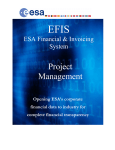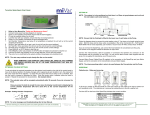Transcript
QM-3762 User Manual Amendment Date: 090630 Product: Batch: Notification: QM-3762 Rear View Mirror 7” LCD Monitor E33750 Currently, the LCD Monitor Factory Default setting for the POWER SELECT mode is set to ‘ON’. This must be set to ‘OFF’ to prevent the LCD Monitor from automatically displaying an image when it is powered on. Procedure: To change the Factory Default setting, perform the following steps. 1. Make sure the Reversing Camera is connected to VIDEO 2 IN (AV2). 2. Make sure the LCD Monitor, Reversing Camera and interconnecting cables are connected as illustrated in the User Manual. Note: the Blue Wire is the reverse sensing wire and needs to be connected to the Reversing Lamp. 3. Power up the Reversing Camera System. The LCD Monitor will turn on and automatically display either the Reversing Camera image, or a blue screen with the message NO SIGNAL. If the blue screen image is present, aim the Remote Control at the LCD Monitor and press the VIDEO SELECT button until AV2 with the Reversing Camera image is present. The vehicle does not have to be in reverse at this stage. 4. Use the Remote Control to access the Factory Default Menu and change the setting for the POWER SELECT mode as follows: • Press the Red Power On/Off button to turn the LCD Monitor off • Press the following buttons in consecutive order: VIDEO SELECT, MODE SELECT, ◄ (left arrow), ► (right arrow), MENU. Note, you may have to press the MENU button twice to initiate the Factory Default Menu • The Factory Default Menu should now be displayed on the screen • Scroll down to the POWER SEL option by pressing the MODE SELECT button • Press the ► (right arrow) button to change the POWER SEL option to OFF • Press the MENU button to save the current settings • Press the Red Power On/Off button to turn the LCD Monitor off. The new settings have now been saved. The LCD Monitor is now in standby mode and if the vehicle is put into Reverse, the Reversing Camera image will automatically be displayed after a short period. Page 1