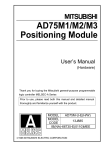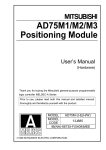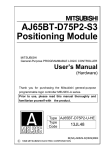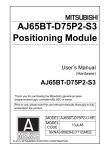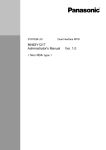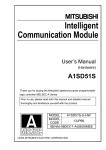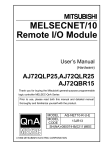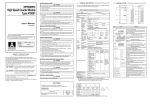Download AD75M1/M2/M3 Positioning Module User`s Manual (Hardware)
Transcript
MITSUBISHI ELECTRIC MELSEC A Series Programmable Logic Controller User's Manual (Hardware) AD75M1/M2/M3 Positioning Module 01 10 2001 IB(NA)66735 Version E MITSUBISHI ELECTRIC INDUSTRIAL AUTOMATION ! SAFETY PRECAUTIONS ! (Always read before starting use) When using Mitsubishi equipment, thoroughly read this manual and the associated manuals introduced in this manual. Also pay careful attention to safety and handle the module properly. These precautions apply only to Mitsubishi equipment. Refer to using CPU module user's manual for a description of the PLC system safety precautions. These !SAFETY PRECAUTIONS! classify the safety precautions into two categories: "DANGER" and "CAUTION". DANGER Procedures which may lead to a dangerous condition and cause death or serious injury if not carried out properly. Procedures which may lead to a dangerous condition and CAUTION cause superficial to medium injury, or physical damage only, if not carried out properly. Depending on circumstances, procedures indicated by be linked to serious results. CAUTION may also In any case, it is important to follow the directions for usage. Store this manual in a safe place so that you can take it out and read it whenever necessary. Always forward it to the end user. [DESIGN PRECAUTIONS] DANGER ! Configure a safety circuit so that the safety of the overall system is maintained even when an external power error or PLC error occurs. An accident may occur by a false output or a malfunction. (1) Outside of the PLC, construct mechanical damage preventing interlock circuits such as emergency stop, positioning upper and lower limit switches. (2) During zero return operation, the module is controlled by two data: zero return direction and zero return speed, and speed begins to decelerate when the near point dog turns on. If the zero return direction is set incorrectly, the module may continue to operate without decelerating. To prevent damage to the module in such cases, configure an interlock circuit outside the PLC. CAUTION ! Do not bunch the control wires or communication cables with the main circuit or power wires, or install them close to each other. They should be installed 100 mm (3.9 inch) or more from each other. Not doing so could result in noise that would cause malfunction. [INSTALLATION PRECAUTIONS] CAUTION ! Use the PLC in an environment that meets the general specifications contained in this manual.Using this PLC in an environment outside the range of the general specifications could result in electric shook, fire, malfunction, and damage to or deterioration of the product. ! Insert the tabs at the bottom of the module into the mounting holes in the base module, and tighten the screws using the specified torque. If the module is not properly installed, it may result in malfunctions, failure, or fallout. ! Verify that the external device connector, SSCNET connector and RS-422 connector are securely attached to the connectors on the module. Confirm that they connect with an audible click. If not attached properly, a contact error may occur, resulting in incorrect input or output. ! Always attach a cover to connectors that are not used. If not covered, malfunctions may occur. ! Do not directly touch the module's conductive parts or electronic components. Doing so could cause malfunction or failure in the module. [WIRING PRECAUTIONS] CAUTION ! Be sure there are no foreign substances such as sawdust or wiring debris inside the module. Such debris could cause fires, failure, or malfunction. ! Perform soldering of the external device connector and SSCNET connector after verifying the pin layout. ! Perform soldering of those connectors correctly. False soldering may cause short circuits and malfunctions. [STARTUP AND MAINTENANCE PRECAUTIONS] DANGER ! Make sure to switch all phases of the external power supply off before cleaning. If you do not switch off the external power supply, it will cause malfunctions of the module. ! Do not disassemble or modify the modules. Doing so could cause failure, malfunction, injury, or fire. ! Make sure to switch all phases of the external power supply off before mounting or removing the module. If you do not switch off the external power supply, it will cause failure or malfunction of the module. ! Remove the external device connector and SSCNET connector after the system has been stopped. The system will stop if they are removed while the system is running. ! When performing test operation, set the parameter for the speed limit value to a slow setting and prepare for an immediate stop of the module should a dangerous condition occur during operation verification. [USAGE PRECAUTIONS] CAUTION ! Exercise caution when the reference-axis speed for interpolation operation has been specified, since the speed of the opposite axis (second axis) can get greater than the set speed (speed limit value). [DISPOSAL PRECAUTIONS] CAUTION ! When disposing of this product, treat it as industrial waste. About the Manuals The following product are available for this equipment. Refer to the table given below to choose suitable manuals. Detailed Manual Manual name Positioning module type A1SD75M1/M2/M3, AD75M1/M2/M3 User's Manual Manual No. (Model code) IB-66715 (13J870) Related Manual Manual name Positioning module software package type SW1IVD-AD75P Operating Manual GX Configurator-AP Version 1 Operating Manual Manual No. (Model code) IB-66714 (13J915) IB-66900 (13J948) Correspondence to EMC DIRECTIVE For instructions to make the PLC compatible with EMC standards, refer to "EMC AND LOW-VOLTAGE DIRECTIVE" in PLC CPU User's Manual (Hardware). * When the PLC CPU user's manual (Hardware) does not include Chapter 3 "EMC AND LOW-VOLTAGE DIRECTIVE", refer to QnA Series CPU Compatible HighSpeed Accessing Basic Base Unit-Additional Explanation for Product Conforming to EMC Standards (IB-68837) (optional). 1. Overview This manual describes how to install AD75M1/M2/M3 Positioning Module (hereafter abbreviated as AD75) and how to wire them with external devices. After unpacking AD75, please confirm that the following products are contained. Product name AD75M1 Positioning Module AD75M2 Positioning Module AD75M3 Positioning Module Connector (10136-3000VE) External device connector (Model) Connector cover (10336-56F0-008) Quantity 1 1 1 1 2 3 1 2 3 2. Performance Specifications The performance specifications for the AD75 are shown below. Item Maximum output command speed Maximum connection distance between servos Number of occupied I/O points Internal current consumption Flash ROM write counts Access counts to the FeRAM when the absolute position detection system is employed External dimensions (mm)[inch] Weight (kg)[lb] Specifications 1Mpps Overall distance of SSCNET cable: 30m (98.43 ft.) 32 points 5VDC, 0.7A or less Max. 100,000 times Max. 9,999,900,000 times 250[9.84](H)×37.5[1.48](W)×106[4.17](D) 0.45[0.99] 3. Names of Each Part The following shows the name of each part. AD75M1 AD75M2 AD75M3 1) AX1 AX1 AX2 MODE MODE RS-422 3) MODE RS-422 AX1 AX1 AX2 AX3 2) 4) RS-422 AX1 AX1 AX2 AX3 AX2 5) 5) FRONT FRONT SSCENT FRONT SSCENT SSCENT 6) AD75M1 front view AD75M2 front view AD75M3 front view No. 1) Name 17-segment LED 2) Axis display LEDs AX1 to 3 Mode switch 3) 4) 5) RS-422 connector External device connector Description • Indicates the operation status. • When the mode switch is pressed, it displays a message for the selected mode. • Indicate the status of respective axes based on the message displayed on the 17-segment LED. • A selector switch that changes the mode. • The mode is changed each time the switch is pressed. • Connector for connection to peripheral device. • Connector for mechanical system input or manual pulsar. The applicable wire size for the connector is AWG #24 to #30 (0.05 to 0.2). The pin layout for the included external device connector is as follows. Perform wiring according to the interface. 2 20 19 1 Wire 18 SSCNET connector 35 36 17 6) Solder The pin layout viewed from the top is shown. The connector pins are referred to as 1 to 36. Connector for SSCNET-compatible servo amplifier 4. Loading and Installation The following is explanations of the handling precautions and installation environment which is common to modules when handling AD75 from unpacking to installation. For the details of loading and installation of the module, refer to User's Manual of PLC CPU module to be used. 4.1 Handling precautions (1) Because the case of the module is made of resin, be careful not to drop it or expose it to strong impact. (2) Do not remove the printed circuit board of the module from the case. This may cause malfunctions. (3) Be careful not to let foreign matters such as filings or wire chips get inside the module during wiring. When such matters do enter, be sure to remove them. (4) Execute tightening of the module's installation screws within the range indicated below. Screw position Module fixing screw (M4 screw) Tightening torque range 78 to 118 Ncm (6.9 to 10.4 lb•inch) 4.2 Installation environment Do not install the A series PLC in the following environments. (1) Where the ambient temperature exceeds the 0 to 55°C range. (2) Where the ambient humidity exceeds the 10 to 90 % RH range. (3) Where condensation is produced by sudden temperature changes. (4) Where corrosive or combustible gas is present. (5) Where dust, iron powder and other conductive powder, oil mist, salt, or organic solvents are prevalent. (6) In direct sunlight. (7) Where a strong electric or magnetic field is generated. (8) Where vibration and shock may be transmitted directly to the module. 5. Wiring Precautionary notes when wiring as well as the interface are described below. 5.1 Precautionary notes when wiring This section describes the precautionary notes for the wiring process between the AD75 and outside (servo amplifier). (1) Signal wiring (a) Do not bundle I/O signal wires with, or lay them close to, power lines or main circuit lines. (b) If I/O signal wires have to be laid close to these lines, either use a partitioned duct or separate conduits. (c) If there is no alternative but to bundle the cables together, use a shielded cable and ground its shielding at the PLC CPU side. (d) If conduits are used for wiring, ground the conduits. (e) If the connecting cable is too long, or is too close to a main circuit line, malfunctions could occur due to noise. (2) Fitting connectors to the AD75 (a) Make sure that the external device connector, connector for connection to the SSCNET, and connector for connecting the peripheral device, are securely engaged with the corresponding connector at the AD75, and have clicked into place. If the connector is not engaged securely the contact will be defective, and this could cause erroneous inputs and outputs. (b) Disconnect the external device connector and SSCNET connector while the system is stopped. If these connectors are disconnected while the system is in operation, the system will stop. Note) Refer to Servo Amplifier Instruction Manual for the cable and terminal connector that are required for connection to a servo amplifier in SSCNET. 5.2 Interface " : Wiring required External wiring When the high limit LS is not used Pin number 11 Near-point dog signal DOG 12 High limit LS signal FLS " 13 Low limit LS signal RLS " 14 Stop signal STOP 15 Speed/ position switch signal CHG 16 External start signal STRT Common COM When the low limit LS is not used 24VDC Internal circuit : Wiring performed as required Wiring Signal name requirement 35 36 5V 5VDC A (+) 9 (-) 27 Manual pulser phase A PULSER A+ PULSER A- B OV Manual pulser (MR-HDP01) (+) 10 (-) 28 Manual pulser phase B PULSER B+ PULSER B- " 6. External Dimensions AD75M1 is shown. 111 (4.37) 2 (0.08) 4.2 (0.17) A D75M1 AX1 MODE RS-422 250 (9.84) Printed circuit board AX1 FRONT 4.2 (0.17) 106 (4.17) 5.3 (0.21) SSCENT 3 (0.12) 37.5 (1.48) Unit:mm(inch) * External dimensions are the same for AD75M1, M2 and M3. Warranty Mitsubishi will not be held liable for damage caused by factors found not to be the cause of Mitsubishi; machine damage or lost profits caused by faults in the Mitsubishi products; damage, secondary damage, accident compensation caused by special factors unpredictable by Mitsubishi; damages to products other than Mitsubishi products; and to other duties. For safe use # This product has been manufactured as a general-purpose part for general industries, and has not been designed or manufactured to be incorporated in a device or system used in purposes related to human life. # Before using the product for special purposes such as nuclear power, electric power, aerospace, medicine or passenger movement vehicles, consult with Mitsubishi. # This product has been manufactured under strict quality control. However, when installing the product where major accidents or losses could occur if the product fails, install appropriate backup or failsafe functions in the system. Country/Region Sales office/Tel U.S.A Mitsubishi Electric Automation Inc. 500 Corporate Woods Parkway Vernon Hills, IL 60061 Tel : +1-847-478-2100 Brazil MELCO-TEC Rep. Com.e Assessoria Tecnica Ltda. Av. Rio Branco, 123-15 ,and S/1507, Rio de Janeiro, RJ CEP 20040-005, Brazil Tel : +55-21-221-8343 Germany Mitsubishi Electric Europe B.V. German Branch Gothaer Strasse 8 D-40880 Ratingen, GERMANY Tel : +49-2102-486-0 U.K Mitsubishi Electric Europe B.V. UK Branch Travellers Lane, Hatfield, Herts., AL10 8XB,UK Tel : +44-1707-276100 Italy Mitsubishi Electric Europe B.V. Italian Branch Centro Dir. Colleoni, Pal. Perseo - Ingr.2 Via Paracelso 12, 20041 Agrate B., Milano, Italy Tel:+39-039-6053301 Spain Mitsubishi Electric Europe B.V. Spanish Branch Carretera de Rubi 76-80 08190 - Sant Cugat del Valles, Barcelona, Spain Tel:+34-935-653135 South Africa Circuit Breaker Industries LTD. Private Bag 2016, Isando 1600, Johannesburg, South Africa Tel : +27-11-928-2000 Hong Kong Ryoden International Ltd. 10th Floor, Manulife Tower, 169 Electric Road, North Point, HongKong Tel : +852-2887-8870 Country/Region Sales office/Tel China Ryoden International Shanghai Ltd. 3F Block5 Building Automation Instrumentation Plaza 103 Cao Bao Rd. Shanghai 200233 China Tel : +86-21-6475-3228 Taiwan Setsuyo Enterprise Co., Ltd. 6F., No.105 Wu-Kung 3rd.RD, Wu-Ku Hsiang, Taipei Hsine, Taiwan Tel : +886-2-2299-2499 Korea HAN NEUNG TECHNO CO.,LTD. 1F Dong Seo Game Channel Bldg., 660-11, Deungchon-dong Kangsec-ku, Seoul, Korea Tel : +82-2-3668-6567 Singapore Mitsubishi Electric Asia Pte, Ltd. 307 ALEXANDRA ROAD #05-01/02, MITSUBISHI ELECTRIC BUILDING SINGAPORE 159943 Tel : +65-473-2480 Thailand F. A. Tech Co.,Ltd. 898/28,29,30 S.V.City Building,Office Tower 2,Floor 17-18 Rama 3 Road, Bangkpongpang, Yannawa, Bangkok 10120 Tel : +66-2-682-6522 Indonesia P.T. Autoteknindo SUMBER MAKMUR Jl. Muara Karang Selatan Block A Utara No.1 Kav. No.11 Kawasan Industri/ Pergudangan Jakarta - Utara 14440 Tel : +62-21-663-0833 India Messung Systems Put,Ltd. Electronic Sadan NO:111 Unit No15, M.I.D.C BHOSARI,PUNE-411026 Tel : +91-20-7128927 Australia Mitsubishi Electric Australia Pty. Ltd. 348 Victoria Road, PostalBag, No 2, Rydalmere, N.S.W 2116, Australia Tel : +61-2-9684-7777 HEAD OFFICE : 1-8-12, OFFICE TOWER Z 14F HARUMI CHUO-KU 104-6212, JAPAN NAGOYA WORKS : 1-14, YADA-MINAMI5, HIGASHI-KU, NAGOYA, JAPAN When exported from Japan, this manual does not require application to the Ministry of Economy, Trade and Industry for service transaction permission. Specifications subject to change without notice. Printed in Japan on recycled paper. MITSUBISHI ELECTRIC HEADQUARTERS EUROPEAN REPRESENTATIVES EUROPEAN REPRESENTATIVES MITSUBISHI ELECTRIC EUROPE B.V. EUROPE German Branch Gothaer Straße 8 D-40880 Ratingen Phone: +49 (0)2102 / 486-0 Fax: +49 (0)2102 / 486-1120 MITSUBISHIELECTRICEUROPEB.V.-org.sl. CZECH REP. Czech Branch Avenir Business Park, Radlická 714/113a CZ-158 00 Praha 5 Phone: +420 - 251 551 470 Fax: +420 - 251-551-471 MITSUBISHI ELECTRIC EUROPE B.V. FRANCE French Branch 25, Boulevard des Bouvets F-92741 Nanterre Cedex Phone: +33 (0)1 / 55 68 55 68 Fax: +33 (0)1 / 55 68 57 57 MITSUBISHI ELECTRIC EUROPE B.V. IRELAND Irish Branch Westgate Business Park, Ballymount IRL-Dublin 24 Phone: +353 (0)1 4198800 Fax: +353 (0)1 4198890 MITSUBISHI ELECTRIC EUROPE B.V. ITALY Italian Branch Viale Colleoni 7 I-20041 Agrate Brianza (MB) Phone: +39 039 / 60 53 1 Fax: +39 039 / 60 53 312 MITSUBISHI ELECTRIC EUROPE B.V. POLAND Poland Branch Krakowska 50 PL-32-083 Balice Phone: +48 (0)12 / 630 47 00 Fax: +48 (0)12 / 630 47 01 MITSUBISHI ELECTRIC EUROPE B.V. RUSSIA 52, bld. 3 Kosmodamianskaya nab 8 floor RU-115054 Мoscow Phone: +7 495 721-2070 Fax: +7 495 721-2071 MITSUBISHI ELECTRIC EUROPE B.V. SPAIN Spanish Branch Carretera de Rubí 76-80 E-08190 Sant Cugat del Vallés (Barcelona) Phone: 902 131121 // +34 935653131 Fax: +34 935891579 MITSUBISHI ELECTRIC EUROPE B.V. UK UK Branch Travellers Lane UK-Hatfield, Herts. AL10 8XB Phone: +44 (0)1707 / 27 61 00 Fax: +44 (0)1707 / 27 86 95 MITSUBISHI ELECTRIC CORPORATION JAPAN Office Tower “Z” 14 F 8-12,1 chome, Harumi Chuo-Ku Tokyo 104-6212 Phone: +81 3 622 160 60 Fax: +81 3 622 160 75 MITSUBISHI ELECTRIC AUTOMATION, Inc. USA 500 Corporate Woods Parkway Vernon Hills, IL 60061 Phone: +1 847 478 21 00 Fax: +1 847 478 22 53 GEVA AUSTRIA Wiener Straße 89 AT-2500 Baden Phone: +43 (0)2252 / 85 55 20 Fax: +43 (0)2252 / 488 60 TEHNIKON BELARUS Oktyabrskaya 16/5, Off. 703-711 BY-220030 Minsk Phone: +375 (0)17 / 210 46 26 Fax: +375 (0)17 / 210 46 26 ESCO DRIVES & AUTOMATION BELGIUM Culliganlaan 3 BE-1831 Diegem Phone: +32 (0)2 / 717 64 30 Fax: +32 (0)2 / 717 64 31 Koning & Hartman b.v. BELGIUM Woluwelaan 31 BE-1800 Vilvoorde Phone: +32 (0)2 / 257 02 40 Fax: +32 (0)2 / 257 02 49 INEA BH d.o.o. BOSNIA AND HERZEGOVINA Aleja Lipa 56 BA-71000 Sarajevo Phone: +387 (0)33 / 921 164 Fax: +387 (0)33/ 524 539 AKHNATON BULGARIA 4 Andrej Ljapchev Blvd. Pb 21 BG-1756 Sofia Phone: +359 (0)2 / 817 6044 Fax: +359 (0)2 / 97 44 06 1 INEA CR d.o.o. CROATIA Losinjska 4 a HR-10000 Zagreb Phone: +385 (0)1 / 36 940 - 01/ -02/ -03 Fax: +385 (0)1 / 36 940 - 03 AutoCont C.S. s.r.o. CZECH REPUBLIC Technologická 374/6 CZ-708 00 Ostrava-Pustkovec Phone: +420 595 691 150 Fax: +420 595 691 199 Beijer Electronics A/S DENMARK Lykkegårdsvej 17 DK-4000 Roskilde Phone: +45 (0)46/ 75 76 66 Fax: +45 (0)46 / 75 56 26 Beijer Electronics Eesti OÜ ESTONIA Pärnu mnt.160i EE-11317 Tallinn Phone: +372 (0)6 / 51 81 40 Fax: +372 (0)6 / 51 81 49 Beijer Electronics OY FINLAND Peltoie 37 FIN-28400 Ulvila Phone: +358 (0)207 / 463 540 Fax: +358 (0)207 / 463 541 UTECO GREECE 5, Mavrogenous Str. GR-18542 Piraeus Phone: +30 211 / 1206 900 Fax: +30 211 / 1206 999 MELTRADE Kft. HUNGARY Fertő utca 14. HU-1107 Budapest Phone: +36 (0)1 / 431-9726 Fax: +36 (0)1 / 431-9727 Beijer Electronics SIA LATVIA Ritausmas iela 23 LV-1058 Riga Phone: +371 (0)784 / 2280 Fax: +371 (0)784 / 2281 Beijer Electronics UAB LITHUANIA Savanoriu Pr. 187 LT-02300 Vilnius Phone: +370 (0)5 / 232 3101 Fax: +370 (0)5 / 232 2980 ALFATRADE Ltd. MALTA 99, Paola Hill Malta- Paola PLA 1702 Phone: +356 (0)21 / 697 816 Fax: +356 (0)21 / 697 817 INTEHSIS srl MOLDOVA bld. Traian 23/1 MD-2060 Kishinev Phone: +373 (0)22 / 66 4242 Fax: +373 (0)22 / 66 4280 HIFLEX AUTOM.TECHNIEK B.V. NETHERLANDS Wolweverstraat 22 NL-2984 CD Ridderkerk Phone: +31 (0)180 – 46 60 04 Fax: +31 (0)180 – 44 23 55 Koning & Hartman b.v. NETHERLANDS Haarlerbergweg 21-23 NL-1101 CH Amsterdam Phone: +31 (0)20 / 587 76 00 Fax: +31 (0)20 / 587 76 05 Beijer Electronics AS NORWAY Postboks 487 NO-3002 Drammen Phone: +47 (0)32 / 24 30 00 Fax: +47 (0)32 / 84 85 77 Fonseca S.A. PORTUGAL R. João Francisco do Casal 87/89 PT - 3801-997 Aveiro, Esgueira Phone: +351 (0)234 / 303 900 Fax: +351 (0)234 / 303 910 Sirius Trading & Services srl ROMANIA Aleea Lacul Morii Nr. 3 RO-060841 Bucuresti, Sector 6 Phone: +40 (0)21 / 430 40 06 Fax: +40 (0)21 / 430 40 02 Craft Con. & Engineering d.o.o. SERBIA Bulevar Svetog Cara Konstantina 80-86 SER-18106 Nis Phone:+381 (0)18 / 292-24-4/5 Fax: +381 (0)18 / 292-24-4/5 INEA SR d.o.o. SERBIA Izletnicka 10 SER-113000 Smederevo Phone: +381 (0)26 / 617 163 Fax: +381 (0)26 / 617 163 SIMAP s.r.o. SLOVAKIA Jána Derku 1671 SK-911 01 Trencín Phone: +421 (0)32 743 04 72 Fax: +421 (0)32 743 75 20 PROCONT, spol. s r.o. Prešov SLOVAKIA Kúpelná 1/A SK-080 01 Prešov Phone: +421 (0)51 7580 611 Fax: +421 (0)51 7580 650 INEA d.o.o. SLOVENIA Stegne 11 SI-1000 Ljubljana Phone: +386 (0)1 / 513 8100 Fax: +386 (0)1 / 513 8170 Beijer Electronics AB SWEDEN Box 426 SE-20124 Malmö Phone: +46 (0)40 / 35 86 00 Fax: +46 (0)40 / 93 23 01 Omni Ray AG SWITZERLAND Im Schörli 5 CH-8600 Dübendorf Phone: +41 (0)44 / 802 28 80 Fax: +41 (0)44 / 802 28 28 GTS TURKEY Bayraktar Bulvari Nutuk Sok. No:5 TR-34775 Yukarı Dudullu-Ümraniye-İSTANBUL Phone: +90 (0)216 526 39 90 Fax: +90 (0)216 526 3995 CSC Automation Ltd. UKRAINE 4-B, M. Raskovoyi St. UA-02660 Kiev Phone: +380 (0)44 / 494 33 55 Fax: +380 (0)44 / 494-33-66 EURASIAN REPRESENTATIVES Kazpromautomatics Ltd. Mustafina Str. 7/2 KAZ-470046 Karaganda Phone: +7 7212 / 50 11 50 Fax: +7 7212 / 50 11 50 KAZAKHSTAN MIDDLE EAST REPRESENTATIVES ILAN & GAVISH Ltd. ISRAEL 24 Shenkar St., Kiryat Arie IL-49001 Petah-Tiqva Phone: +972 (0)3 / 922 18 24 Fax: +972 (0)3 / 924 0761 TEXEL ELECTRONICS Ltd. ISRAEL 2 Ha´umanut, P.O.B. 6272 IL-42160 Netanya Phone: +972 (0)9 / 863 39 80 Fax: +972 (0)9 / 885 24 30 CEG INTERNATIONAL LEBANON Cebaco Center/Block A Autostrade DORA Lebanon - Beirut Phone: +961 (0)1 / 240 430 Fax: +961 (0)1 / 240 438 AFRICAN REPRESENTATIVE CBI Ltd. Private Bag 2016 ZA-1600 Isando Phone: + 27 (0)11 / 977 0770 Fax: + 27 (0)11 / 977 0761 SOUTH AFRICA Mitsubishi Electric Europe B.V. /// FA - European Business Group /// Gothaer Straße 8 /// D-40880 Ratingen /// Germany Tel.: +49(0)2102-4860 /// Fax: +49(0)2102-4861120 /// [email protected] /// www.mitsubishi-automation.com