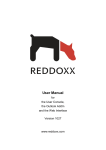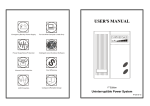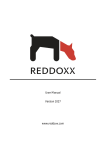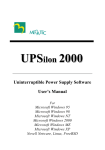Download UPS Batterie Back-UP System
Transcript
UPS Uninterruptible Power Supply MH 700/1000/1500 Instruction Manual Item number: 032 / 00700MH-000 032 / 01000MH-000 032 / 01500MH-000 October 2009 UPS MH700/1000/1500 Instruction Manual Contents MH Series 1 Presentation 4 2 2.1 Warranty conditions Limitation of liability 5 6 3 3.1 3.2 3.3 3.4 3.5 3.6 3.7 Safety General safety instructions Transportation and storage Setup Connection Operation Handling of batteries Maintenance, servicing and faults 7 7 7 7 8 8 9 9 4 Introduction 10 5 System description 11 6 6.1 6.2 6.3 6.4 6.5 MH700/1000/1500 – description of equipment Display and operator control elements on the front panel Operator control elements on the UPS Display elements on the UPS Equipment elements on the rear panel Audible alarm signals of the UPS 13 13 14 14 16 18 7 7.1 7.2 Storage and unpacking Storing the UPS Unpacking the equipment 19 19 19 8 8.1 8.2 8.3 Installing and connecting the UPS Connecting the UPS Communications connection on the UPS Connection sequence 20 21 22 22 9 9.1 9.1.1 9.2 9.2.1 9.2.2 9.2.3 9.2.4 Running and operating the equipment Operating the UPS equipment Operating modes and signals Instructions for using the UPS Switching on and starting the UPS Switching off and disconnecting the UPS Activating the test operation Communication 23 23 23 25 26 26 26 26 10 Starting up the UPS equipment 27 11 Troubleshooting 27 Page 2 of 36 UPS MH700/1000/1500 MH Series Instruction Manual 12 Software 29 13 13.1 13.2 13.3 13.4 13.5 Maintenance and servicing Measuring the bridging time (support time) Replacing the batteries Service log Service hotline Maintenance and service contracts 30 30 31 32 33 33 14 14.1 14.2 14.3 Technical Data Equipment specifications Accessories List of wearing parts 34 34 35 35 15 Requirements for the declaration of conformity 36 Page 3 of 36 UPS MH700/1000/1500 1 Instruction Manual Presentation In this instruction manual, the abbreviation UPS stands for Uninterruptible Power Supply. In this manual, the following icons are used: Denotes information which, if disregarded, poses a risk to health, functionality or safety. Warning about the handling of batteries. Warning about dangerous electrical voltage. Denotes additional information and tips. Recycling symbol. Denotes components subject to the electronic scrap ordinance. Denotes components or parts which are subject to mandatory special waste disposal. Never throw these components into the regular refuse. Copyright © 2004 All rights reserved. This instruction manual is protected by copyright law. The copyright owner is the company EFFEKTA Regeltechnik GmbH. Trademarks: All trademarks used are the property of their respective owners. EFFEKTA® is a registered trademark of EFFEKTA Regeltechnik GmbH. We reserve the right to make technical and visual changes, and we are not liable for typographical errors. MH Series Page 4 of 36 UPS MH700/1000/1500 2 Instruction Manual Warranty conditions The delivery receipt is considered to be the initial proof of purchase and should be stored carefully. It is required for all warranty claims. If the product is transferred to another user, then the latter is entitled to claim under the warranty for the remainder of the warranty period. The purchase receipt, together with this declaration, should be transferred to the possession of the new owner. We guarantee that this equipment is in a functional state and corresponds in technical terms to the descriptions in the enclosed documentation. The warranty period for special equipment corresponds to the minimum period prescribed by the legislation. This warranty is not valid for the following cases: o Defects due to: damage during transportation, accidents, natural disasters, misuse, vandalism, inappropriate use, maintenance errors or incorrect repairs by third parties. o Modifications, unauthorized tampering, incorrect operation, another device or accessory, incorrect installation, or any modification not approved by us. o Disregard for the instructions in the supplied documentation. o Incompatibility of the product as a result of technical innovations or regulations which may come into effect after the purchase. o Incompatibility or malfunction caused by product components not installed by us. o Signs associated with the normal ageing process of the product (wearing parts). o Defects caused by external appliances. The warranty period for parts replaced and/or repaired within the scope of this warranty expires along with the original warranty of the product. Equipment sent in without accessories will be replaced without accessories. An equipment return will only be accepted if it is enclosed in the original packaging. Incidental transportation costs are generally excluded from the scope of services provided under the warranty. MH Series Page 5 of 36 UPS MH700/1000/1500 Instruction Manual EFFEKTA GmbH does not give any express or implied warranties in relation to this equipment and its quality, performance, merchantability or suitability for a specific purpose. In some countries, the exclusion of implied warranties is not permitted by law. In this case, the validity of all express and implied warranties is restricted to the warranty period. When this period expires, all warranties cease to be valid. In some countries, a limitation of the validity period of implied warranties is not permitted by law, in which case the above restriction is not effective. 2.1 Limitation of liability Compensation claims are excluded, unless they are based on the deliberate acts or gross negligence of EFFEKTA GmbH or its employees. The liability according to the Product Liability Act remains unaffected. Under no circumstances will we be liable for: o Claims for loss or damage made by third parties against you. o Loss or damage of your records or data or the cost of recovering these stored data. o Financial consequential damage (including loss of earnings or savings) or incidental damage, even in the event that we had been informed of the possibility of such damage. Under no circumstances whatsoever will EFFEKTA GmbH be held responsible for any coincidental, indirect, special, consequential or other damage of any kind (including, without limitation, damage relating to loss of profit, discontinuation of business, loss of business information or any other loss) arising from use of the equipment or in any connection with the equipment, whether based on a contract, compensation, negligence, strict liability, or other claims, even if EFFEKTA GmbH has been informed in advance about the possibility of such damage. This exclusion also applies for any liability which can arise from the claims of third parties against the initial purchaser. In some countries, the exclusion or limitation of coincidental or consequential damage is not legally permitted, in which case the above declaration is not effective. MH Series Page 6 of 36 UPS MH700/1000/1500 3 Safety 3.1 General safety instructions Instruction Manual Read and pay careful attention to the user manual and the safety instructions given in this chapter before taking any further action (transportation, storage, connection, startup, etc.). Since the UPS equipment works with mains voltage and incorporates appropriate energy storage (high-capacity batteries) either on the inside or outside of the device, the instructions in this chapter are very important for all users and personnel. For this reason, appropriate safety instructions on the topic of batteries and battery packs are also dealt with here. When using external battery packs, you must also follow the safety instructions in the manual provided. Work on the UPS equipment may only be performed by authorized technical personnel. 3.2 Transportation and storage The UPS may only be transported to its destination in the original packaging. The same applies for relocations or returns. The equipment may not be transported or stored upside down. Position the equipment securely during transportation taking the centre of gravity into account. Due to their weight, UPS equipment with built-in batteries may fall suddenly if their position shifts slightly. During storage, secure positioning of the equipment must also be ensured. 3.3 Setup The UPS is intended for use in ventilated rooms. During setup or installation, the installation location prescribed by the manufacturer must be observed. If the UPS is exposed to extreme and rapid temperature changes, there is a risk of condensation. Before proceeding, the equipment should be allowed to acclimatise for at least 2 hours. Never set up or operate the equipment in a damp environment. Also keep fluids away from the equipment. MH Series Page 7 of 36 UPS MH700/1000/1500 Instruction Manual The UPS must not be set up near heat sources. Ensure that the vents of the equipment are not blocked and that the air circulation is not impeded. 3.4 Connection Only connect the UPS to a shock-proof socket or, in the case of a terminal connection, connect the protective earth conductor without fail. Under no circumstances should the equipment be operated without a protective earth conductor. The socket for the house installation must be easily accessible and located in the vicinity of the UPS. In the case of a fixed connection, ensure the shortest possible cable lengths. If power is supplied to the equipment using a generator, the correct poling must be observed when connecting the UPS. To connect the UPS to the house installation socket, only a VDE-tested and CE-labelled mains cable may be used. In the case of a fixed connection, an appropriate cable must be used. To connect the consumer load to the UPS, only use VDE-tested and CElabelled electrical cables. In the case of a fixed connection to the consumer load, an appropriate cable must be used. The fuse protection for the consumer load must always be installed directly ahead of it, and never centrally ahead of the UPS. Do not operate any household appliances and handicrafts tools, e.g. fan heaters, vacuum cleaners, drills, hairdryers, toasters, etc. via the UPS. Do not connect any consumer loads to the UPS which could overload the equipment (e.g. laser printers). The sum of the earth fault currents of all consumer loads connected to the UPS must not exceed 3.5 mA. Keep the connection cables as short as possible and always lay the cables correctly. Dangers associated with the connection cables such as tripping over them or damage from crushing, cutting, etc. must be avoided. 3.5 Operation The mains power cable must never be disconnected during the operation of the UPS, otherwise the protective earthing of the UPS and also the protective earthing of the connected consumer loads will be lost. The UPS equipment includes an energy store (batteries). This means that its output can be live even if the UPS is not connected to the power input. MH Series Page 8 of 36 UPS MH700/1000/1500 Instruction Manual To completely switch off the UPS, first press and hold the "ON/OFF" button for more than 3 seconds, wait until the UPS switches off and only then disconnect the equipment from the mains (remove input fuse or disconnect mains supply cable from the equipment). In doing so, ensure that no fluids or foreign bodies enter the UPS. 3.6 Handling of batteries Warning – danger of electric shocks and burns. Batteries can cause electric shocks and are capable of producing high shortcircuit currents which can also inflict burns. Unauthorized persons must be kept away from batteries. Do not place batteries against heat sources and do not throw them into a fire. They might explode! Do not open or destroy batteries. The electrolyte released is extremely dangerous to people and the environment (danger of burning to skin and eyes, toxic). Defective batteries must be disposed of in an environmentally-friendly manner. Do not throw batteries into the household refuse under any circumstances. The local disposal regulations must be observed. 3.7 Maintenance, servicing and faults Warning – danger of electric shocks. The UPS remains connected to the battery circuit even after it has been disconnected from the mains power supply, and has a dangerous voltage potential. Therefore always disconnect the battery circuit before carrying out servicing or maintenance work and check for zero voltage. Work on batteries must only be performed and monitored by personnel with appropriate technical knowledge about the required precautions. Unauthorized persons must be kept away from batteries. When working on the UPS, the following precautions must be taken: o Remove wristwatches, rings and other metallic objects o Only use insulated tools The UPS must not be dismantled. MH Series Page 9 of 36 UPS MH700/1000/1500 4 Instruction Manual Introduction This manual is intended to provide basic information on single-phase online UPS equipment including the functional principle, application of the various functions and troubleshooting. In addition, this manual contains information on transportation and storage as well as handling and installation of the UPS equipment. The planning guidelines in this handbook relate only to the specific requirements for UPS equipment. During installation, the national and local regulations for electrical installations must be followed without fail. The contents of this equipment description may change as a result of technological developments. We have endeavoured to make these contents accurate and clear. However, we would be grateful for information on any errors which are noted. We accept no liability for errors in this description and their consequences. The UPS equipment (Uninterruptible Power Supply) is to protect sensitive electrical devices such as computers, workstations, electronic points of sale, mission-critical instruments, telecommunications equipment, process controls, etc. from faults which may arise as a result of poor power supply quality or even power failures. Sensitive devices like these require comprehensive protection against electrical faults. These can be external faults (e.g. bad weather, operating faults) or faults caused by adjacent devices (e.g. motors, air conditioning units, processing machines, welding equipment, etc.). The power supply faults can be summarized as follows: o Fast and slow voltage spikes and fluctuations; o Mains power failure; o Fast and slow frequency spikes and fluctuations; o Mains heterodyning or transient voltages The UPS equipment prepares the mains voltage and ensures that the voltage values output to the consumer load remain constant. Faults in the mains voltage are thus prevented from reaching mission-critical devices and cannot cause any damage to software and hardware, data loss or operating faults. MH Series Page 10 of 36 UPS MH700/1000/1500 5 Instruction Manual System description The UPS operates continuously according to the double converter principle. It ensures the preparation of the mains current and delivers an uninterrupted and fault-free single-phase voltage for mission-critical consumers. In addition to supplying the consumer loads, the equipment also keeps its internal batteries in a fully charged state. In the event of a power failure or power fault, the UPS continues, without interruption, to deliver a clean voltage supply to the UPS output. During support operation, the energy is drawn from the batteries. Fig. 1: Block diagram MH series The block circuit diagram shows the individual device modules and illustrates their interaction in broad terms. When the mains power failure exceeds the bridging time of the UPS, it shuts down to prevent deep discharging of the batteries. When the mains power supply returns, the UPS restarts automatically, supplies the consumer loads and controls the charging of the battery pack. Notable performance features of the MH series online UPS include: MH Series o Absolutely no interruption or signal modification during the failure of the primary mains power supply. o Perfect sine voltage at the UPS output. Much improved quality of output voltage when compared to the mains voltage of the house network. o Processor-controlled bypass operation; o Input-side “power factor” correction (>0.95); Page 11 of 36 UPS MH700/1000/1500 MH Series Instruction Manual o Higher efficiency of inverter > 90% DC / AC; o High-performance communications interface (RS232 interface); Page 12 of 36 UPS MH700/1000/1500 6 Instruction Manual MH700/1000/1500 – description of equipment In this chapter, you will be introduced to the various equipment elements and will be provided with instructions on its operation as well as all details regarding equipment connections. 6.1 Display and operator control elements on the front panel Fig. 2: MH700/ 1000/ 1500 – front view All of the operator control and display elements required for normal operation are positioned on the front of the equipment. MH Series Page 13 of 36 UPS MH700/1000/1500 6.2 Instruction Manual Operator control elements on the UPS Fig. 3: Display and operator control panel for MH700/1000/1500 UPS "ON/OFF" switch: (3-way function) by pressing the button (hold down for approx. 2 seconds) when the UPS is switched off, it is switched on. (LEDs flash) If the UPS has already been started and the button is pressed again (onetouch operation), the UPS switches to “test” operation. (Line LED goes out). by pressing the button (hold down for approx. 2 seconds) when the UPS is switched on, the UPS is switched off (LEDs go out). Warning: The equipment will not be completely started or switched off if the “ON/OFF” button is not pressed for a sufficient amount of time. Providing the mains power supply remains on via the fuse (positioned at the rear of the UPS), the charging unit also continues to operate even after the UPS has been switched off. 6.3 Display elements on the UPS Generally, all display elements only become active when the UPS is switched on (started). Line operation: the UPS is operating using mains power. If the mains voltage is outside of the tolerances or if the mains completely fails, this indicator light goes out immediately. The same applies if the fuse is tripped. The energy required to continue supplying the UPS output during support operation is drawn from the battery pack. Inverter operation: the UPS inverter is working normally and the UPS output voltage is present. MH Series Page 14 of 36 UPS MH700/1000/1500 Instruction Manual Bypass operation: the UPS is using the bypass operation. The UPS output is directly connected to the mains input (see Fig.1). This function is mainly active during the UPS startup process. Damage to the UPS caused by high starting currents in a consumer load is thus prevented. The startup procedure for the UPS is complete when the bypass function changes over after approx. 20 seconds. Then the bypass indicator light goes out. The bypass function is also activated if a serious equipment error develops and the UPS cannot continue to operate normally. This ensures that the UPS output continues to be supplied. Fault operation: Operating fault in the UPS. The indicator light goes on if an operating fault exists in the UPS or if a shortcircuit develops at the UPS output. Warning: the indicator bar described below operates with a dual function! Battery level: Capacity status of the battery pack. As long as the UPS is using the support operation, the capacity status of the battery pack is displayed here. If the battery pack is fully charged, all indicators on the indicator bar light up during support operation. As the capacity reduces, the indicator bar goes out from right to left. When the minimum is reached, only the red indicator light remains on. Load level: Load status of the UPS. If the UPS is operating with mains power, the indicator bar shows the load present at the UPS output. If no load exists, the indicator bar goes out completely. As the load increases, the bar lights up from right to left according to the increments 20, 50, 100%. If the red indicator light also goes on, then the UPS is overloaded. MH Series Page 15 of 36 UPS MH700/1000/1500 6.4 Instruction Manual Equipment elements on the rear panel Fig. 4: Rear panel view MH700/ 1000/1500 Danger! All plug connections located on the rear panel (exception: RS232 interface) have mains power potential when connected. Even when disconnected, dangerous high voltages can exist at the plug connections due to charged capacities inside the equipment. a) Fuse at mains power input: The mains input is enabled when the fuse is inserted. The fuse is triggered in the event of high overcurrents or an equipment defect (e.g. internal shortcircuit) and the device is immediately disconnected from the connected mains power supply. To simulate a mains power failure, simply remove the fuse or disconnect the plug connection for the mains power supply. If all UPS connections have been established and the fuse has been inserted, the charging unit automatically becomes active, i.e. charging of the internal battery pack is already underway, without having to start the UPS. MH Series Page 16 of 36 UPS MH700/1000/1500 a) Mains power input Instruction Manual IEC 10A receptacle as mains power connector. The protective earth conductor must be connected without fail! Please always observe the input voltage indicated on the identification label or in the technical data of this manual. c) UPS output 16A shock-proof socket The protective earth conductor must be connected without fail! Please always observe the max. possible power output of the equipment, indicated on the identification label or in the technical data of this manual. d) Communication (9-pin D-Sub jack) All relevant UPS data are transmitted to an appropriate primary control unit (e.g. PC) via the serial interface. In addition, a defined shutdown signal can be sent to the UPS. For this, corresponding software packages are available (see software chapter). In addition, the interface with the "mains power failure" and "low battery" contact signals (LAN) is assigned so that these signals are available for direct processing. e) Plug for battery expansion This connection is used to link the UPS to an optionally available external battery pack to increase the bridging time. The connection may only be made using the cable supplied when the UPS is switched off. For additional information, consult the manual for the external battery pack. As a safety precaution, always compare the voltages indicated for the UPS and the battery pack prior to connection. These values must always be the same. Identification MH Series The identification label contains information about: # Manufacturer # Equipment model and performance level # Equipment input values # Equipment output values # Item number # Serial number # CE and barcode designation Page 17 of 36 UPS MH700/1000/1500 6.5 Instruction Manual Audible alarm signals of the UPS Support operation and high battery capacity: The following sequence (A) is used for this audible alarm signal [beep, beep -> long pause (8 s) -> beep, beep -> ..., repeating]. Support operation and low battery capacity: The following sequence (B) is used for this audible alarm signal [beep, beep -> short pause (1 s) -> beep, beep -> ..., repeating]. Operating fault or overload: This audible alarm signal has a continuous tone, sequence (C) [Beeeeeeeeeeeee....p]. MH Series Page 18 of 36 UPS MH700/1000/1500 7 Storage and unpacking 7.1 Storing the UPS Instruction Manual If the equipment is not installed immediately, you should observe the following: 7.2 o The equipment and accessories must always be left and stored in the original packaging. o The recommended ambient temperatures for storage are: +5°C...+30°C. o Protect the device and its packaging from humidity. o If the anticipated storage period is longer than 4 months, the UPS and external battery pack (optional) must be operated for a period of approx. 8 hours to prevent deep discharging of the batteries. Unpacking the equipment Remove the shipping carton and packaging material. Always store the equipment horizontally, never upside down. Check that the delivery is complete using the shipping note. If the delivery is incomplete or you have received an incorrect delivery, the supplier must be informed immediately. You should also check the delivery for transit damage. Any claims for transit damage must be made immediately: MH Series o Retain the shipping carton and packaging material for verification purposes. o Immediately inform the manufacturer or your supplier. o Immediately inform the shipping company. Page 19 of 36 UPS MH700/1000/1500 8 Instruction Manual Installing and connecting the UPS All requirements in the technical data regarding environmental and operating conditions must be observed to ensure the trouble-free functioning of the UPS. The following must be observed when setting up / installing the UPS equipment: MH Series o Avoid extremes of temperature and atmospheric humidity. A maximum service life, particularly as far as the batteries are concerned, is achieved at an ambient temperature of 15 – 25°C. o Always ensure that sufficient space is available behind the UPS to perform the necessary connections. The load-bearing capacity of the base must be ensured at all times. o Observe the specified installation position. The specified installation position is upright standing only. o Ensure ventilation of the equipment. Air is drawn in at the side and blown out at the rear. Therefore a minimum clearance of at least 50 mm must be observed on the right, left and at the rear of the UPS. Ensure an appropriate flow channel. o Pay attention to the arrangement of the equipment. When installed in parent systems (e.g. machine, control cabinet), you must ensure that the UPS operates within the indicated temperature range. Excess heat that builds up in the installation space must be removed by means of external ventilation. Page 20 of 36 UPS MH700/1000/1500 8.1 Instruction Manual Connecting the UPS The MH Series models are equipped with plug connections. The connection diagram (Fig. 5) and the following information must be observed: Fig. 5: Connection of UPS MH700/ 1000/1500 S: 10 A 1: 0.75 mm² Warning The UPS equipment contains components with high voltage and amperage. Incorrect handling may therefore lead to electrical accidents, sometimes with fatal consequences or material damage. The protective earth conductor must be connected without fail! If not, the consumer loads will also not be earthed. If power is supplied to the equipment using a generator, the correct poling must be observed when connecting the UPS. Warning The connection diagram shown in Fig. 5 only applies if: o the loop resistance is observed up to the last consumer load; o earthing of the consumer loads is safely guaranteed; o or the consumer loads are separately protected against overcurrents and leakage currents, and are also earthed. If the UPS equipment is located in an EMERGENCY-OFF circuit, it must be noted that if this is activated, the UPS equipment will not de-energized. The consumer loads will continue to be supplied for the duration of the support time. MH Series Page 21 of 36 UPS MH700/1000/1500 8.2 Instruction Manual Communications connection on the UPS To facilitate data exchange with the UPS, a convenient communications interface is available. For the connection, only use the cables specified in the “Accessories” chapter. Pin: Fig. 6: UPS – internal wiring of communications interface Assignment: 2 LAN Signal: Mains power failure 4 LAN GND 5 LAN Signal: Battery low 6 RS232 Receive data (Rx) or shutdown (SD) 7 RS232 GND 9 RS232 Transmit data (Tx) The communications interface is completely galvanically isolated. The LAN signals possess a shared earth, which is not linked to the earth of the RS232. The UPS can also be forced to shut down immediately via the RS232 serial interface during support operation. This is triggered via a permanent +12 V signal on receive data (Rx) (“shutdown” function). 8.3 Connection sequence Connect the UPS to the mains making sure that the mains and UPS are safely switched off during the procedure. Connect the consumer load(s) to the UPS. Ensure that all consumer loads are switched off. MH Series Page 22 of 36 UPS MH700/1000/1500 9 Running and operating the equipment 9.1 Operating the UPS equipment Instruction Manual The operation of this equipment is characterized by various operating modes and signals. 9.1.1 Operating modes and signals The most important operating modes of the UPS are as follows: Charging operation: if the mains power is available and the line-side fuse is switched on, the UPS charging operation is enabled. -> The batteries are being charged, but the UPS has not yet been started. Display/alarm signal: no display or alarm signal is active in this operating mode as the UPS has not yet been started. Startup operation: if the mains power is available, the startup procedure is initiated when the start button is pressed. The UPS then switches over to bypass operation for approx. 20 seconds. Following this, mains power operation is automatically activated. If no mains power was available during the startup procedure, the UPS switches directly to support operation following the startup procedure. Display/alarm signal: a short progress display characterises the startup process. No audible alarm signal. By way of example, the bypass operation phase is shown here. The indicators for inverter, bypass, output load of 100% (for example) and available mains power light up. MH Series Page 23 of 36 UPS MH700/1000/1500 Instruction Manual Mains power operation: if the mains power is available and the UPS has completely finished the startup procedure, the UPS automatically assumes mains power operation. -> The battery pack is also charged as necessary in this operating mode. Display/alarm signal: during mains power operation, the inverter and line indicators as well as the current value of the output load (here 50%) light up. No audible alarm signal. Support operation: if the mains power has failed, the UPS immediately switches to support operation. Display/alarm signal: during support operation, the inverter and battery indicators as well as the available battery capacity (example shown here: 75%) light up and the line indicator goes out. Sequence (A) is used as the audible alarm signal. Overload operation: if the UPS output is overloaded, the UPS switches to bypass operation. Display/alarm signal: during overload operation, the inverter and bypass indicators as well as an output load > 100% light up. Sequence (C) is used as the audible alarm signal. In addition, the line indicator in this example shows available mains power. MH Series Page 24 of 36 UPS MH700/1000/1500 Instruction Manual Test operation: if the UPS is operating using mains power, the test operation can be initiated by briefly pressing the “ON/OFF” button. Display/alarm signal: the display, including alarm signal, is the same as in support operation, although mains power is available. Fault operation: if a fault develops in the equipment, the UPS immediately switches to fault operation. Display/alarm signal: during fault operation, the fault and bypass indicators light up. Sequence (C) is used as the audible alarm signal. In addition, the status ‘mains power available’ and an output load of 50% is shown here. 9.2 Instructions for using the UPS The operator of this UPS equipment must always comply with the instructions in this manual. The operator may only carry out the following actions and must also take great care in doing so: o Use of the operator control elements: switching on, starting up and switching off the UPS. o Reading the indicator elements and interpretation of the audible alarm signals. o Activation of test operation. o Use of communications interface, whereby for UPS equipment with a fixed connection, the connection to the PC or other systems must already exist. Owing to the comprehensive range of protective functions provided by the UPS equipment for the consumer load(s), the UPS runs completely automatically. Only switching on and startup or switching off is carried out by the operator. In addition, data can be exchanged via the communications interface or SNMP adapter but is not absolutely necessary for general operation of the equipment. MH Series Page 25 of 36 UPS MH700/1000/1500 Instruction Manual 9.2.1 Switching on and starting the UPS To switch on the UPS, connect it to the power supply by plugging in the feeder cable. Make sure that the mains fuse (located at rear of unit) has been inserted. The UPS is started by pressing the “ON/OFF” button. (Keep it pressed down for approx. 2 seconds.) The UPS selects the appropriate operating mode upon completion of the startup procedure. 9.2.2 Switching off and disconnecting the UPS The UPS can be switched off by pressing the “ON/OFF” button (and holding it down for approx. 2 seconds) when the UPS is running. However, the UPS remains in charging mode to keep the batteries fully charged and ready for operation. To shut down the UPS equipment completely, the equipment must be disconnected from the mains by pulling out the feeder cable. 9.2.3 Activating the test operation Before activating the test operation, you must observe the following points: o Inform all employees involved about your intended action. o As a safety precaution, back up all the data of your connected consumer loads. o Leave all consumer loads switched on so that the load characteristic remains unchanged. o Ensure that the UPS is in mains power operating mode. Briefly press the "ON/OFF“ button (touch only). The UPS then switches to test operation for approximately 10 seconds. This operating mode is only used to test the function of the UPS. At this stage, the battery capacity indicator only provides an indication of the battery pack charge status. This does not necessarily reflect the total capacity of the battery pack or the overall support time it can provide. 9.2.4 Communication For the data exchange between the UPS and a parent system, appropriate software packages are required. The range of products can be found in the “Software” chapter. MH Series Page 26 of 36 UPS MH700/1000/1500 10 Instruction Manual Starting up the UPS equipment To guarantee error-free startup, the following actions must be carried out: 1. Establish the connection between the mains and UPS. Check that a mains fuse has been inserted beforehand. 2. Start the UPS (with the ON/OFF button). 3. Wait until the UPS is in mains power operating mode. 4. Now connect the consumer loads one by one whilst observing the load indicator. If all of the steps have been completed successfully, the UPS will be in mains power operating mode and the load indicator will be less than 100%. 5. Now switch the equipment off (with the ON/OFF button). 6. Wait a few seconds (“refresh”). 7. Restart the UPS (with the ON/OFF button). The UPS equipment should be in mains power operating mode again after the stated time of 20 seconds. This test ensures that the system also starts when the total load is connected. The equipment can now remain operational in this status. 11 Troubleshooting Troubleshooting work on the UPS equipment may only be performed by authorized technical personnel. If the UPS does not work properly, attempt to resolve the problem with the aid of the following table: MH Series Page 27 of 36 UPS MH700/1000/1500 Instruction Manual Problem Possible cause: Remedy: The UPS cannot be started and no alarm signal is given. The mains power is not available to the UPS or is switched off. Ensure that all connections have been established and confirm this by means of appropriate voltage measurements. Check or replace the fuse for the UPS. The ON/OFF button was not pressed down for sufficient time. Press the ON/OFF button for approx. 2-3 seconds. The UPS is overloaded on the consumer load side. Disconnect the consumer load or some of the consumer loads from the UPS until the load indicator shows <= 100%. The bridging time is less The batteries are not than the rated value. fully charged, or individual batteries are faulty. Charge the batteries for more than 8 hours and repeat the test. If the problem persists, the batteries must be replaced. The UPS is in bypass operation, the overload indicator goes on, and an audible alarm signal is given (sequence (C)). The UPS appears to be working OK, but the consumer load is not. The connection between Check the connection and the UPS and the confirm it by measuring the consumer load is faulty. voltage If the profile of the UPS fault you are experiencing is not in the above table, inform our service department and make sure you have the following information to hand: 1. model number, serial number; 2. the date on which the problem occurred; 3. a detailed description of the problem. MH Series Page 28 of 36 UPS MH700/1000/1500 12 Instruction Manual Software With a suitable software package, settings and operating status of the UPS can be transmitted and processed via the communications interface. The software packages can be obtained from the manufacturer / dealer or from the service hotline provided (“Service” chapter). Here, you can obtain useful information about suitable software packages relating to your application and UPS. For more information, you can also consult our Internet home page: http://www.effekta.com/ The following basic functions are supported by all software packages: o Detection and display of the UPS mains power status; o Display of the UPS output status; o Detection and display of the battery pack charge status; o Closing of running applications in the event of a mains power failure; o Shutdown of the operating system; o Creation of log files; o General monitoring of UPS data and statuses (diagnosis function). For details on individual software packages, such as installation, operation and the range of features, consult your software manual. In the "Accessories" chapter, you can find a suitable and tested software package. MH Series Page 29 of 36 UPS MH700/1000/1500 13 Instruction Manual Maintenance and servicing A long service life and trouble-free operation from your UPS equipment can be expected as long as you perform the minimum necessary maintenance. However, the reliability of the UPS is significantly affected by environmental conditions. The temperature and atmospheric humidity where the equipment is located must be kept within the limits. In addition, the area around the UPS must be kept as clean and free of dust as possible. At the ideal ambient temperature of 22 °C, the typical service life of the batteries is approx. 4 years. The service life can be substantially increased (to approx. 8-10 years) by using special batteries. At regular intervals (every 6-12 months), you should check that the remaining bridging time is sufficient for your intended purposes. If this is not the case, then it is time to replace the batteries. 13.1 Measuring the bridging time (support time) Before starting this procedure, it is absolutely essential to save all open data. Also inform all employees who will be affected. There are basically two methods of measuring the support time. Method a) is suitable for measuring the actual support time, whereby the consumer loads will inevitably have zero current at the end of the bridging time. Method b) enables the residual capacity to be determined after a specific support time. In this case, consumer loads will not generally be left with zero current. To apply one of these methods, force the UPS into support operation by disconnecting it from the mains or taking out the fuse on the rear of the unit. After performing the measurement, connect the mains again and start the UPS as normal by pressing the ON/OFF button. Bear in mind that the batteries are discharged after the measurement, i.e. the UPS equipment must operate for several hours (min. 5 hours) in mains power or charging operation before they become approx. 80% operational again. If the measurement of the support time is not performed due to local conditions or directives, we recommend the preventive measure of replacing the batteries every two years to prevent the risk of inadequate support time due to battery deterioration. MH Series Page 30 of 36 UPS MH700/1000/1500 13.2 Instruction Manual Replacing the batteries Before you proceed, take the safety information provided into consideration. Carry out the work in the specified sequence. Always use safety tool. Before you start work, make sure that the UPS is switched off and is disconnected from the mains power supply. Work on the battery pack may only be carried out by personnel who have received specific training in the handling of batteries. It should be observed that high voltages are still present in the appliance even when it is switched off. This includes the voltage in the battery pack and the charging voltages in mains capacitors, for example. Appropriate safety measures are to be taken to prevent electric shock. Owing to the dangers described above, no further details are provided in this manual on the replacement of batteries. A separate description is available on request for the relevant specialist personnel. MH Series Page 31 of 36 UPS MH700/1000/1500 13.3 Instruction Manual Service log Always enter all maintenance and servicing work performed on the UPS equipment into the service log. Date: MH Series Work performed: Performed by: Page 32 of 36 UPS MH700/1000/1500 13.4 Instruction Manual Service hotline In the event that, contrary to expectations, problems occur with the UPS or you require safety-related information, please contact our service hotline on the following phone or fax numbers: Tel. no.: 0049 / (0) 7542 –9353-0 Fax no.: 0049 / (0) 7542 – 9353-300 If it is not possible for you to get in touch by telephone, we have set up an email contact address for you: [email protected] In addition, you can contact the department or subsidiary you need directly at the following Internet address: http://www.effekta.com/html/kontakt.html 13.5 Maintenance and service contracts EFFEKTA Regeltechnik GmbH offers you suitable maintenance and customer services to ensure the highest possible reliability and availability of your UPS equipment. In addition, as part of a maintenance contract, our expert technical personnel can provide you with support in the following areas: o Regular checking of the equipment, especially the batteries, as well as timely replacement and disposal of batteries; o Checking of the UPS installation; o Disposal of faulty or deteriorated components; o Environmentally-friendly disposal of batteries. Our entire range of services can be found at: http://www.effekta.com/html/service.html or contact us directly at the above addresses. MH Series Page 33 of 36 UPS MH700/1000/1500 14 Technical Data 14.1 Equipment specifications Instruction Manual Model: Power: Mains power input: UPS output: Phases MH700 MH1000 MH1500 700 VA / 490 W 1000 VA / 700 W 1500 VA / 1050 W 1 phase conductor + neutral conductor Input range 160 -275 V AC Bypass range 175 -260 V AC Rated frequency 50 / 60 Hz Synchronous range 45 – 65 Hz Power factor > 95 % Rated voltage 230 V AC (sine) Max. output current 3A 4.3 A Voltage tolerance Frequency tolerance +/- 3 % (static) +/- 0.5 % (support operation) Overload capacity [110 ... 130 %]: 10 – 25 s, > 130 % 1.5 s Bridging time approx. 10 min under rated conditions Efficiency: DC -> AC DC input Input voltage Interface: LAN / RS232 Environmental data: Perm. temp. range > 90 % 24 V DC (rated) 0 ... +40 °C +15 ...+ 25 °C Storage temperature 0 ... +40 °C Rel. atmos. humidity 20 ... 90 % (non-condensing) EN 50091-1, EN 50091-2 Technology Uninterrupted operation, double converter with auto. bypass switch Fan cooling Noise level Weight Inspections MH Series 36 V DC (rated) 9-pin D-SUB jack (galvanically isolated) Cooling Dimensions 36 V DC (rated) Recommended temp. Standards: General: 6.5 A H x B x D [mm] < 45 dB 12.5 kg 15 kg 15.2 kg TÜV / GS / CE 190 x 140 x 440 mm Page 34 of 36 UPS MH700/1000/1500 14.2 Instruction Manual Accessories Below is a list of components which have been specifically authorized and tested for this UPS by EFFEKTA Regeltechnik GmbH: 14.3 Accessory: Function: Item number: “PowerShut Plus” software package Network-capable shutdown and diagnosis software LAN PowerShut LAN/RS232 connection Interface connection cable M2502 List of wearing parts The following components are subject to normal wear and tear and are therefore not included in the warranty for this UPS: Wearing part: Function: Item number: XXXX XX XX ** Energy store Equipmentdependent; see accessories or on request Battery 12 V 7 Ah ________ ** The wearing parts designation for batteries can be obtained from the fitted batteries or on request. MH Series Page 35 of 36 UPS MH700/1000/1500 15 Instruction Manual Requirements for the declaration of conformity The CE-labelled UPS equipment complies with the following harmonized standards and EC guidelines: EC guideline: 73/23/EEC (for devices which operate within a restricted voltage range) 93/&(EEC – supplement to guideline 73/23/EEC 89/336/EEC – guideline on electromagnetic compatibility 92/31/EEC – supplement to EMC guideline 89/336/EEC Standards: EN 50091-1 EN 50091-2 An EC declaration of conformity for products with the CE label may be obtained on request from the following address: EFFEKTA Regeltechnik GmbH Rheinwaldstr. 34 78628 Rottweil, Germany Tel. no.: 0049 / (0) 741 –17451-52 MH Series Page 36 of 36