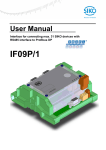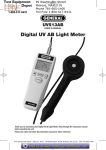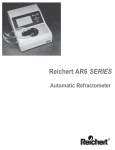Download Manual - Test Equipment Depot
Transcript
99 Washington Street
Melrose, MA 02176
Phone 781-665-1400
Toll Free 1-800-517-8431
Visit us at www.TestEquipmentDepot.com
Models 2510 and 2510-AT
TEC SourceMeter
User’s Manual
®
A GREATER MEASURE OF CONFIDENCE
Test Equipment Depot - 800.517.8431 - 99 Washington Street Melrose, MA 02176 - TestEquipmentDepot.com
WARRANTY
Keithley Instruments, Inc. warrants this product to be free from defects in material and workmanship for a
period of 1 year from date of shipment.
Keithley Instruments, Inc. warrants the following items for 90 days from the date of shipment: probes, cables,
rechargeable batteries, diskettes, and documentation.
During the warranty period, we will, at our option, either repair or replace any product that proves to be defective.
To exercise this warranty, write or call your local Keithley representative, or contact Keithley headquarters in
Cleveland, Ohio. You will be given prompt assistance and return instructions. Send the product, transportation
prepaid, to the indicated service facility. Repairs will be made and the product returned, transportation prepaid.
Repaired or replaced products are warranted for the balance of the original warranty period, or at least 90 days.
LIMITATION OF WARRANTY
This warranty does not apply to defects resulting from product modification without Keithley’s express written
consent, or misuse of any product or part. This warranty also does not apply to fuses, software, non-rechargeable
batteries, damage from battery leakage, or problems arising from normal wear or failure to follow instructions.
THIS WARRANTY IS IN LIEU OF ALL OTHER WARRANTIES, EXPRESSED OR IMPLIED, INCLUDING ANY IMPLIED WARRANTY OF MERCHANTABILITY OR FITNESS FOR A PARTICULAR USE.
THE REMEDIES PROVIDED HEREIN ARE BUYER’S SOLE AND EXCLUSIVE REMEDIES.
NEITHER KEITHLEY INSTRUMENTS, INC. NOR ANY OF ITS EMPLOYEES SHALL BE LIABLE FOR
ANY DIRECT, INDIRECT, SPECIAL, INCIDENTAL OR CONSEQUENTIAL DAMAGES ARISING OUT OF
THE USE OF ITS INSTRUMENTS AND SOFTWARE EVEN IF KEITHLEY INSTRUMENTS, INC., HAS
BEEN ADVISED IN ADVANCE OF THE POSSIBILITY OF SUCH DAMAGES. SUCH EXCLUDED DAMAGES SHALL INCLUDE, BUT ARE NOT LIMITED TO: COSTS OF REMOVAL AND INSTALLATION,
LOSSES SUSTAINED AS THE RESULT OF INJURY TO ANY PERSON, OR DAMAGE TO PROPERTY.
Keithley Instruments, Inc.
28775 Aurora Road • Cleveland, Ohio 44139 • 440-248-0400 • Fax: 440-248-6168
1-888-KEITHLEY (534-8453) • www.keithley.com
Sales Offices:
Bergensesteenweg 709 • B-1600 Sint-Pieters-Leeuw • 02-363 00 40 • Fax: 02/363 00 64
Yuan Chen Xin Building, Room 705 • 12 Yumin Road, Dewai, Madian • Beijing 100029 • 8610-6202-2886 • Fax: 8610-6202-2892
Tietäjäntie 2 • 02130 Espoo • Phone: 09-54 75 08 10 • Fax: 09-25 10 51 00
3, allée des Garays • 91127 Palaiseau Cédex • 01-64 53 20 20 • Fax: 01-60 11 77 26
Landsberger Strasse 65 • 82110 Germering • 089/84 93 07-40 • Fax: 089/84 93 07-34
Unit 2 Commerce Park, Brunel Road • Theale • Berkshire RG7 4AB • 0118 929 7500 • Fax: 0118 929 7519
Flat 2B, Willocrissa • 14, Rest House Crescent • Bangalore 560 001 • 91-80-509-1320/21 • Fax: 91-80-509-1322
Viale San Gimignano, 38 • 20146 Milano • 02-48 39 16 01 • Fax: 02-48 30 22 74
New Pier Takeshiba North Tower 13F • 11-1, Kaigan 1-chome • Minato-ku, Tokyo 105-0022 • 81-3-5733-7555 • Fax: 81-3-5733-7556
2FL., URI Building • 2-14 Yangjae-Dong • Seocho-Gu, Seoul 137-888 • 82-2-574-7778 • Fax: 82-2-574-7838
Postbus 559 • 4200 AN Gorinchem • 0183-635333 • Fax: 0183-630821
c/o Regus Business Centre • Frosundaviks Allé 15, 4tr • 169 70 Solna • 08-509 04 679 • Fax: 08-655 26 10
Kriesbachstrasse 4 • 8600 Dübendorf • 01-821 94 44 • Fax: 01-820 30 81
1FL., 85 Po Ai Street • Hsinchu, Taiwan, R.O.C. • 886-3-572-9077• Fax: 886-3-572-9031
BELGIUM:
CHINA:
FINLAND:
FRANCE:
GERMANY:
GREAT BRITAIN:
INDIA:
ITALY:
JAPAN:
KOREA:
NETHERLANDS:
SWEDEN:
SWITZERLAND:
TAIWAN:
4/02
Test Equipment Depot - 800.517.8431 - 99 Washington Street Melrose, MA 02176 - TestEquipmentDepot.com
Model 2510 and 2510-AT
TEC SourceMeter®
User’s Manual
All references to the Model 2510 apply to the
Model 2510-AT unless otherwise specified.
©2001, Keithley Instruments, Inc.
All rights reserved.
Cleveland, Ohio, U.S.A.
Fifth Printing, February 2002
Document Number: 2510-900-01 Rev. E
Test Equipment Depot - 800.517.8431 - 99 Washington Street Melrose, MA 02176 - TestEquipmentDepot.com
Manual Print History
The print history shown below lists the printing dates of all Revisions and Addenda created
for this manual. The Revision Level letter increases alphabetically as the manual undergoes subsequent updates. Addenda, which are released between Revisions, contain important change information that the user should incorporate immediately into the manual. Addenda are numbered
sequentially. When a new Revision is created, all Addenda associated with the previous Revision
of the manual are incorporated into the new Revision of the manual. Each new Revision includes
a revised copy of this print history page.
Revision A (Document Number 2510-900-01) ............................................................ January 2000
Revision A1 (Document Number 2510-900-01) ............................................................ March 2000
Revision B (Document Number 2510-900-01) ................................................................ April 2000
Revision C (Document Number 2510-900-01) ........................................................ December 2000
Revision D (Document Number 2510-900-01) ................................................................. June 2001
Revision E (Document Number 2510-900-01) .......................................................... February 2002
All Keithley product names are trademarks or registered trademarks of Keithley Instruments, Inc.
Other brand names are trademarks or registered trademarks of their respective holders.
Test Equipment Depot - 800.517.8431 - 99 Washington Street Melrose, MA 02176 - TestEquipmentDepot.com
Safety Precautions
The following safety precautions should be observed before using this product and any associated instrumentation. Although
some instruments and accessories would normally be used with non-hazardous voltages, there are situations where hazardous
conditions may be present.
This product is intended for use by qualified personnel who recognize shock hazards and are familiar with the safety precautions
required to avoid possible injury. Read and follow all installation, operation, and maintenance information carefully before using the product. Refer to the manual for complete product specifications.
If the product is used in a manner not specified, the protection provided by the product may be impaired.
The types of product users are:
Responsible body is the individual or group responsible for the use and maintenance of equipment, for ensuring that the equipment is operated within its specifications and operating limits, and for ensuring that operators are adequately trained.
Operators use the product for its intended function. They must be trained in electrical safety procedures and proper use of the
instrument. They must be protected from electric shock and contact with hazardous live circuits.
Maintenance personnel perform routine procedures on the product to keep it operating properly, for example, setting the line
voltage or replacing consumable materials. Maintenance procedures are described in the manual. The procedures explicitly state
if the operator may perform them. Otherwise, they should be performed only by service personnel.
Service personnel are trained to work on live circuits, and perform safe installations and repairs of products. Only properly
trained service personnel may perform installation and service procedures.
Keithley products are designed for use with electrical signals that are rated Installation Category I and Installation Category II,
as described in the International Electrotechnical Commission (IEC) Standard IEC 60664. Most measurement, control, and data
I/O signals are Installation Category I and must not be directly connected to mains voltage or to voltage sources with high transient over-voltages. Installation Category II connections require protection for high transient over-voltages often associated with
local AC mains connections. Assume all measurement, control, and data I/O connections are for connection to Category I sources unless otherwise marked or described in the Manual.
Exercise extreme caution when a shock hazard is present. Lethal voltage may be present on cable connector jacks or test fixtures.
The American National Standards Institute (ANSI) states that a shock hazard exists when voltage levels greater than 30V RMS,
42.4V peak, or 60VDC are present. A good safety practice is to expect that hazardous voltage is present in any unknown
circuit before measuring.
Operators of this product must be protected from electric shock at all times. The responsible body must ensure that operators
are prevented access and/or insulated from every connection point. In some cases, connections must be exposed to potential
human contact. Product operators in these circumstances must be trained to protect themselves from the risk of electric shock.
If the circuit is capable of operating at or above 1000 volts, no conductive part of the circuit may be exposed.
Do not connect switching cards directly to unlimited power circuits. They are intended to be used with impedance limited sources. NEVER connect switching cards directly to AC mains. When connecting sources to switching cards, install protective devices to limit fault current and voltage to the card.
Before operating an instrument, make sure the line cord is connected to a properly grounded power receptacle. Inspect the connecting cables, test leads, and jumpers for possible wear, cracks, or breaks before each use.
When installing equipment where access to the main power cord is restricted, such as rack mounting, a separate main input power disconnect device must be provided, in close proximity to the equipment and within easy reach of the operator.
For maximum safety, do not touch the product, test cables, or any other instruments while power is applied to the circuit under
test. ALWAYS remove power from the entire test system and discharge any capacitors before: connecting or disconnecting ca2/02
Test Equipment Depot - 800.517.8431 - 99 Washington Street Melrose, MA 02176 - TestEquipmentDepot.com
bles or jumpers, installing or removing switching cards, or making internal changes, such as installing or removing jumpers.
Do not touch any object that could provide a current path to the common side of the circuit under test or power line (earth) ground. Always make measurements with dry hands while standing on a dry, insulated surface capable of withstanding the voltage being measured.
The instrument and accessories must be used in accordance with its specifications and operating instructions or the safety of the
equipment may be impaired.
Do not exceed the maximum signal levels of the instruments and accessories, as defined in the specifications and operating information, and as shown on the instrument or test fixture panels, or switching card.
When fuses are used in a product, replace with same type and rating for continued protection against fire hazard.
Chassis connections must only be used as shield connections for measuring circuits, NOT as safety earth ground connections.
If you are using a test fixture, keep the lid closed while power is applied to the device under test. Safe operation requires the use
of a lid interlock.
If a
The
screw is present, connect it to safety earth ground using the wire recommended in the user documentation.
!
symbol on an instrument indicates that the user should refer to the operating instructions located in the manual.
The
symbol on an instrument shows that it can source or measure 1000 volts or more, including the combined effect of
normal and common mode voltages. Use standard safety precautions to avoid personal contact with these voltages.
The WARNING heading in a manual explains dangers that might result in personal injury or death. Always read the associated
information very carefully before performing the indicated procedure.
The CAUTION heading in a manual explains hazards that could damage the instrument. Such damage may invalidate the warranty.
Instrumentation and accessories shall not be connected to humans.
Before performing any maintenance, disconnect the line cord and all test cables.
To maintain protection from electric shock and fire, replacement components in mains circuits, including the power transformer,
test leads, and input jacks, must be purchased from Keithley Instruments. Standard fuses, with applicable national safety approvals, may be used if the rating and type are the same. Other components that are not safety related may be purchased from
other suppliers as long as they are equivalent to the original component. (Note that selected parts should be purchased only
through Keithley Instruments to maintain accuracy and functionality of the product.) If you are unsure about the applicability
of a replacement component, call a Keithley Instruments office for information.
To clean an instrument, use a damp cloth or mild, water based cleaner. Clean the exterior of the instrument only. Do not apply
cleaner directly to the instrument or allow liquids to enter or spill on the instrument. Products that consist of a circuit board with
no case or chassis (e.g., data acquisition board for installation into a computer) should never require cleaning if handled according to instructions. If the board becomes contaminated and operation is affected, the board should be returned to the factory for
proper cleaning/servicing.
Test Equipment Depot - 800.517.8431 - 99 Washington Street Melrose, MA 02176 - TestEquipmentDepot.com
Table of Contents
1
Getting Started
General information ................................................................... 1-2
Warranty information .......................................................... 1-2
Contact information ............................................................ 1-2
Manual addenda .................................................................. 1-2
Safety symbols and terms ................................................... 1-2
Inspection ............................................................................ 1-3
Options and accessories ...................................................... 1-3
INPUT/OUTPUT mating connector ............................ 1-3
Cables and adapters ..................................................... 1-3
Rack mount kits ........................................................... 1-4
Carrying case ............................................................... 1-4
Product overview ........................................................................ 1-4
Front and rear panel familiarization ........................................... 1-5
Front panel summary .......................................................... 1-5
Rear panel summary ........................................................... 1-7
Power-up .................................................................................... 1-8
Line power connection ........................................................ 1-8
Power-up sequence ............................................................. 1-8
System identification ........................................................... 1-9
Line frequency setting ......................................................... 1-9
Fuse replacement .............................................................. 1-10
Display ..................................................................................... 1-10
Display format .................................................................. 1-10
Display readings ................................................................ 1-11
Temperature function readings .................................. 1-11
Voltage function readings .......................................... 1-11
Current function readings .......................................... 1-11
Resistance function readings ..................................... 1-12
Reading format .................................................................. 1-12
Display examples .............................................................. 1-13
Display messages .............................................................. 1-14
ON/OFF indicator ............................................................. 1-15
EDIT keys ......................................................................... 1-15
Status and error messages ................................................. 1-15
Front panel tests ................................................................ 1-15
Default settings ......................................................................... 1-16
Saving and restoring user setups ....................................... 1-16
Saving setups ............................................................. 1-16
Restoring setups ......................................................... 1-16
Power-on configuration .............................................. 1-16
Factory default settings ..................................................... 1-16
Test Equipment Depot - 800.517.8431 - 99 Washington Street Melrose, MA 02176 - TestEquipmentDepot.com
Menus ....................................................................................... 1-19
Main menu ......................................................................... 1-19
Rules to navigate menus .................................................... 1-21
Configuration menus ......................................................... 1-21
2
Connections
Input/output connections ............................................................ 2-2
Input/output connector ........................................................ 2-2
2-wire connections .............................................................. 2-2
4-wire connections ....................................................... 2-3
Reversing TEC connections ................................................ 2-4
Sense selection ............................................................................ 2-5
OUTPUT sensing ................................................................ 2-5
INPUT sensing .................................................................... 2-5
Sensing considerations ........................................................ 2-5
2-wire sensing .............................................................. 2-5
4-wire sensing .............................................................. 2-6
Ground connect mode ................................................................. 2-7
AC ohms measurement ............................................................... 2-7
3
Basic Operation
Safety precautions ...................................................................... 3-2
Operation overview .................................................................... 3-2
Control characteristics ......................................................... 3-2
Measurement characteristics ............................................... 3-2
Limit characteristics ............................................................ 3-3
Configuring functions ................................................................. 3-3
Configuring temperature ..................................................... 3-3
Configuring voltage ............................................................. 3-5
Configuring current ............................................................. 3-5
Configuring DC resistance .................................................. 3-6
Configuring AC resistance ................................................... 3-6
Configuring output .............................................................. 3-8
Configuring setpoint tolerance ............................................ 3-8
Adjusting setpoints ..................................................................... 3-9
Basic front panel control-measure procedure ........................... 3-10
Step 1: Select function. .............................................. 3-10
Step 2: Configure function. ........................................ 3-10
Step 3: Adjust setpoint. .............................................. 3-10
Step 4: Set current limit. ............................................ 3-10
Step 5: Turn output on. ............................................... 3-11
Step 6: Observe the display. ....................................... 3-11
Step 7: Turn output off. .............................................. 3-11
Test Equipment Depot - 800.517.8431 - 99 Washington Street Melrose, MA 02176 - TestEquipmentDepot.com
Basic remote control-measure procedure ................................. 3-11
Step 1: Restore defaults. ............................................ 3-11
Step 2: Select function. .............................................. 3-11
Step 3: Configure selected function. .......................... 3-12
Step 4: Program setpoint. ........................................... 3-12
Step 5: Set current limit. ............................................ 3-12
Step 6: Turn output on. .............................................. 3-12
Step 7: Request readings. ........................................... 3-12
Step 8: Turn output off. .............................................. 3-13
Protection limits ....................................................................... 3-13
Temperature protection limits ........................................... 3-14
Voltage protection limit ..................................................... 3-14
Current protection limit ..................................................... 3-14
Resistance protection limits .............................................. 3-14
Voltage and current limit operating boundaries ................ 3-15
Setpoint tolerance ..................................................................... 3-15
Ranges ............................................................................... 3-16
Operation ........................................................................... 3-16
Setpoint tolerance indicator .............................................. 3-16
Setpoint tolerance operation ............................................. 3-17
Temperature sensors ................................................................. 3-18
Open and shorted lead status indications .......................... 3-18
Solid-state sensor restrictions ........................................... 3-18
Thermistor sensor ranges .................................................. 3-18
RTD sensor ranges .............................................................. 3-18
4
PID Control Concepts
Temperature control model ........................................................ 4-2
Temperature control methods ..................................................... 4-2
On-off control ..................................................................... 4-3
Proportional (P) control ...................................................... 4-3
Proportional-derivative (PD) control .................................. 4-4
Proportional-integral-derivative (PID) control .................... 4-4
PID tuning .................................................................................. 4-5
PID autotune (Model 2510-AT only) ......................................... 4-6
Autotune operation .............................................................. 4-6
Response options ................................................................ 4-6
Short Lag and Tau time example ................................. 4-6
Long Lag and Tau time example ................................. 4-8
Autotune limitations ............................................................ 4-9
Practical autotune considerations ...................................... 4-10
TEC module gain ....................................................... 4-10
Large temperature steps ............................................. 4-10
PID fine tuning ........................................................... 4-10
Using autotune commands ................................................ 4-11
Autotune command summary .................................... 4-11
Basic autotune procedure ........................................... 4-12
Test Equipment Depot - 800.517.8431 - 99 Washington Street Melrose, MA 02176 - TestEquipmentDepot.com
Autotune complete ............................................................ 4-13
Sensor coefficients .................................................................... 4-14
Thermistor coefficients ...................................................... 4-14
RTD coefficients ................................................................ 4-14
5
Digital I/O Port and Output Enable
Digital I/O port ........................................................................... 5-2
Port configuration ................................................................ 5-2
Digital output lines ....................................................... 5-2
Output enable line ........................................................ 5-3
+5V output ................................................................... 5-3
Digital output configuration ................................................ 5-3
Sink operation .............................................................. 5-3
Source operation .......................................................... 5-4
Controlling digital output lines ........................................... 5-4
Output enable line ....................................................................... 5-6
Overview ............................................................................. 5-6
Activating output enable ...................................................... 5-6
6
Remote Operations
Differences: remote vs. local operation ...................................... 6-2
Local-to-remote transition ................................................... 6-2
Remote-to-local transition ................................................... 6-2
Setting interface parameters ................................................ 6-2
Selecting an interface ................................................................. 6-2
GPIB operation ........................................................................... 6-3
GPIB standards .................................................................... 6-3
GPIB connections ................................................................ 6-4
Primary address ................................................................... 6-6
RS-232 interface operation ......................................................... 6-6
Sending and receiving data .................................................. 6-6
Baud rate ............................................................................. 6-6
Data bits and parity ............................................................. 6-7
Terminator ........................................................................... 6-7
Flow control (signal handshaking) ...................................... 6-7
RS-232 connections ............................................................. 6-8
Front panel GPIB operation ........................................................ 6-9
Error and status messages ................................................... 6-9
GPIB status indicators ......................................................... 6-9
REM ............................................................................. 6-9
TALK ......................................................................... 6-10
LSTN .......................................................................... 6-10
SRQ ............................................................................ 6-10
DISPLAY TOGGLE/LOCAL key .................................... 6-10
Test Equipment Depot - 800.517.8431 - 99 Washington Street Melrose, MA 02176 - TestEquipmentDepot.com
General bus commands ............................................................
REN (remote enable) ........................................................
IFC (interface clear) ..........................................................
LLO (local lockout) ..........................................................
GTL (go to local) ..............................................................
DCL (device clear) ............................................................
SDC (selective device clear) .............................................
GET (group execute trigger) .............................................
SPE, SPD (serial polling) ..................................................
Programming syntax ................................................................
Command words ...............................................................
Commands and command parameters .......................
Query commands ..............................................................
Case sensitivity .................................................................
Leading colon ....................................................................
Long-form and short-form versions ..................................
Short-form rules ................................................................
Program messages .............................................................
Single command messages ........................................
Multiple command messages .....................................
Command path rules ..................................................
Using common and SCPI commands
in the same message ..............................................
Program message terminator (PMT) .........................
Command execution rules .........................................
Response messages ...........................................................
Sending a response message ......................................
Multiple response messages ......................................
Response message terminator (RMT) .......................
Message exchange protocol ..............................................
7
6-11
6-11
6-11
6-11
6-12
6-12
6-12
6-12
6-12
6-12
6-12
6-13
6-14
6-14
6-15
6-15
6-15
6-16
6-16
6-16
6-17
6-17
6-17
6-17
6-18
6-18
6-18
6-18
6-18
Status Structure
Overview ....................................................................................
Status byte and SRQ ...........................................................
Status register sets ...............................................................
Queues .................................................................................
Clearing registers and queues .....................................................
Programming and reading registers ...........................................
Programming enable registers .............................................
Reading registers .................................................................
Status byte and service request (SRQ) .......................................
Status byte register ..............................................................
Service request enable register ............................................
Serial polling and SRQ .......................................................
7-2
7-2
7-2
7-2
7-4
7-5
7-5
7-6
7-7
7-8
7-9
7-9
Test Equipment Depot - 800.517.8431 - 99 Washington Street Melrose, MA 02176 - TestEquipmentDepot.com
SPE, SPD (serial polling) .................................................... 7-9
Status byte and service request commands ....................... 7-10
Programming example —
set MSS (B6) when error occurs ............................ 7-10
Status register sets .................................................................... 7-11
Register bit descriptions .................................................... 7-11
Standard event register ............................................... 7-11
Operation event register ............................................. 7-13
Measurement event register ........................................ 7-14
Questionable event register ........................................ 7-16
Condition registers ............................................................ 7-17
Event registers ................................................................... 7-17
Event enable registers ........................................................ 7-18
Programming example —
program and read register set ................................. 7-19
Queues ...................................................................................... 7-19
Output queue ..................................................................... 7-19
Error queue ........................................................................ 7-20
Programming example — read error queue ............... 7-21
8
Common Commands
Command summary .................................................................... 8-2
Command reference .................................................................... 8-3
*IDN? — identification query.............................................. 8-3
*OPC — operation complete ............................................... 8-3
*OPC? — operation complete query ................................... 8-3
*OPT? — option query ........................................................ 8-3
*SAV <NRf> — save ........................................................... 8-4
*RCL <NRf> — recall......................................................... 8-4
*RST — reset ....................................................................... 8-4
*TRG — trigger .................................................................. 8-4
*TST? — self-test query ...................................................... 8-4
*WAI — wait-to-continue .................................................... 8-5
9
SCPI Signal-Oriented Measurement Commands
Command summary .................................................................... 9-2
Acquiring readings ..................................................................... 9-2
FETCh? ............................................................................... 9-2
MEASure[:<function>]? ..................................................... 9-3
READ? ................................................................................ 9-4
INITiate[:IMMediate] .......................................................... 9-4
Command examples ................................................................... 9-4
Test Equipment Depot - 800.517.8431 - 99 Washington Street Melrose, MA 02176 - TestEquipmentDepot.com
10
SCPI Command Reference
Reference tables ....................................................................... 10-2
General notes: ............................................................ 10-2
DISPlay subsystem ................................................................ 10-14
Control display ................................................................ 10-14
Read display .................................................................... 10-15
Define :TEXT messages ................................................. 10-15
ASCII display values ...................................................... 10-17
FORMat subsystem ................................................................ 10-19
Data format ..................................................................... 10-19
Data elements .................................................................. 10-21
Byte order ........................................................................ 10-23
Status register format ...................................................... 10-24
OUTPut subsystem ................................................................ 10-25
Turn source on or off ....................................................... 10-25
Output enable line control ............................................... 10-25
SENSe1 subsystem ................................................................ 10-26
Current function .............................................................. 10-26
Resistance function ......................................................... 10-27
Temperature function ...................................................... 10-28
RTD sensor parameters ............................................ 10-29
Thermistor sensor parameters .................................. 10-31
Solid-state sensor parameters .................................. 10-32
SOURce[1] subsystem ........................................................... 10-34
Control source output-off ................................................ 10-34
Select source function ..................................................... 10-34
Current function .............................................................. 10-35
Resistance function ......................................................... 10-36
Temperature function ...................................................... 10-38
Voltage function .............................................................. 10-41
Setpoint tolerance ............................................................ 10-42
PID autotune (Model 2510-AT only) .............................. 10-43
Select minimum settling time criteria ...................... 10-43
Select minimum overshoot criteria .......................... 10-44
Query tau and lag values .......................................... 10-44
Set temperature start and stop values ....................... 10-44
Initiate autotune ....................................................... 10-44
SOURce2 subsystem .............................................................. 10-45
STATus subsystem ................................................................. 10-46
Read event registers ........................................................ 10-46
Program event enable registers ....................................... 10-46
Read condition registers .................................................. 10-47
Select default conditions ................................................. 10-47
Error queue ...................................................................... 10-47
Test Equipment Depot - 800.517.8431 - 99 Washington Street Melrose, MA 02176 - TestEquipmentDepot.com
SYSTem subsystem ................................................................ 10-48
Default conditions ........................................................... 10-48
Select power line frequency setting ................................. 10-49
Error queue ...................................................................... 10-50
Simulate key presses ....................................................... 10-51
Read version of SCPI standard ........................................ 10-52
Reset timestamp .............................................................. 10-52
2-wire/4-wire sense mode ............................................... 10-52
Ground connect mode ..................................................... 10-53
RS-232 interface .............................................................. 10-53
Trigger subsystem ................................................................... 10-54
Initiate control/measure cycle ......................................... 10-54
Abort source/measure cycle ............................................ 10-54
UNIT subsystem ..................................................................... 10-54
A
Specifications
B
Status and Error Messages
Introduction ...............................................................................
Status and error messages ..........................................................
Eliminating common SCPI errors .............................................
-113, “Undefined header” ...........................................
-410, “Query INTERRUPTED” ..................................
-420, “Query UNTERMINATED” ..............................
C
B-2
B-2
B-7
B-7
B-7
B-8
IEEE-488 Bus Overview
Introduction ............................................................................... C-2
Bus description .......................................................................... C-2
Bus lines .................................................................................... C-5
Data lines ............................................................................ C-5
Bus management lines ........................................................ C-5
Handshake lines .................................................................. C-5
Bus commands ........................................................................... C-7
Uniline commands .............................................................. C-8
Universal multiline commands ........................................... C-8
Addressed multiline commands ......................................... C-9
Address commands ............................................................ C-9
Unaddress commands ......................................................... C-9
Common commands ......................................................... C-10
SCPI commands ............................................................... C-10
Command codes ............................................................... C-10
Typical command sequences ............................................ C-12
IEEE command groups ..................................................... C-13
Interface function codes .......................................................... C-14
Test Equipment Depot - 800.517.8431 - 99 Washington Street Melrose, MA 02176 - TestEquipmentDepot.com
D
IEEE-488 and SCPI Conformance Information
Introduction ............................................................................... D-2
E
Example Programs
Introduction ................................................................................ E-2
Program requirements ................................................................ E-2
Computer hardware requirements ....................................... E-2
Software requirements ........................................................ E-2
General program instructions .............................................. E-2
Basic temperature control program ............................................ E-3
Instrument setup .................................................................. E-3
Requested readings ............................................................. E-3
Setpoint tolerance temperature sweep ........................................ E-4
Overview ............................................................................. E-4
Enabling SRQ on setpoint tolerance ................................... E-5
Temperature sweep program summary ............................... E-5
Program 1: Basic temperature control ....................................... E-6
Program 2: Setpoint tolerance temperature sweep .................... E-8
F
GPIB 488.1 Protocol
Introduction ................................................................................
Selecting the 488.1 protocol .......................................................
Protocol differences ...................................................................
Message exchange protocol (MEP) ....................................
Using SCPI-based programs ...............................................
Bus hold-off ........................................................................
Trigger-on-talk ....................................................................
Message available ...............................................................
General operation notes ......................................................
F-2
F-2
F-3
F-3
F-3
F-4
F-4
F-4
F-4
Test Equipment Depot - 800.517.8431 - 99 Washington Street Melrose, MA 02176 - TestEquipmentDepot.com
List of Illustrations
1
Getting Started
Figure 1-1
Figure 1-2
Figure 1-3
Model 2510 front panel .......................................................... 1-5
Model 2510 rear panel ........................................................... 1-7
Main menu tree .................................................................... 1-22
2
Connections
Figure 2-1
Figure 2-2
Figure 2-3
Figure 2-4
Figure 2-5
Figure 2-6
2-wire input/output connections ............................................
4-wire input/output connections ............................................
TEC connections for positive current, cooling operation ......
Sensing methods ....................................................................
Ground connect mode ............................................................
AC ohms measurement ..........................................................
3
Basic Operation
Figure 3-1
Figure 3-2
Voltage and current limit operating boundaries ................... 3-15
Setpoint tolerance operation ................................................ 3-17
4
PID Control Concepts
Figure 4-1
Figure 4-2
Figure 4-3
Figure 4-4
Figure 4-6
Temperature control model ....................................................
Proportional control characteristics .......................................
PID control characteristics .....................................................
Response comparison example 1
(short Lag and Tau times) ..................................................
Response comparison example 2
(long Lag and Tau times) ...................................................
System response to step function ...........................................
Figure 4-5
5
Digital I/O Port and Output Enable
Figure 5-1
Figure 5-2
Figure 5-3
Figure 5-4
Digital I/O port ......................................................................
Sink operation ........................................................................
Source operation ....................................................................
Using output enable ...............................................................
6
Remote Operations
Figure 6-1
Figure 6-2
Figure 6-3
Figure 6-4
IEEE-488 connector ...............................................................
IEEE-488 connections ...........................................................
IEEE-488 and RS-232 connector locations ...........................
RS-232 interface connector ...................................................
2-2
2-3
2-4
2-6
2-7
2-7
4-2
4-3
4-5
4-7
4-8
4-9
5-2
5-3
5-4
5-7
6-4
6-4
6-5
6-8
Test Equipment Depot - 800.517.8431 - 99 Washington Street Melrose, MA 02176 - TestEquipmentDepot.com
7
Status Structure
Figure 7-1
Figure 7-2
Figure 7-3
Figure 7-4
Figure 7-5
Figure 7-6
Figure 7-7
Model 2510 status register structure ...................................... 7-3
16-bit status register ............................................................... 7-5
Status byte and service request (SRQ) ................................... 7-7
Standard event status ............................................................ 7-12
Operation event status .......................................................... 7-13
Measurement event status .................................................... 7-15
Questionable event status ..................................................... 7-16
10
SCPI Command Reference
Figure 10-1
Figure 10-2
ASCII data format .............................................................. 10-19
IEEE-754 single precision data format (32 data bits) ........ 10-20
C
IEEE-488 Bus Overview
Figure C-1
Figure C-2
Figure C-3
IEEE-488 bus configuration .................................................. C-3
IEEE-488 handshake sequence ............................................. C-6
Command codes .................................................................. C-11
E
Example Programs
Figure E-1
Setpoint tolerance temperature sweep ................................... E-4
Test Equipment Depot - 800.517.8431 - 99 Washington Street Melrose, MA 02176 - TestEquipmentDepot.com
List of Tables
1
Getting Started
Table 1-1
Table 1-2
Table 1-3
Table 1-4
Table 1-5
Table 1-6
Table 1-7
Table 1-8
Table 1-9
Table 1-10
Display examples .................................................................
Display messages .................................................................
Factory front panel default settings ......................................
Main menu ...........................................................................
Temperature configuration menu .........................................
Voltage source configuration menu ......................................
Current source configuration menu ......................................
Resistance configuration menu ............................................
Output configuration menu ..................................................
Setpoint tolerance configuration menu ................................
3
Basic Operation
Table 3-1
Table 3-2
Table 3-3
Table 3-4
Table 3-5
Table 3-7
Table 3-6
Table 3-8
Table 3-9
Table 3-10
Temperature configuration menu ........................................... 3-4
Voltage source configuration menu ........................................ 3-5
Current source configuration menu ........................................ 3-5
Resistance configuration menu .............................................. 3-7
Output configuration menu .................................................... 3-8
Setpoint adjustment ranges .................................................... 3-9
Setpoint tolerance configuration menu .................................. 3-9
Protection limit characteristics ............................................. 3-13
Setpoint tolerance ranges ..................................................... 3-16
Sensor open lead and shorted lead ranges ........................... 3-18
4
PID Control Concepts
Table 4-1
Table 4-3
Response time comparison example 1
(laser diode Lag Time 0.77sec, Tau Time 7.70sec) ........... 4-6
Response time comparison example 2
(Lag Time 11.0sec, Tau Time 107.0sec) ............................ 4-8
Autotune commands ............................................................ 4-11
5
Digital I/O Port and Output Enable
Table 5-1
Digital output line settings ..................................................... 5-5
6
Remote Operations
Table 6-1
Table 6-2
Table 6-3
RS-232 connector pinout ....................................................... 6-8
PC serial port pinout .............................................................. 6-9
General bus commands ........................................................ 6-11
Table 4-2
1-13
1-14
1-17
1-19
1-23
1-24
1-24
1-25
1-26
1-26
Test Equipment Depot - 800.517.8431 - 99 Washington Street Melrose, MA 02176 - TestEquipmentDepot.com
7
Status Structure
Table 7-1
Table 7-4
Table 7-5
Table 7-6
Table 7-7
Table 7-8
Table 7-9
Common and SCPI commands to reset
registers and clear queues .................................................. 7-4
Data format commands for reading status registers ............... 7-6
Status byte and service request
enable register commands ................................................ 7-10
Status byte programming example ....................................... 7-10
Condition register commands ............................................... 7-17
Event register commands ..................................................... 7-17
Event enable registers commands ........................................ 7-18
Program and read register programming example ............... 7-19
Error queue commands ........................................................ 7-21
Table 7-2
Table 7-3
8
Common Commands
Table 8-1
IEEE-488.2 common commands and queries ........................ 8-2
9
SCPI Signal-Oriented Measurement Commands
Table 9-1
Signal-oriented measurement command summary ................ 9-2
10
SCPI Command Reference
Table 10-1
Table 10-2
Table 10-3
Table 10-4
Table 10-5
Table 10-6
Table 10-7
Table 10-8
Table 10-9
Table 10-10
:DISPlay subsystem commands ........................................... 10-3
:FORMat subsystem commands .......................................... 10-4
OUTPut subsystem commands ............................................ 10-4
:SENSe[1] subsystem commands ........................................ 10-5
:SOURce[1] subsystem commands ...................................... 10-7
:SOURce2 subsystem commands ...................................... 10-11
:STATus subsystem commands .......................................... 10-12
:SYSTem subsystem commands ........................................ 10-13
Trigger subsystem commands ............................................ 10-13
:UNIT subsystem commands ............................................. 10-14
B
Status and Error Messages
Table B-1
Status and error messages ..................................................... B-3
C
IEEE-488 Bus Overview
Table C-1
Table C-2
Table C-3
Table C-4
Table C-5
Table C-6
IEEE-488 bus command summary ........................................ C-7
Hexadecimal and decimal command codes ........................ C-10
Typical addressed multiline command sequence ................ C-12
Typical addressed common command sequence ................. C-12
IEEE command groups ....................................................... C-13
Model 2510 interface function codes .................................. C-14
D
IEEE-488 and SCPI Conformance Information
Table D-1
Table D-2
IEEE-488 documentation requirements ................................ D-3
Coupled commands ............................................................... D-4
Test Equipment Depot - 800.517.8431 - 99 Washington Street Melrose, MA 02176 - TestEquipmentDepot.com
1
Getting Started
•
General information — Covers general information that includes warranty information, contact information, safety symbols and terms, inspection, and available
options and accessories.
•
Product overview — Summarizes the features and basic operating characteristics
of the Model 2510.
•
Front and rear panel familiarization — Summarizes the controls and connectors
of the instrument.
•
Power-up — Covers line power connection, line voltage settings, fuse replacement, and the power-up sequence.
•
Display — Provides information about the Model 2510 display.
•
Default settings — Covers factory default setups and saving and recalling user
setups.
•
Menus — Covers the main and configuration menus as well as rules to navigate
menus.
Test Equipment Depot - 800.517.8431 - 99 Washington Street Melrose, MA 02176 - TestEquipmentDepot.com
1-2
Getting Started
Models 2510 and 2510-AT User’s Manual
General information
Warranty information
Warranty information is located at the front of this manual. Should your Model 2510
require warranty service, contact the Keithley representative or authorized repair facility in
your area for further information. When returning the instrument for repair, be sure to fill
out and include the service form at the back of this manual to provide the repair facility
with the necessary information.
Contact information
Worldwide phone numbers are listed at the front of this manual. If you have any questions,
please contact your local Keithley representative or call one of our Application Engineers
at 1-800-348-3735 (U.S. and Canada only).
Manual addenda
Any improvements or changes concerning the instrument or manual will be explained in
an addendum included with the manual. Be sure to note these changes and incorporate
them into the manual.
Safety symbols and terms
The following symbols and terms may be found on the instrument or used in this manual.
The ! symbol on an instrument indicates that the user should refer to the operating
instructions located in the manual.
The
symbol on the instrument shows that high voltage may be present on the terminal(s). Use standard safety precautions to avoid personal contact with these voltages.
The WARNING heading used in this manual explains dangers that might result in personal injury or death. Always read the associated information very carefully before performing the indicated procedure.
The CAUTION heading used in this manual explains hazards that could damage the
instrument. Such damage may invalidate the warranty.
Test Equipment Depot - 800.517.8431 - 99 Washington Street Melrose, MA 02176 - TestEquipmentDepot.com
Models 2510 and 2510-AT User’s Manual
Getting Started
1-3
Inspection
The Model 2510 was carefully inspected electrically and mechanically before shipment.
After unpacking all items from the shipping carton, check for any obvious signs of physical damage that may have occurred during transit. (There may be a protective film over the
display lens, which can be removed.) Report any damage to the shipping agent immediately. Save the original packing carton for possible future shipment. The following items
are included with every Model 2510 order:
•
•
•
•
•
Model 2510 with line cord
Mating input/output connector (Keithley part no. CS-846)
Accessories as ordered
Certificate of calibration
User’s Manual
If an additional manual is required, order the appropriate manual package (for example,
2510-900-00). The manual packages include a manual and any pertinent addenda.
Options and accessories
The following options and accessories are available from Keithley for use with the
Model 2510.
INPUT/OUTPUT mating connector
One mating connector for the rear panel INPUT/OUTPUT connector is supplied. Additional part number CS-846 connectors can be ordered from Keithley.
Cables and adapters
Models 7007-1 and 7007-2 shielded GPIB cables — Connect the Model 2510 to the
GPIB bus using shielded cables and connectors to reduce electromagnetic interference
(EMI). The Model 7007-1 is 1m long; the Model 7007-2 is 2m long.
Model 7009-5 shielded RS-232 cable — Connects the Model 2510 to a computer serial
port using shielded cable and connectors to reduce EMI.
Test Equipment Depot - 800.517.8431 - 99 Washington Street Melrose, MA 02176 - TestEquipmentDepot.com
1-4
Getting Started
Models 2510 and 2510-AT User’s Manual
Rack mount kits
Model 4288-1 single fixed rack mount kit — Mounts a single Model 2510 in a standard
19-inch rack.
Model 4288-2 side-by-side rack mount kit — Mounts two instruments (Models 182,
428, 486, 487, 2000, 2001, 2002, 2010, 2015, 2016, 2400, 2410, 2420, 2430, 2510, 6430,
6517, 7001) side-by-side in a standard 19-inch rack.
Model 4288-3 side-by-side rack mount kit — Mounts a Model 2510 and a Model 199
side-by-side in a standard 19-inch rack.
Model 4288-4 side-by-side rack mount kit — Mounts a Model 2510 and a 5.25-inch
instrument (Models 195A, 196, 220, 224, 230, 263, 595, 614, 617, 705, 740, 775, etc.)
side-by-side in a standard 19-inch rack.
Model 4288-5 dual fixed rack mounting kit — Mounts a Model 2510 and another 3½inch high instrument (Model 182, 428, 486, 487, 2000, 2010, 2400, 2410, 2420, 2430,
6430, or 7001), side-by-side in a standard 19-inch rack.
Carrying case
Model 1050 padded carrying case — A carrying case for a Model 2510. Includes handles
and a shoulder strap.
Product overview
The Model 2510 and 2510-AT TEC SourceMeters have the following operating
characteristics:
•
•
•
•
•
•
•
•
•
•
•
Thermoelectric cooler source range: ±10V DC at up to ±5A DC.
Temperature, voltage, current, and resistance control functions.
Software-controlled PID loop.
PID autotuning (Model 2510-AT only).
100Ω and 1000Ω RTD sensor ranges.
Several measurement functions including operating resistance, voltage, current,
and power, as well as AC resistance.
Compatible with RTD, thermistor, and solid-state thermal feedback elements.
Built-in IEEE-488 and RS-232 interfaces for remote operation.
Output enable circuit to automatically remove source signal when a test fixture lid
is open.
Digital I/O port allows control of other instruments.
Closed-cover calibration — The instrument can be calibrated either from the front
panel or remote interface.
Test Equipment Depot - 800.517.8431 - 99 Washington Street Melrose, MA 02176 - TestEquipmentDepot.com
Models 2510 and 2510-AT User’s Manual
Getting Started
1-5
Front and rear panel familiarization
Front panel summary
The front panel of the Model 2510 is shown in Figure 1-1. The following abbreviated
information should be reviewed before operating the instrument. See Section 3 for more
detailed information.
Figure 1-1
Model 2510 front panel
2510 TEC SourceMeter ®
T
V
R
I
DISPLAY
TOGGLE/
LOCAL
CONFIG MENU
POWER
EDIT
EXIT ENTER
ON/OFF
OUTPUT
Function keys:
T
V
Ι
R
Temperature function.
Voltage function.
Current function.
Resistance function.
EDIT keys:
and and Increase/decrease displayed value, scroll through menu.
Move display cursor left or right.
Operation keys:
DISPLAY TOGGLE/LOCAL Toggle displayed values, cancel remote operation, restore front panel
controls.
CONFIG
Press CONFIG and then T, V, I, R, EDIT or OUTPUT key to configure
function.
MENU
Access and configure Main Menu selections.
EXIT
Cancel selection or back out of menu structures.
ENTER
Accept selection or value.
Test Equipment Depot - 800.517.8431 - 99 Washington Street Melrose, MA 02176 - TestEquipmentDepot.com
1-6
Getting Started
Models 2510 and 2510-AT User’s Manual
Annunciators:
EDIT
ERR
REM
TALK
LSTN
SRQ
4W
ARM
REAR
*
Instrument in edit mode.
Questionable reading, invalid cal step.
Instrument in GPIB remote mode.
Instrument addressed to talk over GPIB.
Instrument addressed to listen over GPIB.
Service request over GPIB.
Indicates 4-wire sense mode enabled.
Operations being performed.
Ground connect mode enabled.
Setpoint tolerance reached.
Power controls:
OUTPUT
POWER
Turns the control source OUTPUT on or off. Integrated red/green/yellow
indicator shows heating/cooling status.
Turns main unit power on or off.
Handle:
Pull out and rotate to desired position.
Test Equipment Depot - 800.517.8431 - 99 Washington Street Melrose, MA 02176 - TestEquipmentDepot.com
Models 2510 and 2510-AT User’s Manual
Getting Started
1-7
Rear panel summary
The rear panel of the Model 2510 is shown in Figure 1-2. The following abbreviated information should be reviewed before operating the instrument.
Figure 1-2
Model 2510 rear panel
WARNING:NO INTERNAL OPERATOR SERVICABLE PARTS,SERVICE BY QUALIFIED PERSONNEL ONLY.
CAT I
OUTPUT
!
IEEE-488
MADE IN
U.S.A.
INPUT
(ENTER IEEE ADDRESS
WITH FRONT PANEL MENU)
F+ S+ S- F- F+ F- S+ S-
ENABLE-DIG I/O
ISOLATION FROM EARTH: 30V MAX.
RS-232
TRIGGER
LINK
LINE FUSE
SLOWBLOW
2.5A, 250V
120
!
LINE RATING
100-240VAC
50, 60 HZ
90VA MAX
CAUTION:FOR CONTINUED PROTECTION AGAINST FIRE HAZARD,REPLACE FUSE WITH SAME TYPE AND RATING.
Input/output connector:
OUTPUT terminals
INPUT terminals
Source output connections to thermoelectric cooler.
Temperature sensor input connections.
Digital I/O port:
ENABLE — DIG I/O
Male DB-9 connector for digital output lines and output enable.
Power module:
Contains the AC line receptacle and the power line fuse.
Trigger link connector:
TRIGGER LINK
8-pin micro-DIN connector for sending and receiving trigger pulses. (Not
currently implemented).
RS-232 connector:
RS-232
Connector for RS-232 remote operation. Use a straight through (not null
modem) DB-9 cable such as a Keithley Model 7009-5.
GPIB connector:
IEEE-488 INTERFACE Connector for GPIB remote operation. Use a shielded cable (Model 7007-1
or 7007-2).
Ground screw:
Allows easy access to chassis ground.
Fan:
Internal fan turns on when the internal temperature reaches 50°C. Keep ventilation slots free of obstructions to avoid overheating.
Test Equipment Depot - 800.517.8431 - 99 Washington Street Melrose, MA 02176 - TestEquipmentDepot.com
1-8
Getting Started
Models 2510 and 2510-AT User’s Manual
Power-up
Line power connection
The Model 2510 operates from a line voltage in the range of 100 to 240V at a frequency of
50 to 60Hz. Line voltage and line frequency are automatically sensed. Therefore, there are
no switches to set. Before connecting the unit to line power, check to be sure the operating
voltage in your area is compatible.
CAUTION
Operating the instrument on an incorrect line voltage may cause damage, possibly voiding the warranty.
Perform the following steps to connect the Model 2510 to line power and turn it on:
1.
2.
3.
Before plugging in the power cord, make sure the front panel POWER switch is in
the off (0) position.
Connect the female end of the supplied power cord to the AC receptacle on the rear
panel.
Connect the other end of the supplied power cord to a properly grounded AC outlet.
WARNING
4.
The power cord supplied with the Model 2510 contains a separate
ground for use with grounded outlets. When proper connections are
made, instrument chassis is connected to power line ground through
the ground wire in the power cord. Failure to use a grounded outlet
may result in personal injury or death due to electric shock.
Turn on the instrument by pressing the front panel power switch to the on (1)
position.
Power-up sequence
On power-up, the Model 2510 performs self-tests on its EPROM and RAM and momentarily lights all segments and annunciators. If a failure is detected, the instrument momentarily displays an error message, and the ERR annunciator turns on.
If the instrument passes the self-tests, the firmware revision levels are displayed. For
example:
REV A01 A02
where:
A01 is the main board ROM revision.
A02 is the display board ROM revision.
Test Equipment Depot - 800.517.8431 - 99 Washington Street Melrose, MA 02176 - TestEquipmentDepot.com
Models 2510 and 2510-AT User’s Manual
Getting Started
1-9
Also displayed is the line frequency (50 or 60Hz). (If the wrong frequency is displayed, it
can be set manually as covered below). The communication interface status is briefly displayed. If the IEEE-488 bus is the presently selected interface, the identification message
will include the primary address. For example, if the primary address is 15 (factory
default), the “IEEE Addr=15” message is displayed. (The Model 2510 does not support a
secondary address.) If the RS-232 interface is selected, the “RS-232” message is
displayed.
After the power-up sequence, the instrument goes to its normal display state with the output off (ON/OFF OUTPUT indicator light off). With the output off, the “OFF” message is
displayed.
System identification
To obtain the serial number and revision information, use the MENU/GENERAL/
SERIAL # selection. The top line displays the serial number; the bottom line displays the
firmware revision and date of calibration. You can then press the key to display SCPI
revision level and main board revision levels. You can also use *IDN? via remote (see
Section 8).
Line frequency setting
The power line frequency and line frequency setting should be the same, or readings may
be noisy. You can manually set the line frequency from the front panel as follows.
Set the line frequency from the front panel as follows:
1.
2.
3.
4.
5.
Press the MENU key to display MAIN MENU.
Using the right arrow key, select AD-CTRL then press ENTER to display A/D
CONTROLS.
Note that LINE-FREQUENCY is displayed, then press ENTER to display the
LINE FREQUENCY menu.
Place the cursor on 50Hz or 60Hz, and press ENTER.
Press EXIT to return to normal display.
Test Equipment Depot - 800.517.8431 - 99 Washington Street Melrose, MA 02176 - TestEquipmentDepot.com
1-10
Getting Started
Models 2510 and 2510-AT User’s Manual
Fuse replacement
A rear panel fuse protects the power line input of the Model 2510. If the line fuse needs to
be replaced, perform the following steps:
WARNING
Disconnect the line cord and all test leads and cables from the instrument before replacing the line fuse.
CAUTION
For continued protection against fire or instrument damage, replace
the fuse only with the type and rating listed. If the instrument repeatedly blows fuses, locate and correct the cause of the problem before
replacing the fuse.
1.
2.
3.
4.
The fuse is located in a drawer adjacent to the AC receptacle (Figure 1-2). At the
bottom of the fuse drawer is a small tab. At this location, use a small bladed screwdriver to pry the fuse drawer open.
Slide the fuse drawer out to gain access to the fuse. Note that the fuse drawer does
not pull all the way out of the input module.
Snap the fuse out of the drawer and replace it with the same type: 250V, 2.5A slow
blow, 5 × 20mm, Keithley part number FU-106-2.5.
Push the fuse drawer back into the input module.
Display
Display format
The Model 2510 display is used primarily to program setpoint values and display measured readings. Annunciators, which are located along the top of the reading/message display, indicate various states of operation, as covered previously in “Front panel summary,”
page 1-5.
On power-up, the top (primary) display shows the function being controlled by the PID
loop when the output is on (with the output off, “OFF” is displayed). The bottom display is
used for setpoint values (on the left), and alternate reading information for the selected
function (on the right) that can be selected with the DISPLAY TOGGLE/LOCAL key.
Test Equipment Depot - 800.517.8431 - 99 Washington Street Melrose, MA 02176 - TestEquipmentDepot.com
Models 2510 and 2510-AT User’s Manual
Getting Started
1-11
Display readings
Display readings depend on the selected function as discussed below.
Temperature function readings
The temperature function displays measured and setpoint temperatures. You can use the
DISPLAY TOGGLE key to cycle among:
•
•
•
•
•
NOTE
Peltier (PEL) voltage
Peltier current
Peltier power
Peltier resistance
Sensor (RT) resistance
The terms “Peltier” and “thermoelectric cooler” (TEC) are used interchangeably throughout this manual.
Voltage function readings
The voltage function displays measured and setpoint TEC voltages. DISPLAY TOGGLE
key cycles among:
•
•
•
•
•
Temperature (T)
Peltier current
Peltier power
Peltier resistance
Sensor resistance
Current function readings
The current function displays measured and setpoint TEC currents, and you can use the
DISPLAY TOGGLE key to cycle among:
•
•
•
•
•
Temperature
Peltier voltage
Peltier power
Peltier resistance
Sensor resistance
Test Equipment Depot - 800.517.8431 - 99 Washington Street Melrose, MA 02176 - TestEquipmentDepot.com
1-12
Getting Started
Models 2510 and 2510-AT User’s Manual
Resistance function readings
The resistance function displays measured RTD and thermistor sensor resistances, as well
as setpoint resistances, and you can use the DISPLAY TOGGLE key to cycle among:
•
•
•
•
•
Temperature
Peltier voltage
Peltier current
Peltier power
Peltier resistance
Reading format
Reading information on the top line of the front panel display can be displayed using
either engineering units or scientific notation in either fixed- or floating-point format. Use
the GENERAL/NUMBERS selection of the main MENU to select the display format, as
discussed under “Menus,” page 1-19.
Engineering units example: 1.23456µA
Scientific notation example: 1.23456e -6
See “FORMat subsystem,” page 10-19, for remote reading formats.
Test Equipment Depot - 800.517.8431 - 99 Washington Street Melrose, MA 02176 - TestEquipmentDepot.com
Models 2510 and 2510-AT User’s Manual
Getting Started
Display examples
Typical display examples are shown in Table 1-1.
Table 1-1
Display examples
Function
Temperature
Voltage
Current
Display toggle sequence*
+025.000°C
Setpoint: +025.000°C
PEL:-00.072V
+025.000°C
Setpoint: +025.000°C
PEL:-0.0030A
+025.000°C
Setpoint: +025.000°C
PEL:+00.002W
+025.000°C
Setpoint: +025.000°C
PEL:+002.40Ω
+025.000°C
Setpoint: +025.000°C
RT:+000.04kΩ
+01.000V
Setpoint: +01.000V
T:+030.630°C
+01.000V
Setpoint: +01.000V
PEL:+0.3689A
+01.000V
Setpoint: +01.000V
PEL:+00.368W
+01.000V
Setpoint: +01.000V
PEL:+002.71Ω
+01.000V
Setpoint: +01.000V
RT:+000.04kΩ
+00.500A
Setpoint: +00.500A
T:+033.200°C
+00.500A
Setpoint: +00.500A
PEL:+01.377V
+00.500A
Setpoint: +00.500A
PEL:+00.689W
+00.500A
Setpoint: +00.500A
PEL:+002.75Ω
+00.500A
Setpoint: +00.500A
RT:+002.75kΩ
Test Equipment Depot - 800.517.8431 - 99 Washington Street Melrose, MA 02176 - TestEquipmentDepot.com
1-13
1-14
Getting Started
Models 2510 and 2510-AT User’s Manual
Table 1-1 (continued)
Display examples
Function
Resistance
Display toggle sequence*
+010.00kΩ
Setpoint: +010.000kΩ
T:+033.200°C
+010.00kΩ
Setpoint: +010.000kΩ
PEL:+01.377V
+010.00kΩ
Setpoint: +010.000kΩ
PEL:+0.3689A
+010.00kΩ
Setpoint: +010.000kΩ
PEL:+00.689W
+010.00kΩ
Setpoint: +010.000kΩ
PEL:+002.75Ω
*Use DISPLAY TOGGLE key to cycle through displays for each function.
Display messages
Table 1-2 shows front panel messages that may be displayed during normal operation.
Table 1-2
Display messages
Display message
OFF
UNDER-TEMP
OVER-TEMP
ILIM
VLIM
UNDER-OHMS
OVER-OHMS
URR
ORR
OpenLead
ShrtLead
Description
OUTPUT turned off.
Temperature below lower limit.
Temperature above upper limit.
Current limit exceeded.
Voltage limit exceeded.
Resistance below lower limit.
Resistance above upper limit.
Under resistance range (sensor).
Over resistance range (sensor).
Sensor lead open.
Sensor lead shorted.
Test Equipment Depot - 800.517.8431 - 99 Washington Street Melrose, MA 02176 - TestEquipmentDepot.com
Models 2510 and 2510-AT User’s Manual
Getting Started
1-15
ON/OFF indicator
The ON/OFF indicator shows when the source output is turned on. This indicator will
glow with different colors depending on the following conditions:
•
•
•
Red = heating (+Peltier voltage)
Green = cooling (-Peltier voltage)
Red and green both on (yellow) = voltage overflow (not voltage limit).
EDIT keys
The EDIT keys allow you to program setpoint and other values, and scroll through menu
selections as follows:
•
•
When programming setpoint or other values, use the and keys to increment
and decrement values; use the left and right arrow keys to select the cursor position. Pressing any one of these keys enters the setpoint editing mode for the
selected function.
When scrolling through menu selections, use the and keys to choose specific
items.
See “Menus,” page 1-19, for more details.
Status and error messages
During Model 2510 operation and programming, you will encounter a number of front
panel messages. Status and error messages are displayed momentarily. See Appendix B
for a list of status and error messages and ways to fix common errors.
Front panel tests
Use the TEST/DISPLAY-TESTS selection of the main MENU to test various aspects of
the front panel. Test selections include:
•
•
•
KEYS – Front panel keys are tested. Pressing a key displays a message that identifies that key. Pressing EXIT twice cancels this test.
DISPLAY PATTERNS – Use this selection to turn on all display pixels and annunciators. Subsequent keypresses cycle through tests that turn off annunciators and
corner pixels of each digit, turn on the rows of the top-left display digit, and turn on
all annunciators and pixels of each digit in a sequential manner. Press EXIT to cancel this test.
CHAR SET – This test displays special characters. Press EXIT to cancel the test.
See “Menus,” page 1-19, for more menu information.
Test Equipment Depot - 800.517.8431 - 99 Washington Street Melrose, MA 02176 - TestEquipmentDepot.com
1-16
Getting Started
Models 2510 and 2510-AT User’s Manual
Default settings
By using appropriate menu selections, you can save and recall various instrument setups,
define the power-on configuration, or restore factory defaults as outlined below.
Saving and restoring user setups
You can save and restore five of your own user setups as covered below. This feature provides a convenient way to save specific instrument configurations and then recall them as
needed. Note that you can also set up the Model 2510 to restore a specific user setup at
power-on (see “Power-on configuration,” page 1-16). See Section 8 for information on
using *SAV and *RCL to perform these operations by remote.
Saving setups
1.
2.
3.
4.
Select the various instrument operating modes you wish to save.
Press the MENU key, select SAVESETUP, then press ENTER.
Select SAVE, then press ENTER.
Select the setup position (0 to 4) to save, then press ENTER to complete the
process.
Restoring setups
1.
2.
3.
Press the MENU key, select SAVESETUP, then press ENTER.
Select RESTORE, then press ENTER.
Select the setup position (0 to 4) to restore, then press ENTER to complete the
process.
Power-on configuration
You can also define which of the stored setups (factory default or user) the instrument
assumes as the power-on configuration as follows:
1.
2.
3.
4.
Press the MENU key, select SAVESETUP, then press ENTER.
Select POWERON, then press ENTER.
From the SET POWER-ON DEFAULT menu, choose the power-on configuration:
BENCH or GPIB (see below), or USER-SETUP-NUMBER.
If you chose to use a user setup as the power-on configuration, select the user setup
number, then press ENTER.
Factory default settings
There are two sets of factory defaults, BENCH (front panel) and GPIB (remote). For front
panel operation, BENCH and GPIB defaults are the same and are summarized in
Table 1-3. You can restore these default conditions as follows:
1.
2.
3.
Press the MENU key, select SAVESETUP, then press ENTER.
Select RESET, then press ENTER.
Select BENCH or GPIB defaults, then press ENTER to complete the process.
See the SCPI reference tables in Section 10 for remote default information.
Test Equipment Depot - 800.517.8431 - 99 Washington Street Melrose, MA 02176 - TestEquipmentDepot.com
Models 2510 and 2510-AT User’s Manual
Getting Started
Table 1-3
Factory front panel default settings
Setting
Control function
Temperature function
Setpoint
Protection high limit
Protection low limit
Protection state
Temperature units
Sensor current
Sensor auto current state
Sensor type
Sense mode
RTD sensor parameters
Type
Range
Alpha (α)
Beta (β)
Delta (δ)
Thermistor sensor parameters
Range
A
B
C
Solid-state sensor parameters
VSS gain
VSS offset
ISS gain
ISS offset
Proportional constant
Integral constant
Derivative constant
Voltage function
Setpoint
Voltage protection limit
Proportional constant
Integral constant
Derivative constant
Front panel BENCH and GPIB default*
Temperature
25°C (298.15K, 77°F)
50°C (323.15K, 122°F)
0°C (273.15K, 32°F)
Enabled
Celsius
2.5mA (100Ω range, RTD)
833.3µA (1kΩ range)
100µA (10kΩ range)
33.3µA (100kΩ range)
On
Thermistor
2-wire
PT385
100Ω
0.00385
0.111
1.507
10kΩ
1.13030e-3
2.33894e-4
8.85983e-8
1e-2
0
1e-6
0
20
0.6
0
0V
10.5V
10
20
0
* BENCH defaults are the same as :SYSTem:PRESet defaults (Section 10). GPIB defaults are the same
as *RST defaults (Section 8).
** Not affected by BENCH or GPIB RESET.
Test Equipment Depot - 800.517.8431 - 99 Washington Street Melrose, MA 02176 - TestEquipmentDepot.com
1-17
1-18
Getting Started
Models 2510 and 2510-AT User’s Manual
Table 1-3 (continued)
Factory front panel default settings
Setting
Current function
Setpoint
Current protection limit
Proportional constant
Integral constant
Derivative constant
Resistance function
Setpoint
Protection high limit
Protection low limit
Protection state
Sensor current
Sensor current auto state
Sensor type
Sense mode
Thermistor range
Proportional constant
Integral constant
Derivative constant
Output On/Off
Digital I/O enable line
Peltier (cooler) ground connect mode
Digital I/O port output value
Display format**
Setpoint tolerance percentage
Window size
Front panel BENCH and GPIB default*
0A
2A
10
20
0
100Ω (100Ω RTD or thermistor)
1kΩ (1kΩ RTD or thermistor)
10kΩ (10kΩ thermistor)
100kΩ (100kΩ thermistor)
200Ω (100Ω RTD or thermistor)
2kΩ (1kΩ RTD or thermistor)
20kΩ (10kΩ thermistor)
200kΩ (100kΩ thermistor)
50Ω (100Ω RTD or thermistor)
500Ω (1kΩ RTD or thermistor)
5kΩ (10kΩ thermistor),
50kΩ (100kΩ thermistor)
Enabled
2.5mA (100Ω range )
833.3µA (1kΩ range)
100µA (10kΩ range)
33.3µA (100kΩ range)
On
Thermistor
2-wire
10kΩ
20
0.6
0
Off
Off
Disabled
15
Engineering units
0.5%
5
** BENCH defaults are the same as :SYSTem:PRESet defaults (Section 10). GPIB defaults are the same
as *RST defaults (Section 8).
** Not affected by BENCH or GPIB RESET.
Test Equipment Depot - 800.517.8431 - 99 Washington Street Melrose, MA 02176 - TestEquipmentDepot.com
Models 2510 and 2510-AT User’s Manual
Getting Started
1-19
Menus
The following paragraphs discuss the main menu, function configuration menus, and rules
to navigate menus.
Main menu
Use the MENU key to access the Main Menu to select, configure, and/or perform various
instrument operations, as shown in Table 1-4 and in Figure 1-3. Use the “Rules to navigate
menus,” page 1-21, to check and/or change Main Menu options.
Table 1-4
Main menu
Menu item1
SAVESETUP
SAVE
RESTORE
POWERON
BENCH
GPIB
USER-SETUP-NUMBER
RESET
COMMUNICATION2
GPIB
RS-232
BAUD
Description
Configure setup conditions.
Save present Model 2510 setup to memory location.
Return the Model 2510 to setup saved in memory.
Select the power-on default setup.
Powers-on to BENCH defaults.
Powers-on to GPIB defaults.
Powers-on to user setup.
Returns unit to BENCH or GPIB defaults.
Select and configure remote interface.
Select GPIB (IEEE-488 Bus), set primary address.
Select SCPI or 488.1 protocol (Appendix F).
Select the RS-232 interface, set parameters.
Select baud rate.
BITS
PARITY
Select number of data bits.
Select parity.
TERMINATOR
Select terminator.
FLOW-CTRL
Select flow control.
Parameters
0 to 4
0 to 4
0 to 4
0 to 30
(Default: 15)
57600, 38400,
19200, 9600,
4800, 2400,
1200, 600, 300
7 or 8
NONE, ODD,
EVEN
CR, CR+LF,
LF, or LF+CR
NONE or
XON/XOFF
Test Equipment Depot - 800.517.8431 - 99 Washington Street Melrose, MA 02176 - TestEquipmentDepot.com
1-20
Getting Started
Models 2510 and 2510-AT User’s Manual
Table 1-4 (continued)
Main menu
Menu item1
CAL3
UNLOCK
EXECUTE
VIEW DATES
SAVE
LOCK
CHANGE-PASSWORD
TEST
DISPLAY TESTS4
KEYS
DISPLAY-PATTERNS
CHAR SET
A/D CTRL
LINE-FREQUENCY
GENERAL
DIGOUT
SERIAL#
TIMESTAMP
NUMBERS
Description
Calibrate Model 2510. (See Service Manual.)
Unlock calibration.
Execute calibration steps.
Display calibration dates and count.
Save calibration constants.
Lock out calibration.
Change calibration password.
Perform tests on Model 2510.
Test front panel keys and display digits.
Test front panel keys.
Test display pixels and annunciators.
Test display characters.
Select line frequency.
Set the line frequency.
Select general operations.
Set Digital I/O port bit pattern.
Display serial number, firmware revision, SCPI version.
Reset timestamp.
Select engineering units or scientific notation display
format (top display line only). Select FLOATING
EXP or FIXED EXP for SCIENTIFIC.
Parameters
50 or 60Hz
0 to 15
YES or NO
ENGR,
SCIENTIFIC
NOTES
1Top level menu choices indicated in bold. Indentation identifies each lower submenu level.
2When the remote operation interface selection (GPIB or RS-232) is changed, the Model 2510 performs a power-on reset. To check or
change options of the selected interface, you must re-enter the menu structure.
3Only VIEW DATES is accessible when calibration is locked. Password required to unlock calibration. See Service Manual.
4Press EXIT key to cancel test.
Test Equipment Depot - 800.517.8431 - 99 Washington Street Melrose, MA 02176 - TestEquipmentDepot.com
Models 2510 and 2510-AT User’s Manual
Getting Started
1-21
Rules to navigate menus
Many functions and operations are configured from the front panel menus. Use the following rules to navigate through these configuration menus:
•
•
•
•
•
A menu item is selected by placing the cursor on it and pressing ENTER. Cursor
position is denoted by the blinking menu item or option. The EDIT left and right
arrow keys control cursor position.
A displayed arrow on the bottom line indicates there are one or more additional
items (or messages) to select from. Use the appropriate EDIT cursor key to display
them.
A numeric value is changed by placing the cursor on the digit to be changed and
using the EDIT and keys.
A change is executed only when ENTER is pressed. Entering an invalid parameter
generates an error, and the entry is ignored. However, entering an out-of-range
value (too small or too large) selects the lower or upper limit, respectively.
The EXIT key is used to back out of the menu structure. Any change that is not
entered is cancelled when EXIT is pressed.
Configuration menus
There are five configuration menus that can be accessed by pressing the CONFIG key followed by the appropriate key (T, V, I, R, OUTPUT, or EDIT). Configuration menus on the
following pages are available for these operating functions:
•
•
•
•
•
•
NOTE
Temperature (CONFIG T): Table 1-5.
Voltage source (CONFIG V): Table 1-6.
Current source (CONFIG I): Table 1-7.
Resistance (CONFIG R): Table 1-8.
Output (CONFIG OUTPUT): Table 1-9.
Setpoint tolerance (CONFIG EDIT): Table 1-10.
See “Configuring functions,” page 3-3, for parameter information.
Test Equipment Depot - 800.517.8431 - 99 Washington Street Melrose, MA 02176 - TestEquipmentDepot.com
Getting Started
Models 2510 and 2510-AT User’s Manual
Figure 1-3
Main menu tree
and
▲
Press MENU key (Use
▲
1-22
to select item, then press ENTER).
SAVESETUP
SAVE
RESTORE
POWERON
BENCH
GPIB
USER-SETUP-NUMBER
RESET
COMMUNICATION
GPIB
RS-232
BAUD
BITS
PARITY
TERMINATOR
FLOW-CTRL
CAL
UNLOCK
EXECUTE
VIEW-DATES
SAVE
LOCK
CHANGE-PASSWORD
TEST
DISPLAY-TESTS
KEYS
DISPLAY-PATTERNS
CHAR-SET
A/D CTRL
LINE-FREQ
50Hz
60Hz
GENERAL
DIGOUT
SERIAL#
TIMESTAMP
NUMBERS
Test Equipment Depot - 800.517.8431 - 99 Washington Street Melrose, MA 02176 - TestEquipmentDepot.com
Models 2510 and 2510-AT User’s Manual
Getting Started
1-23
Table 1-5
Temperature configuration menu
Configuration menu item
Description
PROTECTION
CONTROL
LOLIM
HILIM
Configure temperature protection.
ENABLE or DISABLE temperature protection.
Program lower temperature limit.
Program higher temperature limit.
SENSOR-TYPE
THERMISTOR
RANGE
A
B
C
I-SRC
Select sensor type and settings.
Program thermistor settings.
Set thermistor range (100Ω, 1kΩ, 10kΩ, 100kΩ).
Program A coefficient.
Program B coefficient.
Program C coefficient.
Set thermistor current (AUTO, 3.3µA, 10µA, 33.3µA, 100µA, 833.3µA,
2.5mA).
Select 2-WIRE or 4-WIRE sense mode.
Program RTD sensor parameters.
Select PT385, PT3916, PT100, D100, F100, USER type. Program USER α,
β, δ.
Set RTD range (100Ω or 1000Ω).
Set RTD current (AUTO, 3.3µA, 10µA, 33.3µA, 100µA, 833.3µA, 2.5mA).
Select 2-WIRE or 4-WIRE sense mode.
Program current solid-state sensor settings.
Program offset (K).
Program slope (K/A).
Program voltage solid-state sensor settings.
Program offset (K).
Program slope (K/A).
SENSE-MODE
RTD
TYPE
RANGE
I-SRC
SENSE-MODE
I-SS
OFFSET
SCALE-FACTOR
V-SS
OFFSET
SCALE-FACTOR
UNITS
Select temperature units (°C, Kelvin, °F).
PID
PROPORTIONAL
INTEGRAL
DERIVATIVE
Program PID loop constants for temperature control.
Set proportional constant.
Set integral constant.
Set derivative constant.
Test Equipment Depot - 800.517.8431 - 99 Washington Street Melrose, MA 02176 - TestEquipmentDepot.com
1-24
Getting Started
Models 2510 and 2510-AT User’s Manual
Table 1-6
Voltage source configuration menu
Configuration menu item
Description
PROTECTION
Set voltage protection limit.
PID
PROPORTIONAL
INTEGRAL
DERIVATIVE
Program PID loop constants for voltage control.
Set proportional constant.
Set integral constant.
Set derivative constant.
Table 1-7
Current source configuration menu
Configuration menu item
Description
PROTECTION
Set current protection limit.
PID
PROPORTIONAL
INTEGRAL
DERIVATIVE
Program PID loop constants for current control.
Set proportional constant.
Set integral constant.
Set derivative constant.
Test Equipment Depot - 800.517.8431 - 99 Washington Street Melrose, MA 02176 - TestEquipmentDepot.com
Models 2510 and 2510-AT User’s Manual
Getting Started
1-25
Table 1-8
Resistance configuration menu
Configuration menu item
Description
FUNCTION
Select DC resistance function.
AC-OHMS
Select AC resistance function.
TEMP-CONTROL
PROTECTION
CONTROL
LOLIM
HILIM
Program DC resistance parameters.
Configure resistance protection.
ENABLE or DISABLE resistance protection.
Program lower resistance limit.
Program higher resistance limit.
SENSOR-TYPE
THERMISTOR
RANGE
I-SRC
SENSE-MODE
RTD
I-SRC
RANGE
SENSE-MODE
PID
PROPORTIONAL
INTEGRAL
DERIVATIVE
Select sensor type and settings.
Program thermistor settings.
Set thermistor range (100Ω, 1kΩ, 10kΩ, 100kΩ).
Set thermistor current (AUTO, 3.3µA, 10µA, 33.3µA, 100µA, 833.3µA,
2.5mA).
Select 2-WIRE or 4-WIRE sense mode.
Program RTD settings.
Set RTD current (AUTO, 3.3µA, 10µA, 33.3µA, 100µA, 833.3µA, 2.5mA).
Set RTD range (100Ω or 1000Ω).
Select 2-WIRE or 4-WIRE sense mode.
Program PID loop constants for resistance.
Set proportional constant.
Set integral constant.
Set derivative constant.
Test Equipment Depot - 800.517.8431 - 99 Washington Street Melrose, MA 02176 - TestEquipmentDepot.com
1-26
Getting Started
Models 2510 and 2510-AT User’s Manual
Table 1-9
Output configuration menu
Configuration menu item
Description
GND-CONNECT
DISABLE
ENABLE
Select input/output analog common (ground) connection.
Disable ground connection.
Enable ground connection.
ENABLE
DISABLE
ENABLE
Enable/disable Digital I/O port output enable line.
Inactivate output enable line.
Activate output enable line.
Table 1-10
Setpoint tolerance configuration menu
Configuration menu item
SETPOINT-TOLERANCE
PERCENTAGE
WINDOW-SIZE
Description
Percent of range for setpoint tolerance.
Number readings to be within tolerance.
Test Equipment Depot - 800.517.8431 - 99 Washington Street Melrose, MA 02176 - TestEquipmentDepot.com
2
Connections
•
Input/output connections — Discusses connections for the thermoelectric cooler
and temperature sensor.
•
Sense selection — Summarizes 2-wire and 4-wire sensing selection for both
INPUT and OUTPUT terminals.
•
Ground connect mode — Describes using the ground connect mode.
Test Equipment Depot - 800.517.8431 - 99 Washington Street Melrose, MA 02176 - TestEquipmentDepot.com
2-2
Connections
Models 2510 and 2510-AT User’s Manual
Input/output connections
Input/output connector
The input/output connector is located on the rear panel (see Figure 2-1 and Figure 2-2).
Terminals include:
• OUTPUT terminals: F+, F- (force), S+, and S- (sense) connections to thermoelectric cooler.
• INPUT terminals: F+, F- (force), S+, and S- (Kelvin sense) connections to temperature sensor.
Use the supplied mating connector for connections (Keithley part number CS-846).
NOTE
The Model 2510 assumes that a positive output current is a heating current.
2-wire connections
Figure 2-1 shows basic 2-wire signal connections. Note that the OUTPUT F (force) terminals are connected to the thermoelectric cooler (TEC), while the INPUT F terminals are
connected to the temperature sensor. 2-wire sensor connections are recommended for:
• Thermistor and RTD sensors with ≥1kΩ resistance.
• Both AD590 current and LM335 voltage type solid-state sensors.
Figure 2-1
2-wire input/output connections
RTD, Thermistor, or Solid-State
Temperature Sensor
RT = Thermistor or RTD sensor
LM335 = Voltage solid-state sensor
AD590 = Current solid-state sensor
-
INPUT F -
+
INPUT F +
+
RT
Mating Connector
LM335 AD590
- OUTPUT F -
F+
F- F+ F-
Output Input
+ OUTPUT F +
Model 2510
WARNING:NO INTERNAL OPERATOR SERVICABLE PARTS,SERVICE BY QUALIFIED PERSONNEL ONLY.
CAT I
OUTPUT
!
INPUT
IEEE-488
MADE IN
U.S.A.
(ENTER IEEE ADDRESS
WITH FRONT PANEL MENU)
F+ S+ S- F- F+ F- S+ S-
ENABLE-DIG I/O
ISOLATION FROM EARTH: 30V MAX.
TEC
RS-232
TRIGGER
LINK
LINE FUSE
SLOWBLOW
!
2.5A, 250V
120
Note: These connections
assume positive
current heats TEC.
LINE RATING
100-240VAC
50, 60 HZ
90VA MAX
CAUTION:FOR CONTINUED PROTECTION AGAINST FIRE HAZARD,REPLACE FUSE WITH SAME TYPE AND RATING.
Test Equipment Depot - 800.517.8431 - 99 Washington Street Melrose, MA 02176 - TestEquipmentDepot.com
Models 2510 and 2510-AT User’s Manual
Connections
2-3
4-wire connections
Figure 2-2 shows basic 4-wire signal connections. In this case, the OUTPUT F (force) and
S (Kelvin sense) terminals are connected to the thermoelectric cooler, while the INPUT F
and S terminals are connected to the temperature sensor. 4-wire sensor connections are
recommended for RTD and thermistor sensors with <1kΩ resistance. This type of connection will eliminate lead resistance errors. (See “Sensing considerations,” page 2-5.)
Figure 2-2
4-wire input/output connections
RTD or Thermistor
Temperature Sensor
RT
S-
INPUT S -
S+
INPUT S +
Mating Connector
-
INPUT F -
+
INPUT F +
-
OUTPUT F -
S-
OUTPUT S -
F+ S+ S- F- F+ F- S+ S-
Input
Output
S+ OUTPUT S +
+
OUTPUT F +
Model 2510
WARNING:NO INTERNAL OPERATOR SERVICABLE PARTS,SERVICE BY QUALIFIED PERSONNEL ONLY.
CAT I
Note: These connections
assume positive
current heats TEC.
!
INPUT
IEEE-488
MADE IN
U.S.A.
(ENTER IEEE ADDRESS
WITH FRONT PANEL MENU)
F+ S+ S- F- F+ F- S+ S-
ENABLE-DIG I/O
ISOLATION FROM EARTH: 30V MAX.
RS-232
TRIGGER
LINK
LINE FUSE
SLOWBLOW
!
2.5A, 250V
120
TEC
OUTPUT
LINE RATING
100-240VAC
50, 60 HZ
90VA MAX
CAUTION:FOR CONTINUED PROTECTION AGAINST FIRE HAZARD,REPLACE FUSE WITH SAME TYPE AND RATING.
Test Equipment Depot - 800.517.8431 - 99 Washington Street Melrose, MA 02176 - TestEquipmentDepot.com
2-4
Connections
Models 2510 and 2510-AT User’s Manual
Reversing TEC connections
The Model 2510 assumes that a positive TEC current is a heating current. To configure
your system so that a positive current is a cooling current, reverse your TEC connections
as shown in Figure 2-3. In this case OUTPUT F- and S- are connected to TEC+, while output F+ and S+ are connected to TEC-.
Figure 2-3
TEC connections for positive current, cooling operation
Model 2510 or 2510-AT
OUTPUT
F+
S+
S-
TEC-
INPUT
F-
F+
F-
S+
S-
TEC+
Peltier
(TEC)
Thermistor
DUT
Test Equipment Depot - 800.517.8431 - 99 Washington Street Melrose, MA 02176 - TestEquipmentDepot.com
Models 2510 and 2510-AT User’s Manual
Connections
2-5
Sense selection
4-wire connections minimize the detrimental effects of lead resistance by sourcing the test
current through one set of wires (OUTPUT and INPUT F terminals) and measuring the
voltage across the device through a second set of wires (S terminals).
OUTPUT sensing
Sensing though the OUTPUT terminals is automatic with no user programming required.
To use sensing with OUTPUT connections, simply make 4-wire connections to the thermoelectric cooler as shown in Figure 2-2. Note that it is recommended that you use 4-wire
OUTPUT connections whenever the thermoelectric cooler voltage or resistance must be
accurately known.
INPUT sensing
4-wire sensing may be used for both RTD and thermistor sensors, but sense selection is
not automatic. The sense mode must be manually set when choosing a sensor type with the
CONFIG T or CONFIG R menus. See “Configuring functions,” page 3-3, for details.
NOTE
4-wire connections and 4-wire sensing should be used with RTD and thermistor
sensors with resistances <1kΩ to avoid errors caused by lead resistance.
Sensing considerations
Figure 2-4 shows a comparison of 2- and 4-wire sensing methods. In these examples, the
INPUT terminals are connected to a thermistor type temperature sensor, but the considerations for RTD sensors and OUTPUT connections to the TEC are similar.
2-wire sensing
The 2-wire connecting method is shown in Figure 2-4A. To determine the sensor resistance, the test current (I) is forced through the F+ and F- test leads and the resistance of the
thermistor being measured (RT). The Model 2510 then measures the voltage across the
thermistor through the same F+ and F- connecting wires and computes the thermistor
resistance from the measured voltage (VM) and the current as follows:
VM
R T = ------I
The main problem with 2-wire connections is the wire resistance (RW). Since the test current (I) causes a small but significant voltage drop across the wire resistances, the measured voltage (VM) will not be exactly the same as the voltage (VT) directly across the
thermistor, and considerable resistance and temperature measurement error can result.
Test Equipment Depot - 800.517.8431 - 99 Washington Street Melrose, MA 02176 - TestEquipmentDepot.com
2-6
Connections
Models 2510 and 2510-AT User’s Manual
Figure 2-4
Sensing methods
Model 2510
Rw
F+
I
VM
RT
INPUT
VT Thermistor
FRw
A. 2-Wire Connections
Model 2510
F+
S+
I
VM
Rw
Rw
RT
INPUT
SF-
VT
Thermistor
Rw
Rw
B. 4-Wire Connections
4-wire sensing
Due to the limitations of the 2-wire method, the 4-wire connection method shown in
Figure 2-4B is recommended for sensors <1kΩ. With this configuration, the test current (I)
is forced through the thermistor through the F+ and F- wires, while the voltage across the
thermistor is measured through a second set of wires connected to the S+ and S- (sense)
terminals. Although some small current may flow through the sense wires, it is usually
negligible and can generally be ignored for all practical purposes. Since the voltage drop
across the sense wires is negligible, the voltage measured by the Model 2510 is essentially
the same as the voltage across the thermistor (VM ≅ VT), and more accurate resistance and
temperature measurements result from the following resistance calculation:
V
R T = ------TI
Test Equipment Depot - 800.517.8431 - 99 Washington Street Melrose, MA 02176 - TestEquipmentDepot.com
Models 2510 and 2510-AT User’s Manual
Connections
2-7
Ground connect mode
Ground connect connects output low to sensor measurement ground, as shown in
Figure 2-5. Without ground connect, the output can float up to ±10V from sensor measurement ground.
Figure 2-5
Ground connect mode
Rectifier
AC
TEC
GND Connect
Measurement
Circuit
AC ohms measurement
The AC ohms measurement can be used to determine the AC resistance across the OUTPUT F+ and F- terminals. This measurement is typically used as a pre-test of Peltier static
resistance before using PID control. The AC ohms measurement can be displayed from the
front panel by configuring the resistance function (Section 3) and via remote by using the
:MEAS:RES:AC? query (Section 9).
As shown in Figure 2-6, the AC ohms command results in a 9.6mA current being pulsed
through the DUT in opposite directions so as to eliminate system voltage offset and minimize temperature change of the Peltier. During thermoelectric (PID) control, dynamic
(DC) resistance can be displayed on the front panel display by pressing the DISPLAY
TOGGLE key or via remote with the :MEAS:RES:DC? query (Section 9).
Figure 2-6
AC ohms measurement
FSS+
DUT
9.6mA
F+
Output
Test Equipment Depot - 800.517.8431 - 99 Washington Street Melrose, MA 02176 - TestEquipmentDepot.com
3
Basic Operation
•
Safety precautions — Lists safety precautions that should be observed when using
the unit.
•
Operation overview — Summarizes the basic operating characteristics of the
Model 2510.
•
Configuring functions — Provides step-by-step procedures for configuring the
Model 2510 temperature, voltage, current, and resistance functions.
•
Adjusting setpoints — Provides basic information on adjusting setpoints and
allowable setpoint ranges.
•
Basic front panel control-measure procedure — Describes the basic procedure
for setting up unit control and measurement operating modes and using the unit
from the front panel.
•
Basic remote control-measure procedure — Describes the basic procedure for
setting up unit control and measurement operating modes and using the unit using
remote commands.
•
Protection limits — Discusses the protection limits for the various functions.
•
Setpoint tolerances — Details using the setpoint tolerance to determine when the
control setting is within the desired setpoint window.
•
Temperature sensors — Covers various aspects of temperature sensors.
Test Equipment Depot - 800.517.8431 - 99 Washington Street Melrose, MA 02176 - TestEquipmentDepot.com
3-2
Basic Operation
Models 2510 and 2510-AT User’s Manual
Safety precautions
WARNING
The device under test may be at temperature extremes. Improper use
of the temperature controller may cause personal injury. Allow sufficient time for the device under test to return to a safe temperature after
testing before making personal contact. Use a heat sink or physical
barriers as necessary to avoid contact.
WARNING
The maximum common-mode voltage is 30V DC. Exceeding this value
will result in a shock hazard because of the floating source.
CAUTION
The maximum voltage between the INPUT/OUTPUT S (sense) terminals is 1V. (Difference between force and sense lines for both INPUT
and OUTPUT terminals.) Exceeding this value may result in instrument damage.
Operation overview
Control characteristics
The Model 2510 has the following basic control characteristics:
•
•
•
•
•
•
•
Control capabilities — Control thermoelectric cooler (TEC) power to maintain
constant temperature, current, voltage, or thermistor resistance.
Output range — ±10V DC at up to ±5A DC.
Setpoint range — -50°C to 225°C.
Setpoint resolution — ±0.001°C.
Over temperature limit — 250°C maximum.
Under temperature limit — -50°C minimum.
Current limit — 1A to 5.25A.
Measurement characteristics
Basic Model 2510 measurement characteristics include:
•
•
Measurement functions — (AC resistance available only via remote.) DC resistance; operating voltage, current, and power; and AC resistance.
Thermal feedback element types — PT385, PT3916, PT100, D10, F100 RTD
(100Ω or 1000Ω); 100Ω, 1kΩ, 10kΩ, and 100kΩ thermistor; AD590 (current) and
LM335 (voltage) solid-state temperature sensors.
Test Equipment Depot - 800.517.8431 - 99 Washington Street Melrose, MA 02176 - TestEquipmentDepot.com
Models 2510 and 2510-AT User’s Manual
Basic Operation
3-3
Limit characteristics
For each control function (T, V, I, and R), you can program limits to protect the DUT for
damage or even to perform limit testing. The Model 2510 will display an appropriate status
message if a programmed limit has been exceeded, and you can query if a limit has been
tripped with an appropriate remote command (see Section 10). See “Configuring functions,” page 3-3, for details on programming protection limits for the various functions.
Configuring functions
The following paragraphs list step-by-step procedures for configuring the temperature,
voltage, current, and resistance functions.
NOTE
See “PID Control Concepts,” page 4-1, for information on setting PID control
loop proportional, integral, and derivative constants. See also “Sensor coefficients,” page 4-14, for information on thermistor and RTD coefficients.
Configuring temperature
Using Table 3-1 as a guide, configure the temperature function as follows:
1. Press CONFIG then T to access the temperature configuration menu.
2. Select PROTECTION, then press ENTER.
3. Select CONTROL, then press ENTER.
4. Choose ENABLE, then press ENTER.
5. Select LOLIM, then press ENTER. Set the low temperature limit using the EDIT
keys, then press ENTER again.
6. Choose HILIM, then press ENTER, set the high temperature limit using the EDIT
keys, then again press ENTER.
7. Press EXIT, choose SENSOR-TYPE, then press ENTER.
8. Choose the desired temperature sensor (THERMISTOR, RTD, I-SS, or V-SS), then
press ENTER.
9. Program the settings for the selected temperature sensor. For example, for an RTD
sensor, choose the following:
• TYPE: Select PT385, PT3916, PT100, D100, F100, or USER type. (For
USER type, set α, β, and δ.)
• RANGE: Select 100 or 1000.
• I-SRC: Set RTD current (AUTO, 3.3µA, 10µA, 33.3µA, 100µA, 833.3µA, or
2.5mA).
• SENSE-MODE: Choose 2-WIRE or 4-WIRE sensing. (Use 4-wire for sensors
<1kΩ).
10. Press EXIT as needed to return to the CONFIG TEMPERATURE menu.
11. Select UNITS, press ENTER, then select the desired units (°C, °F, or Kelvin).
Test Equipment Depot - 800.517.8431 - 99 Washington Street Melrose, MA 02176 - TestEquipmentDepot.com
3-4
Basic Operation
12.
13.
14.
Models 2510 and 2510-AT User’s Manual
Choose PID, then press ENTER.
Program your PROPORTIONAL, INTEGRAL, and DERIVATIVE constants as
required.
After programming, press EXIT as necessary to return to normal display.
Table 3-1
Temperature configuration menu
Configuration
menu item
Description
PROTECTION
CONTROL
LOLIM
HILIM
Configure temperature protection.
ENABLE or DISABLE temperature protection.
Program lower limit (-50 to +250°C; 223.15 to 523.15K; -58 to +482°F).*
Program higher limit (-50 to +250°C; 223.15 to 523.15K; -58 to +482°F).*
SENSOR-TYPE
THERMISTOR
RANGE
A
B
C
I-SRC
SENSE-MODE
RTD
TYPE
α
β
δ
RANGE
I-SRC
SENSE-MODE
ISS
OFFSET
SCALE-FACTOR
VSS
OFFSET
SCALE-FACTOR
Select sensor type and settings.
Program thermistor settings.
Set thermistor range (100Ω, 1kΩ, 10kΩ, 100kΩ).
Program A coefficient (-10 to +10).
Program B coefficient (-10 to +10).
Program C coefficient (-10 to +10).
Set thermistor current (AUTO, 3.3µA, 10µA, 33.3µA, 100µA, 833.3µA, 2.5mA).
Select 2-WIRE or 4-WIRE sense mode.
Program RTD sensor parameters.
Select PT385, PT3916, PT100, D100, F100, USER type. Program USER α, β, δ.
Program USER alpha (0 to 0.01).
Program USER beta (0 to 1).
Program USER delta (0 to 5).
Set RTD range (100Ω or 1000Ω).
Set RTD current (AUTO, 3.3µA, 10µA, 33.3µA, 100µA, 833.3µA, 2.5mA).
Select 2-WIRE or 4-WIRE sense mode.
Program current solid-state sensor settings.
Program offset (K), -999.999 to 999.999
Program slope (K/A), 0 to 9.999e-4
Program voltage solid-state sensor settings.
Program offset (K), -999.999 to 999.999
Program slope (K/A), 0 to 9.999e-2
UNITS
Select temperature units (°C, Kelvin, °F).
PID
PROPORTIONAL
INTEGRAL
DERIVATIVE
Program PID loop constants for temperature.
Set proportional constant (0 to 100000).
Set integral constant (0 to 100000).
Set derivative constant (0 to 100000).
*Lower limit cannot be set higher than higher limit. Higher limit cannot be set lower than lower limit.
Test Equipment Depot - 800.517.8431 - 99 Washington Street Melrose, MA 02176 - TestEquipmentDepot.com
Models 2510 and 2510-AT User’s Manual
Basic Operation
3-5
Configuring voltage
Using Table 3-2 as a guide, configure the voltage source as follows:
1.
2.
3.
4.
5.
6.
Press CONFIG then V to access the voltage configuration menu.
Select PROTECTION, then press ENTER.
Using the EDIT keys, set the voltage limit to the desired value, then press ENTER.
Choose PID, then press ENTER.
Program the PROPORTIONAL, INTEGRAL, and DERIVATIVE constants as
required.
After programming, press EXIT as necessary to return to normal display.
Table 3-2
Voltage source configuration menu
Configuration menu item
Description
PROTECTION
Set voltage protection limit (0.5 to +10.5V).
PID
PROPORTIONAL
INTEGRAL
DERIVATIVE
Program PID loop constants for voltage.
Set proportional constant (0 to 100000).
Set integral constant (0 to 100000).
Set derivative constant (0 to 100000).
Configuring current
Using Table 3-3 as a guide, configure the current source as follows:
1.
2.
3.
4.
5.
6.
Press CONFIG then I to enter the current configuration menu.
Select PROTECTION, then press ENTER.
Using the EDIT keys, set the current limit to the desired value, then press ENTER.
Choose PID, then press ENTER.
Program the PROPORTIONAL, INTEGRAL, and DERIVATIVE constants as
required.
Press EXIT to return to normal display.
Table 3-3
Current source configuration menu
Configuration menu item
Description
PROTECTION
Set current protection limit (1.00 to 5.25A).
PID
PROPORTIONAL
INTEGRAL
DERIVATIVE
Program PID loop constants for current.
Set proportional constant (0 to 100000).
Set integral constant (0 to 100000).
Set derivative constant (0 to 100000).
Test Equipment Depot - 800.517.8431 - 99 Washington Street Melrose, MA 02176 - TestEquipmentDepot.com
3-6
Basic Operation
Models 2510 and 2510-AT User’s Manual
Configuring DC resistance
Using Table 3-4 as a guide, configure the resistance function as follows:
1.
2.
3.
4.
5.
6.
7.
8.
9.
10.
11.
12.
13.
14.
Press CONFIG then R to access the resistance configuration menu.
Select TEMP-CONTROL, then press ENTER.
Select PROTECTION, then press ENTER.
Select CONTROL, then press ENTER.
Select ENABLE, then press ENTER.
Select LOLIM, then press ENTER. Set the low resistance limit to the desired value,
then press ENTER.
Select HILIM, then press ENTER. Set the high resistance limit to the desired
value, then press ENTER.
Press EXIT to return to the CONFIG RESISTANCE menu.
Select SENSOR-TYPE, then press ENTER.
Choose either THERMISTOR or RTD sensor type, then press ENTER.
Program the settings for the selected temperature sensor. For example, for an RTD
sensor, choose the following:
• TYPE: Select PT385, PT3916, PT100, D100, F100, or USER type. (For
USER type, set α, β, and δ.)
• RANGE: Select 100 or 1000.
• I-SRC: Set RTD current (AUTO, 3.3µA, 10µA, 33.3µA, 100µA, 833.3µA, or
2.5mA).
• SENSE-MODE: Choose 2-WIRE or 4-WIRE sensing. (Use 4-wire for sensors
<1kΩ).
From the CONFIG RESISTANCE menu, choose PID, then press ENTER.
Program the PROPORTIONAL, INTEGRAL, and DERIVATIVE constants as
required.
After programming, press EXIT as necessary to return to normal display.
Configuring AC resistance
1.
2.
3.
4.
NOTE
Press CONFIG then R to access the resistance configuration menu.
Select AC-OHMS, then press ENTER.
The output will turn off (if enabled), and the Model 2510 will then display the AC
resistance of the TEC whenever the resistance function is enabled by pressing the
R function button.
To return to DC resistance operation when the resistance function is enabled, enter
the resistance configuration menu, select FUNCTION, then press ENTER.
(To configure DC resistance, select TEMP-CONTROL, then program parameters
as usual.)
See “AC ohms measurement,” page 2-7, for more information.
Test Equipment Depot - 800.517.8431 - 99 Washington Street Melrose, MA 02176 - TestEquipmentDepot.com
Models 2510 and 2510-AT User’s Manual
Basic Operation
Table 3-4
Resistance configuration menu
Configuration menu
item
FUNCTION
AC-OHMS
TEMP-CONTROL
PROTECTION
CONTROL
LOLIM
HILIM
SENSOR-TYPE
THERMISTOR
RANGE
I-SRC
SENSE-MODE
RTD
I-SRC
RANGE
SENSE-MODE
PID
PROPORTIONAL
INTEGRAL
DERIVATIVE
Description
Select DC resistance function.
Select AC resistance function.
Program DC resistance parameters.
Configure resistance protection.
ENABLE or DISABLE resistance protection.
Program lower resistance limit:
1Ω to 200Ω (100Ω RTD or thermistor)
5Ω to 2kΩ (1kΩ RTD or thermistor)
50Ω to 20kΩ (10kΩ thermistor)
500Ω to 200kΩ (100kΩ thermistor)
Program higher resistance limit:
50Ω to 1kΩ (100Ω thermistor)
500Ω to 9.999kΩ (1kΩ thermistor)
5kΩ to 80kΩ (10kΩ thermistor)
50kΩ to 200kΩ (100kΩ thermistor)
50Ω to 250Ω (100Ω RTD)
500Ω to 3kΩ (1kΩ RTD)
Select sensor type and settings.
Program thermistor settings.
Set thermistor range (100Ω, 1kΩ, 10kΩ, 100kΩ).
Set thermistor current (AUTO, 3.3µA, 10µA, 33.3µA, 100µA, 833.3µA,
2.5mA).
Select 2-WIRE or 4-WIRE sense mode.
Program RTD settings.
Set RTD current (AUTO, 3.3µA, 10µA, 33.3µA, 100µA, 833.3µA, 2.5mA).
Set RTD range (100Ω or 1000Ω).
Select 2-WIRE or 4-WIRE sense mode.
Program PID loop constants for resistance.
Set proportional constant (0 to 100000).
Set integral constant (0 to 100000).
Set derivative constant (0 to 100000).
Test Equipment Depot - 800.517.8431 - 99 Washington Street Melrose, MA 02176 - TestEquipmentDepot.com
3-7
3-8
Basic Operation
Models 2510 and 2510-AT User’s Manual
Configuring output
Using Table 3-5 as a guide, configure the output as follows:
1.
2.
3.
4.
5.
Press CONFIG then OUTPUT to enter the output configuration menu.
Choose GND-CONNECT, then press ENTER.
ENABLE or DISABLE ground connect as required, then press ENTER.
If you are using the output enable circuit (see Section 5), select ENABLE, then
press ENTER. Select ENABLE from the OUTPUT ENABLE menu, then press
ENTER again.
Press EXIT to return to normal display.
Table 3-5
Output configuration menu
Configuration menu item*
Description
GND-CONNECT
DISABLE
ENABLE
Select input/output analog common (ground) connection.
Disable ground connection.
Enable ground connection.
ENABLE
DISABLE
ENABLE
Enable/disable Digital I/O port output enable line.
Inactivate output enable line.
Activate output enable line.
*See Section 2 for information on reversal and ground connect modes.
*See “Output enable line,” page 5-6, for output enable information.
Configuring setpoint tolerance
Using Table 3-6 as a guide, follow the steps below to configure setpoint tolerance. See
“Setpoint tolerance,” page 3-15, for more details.
1.
2.
3.
4.
5.
6.
7.
Press CONFIG, then any one of the four EDIT keys to access the setpoint tolerance
menu.
From the SETPOINT TOLERANCE MENU, select PERCENTAGE, then press
ENTER.
Choose PERCENTAGE, then press ENTER.
Using the EDIT keys, set the percentage to the desired value, then press ENTER.
Choose WINDOW-SIZE, then press ENTER.
Use the EDIT keys to set the number of readings to be within the tolerance window, then press ENTER.
Press EXIT to return to normal display.
Test Equipment Depot - 800.517.8431 - 99 Washington Street Melrose, MA 02176 - TestEquipmentDepot.com
Models 2510 and 2510-AT User’s Manual
Basic Operation
3-9
Table 3-6
Setpoint tolerance configuration menu
Configuration menu item
SETPOINT TOLERANCE
PERCENTAGE
WINDOW-SIZE
Description
Percent of range for setpoint tolerance (0-100%), default 0.5%.
Number readings to be within tolerance (1-100), default 5.
Adjusting setpoints
To adjust a setpoint for a particular control function, simply press the function key for the
particular function (T, V, I, or R), then press one of the EDIT keys to enter the setpoint
adjustment mode. Use the EDIT keys to adjust the setpoint as follows:
•
•
Use the left and right arrow keys to place the cursor on the digit to be changed.
Use the and keys to increase or decrease the setpoint value.
Table 3-7 summarizes setpoint adjustment ranges for the four control functions.
NOTE
You cannot adjust the setpoint above the upper protection (limit) setting (all
functions) or below the lower protection setting (temperature and resistance).
Table 3-7
Setpoint adjustment ranges
Function
Adjustment range
Temperature (T)*
(Constant Peltier temperature)
-50 to +225°C
223.15 to 498.15K
-58 to 437°F
Voltage (V)**
(Constant Peltier voltage)
-10 to +10V
Current (I)**
(Constant Peltier current)
-5 to +5A
Resistance (R)*
(Constant thermistor resistance)
1Ω to 1kΩ (100Ω thermistor)
5Ω to 9.999kΩ (1kΩ thermistor)
50Ω to 80kΩ (10kΩ thermistor)
500Ω to 200kΩ (100kΩ thermistor)
1Ω to 250Ω (100Ω RTD)
5Ω to 3kΩ (1kΩ RTD)
*Setpoint cannot be set above or below protection limits.
**Setpoint cannot be set above protection limit.
Test Equipment Depot - 800.517.8431 - 99 Washington Street Melrose, MA 02176 - TestEquipmentDepot.com
3-10
Basic Operation
Models 2510 and 2510-AT User’s Manual
Basic front panel control-measure procedure
Use the following procedure to perform the basic control-measure operations.
NOTE
The following procedure assumes that the Model 2510 is already connected to
the thermoelectric cooler and temperature sensor as explained in “Input/output
connections,” page 2-2.
Step 1: Select function.
Press the T,V, I, or R key to select the desired control function:
•
•
•
•
T: Temperature function
V: Voltage function
I: Current function
R: Resistance function
Step 2: Configure function.
Press CONFIG then the function key to configure the various operating parameter for the
function to be used. For example, to configure the temperature function, press CONFIG
then T, and then set the following operating parameters:
•
•
•
•
NOTE
PROTECTION: Enable protection, and program the high and low temperature
limits.
SENSOR-TYPE: Select the type of sensor being used, then set the associated sensor parameters.
UNITS: Select the desired temperature units.
PID: Program the proportional, derivative, and integral loop constants.
See “Configuring functions,” page 3-3, and “Rules to navigate menus,”
page 1-21, for details on various menu selections and setting parameter values.
See PID Control Concepts and “Sensor coefficients,” page 4-14, for details on
programming the proportional, integral, and derivative constants and sensor
parameters.
Step 3: Adjust setpoint.
Press one of the EDIT keys to enter the setpoint editing mode for the selected function.
Use the and keys to increment and decrement setpoint values; use the left and right
arrow keys to select the cursor position.
Step 4: Set current limit.
If required, set the current limit as needed. (Press CONFIG then I, then use the
PROTECTION selection.)
Test Equipment Depot - 800.517.8431 - 99 Washington Street Melrose, MA 02176 - TestEquipmentDepot.com
Models 2510 and 2510-AT User’s Manual
Basic Operation
3-11
Step 5: Turn output on.
Turn the output on by pressing the ON/OFF OUTPUT key. The OUTPUT indicator will
turn on to indicate the output is on.
Step 6: Observe the display.
During operation, you can observe the front panel display for operating and measured
parameters. For example, for the temperature function, the display will show the measured
temperature and the temperature setpoint, and you can use the DISPLAY TOGGLE key to
cycle through the TEC voltage, current, power, and resistance values, as well as the sensor
resistance.
Step 7: Turn output off.
When finished, turn the output off by pressing the ON/OFF OUTPUT key. The OUTPUT
indicator light will turn off to show the output is off.
Basic remote control-measure procedure
Use the following procedure to perform the basic control-measure operations via remote.
See Section 10 for command details and Appendix E for an example program.
NOTE
The following procedure assumes that the Model 2510 is already connected to
the thermoelectric cooler and temperature sensor as explained in “Input/output
connections,” page 2-2.
Step 1: Restore defaults.
Send the following command to restore defaults:
*RST
See Table 1-3 in Section 1.
Step 2: Select function.
Send the :SOUR:FUNC command to select the desired control function. For example, to
select the temperature function, send the following command:
:SOUR:FUNC TEMP
Test Equipment Depot - 800.517.8431 - 99 Washington Street Melrose, MA 02176 - TestEquipmentDepot.com
3-12
Basic Operation
Models 2510 and 2510-AT User’s Manual
Step 3: Configure selected function.
Send the commands to program temperature units, protection limits, sensor type, sensor
parameters, and PID loop constants. For example, the following commands configure the
temperature function:
:UNIT:TEMP CEL
:SOUR:TEMP:PROT 100
:SOUR:TEMP:PROT:LOW 10
:TEMP:TRAN RTD
:TEMP:RTD:TYPE PT100
:TEMP:RTD:RANG 100
:TEMP:CURR:AUTO ON
:SYST:RSEN ON
:SOUR:TEMP:LCON 10
:SOUR:TEMP:LCON:INT 0.5
:SOUR:TEMP:LCON:DER 0
Celsius temperature limits
Upper temperature limit = 100˚
Lower temperature limit = 10˚
Select RTD temperature sensor
Select PT100 RTD sensor
Set 100Ω range.
Use default RTD sensor current
Enable 4-wire sensing
Temperature gain constant = 10
Temperature integral constant = 0.5
Temperature derivative constant = 0
Step 4: Program setpoint.
Program the setpoint for the selected control function. For example, the following command programs the temperature setpoint to 50˚:
:SOUR:TEMP 50
Step 5: Set current limit.
If required, set the current limit with this command:
:SENS:CURR:PROT<Current_Limit>
Step 6: Turn output on.
Turn the output on to begin PID control by sending the following commands:
:OUTP ON
Step 7: Request readings.
During operation, you can request readings with the :FETCH? query. Note that bus reading elements are controlled with the :FORM:ELEM command. You can also request additional reading types with the following queries:
:MEAS:POW?
:MEAS:CURR?
:MEAS:TEMP?
:MEAS:RES?
:MEAS:VOLT?
Query thermoelectric cooler power
Query cooler current
Query temperature
Query cooler DC resistance
Query cooler voltage
Test Equipment Depot - 800.517.8431 - 99 Washington Street Melrose, MA 02176 - TestEquipmentDepot.com
Models 2510 and 2510-AT User’s Manual
Basic Operation
3-13
Step 8: Turn output off.
When finished, turn the output off and halt PID control by sending:
:OUTP OFF
Protection limits
Protection limits for the four functions are discussed below. Table 3-8 summarizes protection limit characteristics.
NOTE
For temperature and resistance, the upper limit cannot be set below the lower
limit and the lower limit cannot be set above the upper limit. Also, the setpoint
cannot exceed limit setting(s).
Table 3-8
Protection limit characteristics
Function
Limit range
Output
Inhibited?*
Display message
Temperature**
Lower limit: -50 to +250°C
Upper limit: -50 to +250°C
Yes
Yes
UNDER-TEMP
OVER-TEMP
Voltage
0.5 to 10.5V
No
VLIM
Current
1.0 to 5.25A
No
ILIM
Resistance**
Lower limit:
1Ω to 200Ω (100Ω RTD or thermistor)
5Ω to 2kΩ (1kΩ RTD or thermistor)
50Ω to 20kΩ (10kΩ thermistor)
500Ω to 200kΩ (100kΩ thermistor)
Upper limit:
50Ω to 1kΩ (100Ω thermistor)
500Ω to 9.999kΩ (1kΩ thermistor)
5kΩ to 80kΩ (10kΩ thermistor)
50kΩ to 200kΩ (100kΩ thermistor)
50Ω to 250Ω (100Ω RTD)
500Ω to 3kΩ (1kΩ RTD)
Yes
UNDER-OHMS
Yes
OVER-OHMS
* Yes indicates that output turns off if limit is exceeded and cannot be turned on when in limit.
**Lower limit cannot be set above upper limit. Upper limit cannot be set below lower limit.
Test Equipment Depot - 800.517.8431 - 99 Washington Street Melrose, MA 02176 - TestEquipmentDepot.com
3-14
Basic Operation
Models 2510 and 2510-AT User’s Manual
Temperature protection limits
The upper and lower temperature limits have a valid range of -50 to +250˚C. If the lower
limit is exceeded, “UNDER-TEMP” will be displayed on the front panel, and Bit 1 (UT)
of the Measurement Event Register will be set. If the upper limit is exceeded, “OVERTEMP” will be displayed on the front panel, and Bit 0 (OT) of the Measurement Event
Register will be set. You can program the unit to generate an SRQ if either limit is
exceeded (see Section 7). Note that OUTPUT ON/OFF is inhibited by exceeding either
limit. The output will turn off if either limit is exceeded, and you cannot turn on the output
with under- or over-limit conditions.
To program the temperature limits, press CONFIG then T, then select PROTECTION and
program the limits as required. See “Configuring temperature,” page 3-3, for details.
Voltage protection limit
The voltage limit has a valid range of 0.5 to 10.5V, and the default value is 10.5. If the
voltage limit is exceeded, “VLIM EXCEEDED” will be displayed on the front panel. Bit 2
(OV) of the Measurement Event Register will be set, and you can program the unit to generate an SRQ if the voltage limit is exceeded. Note that OUTPUT ON/OFF is not inhibited
by exceeding the voltage limit.
To program the voltage limit, press CONFIG then V, then select PROTECTION and program the limit as required. See “Configuring voltage,” page 3-5, for details.
Current protection limit
The current limit has a valid range of 1.0A to 5.25A, and the default value is 2.0. If the
current limit is exceeded, “ILIM” will be displayed on the front panel. Bit 3 (CO) of the
Measurement Event Register will be set, and you can program the unit to generate an SRQ
if the current limit is exceeded (see Section 7). Note that OUTPUT ON/OFF is not inhibited by exceeding the current limit.
To program the current limit, press CONFIG then I, then select PROTECTION and program the limit as required. See “Configuring current,” page 3-5, for details.
Resistance protection limits
The upper and lower resistance limits apply only to RTD and thermistor sensors (see
Table 3-8). If the lower limit is exceeded, “URR” will be displayed, and Bit 5 (UR) of the
Measurement Event Register will be set. If the upper limit is exceeded, “ORR” will be displayed, and Bit 4 (OR) of the Measurement Event Register will be set. You can program
the unit to generate an SRQ if either limit is exceeded (see Section 7). OUTPUT ON/OFF
is inhibited by exceeding either resistance limit.
To program the resistance limits, press CONFIG then R, then select PROTECTION and
program the limits as required. See “Configuring DC resistance,” page 3-6, and
“Configuring AC resistance,” page 3-6, for details.
Test Equipment Depot - 800.517.8431 - 99 Washington Street Melrose, MA 02176 - TestEquipmentDepot.com
Models 2510 and 2510-AT User’s Manual
Basic Operation
3-15
Voltage and current limit operating boundaries
The combination of the voltage and current limits restricts the allowed operating area, or
operating boundaries, as shown in Figure 3-1. In this example, the voltage limit is set to
5V, while the current limit is 2A. The shaded areas of the graph show output currents or
voltages that are restricted by the respective limits.
Figure 3-1
Voltage and current limit operating boundaries
Current Limit
5.25A
No Operation
No Limits
Voltage and Current Limit
1.0A
Voltage Limit
0A
0V 0.5V
No Operation
10.5V
No Operation
Setpoint tolerance
The setpoint tolerance feature allows you to program the Model 2510 to indicate when the
setpoint is within the desired range, or window, for a certain number of readings. For
example, with a tolerance of 1%, the setpoint will be within tolerance when the temperature is within ±2.75˚C of the setpoint for the programmed number of readings.
Test Equipment Depot - 800.517.8431 - 99 Washington Street Melrose, MA 02176 - TestEquipmentDepot.com
3-16
Basic Operation
Models 2510 and 2510-AT User’s Manual
Ranges
Ranges by function are shown in Table 3-9.
Table 3-9
Setpoint tolerance ranges
Function
Range
Temperature
275°C
275K
495°F
Voltage
20V
Current
10A
Resistance
200kΩ (100kΩ thermistor)
80kΩ (10kΩ thermistor)
10kΩ (1kΩ thermistor or RTD)
1kΩ (100Ω thermistor or RTD)
Operation
To configure the setpoint tolerance feature from the front panel, press CONFIG followed
by any one of the four EDIT keys (, , , ). The unit will display the setpoint tolerance
configuration menu. (See “Configuring setpoint tolerance,” page 3-8, and Table 3-6.) Use
the EDIT, ENTER, and EXIT keys to set the percent tolerance and window size as
required.
Setpoint tolerance indicator
The front panel “*” annunciator will turn on when the output is within the setpoint tolerance for the programmed number of readings. The unit can also be programmed to generate an SRQ when setpoint tolerance is reached via bit 12 (SPT) of the Measurement Event
Register. See “Status Structure,” page 7-1, for details.
Test Equipment Depot - 800.517.8431 - 99 Washington Street Melrose, MA 02176 - TestEquipmentDepot.com
Models 2510 and 2510-AT User’s Manual
Basic Operation
3-17
Setpoint tolerance operation
Figure 3-2 demonstrates basic setpoint tolerance operation. Operation begins at the Initial
Setpoint where the temperature stabilizes at the programmed setpoint. Once the setpoint
has been changed (either from the front panel or with a remote command), the temperature
gradually increases to the new setpoint as shown. Once the temperature reaches the Setpoint Tolerance Percentage value, it then waits until the number of readings within the Setpoint Tolerance Window have occurred, at which point the Final Setpoint is reached. At
that point, the unit issues an SRQ over the bus (if programmed to do so) and turns on the
“*” annunciator to indicate the final setpoint has been reached.
Figure 3-2
Setpoint tolerance operation
Setpoint Tolerance
Window
Setpoint Tolerance
Final Setpoint
Percentage
SRQ Generated
When Final
Setpoint is Reached.
Measured
Temperature
Setpoint Change
Not Drawn to Scale
Initial Setpoint
Remote Command or
Front Panel Changes
Setpoint
NOTE
Setpoint tolerance SRQs can be used to generate a temperature sweep. See
Appendix E for details and an example program.
Test Equipment Depot - 800.517.8431 - 99 Washington Street Melrose, MA 02176 - TestEquipmentDepot.com
3-18
Basic Operation
Models 2510 and 2510-AT User’s Manual
Temperature sensors
Open and shorted lead status indications
For temperature measurements only, Open Lead and Shorted Lead status indications identify when a sensor lead is open or shorted. The front panel will display “Open Lead” or
“ShrtLead” where appropriate. The conditions for open and shorted lead are summarized
in Table 3-10.
Table 3-10
Sensor open lead and shorted lead ranges
Sensor
Open lead
Thermistor
RTD
V-SS
I-SS
Temp. < -50°C
Temp. > 250°C
Temp. < -50°C
Temp. < -50°C
Shorted lead
Temp. > 250°C
Temp. < -50°C
-0.001V to +0.001V
Temp. > 250°C
Solid-state sensor restrictions
I-SS and V-SS temperature sensors cannot be selected with the resistance function active.
The resistance function is intended for use only with thermistor and RTD sensors.
Thermistor sensor ranges
Available thermistor sensor ranges are 100Ω, 1kΩ, 10kΩ, and 100kΩ. For optimum accuracy, use the appropriate range for your sensor. The Model 2510 will display URR (Under
Resistance Range) or ORR (Over Resistance Range) if the sensor resistance is outside the
optimum range.
RTD sensor ranges
Available RTD sensor ranges are 100Ω and 1000Ω. Use the appropriate range for your
sensor to optimize accuracy.
Test Equipment Depot - 800.517.8431 - 99 Washington Street Melrose, MA 02176 - TestEquipmentDepot.com
4
PID Control Concepts
•
Temperature control model — Briefly covers the model for temperature control.
•
Temperature control methods — Briefly covers various methods used for temperature control, including on-off, proportional, proportional-derivative, and proportional-integral derivative.
•
PID tuning — Provides a basic step-by-step procedure for tuning the PID loop for
optimum operation.
•
PID autotune — Details using the Model 2510-AT autotune feature.
•
Sensor coefficients — Covers thermistor and RTD temperature coefficients.
Test Equipment Depot - 800.517.8431 - 99 Washington Street Melrose, MA 02176 - TestEquipmentDepot.com
4-2
PID Control Concepts
Models 2510 and 2510-AT User’s Manual
Temperature control model
Figure 4-1 shows the overall control model for the system. The Model 2510 provides current to the thermoelectric cooler (TEC), which uses the Peltier effect to maintain temperature at the desired setpoint. When current is forced through the TEC in one direction, the
device heats; when current is forced through the TEC in the opposite direction, the device
cools. In this manner, temperature is maintained at the setpoint, and equilibrium can be
maintained. Temperature feedback for the PID controller is provided by the temperature
sensor, which is in thermal contact with the thermoelectric cooler. PID control parameters
can be individually set to assure optimum temperature control as outlined below.
Figure 4-1
Temperature control model
Temperature Feedback Signal
Temperature
Sensor
PID
Controller
Thermal
Contact
Thermoelectric
Cooler
(TEC)
Model 2510
Control Signal
Temperature control methods
The following discussion outlines comparisons between various temperature control
methods. Terms for this discussion are defined as follows:
•
•
•
TS = setpoint temperature
TC = cooler temperature
W = power applied to thermoelectric cooler.
Test Equipment Depot - 800.517.8431 - 99 Washington Street Melrose, MA 02176 - TestEquipmentDepot.com
Models 2510 and 2510-AT User’s Manual
PID Control Concepts
4-3
On-off control
The on-off control method, used by many conventional thermostats, is inadequate for thermoelectric cooler (TEC) control situations. When the TEC is warmer than the setpoint
temperature, the TEC power is turned on to maximum. Once the TEC is cooler than the
setpoint temperature, the TEC power is turned off completely. The turn-on and turn-off
temperatures usually differ by a small amount to minimize the amount of temperature
cycling, resulting in a certain amount of hysteresis. However, temperature fluctuations are
generally too large for precise TEC temperature control due in large part to the thermal
time constant of the TEC and the hysteresis required to limit excessive temperature
cycling.
Proportional (P) control
A proportional controller usually performs better than the on-off type discussed above by
applying power, W, to the cooler in proportion to the difference in temperature between
the cooler and setpoint temperatures as follows:
W = Kp × (Tc – Ts)
Here, Kp is the proportional gain of the controller.
As its gain is increased, the system responds faster to changes in setpoint, but it becomes
progressively underdamped and eventually unstable, as shown in Figure 4-2. The final
cooler temperature lies above the setpoint with this method because some temperature difference is required to maintain power to the cooler.
To use the Model 2510 as a P controller, set the derivative and integral constants to zero.
Figure 4-2
Proportional control characteristics
80
Setpoint
Cooler
Temperature
70
Temperature
(°C)
60
Increasing Gain
50
40
0
50
100
150
Time (s)
Test Equipment Depot - 800.517.8431 - 99 Washington Street Melrose, MA 02176 - TestEquipmentDepot.com
4-4
PID Control Concepts
Models 2510 and 2510-AT User’s Manual
Proportional-derivative (PD) control
The stability and overshoot problems that occur when a proportional controller is used at
high gain can be minimized by adding a term proportional to the time-derivative of the
error signal as follows:
W = Kp × ( TC – TS ) + Kd ×
d
( T – TS )
dt C
Here, Kd is the derivative gain.
Proportional-integral-derivative (PID) control
Although PD control deals well with the overshoot and ringing problems associated with
proportional control, it does not cure the problem with steady-state error. However, it is
possible to eliminate this error while using relatively low proportional gain by adding an
integral term to the control function as follows:
W = Kp × ( TC – TS ) + Kd ×
d
( T – TS ) + Ki × ∫ ( TC – TS ) dt
dt C
Here, Ki, the integral gain parameter, is sometimes known as the controller reset level.
This form of function is known as proportional-integral-differential, or PID control for
which the Model 2510 is optimized. The effect of the integral term is to change the TEC
power until the time-averaged value of the temperature error is zero. Figure 4-3 shows the
result of adding the integral term to the control function.
To summarize:
•
•
•
Kp, the proportional constant, controls the loop gain.
Ki, the integral constant, offsets errors.
Kd, the derivative constant, affects the damping rate.
Test Equipment Depot - 800.517.8431 - 99 Washington Street Melrose, MA 02176 - TestEquipmentDepot.com
Models 2510 and 2510-AT User’s Manual
PID Control Concepts
4-5
Figure 4-3
PID control characteristics
Setpoint
80
Cooler
Temperature
70
60
Temperature (°C)
50
50
Power (W)
40
0
0
50
100
150
Time (s)
200
250
300
PID tuning
It will be necessary for you to tune the Model 2510 PID loop controller by trial and error.
The method for tuning the PID loop outlined below is intended only as a starting point,
and some experimentation may be required for optimum performance. This procedure is
based on the assumption that a critically damped system is optimal, and that stability and
noise performance must be traded for response time. See “Configuring functions,”
page 3-3, for information on setting up functions including programming the proportional,
integral, and derivative constants covered in these procedures.
CAUTION
1.
2.
3.
This procedure may result in large temperature oscillations during the
tuning process that could cause damage to the thermoelectric cooler.
Adjust the temperature setpoint value (TS) to a typical value for thermoelectric
cooler, and set the Derivative (D) and Integral (I) constants to 0.
Select a safe value for the maximum TEC power, and increase the proportional
gain (P) until the system is just oscillating. Note the period of oscillation, then
reduce the gain by 30%. Note, however, that if you adjust for maximum power
(control effort limit) and tune for that setting, specific PID parameters will result. If
you use those same PID values for a different limit, the system may respond
differently.
Suddenly decreasing or increasing TS by about 5% should induce underdamped
oscillations. Try several Derivative values, and choose a value that gives a critically
damped response. Typically, D will be about one third of the oscillation period
obtained in step 2 above.
Test Equipment Depot - 800.517.8431 - 99 Washington Street Melrose, MA 02176 - TestEquipmentDepot.com
4-6
PID Control Concepts
4.
5.
Models 2510 and 2510-AT User’s Manual
Slowly increase the Integral (I) value until oscillation just begins, then reduce this
level by a factor of two or three. This reduction should be enough to stop the oscillation. Use the lowest I value that gives adequate performance.
Check that the overall temperature control characteristics of the Model 2510 using
these settings is satisfactory under the conditions it will be used.
PID autotune (Model 2510-AT only)
The Model 2510-AT autotune algorithm provides the user with a tool to help in tuning the
Model 2510-AT Temperature PID loop. It is intended to give a set of PID tuning parameters that will give close to the optimum system performance, but it may not result in ideal
tuning parameters. These PID parameters can be improved upon by iterative adjustments,
which are covered later in this section.
Autotune operation
The Model 2510-AT PID autotune algorithm obtains its information from the system by
forcing a step function in voltage across the TEC and then observes the system response to
that step function. The Lag and Tau times of this response waveform are then extracted
and applied to a modified version of the Ziegler-Nichols tuning equations.
Response options
There are two different options for the autotune function: minimum settling time and minimum overshoot. The discussion below compares these two options based on short and
long Lag and Tau (τ) times.
Short Lag and Tau time example
Typical response characteristics for the two response options are shown in Figure 4-4. In
these examples, the Laser Diode Module has a Lag time of 0.77 seconds and a Tau of 7.70
seconds and is subjected to a +3°C step in temperature setpoint. For the minimum settling
time plot, the temperature overshoot occurred at 3.274 seconds (with a peak value of
26.09°C). It settles to within ± 0.1% of the final temperature (0.003°C) in 11.14 seconds.
In the minimum overshoot case, the temperature overshoot occurs at 4.96 seconds (with a
peak value of 25.67°C). It settles to within 0.1% of the final temperature (25.503°C) at
27.32 seconds. (See Table 4-1.)
Table 4-1
Response time comparison example 1 (laser diode Lag Time 0.77sec, Tau Time 7.70sec)
Condition
Max Overshoot:
Settle to 0.1%:
Minimum Settling Time
26.09°C @ 3.274 Sec after Step
25.497°C @ 11.14 Sec after Step
Minimum Overshoot
25.67°C @ 4.96 Sec after Step
25.503°C @ 27.32 Sec after Step
Test Equipment Depot - 800.517.8431 - 99 Washington Street Melrose, MA 02176 - TestEquipmentDepot.com
Models 2510 and 2510-AT User’s Manual
PID Control Concepts
Figure 4-4
Response comparison example 1 (short Lag and Tau times)
Laser Diode Module with Minimum Settling Time
Settled to 1.0%
(0.030°C)
26.5
Settled to 0.1%
(0.003°C)
26.0
25.5
25.0
24.5
24.0
23.5
23.0
22.5
22.0
0
5
10
15
20
25
30
A. For 3°C step: Settled to ±1.0% (±0.030°C) in 8.54 seconds
Settled to ±0.1% (±0.003°C) in 11.14 seconds
Laser Diode Module with Minimum Overshoot
Settled to 1.0%
(0.030°C)
26.5
Settled to 0.1%
(0.003°C)
26.0
25.5
25.0
24.5
24.0
23.5
23.0
22.5
22.0
0
5
10
15
20
25
30
B. For a 3°C step: Settled to ±1.0% (±0.030°C) in 15.32 seconds
Settled to ±0.1% (±0.003°C) in 27.32 seconds
Test Equipment Depot - 800.517.8431 - 99 Washington Street Melrose, MA 02176 - TestEquipmentDepot.com
4-7
4-8
PID Control Concepts
Models 2510 and 2510-AT User’s Manual
Long Lag and Tau time example
In order to demonstrate the benefits of response tuning, refer to the example of a system
with very long Lag and Tau times (shown in Figure 4-5). In this example, the load has a
Lag time of 11.0 seconds and a Tau of 107.0 seconds and is subjected to a +3°C step in
temperature setpoint. For the minimum settling time plot, the temperature overshoot
occurs at 26.495 seconds (with a peak value of 27.450°C). It settles to within ± 0.1% of
the final temperature (±.026°C) in 149.1 seconds. In the minimum overshoot case, the
temperature overshoot occurs at 20.847 seconds (with a peak value of 26.226°C). It settles
to within 0.1% of the final temperature (25.974°C) at 521.914 seconds (See Table 4-2).
Table 4-2
Response time comparison example 2 (Lag Time 11.0sec, Tau Time 107.0sec)
Condition
Minimum Settling Time
Max Overshoot:
Settle to 0.1%:
Minimum Overshoot
27.450°C @ 26.495 Sec after Step
26.025°C @ 149.100 Sec after Step
26.226°C @ 20.847 Sec after Step
25.974°C @ 521.914 Sec after Step
Clearly the minimum settling time option settles much more quickly to 0.1% than does the
minimum overshoot version
Figure 4-5
Response comparison example 2 (long Lag and Tau times)
Minimum Overshoot
28
28
27
27
Temp (Deg C)
Temp (Deg C)
Minimum Settling Time
26
25
24
26
25
24
23
23
0
100
200
Time (Sec)
300
400
0
100
200
300
400
Time (Sec)
Test Equipment Depot - 800.517.8431 - 99 Washington Street Melrose, MA 02176 - TestEquipmentDepot.com
Models 2510 and 2510-AT User’s Manual
PID Control Concepts
4-9
Autotune limitations
The Model 2510-AT autotune algorithm assumes that the system response to a step function in the TEC voltage is an exponential temperature rise of the form:
T system = T initial
(for t < tLag)
( t – t lag )
T system
– -------------------
τ
= T initial + T step 1 – e
(for t ≥ tLag)
This relationship is depicted graphically in Figure 4-6.
Figure 4-6
System response to step function
Temp
Tfinal
63%
Tstep
Tinitial
Lag
Tau
Time
0
Tlag
In this case Tstep is positive, but it could also be negative. Temperature responses of a different mathematical model will cause the autotune function to fail (or give unpredictable
results). Once the Lag and Tau times are extracted from the sampled data taken from the
voltage step response, the tuning constants can be calculated. Inherent limitations that will
cause the tuning function to fail include:
•
•
•
•
•
•
A system Tau time of less than 1 second or greater than 470 seconds
A system Lag time greater than 0.6 × Tau
Ambient temperature outside the range protection limits (programmed by the user)
Ambient temperature movements during the autotune sequence of greater than ±1°C
Noisy temperature measurements
Reaching any temperature, current, or voltage limits during the final autotune voltage step test
Test Equipment Depot - 800.517.8431 - 99 Washington Street Melrose, MA 02176 - TestEquipmentDepot.com
4-10
PID Control Concepts
Models 2510 and 2510-AT User’s Manual
Practical autotune considerations
There are several practical considerations to take into account when using autotune. Each
of these is outlined below.
TEC module gain
The gain of a TEC module varies with operating temperature and increases with increasing temperature. This variation can be as much as 7:1 over the operational temperature
range of the device. The principle reason for this change in operational efficiency is that
the I2R heating generated by the normal operation of the Peltier junction adds to the efficiency of the junction when pumping heat into the load, but it subtracts from the efficiency
of the junction when cooling the load. This change in Peltier gain will cause the overall
system characteristics (and hence the tuning constants which will control it) to change
appreciably over the entire operating temperature range of the system. It is for this reason
that you should tune the PID loop at the actual system operating temperature. Ideally, if
the temperature changes by more than 10°C, you should create a new set of tuning constants for proper control.
Large temperature steps
If the temperature step is very large, tune the PID loop at the highest temperature that will
occur during normal operation. This tuning method will ensure stability of the PID loop at
the higher operating temperatures. If you use these same tuning constants at the lower
temperatures, response at the lower temperatures will be slower (due to the lower gain of
the TEC). If the loop is tuned at the lower temperatures (to give a better response), and
these same tuning constants are used at the higher temperatures, the PID loop may become
unstable at the higher operating temperatures (due to the higher gain of the TEC at these
higher temperatures). Averaging the constants from both extremes is not advisable as poor
performance will result at both operating points — more overshoot and ringing at high
temperatures; slower response at lower temperatures.
PID fine tuning
If the autotune algorithm does not yield the desired response, use the PID loop constants
created by the autotune algorithm as a starting point, and modify them as needed to obtain
the desired performance. The three PID loops constants perform the following functions:
•
•
Kp (Proportional gain constant) — This constant “pushes” the system to its final
value. Lower numbers create a slower response while larger numbers help increase
the response speed. Values too large may cause the system to oscillate and/or
become unstable.
Ki (Integral gain constant) — This constant is responsible for how fast the system
settles to its final value, as well as how much overshoot occurs. Low values create a
long settling tail with minimal overshoot, while large values settle much more
Test Equipment Depot - 800.517.8431 - 99 Washington Street Melrose, MA 02176 - TestEquipmentDepot.com
Models 2510 and 2510-AT User’s Manual
•
PID Control Concepts
4-11
quickly but with larger overshoot. Values too large may cause the system to
become unstable (and most likely oscillate).
Kd (Derivative gain constant) — This constant helps control the slew rate /
dynamics of the output response waveform. Small values allow the temperature to
move as quickly as possible, while large values control how rapidly the system
responds. Values that are too large may cause the system to become unstable.
Using autotune commands
Autotune command summary
Table 4-3 summarizes Model 2510-AT autotune commands. Note that all of these commands are part of the :SOURce[1]:TEMPerature subsystem, which is fully described in
the Section 10 of the Model 2510 User’s Manual.
Table 4-3
Autotune commands
Command
:SOURce[1]
:TEMPerature
:ATUNe
:LCONstants
:MSETtle
:GAIN?
:DERivative?
:INTegral?
:TRANsfer
:MOVershoot
:GAIN?
:DERivative?
:INTegral?
:TRANsfer
:TAU?
:LAG?
:STARt <n>
:STARt?
:STOP <n>
Description
Path to SOURce[1] commands.
Temperature commands.
Auto Tune commands.
Temperature PID loop constants.
Use minimum settling time criteria.
Query temperature gain constant.
Query temperature derivative constant.
Query temperature integral constant.
Accept and install MSET constants as defaults.
Use minimum overshoot criteria.
Query temperature gain constant.
Query temperature derivative constant.
Query temperature integral constant.
Accept and install MOV constants as defaults.
Query tau value.
Query lag value.
*Set start temperature value.
Query start temperature value.
*Set stop temperature value.
Test Equipment Depot - 800.517.8431 - 99 Washington Street Melrose, MA 02176 - TestEquipmentDepot.com
4-12
PID Control Concepts
Models 2510 and 2510-AT User’s Manual
Table 4-3 (cont.)
Autotune commands
Command
:STOP?
:INITiate
:SYSTAU
:SYSTAU?
Description
Query stop temperature value.
Initiate autotune procedure.
Program rate for SHOR, MED, or LONG Tau loads.
Query Systau value.
*Temperature value must be between the upper and lower temperature protection limits.
Basic autotune procedure
The general procedure below outlines the basic steps for using the autotune commands to
tune the PID loop. Keep in mind that this procedure is intended only as a starting point,
and some experimentation may be required to obtain the desired results.
1.
Send the SOUR1:TEMP:ATUN:STAR command to program the start temperature
value. For example, the following command would set the start temperature to 45°:
SOUR1:TEMP:ATUN:STAR 45
2.
Send the SOUR1:TEMP:ATUN:STOP command to program the stop temperature
value. For example, the following command would set the stop temperature to 50°:
SOUR1:TEMP:ATUN:STOP 50
3.
Set the maximum temperature protection limit; for example:
SOUR1:TEMP:PROT:HIGH:LEV 50
4.
Set the minimum temperature protection limit; for example:
SOUR1:TEMP:PROT:LOW:LEV 0
5.
Set the maximum TEC voltage limit; for example:
:SOUR1:VOLT:PROT:LEV 2.8
6.
Set the maximum TEC current limit, for example:
:SENS:CURR:PROT:LEV 1.2
7.
8.
If the system TAU is known to be greater than 100 seconds, send the
SOUR:TEMP:ATUN:SYSTAU MED command to allow for the slower system
response. If the system TAU is known to be greater than 200 seconds, send the
SOUR:TEMP:ATUN:SYSTAU LONG command to allow for the very slow system
response.
Initiate the autotune process by sending this command:
SOUR1:TEMP:ATUN:INIT
Test Equipment Depot - 800.517.8431 - 99 Washington Street Melrose, MA 02176 - TestEquipmentDepot.com
Models 2510 and 2510-AT User’s Manual
9.
10.
PID Control Concepts
4-13
Wait until the autotune process is complete. The unit will display messages on the
front panel to indicate autotune progress, and it will generate an SRQ if programmed to do so (see Section 7). To abort the autotune procedure, you must cycle
power.
Once the autotune procedure is complete, you can use the MSETtle or MOVershoot
GAIN, DERivative, and INTegral queries to request the autotune gain, derivative,
and integral constants for minimum settling or minimum overshoot as desired.
If you are satisfied with the results, you can send the following commands to transfer these tuning constants to the appropriate registers for usage:
• :SOUR:TEMP:ATUN:LCON:MSET:TRANS — Accept and install MSET
constants as defaults.
• :SOUR:TEMP:ATUN:LCON:MOV:TRANS — Accept and install MOV constants as defaults.
NOTE
To retain these tuning constants after cycling power, be sure to save them as
power-on defaults by using the SAVESETUP selection in the main MENU.
11.
If the results are not exactly what you ideally want, use the following manual PID
loop constant commands to fine tune the system using the autotune values as a
starting point:
• :SOUR:TEMP:LCON:GAIN <gain> — Set manual PID gain constant.
• :SOUR:TEMP:LCON:DER <derivative> — Set manual PID derivative
constant.
• :SOUR:TEMP:LCON:INT <integral> — Set manual PID integral constant.
Also, you can use the TAU? and LAG? queries to request the corresponding Tau and Lag
constant values.
Autotune complete
Your can program the Model 2510-AT to generate an SRQ when the autotune process is
complete by setting bit 7 in both the Operation Event Enable and Service Request Enable
registers. See Section 7 for details.
Test Equipment Depot - 800.517.8431 - 99 Washington Street Melrose, MA 02176 - TestEquipmentDepot.com
4-14
PID Control Concepts
Models 2510 and 2510-AT User’s Manual
Sensor coefficients
Thermistor coefficients
The thermistor sensor coefficients A, B, and C linearize the thermistor temperatureresistance curve and are related using the Steinhart and Hart equation as follows:
3
1
--- = A + B [ 1nR ] + C [ 1nR ]
T
Where:
T = Temperature (K)
R = Thermistor resistance (ohms)
A, B, C = Thermistor sensor coefficients
These coefficients should be set to values specified by the thermistor manufacturer. See
“Configuring temperature,” page 3-3, for programming details.
RTD coefficients
In a similar manner, RTD sensor coefficients α, β, and δ linearize the RTD temperatureresistance curve using the Callendar-Van Dusen equation in the following manner:
T
T 3
T
T
R T = R 0 + R 0 α T – δ --------- – 1 --------- – β --------- – 1 ---------
100 100
100 100
Where:
RT = Resistance at temperature T (°C).
R0 = Resistance at temperature 0°C.
α = Temperature coefficient at 0°C (typically 0.00392Ω/°C).
δ = 1.49 (typical for 0.00392 platinum RTD).
β = 0 for T >0°; 0.11 (typical) for T<0°.
These coefficients should be set to values specified by the RTD manufacturer. See
“Configuring temperature,” page 3-3, for programming details.
Test Equipment Depot - 800.517.8431 - 99 Washington Street Melrose, MA 02176 - TestEquipmentDepot.com
5
Digital I/O Port and
Output Enable
•
Digital I/O port — Details Digital I/O port configuration, connections, and setting
I/O port operating parameters.
•
Output enable line — Discusses output enable line operation, and describes how
to activate the line.
Test Equipment Depot - 800.517.8431 - 99 Washington Street Melrose, MA 02176 - TestEquipmentDepot.com
5-2
Digital I/O Port and Output Enable
Models 2510 and 2510-AT User’s Manual
Digital I/O port
The Model 2510 has a digital input/output port that can be used to control external digital
circuitry and for a test fixture output enable circuit.
Port configuration
The Digital I/O Port (ENABLE - DIG I/O connector) is located on the rear panel and is
shown in Figure 5-1. Note that a standard male DB-9 connector is used.
Figure 5-1
Digital I/O port
1
5
6
9
1 = Digital Output #1
2 = Digital Output #2
3 = Digital Output #3
4 = Digital Output #4
5 = Ground
6 = Not Used
7 = +5V
8 = Output Enable
9 = Ground
WARNING:NO INTERNAL OPERATOR SERVICABLE PARTS,SERVICE BY QUALIFIED PERSONNEL ONLY.
CAT I
OUTPUT
!
INPUT
IEEE-488
MADE IN
U.S.A.
(ENTER IEEE ADDRESS
WITH FRONT PANEL MENU)
F+ S+ S- F- F+ F- S+ S-
ENABLE-DIG I/O
ISOLATION FROM EARTH: 30V MAX.
RS-232
TRIGGER
LINK
LINE FUSE
SLOWBLOW
2.5A, 250V
120
!
LINE RATING
100-240VAC
50, 60 HZ
90VA MAX
CAUTION:FOR CONTINUED PROTECTION AGAINST FIRE HAZARD,REPLACE FUSE WITH SAME TYPE AND RATING.
Model 2510
Digital output lines
The port provides four output lines. Each open-collector output can be set high (+5V) or
low (0V). Each output line can source up to 2mA or all four lines together can sink up to
500mA.
Test Equipment Depot - 800.517.8431 - 99 Washington Street Melrose, MA 02176 - TestEquipmentDepot.com
Models 2510 and 2510-AT User’s Manual
Digital I/O Port and Output Enable
5-3
Output enable line
The output enable line is intended for use with a test fixture to disable the output when the
protection lid is open. See “Output enable line,” page 5-6, for details.
+5V output
The Digital I/O Port provides a +5V output that can be used to drive external logic circuitry. Maximum current output for this line is 600mA. This line is protected by a selfresetting fuse (one hour recovery time).
Digital output configuration
There are two basic methods to connect external components to the digital output lines,
sink operation, and source operation.
Sink operation
Figure 5-2 shows the basic output configuration for sink operation. Note that the external
relay coil is connected between the digital output line (pins 1 to 4) and +5V (pin 7). With
this configuration, the digital output line must be set LO to energize the relay, and the
maximum sink current is 500mA.
Figure 5-2
Sink operation
Model 2510
+5V
Pin 7
External
Relay
To Other
Circuits
Pins 1-4
Pin 9
Maximum Sink Current: 500mA
Digital I/O
Port
Test Equipment Depot - 800.517.8431 - 99 Washington Street Melrose, MA 02176 - TestEquipmentDepot.com
5-4
Digital I/O Port and Output Enable
Models 2510 and 2510-AT User’s Manual
Source operation
Figure 5-3 shows the basic output configuration for source operation. In this case, the
external relay coil is connected between the digital output line (pins 1 to 4) and ground
(pin 9). With this configuration, the digital output line must be set HI to energize the relay,
and the maximum source current is 2mA.
Figure 5-3
Source operation
Model 2510
+5V
Pin 7
Maximum Source Current: 2mA
To Other
Circuits
Pins 1-4
Pin 9
External
Relay
Digital I/O
Port
Controlling digital output lines
Set digital output line logic levels from the front panel as follows:
1.
2.
3.
4.
5.
Press the MENU key.
Select GENERAL, then press ENTER.
Select DIGOUT, then press ENTER.
Using the EDIT keys, set the digital output parameter to the desired decimal value
(Table 5-1), then press ENTER. For example, to set the output lines to L, H, H, H,
set the digital output parameter value to 7, then press ENTER.
Press EXIT to return to normal display.
Test Equipment Depot - 800.517.8431 - 99 Washington Street Melrose, MA 02176 - TestEquipmentDepot.com
Models 2510 and 2510-AT User’s Manual
Digital I/O Port and Output Enable
Table 5-1
Digital output line settings
OUT 4
OUT 3
OUT 2
OUT 1
Decimal
value*
L
L
L
L
L
L
L
L
H
H
H
H
H
H
H
H
L
L
L
L
H
H
H
H
L
L
L
L
H
H
H
H
L
L
H
H
L
L
H
H
L
L
H
H
L
L
H
H
L
H
L
H
L
H
L
H
L
H
L
H
L
H
L
H
0
1
2
3
4
5
6
7
8
9
10
11
12
13
14
15
L = Low (Gnd)
H = High (>+3V)
*Via remote, send :SOUR2:TTL<Decimal_value>. See :SOURce2 subsystem in Section 10.
Test Equipment Depot - 800.517.8431 - 99 Washington Street Melrose, MA 02176 - TestEquipmentDepot.com
5-5
5-6
Digital I/O Port and Output Enable
Models 2510 and 2510-AT User’s Manual
Output enable line
The Digital I/O Port provides an output enable line for use with a test fixture activate
switch. When properly used, the OUTPUT of the Model 2510 will turn OFF when the lid
of the test fixture is opened.
Overview
When the output enable line is active (see below), the output of the Model 2510 cannot be
turned on unless the enable line is pulled low through a switch to ground as shown in
Figure 5-4A. If the lid of the test fixture opens (Figure 5-4B), the switch opens, and the
enable line goes high, turning the OUTPUT of the Model 2510 OFF. The output can only
be turned back on by first closing the lid of the test fixture and then pressing the OUTPUT
ON/OFF key.
WARNING
The Model 2510 TEC SourceMeter was designed as a general-purpose
instrument, which precludes the use of voltage and/or current barriers.
Therefore, there is no intrinsically safe barrier, including output
enable, in the Model 2510. Even with the output enable feature in use,
it is possible under certain fault conditions (for example with a programming error or instrument failure) to present a shock hazard to the
operator or damage devices even when the system appears to be safe
(such as when voltage and/or current conditions are below safety limits
or the output is disabled.) Use appropriate guards, shields, and insulators on external connectors to protect any user or maintenance personnel from the risk of electric shock or mechanical injury.
Activating output enable
Output enable can be activated by using the CONFIG OUTPUT menu. Follow these steps
to activate output enable:
1.
2.
3.
4.
Press CONFIG then OUTPUT.
Select ENABLE, then press ENTER.
From the OUTPUT ENABLE menu, choose ENABLE, then press ENTER to activate the output enable line.
Press EXIT to return to normal display.
Test Equipment Depot - 800.517.8431 - 99 Washington Street Melrose, MA 02176 - TestEquipmentDepot.com
Models 2510 and 2510-AT User’s Manual
Digital I/O Port and Output Enable
Figure 5-4
Using output enable
Test Fixture
Model 2510
Enable
(pin 8)
EnableDigital I/O
Fixture Switch
(Lid Closed)
GND
(pin 5 or 9)
A. 2510 OUTPUT can be turned on.
Test Fixture
Model 2510
Enable
(pin 8)
EnableDigital I/O
Fixture Switch
(Lid Open)
GND
(pin 5 or 9)
B. 2510 OUTPUT turns off and cannot be re-enabled until
closed again.
Test Equipment Depot - 800.517.8431 - 99 Washington Street Melrose, MA 02176 - TestEquipmentDepot.com
5-7
6
Remote Operations
•
Differences: remote vs. local operation — Summarizes remote operation
enhancements and local-to-remote and remote-to-local transitions.
•
Selecting an interface — Describes how to select between the GPIB and RS-232
interfaces.
•
GPIB operation — Covers GPIB bus standards, bus connections, and primary
address selection.
•
RS-232 interface operation — Outlines use of the RS-232 interface to control the
Model 2510 via remote.
•
Front panel GPIB operation — Summarizes GPIB error messages, status indicators, and using the LOCAL key.
•
General bus commands — Describes general bus commands used for fundamental GPIB control.
•
Programming syntax — Describes the basic programming syntax for both common commands (Section 8) and SCPI commands (Section 10).
Test Equipment Depot - 800.517.8431 - 99 Washington Street Melrose, MA 02176 - TestEquipmentDepot.com
6-2
Remote Operations
Models 2510 and 2510-AT User’s Manual
Differences: remote vs. local operation
Local-to-remote transition
When changing from Local to Remote operation, the following takes place:
•
•
•
All menus are exited.
All pending front panel commands are aborted.
All other settings remain unaffected.
Remote-to-local transition
When changing from Remote to Local operation, the following takes place:
•
•
•
The Model 2510 stops taking readings and is placed into idle.
All user-defined displays are disabled.
Readings are continuously taken.
Setting interface parameters
•
•
RS-232 settings for Baud Rate, Parity, and Data Bits are accessible only from the
front panel while RS-232 is enabled.
The IEEE-488 address can only be changed from the front panel while the IEEE488 bus is enabled.
Selecting an interface
The Model 2510 supports two built-in remote interfaces:
•
•
GPIB (General Purpose Interface Bus)
RS-232 interface
You can use only one interface at a time. The factory default interface selection is the
GPIB bus. You can select the interface only from the front panel. The interface selection is
stored in non-volatile memory; it does not change when power has been off or after a
remote interface reset.
The GPIB bus is the IEEE-488 interface. You must select a unique address for the
Model 2510. The address is displayed when the instrument is turned on, and you can use
the MENU/COMMUNICATION/GPIB selection to view the address after the unit is
turned on. At the factory, the address is set to 15.
Test Equipment Depot - 800.517.8431 - 99 Washington Street Melrose, MA 02176 - TestEquipmentDepot.com
Models 2510 and 2510-AT User’s Manual
Remote Operations
6-3
The RS-232 interface is a serial interface. Programmable aspects of this interface include
the following (factory default settings are shown in parentheses):
•
•
•
•
•
Baud rate (9600)
Data bits (8)
Parity (none)
Terminator (CR)
Flow control (none)
An interface is selected and configured from the COMMUNICATION option of the Main
Menu (see “Main menu,” page 1-19). For details on the programmable aspects of the interfaces, see “Primary address,” page 6-6, and “RS-232 interface operation,” page 6-6.
NOTE
When changing interface selections, the Model 2510 performs a power-on reset.
To check and/or change options of the selected interface, you must re-enter the
menu structure.
GPIB operation
This section contains information about GPIB standards, bus connections, and primary
address options. See Appendix C for more GPIB information.
GPIB standards
The GPIB is the IEEE-488 instrumentation data bus with hardware and programming
standards originally adopted by the IEEE (Institute of Electrical and Electronic Engineers)
in 1975. The Model 2510 conforms to these standards:
•
•
IEEE-488.1-1987
IEEE-488.2-1992
The above standards define a syntax for sending data to and from instruments, how an
instrument interprets this data, what registers should exist to record the state of the instrument, and a group of common commands. The Model 2510 also conforms to this standard:
•
SCPI 1996.0 (Standard Commands for Programmable Instruments)
This standard defines a command language protocol. It goes one step farther than
IEEE-488.2-1992 and defines a standard set of commands to control every programmable
aspect of an instrument.
Test Equipment Depot - 800.517.8431 - 99 Washington Street Melrose, MA 02176 - TestEquipmentDepot.com
6-4
Remote Operations
Models 2510 and 2510-AT User’s Manual
GPIB connections
To connect the Model 2510 to the GPIB bus, use a cable equipped with standard IEEE-488
connectors as shown in Figure 6-1.
Figure 6-1
IEEE-488 connector
To allow many parallel connections to one instrument, stack the connectors. Two screws
are located on each connector to ensure that connections remain secure. Figure 6-2 shows
a typical connecting scheme for a multi-unit test system.
Figure 6-2
IEEE-488 connections
Instrument
Instrument
Instrument
Controller
Test Equipment Depot - 800.517.8431 - 99 Washington Street Melrose, MA 02176 - TestEquipmentDepot.com
Models 2510 and 2510-AT User’s Manual
Remote Operations
6-5
To avoid possible mechanical damage, stack no more than three connectors on any one
unit.
NOTE
To minimize interference caused by electromagnetic radiation, use only shielded
IEEE-488 cables. Available shielded cables from Keithley are Models 7007-1
and 7007-2.
To connect the Model 2510 to the IEEE-488 bus, follow these steps:
1.
2.
3.
4.
NOTE
Line up the cable connector with the connector located on the rear panel. The connector is designed so it will fit only one way. Figure 6-3 shows the location of the
IEEE-488 connector.
Tighten the screws securely, making sure not to overtighten them.
Connect any additional connectors from other instruments as required for your
application.
Make sure the other end of the cable is properly connected to the controller. Most
controllers are equipped with an IEEE-488 style connector, but a few may require a
different type of connecting cable. See your controller’s instruction manual for
information about properly connecting to the IEEE-488 bus.
You can only have 15 devices connected to an IEEE-488 bus, including the controller. The maximum cable length is either 20 meters or two meters multiplied
by the number of devices, whichever is less. Not observing these limits may
cause erratic bus operation.
Figure 6-3
IEEE-488 and RS-232 connector locations
RS-232
Connector
IEEE-488
Connector
WARNING:NO INTERNAL OPERATOR SERVICABLE PARTS,SERVICE BY QUALIFIED PERSONNEL ONLY.
CAT I
OUTPUT
!
INPUT
IEEE-488
MADE IN
U.S.A.
(ENTER IEEE ADDRESS
WITH FRONT PANEL MENU)
F+ S+ S- F- F+ F- S+ S-
ENABLE-DIG I/O
ISOLATION FROM EARTH: 30V MAX.
RS-232
TRIGGER
LINK
LINE FUSE
SLOWBLOW
2.5A, 250V
120
!
LINE RATING
100-240VAC
50, 60 HZ
90VA MAX
CAUTION:FOR CONTINUED PROTECTION AGAINST FIRE HAZARD,REPLACE FUSE WITH SAME TYPE AND RATING.
Model 2510
Test Equipment Depot - 800.517.8431 - 99 Washington Street Melrose, MA 02176 - TestEquipmentDepot.com
6-6
Remote Operations
Models 2510 and 2510-AT User’s Manual
Primary address
The Model 2510 ships from the factory with a GPIB primary address of 15. When the unit
powers up, it momentarily displays the primary address. You can set the address to a value
from 0 to 30, but do not assign the same address to another device or to a controller that is
on the same GPIB bus (controller addresses are usually 0 or 21).
The primary address can be checked and/or changed from the COMMUNICATION
option of the Main Menu. (See “Main menu,” page 1-19.)
RS-232 interface operation
NOTE
The programmable aspects of RS-232 operation (baud rate, data bits, parity,
and terminator) are configured from the COMMUNICATION option of the Main
Menu. (See “Main menu,” page 1-19.)
Sending and receiving data
The RS-232 interface transfers data using 8 data bits, 1 stop bit, and no parity. Make sure
the device you connect to the Model 2510 also uses these settings.
You can break data transmissions by sending a ^C (decimal 3) or ^X (decimal 18) character string to the instrument. This clears any pending operation and discards any pending
output.
Baud rate
The baud rate is the rate at which the Model 2510 and the programming terminal communicate. Choose one of these available rates:
•
•
•
•
•
•
•
•
57600
38400
19200
9600
4800
2400
1200
600
•
300
The factory selected baud rate is 9600.
When you choose a baud rate, make sure the programming terminal or printer that you are
connecting to the Model 2510 can support the baud rate you selected. Both the Model
2510 and the other device must be configured for the same baud rate.
Test Equipment Depot - 800.517.8431 - 99 Washington Street Melrose, MA 02176 - TestEquipmentDepot.com
Models 2510 and 2510-AT User’s Manual
Remote Operations
6-7
Data bits and parity
The RS-232 interface can be configured to send/receive data that is 7 or 8 bits long using
even, odd, or no parity. No parity is only valid when using 8 data bits.
Terminator
The Model 2510 can be configured to terminate each program message that it transmits to
the controller with any of the following combinations of <CR> and <LF>:
<CR>
Carriage return
<CR+LF>
Carriage return and line feed
<LF>
Line feed
<LF+CR>
Line feed and carriage return
Flow control (signal handshaking)
Signal handshaking between the controller and the instrument lets the two devices communicate with each other about readiness to receive data. The Model 2510 does not support hardware handshaking (flow control).
Software flow control is in the form of XON and XOFF characters and is enabled when
XON-XOFF is selected from the RS-232 FLOW CONTROL menu. When the input queue
of the unit becomes more than ¾ full, the instrument issues an XOFF command. The control program should respond to this and stop sending characters until the Model 2510
issues the XON, which it will do once its input buffer has dropped below half-full. The
Model 2510 recognizes XON and XOFF sent from the controller. An XOFF will cause the
instrument to stop outputting characters until it sees an XON. Incoming commands are
processed after the <CR> character is received from the controller.
If NONE is the selected flow control, there will be no signal handshaking between the
controller and the Model 2510. Data will be lost if transmitted before the receiving device
is ready.
Test Equipment Depot - 800.517.8431 - 99 Washington Street Melrose, MA 02176 - TestEquipmentDepot.com
6-8
Remote Operations
Models 2510 and 2510-AT User’s Manual
RS-232 connections
The RS-232 serial port is connected to the serial port of a computer using a straightthrough RS-232 cable terminated with DB-9 connectors. Do not use a null modem cable.
The serial port uses the transmit (TXD), receive (RXD), and signal ground (GND) lines of
the RS-232 standard. Figure 6-4 shows the rear panel connector for the RS-232 interface,
and Table 6-1 shows the pinout for the connector. (See Figure 6-3 for the rear panel connector location.)
If your computer uses a DB-25 connector for the RS-232 interface, you will need a cable
or adapter with a DB-25 connector on one end and a DB-9 connector on the other, wired
straight through (not null modem).
NOTE
To minimize interference caused by electromagnetic radiation, use only shielded
RS-232 cables such as the Keithley Model 7009-5.
Figure 6-4
RS-232 interface connector
RS-232
5 4 3 2 1
9 8 7 6
Rear Panel Connector
Table 6-1
RS-232 connector pinout
Pin number
1
2
3
4
5
6
7
8
9
Description
Not used
TXD, transmit data
RXD, receive data
Not used
GND, signal ground
Not used
RTS, ready to send
CTS, clear to send
Not used
NOTE: CTS and RTS are tied together.
Test Equipment Depot - 800.517.8431 - 99 Washington Street Melrose, MA 02176 - TestEquipmentDepot.com
Models 2510 and 2510-AT User’s Manual
Remote Operations
6-9
Table 6-2 provides pinout identification for the 9-pin (DB-9) or 25-pin (DB-25) serial port
connector on the computer (PC).
Table 6-2
PC serial port pinout
Signal
DB-9 pin number DB-25 pin number
DCD, data carrier detect
RXD, receive data
TXD, transmit data
DTR, data terminal ready
GND, signal ground
DSR, data set ready
RTS, request to send
CTS, clear to send
RI, ring indicator
1
2
3
4
5
6
7
8
9
8
3
2
20
7
6
4
5
22
Front panel GPIB operation
This section describes aspects of the front panel that are part of GPIB operation, including
messages, status indicators, and the LOCAL key.
Error and status messages
During operation, various error and status messages associated with IEEE-488 programming may be displayed (see Appendix B). The instrument can be programmed to generate
an SRQ, and command queries can be performed to check for specific error conditions.
GPIB status indicators
The REM (remote), TALK (talk), LSTN (listen), and SRQ (service request) annunciators
show the GPIB bus status. Each of these indicators is described below.
REM
This indicator shows when the instrument is in the remote state. REM does not necessarily
indicate the state of the bus REN line, as the instrument must be addressed to listen with
REN true before the REM indicator turns on. When the instrument is in remote, all front
panel keys, except for the DISPLAY TOGGLE/LOCAL key, are locked out. When REM
is turned off, the instrument is in the local state, and front panel operation is restored.
NOTE
If LLO (Local LockOut) is in effect, LOCAL will be locked out. OUTPUT OFF is
still operational in remote.
Test Equipment Depot - 800.517.8431 - 99 Washington Street Melrose, MA 02176 - TestEquipmentDepot.com
6-10
Remote Operations
Models 2510 and 2510-AT User’s Manual
TALK
This indicator is on when the instrument is in the talker active state. Place the unit in the
talk state by addressing it to talk with the correct MTA (My Talk Address) command.
TALK is off when the unit is in the talker idle state. Place the unit in the talker idle state by
sending an UNT (Untalk) command, addressing it to listen, or sending the IFC (Interface
Clear) command.
LSTN
This indicator is on when the Model 2510 is in the listener active state, which is activated
by addressing the instrument to listen with the correct MLA (My Listen Address) command. LSTN is off when the unit is in the listener idle state. Place the unit in the listener
idle state by sending UNL (Unlisten), addressing it to talk, or sending IFC (Interface
Clear) command over the bus.
SRQ
You can program the instrument to generate a service request (SRQ) when one or more
errors or conditions occur. When this indicator is on, a service request has been generated.
This indicator stays on until the serial poll byte is read or all the conditions that caused
SRQ have been cleared. See Section 7, Status Structure, for more information.
DISPLAY TOGGLE/LOCAL key
The DISPLAY TOGGLE/LOCAL key cancels the remote state and restores local operation of the instrument.
Pressing the DISPLAY TOGGLE/LOCAL key also turns off the REM indicator and
returns the display to normal if a user-defined message was displayed.
If the LLO (Local Lockout) command is in effect, the DISPLAY TOGGLE/LOCAL key is
also inoperative.
For safety reasons, the OUTPUT key will still be active in LLO.
Test Equipment Depot - 800.517.8431 - 99 Washington Street Melrose, MA 02176 - TestEquipmentDepot.com
Models 2510 and 2510-AT User’s Manual
Remote Operations
6-11
General bus commands
General commands are those commands, such as DCL, that have the same general meaning regardless of the instrument. Table 6-3 lists the general bus commands, which are
described in detail in Appendix C.
Table 6-3
General bus commands
Command
REN
IFC
LLO
GTL
DCL
SDC
GET
SPE, SPD
Effect on Model 2510
Goes into remote when next addressed to listen.
Goes into talker and listener idle states.
LOCAL key locked out.
Cancel remote; restore Model 2510 front panel operation.
Returns all devices to known conditions.
Returns Model 2510 to known conditions.
Initiates a trigger.
Serial polls the Model 2510.
REN (remote enable)
The remote enable command is sent to the Model 2510 by the controller to set up the
instrument for remote operation. Generally, the instrument should be placed in the remote
mode before you attempt to program it over the bus. Setting REN true does not place the
instrument in the remote state. You must address the instrument to listen after setting REN
true before it goes into remote.
IFC (interface clear)
The IFC command is sent by the controller to place the Model 2510 in the local, talker, listener idle states. The unit responds to the IFC command by cancelling front panel TALK
or LSTN lights, if the instrument was previously placed in one of these states.
Note that this command does not affect the status of the instrument. Settings, data, and
event registers are not changed.
To send the IFC command, the controller need only set the IFC line true for a minimum of
100µs.
LLO (local lockout)
Use the LLO command to prevent local operation of the instrument. After the unit receives
LLO, all of its front panel controls except OUTPUT OFF are inoperative. In this state,
pressing LOCAL will not restore control to the front panel. The GTL command restores
control to the front panel. Cycling power will also cancel local lockout.
Test Equipment Depot - 800.517.8431 - 99 Washington Street Melrose, MA 02176 - TestEquipmentDepot.com
6-12
Remote Operations
Models 2510 and 2510-AT User’s Manual
GTL (go to local)
Use the GTL command to put a remote-mode instrument into local mode. The GTL command also restores front panel key operation.
DCL (device clear)
Use the DCL command to clear the GPIB interface and return it to a known state. Note
that the DCL command is not an addressed command, so all instruments equipped to
implement DCL will do so simultaneously.
When the Model 2510 receives a DCL command, it clears the Input Buffer and Output
Queue, cancels deferred commands, and clears any command that prevents the processing
of any other device command. A DCL does not affect instrument settings and stored data.
SDC (selective device clear)
The SDC command is an addressed command that performs essentially the same function
as the DCL command. However, since each device must be individually addressed, the
SDC command provides a method to clear only selected instruments instead of clearing all
instruments simultaneously, as is the case with DCL.
GET (group execute trigger)
GET is a GPIB trigger that is used as an arm event to control operation.
SPE, SPD (serial polling)
Use the serial polling sequence to obtain the Model 2510 serial poll byte. The serial poll
byte contains important information about internal functions. (See Status Structure in
Section 7.) Generally, the serial polling sequence is used by the controller to determine
which of several instruments has requested service with the SRQ line. However, the serial
polling sequence may be performed at any time to obtain the status byte from the Model
2510.
Programming syntax
The information in this section covers syntax for both common commands and SCPI commands. For information not covered here, see the IEEE- 488.2 and SCPI standards. See
Common Commands in Section 8 and SCPI Command Reference in Section 10 for
details.
Command words
Program messages are made up of one or more command words.
Test Equipment Depot - 800.517.8431 - 99 Washington Street Melrose, MA 02176 - TestEquipmentDepot.com
Models 2510 and 2510-AT User’s Manual
Remote Operations
6-13
Commands and command parameters
Common commands and SCPI commands may or may not use a parameter. The following
are some examples:
*SAV <NRf>
*RST
:SOURce:CURRent:LCONstants <n>
:SYSTem:PRESet
NOTE
Parameter (NRf) required
No parameter used
Parameter <n> required
No parameter used
At least one space between the command word and the parameter is required.
Brackets [ ] — Some command words are enclosed in brackets ([ ]). These brackets are
used to denote an optional command word that does not need to be included in the program message. For example:
:INITiate[:IMMediate]
These brackets indicate that :IMMediate is implied (optional) and does not have to be
used. Thus, the above command can be sent in one of two ways:
:INITiate
or
:INITiate:IMMediate
NOTE
The optional command is used without the brackets. When using optional command words in your program, do not include the brackets.
Parameter types — The following are some of the more common parameter types:
<b>
Boolean — Used to enable or disable an instrument operation. 0 or OFF disables the operation, and 1 or ON enables the operation. Example:
:SOUR:TEMP:PROT:STAT ON
Enable temperature protection.
<name>
Name parameter — Select a parameter name from a listed group.
<NRf>
Numeric representation format — This parameter is a number that can be
expressed as an integer (e.g., 8), a real number (e.g., 23.6), or an exponent
(2.3E6).
<n>
Numeric value — A numeric value parameter can consist of an NRf number or
one of the following name parameters: DEFault, MINimum, MAXimum.
When the DEFault parameter is used, the instrument is programmed to the
*RST default value. When the MINimum parameter is used, the instrument is
programmed to the lowest allowable value. When the MAXimum parameter is
used, the instrument is programmed to the largest allowable value. Example:
:SOURce:CURRent 2
Sets current to 2A.
Test Equipment Depot - 800.517.8431 - 99 Washington Street Melrose, MA 02176 - TestEquipmentDepot.com
6-14
Remote Operations
Models 2510 and 2510-AT User’s Manual
<numlist> Numlist — Specify one or more numbers for a list. Example:
:STATus:QUEue:ENABle (-110:-222)
<NDN>
Enable errors -110
through -222
Non-decimal numeric — This parameter is used to send values in the binary,
octal, or hexadecimal format. The prefix designates the format type:
#Bxx...x
#B specifies the binary format.
xx...x is the binary number (using 0s and 1s).
#Qxx...x
#Q specifies the octal format.
xx...x is the octal number (values 0 through 7).
#Hxx...x
#H specifies the hexadecimal format.
xx...x is the hexadecimal number (values 0 through 9 and
A through F).
Examples to send the decimal value 36 in the non-decimal formats:
*ESE #b100100
*ESE #q44
*ESE #h24
Binary format
Octal format
Hexadecimal format
Angle brackets < > — Angle brackets (< >) are used to denote a parameter type. Do not
include the brackets in the program message.
Query commands
This type of command requests (queries) the presently programmed status. It is identified
by the question mark (?) at the end of the fundamental form of the command. Most commands have a query form:
:SOURce:VOLTage?
Queries the output voltage.
Case sensitivity
Common commands and SCPI commands are not case sensitive. You can use upper or
lower case and any case combination. Examples:
*RST
:SYSTem:PRESet
NOTE
= *rst
= :system:preset
Using all upper case will result in slightly faster command response times.
Test Equipment Depot - 800.517.8431 - 99 Washington Street Melrose, MA 02176 - TestEquipmentDepot.com
Models 2510 and 2510-AT User’s Manual
Remote Operations
6-15
Leading colon
The leading colon is not necessary, and not using the leading colon will slightly increase
response times. Example:
:FORM:ELEM = FORM:ELEM
NOTE
The “*” for common commands is always required.
Long-form and short-form versions
A SCPI command word can be sent in its long-form or short-form version. The command
subsystem tables in Section 10 provide the long-form version. However, the short-form
version is indicated by upper case characters. Examples:
:SYSTem:PRESet
:SYST:PRES
:SYSTem:PRES
long-form
short-form
long-form and short-form combination
Note that each command word must be in long-form or short-form, and not something in
between. For example, :SYSTe:PRESe is illegal and will generate an error. The command
will not be executed.
Short-form rules
Use the following rules to determine the short-form version of any SCPI command:
•
If the length of the command word is four letters or less, no short form version
exists. Example:
:auto = :auto
These rules apply to command words that exceed four letters:
•
•
•
•
NOTE
If the fourth letter of the command word is a vowel (including “y”), delete it and all
the letters after it. Example
:immediate = :imm
If the fourth letter of the command word is a consonant, retain it but drop all the
letters after it. Example:
:display = :disp
If the command contains a question mark (?; query) or a non-optional number
included in the command word, you must include it in the short-form version.
Examples:
:current? = :curr?
:window2 = :wind2
:window[1] = :wind
Command words or characters that are enclosed in brackets ([ ]) are optional and
need not be included in the program message.
For fastest response to commands, always use short forms.
Test Equipment Depot - 800.517.8431 - 99 Washington Street Melrose, MA 02176 - TestEquipmentDepot.com
6-16
Remote Operations
Models 2510 and 2510-AT User’s Manual
Program messages
A program message is made up of one or more command words sent by the computer to
the instrument. Each common command is a three letter acronym preceded by an asterisk
(*). SCPI commands are categorized in the :STATus subsystem and are used to explain
how command words are structured to formulate program messages.
:STATus
Path (Root)
:OPERation
Path
:ENABle <NRf>
Command and parameter
:ENABle?
:PRESet
Query command
Command
Single command messages
The above command structure has three levels. The first level is made up of the root command (:STATus) and serves as a path. The second level is made up of another path
(:OPERation) and a command (:PRESet). The third path is made up of one command for
the :OPERation path. The three commands in this structure can be executed by sending
three separate program messages as follows:
:stat:oper:enab <NRf>
:stat:oper:enab?
:stat:pres
In each of the above program messages, the path pointer starts at the root command (:stat)
and moves down the command levels until the command is executed.
Multiple command messages
You can send multiple command messages in the same program message as long as they
are separated by semicolons (;). The following is an example showing two commands in
one program message:
:stat:oper:enab <NRf>; :stat:oper:enab?
When the above is sent, the first command word is recognized as the root command (:stat).
When the next colon is detected, the path pointer moves down to the next command level
and executes the command. When the path pointer sees the colon after the semicolon (;), it
resets back to the root level and starts over.
Commands that are on the same command level can be executed without having to retype
the entire command path. Example:
:stat:oper:enab <NRf>; enab?
Test Equipment Depot - 800.517.8431 - 99 Washington Street Melrose, MA 02176 - TestEquipmentDepot.com
Models 2510 and 2510-AT User’s Manual
Remote Operations
6-17
After the first command (:enab) is executed, the path pointer is at the third command level
in the structure. Since :enab? is also on the third level, it can be typed in without repeating
the entire path name. Notice that the leading colon for :enab? is not included in the program message. If a colon were included, the path pointer would reset to the root level and
expect a root command. Since :enab? is not a root command, an error would occur.
Command path rules
•
•
•
•
•
Each new program message must begin with the root command, unless it is
optional (e.g., [:SENSe]). If the root is optional, simply treat a command word on
the next level as the root. For fastest operation, do not send optional data.
The colon (:) at the beginning of a program message is optional and need not be
used. However, eliminating the first colon will result in fastest operation. Example:
:stat:pres = stat:pres
When the path pointer detects a colon (:) it moves down to the next command level.
An exception is when the path pointer detects a semicolon (;), which is used to separate commands within the program message (see next rule).
When the path pointer detects a colon (:) that immediately follows a semicolon (;),
it resets back to the root level.
The path pointer can only move down. It cannot be moved up a level. Executing a
command at a higher level requires that you start over at the root command.
Using common and SCPI commands in the same message
Both common commands and SCPI commands can be used in the same message as long
as they are separated by semicolons (;). A common command can be executed at any command level and will not affect the path pointer. Example:
:stat:oper:enab <NRf>; *ESE <NRf>
Program message terminator (PMT)
Each program message must be terminated with an LF (line feed), EOI (end or identify),
or an LF+EOI. The bus will hang if your computer does not provide this termination. The
following example shows how a multiple command program message must be terminated:
:sour:curr 1; :sour:volt5 <PMT>
Command execution rules
•
•
•
•
Commands execute in the order that they are presented in the program message.
An invalid command generates an error and, of course, is not executed.
Valid commands that precede an invalid command in a multiple command program
message are executed.
Valid commands that follow an invalid command in a multiple command program
message are ignored.
Test Equipment Depot - 800.517.8431 - 99 Washington Street Melrose, MA 02176 - TestEquipmentDepot.com
6-18
Remote Operations
Models 2510 and 2510-AT User’s Manual
Response messages
A response message is the message sent by the instrument to the computer in response to a
query command program message.
Sending a response message
After sending a query command, the response message is placed in the Output Queue.
When the Model 2510 is then addressed to talk, the response message is sent from the
Output Queue to the computer.
Multiple response messages
If you send more than one query command in the same program message (see “Multiple
command messages,” page 6-16), the multiple response messages for all the queries are
sent to the computer when the Model 2510 is addressed to talk. The responses are sent in
the order the query commands were sent and are separated by semicolons (;). Items within
the same query are separated by commas (,). The following example shows the response
message for a program message that contains four single item query commands:
0; 1; 1; 0
Response message terminator (RMT)
Each response is terminated with an LF (line feed) and EOI (end or identify). The following example shows how a multiple response message is terminated:
0; 1; 1; 0 <RMT>
Message exchange protocol
Two rules summarize the message exchange protocol:
Rule 1. You must always tell the Model 2510 what to send to the computer.
The following two steps must always be performed to send information from the instrument to the computer:
1.
2.
Send the appropriate query command(s) in a program message.
Address the Model 2510 to talk.
Rule 2. The complete response message must be received by the computer before another
program message can be sent to the Model 2510.
Test Equipment Depot - 800.517.8431 - 99 Washington Street Melrose, MA 02176 - TestEquipmentDepot.com
7
Status Structure
•
Overview — Provides an operational overview of the status structure for the
Model 2510.
•
Clearing registers and queues — Covers the actions that clear (reset) registers and
queues.
•
Programming and reading registers — Explains how to program enable registers
and read any register in the status structure.
•
Status byte and service request (SRQ) — Explains how to program the Status
Byte to generate service requests (SRQs). Shows how to use the serial poll
sequence to detect SRQs.
•
Status register sets — Provides bit identification and command information for
the four status register sets: Standard Event Status, Operation Event Status, Measurement Event Status, and Questionable Event Status.
•
Queues — Provides details and command information on the Output Queue and
Error Queue.
Test Equipment Depot - 800.517.8431 - 99 Washington Street Melrose, MA 02176 - TestEquipmentDepot.com
7-2
Status Structure
Models 2510 and 2510-AT User’s Manual
Overview
The Model 2510 provides a series of status registers and queues allowing the operator to
monitor and manipulate the various instrument events. The status structure is shown in
Figure 7-1. The heart of the status structure is the Status Byte Register. This register can be
read by the user’s test program to determine if a service request (SRQ) has occurred, and
what event caused it.
Status byte and SRQ
The Status Byte Register receives the summary bits of four status register sets and two
queues. The register sets and queues monitor the various instrument events. When an
enabled event occurs, it sets a summary bit in the Status Byte Register. When a summary
bit of the Status Byte is set and its corresponding enable bit is set (as programmed by the
user), the RQS/MSS bit will set to indicate that an SRQ has occurred.
Status register sets
A typical status register set is made up of a condition register, an event register and an
event enable register. A condition register is a read-only register that constantly updates to
reflect the present operating conditions of the instrument.
When an event occurs, the appropriate event register bit sets to 1. The bit remains latched
to 1 until the register is reset. When an event register bit is set and its corresponding enable
bit is set (as programmed by the user), the output (summary) of the register will set to 1,
which in turn sets the summary bit of the Status Byte Register.
Queues
The Model 2510 uses an Output Queue and an Error Queue. The response messages to
query commands are placed in the Output Queue. As various programming errors and status messages occur, they are placed in the Error Queue. When a queue contains data, it sets
the appropriate summary bit of the Status Byte Register.
Test Equipment Depot - 800.517.8431 - 99 Washington Street Melrose, MA 02176 - TestEquipmentDepot.com
Models 2510 and 2510-AT User’s Manual
Status Structure
Figure 7-1
Model 2510 status register structure
Questionable Questionable
Condition
Event
Register
Register
&
0
0
&
1
1
&
2
2
&
3
3
&
4
4
&
5
5
&
6
6
&
7
7
&
Calibration Summary Cal
Cal
&
9
9
&
10
10
&
11
11
&
12
12
&
13
13
Command Warning Warn
Warn
&
&
15
(Always Zero) 15
Questionable
Event
Enable
Register
0
1
2
3
4
5
6
7
Cal
9
10
11
12
13
Warn
15
Logical
OR
Error Queue
Output Queue
Standard
Event
Status
Enable
Register
Standard
Event
Status
Register
Operation Complete OPC
1
Query Error QYE
Device Specific Error DDE
Execution Error EXE
Command Error CME
User Request URQ
Power On PON
8
9
10
11
12
13
14
(Always Zero) 15
*ESR?
Measurement
Condition
Register
Over Temperature
OT
Under Temperature
UT
Over Voltage
OV
Current Overload
CO
Over Resistance
OR
Under Resistance
UR
Reading Available RAV
Reading Overflow ROF
8
9
10
Output Enable OE
Setpoint Tolerance SPT
Open Lead OL
Shorted Lead SL
(Always Zero) 15
Measurement
Event
Register
&
OT
&
UT
&
OV
&
CO
&
OR
UR
&
&
RAV
&
ROF
&
8
&
9
&
10
&
OE
&
SPT
&
OL
&
SL
&
15
&
&
&
&
&
&
&
&
&
&
&
&
&
&
&
&
OPC
1
QYE
DDE
EXE
CME
URQ
PON
8
9
10
11
12
13
14
15
*ESE
*ESE?
MSB
1
EAV
QSB
MAV
ESB
RQS/MSS
OSB
MSB
1
EAV
QSB
MAV
ESB
6
OSB
&
&
&
&
&
&
&
*STB?
Logical
OR
*SRE
*SRE?
Master Summary Status (MSS)
Logical
OR
MSB = Measurement Summary Bit
EAV = Error Available
QSB = Questionable Summary Bit
MAV = Message Available
ESB = Event Summary Bit
RQS/MSS = Request for Service/Master Summary Staus
OSB = Operation Summary Bit
Note : RQS bit is in serial poll byte,
MSS bit is in *STB? response.
Measurement
Event
Enable
Register
OT
UT
OV
CO
OR
UR
RAV
ROF
8
9
10
OE
SPT
OL
SL
15
Service
Request
Enable
Register
Status
Byte
Register
Logical
OR
Operation
Condition
Register
Calibrating Cal
1
2
3
4
Waiting for Trigger Trig
Waiting for Arm Arm
Autotune Complete* Atc
8
9
Idle Idle
Operation
Event
Enable
Register
Operation
Event
Register
Cal
1
2
3
4
Trig
Arm
Atc
8
9
Idle
Cal
1
2
3
4
Trig
Arm
Atc
8
9
Idle
&
11
11
&
11
12
13
14
15
12
13
14
15
&
12
13
14
15
&
&
&
&
&
&
&
&
&
&
&
&
&
Logical
OR
*Model 2510-AT only
Test Equipment Depot - 800.517.8431 - 99 Washington Street Melrose, MA 02176 - TestEquipmentDepot.com
7-3
7-4
Status Structure
Models 2510 and 2510-AT User’s Manual
Clearing registers and queues
When the Model 2510 is turned on, the bits of all registers in the status structure are
cleared (reset to 0), and the two queues are empty. Commands to reset the event and event
enable registers, and the Error Queue are listed in Table 7-1. In addition to these commands, any enable register can be reset by sending the 0 parameter value with the individual command to program the register.
NOTE
SYSTem:PRESet and *RST have no effect on status structure registers and
queues.
Table 7-1
Common and SCPI commands to reset registers and clear queues
Commands
To Reset Registers:
*CLS
:STATus:PRESet
Description
Reset all bits of the following event registers to 0:
Standard Event Register
Operation Event Register
Measurement Event Register
Questionable Event Register
Ref.
Note 1
Reset all bits of the following enable registers to 0: Note 1
Operation Event Enable Register
Measurement Event Enable Register
Questionable Event Enable Register
To Clear Error Queue:
*CLS
Clear all messages from Error Queue
Note 2
:STATus:QUEue:CLEar
Clear messages from Error Queue
Note 3
:SYSTem:ERRor:CLEar
Clear messages from Error Queue
Note 3
Notes:
1. The Standard Event Enable Register is not reset by STATus:PRESet or *CLS. Send the 0 parameter value
with *ESE to reset all bits of that enable register to 0 (see “Status byte and service request (SRQ),”
page 7-7).
2. STATus:PRESet has no effect on the Error Queue.
3. Use either of the two clear commands to clear the Error Queue.
Test Equipment Depot - 800.517.8431 - 99 Washington Street Melrose, MA 02176 - TestEquipmentDepot.com
Models 2510 and 2510-AT User’s Manual
Status Structure
7-5
Programming and reading registers
Programming enable registers
The only registers that can be programmed by the user are the enable registers. All other
registers in the status structure are read-only registers. The following explains how to
ascertain the parameter values for the various commands used to program enable registers.
The actual commands are covered later in this section (see Table 7-3 and Table 7-6).
A command to program an event enable register is sent with a parameter value that determines the desired state (0 or 1) of each bit in the appropriate register. An enable register
can be programmed using any of the following data formats for the parameter value;
binary, decimal, hexadecimal, or octal.
The bit positions of the register (see Figure 7-2) indicate the binary parameter value. For
example, if you wish to sets bits B4, B3, and B1, the binary value would be 11010 (where
B4=1, B3=1, B1=1, and all other bits are 0). When you use one of the other formats, convert the binary number to its decimal, hexadecimal, or octal equivalent:
Binary 11010 = Decimal 26 = Hexadecimal 1A = Octal 32
Note that Figure 7-2 includes the decimal weight for each register bit. To set bits B4, B3,
and B1, the decimal parameter value would be the sum of the decimal weights for those
bits (16+8+2 = 26).
Figure 7-2
16-bit status register
A. Bits 0 through 7
Bit Position
Binary Value
Decimal
Weights
B7
0/1
B6
0/1
B5
0/1
B4
0/1
B3
0/1
B2
0/1
B1
0/1
B0
0/1
128
(27)
64
(26)
32
(25)
16
(24)
8
(23)
4
(22)
2
(21)
1
(20)
B15
0/1
B14
0/1
B13
0/1
B12
0/1
B11
0/1
B10
0/1
B9
0/1
B8
0/1
4096 2048 1024
512
256
(212)
(29)
(28)
B. Bits 8 through 15
Bit Position
Binary Value
Decimal 32768 16384 8192
Weights
(215)
(214)
(213)
(211)
(210)
Test Equipment Depot - 800.517.8431 - 99 Washington Street Melrose, MA 02176 - TestEquipmentDepot.com
7-6
Status Structure
Models 2510 and 2510-AT User’s Manual
The <NDN> (non-decimal numeric) parameter type is used to send non-decimal values.
These values require a header (#B, #H or #Q) to identify the data format being sent. The
letter in the header can be upper or lower case. The <NRf> (numeric representation format) parameter type is used to send decimal values, and does not use a header. The following examples show the proper parameter syntax for setting Bits B5, B3, and B2:
#b101100
#h2C
#q54
44
Binary format (<NDN> parameter type)
Hexadecimal format (<NDN> parameter type)
Octal format (<NDN> parameter type)
Decimal format (<NRf> parameter type)
Valid characters for the non-decimal parameter values are shown as follows:
<NDN> format
Binary
Hexadecimal
Octal
Valid characters
1s and 0s
0 through 9 and A through F
0 through 7
Reading registers
Any register in the status structure can be read by using the appropriate query (?) command. The following explains how to interpret the returned value (response message). The
actual query commands are covered later in this section.
The response message will be a value that indicates which bits in the register are set. That
value (if not already binary) will have to be converted to its binary equivalent. For example, for a binary value of 100101, bits B5, B2, and B0 are set.
The returned value can be in the binary, decimal, hexadecimal, or octal format. The
FORMat:SREGister command is used to select the data format for the returned value (see
Table 7-2).
For non-decimal formats, one of the following headers will accompany the returned value
to indicate which format is selected:
#B = Header for binary values
#H = Header for hexadecimal values
#Q = Header for octal values
Table 7-2
Data format commands for reading status registers
Command
:FORMat:SREGister <name>
Description
Select data format for reading status registers:
<name> = ASCii
Decimal format
HEXadecimal
Hexadecimal format
OCTal
Octal format
BINary
Binary format
Default
ASCii
Test Equipment Depot - 800.517.8431 - 99 Washington Street Melrose, MA 02176 - TestEquipmentDepot.com
Models 2510 and 2510-AT User’s Manual
Status Structure
7-7
Status byte and service request (SRQ)
Service request is controlled by two 8-bit registers; the Status Byte Register and the Service Request Enable Register. Figure 7-3 shows the structure of these registers.
Figure 7-3
Status byte and service request (SRQ)
Status Summary Message
Read by Serial Poll
Service
Request
Generation
RQS
ESB MAV QSB EAV __ MSB Status Byte
(B6)
Serial Poll (B7) MSS (B5) (B4) (B3) (B2) (B1) (B0) Register
*STB?
OSB
Read by *STB?
&
&
&
OR
&
&
&
Service
__ MSB Request
*SRE? (B7) (B6) (B5) (B4) (B3) (B2) (B1) (B0) Enable
Register
*SRE
OSB __
ESB MAV QSB EAV
OSB = Operation Summary Bit
MSS = Master Summary Status
RQS = Request for Service
ESB = Event Summary Bit
MAV = Message Available
QSB = Questionable Summary Bit
EAV = Error Available
MSB = Message Summary Bit
& = Logical AND
OR = Logical OR
Test Equipment Depot - 800.517.8431 - 99 Washington Street Melrose, MA 02176 - TestEquipmentDepot.com
7-8
Status Structure
Models 2510 and 2510-AT User’s Manual
Status byte register
The summary messages from the status registers and queues are used to set or clear the
appropriate bits (B0, B2, B3, B4, B5, and B7) of the Status Byte Register. These summary
bits do not latch, and their states (0 or 1) are solely dependent on the summary messages
(0 or 1). For example, if the Standard Event Register is read, its register will clear. As a
result, its summary message will reset to 0, which in turn will reset the ESB bit in the
Status Byte Register.
The bits of the Status Byte Register are described as follows:
•
•
•
•
•
•
•
•
Bit B0, Measurement Summary Bit (MSB) — Set summary bit indicates that an
enabled measurement event has occurred.
Bit B1 — Not used.
Bit B2, Error Available (EAV) — Set summary bit indicates that an error or status
message is present in the Error Queue.
Bit B3, Questionable Summary Bit (QSB) — Set summary bit indicates that an
enabled questionable event has occurred.
Bit B4, Message Available (MAV) — Set summary bit indicates that a response
message is present in the Output Queue.
Bit B5, Event Summary Bit (ESB) — Set summary bit indicates that an enabled
standard event has occurred.
Bit B6, Request Service (RQS)/Master Summary Status (MSS) — Set bit indicates that an enabled summary bit of the Status Byte Register is set.
Bit B7, Operation Summary (OSB) — Set summary bit indicates that an enabled
operation event has occurred.
Depending on how it is used, Bit B6 of the Status Byte Register is either the Request for
Service (RQS) bit or the Master Summary Status (MSS) bit:
•
•
When using the serial poll sequence of the Model 2510 to obtain the status byte
(a.k.a. serial poll byte), B6 is the RQS bit. See “Serial polling and SRQ,” page 7-9,
for details on using the serial poll sequence.
When using the *STB? command (Table 7-3) to read the status byte, B6 is the MSS
bit.
Test Equipment Depot - 800.517.8431 - 99 Washington Street Melrose, MA 02176 - TestEquipmentDepot.com
Models 2510 and 2510-AT User’s Manual
Status Structure
7-9
Service request enable register
The generation of a service request is controlled by the Service Request Enable Register.
This register is programmed by you and is used to enable or disable the setting of bit B6
(RQS/MSS) by the Status Summary Message bits (B0, B2, B3, B4, B5, and B7) of the
Status Byte Register. As shown in Figure 7-3, the summary bits are logically ANDed (&)
with the corresponding enable bits of the Service Request Enable Register. When a set (1)
summary bit is ANDed with an enabled (1) bit of the enable register, the logic “1” output
is applied to the input of the OR gate and, therefore, sets the MSS/RQS bit in the Status
Byte Register.
The individual bits of the Service Request Enable Register can be set or cleared by using
the *SRE common command. To read the Service Request Enable Register, use the *SRE?
query command. The Service Request Enable Register clears when power is cycled or a
parameter value of 0 is sent with the *SRE command (i.e. *SRE 0). The commands to program and read the SRQ Enable Register are listed in Table 7-3.
Serial polling and SRQ
Any enabled event summary bit that goes from 0 to 1 will set bit B6 and generate an SRQ
(service request). In your test program, you can periodically read the Status Byte to check
if an SRQ has occurred and what caused it. If an SRQ occurs, the program can, for example, branch to an appropriate subroutine that will service the request.
Typically, SRQs are managed by the serial poll sequence of the Model 2510. If an SRQ
does not occur, bit B6 (RQS) of the Status Byte Register will remain cleared, and the program will simply proceed normally after the serial poll is performed. If an SRQ does
occur, bit B6 of the Status Byte Register will set, and the program can branch to a service
subroutine when the SRQ is detected by the serial poll.
The serial poll automatically resets RQS of the Status Byte Register. This allows subsequent serial polls to monitor bit B6 for an SRQ occurrence generated by other event types.
After a serial poll, the same event can cause another SRQ, even if the event register that
caused the first SRQ has not been cleared.
The serial poll does not clear MSS. The MSS bit stays set until all Status Byte summary
bits are reset.
SPE, SPD (serial polling)
The SPE, SPD General Bus Command sequence is used to serial poll the Model 2510.
Serial polling obtains the serial poll byte (status byte). Typically, serial polling is used by
the controller to determine which of several instruments has requested service with the
SRQ line.
Test Equipment Depot - 800.517.8431 - 99 Washington Street Melrose, MA 02176 - TestEquipmentDepot.com
7-10
Status Structure
Models 2510 and 2510-AT User’s Manual
Status byte and service request commands
The commands to program and read the Status Byte Register and Service Request Enable
Register are listed in Table 7-3. For details on programming and reading registers, see
“Programming enable registers,” page 7-5, and “Reading registers,” page 7-6.
NOTE
To reset the bits of the Service Request Enable Register to 0, use 0 as the parameter value for the *SRE command (i.e. *SRE 0).
Table 7-3
Status byte and service request enable register commands
Command
Description
*STB?
*SRE <NDN> or <NRf>
*SRE?
Read Status Byte Register
Program the Service Request Enable Register:
<NDN> = #Bxx…x
Binary format (each x = 1 or 0)
= #Hx
Hexadecimal format (x = 0 to FF)
= #Qx
Octal format (x = 0 to 377)
<NRf> = 0 to 255
Decimal format
Read the Service Request Enable Register
Default
(Note)
Note: *CLS and STATus:PRESet have no effect on the Service Request Enable Register.
Programming example — set MSS (B6) when error occurs
The first command of sequence in Table 7-4 enables EAV (error available). When an
invalid command is sent (line 4), bits B2 (EAV) and B6 (MSS) of the Status Byte Register
set to 1. The last command reads the Status Byte Register using the binary format (which
directly indicates which bits are set). The command to select format (FORMat:SREGister)
is documented in Table 7-2. To determine the exact nature of the error, you will have to
read the Error Queue (see “Queues,” page 7-19).
Table 7-4
Status byte programming example
Command
*CLS
*SRE 4
FORM:SREG BIN
*XYZ
*STB?
Description
Clear Error Queue
Enable EAV
Select binary format
Generate error
Read Status Byte Register
Test Equipment Depot - 800.517.8431 - 99 Washington Street Melrose, MA 02176 - TestEquipmentDepot.com
Models 2510 and 2510-AT User’s Manual
Status Structure
7-11
Status register sets
As shown in Figure 7-1, there are four status register sets in the status structure of the
Model 2510; Standard Event Status, Operation Event Status, Measurement Event Status,
and Questionable Event Status.
NOTE
See Appendix B for details on which register bits are set by specific status and
error conditions.
Register bit descriptions
Standard event register
The used bits of the Standard Event Register (shown in Figure 7-4) are described as follows:
•
•
•
•
•
•
Bit B0, Operation Complete — Set bit indicates that all pending selected device
operations are completed and the Model 2510 is ready to accept new commands.
This bit only sets in response to the *OPC? query command. See Section 8, Common Commands, for details on *OPC and *OPC?.
Bit B1 — Not used.
Bit B2, Query Error (QYE) — Set bit indicates that you attempted to read data
from an empty Output Queue.
Bit B3, Device-Dependent Error (DDE) — Set bit indicates that an instrument
operation did not execute properly due to some internal condition.
Bit B4, Execution Error (EXE) — Set bit indicates that the Model 2510 detected
an error while trying to execute a command.
Bit B5, Command Error (CME) — Set bit indicates that a command error has
occurred.
Command errors include:
•
•
•
IEEE-488.2 syntax error — Model 2510 received a message that does not follow the defined syntax of the IEEE-488.2 standard.
• Semantic error — Model 2510 received a command that was misspelled or
received an optional IEEE-488.2 command that is not implemented.
• The instrument received a Group Execute Trigger (GET) inside a program
message.
Bit B6, User Request (URQ) — Set bit indicates that the LOCAL key on the
Model 2510 front panel was pressed.
Bit B7, Power ON (PON) — Set bit indicates that the Model 2510 has been turned
off and turned back on since the last time this register has been read.
Test Equipment Depot - 800.517.8431 - 99 Washington Street Melrose, MA 02176 - TestEquipmentDepot.com
7-12
Status Structure
Models 2510 and 2510-AT User’s Manual
Figure 7-4
Standard event status
*ESR?
—
PON URQ CME EXE DDE QYE — OPC Standard Event
(B15 - B8) (B7) (B6) (B5) (B4) (B3) (B2) (B1) (B0) Status Register
&
&
&
OR
&
&
&
&
To Event
—
PON URQ CME EXE DDE QYE — OPC Standard Event
Summary Bit *ESE
(B7) (B6) (B5) (B4) (B3) (B2) (B1) (B0) Status Enable
(B15
B8)
(ESB) of Status
Byte Register.
DDE = Device-Dependent Error
PON = Power On
(See Figure
QYE = Query Error
URQ = User Request
7-1.)
OPC = Operation Complete
CME = Command Error
& = Logical AND
EXE = Execution Error
OR = Logical OR
Test Equipment Depot - 800.517.8431 - 99 Washington Street Melrose, MA 02176 - TestEquipmentDepot.com
Models 2510 and 2510-AT User’s Manual
Status Structure
7-13
Operation event register
The used bits of the Operation Event Register (shown in Figure 7-5) are described as follows:
Bit B0, Calibrating (Cal) — Set bit indicates that the Model 2510 is calibrating.
Bits B1 through B4 — Not used.
Bit B5, Waiting for Trigger Event (Trig) — Set bit indicates that the Model 2510
is in the trigger layer waiting for a trigger event to occur.
Bit B6, Waiting for Arm Event (Arm) — Set bit indicates that the Model 2510 is
in the arm layer waiting for an arm event to occur.
Bit B7, Autotune Complete (Atc) — Set bit indicates that the autotune process
has been completed (Model 2510-AT only).
Bits B8 and B9 — Not used (always 0).
Bit B10, Idle State (Idle) — Set bit indicates the Model 2510 is in the idle state.
Bits B11 through B14 — Not used.
Bit B15 — Always zero.
•
•
•
•
•
•
•
•
•
Figure 7-5
Operation event status
:stat:oper:cond?
—
Idle — Atc Arm Trig —
(B15 - B11) (B10) (B9,B8) (B7) (B6) (B5) (B4)
—
—
(B3) (B2)
— Cal Operation
(B1) (B0) Condition Register
:stat:oper?
—
Idle — Atc Arm Trig —
(B15 - B11) (B10) (B9,B8) (B7) (B6) (B5) (B4)
—
—
(B3) (B2)
— Cal Operation
(B1) (B0) Event Register
&
&
OR
&
To Operation
Summary Bit
(OSB) of Status
Byte Register.
(See Figure 7-1.)
&
&
— Atc Arm Trig —
—
Idle
:stat:oper:enab<NRf>
:stat:oper:enab?
(B15 - B11) (B10) (B9,B8) (B7) (B6) (B5) (B4)
—
—
(B3) (B2)
& = Logical AND
Idle = In idle state
Arm = Waiting for arm event OR = Logical OR
Trg = Waiting for trigger event
Cal = Calibrating
Atc = Autotune complete (Model 2510-AT only)
— Cal
(B1) (B0)
Operation
Event Enable
Register
Test Equipment Depot - 800.517.8431 - 99 Washington Street Melrose, MA 02176 - TestEquipmentDepot.com
7-14
Status Structure
Models 2510 and 2510-AT User’s Manual
Measurement event register
The used bits of the Measurement Event Register (shown in Figure 7-6) are described as
follows:
•
•
•
•
•
•
•
•
•
•
•
•
•
•
Bit B0, Over Temperature (OT) — Set bit indicates an over temperature
condition.
Bit B1, Under Temperature (UT) — Set bit indicates an under temperature
condition.
Bit B2, Over Voltage (OV) — Set bit indicates an over voltage condition.
Bit B3, Current Overload (CO) — Set bit indicates a current overload condition.
Bit B4, Over Resistance (OR) — Set bit indicates an over resistance condition.
Bit B5, Under Resistance (UR) — Set bit indicates an under resistance condition.
Bit B6, Reading Available (RAV) — Set bit indicates that a reading was taken and
processed.
Bit B7, Reading Overflow (ROF) — Set bit indicates that the reading exceeds the
selected measurement range of the Model 2510.
Bits B8 through B10 — Not used.
Bit B11, Output Enable (OE) — Set bit indicates that the Digital I/O port output
enable line is asserted.
Bit B12, Setpoint Tolerance (SPT) — Set bit indicates that the setpoint is within
the programmed tolerance for the required number of readings.
Bit B13, Open Lead (OL) — Set bit indicates that the temperature sensor leads are
open.
Bit B14, Shorted Lead (SL) — Set bit indicates that the temperature sensor leads
are shorted.
Bit B15 — Always zero.
Test Equipment Depot - 800.517.8431 - 99 Washington Street Melrose, MA 02176 - TestEquipmentDepot.com
Models 2510 and 2510-AT User’s Manual
Status Structure
7-15
Figure 7-6
Measurement event status
stat:meas:cond?
—
SL
OL
SPT OE
—
—
(B15) (B14) (B13) (B12) (B11) (B10) (B9)
—
(B8)
ROF
(B7)
RAV
(B6)
UR
(B5)
OR
(B4)
CO
(B3)
OV
(B2)
UT
(B1)
OT
(B0)
Measurement
Condition Register
stat:meas?
—
—
—
SPT OE
SL
OL
(B15) (B14) (B13) (B12) (B11) (B10) (B9)
—
(B8)
ROF
(B7)
RAV
(B6)
UR
(B5)
OR
(B4)
CO
(B3)
OV
(B2)
UT
(B1)
OT
(B0)
Measurement Event
Register
&
&
&
&
&
&
&
OR
&
&
&
&
&
To Measurement
Summary Bit
(MSB) of Status
Byte Register.
(See Figure 7-1.)
stat:meas:enab <NRF>
stat:meas:enab?
&
&
&
—
—
—
SPT OE
SL
OL
(B15) (B14) (B13) (B12) (B11) (B10) (B9)
OT
UT
OV
CO
OR
UR
=
=
=
=
=
=
Over Temperature
Under Temperature
Over Voltage
Current Overload
Over Resistance
Under Resistance
—
(B8)
ROF
(B7)
RAV
ROF
OE
SPT
OL
SL
=
=
=
=
=
=
RAV
(B6)
UR
(B5)
OR
(B4)
Reading Available
Reading Overflow
Output Enable Asserted
Setpoint Tolerance
Open Lead
Shorted Lead
CO
(B3)
OV
(B2)
UT
(B1)
OT
(B0)
Measurement Event
Enable Register
&
= Logical AND
OR = Logical OR
Test Equipment Depot - 800.517.8431 - 99 Washington Street Melrose, MA 02176 - TestEquipmentDepot.com
7-16
Status Structure
Models 2510 and 2510-AT User’s Manual
Questionable event register
The used bits of the Questionable Event Register (Figure 7-7) are described as follows:
•
•
•
•
•
Bits B0 through B7 — Not used.
Bit B8, Calibration Summary (Cal) — Set bit indicates that an invalid calibration
constant was detected during the power-up sequence. This error will clear after
successful calibration of the instrument.
Bits B9 through B13 — Not used.
Bit B14, Command Warning (Warn) — Set bit indicates that a Signal Oriented
Measurement Command parameter has been ignored.
Bit B15 — Always zero.
Figure 7-7
Questionable event status
:stat:ques:cond?
:stat:ques?
—
(B15)
Warn
(B14)
—
(B13 - B9)
CAL
(B8)
—
(B7 - B0)
Questionable Condition
Register
—
(B15)
Warn
(B14)
—
(B13 - B9)
CAL
(B8)
—
(B7 - B0)
Questionable
Event Register
—
(B7 - B0)
Questionable Event
Enable Register
&
OR
&
To QSB of Status Byte
Register.
(See Figure 7-1.)
:stat:ques:enab<NRf>
stat:ques:enab?
—
(B15)
Warn
(B14)
—
(B13 - B9)
Warn = Command Warning
Cal = Calibration Summary
& = Logical AND
CAL
(B8)
OR = Logical OR
Test Equipment Depot - 800.517.8431 - 99 Washington Street Melrose, MA 02176 - TestEquipmentDepot.com
Models 2510 and 2510-AT User’s Manual
Status Structure
7-17
Condition registers
As Figure 7-1 shows, each status register set (except the Standard Event Register set) has a
condition register. A condition register is a real-time, read-only register that constantly
updates to reflect the present operating conditions of the instrument. For example, while
the Model 2510 is in the idle state, bit B10 (Idle) of the Operation Condition Register will
be set. When the instrument is taken out of idle, bit B10 clears.
The commands to read the condition registers are listed in Table 7-5. For details on reading registers, see “Reading registers,” page 7-6.
Table 7-5
Condition register commands
Command
:STATus:OPERation:CONDition?
:STATus:MEASurement:CONDition?
:STATus:QUEStionable:CONDition?
Description
Read Operation Condition Register.
Read Measurement Condition Register.
Read Questionable Condition Register.
Event registers
As Figure 7-1 shows, each status register set has an event register. When an event occurs,
the appropriate event register bit sets to 1. The bit remains latched to 1 until the register is
reset. Reading an event register clears the bits of that register. *CLS resets all four event
registers.
The commands to read the event registers are listed in Table 7-6. For details on reading
registers, see “Reading registers,” page 7-6.
Table 7-6
Event register commands
Command
Description
*ESR?
:STATus:OPERation:[:EVENt]?
:STATus:MEASurement:[:EVENt]?
:STATus:QUEStionable:[:EVENt]?
Read Standard Event Status Register.
Read Operation Event Register.
Read Measurement Event Register.
Read Questionable Event Register.
Default
(Note)
Note: Power-up and *CLS resets all bits of all event registers to 0. STATus:PRESet has no effect.
Test Equipment Depot - 800.517.8431 - 99 Washington Street Melrose, MA 02176 - TestEquipmentDepot.com
7-18
Status Structure
Models 2510 and 2510-AT User’s Manual
Event enable registers
As Figure 7-1 shows, each status register set has an enable register. Each event register bit
is logically ANDed (&) to a corresponding enable bit of an enable register. Therefore,
when an event bit is set and the corresponding enable bit is set (as programmed by the
user), the output (summary) of the register will set to 1, which in turn sets the summary bit
of the Status Byte Register.
The commands to program and read the event enable registers are listed in Table 7-7. For
details on programming and reading registers, see “Programming enable registers,”
page 7-5, and “Reading registers,” page 7-6.
NOTE
The bits of any enable register can be reset to 0 by sending the 0 parameter
value with the appropriate enable command (i.e. STATus:OPERation:ENABle
0). *CLS has no effect on event enable registers.
Table 7-7
Event enable registers commands
Command
Description
Default
*ESE <NDN> or <NRf>
*ESE?
Program Standard Event Enable Register. (See “Parameters”.) (Note)
Read Standard Event Enable Register.
STATus
:OPERation
:ENABle <NDN> or <NRf>
:ENABle?
:MEASurement
:ENABle <NDN> or <NRf>
:ENABle?
:QUEStionable
:ENABle <NDN> or <NRf>
:ENABle?
Parameters:
<NDN> = #Bxx…x
= #Hx
= #Qx
<NRf> = 0 to 65535
STATus Subsystem:
Operation Event Enable Register:
Program enable register. (See “Parameters”.)
Read enable register.
Measurement Event Enable Register:
Program enable register. (See “Parameters”.)
Read enable register.
Questionable Event Enable Register:
Program enable register. (See “Parameters”.)
Read Measurement Event Enable Register.
Binary format (each x = 1 or 0)
Hexadecimal format (x = 0 to FFFF)
Octal format (x = 0 to 177777)
Decimal format
Note: Power-up and STATus:PRESet reset all bits of all enable registers to 0. *CLS has no effect.
Test Equipment Depot - 800.517.8431 - 99 Washington Street Melrose, MA 02176 - TestEquipmentDepot.com
Models 2510 and 2510-AT User’s Manual
Status Structure
7-19
Programming example — program and read register set
The command sequence in Table 7-8 programs and reads the measurement register set.
Registers are read using the binary format (which directly indicates which bits are set).
The command to select format (FORMat:SREGister) is documented in Table 7-2.
Table 7-8
Program and read register programming example
Command
FORM:SREG BIN
STAT:MEAS:ENAB 512
STAT:MEAS:COND?
STAT:MEAS?
Description
Select binary format to read registers.
Enable BFL (buffer full).
Read Measurement Condition Register.
Read Measurement Event Register.
Queues
The Model 2510 uses two queues, which are first-in, first-out (FIFO) registers:
•
•
Output Queue — Used to hold reading and response messages.
Error Queue — Used to hold error and status messages. (See Appendix B.)
The Model 2510 status model (Figure 7-1) shows how the two queues are structured with
the other registers.
Output queue
The output queue holds data that pertains to the normal operation of the instrument. For
example, when a query command is sent, the response message is placed in the Output
Queue.
When data is placed in the Output Queue, the Message Available (MAV) bit in the Status
Byte Register sets. A data message is cleared from the Output Queue when it is read. The
Output Queue is considered cleared when it is empty. An empty Output Queue clears the
MAV bit in the Status Byte Register.
A message is read from the Output Queue by addressing the Model 2510 to talk after the
appropriate query is sent.
Test Equipment Depot - 800.517.8431 - 99 Washington Street Melrose, MA 02176 - TestEquipmentDepot.com
7-20
Status Structure
Models 2510 and 2510-AT User’s Manual
Error queue
The Error Queue holds error and status messages. When an error or status event occurs, a
message that defines the error/status is placed in the Error Queue.
When a message is placed in the Error Queue, the Error Available (EAV) bit in the Status
Byte Register is set. An error/status message is cleared from the Error Queue when it is
read. The Error Queue is considered cleared when it is empty. An empty Error Queue
clears the EAV bit in the Status Byte Register.
The Error Queue holds up to 10 error/status messages. The commands to read the Error
Queue are listed in Table 7-9. When you read a single message in the Error Queue, the
“oldest” message is read and then removed from the queue. If the queue becomes full, the
message “350, ‘Queue Overflow’” will occupy the last memory location. On power-up,
the Error Queue is empty. When empty, the message “0, No Error” is placed in the queue.
Messages in the Error Queue are preceded by a code number. Negative (-) numbers are
used for SCPI-defined messages, and positive (+) numbers are used for Keithley-defined
messages. As shown in Table 7-9, there are commands to read the entire message (code
and message) or the code only.
On power-up, all error messages are enabled and will go into the Error Queue as they
occur. Status messages are not enabled and will not go into the queue. As listed in
Table 7-9, there are commands to enable and/or disable messages. For these commands,
the <list> parameter is used to specify which messages to enable or disable. The messages
are specified by their codes. The following examples show various forms for using the
<list> parameter.
<list> = (-110)
= (-110:-222)
= (-110:-222, -220)
Single message
Range of messages (-110 through -222)
Range entry and single entry (separated by a comma)
When you enable messages, messages not specified in the list are disabled. When you disable messages, each listed message is removed from the enabled list.
NOTE
To prevent all messages from entering the Error Queue, send the enable command along with the null list parameter as follows: STATus:QUEue:ENABle ().
Test Equipment Depot - 800.517.8431 - 99 Washington Street Melrose, MA 02176 - TestEquipmentDepot.com
Models 2510 and 2510-AT User’s Manual
Status Structure
7-21
Table 7-9
Error queue commands
Command
Description
STATus
:QUEue
[:NEXT]?
:ENABle <list>
:ENABle?
:DISable <list>
:DISable?
:CLEar
STATus Subsystem:
Read Error Queue:
Read and clear oldest error/status (code and message).
Specify error and status messages for Error Queue.
Read the enabled messages.
Specify messages not to be placed in queue.
Read the disabled messages.
Clear messages from Error Queue.
SYSTem
:ERRor
[:NEXT]?
:ALL?
:COUNt?
:CODE
[:NEXT]?
:ALL?
:CLEar
SYSTem Subsystem:
Read Error Queue:
Read and clear oldest error/status (code and message).
Read and clear all errors/status (code and message).
Read the number of messages in queue.
Code numbers only:
Read and clear oldest error/status (code only).
Read and clear all errors/status (codes only).
Clear messages from Error Queue.
Default
(Note 1)
(Note 2)
(Note 2)
(Note 1)
Notes:
1. Power-up and *CLS empties the Error Queue. STATus:PRESet has no effect.
2. Power-up enables error messages and disables status messages. *CLS and STATus:PRESet have no effect.
Programming example — read error queue
The following command reads the error queue:
STAT:QUE?
Test Equipment Depot - 800.517.8431 - 99 Washington Street Melrose, MA 02176 - TestEquipmentDepot.com
8
Common Commands
•
Command summary — Lists the IEEE-488.2 common commands used by the
Model 2510.
•
Command reference — Provides a detailed reference for all common commands
except for those associated with the status structure, which are discussed in
Section 7.
Test Equipment Depot - 800.517.8431 - 99 Washington Street Melrose, MA 02176 - TestEquipmentDepot.com
8-2
Common Commands
Models 2510 and 2510-AT User’s Manual
Command summary
Common commands (summarized in Table 8-1) are device commands that are common to
all devices on the bus. These commands are designated and defined by the IEEE-488.2
standard. Most of these commands are described in detail in this section.
NOTE
The following common commands associated with the status structure are covered in “Status Structure,: Section 7: *CLS, *ESE, *ESE?, *ESR?, *SRE,
*SRE?, and *STB?.
Table 8-1
IEEE-488.2 common commands and queries
Mnemonic
Name
*CLS
*ESE <NRf>
*ESE?
*ESR?
*IDN?
Clear status
Event enable command
Event enable query
Event status register query
Identification query
*OPC
Operation complete command
*OPC?
Operation complete query
*OPT?
*RCL <NRf>
*RST
Option query
Recall command
Reset command
*SAV <NRf>
*SRE <NRf>
*SRE?
*STB?
*TRG
*TST?
Save command
Service request enable command
Service request enable query
Status byte query
Trigger command
Self-test query
*WAI
Wait-to-continue command
1Status
Description
Clears all event registers and Error Queue.1
Program the Standard Event Enable Register.1
Read the Standard Event Enable Register.1
Read and clear the Standard Event Enable Register.1
Returns the manufacturer, model number, serial
number, and firmware revision levels of the unit.
Set the Operation Complete bit in the Standard
Event Register after all pending commands have
been executed.
Places an ASCII “1” into the Output Queue when all
pending selected device operations have been
completed.
Returns summary of installed options.
Returns the Model 2510 to the user-saved setup.
Returns the Model 2510 to the *RST default condi
tions.
Saves the present setup as the user-saved setup.
Programs the Service Request Enable Register.1
Reads the Service Request Enable Register.1
Reads the Status Byte Register.1
Sends a bus trigger to the Model 2510.
Performs a checksum test on ROM and returns the
result.
Wait until all previous commands are executed.
commands are covered in “Status Structure,” Section 7.
Test Equipment Depot - 800.517.8431 - 99 Washington Street Melrose, MA 02176 - TestEquipmentDepot.com
Models 2510 and 2510-AT User’s Manual
Common Commands
8-3
Command reference
*IDN? — identification query
Reads identification code
The identification code includes the manufacturer, model number, serial number, and firmware revision levels and is sent in the following format:
KEITHLEY INSTRUMENTS INC., MODEL 2510, xxxxxxx, yyyyy/zzzzz /b
Where:
2510 is the model number.
xxxxxxx is the serial number.
yyyyy/zzzzz is the firmware revision levels of the digital board ROM and
display board ROM, including date and time of build.
b is the board revision level.
*OPC — operation complete
*OPC? — operation complete query
Sets OPC bit
Places a “1” in output queue
When *OPC is sent, the OPC bit in the Standard Event Register will set after all pending
command operations are complete. When *OPC? is sent, an ASCII “1” is placed in the
Output Queue after all pending command operations are complete.
Typically, either one of these commands is sent after the INITiate command. The INITiate
command is used to take the instrument out of idle in order to perform measurements.
While operating within the trigger model layers, all sent commands (except DCL, SDC,
IFC, SYSTem:PRESet, *RST, *RCL, *TRG, GET, and ABORt) will not execute.
After all programmed operations are completed, the instrument returns to the idle state at
which time all pending commands (including *OPC and/or *OPC?) are executed. After
the last pending command is executed, the OPC bit and/or an ASCII “1” is placed in the
Output Queue.
When *OPC is sent, the OPC bit in the Standard Event Register will set after all pending
command operations are complete. When *OPC? is sent, an ASCII “1” is placed in the
Output Queue after all pending command operations are complete.
*OPT? — option query
Return list of installed options
The *OPT query returns a list of any installed options in ASCII format.
Test Equipment Depot - 800.517.8431 - 99 Washington Street Melrose, MA 02176 - TestEquipmentDepot.com
8-4
Common Commands
Models 2510 and 2510-AT User’s Manual
*SAV <NRf> — save
*RCL <NRf> — recall
Parameters:
Save present setup in memory
Return to setup stored in memory
0 = Memory location 0
1 = Memory location 1
2 = Memory location 2
3 = Memory location 3
4 = Memory location 4
Use the *SAV command to save the present instrument setup configuration in non-volatile
memory for later recall. Any control affected by *RST can be saved by the *SAV command. The *RCL command is used to restore the instrument to the saved setup configuration. Five setup configurations can be saved and recalled.
The Model 2510 ships from the factory with SYSTem:PRESet defaults loaded into the
available setup memory. If a recall error occurs, the setup memory defaults to the
SYSTem:PRESet values. See Table 10-1 through Table 10-10 in Section 10 for
:SYSTem:PRESet and *RST default conditions.
*RST — reset
Return Model 2510 to GPIB defaults
When the *RST command is sent, the Model 2510 performs the following operations:
•
•
•
Returns the Model 2510 to the GPIB default conditions (see Section 10, SCPI
Command Reference).
Cancels all pending commands.
Cancels response to any previously received *OPC and *OPC? commands.
*TRG — trigger
Send bus trigger to Model 2510
Use the *TRG command to issue a GPIB trigger to the Model 2510. It has the same effect
as a group execute trigger (GET).
*TST? — self-test query
Run self test and read result
Use this query command to perform a checksum test on ROM. The command places the
coded result (0 or 1) in the Output Queue. When the Model 2510 is addressed to talk, the
coded result is sent from the Output Queue to the computer.
A returned value of zero (0) indicates that the test passed, and a value of one (1) indicates
that the test failed.
Test Equipment Depot - 800.517.8431 - 99 Washington Street Melrose, MA 02176 - TestEquipmentDepot.com
Models 2510 and 2510-AT User’s Manual
*WAI — wait-to-continue
Common Commands
8-5
Wait until previous commands are completed
Effectively, the *WAI command is a No-Op (no operation) for the Model 2510 and thus,
does not need to be used.
Two types of device commands exist:
•
•
Sequential commands — A command whose operations are allowed to finish
before the next command is executed.
Overlapped commands — A command that allows the execution of subsequent
commands while device operations of the Overlapped command are still in
progress.
The *WAI command is used to suspend the execution of subsequent commands until the
device operations of all previous Overlapped commands are finished. The *WAI command
is not needed for Sequential commands.
Test Equipment Depot - 800.517.8431 - 99 Washington Street Melrose, MA 02176 - TestEquipmentDepot.com
9
SCPI Signal-Oriented
Measurement Commands
•
Command summary — Summarizes those commands used to configure and
acquire readings.
•
Acquiring readings — Describes commands to acquire post-processed readings,
both trigger and acquire readings, and to perform a single measurement.
•
Command examples — Gives several examples using signal-oriented commands.
Test Equipment Depot - 800.517.8431 - 99 Washington Street Melrose, MA 02176 - TestEquipmentDepot.com
9-2 SCPI Signal-Oriented Measurement Commands
Models 2510 and 2510-AT User’s Manual
Command summary
The signal-oriented measurement commands are used to acquire readings such as thermoelectric cooler DC current, power, and resistance. You can use these high-level instructions
to trigger and acquire readings directly without having to send any other commands.
Signal-oriented commands are summarized in Table 9-1.
NOTE
The :FORMat:ELEMents command determines the reading elements returned
by MEAS?, READ?, and FETCH?. (See “FORMat subsystem,” page 10-19.)
Table 9-1
Signal-oriented measurement command summary
Command
Description
:MEASure
:CURRent
[DC]?
:POWer?
:RESistance
[:DC]?
:AC?
:TEMPerature?
:TSENSor?
:VOLTage
[:DC]?
:MEASure?
:READ?
:FETCh?
Query DC current measurement of thermoelectric cooler.
Query power measurement of thermoelectric cooler.
Query DC ohms measurement of thermoelectric cooler.
Query AC ohms measurement of thermoelectric cooler.
Query temperature measurement.
Query temperature sensor (very useful in SOUR:FUNC RES mode).
Query DC voltage measurement of thermoelectric cooler.
Performs an :INITiate and a :FETCh?
Identical to :MEASure?.
Requests latest readings from unit.
Acquiring readings
FETCh?
Description
This query command requests the latest post-processed readings stored
in the sample buffer. After sending this command and addressing the
Model 2510 to talk, the readings are sent to the computer. This command does not affect the instrument setup.
This command does not trigger control-measure operations; it simply
requests the last available readings. Note that this command can repeatedly return the same readings. Until there are new readings, this command continues to return the old readings. The readings that are
acquired depend on which data elements are selected (see “FORMat
Test Equipment Depot - 800.517.8431 - 99 Washington Street Melrose, MA 02176 - TestEquipmentDepot.com
Models 2510 and 2510-AT User’s Manual
SCPI Signal-Oriented Measurement Commands 9-3
subsystem, Data elements,” page 10-21), and what the instrument is
presently programmed to control and measure. Measure readings take
priority over source readings, and functions not sourced or measured are
assigned the NAN (not a number) value of +9.91e37.
NOTE
The :FETCh? command is automatically asserted when the :READ? or
:MEASure? command is sent.
MEASure[:<function>]?
Parameters
<function> = CURRent[:DC]
POWer
RESistance[:DC]
RESistance:AC
TEMPerature
TSENsor
VOLTage[:DC]
Description
This command combines other signal-oriented measurement commands
to perform a “one-shot” measurement and acquire the reading. Note that
if a function is not specified (:MEASure?), the measurement will be
done on the function that is presently selected. When this command is
sent, the following commands execute in the order that they are presented:
• :INITiate
• :FETCh?
The :INITiate command starts operation by taking the instrument out of
idle. After all control-measure operations are completed, the Model
2510 goes back into idle at which time the :FETCh? command is executed. The readings are sent to the computer and displayed when the
unit is addressed to talk.
NOTE
Measure Peltier DC current
Measure Peltier power
Measure Peltier DC resistance
Measure Peltier AC resistance
Measure Peltier temperature
Measure temperature sensor
Measure Peltier DC voltage
MEAS:RES:AC? will turn the output OFF and leave it OFF.
Test Equipment Depot - 800.517.8431 - 99 Washington Street Melrose, MA 02176 - TestEquipmentDepot.com
9-4 SCPI Signal-Oriented Measurement Commands
Models 2510 and 2510-AT User’s Manual
READ?
Description
This command is used to trigger and acquire readings and is identical to
:MEASure?. When this command is sent, the following commands execute in the order that they are presented:
• :INITiate
• :FETCh?
The :INITiate command starts operation by taking the instrument out of
idle. After all control-measure operations are completed, the Model
2510 goes back into idle at which time the :FETCh? command is executed. The readings are sent to the computer and displayed when the
unit is addressed to talk.
INITiate[:IMMediate]
Description
This command is used to trigger readings, but it does not request readings from the unit. The :INITiate command starts operation by taking
the instrument out of idle. After all control-measure operations are completed, the Model 2510 goes back into idle. There is an implied INIT
with :READ? and :MEAS?, but the Model 2510 does not return to idle
before the next command is executed since the instrument does not support overlapped :INIT. If a READ? or MEAS? command is sent while
the Model 2510 is taking readings, no INIT ignored error will be
generated.
Command examples
:MEAS:TEMP?
Query temperature.
:MEAS:POW?
Query thermoelectric cooler power.
:MEAS:RES:AC?
Query cooler AC resistance.
Test Equipment Depot - 800.517.8431 - 99 Washington Street Melrose, MA 02176 - TestEquipmentDepot.com
10
SCPI Command Reference
•
Reference tables — Summarizes each SCPI command subsystem.
•
SCPI subsystems — Provides detailed information on all commands in each SCPI
subsystem.
Test Equipment Depot - 800.517.8431 - 99 Washington Street Melrose, MA 02176 - TestEquipmentDepot.com
10-2
SCPI Command Reference
Models 2510 and 2510-AT User’s Manual
Reference tables
The SCPI commands that control the Model 2510 are summarized in the table below,
which lists the various subsystems and reference tables.
Subsystem
:DISPlay
:FORMat
:OUTPut
:SENSe
:SOURce[1]
:SOURce2
:STATus
:SYSTem
Trigger
:UNIT
Description
Reference
table
Control/read front panel display attributes.
Specify remote data formats.
Turn source output on/off, control output enable line.
Control measurement function operating modes.
Control source function operating modes.
Set Digital I/O port line logic levels.
Control and read status registers.
Control system functions such as line frequency.
Control instrument triggering.
Set temperature units.
Table 10-1
Table 10-2
Table 10-3
Table 10-4
Table 10-5
Table 10-6
Table 10-7
Table 10-8
Table 10-9
Table 10-10
General notes:
•
•
•
•
•
•
•
Brackets ([ ]) are used to denote optional character sets. These optional characters
need not be included in the program message. Also, do not include brackets in program messages.
Angle brackets (< >) are used to indicate parameter type. Do not use angle brackets
in the program message.
The Boolean parameter (<b>) is used to enable or disable an instrument operation.
ON or 1 enables the operation, and OFF or 0 disables the operation.
Upper-case characters indicate the short-form version for each command word.
Default parameter: Listed parameters are both *RST and :SYSTem:PRESet
defaults unless otherwise noted.
SCPI: A check mark (✓) indicates that the command and its parameters are SCPI
confirmed. An unmarked command indicates that it is a SCPI command but does
not conform to the SCPI standard of set commands, and it is not a command recognized by the SCPI consortium. SCPI commands that use one or more non-SCPI
parameters are explained by notes.
See “Programming syntax,” page 6-12, for more information.
Test Equipment Depot - 800.517.8431 - 99 Washington Street Melrose, MA 02176 - TestEquipmentDepot.com
Models 2510 and 2510-AT User’s Manual
SCPI Command Reference
10-3
Table 10-1
:DISPlay subsystem commands
Command
:DISPlay
[:WINDow[1]]
:ATTRibutes?
:TEXT
[:DATA] <string>
[:DATA]?
:STATe <b>
:STATe?
:DATA?
:WINDow2
:ATTRibutes?
:TEXT
[:DATA] <string>
[:DATA]?
:STATe <b>
:STATe?
:DATA?
Description
Default
parameter
SCPI
✓
Returns a 20 character string representing the
attributes of the characters on the top line. Blinking characters are 1 and others are 0.
Sets a 20 character string to be displayed on the top
line.
Returns the programmed string for the top line.
Enables (1/ON) or disables (0/OFF) the display of
the user defined text on the top line of the display.
Returns the state of the user defined message.
Returns the 20 characters that are displayed on the
top line.
Note
✓
✓
Note
✓
✓
✓
Returns a 32 character string representing the
attributes of the characters on the bottom line.
Blinking characters are 1 and others are 0.
Sets a 32 character string to be displayed on the bottom line.
Returns the programmed string for the bottom line.
Enables (1/ON) or disables (0/OFF) the display of
the user defined text on the bottom line of the display.
Returns the state of the user defined message.
Returns the 32 characters that are displayed on the
bottom line.
Note
✓
✓
Note
✓
✓
Note: RST or :SYSTem:PRESet have no effect on display data or state.
Test Equipment Depot - 800.517.8431 - 99 Washington Street Melrose, MA 02176 - TestEquipmentDepot.com
✓
✓
10-4
SCPI Command Reference
Models 2510 and 2510-AT User’s Manual
Table 10-2
:FORMat subsystem commands
Command
Description
:FORMat
:BORDer <name>
Specify byte order when transferring binary
data. <name> =NORMal | SWAPped
:BORDer?
Query byte order.
[:DATA] <type>[,<length>] Specify data format used when transferring
numeric data. Valid formats are: ASCii,
REAL, 32 and SREal. ASCii is the only permitted input format regardless of this setting.
[:DATA]?
Query data format.
:ELEMents <item list>
Specify desired data item: TEMPerature,
VOLTage, CURRent, POWer, RESistance,
TSENsor, TIME, and STATus.
:SREGister <type>
:SREGister?
:SOURce2 <type>
:SOURce2?
Type = ASCii, HEXadecimal, OCTal, or
BINary. Selects the output response format of
the Status Model registers.
Query output response format.
Type = ASCii, HEXadecimal, OCTal, or
BINary. Selects output response format of
Digital I/O settings.
Query Digital I/O output response format.
Default
parameter
SCPI
Note
✓
ASCii
✓
✓
✓
TEMP, VOLT,
CURR, POW,
RES, TSEN,
TIME, STATus
ASCii
✓
ASCii
Note: *RST default: NORMal
:SYSTem:PRESet default: SWAPped.
Table 10-3
OUTPut subsystem commands
Command
:OUTPut[1]
:ENABle
[:STATe] <b>
[:STATe]?
:TRIPped?
[:STATe]
[:STATe]?
Description
Default
parameter
SCPI
✓
Path to control Digital I/O output enable line.
Activate (ON/1) or inactivate (OFF/0) enable line.
Query state of output enable line.
Output enable line tripped? (1 = no; 0 = yes.)
Enable (ON/1) or disable (OFF/0) output.
Query output state.
OFF
OFF
✓
✓
Test Equipment Depot - 800.517.8431 - 99 Washington Street Melrose, MA 02176 - TestEquipmentDepot.com
Models 2510 and 2510-AT User’s Manual
SCPI Command Reference
10-5
Table 10-4
:SENSe[1] subsystem commands
Command
[:SENSe[1]]
:CURRent[:DC]
:PROTection
[:LEVel] <n>
[:LEVel]?
:TRIPped?
:RESistance
:CURRent <n>
:AUTO <b>
:AUTO?
:CURRent?
:TRANsducer
<name>
:TRANsducer?
:THERmistor
RANGe <n>
RANGe?
:RTD
:RANGE<n>
:RANGe?
:TEMPerature
:CURRent <n>
:AUTO <b>
:AUTO?
:CURRent?
:TRANsducer
<name>
:TRANsducer?
:RTD
:TYPE <name>
Description
Path to configure DC current.
Set current protection.
Set protection current level.
<n> = 1.0 to 5.25 (A) | MIN | MAX | DEF.
Query protection current level.
Query if protection level exceeded.
(1 = tripped.)
Path to configure resistance.
Set RTD or thermistor sensor current.
<n> = 3e-6 to 1e-3 (3.3e-6, 1e-5, 3.33e-5,
1e-4, 8.333e-4, 2.5e-3) | MIN | MAX | DEF.
Enable/disable default sensor current
(ON | OFF).
Query default sensor current state.
Query sensor current.
Select sensor type.
<name> = THERmistor | RTD
Query transducer type.
Default parameter
SCPI
2.0
✓
✓
✓
✓
✓
✓
✓
2.5e-3 (100Ω range)
8.333e-4 (1kΩ range)
1e-4 (10kΩ range)
3.33e-5 (100kΩ range)
ON
THERmistor
Set thermistor resistance range. <n> = 0 to 3e5
(100, 1e3, 1e4, 1e5) | MIN | MAX | DEF.
Query thermistor resistance range.
1e4
Set RTD sensor range <n> = 0 to 1000
(100, 1000) | MIN | MAX | DEF.
Query RTD resistance range.
Path to configure temperature.
Set RTD or thermistor sensor current.
<n> = 3e-6 to 1e-3 (3.3e-6, 1e-5, 3.33e-5,
1e-4, 8.333e-4, 2.5e-3) | MIN | MAX | DEF
100
Enable/disable auto sensor current
(ON | OFF).
Query auto default sensor current state.
Query sensor current.
Select transducer (sensor) type.
<name> = THERmistor | RTD | VSS | ISS
Query transducer type.
Program RTD type and coefficients.
Select RTD sensor type. <name> = PT385,
PT3916, PT100, D100, F100, or USER.
2.5e-3 (100Ω range)
8.333e-4 (1kΩ range)
1e-4 (10kΩ range)
3.33e-5 (100kΩ range)
ON
THERmistor
PT385
Test Equipment Depot - 800.517.8431 - 99 Washington Street Melrose, MA 02176 - TestEquipmentDepot.com
10-6
SCPI Command Reference
Models 2510 and 2510-AT User’s Manual
Table 10-4 (continued)
:SENSe[1] subsystem commands
Command
Description
Default parameter
✓
[:SENSe[1]]
:TEMPerature
:RTD
:RANGe <n>
:RANGe?
:ALPHa <n>
:ALPHa?
:BETA <n>
:BETA?
:DELTa <n>
:DELTa?
:THERmistor
:RANGe <n>
:RANGe?
:A <n>
:A?
:B <n>
:B?
:C <n>
:C?
:VSS
[:GAIN] <n>
[:GAIN]?
:OFFSet <n>
:OFFSet?
:ISS
[:GAIN] <n>
[:GAIN]?
:OFFSet <n>
:OFFSet?
SCPI
Set RTD resistance range. <n> = 0 to 1000
(100,1000) | MIN | MAX | DEF
Query RTD resistance range.
Program alpha coefficient for USER type.
<n> = 0 to 0.01 | MIN | MAX | DEF
Query alpha coefficient.
Program beta coefficient for USER type.
<n> = 0 to 1 | MIN | MAX | DEF
Query beta coefficient.
Program delta coefficient for USER type.
<n> = 0 to 5 | MIN | MAX | DEF
Query delta coefficient.
Program thermistor parameters.
Set thermistor resistance range. <n> = 0 to 3e5
(100, 1e3, 1e4, 1e5) | MIN | MAX | DEF
Query thermistor resistance range.
Set A parameter value.
<n> = -10 to +10 | MIN | MAX | DEF
Query A parameter value.
Set B parameter value.
<n> = -10 to +10 | MIN | MAX | DEF
Query B parameter value.
Set C parameter value.
<n> = -10 to +10 | MIN | MAX | DEF
Query C parameter value.
Set voltage type solid-state sensor parameters.
Program sensor gain (scale factor).
<n> = 0 to 9.999e-2 | MIN | MAX | DEF
Query sensor gain.
Program sensor offset.
<n> = -999.999 to 999.999 | MIN | MAX | DEF
Query sensor offset.
Set current type solid-state sensor parameters.
Program sensor gain (scale factor).
<n> = 0 to 9.999e-4 | MIN | MAX | DEF
Query sensor gain.
Program sensor offset.
<n> = -999.999 to 999.999 | MIN | MAX | DEF
Query sensor offset.
100
0.00385
0.111
1.507
1e4
1.13030e-3
2.33894e-4
8.85983e-8
1.0e-2
0.0
1.0e-6
0.0
Test Equipment Depot - 800.517.8431 - 99 Washington Street Melrose, MA 02176 - TestEquipmentDepot.com
Models 2510 and 2510-AT User’s Manual
SCPI Command Reference
10-7
Table 10-5
:SOURce[1] subsystem commands
Command
:SOURce[1]
:CLEar
[:IMMediate]
:CURRent
:LCONstants
[:GAIN] <n>
[:GAIN]?
:DERivative <n>
:DERivative?
:INTegral <n>
:INTegral?
[:LEVel]
[:IMMediate]
[:AMPLitude] <n>
[:AMPLitude]?
:FUNCtion
[:MODE] <name>
[:MODE]?
:RESistance
:LCONstants
[:GAIN] <n>
[:GAIN]?
:DERivative <n>
:DERivative?
:INTegral <n>
:INTegral?
Description
Default parameter
✓
✓
✓
✓
Path to SOURce[1] commands.
Clear source immediately.
Program current source.
Program current PID loop constants.
Set current loop gain.
<n> = 0 to 1e5 | MIN | MAX | DEF
Query current loop gain.
Set current derivative constant.
<n> = 0 to 1e5 | MIN | MAX | DEF
Query current derivative constant.
Set current integral constant.
<n> = 0 to 1e5 | MIN | MAX | DEF
Query current integral constant.
Set current amplitude.
<n> = -5 to +5 (A) | MIN | MAX | DEF
Query current amplitude.
Select source function.
Select active source function. <name> =
VOLTage | CURRent | TEMPerature |
RESistance
Query active source function.
Resistance function commands.
Set resistance PID loop constants.
Set resistance loop gain.
<n> = 0 to 1e5 | MIN | MAX | DEF
Query resistance loop gain.
Set resistance derivative constant.
<n> = 0 to 1e5 | MIN | MAX | DEF
Query resistance derivative constant.
Set resistance integral constant.
<n> = 0 to 1e5 | MIN | MAX | DEF
Query resistance integral constant.
SCPI
10.0
0.0
20.0
0.0
✓
✓
✓
TEMPerature
✓
✓
✓
✓
✓
20.0
0.0
0.6
Test Equipment Depot - 800.517.8431 - 99 Washington Street Melrose, MA 02176 - TestEquipmentDepot.com
10-8
SCPI Command Reference
Models 2510 and 2510-AT User’s Manual
Table 10-5 (continued)
:SOURce[1] subsystem commands
Command
Description
Default parameter
:SOURce[1]
:RESistance
[:LEVel]
[:IMMediate]
[:AMPLitude] <n>
[:AMPLitude]?
:PROTection
[:HIGH]
[:LEVel] <n>
[:LEVel]?
:TRIPped?
:LOW
[:LEVel] <n>
[:LEVel]?
:TRIPped?
:STATe <b>
:STATe?
Set resistance level. <n> =1 to 1.000e3 (Ω)
100 (100Ω RTD
for 100Ω thermistor, 1 to 250 (Ω)
or ther),
for 100Ω RTD, 5 to 9.999e3
1e3 (1kΩ RTD
(Ω) for 1kΩ thermistor, 5 to 3.000e3 (Ω)
or ther),
for 1kΩ RTD, 50 to 8.000e4 (Ω) for 10kΩ
1e4 (10kΩ ther), or
thermistor, 500 to 2.000e5 (Ω) for 100kΩ
1e5 (100kΩ ther)
thermistor | MIN |MAX | DEF
Query resistance level.
Set resistance protection.
Upper resistance limit.
200 (100Ω RTD
Set upper resistance limit.
or ther),
<n> 50 to 1.000e3 (Ω) for 100Ω
2e3 (1kΩ RTD
thermistor, 50 to 250 (Ω) for
or ther),
100Ω RTD, 500 to 9.999e3 (Ω) for 1kΩ
2e4 (10kΩ ther), or
thermistor, 500 to 3.000e3 (Ω) for
2e5 (100kΩ ther)
1kΩ RTD, 5.000e3 to 8.000e4 (Ω) for 10kΩ
thermistor, 5.000e4 to 2.000e5 (Ω) for 100kΩ
thermistor | MIN (LOW:LEV) | MAX | DEF
Query upper protection resistance limit.
Query if upper limit is exceeded.
(1 = yes; 0 = no).
Lower resistance limit.
Set lower resistance limit.
50 (100Ω RTD
<n> 1 to 200 (Ω) for 100Ω RTD or
or ther),
thermistor, 5 to 2.000e3 (Ω) for 1kΩ RTD or
5e2 (1kΩ RTD
thermistor, 50 to 2.000e4 (Ω) for 10kΩ
or ther),
thermistor, 500 to 2.000e5 (Ω) for 100kΩ
5e3 (10kΩ ther), or
thermistor | MIN | MAX (HIGH:LEV) | DEF 5e4 (100kΩ ther)
Query lower resistance limit.
Query if lower limit exceeded. (1 = yes;
0 = no).
Enable/disable resistance protection.
ON
(ON | OFF).
Query resistance protection state.
SCPI
✓
✓
✓
✓
✓
✓
✓
Test Equipment Depot - 800.517.8431 - 99 Washington Street Melrose, MA 02176 - TestEquipmentDepot.com
Models 2510 and 2510-AT User’s Manual
SCPI Command Reference
10-9
Table 10-5 (continued)
:SOURce[1] subsystem commands
Command
Description
Default parameter
SCPI
:SOURce[1]
:TEMPerature
:ATUNe
:LCONstants
:MSETtle
:GAIN?
:DERivative?
:INTegral?
:TRANsfer
:MOVershoot
:GAIN?
:DERivative?
:INTegral?
:TRANsfer
:TAU?
:LAG?
:STARt <n>
:STARt?
:STOP <n>
:STOP?
:INITiate
:SYSTAU
:SYSTAU?
:LCONstants
[:GAIN] <n>
[:GAIN]?
:DERivative <n>
:DERivative?
:INTegral <n>
:INTegral?
Temperature commands.
Auto Tune commands (Model 2510-AT only).
Temperature PID loop constants.
Use minimum settling time criteria.
Query temperature gain constant.
Query temperature derivative constant.
Query temperature integral constant.
Accept and install MSET constants as defaults.
Use minimum overshoot criteria.
Query temperature gain constant.
Query temperature derivative constant.
Query temperature integral constant.
Accept and install MOV constants as defaults.
Query tau value.
Query lag value.
Set start temperature value. (Not to exceed
temperature protection level.)
Query temperature start value.
Set stop temperature value.
Query stop temperature value. (Not to exceed
temperature protection level.)
Initiate autotune procedure.
Program initial skip rate for SHOR, MED, or
LONG Tau loads
Query Systau value.
Program temperature PID loop constants.
Set temperature gain.
<n> = 0 to 1e5 | MIN | MAX | DEF
Query temperature gain.
Set temperature derivative constant.
<n> = 0 to 1e5| MIN | MAX | DEF
Query temperature derivative constant.
Set temperature integral constant.
<n> = 0 to 1e5 | MIN | MAX | DEF
Query temperature integral constant.
✓
✓
✓
✓
✓
✓
✓
✓
✓
✓
✓
✓
✓
✓
✓
✓
✓
✓
✓
✓
20.0
✓
✓
0.0
✓
✓
0.6
✓
✓
Test Equipment Depot - 800.517.8431 - 99 Washington Street Melrose, MA 02176 - TestEquipmentDepot.com
✓
10-10
SCPI Command Reference
Models 2510 and 2510-AT User’s Manual
Table 10-5 (continued)
:SOURce[1] subsystem commands
Command
Description
Default parameter
:SOURce[1]
:TEMPerature
:PROTection
[:HIGH]
[:LEVel] <n>
[:LEVel]?
:TRIPped?
:LOW
[:LEVel] <n>
[:LEVel]?
:TRIPped?
:STATe <b>
:STATe?
[:SPOint] <n>
[:SPOint]?
Set temperature protection.
Upper temperature limit.
Set upper temperature limit.
<n> = -50 to +250°C, 223.15 to 523.15K,
-58 to 482°F | MIN | MAX | DEF
Query upper protection temperature limit.
Query if upper limit is exceeded. (1 = yes;
0 = no).
Lower temperature limit.
Set lower temperature limit.
<n> = -50 to +250°C, 223.15 to 523.15K,
-58 to 482°F | MIN | MAX | DEF
Query lower protection temperature limit.
Query if lower limit exceeded. (1 = yes;
0 = no).
Enable/disable temperature protection.
(ON | OFF)
Query temperature protection state.
Program temperature setpoint.
<n> = -50 to +225°C, 223.15 to 498.15K,
-58 to 437°F | MIN | MAX | DEF
Query temperature setpoint.
50.0°C,
323.15K,
122°F
0.0
0°C,
273.15K,
32°F
SCPI
✓
✓
✓
✓
✓
✓
✓
✓
✓
ON
25°C,
298.15K,
77°F
✓
✓
Test Equipment Depot - 800.517.8431 - 99 Washington Street Melrose, MA 02176 - TestEquipmentDepot.com
Models 2510 and 2510-AT User’s Manual
SCPI Command Reference
10-11
Table 10-5 (continued)
:SOURce[1] subsystem commands
Command
Description
Default parameter
✓
:SOURce[1]
:STOLerance
[:PERCent] <n>
[:PERCent]?
:POINts?
:COUNt <n>
:COUNt?
:VOLTage
:LCONstants
[:GAIN] <n>
[:GAIN]?
:DERivative <n>
:DERivative?
:INTegral <n>
:INTegral?
[:LEVel]
[:IMMediate]
[:AMPLitude] <n>
[:AMPLitude]?
:PROTection
[:LEVel] <n>
[:LEVel]?
:TRIPped?
SCPI
Program setpoint tolerance parameters.
Percentage of range.
<n> = 0.00-100.00 (%) | MIN | MAX | DEF
Query percent of range value.
Query number of points currently within
tolerance.
Number of points in tolerance window.
<n> = 1-100 | MIN | MAX | DEF
Query number of points.
Voltage source commands.
Set voltage PID loop constants.
Program voltage loop gain.
<n> = 0 to 1e5 | MIN | MAX | DEF
Query voltage loop gain.
Set voltage derivative constant.
<n> = 0 to 1e5 | MIN | MAX | DEF
Query voltage derivative constant.
Set voltage integral constant.
<n> = 0 to 1e5 | MIN | MAX | DEF
Query voltage integral constant.
0.5
5
✓
10.0
0.0
20.0
Set voltage amplitude.
<n> = -10 to +10 (V) | MIN | MAX | DEF
Query voltage amplitude.
0.0
✓
✓
✓
Set voltage limit.
<n> = 0.5 to +10.5 (V) | MIN | MAX | DEF
Query voltage limit.
Query if limit exceeded. (1 = tripped;
0 = otherwise).
10.5
✓
✓
✓
✓
✓
Table 10-6
:SOURce2 subsystem commands
Command
:SOURce2
:TTL
[:LEVel] <NRf> or <NDN>
[:LEVel]?
Description
Default
parameter
Path to SOURce2 subsystem.
Specify the four bit Digital I/O port output value.
Query digital output line logic levels.
15
Test Equipment Depot - 800.517.8431 - 99 Washington Street Melrose, MA 02176 - TestEquipmentDepot.com
SCPI
10-12
SCPI Command Reference
Models 2510 and 2510-AT User’s Manual
Table 10-7
:STATus subsystem commands
Command
:STATus
:MEASurement
[:EVENt]?
:ENABle <NRf> | <NDN>
:ENABle?
:CONDition?
:OPERation
[:EVENt]?
:ENABle <NRf> | <NDN>
:ENABle?
:CONDition?
:QUEStionable
[:EVENt]?
:ENABle <NRf> | <NDN>
:ENABle?
:CONDition?
:PRESet
:QUEue
[:NEXT]?
:ENABle <list>
:ENABle?
:DISable <list>
:DISable?
:CLEar
Description
Path to control measurement event registers.
Read the event register.6
Program the enable register.
Read the enable register.6
Read the condition register.6
Path to control operation event registers.
Read the event register.6
Program the enable register.
Read the enable register.6
Read the condition register.6
Path to control questionable event registers.
Read the event register.6
Program the enable register.
Read the enable register.6
Read the condition register.6
Return status registers to default states.
Path to access error queue.
Read the most recent error message.
Specify error and status messages for queue.
Read the enabled messages.
Specify messages not to be placed in queue.
Read the disabled messages.
Clears all messages from Error Queue.
Default
parameter
SCPI
Note 1
✓
Note 2
Note 3
✓
✓
✓
✓
✓
✓
✓
✓
✓
✓
✓
✓
✓
✓
✓
Note 2
Note 3
Note 2
Note 3
Note 4
Note 5
✓
✓
✓
Note 5
Notes:
1. Commands in this subsystem are not affected by *RST and :SYSTem:PREset. The effects of cycling power, *CLS and
:STATus:PRESet, are explained by the following notes.
2. Event Registers — Power-up and *CLS clears all bits.:STATus:PRESet has no effect.
3. Enable Registers — Power-up and :STATus:PRESet clears all bits. *CLS has no effect. Accepts the SCPI 1995.0 mandated (nondecimal numeric) format (#H, #Q, or #B).
4. Error Queue — Power-up and *CLS clears all bits of the registers.
5. Error Queue Messages — Power-up clears list of messages. *CLS and :STATus:PRESet have no effect.
6. Register Query Commands — The format for the response messages (ASCII, hexadecimal, octal, or binary) depends on which
data format is presently selected. See the :FORMat:SREGister command.
Test Equipment Depot - 800.517.8431 - 99 Washington Street Melrose, MA 02176 - TestEquipmentDepot.com
Models 2510 and 2510-AT User’s Manual
SCPI Command Reference
10-13
Table 10-8
:SYSTem subsystem commands
Command
:SYSTem
:KEY <n>
:KEY?
:PRESet
:POSetup
:POSetup?
:VERSion?
:ERRor
[:NEXT]?
:ALL?
:COUNt?
:CODE
[:NEXt]?
:ALL?
:CLEar
:LFRequency
:LFRequency?
:TIME
RESet
:RSENse <b>
:RSENse?
:GCONnect <b>
:GCONnect?
:LOCal
:REMote
:RWLock
Description
Default
parameter
Path to SYSTem subsystem.
Simulate key press.
Query the last pressed key.
Return to :SYST:PRES (BENCH) defaults.
Select power-on setup: RST, PRESet, or SAV0, 1, or 2.
Returns the power-on user setup.
Query rev level of SCPI standard (1996.0).
SCPI
✓
✓
✓
✓
✓
Returns the latest error code, “Message.”
Return all errors.
Return how many errors.
Return the latest error code.
Return all error codes.
Clears messages from the Error Queue.
Sets the Line Frequency: 50 or 60Hz.
Returns the Line Frequency: 50 or 60Hz.
Resets the Model 2510’s absolute timestamp.
Enable (ON) or disable (OFF) 4-wire measurement.
(RTD and thermistor sensors only.)
Query 4-wire measurement state.
Connects (ON) or disconnects (OFF) input/output
negative terminals to or from analog common.
Query ground connect state.
Take 2510 out of remote.
Put 2510 in remote.
Enable local lockout.
Note
OFF
OFF
Note: The line frequency setting is not affected by *RST or :SYSTem:PRESet.
Table 10-9
Trigger subsystem commands
Command*
:INITiate
[:IMMediate]
:ABORt
Description
Default
parameter
Take instrument out of IDLE, begin taking readings.
Turn output off, put instrument in IDLE.
*Trigger commands are functional only in calibration mode. See Service Manual.
Test Equipment Depot - 800.517.8431 - 99 Washington Street Melrose, MA 02176 - TestEquipmentDepot.com
SCPI
✓
✓
10-14
SCPI Command Reference
Models 2510 and 2510-AT User’s Manual
Table 10-10
:UNIT subsystem commands
Command
:UNIT
:TEMPerature <name>
:TEMPerature?
Default
parameter
Description
Path to control temperature measurement units.
Program temperature units.
<name> = C | CEL | F | FAR | K
Query temperature units.
SCPI
Celsius
DISPlay subsystem
The DISPlay subsystem is used to control the Model 2510 front panel two-line display via
remote. The top, larger display has 20 characters, while the bottom, smaller display has 32
characters. Commands are summarized in Table 10-1.
Control display
:ATTRibutes?
:DISPlay[:WINDow[1]]:ATTRibutes?
:DISPlay:WINDow2:ATTRibutes?
Description
Query attributes; top display
Query attributes; bottom display
This query command is used to determine which characters on the display are blinking and which are not. The response message provides that
status of each character position for the specified display. The primary
display consists of 20 characters and the secondary display consists of
32 characters.
1 = Character is blinking
0 = Character is not blinking
For example, assume the following menu is displayed with the
SAVESETUP option blinking:
MAIN MENU
SAVESETUP COMMUNICATION CAL >
The response message for :disp:attr? (top display) will result in 20
zeroes as follows:
00000000000000000000
The response message for :disp:wind2:attr? (bottom display) will display ones at the character positions for SAVESETUP as follows:
11111111100000000000000000000000
Test Equipment Depot - 800.517.8431 - 99 Washington Street Melrose, MA 02176 - TestEquipmentDepot.com
Models 2510 and 2510-AT User’s Manual
SCPI Command Reference
10-15
Read display
:DATA?
:DISPlay[:WINDow[1]]:DATA?
:DISPlay:WINDow2:DATA?
Description
Read top display
Read bottom display
These query commands are used to read what is currently being displayed on the top and bottom displays. After sending one of these commands and addressing the Model 2510 to talk, the displayed data
(message or reading) will be sent to the computer.
Define :TEXT messages
:DATA <a>
:DISPlay[:WINDow[1]]:TEXT:DATA <a>
:DISPlay:WINDow2:TEXT:DATA <a>
Define message; top display
Define message; bottom display
Parameters
<a> = ASCII characters for message
Types:
String
‘aa...a’ or “aa...a”
Indefinite Block #0aa...a
Definite Block
#XYaa...a
where
Y = number of characters in message:
Up to 20 for top display
Up to 32 for bottom display
X = number of digits that make up Y (1 or 2)
Query
:DATA?
Description
These commands define text messages for the display. A message can be
as long as 20 characters for the top display, and up to 32 characters for
the bottom display. A space is counted as a character. Excess message
characters result in an error. (See “ASCII display values,” page 10-17.)
An indefinite block message must be the only command in the program
message or the last command in the program message. If you include a
command after an indefinite block message (on the same line), it will be
treated as part of the message and is displayed instead of executed.
Query the defined text message
Test Equipment Depot - 800.517.8431 - 99 Washington Street Melrose, MA 02176 - TestEquipmentDepot.com
10-16
SCPI Command Reference
Models 2510 and 2510-AT User’s Manual
:STATe <b>
:DISPlay[:WINDow[1]]:TEXT:STATe <b>
:DISPlay:WINDow2:TEXT:STATe <b>
Parameters
<b> =
0 or OFF
1 or ON
Control message; top display
Control message; bottom display
Disable text message for specified
display
Enable text message for specified
display
Query
:STATe?
Description
These commands enable and disable the text message modes. When
enabled, a defined message is displayed. When disabled, the message is
removed from the display.
GPIB Operation — A user defined text message remains displayed
only as long as the instrument is in remote. Taking the instrument out of
remote (by pressing the DISPLAY TOGGLE/LOCAL key or sending
LOCAL 15) cancels the message and disables the text message mode.
RS-232 Operation — A user defined test message can be cancelled by
sending the :SYSTem:LOCal command or pressing the LOCAL key.
Query state of message mode for specified
display
Test Equipment Depot - 800.517.8431 - 99 Washington Street Melrose, MA 02176 - TestEquipmentDepot.com
Models 2510 and 2510-AT User’s Manual
SCPI Command Reference
ASCII display values
VAL
DISPLAY
VAL
DISPLAY
VAL
DISPLAY
000
001
002
003
004
005
006
007
008
009
010
011
012
013
014
015
016
017
018
019
020
021
022
023
024
025
026
027
028
029
030
031
032
033
034
035
036
037
038
039
040
041
042
043
044
045
046
047
invalid
invalid
invalid
invalid
invalid
invalid
invalid
invalid
invalid
invalid
invalid
invalid
invalid
invalid
invalid
invalid
µ
±
W
×
leftflagbar
rightflagbar
fullflagbar
leftbar
rightbar
fullflagbar
|
Ø
¨
Æ
selftest1
selftest2
space
!
"
#
$
%
&
' (apostrophe)
(
)
*
+
, (comma)
.
/
048
049
050
051
052
053
054
055
056
057
058
059
060
061
062
063
064
065
066
067
068
069
070
071
072
073
074
075
076
077
078
079
080
081
082
083
084
085
086
087
088
089
090
091
092
093
094
095
0
1
2
3
4
5
6
7
8
9
:
;
<
=
>
?
@
A
B
C
D
E
F
G
H
I
J
K
L
M
N
O
P
Q
R
S
T
U
V
W
X
Y
Z
[
\
]
^
_
096
097
098
099
100
101
102
103
104
105
106
107
108
109
110
111
112
113
114
115
116
117
118
119
120
121
122
123
124
125
126
127
128
129
130
131
132
133
134
135
136
137
138
139
140
141
142
143
` (open quote)
a
b
c
d
e
f
g
h
i
j
k
l
m
n
o
p
q
r
s
t
u
v
w
x
y
z
{
|
}
~
box
space
dot1
dot2
dot12
dot3
dot13
dot23
dot123
dot4
dot14
dot24
dot124
dot34
dot134
dot234
dot1234
Test Equipment Depot - 800.517.8431 - 99 Washington Street Melrose, MA 02176 - TestEquipmentDepot.com
10-17
10-18
SCPI Command Reference
144
145
146
147
148
149
150
151
152
153
154
155
156
157
158
159
160
161
162
163
164
165
166
167
168
169
170
171
172
173
174
175
176
177
178
179
180
181
182
183
184
185
186
187
188
189
190
191
selftest3
selftest4
selftest5
selftest6
selftest7
selftest8
selftest9
selftest10
selftest11
selftest12
selftest13
selftest14
box1
box2
.5
¼
0
1
2
3
4
5
6
7
8
9
α
β
γ
δ
ε
η
θ
λ
π
ρ
σ
τ
φ
ω
Γ
∆
Σ
Φ
∩
∪
÷
≤
Models 2510 and 2510-AT User’s Manual
192
193
194
195
196
197
198
199
200
201
202
203
204
205
206
207
208
209
210
211
212
213
214
215
216
217
218
219
220
221
222
223
224
225
226
227
228
229
230
231
232
233
234
235
236
237
238
239
≥
≠
≡
≈
∞
»
«
¿
¡
¢
£
¥
Pt
ƒ
Ç
ç
æ
Æ
â
ä
å
á
à
ª
Ä
Å
ê
ë
é
è
É
î
ï
í
ì
ô
ö
ó
ò
º
Ö
û
ü
ú
ù
Ü
ñ
Ñ
240
241
242
243
244
245
246
247
248
249
250
251
252
253
254
255
ÿ
lightning
KI
box3
box4
box5
box6
box7
box8
box9
tombstone
†
↑
↓
→
←
Test Equipment Depot - 800.517.8431 - 99 Washington Street Melrose, MA 02176 - TestEquipmentDepot.com
Models 2510 and 2510-AT User’s Manual
SCPI Command Reference
10-19
FORMat subsystem
The commands for this subsystem are used to select the data format for transferring instrument readings over the bus. These commands are summarized in Table 10-2.
Data format
[:DATA] <type>[,length]
:FORMat[:DATA] <type>[,<length>]
Select data format
Parameters
ASCII format
IEEE754 single precision format
IEEE754 single precision format
NOTE
<type>[,<length>] = ASCii
REAL,32
SREal
<length> is not used for the ASCii or SREal parameters. It is optional for the
REAL parameter. If you do not use <length> with the REAL parameter, the
<length> defaults to 32 (single precision format).
Query
[:DATA]?
Description
This command is used to select the data format for transferring readings
over the bus. Only the ASCII format is allowed over the RS-232 interface. This command only affects the output of READ?, FETCh?, and
MEASure[:<function>]?, over the GPIB. All other queries are returned
in the ASCII format.
NOTE
Query data format
Regardless of which data format for output strings is selected, the Model 2510
will only respond to input commands using the ASCII format.
ASCII format
The ASCII data format is in a direct readable form for the operator.
Most high-level computer languages easily convert ASCII mantissa and
exponent to other formats. However, some speed is compromised to
accommodate the conversion. Figure 10-1 shows an example ASCII
string that includes all the data elements. See “:ELEMents <item list>,”
page 10-21.
Figure 10-1 also shows the byte order of the data string. Data elements
not specified by the :ELEMents command are simply not included in the
string.
Keep in mind that the byte order can only be reversed for the binary format. See “:BORDer <name>,” page 10-23.
Figure 10-1
ASCII data format
+1.100000E+01, +1.000206E+00, +1.000000E+00, +1.000000+00, +1.000000E+03, +1.000000E+01, +7.282600E+01, +4.813200E+04
Temperature
Reading
Voltage
Reading
Current
Reading
Power
Reading
Resistance
Reading
Sensor
Reading
Time
Status
Test Equipment Depot - 800.517.8431 - 99 Washington Street Melrose, MA 02176 - TestEquipmentDepot.com
10-20
SCPI Command Reference
Models 2510 and 2510-AT User’s Manual
IEEE-754 single precision format
REAL,32, or SREal will select the binary IEEE-754 single precision
data format. Figure 10-2 shows the normal byte order format for each
data element. For example, if three valid elements are specified, the data
string for each reading conversion is made up of three 4-byte data
blocks. Note that the data string for each reading conversion is preceded
by a 2-byte header that is the binary equivalent of an ASCII # sign and 0.
NOTE
This model terminates the binary data string with LF + EOI. If your program is
set to terminate on CR and/or LF, data transfer may terminate prematurely
because one or more data bytes has a CR or LF value. To avoid the problem, set
your program to terminate on EOI only.
Figure 10-2
IEEE-754 single precision data format (32 data bits)
Header
Byte 1
Byte 2
Byte 3
Byte 4
# 0
7
s
0 7
0 7
e
0 7
0
f
s = sign bit (0 = positive, 1 = negative)
e = exponent bits (8)
f = fraction bits (23)
Normal byte order shown. For swapped byte order, bytes sent
in reverse order: Header, Byte 4, Byte 3, Byte 2, Byte 1.
The header and terminator are sent only once for each READ?
During binary transfers, never un-talk the Model 2510 until after the
data is read (input) to the computer. Also, to avoid erratic operation, the
readings of the data string (and terminator) should be acquired in one
piece. The header (#0) can be read separately before the rest of the
string.
The number of bytes to be transferred can be calculated as follows:
Bytes=2+(Rdgs × 4) + 1
where
2 is the number of bytes for the header (#0).
Rdgs is the product of the number of selected data
elements, arm count, and trigger count.
4 is the number of bytes for each reading.
1 is the byte for the terminator.
Test Equipment Depot - 800.517.8431 - 99 Washington Street Melrose, MA 02176 - TestEquipmentDepot.com
Models 2510 and 2510-AT User’s Manual
SCPI Command Reference
10-21
Data elements
:ELEMents <item list>
:FORMat:ELEMents <item list>
Parameters
NOTE
Specify data elements for data string
Includes voltage reading
Includes current reading
Includes power reading
Includes resistance reading
Includes temperature reading
Includes sensor reading
Includes timestamp
Includes status information
Each item in the list must be separated by a comma (i.e., :ELEMents, VOLTage,
CURRent, RESistance).
Query
Description
NOTE
<item list> = VOLTage
CURRent
POWer
RESistance
TEMPerature
TSENsor
TIME
STATus
:ELEMents?
Query elements in data string
This command is used to specify the elements to be included in the data
string in response to the following queries:
:FETCh?
:READ?
:MEASure[:<function>]?
You can specify from one to all five elements. Each element in the list
must be separated by a comma (,). These elements (shown in
Figure 10-1) are explained as follows:
An overflow reading reads as +9.9E37.
VOLTage — This element provides the TEC voltage measurement.
CURRent — This element provides the TEC current measurement.
RESistance — This element provides the TEC resistance measurement.
TEMPerature — This element provides the TEC temperature
measurement.
TSENSor — This element provides the sensor temperature
measurement.
TIME — A timestamp is available to reference each group of readings
to a point in time. The relative timestamp operates as a timer that starts
at zero seconds when the instrument is turned on or when the relative
timestamp is reset (:SYSTem:TIME:RESet). The timestamp for each
reading sent over the bus is referenced, in seconds, to the start time.
STATus — Each and every measurement performed by the Model 2510
has a STATus word associated with it. This STATus word is accessible
via the :FORMat:ELEMents STATus element. Internally, the Model
2510 maintains this STATus element as a 16-bit integer. Each bit within
this integer provides status information about a particular process associated with the construction of the measurement. However, when queried, the decimal equivalent is returned. The format of the STATus
element is as follows:
Test Equipment Depot - 800.517.8431 - 99 Washington Street Melrose, MA 02176 - TestEquipmentDepot.com
10-22
SCPI Command Reference
Bit
Models 2510 and 2510-AT User’s Manual
Name
Description
0
VOLTAGE_OFLO
1
CURRENT_OFLO
2
3
PID_BIT_A
PID_BIT_B
4
5
6
7
REMOTE_SENSE
GND_CONNECT
OPEN_LEAD
SHORTED_LEAD
This bit is set to 1 when the voltage measurement was
made in an over-range condition. Cleared to 0 otherwise.
This bit is set to 1 when the current measurement was
made in an over-range condition. Cleared to 0 otherwise.
Encoded PID function enabled bit.
Encoded PID function enabled bit.
Measure PID bit encoding:
Bit B Bit A Description
0
0
Voltage Active
0
1
Current Active
1
0
Temperature Active
1
1
Resistance Active
1 if in 4-Wire Mode, 0 if 2-Wire
1 = Connected; 0 = Disconnected
Set if open sensor lead condition exists.
Set if shorted sensor lead condition exists.
Open-lead and shorted-lead conditions will be flagged under the following conditions:
Sensor
Thermistor
RTD
V-SS
I-SS
Open lead
Temp. < -50°C
Temp. > 250°C
Temp. < -50°C
Temp. < -50°C
Shorted lead
Temp. > 250°C
Temp. < -50°C
-0.001V to +0.001V
Temp. > 250°C
:SOURce2 <name>
:FORMat:SOURce2 <name>
Set SOUR2 and TTL response formats
Parameters
<name> =
Query
:SOURce2?
Description
This command controls the response format for all SOUR2:TTL queries
in a manner similar to formats set by the FORM:SREG command. See
“SOURce2 subsystem,” page 10-45, for details.
ASCii
HEXadecimal
OCTal
BINary
ASCII format
Hexadecimal format
Octal format
Binary format
Query response format
Test Equipment Depot - 800.517.8431 - 99 Washington Street Melrose, MA 02176 - TestEquipmentDepot.com
Models 2510 and 2510-AT User’s Manual
SCPI Command Reference
10-23
Byte order
:BORDer <name>
:FORMat:BORDer <name>
Specify binary byte order
Parameters
<name> =
Query
:BORDer?
Description
This command is used to control the byte order for the IEEE-754 binary
formats. For normal byte order, the data format for each element is sent
as follows:
Byte 1 Byte 2 Byte 3 Byte 4 (Single precision)
For reverse byte order, the data format for each element is sent as
follows:
Byte 4 Byte 3 Byte 2 Byte 1 (Single precision)
The “#0” Header is not affected by this command. The Header is always
sent at the beginning of the data string for each measurement
conversion.
The ASCII data format can only be sent in the normal byte order. The
SWAPped selection is simply ignored when the ASCII format is
selected.
NOTE
NORMal
SWAPped
Normal byte order for binary formats
Reverse byte order for binary formats
Query byte order
The SWAPped byte order must be used when transmitting binary data to any
IBM PC compatible computer.
Test Equipment Depot - 800.517.8431 - 99 Washington Street Melrose, MA 02176 - TestEquipmentDepot.com
10-24
SCPI Command Reference
Models 2510 and 2510-AT User’s Manual
Status register format
:SREGister <name>
:FORMat:SREGister <name>
Set data format for reading status registers
Parameters
<name> =
Query
:SREGister?
Description
Query commands are used to read the contents of the status event registers. This command is used to set the response message format for those
query commands.
When a status register is queried, the response message is a value that
indicates which bits in the register are set. For example, if bits B5, B4,
B2, B1, and B0 of a register are set (110111), the following values will
be returned for the selected data format:
ASCii
55
(decimal value)
HEXadecimal
#H37
(hexadecimal value)
OCTal
#Q67
(octal value)
BINary
#B110111
(binary value)
See Section 7, Status Structure, and “STATus subsystem,” page 10-46,
for more information.
ASCii
HEXadecimal
OCTal
BINary
Decimal format
Hexadecimal format
Octal format
Binary format
Query format for reading status registers
Test Equipment Depot - 800.517.8431 - 99 Washington Street Melrose, MA 02176 - TestEquipmentDepot.com
Models 2510 and 2510-AT User’s Manual
SCPI Command Reference
10-25
OUTPut subsystem
This subsystem is used to turn the source output on or off, and to control the Digital I/O
port output enable line. These commands are summarized in Table 10-3.
Turn source on or off
[:STATe] <b>
:OUTPut[1][:STATe] <b>
Turn source on or off
Parameters
<b> =
Query
:OUTPut?
Description
This command is used to turn the source output on or off. Control or
measurements cannot be performed while the source is off. Turning the
source off places the Model 2510 in the idle state.
0 or OFF
1 or ON
Turn source off (standby)
Turn source on (operate)
Query state of source
Output enable line control
:STATe <b>
:OUTPut[1]:ENABle[:STATe] <b>
Control enable line
Parameters
<b> =
Query
:STATe?
Description
This command is used to activate or inactivate the hardware output
enable line. When activated, the source cannot be turned on unless the
output enable line (pin 8 of the rear panel Enable - Digital I/O connector) is pulled to a logic low state. When the enable line goes to a logic
high state, the source turns off. See Section 5, Digital I/O Port and
Output Enable, for details using the enable line with a test fixture.
When disabled, the logic level on the enable line has no effect on the
output state of the source.
0 or OFF
1 or ON
Turn off enable line
Turn on enable line
Query state of enable
:TRIPped?
:OUTPut[1]:ENABle:TRIPped?
Description
This query command is used to determine if the output enable line state
has been tripped. The tripped condition (“1”) means that the source can
be turned on (enable line at logic low level). A “0” will be returned if the
source cannot be turned on (enable line at logic high level).
Test Equipment Depot - 800.517.8431 - 99 Washington Street Melrose, MA 02176 - TestEquipmentDepot.com
10-26
SCPI Command Reference
Models 2510 and 2510-AT User’s Manual
SENSe1 subsystem
The SENSe1 subsystem is used to configure and control the measurement functions of the
Model 2510. Measurement functions include current, temperature, and resistance.
The commands for this subsystem are summarized in Table 10-4.
Current function
:PROTection[:LEVel] <n>
[:SENSe[1]]:CURRent[:DC]:PROTection[:LEVel] <n>
Program current protection limit
Parameters
<n> =
Query
:PROTection[:LEVel]?
Description
This command programs the current protection limit. You can determine
whether or not the limit has been exceeded by using the :TRIPped?
query (below).
1.0 to +5.25A
MINimum
MAXimum
DEFault
Set current protection limit
1.0
+5.25
2.0
Query current protection limit
:TRIPped? <n>
[:SENSe[1]]:CURRent[:DC]:PROTection:TRIPped?
Description
NOTE
Query if current limit exceeded
This command queries whether or not the current protection limit has
been exceeded. A returned value of 1 = current limit exceeded; 0 = current limit not exceeded.
The SOURce1 subsystem commands determine which function is controlled by
the PID loop. All SENSe1 parameters are monitored continuously.
Test Equipment Depot - 800.517.8431 - 99 Washington Street Melrose, MA 02176 - TestEquipmentDepot.com
Models 2510 and 2510-AT User’s Manual
SCPI Command Reference
10-27
Resistance function
:CURRent <n>
[:SENSe[1]]:RESistance:CURRent <n>
Parameters
<n> =
Set RTD or thermistor sensor current
3e-6 to 2.5e-3
MINimum
MAXimum
DEFault
Set sensor current (3.3e-6, 1e-5,
3.33e-5, 1e-4, 8.333e-4, 2.5e-3)
3e-6
2.5e-3
2.5e-3 (100Ω range)
8.333e-4 (1kΩ range)
1e-4 (10kΩ range)
3.33e-5 (100kΩ range)
Query
:CURRent?
Description
This command programs the temperature sensor (transducer) excitation
current. It affects only thermistor and RTD sensor types. Nominal sensor currents are: 3.3e-6, 1e-5, 3.33e-5, 1e-4, 8.333e-4, and 2.5e-3.
Query sensor current
:AUTO <b>
[:SENSe[1]]:RESistance:CURRent:AUTO <b>
Enable/disable auto sensor current
Parameters
<b> =
Query
:AUTO?
Description
This command enables or disables the auto sensor current mode. When
the auto current mode is enabled, the sensor current is set as follows:
Range
Current
100Ω RTD or thermistor
2.5mA
1kΩ RTD or thermistor
833.3µA
10kΩ thermistor
100µA
100kΩ thermistor
33.3µA
1 or ON
0 or OFF
Enable auto sensor current
Disable auto sensor current
Query auto sensor current state
:TRANsducer <name>
[:SENSe[1]]:RESistance:TRANsducer <name>
Select resistance temperature sensor
Parameters
<name> =
Query
:TRANsducer?
Description
This command selects the temperature sensor for the resistance function. Only thermistor and RTD sensor types are available for the resistance function.
THERmistor
RTD
Select thermistor sensor
Select RTD sensor
Query sensor type
Test Equipment Depot - 800.517.8431 - 99 Washington Street Melrose, MA 02176 - TestEquipmentDepot.com
10-28
SCPI Command Reference
Models 2510 and 2510-AT User’s Manual
:RANGe <n>
[:SENSe[1]]:RESistance:RTD:RANGe <n>
Parameters
Query
<n> =
Set RTD resistance range
0 to 1000
MINimum
MAXimum
DEFault
Set RTD resistance range (100 or 1000)
0
1000
100
:RANGe?
Query sensor resistance range
This command programs the temperature sensor resistance range. It affects
only RTD sensor types. Nominal ranges are: 100 and 1000.
:RANGe <n>
[:SENSe[1]]:RESistance:THERmistor:RANGe <n>
Set thermistor resistance range
Parameters
<n> =
Query
:RANGe?
Description
This command programs the temperature sensor resistance range. It affects
only thermistor sensor types. Nominal ranges are: 100, 1e3, 1e4, and 1e5.
0 to 3e5
Set thermistor resistance range (100,
1e3, 1e4, 1e5)
MINimum
0
MAXimum
3e5
DEFault
1e4
Query sensor resistance range
Temperature function
:CURRent <n>
[:SENSe[1]]:TEMPerature:CURRent <n>
Parameters
<NRf> =
Set RTD or thermistor sensor current
3e-6 to 2.5e-3
MINimum
MAXimum
DEFault
Set sensor current (3.3e-6, 1e-5,
3.33e-5, 1e-4, 8.333e-4, 2.5e-3)
3e-6
2.5e-3
2.5e-3 (100Ω range)
8.333e-4 (1kΩ range)
1e-4 (10kΩ range)
3.33e-5 (100kΩ range)
Query
:CURRent?
Description
This command programs the temperature sensor (transducer) excitation
current. It affects only thermistor and RTD sensor types. Nominal sensor currents are: 3.3e-6, 1e-5, 3.33e-5, 1e-4, 8.333e-4, and 2.5e-3.
Query sensor current
Test Equipment Depot - 800.517.8431 - 99 Washington Street Melrose, MA 02176 - TestEquipmentDepot.com
Models 2510 and 2510-AT User’s Manual
SCPI Command Reference
10-29
:AUTO <b>
[:SENSe[1]]:TEMPerature:CURRent:AUTO <b>
Enable/disable auto sensor current
Parameters
<b> =
Query
:AUTO?
Description
This command enables or disables the auto sensor current mode. When
the auto current mode is enabled, the sensor current is set as follows:
Range
Current
100Ω RTD or thermistor
2.5mA
1kΩ RTD or thermistor
833.3µA
10kΩ thermistor
100µA
100kΩ thermistor
33.3µA
1 or ON
0 or OFF
Enable auto sensor current
Disable auto sensor current
Query auto sensor current state
:TRANsducer <name>
[:SENSe[1]]:TEMPerature:TRANsducer <name>
Select temperature function sensor
Parameters
<name> =
Query
:TRANsducer?
Description
This command select the temperature sensor for the temperature function. All four sensor types are available for use with the temperature
function.
THERmistor
RTD
VSS
ISS
Select thermistor sensor
Select RTD sensor
Voltage type solid-state sensor
Current type solid-state sensor
Query sensor type
RTD sensor parameters
:TYPE <name>
[:SENSe[1]]:TEMPerature:RTD:TYPE <name>
Select RTD sensor type
Parameters
<name> =
Query
:TYPE?
Description
This command selects the RTD temperature sensor type for the temperature and function. When USER is selected, α, β, and δ must also be
user programmed (see below).
PT385
PT3916
PT100
D100
F100
USER
Select PT385 RTD sensor
Select PT3916 RTD sensor
Select PT100 RTD sensor
Select D100 RTD sensor
Select F100 RTD sensor
Select USER sensor
Query RTD sensor type
Test Equipment Depot - 800.517.8431 - 99 Washington Street Melrose, MA 02176 - TestEquipmentDepot.com
10-30
SCPI Command Reference
Models 2510 and 2510-AT User’s Manual
:RANGe <n>
[:SENSe[1]]:TEMPerature:RTD:RANGe <n>
Parameters
<n> =
Set RTD resistance range
0 to 1000
Set RTD resistance range
(100 or 1000)
0
1000
100
MINimum
MAXimum
DEFault
Query
:RANGe?
Description
This command programs the temperature sensor resistance range. It
affects only RTD sensor types. Nominal ranges are: 100 and 1000.
Query sensor resistance range
:ALPHa <n>
[:SENSe[1]]:TEMPerature:RTD:ALPHa <n>
Program RTD sensor alpha
RTD α coefficient
0
0.01
0.00385
Parameters
<n> =
Query
:ALPHa?
Description
This command programs the RTD temperature sensor α coefficient for
the USER type RTD sensor.
NOTE
0 to 0.01
MINimum
MAXimum
DEFault
Query RTD α coefficient
See “Sensor coefficients,” page 4-14.
:BETA <n>
[:SENSe[1]]:TEMPerature:RTD:BETA <n>
Program RTD sensor beta
RTD β coefficient
0
1
0.111
Parameters
<n> =
Query
:BETA?
Description
This command programs the RTD temperature sensor β coefficient for
the USER type RTD sensor.
0 to 1
MINimum
MAXimum
DEFault
Query RTD β coefficient
Test Equipment Depot - 800.517.8431 - 99 Washington Street Melrose, MA 02176 - TestEquipmentDepot.com
Models 2510 and 2510-AT User’s Manual
SCPI Command Reference
10-31
:DELTa <n>
[:SENSe[1]]:TEMPerature:RTD:DELTa <n>
Program RTD sensor delta
RTD δ coefficient
0
5
1.507
Parameters
<n> =
Query
:DELTa?
Description
This command programs the RTD temperature sensor δ coefficient for
the USER type RTD sensor.
0 to 5
MINimum
MAXimum
DEFault
Query RTD δ coefficient
Thermistor sensor parameters
:RANGe <n>
[:SENSe[1]]:TEMPerature:THERmistor:RANGe <n>
Parameters
<n> =
Set thermistor resistance range
0 to 3e5
Set thermistor resistance range
(100, 1e3, 1e4, 1e5)
0
3e5
1e4
MINimum
MAXimum
DEFault
Query
:RANGe?
Description
This command programs the temperature sensor resistance range. It
affects only thermistor sensor types. Nominal ranges are: 100, 1e3, 1e4,
and 1e5.
Query sensor resistance range
:A <n>
[:SENSe[1]]:TEMPerature:THERmistor:A <n>
Program thermistor sensor A value
Parameters
<n> =
Query
:A?
Description
This command programs the thermistor temperature sensor A coefficient.
NOTE
-10 to +10
MINimum
MAXimum
DEFault
thermistor A coefficient
-10
+10
1.13030e-3
Query thermistor A coefficient
See “Sensor coefficients,” page 4-14.
Test Equipment Depot - 800.517.8431 - 99 Washington Street Melrose, MA 02176 - TestEquipmentDepot.com
10-32
SCPI Command Reference
Models 2510 and 2510-AT User’s Manual
:B <n>
[:SENSe[1]]:TEMPerature:THERmistor:B <n>
Program thermistor sensor B value
Parameters
<n> =
Query
:B?
Description
This command programs the thermistor temperature sensor B
coefficient.
-10 to +10
MINimum
MAXimum
DEFault
thermistor B coefficient
-10
+10
2.33894e-4
Query thermistor B coefficient
:C <n>
[:SENSe[1]]:TEMPerature:THERmistor:C <n>
Program thermistor sensor C value
Parameters
<n> =
Query
:C?
Description
This command programs the thermistor temperature sensor C
coefficient.
-10 to +10
MINimum
MAXimum
DEFault
thermistor C coefficient
-10
+10
8.85983e-8
Query thermistor C coefficient
Solid-state sensor parameters
[:GAIN] <n>
[:SENSe[1]]:TEMPerature:VSS[:GAIN] <n>
[:SENSe[1]]:TEMPerature:ISS[:GAIN] <n>
Program voltage sensor gain
Program current sensor gain
Parameters
:VSS <n> = 0 to 9.999e-2
MINimum
MAXimum
DEFault
:ISS <n> = 0 to 9.999e-4
MINimum
MAXimum
DEFault
Query
[:GAIN]?
Description
These commands program the solid-state sensor gain values. :VSS sets
voltage type sensor gain, and :ISS sets type current sensor gain.
VSS solid-state sensor gain (V/K)
0
9.999e-2
1.0e-2
ISS solid-state sensor gain (A/K)
0
9.999e-4
1.0e-6
Query solid-state sensor gain
Test Equipment Depot - 800.517.8431 - 99 Washington Street Melrose, MA 02176 - TestEquipmentDepot.com
Models 2510 and 2510-AT User’s Manual
SCPI Command Reference
10-33
:OFFSet <n>
[:SENSe[1]]:TEMPerature:VSS:OFFSet <n>
[:SENSe[1]]:TEMPerature:ISS:OFFSet <n>
Program voltage sensor offset
Program current sensor offset
Parameters
:VSS <n> = -999.999 to 999.999
MINimum
MAXimum
DEFault
:ISS <n> = -999.999 to 999.999
MINimum
MAXimum
DEFault
Query
:OFFSet?
Description
These commands program the solid-state sensor offset values. :VSS sets
voltage type sensor offset, and :ISS sets current type sensor offset.
VSS solid-state sensor offset (K)
-999.999
999.999
0.0
ISS solid-state sensor offset (K)
-999.999
999.999
0.0
Query solid-state sensor offset
Test Equipment Depot - 800.517.8431 - 99 Washington Street Melrose, MA 02176 - TestEquipmentDepot.com
10-34
SCPI Command Reference
Models 2510 and 2510-AT User’s Manual
SOURce[1] subsystem
The SOURce[1] subsystem provides the most important Model 2510 control functions.
This subsystem consists of a closed-loop PID (Proportional, Integral, and Derivative) to
control temperature, current, voltage, and resistance. The closed-loop response of the system is dependent upon the settings of the proportional, integral, and derivative gain constants. The PID maintains balance in a closed-loop system by changing the control
variable in response to set point changes (See Section 4, PID Control Concepts). This balance is accomplished by feeding the error, which is the difference between the set point
and the process variable, to the PID controller, and the result of the PID calculation drives
the process variable towards the set point. The Model 2510 can be configured as a 50W
voltage source capable of delivering ±10V @ ±5A or a 50W current source capable of
delivering ±5A @ ±10V.
Table 10-5 summarizes SOURce[1] subsystem commands.
Control source output-off
[:IMMediate]
:SOURce[1]:CLEar[:IMMediate]
Description
Turn source output off
This command is used to turn off the source output. The output will turn
off after all programmed control-measure operations are completed. The
instrument returns to the idle state when ABORT is sent. This command
performs the same function as :OUTPut OFF.
Select source function
:FUNCtion[:MODE] <name>
:SOURce[1]:FUNCtion[:MODE] <name>
Select source function
Parameters
<name> =
Query
:FUNCtion[:MODE]?
Description
This command selects the Model 2510 source function in the same manner as the four front panel function keys (T, V, I, and R). System control
depends upon correct programming of PID constants (see below).
VOLTage
CURRent
TEMPerature
RESistance
Select voltage source function
Select current source function
Select temperature function
Select resistance function
Query current amplitude
Test Equipment Depot - 800.517.8431 - 99 Washington Street Melrose, MA 02176 - TestEquipmentDepot.com
Models 2510 and 2510-AT User’s Manual
SCPI Command Reference
10-35
Current function
[:AMPLitude] <n>
:SOURce[1]:CURRent[:LEVel][:IMMediate][:AMPLitude] <n> Program current amplitude
Parameters
<n> =
Query
[:AMPLitude]?
Description
This command programs the current amplitude (setpoint) for the current
source function. The current amplitude can be set over a range of ±5A
but cannot exceed the current protection limit.
-5 to +5A
MINimum
MAXimum
DEFault
Set current amplitude
-5
+5
0.0
Query current amplitude
:LCONstants
:SOURce[1]:CURRent:LCONstants[:GAIN] <n>
:SOURce[1]:CURRent:LCONstants:DERvative <n>
:SOURce[1]:CURRent:LCONstants:INTegral <n>
Parameters
:[GAIN] <n> =
Program proportional constant
Program derivative constant
Program integral constant
0 to 1e5
MINimum
MAXIMUM
DEFault
:DERivative <n>= 0 to 1e5
MINimum
MAXimum
DEFault
:INTegral <n> = 0 to 1e5
MINimum
MAXimum
DEFault
Set proportional constant
value
0
1e5
10.0
Set derivative constant value
0
1e5
0.0
Set integral constant value
0
1e5
20.0
Query
[:GAIN]?
:DERivative?
:INTegral?
Description
These commands program the current function PID loop constants,
which must be set to appropriate values for suitable control characteristics. See Section 4, PID Control Concepts, for information on choosing
appropriate values.
Query proportional constant
Query derivative constant
Query integral constant
Test Equipment Depot - 800.517.8431 - 99 Washington Street Melrose, MA 02176 - TestEquipmentDepot.com
10-36
SCPI Command Reference
Models 2510 and 2510-AT User’s Manual
Resistance function
[:AMPLitude] <n>
:SOURce[1]:RESistance[:LEVel][:IMMediate][:AMPLitude] <n> Program resistance value
Parameters
<n> =
1 to 1.000e3Ω
5 to 9.999e3Ω
50 to 8.000e4Ω
500 to 2.000e5Ω
1 to 250Ω
5 to 3.000e3Ω
MINimum
MAXimum
DEFault
100Ω thermistor
1kΩ thermistor
10kΩ thermistor
100kΩ thermistor
100Ω RTD
1kΩ RTD
1Ω (100Ω RTD or thermistor)
5Ω (1kΩ RTD or thermistor)
50Ω (10kΩ thermistor)
500Ω (100kΩ thermistor)
1.000e3Ω (100Ω thermistor)
9.999e3Ω (1kΩ thermistor)
8.000e4Ω (10kΩ thermistor)
2.000e5Ω (100kΩ thermistor)
250Ω (100Ω RTD)
3.000e3Ω (1kΩ RTD)
100Ω (100Ω RTD or thermistor)
1e3Ω (1kΩ RTD or thermistor)
1e4Ω (10kΩ thermistor)
1e5Ω (100kΩ thermistor)
Query
[:AMPLitude]?
Description
This command programs the amplitude (setpoint) for the resistance
function. The amplitude can be set over a range that depends on sensor
type. The value cannot exceed the protection limits.
Query resistance amplitude
:LCONstants
:SOURce[1]:RESistance:LCONstants[:GAIN] <n>
:SOURce[1]:RESistance:LCONstants:DERvative <n>
:SOURce[1]:RESistance:LCONstants:INTegral <n>
Parameters
[:GAIN] <n> =
0 to 1e5
MINimum
MAXimum
DEFault
:DERivative <n> = 0 to 1e5
MINimum
MAXimum
DEFault
:INTegral <n> =
0 to 1e5
MINimum
MAXimum
DEFault
Program proportional constant
Program derivative constant
Program integral constant
Set proportional constant value
0
1e5
20.0
Set derivative constant value
0
1e5
0.0
Set integral constant value
0
1e5
0.6
Test Equipment Depot - 800.517.8431 - 99 Washington Street Melrose, MA 02176 - TestEquipmentDepot.com
Models 2510 and 2510-AT User’s Manual
SCPI Command Reference
10-37
Query
[:GAIN]?
:DERivative?
:INTegral?
Description
These commands program the resistance function PID loop constants,
which must be set to appropriate values for suitable control characteristics. See Section 4, PID Control Concepts, for information on choosing
appropriate values.
Query proportional constant
Query derivative constant
Query integral constant
:PROTection
:SOURce[1]:RESistance:PROTection[:HIGH][:LEVel] <n>
:SOURce[1]:RESistance:PROTection[:HIGH]:TRIPped?
:SOURce[1]:RESistance:PROTection:LOW[:LEVel] <n>
:SOURce[1]:RESistance:PROTection:LOW:TRIPped?
:SOURce[1]:RESistance:PROTection:STATe <b>
Program resistance high limit
Query if high limit exceeded
Program resistance low limit
Query if low limit exceeded
Enable/disable protection
Parameters [:HIGH] <n> =
100Ω thermistor
1kΩ thermistor
10kΩ thermistor
100kΩ thermistor
100Ω RTD
1kΩ RTD
50Ω (100Ω RTD or thermistor)
500Ω (1kΩ RTD or thermistor)
5.000e3Ω (10kΩ thermistor)
5.000e4Ω (100kΩ thermistor)
1.000e3Ω (100Ω thermistor)
9.999e3Ω (1kΩ thermistor)
8.000e4Ω (10kΩ thermistor)
2.000e5Ω (100kΩ thermistor)
250Ω (100Ω RTD)
3.000e3Ω (1kΩ RTD)
200Ω (100Ω RTD or thermistor)
2e3Ω (1kΩ RTD or thermistor)
2e4Ω (10kΩ thermistor)
2e5Ω (100kΩ thermistor)
100Ω RTD or thermistor
1kΩ RTD or thermistor
10kΩ thermistor
100kΩ thermistor
1Ω (100Ω RTD or thermistor)
5Ω (1kΩ RTD or thermistor)
50Ω (10kΩ RTD or thermistor)
500Ω (100kΩ thermistor)
200Ω (100Ω or RTD thermistor)
2.000e3Ω (1kΩ RTD or thermistor)
2.000e4Ω (10kΩ thermistor)
2.000e5Ω (100kΩ thermistor)
50 to 1.000e3Ω
500 to 9.999e3Ω
5.000e3 to 8.000e4Ω
5.000e4 to 2.000e5Ω
50 to 250Ω
500 to 3.000e3Ω
MINimum
MAXimum
DEFault
:LOW <n> = 1 to 200Ω
5 to 2.000e3Ω
50 to 2.000e4Ω
500 to 2.000e5Ω
MINimum
MAXimum
Test Equipment Depot - 800.517.8431 - 99 Washington Street Melrose, MA 02176 - TestEquipmentDepot.com
10-38
SCPI Command Reference
Models 2510 and 2510-AT User’s Manual
DEFault
:STATe <b> = ON | OFF
ON | 1
OFF | 0
50Ω (100Ω RTD or thermistor)
5e2Ω (1kΩ RTD or thermistor)
5e3Ω (10kΩ thermistor)
5e4Ω (100kΩ thermistor)
Enable/disable protection
Enable protection
Disable protection
Query
[:HIGH][:LEVel]?
[:HIGH]:TRIPped?
:LOW[:LEVel]?
:LOW:TRIPped?
:STATe?
Description
The :HIGH and :LOW commands program the high and low limits
respectively for the resistance function, while the :STATe command
enables and disables resistance function limits. The two :TRIPPed? queries return a value of 1 if the corresponding limit is exceeded or a value
of 0 if it is not exceeded. :STATe? returns a value of 1 if protection is
enabled. Note that the high limit cannot be lower than the low limit, and
the low limit cannot be higher than the high limit.
Query high limit
Query if high limit exceeded (1 = exceeded)
Query low limit
Query if low limit exceeded (1 = exceeded)
Query if protection is enabled.
Temperature function
[:SPOint] <n>
:SOURce[1]:TEMPerature:[SPOint] <n>
Program temperature setpoint
Parameters
<n> =
Query
[:SPOint]?
Description
This command programs the temperature setpoint for the temperature
function. This value is the temperature at which the Model 2510 will
maintain system temperature when the temperature function is enabled.
The setpoint cannot exceed the temperature protection limits.
-50 to +225°C
Set temperature setpoint
223.15 to 498.15K
-58 to 437°F
MINimum
-50°C
223.15K
-58°F
MAXimum
+225°C
498.15K
437°F
DEFault
+25°C
298.15K
77°F
Query temperature setpoint
Test Equipment Depot - 800.517.8431 - 99 Washington Street Melrose, MA 02176 - TestEquipmentDepot.com
Models 2510 and 2510-AT User’s Manual
SCPI Command Reference
10-39
:LCONstants
:SOURce[1]:TEMPerature:LCONstants[:GAIN] <n>
:SOURce[1]:TEMPerature:LCONstants:DERvative <n>
:SOURce[1]:TEMPerature:LCONstants:INTegral <n>
Program proportional constant
Program derivative constant
Program integral constant
Parameters
[:GAIN] <n> =
Query
[:GAIN]?
Query proportional constant
:DERivative?
:INTegral?
Query derivative constant
Query integral constant
Description
0 to 1e5
MINimum
MAXimum
DEFault
:DERivative <n> = 0 to 1e5
MINimum
MAXimum
DEFault
:INTegral <n> =
0 to 1e5
MINimum
MAXimum
DEFault
Set proportional constant value
0
1e5
20.0
Set derivative constant value
0
1e5
0.0
Set integral constant value
0
1e5
0.6
These commands program the temperature function PID loop constants,
which must be set to appropriate values for suitable control characteristics. See Section 4, PID Control Concepts, for information on choosing
appropriate values.
Test Equipment Depot - 800.517.8431 - 99 Washington Street Melrose, MA 02176 - TestEquipmentDepot.com
10-40
SCPI Command Reference
Models 2510 and 2510-AT User’s Manual
:PROTection
:SOURce[1]:TEMPerature:PROTection[:HIGH][:LEVel] <n>
:SOURce[1]:TEMPerature:PROTection[:HIGH]:TRIPped?
:SOURce[1]:TEMPerature:PROTection:LOW[:LEVel] <n>
:SOURce[1]:TEMPerature:PROTection:LOW:TRIPped?
:SOURce[1]:TEMPerature:PROTection:STATe <b>
Program temperature high limit
Query if high limit exceeded
Program temperature low limit
Query if low limit exceeded
Enable/disable protection
Parameters
[:HIGH] <n> = -50 to +250°C
Set high limit value
223.15 to 523.15K
-58 to 482°F
MINimum
-50°C
223.15K
-58°F
MAXimum
+250°C
523.15K
482°F
DEFault
+50°C
323.15K
122°F
:LOW <n> =
-50 to +250°C
Set low limit value
223.15 to 523.15K
-58 to 482°F
MINimum
-50°C
223.15K
-58°F
MAXimum
+250
523.15K
482°F
DEFault
0°C
273.15K
32°F
:STATe <b> = ON | OFF
Enable/disable protection
ON | 1
Enable protection
OFF | 0
Disable protection
Query
[:HIGH][:LEVel]?
[:HIGH]:TRIPped?
:LOW[:LEVel]?
:LOW:TRIPped?
:STATe?
Description
The :HIGH and :LOW commands program the high and low limits
respectively for the temperature function, while the :STATe command
enables and disables temperature function limits. The two ::TRIPPed?
queries return a value of 1 if the corresponding limit is exceeded or a
value of 0 if it is not exceeded. The high limit cannot be set lower than
the low limit, and the low limit cannot be set higher than the high limit.
Query high limit
Query if high limit exceeded (1 = exceeded)
Query low limit
Query if low limit exceeded (1 = exceeded)
Query is protection enabled (1 = enabled)
Test Equipment Depot - 800.517.8431 - 99 Washington Street Melrose, MA 02176 - TestEquipmentDepot.com
Models 2510 and 2510-AT User’s Manual
SCPI Command Reference
10-41
Voltage function
[:AMPLitude] <n>
:SOURce[1]:VOLTage[:LEVel][:IMMediate][:AMPLitude] <n> Program voltage source value
Parameters
<n> =
Query
[:AMPLitude]?
Description
This command programs the amplitude (setpoint) for the voltage source.
The voltage amplitude can be set over a range of ±10V, but the value
cannot exceed the voltage protection limit.
-10 to +10V
MINimum
MAXimum
DEFault
Set voltage source value
-10
+10
0.0
Query voltage source value
:LCONstants
:SOURce[1]:VOLTage:LCONstants[:GAIN] <n>
:SOURce[1]:VOLTage:LCONstants:DERvative <n>
:SOURce[1]:VOLTage:LCONstants:INTegral <n>
Program proportional constant
Program derivative constant
Program integral constant
Parameters
[:GAIN] <n> =
Query
[:GAIN]?
:DERivative?
:INTegral?
Description
These commands program the voltage function PID loop constants,
which must be set to appropriate values for suitable control characteristics. See Section 4, PID Control Concepts, for information on choosing
appropriate values.
0 to 1e5
MINimum
MAXimum
DEFault
:DERivative <n> = 0 to 1e5
MINimum
MAXimum
DEFault
:INTegral <n> = 0 to 1e5
MINimum
MAXimum
DEFault
Set proportional constant value
0
1e5
10.0
Set derivative constant value
0
1e5
0.0
Set integral constant value
0
1e5
20.0
Query proportional constant
Query derivative constant
Query integral constant
Test Equipment Depot - 800.517.8431 - 99 Washington Street Melrose, MA 02176 - TestEquipmentDepot.com
10-42
SCPI Command Reference
Models 2510 and 2510-AT User’s Manual
:PROTection
:SOURce[1]:VOLTage:PROTection[:LEVel] <n>
:SOURce[1]:VOLTage:PROTection:TRIPped?
Program voltage limit
Query if voltage limit exceeded
Parameters
<n> =
Query
[:LEVel[?
:TRIPped?
Description
The :LEVel command programs the voltage limit for the voltage function. The :TRIPPed? query returns a value of 1 if the voltage limit is
exceeded or a value of 0 if it is not exceeded. These protection commands are active only for the voltage function and are absolute. As a
result, there are no high/low limits or :STATe commands since voltage
protection is always active.
0.5 to +10.5V
MINimum
MAXimum
DEFault
Set voltage limit value
0.5
+10.5
+10.5
Query voltage limit
Query if voltage limit exceeded (1 =
exceeded)
Setpoint tolerance
[:PERCent] <n>
:SOURce[1]:STOLerance[:PERCent] <n>
Program tolerance window
Parameters
<n> =
Query
[:PERCent]?
Description
This command is used to program the percentage of range for the setpoint tolerance. Ranges depend on selected function as follows:
Function
Temperature
Voltage
Current
Resistance
0 to 100%
MINimum
MAXimum
DEFault
Program tolerance (% of range)
0
100
0.5
Query percent tolerance.
Range
275°C
275K
495°F
20V
10A
1MΩ (100kΩ thermistor)
100kΩ (10kΩ thermistor)
10kΩ (1kΩ thermistor or RTD)
1kΩ (100Ω thermistor or RTD)
Test Equipment Depot - 800.517.8431 - 99 Washington Street Melrose, MA 02176 - TestEquipmentDepot.com
Models 2510 and 2510-AT User’s Manual
NOTE
SCPI Command Reference
10-43
Bit 12 of the Measurement Event Register will be set when the setpoint is within
the percent tolerance for the programmed number of readings (see below). See
Section 7 for status register details.
:COUNt <n>
:SOURce[1]:STOLerance:COUNt <n>
Set number of readings for tolerance
Parameters
<n> =
Query
:COUNt?
Description
This command is used to program how many readings should be within
the tolerance window programmed with the :PERCent command for the
setpoint to be considered to be within tolerance.
1 to 100
MINimum
MAXimum
DEFault
Number of readings
1
100
5
Query number of readings.
:POINts?
:SOURce[1]:STOLerance:POINts?
Description
Query number of readings within window
This command queries the number of readings that have currently been
within the programmed tolerance window.
PID autotune (Model 2510-AT only)
Select minimum settling time criteria
:MSETtle
:SOURce[1]:TEMPerature:ATUNe:LCONstants:MSETtle:GAIN?
:SOURce[1]:TEMPerature:ATUNe:LCONstants:MSETtle:DERivative?
:SOURce[1]:TEMPerature:ATUNe:LCONstants:MSETtle:INTegral?
:SOURce[1]:TEMPerature:ATUNe:LCONstants:MSETtle:TRANsfer
Description
Query gain constant
Query derivative constant
Query integral constant
Set constants as defaults
These commands are used to control PID autotuning for minimum settling time criteria. (See Section 4.) The GAIN, DER, and INT queries
request the autotune loop constant values while the TRAN command
transfers constants as default values.
Test Equipment Depot - 800.517.8431 - 99 Washington Street Melrose, MA 02176 - TestEquipmentDepot.com
10-44
SCPI Command Reference
Models 2510 and 2510-AT User’s Manual
Select minimum overshoot criteria
:MOVershoot
:SOURce[1]:TEMPerature:ATUNe:LCONstants:MOVershoot:GAIN?
:SOURce[1]:TEMPerature:ATUNe:LCONstants:MOVershoot:DERivative?
:SOURce[1]:TEMPerature:ATUNe:LCONstants:MOVershoot:INTegral?
:SOURce[1]:TEMPerature:ATUNe:LCONstants:MOVershoot:TRANsfer
Description
Query gain constant
Query derivative constant
Query integral constant
Set constants as defaults
These commands are used to control PID autotuning for minimum overshoot criteria. (See Section 4.) The GAIN, DER, and INT queries
request the autotune loop constant values while the TRAN command
transfers constants as default values.
Query tau and lag values
:SOURce[1]:TEMPerature:ATUNe:TAU?
:SOURce[1]:TEMPerature:ATUNe:LAG?
Description
Query tau value
Query lag constant
These queries are used to query the autotune tau and lag values.
Set temperature start and stop values
:SOURce[1]:TEMPerature:ATUNe:STARt <n>
:SOURce[1]:TEMPerature:ATUNe:STOP <n>
Set start temperature
Set stop temperature
Description
These commands are used to control the start and stop temperatures for
PID autotuning (See Section 4.)
Parameters
<n> =
Query
:STARt?
:STOP?
Description
These commands are used to set the start and stop temperatures for the
autotune procedure. The Model 2510-AT will use these values to determine the correct loop constants.
-50 to +225˚C
223.15 to 498.15K
-58 to 437˚F
Query start temperature
Query stop temperature
Initiate autotune
:SOURce[1]:TEMPerature:ATUNe:INITiate
Description
Initiate autotune
This command is used to initiate the autotune process. You must first set
the start and stop temperatures before starting the process as described
in Section 4.
Test Equipment Depot - 800.517.8431 - 99 Washington Street Melrose, MA 02176 - TestEquipmentDepot.com
Models 2510 and 2510-AT User’s Manual
SCPI Command Reference
10-45
SOURce2 subsystem
The SOURce 2 subsystem command is used to set the logic level of the digital output
lines, as summarized in Table 10-6.
[:LEVel] <NRf> | <NDN>
:SOURce2:TTL[:LEVel] <NRf> | <NDN>
Set digital output pattern
Parameters
<NRf> =
<NDN>
Query
:TTL?
Description
This command is used to set the logic levels of the output lines of the
Digital I/O port. When set high, the specified output line will be at
approximately +5V. When set low, the output line will be at 0V. The four
output lines are internally pulled up to VCC and are capable of sinking
500mA and sourcing 2mA. These lines are also capable of switching
external voltages as high as 33V.
Use the following table to determine the parameter value for the desired
decimal digital output pattern:
0 to 15
#Bx
#Hx
#Qx
Decimal format
Binary format: x = 0000 to 1111
Hexadecimal format: x = 0 to F
Octal format: x = 0 to 17
Query digital output value
OUT 4
OUT 3
OUT 2
OUT 1
Decimal value*
L
L
L
L
L
L
L
L
H
H
H
H
H
H
H
H
L
L
L
L
H
H
H
H
L
L
L
L
H
H
H
H
L
L
H
H
L
L
H
H
L
L
H
H
L
L
H
H
L
H
L
H
L
H
L
H
L
H
L
H
L
H
L
H
0
1
2
3
4
5
6
7
8
9
10
11
12
13
14
15
L = Low (Gnd)
H = High (>+3V)
Test Equipment Depot - 800.517.8431 - 99 Washington Street Melrose, MA 02176 - TestEquipmentDepot.com
10-46
SCPI Command Reference
Models 2510 and 2510-AT User’s Manual
STATus subsystem
The STATus subsystem is used to control the status registers of the Model 2510. The commands in this subsystem are summarized in Table 10-7.
NOTE
These registers and the overall status structure are fully explained in Section 7.
Read event registers
[:EVENt]?
:STATus:MEASurement[:EVENt]?
:STATus:QUEStionable[:EVENt]?
:STATus:OPERation[:EVENt]?
Description
Read Measurement Event Register
Read Questionable Event Register
Read Operation Event Register
These query commands are used to read the contents of the status event
registers. After sending one of these commands and addressing the
Model 2510 to talk, a value is sent to the computer. This value indicates
which bits in the appropriate register are set.
Program event enable registers
:ENABle <NDN> or <NRf>
:STATus:MEASurement:ENABle <NDN> or <NRf>
:STATus:QUEStionable:ENABle <NDN> or <NRf>
:STATus:OPERation:ENABle <NDN> or <NRf>
Parameters
<NDN> =
<NRf> =
#Bxx...x
#Hx
#Qx
0 to 65535
Program Measurement Event Enable Register
Program Questionable Event Enable Register
Program Operation Event Enable Register
Binary format (each x = 1 or 0)
Hexadecimal format (x = 0 to FFFF)
Octal format (x = 0 to 177777)
Decimal format
Query
:ENABle?
Description
These commands are used to program the enable registers of the status
structure. The binary equivalent of the parameter value that is sent determines which bits in the register gets set. See Section 7 for details.
Read an enable register
Test Equipment Depot - 800.517.8431 - 99 Washington Street Melrose, MA 02176 - TestEquipmentDepot.com
Models 2510 and 2510-AT User’s Manual
SCPI Command Reference
10-47
Read condition registers
:CONDition?
:STATus:MEASurement:CONDition?
:STATus:QUEStionable:CONDition?
:STATus:OPERation:CONDition?
Description
Read Measurement Condition
Read Questionable Register
Read Operation Condition
These query commands are used to read the contents of the condition
registers.
Select default conditions
:PRESet
:STATus:PRESet
Description
Return registers to default conditions
When this command is sent, the following SCPI event registers are
cleared to zero (0):
1. Operation Event Enable Register.
2. Event Enable Register.
3. Measurement Event Enable Register.
NOTE
The Standard Event Register is not affected by this command.
Error queue
[:NEXT]?
:STATus:QUEue[:NEXT]?
Description
NOTE
Read Error Queue
As error and status messages occur, they are placed into the Error
Queue. This query command is used to read those messages. See
Appendix B for a list of messages.
The :STATus:QUEue[:NEXT]? query command performs the same function as
the :SYSTem:ERRor? query command. See “SYSTem subsystem,” page 10-48.
:CLEar
:STATus:QUEue:CLEar
Description
Clear Error Queue
This action command is used to clear the Error Queue of messages.
Test Equipment Depot - 800.517.8431 - 99 Washington Street Melrose, MA 02176 - TestEquipmentDepot.com
10-48
SCPI Command Reference
Models 2510 and 2510-AT User’s Manual
ENABle <list>
:STATus:QUEue:ENABle <list>
Enable messages for Error Queue
Parameters
<list> = (numlist)
where numlist is a specified list of messages that you wish to enable for
the Error (must be in parentheses).
Query
:ENABle?
Description
On power-up, all error messages are enabled and will go into the Error
Queue as they occur. Status messages are not enabled and will not go
into the queue. This command is used to specify which messages you
want enabled. Messages not specified will be disabled and prevented
from entering the queue.
Query list of enabled messages
DISable <list>
:STATus:QUEue:DISable <list>
Disable messages for Error Queue
Parameters
<list> = (numlist)
where numlist is a specified list of messages that you wish to disable for
the Error Queue in parentheses.
Query
:DISable?
Description
On power-up, all error messages are enabled and will go into the Error
Queue as they occur. Status messages are not enabled and will not go
into the queue. This command is used to specify which messages you
want disabled. Disabled messages are prevented from going into the
Error Queue.
Query list of disabled messages
SYSTem subsystem
The SYSTem subsystem contains miscellaneous commands that are summarized in
Table 10-8.
Default conditions
:PRESet
:SYSTem:PRESet
Description
Return to :SYSTem:PRESet defaults
This command returns the instrument to states optimized for front panel
operation. :SYSTem:PRESet defaults are listed in Table 10-1 through
Table 10-10, and are the same as front panel BENCH defaults (See
Section 1).
Test Equipment Depot - 800.517.8431 - 99 Washington Street Melrose, MA 02176 - TestEquipmentDepot.com
Models 2510 and 2510-AT User’s Manual
SCPI Command Reference
10-49
:POSetup
:SYSTem:POSetup <name>
Parameters
<name> =
Program power-on defaults
RST
PRESet
SAV0
SAV1
SAV2
SAV3
SAV4
Power-up to *RST defaults
Power-up to :SYSTem:PRESet defaults
Power-up to setup stored at memory
location 0
Power-up to setup stored at memory
location 1
Power-up to setup stored at memory
location 2
Power-up to setup stored at memory
location 3.
Power-up to setup stored at memory
location 4.
Query
:POSetup?
Description
This command is used to select the power-on defaults. With RST
selected, the instrument powers up to the *RST default conditions. With
PRES selected, the instrument powers up to the :SYStem:PRESet
default conditions. Default conditions are listed in the Table 10-1
through Table 10-10.
With the SAV0-4 parameters specified, the instrument powers-on to the
setup that is saved in the specified location using the *SAV command.
Query power-on setup
Select power line frequency setting
:LFRequency <freq>
:SYSTem:LFRequency <freq>
Select line frequency
Parameters
<freq> =
Query
:LFRequency?
Description
Use this command to manually select the line frequency setting (50 or
60Hz). The line frequency setting should match the power line frequency, or readings may be noisy.
50
60
50Hz setting
60Hz setting
Query line frequency selection.
Test Equipment Depot - 800.517.8431 - 99 Washington Street Melrose, MA 02176 - TestEquipmentDepot.com
10-50
SCPI Command Reference
Models 2510 and 2510-AT User’s Manual
Error queue
NOTE
See Section 7 for details on the error queue.
[:NEXT]?
:SYSTem:ERRor[:NEXT]?
Description
NOTE
Read oldest error (code and message)
As error and status messages occur, they are placed in the Error Queue.
The Error Queue is a first-in, first-out (FIFO) register that can hold up to
10 messages. After sending this command and addressing the Model
2510 to talk, the oldest message is sent to the computer and is then
removed from the queue.
The :STATus:Queue? command performs the same function as :SYSTem:ERRor[:NEXT]?. See “STATus subsystem,” page 10-46.
:ALL?
:SYSTem:ERRor:ALL?
Description
Read all errors (codes and messages)
This query command is similar to the [:NEXT]? command except that
all messages in the Error Queue are sent to the computer when the
Model 2510 is addressed to talk. All messages are removed from the
queue.
:COUNt?
:SYSTem:ERRor:COUNt?
Description
Return the number of errors
After sending this command and addressing the Model 2510 to talk, a
decimal number will be sent to the computer. That is the number of messages in the Error Queue.
:CODE[:NEXT]?
:SYSTem:ERRor:CODE[:NEXT]?
Description
Read oldest error (code only)
This command is identical to the [:NEXT]? command, except only the
code is returned. The message itself is not returned. The error is cleared
from the queue.
:CODE:ALL?
SYSTem:ERRor:CODE:ALL?
Description
Read all errors (codes only)
This query command is identical to the :SYSTem:ERRor:ALL? command, except only the codes are returned. The actual messages are not
returned. All errors are cleared from the queue.
Test Equipment Depot - 800.517.8431 - 99 Washington Street Melrose, MA 02176 - TestEquipmentDepot.com
Models 2510 and 2510-AT User’s Manual
SCPI Command Reference
10-51
:CLEar
:SYSTem:CLEar
Description
Clear Error Queue
This action command is used to clear the Error Queue of messages.
Simulate key presses
:KEY <NRf>
:SYSTem:KEY <NRf>
Simulate key-press
Parameters
<NRf> =
Query
:KEY?
Description
This command is used to simulate front panel key presses. For example,
to select the MENU key you can send the following command to simulate pressing the menu key:
:syst:key 21
The parameter listing above provides the key-press code in numeric
order.
The queue for the :KEY? query command can only hold one key-press.
When :KEY? is sent over the bus, and the Model 2510 is addressed to
talk, the key-press code number for the last key pressed (either physically or with :KEY) is sent to the computer.
The key-press code number for the last key pressed (either physically or
with :key) is sent to the computer.
4
5
6
12
13
14
16
19
20
21
24
27
28
29
Right arrow key
V
CONFIG
I
MENU
EXIT
TOGGLE
R
Up arrow key
ENTER
OUTPUT
Down arrow key
Left arrow key
T
Query last “pressed” key.
Test Equipment Depot - 800.517.8431 - 99 Washington Street Melrose, MA 02176 - TestEquipmentDepot.com
10-52
SCPI Command Reference
Models 2510 and 2510-AT User’s Manual
Read version of SCPI standard
:VERSion?
:SYSTem:VERSion?
Description
Read SCPI version
This query command is used to read the version of the SCPI standard
being used by the Model 2510. Example code:
1996.0
The above response message indicates the version of the SCPI standard.
Reset timestamp
:RESet
:SYSTem:TIME:RESet
Description
Reset timestamp
This action command is used to reset the absolute timestamp to 0 seconds. The timestamp also resets to 0 seconds every time the Model 2510
is turned on. Note that time information can be returned with the
:READ? and :MEAS? queries by specifying a time element with the
:FORMat:ELEMents command (see “FORMat subsystem,”
page 10-19).
2-wire/4-wire sense mode
:RSENse <b>
:SYSTem:RSENse <b>
Control 4-wire/2-wire sensing
Parameters
<b> =
Query
:RSENse?
Description
:RSENs enables or disables 4-wire sensing for RTD and thermistor temperature transducers. 4-wire sensing should be used for RTD and thermistor sensors with <1kΩ resistance.
1 or ON
0 or OFF
Enable 4-wire sensor sense mode
Disable 4-wire sensing (2-wire mode)
Query enabled/disabled 4-wire sense state
Test Equipment Depot - 800.517.8431 - 99 Washington Street Melrose, MA 02176 - TestEquipmentDepot.com
Models 2510 and 2510-AT User’s Manual
SCPI Command Reference
10-53
Ground connect mode
:GCONnect <b>
:SYSTem:GCONnect <b>
Control ground connect mode
Parameters
<b> =
Query
:GCONnect?
Description
This command controls the ground connect mode. With the ground connect mode enabled, the INPUT and OUTPUT (-) terminals are all internally connected to analog common. See Section 2, Connections, for
details. The front panel “REAR” annunciator turns on when ground
connect is enabled.
1 or ON
0 or OFF
Ground connect enabled
Ground connect disabled
Query ground connect mode
RS-232 interface
NOTE
Although these commands are intended for use over the RS-232, they also function with the GPIB.
:LOCal
:SYSTem:LOCal
Description
Take Model 2510 out of remote
Normally, during RS-232 communications, front panel keys are operational. However, the user may wish to lock out front panel keys during
RS-232 communications. See “:RWLock,” page 10-53.
This command is used to remove the Model 2510 from the remote state
and enables the operation of front panel keys. Its operation is similar to
the IEEE-488 GTL command (Section 6).
:REMote
:SYSTem:REMote
Description
Place the Model 2510 in remote
This command is used to place the Model 2510 in the remote state. In
remote, the front panel keys will be locked out if local lockout is
asserted. See :RWLock. :REMote performs the same function as the
IEEE-488 REN command (Section 6).
:RWLock
:SYSTem:RWLock
Description
NOTE
Disable front panel keys
This command is used to enable or disable local lockout. When enabled,
the front panel keys are locked out (not operational) when the instrument is in remote. (See “:REMote,” page 10-53.) When disabled, the
front panel keys are operational in remote. :RWLock performs the same
function as the IEEE-488 LLO command (Section 6).
OUTPUT OFF is still operational in local lockout.
Test Equipment Depot - 800.517.8431 - 99 Washington Street Melrose, MA 02176 - TestEquipmentDepot.com
10-54
SCPI Command Reference
Models 2510 and 2510-AT User’s Manual
Trigger subsystem
The Trigger subsystem is made up of commands to configure triggering. These commands
are summarized in Table 10-9.
NOTE
The trigger commands function only in the calibration mode, and they are
ignored during normal operation. See the Model 2510 Service Manual for
details on calibrating the unit.
Initiate control/measure cycle
:INITiate
:INITiate[:IMMediate]
Description
Take Model 2510 out of idle state
This command is used to initiate control-measure operation by taking
the Model 2510 out of idle. The :READ? and :MEASure? commands
also perform an initiation.
Abort source/measure cycle
:ABORt
Description
Abort operation
When this action command is sent, the Model 2510 aborts operation,
returns to the idle state, and turns the output off.
UNIT subsystem
The UNIT subsystem controls units used for the temperature function. These commands
are summarized in Table 10-10.
:TEMPerature <name>
:UNIT:TEMPerature <name>
Set temperature units
Parameters
<name> =
Query
:TEMPerature?
Description
This command sets the units for the temperature function. Temperature
units include °C, °F, and K. Note that both temperature command
parameter units and reading temperature units are affected by this
command.
C | CEL
F | FAR
K
Celsius units
Fahrenheit units
Kelvin units
Query temperature units
Test Equipment Depot - 800.517.8431 - 99 Washington Street Melrose, MA 02176 - TestEquipmentDepot.com
A
Specifications
Test Equipment Depot - 800.517.8431 - 99 Washington Street Melrose, MA 02176 - TestEquipmentDepot.com
2510 TEC SourceMeter
The Model 2510 Thermoelectric Cooler Controller is designed to:
• control the power to the TEC to maintain a constant temperature,
current, voltage, or thermistor resistance
• measure the resistance of the TEC
• software PID loop
TEC OUTPUT SPECIFICATIONS
OUTPUT RANGE: ±10 VDC at up to ±5 ADC.
OUTPUT RIPPLE: <5mV rms.5
AC RESISTANCE EXCITATION: ±(9.6mA + 190µA).10, 11
CONTROL SYSTEM SPECIFICATIONS
TEC MEASUREMENT SPECIFICATIONS
SET: Constant Peltier Temperature
Constant Peltier Voltage
Constant Peltier Current
Constant Thermistor Resistance
CONTROL METHOD:
Programmable software PID loop.
Proportional, Integral, and Derivative gains independently programmable.
SETPOINT SHORT TERM STABILITY: ±0.005°C rms.2, 3
SETPOINT LONG TERM STABILITY: ±0.01°C.2, 4
SETPOINT RANGE: –50°C to 225°C.
OVER TEMPERATURE LIMIT: 250°C max.
UNDER TEMPERATURE LIMIT: –50°C max.
SETPOINT RESOLUTION: 0.001°C, 1mV, 100µA, 0.01% of nominal (25°C)
thermistor resistance.
HARDWARE CURRENT LIMIT: 1.0A to 5.25A ±5%.
SOFTWARE VOLTAGE LIMIT:±0.5 to 10.5V ±5%.
FUNCTION
Operating
Resistance 1, 6, 7, 8
Operating Voltage 1, 6
Operating Current 6
AC Resistance 1, 13
1 Year, 23°C ±5°C
±(2.0% of rdg + 0.1Ω)
±(0.1% of rdg + 4mV)
±(0.4% of rdg + 8mA)
±(0.10% of rdg + 0.02Ω)
OPEN SHORTED THERMOELECTRIC DETECTION
LOAD IMPEDANCE: Stable into 1µF typical.
COMMON MODE VOLTAGE: 30VDC maximum.
COMMON MODE ISOLATION: >109Ω, <1500pF.
MAX. SENSE LEAD RESISTANCE: 1Ω for rated accuracy.
MAX. FORCE LEAD RESISTANCE: 0.1Ω.
THERMAL FEEDBACK ELEMENT SPECIFICATIONS (1 Year, 23°C ±5°C)
Sensor Type
RTD
Excitation 9
Compliance
Nominal Resistance Range
Excitation Accuracy
Nominal Sensor
Temperature Range
Sensor Coefficients
Measurement Accuracy
±(% rdg + offset)
Thermistor
100 Ω
2.50 mA
1 kΩ
833 µA
100 Ω
2.5 mA
1 kΩ
833 µA
10 kΩ
100 µA
0–250 Ω
±2.9%
0-2.50 kΩ
±2.9%
0–1 kΩ
±2.9%
0–10 kΩ
±2.9%
0–80 kΩ
±2.9%
100 kΩ
33 µA
833 µA max
0–200 kΩ
±2.9%
–50° to +250°C
A, B, C
–50° to +250°C
A, B, C
0.04 + 0.4 Ω1
0.02 + 3 Ω1
–50° to +250°C
α, β, δ
–50° to +250°C –50° to +250°C
α, β, δ
A, B, C
0.04 + 0.07 Ω
0.04 + 0.4 Ω
0.04 + 0.07 Ω1
THERMISTOR MEASUREMENT ACCURACY14
Nominal
Thermistor
Resistance
100 Ω
1 kΩ
10 kΩ
100 kΩ
25°C
0.035°C
0.023°C
0.012°C
0.014°C
50°C
0.070°C
0.045°C
0.026°C
0.026°C
100°C
0.27°C
0.18°C
0.15°C
0.13°C
±2.9%
–50° to +250°C
A, B, C
–40° to +100°C
Slope & offset
–40° to +100°C
Slope & offset
0.04 + 21 Ω
0.03 + 100 nA
0.03 + 500 µV
COMMON MODE VOLTAGE: 30VDC.
COMMON MODE ISOLATION: >109Ω, <1000pF
MAX. VOLTAGE DROP IN INPUT FORCE LEADS: 1 volt.
MAX. SENSE LEAD RESISTANCE: 100Ω for rated accuracy.
SENSE INPUT IMPEDANCE: > 1·108Ω.
GENERAL
NOISE REJECTION:
SPEED
NPLC
Normal
1.00
±12%
OPEN/SHORTED ELEMENT DETECTION
SOFTWARE LINEARIZATION FOR THERMISTOR AND RTD
Accuracy vs. Temperature
0°C
0.021°C
0.015°C
0.006°C
0.009°C
Solid State
Current
Voltage
Output (ISS)
Output (VSS)
+13.5V
2.5 mA
833 µA
15.75 V max
CMRR12
90 dB
SOURCE OUTPUT MODES: Fixed DC level.
PROGRAMMABILITY: IEEE-488 (SCPI-1995.0), RS-232, 3 user-definable power-up states plus
factory default and *RST.
POWER SUPPLY: Nominal 100 to 240VAC rms, 50–60Hz, 90VA.
WARRANTY: 1 year.
EMC: Conforms to European Union Directive 89/336/EEC, EN 61326-1.
SAFETY: Conforms to European Union Directive 73/23/EEC, EN 61010-1.
VIBRATION: MIL-PRF-28800F Class 3 Random Vibration.
WARM-UP: 1 hour to rated accuracies.
DIMENSIONS, WEIGHT: 89mm high × 213 mm wide × 370mm deep (31⁄2 in × 83⁄8 in × 149⁄16 in).
Bench configuration (with handle & feet): 104mm high × 238mm wide × 370mm deep (41⁄8 in
× 93⁄8 in × 149⁄16 in). Net Weight: 3.8kg (8.38 lbs).
ENVIRONMENT: Operating: 0°–50°C, 70% R.H. up to 35°C. Derate 3% R.H./°C, 35°–50°C.
Storage: –25° to 65°C
NOTES
1 With remote voltage sense.
2 With 10kΩ thermistor as sensor.
3 Short term stability is defined as
24 hours with Peltier and Model
2510 at 25°C ±0.5°C.
4 Long term stability is defined as
30 days with Peltier and Model
2510 at 25°C ±0.5°C.
5 10Hz to 10MHz measured at 5A
output into a 2Ω load.
6 Common mode voltage = 0V
(meter connect enabled, connects
Peltier low output to thermistor
measure circuit ground). ±(0.1%
of rdg + 0.1Ω) with meter connect
disabled.
7 Resistance range 0Ω to 20Ω for
rated accuracy.
8 Current through Peltier > 0.2A.
9 Default values shown, selectable
values of 3µA, 10µA, 33µA, 100µA,
833µA, 2.5mA. Note that temperature control performance will
degrade at lower currents.
10 AC Ohms is a dual pulsed measurement using current reversals
available over bus only.
11 @23°C ±5°C.
12 For 1kΩ unbalance in LO lead.
Minimum amplifier specification.
13 Resistance range 0Ω to 100Ω for
rated accuracy.
14 Accuracy figures represent the
uncertainty that the Model 2510
may add to the temperature
measurement, not including thermistor uncertainty. These accuracy figures are for thermistors with
typical A, B, C constants.
Test Equipment Depot - 800.517.8431 - 99 Washington Street Melrose, MA 02176 - TestEquipmentDepot.com
HW 3/13/02
Rev. B
Models 2510 and 2510-AT
Specifications
A-3
Accuracy calculations
The information below discusses how to calculate accuracy for both TEC measurement and
thermal feedback element specifications.
Accuracy specifications are stated as follows:
Accuracy = ±(% of reading + offset)
As an example of how to calculate the actual limits, assume an output voltage of 5V. You can
compute the limits from one-year operating voltage accuracy specifications as follows:
Accuracy =
±(% of reading + offset)
±[(0.1% X 5V) + 4mV]
±(5mV + 4mV)
±9mV
Thus, the actual operating voltage range is: 5V± 9mV, or from 4.991 to 5.009V.
Test Equipment Depot - 800.517.8431 - 99 Washington Street Melrose, MA 02176 - TestEquipmentDepot.com
B
Status and Error Messages
Test Equipment Depot - 800.517.8431 - 99 Washington Street Melrose, MA 02176 - TestEquipmentDepot.com
B-2
Status and Error Messages
Models 2510 and 2510-AT User’s Manual
Introduction
This Appendix contains a summary of status and error messages, which status register bits
are set when messages occur, and methods to avoid or eliminate most common SCPI
errors.
Status and error messages
Table B-1 summarizes status and error messages, which are stored in the Error Queue.
Each message is preceded by a code number. Negative (-) numbers are used for SCPIdefined messages, and positive (+) numbers are used for Keithley-defined messages. Note
that error and status conditions will also set specific bits in various status registers, as summarized in Table B-1.
Section 7 has detailed information on registers and queues. Briefly, you can use the following queries to obtain error and status information:
•
•
•
•
•
NOTE
:SYST:ERR? — reads Error Queue.
*ESR? — reads Standard Event Status Register.
:STAT:OPER? — reads Operation Event Register.
:STAT:MEAS? — reads Measurement Event Register.
:STAT:QUES? — reads Questionable Event Register.
SCPI-confirmed messages are described in volume 2: Command Reference of
the Standard Commands for Programmable Instruments. Refer to the
:SYSTem:ERRor? command.
Test Equipment Depot - 800.517.8431 - 99 Washington Street Melrose, MA 02176 - TestEquipmentDepot.com
Models 2510 and 2510-AT User’s Manual
Status and Error Messages
B-3
Table B-1
Status and error messages
Number
-440
Error message
Event1
Status register2
Bit
-430
-420
-410
-363
-362
-361
-360
-350
Query UNTERMINATED after
indefinite response
Query DEADLOCKED
Query UNTERMINATED
Query INTERRUPTED
Input buffer overrun
Framing error in program message
Parity error in program message
Communications error
Queue overflow
EE
Standard Event
2
EE
EE
EE
EE
EE
EE
EE
SYS
Standard Event
Standard Event
Standard Event
Standard Event
Standard Event
Standard Event
Standard Event
Standard Event
2
2
2
3
3
3
3
3
-330
-314
-315
-285
-284
-282
-281
-260
-241
-230
Self-test failed
Save/recall memory lost
Configuration memory lost
Program syntax error
Program currently running
Illegal program name
Cannot create program
Expression error
Hardware missing
Data corrupt or stale
EE
EE
EE
EE
EE
EE
EE
EE
EE
EE
Standard Event
Standard Event
Standard Event
Standard Event
Standard Event
Standard Event
Standard Event
Standard Event
Standard Event
Standard Event
3
3
3
4
4
4
4
4
4
4
-225
-224
-223
-222
-221
-220
Out of memory
Illegal parameter value
Too much data
Parameter data out of range
Settings conflict
Parameter error
EE
EE
EE
EE
EE
EE
Standard Event
Standard Event
Standard Event
Standard Event
Standard Event
Standard Event
4
4
4
4
4
4
-215
-214
-213
-212
-211
-210
-202
-201
-200
Arm deadlock
Trigger deadlock
Init ignored
Arm ignored
Trigger ignored
Trigger error
Settings lost due to rtl
Invalid while in local
Execution error
EE
EE
EE
EE
EE
EE
EE
EE
EE
Standard Event
Standard Event
Standard Event
Standard Event
Standard Event
Standard Event
Standard Event
Standard Event
Standard Event
4
4
4
4
4
4
4
4
4
Test Equipment Depot - 800.517.8431 - 99 Washington Street Melrose, MA 02176 - TestEquipmentDepot.com
B-4
Status and Error Messages
Models 2510 and 2510-AT User’s Manual
Table B-1 (continued)
Status and error messages
Number
Error message
Event1
Status register2
Bit
-178
-171
-170
-168
-161
-160
-158
-154
-151
-150
-148
Expression data not allowed
Invalid expression
Expression error
Block data not allowed
Invalid block data
Block data error
String data not allowed
String too long
Invalid string data
String data error
Character data not allowed
EE
EE
EE
EE
EE
EE
EE
EE
EE
EE
EE
Standard Event
Standard Event
Standard Event
Standard Event
Standard Event
Standard Event
Standard Event
Standard Event
Standard Event
Standard Event
Standard Event
5
5
5
5
5
5
5
5
5
5
5
-144
-141
-140
-128
-124
Character data too long
Invalid character data
Character data error
Numeric data not allowed
Too many digits
EE
EE
EE
EE
EE
Standard Event
Standard Event
Standard Event
Standard Event
Standard Event
5
5
5
5
5
-123
-121
-120
-114
-113
Exponent too large
Invalid character in number
Numeric data error
Header suffix out of range
Undefined header
EE
EE
EE
EE
EE
Standard Event
Standard Event
Standard Event
Standard Event
Standard Event
5
5
5
5
5
-112
-111
-110
-109
-108
Program mnemonic too long
Header separator error
Command header error
Missing parameter
Parameter not allowed
EE
EE
EE
EE
EE
Standard Event
Standard Event
Standard Event
Standard Event
Standard Event
5
5
5
5
5
-105
-104
-103
-102
-101
GET not allowed
Data type error
Invalid separator
Syntax error
Invalid character
EE
EE
EE
EE
EE
Standard Event
Standard Event
Standard Event
Standard Event
Standard Event
5
5
5
5
5
-100
Command error
EE
Standard Event
5
Test Equipment Depot - 800.517.8431 - 99 Washington Street Melrose, MA 02176 - TestEquipmentDepot.com
Models 2510 and 2510-AT User’s Manual
Status and Error Messages
B-5
Table B-1 (continued)
Status and error messages
Number
Error message
Event1
Status register2
Bit
+000
No error
SE
+100
+101
+102
+103
+104
+105
+106
+107
+111
+112
+113
+114
Measurement events:
Over Temperature
Under Temperature
Over Voltage
Current Overload
Over Resistance
Under Resistance
Reading available
Reading overflow
OUTPUT Enable asserted
OUTPUT at setpoint
Open Lead
Shorted Lead
SE
SE
SE
SE
SE
SE
SE
SE
SE
SE
SE
Se
Measurement Event
Measurement Event
Measurement Event
Measurement Event
Measurement Event
Measurement Event
Measurement Event
Measurement Event
Measurement Event
Measurement Event
Measurement Event
Measurement Event
0
1
2
3
4
5
6
7
11
12
13
14
+200
Standard events:
Operation complete
SE
Standard Event
0
+300
+303
+305
+306
+307
+310
Operation events:
Device calibrating
Device sweeping
Waiting in trigger layer
Waiting in arm layer
Autotune algorithm finished
Entering idle layer
SE
SE
SE
SE
SE
SE
Operation Event
Operation Event
Operation Event
Operation Event
Operation Event
Operation Event
0
3
5
6
7
10
+408
+414
Questionable events:
Questionable Calibration
Command Warning
SE
SE
Questionable Event
Questionable Event
8
14
+500
+501
+502
+509
+510
+520
Calibration errors:
Date of calibration not set
Next date of calibration not set
Calibration data invalid
Not permitted with cal locked
Not permitted with cal un-locked
Source + gain data invalid
EE
EE
EE
EE
EE
EE
Standard Event
Standard Event
Standard Event
Standard Event
Standard Event
Standard Event
3
3
3
3
3
3
Test Equipment Depot - 800.517.8431 - 99 Washington Street Melrose, MA 02176 - TestEquipmentDepot.com
B-6
Status and Error Messages
Models 2510 and 2510-AT User’s Manual
Table B-1 (continued)
Status and error messages
Number
Error message
Event1
Status register2
Bit
+522
+523
+524
+525
+530
+531
+532
+533
+540
+541
+542
+543
+550
+551
+552
+553
+560
Source - gain data invalid
Source - offset data invalid
Source DAC Overflow
Source DAC Underflow
I Protecton gain data invalid
I Protection offset data invalid
I Protection DAC Overflow
I Protection DAC Underflow
V Meas + gain data invalid
V Meas + offset data invalid
V Meas - gain data invalid
V Meas - offset data invalid
I Meas + gain data invalid
I Meas + offset data invalid
I Meas - gain data invalid
I Meas - offset data invalid
100 O Thermistor data invalid
EE
EE
EE
EE
EE
EE
EE
EE
EE
EE
EE
EE
EE
EE
EE
EE
EE
Standard Event
Standard Event
Standard Event
Standard Event
Standard Event
Standard Event
Standard Event
Standard Event
Standard Event
Standard Event
Standard Event
Standard Event
Standard Event
Standard Event
Standard Event
Standard Event
Standard Event
3
3
3
3
3
3
3
3
3
3
3
3
3
3
3
3
3
+561
+562
+563
+564
+565
+566
+570
1kO Thermistor data invalid
10kO Thermistor data invalid
100kO Thermistor data invalid
RTD data invalid
VSS data invalid
ISS data invalid
AC Ohms data invalid
EE
EE
EE
EE
EE
EE
EE
Standard Event
Standard Event
Standard Event
Standard Event
Standard Event
Standard Event
Standard Event
3
3
3
3
3
3
3
+602
+603
+604
+605
+606
Lost data errors:
GPIB address lost
Power-on state lost
DC calibration data lost
Calibration dates lost
GPIB comm language lost error
EE
EE
EE
EE
EE
Standard Event
Standard Event
Standard Event
Standard Event
Standard Event
3
3
3
3
3
+700
+701
Communication errors:
Invalid system communication
ASCII only with RS-232
EE
EE
Standard Event
Standard Event
3
3
+800
Additional command execution errors:
Illegal with storage active
EE
Standard Event
4
Test Equipment Depot - 800.517.8431 - 99 Washington Street Melrose, MA 02176 - TestEquipmentDepot.com
Models 2510 and 2510-AT User’s Manual
Status and Error Messages
B-7
Table B-1 (continued)
Status and error messages
Number
+801
+802
+803
+804
+805
+806
+807
+808
+810
+811
+812
+813
+814
+815
+816
+820
+821
+822
+823
+824
+825
+826
+827
+828
+829
+830
+831
+832
+833
+834
+835
+900
Error message
Not permitted with OUTPUT on
OUTPUT blocked by OUTPUT
Enable
Not permitted with OUTPUT off
OUTPUT blocked by Over Temp
OUTPUT blocked by Under Temp
Invalid while taking reading
OUTPUT blocked by Over Ohms
OUTPUT blocked by Under Ohms
V protection must be set
I protection must be set
Start temperature must be set
Stop temperature must be set
Over temperature must be set
Under temperature must be set
Insufficient temperature step
Autotune-AMB/System Exceeds HILIM
Autotune-AMB/System Exceeds LOLIM
Autotune-Atmpt Temp Rise Too Small
Autotune-System Temp Never Settled
Autotune-V Limit Exceeded
Autotune-HILIM Temp Exceeded
Autotune-Cannot to find 63% Temp
Autotune-Cannot find Lagwin Temp
Autotune-Cannot to find 20% Temp
Autotune-Cannot to find 80% Temp
Autotune-Temperature Runaway
Autotune-Ambient Unstable
Autotune-I Limited Exceeded
Autotune-LOLIM Temp Exceeded
Autotune-Errant Readings
Autotune-TEC Resis Too High
Internal System Error
Event1
Status register2
Bit
EE
EE
Standard Event
Standard Event
4
4
EE
EE
EE
EE
EE
EE
EE
EE
EE
EE
EE
EE
EE
EE
EE
EE
EE
EE
EE
EE
EE
EE
EE
EE
EE
EE
EE
EE
EE
EE
Standard Event
Standard Event
Standard Event
Standard Event
Standard Event
Standard Event
Standard Event
Standard Event
Standard Event
Standard Event
Standard Event
Standard Event
Standard Event
Standard Event
Standard Event
Standard Event
Standard Event
Standard Event
Standard Event
Standard Event
Standard Event
Standard Event
Standard Event
Standard Event
Standard Event
Standard Event
Standard Event
Standard Event
Standard Event
Standard Event
4
4
4
4
4
4
4
4
4
4
4
4
4
4
4
4
4
4
4
4
4
4
4
4
4
4
4
4
4
4
1. EE = Error Event
SE = Status Event
SYS = System Error Event
2. Use following queries to read status registers:
Standard Event: *ESR?
Operation Event: STAT:OPER?
Measurement Event: STAT:MEAS?
Questionable Event: STAT:QUES?
Test Equipment Depot - 800.517.8431 - 99 Washington Street Melrose, MA 02176 - TestEquipmentDepot.com
B-8
Status and Error Messages
Models 2510 and 2510-AT User’s Manual
Eliminating common SCPI errors
There are three SCPI errors that occur more often than any others:
•
•
•
-113, “Undefined header”
-410, “Query INTERRUPTED”
-420, “Query UNTERMINATED”
The following paragraphs discuss the most common causes for these errors and methods
for avoiding them.
-113, “Undefined header”
This error indicates that the command you sent to the instrument did not contain a recognizable command name. The most likely causes for this error are:
•
•
•
Missing space between the command and its parameter. There must be one or more
spaces (blanks) between the command and its parameter. For example:
:SENS:TEMP:THER:RANGl00
Incorrect (no space between command and
parameter)
:SENS:TEMP:THER:RANG 100
Correct
Improper short or long form. Check the command lists in Section 10 for the correct
command name.
Blanks (spaces) within the command name. For example:
:SYST :ERR?
Incorrect (space between :SYST and
:ERR?)
:SYST:ERR?
Correct
-410, “Query INTERRUPTED”
This error occurs when you have sent a valid query to the instrument, and then send it
another command or query, or a Group Execute Trigger (GET) before it has had a chance
to send the entire response message (including the line-feed/EOI terminator). The most
likely causes are:
•
Sending a query to the instrument and then sending another command or query
before reading the response to the first query. For example, the following sequence
of commands will cause an error -410:
:SYST:ERR?
*OPC?
This sequence generates an error because you must read the response to
:SYST:ERR? before sending the *OPC? query.
Test Equipment Depot - 800.517.8431 - 99 Washington Street Melrose, MA 02176 - TestEquipmentDepot.com
Models 2510 and 2510-AT User’s Manual
•
•
Status and Error Messages
B-9
Incorrectly configured IEEE-488 driver. The driver must be configured so that
when talking on the bus it sends line-feed with EOI as the terminator, and when listening on the bus it expects line-feed with EOI as the terminator. See the reference
manual for your particular IEEE-488 interface.
Errors when transferring binary data. Many programs such as Test Point, Lab
View, or Visual Basic default to terminating communications with a carriage return
(CR) and/or line feed (LF). When transmitting binary data, a random bit pattern
could be misinterpreted as a CR or LF and terminate communication before all
bytes are transmitted, resulting in this error. To avoid this problem with binary
transfers, change the default terminator to none to avoid problems, and terminate
on EOI only. See the :FORM:DATA command in “FORMat subsystem,”
page 10-19, for information on selecting the binary transfer data format.
-420, “Query UNTERMINATED”
This error occurs when you address the instrument to talk, and there is no response message to send. The most likely causes are:
•
•
•
Not sending a query. You must send a valid query to the instrument before addressing it to talk.
Sending an invalid query. If you have sent a query and still get this error, make sure
that the instrument is processing the query without error. For example, sending an
ill-formed query that generates an error -113, “Undefined header” and then
addressing the instrument to talk will generate an error -420. “Query UNTERMINATED” as well.
Valid query following an invalid command. This situation can occur when you send
multiple commands or queries (program message units) within one command
string (program message). When the Model 2510 detects an error in a program
message unit, it discards all further program message units until the end of the
string; for example:
:SENS:VOLT?; :SOUR:FUNC?
In the above program message, the program message unit :SENS:VOLT? will generate error -113, “Undefined header,” and the Model 2510 will discard the second
program message unit :SOUR:FUNC? even though it is a valid query.
Test Equipment Depot - 800.517.8431 - 99 Washington Street Melrose, MA 02176 - TestEquipmentDepot.com
C
IEEE-488 Bus Overview
Test Equipment Depot - 800.517.8431 - 99 Washington Street Melrose, MA 02176 - TestEquipmentDepot.com
C-2
IEEE-488 Bus Overview
Models 2510 and 2510-AT User’s Manual
Introduction
Basically, the IEEE-488 bus is a communication system between two or more electronic
devices. A device can be either an instrument or a computer. When a computer is used on
the bus, it serves to supervise the communication exchange between all the devices and is
known as the controller. Supervision by the controller consists of determining which
device will talk and which device will listen. As a talker, a device will output information
and as a listener, a device will receive information. To simplify the task of keeping track of
the devices, a unique address number is assigned to each one.
On the bus, only one device can talk at a time and is addressed to talk by the controller.
The device that is talking is known as the active talker. The devices that need to listen to
the talker are addressed to listen by the controller. Each listener is then referred to as an
active listener. Devices that do not need to listen are instructed to unlisten. The reason for
the unlisten instruction is to optimize the speed of bus information transfer since the task
of listening takes up bus time.
Through the use of control lines, a handshake sequence takes place in the transfer process
of information from a talker to a listener. This handshake sequence helps ensure the credibility of the information transfer. The basic handshake sequence between an active controller (talker) and a listener is as follows:
1.
2.
3.
4.
5.
The listener indicates that it is ready to listen.
The talker places the byte of data on the bus and indicates that the data is available
to the listener.
The listener, aware that the data is available, accepts the data and then indicates
that the data has been accepted.
The talker, aware that the data has been accepted, stops sending data and indicates
that data is not being sent.
The listener, aware that there is no data on the bus, indicates that it is ready for the
next byte of data.
Bus description
The IEEE-488 bus, which is also frequently referred to as the GPIB (General Purpose
Interface Bus), was designed as a parallel transfer medium to optimize data transfer without using an excessive number of bus lines. In keeping with this goal, the bus has only
eight data lines that are used for both data and with most commands. Five bus management lines and three handshake lines round out the complement of bus signal lines.
A typical set up for controlled operation is shown in Figure C-1. Generally, a system will
contain one controller and a number of other instruments to which the commands are
given. Device operation is categorized into three operators: controller, talker, and listener.
The controller does what its name implies; it controls the instruments on the bus. The
talker sends data while a listener receives data. Depending on the type of instrument, any
particular device can be a talker only, a listener only, or both a talker and listener.
Test Equipment Depot - 800.517.8431 - 99 Washington Street Melrose, MA 02176 - TestEquipmentDepot.com
Models 2510 and 2510-AT User’s Manual
IEEE-488 Bus Overview
Figure C-1
IEEE-488 bus configuration
TO OTHER DEVICES
DEVICE 1
ABLE TO
TALK, LISTEN
AND CONTROL
(COMPUTER)
DATA BUS
DEVICE 2
ABLE TO
TALK AND
LISTEN
(2510)
DEVICE 3
ONLY ABLE
TO LISTEN
(PRINTER)
DATA BYTE
TRANSFER
CONTROL
GENERAL
INTERFACE
MANAGEMENT
DEVICE 4
ONLY ABLE
TO TALK
DIO 1–8 DATA
(8 LINES)
DAV
NRFD
NDAC
IFC
ATN
SRQ
REN
EOI
HANDSHAKE
BUS
MANAGEMENT
Test Equipment Depot - 800.517.8431 - 99 Washington Street Melrose, MA 02176 - TestEquipmentDepot.com
C-3
C-4
IEEE-488 Bus Overview
Models 2510 and 2510-AT User’s Manual
There are two categories of controllers: system controller and basic controller. Both are
able to control other instruments, but only the system controller has the absolute authority
in the system. In a system with more than one controller, only one controller may be active
at any given time. Certain protocol is used to pass control from one controller to another.
The IEEE-488 bus is limited to 15 devices, including the controller. Thus, any number of
talkers and listeners up to that limit may be present on the bus at one time. Although several devices may be commanded to listen simultaneously, the bus can have only one active
talker, or communications would be scrambled.
A device is placed in the talk or listen state by sending an appropriate talk or listen command. These talk and listen commands are derived from an instrument’s primary address.
The primary address may have any value between 0 and 31, and is generally set by rear
panel DIP switches or programmed from the front panel of the instrument. The actual listen address value sent out over the bus is obtained by ORing the primary address with
#H20. For example, if the primary address is #H16, the actual listen address is #H36
(#H36 = #H16 + #H20). In a similar manner, the talk address is obtained by ORing the primary address with #H40. With the present example, the talk address derived from a primary address of 16 decimal would be #H56 (#H56 = #H16 + #H40).
The IEEE-488 standards also include another addressing mode called secondary addressing. Secondary addresses lie in the range of #H60-#H7F. Note, however, that many
devices, including the Model 2510, do not use secondary addressing.
Once a device is addressed to talk or listen, the appropriate bus transactions take place. For
example: if the instrument is addressed to talk, it places its data string on the bus one byte
at a time. The controller reads the information and the appropriate software can be used to
direct the information to the desired location.
Test Equipment Depot - 800.517.8431 - 99 Washington Street Melrose, MA 02176 - TestEquipmentDepot.com
Models 2510 and 2510-AT User’s Manual
IEEE-488 Bus Overview
C-5
Bus lines
The signal lines on the IEEE-488 bus are grouped into three different categories: data
lines, management lines, and handshake lines. The data lines handle bus data and commands, while the management and handshake lines ensure that proper data transfer and
operation takes place. Each bus line is active low, with approximately zero volts representing a logic 1(true). The following paragraphs describe the operation of these lines.
Data lines
The IEEE-488 bus uses eight data lines that transfer data one byte at a time. DIO1 (Data
Input/Output) through DIO8 (Data Input/Output) are the eight data lines used to transmit
both data and multiline commands and are bidirectional. The data lines operate with low
true logic.
Bus management lines
The five bus management lines help to ensure proper interface control and management.
These lines are used to send the uniline commands.
ATN (Attention) — The ATN line is one of the more important management lines. The
state of this line determines how information on the data bus is to be interpreted.
IFC (Interface Clear) — As the name implies, the IFC line controls clearing of instruments from the bus.
REN (Remote Enable) — The REN line is used to place the instrument on the bus in the
remote mode.
EOI (End or Identify) — The EOI is usually used to mark the end of a multi-byte data
transfer sequence.
SRQ (Service Request) — This line is used by devices when they require service from the
controller.
Handshake lines
The bus handshake lines operate in an interlocked sequence. This method ensures reliable
data transmission regardless of the transfer rate. Generally, data transfer will occur at a
rate determined by the slowest active device on the bus.
One of the three handshake lines is controlled by the source (the talker sending information), while the remaining two lines are controlled by accepting devices (the listener or listeners receiving the information). The three handshake lines are:
DAV (DATA VALID) — The source controls the state of the DAV line to indicate to any
listening devices whether or not data bus information is valid.
Test Equipment Depot - 800.517.8431 - 99 Washington Street Melrose, MA 02176 - TestEquipmentDepot.com
C-6
IEEE-488 Bus Overview
Models 2510 and 2510-AT User’s Manual
NRFD (Not Ready For Data) — The acceptor controls the state of NRFD. It is used to
signal to the transmitting device to hold off the byte transfer sequence until the accepting
device is ready.
NDAC (Not Data Accepted) — NDAC is also controlled by the accepting device. The
state of NDAC tells the source whether or not the device has accepted the data byte.
The complete handshake sequence for one data byte is shown in Figure C-2. Once data is
placed on the data lines, the source checks to see that NRFD is high, indicating that all
active devices are ready. At the same time, NDAC should be low from the previous byte
transfer. If these conditions are not met, the source must wait until NDAC and NRFD have
the correct status. If the source is a controller, NRFD and NDAC must be stable for at least
100nsec after ATN is set true. Because of the possibility of a bus hang up, many controllers have time-out routines that display messages in case the transfer sequence stops for
any reason.
Once all NDAC and NRFD are properly set, the source sets DAV low, indicating to accepting devices that the byte on the data lines is now valid. NRFD will then go low, and NDAC
will go high once all devices have accepted the data. Each device will release NDAC at its
own rate, but NDAC will not be released to go high until all devices have accepted the data
byte.
The sequence just described is used to transfer both data, talk and listen addresses, as well
as multiline commands. The state of the ATN line determines whether the data bus contains data, addresses or commands as described in the following paragraph.
Figure C-2
IEEE-488 handshake sequence
DATA
SOURCE
DAV
SOURCE
VALID
ALL READY ACCEPTOR
NRFD
ALL ACCEPTED
NDAC
ACCEPTOR
Test Equipment Depot - 800.517.8431 - 99 Washington Street Melrose, MA 02176 - TestEquipmentDepot.com
Models 2510 and 2510-AT User’s Manual
IEEE-488 Bus Overview
C-7
Bus commands
The instrument may be given a number of special bus commands through the IEEE-488
interface. This section briefly describes the purpose of the bus commands which are
grouped into the following four categories.
1.
2.
3.
4.
Uniline commands — Sent by setting the associated bus lines true. For example,
to assert REN (Remote Enable), the REN line would be set low (true).
Multiline commands — General bus commands which are sent over the data lines
with the ATN line true (low).
Common commands — Commands that are common to all devices on the bus;
sent with ATN high (false).
SCPI commands — Commands that are particular to each device on the bus; sent
with ATN (false).
These bus commands and their general purpose are summarized in Table C-1.
Table C-1
IEEE-488 bus command summary
Command type
Command
State of
ATN line
Comments
Uniline
REN (Remote Enable)
EOI (End Or Identify)
IFC (Interface Clear)
ATN (Attention)
SRQ (Service Request)
X
X
X
Low
X
Set up devices for remote operation.
Marks end of transmission.
Clears interface.
Defines data bus contents.
Controlled by external device.
Multiline
Universal
LLO (Local Lockout)
DCL (Device Clear)
SPE (Serial Poll Enable)
SPD (Serial Poll Disable)
Low
Low
Low
Low
Locks out local operation.
Returns device to default conditions.
Enables serial polling.
Disables serial polling.
Addressed
SDC (Selective Device Clear) Low
GTL (Go To Local)
Low
Returns unit to default conditions.
Returns device to local.
Unaddressed
UNL (Unlisten)
UNT (Untalk)
Low
Low
Removes all listeners from the bus.
Removes any talkers from the bus.
Common
–
High
SCPI
–
High
Programs IEEE-488.2 compatible
instruments for common operations.
Programs SCPI compatible instruments for
particular operations.
Test Equipment Depot - 800.517.8431 - 99 Washington Street Melrose, MA 02176 - TestEquipmentDepot.com
C-8
IEEE-488 Bus Overview
Models 2510 and 2510-AT User’s Manual
Uniline commands
ATN, IFC and REN are asserted only by the controller. SRQ is asserted by an external
device. EOI may be asserted either by the controller or other devices depending on the
direction of data transfer. The following is a description of each command. Each command
is sent by setting the corresponding bus line true.
REN (Remote Enable) — REN is sent to set up instruments on the bus for remote operation. When REN is true, devices will be removed from the local mode. Depending on
device configuration, all front panel controls except the LOCAL key (if the device is so
equipped) may be locked out when REN is true. Generally, REN should be sent before
attempting to program instruments over the bus.
EOI (End or Identify) — EOI is used to positively identify the last byte in a multi-byte
transfer sequence, thus allowing data words of various lengths to be transmitted easily.
IFC (Interface Clear) — IFC is used to clear the interface and return all devices to the
talker and listener idle states.
ATN (Attention) — The controller sends ATN while transmitting addresses or multiline
commands.
SRQ (Service Request) — SRQ is asserted by a device when it requires service from a
controller.
Universal multiline commands
Universal commands are those multiline commands that require no addressing. All devices
equipped to implement such commands will do so simultaneously when the commands
are transmitted. As with all multiline commands, these commands are transmitted with
ATN true.
LLO (Local Lockout) — LLO is sent to the instrument to lock out the LOCAL key and
thus all the front panel controls.
DCL (Device Clear) — DCL is used to return instruments to some default state. Usually,
instruments return to the power-up conditions.
SPE (Serial Poll Enable) — SPE is the first step in the serial polling sequences, which is
used to determine which device has requested service.
SPD (Serial Poll Disable) — SPD is used by the controller to remove all devices on the
bus from the serial poll mode and is generally the last command in the serial polling
sequence.
Test Equipment Depot - 800.517.8431 - 99 Washington Street Melrose, MA 02176 - TestEquipmentDepot.com
Models 2510 and 2510-AT User’s Manual
IEEE-488 Bus Overview
C-9
Addressed multiline commands
Addressed commands are multiline commands that must be preceded by the device listen
address before that instrument will respond to the command in question. Note that only
the addressed device will respond to these commands. Both the commands and the address
preceding it are sent with ATN true.
SDC (Selective Device Clear) — The SDC command performs essentially the same
function as the DCL command except that only the addressed device responds. Generally,
instruments return to their power-up default conditions when responding to the SDC
command.
GTL (Go To Local) — The GTL command is used to remove instruments from the
remote mode. With some instruments, GTL also unlocks front panel controls if they were
previously locked out with the LLO command.
GET (Group Execute Trigger) — The GET command is used to trigger devices to perform a specific action that depends on device configuration (for example, take a reading).
Although GET is an addressed command, many devices respond to GET without
addressing.
Address commands
Addressed commands include two primary command groups and a secondary address
group. ATN is true when these commands are asserted. The commands include:
LAG (Listen Address Group) — These listen commands are derived from an instrument’s primary address and are used to address devices to listen. The actual command
byte is obtained by ORing the primary address with #H20.
TAG (Talk Address Group) — The talk commands are derived from the primary address
by ORing the address with #H40. Talk commands are used to address devices to talk.
SCG (Secondary Command Group) — Commands in this group provide additional
addressing capabilities. Many devices (including the Model 2510) do not use these
commands.
Unaddress commands
The two unaddress commands are used by the controller to remove any talkers or listeners
from the bus. ATN is true when these commands are asserted.
UNL (Unlisten) — Listeners are placed in the listener idle state by the UNL command.
UNT (Untalk) — Any previously commanded talkers will be placed in the talker idle
state by the UNT command.
Test Equipment Depot - 800.517.8431 - 99 Washington Street Melrose, MA 02176 - TestEquipmentDepot.com
C-10
IEEE-488 Bus Overview
Models 2510 and 2510-AT User’s Manual
Common commands
Common commands are commands that are common to all devices on the bus. These commands are designated and defined by the IEEE-488.2 standard.
Generally, these commands are sent as one or more ASCII characters that tell the device to
perform a common operation, such as reset. The IEEE-488 bus treats these commands as
data in that ATN is false when the commands are transmitted.
SCPI commands
SCPI commands are commands that are particular to each device on the bus. These commands are designated by the instrument manufacturer, and are based on the instrument
model defined by the Standard Commands for Programmable Instruments (SCPI) Consortium’s SCPI standard.
Generally, these commands are sent as one or more ASCII characters that tell the device to
perform a particular operation, such as setting a range or closing a relay. The IEEE-488
bus treats these commands as data in that ATN is false when the commands are
transmitted.
Command codes
Command codes for the various commands that use the data lines are summarized in
Figure C-3. Hexadecimal and the decimal values for the various commands are listed in
Table C-2.
Table C-2
Hexadecimal and decimal command codes
Command
GTL
SDC
GET
LLO
DCL
SPE
SPD
LAG
TAG
SCG
UNL
UNT
Hex value
Decimal value
01
04
08
11
14
18
19
20-3F
40-5F
60-7F
3F
5F
1
4
8
17
20
24
25
32-63
64-95
96-127
63
95
Test Equipment Depot - 800.517.8431 - 99 Washington Street Melrose, MA 02176 - TestEquipmentDepot.com
D2
0
0
0
0
1
1
1
1
0
0
0
0
1
1
1
1
D3
0
0
0
0
0
0
0
0
1
1
1
1
1
1
1
1
0
0
1
1
0
0
1
1
0
0
1
1
0
0
1
1
D1
0
1
0
1
0
1
0
1
0
1
0
1
0
1
0
1
D0
0
1
2
3
4
5
6
7
8
9
10
11
12
13
14
15
Column
Row
GET
TCT*
SDC
PPC*
GTL
0 (B)
Command
ADDRESSED
COMMAND
GROUP
(ACG)
NUL
SOH
STX
ETX
EOT
ENQ
ACK
BEL
BS
HT
LF
VT
FF
CR
SO
SI
0 (A)
X
0
0
0
SPE
SPD
DCL
PPU*
LLO
1 (B)
UNIVERSAL
COMMAND
GROUP
(UCG)
DLE
DC1
DC2
DC3
DC4
NAK
SYN
ETB
CAN
EM
SUB
ESC
FS
GS
RS
US
1 (A)
X
0
0
1
Command
Primary
Address
SP
!
"
#
$
%
&
'
(
)
•
+
,
_
.
/
0
1
2
3
4
5
6
7
8
9
:
;
<
=
>
?
3 (A)
X
0
1
1
PRIMARY
COMMAND
GROUP
(PCG)
LISTEN
ADDRESS
GROUP
(LAG)
0
1
2
3
4
5
6
7
8
9
10
11
12
13
14
15
2 (A) 2 (B)
X
0
1
0
*PPC (PARALLEL POLL CONFIGURE) PPU (PARALLEL POLL UNCONFIGURE),
and TCT (TAKE CONTROL) not implemented by Model 2510.
Note: D0 = D101 ...D7 = D108; X = Don't Care.
Bits
D7
D6
D5
D4
Primary
Address
16
17
18
19
20
21
22
23
24
25
26
27
28
29
30
UNL
3 (B)
@
A
B
C
D
E
F
G
H
I
J
K
L
M
N
O
4 (A)
X
1
0
0
Primary
Address
P
Q
R
S
T
U
V
W
X
Y
Z
[
\
]
5 (A)
TALK
ADDRESS
GROUP
(TAG)
0
1
2
3
4
5
6
7
8
9
10
11
12
13
14
15
4 (B)
X
1
0
1
Primary
Address
16
17
18
19
20
21
22
23
24
25
26
27
28
29
30
UNT
5 (B)
a
b
c
d
e
f
g
h
i
j
k
l
m
n
o
6 (A)
X
1
1
0
~
=
DEL
:
p
q
r
s
t
u
v
w
x
y
z
7 (A)
SECONDARY
COMMAND
GROUP
(SDC)
6 (B)
X
1
1
1
7 (B)
Models 2510 and 2510-AT User’s Manual
IEEE-488 Bus Overview
Figure C-3
Command codes
Test Equipment Depot - 800.517.8431 - 99 Washington Street Melrose, MA 02176 - TestEquipmentDepot.com
C-11
C-12
IEEE-488 Bus Overview
Models 2510 and 2510-AT User’s Manual
Typical command sequences
For the various multiline commands, a specific bus sequence must take place to properly
send the command. In particular, the correct listen address must be sent to the instrument
before it will respond to addressed commands. Table C-3 lists a typical bus sequence for
sending the addressed multiline commands. In this instance, the SDC command is being
sent to the instrument. UNL is generally sent as part of the sequence to ensure that no
other active listeners are present. Note that ATN is true for both the listen command and
the SDC command byte itself.
Table C-3
Typical addressed multiline command sequence
Data bus
Step
1
2
3
4
Command
UNL
LAG*
SDC
ATN state
ASCII
Hex
Decimal
Set low
Stays low
Stays low
Returns high
?
8
EOT
3F
38
04
63
56
4
*Assumes primary address = 24.
Table C-4 gives a typical common command sequence. In this instance, ATN is true while
the instrument is being addressed, but it is set high while sending the common command
string.
Table C-4
Typical addressed common command sequence
Data bus
Step
1
2
3
4
5
6
Command
UNL
LAG*
Data
Data
Data
Data
ATN state
Set low
Stays low
Set high
Stays high
Stays high
Stays high
ASCII
Hex
Decimal
?
8
*
R
S
T
3F
38
2A
52
53
54
63
56
42
82
83
84
*Assumes primary address = 24.
Test Equipment Depot - 800.517.8431 - 99 Washington Street Melrose, MA 02176 - TestEquipmentDepot.com
Models 2510 and 2510-AT User’s Manual
IEEE-488 Bus Overview
C-13
IEEE command groups
Command groups supported by the Model 2510 are listed in Table C-5. Common commands and SCPI commands are not included in this list.
Table C-5
IEEE command groups
HANDSHAKE COMMAND GROUP
NDAC = NOT DATA ACCEPTED
NRFD = NOT READY FOR DATA
DAV = DATA VALID
UNIVERSAL COMMAND GROUP
ATN = ATTENTION
DCL = DEVICE CLEAR
IFC = INTERFACE CLEAR
REN = REMOTE ENABLE
SPD = SERIAL POLL DISABLE
SPE = SERIAL POLL ENABLE
ADDRESS COMMAND GROUP
LISTEN
TALK
LAG = LISTEN ADDRESS GROUP
MLA = MY LISTEN ADDRESS
UNL = UNLISTEN
TAG = TALK ADDRESS GROUP
MTA = MY TALK ADDRESS
UNT = UNTALK
OTA = OTHER TALK ADDRESS
ADDRESSED COMMAND GROUP
ACG = ADDRESSED COMMAND GROUP
GTL = GO TO LOCAL
SDC = SELECTIVE DEVICE CLEAR
STATUS COMMAND GROUP
RQS = REQUEST SERVICE
SRQ = SERIAL POLL REQUEST
STB = STATUS BYTE
EOI = END
Test Equipment Depot - 800.517.8431 - 99 Washington Street Melrose, MA 02176 - TestEquipmentDepot.com
C-14
IEEE-488 Bus Overview
Models 2510 and 2510-AT User’s Manual
Interface function codes
The interface function codes, which are part of the IEEE-488 standards, define an instrument’s ability to support various interface functions and should not be confused with programming commands found elsewhere in this manual. The interface function codes for the
Model 2510 are listed in Table C-6. The codes define Model 2510 capabilities as follows:
Table C-6
Model 2510 interface function codes
Code
SH1
AH1
T5
L4
SR1
RL1
PP0
DC1
DT1
C0
E1
TE0
LE0
Interface function
Source Handshake capability
Acceptor Handshake capability
Talker (basic talker, serial poll, unaddressed to talk on LAG)
Listener (basic listener, unaddressed to listen on TAG)
Service Request capability
Remote/Local capability
No Parallel Poll capability
Device Clear capability
Device Trigger capability
No Controller capability
Open collector bus drivers
No Extended Talker capability
No Extended Listener capability
SH (Source Handshake Function) — SH1 defines the ability of the instrument to initiate
the transfer of message/data over the data bus.
AH (Acceptor Handshake Function) — AH1 defines the ability of the instrument to
guarantee proper reception of message/data transmitted over the data bus.
T (Talker Function) — The ability of the instrument to send data over the bus to other
devices is provided by the T function. Instrument talker capabilities (T5) exist only after
the instrument has been addressed to talk.
L (Listener Function) — The ability for the instrument to receive device-dependent data
over the bus from other devices is provided by the L function. Listener capabilities (L4) of
the instrument exist only after it has been addressed to listen.
SR (Service Request Function) — SR1 defines the ability of the instrument to request
service from the controller.
RL (Remote-Local Function) — RL1 defines the ability of the instrument to be placed in
the remote or local modes.
Test Equipment Depot - 800.517.8431 - 99 Washington Street Melrose, MA 02176 - TestEquipmentDepot.com
Models 2510 and 2510-AT User’s Manual
IEEE-488 Bus Overview
C-15
PP (Parallel Poll Function) — The instrument does not have parallel polling capabilities
(PP0).
DC (Device Clear Function) — DC1 defines the ability of the instrument to be cleared
(initialized).
DT (Device Trigger Function) — DT1 defines the ability of the Model 2510 to have
readings triggered.
C (Controller Function) — The instrument does not have controller capabilities (C0).
TE (Extended Talker Function) — The instrument does not have extended talker capabilities (TE0).
LE (Extended Listener Function) — The instrument does not have extended listener
capabilities (LE0).
E (Bus Driver Type) — The instrument has open-collector bus drivers (E1).
Test Equipment Depot - 800.517.8431 - 99 Washington Street Melrose, MA 02176 - TestEquipmentDepot.com
D
IEEE-488 and SCPI
Conformance Information
Test Equipment Depot - 800.517.8431 - 99 Washington Street Melrose, MA 02176 - TestEquipmentDepot.com
D-2
IEEE-488 and SCPI Conformance Information
Models 2510 and 2510-AT User’s Manual
Introduction
The IEEE-488.2 standard requires specific information about how the Model 2510 implements the standard. Paragraph 4.9 of the IEEE-488.2 standard (Std 488.2-1987) lists the
documentation requirements. Table D-1 provides a summary of the requirements, and provides the information or references in the manual for that information. Table D-2 lists the
coupled commands used by the Model 2510.
The Model 2510 complies with SCPI version 1996.0. Table 10-1 through Table 10-10 in
Section 10 list the SCPI confirmed commands and the non-SCPI commands implemented
by the Model 2510.
Test Equipment Depot - 800.517.8431 - 99 Washington Street Melrose, MA 02176 - TestEquipmentDepot.com
Models 2510 and 2510-AT User’s Manual
IEEE-488 and SCPI Conformance Information
D-3
Table D-1
IEEE-488 documentation requirements
Requirements
(1)
(2)
(3)
(4)
(5)
(a)
(b)
(c)
IEEE-488 Interface Function Codes.
Behavior of Model 2510 when the address is set outside
the range 0-30.
Behavior of Model 2510 when valid address is entered.
Power-On Setup Conditions.
Message Exchange Options:
Input buffer size.
Queries that return more than one response message
unit.
Queries that generate a response when parsed.
(d)
(e)
(6)
Queries that generate a response when read.
Coupled commands.
Functional elements required for SCPI commands.
(7)
Buffer size limitations for block data.
(8)
(9)
(10)
Syntax restrictions.
Response syntax for every query command.
Device-to-device message transfer that does not follow
rules of the standard.
Block data response size.
Common Commands implemented by Model 2510.
Calibration query information.
Trigger macro for *DDT.
Macro information.
Response to *IDN (identification).
Storage area for *PUD and *PUD?.
Resource description for *RDT and *RDT?.
Effects of *RST, *RCL and *SAV.
*TST information.
Status register structure.
Sequential or overlapped commands.
Operation complete messages.
(11)
(12)
(13)
(14)
(15)
(16)
(17)
(18)
(19)
(20)
(21)
(22)
(23)
Description or reference
See Appendix C.
Cannot enter an invalid address.
Address changes and bus resets.
Determine by :SYSTem:POSetup. See
Section 3.
2048 bytes.
None.
All queries (Common Commands and
SCPI).
None.
See Table D-2.
Contained in SCPI command
subsystems tables (see Table 10-1
through Table 10-10).
Block display messages: 32 characters
max.
See Section 6, “Programming syntax.”
See Section 6, “Programming syntax.”
None.
See Section 10, “FORMat subsystem”
See Section 8, “Common Commands.”
See Service Manual.
Not applicable.
Not applicable.
See Section 8, “Common Commands.”
Not applicable.
Not applicable.
See Section 8, “Common Commands.”
See Section 8, “Common Commands.”
See Section 7, “Status Structure.”
All are sequential except :INIT.
*OPC, *OPC? and *WAI; see
Section 8, “Common Commands.”
Test Equipment Depot - 800.517.8431 - 99 Washington Street Melrose, MA 02176 - TestEquipmentDepot.com
D-4
IEEE-488 and SCPI Conformance Information
Models 2510 and 2510-AT User’s Manual
Table D-2
Coupled commands
Command
SENS:TEMP:RTD:TYPE
(except for USER type)
Also changes
SENS:TEMP:RTD:ALPHa
SENS:TEMP:RTD:BETA
SENS:TEMP:RTD:DELTa
SENS:RES:CURR or SENS:TEMP:CURR SENS:RES:CURR:AUTO to OFF
SENS:TEMP:CURR:AUTO to OFF
SOUR:CLE:IMM
OUTP:STAT to OFF
REN, GTL
See local and remote transition in
Section 6, “Differences: remote vs. local
operation.”
Test Equipment Depot - 800.517.8431 - 99 Washington Street Melrose, MA 02176 - TestEquipmentDepot.com
E
Example Programs
Test Equipment Depot - 800.517.8431 - 99 Washington Street Melrose, MA 02176 - TestEquipmentDepot.com
E-2
Example Programs
Models 2510 and 2510-AT User’s Manual
Introduction
This appendix includes two example BASIC programs to demonstrate basic Model 2510
remote operation:
•
•
Program 1: Basic temperature control.
Program 2: Using setpoint tolerance to generate a temperature sweep.
Program requirements
Computer hardware requirements
The following computer hardware is required to run the example programs:
•
•
•
IBM PC compatible computer.
Keithley KPC-488.2, KPS-488.2, or KPC-488.2AT, or CEC PC-488 IEEE-488
interface for the computer.
Shielded IEEE-488 interface cable (Keithley Model 7007).
Software requirements
In order to use the example programs, you will need the following computer software:
•
•
•
Microsoft QBasic (supplied with MS-DOS 5.0 or later).
MS-DOS version 5.0 or later or Windows 95/98.
HP-style Universal Language Driver, CECHP.EXE (supplied with Keithley and
CEC interface cards listed above).
General program instructions
1.
2.
3.
4.
5.
6.
7.
With the power off, connect the Model 2510 to the IEEE-488 interface of the computer. Be sure to use a shielded IEEE-488 cable for bus connections.
Turn on the computer and the Model 2510.
Make sure the Model 2510 is set for a primary address of 15. (Use the front panel
MENU/COMMUNICATIONS/GPIB selection to check or change the address.)
Make sure that the computer bus driver software (CECHP.EXE) is properly initialized.
Enter the QBasic editor, and type in the example program from the listing later in
this Appendix.
Check thoroughly for errors, then save it using a convenient filename.
Run the program, and note any display messages on the computer screen.
Test Equipment Depot - 800.517.8431 - 99 Washington Street Melrose, MA 02176 - TestEquipmentDepot.com
Models 2510 and 2510-AT User’s Manual
Example Programs
E-3
Basic temperature control program
Program 1 is a complete program listing for the basic remote control-measure sequence
outlined in Section 3.
Instrument setup
Briefly, Program 1 sets up the Model 2510 as follows:
•
•
•
•
•
Temperature function, setpoint 50°C.
Lower and upper limits: 10°C and 100°C.
PT100 100Ω RTD sensor with 4-wire sensing.
PID loop constants: 10, 0.5, and 0.
Current limit: 5.25A.
Requested readings
The program requests the following readings from the unit:
•
•
•
•
•
TEC power.
TEC current.
Temperature.
TEC DC resistance.
TEC voltage.
Test Equipment Depot - 800.517.8431 - 99 Washington Street Melrose, MA 02176 - TestEquipmentDepot.com
E-4
Example Programs
Models 2510 and 2510-AT User’s Manual
Setpoint tolerance temperature sweep
Overview
As discussed in detail in Section 3, the setpoint tolerance feature allows the unit to generate an SRQ when the measured temperature is within a certain percent tolerance of the setpoint for a specific number of readings. This feature can be used to generate temperature
sweeps, as we will now discuss.
Figure E-1 demonstrates the basic method for generating temperature sweeps. Once the
temperature stabilizes at the Initial Setpoint, a step change is made in the setpoint setting.
Once the temperature is within the programmed setpoint tolerance, the Model 2510 generates an SRQ to the computer to indicate that the new setpoint has been reached. The process is then repeated for as many steps in the temperature sweep as required.
Figure E-1
Setpoint tolerance temperature sweep
Final
Setpoint
SRQ
Step 2
Change Setpoint
SRQ
Step 1
SRQ
Change Setpoint
Initial
Setpoint
Change Setpoint
SRQ
Test Equipment Depot - 800.517.8431 - 99 Washington Street Melrose, MA 02176 - TestEquipmentDepot.com
Models 2510 and 2510-AT User’s Manual
Example Programs
E-5
Enabling SRQ on setpoint tolerance
To enable an SRQ when the setpoint tolerance has been reached, send the following commands:
•
•
:STAT:MEAS:ENABLE 4096 – Enable bit 12, SPT (setpoint tolerance) in the
Measurement Event Enable Register.
*SRE 1 – Enable the MSB (Message Summary Bit) in the Service Request Enable
Register.
See Section 7 for status register and SRQ details.
Temperature sweep program summary
Program 2 demonstrates the basic programming steps for generating a temperature sweep
using setpoint tolerance. For the most part, the instrument is operated using default conditions by sending a *RST command at the beginning of the program. (See Section 1,
Table 1-3.) Other key programming modes include:
•
•
•
•
SRQ on setpoint tolerance enabled.
Setpoint tolerance percent, window: 1%, 10 reading count.
Upper temperature limit: 90°C.
Temperature setpoint sweep under program control: 40°C to 80°C in 10°C steps.
When the program is run, it cycles through the temperature setpoints, stopping to wait for
the Model 2510 to an SRQ when each setpoint is within tolerance. The TEC power at each
setpoint is also requested and displayed.
Test Equipment Depot - 800.517.8431 - 99 Washington Street Melrose, MA 02176 - TestEquipmentDepot.com
E-6
Example Programs
Models 2510 and 2510-AT User’s Manual
Program 1: Basic temperature control
' The program performs basic temperature control-measure
' 2510 primary address = 15.
OPEN "IEEE" FOR OUTPUT AS #1
'
OPEN "IEEE" FOR INPUT AS #2
'
PRINT #1, "INTERM CRLF"
'
PRINT #1, "OUTTERM LF"
'
PRINT #1, "REMOTE 15"
'
'
' Step 1: Restore defaults.
PRINT #1, "OUTPUT 15;*RST"
'
'
' Step 2: Select function.
PRINT #1, "OUTPUT 15;:SOUR:FUNC TEMP"
'
'
' Step 3: Configure selected function.
PRINT #1, "OUTPUT 15;:UNIT:TEMP CEL"
'
PRINT #1, "OUTPUT 15;:SOUR:TEMP:PROT 100"
'
PRINT #1, "OUTPUT 15;:SOUR:TEMP:PROT:LOW 10"
'
PRINT #1, "OUTPUT 15;:TEMP:TRAN RTD"
'
PRINT #1, "OUTPUT 15;:TEMP:RTD:TYPE PT100"
'
PRINT #1, "OUTPUT 15;:TEMP:CURR:AUTO ON"
'
PRINT #1, "OUTPUT 15;:SYST:RSEN ON"
'
PRINT #1, "OUTPUT 15;:SOUR:TEMP:LCON 10"
'
PRINT #1, "OUTPUT 15;:SOUR:TEMP:LCON:INT 0.5"
'
PRINT #1, "OUTPUT 15;:SOUR:TEMP:LCON:DER 0"
'
'
' Step 4: Program setpoint.
PRINT #1, "OUTPUT 15;:SOUR:TEMP 50"
'
'
' Step 5: Program current limit.
PRINT #1, "OUTPUT 15;:SENS:CURR:PROT MAX"
'
'
' Step 6: Turn on output.
PRINT #1, "OUTPUT 15;:OUTP ON"
'
procedure.
Open IEEE-488 output path.
Open IEEE-488 input path.
Set input terminator.
Set output terminator.
Put 2510 in remote.
Restore GPIB defaults.
Select temperature function.
Celsius temperature units.
Upper limit = 100 deg.
Lower limit = 10 deg.
Select RTD sensor type.
Select PT100 RTD sensor.
Use default RTD sensor current.
Enable 4-wire sensing.
Gain (P) constant = 10.
Integral (I) constant = 0.5.
Derivative (D) constant = 0.
Setpoint = 50 deg. C.
Current limit = 5.25A.
Test Equipment Depot - 800.517.8431 - 99 Washington Street Melrose, MA 02176 - TestEquipmentDepot.com
Models 2510 and 2510-AT User’s Manual
' Step 7: Request readings.
CLS
PRINT "Waiting 30 seconds for TEC to stabilize..."
SLEEP 30
PRINT #1, "OUTPUT 15;:MEAS:POW?"
PRINT #1, "ENTER 15"
INPUT #2, R
PRINT "TEC power:"; R
PRINT #1, "OUTPUT 15;:MEAS:CURR?"
PRINT #1, "ENTER 15"
INPUT #2, R
PRINT "TEC current:"; R
PRINT #1, "OUTPUT 15;:MEAS:TEMP?"
PRINT #1, "ENTER 15"
INPUT #2, R
PRINT "Temperature:"; R
PRINT #1, "OUTPUT 15;:MEAS:RES?"
PRINT #1, "ENTER 15"
INPUT #2, R
PRINT "TEC DC resistance:"; R
PRINT #1, "OUTPUT 15;:MEAS:VOLT?"
PRINT #1, "ENTER 15”
INPUT #2, R
PRINT "TEC voltage:"; R
'
'Step 8: Turn off output.
PRINT #1, "OUTPUT 15;:OUTP OFF"
PRINT "Done."
END
Example Programs
' Query TEC power.
' Query TEC current.
' Query temperature.
' Query TEC DC resistance.
' Query TEC voltage.
Test Equipment Depot - 800.517.8431 - 99 Washington Street Melrose, MA 02176 - TestEquipmentDepot.com
E-7
E-8
Example Programs
Models 2510 and 2510-AT User’s Manual
Program 2: Setpoint tolerance temperature sweep
' The program uses setpoint tolerance to generate a temperature sweep.
' 2510 primary address = 15.
OPEN "IEEE" FOR OUTPUT AS #1
' Open IEEE-488 output path.
OPEN "IEEE" FOR INPUT AS #2
' Open IEEE-488 input path.
PRINT #1, "INTERM CRLF"
' Set input terminator.
PRINT #1, "OUTTERM LF"
' Set output terminator.
PRINT #1, "REMOTE 15"
' Put 2510 in remote.
PRINT #1, "OUTPUT 15;*RST"
' Restore GPIB defaults.
PRINT #1, "OUTPUT 15;:STAT:MEAS:ENAB 4096;*SRE 1"
' Enable SRQ on SPT.
PRINT #1, "OUTPUT 15;:SOUR:STOL 1"
' 1% setpoint tolerance.
PRINT #1, "OUTPUT 15;:SOUR:STOL:COUN 10"
' 10 reading tolerance window.
PRINT #1, "OUTPUT 15;:SOUR:TEMP:PROT 90"
' Upper temp. limit = 90 deg.
PRINT #1, "OUTPUT 15;:OUTP ON"
' Turn on output.
CLS
FOR Setpoint = 40 TO 80 STEP 10
' Loop for 40 to 80 deg. setpoints.
PRINT #1, "OUTPUT 15;:SOUR:TEMP" ; Setpoint
' Program temp. setpoint.
PRINT "Waiting for"; Setpoint; "degree setpoint to stabilize..."
DO: PRINT #1, "SRQ?"
' Request SRQ status.
INPUT #2, S
' Input SRQ status byte.
LOOP UNTIL S
' Wait for setpoint tolerance.
PRINT #1, "OUTPUT 15;:*CLS"
' Clear SPT.
PRINT #1, "SPOLL 15"
' Serial poll unit to clear SRQ.
INPUT #2, S
PRINT #1, "OUTPUT 15;:MEAS:POW?"
' Query TEC power reading.
PRINT #1, "ENTER 15"
INPUT #2, Power
PRINT "TEC power at"; Setpoint; "degree setpoint:"; Power
NEXT Setpoint
PRINT #1, "OUTPUT 15;:OUTP OFF"
' Turn off output.
PRINT "Done."
END
Test Equipment Depot - 800.517.8431 - 99 Washington Street Melrose, MA 02176 - TestEquipmentDepot.com
F
GPIB 488.1 Protocol
Test Equipment Depot - 800.517.8431 - 99 Washington Street Melrose, MA 02176 - TestEquipmentDepot.com
F-2
GPIB 488.1 Protocol
Models 2510 and 2510-AT User’s Manual
Introduction
The SourceMeter supports two GPIB protocols: SCPI and 488.1. The 488.1 protocol is
included to significantly increase speed over the GPIB.
When using the 488.1 protocol, throughput is enhanced up to 10 times for data sent to the
SourceMeter (command messages) and up to 20 times for data returned by the SourceMeter (response messages). The speed of readings sent over the GPIB is also increased.
NOTE
With the 488.1 protocol selected, you will still use SCPI commands to program
the SourceMeter. Operation differences between the two protocols are discussed
in this appendix.
Selecting the 488.1 protocol
Perform the following steps to select the 488.1 protocol:
1.
2.
3.
4.
5.
6.
Press MENU to display the MAIN MENU.
Place the cursor on COMMUNICATION, and press ENTER to display the
COMMUNICATIONS SETUP menu.
Place the cursor on GPIB, and press ENTER to display the present GPIB address.
Press ENTER to display the GPIB PROTOCOL menu.
Place the cursor on 488.1, and press ENTER.
Use the EXIT key to back out of the menu structure.
When switching between the SCPI protocol and 488.1 protocol, the instrument does not
reset. The GPIB protocol setting is saved in EEPROM, and the unit will power up with
that selected protocol.
The GPIB protocol cannot be changed over the bus. However, there is a query command to
determine the presently selected protocol. When the 488.1 protocol is selected, the message exchange protocol (MEP) disables. Therefore, if you use the following query to
request the state of MEP, you will know which protocol is enabled:
:SYSTem:MEP[:STATe]?
If a “1” is returned, MEP is enabled, and the SCPI protocol is selected. A “0” indicates
that MEP is disabled, and the 488.1 protocol is enabled. To summarize:
1 = SCPI protocol
0 = 488.1 protocol
Test Equipment Depot - 800.517.8431 - 99 Washington Street Melrose, MA 02176 - TestEquipmentDepot.com
Models 2510 and 2510-AT User’s Manual
GPIB 488.1 Protocol
F-3
Protocol differences
The following information covers the differences between the 488.1 protocol and the SCPI
protocol.
Message exchange protocol (MEP)
When the 488.1 protocol is selected, the MEP is disabled to speed up GPIB operation.
The following guidelines/limitations must be followed when using the 488.1 protocol:
•
•
•
•
•
•
•
If a query is sent, it must be the only command on the line (this limitation also
means no multiple queries can be sent). Otherwise, full SCPI command syntax is
still supported including long-form and short form commands, multiple commands, and MIN/MAX/DEF parameter definitions.
For example, the following command strings are invalid:
:SOUR:VOLT 10;*OPC?
:SOUR:RES?;:READ?
:READ?;:READ?
The following command strings are valid:
:SOURce1:TEMPerature 25;:sour:temp:prot 50
:sens:curr:prot 2;:sour:volt 5
:SENS:TEMP:CURR? MAX
:READ?
When a query is sent, either the data must be read back or a Device Clear (DCL) or
Interface Clear (IFC) must be performed to reset the query.
When sending a command or query, do not attempt to read data from the SourceMeter until the terminator has been sent (usually Line Feed with EOI). Otherwise,
a DCL or IFC must be sent to reset the input parser.
When receiving data, all data, up to and including the terminator (LF with EOI),
must be accepted. Otherwise, a DCL or IFC must be sent to reset the output task.
Empty command strings (terminator only) should not be sent.
Using SCPI-based programs
In general, an existing SCPI-based program will run properly and faster in the 488.1 protocol as long as it meets the above guidelines and limitations.
Test Equipment Depot - 800.517.8431 - 99 Washington Street Melrose, MA 02176 - TestEquipmentDepot.com
F-4
GPIB 488.1 Protocol
Models 2510 and 2510-AT User’s Manual
Bus hold-off
*OPC, *OPC?, and *WAI are still functional but are not needed for the 488.1 protocol.
When sending commands, the GPIB is automatically held off when it detects a terminator.
The hold-off is released when all the commands have finished executing, or if there is
some parser or command error. An exception is an initiate command, which releases the
hold-off immediately and does not wait for all of the readings to be acquired. This immediate release of bus hold-off is done to support GET, SDC, IFC, *TRG, *RCL, *RST,
SYSTem:PRESet and ABORt during data acquisition.
Trigger-on-talk
Trigger-on-talk functionality has been added for the 488.1 protocol. If a query has not
been received by the instrument, the SourceMeter will automatically assume a READ?
command has been sent when it is addressed to talk. This technique increases GPIB speed
by decreasing the transmission and parser times for the command. Remember that the output must be on (:OUTput:STATe ON) before you can take readings.
Message available
The MAV (message available) bit in the Serial Poll byte will be set when the query is finished being processed, not when there is data available in the output buffer (as with the
SCPI protocol). For the 488.1 protocol, output data will not be formatted until the first
request for data is received. This delay may cause unexpected time-outs when using SRQ
on MAV for queries that take a long time to execute.
General operation notes
•
•
•
•
The TALK, LSTN, and SRQ annunciators are not functional in the 488.1 protocol.
This speeds up data throughput greatly. The REM annunciator still operates since it
is critical to fundamental GPIB operation.
If the unit is in REMote, the GTL command may not put the SourceMeter into the
local mode. Only the front panel LOCAL key is guaranteed to operate, if not in
local lockout (LLO). GTL will still disable LLO.
IEEE-488 bus commands and features (GET, IFC, SDC, DCL, LLO, SPE, SPD
(Serial Poll), and SRQ) are still fully supported.
Multiple TALKs on the same query are supported as in the SCPI protocol. This feature is useful when reading back long ASCII strings.
Test Equipment Depot - 800.517.8431 - 99 Washington Street Melrose, MA 02176 - TestEquipmentDepot.com
Index
SCPI commands 10-43
Avoiding common errors B-7
Symbols
:DISPlay subsystem commands 10-3
:FORMat subsystem commands 10-4
*IDN? — identification query 8-3
*OPC — operation complete 8-3
*OPC? — operation complete query 8-3
*OPT? — option query 8-3
*RCL — recall 8-4
*RST — reset 8-4
*SAV — save 8-4
:SENSe1 subsystem commands 10-5
:SOURce[1] subsystem commands 10-7
:SOURce2 subsystem commands 10-11
:STATus subsystem commands 10-12
:SYSTem subsystem commands 10-13
*TRG — trigger 8-4
*TST? — self-test query 8-4
:UNIT subsystem 10-14
:UNIT subsystem commands 10-14
*WAI — wait-to-continue 8-5
Numerics
2-wire connections 2-2
2-wire sensing 2-5
4-wire connections 2-3
4-wire sensing 2-6
+5V output 5-3
2510-AT PID autotune 4-6, 10-43
A
AC ohms measurement 2-7
AC resistance 9-3
Configuration 3-6
Accessories 1-3
Acquiring readings 9-2
FETCh? 9-2
INITiate 9-4
MEASure 9-3
READ? 9-4
Adjusting setpoints 3-9
Front panel procedure 3-10
Protection limits 3-13
Remote command procedure 3-11
Annunciators 1-6
ASCII display values 10-17
Autotune 4-6
Sample procedure 4-12
B
Basic front panel control-measure
procedure 3-10
Basic remote control-measure procedure 3-11
Baud rate 6-6
Bus commands C-7
C
Cables 1-3
Cables and adapters 1-3
Carrying case 1-4
Characteristics
Control 3-2
Limit 3-3
Measurement 3-2
Clearing registers and queues 7-4
Command reference 8-3
*IDN? 8-3
*OPC 8-3
*OPC? 8-3
*OPT? 8-3
*RCL <NRf> 8-4
*RST 8-4
*SAV <NRf> 8-4
*TRG 8-4
*TST? 8-4
*WAI 8-5
Command summary 8-2
Autotune 4-11
Command words 6-12
Commands
Case sensitive 6-14
General bus 6-11
IEEE-488 Bus C-7
Program messages 6-16
Queries 6-14
Status byte and SRQ 7-2, 7-10
Syntax 6-12
Common commands 8-1
Common SCPI errors B-7
Configuration
AC resistance 3-6
AC resistance measurement 3-3
Current 3-5
Current measurement 3-3
DC resistance 3-6
DC resistance measurement 3-3
Digital I/O port 5-2
Test Equipment Depot - 800.517.8431 - 99 Washington Street Melrose, MA 02176 - TestEquipmentDepot.com
Digital output 5-3
Output 3-8
Output enable 5-6
Setpoint tolerance 3-8
Source meter output 3-8
Temperature 3-3
Temperature measurement 3-3
Voltage 3-5
Voltage measurement 3-3
Conformance information
IEEE-488 and SCPI D-1
Connections
2-wire 2-2
2-wire input/output 2-2, 2-5
4-wire 2-3
4-wire input/output 2-3, 2-5
GPIB 6-4
Input/output 2-2
RS-232 6-8
TEC heating and cooling 2-4
Connector
Digital I/O 1-7
GPIB 1-7
INPUT/OUTPUT 1-3
Input/output 1-7, 2-2
Line power 1-7
RS-232 1-7
Trigger link 1-7
Contact information 1-2
Control display 10-14
Controlling digital output lines 5-4
Current
Configuration 3-5
Menus 1-24
Protection limits 3-14
Readings 1-11
D
Data bits and parity 6-7
DC resistance 9-3
Configuration 3-6
DCL (device clear) 6-12
Define
TEXT messages 10-15
Digital I/O port 1-7, 5-2
Display 1-10
Examples 1-13
Format 1-10
Messages 1-14
Readings 1-11
DISPlay subsystem 10-14
DISPLAY TOGGLE/LOCAL key 6-10
E
Error and status messages 6-9, B-2
Example
2-wire I/O connections 2-2
4-wire I/O connections 2-3
Autotuning 4-12
Basic temperature control E-6
Digital I/O, sink operation 5-3
Digital I/O, source operation 5-4
Engineering units display 1-12
Firmware revision display 1-8
Front panel control-measure
procedure 3-10
PID control graph 4-5
PID response comparison, long lag and
Tau times 4-8
PID response comparison, short lag and
Tau times 4-7
Proportional control graph 4-3
Remote command, case sensitive 6-14
Remote command, leading colon 6-15
Remote command, query 6-14
Remote command, short form 6-15
Remote control-measure procedure 3-11
Remote response messages 6-18
RTD sensor DC resistance configuration
program 3-6
RTD sensor temperature configuration
program 3-3
Scientific notation display 1-12
Sensing method, 2-wire 2-6
Sensing method, 4 wire 2-6
Setpoint tolerance graph 3-17
TEC heating and cooling connections 2-4
Example programs E-1
Program requirements E-2
Setpoint tolerance temperature
sweep E-4, E-8
Temperature control E-3, E-6
Examples
Front panel displays 1-13
List parameter 7-20
Message exchange protocol (MEP) F-3
Multiple command message 6-16
Output enable configurations 5-7
Program and read register
programming 7-19
Remote :FETCH? query 3-12
Remote command rules 6-17
Test Equipment Depot - 800.517.8431 - 99 Washington Street Melrose, MA 02176 - TestEquipmentDepot.com
Remote commands and command
parameters 6-13
Remote setpoint program 3-12
SCPI commands 9-4
Single command message 6-16
Status byte programming 7-10
K
Keys
EDIT 1-5, 1-15
Function 1-5
Operation 1-5
L
F
Factory defaults 1-16
FETCh? 9-2
Flow control 6-7
FORMat subsystem 10-19
Byte order 10-23
Data elements 10-21
Data format 10-19
Status register format 10-24
Front panel 1-5
Front panel summary 1-5
Front panel tests 1-15
Fuse replacement 1-10
Line frequency 1-9
Line frequency setting 1-9
Line power connection 1-8
LLO (local lockout) 6-11
M
MEASure 9-3
Measurement
AC ohms 2-7
Ground connect mode 2-7
Measurement configuration
AC resistance 3-6
Current 3-5
DC resistance 3-6
Temperature 3-3
Voltage 3-5
Menu
Main 1-19
Menus 1-19
Configuration 1-21
Current 1-24
Main 1-19
Main menu tree 1-22
Navigating 1-21
Output 1-26
Resistance 1-25
Setpoint tolerance 1-26
Temperature 1-23
Voltage 1-24
Message exchange protocol (MEP) F-3
Messages
Error and status 6-9, B-2
Exchange protocol 6-18
Program 6-16
Response 6-18
Status and error 1-15
G
General bus commands 6-11
General information 1-2
GET (group execute trigger) 6-12
GPIB 6-3
Front panel operation 6-9
Primary address 6-6
Standards 6-3
Status indicators 6-9
GPIB 488.1 protocol F-1
Ground connect mode 2-7
Ground screw 1-7
GTL (go to local) 6-12
H
Handshaking 6-7
I
IEEE-488 and SCPI conformance
information D-1
IEEE-488 bus overview C-1
IFC (interface clear) 6-11
Indicator
ON/OFF 1-15
Within setpoint tolerance 3-16
INITiate 9-4
INPUT sensing 2-5
Inspection 1-3
O
Ohms
AC 2-7
Open and shorted lead status indications 3-18
Operating boundaries 3-15
Test Equipment Depot - 800.517.8431 - 99 Washington Street Melrose, MA 02176 - TestEquipmentDepot.com
Readings
Current 1-11
Resistance 1-12
Temperature 1-11
Voltage 1-11
Rear panel 1-7
Rear panel summary 1-7
Registers
Clearing 7-4
Condition 7-17
Event 7-17
Event enable 7-18
Measurement event 7-14
Operation event 7-13
Programming 7-5
Programming and reading 7-5
Questionable event 7-16
Reading 7-6
Service request enable 7-9
Standard event 7-11
Status byte 7-8
Remote interface
GPIB 6-3
RS-232 6-6
Selection 6-2
Remote operation 6-1
REN (remote enable) 6-11
Resistance
Menus 1-25
Protection limits 3-14
Readings 1-12
Resistance measurement
AC 9-3
DC 9-3
Response messages 6-18
Restoring setups 1-16
RS-232 6-6
Connections 6-8
RTD coefficients 4-14
RTD sensor ranges 3-18
SCPI commands 10-5
Operation
Front panel GPIB 6-9
Overview 3-2
Remote/Local-toggle key 6-10
Setpoint tolerance 3-17
Temperature sensors 3-18
Options 1-3
Output
Configuration 3-8
Menus 1-26
Output enable line 5-6
OUTPUT sensing 2-5
OUTPut subsystem 10-25
Output enable line control 10-25
Turn source on or off 10-25
OUTPut subsystem commands 10-4
Overview 1-4
P
Panel
Front 1-5
Rear 1-7
PID autotuning 4-6
Autotune limitations 4-9
Autotune operation 4-6
Command summary 4-11
Fine tuning 4-10
Practical considerations 4-10
Response options 4-6
PID control chara cteristics 4-5
PID control concepts 4-1
PID tuning 4-5
Power-up sequence 1-8
Program messages 6-16
Programming syntax 6-12
Protection limits 3-13
Q
Queues 7-2, 7-19
Clearing 7-4
Error 7-20
Output 7-19
R
Rack mount kits 1-4
Read display 10-15
READ? 9-4
Reading
Format 1-12
S
Safety
Precautions 3-2
Symbols and terms 1-2
Saving setups 1-16
SCPI
Eliminating common errors B-7
SCPI command reference 10-1
Test Equipment Depot - 800.517.8431 - 99 Washington Street Melrose, MA 02176 - TestEquipmentDepot.com
SCPI Commands
DISPlay subsystem 10-3, 10-14
FORMat subsystem 10-4, 10-19
OUTPut subsystem 10-4, 10-25
SENSe[1] subsystem 10-5, 10-26
SOURce[1] subsystem 10-7, 10-34
SOURce2 subsystem 10-11, 10-45
STATus subsystem 10-12, 10-46
SYSTem subsystem 10-13, 10-48
Trigger subsystem 10-13, 10-54
UNIT subsystem 10-14, 10-54
SCPI reference tables 10-2
SCPI signal-oriented measurement
commands 9-1
SDC (selective device clear) 6-12
Selecting an interface 6-2
SENSe1 subsystem 10-26
Current function 10-26
Resistance function 10-27
Temperature function 10-28
Sensing
2-wire 2-5
4-wire 2-6
Considerations 2-5
INPUT 2-5
OUTPUT 2-5
Sensor coefficients 4-14
RTD coefficients 4-14
Thermistor coefficients 4-14
Serial number identification 1-9
Serial polling and SRQ 7-9
Setpoint tolerance 3-15
Configuration 3-8
Indicator 3-16
Menus 1-26
Operation 3-17
Setting
Interface parameters 6-2
Settings 1-16
Factory defaults 1-16
Line frequency 1-9
Saving and restoring user setups 1-16
Solid-state sensor restrictions 3-18
SOURce[1] subsystem 10-34
Control source output-off 10-34
Current function 10-35
Resistance function 10-36
Select source function 10-34
Setpoint tolerance 10-42
Temperature function 10-38
Voltage function 10-41
SOURce2 subsystem 10-45
SPE, SPD (serial polling) 6-12, 7-9
Specifications A-1
Status and error messages 1-15, B-2
Status byte and service request commands 7-10
Status byte and SRQ 7-2, 7-7
Status byte register 7-8
Status register
16-bit 7-5
Status register sets 7-2, 7-11
Status register structure 7-3
Status structure 7-1
STATus subsystem 10-46
Error queue 10-47
Program event enable registers 10-46
Read condition registers 10-47
Read event registers 10-46
Select default conditions 10-47
Syntax 6-12
System identification 1-9
SYSTem subsystem 10-48
2-wire/4-wire sense mode 10-52
Default conditions 10-48
Error queue 10-50
Ground connect mode 10-53
Read version of SCPI standard 10-52
Reset timestamp 10-52
RS-232 interface 10-53
Select power line frequency setting 10-49
Simulate key presses 10-51
T
TEC control algorithms
Proportional (P) 4-3
Proportional-derivative 4-4
Proportional-integral-derivative 4-4
Test Equipment Depot - 800.517.8431 - 99 Washington Street Melrose, MA 02176 - TestEquipmentDepot.com
TEC control setpoints
Adjustment 3-8
Tolerance 3-8, 3-15
TEC temperature
Control methods 4-2
Control model 4-2
Temperature
Configuration 3-3
Menus 1-23
Protection limits 3-14
Readings 1-11
Temperature control methods 4-2
On-off 4-3
Proportional (P) 4-3
Proportional-derivative (PD) 4-4
Proportional-integral-derivative
(PID) 4-4
Temperature control model 4-2
Temperature sensors 3-18
Terminator 6-7
Tests
Front panel 1-15
Thermistor coefficients 4-14
Thermistor sensor ranges 3-18
Trigger subsystem 10-54
Abort source/measure cycle 10-54
Initiate control/measure cycle 10-54
Trigger subsystem commands 10-13
U
UNIT subsystem 10-54
V
Voltage
Configuration 3-5
Protection limits 3-14
Readings 1-11
W
Warranty 1-2
Warranty information 1-2
Test Equipment Depot - 800.517.8431 - 99 Washington Street Melrose, MA 02176 - TestEquipmentDepot.com
Service Form
Model No. _______________ Serial No. __________________ Date _________________
Name and Telephone No. ____________________________________________________
Company _______________________________________________________________________
List all control settings, describe problem and check boxes that apply to problem. _________________________
__________________________________________________________________________________________
__________________________________________________________________________________________
❑ Intermittent
❑ Analog output follows display
❑ Particular range or function bad; specify
_______________________________
❑ IEEE failure
❑ Obvious problem on power-up
❑ Front panel operational ❑ All ranges or functions are bad
❑ Batteries and fuses are OK
❑ Checked all cables
Display or output (check one)
❑ Drifts
❑ Overload
❑ Unable to zero
❑ Will not read applied input
❑ Calibration only
❑ Certificate of calibration required
(attach any additional sheets as necessary)
❑ Unstable
❑ Data required
Show a block diagram of your measurement including all instruments connected (whether power is turned on or
not). Also, describe signal source.
Where is the measurement being performed? (factory, controlled laboratory, out-of-doors, etc.)_______________
__________________________________________________________________________________________
What power line voltage is used? ___________________ Ambient temperature? ________________________ °F
Relative humidity? ___________________________________________Other? __________________________
Any additional information. (If special modifications have been made by the user, please describe.)
__________________________________________________________________________________________
__________________________________________________________________________________________
Be sure to include your name and phone number on this service form.
Test Equipment Depot - 800.517.8431 - 99 Washington Street Melrose, MA 02176 - TestEquipmentDepot.com
Specifications are subject to change without notice.
All Keithley trademarks and trade names are the property of Keithley Instruments, Inc. All other trademarks and
trade names are the property of their respective companies.
Test Equipment Depot - 800.517.8431 - 99 Washington Street Melrose, MA 02176 - TestEquipmentDepot.com