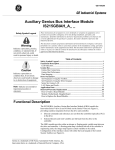Download Genius I_O GENI Board User`s Manual, GFK-0845A
Transcript
GE Intelligent Platforms ÎÎ Programmable Control Products Genius* I/O µGENI Board User’s Manual GFK-0845A March 2010 GFL-002 Warnings, Cautions, and Notes as Used in this Publication Warning Warning notices are used in this publication to emphasize that hazardous voltages, currents, temperatures, or other conditions that could cause personal injury exist in this equipment or may be associated with its use. In situations where inattention could cause either personal injury or damage to equipment, a Warning notice is used. Caution Caution notices are used where equipment might be damaged if care is not taken. Note: Notes merely call attention to information that is especially significant to understanding and operating the equipment. This document is based on information available at the time of its publication. While efforts have been made to be accurate, the information contained herein does not purport to cover all details or variations in hardware or software, nor to provide for every possible contingency in connection with installation, operation, or maintenance. Features may be described herein which are not present in all hardware and software systems. GE Intelligent Platforms assumes no obligation of notice to holders of this document with respect to changes subsequently made. GE Intelligent Platforms makes no representation or warranty, expressed, implied, or statutory with respect to, and assumes no responsibility for the accuracy, completeness, sufficiency, or usefulness of the information contained herein. No warranties of merchantability or fitness for purpose shall apply. * indicates a trademark of GE Intelligent Platforms, Inc. and/or its affiliates. All other trademarks are the property of their respective owners. ©Copyright 2010 GE Intelligent Platforms, Inc. All Rights Reserved Contact Information If you purchased this product through an Authorized Channel Partner, please contact the seller directly. General Contact Information Online technical support and GlobalCare http://www.ge-ip.com/support 1H2 Additional information http://www.ge-ip.com/ 3H Solution Provider [email protected] 4H Technical Support If you have technical problems that cannot be resolved with the information in this guide, please contact us by telephone or email, or on the web at www.ge-ip.com/support 5H Americas Online Technical Support www.ge-ip.com/support 6H7 Phone 1-800-433-2682 International Americas Direct Dial 1-780-420-2010 (if toll free 800 option is unavailable) Technical Support Email [email protected] 8H9 Customer Care Email Primary language of support [email protected] 10H English Europe, the Middle East, and Africa Online Technical Support www.ge-ip.com/support 12H3 Phone +800-1-433-2682 EMEA Direct Dial +352-26-722-780 (if toll free 800 option is unavailable or if dialing from a mobile telephone) Technical Support Email [email protected] 14H5 Customer Care Email Primary languages of support [email protected] 16H7 English, French, German, Italian, Czech, Spanish Asia Pacific Online Technical Support www.ge-ip.com/support Phone 18H9 +86-400-820-8208 +86-21-3217-4826 (India, Indonesia, and Pakistan) Technical Support Email [email protected] (China) 20H1 [email protected] (Japan) 2H3 [email protected] (remaining Asia customers) 24H5 Customer Care Email [email protected] 26H7 [email protected] (China) 28H Preface t This book provides the information needed to integrate a Genius µGENI Network Interface (µGENI) board in a user-developed microprocessor system. The reader should be familiar with microprocessor system design and implementation, and with the Genius I/O system. Contents of this Manual This book contains the following chapters: Chapter 1. Introduction: gives board specifications, and describes µGENI’s capabilities. Chapter 2. Hardware Interface: contains information about µGENI board hardware, motherboard requirements, signals, and timing. Chapter 3. Software Interface: describes the µGENI’s Shared RAM memory, which handles all data transfer between µGENI and the host. Chapter 3 also summarizes µGENI’s activities during startup, steady state operation, and device login. Chapter 4. Setup: describes the area of Shared RAM where µGENI stores its Genius bus setting and other setup data. Chapter 5. Status: describes the portion of Shared RAM where µGENI stores its status data. Chapter 6. Interrupts: describes Interrupt conditions. Chapter 6 also explains how to monitor Interrupt status, and how to enable or disable Interrupts from µGENI to the host. Chapter 7. Device Configuration: describes the table in Shared RAM where µGENI stores information about devices on the bus. It also explains how µGENI obtains this data. Chapter 8. Device Inputs and Outputs: describes the area of Shared RAM which is used for input and output data. Chapter 9. I/O Table Lockout: explains how the host can request or relinquish lockout of the I/O Tables in Shared RAM. Chapter 10. Commands: explains how the host can send and receive datagrams, and change µGENI configuration. Chapter 11. Global Data: describes how µGENI can automatically exchange up to 128 bytes of Global Data with all other devices on the bus. Chapter 12. Directed Control Data: explains how µGENI can direct or receive up to 128 bytes of data to/from any other bus controller. Chapter 13. Memory Access Datagrams: explains how µGENI handles requests by other devices to read or write host memory. GFK-0845A V Preface Chapter 14. Troubleshooting: suggests troubleshooting steps based on observation of LEDS and the occurrence of bus errors. Appendix A. General Macro Definitions: suggests simple macro definitions that might be used for a C language interface to µGENI. For More Information Refer to the Genius I/O System User’s Manual (GEK-90486) for detailed information about Genius I/O blocks, system communications, types of systems, and system planning. We Welcome Your Comments and Suggestions At GE Intelligent Platforms, we strive to produce quality technical documentation. After you have used this manual, please take a few moments to complete and return the Reader ’s Comment Card located on the next page. Jeanne Grimsby senior technical writer vi Genius I/O mGENI Board User’s Manual – October 1995 GFK-0845A Contents Chapter 1 Chapter 2 Chapter 3 Chapter 4 Chapter 5 GFK-0845A Introduction . . . . . . . . . . . . . . . . . . . . . . . . . . . . . . . . . . . . . . . . . . . . . . . 1 Board Description . . . . . . . . . . . . . . . . . . . . . . . . . . . . . . . . . . . . . . . . . . . . . . . . Board LEDs . . . . . . . . . . . . . . . . . . . . . . . . . . . . . . . . . . . . . . . . . . . . . . . . . . . Genius Bus Setup Signals . . . . . . . . . . . . . . . . . . . . . . . . . . . . . . . . . . . . . . . Board Specifications . . . . . . . . . . . . . . . . . . . . . . . . . . . . . . . . . . . . . . . . . . . . Board Components . . . . . . . . . . . . . . . . . . . . . . . . . . . . . . . . . . . . . . . . . . . . . . . Motherboard Requirements . . . . . . . . . . . . . . . . . . . . . . . . . . . . . . . . . . . . . . . . Mounting . . . . . . . . . . . . . . . . . . . . . . . . . . . . . . . . . . . . . . . . . . . . . . . . . . . . . Power Supply Requirements . . . . . . . . . . . . . . . . . . . . . . . . . . . . . . . . . . . . Genius Setup Signals . . . . . . . . . . . . . . . . . . . . . . . . . . . . . . . . . . . . . . . . . . . 2 2 2 3 4 5 5 5 6 Hardware Interface . . . . . . . . . . . . . . . . . . . . . . . . . . . . . . . . . . . . . . . . 7 BusLoads/DriveCapability . . . . . . . . . . . . . . . . . . . . . . . . . . . . . . . . . . . . . . . . Motherboard Wiring Requirements . . . . . . . . . . . . . . . . . . . . . . . . . . . . . . . . . Signal Conditioning . . . . . . . . . . . . . . . . . . . . . . . . . . . . . . . . . . . . . . . . . . . . Faceplate Markings . . . . . . . . . . . . . . . . . . . . . . . . . . . . . . . . . . . . . . . . . . . . Hand–held Monitor Connector . . . . . . . . . . . . . . . . . . . . . . . . . . . . . . . . . Bus Cable Selection . . . . . . . . . . . . . . . . . . . . . . . . . . . . . . . . . . . . . . . . . . . . 10 Volt Connector Signals . . . . . . . . . . . . . . . . . . . . . . . . . . . . . . . . . . . . . . . . . . 5 Volt Connector Signals . . . . . . . . . . . . . . . . . . . . . . . . . . . . . . . . . . . . . . . . . . . Timing for Shared RAM Read Cycle . . . . . . . . . . . . . . . . . . . . . . . . . . . . . . . . . Timing for Shared RAM Write Cycle . . . . . . . . . . . . . . . . . . . . . . . . . . . . . . . . . Interrupt and Reset Timing . . . . . . . . . . . . . . . . . . . . . . . . . . . . . . . . . . . . . . . . Board Ready/Data Select Timing . . . . . . . . . . . . . . . . . . . . . . . . . . . . . . . . . . . . 7 8 9 10 10 10 10 11 13 14 15 16 Software Interface . . . . . . . . . . . . . . . . . . . . . . . . . . . . . . . . . . . . . . . . . 17 Shared RAM Structure Variables . . . . . . . . . . . . . . . . . . . . . . . . . . . . . . . . . . . . Interface Suggestions . . . . . . . . . . . . . . . . . . . . . . . . . . . . . . . . . . . . . . . . . . . . . Startup Self–test . . . . . . . . . . . . . . . . . . . . . . . . . . . . . . . . . . . . . . . . . . . . . . . . . Steady State Operation . . . . . . . . . . . . . . . . . . . . . . . . . . . . . . . . . . . . . . . . . . . . Device Login and Log–out . . . . . . . . . . . . . . . . . . . . . . . . . . . . . . . . . . . . . . . . 18 19 21 22 23 Setup . . . . . . . . . . . . . . . . . . . . . . . . . . . . . . . . . . . . . . . . . . . . . . . . . . . . . 25 Example Variables . . . . . . . . . . . . . . . . . . . . . . . . . . . . . . . . . . . . . . . . . . . . . . . . Changing the Setup Table . . . . . . . . . . . . . . . . . . . . . . . . . . . . . . . . . . . . . . . . . . Read ID Requests . . . . . . . . . . . . . . . . . . . . . . . . . . . . . . . . . . . . . . . . . . . . . . . . . 26 26 26 Status . . . . . . . . . . . . . . . . . . . . . . . . . . . . . . . . . . . . . . . . . . . . . . . . . . . . 27 Software Revision Number . . . . . . . . . . . . . . . . . . . . . . . . . . . . . . . . . . . . . . . . Board OK Status . . . . . . . . . . . . . . . . . . . . . . . . . . . . . . . . . . . . . . . . . . . . . . . . . . Board Hardware Status . . . . . . . . . . . . . . . . . . . . . . . . . . . . . . . . . . . . . . . . . . . Example Variables . . . . . . . . . . . . . . . . . . . . . . . . . . . . . . . . . . . . . . . . . . . . . . . . Monitoring a Heartbeat . . . . . . . . . . . . . . . . . . . . . . . . . . . . . . . . . . . . . . . . . . . 27 27 28 29 30 Table of Contents vii Contents Chapter 6 Chapter 7 Chapter 8 Chapter 9 Chapter 10 viii Interrupts . . . . . . . . . . . . . . . . . . . . . . . . . . . . . . . . . . . . . . . . . . . . . . . . . 33 Example Variables . . . . . . . . . . . . . . . . . . . . . . . . . . . . . . . . . . . . . . . . . . . . . . . . Interrupt Table . . . . . . . . . . . . . . . . . . . . . . . . . . . . . . . . . . . . . . . . . . . . . . . . . . . Disable Interrupt Table . . . . . . . . . . . . . . . . . . . . . . . . . . . . . . . . . . . . . . . . . . . . 33 34 35 Device Configuration . . . . . . . . . . . . . . . . . . . . . . . . . . . . . . . . . . . . . . . 37 Device Configuration Changes . . . . . . . . . . . . . . . . . . . . . . . . . . . . . . . . . . . . . Device Configuration Table . . . . . . . . . . . . . . . . . . . . . . . . . . . . . . . . . . . . . . . . Example Variables . . . . . . . . . . . . . . . . . . . . . . . . . . . . . . . . . . . . . . . . . . . . . . . . 38 38 40 Device Inputs and Outputs . . . . . . . . . . . . . . . . . . . . . . . . . . . . . . . . . . 41 Example Variable . . . . . . . . . . . . . . . . . . . . . . . . . . . . . . . . . . . . . . . . . . . . . . . . . I/OTable Structure . . . . . . . . . . . . . . . . . . . . . . . . . . . . . . . . . . . . . . . . . . . . . . . . Input Table . . . . . . . . . . . . . . . . . . . . . . . . . . . . . . . . . . . . . . . . . . . . . . . . . . . . . . Location of a Device’s Input Buffer . . . . . . . . . . . . . . . . . . . . . . . . . . . . . . . Output Table . . . . . . . . . . . . . . . . . . . . . . . . . . . . . . . . . . . . . . . . . . . . . . . . . . . . . 41 42 43 43 45 I/O Table Lockout . . . . . . . . . . . . . . . . . . . . . . . . . . . . . . . . . . . . . . . . . . 47 Lockout Procedure . . . . . . . . . . . . . . . . . . . . . . . . . . . . . . . . . . . . . . . . . . . . . . . . Example Algorithm . . . . . . . . . . . . . . . . . . . . . . . . . . . . . . . . . . . . . . . . . . . . . . . 47 48 Commands . . . . . . . . . . . . . . . . . . . . . . . . . . . . . . . . . . . . . . . . . . . . . . . . 49 Command Block . . . . . . . . . . . . . . . . . . . . . . . . . . . . . . . . . . . . . . . . . . . . . . . . . . Status Byte . . . . . . . . . . . . . . . . . . . . . . . . . . . . . . . . . . . . . . . . . . . . . . . . . . . . Command Byte Format . . . . . . . . . . . . . . . . . . . . . . . . . . . . . . . . . . . . . . . . . Example Variables . . . . . . . . . . . . . . . . . . . . . . . . . . . . . . . . . . . . . . . . . . . . . Example Macros . . . . . . . . . . . . . . . . . . . . . . . . . . . . . . . . . . . . . . . . . . . . . . . Example Algorithms . . . . . . . . . . . . . . . . . . . . . . . . . . . . . . . . . . . . . . . . . . . Read Datagram Command . . . . . . . . . . . . . . . . . . . . . . . . . . . . . . . . . . . . . . . . . Procedure . . . . . . . . . . . . . . . . . . . . . . . . . . . . . . . . . . . . . . . . . . . . . . . . . . . . Status Definitions . . . . . . . . . . . . . . . . . . . . . . . . . . . . . . . . . . . . . . . . . . . . . . Example Variables . . . . . . . . . . . . . . . . . . . . . . . . . . . . . . . . . . . . . . . . . . . . . Transmit Datagram Command . . . . . . . . . . . . . . . . . . . . . . . . . . . . . . . . . . . . . Priority . . . . . . . . . . . . . . . . . . . . . . . . . . . . . . . . . . . . . . . . . . . . . . . . . . . . . . . . . . Maximum Datagram Length . . . . . . . . . . . . . . . . . . . . . . . . . . . . . . . . . . . . Procedure . . . . . . . . . . . . . . . . . . . . . . . . . . . . . . . . . . . . . . . . . . . . . . . . . . . . Status Definitions Command Status . . . . . . . . . . . . . . . . . . . . . . . . . . . . . . Example Variables . . . . . . . . . . . . . . . . . . . . . . . . . . . . . . . . . . . . . . . . . . . . . Transmit Datagram with Reply Command . . . . . . . . . . . . . . . . . . . . . . . . . . . Procedure . . . . . . . . . . . . . . . . . . . . . . . . . . . . . . . . . . . . . . . . . . . . . . . . . . . . Status Definitions . . . . . . . . . . . . . . . . . . . . . . . . . . . . . . . . . . . . . . . . . . . . . . Example Variables . . . . . . . . . . . . . . . . . . . . . . . . . . . . . . . . . . . . . . . . . . . . . Configuration Change Command . . . . . . . . . . . . . . . . . . . . . . . . . . . . . . . . . . . Procedure . . . . . . . . . . . . . . . . . . . . . . . . . . . . . . . . . . . . . . . . . . . . . . . . . . . . Status Definitions . . . . . . . . . . . . . . . . . . . . . . . . . . . . . . . . . . . . . . . . . . . . . . 49 50 51 52 52 52 54 54 55 55 56 57 57 57 58 58 59 60 61 61 62 62 63 mGENI Board User’s Manual – October 1995 GFK-0845A Contents Chapter 11 Chapter 12 Chapter 13 Chapter 14 Appendix A GFK-0845A Global Data . . . . . . . . . . . . . . . . . . . . . . . . . . . . . . . . . . . . . . . . . . . . . . . 65 Table Lockout . . . . . . . . . . . . . . . . . . . . . . . . . . . . . . . . . . . . . . . . . . . . . . . . . . . . 65 Sending Global Data . . . . . . . . . . . . . . . . . . . . . . . . . . . . . . . . . . . . . . . . . . . . . . 66 Receiving Global Data . . . . . . . . . . . . . . . . . . . . . . . . . . . . . . . . . . . . . . . . . . . . . 66 Timing Considerations . . . . . . . . . . . . . . . . . . . . . . . . . . . . . . . . . . . . . . . . . . . . 66 Directed Control Data . . . . . . . . . . . . . . . . . . . . . . . . . . . . . . . . . . . . . . 67 Sending Directed Control Data . . . . . . . . . . . . . . . . . . . . . . . . . . . . . . . . . . . . . 68 Receiving Directed Control Data . . . . . . . . . . . . . . . . . . . . . . . . . . . . . . . . . . . . 68 Timing Considerations . . . . . . . . . . . . . . . . . . . . . . . . . . . . . . . . . . . . . . . . . . . . 68 Table Lockout . . . . . . . . . . . . . . . . . . . . . . . . . . . . . . . . . . . . . . . . . . . . . . . . . . . . 69 Using Global Data and Directed Control Data . . . . . . . . . . . . . . . . . . . . . . . . . 69 Memory Access Datagrams . . . . . . . . . . . . . . . . . . . . . . . . . . . . . . . . . 71 Sending Memory Access Datagrams . . . . . . . . . . . . . . . . . . . . . . . . . . . . . . . . . 71 Receiving Memory Access Datagrams . . . . . . . . . . . . . . . . . . . . . . . . . . . . . . . 71 Handling the Request Queue . . . . . . . . . . . . . . . . . . . . . . . . . . . . . . . . . . . . . . 72 Host Responses to Memory Access Datagrams . . . . . . . . . . . . . . . . . . . . . . . . 73 Request Queue Buffers and Auxiliary Request Queue Buffers . . . . . . . . . . . 74 Request Queue Buffer Format . . . . . . . . . . . . . . . . . . . . . . . . . . . . . . . . . . . 74 Auxiliary Request Queue Buffer Format . . . . . . . . . . . . . . . . . . . . . . . . . . . 74 Header Bytes and Data Length . . . . . . . . . . . . . . . . . . . . . . . . . . . . . . . . . . 74 Status Byte . . . . . . . . . . . . . . . . . . . . . . . . . . . . . . . . . . . . . . . . . . . . . . . . . . . . 75 Example Variables for Request Queue Operations . . . . . . . . . . . . . . . . . . 75 Troubleshooting . . . . . . . . . . . . . . . . . . . . . . . . . . . . . . . . . . . . . . . . . . . 77 Board LEDs . . . . . . . . . . . . . . . . . . . . . . . . . . . . . . . . . . . . . . . . . . . . . . . . . . . . . . 77 Troubleshooting Steps . . . . . . . . . . . . . . . . . . . . . . . . . . . . . . . . . . . . . . . . . . . . . 78 General Macro Definitions . . . . . . . . . . . . . . . . . . . . . . . . . . . . . . . . . . 79 Table of Contents ix Contents Chapter 6 Chapter 7 Chapter 8 Chapter 9 Chapter 10 x Interrupts . . . . . . . . . . . . . . . . . . . . . . . . . . . . . . . . . . . . . . . . . . . . . . . . . 33 Example Variables . . . . . . . . . . . . . . . . . . . . . . . . . . . . . . . . . . . . . . . . . . . . . . . . Interrupt Table . . . . . . . . . . . . . . . . . . . . . . . . . . . . . . . . . . . . . . . . . . . . . . . . . . . Disable Interrupt Table . . . . . . . . . . . . . . . . . . . . . . . . . . . . . . . . . . . . . . . . . . . . 33 34 35 Device Configuration . . . . . . . . . . . . . . . . . . . . . . . . . . . . . . . . . . . . . . . 37 Device Configuration Changes . . . . . . . . . . . . . . . . . . . . . . . . . . . . . . . . . . . . . Device Configuration Table . . . . . . . . . . . . . . . . . . . . . . . . . . . . . . . . . . . . . . . . Example Variables . . . . . . . . . . . . . . . . . . . . . . . . . . . . . . . . . . . . . . . . . . . . . . . . 38 38 40 Device Inputs and Outputs . . . . . . . . . . . . . . . . . . . . . . . . . . . . . . . . . . 41 Example Variable . . . . . . . . . . . . . . . . . . . . . . . . . . . . . . . . . . . . . . . . . . . . . . . . . I/OTable Structure . . . . . . . . . . . . . . . . . . . . . . . . . . . . . . . . . . . . . . . . . . . . . . . . Input Table . . . . . . . . . . . . . . . . . . . . . . . . . . . . . . . . . . . . . . . . . . . . . . . . . . . . . . Location of a Device’s Input Buffer . . . . . . . . . . . . . . . . . . . . . . . . . . . . . . . Output Table . . . . . . . . . . . . . . . . . . . . . . . . . . . . . . . . . . . . . . . . . . . . . . . . . . . . . 41 42 43 43 45 I/O Table Lockout . . . . . . . . . . . . . . . . . . . . . . . . . . . . . . . . . . . . . . . . . . 47 Lockout Procedure . . . . . . . . . . . . . . . . . . . . . . . . . . . . . . . . . . . . . . . . . . . . . . . . Example Algorithm . . . . . . . . . . . . . . . . . . . . . . . . . . . . . . . . . . . . . . . . . . . . . . . 47 48 Commands . . . . . . . . . . . . . . . . . . . . . . . . . . . . . . . . . . . . . . . . . . . . . . . . 49 Command Block . . . . . . . . . . . . . . . . . . . . . . . . . . . . . . . . . . . . . . . . . . . . . . . . . . Status Byte . . . . . . . . . . . . . . . . . . . . . . . . . . . . . . . . . . . . . . . . . . . . . . . . . . . . Command Byte Format . . . . . . . . . . . . . . . . . . . . . . . . . . . . . . . . . . . . . . . . . Example Variables . . . . . . . . . . . . . . . . . . . . . . . . . . . . . . . . . . . . . . . . . . . . . Example Macros . . . . . . . . . . . . . . . . . . . . . . . . . . . . . . . . . . . . . . . . . . . . . . . Example Algorithms . . . . . . . . . . . . . . . . . . . . . . . . . . . . . . . . . . . . . . . . . . . Read Datagram Command . . . . . . . . . . . . . . . . . . . . . . . . . . . . . . . . . . . . . . . . . Procedure . . . . . . . . . . . . . . . . . . . . . . . . . . . . . . . . . . . . . . . . . . . . . . . . . . . . Status Definitions . . . . . . . . . . . . . . . . . . . . . . . . . . . . . . . . . . . . . . . . . . . . . . Example Variables . . . . . . . . . . . . . . . . . . . . . . . . . . . . . . . . . . . . . . . . . . . . . Transmit Datagram Command . . . . . . . . . . . . . . . . . . . . . . . . . . . . . . . . . . . . . Priority . . . . . . . . . . . . . . . . . . . . . . . . . . . . . . . . . . . . . . . . . . . . . . . . . . . . . . . . . . Maximum Datagram Length . . . . . . . . . . . . . . . . . . . . . . . . . . . . . . . . . . . . Procedure . . . . . . . . . . . . . . . . . . . . . . . . . . . . . . . . . . . . . . . . . . . . . . . . . . . . Status Definitions Command Status . . . . . . . . . . . . . . . . . . . . . . . . . . . . . . Example Variables . . . . . . . . . . . . . . . . . . . . . . . . . . . . . . . . . . . . . . . . . . . . . Transmit Datagram with Reply Command . . . . . . . . . . . . . . . . . . . . . . . . . . . Procedure . . . . . . . . . . . . . . . . . . . . . . . . . . . . . . . . . . . . . . . . . . . . . . . . . . . . Status Definitions . . . . . . . . . . . . . . . . . . . . . . . . . . . . . . . . . . . . . . . . . . . . . . Example Variables . . . . . . . . . . . . . . . . . . . . . . . . . . . . . . . . . . . . . . . . . . . . . Configuration Change Command . . . . . . . . . . . . . . . . . . . . . . . . . . . . . . . . . . . Procedure . . . . . . . . . . . . . . . . . . . . . . . . . . . . . . . . . . . . . . . . . . . . . . . . . . . . Status Definitions . . . . . . . . . . . . . . . . . . . . . . . . . . . . . . . . . . . . . . . . . . . . . . 49 50 51 52 52 52 54 54 55 55 56 57 57 57 58 58 59 60 61 61 62 62 63 mGENI Board User’s Manual – October 1995 GFK-0845A Contents Chapter 1 Chapter 2 Chapter 3 Chapter 4 Chapter 5 GFK-0845A Introduction . . . . . . . . . . . . . . . . . . . . . . . . . . . . . . . . . . . . . . . . . . . . . . . 1 Board Description . . . . . . . . . . . . . . . . . . . . . . . . . . . . . . . . . . . . . . . . . . . . . . . . Board LEDs . . . . . . . . . . . . . . . . . . . . . . . . . . . . . . . . . . . . . . . . . . . . . . . . . . . Genius Bus Setup Signals . . . . . . . . . . . . . . . . . . . . . . . . . . . . . . . . . . . . . . . Board Specifications . . . . . . . . . . . . . . . . . . . . . . . . . . . . . . . . . . . . . . . . . . . . Board Components . . . . . . . . . . . . . . . . . . . . . . . . . . . . . . . . . . . . . . . . . . . . . . . Motherboard Requirements . . . . . . . . . . . . . . . . . . . . . . . . . . . . . . . . . . . . . . . . Mounting . . . . . . . . . . . . . . . . . . . . . . . . . . . . . . . . . . . . . . . . . . . . . . . . . . . . . Power Supply Requirements . . . . . . . . . . . . . . . . . . . . . . . . . . . . . . . . . . . . Genius Setup Signals . . . . . . . . . . . . . . . . . . . . . . . . . . . . . . . . . . . . . . . . . . . 2 2 2 3 4 5 5 5 6 Hardware Interface . . . . . . . . . . . . . . . . . . . . . . . . . . . . . . . . . . . . . . . . 7 BusLoads/DriveCapability . . . . . . . . . . . . . . . . . . . . . . . . . . . . . . . . . . . . . . . . Motherboard Wiring Requirements . . . . . . . . . . . . . . . . . . . . . . . . . . . . . . . . . Signal Conditioning . . . . . . . . . . . . . . . . . . . . . . . . . . . . . . . . . . . . . . . . . . . . Faceplate Markings . . . . . . . . . . . . . . . . . . . . . . . . . . . . . . . . . . . . . . . . . . . . Hand–held Monitor Connector . . . . . . . . . . . . . . . . . . . . . . . . . . . . . . . . . Bus Cable Selection . . . . . . . . . . . . . . . . . . . . . . . . . . . . . . . . . . . . . . . . . . . . 10 Volt Connector Signals . . . . . . . . . . . . . . . . . . . . . . . . . . . . . . . . . . . . . . . . . . 5 Volt Connector Signals . . . . . . . . . . . . . . . . . . . . . . . . . . . . . . . . . . . . . . . . . . . Timing for Shared RAM Read Cycle . . . . . . . . . . . . . . . . . . . . . . . . . . . . . . . . . Timing for Shared RAM Write Cycle . . . . . . . . . . . . . . . . . . . . . . . . . . . . . . . . . Interrupt and Reset Timing . . . . . . . . . . . . . . . . . . . . . . . . . . . . . . . . . . . . . . . . Board Ready/Data Select Timing . . . . . . . . . . . . . . . . . . . . . . . . . . . . . . . . . . . . 7 8 9 10 10 10 10 11 13 14 15 16 Software Interface . . . . . . . . . . . . . . . . . . . . . . . . . . . . . . . . . . . . . . . . . 17 Shared RAM Structure Variables . . . . . . . . . . . . . . . . . . . . . . . . . . . . . . . . . . . . Interface Suggestions . . . . . . . . . . . . . . . . . . . . . . . . . . . . . . . . . . . . . . . . . . . . . Startup Self–test . . . . . . . . . . . . . . . . . . . . . . . . . . . . . . . . . . . . . . . . . . . . . . . . . Steady State Operation . . . . . . . . . . . . . . . . . . . . . . . . . . . . . . . . . . . . . . . . . . . . Device Login and Log–out . . . . . . . . . . . . . . . . . . . . . . . . . . . . . . . . . . . . . . . . 18 19 21 22 23 Setup . . . . . . . . . . . . . . . . . . . . . . . . . . . . . . . . . . . . . . . . . . . . . . . . . . . . . 25 Example Variables . . . . . . . . . . . . . . . . . . . . . . . . . . . . . . . . . . . . . . . . . . . . . . . . Changing the Setup Table . . . . . . . . . . . . . . . . . . . . . . . . . . . . . . . . . . . . . . . . . . Read ID Requests . . . . . . . . . . . . . . . . . . . . . . . . . . . . . . . . . . . . . . . . . . . . . . . . . 26 26 26 Status . . . . . . . . . . . . . . . . . . . . . . . . . . . . . . . . . . . . . . . . . . . . . . . . . . . . 27 Software Revision Number . . . . . . . . . . . . . . . . . . . . . . . . . . . . . . . . . . . . . . . . Board OK Status . . . . . . . . . . . . . . . . . . . . . . . . . . . . . . . . . . . . . . . . . . . . . . . . . . Board Hardware Status . . . . . . . . . . . . . . . . . . . . . . . . . . . . . . . . . . . . . . . . . . . Example Variables . . . . . . . . . . . . . . . . . . . . . . . . . . . . . . . . . . . . . . . . . . . . . . . . Monitoring a Heartbeat . . . . . . . . . . . . . . . . . . . . . . . . . . . . . . . . . . . . . . . . . . . 27 27 28 29 30 Table of Contents xi 1 Board Specifications Electrical: Inrush at Powerup Power Requirements BusLoading Bus Drive Capability Mechanical GENI Board Dimensions Environmental: Operating: Ambient Temperature at board Humidity Altitude Vibration Shock Non–operating: Ambient Temperature at board Humidity Altitude Vibration Shock 420mA,300µS 5 volts DC +/–10%, 470mA bus activity, 230mAidle 1 LS TTL load per input line 4 LS TTL loads per output line Height at tallest component: top, .465 inches ( 11.811 mm) bottom, .16 inches ( 4.064 mm) Width: 3.3 inches (83.82 mm) Depth: 4.5 inches (114.3 mm) Board thickness: 0.063 inch (1.60 mm) 0C to +85 C, 32F to + 185F 5% to 95% non–condensing 10,000 feet 0.2 inch displacement 5 to 10 Hz 1 G 10 to 200 Hz 15 G. 10mS duration per MIL–STD 810C, method 516.2 –40C to +85 C, –40F to +185F 5% to 95% non–condensing 40,000 feet 0.2 inch displacement 5 to 10 Hz 1G 10 to 200 Hz Board packed in shipping container: 15 G, 10mS duration per MIL–STD 810C, method 516.2 Ordering Information Description µGENI Board 32K x 8 EPROM HHM Connector Genius I/O System User’s Manuals GFK-0845A Chapter 1 Introduction Catalog Number IC660ELB912 44A723394–000 44A723293–001 GEK–90486 3 1 Board Components Principal components of the µGENI board are: 4 6303 microprocessor The serial interface microprocessor. It writes messages to transmit buffers in the MIT chip. MIT chip The MIT chip handles the hardware interface to the bus. It also provides many support functions such as CRC generation, error checking, a watchdog timer function, chip select, LED drivers, and processor clock signals. Transmit/receive circuit A circuit that interfaces the MIT transmit and receive signal levels to bus signal levels. Transformer The transformer isolates the µGENI board circuitry from the bus cable. Dual port RAM Dual port RAM is where the serial interface microprocessor (6303) and the µGENI manager microprocessor (64180) exchange data. Dual port RAM removes timing skews between the two processors, which are running two separate, asynchronous systems. Dual Port RAM is controlled by a GAL, which arbitrates memory requests on a byte–by–byte basis, allowing the 6303 and the 64180 equal access. 64180 Microprocessor This microprocessor transfers data between µGENI’s Shared RAM and the serial interface microprocessor (6303), through dual port RAM. The 64180 microprocessor has 8K bytes of RAM for its exclusive use. Shared RAM Shared RAM is the host’s interface to µGENI. It provides 16K bytes of storage space for I/O tables, configuration data, diagnostic data, and background message queues. Shared RAM can be accessed by either µGENI or the host without loss of data. There is no need for software arbitration. Shared RAM looks like a pure RAM device to both systems. The GAL arbitrates Shared RAM memory requests on a byte–by–byte basis and allows the host and bus controller equal access to any byte of Shared RAM without loss of data. µGENI Board User’s Manual – October 1995 GFK-0845A 1 Shared RAM Address Comparator The Shared RAM Address Comparator causes a 64180 microprocessor interrupt when the host’s Write line is true and the current Shared RAM address matches a specific interrupt (command) byte address. The interrupt is latched until the 64810’s Read line is true and the current Shared RAM address matches the specific interrupt (Command) byte address. Thus, an interrupt occurs when the host writes to the command byte and is cleared when the 64180 reads the command byte. This circuit is implemented in a single array logic device (GAL) which allows the address of the interrupt bytes to be reprogrammed during redevelopment, and provides the capability for latching and clearing the interrupt. Motherboard Requirements The motherboard must provide the following minimum support: H H H H H +5V power connection with appropriate ground connections. Powerup Reset pulse to the µGENI board. Male 50-pin connector for signal and power signals to µGENI. Male 10-pin connector for additional power and ground. Recommended mating connectors are available from AMP, DuPont, Samtec, and Elco. 0.02” (0.508mm) square gold-plated pins should be used. Terminal block and optional D subminiature connector to the bus. HHM connector (D subminiature connector) with HHM Present signal. Mounting The µGENI board is designed to be mounted to the motherboard, using spacers, via its four corner holes. These holes accept plastic PCB supports (Richo Plastics or equivalent), or screws or standoffs. DO NOT H H H Mount the board where airflow across the board is obstructed. Mount the board nearer than 1/8” (.125”) to any other boards or rack components. Use adhesives or conformal coatings on any part of the board. Power Supply Requirements The µGENI board requires a 5 volt DC source for logic power. Supply voltage should not vary more than 10% above or below nominal (below 4.5 VDC or above 5.5 VDC). GFK-0845A Chapter 1 Introduction 5 1 Genius Setup Signals The Genius Setup signals P6(0) to P6(7) must be driven prior to bringing the mGENI board out of reset on powerup. The eight signals determine: the baud rate, the status of the output disable bytes during initialization, and the Device Number of the µGENI board. The signals could be driven with DIP switches or latches, for example. Each signal has a 10K pullup to set the default values. Genius Setup Signal Assignments 7 6 5 4 3 2 1 46203 0 Device Number Baud Rate: 00 = 153.6 Kbaud extended (8 bit skip time) 01 = 38.4 Kbaud (8 bit skip time) 10 = 76.8 Kbaud (8 bit skip time) 11 = 153.6 Kbaud standard (4 bit skip time) Default Outputs Disable 0 = Outputs enabled at startup 1 = Outputs disabled at startup Baud Rate All devices on a bus must use the same baud rate: 153.6 Kbaud standard, 153.6 Kbaud extended, 76.8 Kbaud, or 38.4 Kbaud. The default is 153.6 Kbaud standard. Baud rate must be selected on the basis of cable type, and other factors determined by the application. Device Number Each device connected to the Genius bus must have a unique Device Number assigned .This number represents the module’s serial bus address. The default Device Number set with pullups on the setup signals on the µGENI module is 31. Each Genius communications bus can serve up to 32 devices, which are identified by Device Numbers from 0 to 31. A module’s Device Number represents its place in the communications sequence on the bus. By convention, certain numbers are associated with particular types of devices. For example, Device Number 0 is normally used for a Genius Hand–held Monitor. The Series 90–70 PLC and the Series Six PLC use Device Numbers 30 and 31 for bus controllers in a backup (redundancy) type of system. Be sure that the Device Number assigned to the µGENI bus controller is both unique and appropriate for the system. Outputs Enabled/Disabled Disabling Outputs means preventing the transmission of outputs to all devices on the bus when the µGENI bus controller is powered up. This prevents incorrect operation of the outputs at powerup. The default is for outputs to be disabled. To enable outputs, drive signal P6(7 ) to 0. Changing the Genius Setup SIgnals The mGENI reads these signals at powerup; if any signal is changed, it will be ignored until the next time µGENI is powered up. 6 µGENI Board User’s Manual – October 1995 GFK-0845A Chapter 2 2 Hardware Interface section level 1 1 figure bi level 1 table_big level 1 Signal connection between µGENI and the motherboard is provided via a 50-pin female connector and a 10-pin female connector. The µGENI board’s interface signals are directly compatible with those of the IBM PC backplane. Hosts with significant variances from the IBM PC backplane may require motherboard translation circuitry. 46204 Data Bus (8) Host Motherboard Address Bus (14) A0 to A13 GENI Select /GENSEL Read /RD Write /WR Ready /INT Genius Setup P6(0) to P6(7) Reset /RST Status /GENI OK Status /Comm OK Genius Net (2) µGENI /GENRDY Host Interrupt HHM Present Hand-held Monitor D0 to D7 Mono X1, X2 Genius Bus Bus Loads/Drive Capability All input lines to the µGENI present no more than one standard LSTTL load to the host interface connector. All output lines from the µGENI except the /INT and /µGENI OK lines are tri-state outputs. The /INT line is an open–collector output that can be wired–ORed to a single interrupt input. The/µGENI OK and /COMM OK lines are low–tr ue open-collector type outputs with built-in current-limiting to 5mA suitable for driving LEDs directly. GFK-0845A 7 2 Motherboard Wiring Requirements 1 2 Terminal Connector 3 4 46205 X1 5 X2 9 SHD 4 MONO ASHD +5V 5VR C1 Z1 49 50 HHM Connector F1 1 F2 6 Z2 34 µGENI Connector PL1 X1, X2, SHD, and ASHD must be 1/16 inch from all other signals on the motherboard. MONO and 5VR must be 1/16 inch from all other signals on the motherboard up to the high voltage suppressors, at which point, they may be grouped with the other motherboard 5 volt signals. X1, X2, SHD, and ASHD must be connected to a terminal connector on the motherboard. The ASHD input, which connects to the bus shield, should be connected to earth ground on the motherboard. The µGENI contains high-speed switching devices that require good 0C and 5V connection between the motherboard and the µGENI to minimize ground bounce between the two boards, which could affect the quality of signals to/from the µGENI. The µGENI is a multilayer board with 1oz 5V and 1oz 0V power planes. It is designed to limit ground bounce on the board itself. Care must be taken in routing 0V and 5V to both the 50-pin connector and the 10-pin connector. The following illustration shows routing for the 0V and 5V pins on the connector with a two-layer board. 46238 Two-Layer Motherboard 5V 0V Due to the normal thermal relief patterns on power planes with 2mm center connector, additional 0V and 5V connections are required on the outer signal layers for all 0V and 5V pins. 8 µGENI Board User’s Manual – October 1995 GFK-0845A 2 The following illustration represents routing for the 0V and 5V pins on a multilayer motherboard with a 2mm connector. 46239 Multi-Layer Motherboard Runs on outer layer Vias to 0V or 5V The runs into the 2mm center connector pin pads should be the full width of the pad, typically .05” (1.27mm) to provide the lowest impedance path possible. Also, the length of the 0.02” square posts from the motherboard to the µGENI should be as short as possible to provide the lowest inductance path. The µGENI utilizes ACT technology for driving the data lines and address lines shared with the motherboard to provide faster switching speeds and more load-driving capacity. Fanout and run length on the data lines and address lines must be limited to avoid transmission line effects with the ACT technology. The suggested number of buffering gates on the data lines is two (2) maximum. Pullup resistors should be avoided on the data lines and address lines to limit the current required by the µGENI to drive these signals low. Any buffering devices should be located as close as possible to the respective µGENI connector pins. The preferred run length to a buffering device for the data signals is 2”, with a maximum of 4” from the PL1 pins 35–42. The/GENRDY signal is open collector to accommodate a wider range of microprocessors; therefore, a pullup or pulldown resistor is required on the motherboard. The electromagnetic compatibility of the µGENI is determined by the grounding system of the motherboard. The Genius connector on the motherboard should provide a shield input (SHD) and a shield output (ASHD). The shield output must be connected directly to earth ground. Special care should be taken on the motherboard when routing the earth ground signal to minimize coupling with other signals and to provide the lowest impedance path possible (0.1” earth ground run is suggested). When routing circuitry under a µGENI daughterboard, care should be taken not to route noisy signals under the µGENI. Some examples of noisy signals would be high speed clocks with fast edges, driving signals with inductive kickback, and power supply switchers. Signal Conditioning The MONO line should be protected from the accidental application of 120 VAC by adding over–voltage protection devices on the motherboard. These devices should shunt to ground any excess currents developed from high voltage devices applied to either pin 1 or pin 6 of the HHM connector. Recommended devices are transient suppressors with a breakdown voltage of 7.5 volts. 1. 1N6268A – Motorola and other vendors 2. TZV7.5A – Semicon The capacitor (“C1” in the illustration above) is recommended to shunt any AC noise present on the bus shield. It should be a 0.1 µfarad ceramic 100 volt, 20% capacitor. GFK–0845A Chapter 2 Hardware Interface 9 2 Faceplate Markings If a faceplate is used for the combined motherboard/daughterboard (referred to in this book as the µGENI bus controller), it should provide the following names for the signals on the external bus connector: X1 SERIAL 1 X2 SERIAL 2 SHD SHIELD IN ASGD SHIELD OUT Hand–held Monitor Connector The Hand–held Monitor connector should be a DE–9P subminiature male connector capable of accepting two 4–40 threaded screws. The HHM mounting kit (part number IC660MPH509) contains a D-connector, dress plates, and screw lock assembly. The dress plate is mounted on the front of the D connector and held in place by two locking screws. The unused pins on the D connector should remain unconnected in order to maintain isolation between the X1, X2, SHD lines, and the MONO and 5VR lines. Pin Orientation 5 1 Hand-held Monitor Connector Mating Connector ÎÎ 9 6 ÎÎ 46206 Î ÎÎ Î ÎÎ Î ÎÎ ÎÎ Î ÎÎ ÎÎ Î Î Bus Cable Selection The type of bus cable used will depend upon the application requirements. The Genius I/O System User’s Manual gives guidelines for bus cable selection. 10 Volt Connector Signals The 50–pin connector provides the following Genius bus signals: PIN FUNCTION 50 X1 49 X2 48 NC 47 NC 46 NC 45 NC X1 and X2 are differential signals that carry Genius bus data; they must be connected to a terminal connector on the host motherboard. 10 µGENI Board User’s Manual – October 1995 GFK-0845A 2 5 Volt Connector Signals The 10-pin connector provides the following 0-volt and 5-volt signals: PIN FUNCTION PIN FUNCTION 1 3 5 7 9 5V 5V 5V 5V 5V 2 4 6 8 10 0V 0V 0V 0V 0V The 50–pin connector provides the following 5–volt signals: GFK–0845A PIN FUNCTION PIN FUNCTION0V 1 2 3 4 5 6 7 8 9 10 11 12 13 14 15 16 17 18 19 20 21 22 0V +5V 0V +5V A0 A1 A2 A3 A4 A5 A6 A7 A8 A9 A10 A11 A12 A13 P6(7) P6(6) P6(5) P6(4) 23 24 25 26 27 28 29 30 31 32 33 34 35 36 37 38 39 40 41 42 43 44 P6(3) P6(2) P6(1) P6(0) NC /RST /INT /RD /WR /GENSEL /GENRDY MONO D0 D1 D2 D3 D4 D5 D6 D7 /GENIOK /COMMOK Chapter 2 Hardware Interface 11 2 Signals on the 50–pin connector are described in the following table. Signal Type Signal Name Description Data Signals D0–D7 The eight data lines are bi–directional. They are used to transfer data in the µGENI board’s Shared RAM to/from an 8–bit microprocessor– type data bus. These lines enter the high– impedance state when /RST is low or /GENSEL is high. Tristate output. Address Signals A0–A13 Fourteen consecutive address lines which designate an address in Shared RAM to be written or read. Control Signals /WR The Write strobe input to the µGENI indicates that data on D0–D7 is valid and should be written from the host interface bus to Shared RAM. /RD Read strobe line; The ReaD input to the µGENI is used during a host CPU read cycle. It enables data transfer from Shared RAM to the host interface bus. /RST ReSeT initializes the µGENI board when held low. It must be held low during powerup and for a minimum of 20 milliseconds after all power supplies are in tolerance. All µGENI output signals are held inactive during reset. /GENSEL GENi SELect is use by the host to request access to Shared RAM. All output signals from µGENI are held inactive and data cannot be written into Shared RAM when this signal is high. /GENRDY GENi ReaDY is an output from the µGENI to the host motherboard, which tells the host to complete its memory access cycle. It is functionally identical to a ’WAIT’ signal from a slow memory device. The host system should use this signal to introduce WAIT states if necessary during a µGENI Shared RAM access. /GENRDY falls low until the low to high transitionof/RDor/WR. A high to low transition of /GENRDY means that the host can stop inserting wait states (ending its read or write cycle). Interrupt Signal /INT INT is an open–collector output that tells the host an event occurred whenever it goes low (it pulses low for 5.44 µseconds). Provision must be made for the host to remember that this pulse occurred. Conditions that may cause an interrupt can be selected and monitored through the Shared RAM interface. Status Signals MONO When the HHM MONitOr (MONO) signal is high, a Hand– held Monitor is attached to the HHM connector on the motherboard. /µGENI OK Reflects the µGENI OK LED output. Low when µGENI is running normally. High when a hardware error has been detected. This line is internally current–limited to 5mA. It can directly drive an LED or be used as a logic signal. COMM OK A low /COMM OK output indicates no communicationserrors on the bus. COMM OK is current limited and can directly drive an LED or can be used as a logic signal. 5 Volt 5 volt +/–10% power supply input. 0 Volt Logic ground input. Bus Signals X1 and X2 Differential signals that carry Genius bus data. Genius Setup P6(0) to P6(7) Genius bus setup signals. 12 µGENI Board User’s Manual – October 1995 GFK-0845A 2 Timing for Shared RAM Read Cycle 46207 Address Valid A0 to A13 tah tas /GENSEL tsels t rdy trdyd /GENRDY trdh trdr tdv /RD tdlz tdh tdu D0 to D7 tdhz Data Valid trdcyc Item Minimum nS Maximum nS Read Cycle Time (trdcyc) 500 – Address Setup Time (tas) 0 – Address Hold Time (tah) 0 – µGENI Select Setup Time (tsels) 0 – 319 848 Ready Hold After Read (trdy) 5 31 Read Hold After Ready (trdh) 0 – Read Recovery Time (trdr) 182 – Data Time to Low Z (tdlz) 14 609 Data Undefined Time (tdu) – 84 134 – Data Hold Time (tdh) 3 14 Data Time to High Z (tdhz) 2 38 µGENI Ready Delay (trdyd) Data Valid Before Ready (tdv) GFK–0845A Chapter 2 Hardware Interface 13 2 Timing for Shared RAM Write Cycle 46208 Address Valid A0 to A13 tah tas /GENSEL tsels t rdy trdyd /GENRDY twrh twrr /WR tds D0 to D7 tdh Data Valid twrcyc Item Minimum nS Maximum nS Write Cycle Time (twrcyc) 500 – Address Setup Time (tas) 0 – Address Hold Time (tah) 0 – µGENI Select Setup Time (tsels) 0 – 319 848 Ready Hold After Write (trdy) 5 31 Write Hold After Ready (twrh) 0 – 182 – Data Setup Time (tds) 0 – Data Hold Time (tdh) 0 – µGENI Ready Delay (trdyd) Write Recovery Time (twrr) 14 µGENI Board User’s Manual – October 1995 GFK-0845A 2 Interrupt and Reset Timing 46209 tintp /INT tprst trst /RST Item Minimum Maximum /INTPulse Width (tintp) 5.44µS – Powerup/RSTPulse (tprst) 20mS – Operating/RSTPulse (trst) 10µS – Reset Restrictions After the rising edge of /RST, do not enable interrupts or read/write to Shared RAM for 500 µseconds. This time is required for hardware and software initialization on the µGENI board. One false interrupt occurs within this time period. Reading or writing to Shared RAM during this time may cause the watchdog timer to time out. Note For version IC660ELB912G and later µGENI boards, the watchdog timer can be reset using /RST. Version IC660ELB912F and earlier µGENI boards must be power-cycled to clear the watchdog timer. The µGENI OK flag is invalid during this period. In addition, the /GENRDY line may remain high indefinitely after /GENSEL goes low. GFK–0845A Chapter 2 Hardware Interface 15 2 Board Ready/Data Select Timing 46210 /GENSEL tlz1 /GENRDY thz1 HI–Z HI–Z thz2 tlz2 D0 to D7 Item 16 Minimum nS Maximum nS Select to Low Z /GENRDY (tlz1) 3 16 /Select to Low Z Data (tlz2) 14 609 /DeselecttoHighZ/GENRDY (thz1) 3 17 Deselect to High Z Data (thz2) 5 53 µGENI Board User’s Manual – October 1995 GFK-0845A Chapter 3 Software Interface 3 section level 1 1 figure bi level 1 table_big level 1 µGENI’s Shared RAM memory handles all data transfer between µGENI and the host. A memory map is shown below. Location dec. hex. Content Size iin Bytes B t 0000 0000 Request Queue 2176 0880 Request Queue Head Pointer* (1) 2177 0881 Request Queue Tail Pointer (1) 2178 0882 µGENI Setup Table (16) 2194 0892 µGENI Status Table (16) 2210 08A2 Interrupt Status Table (16) 2226 08B2 Interrupt Disable Table (16) 2242 08C2 Command Block* (16) 2258 08D2 Transmit Datagram Buffer (240) 2498 09C2 Read Datagram Buffer (134) 2632 0A48 I/O Table Lockout Request * (1) 2633 0A49 I/O Table Lockout State (1) 2634 0A4A Host Clear (1) 2635 0A4B Reserved (64) 2699 0A8B Auxiliary Request Queue (48) 2747 0ABB Heartbeat Enable 2749 0ABD Heartbeat Timeout Multiplier 2751 0ABF Reserved 7680 1E00 Device Configuration Table (256) 7936 1F00 Directed Control Input Table (128) 8064 1F80 Broadcast Control Output Table Device I/O Table (128) 8192 2000 16383 3FFF * GFK-0845A (2176) (2) (1) (4930) (8192) RequestQueue: Queue for incoming Read Device, Write Device, and Write Point datagrams to the host. Request Queue Head Pointer: Number of the Request Queue buffer currently being read. Request Queue Tail Pointer: Indicates the most recent entry in the Request Queue. µGENI Setup Table: Characteristics of µGENI and the bus. µGENI Status Table: Diagnostics for µGENI and the bus. Interrupt Status Table: Current status of interrupts to host. Interrupt Disable Table: Used to enable/disable host interrupts. CommandBlock: Used by host to send Read Datagram, Transmit Datagram, Transmit Datagram with Reply, and Configuration Change commands to µGENI. TransmitDatagramBuffer: Temporary location for sending datagrams. Read Datagram Buffer: Location where host may read incoming datagrams. I/O Table LockoutRequest/Relinquish: Used to set or release µGENI lockout of I/O Tables. I/O Table Lockout State: Actual lockout state. Host Clear: Used by mGENI to clear Interrupts from the host. Reserved Area: The host should NOT read or write here. Auxiliary RequestQueue: Used in conjunction with Request Queue. HeartbeatEnable: Used to enable host tomGENI heartbeat monitoring. HeartbeatTimeoutMultiplier: Sets the heartbeat interval. Reserved Area: The host should NOT read or write here. Device Configuration Table: Location of device ID, status, and setup information. Directed Control Input Table: Location for receiving Directed Control Data. BroadcastControl Output Table: Buffer for sending Global Data. Device I/O Table: Contains all device inputs and outputs, and incoming Global Data. Host write causes interrupt to µGENI 17 3 Shared RAM Structure Variables The host can access various elements of Shared RAM by assigning them variable names. For example, the Shared RAM variables listed below might be defined for a C language interface to µGENI. The chapters that follow list additional example variable names for use with specific areas of Shared RAM. typedef struct { REQUEST_Q request_q[16]; unsigned char head_idx; unsigned char tail_idx; SETUP_GENI setup; GENI_STATUS status; unsigned char int_status[16]; unsigned char int_disable[16]; COMMAND cmmd_block; unsigned char outdata[240]; unsigned char indata[134]; unsigned char lockout; unsigned char lockout_state; unsigned char hostclr; unsigned AUX_Q auxreq[16] unsigned int heartbt–enable; unsigned char heartbt–mult; unsigned char spare[4930]; DEV_CONFIG devices[32]; unsigned char geni_dcd[128]; unsigned char geni_bcd[128]; unsigned char iotables[8192]; }SRI; This example defines one variable for the device I/O tables. Separate variables could be defined for the Input Table and the Output Table. The size of the Input Table and Output Table depends on the I/O buffer length that has been selected for the application. 18 µGENI Board User’s Manual – October 1995 GFK-0845A 3 Interface Suggestions µGENI Setup Use the µGENI Setup Table to read or change: A. Global Data length (for Global Data sent by µGENI). B. Directed Control Data length (for Directed Control Data received by µGENI). C. Reference Address D. I/O buffer length To change the µGENI Setup Table, place the new data in the Setup Table, then send µGENI a Configuration Change command in the Command Block. See chapter 4 for information about the µGENI Setup Table. µGENI Status Use the µGENI Status Table to monitor: A. µGENI Revision Number B. µGENI OK status C. µGENI hardware status D. HHM Present status E. total bus error count F. I/O scan time See chapter 5 for information about the µGENI Status Table. Interrupts Use the Interrupt Status Table to monitor the Interrupt Summary byte, as well as individual interrupt status bytes: A. Request Queue entry B. µGENI status change C. Device status change D. Outputs sent E. Command complete F. Receive Queue not empty G. I/OTable Lockout grant Use the Interrupt Disable Table to enabled or disable one or more interrupts. See chapter 6 for information about the Interrupt Tables. GFK-0845A Chapter 3 Software Interface 19 3 Device Configuration Use the Device Configuration Table to read information about each device on the bus: A. B. C. D. E. F. its model number whether outputs from the host are enabled whether the device is present on the bus the device’s Status Table or Reference Address its I/O data length its block I/O type The host can change the outputs enable/disable flag for each device. See chapter 7 for information about the Device Configuration Table. To read additional device configuration data, the host can use a Transmit Datagram with Reply command to send a Read Configuration datagram to the device. See chapter 10. To change device configuration data, the host can use a Transmit Datagram command to send a Write Configuration datagram to the device. See chapter 10. Device Inputs and Outputs Use the Device I/O Table to read device inputs, or to send outputs. See chapter 8 for instructions. To assure integrity of I/O data, Global Data, and Directed Control Inputs, set I/O Table Lockout. This will lock µGENI out of the I/O tables while the host completes its access. See chapter 9 for information. To change the length of the I/O Table buffers, use a Command Block to send a Configuration Change command to µGENI, after changing the µGENI Setup Table. See chapters 4 and 10 for information. Read or Write Datagrams The µGENI will send datagrams to other bus controllers, or receive datagrams from them, see chapter 10. It explains how to send commands to the µGENI through the Command Block area of Shared RAM. There are two exceptions to this: 1. Datagrams that require no host interaction: Read ID and Configuration Change datagrams from devices on the bus. 2. Datagrams that require direct access to host memory. See chapter 13. Automatic Data Transfer Between Hosts A. Use Global Data to automatically send up to 128 bytes of data to all other bus controllers on the bus. See chapter 11 for instructions. B. Use Directed Control Data to automatically send up to 128 bytes of data to one specific device on the bus. See chapter 12 for instructions. C. Monitor the Input Table to read Global Data or input data received from another device. See chapter 11. D. Monitor the Directed Control Inputs Table to read Directed Control Data received from another device. See chapter 12. 20 µGENI Board User’s Manual – October 1995 GFK-0845A 3 Startup Self–test When the µGENI board Reset is released, it begins its startup procedure. During this time, µGENI automatically performs the following diagnostic hardware tests: 1. EPROM checksum test 2. microprocessor test 3. MIT bus test 4. RAM test If any error is found, µGENI reports it in the µGENI Status Table. It then attempts to go into a controlled lockup state. The host does not receive the µGENI OK status, and the µGENI OK light does not go on. If no error is found during the diagnostic tests, µGENI initializes the contents of Shared RAM to the following defaults. Device Present Flag 0 Outputs Enable setting based on Genius Setup signals Device Number setting based on Genius Setup signals Baud Rate setting based on Genius Setup signals I/O Table Lockout State 0 Broadcast Control Data(inputs) length 0 Directed Control Data(outputs) length 0 I/O Table Buffer Length 128 (80 hex) Reference Address 0FFFF (hex) All Interrupt Status 0 All Interrupt Disable 0 All µGENI Status 0 Receive Queue empty Transmit Datagram Buffer empty Request Queue empty Command Status byte Command Complete It also initializes the dual port RAM, the MIT, and other hardware or software related variables needed to begin steady–state operation. Genius Setup signals on the µGENI board are read after Reset is released. This information is ignored at all other times. When the MIT is initialized, it is set with the Device Number and baud rate selected with the Genius Setup signals. During the powerup sequence, the host must not read or write to the Shared RAM for 1.7 seconds. After that time, the µGENI OK flag should be on, indicating that the self–test has passed. The µGENI will set this flag within 2 seconds of powerup. After the µGENI OK flag is set, there is an additional 1.5 second delay before the mGENI gets on the Genius bus. During this time, the host can change the µGENI configuration. µGENI will not accept inputs from devices on the bus or send outputs until powerup has been completed successfully. When the board’s MIT microprocessor is initialized, µGENI is ready to begin transmitting on the bus. GFK-0845A Chapter 3 Software Interface 21 3 Steady State Operation After successful startup, µGENI starts transmitting the bus token, and begins normal operation. µGENI will immediately begin collecting input data from devices on the bus. It sends outputs from Shared RAM immediately unless the Outputs Disable Genius Setup signal is set to Disable. If the signal is set to Disable, the host must enable outputs before µGENI will send outputs from Shared RAM. µGENI’s activities during normal operation are summarized below. Self–test During steady-state operation, µGENI continually executes selftests. This testing includes non-destructive private RAM test, EPROM checksum, and maintenance of an internal heartbeat. If any fault occurs, it is reported through the µGENI Status Table area of shared RAM. Outputs are then disabled, and the µGENI bus controller attempts to halt. Monitoring a Host Heartbeat Optionally, the mGENI can monitor a host “heartbeat” as described on page 30. I/O Service µGENI maintains a table of inputs received from the other devices on the bus. It also maintains an information queue containing the Device Numbers of the devices that sent input data. Each bus scan, µGENI directs outputs from the host to those devices. It also maintains a queue of device addresses to which output data has been sent. I/O Table Lockout Upon request from the host, µGENI will “lock out” the I/O table. During lockout, µGENI will not access the Device I/O Tables, the Broadcast Control Output (Global Data) Table, or the Directed Control Input Table. Host interrupts Seven conditions which may require immediate host attention can be monitored, and may cause the µGENI to send an interrupt the host. Before sending the interrupt, µGENI sets a byte corresponding to the detected condition in the Interrupt Status Table in Shared RAM. The host must clear the byte after servicing the interrupt. The host can disable any of the seven interrupt conditions by setting bytes in the Interrupt Disable Table area of Shared RAM. If one of the interrupt conditions occurs, µGENI sets the appropriate byte in the Interrupt Status Table. If the corresponding disable flag is set, no interrupt to the host is generated. The host is still responsible for clearing the Interrupt Status Table bytes. 22 Datagram Service µGENI maintains a queue of datagrams from other devices. It will also transmit datagrams from the host to devices on the bus. Maintain Bus Scan Time µGENI maintains a minimum bus scan time of 3mS. µGENI monitors actual bus scan time, and stores the current scan time in Shared RAM, where it can be read by the host. µGENI Board User’s Manual – October 1995 GFK-0845A 3 Device Login and Log–out Device login and log-out are two activities that occur automatically while the bus is in operation. Device Login During normal operation, login activity occurs when a new device on the bus starts broadcasting input data. Whenever inputs are received from a device, µGENI checks to determine that the device is “logged in” to the Configuration Table area of Shared RAM. If it is, the input data is accepted and placed in the Input Table. If the device is not logged in, the bus controller automatically goes through the login steps described below. In a redundant system, heavy login activity occurs following a bus or controller switch. The host should check the login status of a device before reading inputs from its buffer in the Input Table, to assure that the data is valid inputs. During operation of the bus, if µGENI receives input data from a previously unrecognized device, it automatically sends a Read ID message to the new device. If the device sends back a Read ID Reply message, µGENI stores the configuration data contained in that message in the Device Configuration Table area of Shared RAM, in the buffer that corresponds to the new device’s Device Number. Next, µGENI sets the Device Present flag for that device in the Device Configuration Table. It also sets the Device Status Change byte in the Interrupt Status Table. If the Device Status Change Interrupt or Interrupt Summary is NOT disabled, µGENI also sends an interrupt to the host. To enable sending outputs to the new device, the host must reset the Output Disable flag in the Device Configuration Table. When this is done, µGENI automatically directs an Assign Controller message to the device. This instructs the device to send fault reports and configuration change messages to the µGENI. µGENI then starts sending the data from that device’s area of the output table each bus scan. Device Log–out µGENI automatically logs out any device that was previously logged in, if it does not send new inputs for at least three consecutive bus scans. µGENI stops sending outputs to the device. It also marks the device as “not present” and sets the Device Status Change byte in the Interrupt Status Table. If the Device Status Change or Interrupt Summary is NOT disabled, µGENI also sends an interrupt to the host. The device remains logged off until it begins broadcasting inputs again. At that time, µGENI will execute the login steps described above. GFK-0845A Chapter 3 Software Interface 23 Chapter 4 Setup 4 section level 1 1 figure bi level 1 table_big level 1 To read or change the µGENI’s configuration, use the µGENI Setup Table, which begins at Shared RAM location 2178D/0882H. It contains the following information: Description Byte No. byte 1 µGENI board Genius Bus Setup Signals* byte 2 Reference Address(lsb) byte 3 Reference Address(msb) byte 4 Broadcast control data length byte 5 Directed control data Length byte 6 I/OTable Buffer Length bytes 7–16 Reserved * Only byte the host may NOT change directly. the first byte of the Setup Table contains the levels of the Genius Bus Setup signals. Genius Bus Setup Signals 7 6 5 4 3 2 46203 1 0 Device Number Baud Rate: 00 = 153.6 Kbaud extended (8 bit skip time) 01 = 38.4 Kbaud (8 bit skip time) 10 = 76.8 Kbaud (8 bit skip time) 11 = 153.6 Kbaud standard (4 bit skip time) Default Outputs Disable 0 = Outputs enabled at startup 1 = Outputs disabled at startup GFK-0845A Broadcast Control Data Length specifies how much Global Data the µGENI will broadcast each bus scan. The range is 0 to 128 bytes; the default is 0. µGENI will automatically provide this value, and the Directed Control Data Length, to any device that sends it a Read ID Datagram. Directed Control Data Length specifies how much data µGENI will accept in the Directed Control Input Table each bus scan. The range is 0 to 128 bytes; the default is 0. Reference Address this can be set by the host to desired value. Usually, it represents a logical reference that may correspond to the host memory location where the host stores I/O data from µGENI. The µGENI doesn’t use the Reference Address itself. Rather, it passes the information to any device that requests it. The address should be set to a byte boundary. The default is 0FFFF hex. For values compatible with the Series Six PLC, see the PLC Bus Controller User’s Manual. 25 4 I/O Buffer Length the length of each buffer in the device I/O Tables. The default buffer length is 128 bytes. Shortening the buffer length (all buffers are the same length), shortens the entire I/O Table. The buffer length may be 1 to 128 bytes. The length selected must be long enough to accommodate any device’s inputs and outputs (including Global Data and Directed Control Inputs data). µGENI will not log in any device that sends or receives more data than will fit into its I/O Table buffer. Example Variables The following Status Table variables might be defined for a C language interface to µGENI. typedef struct { unsigned unsigned unsigned unsigned unsigned unsigned char int char char char char GenBus; /* ST_addr; /* BCD_length; /* DCD_length; /* IOTable; /* Reserved[10]; /* Genius bus setup value */ Reference Address */ broadcast control data length */ directed control data length */ length of each I/O table buffer */ currently undefined */ } SETUP_µGENI; Changing the Setup Table During the powerup sequence, the host must not read or write to the Shared RAM for 1.7 seconds. After that time, the µGENI OK flag should be on, indicating that the self–test has passed. The µGENI will set this flag within 2 seconds of powerup. After the µGENI OK flag is set, there is an additional 1.5 second delay. During this time, the host can change the µGENI configuration. Τhe 1.5 second delay is used to allow the host to change the configuration of the mGENI to the desired state before the mGENI gets on the bus. The host can change any item in the µGENI Setup Table except the Genius bus setup value by sending the µGENI a Change Configuration Command. First, the host must first change the intended item(s) in the µGENI Setup Table. Then, the host must send µGENI a Configuration Change command, in the Command Block area of Shared RAM. See the chapter “µGENI Commands” for more information. To change any Genius bus setup value, it is necessary to change the Genius bus setup signals, then cycle power to the µGENI board or reset then release the reset. Read ID Requests Another device on the bus may request setup information from µGENI. It does that by sending µGENI a Read ID datagram. µGENI replies automatically, sending the contents of the µGENI Setup Table in form of a Read ID Reply datagram. The reply is sent with high priority. This occurs automatically; it requires no host interaction. 26 µGENI Board User’s Manual – October 1995 GFK-0845A Chapter 5 Status 5 section level 1 1 figure bi level 1 table_big level 1 To read diagnostic information about µGENI and about the bus, use the µGENI Status Table. The µGENI Status Table occupies 16 bytes of Shared RAM, starting at location 2194D/0892H. It contains the following information: Location Byte No. 0892H 1 µGENI Revision Number Description 0893H 2 G µG µGΕΝΙ ΟΚ Status 0894H 3 µGENI GENI Hardware Status 0895H 4 HHM Present 0896H 5 Serial Bus Error Count (lsb) 0897H 6 Serial Bus Error Count (msb) 0898H 7 Bus Scan Time in Milliseconds (lsb) 0899H 8 Bus Scan Time in Milliseconds (msb) 089A–089F 8 bytes reserved Software Revision Number Shared RAM location 0892H contains the revision number of the µGENI software. 7 6 5 4 3 2 46211 1 0 Revision Number Board OK Status Shared RAM location 0893H indicates the status of the µGENI board. µGENI automatically sets this byte to “1”to indicate that it is operational. The host can read this byte, then reset it. This byte can be used as a heartbeat indicator by both the host and the µGENI. See page 30 for more information. 7 6 5 4 3 2 1 46212 0 µGENI OK = 1, not OK = 0 Unused The default is 0FFFF hex. GFK-0845A 27 5 Board Hardware Status Byte 0894H indicates the status of the µGENI hardware. The µGENI runs self-tests periodically as part of its normal operation. If an error occurs during one of these self–tests, the µGENI immediately stops all processing. Individual bits in this byte indicate the type of error that has occurred. If any of these bits is set, the µGΕΝΙ ΟΚ bit (see “µGΕΝΙ ΟΚ Status”, above) is cleared and the processor halts, which allows the watchdog timer to reset the board. 0894H 7 6 5 4 3 2 1 46213 0 RAM Fault EPROM Fault Processor Fault Comm Hardware Fault Host Heartbeat Fault unused Note For version IC660ELB912G and later µGENI boards, the watchdog timer can be reset using /RST. Version IC660ELB912F and earlier µGENI boards must be power-cycled to clear the watchdog timer. Hand–held Monitor Connected to µGENI Bus Controller Bit 1 of byte 0895H (illustrated below) indicates that a Hand–held Monitor has been directly attached to the HHM connector on the motherboard. Excessive Bus Errors Bit 3 of byte 0895H flags excessive bus errors (10 or more in a 10–second interval). This is not a fatal condition; however, it indicates a bus problem and may cause an interrupt to the host. The total bus error count is contained in the next two status bytes. 0895H 7 6 5 4 3 2 1 46214 0 HHM Present unused Excessive bus errors unused Bus Error Count Bus Errors Bytes 0896 and 0897H form an integer count of the total bus errors. At powerup, this count is 0. If any bus errors occur, µGENI increments this count. As errors 28 µGENI Board User’s Manual – October 1995 GFK-0845A 5 occur over multiple bus scans, the total count increases to a maximum of 65535. If this total is reached, the count wraps back to 0. 0896H 7 6 5 4 3 2 1 0 lsb 0897H 7 6 5 4 3 2 1 0 msb 46215 Bus Error Count Bus Scan Time Bytes 0898 and 0898H of Shared RAM form an integer count of the bus scan time. This milliseconds value is updated each bus scan. It represents the amount of time between µGENI’s two previous turns on the bus. If µGENI cannot access the bus, the value is set to 65535 (FFFFH). The host can monitor these locations to verify that µGENI is communicating on the bus. 0898H 7 6 5 4 3 2 1 0 lsb 0899H 7 6 5 4 3 2 1 0 msb 46216 Bus Scan Time (mS) Example Variables The following Status Table variables might be defined for a C language interface to µGENI. typedef struct { unsigned unsigned unsigned unsigned unsigned unsigned unsigned char Revision char µGENI_OK; char Fault; char Active; int Sberr; int Scan; char Reserved[8]; /* /* /* /* /* /* /* µGENI revision number */ every 200mS, set to one */ overall fault byte */ HHM Present...excessive l.o.*/ bus error count */ I/O scan time (mS) */ currently undefined */ } µGENI_STATUS GFK-0845A Chapter 5 Software Interface 29 5 Monitoring a Heartbeat As mentioned previously, both the host and the µGENI can use the mGENI OK byte in Shared RAM (location 0893H) as a heartbeat. This byte can be used as a heartbeat indicator by both the host and the µGENI. 7 6 5 4 3 2 1 46212 0 µGENI OK = 1, not OK = 0 Unused If the heartbeat feature is enabled, the mGENI checks the mGENI OK byte at the specified interval (for example, every 200mS). If the content of mGENI OK is a 0, the mGENI resets it to 1. The host can read this byte, then reset it to 0. If the heartbeat feature is NOT enabled, the mGENI OK byte is normally set to 1 every 200mS. The mGENI sets the mGENI OK byte to 0 only if a fault occurs. Monitoring the Host Heartbeat If the heartbeat feature is enabled, and the mGENI encounters the value 1 on two successive checks, it assumes the host has stopped communicating, and sets bit 4 (Host Heartbeat Fault) of the mGENI Hardware Status byte (0894H). 0894H 7 6 5 4 3 2 1 46218 0 RAM Fault EPROM Fault Processor Fault Comm Hardware Fault Host Heartbeat Fault unused As with other types of hardware faults (see page 28), if a heartbeat fault occurs the mGENI board resets in approximately 0.5 second. Monitoring the mGENI Heartbeat Similarly, the host can monitor byte mGENI OK byte regularly. If the mGENI fails to reset mGENI OK to 1, the host can assume that a problem has occurred, and take appropriate action. Specifying the Heartbeat Interval To use the host heartbeat feature, first the host must specify a time interval by writing a value from 4 to 20 into the Heartbeat Multiplier byte located at 2749D/0ABDH in Shared RAM. The time interval is equal to the multiplier times 50mS, as shown in the table below. 30 µGENI Board User’s Manual – October 1995 GFK-0845A 5 Multiplier Value x 50mS = Heartbeat Interval Multiplier Value x 50mS = Heartbeat Interval 4 200mS 13 650mS 5 250mS 14 700mS 6 300mS 15 750mS 7 350mS 16 800mS 8 400mS 17 850mS 9 450mS 18 900mS 10 500mS 19 950mS 11 550mS 20 1 second 12 600mS If the value provided is not between 4 and 20, the mGENI changes it; any value less than 4 is changed to 4 and any value greater than 20 is changed to 20. Changing the Heartbeat Interval During Operation The host can change the Heartbeat interval while the system is operating by following these steps: 1. Clear mGENI OK. 2. Wait for mGENI OK to be set to 1 by the mGENI. 3. Within the old Heartbeat interval, change the multiplier and clear mGENI OK. 4. Wait for mGENI OK to be set (at old interval). 5. Start using the new Heartbeat interval. Enabling the Heartbeat After specifying the Heartbeat Interval, the host must enable the heartbeat by placing the value 4745H into the Heartbeat Enable bytes located at 2747D/0ABBH in Shared RAM. 47H must be placed in 0ABBH, and 45H must be placed in 0ABCH: 46219 0ABB 47H 0ABC GFK-0845A Chapter 5 Software Interface 45H 31 Chapter 6 Interrupts 6 section level 1 1 figure bi level 1 table_big level 1 µGENI automatically flags the occurrence of: H H H H H H a new datagram in the Request Queue a new datagram in the Receive Queue a change in µGENI status a change in bus device status µGENI passing the bus token a host request for I/O Table Lockout In addition to maintaining a status table containing these flags, µGENI will send an interrupt to the host for any interrupt condition, if enabled. Three areas of Shared RAM are used for interrupts: the Interrupt Status Table, the Disable Interrupt Table, and the Host Clear byte. Interrupt Status Table The Interrupt Status Table begins at Shared RAM location 2210D/08A2H. It contains the current status of each interrupt flag. Disable Interrupt Table The Disable Interrupt Table begins at Shared RAM location 2226D/08B2H. It is used to enable or disable sending interrupts to the host for these conditions Host Clear Byte The Host Clear byte begins at Shared RAM location 2634D/0A4AH. It is used by the mGENI to clear interrupts sent to the host by the mGENI. The host should not access this byte. Example Variables The following interrupt variables might be defined for a C language interface to µGENI. The same variable names can be used for the Interrupt Status Table and the Disable Interrupt Table. typedef unsigned char INTERRUPT[16]; /* not used */ #define #define #define #define #define #define #define #define GFK-0845A I_SUMMARY I_REQUEST_Q I_GENI_STAT I_DEV_STAT I_OUT_SENT I_CCOMPLETE I_RECEIVE_Q I_LOCKOGRANT 0 1 2 3 4 5 6 7 /* /* /* /* /* /* /* /* summary byte for Interrupt Table */ Request Queue entry */ µGENI status change */ device status change */ outputs sent */ command from host complete */ Receive Queue not empty */ lockout request received */ 33 6 Interrupt Table The least significant bits of bytes 08A2H through 08A9H contain the interrupt status flags. µGENI sets these flags to indicate the status of interrupt conditions. The corresponding Interrupt Disable table (see next page) determines which of them will also cause µGENI to send an interrupt to the host. The host can monitor the Interrupt Status Table for changes in the interrupt status flags. The first byte of the table is a summary byte, which indicates whether any other interrupt flag is currently set. Location Interrupt Flag Description 08A2H Interrupt Summary The host can monitor the lsb of the Interrupt Summary byte to determine when an interrupt condition has occurred. If this bit is 1, looking at the rest of the interrupt flags will identify the specific interrupt condition. The host must then clear the summary bit (lsb of 08A2) and the individual interrupt bit that was set. 08A3H Request Queue Entry Flag Set if µGENI has placed an incoming memory access Datagram in the Request Queue. 08A4H µGENI Status Change Flag Set if µGENI Status Table byte 0894 indicates a µGENI status change, or if byte 0895H, bit 3, indicates excessive bus errors. 08A5H Device Status Change Flag Set if a device on the bus logs in, logs out, or changes its configurationdata. 08A6H Outputs Sent Flag Set each time the µGENI bus controller passes the implicit bus token to the next device. This indicates that host outputs have been sent by the bus controller to the devices on the bus. If needed, this interrupt status indication can be used to synchronize the bus scan. 08A7H Command Complete Flag Set when µGENI has completed a task previously commanded by the host in the Command Block. 08A8H Receive Queue Not Empty Flag Set if µGENI has placed an incoming datagram in its Receive Queue. The host can read it using a Read Datagram command. 08A9H I/OTable Lockout Grant Flag Set if the host requests an I/O Table Lockout. The lockout is not enforced until this byte is returned to the host. 08AA–08AF 8 bytes reserved Clearing the Interrupt Table The host must clear the appropriate Interrupt Table flag after servicing an interrupt condition, even if the host interrupt is disabled as described at right. 34 µGENI Board User’s Manual – October 1995 GFK-0845A 6 Disable Interrupt Table The Disable Interrupt Table begins at location 2226D/08B2H. Its 16 bytes correspond to those in the Interrupt Status Table. Each can be used to disable or enable sending an interrupt to the host. The first byte of this table is also a summary byte, which can be used to disable all host interrupts and the use of the summary byte in the Interrupt Status Table. To disable all interrupt conditions, set the lsb of location 08A2 to 1. To disable one interrupt condition, set the lsb of the appropriate byte to 1. Location Description 08B2H Disable Interrupt Summary The host can set the lsb of this is not used. 08B3H Disable Request Queue Entry Interrupt Set the lsb to prevent sending an interrupt or setting the Interrupt Summary Status bit after receiving a memory access datagram. 08B4H Disable µGENI Status Change Interrupt Set this bit to prevent sending an interrupt or setting the Interrupt Summary Status bit if the µGENI status or Excessive Bus Errors status changes. 08B5H Disable Device Status Change Interrupt Set this bit to prevent sending an interrupt or setting the Interrupt Summary Status bit if a device on the bus logs in, logs out, or changes its configuration data. 08B6H Disable Outputs Sent Interrupt Set this bit to prevent sending an interrupt or setting the Interrupt Summary Status bit each time the µGENI bus controller passes the implicit bus token to the next device. 08B7H Disable Command Complete Interrupt Set this bit to prevent sending an interrupt or setting the Interrupt Summary Status bit when the µGENI has completed a task commanded by the host. 08B8H Disable Receive Queue Not Empty Interrupt Set this bit to prevent sending an interrupt or setting the Interrupt Summary Status bit if µGENI has placed an incoming datagram in its Receive Queue. 08B9H Disable I/O Table Lockout Grant Interrupt Set this bit to prevent sending an interrupt or setting the Interrupt Summary Status bit if the host requests an I/O Table Lockout. 08BA–08BF GFK-0845A Disable Interrupt 8 bytes reserved Chapter 6 Interrupts 35 Chapter 7 Device Configuration 7 section level 1 1 figure bi level 1 table_big level 1 Use the Device Configuration Table in Shared RAM to read the following information about EACH DEVICE on the bus: H H H H H H H Model number Output Disable flag Devicepresent/absent Status Table or Reference Address Input data length Output data length Block I/O type µGENI places data in this table automatically; the host may read it at any time. The only item in this table the host can change directly is the Output Disable flag. µGENI obtains the rest of the data from Read ID Reply messages it receives when devices log onto the bus. When inputs are received from a device, µGENI checks whether the device is “logged in” to the Configuration Table. If it is, the input data is accepted and placed in the Input Table. If the device is not logged in, µGENI automatically sends it a Read ID message. If the device sends back a Read ID Reply message, µGENI stores the configuration data it contains in the Device Configuration Table buffer that corresponds to the new device’s Device Number. Next, µGENI sets the Device Present flag for that device. It also sets the Device Status Change byte in the Interrupt Status Table. If the Device Change Interrupt or Interrupt Summary is NOT disabled, µGENI also sends an interrupt to the host. If µGENI powers up with device outputs disabled, the host must reset its Output Disable flag to enable sending outputs to a device. If µGENI powers up with device outputs enabled, this flag is reset when a new device logs in. When this flag is reset, µGENI automatically directs an Assign Controller message to the device. This instructs the device to send fault reports and configuration change messages to the µGENI. µGENI then starts sending the data from that device’s area of the Output Table each bus scan. GFK-0845A 37 7 Device Configuration Changes If a device is reconfigured while the system is in operation, the device will automatically send a Configuration Change datagram to the host. µGENI receives the datagram and places it in the Receive Queue. If the Receive Queue Not Empty interrupt is enabled, µGENI will send an interrupt to the host. The host can read this datagram by moving it into Shared RAM with a Read Datagram Command to µGENI. In addition, if the message indicates that the device’s input data length, output data length, or I/O Type has changed, µGENI will send an interrupt to the host if the Device Configuration Change interrupt is enabled. Therefore, if both interrupts are enabled, µGENI will send TWO interrupts to the host after receiving a Configuration Change datagram. Device Configuration Table The Device Configuration Table begins at location 7680D/1E00 of Shared RAM. It is divided into 32 buffers, one for each possible Device Number (0 to 31) on the bus. The buffer that corresponds to the µGENI bus controller’s own Device Number is not used. Each buffer in the Device Configuration Table is eight bytes in length, and has the following format: Byte # 1 Description Model Number 2 Outputs Enable (bit 0)* 3 Device Present (bit 0) 4 Reference Address (lsb) 5 Reference Address (msb) 6 Broadcast Control Data (or Global Data) length 7 Directed Control Data length 8 Block Configuration * Only byte the host may change. Model Number Identifies the device. For example, Model Number 64 (decimal) is used for a 115 VAC 4 Input/2 Output Analog I/O block. Refer to the Genius I/O System User’s Manual for a complete list of model numbers. Outputs Enable At powerup, the content of this byte is determined by the setting of Genius Bus Setup signal P6(7) to the µGENI board. The host can set this byte to “1” to disable outputs to a device. When the host resets this byte to “0”, if the device is logged in, µGENI will send it an Assign Controller message and begin sending it outputs. Outputs can be disabled, then selectively enabled as devices log in at powerup. Or, outputs to specific devices may be enabled as the devices log onto the µGENI. 38 µGENI Board User’s Manual – October 1995 GFK-0845A 7 GFK-0845A Device Present µGENI sets this byte to 1 if the associated device is present on the bus and has been logged in. A device is considered to be present if it has sent inputs at least once, and it responds to a Read ID message sent to it by the µGENI. After logging in, if the device stops sending inputs for three consecutive bus scans it is considered not present. Whenever a device is lost or added, µGENI sets the Device Status Change interrupt. Reference Address Bytes 4 and 5 contain the device’s Reference Address. This is a logical reference that may correspond to where the device’s I/O data is stored in host memory. µGENI passes this information to the host (it does not use the information itself). The host may assign any meaning to the Status Table Address. If there is any PLC on the bus, that PLC may have special requirements for assigning a device’s Reference Address. These requirements are detailed in the Bus Controller User’s Manual for each PLC type. Broadcast Control Data Length This byte specifies the amount of control data (inputs) or Global Data the device will broadcast on the bus. This length must not be more than the buffer size set up in the I/O Buffer. If it is, µGENI will mark the device as Not Present in the configuration table. To change this status, the device must log off the bus, then log back on with a data length less than the I/O Buffer length. Alternatively, the host can increase the buffer size in the I/O table, as explained previously. Directed Control Data Length This byte specifies the amount of control data the device expects to receive. This length must also not be more than the buffer size set up in the I/O Buffer. If it is, µGENI will mark the device Not Present in the configuration table. To change this status, the device must log off the bus, then log back on with a data length less than the I/O Buffer length. Alternatively, the host can increase the buffer size in the I/O table, as explained previously. Block Configuration The last byte of the configuration table describes whether the device is an inputs only, outputs only, or combination I/O device. Values are: Chapter 7 Device Configuration Bits Description 0 0 Not used 0 1 All Inputs 1 0 All Outputs 1 1 Combination 39 7 Example Variables The following Device Configuration Table variables could be defined for a C language interface to µGENI. typedef struct { unsigned unsigned unsigned unsigned unsigned unsigned unsigned char char char int char char char Model; Outputs; Present; ST_addr; BCD_Length; DCD_Length; Block_cfg; /* /* /* /* /* /* /* model number of device */ outputs disable flag */ device present flag */ Reference Address */ broadcast control data length */ directed control data length */ Block configuration ________________ |7|6|5|4|3|2|1|0| |_|_|_|_|_|_|_|_| | | | | | | |_|__ block config |_|_|_|_|_|_______ not used */ } DEV_CONFIG 40 µGENI Board User’s Manual – October 1995 GFK-0845A Chapter 8 Device Inputs and Outputs 8 section level 1 1 figure bi level 1 table_big level 1 To read inputs received from the devices on the bus, and to send output data from the host, use the Device I/OTables, which occupy the last half (8K bytes) of Shared RAM. This area is divided into two tables––an Input Table and an Output Table. 46220 Dec. Hex. Shared RAM 0000 0000 8192 2000 Starting location depends on buffer size Input Table (32 buffers) Output Table (32 buffers) The Input Table contains inputs and incoming Global Data. µGENI automatically updates the Input Table with new inputs every bus scan unless I/OLockout is enabled. The Output Table contains outputs and outgoing Directed Control Data. The host places output table in this table. µGENI automatically sends this data is sent to each logged–in device each bus scan, unless I/O Lockout is enabled. Example Variable The following I/O Table variable could be defined for a C language interface to µGENI. typedef struct { unsigned char in_data[32][1–IO_BUFFER_LENGTH]; unsigned char out_data[32][1–IO_BUFFER_LENGTH]; } IO_TABLE; GFK-0845A 41 8 I/O Table Structure Both the Input Table and the Output Table are organized into 32 equal buffers which correspond to the total number of potential devices on the bus. Length of I/O Buffers At powerup, each I/O buffer is set to a length of 128 bytes. This length will accommodate the longest amount of I/O data, Global Data, or Directed Control Data that might be placed in the I/O Table. If it is desirable to speed up the I/O read/write cycle between µGENI and the host, this buffer length can be shortened as described below. Shortening the I/O Buffer Length Because each buffer will be the same size, shortening the I/O buffer length shortens the length of the entire I/O table. For example, if the I/O buffer length is set to 1, the length of the device I/O table is 64 bytes––32 Input Table bytes and 32 Output Table bytes. This feature can be used to speed the host’s data transfer to and from Shared RAM. For example, if the bus has only 8–circuit discrete blocks, then the I/O buffer length could be set to 1 (byte). The host can then transfer all 64 bytes into its local memory, make changes, then transfer 32 bytes of output data back to the Output Table. If the buffer length is longer than needed, there will be gaps of unused memory that must be skipped over during transfer. The host changes buffer length by writing the desired new length to the µGENI Setup Table, then sending µGENI a Configuration Change command. µGENI will not log in devices whose input or output data exceeds the configured buffer length. Therefore, the buffer size must be large enough to accommodate each type of device that may be used on the bus. Device Type Minimum Buffer Size (in bytes) 8–circuit Discrete I/O Block 1 16–circuit Discrete Block 2 32–circuit Discrete Block 4 4 Input/2 Output Analog Block 8 Analog Block with 6 Inputs (such as ThermocoupleBlock) 12 High–speed Counter Block 32 Power Monitor Module 38 For example, if the buffer length were set to 1, µGENI would not log in any devices with more than 8 bits of I/O data (such as 16–circuit blocks). 42 µGENI Board User’s Manual – October 1995 GFK-0845A 8 Input Table The Input Table is used for inputs from I/O blocks and incoming Global Data. During the bus scan, µGENI receives inputs from devices on the bus and stores them in its Dual Port RAM. 46221 Individual Inputs Dual Port RAM Shared RAM Input Table Unless I/O Lockout is enabled, µGENI moves all the inputs in Dual Port RAM to the Shared RAM Input Table once per bus scan. 46222 Dual Port RAM All Inputs Shared RAM Input Table Input data is placed into the Input Table buffer associated with each device. That is, inputs from the device with Device Number 12 are placed in buffer 12. The host must check the Device Configuration Table to see if a device is present before determining that input data is valid. If a device logs out, µGENI marks the device as Not Present. The input buffer is not cleared. Location of a Device’s Input Buffer The Input Table location used by a device is equal to its Device Number multiplied by the selected I/O buffer length. For example, if the buffer length were 2, inputs from device 12 would begin at address 24 (2 x 12) of the input table. To find the start of the input data from each device, add this decimal number or its hex equivalent to the beginning location of the Input Table (8192D or 2000H). GFK-0845A Chapter 8 Device Inputs and Outputs 43 8 Input Data Format The format of the input data depends upon the type of device that sent the inputs. The host must interpret the data for each device properly. The host can determine device types from the Device Configuration Table. Inputs begin at the buffer starting address. If chosen buffer size is longer than the amount of input data received from a device, extra bytes at the end of the buffer are not used. The following illustration represents inputs from an 8–circuit discrete block (regardless of the block’s actual I/O usage), and a 4 Input/2 Output analog block, where the buffer length has not been changed from the original 128 bytes. 46223 Inputs from 8–circuit Discrete Block Inputs from 4-Input/2–Output Analog Block byte 0 byte 1 byte 2 Inputs (see below) lsb msb channel 1 (word) channel 2 (word) byte 4 channel 3 (word) channel 4 (word) byte 6 . . . . . byte 127 Discrete inputs are stored as individual bits, so inputs from an 8–circuit discrete block are stored in 1 byte of the Input Table. 7 6 5 4 3 2 46224 1 0 Circuit 1 # Circuit 8 Analog inputs are word (16–bit) values; each input is stored in 2 adjacent bytes of the Input Table. Therefore, inputs from a 4 Input/2 Output analog block are stored in 8 bytes of the Input Table. 44 µGENI Board User’s Manual – October 1995 GFK-0845A 8 Output Table The Output Table is used for outputs from the host to the devices on the bus, and for outgoing Directed Control Data. The host writes new output data to this table. µGENI automatically accesses the Output Table, and sends all output data to the devices on the bus each bus scan. If I/O Lockout is in effect for more than one bus scan, µGENI retransmits the same output data. Location of the Output Table Unlike the Input Table, which always starts at the same location in Shared RAM (8192D/2000H), the starting location of the Output Table depends on the buffer length that has been selected (input and output buffers are the same length). If the default length of 128 bytes is not changed, the Output Table begins at 12288D (3000H) and ends at 16383D (3FFFH). If the buffer length is shortened, the entire I/O Table is shorter, so the Output Table portion begins at a different location. This location is equal to 8192D (2000H) plus the product of 32 (the number of buffer occupied by the Input Table), times the I/O buffer length. For example, if the buffer length were shortened to 16, the beginning location of the Output Table would be equal to 8992D + (32 x 16). Location of a Device’s Output Buffer The relative Output Table location of the outputs for a device is equal to its Device Number multiplied by the selected I/O buffer length. For example, if the buffer length were 2, outputs from device 12 would begin at address 24 (2 x 12) of the Output Table. To find the absolute location of the start of the output data from each device, add this decimal number or its hex equivalent to the beginning location of the Output Table. GFK-0845A Chapter 8 Device Inputs and Outputs 45 8 Output Data Format As with the Input Table, the format of each Output Table buffer is based on the specific device associated with that buffer. Outputs begin at the buffer’s starting address. If the buffer is longer than the amount of output data received from the host, extra bytes at the end of the buffer are not used. The following illustration represents outputs from an 8–circuit discrete block (regardless of the block’s actual I/O usage), and a 4 Input/2 Output analog block. The length for both is 128 bytes. 46225 Outputs to 8–circuit Discrete Block Outputs to 4-Input/2–Output Analog Block byte 0 byte 1 byte 2 . Outputs (see below) lsb msb channel 1 (word) channel 2 (word) . . . . . . . . byte 127 Discrete outputs are stored as individual bits, so outputs from an 8–circuit discrete block are stored in 1 byte of the Output Table (regardless of the block’s actual I/O usage). 7 6 5 4 3 2 1 46224 0 Circuit 1 # Circuit 8 Analog outputs are word (16–bit) values; each output is stored in 2 adjacent bytes of the Output Table. Therefore, outputs from a 4 Input/2 Output analog block are stored in 4 bytes of the Output Table. The host must check the Device Configuration Table to see if a device is present before writing to the Output Table. If a device is not present, µGENI will do nothing with the fresh output data. 46 µGENI Board User’s Manual – October 1995 GFK-0845A Chapter 9 I/O Table Lockout 9 section level 1 1 figure bi level 1 table_big level 1 To prevent µGENI from attempting to access the I/O Table, the Broadcast Control Output Table or the Directed Control Input Table at the same time as the host, use I/O Table Lockout. Two adjacent bytes of Shared RAM are used for I/O Table lockout. I/OTable Request/Relinquish (byte 0A48H). I/O Table Lockout State (byte 0A49H). For a single–byte device such as an 8–circuit discrete I/O block, lockout may not be necessary. For devices with more than one byte of I/O data, lockout assures data coherency. Lockout Procedure The host sets and clears I/O Table lockout. First, the host must check the lockout state stored in byte 0A49H. If this is a 0, the host should check byte 0A48H to determine whether a previous request has been made. If byte 0A48H is also 0, the host may write a 1 to the I/O Lockout Request byte (0A48H). NOTE: If either byte 0A48H or byte 0A49H is already set to 1, the host should NOT set the lockout request. The host should never write to byte 0A49H (I/O Lockout State). 46226 Dec. Hex. Shared RAM 0000 0000 Host 2632 0A48 I/O Table Lockout Request Check second If 0, write 1 to 0A49H I/O Table Lockout State Check first If 1, do NOT set Lockout If 0, check 0A48H 2633 0A49 GFK-0845A 47 9 µGENI automatically reads the state of the Lockout Request byte. µGENI will not permit lockout while it is in the process of writing inputs or reading outputs in the I/O Table. After completing any I/O Table access currently in progress, µGENI will set or clear the Lockout State byte to match the content of the Lockout Request byte. After setting the Lockout State byte, µGENI sets the I/O Table Lockout Grant interrupt. If this interrupt is not disabled, µGENI also sends an interrupt to the host. If lockout is in effect, after accessing the I/O Table the host must reset (to 0) the Lockout Request byte. µGENI monitors this byte; when it is reset, µGENI clears the Lockout Status byte. µGENI then resumes its normal I/O table access. If the Lockout Request byte is on too long or is not set off, the host will miss data from one or more bus scans, or will repeat old data to an output device. NOTE: If the Lockout State byte and the Lockout Request bytes are not BOTH set, the host must NOT clear the Lockout Request byte. The rule to follow is: the host may write to the Lockout Request byte and read only the Lockout State byte, while µGENI may write to the Lockout State byte and read only the Lockout Request byte. Example Algorithm Lockout Request If (lockout state = = 0 & & lockout request = = 0) | lockout request = 1; while (lockout state == 0) ; /*do nothing because lockout is not yet granted. | Else /* lockout cannot be granted */ return (error); return (success); Lockout Release If (lockout state = = 1 & & lockout request = = 1) | lockout request = 0; while (lockout state == 1) ; /*do nothing because lockout is not released.*/ | Else /* lockout cannot be released */ return (error); return (success); 48 µGENI Board User’s Manual – October 1995 GFK-0845A Chapter 10 Commands 10 section level 1 1 figure bi level 1 table_big level 1 Use the Command Block area of Shared RAM to send the following commands to the µGENI: Read Datagram instructs µGENI to move a datagram from its internal Receive Queue to Shared RAM. Transmit Datagram instructs µGENI to send a datagram which the host has placed in Shared RAM. Transmit Datagram with Reply instructs µGENI to send a datagram which the host has placed in Shared RAM, and to receive a Reply. Configuration Change instructs µGENI to accept new configuration data which the host has placed in the µGENI Status Table. Command Block The Command Block begins at location 2242D/08C2H. Its format is shown below. Location Description 08C2H Status Byte This byte indicates the status of the requested command. It may be: 0 if the Command Block is free. 1 for an incoming command. 2 if a command is currently in progress. 4 for Command Complete. 8 if a syntax error has occurred. 10 if a processing error has occurred. 08C3H Command Byte This byte specifies the command to be performed: 1 Read Datagram (incoming). 2 Transmit Datagram (without reply). 3 Transmit Datagram with Reply 4 ConfigurationChange Options The content of the command itself. The Configuration Change command has no associated options; any values in these bytes are ignored if the value in the Command Byte is 4. 08C4H–08D1H 08AA–08AF GFK-0845A Content 8 bytes reserved 49 10 Status Byte The first byte of the Command Block indicates the status of the requested command. 46227 08C2H 7 6 5 4 3 2 1 0 Incoming Command – set by host Command in Progress – set by µGENI Command Complete – set by µGENI Syntax Error – set by µGENI Processing Error – set by µGENI unused The content of the status byte may be: Content 50 Status Description 01 Incoming Command The host sets the first byte of the Command Block to 1 to indicate that a command request is being made. 02 In Progress µGENI sets the status to 2 to indicate it is processing the command from the host, and no new command will be accepted until the current command is in finished. 04 Command Complete µGENI sets the status to 4 after successfully completing a command. 08 Syntax Error µGENI sets the status to 8 if the information given with the command is incorrect, and the command could not be completed. If there are no data options (such as the Read Datagram command), the command is not completed. 10 Process Error µGENI sets the status to 10 if an error (usually a bus error) occurred during execution of the command. Failure to receive an acknowledgement to a Transmit Datagram command is one type of processing error. µGENI Board User’s Manual – October 1995 GFK-0845A 10 Command Byte Format The Command Byte (located at 2243D/08C3H), specifies the command to be performed, and determines how µGENI will acknowledge the command when it is received. 46228 08C2H 7 6 5 4 3 2 1 0 Command Option unused Status Clear bit 1 = clear status byte 0 = set status Command Types Bits 1 through 6 specify the command. It may be: 1 = Read Datagram 2 = Transmit Datagram 3 = Transmit Datagram with Reply 4 = Change Configuration These commands are described later in this section. Clear Status Bit Bit 8 determines how µGENI acknowledges the command when it is received. If bit 8 is set to 0, µGENI sets the status byte to some non–zero completion value. It also sets the Command Complete byte in the Interrupt Status Table, and generate a host interrupt (if the interrupt is enabled). If bit 8 is set to 1, µGENI sets the status byte to 0 as soon as it has removed the data from the command block. This enables the host to immediately send another command in the command block. However, it also means that there will be no indication of command completion, either successful or not. The interrupt status byte will not be set, and no interrupt will be sent to the host. Bit 8 can only be set to 1 for the Transmit Datagram command, For any other command type, entering 1 in bit 8 causes µGENI to clear the status, and prevents completion of the command. GFK-0845A Chapter 10 Commands 51 10 Example Variables The following Command Block example variables could be defined for a C language interface to µGENI. typedef struct { unsigned char Status; /* status of operation */ /* If this byte is 0, the entire command is free. */ unsigned char Command; /* command to process */ */ unsigned char Options[14]; /* Options for command */ } COMMAND; Example Macros The following Command Block macros could be defined for a C language interface to µGENI. #define CMDMASK #define FLGMASK 0x3F 0x80 /* use only Status Clear bit */ #define #define #define #define #define #define 0 0x1 0x2 0x4 0x8 0x10 /* /* /* /* /* /* FREEBLK INCOMECMD INPROGRESS CCOMPLETE SYNTAXERR PROCERR Command Block is free */ Incoming command */ Command in progress */ Command complete */ Syntax error */ Processing error */ Example Algorithms Basic algorithm for starting a command: Check GENI OK status If GENI OK status not 1, return failure message If GENI OK = 1, check Command Block status If not free, return busy message If Command Block free, begin For Read Datagram: Send Command Block Start timeout. If time expires before command completes, return ”no message”. Read Read Datagram buffer. Return ”success”. For Transmit Datagram/Transmit Datagram with Reply: Place datagram in Transmit buffer Send Command Block If Reply is returned, read Read Datagram buffer For Configuration Change: Make changes to µGENI Setup Table Send Command Block to µGENI Complete command /* see below */ 52 µGENI Board User’s Manual – October 1995 GFK-0845A 10 Algorithm 1 for completing the command: Do until timeout /* typical timeout = 5 x bus scan time */ If (Status Byte greater than/equal to 4 /*command complete*/ Break Do Loop End Do If (not time out) Case Status Byte Case 4: /*command complete*/ process resulting data Case 8: /*usually syntax error*/ process syntax error Case 10(hex): /*usually process error */ process process error Case default /*unknown */ µGENI error /*Contact Technical Support.*/ End Case End If Algorithm 2 for completing the command: Do until timeout /* typical timeout = 5 x bus scan time */ If (interrupt status table [command complete]) Break Do Loop End Do If (not time out) Case Status Byte Case 4: /*command complete*/ process resulting data Case 8: /*usually syntax error*/ process syntax error Case 10(hex): /*usually process error */ process process error Case default /*unknown */ µGENI error /*Contact Technical Support*/ End Case End If Algorithm 3 for completing the command: Wait until Command Complete interrupt –or– Do other tasks until Command Complete Interrupt Case Status Byte of Command Block /* see algorithms 1 and 2 */ GFK-0845A Chapter 10 Commands 53 10 Read Datagram Command To instruct µGENI to move a datagram into Shared RAM where it may be read by the host, use the Read Datagram command. When µGENI receives a datagram from another device, it checks to see what type of datagram it is. All incoming datagrams which are not Reply datagrams (see Transmit Datagram with Reply) or memory–access Datagrams (see chapter 13) are placed in the Receive Queue, which is NOT part of Shared RAM. The Receive Queue can contain up to 15 datagrams. After placing a datagram in the Receive Queue, µGENI sets the Receive Queue Not Empty flag. In addition, it sends an interrupt to the host unless the interrupt is disabled. The host cannot access the Receive Queue directly; it must send µGENI a Read Datagram command. When µGENI receives a Read Datagram command, it moves the oldest datagram currently in the Receive Queue to the Read Datagram buffer (this is the same Shared RAM buffer from which the host reads replies to Transmit Datagram with Reply commands). Once the datagram is in this buffer, it can be read by the host. Receive Queue µGENI Shared RAM 46229 Host DATAGRAM DATAGRAM Command Block DATAGRAM Send Read Datagram Command DATAGRAM Read Datagram Buffer Procedure To send a Read Datagram command, the host should: 54 1. Set bit 0 of byte 08C3H (the command byte) to 1 (Read Datagram). Simultaneously, set bit 8 of the command byte to 0, since a reply is expected (if bit 8 were set to 1 with this command, µGENI would clear the status byte and not execute the command). 2. Set bit 1 of the Command Block status byte (08C2H) to 1 to indicate a command from the host. µGENI Board User’s Manual – October 1995 GFK-0845A 10 Upon receiving the command, µGENI sets the status to 2 (command in progress). It then returns the oldest datagram in the Receive Queue to the Read Datagram buffer. It also places information about the datagram in the Command Block: Location Description 08C2H Status (02 = In Progress) 08C3H Command Type (01 = Read Datagram) set by host 08C4H Device Number of device that sent the datagram 08C5H Function Code of the datagram 08C6H Subfunction Code (identifies the datagram type) 08C7H Directed (1) or Broadcast (0) indication 08C8H Length (up to 134 bytes) When the command is complete, µGENI sets the status to 4. It also sets the Command Complete interrupt status byte (08A7H). If the Command Complete interrupt is enabled, µGENI then sends an interrupt to the host. Status Definitions Status Meaning Description 02 In Progress Processing not yet complete. 04 CommandComplete Command completed properly; there is valid data in the Command Block and possibly in the Read Datagrambuffer. 08 Syntax Error The Receive Queue is empty. No new data has been placed in the Command Block or the Read Datagrambuffer. 10 Process Error This status should not occur with a Read Datagramcommand. Example Variables The following Read Datagram variables could be defined for a C language interface to µGENI. typedef struct { unsigned unsigned unsigned unsigned char char char char Source; Function; Subfunction; DB_Indicator; unsigned char Length; /* source address of bus device */ /* function code */ /* subfunction code */ /* flag for directed (1) or broadcast (0) */ /* length of message */ } READ_DATAGRAM GFK-0845A Chapter 10 Commands 55 10 Transmit Datagram Command To instruct µGENI to send a datagram which the host has placed in Shared RAM, use the Transmit Datagram command. When µGENI receives this command, it sends the current content of its Transmit Datagram Buffer to the device or devices specified in the Command Block. µGENI Shared RAM 46230 Host Command Block DATAGRAM Send Transmit Datagram Command Transmit Datagram Buffer The datagram can be broadcast to all devices on the bus, or directed to a specific device. The content of the buffer must be one of the Genius I/O datagrams defined in the Genius I/O System User’s Manual. It should be a datagram that does not cause the receiving device to send back another datagram in reply. Examples of datagrams that would be sent using the Transmit Datagram command are: H H H H H H H Write Configuration Assign Monitor Write Point Pulse Test Clear Circuit Fault Clear All Circuit Faults Write Device To send a datagram that DOES generate a Reply datagram, use the Transmit Datagram with Reply command (#3) instead. 56 µGENI Board User’s Manual – October 1995 GFK-0845A 10 Priority The datagram can be sent with either normal priority or high priority. Normal priority should be used for most applications. Normal priority means that µGENI will send the datagram only if no other datagram or similar “background” message has been sent during the current bus scan. High priority means that the datagram will be sent when µGENI has its turn on the bus regardless of the number of background messages that have already been sent during the current bus scan. Sending datagrams with high priority may adversely affect bus scan time. Refer to the Genius I/O System User’s Manual for more information before assigning high priority to a datagram. Maximum Datagram Length Maximum datagram length (not including the header information) is 128 bytes. However, the maximum length for a datagram to an I/O block is 16 bytes, plus the length of the header. Longer messages must be sent as multiple datagrams. Procedure To send a datagram, the host should follow these steps: 1. Complete the Command Block as follows: Location Description 08C2H Status 08C3H Command Type (02 = TransmitDatagram) 08C4H Device Number of device to which the datagram is being sent. To broadcast it to all devices on the bus, use the number 255 (decimal, or FF hex). Broadcast messages go to all bus devices; use them carefully. 08C5H Function Code of the datagram 08C6H Subfunction Code (identifies the datagram type). 08C7H Priority (1 = high, 0 = normal). 08C8H Length (up to 134 bytes). 2. Place the datagram in the Transmit Datagram buffer of Shared RAM. This area begins at location 08D2 hex. Correct formats are shown in the Genius I/O System User’s Manual. 3. Set bit 1 of the Command Block status byte (08C2H) to 1 to indicate a command from the host to the µGENI. 4. If the message was broadcast, rather than directed, it will be received back by µGENI itself, and placed in its Receive Datagram queue. The host should use a Read Datagram command to clear this unwanted message from the Receive Queue. 5. If the host requires an acknowledgement from the receiving device, be sure bit 8 of the command byte is set to 0. µGENI will clear the status byte, the Command Block, and the Transmit Datagram buffer as soon as it finishes transmitting the message on the bus. GFK-0845A Chapter 10 Commands 57 10 Upon receiving the command, µGENI sets the status byte to 2 (command in progress). It then begins to execute the command. When the command is complete (that is, acknowledged by the receiving device if bit 8 = 0 or sent on the bus if bit 8 = 1), µGENI sets the status to 4. It also sets the Command Complete interrupt (08A7H). If the interrupt is enabled, µGENI sends an interrupt to the host. Status Definitions Command Status Status Meaning Description 02 In Progress Processing not yet complete. 04 CommandComplete Command completed properly. 08 Syntax Error Something in the Command Block is not specified correctly. This error occurs if the Device Number is greater than 31 and less than 255, or if the Function Code is greater than 112. The message is not transmitted. 10 Process Error the datagram was not properly acknowledged from the destinationdevice. Occasionally, this status indicates that µGENI temporarily did not have memory available for the Datagram. Try to send it again. If command bit 8 has been set to 1, process errors are NOT reported to the host. Example Variables The following Transmit Datagram variables might be defined for a C language interface to µGENI. typedef struct { unsigned unsigned unsigned unsigned unsigned char char char char char Destination; Function; Subfunction: Priority; Length: /* /* /* /* /* Device Number of destination */ function code */ subfunction code */ priority 0 (lowest) thru 2 */ data buffer length */ } XMIT_DATAGRAM 58 µGENI Board User’s Manual – October 1995 GFK-0845A 10 Transmit Datagram with Reply Command To instruct µGENI to send a datagram which the host has placed in Shared RAM, and to receive a Reply datagram, use the Transmit Datagram with Reply command. When µGENI receives a Transmit Datagram command, it sends the current content of its Transmit Datagram Buffer to a device specified in the Command Block. The content of the buffer should be a Genius I/O datagram that has a corresponding reply–type datagram: H H H Read Configuration (other device returns a Read Configuration Reply) Read Diagnostics (other device returns a Read Diagnostics Reply) Read Device (other device returns a Read Device Reply) When the other device sends the Reply datagram, µGENI places it directly into the Read Datagram buffer (Reply datagrams are NOT placed in the Receive Queue). The host does not have to use a Read Datagram command to read a Reply datagram. 46231 µGENI Shared RAM Host Command Block DATAGRAM Transmit Datagram Buffer REPLY Read Datagram Buffer Send Transmit Datagram with Reply Command A datagram that generates a reply cannot be broadcast; it must be directed to a specific device on the bus. It can be sent with either normal priority or high priority. See “Transmit Datagram” for information about datagram priority. GFK-0845A Chapter 10 Commands 59 10 Procedure To send a Transmit Datagram with Reply command, the host should follow these steps: 1. Complete the Command Block: Description Location 08C2H Status (set by µGENI). 08C3H Command Type (03 = Transmit Datagram with Reply). 08C4H Device Number of device to which the datagram is being sent. 08C5H Function Code of the datagram. 08C6H Subfunction Code (transmitted datagram). 08C7H Subfunction Code (reply datagram). 08C8H Priority (1 = high, 0 = normal). Normal priority should be used for most applications. Sending datagrams with high priority may adversely affect bus scan time. Refer to the Genius I/O System User ’s Manual for more information before assigning high priority to a datagram. 08C9H Transmit Data Buffer Length (up to 134 bytes). 08CAH Reply Data Buffer Length (up to 134 bytes). This value is set by the µGENI, if the expected reply is received within 10 seconds. 2. Place the datagram in the Transmit Datagram buffer. This area begins at location 08D2 hex. Message formats are shown in the Genius I/O System User’s Manual. 3. Set the status to 1 to indicate a command from the host. 4. This message requires an acknowledgement from the receiving device; be sure bit 8 of the command byte is set to 0. (If bit 8 were set to 1, the command would not execute.) Upon receiving this command, µGENI sets the status to 2 (command in progress), then begins to execute the command. If the Command Complete interrupt is enabled, µGENI sends an interrupt to the host when the command is complete. 60 µGENI Board User’s Manual – October 1995 GFK-0845A 10 Status Definitions Status Meaning Description 02 In Progress Processing not yet complete. 04 Command Complete µGENI has sent the datagram, received the reply, and updated the Command Block. It may also have placed the reply in the Read Datagram Buffer. 08 Syntax Error Something in the Command Block is not specified correctly. This error occurs if the Device Number is greater than 31 or if the Function Code is greater than 112. The message is not transmitted. 10 Process Error This error usually indicates that the reply has not been received within 10 seconds. Occasionally, it means µGENI temporarily did not have memory available for the datagram. Try to send it again. Example Variables The following Transmit Datagram with Reply variables might be defined for a C language interface to µGENI. typedef struct { unsigned unsigned unsigned unsigned unsigned unsigned char char char char char char Function; T_Subfunction: R_Subfunction: Priority; T_Length: R_Length; /* function code */ /* subfunction code (transmitted) */ /* subfunction code (expected reply) */ /* priority 0 (lowest) or 1 */ /* transmit data buffer length */ /* reply data buffer length */ } XMIT_R_DATAGRAM GFK-0845A Chapter 10 Commands 61 10 Configuration Change Command To instruct µGENI to accept new configuration parameters the host has placed in the µGENI Status Table, use the Configuration Change command. Broadcast Control Data Length Specifies how much Global Data to broadcast from the Broadcast Control Output Table. The range is 0–128; default is 0. Directed Control Data Length Specifies how much Directed Control Data µGENI will accept and move to the Directed Control Input Table. The range is 0–128; default is 0. Reference Address This is set by the host to any meaning the host defines. Usually, it represents a logical reference that may correspond to the host memory location where the host stores I/O data from the µGENI bus controller. The µGENI doesn’t use the Reference Address itself. Rather, it passes the information to any device that requests it. The address should be set to a byte boundary. The default is 0FFFF hex. For the Series Six PLC, see the Bus Controller User’s Manual for information about Reference Addresses. I/O Buffer Length The length of each buffer in the Device I/O Tables. The default buffer length is 128 bytes. By shortening the buffer length (all buffers will be the same length), the overall table length is shortened. The buffer length chosen must be long enough to accommodate any device’s inputs and outputs. The µGENI will not log in any device that sends or receives more data than will fit into its I/O Table buffer. The range is 1–128; default is 128. Procedure To send a Configuration Change command to the µGENI, the host should follow these steps: 1. Make the desired changes to the µGENI Setup Table area of Shared RAM. Location 0882H5 µGENI board Genius Bus Setup value (Read Only item) 0883H Reference Address (lsb) 0884H Reference Address (msb) 0885H Broadcast control data length 0886H Directed control data length 0887H I/OTable buffer length 0888H–0892H 62 Description These bytes are not used µGENI Board User’s Manual – October 1995 GFK-0845A 10 Complete the Command Block as follows: Location Description 08C2H Status. This should be set to 1 to indicate a command from the host to µGENI. 08C3H Command Type (4 = Configuration Change). This must be done first. 08C4H–08D1H These bytes have no meaning for the Configuration Change command. Configuration parameters are changed directly in the Setup Table (see above). When configuration changes for the Reference Address, Broadcast Control Data Length, or Directed Control Data Length, µGENI stops all transmissions for 1.5 seconds and logs out all the devices on the bus. When the devices log in again, the new configuration parameters are in effect. If the I/O Table Length is changed, µGENI logs off the bus, but it does NOT stop its transmissions. During this type of change, µGENI is off the bus for 1.5 seconds and all devices are logged out. Status Definitions Status GFK-0845A Meaning Description 02 In Progress Processing not yet complete. 04 Command Complete µGENI has accepted the configuration changes in the µGENI Setup Table, and has dropped off the bus for 1.5 seconds. 08 Invalid Configuration Data Something in the Command Block is not specified correctly; for example, data lengths entered are greater than 128 bytes, or the I/O Table length has been set to 0. If this error occurs, µGENI places its current configuration data in the µGENI Setup Table. It does not drop off the bus. 10 No Changes Found The configuration data sent in the command matched the current configuration data. µGENI does not log out devices on the bus or drop off the bus. Chapter 10 Commands 63 Chapter 11 Global Data 11 section level 1 1 figure bi level 1 table_big level 1 Global Data is used to automatically broadcast up to 128 bytes of data from one host to all others on the bus. µGENI sends Global Data from the Broadcast Control Data area of Shared RAM. If any other device on the bus sends Global Data, µGENI will receive it in the Input Table buffer assigned to that device. (Other types of bus controller use different schemes for handling Global Data. These are explained in the bus controller documentation.) Example: In a three–host system, the µGENI bus controller with Device Number 30 broadcasts 128 bytes of Global Data to µGENI bus controllers with Device Numbers 29 and 31. 46232 Dec. 0000 Hex. 0000 8064 1F80 8192 2000 µGENI Bus Controller Device Number 30 Shared RAM µGENI Bus Controller Device Number 29 Shared RAM 128 bytes µGENI Bus Controller Device Number 31 Shared RAM 128 bytes Broadcast Control Output Table Broadcast Control Output Table Broadcast Control Output Table Input Table Input Table Input Table buffer 29 buffer 29 buffer 29 buffer 30 buffer 31 buffer 30 buffer 31 buffer 30 buffer 31 Output Table Output Table Output Table Table Lockout µGENI cannot broadcast or receive new Global Data while I/O Lockout is in effect. Both the Broadcast Control Output Table, used to send Global Data, and the Input Table, used to receive Global Data, are affected by the current I/O Table Lockout state. GFK-0845A 65 11 If lockout is in effect more than one bus scan, µGENI will re–broadcast the previous scan’s Global Data. When lockout is relinquished, new Global Data will be sent. Sending Global Data To broadcast Global Data, the host must regularly place that data in µGENI’s Broadcast Control Output Table, which occupies 128 bytes of Shared RAM beginning at location 8064D/1F80H. If the data should be sent to only one device, use Directed Control Data instead, as explained in the next chapter. Specifying Global Data Length Global Data length is specified by the µGENI Setup Table selection for Broadcast Control Data (BCD) length. When the µGENI logs on the bus, it supplies its current BCD length to any bus controller that sends it a Read ID message. At powerup, the default BCD length is set to 0. It can be changed to any length up to 128 bytes. The host does this by entering the desired BCD length the µGENI Setup Table. Then, the host sends µGENI a Change Configuration command. When µGENI changes its configuration, it drops off the bus for 1.5 seconds. After logging on again, it sends the new BCD length to any host that sends it a Read ID message. The µGENI then begins broadcasting the specified amount of Global Data from the Broadcast Control Output Table. Specifying the The location where the receiving host will place the Global Data can also be specified in the µGENI Setup Table. At initial powerup of the µGENI, the Reference Address is set to Global Data 0FFFF (hex). The 16 bit register address must have the two upper bits set as shown Address below. The Series Six PLC will only use the bottom 14 bits. 1 0 a a a a a d b 0 a a a a a a 46233 1615 14 13 12 11 10 9 8 7 6 5 4 3 2 1 Register Address Receiving Global Data Each bus scan, µGENI may receive up to 128 bytes of data from any other bus controller. This Global Data is automatically placed in the input buffer of the I/O Table that corresponds to the Device Number of the sending device. The host must read the appropriate Input Table buffers regularly to capture Global Data. If the data is only sent occasionally, the program must employ some means of detecting it. The host can choose to ignore any Global Data that has been received. Timing Considerations If the program sweep time is longer than the bus scan time, new Global Data may not be available each bus scan; in that case, the same data may be sent more than once. If the program sweep time is much shorter than the bus scan time, it is possible that Global Data might change more quickly than the bus controller can send it. If that happens, some data could be lost. The host must accommodate these timing issues to assure data integrity. Logic execution time increases approximately 10µS for each byte of Global Data transmitted on the bus. Bus scan time increases by approximately 72µS for each byte of Global Data transmitted. 66 µGENI Board User’s Manual – October 1995 GFK-0845A Chapter 12 Directed Control Data 12 section level 1 1 figure bi level 1 table_big level 1 Receiving Directed Control Data is a unique feature of µGENI and the larger GENI board. It is not available with other Genius I/O bus controllers. Like Global Data, Directed Control Data can be used to send up to 128 bytes to any device on the bus. Directed Control Data is automatically sent each bus scan, with the same priority as device inputs. But unlike Global Data, which is broadcast to all other devices on the bus, Directed Control Data is sent to just one device. µGENI sends Directed Control Data from the I/O Table output buffer that corresponds to the Device Number of the receiving device. The µGENI bus controller that receives the data places it in its Directed Control Input Table. Example: In a three–host system, the µGENI bus controller with Device Number 30 sends 128 bytes of Directed Control Data to the µGENI bus controller with Device Number 29 and 56 bytes of Directed Control Data to the µGENI bus controller with Device Number 31. 46234 µGENI Bus Controller Device Number 29 Shared RAM Dec. 0000 Hex. 0000 7936 1F00 8192 2000 µGENI Bus Controller Device Number 30 Shared RAM µGENI Bus Controller Device Number 31 Shared RAM Directed Control Input Table Directed Control Input Table Input Table Input Table Directed Control Input Table Input Table Output Table Output Table Output Table buffer 29 buffer 29 buffer 30 buffer 30 buffer 30 buffer 31 buffer 31 buffer 29 128 bytes GFK-0845A 56 bytes buffer 31 67 12 Sending Directed Control Data The host can direct up to 128 bytes of data to another µGENI on the bus by sending it as output data (just like outputs to an I/O block). The host should place the data into the I/OTable output buffer that corresponds to the receiving µGENI’s Device Number. The host must check the amount of data it can send to the other µGENI. It does this by reading the Directed Control Data (DCD) Length the device specified in the Read ID Reply message it sent when it logged onto the bus. This information is located in the Device Configuration Table. The host should look at byte 7 of the Configuration Table buffer corresponding to the Device Number of the µGENI to which the data will be directed. Receiving Directed Control Data Each bus scan, µGENI may receive up to 128 bytes of data from one other bus controller and automatically place it in the Directed Control Input Table. This table occupies 128 bytes of Shared RAM, starting at location 7636D/1F00H. The host must read this area regularly to capture data it contains. If the data is only sent occasionally, the program must employ some means of detecting it. Specifying the Directed Control Data Length The amount of data received in the Directed Control Input Table is determined by the µGENI Setup Table selection for DCD length. When µGENI logs on the bus, it supplies its current DCD length to any bus controller that sends it a Read ID message. The device that will be sending Directed Control Inputs to µGENI reads this length, and sends it the amount of data specified. At initial powerup of the µGENI, the DCD length is set to 0. It can be changed to any length up to 128 bytes. The host does this by entering the desired DCD length in the µGENI Setup Table. Then, the host sends µGENI a Change Configuration command, as explained in chapter 7. When µGENI changes its configuration, it drops off the bus for 1.5 seconds. It then logs on again, sending the new DCD length to any host that sends it a Read ID message. The other device can then begin sending µGENI the specified amount of data each bus scan. Timing Considerations If the program sweep time is longer than the bus scan time, new outputs may not be available each bus scan; in that case, the same outputs may be sent more than once. If the program sweep time is much shorter than the bus scan time, it is possible that output data might change more quickly than the bus controller can send it. If that happens, some output data could be lost. The application program must accommodate these timing issues to assure data integrity. 68 GENI Board User’s Manual – October 1995 GFK-0845A 12 Table Lockout µGENI cannot receive Directed Control Inputs or direct outputs to another µGENI while I/OTable Lockout is in effect. Both the Directed Control Input Table, used to send Directed Control Data, and the Output Table, used to receive Directed Control Data, are affected by the current I/O Lockout state. If lockout lasts longer than one bus scan, µGENI will re–direct the previous scan’s outputs. When lockout is relinquished, new data from the output table will be sent. Using Global Data and Directed Control Data Directed Control Data and Global Data are completely independent capabilities. µGENI can send up to 128 bytes of Directed Control Data to each µGENI on the bus, AND up to 128 bytes of Global Data in the same bus scan. A device receiving the Directed Control Data would also receive the Global Data, since that is sent to all devices on the bus. Example: In a system with several hosts, the µGENI bus controller with Device Number 30 sends 128 bytes of Directed Control Data to the µGENI bus controller with Device Number 31, and broadcasts 56 bytes of Global Data to all devices on the bus. 46235 Dec. Hex. 0000 0000 7936 1F00 8064 1F80 8192 2000 µGENI Bus Controller Device Number 30 Shared RAM µGENI Bus Controller Device Number 31 Shared RAM Directed Control Input Table Directed Control Input Table 56 bytes Broadcast Control Output Table Broadcast Control Output Table Input Table Input Table input buffer 30 Output Table Output Table 128 bytes output buffer 31 GFK-0845A Chapter 12 Directed Control Data 69 Chapter 13 Memory Access Datagrams 13 section level 1 1 figure bi level 1 table_big level 1 µGENI can send or receive memory–access datagrams. These datagrams directly read or write host memory. Read Device The Read Device datagram is used to read up to 128 bytes of data from host memory. Write Device The Write Device datagram is used to write up to 128 bytes of data to a specified location in host memory. Write Point The Write Point datagram is used to set or reset up to 18 individual bits of data in host memory. Sending Memory Access Datagrams To send one of these datagrams, the host must send a Transmit Datagram or Transmit Datagram with Reply command to µGENI. Chapter 10 explains how to do that using the Command Block area of Shared RAM. Receiving Memory Access Datagrams When µGENI receives a memory–access datagram, it places the datagram into the Request Queue area of Shared RAM. The Request Queue can accommodate up to 15 datagrams at a time. The Request Queue can be directly accessed by the host. Other types of datagrams, which do not require access to host memory, are NOT placed in the Request Queue. Instead, they are placed in µGENI’s Receive Queue; the host must transfer them to Shared RAM individually. This is described in chapter 10 (see “Read Datagram Command” on page 54). Request Queue The Request Queue begins at location 0000D/0000H. It consists of 16 buffers containing header information and data. Auxiliary The Auxiliary Request Queue begins at 2699D/0A8BH. It consists of 16 buffers that Request Queue correspond to the buffers in the Request Queue, providing additional header information. Request Queue The Request Queue Head Pointer occupies byte 2176D/0880H. It indicates which of the 16 Request Queue Datagram buffers the host is currently reading. The host should Head Pointer increment this pointer after reading a Datagram from the Request Queue. Request Queue The Request Queue Tail Pointer occupies byte 2177D/0881H. This byte indicates which Request Queue buffer contains the most recent memory access Datagram. When the Tail Tail Pointer Pointer is equal to the Head Pointer, the Request Queue is empty. GFK-0845A 71 13 Handling the Request Queue The Request Queue is divided into 16 fixed–length buffers (but can only accommodate 15 datagrams at one time). The buffers are numbered from 0 to 15. They are used in a circular fashion. If the host chooses to honor memory access Datagrams, it should monitor the Request Queue Tail Pointer. As new Datagrams enter the Request Queue, the host should read them out. This should keep pace with the rate at which new memory access Datagrams are queued, to prevent the queue backing up. If the queue were to become full, additional Datagrams would be lost with no indication to the host or to the device that sent the request. µGENI Shared RAM Dec. 0000 Hex. 0000 Request Queue 46235 Host DATAGRAM DATAGRAM Read a Datagram buffer DATAGRAM 2176 0880 Request Queue Head Pointer Increment after reading a Request Queue Datagram 2177 0881 Request Queue Tail Pointer Read before accessing the Request Queue The host should service the request, set the status byte, then increment the Request Queue Head Pointer by one. Example Logic for the Request Queue Pointers The host should set a variable equal to the head pointer and use it as an index into the queue. After obtaining the datagram, the host should increment the index. If the index is 16, it should roll over to 0. Then the host should set the head pointer to the value of the index. if (head_ptr <> tail_ptr) then index = head_ptr get message using [index] index = (index + 1) index = index AND 0fhex head_prt = index end if 72 µGENI Board User’s Manual – October 1995 GFK-0845A 13 The host writes, and µGENI reads, the head pointer. µGENI writes, and the host reads, the tail pointer. When these two pointers are the same, the queue is empty. The µGENI will not advance the tail pointer to be equal to the head pointer. The host should not advance the tail pointer. Any write to the head pointer causes an interrupt to the µGENI. Therefore, the example logic above increments and rolls over the variable index, which is a local copy of the head pointer, instead of the head pointer itself. This prevents having to write to the head pointer twice. Note At no time should the host write to the tail pointer. This will cause the bus controller to hang in the request queue. If the host reports (in the header) any error state, µGENI takes no action except to free up that buffer in the Request Queue. If the host reports that it is currently busy, µGENI requeues the request that caused the “busy” status, and frees up that buffer. The message moves to the next available buffer in the Request Queue as if it were a new message. The host must try again to read the message. Host Responses to Memory Access Datagrams 1. If the Request Queue datagram is a Write Device or Bit Write datagram, the host must read the contents of the data area of the buffer. µGENI will free up the Request queue buffer. No further action is needed to complete these requests. 2. For a Read Device datagram, the host must place the contents of the requested memory location into the data area of the same Request Queue buffer. The host should then set the status byte to “completed.” µGENI will send the entire buffer contents to the requesting device as a Read Device Reply datagram. The host does not need to clear the status byte; µGENI does this automatically. General algorithm for Processing Request Queue: Case Request Queue Command Case Read Device: Place requested data into data area of Request Queue Case Write Device: Take data from data area of Request Queue Case Point Write: Take data from data area of Request Queue End Case Complete status byte in Request Queue Head pointer = (head pointer +1) mod 16 GFK-0845A Chapter 13 Memory Access Datagrams 73 13 Request Queue Buffers and Auxiliary Request Queue Buffers The information for each datagram is contained in two buffers: a Request Queue buffer and a corresponding Auxiliary Request Queue buffer. Request Queue Buffer Format The Request Queue is divided into 16 fixed–length buffers numbered from 0 to 15. A typical Request Queue buffer may have the following format: Command byte + 0 Status byte + 1 Reserved byte + 2 Header byte 1 byte + 3 Header byte 2 byte + 4 Header byte 3 byte + 5 Header byte 4 byte + 6 Header byte 6 byte + 7 Data characters (128 bytes maximum) byte + 8 to byte + 135 Auxiliary Request Queue Buffer Format The Auxiliary Request Queue is also divided into 16 fixed–length buffers, numbered from 0 to 15, which directly correspond to the buffers in the Request Quest. Each provides the following information about the contents of the associated Request Queue buffer. Data length byte + 0 Header byte 5 byte + 1 Broadcast (0) or Directed (1) byte + 2 Header Bytes and Data Length The exact content of the Request Queue buffer and Auxiliary Request Queue buffer depends on the application. For example, header information for datagrams received from a Series 90-70 PLC is different from header information for datagrams received from a Series Six PLC. For information about Datagram formats, see the Genius I/O System User’s Manual and the individual Bus Controller User’s Manual for each PLC type. Normally, header bytes 1–6 (see the illustrations above) contain a memory address. Notice that header bytes 1–4 and 6 are located in the Request Queue buffer, while header byte 5 is located in the Auxiliary Request Queue. 74 µGENI Board User’s Manual – October 1995 GFK-0845A 13 Following the header bytes, each buffer accommodates up to 128 bytes of data. If another device sends a datagram having more than 6 header bytes, the additional header information is still present, but is located in the area of the Request Queue buffer shown as “Data characters” above. Status Byte The second byte of a Request Queue buffer is used as a status byte. Bits in the status byte have the following definitions: 08C2H 7 6 5 4 3 2 1 46237 0 Successful Busy Syntax error Checksum error unused Example Variables for Request Queue Operations The following Request Queue status variables might be defined for a C language interface to µGENI. #define #define #define #define RQ_COMPLETE RQ_BUSY RQ_SYNTAX RQ_CKSUM 1 2 4 8 /* /* /* /* successful completion */ host busy status */ host syntax error */ host checksum error */ The following Request Queue variables might be defined. typedef struct { unsigned unsigned unsigned unsigned unsigned char char char char char command; status; reserved; map[5]; data[128]; } REQUEST_Q The following Auxiliary Request Queue variables might be defined. typedef struct { unsigned char unsigned char unsigned char length; /* actual message data length */ map; /* byte 4 of the source address */ DB_indicator; /* flag for directed or broadcast */ } AUX_Q GFK-0845A Chapter 13 Memory Access Datagrams 75 Chapter 14 Troubleshooting 14 section level 1 1 figure bi level 1 table_big level 1 Troubleshooting involves thinking logically of the function of each part of the system, and understanding how these functions interrelate. When problems occur, the total system must be considered. All the devices on the bus must be connected and operating properly. The technology used in the design of the µGENI board is such that few hardware failures will occur with µGENI itself under normal operating conditions. If a failure does occur, it can be quickly isolated and the defective component replaced with minimum downtime. Board LEDs A malfunction causing improper operation of a µGENI board can usually be isolated by checking the board LEDs. These indicate the status of the board itself, and of its communications with the Genius bus. During proper operation, both the BOARD OK and COMM OK LEDs will be on. Indicator BOARD OK Status Definition ON The µGENI board is receiving adequate power, and has passed its diagnostic self–test. OFF The watchdog timer has expired. This indicates an improper Device Number selected for the board, or the /RST line is low, or the board has failed. For version IC660ELB912G and later µGENI boards, the watchdog timer can be reset using /RST. Version IC660ELB912F and earlier µGENI boards must be power-cycled to clear the watchdog timer. COMM OK ON OFF (or flashing) GFK-0845A Power is available, and the board receives the bus token every three bus scans. An error has been detected in the communications hardware, or access to the Genius bus. 77 14 Troubleshooting Steps The module should be plugged in and powered up; /RST should be high: Indication BOARD OK is off COMM OK is on Troubleshooting Steps Check that Genius Bus Setup signals are driven correctly. If incorrect, BOARD OK LED will not come on. If correct, assume a hardware failure; replace the µGENI board. BOARD OK is on COMM OK is off Check for correct cable type and length. Be sure correct terminating resistors are installed at both ends of the bus. Be sure the serial bus is wired in a daisy–chain manner. Look for broken cable. Both LEDs are off Verify that the µGENI is plugged in, seated properly, and receiving power. Check voltage receiving level of /RST. It must remain at 2.4 volts or higher (TTL logic 1). Both LEDS are flashing in unison Two devices on the bus have been assigned the same Device Number. This can be checked with a Hand–held Monitor. Repeated bus errors occur Be sure cable shielding is properly installed and grounded. Unplug bus communications cable from the µGENI. Refer to the Device Number assignments made when configuring the system. Use a Hand–held Monitor to read configuration, compare Device Numbers, and I/O reference numbers, if used. Bus errors––can’t get the µGENI up and running 78 Serial 1/Serial 2 are crossed. µGENI Board User’s Manual – October 1995 GFK-0845A Appendix A General Macro Definitions A section level 1 1 figure_ap level 1 table_ap level 1 The following macro definitions should be used for a C language interface to µGENI. Additional variable definitions are suggested in the text. #define MAXDEVICE 32 /* maximum number of bus devices */ /* the following macros will implement a MOD(ulo) 16 */ #define BUMP10(X) (++(X) & 0xF) #define DEC10(X) (––(X) & 0xF) #define TBUMP10(X) (((X)+1) & 0xF) /* will add 1 to index mod 16 */ /* will sub 1 from index mod 16 */ /* will add 1 to index but not change index */ /* the following macros will implement a MOD(ulo) 32 */ #define BUMP20(X) (++(X) & 0x1F) /* will add 1 to index mod 32 */ #define DEC20(X) (––(X) & 0x1F) /* will sub 1 from index mod 32 */ #define TBUMP20(X) (((X)+1) & 0x1F) /* will add 1 to index but not change index */ GFK-0845A 79 A This page intentionally left blank 80 µGENI Board User’s Manual – October 1995 GFK-0845A Index A D Altitude, 3 Datagram, received, 33 Auxiliary Request Queue, 17 Datagram Length, 57 Datagrams, 20 B Baud Rate, 6 , 21 , 25 Board Components, 4 Board description, 2 Board OK LED, 2 Broadcast Control Data, 21 , 25 , 62 , 65 Device Configuration Table, 17 , 37 Device I/O Table, 17 Device Login, 23 Device Number, 6 , 21 , 25 Device Present, 39 Device Present Flag, 21 , 37 Device Status Change Flag, 34 Broadcast Control Data Length, 39 Device Status Change Interrupt, disable, 35 Broadcast Control Output Table, 17 Devices on bus log in, 37 Bus, 3 Dimensions of microGENI board, 2 , 3 Bus Cable, 10 Directed Control Data, 20 , 21 , 25 , 39 , 62 , 67 Bus Errors, 28 Directed Control Input Table, 17 Bus Loads, 7 Disable Interrupt Table, 35 Bus Scan Time, 22 , 29 Bus Signals, 10 Bus token, passing, 33 E EPROM fault, 28 Error count status, 27 C F Catalog Number EPROM, 3 HHM connector, 3 HHM installation kit, 10 microGENI board, 1 , 3 Faceplate, 10 Clear interrupts, 33 Global Data, 20 , 65 , 69 G COMM OK LED, 2 Command Block, 17 , 49 GFK-0845A H Command Complete Flag, 34 Hand-held Monitor, 1 , 28 Command Complete Interrupt, disable, 35 Hand-held Monitor Connector, 10 Command Status, 21 , 50 , 55 , 58 Hardware Status, 28 Configuration, 20 Heartbeat Enable, 17 Configuration Change, 38 , 49 , 62 Heartbeat fault, 28 Connector Signals, 10 Heartbeat monitoring, 27 , 30 Hardware fault, 28 81 Index Heartbeat Timeout Multiplier, 17 Motherboard Requirements, 5 Heartbeat, host, 22 Motherboard Wiring, 8 HHP Present status, 27 Mounting the microGENI board, 5 Host Clear, 17 O I I/O Buffer Length, 26 , 42 , 62 I/O Scan time, 27 I/OService, 22 I/OTable Buffer Length, 21 I/OTable Lockout, 17 , 21 , 22 , 33 , 47 , 69 I/OTable Lockout Grant Flag, 34 I/OTable Lockout Grant Interrupt, disable, 35 I/OTable Lockout State, 65 Input Data Format, 44 Input Table, 43 Inputs and Outputs, 20 , 41 Interface Suggestions, 19 Interrupt Disable Table, 17 Operation, 22 Output Data Format, 46 Output Table, 45 Outputs Enable, 38 Outputs enabled/disabled, 6 , 21 , 25 , 37 Outputs Sent Flag, 34 Outputs Sent Interrupt, disable, 35 P Power Requirements, 3 , 5 Priority, 57 Processor fault, 28 R Interrupt Status, 21 , 33 RAM fault, 28 Interrupt Status Table, 17 Read Datagram, 49 Interrupt Summary, Disable, 35 Read Datagram Buffer, 17 Interrupt Table, 34 Read Datagram Command, 54 Interrupts, 10 , 22 , 33 clear, 33 disable, 33 Read Device, 71 Read ID message, 37 Read ID Requests to GENI, 26 Receive Queue, 21 L Receive Queue Not Empty Interrupt, disable, 35 LEDs, 2 , 77 Reference Address, 21 , 25 , 39 , 62 Loads, 7 Request Queue, 17 , 21 , 71 Request Queue Entry Flag, 34 M 82 Request Queue Entry Interrupt, disable, 35 Memory Access Datagrams, 71 Request Queue Head Pointer, 17 microGENI OK status, 27 Request Queue Not Empty Flag, 34 Model Number, 38 Request Queue Tail Pointer, 17 , 71 GFK-0845A Index S Scan time, 27 Status Table, 17 Suppression on motherboard, 9 System overview, 1 Self-test, 22 Serial bus address, 6 , 25 Setup for microGENI, 25 T Setup signals, 6 Temperature, 3 Setup Table, 17 Timing, 13 , 14 , 16 , 66 , 68 Shared RAM, 13 , 14 Address comparator, 5 memory map, 17 operation of, 4 structure variables, 18 Transient Suppressors, 9 Shock, 3 Transmit Datagram with Reply, 49 , 59 Signal compatibility, 7 Troubleshooting, 77 Transmit Datagram, 49 Transmit Datagram Buffer, 17 , 21 Transmit Datagram Command, 56 Signals on 50 pin connector, 7 , 11 , 12 Signals on connectors, 8 Software Revision, 27 Specifications for motherboard, 5 of microGENI board, 3 Startup, 21 Status, 21 GFK-0845A V Variables, 26 , 29 , 33 , 41 , 52 , 55 , 58 , 61 , 75 Vibration, 3 W Status Change Flag, 34 Watchdog timer, 4 , 15 , 28 , 77 Status Change Interrupt, disable, 35 Write Device, 71 Status changes, 33 Write Point, 71 83