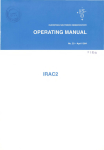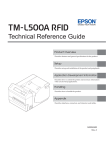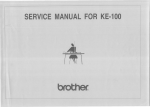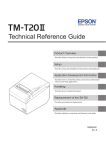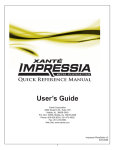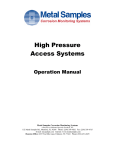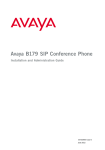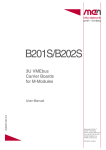Download Chapter 2 Notes on infrared imaging
Transcript
3 1. 08. 94 IRAC2 IRAC2 Operating Manual No. 20 ANDREA MONETI April 1994 Contents 1 Introduction 2 2 Notes on infrared imaging 3 2.1 Standard stars . 2.2 Science frames: object-sky pairs. 2.3 Selecting DIT, NDIT, and the number of object-sky pairs 3 Description of the instrument 4 4 4 .. 5 6 3.1 The camera: optics and cryogenics 6 3.2 The NICMOS-3 array and the Pre-Processor System 7 3.3 The acquisition and control system 9 3.4 The Fabry-Perot unit 9 The f/35 photometer adapter 10 4.1 Optical arrangement 10 4.2 Source Acquisition 11 4.3 Autoguiding . 11 4.4 Commands 12 4..5 Command description 4.5.1 4.5.2 4.5.3 IF35 SET UP I. IMOVE GUIDEPROBE I. IMAINTENANCE I ... 13 13 13 14 5 6 Observing 15 .5.1 Starting the acquisition system 15 5.2 The BASIC Acquisition Program 16 5.3 The PPS system 18 5.4 Biases and darks 20 5.5 Flatfields 21 5.6 Focussing 21 5.7 Single exposures 22 5.8 Sequences .. 22 5.9 Using the FP 23 5.10 At the end of the night. 24 System Performance 25 6.1 Broad band imaging photometry ........................ ii 25 List of Figures 4.1 Adapter softkeys . . . . . . . . . . . . . . . . . . . . . . . . . . . . . . . .. 12 5.1 PPS monitor display . 19 5.2 Typical bias frame of :32 x 0.88 sec in ND mode.. 20 iii List of Tables 2.1 Typical intensity of the IR sky 3 3.1 IRAC-2 Objectives .. 6 3.2 Filters characteristics. 7 3.3 NICMOS-3 array characteristics. 8 4.1 F /35 User Commands . . . . . . . . . . . . . . . . . . . . . . . . . . . . .. 13 5.1 IRAC-2 User Commands. . . . . . . . . . . . . . . . . . . . . . . . . . . .. 18 6.1 Typical photometric ZP and net efficiency 25 6.2 Limiting sensitivities 26 . 1 Chapter 1 Introduction IRAC-2 is a new infrared imaging camera equipped with a 2.16 X 256 pixel NICMOS-3 that is sensitive over 1-2.5 J.Lm spectral region. IRAC-2 has three functions that are remotely controlled by the user: i) an objective wheel to select different pixel scales, ii) a filter wheel containing the standard broadband and many Ilarrowballd filters, and iii) an external (warm) scanning Fabry-Perot (FP) coated for the 2-2.5 J.Lm range and with a resolving power of'" 1000. These functions make IRAC-2 a very versatile instrument that can be used for many different scientific projects. For the time being, IRAC-2 is controlled by a non-standard, BASIC acquisition system. A new, more versatile and more efficient user interface will be installed by mid 1994. A new version of this Manual describing the new system will be prepared then. This document begins with a short introduction to the techniques of infrared imaging (Chapter 2), then presents a detailed description of the camera system (Chapter 3) and of the photometer adapters (Chapter 4), and finally describes how to actually use the camera (Chapter 4). Note that while there is reasonable experience with broadhand imaging, there is not so much with narrowhand imaging, and rather little with imaging through the FP. Users of these modes should come prepared to do some experimenting themselves to determine the best way to observe, and any feedback to the author will be greately appreciated. Please send any comments or corrections to the author ([email protected]). 2 Chapter 2 Notes on infrared imaging The techniques of imaging in the IR are somewhat more complex than those used in the optical region of the spectrum and with normal CCDs. The main difference is a consequence of the fact that the IR emssion produced by the sky and the telescope can be considerable, depending on the filter used and its bandwidth, making the background, or loosely speaking the sky, very bright. The present system has to cope with backgrounds that vary from a few adu/sec in the narrow-band filters or through the FP, and up to several thousand adu Isec through the J( filter and with the wide-field objective. These large backgrounds are such that a single integration of morc than just a few seconds would saturate the detector. It follows that in order to accumulate sufficient photons, any control system will have to acquire many such individual integrations and average them into a final frame. In the context of IRAC-2, we define DIT, the Detector Integration Time, to be the amount of time during which the signal is integrated onto the detector diodes, a.nd NDlT as the number basic integrations that are obtained and averaged together. These averaged frames make up the raw data, and are the smallest block of data tha.t is presented to the user. Table 2.1: Typical intensity of the IR sky Filter J H J( Intensity range [magiarcsec 2] ADU larcsec2 150-400 15.0-16.0 12.8-13.6 1300-2800 11.3-12.1 3000-6000 Secondly, it is not unusual for the objects of interest to be hundreds or even thousands of times fainter than the sky. Under these conditions it has become standard practice to observe the source (together with the inevitable sky) and, separately, the sky, and to perform the difference between the two frames to obtain a frame with the source alone. Since the sky emission is typically somewhat variable (see Table 2.1 for typical sky in3 CHAPTER 2. NOTES ON INFRARED IMAGING 4 tensities), the only way to obtain good sky cancellation is by alternating rapidly between source and sky and averaging together many such differences. This technique is called bea.m switclIing. The switching frequency can depend on the nature of the source, the integration time used, and on meteorlogical conditions. Ideally onc would like to switch from object to sky more quickly than the time scale of the sky variations. While this could be done with the traditional single-channel photometers, the overhea.d in observing with cameras and the necessity of integrating sufficient photons to achieve background limited observing conditions are such that the highest usable switching frequencies are of order l/min and switching every 2-5 minutes is more typical. The beam switching technique has the additional advantage that it automatically removes offsets due to fixed electronic patterns (bias) and dark current. As in the case of visible imaging, one must also correct for the intrinsic variations in the pixel-to-pixel response. This is done by the use of flatfields, and the recommended techniq ne is to obtain the flatfields on an illuminated dome panel and in differential mode, i.e. images of both the illuminated and unilluminated dome panel are obtained with the same OI!, and the flat field images are constructed from the difference of the two. In this way the flat fields are obtained effectively in the same manner as the science frames. This technique is especially important with the J( filter, where it will remove the thermal component of the signal, whose amplitude does not depend on the intensity of the flatfield lamp. To aid in this, a switch and a variac are available in the control room to switch the . lamp on/off and to control its intensity. Some specific guidelines for the observations of different types of objects are given below. 2.1 Standard stars Two or more images of the standard stars are obtained with a telescope shift in between. In this way one image can be used as the reference for the other. If several images are obtained, these can be used to check the uniformity of the flatfields. Most standard stars are rather bright and it is often necessary to defocus somewhat. At present no sets of standard star fields are available. . 2.2 Science frames: object-sky pairs The standard technique for the observation of scientific targets is to obtain one or more object-sky pairs, depending on the brightness of the source and on the desired signalto-noise ratio (S/N). Unfortunately the sky frames always contain other stars, and by Murphy's law one of these stars will fall on top of the object in the difference frame. lt follows that some technique is necessary to artificially "remove" the stars from the sky frames. The simplest method is to obtain several sky images, usually in the context of several object-sky pairs, and then to stack filter them to produce a single sky image without stars. This technique assumes that the sky fields are sufficiently uncrowded that 2..1. SELECTING OIT, NOIT, AND THE NUMBER. OF OBJECT-SKY PAIRS 5 on any given position of the array most of the images will have sky, and only a minority will have a star. Clearly, a minimum of three sky images are necessary for this technique. Another result of Murphy's law is that the source will inevitably fall on a bad pixel. In many cases these bad pixels can be "fixed" by replacing them with the mean of the surrounding, presumably good, pixels. This technique does not work, however, if the bad pixels are clustered or if they fall in a region of rapidly varying intensity, such as the center of a star. In this case it is best to obtain several object frames, again in the context of the several object-sky pairs, with the object dithered (moved by small, random offsets) on the array. Then, software techniques can be used to recombine the individual images in a way that the bad pixels are rejected, Generally, the separation between the object and the sky fields will have to be somewhat larger than the size of the object. If the source is much smaller than the field of view, then the sky can be chosen less than one array field away, as is normally done for the standard stars. In this way the time spent on sky is also spent on the object, though the latter appears in a different part of the array. If the object is larger than the field of view, it will be necessary to scan the array over the object and then to combine the various images into a single, large mosaic of the whole object. 2.3 Selecting DIT, NDIT, and the number of object-sky pairs The appropriate value of OIT depends on the relative intensity of the source and the background. First, and foremost, the OIT must be kept short enough that moderately bright objects of scientific interest do not saturate. On the other hand, in order to maximize the SIN, one would like to work in background limited instrument performance (BLIP) conditions, Le. the sky intensity in a single frame should be sufficiently high that the sky noise will dominate over the detector read-out noise. In the J( band, where the sky is bright, this can be rea.ched with OITs of 1-10 sec, depending on the pixel scale, but at Hand J, or through the narrowband filters, where the background is lower, longer OITs would be necessary. Tt follows that the best value of OIT is the longest possible that will not saturate the objects of interest. Once OIT is chosen, NOIT can be determined from the desired beam switching frequency. During good weather conditions one can stay on the object as long as 5 min before switching to the sky, and in this case NOIT = 5 min I OIT is appropriate. If conditions are not so good, e.g. the sky intensity is fluctuating rapidly, or if one simply does not wish to integrate that long, then a lower value of NOITcan be used. Finally, the total number of object-sky pairs to be obtained will depend on how deep one wishes to reach (and on how much time onc has available). Chapter 3 Description of the instrument 3.1 The camera: optics and cryogenics The IRAC-2 camera is housed in a modified Oxford Instruments liquid helium cryostat. Light enters the cryostat through an aspheric, 70 mm, field lens mounted on the side of the cryostat which thus doubles as the input window. This lens forms an image of the telescope pupil on a 4.5 mm pupil stop that limits the amount of stray light that enters the system. Following the pupil stop is the lellS wheel that carries five objectives which are used to re-image the field onto the array at different pixel scales. Table 3.1 summarizes the pixel scales available and the corresponding field sizes. For the largest pixel sizes the field of view is limited by the entrance window to a diameter of 180". Table 3.1: IRAC-2 Objectives Objective Name A B C D E Scale [Arcsec/pix] 0.153 0.27 0.49 0.70 1.10 Field size [arcsec] 39 X 39 69 x 69 1~j3 X 133 <I> 180 <I> 180 = = In front of the pupil stop is a 24-position filter wheel that carries the standard JHK filters, a special/(I filter, and many narrow-band filters. A list of these filters and their characteristics is presented in Table 3.2. The /(' filter is intended for deep imagillg and it is designed to avoid the thermal emission that occurs to the red end of the standard /( filter. At 13 C the sky + telescope background through the /(' filter is 35% lower than through the standard /( filter, yieling a 20% reduction in the sky noise. The noise reduction is greater at higher temperatures, but the night t<lmperatnre is rarely higher than about 15 C at La Silla. G 3.2. THE NICMOS-3 ARRAY AND THE PRE-PROCESSOR SYSTEM 7 Table 3.2: Filters characteristics Name J H K' K NB1 (Fell) NB2 (Fell) NB3 (HeI) NB4 NB5 Oh) NB6 NB7 NB8 (Br-I') NB9 NB10 (CO-cont.) NBll (CO) 1.25 1.6.5 2.1.5 2.2 1.262 1.645 2.058 2.105 2.121 2.136 2.148 2.164 2.177 2.216 2.365 0.30 0.30 0.32 0.4 0.04 0.0,1 0.036 0.037 0.039 0.038 0.037 0.037 0.038 0.075 0.088 The cryostat contains an "outer" and an "inner" tank. The outer tank is filled with liquid N2 (at 77 K), and it is used to cool the radiation shield and the optical assembly (Le. the lens and filter wheels and the pupil stop). The latter is cooled to '" 105 K. The detector mount is thermally connected to the inner tank which is also filled with N2 , but in this case the N2 is cooled to below 70 K and solidified by pumping on it. A temperature regulator is used to maintain the detector at a fixed temperature. The best operating temperature for the current array is 70 K. 3.2 The NICMOS-3 array and the Pre-Processor System The NICMOS-3 array is a hybrid device consisting of a 256 x 256 matrix of Hg:Cd:Te diodes that is bonded via indium bumps to a readout multiplexer. The latter is of the DRO (direct read-out) type, in which each pixel is addressed individually and can be read non-destructively, Le. without clearing the charge out of the array. To increase the speed of readout, the multiplexer is structured in four quadrants having separate output amplifiers. The basic properties of the array are summarized in Table 3.3. The multiplexer is controlled and read by a VME-based Prc-Processor System, or PPS for short, that was developed by ESO and which contains four 16-bit ADC's allowing simultaneolls reading of the four quadrants. The PPS is controlled by a Motorola 68040-based Eltec E-7 computer which also runs various data processing tasks. It receives detectorspecific command and control files from the host workstation, displays the images in 8 CHAPTER 3. DESCRIPTION OF TIlE INSTRUMENT Table 3.3: NICMOS-3 array characteristics Format Pixel size Operating temperature Dark Current Well depth Read nose Quantum efficiency No. of bad pixels Overall uniformity 2.56 x 2.56 40/lm '" 70 K '" 1 e- /sec 105 e - '" 35 e40% at 1.21lm; 60% at 2.2/lm '" 500 « 1%) '" 15% RMS real-time, performs the necessary averaging, optionally computes rms noise images, and transmits the final results back to the host. Several readout modes are available and can be easily selected from the control program. Each readout mode consists of one of more detector READs, and it is important to know that these READs are all non-destructive, i.e. reading the value of a pixel does not imply resetting it, as is the case in optical CCDs. With this array, as with many IR arrays, the resetting action is independent of the reading, and this feature gives the builder the possibility of devising many different and powerful readout schemes. Two readout modes are available for general observations: double-correlated sampling (also known as RESET-READ-READ) and multiple non-destructive (ND) readout. In the former mode, the array is read twice (non-destructively) at the beginning and at the end of the integration. The signal is computed as the difference between the end and the start READs. This mode produces bias frames that have a large, but stable, negative value (about -1000 ADUs); this offset may come from some interplay between the reset that preceeds the integration and the first READ. The minimum DIT in this mode is 0.55 msec. In ND mode a reset of the array is followed by a first READ, which is discarded, and then by a series of READ / delay until the detector integration time, DIT, is over. Each READ takes 227 msec and is followed by a delay which is at least 100 msec and whose length depends on DIT: for short DITs the minimum delay is used; for longer OITs the delay is increased dynamically in order to maintain the number of reads to a maximum of 20. Finally, 750 msec are used to compute a linear regression fit for each pixel, and the resulting slope is multiplied by DIT to give the total signaL The minimum DIT in this mode is 0.881 msec. The important advantage of the ND mode is that it results in ,dower effective readout noise but at a cost of some time overhead. It should be used under low background observing conditions, when the DITs are long ( ~ 20 sec) and the overheads become unimportant. Under high background conditions, the double-correlated mode should be used since it is more efficient, and since the noise is entirely coming from the background any reduction in readout noise could not be noticed. .1.3. THE ACQUISITION AND CONTROL S1'STEM For more details on the read modes and on the other tasks performed by the PPS, see the "Infrared Pre-processing System PPS" Version 2.0 (April 1992) by Peter Biereichel. 3.3 The acquisition and control system At the present time the camera and the detector are controlled via a BASIC program running on an HP360 host workstation. The HP360 is interfaced i) to PPS, ii) a CAMAC module to control the moving functions (filter, lens, and FP wheels), iii) to the FP controller, iv) to the instrument HP1000 computer to control some photometer adapter functions and, indirectly, some telescope functions, and finally v) to an HP730 workstatioIl which receives the data and is used for on-line data analysis (with MIDAS). Communication between the HP360, the HP730 and the PPS runs through an local Ethernet network, and the HP730 is also connected to the- general mouutain Ethernet network though a second Ethernet port. Communication to the UP1000 computers is achieved through an RS-232 serial link, and is used to retrieve telescope position, focus, UT and ST, and other parameters that are then stored in the FITS image headers. There is also a mode of operation which allows the HP360 to control the telescope and the autoguider. This system is to be replaced in the near future by a more versatile, Unix-based, one. The new system will be described in a latcr release of the Manual. 3.4 The Fabry-Perot unit A warm Fabry-Perot (FP, Queensgate Instruments model ET 70 WF) for use in the ]tband is available to use with IRAC-2. The FP is located in a remotely controlled "FP" wheel in front of the camera. That wheel has three positions of which one is open for direct observations. The last position will be used for an H-band FP in the future; at present it holds a mask that can be used with lens B to reduce the incident background. The throughput of the FP varies between 70 and 80% over the 2.0 to 2.51tm range; the measured finesse is > 50 for 2.04 Itm < A < 2.46 /lm, and> 40 for 2.00 /lm < A < 2.60,,,m. The finesse degrades rapidly outside the latter range, and it is ouly 33 at 2.65Itm. The FP is intended for line imaging rather than for line profile studies; it has a resolving power of AII::i.A ~ 1000, which gives a velocity resolution of 300 km S-l. The narrow-band filters are normally used for order selection. The wavelength calibration of the FP is checked by the moutain staff before its use using a spectral line lamp. Since the FP is out in the air, air wavelengths are used rather than vacuum wavelengths. The index of refraction of air at 2.01Lm is 1.000273 (from Lang, Astrophysical Formulae). Users are still advised to check the calibration on an astronomical source. . Chapter 4 The f/35 photometer adapter The f/35 photometer adapter at 2.2 m telescope was originally designed to interface the InSb photometer and the bolometer to the telescope and to provide for object acquisition, offset guiding, and to control the chopping secondary. IRAC-2 is normally mounted on the bolometer side of the adapter and with the adapter rotated to P A 90~ which brings IRAC-2 to the south side of the telescope, which is the most convenient position for accessing the instrument. = Normally a night assistant is present and is responsible for pointing the telescope and guiding, hence he will worry about the various adapter functions. The short description of the adapter system given here is not intended to be complete (see the Infrared Photometers User's Manual, Bouchet 1990, for that), but it is meant to describe the functions needed for IRAC-2 users, Le. the control of the dichroics and of the guide probe. 4.1 Optical arrangenlent The infrared beam is directed to either of the two detectors by a ,15 0 pick-off mirror. About 1% ofthe visible light is transmitted by the that mirror, so that stars brighter than R ~ 10 mag can be seen through it. There are in fact two such mirrors, each of which directs the light to one side of the adapter. These are supported on arms so that the centre of the field is either unobstructed (for acquisition of faint objects) or occupied by the appropriate one. For historical reasons these mirrors will be called the dichroics in the following text. The acquisition/guiding system employs a fixed TV camera which views the field via one of two objectives, a small flat mirror, and a field mirror in the focal plane of the telescope. The two objectives give instantaneous fields of view of 6~3 X 9~5 (large field) and 1~6 x 2~4 (small field). By tilting the small flat guide-probe mirror these fields can be moved over a 16' diameter field. An optical cross-hair is projected onto the TV camera. This cross has a "gap" in the center of 5" x 5". 10 4.2. SOURCE ACQUISITION 11 The field is normally imaged on a Bosch ISIT sensitive up to 8500 A; various filters can be positioned in front of the TV cameras, though nearly all the time t.he open position (no filter, this is the default) turns out to be most convenient. 4.2 Source Acquisition The same TV camera is used for center-field viewing and for offset guiding. A center position is normally determined and stored before the start of observations such that the center of the light cross is coincident with the center of the infrared field. As the center field can be viewed either directly or through the pick-off mirror, there are in fact two center positions that should be determined since the mirror introduces a shift of'" 10" in the optical. The center positions are determined by first centering a moderately bright star ou the array (hence the dichroic must be inserted), then moving the guide probe with ~ and ~ until the star is in the center of the light cross, and finally storing the dichroic in center position with STORE eTR pas. Fast and slow guide probe speeds are available, and one can toggle them with FAST/SLOW. Next, the dichroic should be moved out of the beam, which will produce an apparent displacement of the stellar image of '" 10" due to the refraction within the dichroic, the light cross should be recentered onto the star, and the new center position can be stored for the out position of the dichroic. Only one STORE CTR pas command is available, and the system knows whether the dichroic is in or out and thus will store the guide probe position accordingly. Similarly, when the GO TO CENTER command is issued, the system will check whether the dichroic is in or out and then will move the guide probe to the corresponding center position. I I I I The philosophy behind this system is that one could center faiut objects onto the Hght cross with the dichroic out, then insert the dichroic and have the source onto the rather small aperture of the photometers. With the camera one can often acquire the source directly in the infrared using the ou-line display and it is usually 1101. necessary to move the dichroic out of the beam. Nevertheless it is convenient to define the center positions as described above in order to have a reference of where the center of the field is located on the sky. Note that the centers of the fields of the IRAC-2 objectives are not exactly coincident, though they do He within'" 10" of each other. 4.3 Autoguiding Once the object is acquired and placed in the desired position of the array, one can proceed to find a guide star. This is best done by first moving to the large field, locating a suitable star, then moving the guide probe so as to bring the star near the center of the field (Le. the light cross). Then, upon moving back to small field, the star will be in the field, and the guide box (from the TCS) can be moved on top of the star and the autoguider started. CHAPTER 4. THE F/35 PHOTOMETER ADAPTER 12 MOVE GUIDEPROBE X-hair brighter CHOP2 Help F/35 SET-UP X-hair darker MAINTENANCE TERMINATE Store ctr pos Store guide star X-hair brighter -ETC- Goto ctr pas Goto guide star X-hair darker PREVIOUS MENU Move Y+ Move X+ Delta X,Y -ETC- Move Y- Move X- Scan Guidestar Fast<->Slow Bolometer Dichroic in Small field Move .filter InSb detector Dichoric out Large field PREVIOUS MENU Goto park posn. Update param' s Guideprobe speed Displ gd-stars Init. Calibr. motors table PREVIOUS MENU Figure 4.1: Adapter softkeys 4.4 Commands The program controlling the guide probe at the 2.2 m is called F/35, and this name should appear in the center of a line just below the graphical display of the softkeys. If it does not, it should appear as one of the softkeys; in this case, press that softkey to gain control of the program. A diagram of the softkey tree is shown in Fig. 4.1. The top row of that figure corresponds to the eight softkeys of the main menu. From here, IMOVE GUIDEPROBE I will enable the second row of softkeys, /35 SET-UP will enable the fourth row, and MAINTENANCE will enable the last row. From the second row, I-ETC-I will move to the third row, and the I-ETC-I in that row will move back to the second row. Most of the time only the second and third row are used, and typed commands are used to move the dichroic in and out, and to switch between small and large field. The commonly used typed commands arc listd in Table 4.1. A complete list of available typed commands can be obtained on the screen by typing "??". IF I I I 13 4..5. COMMAND DESCRIPTION Table 4.1: F/35 User Commands Command syntax o I or 0,1 o 0 or 0,0 LF SF BOLD INSB FI,n 4.5 Command description 4.5.1 IF35 SET Action dichroic in dichroic out go to large field go to small field set bolometer detector set lnSb detector set TV filter n upl By selecting IInSb Ior IBolometer I, one selects whether the lnSb or the Bolometer side of the adapter is used and hence which of the two dichroics is moved into the beam to direct the light to the instrument. As mentioned earlier, lRAC-2 is mounted on the bolometer side. Other softkeys are available to change between small and large field, to move the dichroic in and out, and to place a filter in front of the acquisition camera. Upon starting the program the bolometer side is selected automatically, and the other functions are activated more conveniently via typed commands, so this menu is practically nevery used. 4.5.2 IMOVE GUIDEPROBE! This menu contains the keys to handle the guide probe and the light cross. The current position of the guide probe can be stored as the center position with IStore ctr pos I, and it can be moved back to that position with Gete ctr pos Two buffers are available for the center positions with the dichroic in and out of the earn, respectively. When executing either of those commands the system first checks the position of the dichroic and then stores of goes to the appropriate one. I t The guide probe position of a guide star eau be stored with STORE GUIDESTAR followed by an integer. This position can be recovered later with GO TO GUIDESTAR followed by the same number. The list of stored guide stars can be displayed by pressing 10ISPLAY GUIDESTAR in the MAINTENANCE menu. I I I The guide probe can be moved manually with the ± X and ± Y keys, and a fast and a slow speed are available and can be toggled with the fast<->slow key. To move the guide robe push one of the motion keys and hold it until the star arrives at the desired location, then release it. If moving at high speed the guid probe will overshoot and then come back to where it was when the key was released. Wait for the terminal's BEEP 14 CHAPTER. 4. THE F/35 PHOTOMETER. ADAPTER before proceeding with other motions. The BEEP indicates that t.he system is ready for the next command. X, Y encoder readings arc updated on the screen when the key is released. Small movements can be made by hitting the key twice rapidly. In moving the probe, note that the program does not know the position angle of the adapter on the telescope flange. With IRAC-2 it turns out that [IT] and \}:JJ move the guide probe north-south and east-west, respectively. The fast and slow speeds can be programmed from the MAINTENANCE menu (see below) I Searching for guide stars can be performed as described earlier or using the SCAN GUIDESTAR key. Holding that key pressed will cause the guide probe to execute a. rectangular raster over the field. Releasing the key stops the scan. The star can then be centered using the [ITJ and \}:JJ keys. An offset in RA and/or DEC can be applied to the guide probe with the Delta X. Y softkey. That key will open a screen asking for the offsets; type the desired ofI'stes both must be in arcsec!) and apply them with the ENTER key. Once again, since the program does not know the position angle of the a.dapter, asking for an offset in RA will actually move the guide probe in DEC and vice versa. In practice this key is rarely used. I I I Finally, the illumination of 1, he optical cross can be adjusted by pressing X-hair brighter I or IX-hair darker I. 4.5.3 IMAINTENANCE I I This menu contains only two keys that are useful to the IRAC-2 users: Guideprobe speed to set the fast and slow speeds of the guide probe values of 4.cO" /sec and 4" /sec, respectively, are typical for IRAC-2), and Init . motors to initialize the motors, should some problem occur. I I Chapter 5 Observing 5.1 Starting the acquisition system The system will generally be set up by the IR Operations Group. Should it be necessary, however, the following steps can be followed to login and start the system: • On the X-terminal: 1. select host ir22 by double clicking on it; 2. when the login window appears, login with username irac2 and with password irac..2. Then wait for the HP Visual User Environment (VUE) to start the IRAC-2 and SYSTEM workspaces; 3. select the IRAC-2 workspace by clicking its bar on the control panel 4. click on the RMB symbol on the control panel to start the BASIC program, and wait for the BASIC window to appear; make sure that only one RMB icon is displayed on the lower-right corner of the screen; 5. type LOAD IIRAC2B" to load the control program, and then RUN to start it running (note the capital letters!). At this point the program will prompt for the user's name, for a short description of the project, and for a 2-4 letter code to use as the root for the name of the images, and for which the user's initials (in small letters) are often chosen. At this point the motors and the PPS will be initialized, a status window will appear, and a softkey menu will appear at the bottom of the BASIC window. • On the HP730 console: 1. login with username irac2 and with password irac..2, as before, and watch for the creation of three workspaces labeled "Midas-IRAC-2", "Midas- User", and "Scratch workspace"j 15 CHAPTER 5. OBSERVING 16 2. in the "Midas-IRAC-2" works pace: i) move to the rock sub directory with the Unix command y'cd rock, ii) start Midas with Y.inmidas 00, which will automatically create a display and a graphics window, and once in Midas give the command pps to transfer control to the HP 360 host. 3. in the "Midas-User" workspace: repeat step i) above, then ii) start Midas with Y.inmidas 01, which will automatically create a display and a graphics window, and also initialize some special commands. Two other programs must be started on the HP1000 "instrument" computer: the f/3.5 program that controls the f/35 chopping secondary and the photometer adapter, and the IRAC2 program which manages the communication between the HP 1000 and the HP360 workstation. To start these programs, 1. login with username IRAC2F35 on the LU72 terminal and follow instructions. When finished, check that the filter is set to whit, and if this is not the case type the command FIL 1. 2. once the IRAC2F35 program is running login with username IRAC2 on LU12, and that program will start. When starting both of these programs, the user will be prompted for a confirmation soon after logon. This can be done by either pressing the F1 softkey or by physically typing RETURN. At this point everything should be running properly, and the user is ready to start. In case of a crash of the acquisition program it is not necessary to restart the whole system. In nearly all cases it is possible to reset the BASIC with the green shift-reset key (upper left of the keyboard) and then either typing RUN of pressing the RUN softkey, if it appears. At this point the user will be prompted once again for the start-up information, and typing just (er) will reuse the previous ones. I I 5.2 The BASIC Acquisition Program Upon startup the BASIC acquisition program presents the user with a control window from which the camera is operated, a status window, and possibly a window with a plot of the FP calibration curve. At the bottom of the control window is a menu consisting of eight softkeys which are described below. These keys can be activated either by clicking on them with the mouse or by physically pressing the corresponding key located along the top of the keyboard. I I I 1. The auxiliary menu has Init . I I I I Motors and Init PPS softkeys for re-initiali- zing the motors and the PPS, an EXIT MIDAS Ikey to properly terminate the IRAC-2 17 5.2. THE BASIC ACQUISITION PROGRAM I I Midas session on the HP 730, a Display Image key to display an image on the monitor (actually this key is not implemented; a any rate during regular observations since Midas is used instead) a Filter Autom. key to toggle on and off the automatic selection of best order-sorting filter when using the FP, a IFilter Curve key to toggle on and off the drawing of the selected FP orders and the order-sorting filter profile, again when using the FP, a Snapshot mode to enable a special mode which, I I I I I however, is not yet implemented, and finally an @BSERV. MENU Ikey to return to the main menu. I I I .1 I .1 2. The PPS menu has Store Fixed Patt and Clear Fixed Patt keys to store the current image in the PPS buffer iuto a Fixed Pattern buffer so that such a fixed pattern can be subtracted from all the subsequent images until it. is cleared. This is most useful for performing "on-line" sky subtraction. Then there is an Autocuts key which sets the PPS display cuts to values based on the pixel values in the current image, a DISPLAY PARAMS key to interactively send cut values and other parameters to the PPS (very seldomly used), and finally an I OBSERV. MENU key to return to the main menu. Note that storing/clearing the fixed pattern and applying the automatic cuts-is much more conveniently done from the mouse buttons on the PPS monitor (see next Section), and consequently this menu is seldomly used. I I I .1 I I I 3. The FOCUS menu has provisions to do a focus sequence, but experience has shown that this is not the most efficient way to focus; focussing is discussed in more detail below. 4. A Peakup Signal softkey to (re)start the continuous display of every single frame as It IS acquue y the PPS. This key is rarely used since the continuous display mode is enabled automatically upon startup and upon termination of an exposure. It is not started automatically, however, following an ABORT of an exposure, and on some occasion it stops when activating the fpat I key of the PPS. I I I I I I I 5. The Define Exposure and Define Sequence keys to set the parameters for a I single exposure and for a sequence of up to 10 exposures, and the Start Exposure I I I and Start Sequence keys to start them. I I During an integration the ABORT key becomes available for interrupting the measurement. Once the measurement is aborted it cannot be continued. I I The Def ine Exposure and Def ine Sequence softkeys open a new window containing a form or table to be filled wit t le re evant parameters. Note that to type into the fields the cursor must be in the BASIC window rather than in the form window. In addition to the softkeys, many operations can be done via typed commands. These are often quicker and more convenient than entering parameters in windows. Typed commands can be used only from the main menu, and none can be given while an integra.tion is running. A list of typed commands is given in Table5.1; this same list can he obtained on the terminal by typing "?". 18 CHAPTER.5. OBSERVING Table 5.1: IRAC-2 User Commands Command syntax FILT [name] LENS [name] OIT [n] NOIT [n] NINT [n] IDENT [text] NCOORS [n] ETYPE [type] FP [A FP [posn] FOC [i] EXIT 5.3 Action Move to given filter Move to given lens set OIT to n sec or to the closest possible value set NOIT to 71 NOT IMPLEMENTED set image identifier to [text] set the read mode t.o Double correlated sampling (n = 2), Triple correlated sampling (11. = 3), or nondestructive readout (n = 4) set exposure type, Le DK, CAL, FF, Sel set FP to wavelength A set FP wheel to pos. IN, OUT, or MASI( move telescope focus to pos. i exits the BASIC acquisition program The PPS system The PPS display consists of two image displays and a zoom window, several data fields displaying various detector-related parameters and the status of the current integration, and several buttons to control the user fuctions; see Figure .5.1,. A three-button mouse is used to activate the buttons on the display. The three buttons on the mouse are equivalent. Of the two square regions in the center of the display, the left one is used for the image and the right one for the noise. A zoom window above the left image display shows an enlargement of the region around the cursor and, next to it, is a data. field that indicated the minimum and maximum pixel values, the average and the standard deviation of the pixel within the zoom window. This is very useful, for instance, to check whether a bright star is saturated, to see the mean level of the sky, and to aid in focussing. Just below the image is a 9 x 9 array of numbers, these are the pixel values at the cursor positions and the 8 adjacent ones. The zoom window and the pixel display exist only for the image display and are active only when the cursor is inside on the image. Two display modes are available, denoted OIT and NOIT, which are used to display every basic readout (OIT) or only the final, average image (NOIT). The current mode is shown in a button above the left image display, and can be toggled by clicking on that button. In NOIT mode an RMS frame is computed from the basic integrations and is displayed in the right-hand image display. The default mode is OIT, in which case the noise display is not used. Near the bottom and top left corners of the image display are two pairs of buttons, marked HCUTl ~ ,- - - - - -: Max: 6470.3 : I Min: 325.33 : : Ave: 4329.4 : : StDev: 955.3 :----------------------i I I I I I I I I I I I I I I I I : NOISE I : I , I I I I I I I I I I I I ~I ~i I IMAGE i I I I I I I I I I I la -----------------------1HCUT2 I I ~I LCUTl UT 03:22:38 I I I I I I I I I I I I I ,----------------------- XC=133 YC=199 LCUT2 --------------------------------------------------------I I I I : I Status display : I 1 I ----------------------------------------------- _ T=69.9 t=102.4 Figure 5.1: PPS monitor display [±] and [:=J, which are used to increase and decrease the high and low cut levels of the display. The two buttons labeled Iacut I and Ifpat Iare used to set the display cuts to values automatically determined from the statistics ofthe image, and to set/clear the fixed pattern buffer. The latter is very useful to do on-line sky subtraction when, for instance, acquiring a faint object. The fixed pattern buffer can be "set" to hold an image, and this image will be subtracted from all subsequent images being displayed. When "setting" the fixed pattern, the image currently on the display will be stored in the buffer. At this point the button changes color from yellow to green, and a message appears indicating that a fixed pattern is stored. When "clearing" the buffer, the contents of the buffer are set to zero, the button changes back to yellow, and a message appears indicating that a fixed pattern is cleared. Setting and clearing the fixed pattern only affects the display; the data that is transfered to the host at the end of the integration is always the raw data. A v:ertical color strip appears at the extreme left ofthe display; clicking on this will activate different color look-up tables and a grey-scale one. The data fields below the image and noise displays indicate the integration parameters, the status of tlle current integration (total and remaining integration time), detector and optics temperature, and other, self-explanatory data. CHAPTER 5. 20 OBSF:RVJNG Figure 5.2: Typical bias frame of 32 x 0.88 sec in ND mode. 5.4 Biases and darks Biases and darks may be obtained with the DK filter which blocks off incoming light. Since the dark current is quite low and observations aTe normally done in differentia.l mode, dark frames are not always llsefuL On the other hand, bias frames can be used to measure the read noise and thus check that the array, and indeed the whole system, is working properly. The read noise can be measured from the rrns pixel-to pixeJ variation in the difference of two bias frames. The most convenient way to do this is to use the VIEW /IMAGE command in MIDAS. Assuming thc system is ergodic, thL value wj]] be t.he same as the rms of many individa.l merLsurements on a single pixel. If the bia.s frames a.re th average of NDIT individual images, the read noise is given by RON = JNDIT ~ RMS wher RMS is the rms pixel-to pixel variation in the differcnce framc. This value should bc about 7 DU and if it is significantly higher it indicates that something is not working properly. A sample bias frame obtained in ND mode is shown in Figure .5.2. The signal level near the center of the frame is .5-10 ADD, and the glow of the output amplifiers is clearly visible in the corncrs. 21 5.5. FLATFIELDS 5.5 Flatfields As discussed in Chapter 2, experience has shown that the best flatfields are obtained in a differential mode from pairs of lamp ON and lamp OFF images of the dome fiat taken with the same integration parameters. This technique is especially advantageous in the J( band, where the thermal contribution from the warm telescope is canceled. Furthermore, these fiatfields are more akin to the scientific data which are also obtained in a differential mode (Le. object - sky). A switch and a variac are available in the control room to turn the fiatfield lamp ONjOFF and to control its intensity. The suggested procedure is to set OIT to its shortest possible setting (this will depend on the readout mode being used), and to adjust the variac until a signal of 8,000-10,000ADU is reached. Then set NOIT to a. rather high value, typically 60-100, so that lots of photons are integrated, and proceed with the integration in single exposure mode. Make sure that the telescope is set up properly pointing to the dome panel and with the mirror cover open, and that the dichroic is in. The best fiatfields appear to be the ones taken through lens Le. Lenses LA and LU produce significant light concentrations (a peak in the renter for LA and a ring for LU) that do not reflect the sensitivity variations over the array. It follows that LC fiats should be used for the other lenses also. For lens LD, however, which vignetts the corners of the array, LD fiats are probably the best, but there is very little experience with that lens at this time. 5.6 Focussing Experience has shown that the best way to focus is to point a crowded field (a globular cluster such as M14 is excellent for this purpose) and using the FOC command to move the focus up and down until a satisfactory value is determined. For best results, use lens LB to have sufficient spacial sampling, set OIT to 5 sec or more in order to average seeing at least to some extent, store a sky in the fixed pattern buffer, and examine several readouts on the on-line display at a given focus setting before deciding if it is good. A good starting value for the focus is given by the formula foe = 2549 + 51.25 TLS, where TLS is the temperature of the long serurriers of th(' telescope as read from the TCS (ask the night assistant for it). This value is appropriate for the hroadband filters (J H K K') and lens LB; the best value for lens LC is 20 steps lower. In analyzing a focus position it is often easier to concentrate on two nearby stars and noting how well they separate, rather than concentrating on the sharpness of a single star. It is also important to check that the focus is uniform over the whole field. If the focus is well set, a shift of 20 steps in either direction will show only a minor degradation of the focus, while a shift of 40 steps will show a very significant degradation. It follows that the focus has to be readjusted whenever TLS varies by more that"" 0.4 C. This can be done by calculating the offset necessary to compensate for the temperature change and then giving a Foe command CHAPTER 5. OBSERVING 22 with the new focus position. Note that this cannot be done during an integratioll, so it is important to check for temperature variation before long exposures. 5.7 Single exposures A single exposure is an image obtained with the current parameters as they are listed in the 'status window. The parameters can be modified either with the Define Exposure] I key or via typed commands. With the Define Exposure key a form prompting the user for the integration parameters is displaye m a new wm ow. To enter values into the form the cursor must be kept in the BASIC window. Once the parameters are entered use the ENTER key to pass them to the system. At that point the window will disappear and the parameters will be changed: the filter and the lens be set, DIT ..,.lId NDIT will be passed to the PPS, and so on. Finally the status window will be updated to show the new parameters. Most of the time only one or two parameters must be cha.llc;ed, and in those cases it is more convenient (and also faster) to use typed commn,nds. I I will When ready, the integration can be started with Start single exp . There is an overhead of about 25 sec for a single exposure during w IC t le system reads the telescope status fx:om the telescope computer and transfers the data from the PPS to the host and from the host to the MIDAS workstation. Except for obtaining biases and fla.t.fields, single exposures are rarely used. While the integration is running the only operation that can be done is to abort it with the ABORT key. I I 5.8 Sequences The most common and most convenient way to observe is to program a series of exposures into a sequence. With the present system, up to ten exposures can be pre-programmed in a sequence, and the sequences are stored and can be recalled, modified, and reused. No editing of sequences can be done during an integration. Sequences are very ven:;atile but can also be a double-edged sword: a proper use will result in a considerable time savings, but special care should be exercised since an error in a sequence can result in a big loss of time or even in useless data if one does not notice it in time. I I Use the DEFINE SEQUENCE key to open a form to be filled with the parameters for up to ten frames. Keep the cursor in the main (BASIC) window in order to type into the form. TAB and SHIFT-TAB can be used to move to the next and to the previous field, respectively, and the arrow key move one space forward/ba.ckwards a.nd up/do\\·n. Only frames with an identifier are executed, so the way to execute less than ten frames is simply to leave blank some of the identifier fields. In addition to the standard integration parameters, the user can specify a telescope offset to be executed BEFORE the exposure is started. These offsets are in arcsec in both 23 5.9. USING THE FP RA and DEC, and are relative to the current position. Note that due to a preload problem in the 2.2 m telescope's delta axis, offsets south of '" -65° and north of '" +15° are not always reliable. The symptom is that some of the offsets can be '" 10" shorter than the desired value, and that offsetting north and then south (or vice-versa) may not bring the telescope back to the same position. Thus users are encouraged to use offsets in RA only when observing far to the south. In particular, this can be a nuisance for Magellanic Cloud work. Finally, there is an "autoguider flag" which must be set to Y or N, and which cau be used to start the autoguider before starting the integration. Setting it to Y assumes that the sequence is programmed in such a way that a sta.r will fall into the guide box for that exposure. If that is not the case, for instance if the sequence is programmed to dither the obj~ct, the autoguider flag should be left to N and the autoguider started manually. The one parameter that cannot be changed from a sequence is the telescope focus. This will change in the new user interface that is being developed. At present this means that it is unfeasable to program observations with different lenses 01' with and without the FP, since these require focus adjustments. I I Once the sequence is programmed it can be stored in a file with the Enter on file key, which will prompt for the file name. That name can be either a new one or one that is already in use, in which case the previous sequence will be overwritten. Alternatively, with the IENTER key it will be stored in the default sequence file, SEQ-PARAMS. It is common to program some sequences to be used as templates, and then to edit these for each particular situation. I A sequence is started with the START SEQUENCE key, which will prompt for the user for the name of the sequence to be starte . As a default, the last sequence that was addressed will be proposed. Type the name of the desired sequence followed by CR, or just a CR if the default sequence is the correct one, and the sequence will begin. Note that upon starting an integration no internal check is made to see if the telescope can continue tracking for the necessary amount of time without running into its limits. When observing far to the west or dose to the pole, the telescope can run into the Zenith Distance (70°) and Hour-Angle (6 hr) limits respectively. If in doubt, users should ask the night assistant. 5.9 Using the FP The FP can be placed in the beam with the typed command FP IN and removed with FP OUT. Due to the change in the optical path when the FP is inserted, it is necessary to lower the telescope focus by 50 steps when the FP is inserted. The FP can also be inserted/removed from the exposure and sequence setup forms. The latter, however, is not practical at present since it is not possible to cha.nge the focus within a sequence. The FP wavelength is usually set in the sequence form, though it can also be set manually via the FP nnnn typed command, where nnnn is the d<,sired wavelength in microns. CHAPTER 5. OBSERVING 24 Imaging with the FP produces a background with large spatial variations, and these variations arc somewhat wavelength dependent. As a consequence a. good image can only be obtained using the same (object - sky) technique discussed earlier for broadballd work. It follows that to obtain an image in a line, an (object - sky) pair at the line wavelength and another one at a nearby continuum wavelength must be obtained. Since the system can have different throughputs at the two wavelengths, the two images must be properly normalized before subtraction. Scanning the FP is possible by programming a sequence with different wavelengths. When using the FP the user has the options of (i) having the system determine the correct order selection filter and set it automatically, and (ii) to have a plot drawn with the filter transmission curve and the position of the FP orders. These options can be toggled on or off with the Filter Autom.1 and Filter Curve softkeys in the Auxiliary menu. Normally both these options are set. I 5.10 I I I I At the end of the night At the end of the night 1. Put in the dark filter by typing FIL OK in order to protect the array from stray light. 2. Exit the program with the EXIT command. 3. Fill out the night report. At present the IR Operations Group will worry about transfering the data from disk to DAT tape. Chapter 6 System Performance 6.1 Broad band imaging photometry Photometric zero-points (ZPs) for broadband photometry, defined as 2.5 10g(CFZAf) , and where CFZM are the counts for a zero-magnitude star, are listed in Table 6.1. These values were derived for lens LB, and the precise values on any given night will depend on the lens used, on the quality of the night, and the cleanliness of the mirror. The actual values should not differ by more than ±O.2 mag from the ones in the table. Table 6.1 also lists the total system efficiency, i.e. including atmosphere, telescope, and instrument. Table 6.1: Typical photometric ZP and net efficiency I Filter ZP eff. J 21.8 21.7 21.3 21.1 24% 23% 24% H [(' J( 15% Overall system performance is determined by the noise in portions of the reduced images that contain pure sky. Typical values of what is reached with 1 hI' of integration, half of which is on the object and half on the sky, are listed in Table 6.2. From these values one can derive the limiting sensitivity to point sources. The values in Table 6.2 were determined assuming an aperture of area 50 pix and a 50" measurement. .Given two frames obtained with the same integration parameters, NOIT x OIT, on which a sky signal of S ADD is measured, the expeced noise in the reduced frame is O"R = O~TJg~ (S + 2~s RON 2 ) ADU where N s is the number of samples per readout, and N = NOIT x the number of sky-object 25 CHAPTER 6. SYSTEM PERFORMANCE 26 Table 6.2: Limiting sensitivities Filter Sky noise (10') [mag arcseC 2 ] Pt. source (5a) [mag] J 24.4 23.5 22.5 22.3 20.6 19.7 J8.7 18.5 H K' K pairs. A reduced frame is the average of all (object - sky) difference frames normalized to = 10 ADU is the equivalent readout noise for a single rea-do ut. In double correlated mode there are two rcadouts, one at the heginning and one at the end of the exposure (Ns = 2, hence the value in Section 5.3 is 10/0 ~ 7), and in non-destructive mode Ns is between 3 and 20, the precise value being written in the descriptor ..ED..NSAMPLES. D1T of 1 sec. For the purpose of this equation, RON Actual values measured on both broad and narrow-band data have been found to be very consistent with those predicted.