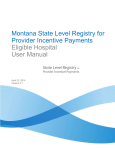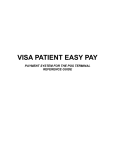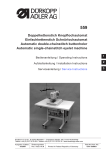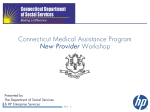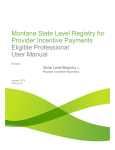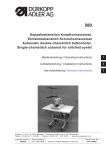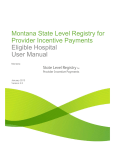Download Eligible Hospital User Manual - Connecticut Medical Assistance
Transcript
Connecticut Medicaid Electronic Health Record Incentive Program Eligible Hospital User Guide Connecticut Medicaid Electronic Health Record (EHR) Incentive Program and Medical Assistance Provider Incentive Repository (MAPIR) System User Guide For Eligible Hospitals 1 February 2015 Connecticut Medicaid Electronic Health Record Incentive Program Eligible Hospital User Guide Document Control Revision History Version Date V.1 7/07/11 V.2 5/15/2012 V.3 Change Control Modified By Revision Description S. Pausmer Create CT MAPIR EH User Manual S. Pausmer MAPIR Upgrade version 3 and 4 updates 10/30/2012 S. Pausmer MAPIR Upgrade version 4.3 V.4 11/27/2012 J. Sandhu Submit Splash Screen V.5 03/15/2013 R. Coogan MAPIR Upgrade version 5.0 V.5.1 06/18/2013 R. Coogan MAPIR Upgrade version 5.1 R. Coogan Upgrade to EH Manual directing providers not to select previous 12 months for patient volume. V.5.1.1 10/09/2013 V.5.2 2/26/2014 R. Coogan MAPIR Upgrade version 5.2 V.5.4 10/17/2014 J. Sandhu MAPIR Upgrade version 5.4 V.5.5 02/13/2015 D. Lewandowski MAPIR Upgrade version 5.5 References Document Author Date Version MAPIR Detailed Requirements and Specifications Document HP 2/5/2011 2.0 MAPIR Technical Specifications – Release A HP 3/2/2011 1.1 MAPIR Technical Specifications – Release B (For Comment) HP 5/20/2011 1.3 MAPIR Technical Specifications – Release B (For Comment) HP 6/3/2011 1.4 2 February 2015 Connecticut Medicaid Electronic Health Record Incentive Program Eligible Hospital User Guide Contents Part I: Connecticut Medicaid Electronic Health Record Incentive Program Background 1 2 3 4 5 6 7 8 9 10 Introduction Purpose of the Eligible Hospital User Guide Who is Eligible? Overview of the EHR Incentive Program Process Patient Volume Calculation Hospital Incentive Payments Adopt, Implement or Upgrade (AIU) and Meaningful Use (MU) Attestations and Audits Overpayments Appeals 4 5 6 7 9 10 15 16 17 18 Part II: Connecticut Medicaid Assistance Program Incentive Repository System 11 12 13 14 3 MAPIR Overview Connecticut’s Secure Provider Portal Completing the MAPIR Application Get Started R&A and Contact Information Eligibility Patient Volume Attestation Adoption Implementation Upgrade Meaningful Use Review Submit Post Submission Activities Appendix Status Definitions Additional User Information Validation Messages Validation Messages Table Acronyms and Terms 19 21 24 26 33 37 40 58 60 61 65 71 159 163 173 177 177 178 181 182 184 February 2015 Connecticut Medicaid Electronic Health Record Incentive Program Eligible Hospital User Guide 1 Introduction The American Recovery and Re-investment Act (ARRA) of 2009 were enacted on February 17, 2009. This act provides for incentive payments to Eligible Professionals (EP), Eligible Hospitals (EH), and Critical Access Hospitals to promote the adoption and meaningful use of interoperable health information technology and qualified electronic health records (EHR). Under ARRA, states are responsible for identifying professionals and hospitals that are eligible for these Medicaid EHR incentive payments, making payments, and monitoring payments. The Medical Assistance Provider Incentive Repository (MAPIR) is a Web-based program administered by the CT Department of Social Services (DSS) that allows Eligible Professionals and Eligible Hospitals to apply for incentive payments. The incentive payments are not a reimbursement, but are an incentive intended to encourage adoption and meaningful use of EHRs. The Centers for Medicare & Medicaid Services (CMS) is responsible for implementing the provisions of the Medicare and Medicaid EHR incentive programs. CMS issued the Final Rule on the Medicaid EHR Incentive Program on July 28, 2010: http://edocket.access.gpo.gov/2010/pdf/2010-17207.pdf For more information on CMS EHR requirements, link to CMS FAQ’s at: https://www.cms.gov/EHRIncentivePrograms/95_FAQ.asp#TopOfPage 4 February 2015 Connecticut Medicaid Electronic Health Record Incentive Program Eligible Hospital User Guide 2 Purpose of the Eligible Hospital User Guide The Medical Assistance Program Incentive Repository Eligible Hospital User Guide is a resource for healthcare professionals who wish to learn more about the Connecticut Medicaid EHR Incentive Program including detailed information and resources on eligibility and attestation criteria as well as instructions on how to apply for incentive payments for eligible hospitals. This user guide also provides information on how to apply to the program via the Medical Assistance Provider Incentive Repository (MAPIR), which is the Department’s web-based EHR Incentive Program application system. The best way for a new user to orient themselves to the EHR Incentive Program requirements and processes is to read through each section of this user guide in its entirety prior to starting the application process. In the event this user guide does not answer your questions or you are unable to navigate MAPIR or complete the registration, application, and validation process, you should contact the EHR Assistance Center either by email at [email protected] or by phone at 1-855-313-6638 (toll free). Other Resources There are a number of resources available to assist providers with the Connecticut Medicaid EHR Incentive Program application process. These resources can be found at: www.ctdssmap.com, under Provider, EHR Incentive Program. For example, there are Important Messages that are frequently posted to the site to keep providers updated, webinars describing various aspects of the application and attestation process, and frequently asked questions. 5 February 2015 Connecticut Medicaid Electronic Health Record Incentive Program Eligible Hospital User Guide 3 Who is Eligible? The CMS Final Rule outlines the following mandatory criteria for an Eligible Hospital (EH) to be considered for the Connecticut Medicaid EHR Incentive Program. The Department also requires that EHs be enrolled as a Medical Assistance provider without sanctions or exclusions. Hospitals that are not enrolled will need to enroll with Medical Assistance prior to applying for the Department’s EHR Incentive Program and must meet program requirements, including meeting Medical Assistance patient volume thresholds. To qualify for an incentive payment under the Medicaid EHR Incentive Payment Program, an Eligible Hospital must have a minimum 10% Medicaid patient volume threshold. Children’s hospitals do not have a patient volume threshold. Note: HUSKY B patients who in CMS terms are defined as members of a Children’s Health Insurance Program (CHIP) do not count toward the Medicaid patient volume criteria. EHs for the Medical Assistance program in Connecticut include acute care, critical access and children’s hospitals. Hospitals are eligible for both Medicaid and Medicare incentive payments, except for children’s hospitals and cancer hospitals which are only eligible for Medicaid incentive payments. There are specific sets of CMS Certification Numbers (CCN) that correspond to EHs which are listed in Figure 1 below. Figure 1: Hospital Eligibility Requirements per the CMS Final Rule Please note that a hospital is eligible for an incentive payment based on their CCN. Note: The Meaningful Use Stage 2 Final Rule introduced specific changes for Stage 1 and Stage 2 functionality that take effect in Program Year 2014. MAPIR Release 5.2 was enhanced to comply with the Stage 2 Final Rule. 6 February 2015 4 Overview of the EHR Incentive Program Process The following steps describe the Connecticut Medicaid EHR Incentive Program application process for hospitals that are applying for their first year payment: 1. Go to the following link and fill out the information requested so your CCN can be updated in the Medicaid Management Information System that interfaces with MAPIR: http://www.surveymonkey.com/s/EHR_Registration_Information The following information will be required: National Provider Identifier (NPI) Hospital Name Automated Voice Response System (AVRS) IDs (previously known as Medicaid IDs) any that are associated with your acute care CCN that you registered with CMS (example: inpatient/outpatient IDs) CMS Certification Number (CCN) – This will be matched with the information provided by CMS Contact name(s) and email(s) Contact telephone number(s) 2. Complete your CMS Medicare & Medicaid EHR Incentive Program Registration and Attestation System (R&A) registration. https://www.cms.gov/EHRIncentivePrograms/20_RegistrationandAttestation.asp Applicants will need to provide information such as: Payee’s NPI and Tax Identification Number (TIN) CMS Certification Number (CCN) Incentive Program option of Medicare or Medicaid (Connecticut Medical Assistance Program) Note: If Medicaid, choose the state in which you are applying Valid email contact information NOTE: If you are applying for your second payment, you will not go to the CMS R&A to re-register, but if you are a dually-eligible hospital applying for a second payment, you will need to go to CMS to attest to Meaningful Use prior to submitting your application through our MAPIR System. Children’s Hospitals will not need to go to CMS to reregister but will come directly into the MAPIR System to attest to Meaningful Use. 3. Once successfully registered with the R&A, eligible applicants will receive a Welcome letter via email stating that they can register in MAPIR, which is accessed through the provider secure portal at www.ctdssmap.com. This may take up to two business days following successful registration with the R&A. MAPIR is the Department’s Web-based system that will track and act as a repository for information related to applications, attestations, payments, appeals, oversight functions, and interface with R&A. You will be able to track the status of your application through the MAPIR system and should not go through the CMS R&A system to verify application status. Once successful R&A registration is completed, no changes will need to be made at the CMS R&A in subsequent years, unless there is a change in CCN, TIN or NPI Numbers due to a change in ownership. 4. In order to access MAPIR, every hospital has an existing Web Secure Provider Portal IDs, most likely several IDs. Most hospitals will be able to gain access to this ID through their billing office as they access the Web secure provider portal on a regular basis. In order to access the MAPIR system, the administrator of your hospital’s INPATIENT AVRS Web ID will need to create a “clerk” ID for the individual that will be completing the hospital’s attestation in MAPIR. It is important that they do not use the Outpatient AVRS ID because access to MAPIR cannot be gained through that ID. Connecticut Medicaid Electronic Health Record Incentive Program Eligible Hospital User Guide The hospital Web ID administrator should already know how to set up a clerk account as these IDs must not be shared. The full instructions are on our Web site www.ctdssmap.com, under Information, Publications, Provider Manuals, Chapter 10 – Web Portal, Creating a clerk. 5. To access MAPIR you will go to the secure provider portal on our Web site, www.ctdssmap.com. Applicants will need to verify the information displayed in MAPIR and will also need to enter additional required data elements and make attestations about the accuracy of the data elements entered in MAPIR. Applicants will need to demonstrate: They meet Medicaid patient volume thresholds They are adopting, implementing, upgrading or meaningfully using federally-certified EHR systems They meet all other federal program requirements Applicants will need information such as: CMS EHR Certification ID # Dates for 90-day Medicaid volume Medicaid discharges/ED visits Out-of-State Medicaid encounters/ED visits Total discharges* Total inpatient Medicaid bed days* Total Charges – All Discharges and Outpatient* Total Charges – Charity Care Inpatient and Outpatient* * Cost data information cannot be changed by an EH once the first payment has been issued. 8 In the MAPIR application there is a section where you can upload documentation related to your application (i.e. signed contracts, volume reports, etc.). The Department will use its own information (such as OHCA Filings) and information in MAPIR to review applications and make approval decisions. The Department will inform all applicants whether they have been approved or denied. All approvals and denials are based on federal rules for the EHR Incentive Program. Payments will be issued via the standard CT Medical Assistance Program’s financial payment cycle schedule that runs twice a month. Hospitals will see their payments posted on their remittance advices and their annual 1099s. It is possible that the HP Enterprise Services or the Department may need to contact applicants during the application process before a decision can be made to approve or deny an application. Applicants are encouraged to contact the HP EHR Assistance Center either by email at [email protected] or by phone at 1-855-313-6638 (toll free) if they have questions about the process. Please include your name and NPI number on all correspondence. Applicants have appeal rights available to them if, for example, an applicant is denied an EHR incentive payment. The Department will convey information on the appeals process to all who are denied. SUBSEQUENT YEARS: Once AIU has been completed for Medicaid, the subsequent Meaningful Use attestations will take place at the CMS R&A website for dually-eligible hospitals and the EH will only need to specify that they are applying for Meaningful Use with Medicaid that year. February 2015 5 Patient Volume Calculation In order to be eligible for the Connecticut Medicaid EHR Incentive Program, EHs must meet eligible patient volume thresholds; with the exception of Children’s Hospitals. The general rule is that EHs must have at least 10 percent patient volume attributable to patient discharges and emergency department encounters for individuals receiving Medicaid. Medicaid patient volume calculations are based on inpatient discharges and emergency department visits, for which Medicaid paid any part. Medicaid patient volume is measured over a continuous 90day period in the previous hospital fiscal year and for all hospital locations. Hospitals only need to enter the start date and MAPIR will calculate the end date. For example, if requesting a 2012 EHR incentive payment and your fiscal year is between October 1 – September 30, the start of your continuous 90-day period must start and end between October 1, 2010 and September 30, 2011. For purposes of calculating EH patient volume, a Medicaid encounter is defined as services rendered to an individual on any one day where Medicaid paid for part or all of the service; or paid all or part of the individual’s premiums, copayments, and cost- sharing. Note: HUSKY B patients who in CMS terms are defined as members of a Children’s Health Insurance Program (CHIP) do not count toward the Medicaid patient volume criteria. EXAMPLE: The hospital is applying to the EHR Incentive Program in Federal Fiscal Year 2011 (Oct 1, 2010 – Sept 30, 2011). The following is an example of a representative, consecutive 90-day period from the previous federal fiscal year: Connecticut Medicaid Electronic Health Record Incentive Program 6 Eligible Hospital User Guide Hospital Incentive Payments The federal rule also sets forth the methodology that states must use to calculate EHR incentive payments. The Department will calculate patient volume and payments for all eligible hospitals using information submitted by the hospital upon application with the Department. The Department is responsible for using auditable data sources to calculate EHR hospital incentive amounts and will use OHCA filings as well as other Departmental data to validate the self-reported information. The Department will make payments to eligible hospitals over a three-year time period: 50 percent in the first year, 30 percent in the second year and 20 percent in the third year. CMS rules allow the Department to audit and validate the 3-year calculation as cost report data is received. Payments will be issued via the standard financial cycle that runs twice a month and hospitals will see their payments posted on their remittance advices. Hospitals will be required to provide and attest to the following information for the incentive payment to be calculated: Total Discharges (inpatient) for the most recent 4 fiscal years Total Number of Medicaid Inpatient Bed Days Total Number of Inpatient Bed Days Total Charges for all Inpatient and Outpatient (no exclusions*) Total Charges for Charity Care for all Inpatient and Outpatient (no exclusions*) Note: All bed day totals and discharges should exclude nursery, psych and rehab days. *Do not exclude nursery, psych and rehab from Charges. No hospital may begin receiving incentive payments for any year after Fiscal Year (FY) 2016, and after FY 2016, a hospital may not receive an incentive payment unless it received an incentive payment in the prior fiscal year Connecticut Medicaid EHR Incentive Payment Program – HOSPITAL PAYMENT CALCULATION EXAMPLE On the following pages there is an example of the steps that will be followed to calculate incentive payments to eligible hospitals for payment year 2011. MAPIR will be making these calculations based on data the hospital will enter into MAPIR at the time of registration and attestation. 10 February 2015 Step 1: Calculating the Average Annual Growth Rate: To calculate the average annual growth rate the hospital will report the total discharges from the 4 most recent fiscal year cost reports. Total discharges are the sum of all inpatient discharges (excluding nursery, psych and rehab discharges which are not considered acute care). Step 2: Apply the Average Annual Growth Rate to the Base Number of Discharges projected out over the next 3 years; The number of discharges for the Base Year of Fiscal Year 2010 is multiplied by the average annual growth rate of 4.6%. Connecticut Medicaid Electronic Health Record Incentive Program Eligible Hospital User Guide Step 3: Determine the number of eligible discharges and multiply by the appropriate discharge payment amount 1. For the first through the 1,149th discharge, $0 2. For the 1,150th through the 23,000th discharge, $200 per discharge 3. For any discharge greater than the 23,000th, $0 In this example, discharges for each year were greater than both1,149 and 23,000, so the maximum number of discharges that can be counted are 21,851 (23,000 – 1,149) which then gets multiplied by the $200 per discharge. Step 4: Add the Base Year Amount of $2,000,000 per payment year to the eligible discharge payment Step 5: Multiply the Medicaid Transition Factor to the Eligible Discharge Payment to arrive at the Overall EHR Amount The transition factor equals 1 for year 1, ¾ for year 2, ½ for year 3 and ¼ for year 4. All four years are then added together. 12 February 2015 Step 6: Calculate the Medicaid Share The next step requires that the Medicaid Share be applied to the total EHR amount. The Medicaid Share is the percentage of inpatient bed-days (Medicaid, MLIA and HUSKY A managed care) divided by the estimated total inpatient bed days adjusted for charity care. Note: All bed day totals should exclude nursery, psych and rehab days. To calculate the Medicaid Share, the hospital will need to provide the following information from the hospital fiscal year that ends during the federal fiscal year prior to the fiscal year that serves as the first payment year: Calculate the Non-Charity Care ratio by subtracting charity care (ALL CHARGES INPATIENT AND OUTPATIENT) from total charges for all discharges (and outpatient) and dividing by total charges for all discharges (this includes outpatient). The charity care adjustment is the percentage of the total charges that are not associated with charity care. Step 7: Calculate the aggregate incentive amount. To arrive at the aggregate incentive amount multiply the overall EHR Amount of $15,925,500 by the Medicaid Share of 38.3%. This is the total Incentive Amount a hospital can receive for this example Step 8: Distribute Incentive Payments over a 3 year period: Connecticut Medicaid Electronic Health Record Incentive Program Eligible Hospital User Guide The Department will issue hospital incentive payments over a 3 year period. The following illustrates the payments in 3 consecutive years at 50, 30 and 20% respectively. The hospital would need to continue to meet the eligibility requirements and meaningful use criteria in all incentive payment years. 14 February 2015 7 Adopt, Implement or Upgrade (AIU) and Meaningful Use (MU) The goal of the Connecticut Medicaid EHR Incentive Program is to promote the adoption, implementation, upgrade, and meaningful use of certified EHRs. Hospitals are required to attest to the status of their current certified EHR adoption phase. o Adopted – acquired, purchased or secured access to certified EHR technology. o Implemented – installed or commenced utilization of certified EHR technology capable of meeting meaningful use requirements. o Upgraded – expanded the available functionality of certified EHR technology capable of meeting meaningful use requirements at the practice site, including staffing maintenance, and training, or upgrade from existing EHR technology to a federallycertified EHR technology. o Meaningful User – Eligible Hospitals can attest to meeting meaningful use requirements as set forth by CMS. Dually eligible hospitals will attest to reaching the MU requirements at the CMS R&A website. Children’s hospitals (Medicaid only hospitals) will attest to MU through MAPIR. Connecticut Medicaid Electronic Health Record Incentive Program 8 Eligible Hospital User Guide Attestations and Audits The Department may access all relevant records and documentation and take any other appropriate quality assurance measures it deems necessary to verify provider attestations or conduct pre-payment or post-payment audits to assure compliance with the provisions of sections 17b-34-1 to 17b-34-9, inclusive, of the Regulations of Connecticut State Agencies and other regulatory and statutory requirements. The department may disallow or recover any amounts paid or pending to the provider for which required documentation is not maintained or not provided to the department upon request. For purposes of documenting AIU, the provider shall make available to the department all relevant documents, including, but not limited to, one or more of the following documents, as directed by the department: (1) (2) (3) (4) (5) (6) Contract; software license; receipt or evidence of cost; purchase order; evidence of cost or contract for training; or payroll record demonstrating hiring of staff to assist with the implementation. After conducting an audit, if the department finds that the provider was not eligible for payments made to the provider, the department may disallow and recover those funds. The provider shall promptly repay all disallowed funds to the department not more than forty-five days after receiving notice of the disallowance. In addition to taking any other lawful actions, the department may also offset such funds against current or future payments that the department otherwise would have made to the provider. A provider aggrieved by a decision in a final written audit conducted under this section may request a written review from the department. The provider shall request such review in writing and not later than thirty days after the department’s final audit report was issued, together with a detailed written description of each specific item of aggrievement. The scope of the review shall not include or consider facts or circumstances outside of the audit and the final written audit report. An individual other than a person who conducted the audit or made the department’s final audit determination shall conduct the review. At the discretion of the person presiding over the review, the person may make informal inquiries to the provider or the department; accept written statements from the provider and the department; and hold an informal conference with the department and the provider for the purpose of fact finding, accepting oral statements, or hearing witness testimony, after giving appropriate notice thereof to the provider and the department. After completing the final review, the person presiding over the review shall issue a final written decision regarding what, if any action will be taken, including, but not limited to, revising the final written audit or any other action within the scope of the department’s authority. 16 February 2015 MAPIR Attestations EHs will need to verify the information displayed in MAPIR and will also need to enter additional required data elements and make attestations about the accuracy of data elements entered in MAPIR. For example, applicants will need to demonstrate that they meet patient volume thresholds, that they are adopting, implementing or upgrading federally-certified EHR systems or are attesting to being a meaningful user of a federally-certified EHR system, and that they meet all other federal program requirements. The MAPIR system design is based on the CMS Final Rule for the EHR Incentive Program and Connecticut’s specific eligibility criteria. In addition to the MAPIR system reviews, all eligible hospitals will be reviewed prior to payment. The Department will verify the information submitted in the application and determine payment amounts A series of reviews will identify applicants who do not appear to be eligible based on the following elements of the application: o o o o 9 Applicants who do not meet patient volume thresholds Cost data Ineligible hospital types Sanctions Overpayments MAPIR will be used to store and track records of incentive payments for all participating hospitals. Once an overpayment is identified, MAPIR will determine the amount of overpayments that have been made and must be returned by the hospital. When overpayments are identified, the Department will initiate the payment recoupment process and communicate with CMS on repayments. The Department will attempt to recover any overpayments from instances of abuse or fraud or error. The Department will request that hospitals submit recoupment payments by check; if a provider fails to submit a payment by check within 90 calendar days of the notice to return the EHR incentive payment, the Department will generate an accounts receivable to offset payment of future claims to recoup the EHR incentive overpayments. Federal law requires the Department to return overpayments within 365 days of identification. Money is either recouped in accordance to federal timeline standards or during the reconciliation process at the beginning of the subsequent program year. Connecticut Medicaid Electronic Health Record Incentive Program 10 Eligible Hospital User Guide Appeals A provider aggrieved by a decision concerning only the issues set forth in 42 CFR 495.370(a) or section 17b-34(c) of the Connecticut General Statutes may request an initial review of the department’s determination, and such review shall occur only if the department receives the provider’s written request for an initial review, together with any supporting documents or data, not more than thirty days after the provider received the department’s determination. An individual other than the person who made the department’s determination shall conduct the initial review. The individual who conducts the initial review shall issue a written decision to the provider not more than thirty days after the department receives the request for initial review. If the provider is aggrieved by the outcome of the initial review, the provider may request an administrative hearing in writing to the commissioner, together with a detailed written description of all items of aggrievement, not more than fourteen days after the date the written initial review decision was issued. The department shall conduct an administrative hearing requested pursuant to subsection (c) of this section in accordance with chapter 54 of the Connecticut General Statutes. 18 February 2015 11 MAPIR Overview This section of the Connecticut Medicaid EHR Incentive Program Eligible Hospital User Guide, describes how users apply for incentive payments through the Medical Assistance Provider Incentive Repository (MAPIR). MAPIR is the state-level information system for the EHR Incentive Program that will both track and act as a repository for information related to payment, applications, attestations, oversight functions, and interface with the Medicare and Medicaid EHR Incentive Program Registration and Attestation System (R&A). MAPIR is intended to streamline and simplify the hospital enrollment process by interfacing with other systems to verify data. Hospitals will enter data into MAPIR and attest to the validity of data thus improving the accuracy and quality of the data. The MAPIR system will be used to process provider applications, including: Interfacing between the Department and the R&A to: Receive initial hospital registration information Report eligibility decisions to CMS Report payment information (payment date, transaction number, etc.) to CMS Verify information submitted by applicant Determine hospital eligibility Allow hospitals to submit: Attestations Payee information Submission confirmation/digital signature Communicate Payment Determination To begin in the MAPIR application process, hospitals must: 1. Go to the following link and fill out the information requested so your CCN can be updated in the Medicaid Management Information System that interfaces with MAPIR: http://www.surveymonkey.com/s/EHR_Registration_Information 2. Enroll at the R&A - if this is your first payment year and the hospital has not already registered at the R&A Please access the federal Web site below for instructions on how to do this or to register. For general information regarding the Incentive Payment Program: http://www.cms.gov/EHRIncentivePrograms To register: https://ehrincentives.cms.gov/hitech/login.action You must register at the CMS Medicare and Medicaid EHR Incentive Program Registration and Attestation System (also known as R&A) website before accessing MAPIR. If you access MAPIR and have not completed this registration, you will receive the following screen: Connecticut Medicaid Electronic Health Record Incentive Program Eligible Hospital User Guide Please access the federal Web site below for instructions on how to do this or to register. For general information regarding the Incentive Payment Program: http://www.cms.gov/EHRIncentivePrograms To register: https://ehrincentives.cms.gov/hitech/login.action You will not be able to start your MAPIR application process unless you have successfully completed this federal registration process. Once MAPIR has received and matched your provider information, you will receive an email to begin the MAPIR application process. Please allow at least two days from the time you complete your federal registration before accessing MAPIR due to the necessary exchange of data between these two systems. 3. Be enrolled in the Connecticut Medical Assistance Program 4. Be free of sanctions or exclusions Note: In some cases, hospitals will be re-directed to the R&A to correct discrepant data. 20 February 2015 12 Connecticut’s Secure Provider Portal – Access to MAPIR Hospitals can access MAPIR through Connecticut Medical Assistance Program’s secure provider portal at www.ctdssmap.com. NOTE: The secure provider portal is located under Provider, Secure Site. Eligible hospitals must log in with their acute care inpatient ID number. In order to access MAPIR, every hospital has existing Web Secure Provider Portal IDs, most likely several IDs. Most hospitals will be able to gain access to this ID through their billing office as they access the Web secure provider portal on a regular basis. In order to access the MAPIR system, the administrator of your hospital’s INPATIENT AVRS Web ID will need to create a “clerk” ID for the individual that will be completing the hospital’s attestation in MAPIR. It is important that they do not use the Outpatient AVRS ID because access to MAPIR cannot be gained through that ID. The hospital Web ID administrator should already know how to set up a clerk account as these IDs must not be shared. The full instructions are on our Web site www.ctdssmap.com, under Information, Publications, Provider Manuals, Chapter 10 – Web Portal, Creating a clerk. If you have questions regarding Web ID set up please contact the Provider Assistance Center at 1-800-842-8440. Changes to your R&A Registration Please be aware that when accessing your R&A registration information, should any changes be initiated but not completed, the R&A may report “Registration in Progress”. This will result in your application Connecticut Medicaid Electronic Health Record Incentive Program Eligible Hospital User Guide being placed in a hold status within MAPIR until the R&A indicates that any pending changes have been finalized. You must complete your registration changes on the R&A website prior to accessing MAPIR or certain capabilities will be unavailable. For example, it will not be possible to submit your application, create a new application, or abort an incomplete application. If you access MAPIR to perform the above activities and have not completed your registration changes, you will receive the following screen. Should the R&A report your registration as “In Progress” and an application be incomplete or under review (following the application submission), MAPIR will send an email message reporting that such notification has been received if a valid email address was provided by either the R&A, or by the provider on the incentive application in MAPIR. Please allow at least two days from the time you complete your federal registration changes before accessing MAPIR due to the necessary exchange of data between these two systems. Identify one individual to complete the MAPIR application Note: You must use the same Web Secure Provider Portal User ID throughout the application process including if you start and then have to restart the application. The same Web Secure Provider Portal User ID should be used in subsequent years as well. If a password is forgotten, the hospital’s ID administrator must reset the password. If there is a situation where the user who completed the application in previous years is no longer available for the current year’s attestation, please contact the HP EHR Assistance Center either by email at [email protected] or by phone at 1-855-3136638 (toll free). Please include your name and NPI number on all correspondence. Once logged into the secure site, find the MAPIR link on the gray menu bar and click the Open MAPIR button to access the MAPIR screen. 22 February 2015 Connecticut Medicaid Electronic Health Record Incentive Program 13 Eligible Hospital User Guide Completing the MAPIR Application The remainder of the Eligible Hospital User Guide consists of instructions on how to complete each screen component within seven electronic MAPIR application tabs that comprise the registration document: Get Started R&A and Contact Info Eligibility Patient Volume Attestation Review Submit MAPIR uses this tab arrangement to guide you through the application. You must complete the tabs in the order presented. You can return to previous tabs to review the information or make modifications until you submit the application. You cannot proceed without completing the next tab in the application progression, with the exception of the Get Started and Review tabs which you can access anytime. Once you submit your application, you can no longer modify the data. It will only be viewable through the Review tab. Also, the tab arrangement will change after submission to allow you to view status information. As you proceed through the application process, you will see your identifying information such as Name, National Provider Identifier (NPI), and Tax Identification Number (TIN) at the top of most screens. This is information provided by the R&A. A Print link is displayed in the upper right-hand corner of most screens to allow you to print information entered. You can also use your Internet browser print function to print screen shots at any time within the application. There is a Contact Us link with contact instructions should you have questions regarding MAPIR or the Medicaid Incentive Payment Program. 24 February 2015 Most MAPIR screens display an Exit link that closes the MAPIR application window. If you modify any data in MAPIR without saving, you will be asked to confirm if the application should be closed (as shown to the right). You should use the Save & Continue button on the screen before exiting or data entered on that screen will be lost. The Previous button always displays the previous MAPIR application window without saving any changes to the application. The Reset button will restore all unsaved data entry fields to their original values. The Clear All button will remove standard activity selections for the screen in which you are working. A red asterisk (*) indicates a required field. Note: Use the MAPIR Navigation buttons in MAPIR to move to the next and previous screens. Do not use the Internet browser buttons as this could result in unexpected results. As you complete your incentive application you may receive validation messages requiring you to correct the data you entered. These messages will appear above the navigation button. See the Additional User Information section for more information. Many MAPIR screens contain help icons to give the provider additional details about the information being requested. Moving your cursor over the will reveal additional text providing more details. Connecticut Medicaid Electronic Health Record Incentive Program Eligible Hospital User Guide GETTING STARTED PROGRAM PARTICIPATION DASHBOARD The screen below, the Medicaid EHR Incentive Program Participation Dashboard, is the first screen you will see when you begin the MAPIR application process. This screen displays your incentive applications. The incentive applications that you are eligible to apply for are enabled. Your incentive applications that are in a Completed status are also enabled; however, you may only view these applications. The Stage is automatically associated with a stage of Meaningful Use that is required by the current CMS rules, or by the rules that were in effect at the time when the application was submitted. This column displays the Stage and Attestation Phase attained by the current and previous applications. The Stage column will be blank for incentive applications in a Not Started status. You must attest to two years of Stage 1 Meaningful Use before proceeding to Stage 2 Meaningful Use, and three years of Stage 1 if you have attested to Meaningful Use in Program Year 2011. You must then proceed to attest to two years of Stage 2 Meaningful Use. If it is your first year participating (Payment Year 1), the Stage column will be blank. Once you have submitted the incentive application, the Stage column will display Adoption, Implementation, Upgrade, or Meaningful Use. If it is not your first year participating (Payment Year greater than 1), the Stage column will only display the Stage, not the Attestation Phase, until you submit the incentive application. If you are a Dually Eligible hospital, the Stage column will display Adoption, Implementation, Upgrade, or Meaningful Use. The Status will vary, depending on your progress with the incentive application. The first time you access the system the status should be Not Started. From this screen you can choose to edit and view incentive applications in an Incomplete or Not Started status. You can only view incentive applications that are in a Completed, Denied, or Expired status. Also from this screen, you can choose to abort an incentive application that is in an Incomplete status. When you click Abort on an incentive application, all progress will be eliminated for the incentive application. When an incentive application has completed the payment process, the status will change to Completed. The screen on the following page displays an EH that is in the second year of Stage 1 Meaningful Use. Select an application and click Continue. 26 February 2015 GETTING STARTED (cont.) Note: A state may allow a grace period which extends the specific Payment Year for a configured length of time. If two applications are showing for the same Payment Year, but different Program Years, one of your incentive applications is in the grace period. In this situation, the following message will display at the bottom of the screen. You are in the grace period for program year <Year> which began on <Date> and ends on <Date>. The grace period extends the amount of time to submit an application for the previous program year. You have the option to choose the previous program year or the current program year. You may only submit an application for one Program Year so once you select the application, the row for the application for the other Program Year will no longer display. If the incentive application is not completed by the end of the grace period, the status of the application will change to Expired and you will no longer have the option to submit the incentive application for that Program Year. Once you choose the application you want to complete and click on continue, you will then see this page. A status of Not Registered at R&A indicates that you have not registered at the R&A, or the information provided during the R&A registration process does not match that on file with Connecticut Medicaid Program. If you feel this status is not correct you can click the Contact Us link in the upper right for information on contacting the state Medicaid program office. A status of Not Started indicates that the R&A and Connecticut MMIS information have been matched and you can begin the application process. Please verify that the Payment Year and the Program Year listed at the top of the page are the ones you chose to complete. The Status will vary, depending on your progress with the application. The first time you access the system the status should be Not Started. Connecticut Medicaid Electronic Health Record Incentive Program Eligible Hospital User Guide GETTING STARTED (cont.) Enter the 15-character CMS EHR Certification ID. Click Next to review your selection. Click Reset to restore this panel back to the starting point. Click Exit to exit MAPIR. The system will perform an online validation of the CMS EHR Certification ID you entered. A CMS EHR Certification ID can be obtained from the Office of the National Coordinator (ONC) Certified Health IT Product List (CHPL) website (http://onc-chpl.force.com/ehrcert) 28 February 2015 GETTING STARTED (cont.) This screen confirms you successfully entered your CMS EHR Certification ID. Click Next to continue, or click Previous to go back. Connecticut Medicaid Electronic Health Record Incentive Program Eligible Hospital User Guide GETTING STARTED (cont.) Click Get Started to access the Get Started screen or Exit to close the program. If you click Exit or close the browser prior to clicking the Get Started button, you will lose the data you entered on the previous screens. 30 February 2015 GETTING STARTED (cont.) If you selected an incentive application that you are not associated with, you will receive a message indicating that a different Internet/Portal account has already started the Medicaid EHR Incentive Payment Program application process and that the same Internet/Portal account must be used to access the application for this Provider ID. If you are the new user for the provider and want to access the previous applications, you will need to contact [email protected] for assistance. Click Confirm to associate the current Internet/Portal account with this incentive application. The applicant can either: • or, Select Cancel and return to the Get Started screen; • Select Confirm to associate the current Internet/Portal account with this incentive application. If you have a State-to-State Switch or Program Switch incentive application, you will not be able to proceed beyond this point. MAPIR is unable to assign a Stage to your incentive application. Click on “Contact Us” for further assistance. There are information pages throughout the MAPIR Application that include guidance on how to complete the MAPIR Application. For example, this first screen includes general information about MAPIR and how the provider should navigate through the MAPIR Application. Connecticut Medicaid Electronic Health Record Incentive Program Eligible Hospital User Guide GETTING STARTED (cont.) The Get Started screen also contains information that includes your facility Name and Applicant NPI. Also included is the current status of your application. Click Continue to proceed to the R&A/Contact Info section. 32 February 2015 HOSPITAL R&A AND CONTACT INFORMATION When you completed the R&A registration, your registration information was sent to Connecticut Medicaid program. This section will ask you to confirm the information sent by the R&A and matched with Connecticut Medicaid program information. It is important to review this information carefully. The R&A information can only be changed at the R&A but Contact Information can be changed at any time prior to application submission. The initial R&A/Contact Info screen contains information about this section. Click Begin to access the R&A/Contact Info screen to confirm information and to enter your contact information. See the Using MAPIR section of this guide for information on using the Print, Contact Us, and Exit links. Connecticut Medicaid Electronic Health Record Incentive Program Eligible Hospital User Guide HOSPITAL R&A AND CONTACT INFORMATION (cont.) Check your information carefully to ensure all of it is accurate. Compare the R&A Registration ID you received when you registered with the R&A with the R&A Registration ID that is displayed. After reviewing the information click Yes or No. Click Save & Continue to review your selection, or click Previous to go back. Click Reset to restore this panel back to the starting point. The Reset button will not reset R&A information. If the R&A information is not correct you will need to return to the R&A to correct it. 34 February 2015 HOSPITAL R&A AND CONTACT INFORMATION (cont.) Enter a Contact Name and Contact Phone. Enter a Contact Email Address twice for verification. Click Save & Continue to review your selection, or click Previous to go back. Click Reset to restore this panel back to the starting point. Connecticut Medicaid Electronic Health Record Incentive Program Eligible Hospital User Guide HOSPITAL R&A AND CONTACT INFORMATION (cont.) This screen confirms you successfully completed the R&A/Contact Info section. Note the check box located in the R&A/Contact Info tab. You can return to this section to update the Contact Information at any time prior to submitting your application. Click Continue to proceed to the Eligibility section. 36 February 2015 ELIGIBILTY The Eligibility section will ask questions to allow Connecticut Medicaid program to make a determination regarding your eligibility for the Medicaid EHR Incentive Payment Program. The initial Eligibility screen contains information about this section. Click Begin to proceed to the Hospital Eligibility Questions. Connecticut Medicaid Electronic Health Record Incentive Program Eligible Hospital User Guide ELIGIBILTY (cont.) Select Yes or No to the eligibility questions. Click Save & Continue to review your selection, or click Previous to go back. Click Reset to restore this panel to the starting point. 38 February 2015 ELIGIBILTY (cont.) This screen confirms you successfully completed the Eligibility section. Note the check box in the Eligibility tab. Click Continue to proceed to the Patient Volumes section. Connecticut Medicaid Electronic Health Record Incentive Program Eligible Hospital User Guide PATIENT VOLUMES The Patient Volumes section gathers information about your facility locations, the 90-day period you intend to use for reporting the Medicaid patient volume requirement, and the actual patient volumes. Additionally, you will be asked about how you utilize your certified EHR technology. An acute care hospital must have at least a 10 percent Medicaid patient volume for each year for which the hospital seeks an EHR incentive payment. A children’s hospital is exempt from meeting a patient volume threshold There are three parts to the Patient Volumes section: Part 1 of 3 establishes the 90-day period for reporting patient volumes. This 90-day period must be in the preceding fiscal year or in the 12 months preceding the attestation date by the total encounters in the same 90 day period. DSS encourages providers to select the previous fiscal year as a continuous 90-day volume reporting period to ensure a date range is selected that falls within the last completed fiscal year. Also, while MAPIR will allow providers to select 12 Months Preceding Attestation Date – CT cannot support that selection. Providers will be directed to select the last completed fiscal year preceding the payment year. Furthermore, EHs who select 12 months preceding attestations may experience a delay in payment. Part 2 of 3 contains screens to enter locations for reporting Medicaid Patient Volumes and at least one location for Utilizing Certified EHR Technology, adding locations, and entering patient volumes for the chosen reporting period. You will be asked to enter the total CT Medicaid encounters in the continuous 90-day period in the preceding fiscal year and the total encounters in the same 90-day period. Part 3 of 3 contains screens to enter your hospital Patient Volume Cost Data information. This information will be used to calculate your hospital incentive payment amount. This will be accessible in Year One only, this screen will already be completed in second payment year’s attestation and cannot be modified. Hospitals will be required to provide and attest to the following information for the incentive payment to be calculated: Total Discharges (inpatient) for the most recent 4 fiscal years Total Number of Medicaid Inpatient Bed Days Total Number of Inpatient Bed Days Total Charges for all Inpatient and Outpatient (no exclusions*) Total Charges for Charity Care for all Inpatient and Outpatient (no exclusions*) Note: All bed day totals and discharges should exclude nursery, psych and rehab days. *Do not exclude nursery, psych and rehab from Charges. Children’s hospitals (separately certified children’s hospitals with CCNs with last four digits in the 3300 – 3399 range) are not required to meet the 10% Medicaid patient volume requirement. Based on a hospital’s CCN, MAPIR will bypass these patient volume screens. 40 February 2015 PATIENT VOLUMES (cont.) The initial Patient Volumes screen contains information about this section. If you represent a Children’s hospital, click Begin to go to the Patient Volume Cost Data (Part 3 of 3), Note: Children’s Hospitals will not see any patient volume related screens. If you are a Children’s Hospital please click here to advance to the next appropriate page in the user guide. If you represent an Acute Care or Critical Access Hospital, click Begin to proceed to the Patient Volume 90 Day Period (Part 1 of 3) screen. Connecticut Medicaid Electronic Health Record Incentive Program Eligible Hospital User Guide PATIENT VOLUMES (cont.) Part 1 of 3 – Patient Volume 90 Day Period The Patient Volume 90 Day Period section collects information about the Medicaid Patient Volume reporting period. Enter the start date for the 90 day reporting period in which you will demonstrate the required Medicaid patient volume participation level. The start date is the first day of the continuous 90day period for reporting patient volume in the preceding fiscal year or in the 12 months preceding the attestation date by the total encounters in the same 90 day period. DSS encourages you to select the previous fiscal year as a continuous 90-day volume reporting period to ensure a date range is selected that falls within the last completed fiscal year and then enter your start date. NOTE: While MAPIR will allow providers to select 12 Months Preceding Attestation Date – CT cannot support that selection. Providers will be directed to select the last completed fiscal year preceding the payment year. Furthermore, EHs who select 12 months preceding attestations may result in a delay in payment. EXAMPLE: If requesting an EHR Incentive payment for 2012, the start of your continuous 90-day period must start and end between October 1, 2010 and September 30, 2011, the preceding fiscal year. Enter a Start Date or select one from the calendar icon located to the right of the Start Date field. Click Save & Continue to review your selection, or click Previous to go back. Click Reset to restore this panel back to the starting point or last saved values. 42 February 2015 PATIENT VOLUMES (cont.) Review the Start Date and End Date information. The 90 Day End Date has been calculated for you. Click Save & Continue to review your selection, or click Previous to go back. Connecticut Medicaid Electronic Health Record Incentive Program Eligible Hospital User Guide PATIENT VOLUMES (cont.) Part 2 of 3 - Patient Volume Enter Volumes Once you have determined what time period to report patient volumes, MAPIR will display your practice location(s) on file with the Connecticut Medical Assistance program office according to the NPI entered in your CMS R&A Registration. You must select at least one location where you are meeting Medicaid patient volume thresholds AND you are utilizing EHR technology. The information will be used to determine your eligibility for the incentive program. For purposes of calculating hospital patient volume a Medicaid encounter means– Services rendered to a Medicaid FFS, Medicaid for Low Income Adults (MLIA) or HUSKY A individual per inpatient discharge where Medicaid, MLIA or HUSKY A paid for part or all of the service, or paid for part or all of the individual’s premiums, co-payments and/or cost-sharing Services rendered in an emergency department (ED) in any one day where Medicaid, MLIA or HUSKY A paid for part or all of the service, or paid for part or all of the individual’s premiums, copayments and/or cost-sharing. NOTE: Some hospitals use different NPIs for their inpatient and outpatient services. Only their inpatient NPI/AVRS ID will show in MAPIR. In order to include emergency department services a provider may need to add the outpatient facility location to MAPIR. If you have additional locations that you need in order to enter Patient Volume information you will be given the opportunity to add them. Once all locations are added, you will enter the required Patient Volume information. All locations added to MAPIR should be under the same Centers for Medicare and Medicaid Programs (CMS) Certification Number (CCN) entered on your CMS R&A Registration. In order to meet the requirements of the Medicaid EHR Incentive Program, you must provide information about your facility. The information will be used to determine your eligibility for the incentive program. Facility locations – MAPIR will present a list of locations that the state Medicaid program office has on record. If you have additional locations you will be given the opportunity to add them. Once all locations are added, you will enter the required Patient Volume information. Review the listed locations. Add new locations by clicking Add Location. 44 February 2015 PATIENT VOLUMES (cont.) If you clicked Add Location on the previous screen, you will see the following screen. Enter the requested information for your new location. Click Save & Continue to review your selection, or click Previous to go back. Click Reset to restore this panel to the starting point. Connecticut Medicaid Electronic Health Record Incentive Program Eligible Hospital User Guide PATIENT VOLUMES (cont.) In this example the screen shows one location on file and one added location. Click Edit to make changes to the added location or Delete to remove it from the list. Note: The Edit and Delete options are not available for locations already on file. Click Save & Continue to review your selection, or click Previous to go back. Click Reset to restore this panel to the starting point. 46 February 2015 PATIENT VOLUMES (cont.) Click Begin to proceed to the screens where you will enter patient volumes. Enter Patient Volumes for each of the locations listed on the screen. Click Save & Continue to review your selection, or click Previous to go back. Click Reset to restore this panel to the starting point. Connecticut Medicaid Electronic Health Record Incentive Program Eligible Hospital User Guide PATIENT VOLUMES (cont.) This screen displays the patient volumes you entered, all values summarized, and the Medicaid Patient Volume Percentage. The Medicaid Patient Volume Percentage Formula is: In State Medicaid Discharges (Inpatient and ED Visits)+Other Medicaid Discharges (Inpatient and ED Visits) Divided by Total Discharges All Lines of Business (Inpatient and ED Visits) Note the Total % patient volume field. This percentage must be greater than or equal to 10% to meet the Medicaid patient volume requirement. Click Save & Continue to continue, or Previous to go back. 48 February 2015 PATIENT VOLUMES (cont.) Part 3 of 3 - Patient Volume Cost Data The following screens will request Patient Volume Cost Data. This information will be used to calculate your hospital incentive payment amount when completing the hospital’s first year attestation. The total hospital incentive payment is calculated in your first payment year and distributed over three years by Connecticut Medical Assistance program. To receive subsequent year payments you must only attest to the eligibility requirements, patient volume requirements (except Children’s hospitals), and meaningful use each year. Enter the Start Date of the hospital fiscal year that ends during the prior Federal fiscal year to the fiscal year that serves as the first payment year, or select one from the calendar icon located to the right of the Start Date field. Click Save & Continue to review your selection, or click Previous to go back. Click Reset to restore this panel to the starting point. Year 2 and subsequent years will see their Cost Data as it was submitted in Year 1. This data was used to calculate their total hospital incentive payment for all three years. Modifications must not be made to this data unless there was a change in the year one data that should result in change in payment. If you would like to change the hospital cost data, refer to the Change Hospital Cost Data section of this manual. If you would like to proceed using the existing hospital cost data from the previous paid application, click Save & Continue. If you are accessing MAPIR for the first time and received one or more incentive payments from another state, the Hospital Cost Data (Part 3 of 3) screen will display zeroes. You will not be able to enter data. After submitting your application, contact the HP EHR Assistance Center either by email at [email protected] or by phone at 1-855-313-6638 (toll free). Connecticut Medicaid Electronic Health Record Incentive Program Eligible Hospital User Guide PATIENT VOLUMES (cont.) This screen displays your Fiscal Year Start Date and the Fiscal Year End Date. If the Fiscal Year Start and End Dates are correct, click Save & Continue to review your selection, or click Previous to go back. 50 February 2015 PATIENT VOLUMES (cont.) On this screen you will enter the data required to calculate your incentive payment. In the first column enter Total Discharges for the Fiscal Years displayed to the left. Enter the Total Inpatient Medicaid Bed Days, Total Inpatient Bed Days, Total Charges – All Discharges (Inpatient and Outpatient), and Total Charges – Charity Care (Inpatient and Outpatient). Important Note: Nursery, Psych and Rehab bed days and discharges are not to be used in cost data. Click Save & Continue to review your selection, or click Previous to go back. Click Reset to restore this panel to the starting point. If you have questions about the calculation please see Section 5. Connecticut Medicaid Electronic Health Record Incentive Program Eligible Hospital User Guide PATIENT VOLUMES (cont.) Review the numbers you entered. Click Save & Continue to continue, or click Previous to go back. Click link to proceed to complete Patient Volume Cost Data on page 49 52 February 2015 Change Hospital Cost Data When you have applied since the start of the program in the same state and your payment year is 2 or higher, MAPIR allows you to revise previously entered hospital cost data. The Hospital Cost Data screen will display the data from the previously paid application. The revised hospital cost data that you enter will be referenced when MAPIR calculates your total EHR incentive amount, overriding any amount for previous years. When viewing any previous applications, MAPIR will continue to display the cost data that was entered originally for reference purposes only. The fiscal years entered on the payment year 1 application cannot be changed. From the Hospital Cost Data screen, click Change Data. Connecticut Medicaid Electronic Health Record Incentive Program Eligible Hospital User Guide Change Hospital Cost Data(cont.) Confirm if you want to proceed to change the hospital cost report data. Be advised that if you elect to proceed the data that was previously entered for hospital cost report data will be erased. Click Confirm to proceed. Click Cancel to return to the previous screen. 54 February 2015 Change Hospital Cost Data (cont.) On this screen you will re-enter the hospital cost report data required to calculate your incentive payment. In the first column enter Total Discharges for the Fiscal Years displayed to the left. Enter the Total Inpatient Medicaid Bed Days, Total Inpatient Bed Days, Total Charges – All Discharges, and Total Charges – Charity Care. Click Save & Continue to review your selection, or click Previous to go back to the existing hospital cost report data. Click Reset to restore this panel to the starting point. If you re-enter the hospital cost report data and the values match the existing hospital cost report data on file, you will receive an error message. The re-entered data cannot match the existing data on file. Connecticut Medicaid Electronic Health Record Incentive Program Eligible Hospital User Guide Change Hospital Cost Data(cont.) Review your revised hospital cost report data. Once you save the revised hospital cost report data you cannot revert to the hospital cost report data on file. At this point, if you decide you do not want to revise the existing hospital cost data on file, abort the current application and start over again. Click Save & Continue to continue with new amounts, click Previous to go back to the first Hospital Cost Report Data screen, or click Change Data to change the data again. Once you have submitted the application, MAPIR recalculates the incentive payment for that year based on the revised hospital cost data as well as the remaining payments. If the new calculation results in a revised payment for the current year, you will receive a payment for the revised amount. 56 February 2015 PATIENT VOLUMES (cont.) This screen confirms you successfully completed the Patient Volumes section. Note the check box in the Patient Volumes tab. Click Continue to proceed to the Attestation section. Connecticut Medicaid Electronic Health Record Incentive Program Eligible Hospital User Guide ATTESTATION This section will ask you to provide information about your EHR System Adoption Phase. Adoption phases include Adoption, Implementation, Upgrade, and Meaningful Use. Based on the adoption phase you select, you may be asked to complete additional information about activities related to that phase. If your adoption phase is Meaningful Use, you will be required to provide information about the dates you were a Meaningful User of Certified EHR Technology. For the first year of participation in the Medicaid EHR Incentive Payment program, Eligible Hospitals are only required to attest to Adoption, Implementation, or Upgrade. This initial Attestation screen provides information about this section. Click Begin to continue to the Attestation section. If you are a Dually Eligible Hospital, but have not been approved for Meaningful Use Attestation during the current Program Year at the CMS Medicare & Medicaid EHR Incentive Program Registration and Attestation System (R&A), you will not be permitted to proceed with the MAPIR application process until you have completed this process at the R&A and CMS forwards the attestation information to the state. Click Exit to exit the MAPIR application or select any of the previously completed tabs. 58 February 2015 Connecticut Medicaid Electronic Health Record Incentive Program Eligible Hospital User Guide ATTESTATION (cont.) Attestation Phase (Part 1 of 3) The Attestation Phase (Part 1 of 3) screen asks for the EHR System Adoption Phase. The screen shown below is the Attestation Phase (Part 1 of 3) screen you will see if it is your first year participating (Payment Year 1). If it is not your first year participating (Payment Year 2 or beyond), turn to page 71 of this guide. NOTE: Dually-eligible hospitals will not see this screen since MU attestation is done at the CMS R&A Web site. If you have registered at the R&A as a Dually Eligible hospital and are Deemed Eligible, you will bypass Attestation. Proceed to page 157 of this guide. After making your selection, the next screen you see will depend on the phase you selected. Click Save & Continue to review your selection, or click Previous to go back. Click Reset to restore this panel to the starting point. For Adoption continue to the next page of this guide. For Implementation turn to page 61 of this guide. For Upgrade turn to page 65 of this guide. For Meaningful Use turn to page 71 of this guide. Connecticut Medicaid Electronic Health Record Incentive Program Eligible Hospital User Guide ATTESTATION (cont.) Adoption Phase For Adoption select the Adoption button. Click Save & Continue to review your selection, or click Previous to go back. Click Reset to restore this panel to the starting point. Proceed to page 69 of this guide. 60 February 2015 Connecticut Medicaid Electronic Health Record Incentive Program Eligible Hospital User Guide ATTESTATION (cont.) Implementation Phase (Part 1 of 3) For Implementation select the Implementation button. Click Save & Continue to proceed, or click Previous to go back. Click Reset to restore this panel to the starting point. Connecticut Medicaid Electronic Health Record Incentive Program Eligible Hospital User Guide ATTESTATION (cont.) Implementation Phase (Part 2 of 3) Select your Implementation Activity by selecting the Planned or Complete button. Click Other to add any additional Implementation Activities you would like to supply. Click Save & Continue to proceed, or click Previous or Reset to clear unsaved data and move to the screen where the last data was saved. Click Clear All to remove activity selections and clear the fields on this page. 62 February 2015 Connecticut Medicaid Electronic Health Record Incentive Program Eligible Hospital User Guide ATTESTATION (cont.) Implementation Phase (Part 2 of 3) This screen shows an example of entering activities other than what was in the Implementation Activity listing. Click Save & Continue to proceed, or click Previous or Reset to clear unsaved data and move to the screen where the last data was saved. Click Clear All to remove activity selections and clear the fields on this page. Connecticut Medicaid Electronic Health Record Incentive Program Eligible Hospital User Guide ATTESTATION (cont.) Implementation Phase (Part 2 of 3) Review the Implementation Activity you selected. Click Save & Continue to proceed, or click Previous to go back. Proceed to page 69 of this guide. 64 February 2015 Connecticut Medicaid Electronic Health Record Incentive Program Eligible Hospital User Guide ATTESTATION (cont.) Upgrade Phase (Part 1 of 3) For Upgrade select the Upgrade button. Click Save & Continue to proceed, or click Previous or Reset to clear unsaved data and move to the screen where the last data was saved. Connecticut Medicaid Electronic Health Record Incentive Program Eligible Hospital User Guide ATTESTATION (cont.) Upgrade Phase (Part 2 of 3) Select your Upgrade Activities by selecting the Planned or Complete button for each activity. Click Other to add any additional Upgrade Activities you would like to supply. Click Save & Continue to proceed, or click Previous or Reset to clear unsaved data and move to the screen where the last data was saved. Click Clear All to remove activity selections and clear the fields on this page. 66 February 2015 Connecticut Medicaid Electronic Health Record Incentive Program Eligible Hospital User Guide ATTESTATION (cont.) Upgrade Phase (Part 2 of 3) This screen shows an example of entering activities other than what was in the Upgrade Activity listing. Click Save & Continue to proceed, or click Previous or Reset to clear unsaved data and move to the screen where the last data was saved. Click Clear All to remove activity selections and clear the fields on this page. Connecticut Medicaid Electronic Health Record Incentive Program Eligible Hospital User Guide ATTESTATION (cont.) Upgrade Phase (Part 2 of 3) Review the Upgrade Activities you selected. Click Save & Continue to proceed or Previous to return. 68 February 2015 Connecticut Medicaid Electronic Health Record Incentive Program Eligible Hospital User Guide ATTESTATION (cont.) Attestation Phase (Part 3 of 3) Part 3 of 3 of the Attestation Phase contains questions regarding the average length of stay for your facility and confirmation of the address to which the incentive payment will be sent. Click Yes to confirm you are either an Acute Care Hospital with an average length of stay of 25 days or fewer, or a Children’s Hospital. Click the Payment Address from the list below to be used for your Incentive Payment, contingent on approval for payment. Click Save & Continue to proceed to Final Attestation or Previous to return, or Reset to clear all data. Connecticut Medicaid Electronic Health Record Incentive Program Eligible Hospital User Guide ATTESTATION (cont.) Attestation Phase (Part 3 of 3) This screen confirms you successfully completed the Adopt, Implement or Upgrade Phase of the Attestation tab. Note the check box in the Attestation tab. Click Continue to proceed to the Review section. 70 February 2015 Connecticut Medicaid Electronic Health Record Incentive Program Eligible Hospital User Guide ATTESTATION (cont.) Meaningful Use Phase Part 1 of 3 Note: Dually-eligible hospitals will not see this screen since Meaningful Use attestation is done at the CMS R&A Web site. You should select the Meaningful Use button if you have completed the meaningful use requirements for appropriate timeframes. Click Save & Continue to proceed, or click Previous or Reset to clear unsaved data and move to the screen where the last data was saved. Connecticut Medicaid Electronic Health Record Incentive Program Eligible Hospital User Guide ATTESTATION (cont.) Meaningful Use Phase Part 1 of 3 Select an EHR System Adoption Phase for reporting Meaningful Use of certified EHR technology. The selections available to you will depend on the Program Year you are in. If you are in Program Year 2014, you must attest to Meaningful Use (90 days); therefore, the Meaningful Use (Full Year) option will be disabled. The screen below is an example of this scenario. If you are in Program Year 2015 or higher and have previously attested to Adoption, Implementation, or Upgrade, you may attest to Meaningful Use (90 days) or Meaningful Use (Full Year). If you are in Program Year 2015 or higher and you have previously attested to Meaningful Use, you must attest to Meaningful Use (Full Year); therefore, only this option will display. Click Save & Continue to proceed to Final Attestation or Previous to return, or Reset to clear all data. 72 February 2015 Connecticut Medicaid Electronic Health Record Incentive Program Eligible Hospital User Guide ATTESTATION (cont.) Meaningful Use Phase Part 1 of 3 This screen shows that the 90 day Meaningful Use attestation option was chosen. Click Save & Continue to proceed to Final Attestation or Previous to return, or Reset to clear all data. Connecticut Medicaid Electronic Health Record Incentive Program Eligible Hospital User Guide ATTESTATION (cont.) Meaningful Use Phase Part 1 of 3 Depending on the selection made on the previous screen, the Attestation EHR Reporting Period (Part 1 of 3) screen will display with the 90-day period or the full year period. The example below displays the 90day period for an incentive application in Program Year 2014. Enter a Start Date or use the calendar located to the right of the Start Date field. For Program Year 2014, the 90 day EHR reporting period must fall within the Program Year begin and end date range, and not include days in a grace period. Click Save & Continue to proceed, or click Previous or Reset to clear unsaved data and move to the screen where the last data was saved. 74 February 2015 Connecticut Medicaid Electronic Health Record Incentive Program Eligible Hospital User Guide ATTESTATION (cont.) Meaningful Use Phase Part 1 of 3 This screen shows an example of a Start Date of Jan 01, 2014 and a system-calculated End Date of Mar 31, 2014 for the period which you are attesting meaningful use. Click Save & Continue to proceed, or click Previous to go back. Connecticut Medicaid Electronic Health Record Incentive Program Eligible Hospital User Guide ATTESTATION (cont.) Meaningful Use Phase Part 1 of 3 The Medicaid EHR Incentive Program is staged in three stages with increasing requirements for participation. All EHs begin participating by meeting the Stage 1 requirements for a 90-day period in their first year of Meaningful Use and a full year in their second year of Meaningful Use (except for Program Year 2014). After meeting the Stage 1 requirements, the EH then has to meet the Stage 2 requirements for two full years. Stage 1 Meaningful Use and Stage 2 Meaningful Use requirements are addressed in different sections of this manual. This screen displays the General Requirement question that needs to be completed in order to proceed with the attestation. Click Yes or No to the first question. Click Save & Continue to proceed to review your selection, or click Previous to go back. Click Reset to restore this panel to the starting point. 76 February 2015 Connecticut Medicaid Electronic Health Record Incentive Program Eligible Hospital User Guide ATTESTATION (cont.) Meaningful Use Dashboard This dashboard will display your progress on the various measures as you progress through the application. The Attestation Meaningful Use Measures are divided into three distinct topics: Core Measures, Menu Set Measures, and Clinical Quality Measures. You may choose which set of measures you wish to begin first as you do no need to go in order. All three topics must be completed. To start a Topic, click the Begin button. Click Save & Continue to proceed with the attestation process or Previous to return. Connecticut Medicaid Electronic Health Record Incentive Program Eligible Hospital User Guide ATTESTATION (cont.) Stage 1 Meaningful Use – Core Measures The screen on the following page summarizes the requirements for the Meaningful Use Core Measures. Please read this as it provides details that will make it easier to complete the application. Please note that Meaningful Use Core Measures 9, 11, and 13 are no longer available for attestation. NOTE: Eligible Hospitals are required to complete all 12 Core Measures even if you meet the exclusion requirements. Click Begin to start the Core Measure List Table. If you are in Meaningful Use Stage 1, proceed to the next page. If you are in Meaningful Use Stage 2, proceed to page 110. 78 February 2015 Connecticut Medicaid Electronic Health Record Incentive Program Eligible Hospital User Guide ATTESTATION (cont.) Meaningful Use – Core Measures The screen on the following page displays the Meaningful Use Core Measure List Table. The first time a topic is accessed you will see an Edit option for each measure. Once information is successfully entered and saved for a measure it will be displayed in the Entered column on this screen. Click Edit to enter or edit information for a measure, or click Return to return to the Measures Topic List. Connecticut Medicaid Electronic Health Record Incentive Program 80 Eligible Hospital User Guide February 2015 Connecticut Medicaid Electronic Health Record Incentive Program Eligible Hospital User Guide ATTESTATION (cont.) Meaningful Use – Core Measures Measure Selection for Core Measure 1 (Measure Code EHCMU01) Core Measure 1 has two options, the Original Core Measure 1 or the Optional Core Measure 1. On the Measure Selection for Core Measure 1 screen, choose if you would like to attest to the Original Core Measure 1 or the Optional Core Measure 1. If you return at a later time and change your selection, any information entered for the measure prior to that point will be removed. Click Continue to proceed to the appropriate core measure screen for the option you selected or click Previous to go back. Connecticut Medicaid Electronic Health Record Incentive Program Eligible Hospital User Guide ATTESTATION (cont.) Meaningful Use – Core Measures The following is a list of the 11 Meaningful Use Core Measures that you must attest to (Core Measure 1 has two versions to choose from). Click on the Screen Example to see an example of the screen layout. Meaningful Use Core Measure Screen Example Core Measure 1 - CPOE for Medication Orders Original Screen 1 Core Measure 1 – CPOE for Medication Orders Optional Screen 1 Core Measure 2 – Drug Interaction Checks Screen 2 Core Measure 3 – Maintain Problem List Screen 3 Core Measure 4 – Active Medication List Screen 3 Core Measure 5 – Medication Allergy List Screen 3 Core Measure 6 – Record Demographics Screen 3 Core Measure 7 – Record Vital Signs Screen 1 Core Measure 8 – Record Smoking Status Screen 4 Core Measure 10 – Clinical Decision Support Rule Screen 2 Core Measure 12 – Electronic Copy of Discharge Instructions Screen 5 Core Measure 14 – Protect Electronic Health Information Screen 2 82 February 2015 Connecticut Medicaid Electronic Health Record Incentive Program Eligible Hospital User Guide ATTESTATION (cont.) Meaningful Use – Core Measures There are 12 Meaningful Use Core Measure screens (Core Measure 1 has two screens to choose from). As you proceed through the Meaningful Use Core Measure section of MAPIR, you will see five different screen layouts. Instructions for each measure are provided on the screen. For additional help with a specific Meaningful Use Core Measure, click on the link provided above the blue instruction box. Screen layout examples are shown below. Screen 1 The following Meaningful Use Core Measures use this screen layout: Core Measures 1 (Original and Optional) and 7 To view more details about either measure, click the here link located on the screen. Enter information in all required fields. The denominator entered must be greater than or equal to the numerator entered. Click Save & Continue to review your selection, click Previous to go back, or click Reset to restore this panel to the starting point. Connecticut Medicaid Electronic Health Record Incentive Program Eligible Hospital User Guide ATTESTATION (cont.) Meaningful Use – Core Measures Screen 2 The following Meaningful Use Core Measures use this screen layout: Core Measures 2, 10, and 14 To view more details about any of the measures, click the here link located on the screen. Please complete all required fields (*). Click Save &Continue to proceed, Previous to return, or Reset to clear all unsaved data. 84 February 2015 Connecticut Medicaid Electronic Health Record Incentive Program Eligible Hospital User Guide ATTESTATION (cont.) Meaningful Use – Core Measures Screen 3 The following Meaningful Use Core Measures use this screen layout: Core Measures 3, 4, 5, and 6 To view more details about any of the measures, click the here link located on the screen. Please complete all required fields (*). The denominator entered must be greater than or equal to the numerator entered. Click Save &Continue to proceed, Previous to return, or Reset to clear all unsaved data. Connecticut Medicaid Electronic Health Record Incentive Program Eligible Hospital User Guide ATTESTATION (cont.) Meaningful Use – Core Measures Screen 4 The following Meaningful Use Core Measures use this screen layout: Core Measure 8 To view more details about this measure, click the here link located on the screen. Please complete all required fields (*). The denominator entered must be greater than or equal to the numerator entered. Click Save &Continue to proceed, Previous to return, or Reset to clear all unsaved data. 86 February 2015 Connecticut Medicaid Electronic Health Record Incentive Program Eligible Hospital User Guide ATTESTATION (cont.) Meaningful Use – Core Measures Screen 5 The following Meaningful Use Core Measures use this screen layout: Core Measure 12 To view more details about this measure, click the here link located on the screen. Please complete all required fields (*). The denominator entered must be greater than or equal to the numerator entered. Click Save &Continue to proceed, Previous to return, or Reset to clear all unsaved data. Connecticut Medicaid Electronic Health Record Incentive Program Eligible Hospital User Guide ATTESTATION (cont.) Meaningful Use – Core Measures After you enter information for a measure, click the Save & Continue button. You will be returned to the Meaningful Use Core Measure List Table. The information you entered for that measure will be displayed in the Entered column of the table as shown in the example below (please note that the entire screen is not displayed in this example). You can continue to edit the measures at any point prior to submitting the application. Click Edit for the next measure. 88 February 2015 Connecticut Medicaid Electronic Health Record Incentive Program Eligible Hospital User Guide Once you have attested to all the measures for this topic, click Return to return to the Measures Topic List. Connecticut Medicaid Electronic Health Record Incentive Program Eligible Hospital User Guide ATTESTATION (cont.) Meaningful Use – Core Measures If all measures were entered and saved, a check mark will display under the Completed column for the topic as displayed in the example below. You can continue to edit the topic measure after it has been marked complete. Click the Edit button to further edit the topic, or click Clear All to clear the topic information you entered. Click Begin to start the next topic. 90 February 2015 Connecticut Medicaid Electronic Health Record Incentive Program Eligible Hospital User Guide ATTESTATION (cont.) Stage 1 Meaningful Use – Menu Set Measures This screen summarizes the requirements for the Meaningful Use Menu Set Measures. Please read this as it provides details that will make it easier to complete the application. NOTE: Eligible Hospitals are required to complete 5 out of 10 Menu Set Measures. At least one Public Health Measure must be included in the 5 choices. You may complete more than 5 even though you are only required to complete 5. Click Begin to continue to the Meaningful Use Menu Measure Selection screen. Connecticut Medicaid Electronic Health Record Incentive Program Eligible Hospital User Guide From the screen on the following page, choose a minimum of five Meaningful Use Menu Measures to attest to. One measure must be from the public health list (first three measures listed on the top half of the screen). The remainder of the measures can be any combination from the remaining public health list measures or from the additional Meaningful Use Menu Measures listed. In the example shown on the following page, one public health measure and four measures from the additional Meaningful Use Measures listed are selected. If a measure is selected and information is entered for that measure, unselecting the measure will clear all information previously entered. Click Save & Continue to proceed, or click Return to go back. Click Reset to restore this panel to the starting point. 92 February 2015 Connecticut Medicaid Electronic Health Record Incentive Program Eligible Hospital User Guide The five measures you selected to attest to will display on the Meaningful Use Menu Measure Worksheet. The example below displays the five measures selected on the previous screen example. Connecticut Medicaid Electronic Health Record Incentive Program Eligible Hospital User Guide You must complete all measures. Once information is successfully entered and saved for a measure it will be displayed in the Entered column on this screen. Click Edit to enter or edit information for a measure or click Previous to return to the Measures Topic List. The following is a list of the Meaningful Use Menu Measures that you may attest to. Click on the Screen Example to see an example of the screen layout. 94 February 2015 Connecticut Medicaid Electronic Health Record Incentive Program Eligible Hospital User Guide Meaningful Use Menu Measure Screen Example Menu Measure 1 - Drug Formulary Checks Screen 1 Menu Measure 2 – Advance Directives Screen 2 Menu Measure 3 - Clinical Lab Test Results Screen 3 Menu Measure 4 – Patient List Screen 1 Menu Measure 5 – Patient-Specific Education Resources Screen 4 Menu Measure 6 – Medication Reconciliation Screen 3 Menu Measure 7 – Transition of Care Summary Screen 3 Menu Measure 8 – Immunization Registries Data Submission Screen 5 Menu Measure 9 – Report Lab Results to Public Health Agencies Screen 5 Menu Measure 10 – Syndromic Surveillance Data Submission Screen 5 Connecticut Medicaid Electronic Health Record Incentive Program Eligible Hospital User Guide ATTESTATION (cont.) Meaningful Use – Menu Measures There are a total of 10 Meaningful Use Menu Measure screens. As you proceed through the Meaningful Use Menu Measure section of MAPIR, you will see five different screen layouts. Instructions for each measure are provided on the screen. For additional help with a specific Meaningful Use Menu Measure, click on the link provided above the blue instruction box. Screen layout examples are shown below. Screen 1 The following Meaningful Use Menu Measures use this screen layout: Menu Measures 1 and 4 To view more details about either measures, click the here link located on the screen. Please complete all required fields (*). Click Save &Continue to proceed, Previous to return, or Reset to clear all unsaved data. 96 February 2015 Connecticut Medicaid Electronic Health Record Incentive Program Eligible Hospital User Guide ATTESTATION (cont.) Meaningful Use – Menu Measures Screen 2 The following Meaningful Use Menu Measures use this screen layout: Menu Measures 2 To view more details about this measure, click the here link located on the screen. Please complete all required fields (*). The denominator entered must be greater than or equal to the numerator entered. Click Save &Continue to proceed, Previous to return, or Reset to clear all unsaved data. Connecticut Medicaid Electronic Health Record Incentive Program Eligible Hospital User Guide ATTESTATION (cont.) Meaningful Use – Menu Measures Screen 3 The following Meaningful Use Menu Measures use this screen layout: Menu Measures 3, 6, and 7 To view more details about any of these measures, click the here link located on the screen. Please complete all required fields (*). The denominator entered must be greater than or equal to the numerator entered. Click Save &Continue to proceed, Previous to return, or Reset to clear all unsaved data. 98 February 2015 Connecticut Medicaid Electronic Health Record Incentive Program Eligible Hospital User Guide ATTESTATION (cont.) Meaningful Use – Menu Measures Screen 4 The following Meaningful Use Menu Measures use this screen layout: Menu Measure 5 To view more details about this measure, click the here link located on the screen. Please complete all required fields (*). The denominator entered must be greater than or equal to the numerator entered. Click Save &Continue to proceed, Previous to return, or Reset to clear all unsaved data. Connecticut Medicaid Electronic Health Record Incentive Program Eligible Hospital User Guide ATTESTATION (cont.) Meaningful Use – Menu Measures Screen 5 The following Meaningful Use Menu Measures use this screen layout: Menu Measures 8, 9, and 10 To view more details about any of these measures, click the here link located on the screen. Please complete all required fields (*). The denominator entered must be greater than or equal to the numerator entered. Click Save &Continue to proceed, Previous to return, or Reset to clear all unsaved data. 100 February 2015 Connecticut Medicaid Electronic Health Record Incentive Program Eligible Hospital User Guide ATTESTATION (cont.) Meaningful Use – Menu Measures After you enter information for a measure and click the Save & Continue, you will return to the Meaningful Use Core Menu Measure Worksheet. The information you entered for that measure will be displayed in the Entered column of the table as shown in the example below (please note that the entire screen is not displayed in this example). You can continue to edit the measures at any point prior to submitting the application. Click on the Edit button for the next measure. Connecticut Medicaid Electronic Health Record Incentive Program 102 Eligible Hospital User Guide February 2015 Connecticut Medicaid Electronic Health Record Incentive Program Eligible Hospital User Guide Once you attested to all the measures for this topic, click Previous to return to the Attestation Meaningful Use Measures screen. Connecticut Medicaid Electronic Health Record Incentive Program Eligible Hospital User Guide Click Return to return to the Measure Topic List. 104 February 2015 Connecticut Medicaid Electronic Health Record Incentive Program Eligible Hospital User Guide If all measures were entered and saved, a check mark will display under the Completed column for the topic. You can continue to edit the topic measure after it has been marked complete. Click the Edit button to further edit the topic, click Clear All to clear all topic information you entered, or click Begin to start the next topic. Connecticut Medicaid Electronic Health Record Incentive Program Eligible Hospital User Guide Meaningful Use Measures Summary for Stage 1 This screen displays a summary of all entered meaningful use attestation information. Review the information for each measure. If further edits are necessary, click Previous to return to the Measures Topic List where you can choose a topic to edit. If the information on the summary is correct, click Save & Continue to proceed to Part 3 of 3 of the Attestation Phase. 106 February 2015 Connecticut Medicaid Electronic Health Record Incentive Program This is screen 2 of 4 of the Meaningful Use Measure Review. Eligible Hospital User Guide Connecticut Medicaid Electronic Health Record Incentive Program Eligible Hospital User Guide This is screen 3 of 4 of the Meaningful Use Measures Review. 108 February 2015 Connecticut Medicaid Electronic Health Record Incentive Program This is screen 4 of 4 of the Meaningful Use Measures Review. Proceed to the Attestation Phase (Part 3 of 3) on page 157. Eligible Hospital User Guide Connecticut Medicaid Electronic Health Record Incentive Program Eligible Hospital User Guide Stage 2 Meaningful Use Core Measures This screen provides information about the Meaningful Use Core Measures for Stage 2. Click Begin to continue to the Meaningful Use Core Measure List Table. 110 February 2015 Connecticut Medicaid Electronic Health Record Incentive Program Eligible Hospital User Guide The screens on the following two pages display the Meaningful Use Core Measure List Table. The first time a topic is accessed you will see an Edit option for each measure. Once information is successfully entered and saved for a measure it will be displayed in the Entered column on this screen. Click Edit to enter or edit information for a measure or click Return to return to the Measures Topic List. Connecticut Medicaid Electronic Health Record Incentive Program Eligible Hospital User Guide This is screen 1 of 2 of the Meaningful Use Core Measure List Table. 112 February 2015 Connecticut Medicaid Electronic Health Record Incentive Program This is screen 2 of 2 of the Meaningful Use Core Measure List Table. Eligible Hospital User Guide Connecticut Medicaid Electronic Health Record Incentive Program Eligible Hospital User Guide The following is a list of the 16 Meaningful Use Core Measures that you must attest to. Click on the Screen Example to see an example of the screen layout. Meaningful Use Core Measure Screen Example Core Measure 1 – CPOE for Medication, Laboratory and Radiology Orders Screen 1 Core Measure 2 – Record Demographics Screen 2 Core Measure 3 – Record Vital Signs Screen 3 Core Measure 4- Record Smoking Status Screen 4 Core Measure 5 – Clinical Decision Support Rule Screen 5 Core Measure 6 – Patient Electronic Access Screen 6 Core Measure 7 – Protect Electronic Health Information Screen 7 Core Measure 8 – Clinical Lab – Test Results Screen 3 Core Measure 9 – Patient Lists Screen 7 Core Measure 10 – Patient-Specific Education Resources Screen 2 Core Measure 11 – Medication Reconciliation Screen 2 Core Measure 12 – Summary of Care Screen 8 Core Measure 13 – Immunization Registries Data Submission Screen 9 Core Measure 14 – Electronic Reportable Laboratory Results Screen 9 Core Measure 15 – Syndromic Surveillance Data Submission Screen 9 Core Measure 16 – Electronic Medication Administration Records (eMAR) Screen 4 114 February 2015 Connecticut Medicaid Electronic Health Record Incentive Program Eligible Hospital User Guide ATTESTATION (cont.) Meaningful Use – Core Measures There are 16 Meaningful Use Core Measure screens. As you proceed through the Meaningful Use Core Measure section of MAPIR, you will see nine different screen layouts. Instructions for each measure are provided on the screen. For additional help with a specific Meaningful Use Core Measure, click on the link provided above the blue instruction box. Screen layout examples are shown below. Screen 1 The following Meaningful Use Core Measure uses this screen layout: Core Measure 1 To view more details about this measure, click the here link located on the screen. Please complete all required fields (*). The denominator entered must be greater than or equal to the numerator entered. Click Save &Continue to proceed, Previous to return, or Reset to clear all unsaved data. Connecticut Medicaid Electronic Health Record Incentive Program Eligible Hospital User Guide ATTESTATION (cont.) Meaningful Use – Core Measures Screen 2 The following Meaningful Use Core Measures use this screen layout: Core Measures 2, 10, and 11 To view more details about any of these measures, click the here link located on the screen. Please complete all required fields (*). The denominator entered must be greater than or equal to the numerator entered. Click Save &Continue to proceed, Previous to return, or Reset to clear all unsaved data. 116 February 2015 Connecticut Medicaid Electronic Health Record Incentive Program Eligible Hospital User Guide ATTESTATION (cont.) Meaningful Use – Core Measures Screen 3 The following Meaningful Use Core Measures use this screen layout: Core Measures 3, 4, and 8 To view more details about any of these measures, click the here link located on the screen. Please complete all required fields (*). The denominator entered must be greater than or equal to the numerator entered. Click Save &Continue to proceed, Previous to return, or Reset to clear all unsaved data. Connecticut Medicaid Electronic Health Record Incentive Program Eligible Hospital User Guide ATTESTATION (cont.) Meaningful Use – Core Measures Screen 4 The following Meaningful Use Core Measures use this screen layout: Core Measures 4 and 16 To view more details about any of these measures, click the here link located on the screen. Please complete all required fields (*). The denominator entered must be greater than or equal to the numerator entered. Click Save &Continue to proceed, Previous to return, or Reset to clear all unsaved data. 118 February 2015 Connecticut Medicaid Electronic Health Record Incentive Program Eligible Hospital User Guide ATTESTATION (cont.) Meaningful Use – Core Measures Enter information in all required fields. Screen 5 The following Meaningful Use Core Measures use this screen layout: Core Measure 5 To view more details about this measure, click the here link located on the screen. Please complete all required fields (*). Click Save &Continue to proceed, Previous to return, or Reset to clear all unsaved data. Connecticut Medicaid Electronic Health Record Incentive Program Eligible Hospital User Guide ATTESTATION (cont.) Meaningful Use – Core Measure Screen 6 The following Meaningful Use Core Measures use this screen layout: Core Measure 6 To view more details about this measure, click the here link located on the screen. Please complete all required fields (*). The denominator entered must be greater than or equal to the numerator entered. Click Save &Continue to proceed, Previous to return, or Reset to clear all unsaved data. 120 February 2015 Connecticut Medicaid Electronic Health Record Incentive Program Eligible Hospital User Guide ATTESTATION (cont.) Meaningful Use – Core Measures Screen 7 The following Meaningful Use Core Measures use this screen layout: Core Measures 7 and 9 To view more details about any of these measures, click the here link located on the screen. Please complete all required fields (*). The denominator entered must be greater than or equal to the numerator entered. Click Save &Continue to proceed, Previous to return, or Reset to clear all unsaved data. Connecticut Medicaid Electronic Health Record Incentive Program Eligible Hospital User Guide ATTESTATION (cont.) Meaningful Use – Core Measure Screen 8 The following Meaningful Use Core Measures use this screen layout: Core Measure 12 To view more details this measure, click the here link located on the screen. Please complete all required fields (*). The denominator entered must be greater than or equal to the numerator entered. Click Save &Continue to proceed, Previous to return, or Reset to clear all unsaved data. 122 February 2015 Connecticut Medicaid Electronic Health Record Incentive Program Eligible Hospital User Guide ATTESTATION (cont.) Meaningful Use – Core Measures Screen 9 The following Meaningful Use Core Measures use this screen layout: Core Measures 13, 14 and 15 To view more details about any of these measures, click the here link located on the screen. Please complete all required fields (*). Click Save &Continue to proceed, Previous to return, or Reset to clear all unsaved data. Connecticut Medicaid Electronic Health Record Incentive Program Eligible Hospital User Guide After you enter information for a measure, click the Save & Continue. You will be returned to the Meaningful Use Core Measure List Table. The information you entered for that measure will be displayed in the Entered column of the table as shown in the example below (please note that the entire screen is not displayed in this example). You can continue to edit the measures at any point prior to submitting the application. Click Edit for the next measure. 124 February 2015 Connecticut Medicaid Electronic Health Record Incentive Program Eligible Hospital User Guide Once you have attested to all the measures for this topic, click Return to return to the Measures Topic List. Connecticut Medicaid Electronic Health Record Incentive Program Eligible Hospital User Guide If all measures were entered and saved, a check mark will display under the Completed column for the topic as displayed in the example below. You can continue to edit the topic measure after it has been marked complete. Click the Edit button to further edit the topic, or click Clear All to clear all topic information you entered. Click Begin to start the next topic. Proceed to the Meaningful Use Clinical Quality Measures (Stage 1 and Stage 2) on 140. 126 February 2015 Connecticut Medicaid Electronic Health Record Incentive Program Eligible Hospital User Guide Meaningful Use Menu Set Measures This initial screen provides information about the Meaningful Use Menu Measures for Stage 2. Click Begin to continue to the Meaningful Use Menu Measures Selection screen. Connecticut Medicaid Electronic Health Record Incentive Program Eligible Hospital User Guide From the Meaningful Use Menu Measures Selection screen, choose a minimum of three Meaningful Use Menu Measures to attest to. If a measure is selected and information is entered for that measure, unselecting the measure will clear all information previously entered. Click Save & Continue to proceed, or click Return to go back. Click Reset to restore this panel to the starting point. 128 February 2015 Connecticut Medicaid Electronic Health Record Incentive Program Eligible Hospital User Guide The measures you selected to attest to will display on the Meaningful Use Menu Measure Worksheet. The example below displays the six measures selected on the previous screen example. You must complete all measures on this screen. Once information is successfully entered and saved for a measure it will be displayed in the Entered column on this screen. Click Edit to enter or edit information for a measure, or click Previous to return to the Measures Topic List. Connecticut Medicaid Electronic Health Record Incentive Program Eligible Hospital User Guide The following is a list of the six Meaningful Use Menu Measures that you may attest to. Click on the Screen Example to see an example of the screen layout. Meaningful Use Menu Measure Screen Example Menu Measure 1 - Advance Directive Screen 1 Menu Measure 2 - Electronic Notes Screen 2 Menu Measure 3 - Imaging Results Screen 2 Menu Measure 4 - Family Health History Screen 2 Menu Measure 5 - ePrescribing (eRx) Screen 1 Menu Measure 6 - Lab Results to Ambulatory Providers Screen 2 130 February 2015 Connecticut Medicaid Electronic Health Record Incentive Program Eligible Hospital User Guide ATTESTATION (cont.) Meaningful Use – Menu Measures There are six Meaningful Use Menu Measure screens. As you proceed through the Meaningful Use Menu Measure section of MAPIR, you will see two different screen layouts. Instructions for each measure are provided on the screen. For additional help with a specific Meaningful Use Menu Measure, click on the link provided above the blue instruction box. Screen 1 The following Meaningful Use Menu Measures use this screen layout: Menu Measures 1 and 5 To view more details about any of these measures, click the here link located on the screen. Please complete all required fields (*). The denominator entered must be greater than or equal to the numerator entered. Click Save &Continue to proceed, Previous to return, or Reset to clear all unsaved data. Connecticut Medicaid Electronic Health Record Incentive Program Eligible Hospital User Guide ATTESTATION (cont.) Meaningful Use – Menu Measures Screen 2 The following Meaningful Use Menu Measures use this screen layout: Menu Measures 2, 3, 4, and 6 To view more details about any of these measures, click the here link located on the screen. Please complete all required fields (*). The denominator entered must be greater than or equal to the numerator entered. Click Save &Continue to proceed, Previous to return, or Reset to clear all unsaved data. 132 February 2015 Connecticut Medicaid Electronic Health Record Incentive Program Eligible Hospital User Guide After you enter information for a measure and click Save & Continue, you will return to the Meaningful Use Menu Measure Worksheet. The information you entered for that measure will be displayed in the Entered column of the table as shown in the example below (please note that the entire screen is not displayed in this example). You can continue to edit the measures at any point prior to submitting the application. Click on the Edit button for the next measure. Connecticut Medicaid Electronic Health Record Incentive Program Eligible Hospital User Guide Once you have attested to all the measures for this topic, click Previous to return to the Meaningful Use Menu Measure Selection screen. 134 February 2015 Connecticut Medicaid Electronic Health Record Incentive Program Click Return to return to the Measure Topic List. Eligible Hospital User Guide Connecticut Medicaid Electronic Health Record Incentive Program Eligible Hospital User Guide If all measures were entered and saved, a check mark will display under the Completed column for the topic. You can continue to edit the topic measure after it has been marked complete. Click the Edit button to further edit the topic, or click Clear All to clear all topic information you entered. Click Begin to start the next topic. Proceed to the Meaningful Use Clinical Quality Measures (Stage 1 and Stage 2) on page 140. 136 February 2015 Connecticut Medicaid Electronic Health Record Incentive Program Eligible Hospital User Guide Meaningful Use Measures Summary for Stage 2 This screen displays a summary of all entered meaningful use attestation information. Review the information for each measure. If further edits are necessary, click Previous to return to the Measures Topic List where you can choose a topic to edit. If the information on the summary is correct, click Save & Continue to proceed to Part 3 of 3 of the Attestation Phase. Connecticut Medicaid Electronic Health Record Incentive Program Eligible Hospital User Guide This is screen 2 of 5 of the Meaningful Use Measures Summary. 138 February 2015 Connecticut Medicaid Electronic Health Record Incentive Program This is screen 3 of 5 of the Meaningful Use Measures Summary. Eligible Hospital User Guide Connecticut Medicaid Electronic Health Record Incentive Program Eligible Hospital User Guide This is screen 4 of 5 of the Meaningful Use Measures Summary. 140 February 2015 Connecticut Medicaid Electronic Health Record Incentive Program This is screen 5 of 5 of the Meaningful Use Measures Summary. Eligible Hospital User Guide Connecticut Medicaid Electronic Health Record Incentive Program Eligible Hospital User Guide Proceed to the Attestation Phase (Part 3 of 3) on page 157. Stages 1 and 2 Meaningful Use Clinical Quality Measures This initial screen provides information about the Clinical Quality Measures. Click Begin to continue to the Meaningful Use Clinical Quality Selection screen. 142 February 2015 Connecticut Medicaid Electronic Health Record Incentive Program Eligible Hospital User Guide This screen displays the Meaningful Use Clinical Quality Selection screen. There are 29 Meaningful Use Clinical Quality Measures available for you to attest to. Select a minimum of 16 Meaningful Use Clinical Quality Measures from at least three different domains. Click Save & Continue to proceed, or click Return to go back. Click Reset to restore this panel to the starting point. Connecticut Medicaid Electronic Health Record Incentive Program Eligible Hospital User Guide The screen below displays the Meaningful Use Clinical Quality Measure Worklist Table. This screen displays the Meaningful Use Clinical Quality Measures you selected on the previous screen. Click Edit to enter or edit information for the measure, or click Return to return to the Meaningful Use Clinical Quality Selection screen. Once information is successfully entered and saved for a measure it will be displayed in the Entered column on this screen. 144 February 2015 Connecticut Medicaid Electronic Health Record Incentive Program Eligible Hospital User Guide The following is a list of the 29 Clinical Quality Measures available for you to attest to: Measure Number Clinical Quality Measure Domain Screen Example CMS55 v3 Clinical Quality Measure 1 CMS111 v3 Clinical Quality Measure 2 CMS107 v3 Clinical Quality Measure 8 CMS110 v3 Clinical Quality Measure 14 Screen 5 CMS26 v2 Clinical Quality Measure 26 Screen 5 CMS104 v3 Clinical Quality Measure 3 Screen 2 CMS71 v4 Clinical Quality Measure 4 Screen 2 CMS91 v4 Clinical Quality Measure 5 Screen 3 CMS72 v3 Clinical Quality Measure 6 Screen 2 CMS105 v3 Clinical Quality Measure 7 Screen 2 CMS73 v3 Clinical Quality Measure 12 Screen 3 CMS109 v3 Clinical Quality Measure 13 CMS100 v3 Clinical Quality Measure 16 Screen 2 CMS113 v3 Clinical Quality Measure 17 Screen 3 CMS60 v3 Clinical Quality Measure 18 Screen 2 CMS53 v3 Clinical Quality Measure 19 Screen 3 CMS30 v4 Clinical Quality Measure 20 Screen 2 CMS9 v3 Clinical Quality Measure 27 Screen 3 CMS31 v3 Clinical Quality Measure 29 Screen 3 CMS102 v3 Clinical Quality Measure 9 Screen 1 Patient and Family Engagement Clinical Process/Effectiveness Screen 1 Screen 3 Screen 3 Screen 3 Care Coordination CMS32 v4 Clinical Quality Measure 25 Screen 1 Connecticut Medicaid Electronic Health Record Incentive Program Eligible Hospital User Guide Measure Number Clinical Quality Measure CMS108 v3 Clinical Quality Measure 10 Screen 3 CMS190 v3 Clinical Quality Measure 11 Screen 2 CMS114 v3 Clinical Quality Measure 15 CMS171 v4 Clinical Quality Measure 22 Screen 4 CMS178 v4 Clinical Quality Measure 24 Screen 3 CMS185 v3 Clinical Quality Measure 28 Screen 3 CMS188 v4 Clinical Quality Measure 21 CMS172 v4 Clinical Quality Measure 23 146 Domain Patient Safety Efficient Use of Healthcare Resources Screen Example Screen 3 Screen 4 Screen 4 February 2015 Connecticut Medicaid Electronic Health Record Incentive Program Eligible Hospital User Guide ATTESTATION (cont.) Meaningful Use – Clinical Quality Measures There are 29 Meaningful Use Clinical Quality Measure screens. As you proceed through the Meaningful Use Clinical Quality Measure section of MAPIR, you will see five different screen layouts. Instructions for each measure are provided on the screen. For additional help with a specific Meaningful Use Clinical Quality Measure, click on the link provided above the blue instruction box. Screen 1 The following Measure Numbers use this screen layout: CMS55v3, CMS111v3, and CMS32v4 To view more details about any of these measures, click the here link located on the screen. Please complete all required fields (*). The denominator and numerator entries must be positive whole numbers, including zeros. Click Save & Continue to review your selection, click Previous to go back, or click Reset to restore the panel to the starting point. Connecticut Medicaid Electronic Health Record Incentive Program Eligible Hospital User Guide ATTESTATION (cont.) Meaningful Use – Clinical Quality Measures Screen 2 The following Measure Numbers use this screen layout: CMS104v3, CMS71v4, CMS72v3, CMS105v3, CMS190v3, and CMS30v4, CMS100v3, CMS60v3 To view more details about any of these measures, click the here link located on the screen. Please complete all required fields (*). The denominator, numerator, and exclusion entries must be positive whole numbers (including zero). Click Save & Continue to review your selection, click Previous to go back, or click Reset to restore the panel to the starting point. 148 February 2015 Connecticut Medicaid Electronic Health Record Incentive Program Eligible Hospital User Guide ATTESTATION (cont.) Meaningful Use – Clinical Quality Measures Screen 3 The following Measure Numbers use this screen layout: CMS91 v4, CMS107 v3, CMS102 v3, CMS108 v3, CMS73 3, CMS109 v3, CMS114 v3, CMS113 v3, CMS53 v3, CMS178 v4, CMS9 v3, CMS185 v3, and CMS31 v3 To view more details about any of these measures, click the here link located on the screen. Please complete all required fields (*). The denominator, numerator, and exclusion entries must be positive whole numbers (including zero). Click Save & Continue to review your selection, click Previous to go back, or click Reset to restore the panel to the starting point. Connecticut Medicaid Electronic Health Record Incentive Program Eligible Hospital User Guide ATTESTATION (cont.) Meaningful Use – Clinical Quality Measures Screen 4 The following Measure Numbers use this screen layout: CMS171v4, CMS188v3, and CMS172v4 To view more details about either of these measures, click the here link located on the screen. Please complete all required fields (*). The denominator, numerator, and exclusion entries must be positive whole numbers (including zero). Click Save & Continue to review your selection, click Previous to go back, or click Reset to restore the panel to the starting point. 150 February 2015 Connecticut Medicaid Electronic Health Record Incentive Program Eligible Hospital User Guide ATTESTATION (cont.) Meaningful Use – Clinical Quality Measures Screen 5 This screen layout is only used for Measure Number CMS26 v2 and CMS110 v3. To view more details about this measure, click the here link located on the screen. Please complete all required fields (*). The denominator, numerator, and exclusion entries must be positive whole numbers (including zero). Click Save & Continue to review your selection, click Previous to go back, or click Reset to restore the panel to the starting point. Connecticut Medicaid Electronic Health Record Incentive Program Eligible Hospital User Guide After you enter information for a measure and click Save & Continue, you will be returned to the Clinical Quality Measure List Table. The information you entered for that measure will display in the Entered column of the table as shown in the example below (please note that the entire screen is not displayed in this example). You can continue to edit the measures at any point prior to submitting the application. Click the Edit button for the next measure. 152 February 2015 Connecticut Medicaid Electronic Health Record Incentive Program Eligible Hospital User Guide The screens on the following pages display the Meaningful Use Quality Measures Worklist Table with data entered for every measure selected to attest to. This is screen 1 of 2 of the Meaningful Use Quality Measures Worklist Table. Connecticut Medicaid Electronic Health Record Incentive Program Eligible Hospital User Guide This is screen 1 of 2 of the Meaningful Use Quality Measures Worklist Table. Click Return to return to the Meaningful Use Clinical Quality Selection screen. 154 February 2015 Connecticut Medicaid Electronic Health Record Incentive Program Eligible Hospital User Guide From the Meaningful Use Clinical Quality Selection screen, click Return to return to the Measure Topic List. Stage 1 This screen displays the Measures Topic List for Stage 1 with all three Meaningful Use Measure topics marked complete. Click Save & Continue to view a summary of the Meaningful Use Measures you attested to. For Stage 1, proceed to the Meaningful Use Measures Summary screen on page 106. Connecticut Medicaid Electronic Health Record Incentive Program Eligible Hospital User Guide Stage 2 This screen displays the Measures Topic List for Stage 2 with all three Meaningful Use Measure topics marked complete. Click Save & Continue to view a summary of the Meaningful Use Measures you attested to. For Stage 2, proceed to the Meaningful Use Measures Summary screen on page 137. 156 February 2015 Connecticut Medicaid Electronic Health Record Incentive Program Eligible Hospital User Guide Attestation Phase (Part 3 of 3) Part 3 of 3 of the Attestation Phase contains questions regarding the average length of stay for your facility and confirmation of the address to which the incentive payment will be sent. Click Yes to confirm you are either an Acute Care Hospital with an average length of stay of 25 days or fewer, or a Children’s Hospital. Click the Payment Address from the list below to be used for your Incentive Payment, contingent on approval for payment. Click Save & Continue to proceed to Final Attestation or Previous to return, or Reset to clear all data. Connecticut Medicaid Electronic Health Record Incentive Program Eligible Hospital User Guide ATTESTATION (cont.) Attestation Phase (Part 3 of 3) This screen confirms you successfully completed the Upgrade Phase of the Attestation tab. Note the check box in the Attestation tab. Click Continue to proceed to the Review section. 158 February 2015 Connecticut Medicaid Electronic Health Record Incentive Program Eligible Hospital User Guide Review Application The Review section allows you to review all information you entered into your application. If you find errors, you can click the associated tab and proceed to correct the information. When you have corrected the information you can click the Review tab to return to this section. From this screen you can print a printer-friendly copy of your application for review. Please review all information carefully before proceeding to the Submit section. Once your application is submitted you will not have the opportunity to change it. Click Print to generate a printer-friendly version of this information. NOTE: If the Continue button is pressed, it will take the applicant to where they left off on the previous tabs or, if done with the previous tabs, it will take the applicant to the Submit tab. Connecticut Medicaid Electronic Health Record Incentive Program Eligible Hospital User Guide This is screen 1 of 3 of the Review tab display 160 February 2015 Connecticut Medicaid Electronic Health Record Incentive Program REVIEW (cont.) This is screen 2 of 3 of the Review tab display. Eligible Hospital User Guide Connecticut Medicaid Electronic Health Record Incentive Program Eligible Hospital User Guide REVIEW (cont.) This is screen 3 of 3 of the Review tab display. 162 February 2015 Connecticut Medicaid Electronic Health Record Incentive Program Eligible Hospital User Guide Submit Your Application In this section you will able to review the information that you submitted in MAPIR and upload documentation supporting our attestation. MAPIR displays the information and allows you to print the information entered. Please review the information you’ve provided for accuracy and completeness. This will be your opportunity to make changes prior to final submission. Review and Check Errors – MAPIR will check you application for errors. If errors are present you will have the opportunity to go back to the tab where the error occurred and correct it. If you do not want to correct the errors you can still submit your application, however, the errors may affect the processing of your application. The following documents are to be uploaded into MAPIR (Must be in a .pdf, .xls, .xlsx, .doc, or .docx format and no greater than 5 MB) Invoice - which must include name(s) of company principals, name of the specific product/services purchased and date of purchase User agreement - which must include company name and name of specific product/services purchased Contracts - which must include name(s) of company principals, name of the specific product/services purchased, signatures and dates License agreement - which must include company name and name of the specific product/services purchased Purchase orders - which must include name(s) of company principals, name of the specific product/services purchased, date of purchase and costs (which may be redacted) MU dashboard screenshots, printouts, and/or reports (which must include numerator, denominator, exclusions and percentages for each of the required Core and Menu items [MU Only] The initial Submit screen contains information about this section. Click Begin to continue to the submission process. Connecticut Medicaid Electronic Health Record Incentive Program Eligible Hospital User Guide SUBMIT (cont.) This screen lists the current status of your application and any error messages identified by the system. You can correct these errors or leave them as is. You can submit this application with errors; however, errors may impact your eligibility and incentive payment amount. To correct errors: Click Review to be taken to the section in error and correct the information. To return to this section at any time click the Submit tab. Click Save & Continue to continue with the application submission. SUBMIT (cont.) 164 February 2015 Connecticut Medicaid Electronic Health Record Incentive Program Eligible Hospital User Guide To upload files click Browse to navigate to the file you wish to upload. Note: Excel, Word and Portable Data Format (PDF) files up to 5 megabytes (MB) in size are acceptable documentation to upload. Connecticut Medicaid Electronic Health Record Incentive Program Eligible Hospital User Guide The Choose file dialog box will display. Navigate to the file you want to upload and select Open. 166 February 2015 Connecticut Medicaid Electronic Health Record Incentive Program Check the file name in the file name box. Click Upload File to begin the file upload process. Eligible Hospital User Guide Connecticut Medicaid Electronic Health Record Incentive Program Eligible Hospital User Guide SUBMIT (cont.) Note the “File has been successfully uploaded.” message. Review the uploaded file list in the Uploaded Files box. If you have more than one file to upload, repeat the steps to select and upload a file as many times a necessary. All of the files you uploaded will be listed in the Uploaded Files section of the screen. The Upload Files screen may also display files that were uploaded by an Administrative User and made available for you to view. To delete an uploaded file click the Delete button in the Available Actions column. Click Save & Continue to review your selection, or click Previous to go back. Click Reset to restore the panel to the starting point. 168 February 2015 Connecticut Medicaid Electronic Health Record Incentive Program Eligible Hospital User Guide SUBMIT (cont.) This screen depicts the Preparer signature screen. Check the BOX (located on the left of the MAPIR screen) to acknowledge that you have reviewed all of your information. Enter your Preparer Name and Preparer Relationship. Click Sign Electronically to proceed. Click Previous to go back. Click Reset to restore this panel to the starting point. Connecticut Medicaid Electronic Health Record Incentive Program Eligible Hospital User Guide SUBMIT (cont.) Your actual incentive payment will be calculated and verified by Connecticut Medicaid program office. This screen shows an Example Payment Disbursement over 3 Years. THIS IS NOT THE AMOUNT YOU WILL RECEIVE. No information is required on this screen. Note: This is the final step of the Submit process. You will not be able to make any changes to your application after submission. If you do not want to submit your application at this time you can click Exit, and return at any time to complete the submission process. To submit your application, click Submit Application at the bottom of this screen. 170 February 2015 Connecticut Medicaid Electronic Health Record Incentive Program SUBMIT (cont.) The check indicates your application has been successfully submitted. Click OK. Eligible Hospital User Guide Connecticut Medicaid Electronic Health Record Incentive Program Eligible Hospital User Guide SUBMIT (cont.) When your application has been successfully submitted, you will see the application status of Submitted. Click Exit to exit MAPIR. This screen shows that your MAPIR session has ended. You should now close your browser window. 172 February 2015 Connecticut Medicaid Electronic Health Record Incentive Program Eligible Hospital User Guide Post Submission Activities This section contains information about post application submission activities. At any time you can check the status of your application by logging into the state Medicaid portal. When you have successfully completed the application submission process you will receive an email confirming your submission has been received. You may also receive email updates as your application is processed. When you log in to MAPIR after submitting your application you will see the Medicaid EHR Incentive Program Participation Dashboard. Notice that the Status of your application is Submitted. You can only view an application in a Submitted status. The next payment year application will be enabled when you become eligible to apply. For status information, please see the Status Definition table in the Post Submission Activities section of this manual. When you log in to MAPIR after submitting your application you will see the Medicaid EHR Incentive Program Participation Dashboard. Connecticut Medicaid Electronic Health Record Incentive Program Eligible Hospital User Guide Post Submission Activities (cont.) This section contains information about post application submission activities. At any time you can check the status of your application by logging into Connecticut Medicaid portal. When you have successfully completed the application submission process you will receive an email confirming your submission has been received. You will receive email updates as your application is processed. The screen below shows an application in a status of Completed. You can click the Review Application tab to review your application; however, you will not be able to make changes. If your application is in a Submitted, Pended for Review, or a Completed status, you will have the option to upload additional documentation on the Document Upload tab; however, if your application is not in one of the statuses previously mentioned, the Document Upload tab will not display. 174 February 2015 Connecticut Medicaid Electronic Health Record Incentive Program Eligible Hospital User Guide Once your application has been processed by the State Medicaid Health Program Office (SMHPO), you can click the Submission Outcome tab to view the results of submitting your application. Connecticut Medicaid Electronic Health Record Incentive Program Eligible Hospital User Guide Post Submission Activities - Payment After the attestation is Payment Approved, payment will be made during the regular financial cycle in 2-4 weeks depending on cut off dates for payment. The financial transaction is reflected under the payee hospital’s AVRS ID’s Remittance Advice and included in their Electronic Fund Transfer (EFT). The payment will be reflected on the Financial Transaction page under Non-Claim Specific Payouts and the transaction will be identified by a Reason Code of 8510 – Medicaid EHR Incentive Payment EOB Description Page: 176 February 2015 Connecticut Medicaid Electronic Health Record Incentive Program Eligible Hospital User Guide 14 Appendix The following table lists some of the statuses your application may go through. Status Definition Not Registered at R&A MAPIR has not received a matching registration from both the R&A and the state MMIS. Incomplete The application is in a working status but has not been submitted and may still be updated by the provider. Submitted The application has been submitted. The application is locked to prevent editing and no further changes can be made. Payment Approved A determination has been made that the application has been approved for payment. Payment Disbursed The financial payment data has been received by MAPIR and will appear on your remittance advice. Partial Recoupment Received An adjustment has been requested and the total amount has not been recouped. Partial Remittance Received An adjustment has been processed and a partial recoupment has been made and will appear on your remittance advice. Aborted When in this status, all progress has been eliminated for the incentive application and the application can no longer be modified or submitted. Appeal Initiated An appeal has been lodged with the proper state authority by the provider. Appeal Approved The appeal has been approved. Appeal Denied The appeal has been denied. Denied A determination has been made that the provider does not qualify for an incentive payment based on one or more of the eligibility rules. Completed The application has run a full standard process and completed successfully with a payment to the provider. Cancelled An application has been set to “Cancelled” status only when R&A communicates a registration cancellation to MAPIR. MAPIR cancels both the registration and any associated application. Future This is a status that will be displayed against any application to indicate the number of future applications that the provider can apply for within the EHR Incentive Program. Not Eligible This is a status that will be displayed against any application whenever the provider has exceeded the limits of the program timeframe. Not Started This is a status that will be displayed against any application whenever the provider has not started an application but MAPIR received an R&A registration and has been matched to an MMIS provider. Expired An application is set to an “Expired” status when an application in an “Incomplete” status has not been submitted within the allowable grace period for a program year or when an authorized admin user changes an application to this status after the end of the grace period. Once an application is in an Expired status, the status cannot be changed and it is only viewable to the provider. Connecticut Medicaid Electronic Health Record Incentive Program Eligible Hospital User Guide Additional User Information This section contains an explanation of additional user information, system messages, and validation messages you may receive. Start Over and Delete All Progress - If you would like to start your application over from the beginning you can click the Get Started tab. Click the here link on the screen to start over from the beginning. 178 February 2015 Connecticut Medicaid Electronic Health Record Incentive Program Eligible Hospital User Guide This screen asks you to confirm your selection to start the application over and delete all information saved to date. This process can only be done prior to submitting your application. Once your application is submitted, you will not be able to start over. Click Confirm to Start Over and Delete All Progress. If you clicked Confirm you will receive the following confirmation message: To continue click OK. Connecticut Medicaid Electronic Health Record Incentive Program Eligible Hospital User Guide Contact Us – Clicking on the Contact Us link in the upper right corner of most screens within MAPIR will display the following Connecticut Medicaid program contact information. MAPIR Error Message – This screen will appear when a MAPIR error has occurred. Follow all instructions on the screen. Click Exit to exit MAPIR. 180 February 2015 Connecticut Medicaid Electronic Health Record Incentive Program Eligible Hospital User Guide Validation Messages –The following is an example of the validation message – You have entered an invalid CMS EHR Certification ID. Check and reenter your CMS EHR Certification ID. The Validation Messages Table lists validation messages you may receive while using MAPIR. Connecticut Medicaid Electronic Health Record Incentive Program Eligible Hospital User Guide Validation Messages Table Please enter all required information. You must provide all required information in order to proceed. Please correct the information at the Medicare & Medicaid EHR Incentive Program Registration and Attestation System (R&A). The date that you have specified is invalid, or occurs prior to the program eligibility. The date that you have specified is invalid. The phone number that you entered is invalid. The phone number must be numeric. The email that you entered is invalid. You must participate in the Medicaid incentive payment program in order to qualify. You must select at least one location in order to proceed. The ZIP Code that you entered is invalid. You must select at least one activity in order to proceed. You must define all added 'Other' activities. Amount must be numeric. You must verify that you have reviewed all information entered into MAPIR. Please confirm. You must not have any current sanctions or pending sanctions with Medicare or Medicaid in order to qualify. You did not meet the criteria to receive the incentive payment. All data must be numeric. You must enter all requested information in order to submit the application. The email address you have entered does not match. You have entered an invalid CMS EHR Certification ID. You must be licensed in the state(s) in which you practice. You must select Yes or No to utilizing certified EHR technology in this location. You have entered a duplicate Group Practice Provider ID. You must select a Payment Address in order to proceed. You must enter the email address twice for validation purposes. You must be in compliance with HIPAA regulations. You must be an Acute Care Hospital or a Children's Hospital to be eligible to receive the EHR Medicare Program Payment. All amounts must be between 0 and 999,999,999,999,999. You must answer Yes to utilizing certified EHR technology in at least one location in order to proceed. The amounts entered are invalid. The denominator must be greater than or equal to the numerator. The 90 day period you selected did not return any active locations for that time period; please check the 90 day patient volume timeframe. You must select at least one Public Health menu measure. A total of 5 Menu measures must be selected. 182 February 2015 Connecticut Medicaid Electronic Health Record Incentive Program Eligible Hospital User Guide Validation Messages Table Numerator cannot be greater than denominator and numerator/denominator cannot be a negative value. The date you have entered is in an invalid format. The number you have entered is invalid; it must be a positive whole number. You have indicated that you qualify for the exclusion. As a result a numerator and denominator should not be entered. You must attest to at least one Public Health measure. The measure selected may be an exclusion. You must exit MAPIR and return, in order to access a different program year incentive application. You must choose an application. The selection you have made is not a valid option at this time. You have made an invalid selection. The time you have entered is in an invalid format. You must select at least 5 menu measures. Values entered match the existing cost data on file. The Start Date you have entered was attested to in a previous Payment Year. You have not met the minimum number of documents required. Please upload the minimum number of documents required to proceed. Files must be in Excel, Word and Portable Data Format (PDF). Files up to 5 megabytes (MB) in size are acceptable documentation to upload. You have not completed the patient volumes. Please return to the Patient Volume tab to enter patient volumes. You have not attested to all MU Measures. Please return to the Attestation tab to attest to all required measures. You must answer all Exclusion questions with a Yes or No answer to proceed. The Performance Rate value you entered is invalid; it must be a combination of a whole number and a decimal. The acceptable range for Performance Rate value is 0.0 to 100.0. You must select at least 3 menu measures to proceed. You must select a minimum of 16 Clinical Quality Measures from at least 3 different Domains to proceed. Your EHR Attestation selection does not match the stage selection made when you started your application. ONC Service is unavailable Connecticut Medicaid Electronic Health Record Incentive Program Eligible Hospital User Guide You have entered an invalid CMS EHR Certification ID for the current “Health Information Technology: Standards, Implementation Specifications, and Certification Criteria for Electronic Health Record Technology Rule" Acronyms and Terms CCN – CMS Certification Number CHIP – Children’s Health Insurance Program (HUSKY B clients) CHPL – ONC Certified Health IT Product List CMS – Center for Medicare and Medicaid Services EH – Eligible Hospital EHR – Electronic Health Record EP – Eligible Professional MAPIR – Medical Assistance Provider Incentive Repository NPI – National Provider Identifier ONC – Office of the National Coordinator for Health Information Technology Program Switch Incentive Application - The first incentive application from an EH that has switched from Medicare or Dually Eligible to Medicaid or from Medicaid to Medicare or Dually Eligible. R&A – CMS Medicare and Medicaid EHR Incentive Program Registration and Attestation System SMHPO - State Medicaid Health Program Office State-To-State Switch Incentive Application – The first incentive application from an EH that has switched from one state to another. TIN – Taxpayer Identification Number 184 February 2015