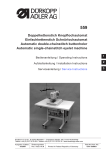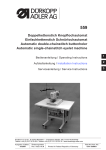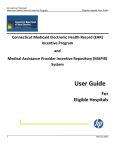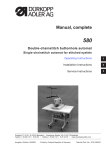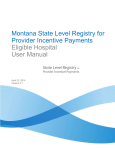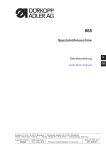Download 4944 kB - Durkopp Adler AG
Transcript
580 Doppelkettenstich Knopflochautomat, Einfachkettenstich Schnürlochautomat Automatic double-chainstitch buttonholer, Single-chainstitch automat for stitched eyelet Bedienanleitung / Operating Instructions 1 Aufstellanleitung / Installation Instructions 2 Serviceanleitung / Service Instructions 3 Postfach 17 03 51, D-33703 Bielefeld • Potsdamer Straße 190, D-33719 Bielefeld Telefon + 49 (0) 5 21 / 9 25-00 • Telefax + 49 (0) 5 21 / 9 25 24 35 • www.duerkopp-adler.com Ausgabe / Edition: 02/2008 Änderungsindex Rev. index: 02.0 Printed in Federal Republic of Germany Teile-Nr./Part.-No.: 0791 580001 580 Übersicht Summary Bedienanleitung Aufstellanleitung Serviceanleitung Operating Instructions Installation Instructions Service Instructions Bauschaltplan Interconnection-diagram 9890 580001 B 9890 580001 B Pneumatik Geraeteplan Pneumatic circuit plan 9770 580001 9770 580001 Alle Rechte vorbehalten. Eigentum der Dürkopp Adler AG und urheberrechtlich geschützt. Jede, auch auszugsweise Wiederverwendung dieser Inhalte ist ohne vorheriges schriftliches Einverständnis der Dürkopp Adler AG verboten. All rights reserved. Property of Dürkopp Adler AG and copyrighted. Reproduction or publication of the content in any manner, even in extracts, without prior written permission of Dürkopp Adler AG, is prohibited. Copyright © Dürkopp Adler AG - 2008 Foreword This instruction manual is intended to help the user to become familiar with the machine and take advantage of its application possibilities in accordance with the recommendations. The instruction manual contains important information on how to operate the machine securely, properly and economically. Observation of the instructions eliminates danger, reduces costs for repair and down-times, and increases the reliability and life of the machine. The instruction manual is intended to complement existing national accident prevention and environment protection regulations. The instruction manual must always be available at the machine/sewing unit. The instruction manual must be read and applied by any person that is authorized to work on the machine/sewing unit. This means: – – – Operation, including equipping, troubleshooting during the work cycle, removing of fabric waste, Service (maintenance, inspection, repair) and/or Transport. The user also has to assure that only authorized personnel work on the machine. The user is obliged to check the machine at least once per shift for apparent damages and to immediatly report any changes (including the performance in service), which impair the safety. The user company must ensure that the machine is only operated in perfect working order. Never remove or disable any safety devices. If safety devices need to be removed for equipping, repairing or maintaining, the safety devices must be remounted directly after completion of the maintenance and repair work. Unauthorized modification of the machine rules out liability of the manufacturer for damage resulting from this. Observe all safety and danger recommendations on the machine/unit! The yellow-and-black striped surfaces designate permanend danger areas, eg danger of squashing, cutting, shearing or collision. Besides the recommendations in this instruction manual also observe the general safety and accident prevention regulations! General safety instructions The non-observance of the following safety instructions can cause bodily injuries or damages to the machine. 1. The machine must only be commissioned in full knowledge of the instruction book and operated by persons with appropriate training. 2. Before putting into service also read the safety rules and instructions of the motor supplier. 3. The machine must be used only for the purpose intended. Use of the machine without the safety devices is not permitted. Observe all the relevant safety regulations. 4. When gauge parts are exchanged (e.g. needle, presser foot, needle plate, feed dog and bobbin) when threading, when the workplace is left, and during service work, the machine must be disconnected from the mains by switching off the master switch or disconnecting the mains plug. 5. Daily servicing work must be carried out only by appropriately trained persons. 6. Repairs, conversion and special maintenance work must only be carried out by technicians or persons with appropriate training. 7. For service or repair work on pneumatic systems, disconnect the machine from the compressed air supply system (max. 7-10 bar). Before disconnecting, reduce the pressure of the maintenance unit. Exceptions to this are only adjustments and functions checks made by appropriately trained technicians. 8. Work on the electrical equipment must be carried out only by electricians or appropriately trained persons. 9. Work on parts and systems under electric current is not permitted, except as specified in regulations DIN VDE 0105. 10. Conversion or changes to the machine must be authorized by us and made only in adherence to all safety regulations. 11. For repairs, only replacement parts approved by us must be used. 12. Commissioning of the sewing head is prohibited until such time as the entire sewing unit is found to comply with EC directives. 13. The line cord should be equipped with a country-specific mains plug. This work must be carried out by appropriately trained technicians (see paragraph 8). It is absolutely necessary to respect the safety instructions marked by these signs. Danger of bodily injuries ! Please note also the general safety instructions. Index Page: Part 3: Service Instructions Class 580 1. 1.1 General notes Necessary program setting . . . . . . . . . . . . . . . . . . . . . . . . . . . . . . . . . . . . . . . . . 5 2. 2.1 2.2 2.3 2.4 Adjusting the locking positions General notes . . . . . . . . . . . . . Looper and spreader eccentric. . . Thread take-up disc . . . . . . . . . Throw eccentric . . . . . . . . . . . . . . . . 6 7 8 9 3. Needle bar positioning. . . . . . . . . . . . . . . . . . . . . . . . . . . . . . . . . . . . . . . . . . . 10 4. Aligning the looper turret . . . . . . . . . . . . . . . . . . . . . . . . . . . . . . . . . . . . . . . . . 12 5. Aligning the needle bar parallel to the looper turret . . . . . . . . . . . . . . . . . . . . . . . . 15 6. Transversal motion of the fabric support plate . . . . . . . . . . . . . . . . . . . . . . . . . . . 17 7. Longitudinal motion of the fabric support plate. . . . . . . . . . . . . . . . . . . . . . . . . . . 19 8. 8.1 8.2 8.3 8.4 8.5 8.6 8.7 Clamping plates Inserted clamping plates . . . . . . . . . Aligning the clamping plates . . . . . . . Adjusting the spreading . . . . . . . . . . Height of the fabric clamps . . . . . . . . Adjusting the locking plate . . . . . . . . Locking of the clamping plates . . . . . . Adjusting the fabric clamping pressure . . . . . . . . 21 22 23 25 26 27 28 9. 9.1 9.2 Adjusting the seam width Presetting the seam width . . . . . . . . . . . . . . . . . . . . . . . . . . . . . . . . . . . . . . . . . Needle zero position . . . . . . . . . . . . . . . . . . . . . . . . . . . . . . . . . . . . . . . . . . . . . 29 32 10. 10.1 10.2 10.3 10.4 10.5 10.5.1 10.6 10.7 10.8 Cutting knife (eyelet knife) Position of the cutting knife . . . . . . . . . . . . . . . . . . . . . . . . . . . . Setting dimensions . . . . . . . . . . . . . . . . . . . . . . . . . . . . . . . . . Adjusting the knife parallel to the cutting block . . . . . . . . . . . . . . . . Adjusting the knife parallel to the cutting block with “Multiflex” machines Cutting block adjustment . . . . . . . . . . . . . . . . . . . . . . . . . . . . . Adjusting the cutting block position (Multiflex system) . . . . . . . . . . . . Setting the switch for the trimming system . . . . . . . . . . . . . . . . . . Cutting pressure . . . . . . . . . . . . . . . . . . . . . . . . . . . . . . . . . . Cutting duration . . . . . . . . . . . . . . . . . . . . . . . . . . . . . . . . . . . 33 35 36 37 38 39 43 44 44 . . . . . . . . . . . . . . . . . . . . . . . . . . . . . . . . . . . . . . . . . . . . . . . . . . . . . . . . . . . . . . . . . . . . . . . . . . . . . . . . . . . . . . . . . . . . . . . . . . . . . . . . . . . . . . . . . . . . . . . . . . . . . . . . . . . . . . . . . . . . . . . . . . . . . . . . . . . . . . . . . . . . . . . . . . . . . . . . . . . . . . . . . . . . . . . . . . . . . . . . . . . . . . . . . . . . . . . . . . . . . . . . . . . . . . . . . . . . . . . . . . . . . . . . . . . . . . . . . . . . . . . . . . . . . . . . . . . . . . . . . . . . . . . . . . . . . . . . . . . . . . . . . . . . . . . . . . . . . . . . . . . . . . . . . . . . . . . . . . . . . . . . . . . . . . . . . . . . . . . . . . . . . . . . . . . . . . . . . . . . . . . . . . . . . . . . . . . . . . . . . . . . . . . . . . . . . . . . . . . . . . . . . . . . . . . . . . . . . . . . . . . . . . . . . . . . . . . . . . . . . . . . . . . . . . . . . . . . . . . . . 3 Index Page: 11. Looper height . . . . . . . . . . . . . . . . . . . . . . . . . . . . . . . . . . . . . . . . . . . . . . . . 45 12. Adjusting the loop stroke . . . . . . . . . . . . . . . . . . . . . . . . . . . . . . . . . . . . . . . . . 46 13. Needle bar height . . . . . . . . . . . . . . . . . . . . . . . . . . . . . . . . . . . . . . . . . . . . . . 48 14. Distance between looper and needle. . . . . . . . . . . . . . . . . . . . . . . . . . . . . . . . . . 49 15. Needle protection . . . . . . . . . . . . . . . . . . . . . . . . . . . . . . . . . . . . . . . . . . . . . . 50 16. Spreader. . . . . . . . . . . . . . . . . . . . . . . . . . . . . . . . . . . . . . . . . . . . . . . . . . . . 51 17. Spreader plate . . . . . . . . . . . . . . . . . . . . . . . . . . . . . . . . . . . . . . . . . . . . . . . . 52 18. Throat plate. . . . . . . . . . . . . . . . . . . . . . . . . . . . . . . . . . . . . . . . . . . . . . . . . . 53 19. Adjusting the needle thread knife. . . . . . . . . . . . . . . . . . . . . . . . . . . . . . . . . . . . 54 20. Adjusting the fabric clamps . . . . . . . . . . . . . . . . . . . . . . . . . . . . . . . . . . . . . . . 56 21. Thread take-up spring . . . . . . . . . . . . . . . . . . . . . . . . . . . . . . . . . . . . . . . . . . . 58 22. 22.1 22.2 22.3 22.4 Short trimmer for lower thread (580-112000, 580-312000) Function sequence . . . . . . . . . . . . . . . . . . . . . . . . . . Initial position . . . . . . . . . . . . . . . . . . . . . . . . . . . . . Adjusting the cutting pressure / clamping pressure . . . . . . Knife change . . . . . . . . . . . . . . . . . . . . . . . . . . . . . . . . . . . . . . . . . . . . . . . . . . . . . . . . . . . . . . . . . . . . . . . . . . . . . . . . . . . . . 59 61 63 64 23. 23.1 23.2 23.3 23.4 23.5 Long trimmer for looper thread and gimp (580-121000, 580-321000) Cutting pressure and cutting motion . . . . . . . . . . . . . . . . . . . . . . Adjusting the knife overlap . . . . . . . . . . . . . . . . . . . . . . . . . . . . Position of the looper thread and gimp clamp . . . . . . . . . . . . . . . . . Thread deflector . . . . . . . . . . . . . . . . . . . . . . . . . . . . . . . . . . Looper thread clamp for subclasses 580-141000 and 580-341000 . . . . . . . . . . . . . . . . . . . . . . . . . . . . . . . . . . . . . . . . . . . . . . . . . . . . . . . . . . . . . . . . . . . . . 65 66 69 70 71 24. 24.1 Short trimmer for looper thread and gimp (580-141000, 580-341000) Optional equipment for subclasses 580-141000 and 580-341000 . . . . . . . . . . . . . . . . . . 76 25. Gimp pulling device for subclasses 580-141000 and 580-341000 . . . . . . . . . . . . . . . . 77 26. 26.1 26.2 26.3 Thread catcher General notes . . . . . . . . . . . . . . . . . . . . . . . . . . . . . . . . . . . . . . . . . . . . . . . . . Adjustment. . . . . . . . . . . . . . . . . . . . . . . . . . . . . . . . . . . . . . . . . . . . . . . . . . . Subsequent fitting of the thread catcher . . . . . . . . . . . . . . . . . . . . . . . . . . . . . . . . . 78 79 81 27. Maintenance . . . . . . . . . . . . . . . . . . . . . . . . . . . . . . . . . . . . . . . . . . . . . . . . . 82 28. 28.1 Annex Adjusting operations without head cover . . . . . . . . . . . . . . . . . . . . . . . . . . . . . . . . . 83 . . . . . . . . . . . . . . . . . . . . . . . . Index Page: 28.2 28.3 28.4 Fuses in the control box . . . . . . . . . . . . . . . . . . . . . . . . . . . . . . . . . . . . . . . . . . . Exchange of the control . . . . . . . . . . . . . . . . . . . . . . . . . . . . . . . . . . . . . . . . . . . Adjusting the contrast of the control panel . . . . . . . . . . . . . . . . . . . . . . . . . . . . . . . . 29. 29.1 29.2 29.3 29.3.1 24.4 29.4.1 29.4.2 29.4.3 29.4.4 29.4.5 29.4.6 29.4.7 29.4.8 29.4.9 29.5 29.5.1 29.5.2 29.5.3 29.5.4 29.6 29.6.1 29.6.2 29.6.3 29.6.4 29.6.5 29.6.6 29.6.7 29.7 29.7.1 29.7.2 29.7.3 29.7.4 29.8 29.8.1 29.8.2 Service menu (technician level) Activating the service menu . . . . . . . . . . . . . . . . . . . . . . . . . . . . Quitting the service menu . . . . . . . . . . . . . . . . . . . . . . . . . . . . . . Menu structure . . . . . . . . . . . . . . . . . . . . . . . . . . . . . . . . . . . . Menu structure with numbers. . . . . . . . . . . . . . . . . . . . . . . . . . . . Menu items configuration automatic buttonholer . . . . . . . . . . . . . . . . Loading position . . . . . . . . . . . . . . . . . . . . . . . . . . . . . . . . . . . Menu item throw width . . . . . . . . . . . . . . . . . . . . . . . . . . . . . . . . Menu item thread monitor . . . . . . . . . . . . . . . . . . . . . . . . . . . . . . Menu item duty cycle of cutting block . . . . . . . . . . . . . . . . . . . . . . . Menu item sewing equipment . . . . . . . . . . . . . . . . . . . . . . . . . . . Menu item threading mode . . . . . . . . . . . . . . . . . . . . . . . . . . . . . Menu item operation mode . . . . . . . . . . . . . . . . . . . . . . . . . . . . . Menu item tension data . . . . . . . . . . . . . . . . . . . . . . . . . . . . . . . Menu item Multiflex. . . . . . . . . . . . . . . . . . . . . . . . . . . . . . . . . . Menu items operating configuration . . . . . . . . . . . . . . . . . . . . . . . . Menu item language . . . . . . . . . . . . . . . . . . . . . . . . . . . . . . . . . Menu item push-buttons . . . . . . . . . . . . . . . . . . . . . . . . . . . . . . . Menu item brightness of the sewing lamp . . . . . . . . . . . . . . . . . . . . Menu item key tones . . . . . . . . . . . . . . . . . . . . . . . . . . . . . . . . . Menu items test functions multitest . . . . . . . . . . . . . . . . . . . . . . . . Menu item output test . . . . . . . . . . . . . . . . . . . . . . . . . . . . . . . . Menu item manual input test . . . . . . . . . . . . . . . . . . . . . . . . . . . . Menu item automatic input test. . . . . . . . . . . . . . . . . . . . . . . . . . . Menu item sewing motor test . . . . . . . . . . . . . . . . . . . . . . . . . . . . Menu item step motor test . . . . . . . . . . . . . . . . . . . . . . . . . . . . . Menu item flash test . . . . . . . . . . . . . . . . . . . . . . . . . . . . . . . . . Menu item RAM-test . . . . . . . . . . . . . . . . . . . . . . . . . . . . . . . . . Menu items test functions / Test program sewing sequence . . . . . . . . . Menu item stop . . . . . . . . . . . . . . . . . . . . . . . . . . . . . . . . . . . . Menu item reference start . . . . . . . . . . . . . . . . . . . . . . . . . . . . . . Menu item continuous operation . . . . . . . . . . . . . . . . . . . . . . . . . . Menu item checking the setting of the sewing instruments (Looper adjust) Menu item events . . . . . . . . . . . . . . . . . . . . . . . . . . . . . . . . . . . Menu item all events . . . . . . . . . . . . . . . . . . . . . . . . . . . . . . . . . Menu item latest events . . . . . . . . . . . . . . . . . . . . . . . . . . . . . . . . . . . . . . . . . . . . . . . . . . . . . . . . . . . . . . . . . . 85 85 86 88 90 90 90 91 91 92 93 93 94 95 96 96 96 97 97 98 99 100 101 102 103 104 104 105 105 105 106 107 111 111 111 30. Error messages . . . . . . . . . . . . . . . . . . . . . . . . . . . . . . . . . . . . . . . . . . . . . . . 112 31. Troubleshooting . . . . . . . . . . . . . . . . . . . . . . . . . . . . . . . . . . . . . . . . . . . . . . . 117 . . . . . . . . . . . . . . . . . . . . . . . . . . . . . . . . . . . . . . . . . . . . . . . . . . . . . . . . . . . . . . . . . . . . . . . . . . . . . . . . . . . . . . . . . . . . . . . . . . . . . . . . . . . . . . . . . . . . . . . . . . . . . . . . . . . . . . . . . . . . . . . . . . . . . . . . . . . . . . . . . . . . . . . . . . . . . . . . . . . . . . . . . . . . . . . . . . . . . . . . . . . . . . . . . . . . . . . . . . . . . . . . . . . . . . . . . . . . . . . . . . . . . . . . . . . . . . . . . . . . . . . . . . . . . . . . . . . . . . . . . . . . . . . . . . . . . . . . . . . . . . . . . . . . . . . . . . . . . . . . . . . . . . . . . . . . . . . . . . . . . . . . . . . . . . . . . . . . . . . . . . . . . . . . . . . . . . . . . . . . . . . . . 84 84 84 3 1. General notes The service manual on hand describes the adjustment of the automatic buttonholer 580 in an appropriate sequence. ATTENTION ! Various setting positions are interdependent. Therefore it is absolutely necessary to make the individual adjustments following the described order. The operations described in this service manual must only be executed by qualified staff or correspondingly instructed persons respectively! Attention: Danger of breakage ! Before recommissioning of the automatic buttonholer after disassembly operations first carry out the necessary adjustments according to these service instructions. Before all setting operations of parts involved in the stitch formation: – Insert a new needle without any damage. Caution: Danger of injury ! In case of repair, alteration and maintenance work: – Turn the main switch off. Exception: Adjustments carried out with the help of test or adjusting programs. Adjusting operations and function tests when the machine is running – Carry out adjusting operations and function tests of the running machine only under observation of all safety measures and with utmost caution. Adjusting operations in the needle zone – In order to avoid injuries remove the corresponding parts before carrying out adjusting operations. Exception: The parts are absolutely necessary for the adjusting operations. 1.1 Necessary program setting For adjusting the automatic buttonholer the following buttonhole shape has to be set at the control panel: – Buttonhole without bartack – Connecting stitch = 0 – No cutting space – Set the connecting stitch to “wide” (see chapter 9 “Setting the seam width”) Note! The set seam width has to be checked not only mechanically but also at the control panel! 5 3 2. 2.1 Adjusting the locking positions General notes 3 With the help of the locking positions an easy adjustment of the needle motion to the looper and spreader motions is possible. When the arm shaft is in locking position, the rotary thread take-up disc and the eccentrics for the spreaders, the loopers and the connecting stitch have to be in locking position, too. The positions have been set by the manufacturer in such a way that standard material can be sewn with the 580. If you want to use other needle sizes, thread sizes or materials, you may have to set positions slightly differing from the staking-out position. The locking pins are included in the accessories of the machine and have a diameter of 5 mm. 6 2.2 Looper and spreader eccentric 6 1 4 3 2 5 Caution: Danger of injury! Turn the main switch off. Adjust the eccentrics only with the sewing machine switched off. 3 Standard checking When the arm shaft is locked with locking pin 1, it should be possible to lock the looper eccentric 3 and the spreader eccentric 4, too. – Lock the arm shaft with locking pin 1. Important ! In this position the needle bar must be in the upper dead center in front of the left stitch. – Check with locking pin 2 whether the looper eccentric 5 and the spreader eccentric 6 can be staked out. Correction – Lock the arm shaft with locking pin 1. – Loosen the screws at the looper eccentric 3. – Turn and lock the eccentric. – Tighten the screws. – – – Loosen the screws at the spreader eccentric 4. Turn and lock the eccentric. Tighten the screws. 7 2.3 Thread take-up disc 2 1 Caution: Danger of injury! Turn the main switch off. Adjust the thread take-up disc only with the machine switched off. Standard checking When the arm shaft has been locked with the locking pin 2 in such a way that the looper turret is in its left end position (left stitch), the rotary thread take-up disc 6 should be positioned so that a drill 4 (2 mm diameter) pushed through the drill-hole of the thread take-up disc rests on the right surface 3. 6 8 5 4 3 Correction – Unscrew the tension plate 1. – Loosen the screws at the (timing) gear 5. – Insert the drill 4 through the drill-hole in the thread take-up disc 6. – Turn the thread take-up disc until the drill 4 abuts on the surface 3. – Tighten the screws at the (timing) gear 5. 2.4 Throw eccentric 4 3 2 1 5 Caution: Danger of injury! Turn the main switch off. Adjust the throw eccentric only with the machine switched off. 3 Standard checking When the looper support 5 is in its right end position (right stitch), the locking pin 4 inserted in the eccentric 2 should abut in the indentation 1 at the arm. – Turn the arm shaft in such a way that the looper support is on the right side (right stitch). – Put the locking pin 4 in the drill-hole 3 of the eccentric 2. – Check whether the locking pin 4 abuts in the indentation 1 of the arm. Correction – Loosen the screws at the eccentric 2. – Position the eccentric with the locking pin right on top against the arm. – Tighten the screws at the eccentric 2. 9 3. Needle bar positioning 3 2 1 4 2 Caution: Danger of injury! Exercise utmost caution when making adjustments with the machine running. Standard checking When the machine positions automatically after being switched on, the needle bar must be in the upper dead center. The looper turret is in its right end position (right stitch) then. – Switch the machine on. The machine positions automatically. – Check whether the needle bar is in the top dead center and whether the looper turret is in its right end position (right stitch). 10 Correction – Switch the machine switch on. The machine positions automatically. – Move the needle bar in the correct position by handwheel (right stitch). – Press key “F”. – Enter code “2548”. – – Press key “OK”. The controls switches to the technician level. Select menu “Test functions". – – Press key “OK”. Select menu “Multitest”. – – Press key “OK”. Select menu “Input test”. 3 – – – – – Press key “OK”. Loosen screw 1 at the switch segment 2. Turn the segment in such a way that the light barrier 3 at the flank 4 engages. The switching signals are indicated on the control panel (input S100). Tighten screw 1 at the switching segment 2 Note The switching segment must be in the middle of the light barrier. Switch the machine off/on and check the positioning. 11 4. Aligning the looper turret 2 1 3 Caution: Danger of injury! Turn the main switch off. Align the looper turret only with the machine switched off. Note Please observe the necessary program setting as described in chapter 1.1. Standard checking When the machine has reached its initial position after switching on the main switch, it must be possible to lock the looper turret 2 with the locking pin 1. – Switch the machine on The machine and the fabric support plate run to their initial position. – Switch the machine off. – Check whether the looper turret 2 can be locked with locking pin 1. 12 4 Correction – Remove the clamping plates 4. – Switch the machine on The machine runs to its initial position. – Switch the machine off. – Loosen the clamping screw in the (timing) gear with the Allen key 3. – Turn the looper turret in such a way that it can be locked with pin 1. – Tighten the clamping screw with the Allen key 3. 3 13 5 6 5 8 7 9 10 14 5. Aligning the needle bar parallel to the looper turret Caution: Danger of injury! Turn the main switch off. Adjust the needle bar only with the main switch switched off. Standard checking The needle bar 1 and the looper turret 3 must be in parallel position. – Remove the cutting block. – Unscrew the finger protection and the head cover. Note ! Do not separate the cable from the head cover. – Switch the machine on The machine runs to its initial position. – Switch the machine off. – Lock the looper turret with locking pin 2. – Position a square 5 at the right side 6 of the looper turret. – Check whether the screw 7 at the needle bar guide 8 abuts on the square. Correction – Loosen the screws 9 at the (timing) gear 10. – Turn the needle bar guide 4 correspondingly. – Tighten the screws 9 at the (timing) gear 10. – Switch the machine on. – Check the needle bar position. 3 4 1 2 3 15 X2 1 4 16 1 X1 3 2 6. Transversal motion of the fabric support plate Caution: Danger of injury! Exercise utmost caution when making adjustments with the machine running. Note Please observe the necessary program setting as described in chapter 1.1. Standard checking The looper turret 3 must be in the center of the fabric support plate 4. When the automatic buttonholer is in reference position, the dimensions X1 and X2 must be equal when the fabric support plate is adjusted correctly. The distance between reference switch 5 and switch sheet 6 must not exceed 0.5 mm. – Switch the machine on. – – Press key “F” at the control panel. Enter code “2548”. – – Press key “OK”. The control switches to the technician level. Select menu “Test functions”. – – Press key “OK”. Select menu “Sewing proc.”. – – Press key “OK”. Select menu “Start ref.”. – Press key “OK” The machine runs to its initial position. Check the dimension X1 (right edge of the throat plate groove to the left edge of the fabric support plate) with the vernier caliper 2. Check the dimension X2 (left edge of the throat plate groove to the right edge of the fabric support plate). – – 6 3 5 17 7 6 8 5 Correction – Press key “F” at the control panel and switch the machine on. – Enter code “2548”. – Press key “OK”. The control switches to the technician level. – Select menu “Test functions”. – Press key “OK”. – Select menu “Sewing proc.”. – – Press key “OK”. Select menu “Start ref.”. – Press key “OK” The machine runs to its initial position. Caution: Danger of injury! Exercise utmost caution when making adjustments with the machine running. – – – – – – Shift the fabric support plate manually in such a way that the dimensions X1 and X2 are equal. Loosen screw 7. Turn the switch sheet 6 to the switch actuation point. When turning the switch sheet 6 the switching signals are indicated on the control panel (input r1). Tighten screw 7. Switch the machine off and on again. Let the machine move to its initial position and check the position of the fabric support plate. Correction of the distance between reference switch and switch sheet – Loosen the nuts 8. – Screw the reference switch 5 out or in so that the distance between reference switch 5 and switch sheet 6 does not exceed 0.5 mm. – Tighten the nuts 8. 18 7. Longitudinal motion of the fabric support plate 3 2 1 1 Caution: Danger of injury! Exercise utmost caution when making adjustments with the machine running. 3 Note Please observe the necessary program setting as described in chapter 1.1. Standard checking When the machine is in reference position, the distance between the edge 3 of the fabric support plate 2 and the front edge 1 of the throat plate support should amount to approx. 113 mm. The distance between reference switch and switch sheet must not exceed 0.5 mm. – Switch the machine on. – Press key “F” at the control panel. – Enter code “2548”. – 1 – Press key “OK”. The control switches to the technician level. Select menu “Test functions”. – – Press key “OK”. Select menu “Sewing proc.”. – – Press key “OK”. Select menu “Start ref.”. – Press key “OK” The machine runs to its initial position. Switch the machine off. Check the distance between edge 3 of the fabric support plate and front edge 1 of the throat plate support. – – 19 5 4 6 Correction – Press key “F” at the control panel and switch the machine on. – Enter code “2548”. – Press key “OK”. The control switches to the technician level. In this mode the step motors are dead. – Select menu “Test functions”. – Press key “OK”. – Select menu “Sewing proc.”. – – Press key “OK”. Select menu “Start ref.”. – Press key “OK” The machine runs to its initial position. Caution: Danger of injury! Exercise utmost caution when making adjustments with the machine running. – – – – – – Shift the fabric support plate manually to the desired dimension. Loosen the screws 5. Set the switch sheet 4 to the switch actuation point. When shifting the switch sheet 4 the switching signals are indicated on the control panel (input r2). Tighten the screws 5. Switch the machine off and on again. Let the machine move to its initial position and check the dimension. Correction of the distance between reference switch and switch sheet. – Loosen the nut. – Screw the reference switch 6 out or in so that the distance between reference switch 6 and switch sheet 4 does not exceed 0.5 mm. – Tighten the nut. 20 8. 8.1 Clamping plates Inserted clamping plates ô= 0 4 3 2 1 Caution: Danger of injury! Turn the main switch off. Adjust the clamping plates only with the machine switched off. 3 Standard checking The inserted clamping plates 1 and 2 should be in the holding groove 4 of the fabric support plate in parallel position and without clearance. Inserting and removing must, however, be fingertip easy. – Insert both clamping plates and check whether there is as little clearance as possible. – Remove the clamping plates and check whether this is easily possible. Correction – Adjust the screws 3 correspondingly. 21 8.2 Aligning the clamping plates X2 X1 3 2 1 Caution: Danger of injury! Turn the main switch off. Adjust the clamping plates only with the machine switched off. Standard checking Both clamping plates 3 must be adjusted in such a way that the distance between clamping plate and fabric support plate 1 is equal on the entire length (distance X1 = distance X2). – Put on the right clamping plate. – Check distance X1 and X2. Correction – Insert the right clamping plate. – Loosen the screw 4 with an Allen key. – Turn the eccentric 2 correspondingly. – Tighten the screw 4. – Insert and adjust the left clamping plate. 22 4 8.3 Adjusting the spreading 2 X 1 4 Caution: Danger of injury! Exercise utmost caution when making adjustments with the machine running. 3 Standard checking The distance X between the clamping plates 2 and the fabric support plate 1 should amount to 1.3 mm (non-spreaded) and to 0.3 mm (spreaded). – Insert the clamping plates 2 and switch the machine on. – Press key “F”. – Enter code “2548”. – – Press key “OK”. The control switches to the technician level. Select menu “Test functions”. – – Press key “OK”. Select menu “Multitest”. – – Press key “OK”. Select menu “Output test”. – Press key “OK”. – Select function “Y03” (closing the fabric clamp). – – Press key ”OK”. The fabric clamps close. Check whether the distance X amounts to 1.3 mm. – Select function “Y04”. – Press key ”OK”. The clamping plates spread. Check whether the distance X amounts to 0.3 mm. – 23 X 6 5 8 7 Correction clamping plate – Switch the machine on. The machine positions automatically. – Move the needle bar to the correct position by handwheel (right stitch). – Press key “F”. – Enter code “2548”. – – Press key “OK”. The control switches to the technician level. Select menu “Test functions”. – – Press key “OK”. Select menu “Multitest”. – – Press key “OK”. Select menu “Output test”. – Press key “OK”. – Select function “Y03” (closing the fabric clamp). – – Press key ”OK”. The fabric clamps close. Loosen the screws 6. Set the distance X to 1.3 mm (basic adjustment) with the Allen key 5. Tighten the screws 6. – Select function “Y04”. – – – – Press key ”OK”. The fabric clamps spread. Loosen screw 7. Set the distance X to 0.3 mm with the Allen key 8. Tighten screw 7. – Adjust the left clamping plate as well. – – Note! The desired spreading must only be set with the screws 6 according to the sewing material used. 24 8.4 Height of the fabric clamps 3 2 Ø 12 mm 3 2 1 Caution: Danger of injury! Turn the main switch off. Adjust the fabric clamp height only with the machine switched off. 3 Standard checking The distance between the open fabric clamps 2 and 3 should amount to 12 mm. – Remove the clamping plates. – Open the clamping plate and test e.g. with a twist drill Ø 12 mm whether the fabric clamps 2 and 3 have the required distance. Correction – Adjust the distance with core pin 1. 25 8.5 Adjusting the locking plate 2 1 3 Caution: Danger of injury! Turn the main switch off. Adjust the locking plates only with the machine switched off. Standard checking The locking plates 1 have to be adjusted in such a way that the stops 3 of the clamping plates abut centrally and as tight as possible. – Insert the clamping plates. – Check the position of the locking plates 1 to the stop 3. Correction – Adjust the locking plate 1 with the special spanner 2 (in the accessories). 3 26 1 8.6 Locking of the clamping plates 2 1 4 3 Caution: Danger of injury! Exercise utmost caution when making adjustments with the machine running. 3 Standard checking There must be a minimum clearance in the height of the inserted clamping plates 2 when: · · – – – – – – no material is loaded. approx. 8 mm thick material is loaded and the clamps are closed. Insert the clamping plates. Switch the machine on. Close the fabric clamps. Check at the fabric clamp fixture 1 whether the clamping plate can be minimally lifted. Load 8 mm thick material. Check at the fabric clamp fixture 1 whether the clamping plate can be minimally lifted. Correction – Switch the machine off. – Remove the clamping plates. – Loosen the threaded pin 3. – Adjust the stop 4. – Tighten the screws 3. 27 8.7 Adjusting the fabric clamping pressure 2 1 2 4 3 Caution: Danger of injury! Turn the main switch off. Adjust the fabric clamping pressure only with the machine switched off. Standard checking The clamping pressure should be adjusted in such a way that the sewing material is clamped safely and tightly. Please observe that the sewing material is not damaged by a too high pressure. The standard pressure amounts to 4 bar. Correction – Switch the machine off and tilt it up. – Loosen the counter-nut 3 at the regulator 2 so that the scale 4 is visible. – Adjust the pressure with the Allen key 1. – Tighten the counter-nut 3. – Check the clamping of the material. 28 9. 9.1 Adjusting the seam width Presetting the seam width B 2 A 1 B A 3 Caution: Danger of injury! Turn the main switch off. Adjust the seam width only with the machine switched off. 3 Standard You can choose among two seam widths: · · Seam width “Narrow” = Lever 2 mounted in position B Seam width “Wide” = Lever 2 mounted in position A The seam width “Narrow” is 2.1 mm and “Wide” 3.4 mm. Attention: Danger of breakage! The mechanical components of each sewing equipment are to be used only with one seam width, and so cannot be changed in the sewing equipment configuration. When the sewing equipment is changed, the sewing width will automatically match the sewing equipment. Both sewing widths - electronical and mechanical must either be both “narrow” or both “wide”. Under the menu “throw width” it is possible to check the value of the electronical seam width for the sewing equipment. When changing the configuration of the sewing equipment and the sewing width, please make sure to have the corresponding components of the sewing equipment mounted. 29 Setting the sewing equipment – Switch the machine on. – Press key “F”. – Enter code “2548”. – – Press key “OK”. The control switches to the technician level. Select menu “Machine configuration”. – – Press key “OK”. Select the menu “Sewing equipment" – – Press key “OK”. Set the sewing equipment (the seam width will then be adjusted automatically to match the sewing equipment - see table). Classes 580 - 151 580 - 112 580 - 121 580 - 141 580 - 312 580 - 321 580 - 341 B 30 2 A 1 Sewing equipment narrow wide E1501 E1521 E1502 E1522 E1504 E1524 E1551 E1571 E1553 E1573 E1590 E1595 E1101 E1121 E1151 E1171 E1190 E1195 E1201 E1221 E1202 E1222 E1204 E1224 E1401 E1421 E1403 E1423 E3101 E3121 E3201 E3221 E3401 E3421 B A 3 Correction – Unscrew the side cover at the arm 1. – Screw out screw 3. – Screw the screw in drill-hole A or B according to the desired seam width. – Switch the machine on. Attention: Danger of breakage! After altering the seam width correct the loop stroke in any case. 3 31 9.2 Needle zero position 2 1 4 3 Caution: Danger of injury! Turn the main switch off. Set the needle zero position only with the machine switched off. Standard checking The needle bar oscillates unidirectionally from the left (inside) to the right (outside). The needle zero position is on the left (inside). With the needle zero position the inner stitches of the forward and backward lip must be in a line. Note Please observe the necessary program setting as described in chapter 1.1. – Set the seam width to “Wide”. (see chapter 9.1) – Insert a short needle. Part number 0558 006060. – Adjust the fabric clamps right to the outside. (see chapter 20) – Load a piece of cardboard as sewing material. – Sew a buttonhole without cutting it open. – In case of a wide throw the inner stitches of the lip must lie exactly one on top of the other. Correction – Unscrew the head and side covers. – Loosen the screws 1 and 2 with the Allen key 4. – Shift the yoke 3 up or down. – Tighten the screws 1 and 2. – Sew a new buttonhole and check the stitches. 32 10. Cutting knife (eyelet knife) 10.1 Position of the cutting knife 1 2 Caution: Danger of injury ! Turn off the main switch. Adjust the cutting knife only with the machine switched off. Standard checking In case of automates for “cutting after sewing” the cutting knife 2 should cut exactly between the seam rows and in the center of the eyelet (see illustration a). In case of “cutting before sewing” the cutting knife should cut exactly on the superimposed stitches and around the eyelet (see illustration b). Attention: Danger of breakage ! Please take absolute care that the cutting knife corresponds to the subclass and to the sewing equipment. According to the sewing equipment the position of cutting knife 2 and cutting block 1 (not in use on the photo) can be different. Please take care in any case that the correct position of cutting knife and cutting block is adjusted when the sewing equipment is changed on the control panel. The position of the cutting knife is indicated in the table on the next page. Furthermore, the matching clamping plates and fabric clamps must be used for the new sewing equipment. The machine must not be operated before the cutting block, the cutting knife, the clamping plate and the fabric clamps have been adapted to the new sewing equipment. a) b) 33 3 The cutting knife has to be adjusted in such a way that it cuts in the center of the sewn buttonhole shape. – Insert the cutting block. – Insert a short needle. – Load a piece of paper or cardboard as sewing material. – Sew a buttonhole. – Check the position of the cut. Correction – Loosen the screws 5 at the base plate 3. – Correct the position of the cutting knife 2 laterally. – Tighten the screws 5 at the base plate 3. – Loosen screw 4. – Shift the cutting knife 2 to the front or to the back. For presetting shift the cutting knife to the setting dimension X (center of buttonhole eyelet to the groove of the throat plate fixture) listed in the table (see chapter 10.2). For fine adjustment shift the cutting knife in such a way that it cuts in the center of the buttonhole shape. – Tighten screw 4. – Loosen screw 6. – Position guide 7 close to the cutting knife. – Tighten screw 6. 5 34 4 3 2 7 6 10.2 Setting dimensions Subclass Sewing equip. Setting dimension 580 112000 E 1101/ E 1121 approx. 59 mm E 1151/ E 1171 approx. 47 mm E 1190/ E 1195 approx. 49,5 mm up to the center of the stitched eyelet 580 121000 580 141000 580 151000 E 1201/ E 1221 E 1202/ E 1222 E 1204/ E 1224 E E E E 1401/ 1421/ 1403/ 1423/ L1 L1 L1 L1 E E E E 1401/ 1421/ 1403/ 1423/ L2 L2 L2 L2 E E E E 1401/ 1421/ 1403/ 1423/ L3 L3 L3 L3 E 1501/ E 1521 E 1502/ E 1522 E 1504/ E 1524 E 1551/ E 1571 E 1553/ E 1573 E 1590/ E 1595 approx. 59 mm approx. 47 mm approx. 51 mm 3 approx. 59 mm approx. 59 mm approx. 47 mm approx. 49,5 mm up to the center of the eyelet 35 10.3 Adjusting the knife parallel to the cutting block 3 2 1 7 6 5 4 Caution: Danger of injury ! Turn off the main switch. Adjust the knife only with the machine switched off. – – – – – 36 Loosen screws 1, 2 and 3. Put the key 4 (in the accessories) on the hexagonal bolt 5 and twist it. Push the cutting block 6 downward. Check whether the cutting block 6 and the knife 7 are parallel. Tighten the screws 1, 2 and 3 again. 10.4 Adjusting the knife parallel to the cutting block with “Multiflex” machines 3 2 1 7 6 5 4 Caution: Danger of injury ! Turn off the main switch. Adjust the knife only with the machine switched off. 3 Correction with the subclasses 580-312000, 580-321000 and 580-341000 – Disconnect the machine from the pneumatic supply system. – Move the carriage in a way that the screw 1 can be unfastened with a 2 mm Allen key. – Loosen screws 2 and 3. – Put the key 4 (in the accessories) on the hexagonal bolt 5 and twist it. – Push the cutting block 6 downward. – Check whether the cutting block 6 is in parallel position to the knife 7. – Tighten the screws 1, 2 and 3 again. – Connect the machine to the pneumatic supply system again. 37 10.5 Cutting block adjustment 4 3 2 1 6 5 Caution: Danger of injury ! Turn the main switch off. Adjust the cutting block only with the machine switched off. The cutting length can be altered by changing the cutting block. The cutting length is determined by the cutting block length. Standard checking The cutting block 3 must be in parallel position to the knife 4. The cutting block stop 5 has to be adjusted so that the knife mark on the cutting block 3 reaches the indicated cutting length. Correction (applies to the subclasses 580-212000 and 580-22100, too) – Loosen the screws 1. – Adjust the cutting block 2 laterally to the cutting knife 4. – Tighten the screws 1 – Loosen screw 2. – Adjust the cutting block 3 in longitudinal direction to the cutting knife 4. – Tighten screw 2. – Loosen screw 6. – Position the stop 5 close to the cutting block. – Tighten screw 6. 38 10.5.1 5 Adjusting the cutting block position (Multiflex system) 4 3 2 1 8 7 6 Caution: Danger of injury ! Turn the main switch off. Adjust the cutting block position only with the machine switched off. 3 The knife 5 has on each side two marks and a number marked. The setting positions for a 10 mm cutting block are situated on one side and on the other side for a 17 mm cutting block. The setting of the 17 mm cutting block will be explained here. Standard checking If the cutting block 3 is located at its right end position (picture on the left), its left edge should stand on the right line 4 of the knife. If the cutting block 3 is located at its left end position (picture on the right), its left edge 7 should stand on the left line 8 of the knife. Correction – Disconnect the machine from the pneumatic supply system. – Push the cutting block holder 6 downward, until it lays on the knife. – Push the cutting block to its right end position. The left edge of the cutting block must stand on the right line 4 of the knife. – Loosen the screw 2. – Adjust the position of the left cutting block edge by means of the screw 1. – Tighten the screw 2 again. 39 6 5 – – – – – 4 3 2 1 Push the cutting block to its left end position (picture on the right). The left edge 4 of the cutting block must stand on the left mark 5 of the knife. Loosen the counter nut 2. Adjust the position of the cutting block by means of the screw 1. Tighten the counter nut 2 again. Connect the machine to the pneumatic supply system again. Hint The cutting block holder 3 will then move automatically upward and the cutting block to its right end position, after the compressed air hose is connected. 40 2 1 Fine adjustment (right end position) – – – – – For a 17 mm cutting block, set a buttonhole of 16 mm length without tack and for a 10 mm cutting block, set a buttonhole of 9 mm length without tack on the control panel. Insert a tapping needle (short needle). Insert a piece of cardboard as sewing material. Sew a buttonhole. Measure the cutting length. The cutting length must amount exactly either 16 mm or 9 mm. 3 Correction – Loosen screw 2. – Adjust the right end position of the cutting block by means of the screw 1. Turn the screw to the right = increase the cutting length Turn the screw to the left = decrease the cutting length – Tighten screw 2. 41 2 1 Fine adjustment (left end position) – – – – – For a 17 mm cutting block, set a buttonhole of 20 mm length without tack and for a 10 mm cutting block, set a buttonhole of 14 mm length without tack on the control panel. Insert a tapping needle (short needle). Insert a piece of cardboard as sewing material. Sew a buttonhole. Measure the cutting length. The cutting length must amount exactly either 20 mm or 14 mm. Correction – Loosen the counter nut 2. – Adjust the left end position of the cutting block by means of the screw 1. Turn the screw to the right = decrease the cutting length Turn the screw to the left = increase the cutting length – 42 Tighten the counter nut 2 again. 10.6 Setting the switch for the trimming system 1 2 1 Caution: Danger of injury ! Turn the main switch off. Set the switch for the trimming system only with the machine switched off. 3 Standard checking Before the fabric support plate continues transporting the fabric, the cutting stamp must be in its upper position. In order to avoid a possible collision, switch 1 checks the position of the cutting stamp. Correcting the height of the switch – Loosen screw 2. – Adjust the height of switch 1 accordingly. – Tighten screw 2. 43 10.7 Cutting pressure Standard checking So as to keep the strain on all components as low as possible and in order to increase the lifespan of the cutting knife, the cutting pressure can be adjusted. Depending on the sewing material and the material thickness, the cutting pressure should be adjusted to be as low as possible. However, it has to be adjusted in such a way that the material is cut safely. The cutting pressure is associated with different cutting lengths in the program. Correction – See operating instructions chapter 10.5.4 10.8 Cutting duration Standard checking It is possible to set the cutting duration, to avoid an unnecessary long cut on the material to be processed thus allowing a clean result. Correction – See chapter 29.4.4 44 11. Looper height 8 7 2 6 3 4 1 5 Before adjusting the loop stroke as well as the needle bar height and particularly after needle breakage it is necessary to check the correct looper height. Use gauge 2 for checking the looper height. Caution: Danger of injury ! Turn the main switch off. Set the height of the looper only with the machine switched off. 3 Standard checking When the gauge is put on the looper support, please observe the following: – The drill-hole 1 of the gauge must be on top right. – The tip of the left looper must be under the edge 3 of the gauge. – The tip of the right looper must be under the edge 4 of the gauge. – The looper tips must just abut on the gauge. – – – 10 9 – Remove the thread trimmer 9, the throat plate 10, the spreader stops 5 and 8 as well as the spreaders 6 and 7 from the looper turrets. Bring the needle bar in position “up” by turning the handwheel. Put the gauge 2 on the looper turret with the loopers inserted in the looper turrets as far as it will go. In this position the rules mentioned above must be fulfilled. Correction – Set the correct looper height by slight alignment of the loopers. 45 12. Adjusting the loop stroke 2 1 4 3 Caution: Danger of injury ! Turn the main switch off. Adjust the loop stroke only with the machine switched off. Standard checking The loop stroke is the way of the needle bar from its lowest position up to the point where the left or right looper tip is at the level of the middle of the needle. The loop stroke is 2.7 mm. – – – – – – – 46 Turn the handwheel in rotation direction until the needle is in the bottom dead center. Measure the distance between the edge 1 and the top edge of needle bar 2 with a vernier caliper. Scale down the dimension on the vernier caliper by 2.7 mm. Put the vernier caliper with the scaled-down dimension on the edge 1. Slowly continue turning the handwheel in rotation direction until the needle bar hits the vernier caliper. The needle bar is in loop stroke position. Check whether the looper tip is at the level of the middle of the needle (see illustration on the left). Repeat the same procedure with the second looper. 6 4 3 5 Correction Shift the clamping rings 3 and 4 in such a way that both looper tips have the same distance to the needle. Adjust the left looper 8 and the right looper 7 so that both looper tips in loop stroke position have the same position (X) to the needle. That means both looper tips must be at an equal distance either before or behind the needle. – Loosen the screws at the clamping rings 3 and 4. Adjust the looper position as described by shifting the clamping rings. – Tighten the screws 3 and 4. It must still be possible to turn the looper turret easily after tightening the screws. – If the looper tips are not at the level of the middle of the needle, loosen the screws at the eccentric 5. – Turn the eccentric 5 until the looper tips are at the level of the middle of the needle. – Tighten the screws at the eccentric 5. Note The washer 6 must still be freely movable after tightening. 7 8 47 3 13. Needle bar height 2 1 5 4 3 Caution: Danger of injury ! Turn the main switch off. Adjust the needle bars only with the machine switched off. Standard checking The needle bar has to be adjusted in such a way that approx. ¾ of the needle’s eye is to be seen under the left looper tip when the needle bar has moved upward by 2.5 mm from the loop stroke position. – Turn the handwheel until the needle is in the bottom dead center. – Measure the distance between the edge 1 and the top edge of needle bar 2 with a vernier caliper. – Scale down the dimension on the vernier caliper by the loop stroke dimension +2.5 mm. Example: Loop stroke = 2.7 mm +2.5 mm = Scale the dimension down by 5.2 mm – Put the vernier caliper with the scaled-down dimension on the edge 1. – Slowly continue turning the handwheel in rotation direction until the needle bar hits the vernier caliper. Correction – Loosen the screws at the adjusting rings 3 and 4. – Adjust the height of needle bar 5. – Tighten the screws at the adjusting rings 3 and 4. Note It must still be possible to turn the needle bar easily after tightening the screws. 48 14. Distance between looper and needle 3 2 4 1 Caution: Danger of injury ! Turn the main switch off. Adjust the needle protection only with the machine switched off. Standard checking The looper tips 1 and 4 should be in a distance of max. 0.1 mm to the needle 3. The distance between looper and needle should be equal during the whole rotary motion of the looper turret. – Turn the handwheel until the left looper tip is at the level of the middle of the needle. Check the distance between needle and looper tip in the following positions. 1. Looper turret basic position 2. Looper turret manually turned by 90° 3. Looper turret manually turned by 180° If the distance between looper tip and needle is different in the three positions, first align the rotary centers of needle bar and looper turret. Correction – Loosen screw 2 at the corresponding looper. – Set the distance between looper and needle accordingly. – Tighten screw 2. 0,1 mm 49 3 15. Needle protection 1 2 3 Caution: Danger of injury ! Turn the main switch off. Adjust the needle protection only with the machine switched off. Standard checking The needle 1 must slightly abut on the needle protection 2 until the looper tips have reached the needle. The distance between looper and needle must amount to 0.1 mm. The needle protection has been adjusted by the manufacturer. Usually a readjustment is not required. In case other needle sizes are used it may be necessary to readjust the needle protection. Correction – Loosen the counter-nut. – Turn the Allen screw 3. 50 16. Spreader 6 5 4 3 2 1 8 7 Caution: Danger of injury ! Turn the main switch off. Adjust the spreader only with the machine switched off. Standard checking The distance between the fork spreader 5 and the left looper 4 must correspond to the thickness of the looper thread used (see illustration X opposite). The right spreader 2 should move as closely as possible on the top side of the right looper 3, but without touching it. The spreaders being under spring pressure are held in their end position by the stops 1 and 6. The fork of the left spreader 5 should be exactly above the thread hole of the left looper 4 (see opposite illustration) and the point of the right spreader 2 centrally above the tip of the right looper 3 (see illustration at the bottom of the page). Correction – For adjusting the distance between spreader and looper slightly align the spreaders. – For setting the final positions of the spreaders loosen the screws 7 or 8 at the looper to be adjusted. – Turn spreader stop 1 or 6 slightly. – Tighten screw 7 or 8. 51 3 17. Spreader plate X2 X1 3 2 1 Caution: Danger of injury ! Turn the main switch off. Adjust the spreader plate only with the machine switched off. Standard checking The opening and closing of the spreaders is effected by the alternate motion of the spreader plate 2. When the needle bar is in the bottom dead center for the right stitch, the distance between spreader plate 2 and spreader leg 1 must be exactly the same as that between spreader plate 2 and spreader leg 3 (dimension X1 = dimension X2), when the needle is in the bottom dead center for the left stitch. Correction – Loosen the screws at the clamping rings 4 and 6. – Move the clamping rings in such a way that the distance between spreader plate and spreader legs is equal. – Tighten the screws at the clamping rings 4 and 6. Note The washer 5 must still be freely movable after tightening. 6 52 5 4 18. Throat plate 2 1 Caution: Danger of injury ! Turn the main switch off. Adjust the throat plate only with the machine switched off. Standard checking The needle should penetrate the needle hole of the throat plate on one side at the edge 1. The throat plate has to be positioned as high as possible. Thus it is avoided that the material is pressed down too much at the moment of the needle penetration. During the sewing process there must be a small distance to the throat plate at the following points: · · · Under the sewing material or the closed upper fabric clamps respectively. It must be possible for the sewing material to move over the throat plate unhindered. Under the lower fabric clamps. Above the needle thread knife. The needle thread knife must move as closely as possible under the throat plate, but without touching it. Correction – Adjust the height of the throat plate at the stop screw 2 in the throat plate guide. By means of the stop screw the adjustment is maintained when inserting the throat plate anew. 53 3 19. Adjusting the needle thread knife 3 2 1 4 Caution: Danger of injury ! Turn the main switch off. Adjust the needle thread knife only with the machine switched off. Standard checking The cutting motion of the needle thread knife 2 is effected after sewing. The exact cutting moment is set in the program. When in final position the knife holder 3 must not touch the spreader stop 1. The needle thread knife should cut through the needle thread loop taken up from the right looper at the looper front 5 only. If the needle thread loop is cut through on both sides, this results in a too short thread end and thus in skip stitches at the seam beginning. In the right final position the needle thread knife must neither be in the thread zone nor touch the spreader stop. There must be a distance of approx. 0.2 mm between needle and knife. In cut-off position the knife must move approx. 1 mm beyond the edge 4. – Move the knife manually and check whether all rules mentioned above are kept. 5 0,2 mm 54 8 7 6 5 12 11 10 9 Correction of the knife motion – Loosen the counter-nuts 5 and 8. – Adjust the stop screws 6 and 7 according to the rule. – Tighten the counter-nuts 5 and 8. 3 Adjusting the height of the knife – Loosen screw 10. – Adjust the height of the knife holder 9 correspondingly. Swing the knife holder 9 manually to check the free movement. – Tighten screw 10 again. Adjusting the distance to the needle – Loosen screw 11. – Shift knife 12. – Tighten screw 11. 55 20. Adjusting the fabric clamps 2 1 6 5 4 7 3 Caution: Danger of injury! Turn the main switch off. Adjust the fabric clamps only with the machine switched off. Standard checking Between the needle 2 and the upper fabric clamp 1 there should be a distance of 1 mm over the whole length and in the eyelet. 3 – – – Insert the clamping plates. Insert a new needle. Switch the machine on. – – Press key “F”. Enter code “2548”. – – Press key “OK”. The control switches to the technician level. Select menu “Test functions”. – – Press key “OK”. Select menu “Multitest”. – – Press key “OK”. Select menu “Output test”. – Press key “OK”. – Select function “Y03” (closing the fabric clamp). – Press key ”OK”. The fabric clamps close. – Select function “Y04”. – Press key ”OK”. The clamping plates spread. Check the distance between upper fabric clamp 1 and needle 2. – 56 2 1 6 5 4 7 3 Correction – Loosen screws 3 (underside). – Align clamp bow 7 with fabric clamp 5 laterally to the needle. – Tighten screws 3. – Loosen screws 4. – Align clamp arm 6 with fabric clamp 5 in the eyelet as to the needle. – Tighten screw 5. 3 57 21. Thread take-up spring 1 5 4 3 2 Caution: Danger of injury! Turn the main switch off. Adjust the thread take-up spring only with the machine switched off. Standard checking The thread take-up spring 1 must hold the looper thread tensioned until the needle with the needle thread has accurately penetrated the triangle formed by the spreader. – Insert and clamp the material. – Turn the machine manually and check whether the thread take-up spring tightens the looper thread firmly and long enough. Correction of the spring travel – Loosen screw 4. – Adjust the stop disc 3. Disc to the right = longer spring travel Disc to the left = shorter spring travel – Tighten screw 4. Correction of the spring tension – Loosen screw 5. – Adjust the tension bolt 2. Bolt to the right = higher tension Bolt to the left = lower tension – Tighten screw 5. 58 22. Short trimmer for lower thread (580-112000, 580-312000) 22.1 Function sequence 1 A B After the seam end the cutting motion of the needle thread knife is effected. At the same time the short-trimmer is brought to the initial position (fig. B) for trimming the lower thread (looper thread). The lower thread glides in front of the edge of knife 1. Afterwards the short-trimmer is switched back (fig. A). By switching back the lower thread is clamped and cut. In order to guarantee that the lower thread is safely clamped at the seam beginning the spring must press the knife against the knife plate. The clamping pressure has to be set in such a way that the lower thread is safely held. If the clamping pressure is too high, the stitches at the seam beginning are too tight. 59 3 3 5 1 0,1 mm 1 5,0 mm 0,1 mm 2 A 11 10 6 60 B 4 3 5 7 9 3 8 4 3 22.2 Initial position Caution: Danger of injury ! Exercise utmost caution when making adjustments with the machine running. Standard checking In the two positions (fig. A and fig. B) of the short-trimmer the knife 1 must not be visible in the needle hole 2 and the distance between throat plate 3 and block 4 must amount to approx. 5 mm. Block 4 and knife holder 5 must not touch the throat plate 3 in any position of knife 1. – Switch the machine on. The short-trimmer is in the initial position (fig. A). – Check the knife position in the throat plate. Knife 1 must not be visible in the needle hole 2. – Check the distance between knife holder 5 and throat plate 3 (fig. A). – Check the dimension 5 mm between block 4 and throat plate 3. – Press key “F”. – Enter code “2548”. – – – Press key “OK”. The control switches to the technician mode. Select the menu item “Test functions” with key “ò “. – Press key “OK”. The control switches to the menu item. Select menu item “Multitest”. – – Press key “OK”. Select menu item “Output test". – – Press key “OK”. Select output “Y00”. – Press key “OK”. The short-trimmer and the needle thread trimmer are engaged simultaneously. Check the knife position in the throat plate. Knife 1 must not be visible in the needle hole 2. Check the distance between block 4 and throat plate (fig. B) – – 3 Correction Dimension 5 mm between block and throat plate (fig. A) – Loosen screw 6. – Remove throat plate 3 and suction device 7. – Set the dimension 5 mm by turning the block 4. Attention! The thread has to be secured against loosening using a securing compound. 61 3 5 1 0,1 mm 1 5,0 mm 0,1 mm 2 A 9 4 8 B 11 10 Correction basic position (fig. A) – Loosen counter-nut 8. – Turn the stop screw 9. – Tighten counter-nut 8. Correction switching position (fig. B) – Loosen counter-nut 10. – Turn the piston rod 11. – Tighten counter-nut 10 again. 62 22.3 Adjusting the cutting pressure / clamping pressure 1 2 A B Standard checking The cutting pressure has to be set so that the looper thread is precisely cut and clamped. – Loosen screw 7. – Remove throat plate 3 and aspiration 6. – Open the slide 2 of the throat plate manually so that the slide is in the position according to fig. B. – Guide the thread 1 through the center of the needle hole. – Move the slide 2 manually to the position according to fig. A. A slight pressure has to be felt when pushing. The thread has to be cut totally. The thread must be clamped after cutting. 6 7 Attention! A too high cutting pressure results in increased knife wear and intensely contracted stitches at the seam beginning. 3 – – – – 9 Loosen screw 8. Shift the spring sheet 9. Tighten screw 8. Reinsert throat plate 3 as well as aspiration 6 and tighten with screw 7. 8 63 3 22.4 Knife change 5 1 6 4 2 3 The parts of the knife kit can be exchanged if necessary. Spring sheet Knife plate Knife – – – – – – – 64 Part No. 0580 350400 0580 350440 0580 350690 Loosen screws 1, 2 and 4 of the knife plate. Remove the knife plate 3. Loosen screw 5. Remove knife 6. Insert new knife 6 and tighten with screw 5. There must be a bush on the screw 5. The knife has to be flexibly connected to the slide. Put on the new knife plate 3 and tighten with the screws 1 and 4. Set the cutting pressure by the screw 2 (see chapter 22.2). 23. Long trimmer for looper thread and gimp (580-121000 and -321000) 23.1 Cutting pressure and cutting motion 4 3 2 1 3 5 Caution: Danger of injury ! Adjust thread clamp and thread deflector only with the machine switched off. Standard checking The deflector 2 is mounted above the stationary knife 3. It avoids that the gimp and looper thread ends get between knife 3 and the back of the thread catcher 1. They are guided into the thread catcher or next to it instead. If this is not the case, the knife can be pushed aside and does not cut. The cutting pressure must only be as high as it is necessary for a safe thread trimming. The thread catcher must pass the thread clamps 7 as close as possible, but must not touch them. Correction Thread deflector – Loosen the screws 4. – Align the thread deflector 2 laterally in such a way that the function described above is achieved. – Tighten the screws 4 again. 7 6 Cutting pressure – Loosen the screws 5. – Shift the stationary knife 3 so that the looper thread and the gimp thread are cut safely. – Tighten the screws 5. Distance between the thread clamps and the thread catcher – Loosen the screws 6. – Shift the thread clamps 7. – Tighten the screws 6. 65 3 23.2 Adjusting the knife overlap 5 4 3 2 1 Caution: Danger of injury ! Adjust the trimmer for threads cut long only with the machine switched off. Standard checking The blades 1 and 3 must move one on top of the other by 1 mm. It must be possible to insert the clamping plate without jamming. The roller 2 must reach in the groove of the linkage 5. – – Remove the right clamping plate. Reinsert the right clamping plate. It must be possible to insert the clamping plate without jamming. Correction Adjusting the linkage – Loosen screw 4. – Shift the linkage 5 on the piston rod. The dimension X should amount to 39 mm. – Tighten screw 4. 66 7 6 Adjusting the overlap – Loosen the clamping screw 6. – Turn the lever 7. Set the dimension 61 mm (see illustration on the left). – Tighten screw 6. – Insert clamping plates. – Switch the machine on. – Check the size of the overlap. – Switch the machine off. 3 67 23.3 2 6 9 68 4 1 5 3 8 4 3 3 7 23.3 Position of the looper thread and gimp clamp Caution: Danger of injury ! Adjust the position of the looper thread and gimp clamp only with the machine switched off. Standard checking The long-trimmer clamps both the looper thread and the gimp under a clamping sheet. looper thread and gimp have to be held as tight that a safe and tight seam beginning is guaranteed. Before the cutting operation at the stationary knife starts, looper thread and gimp thread must be pulled between the lower clamping spring 2 and the clamping piece 1. In order to ensure that the gimp and the looper thread are safely pulled between clamping spring 2 and clamping piece 1 before cutting, the clamping spring is opened by the release sheet 3 above the pin 4. The opening width depends on the thickness of the bobbin and gimp thread used. The clamp must be opened at least as wide as to ensure that the threads are safely pulled in front of pin 4 and that they are not pulled out of the thread clamp after thread trimming. When the blade of the thread catcher 5 is approx. 1 mm in front of knife 6, the release sheet 3 must close the thread clamp again. The pin 4 must then be free again. The tip 7 of the thread catcher must push itself under the looper thread and the gimp. 3 Correction Opening width – Align the height of the release sheet 3 so that the clamping spring for looper thread and gimp is opened. Time – Loosen the screws 8 slightly. – Turn the thread clamp 9 so that it is closed when the blade of the thread catcher is 1 mm in front of the knife. – Tighten the screws 8. Clamping force – Adjust the pressure of the clamping spring 2 by aligning so that the looper thread is slightly clamped after trimming and does not jump back. 69 23.4 Thread deflector 1 Standard checking The thread deflector 1 avoids that the thread at the seam beginning is cut. Thus, there is no cutting waste any longer. The thread deflector cannot be adjusted. If there is cutting waste, insert a new thread deflector. 70 23.5 Looper thread clamp for subclasses 580-141000 and 580-341000 7 5 4 3 2 1 4 6 Caution: Danger of injury ! Adjust the looper thread clamp only with the machine switched off. After the sewing process, the upper knife connected to the looper thread clamp 4 will execute the cutting motion. Through the cutting motion, the thread slit 5 in the throat plate will be briefly released. While the fabric support plate moves to its end position, the looper thread enters the thread slit 5. When the upper thread knife moves back to its previous position, the looper thread clamp 4 moves up to 1 mm above the edge of the thread slit and keeps the looper thread clamped. Clamping pressure – Loosen the counternut 3. – Turn the set screw 2 in a way that the looper thread clamp 4 that is under light spring pressure does not get blocked by the edge of the throat plate 7 during its backward motion, but rather glides on the front face 6 of the throat plate and exerts its clamping pressure. – Fasten the counternut 3. 71 3 4 3 2 1 8 7 6 5 Right End Position – Loosen the counternut 2. – Turn the set screw 3, until the right edge of the looper thread clamp 1 moves in its right end position approx. 1 mm beyond the right edge of the run out on the thread slit 4. – Fasten the counternut 2. Height of the looper thread clamp – Loosen screw 5. – Set the holder 6 in a way that in the right end position the upper edge 7 of the looper thread and the top of the throat plate 8 are at the same height. – Tighten screw 5. Swing the holder 6 in order to check whether the upper thread knife can move between the bottom of the throat plate and the spreaders and/or the spreader stop without hindrance or collision. 72 Notes: 3 73 1 2 3 4 2 11 6 74 7 8 3 5 10 9 24. Short trimmer for looper thread and gimp (580-141000, 580-341000) Caution: Danger of injury ! Adjust the short-trimmer only with the machine switched off. Standard checking The cutting edges of the two scissors 2 and 3 must have moved approx. 1 mm one on top of the other before reaching their stationary point. The cutting pressure has to be adjusted so that the looper thread and the gimp are safely cut. The knife must not move too heavy or jam. It must be possible to insert the clamping plates without jamming. The roller 5 must reach into the gap of the linkage 6. – Remove both clamping plates. Correction Adjusting the gap – Loosen screw 7. – Shift the linkage 6 on the piston rod until it abuts on the cylinder together with the plastic bush. – Tighten screw 7. 3 Adjusting the overlap – Open knives 2 and 3 totally. – Loosen screw 8. – Put the locking pin 10 in the drill-hole 11. – Turn the lever 9 against the locking pin. – Tighten screw 8. Cutting pressure – Loosen nut 4. – Set the cutting pressure by the screw 1. The cutting pressure has to be adjusted in such a way that a good trimming result is achieved with the lowest possible cutting pressure. – Tighten nut 4. – Make a manual trimming test with the looper thread or the gimp and check the smooth running of the knife movement. 75 24.1 Optional equipment for subclasses 580-141000 and 580-341000 2 1 6 5 4 3 Remark: You can lengthen the end thread on the underside of the buttonhole by using additional sewing equipment (see accessories). – – – 76 Loosen the screws 1 and remove the cover 2. Screw the spacer 4 on the knife with the screws 5. Screw on the cover 6 with the screws 3. 25. Gimp pulling device for subclasses 580-141000 and 580-341000 2 1 3 Caution: Danger of injury! Adjust the gimp pulling device only in position “Safe stop” or with the machine switched off respectively. 3 Standard checking The drop weight 2 pulls the gimp back to the correct initial length. The course of the drop weight has to be limited by the stop screw 3 in such a way that the gimp is as short as possible at the sewing start, but sewn in safely. This is the case when the gimp end juts out of the gimp hole of the throat plate by approx. 4 mm. Correction – Screw in screw 3 = longer gimp end – Screw out screw 3 = shorter gimp 77 26. Thread catcher 26.1 General notes 1 Immediately after thread trimming the needle thread catcher 1 seizes the needle thread, holds it clamped and places it in the right lip when sewing the next buttonhole. This offers the following advantages: · · · Safe seam beginning, even in light, loose fabrics. Tight stitches at the seam beginning. The needle thread is sewn into the buttonhole lip and does not need trimming. Function sequence · · · · · · · · 78 After the sewing cycle is started, the needle thread catcher lowers on the workpiece with the thread clamped. The sewing operation starts with the right buttonhole lip. The needle thread end positioned by the thread catcher is stitched over and sewn in. After a point defined in the control the thread catcher lifts and moves back to the position “up”. Just before the seam end the clamp of the thread catcher is opened, and the thread catcher moves down. After the end of the left buttonhole lip the needle stops in the upper position. The needle thread is cut. The thread catcher moves to the front. The clamp is closed. The thread is caught. The thread catcher moves backwards. The thread catcher moves upwards. 26.2 Adjustment 2 1 4 3 Caution: Danger of injury ! Adjust the thread catcher only with the machine switched off. Standard checking The thread catcher must safely catch the needle thread after sewing a buttonhole. The thread catcher must place the needle thread in the right buttonhole lip. The thread catcher must not collide with the clamping plates. When the thread catcher is in basic position, the following conditions must be fulfilled: · · · 10 3 3 The thread catcher 1 must not hit the screw 2. The distance between the front edge of the thread catcher 4 and the needle 3 should amount to approx. 7 - 8 mm. Laterally the needle 3 and the left edge of the clamp 10 of the thread catcher must stand in a line. According to the thickness of the material used the lower position has to be adjusted differently. When the thread catcher is lowered, there must still be a distance of approx. 3 mm between the lower edge and the fabric. When the thread catcher is lowered and moved to the front, the loop 10 of the thread clamp must approximately be at the level of the middle of the needle. – – Sew a buttonhole. The thread catcher must not collide with the clamping plates during the sewing operation. The thread has to be safely caught after the sewing operation. Check whether the needle thread has been sewn in the center of the right buttonhole lip. 79 1 7 2 6 3 4 5 Correction Height of the thread catcher – Loosen screw 2. – Adjust the height of block 3. – Tighten screw 2. Distance between thread catcher and needle – Loosen counter-nut 1. – Set the distance to the needle with the stop screw 7. The distance between thread catcher and needle must amount to approx. 7 - 8 mm. In some cases the distance to the needle can slightly differ from this value. – Tighten counter-nut 1. Lower position of the thread catcher – Set the lower position of the thread catcher with the knurled screw 4. The distance between thread catcher and fabric must amount to approx. 3 mm. – Press the thread catcher down manually and check the position of the thread catcher. Lateral position of the thread catcher – Loosen screws 6. – Adjust the lateral distance of the thread catcher 5. – Tighten screws 6. 80 26.3 Subsequent fitting of the thread catcher 1 9 10 11 1 Caution: Danger of injury ! Mount the thread catcher only with the machine switched off. If a thread catcher is mounted subsequently, the pneumatic base plate 1 has to be supplemented by three valves. – Screw off the covers of the valve locations 9, 10 and 11 and screw on the solenoid valves delivered with the mounting kit. 5 4 3 2 – – Mount the thread catcher 2. Lay compressed air lines from the solenoid valves to the thread catcher. Valve 9 = thread catcher down (3). Valve 10 = open the thread catcher (4). Valve 11 = swivel the thread catcher to the front (5). 81 3 27. Maintenance 1 6 3 2 Caution: Danger of injury ! Turn the main switch off. Maintenance work of the automatic buttonholer must only be carried out with the machine switched off. The daily or weekly maintenance work (cleaning and oiling) to be carried out by the operators of the automatic buttonholer is described in Part 1: Operating Instructions. This is only listed in the following table to complete the picture. Maintenance work to be carried out Automatic buttonholer Remove the sewing dust from the area under the throat plate Check the oil level Check and clean the toothed belt Oil the cutting stamp 1 Oil the clamp arms 3 at the felt 2 Oil felt 6 at the cam Pneumatic system Check the water level in the pressure regulator Clean the filter insert in the maintenance unit Make leak test of the system 82 Operating hours 8 40 160 500 X X X X X X X X X 28. Annex 28.1 Adjusting operations without head cover 3 2 1 When the head cover is taken off, the machine is secured against unintentional starting. If you want to operate the machine without head cover for adjusting purposes, the plug 2 can be put on the connecting cable 3. The plug is in the switch casing 1. 3 Caution: Danger of injury ! Remove the head cover for adjustment work only. Exercise utmost caution when making adjustments with the machine running. 83 28.2 Fuses in the control box 1 2 The fuses 1 and 2 for the control are on the back of the control box. Only insert the fuses indicated in the circuit diagram. 28.3 Exchange of the control See: Part 2: Installation Instructions. · · · · “Assembly of the main switch” “Assembly of the control” “Potential equalization” “Installing the sewing software” 28.4 Adjusting the contrast of the control panel – – Put a small screwdriver in the hole 2 through the opening 1. Twist the screw in the hole 2. The display 3 will then be brighter or darker. 3 2 84 1 29. Service menu (technician level) In the service menu of the 580 various basic adjustments and test programs can be executed. 29.1 Activating the service menu – Press key “F” at the control panel. A code query appears. – Enter the code “2548” with the cursor keys. – Press key “OK”. The service menu appears. 3 With the cursor keys the individual menus can be selected. With the key “OK” the selected menu is activated. 29.2 Quitting the service menu – Press key “ESC”. The control switches back to the main menu. 85 29.3 Menu structure cont. next page 86 3 87 29.3.1 Menu structure with numbers Machine config Load pos. Zig-zag Thread mon. E-group Threading mode Standard Parallel Operation mode Standard Sample Tandem Indexer Tension data Data 1 Data 2 Data 3 Data 4 Data 5 Data 6 Multiflex Mode X-Corr. L X-Corr. R Y-Corr. Block length Knife L Knife R Operat. Config Language German English Numbers Manual keys Sew. Lamp Key tones 88 (1) (1.1) (1.2) (1.3) (1.4) (1.6) (1.6.1) (1.6.2) (1.7) (1.7.1) (1.7.2) (1.7.3) (1.7.4) (1.8) (1.8.1) (1.8.2) (1.8.3) (1.8.4) (1.8.5) (1.8.6) (1.9) (1.9.1) (1.9.2) (1.9.3) (1.9.4) (1.9.5) (1.9.6) (1.9.7) (2) (2.1) (2.2.1) (2.1.2) (2.1.3) (2.2) (2.3) (2.4) Test functions Multitest Output test Input test Auto input test Motor test Step. Motor test Flash test RAM test Sewing proc. Step by Step Start ref. St. cont. operat. Looper adjust (3) (3.1) (3.1.1) (3.1.2) (3.1.3) (3.1.4) (3.1.5) (3.1.6) (3.1.7) (3.2) (3.2.1) (3.2.2) (3.2.3) (3.2.4) Events (3.4) (3.4.1) (3.4.2) All events Latest events 3 89 29.4 Menu items configuration automatic buttonholer 29.4.1 Loading position (Load.pos.) Via this menu item the desired loading position can be set. Input: 0 … 68 (mm) Standard: 68 The value entered corresponds to the distance from the cutting point. The value “0” corresponds to the cutting-open position. The standard value is identical with the seam beginning position. 29.4.2 Menu item throw width (Zig Zag) In this menu the throw width can be checked and with eyelet machines it can also be set. Caution: Danger of breakage ! The throw width must match the mechanical position of the throw eccentric. See chapter 2.3 Input: 90 1 = Narrow 2 = Wide 29.4.3 Menu item thread monitor (Thread mon.) In this menu the needle thread monitor is set. The set value means: 0 = Thread monitor switched off 1 … 14 = Number of stitches after which the sewing process is aborted because of thread breakage Input: 0 … 14 Standard: 7 29.4.4 Menu item duty cycle of cutting block (Cut. time) 3 The duration of the incision can be set individually so that the material to be processed is cut open accurately and no longer than required. Input: 200 … 600 Standard: 200 91 29.4.5 Menu item sewing equipment Various sewing equipment can be used with the automatic buttonholer 580. The selected sewing equipment is entered via this menu item. Input: narrow wide 580 112000 E 1101 E 1151 E 1121 E 1171 E 1190 E 1195 580 121000 E 1201 E 1224 E 1222 E 1221 E 1202 E 1204 580 141000 E 1401/ L1 E 1401/ L2 E 1401/ L3 E 1421/ L1 E 1421/ L2 E 1421/ L3 E 1403/ L1 E 1403/ L2 E 1403/ L3 E 1423/ L1 E 1423/ L2 E 1423/ L3 E 1501 E 1502 E 1504 E 1521 E 1522 E 1524 E 1551 E 1553 E 1571 E1573 E 1590 E 1595 580 312000 E 3101 E 3121 580 321000 E 3201 E 3221 580 341000 E 3401 E 3421 580 151000 92 29.4.6 Menu item threading mode (Threading mode) In this menu the setting of the machine can be selected. The value set means : Standard = Normal inserting Parallel = Sidewise inserting Entry: Standard / Parallel 29.4.7 Menu item operation mode (Operation mode) 3 In this menu the operation mode of the machine can be set. The value set means : “Standard” sewing normally “Sample” with high-quality buttonholes, the machine halts before cutting the buttonhole. Thus, allowing the seamstress to verify the buttonhole. “Tandem” connecting a second machine for operation in tandem. “Indexer” the machine is installed on indexer. Entry: Standard / Sample / Tandem / Indexer 93 29.4.8 Menu item tension data (Tension data) In this menu the characteristic values for the magnets of the needle thread tension can be set. Attention ! Only change the characteristic values of the magnets, when mounting new magnet. When ordering new magnet, the corresponding values are enclosed with. Changing the characteristic values – Press the “F” key. – Select the menu “Machine config.”. – Select the menu “Tension data”. – Enter the code. – Enter value from 1 to 6. 94 29.4.9 Menu item Multiflex (Multiflex) In this menu the built-in cutting system can be set. The value set means : Mono normal cutting system (2x cut) Multi Multiflex cutting system Mode Mono X-correction left buttonhole X-correction right buttonhole Y-correction for both buttonholes Mode Multi X-correction left buttonhole X-correction right buttonhole Y-correction for both buttonholes Block length Knife number for left knife Knife number for right knife 3 Buttonhole knife and -blocks Part-No. KnifeForm Number 0580 0580 0580 0580 0580 0580 0580 0580 0580 0580 0580 0580 0580 332000 332010 332020 332030 332040 332050 332060 332070 332100 332110 332120 332130 332140 0580 332200 0580 332270 0580 332360 31 21 02 33 23 01 32 22 82 83 84 86 88 with eye 2,8 x 4,3 x 36 mm with eye 2,1 x 3,2 x 36 mm Mid cut without eye 8 mm only eye 2,8 x 4,3 mm only eye 2,1 x 3,2 mm without eye 36 mm Mid cut with eye 2,8 x 4,3 x 8 mm Mid cut with eye 2,1 x 3,2 x 8 mm Eyelet ø 1,0 mm Eyelet ø 1,5 mm Eyelet ø 2,0 mm Eyelet ø 3,0 mm Eyelet ø 4,0 mm Cutting block 17 mm Cutting block 10 mm Cutting block 26 mm 95 29.5 Menu item operating configuration 29.5.1 Menu item language In this menu the desired language is selected. Languages:German English Numbers 29.5.2 Menu item push-buttons In this menu the function of the push-button is converted. 1 st adjustment = 1 (Standard) – Key 1: The clamping plates are opened or closed. – Key 2: The sewing process only starts with the clamping plates closed. 2 nd adjustment = 2 – Key 1: The clamping plates are opened or closed. – Key 2: The sewing operation starts. The clamping plates are closed automatically. 96 29.5.3 Menu item brightness of the sewing lamp In this menu the brightness of the incorporated sewing lamp is set. The value set means: 0 = Sewing lamp off 100 = Sewing lamp very bright Standard: 29.5.4 100 Menu item key tones 3 In this menu the key tones are switched on and off. The value set means: 0 off 1-50 Beep in milli-seconds with every touch of the button. 97 29.6 Menu items test functions multitest The test functions allow the quick test of input and output elements. Additional measuring instruments are not required. 98 29.6.1 Menu item output test Attention: Danger of breakage ! The switching of output elements can lead to collisions with other machine elements as well as to damages to the automatic buttonholer. Before switching on an output element make sure that this cannot collide with other components. Caution: Danger of injury! Exercise utmost caution when making the output test with the machine running. In this menu the individual output elements can be engaged. – Select the desired output element with the keys “ñ” or “ò” . The current status is shown in the display: 0 = Output inactive 1 = Output active – Press key “OK”. The output is converted. 3 Output Designation Y01 Needle thread trimmer, with 580-112000 and 580-312000 additionally looper thread cutter Looper thread tension Fabric clamp Spreading Needle thread puller Cutter Cutter Looper thread pulling, only 580-121000/ 580-321000 Needle thread catcher (material) Open the needle thread catcher Needle thread catcher (needle) Looper thread cutter, only 580-121000 / 580-141000/ 580-321000 Knife Multiflex, only 580-312000/ 580-321000 Cutting block Multiflex, only 580-312000/ 580-321000 Cutter Y02 Y03 Y04 Y05 Y06 Y07 Y08 Y09 Y10 Y11 Y12 Y13 Y14 Y15 – Quit the output test with key “ESC”. 99 29.6.2 Menu item manual input test Caution: Danger of injury! Exercise utmost caution when making the input test with the machine running. In this menu individual input elements can be tested. – Select the desired input element with the keys “ñ” or “ò”. The current status is shown in the display: 0 = Input inactive 1 = Input active Input Designation S03 S04 S05 S09 S10 S11 S12 S13 RefN RefX RefY RefZ Cutting stamp position Light barrier mode Light barrier mode Push button 1 Push button 2 Foot pedal 1 Foot pedal 2 Foot pedal 3 Sewing motor X-axis Y-axis Z-axis – 100 Quit the input test by pressing the “ESC” key. 29.6.3 Menu item automatic input test Caution: Danger of injury! Exercise utmost caution when making the input test with the machine running. With this menu item the function of all input elements is tested. If the status of an input is altered, this input is automatically indicated in the display. – Quit the input test by pressing the “ESC” key. 3 101 29.6.4 Menu item sewing motor test With this menu item the sewing motor can be checked. During the test the speed can be increased in steps of 100. Attention: Danger of breakage! Before starting the sewing motor test remove the clamping plates in any case. Caution: Danger of injury! Exercise utmost caution when making the sewing motor test. 102 – – Increase the speed with key “ñ”. Reduce the speed with key “ò”. – Quit the motor test with key “ESC”. 29.6.5 Menu item step motor test With this menu item the step motors can be checked. The step motors are checked with the related reference switches. Attention: Danger of breakage! Before starting the step motor test remove the clamping plates in any case. Caution: Danger of injury! Exercise utmost caution when making the step motor test. – – Select the corresponding step motor X...Z with the keys “ß” or “à”. With the keys “á” or “â” the step motor runs each 20 steps forwards or backwards. X = X-direction (transversal motion of the fabric support plate) Y = Y-direction (longitudinal motion of the fabric support plate) Z = Z-direction (rotary motion of the sewing works) – Quit the step motor test by pressing the “ESC” key. 103 3 29.6.6 Menu item flash test In this menu item the flash memory is checked. Display: On the left: Calculated checksum On the right: OK or Error – Quit the flash memory test with key “ESC”. 29.6.7 Menu item RAM-test In this menu item the working memory (RAM) is checked. OK = Working memory works faultlessly Error = Error in the working memory – Quit the RAM memory test with key “ESC”. 104 29.7 Menu item test functions / Test program sewing sequence 29.7.1 Menu item stop In this menu item the sewing sequence is stopped at various steps. This facilitates the testing and adjusting of the automate. The following is the meaning values set: Caution Risk of injury ! The testing program serves only for the checking of cycles and functions. Maintenance and setting work should not be conducted when running the testing program. 0= normal sewing cycle, the testing program is turned off. 1= the sewing cycle is stopped after switching the valves of the thread catcher on. 2= the sewing cycle is stopped after switching the valve of the respective thread trimming system on. 3= the sewing cycle is stopped after switching each valve on. 29.7.2 3 Menu item reference start In this menu item it is possible to start a reference run. This testing program is particularly helpful for the setting of the sewing machine. Caution: Danger of injury ! Exercise utmost caution when making the output test with the machine running. 105 29.7.3 Menu item continuous operation (St.cont.operat.) In this menu item the continuous operation mode can be switched on/off. Starting the continuous operation is done via a safety query that has to be confirmed with yes. Caution Risk of injury ! Exercise utmost caution when running the continuous operation. 106 29.7.4 Menu item checking the setting of the sewing instruments (Looper adjust) In this menu item the settings of the sewing instruments can be checked. In order to do so, the sewing motor drives to the staking-out position UDC (Upper Dead Center) for calibration and then to the different positions for the checking of the looping stroke, needle stroke, needle guard and spreader position Caution: Danger of injury ! Exercise utmost caution when setting the machine. – Select the menu “Test functions”. – – Press the “OK” key. Select the menu “Sewing proc.”. – Press the “OK” key. – Select the menu “Looper adjust.”. – Press the “OK” key. The sewing machine executes a reference run. The following screen appears on the display: 3 107 1 108 2 – Insert the locking pin 1 and check whether the pin gets engaged in the notch of the arm shaft . In this position, the needle bar should be at its upper dead center. – Press the “OK” key. The following screen appears on the display: – Remove the locking pin 1. – Press the “OK” key. The sewing motor goes to the test position 2 (left loop stroke). The following screen appears on the display: – Check whether the left looper point 2 stands in the middle of the needle. If the looper setting has to be changed, proceed as follows: – Press the “F” key . The sewing machine goes to the position “0". – Lift the machine. The screws for the looper setting are now accessible. 3 – – Change the looper setting. Lower the machine. – Press the “OK” key. The sewing motor goes to the test position 2 again. Check the looper setting. – – Press the “OK” key.. The sewing motor goes to the test position 3 (right loop stroke). Check the looper setting and if necessary proceed for the setting as described previously. 109 Each time the “OK” key is pressed, the consequent sewing instrument test position will be displayed. – Select the position one after the other and check the settings. Position 4 Setting Needle bar height (see chapter 13) Attention ! Contrary to chapter 13, with this setting a position is selected, so that the complete needle’s eye is to be seen under the left looper point. 5 Left needle protection (see chapter 15) 6 Right needle protection (see chapter 15) 7 Left spreader open (see chapter 16) 8 Left spreader closed (see chapter 16) 9 Right spreader open (see chapter 16) 10 Right spreader closed (see chapter 16) 110 29.8 Menu item events 29.8.1 Menu item all events (example) In this menu item all events occurred are displayed. – Quit the menu item with key “ESC”. – Further displays with key “ò” . 29.8.2 Menu item latest events 3 (example) In this menu item the latest events are displayed. – Quit the menu item with key “ESC”. – Further displays with key “ò” . 111 30. Error messages Error Info/Description Remedy 1051 Sewing motor timeout · Cable to the sewing motor reference switch faulty · Reference switch defective · Exchange the cable 1052 · Exchange the reference switch Sewing motor excess current · Cable of sewing motor faulty · Sewing motor defective · Control defective · Exchange the sewing motor cable · Exchange the sewing motor · Exchange the control 1053 Too high mains voltage Check mains voltage 1055 Sewing motor overcharge · Sewing motor blocked/moves too heavy · Sewing motor defective · Control defective · Eliminate the blocking/rough running · Exchange the sewing motor · Exchange the control 1056 Sewing motor excess temperature · Sewing motor moves too heavy · Sewing motor defective · Control defective · Eliminate the rough running · Exchange the sewing motor · Exchange the control 1058 Sewing motor speed Sewing motor defective · Exchange the sewing motor 1062 Sewing motor IDMA Autoincrement Malfunction Switch the machine off/on again 1302 Sewing motor: current supply fault Encoder cable not connected / defective Encoder defective · Eliminate the blocking · Check / exchange the encoder cable · Exchange the sewing motor 1342 1344 Sewing motor fault Internal fault · Switch the machine off/on again · Software update · Information to DA-Service 2101 Step motor X-axis timeout reference · Cable to the reference switch faulty · Reference switch defective 2102 112 · Step motor X-axis Current supply fault · Step motor X-axis blocked · Encoder cable not connected/defective · Encoder defective · Exchange the cable · Exchange the reference switch · Eliminate the blocking · Check / exchange the encoder cable · Exchange step motor X-axis Error Info/Description 2152 Step motor X-axis excess current · Exchange step motor X-axis · Exchange the control 2153 Step motor X-axis excess voltage Too high mains voltage Check the mains voltage · Step motor X-axis overcharge · Step motor X-axis blocked/moves too heavy · Step motor X-axis defective · Control defective · Eliminate the blocking/rough running · Exchange step motor X-axis · Exchange the control 2156 · Step motor X-axis excess temperature · Step motor X-axis moves too heavy · Step motor X-axis defective · Control defective · Eliminate rough running · Exchange step motor X-axis · Exchange the control 2162 · Step motor X-axis IDMA Autoincrement · Malfunction · Switch the machine off and on again 2201 · Step motor Y-axis timeout reference · Cable to the reference switch faulty · Reference switch defective · Exchange the cable · Exchange the reference switch 2202 · Step motor Y-axis Current supply fault · Step motor Y-axis blocked · Encoder cable not connected/defective · Encoder defective · Eliminate the blocking · Check / exchange the encoder cable · Exchange step motor Y-axis 2252 · Step motor Y-axis excess current · Step motor Y-axis defective · Control defective · Exchange step motor Y-axis · Exchange the control 2253 · Step motor Y-axis excess voltage · Too high mains voltage · Check the mains voltage 2255 · Step motor Y-axis overcharge · Step motor Y-axis blocked/moves too heavy · Step motor Y-axis defective · Control defective · Eliminate the blocking/rough running · Exchange step motor Y-axis · Exchange the control 2155 Remedy 113 3 Error Info/Description Remedy 2256 · Step motor Y-axis excess temperature · Step motor Y-axis blocked/moves too heavy · Step motor Y-axis defective Control defective · Eliminate the blocking/rough running · Exchange step motor Y-axis · Exchange the control 2262 · Step motor Y-axis IDMA Autoincrement ·Malfunction · Switch the machine off and on again 2301 · Step motor Z-axis timeout reference · Cable to the reference switch faulty ·Reference switch defective · Exchange the cable · Exchange the reference switch 2302 · Step motor Z-axis Current supply fault · Step motor Z-axis blocked · Encoder cable not connected/defective · Encoder defective · Eliminate the blocking · Check/ exchange the encoder cable · Exchange step motor Z-axis 2352 · Step motor Z-axis excess current · Step motor Z-axis defective · Control defective · Exchange step motor Z-axis · Exchange the control 2353 · Step motor Z-axis excess voltage · Too high mains voltage · Check the mains voltage 2355 · Step motor Z-axis overcharge · Step motor Z-axis blocked/moves too heavy · Step motor Z-axis defective · Control defective · Eliminate the blocking/rough running · Exchange step motor Z-axis · Exchange the control 2356 · Step motor Z-axis excess temperature · Step motor Z-axis moves too heavy · Step motor Z-axis defective · Control defective · Eliminate the rough running · Exchange step motor Z-axis · Exchange the control 2362 · Step motor Z-axis IDMA Autoincrement · Malfunction · Switch the machine off and on again 114 Error Info/Description Remedy 2911 2914 · Step motor fault · Internal fault · Switch the machine off and on again. · Software update · Information to DA-Service 3100 3103 · Machine voltage fault · Short-term mains voltage dip · Check the mains voltage and stabilize, if necessary 3107 · Machine temperature · Ventilation openings closed · Ventilation grids soiled · Too high ambient temperature · Check the ventilation openings · Clean the ventilation grids · Let the machine cool down 3221 3222 · Machine thread tension regulator · Internal fault · Switch the machine off and on again · Software update · Information to DA-Service 3300 3507 · Fault in the machine control · Internal fault · Switch the machine off and on again · Software update · Information to DA-Service 3508 · Needle position incorrectly · Toothed belt retighten 3509 3724 · Fault in the machine control · Internal fault · Switch the machine off and on again · Software update · Information to DA-Service 4460 4468 · Operation BF-4 · Malfunction · Switch the machine off and on again · Information to DA-Service 4500 4503 · Menu system fault · Internal fault · Switch the machine off and on again · Software update · Information to DA-Service 6000 6299 · Driver fault · Internal fault · Switch the machine off and on again · Software update · Information to DA-Service 6351 6354 · I²C fault · Control defective · Exchange the control 6400 6999 · Driver fault · Internal fault · Switch the machine off and on again · Software update · Information to DA-Service 7451 7453 7454 · Communication test interface · Internal fault · Switch the machine off and on again 3 115 Error Info/Description Remedy 7452 7455 · Communication test interface · Line fault · Cable test interface defective · Internal fault · Eliminate the cause of the fault · Exchange the cable · Switch the machine off and on again 7551 7555 7558 7559 · Communication control panel interface · Internal fault · Switch the machine off and on again · Software update · Information to DA-Service 7556 7557 · Communication control panel interface · Line fault · Cable control panel interface defective · Eliminate the cause of the fault · Exchange the cable 8151 8156 8159 · IDMA fault · Malfunction · Control defective · Switch the machine off and on again · Exchange the control 8152 8154 · IDMA fault · Internal fault · Switch the machine off and on again · Software update · Information to DA-Service 8251 8255 · ADSP Boot / Boot failure · Internal fault · Switch the machine off and on again · Software update · Information to DA-Service 8252 8254 8256 8258 · Boot failure · Malfunction · Switch the machine off and on again 8351 8801 8805 8806 8890 8891 · Infrastructure fault · Internal fault · Switch the machine off and on again · Software update · Information to DA-Service 9000 9004 · Seam description fault · Internal fault · Switch the machine off and on again · Software update · Information to DA-Service 9009 . Cutting stamp not in position . Cutting position sensor out of order . Check the sensor function (S03) . Check the valves . Check the pneumatic connections . Eliminate the blocking/rough running of the cutting device . Check the cutting pressure 116 31. Troubleshooting Caution: Danger of injury! Exercise utmost caution when eliminating defects with the machine switched on. Error description Possible cause Remedy The display shows a message indicating the possible cause. The automate does not start up. Display: Before sewing start the needle is in front of the wrong stitch or not in its basic upper position. Display: Air pressure too low for the pneumatic components. - Check the air pressure at the manometer - Has the compressed air hose been connected question - Check compressed air fluctuations - Check all compressed air hoses and connections Display: Thread breakage Activate the threading mode and thread in the sewing automat anew. Display: Threading mode is active. Deactivate the threading mode Display: Abnormal threading mode Deactivate the threading mode. Switch off/on the sewing automat. Display: Invalid cutting position Skipped stitches Turn the handwheel until the information disappears. Check and set the control unit and the data of the knives and cutting blocks in use. The needle is blunt, bent or incorrectly inserted in the needle bar. Insert a new needle Insert the needle in the needle bar correctly. Needle and looper thread are threaded incorrectly. Check threading of needle and looper thread (See Operating Instructions) The thread reel holder is mounted wrongly. Check the thread reel holder (See Assembly Instructions) Too tight thread tension. Check the thread tension (See Operating Instructions) The fabric is incorrectly held. Check the fabric clamping pressure (see chapter “Fabric clamping pressure”). 117 3 Error description Possible cause Remedy Skipped stitches The material is not spread or spread too little. Check the spreading (see chapter “Spreading”). The matching needle size has to be chosen according to the material, the material thickness and the thread used. Change the needle size. (See Operating Instructions) Attention! After changing the needle size the distance needle-looper has to be checked. Throat plate, loopers or spreaders have possibly been damaged by the needle. Have the parts reworked by the service personnel. Possibly parts have been inserted which do not match the sewing equipment, as e.g. throat plate, looper, spreader, clamping plates, upper/lower fabric clamps. Check the sewing equipment parts according to the equipment sheet. When converting the seam width the loop stroke has not been readjusted. Adjust the loop stroke (see chapter “Loop stroke”). Looper or spreader are adjusted wrongly. Even if no wrong adjustment is to be seen and the above-mentioned measures did not lead to an improvement, check the points opposite once again. Check the adjustments described in the following chapters of the Service Instructions: “Adjusting the locking positions” “Adjusting the loop stroke” “Needle bar height” “Distance between looper and needle” “Needle protection” “Spreader” “Spreader plate” “Throat plate” “Rotary thread take-up disc” Needle and looper thread are threaded incorrectly. Check threading of needle and looper thread (see Operating Instructions “Thread the needle thread”/ “Thread the looper thread”) The needle is bent, sharp-edged or incorrectly inserted in the needle bar. Insert a new needle. Insert the needle in the needle bar correctly. The thread used is knotty, hard or too thick and thus unsuitable. Use recommended threads only (see Operating Instructions: Needles, threads and gimps). The thread tensions are too tight for the thread used. Check the thread tensions (see Operating Instructions “Thread tensions”) Thread breakage 118 Error description Thread breakage Possible cause Remedy Thread-guiding parts as e.g. thread pipes, thread guides or the rotary thread take-up disc have sharp edges. Check whether thread-guiding parts are sharp-edged. Check whether the throat plate, the loopers or the spreaders have been damaged by the needle. Loose stitches The thread tensions are not adapted to the material, the material thickness or the threads used. Needle and looper thread are threaded incorrectly. The buttonhole is cut open inaccurately Have the parts reworked by the service personnel. Check the thread tensions (see Operating Instructions “Thread tensions”). Check the threading of needle and looper thread (see Operating Instructions “Thread the needle thread”, “Thread the looper thread”). The set cutting pressure is too low. Increase the cutting pressure (see chapter “Cutting pressure”) Too short duty cycle of the cutting stamp Increase the duty cycle (See menu item 504) The knife edge is blunt or chipped. Insert a new knife (see chapter “Cutting knife / Eyelet knife”). The knife works on a non-matching cutting block. No matter whether buttonholes are cut open before or after sewing or buttonholes with or without eyelet are sewn, always insert the matching cutting block. Cutting blocks with two knife marks lead to an inaccurate cut. Rework the cutting block or insert a new one. (see chapter “Adapting the cutting blocks”). 119 3 Error description Possible cause Remedy Needle breakage The needle size is unsuitable for the material or the thread. Change the needle size. The needle hits the fabric clamps Check the subclass on the control panel. When changing the seam width the upper fabric clamps have not been set apart or not wide enough. Set the upper fabric clamps apart as far as required. When changing the seam width the lower fabric clamps have not been exchanged. Insert lower fabric clamps matching the sewing equipment. No reliable seam beginning or unthreading respectively The remaining tension is too tight for the needle thread so that the thread at the seam beginning is too short for the next sewing start. Readjust the remaining tension (see Operating Instructions “Thread tension”). Faulty feed of the fabric support plate The fabric support plates collides with other components. Check the motion of the fabric support plate at low speed to find possible collisions. The fabric support plate is only heavily movable when the machine is switched off. Check all components belonging to the drive of the fabric support plate. The toothed belts are insufficiently tightened. Retighten toothed belts or exchange, if necessary. Toothed belts and toothed lock washers are soiled. Clean the toothed belts and toothed lock washers. Exchange toothed belts, if necessary. The sewing works collides with other components. Check the motion of the sewing works rotation at low speed to find possible collisions. The sewing works is only heavily rotatable when the machine is switched off. The adjustable rings at the looper turret drive or at the needle bar drive are pressed too tight against the driving levers or the yoke. Check the adjusting rings at the looper turret drive and at the needle bar drive and set a slight clearance, if required (see chapter “Adjusting the loop stroke”, “Needle bar height”, “Spreader plate”. Faulty rotation of the sewing works 120 Error description Possible cause Faulty rotation of the sewing works Possible rough running of individual components Remedy Check all components belonging to the sewing works rotation. If neither faulty components nor rough running are found, the problem can in some cases be solved by altering one of the following parameters: - Speed reduction - Increase of the stitches in the eyelet - Reduction of the stitch distance - Reduction of overlapping - Increase of the stitches in the round tack - Reduction of the stitch distance in the straight bartack - Reduction of the throw width in the straight bartack (see Operating Instructions “Altering the buttonhole program”): Inform the service personnel, if required. 3 121