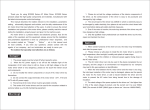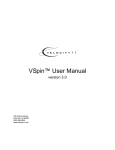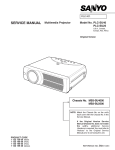Download SU4000 AC Drives_Frequency inverter manual
Transcript
SUUNNY UNIVERSAL FREQUENCY INVERTER SU4000 SERIES USER’S MANUAL 200V: 0.4~2.2kW; 400V:0.75~300kW Please read the manual carefully before you use our products! CONTENT A、PREFACE--------------------------------------------------------------3 1、CAUTION 2、SU4000 DATA PLATE B、CAUTION--------------------------------------------------------------5 1、INSTALLATION 2、CIRCUIT 3、POWER TRANSMISSION 4、MAINTENANCE 5、OTHER 6、MECHANICAL LOAD 7、ABOUT THE INVERTER C、SPECIFICATION---------------------------------------------------11 1、DATAILED TYPE 2、TECHNICAL DATA D、INSTALLATION----------------------------------------------------13 1、INSTALLATION ENVIROMENT 2、HOW TO INSTALL E、CIRCUIT--------------------------------------------------------------15 1、MAIN CIRCUIT: 2、CONNECTING TERMINAL: 3、CIRCUIT DIAGRAM 4、MAIN CIRCUIT FACILITY AND WIRE SIZE F、CONTROL PANEL-----------------------------------------------24 1、HOW TO OPERATE THE LCD CONTROL PANEL 2、HOW TO OPERATE THE LED CONTROL PANEL SU4000 Use's Manul 1 G、TRIAL OPERATION----------------------------------------------30 1、PRE-OPERATING CHECK 2、HOW TO OPERATE 3、TRIAL OPERATION H、FUNCTION DATA-------------------------------------------------32 I、FUNCTION DETAIL-----------------------------------------------38 J、ERROR AND WAY TO SOLVE-----------------------------------93 1、FIND AND REMOVE BREAKDOWN 2、ALARM AND EXPLAIN 3、REMOVE THE MOTOR ERROR K、MAINTENANCE---------------------------------------------------99 1、WAY TO CHECK AND MAITAIN 2、REGULAR CHECKING ITEMS L、CHOSING MATCHING FACILITIES--------------------------100 M、APPENDIX---------------------------------------------------------101 1、BOTTOM SIZE OF CONTROLLER 2、SIZE TO FIX THE INVERTER 3、FORMS OF SIZE AND APPEARANCE 2 SU4000 Use's Manul A、PREFACE A、PREFACE Thanks for choosing SU4000 series universal frequency inverter. SU4000 series characterise as samll in shape and easy operation. It applies current control to get high precision and extreme moment of force. This user’s guide shows you how to operate and maintain SU4000 series. Please read carefully before operating. SUUNY GROUP LIMITED CAUTION ●For easy understanding, all the cover is removed in the figures inside this guide book. Please put the cover as they should be when operating. ●If any improvement or specification modification occurred, a revised editon will be published. ●If the guide book is broken or lost, you can order from your distributer or the nearest supplier. ●Our quality guarantee automatically become invalide upon any change by buyer. SU4000 Use's Manul 3 A、PREFACE 1、 OPENING THE PACKAGE Check the following when opening the package: ●No broken on the package in transportation ●The rated value on the data plate same as ordered ●Contact your supplier if you have any problem 2、CONTENT AND MEANING OF THE DATA PLATE MODEL:SU40045G0055P43A OUTPUT:3PH380V128A98KVA SER NO: MODEL: SU INPUT:3PH380V50Hz Freq-Range:0.1~400Hz New Trend Electrical Appliance Group Co., Ltd. 4 0045G0055P 43 A software edition voltage, 43 means 3 phase 380V capacity:0045G means 45KW constant torque,0055P means 55KW variable torque series:SU4000 Design code 4 SU4000 Use's Manul B、CAUTION B、CAUTION ONLY INSTALL BY QUALIFIED PERSONNEL For your safety,please pay special attention to the following figures. DANGER:May cause death or heavy injury if operate against the guide book ATTENTION:May cause injury or materialloss if operate against the guide book 1、INSTALLATION 1 Please install on metal or unflammable surface to avoid fire. 2 Far from any flammable material to avoid fire. 3 Don’t install in places with explosive gas to avoid explosion. 4 5 6 7 8 SU4000 Use's Manul Don’t press the cover and the control panel to avoid injury or damage. Install on the surface strong enough to hold the inverter to avoid any loss or injury. If there is any broken or component missing,please don’t install the inverter to avoid fire to injury. Screw,metal ring that falls into the inverter may cause fire or materialloss. Don’t intall in places with waterpipe and water shower to avoid possible damage and loss. 5 B、CAUTION 2、CIRCUIT 1 2 Connect wire by qualified personnel to avoid electric shock. Shut off the input power before connecting wire to avoid electric shock. 3 Connect the groud wire properly to avoid electric shock. 1 Don’t confuse the input and output terminal. 2 Don’t connect terminal P and N directly. 3 Connect the main circuit terminal to the wire head tightly. 4 The naked joint of wire head and main circuit terminal should be wrapped tightly. 3、ELECTRIFICATION 1 2 6 Put the inverter cover on before power is on . Voltage regulator is needed to improve the voltage for inverters Stored over 2 years. 3 Don’t touch the inverter when power is on. 4 Don’t operate the inverter by wet hand. SU4000 Use's Manul B、CAUTION 4、MAINTENANCE 1 2 3 Maintain the inverter 10 minutes after power is off, be sure it is under 36V with the positive and negative wire. Change components only by professional personnel, don’t forget any wire ends or metal material inside. After changing the control panel, modify the control data before power is on. 5、OTHERS 1 2 Any change without our permission is dangerous and forbidden. Abandoned inverter should be treated as industrial waste, burning may cause explosion and is forbidden. 6、MECHANICAL LOAD CAPACTTY 1 Because of poor heat rediation,low down the rotation moment of force. inverter provides overheat protection to the matching motor.If the motor 2 doesn’t match to the inverter rerelated value,adjust the value to ensure the motor safety. Besides the viberation and big noise,check and confirm the speed limit of 3 the motor ring and mechanicla equipment when inverter running over 50 HZ. When rising load,negative rotation moment will occour and because of 4 over flow and high voltage,inverter will turn off. In this occacion break component is necessary. SU4000 Use's Manul 7 B、CAUTION Unstable current flow occours when inverter running by reciprocating 5 motion. Running frequency over 20 Hz is recommended for long time low frequency operation. 6 Within certain output frequency,it will possibly reach the mechanical resonance point.Setting jumping frequency to avoid it. Motor unit is forbidden to conncet or disconnect with the running 7 inverter,otherwise inverter will turn off by over current flow or the main circuit will take fire. 8 9 8 On problem-resume mode,inverter will restart automatically. Stay away from the motor unit to avoid accident. Inverter runs from low speed to high speed quickly,check the speed limit of the motor unit. 10 11 12 Disconnect motor unit to inverter when checking motorwire. 13 The utmost running speed of the motor must be set according to the motor and the equipmint connected to it. 14 15 Before running,check the motor is installed properly and motor uint matching the motor. SU4000 Use's Manul Check it’s safe before changing the motor retation way. Don’t connect the motor terminal to the main circuit. Connect SU4000 inverter groud terminal to ground conductor. B、CAUTION 7、ABOUT INVERTER Inverter output pulse wave, capacitor or anti-thunder resistance on the output side will cause inverter turn off or damage.Remove the capacitor or resistance, please see the following figure. 1 SU4000 inverter series can only be used within the permitted 2 working voltage limit.Please use voltage regulator to increase or decrease the working voltage if inverter works ouside the voltage limit. 3 With the overflow protection device,inverter can protect itself from inductive thunder. When one or more motor connected to inverter, motors can not bear reciprocating motion. Otherwise, every motor needs over flow protection device due to the unstable cause. KM1 KM2 4 KM3 KMn KM1~KMn chosed should match with the rated value of motor M1~KMn Inverter can not protect a particular motor. SU4000 Use's Manul 9 B、CAUTION In area above 1000 meters sea level, thin air cause poor heat radiation. Low down the rated voltage according to the sea level as shown below: 5 6 Any test to the inner inverter circuit is not allowed when power off. When power is on, inverter control component is electrized 7 and deadly dangerous.Keep the control component away from the main circuit. When power is on, U,V,W of motor connecting terminal and 8 direct current bridge -/+ terminal of breaker resistance is electrized though the motor stopped. Though the terminal I/O of control is apart from power and 9 inverter is power off, the relay output terminal and other I/O terminal may still carry dangerous voltage. 10 11 Inverter has high permitive discharge current. If inverter used as a part of a machine,the machine mill must supply the main circuit switch. 12 Only use spare parts supplied by us. 13 SU4000 inverter must be fixed installed. Don’t attempt to test the voltage limit of any component of 14 SU4000 inverter.They need special testing procedures.If neglected,it may lead to damaging result. 10 SU4000 Use's Manul C、SPECIAFICATION C、SPECIAFICATION 1、INDIVIDUAL DATA SHEET TYPE INPUT VOLTAGE POWER/ KW OUTPUT CURRENT/A MOTOR/ KW SU400D4G23A Single/three phase 200V 50Hz Single/three phase 200V 50Hz Single/three phase 200V 50Hz Single/three phase 200V 50Hz Three phase 400V 50Hz Three phase 400V 50Hz Three phase 400V 50Hz Three phase 400V 50Hz Three phase 400V 50Hz Three phase 400V 50Hz Three phase 400V 50Hz Three phase 400V 50Hz Three phase 400V 50Hz Three phase 400V 50Hz Three phase 400V 50Hz Three phase 400V 50Hz Three phase 400V 50Hz Three phase 400V 50Hz Three phase 400V 50Hz Three phase 400V 50Hz Three phase 400V 50Hz Three phase 400V 50Hz Three phase 400V 50Hz Three phase 400V 50Hz Three phase 400V 50Hz Three phase 400V 50Hz Three phase 400V 50Hz Three phase 400V 50Hz DRIVE CAPACITY (KVA) 0.4/- 1.0 3.2/- 0.4/0.75/- SU40D75G23A SU401D5G23A SU402D2G23A SU40D75G 43A SU401D5G 43A SU402D2G 43A SU403D7G 43A SU405D5G07D5P43A SU407D5G0011P43A SU40011G0015P43A SU40015G18D5P43A SU418D5G0022P43A SU40022G0030P43A SU40030G0037P43A SU40037G0045P43A SU40045G0055P43A SU40055G0075P43A SU40075G0090P43A SU40090G0110P43A SU40110G0132P43A SU40132G0160P43A SU40160G0185P43A SU40185G0220P43A SU40220G0250P43A SU40250G0280P43A SU40280G0315P43A SU40315G0350P43A SU4000 Use's Manul 0.75/- 2.0 6/- 1.5/- 2.4 8/- 1.5/- 2.2/- 3.7 11/- 2.2/- 0.75 2.6 3.4 0.75 1.5 3.7 4.8 1.5 2.2 4.2 6.2 2.2 3.7 6.6 8 3.7 5.5/7.5 11/14 14/18 5.5/7.5 7.5/11 14/21 18/27 7.5/11 11/15 21/26 27/34 11/15 15/18.5 26/34 34/41 15/18.5 18.5/22 31/40 41/52 18.5/22 22/30 40/50 52/65 22/30 30/37 50/61 65/80 30/37 37/45 61/73 80/96 37/45 45/55 73/98 96/128 45/55 55/75 98/130 128/165 55/75 75/90 130/153 165/185 75/90 90/110 153/170 185/224 90/110 110/132 170/211 224/260 110/132 132/160 211/230 260/302 132/160 160/185 230/260 302/340 160/185 185/220 260/340 340/450 185/220 220/250 340/360 450/470 220/250 250/280 360/390 470/520 250/280 280/315 390/460 520/605 280/315 315/350 460/520 605/640 315/350 11 C、SPECIFICATION 2、TECHNICAL DATA SERIES Input Output rated voltage frequency range Rated voltage Control way Control mode frequency range Frequency precision Frequency setting Control characteristic Output detinition Over load capacity Frequency setting signal Speed up and down Brake rotation moment V/f mode Overload protection Instantaneous over current flow Over load Protection function Over voltage Low voltage Instantaneous power off Radiator overheat Speedless protection environment 12 Grounding problem Temperature humidity place elevation vibration SU4000 Use's Manul SU4000 400V/50Hz/60Hz,voltage:±15%;frequency:±5% 200V/50Hz/60Hz,viktage:±15%;frequency:±5% three:400V phase:200V SVPWM VOLTAGE VVC V/F control/noninductively current control 0.1 ~ 400Hz digital:±0.01%( -10℃~ +40℃ ) analogue:highest frequency× 0.2%Hz ( 25℃ ±10% ) digital:0.01 Hz analogue:highest frequency × 0.1%Hz 0.01 Hz general type:150% of rated output current per minute exhaust fan,water pump:120% of rated output current per miniute 0~+10V(20kΩ), 4~20mA(250Ω) 0.0~3600second (setting speed up and down seperately) 125%with braking resitance,20%without 15 presetting VF and programing VF electronic overheat relay protection general typeG:250% of inverter rated current flow exhaust fan,water pumpP: 200% of inverter rated current flow general typeG:motor stops after 1 minute of 150%rated current flow exhaust fan,water pumpP:motor stops after 1minute of 120% rated current flow . rectifier output 380V(200V grade)/760V(400V grade) or lower,motor stops. rectifier reduce output to 190V(200V grade)/380V(400V grade)or lower, motor stops. instantaneous power off over 15 ms or over, stop running it keep running when instantaneous power off less than 2 second. thermal resistance protection. speedless protection during constant speed or speed up and down. protected by electronic circuit. -10℃~+40℃,90% relatively. Indoor (avoid dust and corrosive gas). below 1000 meters. below 0.5G D、INSTALLATION D、INSTALLATION 1、PLACE TO INSTALL INSTALL SU4000 IN THE FOLLOWING PLACES ※Don’t hesitate to contact us or your supplier if you need special installation. SU4000 Use's Manul 13 D、INSTALLATION 2、INSTALLATION DISTANCE: 120mm 50mm 50mm 120mm Figure 4-1 installation distance If two inverter installed one onto the other, a guide plate is necessary, as figure 4-2: Figure 4-2 14 SU4000 Use's Manul install more than 2 inverters E、WIRING E、WIRING 1、Main circuit wiring: Power:pay attention to the voltage No fuse switch:see relative figure Electricity leakage protection switch:anti infrasonic wave Magnetic toucher:don’t use magnetic toucher as inverter switch Alternative reactor:alternative reactor is necessary when output capacity is over 1000KVA Inverter:1、connect main circuit and signal wire correctly. 2、set inverter data correctly. Motor:1、check motor data and the machinery loading capacity. 2、if running under low speed for long time, please use inverter special motor. SU4000 Use's Manul 15 E、WIRING 2、CONNECTING TERMINAL (1)、Main circutt terminal ●SU400D4G23A—SU402D2G23A Main loop connecting terminal ●SU40D75G 23A—SU403D7G 43A Main loop connecting termainal ●SU405D5G07D5P43A—SU40022G0030P43A Main loop connecting termainal ●SU40030G0037P43A—SU40055G0075P43A Main loop connecting termainal ●SU40075G0090P43A—SU40090G0110P43A Main loop connecting termainal ●SU400110G0132P43A—SU400315G0350P43A Main loop connecting termainal 16 SU4000 Use's Manul E、WIRING (2)、Control terminal order ●SU400D4G23A—SU403D7G43A Control terminal ●SU405D5G07D5P43A—SU40055G0075P43A Control terminal ●SU40075G0090P43A—SU40315G0350P43A Control terminal SU4000 Use's Manul 17 E、WIRING (3)MAIN CIRCUIT TERMINAL SYMBOL ILLUSTRATION Connect to single/three phase alternative power ●Main circuit terminal L1/R,L2/S,L3/T is connecting to single/three phase slternative power through protective circuit breaker or leakage protecting R breaker.Neglect phase order when connecting to 3 phase power. To cut off power and avoid accident when inverter protection power is on,a magnetic toucher S connecting to the circuit is necessary. ●Don’t use main circuit ON/OFF switch to start and stop inverter. T Use circuit control terminal S1,S2 or START/STOP button on the control panel to start and stop inverter.If you must use main circuit ON/OFF switch to start and stop,do it no more than 1 time within one hour. ●For inverter that power input grade is 200V, share single/3 phase power input. Just choose any 2 input terminals. For inverter that input grade is 400V, don’t connect to single phase power. Connect to 3 phase motor ●Connect inverter output terminal to 3 phase motor according to correct phase order. If motor rotates in wrong direction, change any 2 phase of U,V,W. ●There is high frequency current in the extra long wire between motor and inverter. This may cause inverter over flow and stop. Besides, long wire increase U V W leaking current, this leads to poor precision of current value.Inverter≤3.7KW choose wire less than 50 meters to motor, less than 100 meters for inverter over 3.7 KW. If the wire is very long a wave filter connected to the output side is necessary.(OFL wave filter) ●During inverter drives the motor, inverter produce current flow voltage onto the motor terminal. For 400V series,current flow voltage makes motor insulant ageing easily with long motor wire. So, if you need inverter drive 400V motor, do as follows. ◇Usd insulation strengthened motor ; ◇Connect wave filter component to inverter output side(OFL wave filter); ◇Reduce the connecting wire length between inverter and motor, as less than 10-20 meters. 18 SU4000 Use's Manul E、WIRING SYMBOL ILLUSTRATION Conncet to outside brake resistance(≤18.5KW)(optional) P、PR ≤15KW with brake component which is connected to terminal P,PR. To improve the brake moment of force, an ourside brake resistance is needed. The outside brake resistance terminal P,PR is connected to inverter terminal P,PR . Connecting wire to be tusted or closed parallel wire to be no more than 5 meters. Direct current output,connect to outside braking component (22KW,optional) Machinery≥18.5KW install drive circuit without outside braking resistance component. To improve braking power, ouside braking resistance and braking component is necessary(both are optional). ● Conncet braking component terminal P,N to inverter terminal P,N.Connecting wire to be tusted or closed parallel wire, less than 5meters. P、N ●When inverter terminal P,N is idle, keep it unconnected. ATTENTION:Connect terminal P,N directly or onto braking resistance will damage inverter, it’s forbidden. ●Braking component supplementary terminal 1 and 2 is different from negative and positive. ●For optional power conncetion, please consult the relative illustration. The inverter box ground terminal should be grounded well. For safty and small noise,inverter ground terminal EG should be well grounded. To avoid electricity shock and fire, metal box or shell should be well ground as stipulated by the state electricity regulation.The connect wire should be short and thick. Inverter should connect to special ground terminal. EG correct SU4000 Use's Manul correct wrong 19 E、WIRING (4)CONTROL CIRCUIT TERMINAL SOR T Simu late value input symbo l Terminal name FS Potential power Potential power(+12VDC)for setting frequency(1~5kΩ). ●Frequency set by simulated voltage input value ◇0~10V DC/0~100% ◇anti action:+10V~0V DC/0~100% ●Input PID target control signal, input impedance:20kΩ ●Frequency set by simulated voltage current open circuit J1 input value ◇4~20mA DC/0~100% ◇0~10V DC/0~100%(open circuit J1) ●Input PID feedback control singal, input impedance:250Ω FV Voltage input setting FI Current input FC Simulaged public terminal Public terminal of simulated input signal. S1 Rotation/stop Terminal S1-CM ON:run in the right way OFF:low down and stop S2 Join t input FUNCTION S3 S4 S5 S6 S7 S8 SP SC Opponent direction stop Input option 3 Input option 4 Input option 5 Input option 6 Input option 7 Input option 8 +24V power Public input terminal Terminal S2~S8 is functional for motor free rotation, outside alarm, alarm resume,multi-pace frequency signal. For more detail, please check terminal function SETTING (S2~S8) (B01~B07). Max.output current :500mA Public terminal for signal input Output monitor signal of simulated voltage 0~+10VDC Simu late value outp ut F M A Choose one of the following choices as the minitoring target: Simulate monitor (FC public terminal) ●output frequency(10V/max frequcncy A10) ●output current flow(10V inverter rated current) ●power output(10V inverter rated current) ●DC voltage10V/400V(200V grade)800V(400V grade) Joint outp ut OC outp ut com muni c-atio n grou ndin g 20 Y1、Y2 A、B、C Optional signal output relay Inverter output minitor signal by transitor OC, signals are Y3、Y4 Transitor OC output Y3、Y4 FORCAST, ETC…There is 4 output singals altogether. Please DA、DB RS485 communic ation input/output RS485 communication input/output terminal connecting max.31 inverters Control wire grounding protection Control wire grounding protection EG SU4000 Use's Manul "RUNNING, FREQUENCY ARRIVAL, OVERLOAD check terminal function setting. E、WIRING 3、 basic wiring diagram The inverter wiring part divides into main circuit and control circuit.open the cover you can see the main circuit terminal and control circuit terminal,if connect this two you must according to the wiring map below. The wiring diagram below is the standard: SU4000 Use's Manul 21 E、WIRING 4、Facilities connected to the main circuit, wire size input/output breaker Model lead section (MCCB)A 22 contactor A SU400D4G23A 12 MM2 2.5 SU40D75G23A 16 2.5 10 SU401D5G23A 25 4 16 SU402D2G23A 32 6 20 SU40D75G43A 16 2.5 10 SU401D5G43A 16 2.5 10 SU402D2G43A 16 2.5 10 SU403D7G43A 25 4 16 SU405D5G07D5P43A 25/40 4/6 16/25 SU407D5G0011P43A 40/63 6/6 25/32 SU40011G0015P43A 63/63 6/6 32/50 SU40015G18D5P43A 63/100 6/10 50/63 SU418D5G0022P43A 100/100 10/16 63/80 SU40022G0030P43A 100/125 16/25 80/95 SU40030G0037P43A 125/160 25/25 95/120 SU40037G0045P43A 160/200 25/35 120/135 SU40045G0055P43A 200/200 35/35 135/170 SU40055G0075P43A 200/250 35/50 170/230 SU40075G0090P43A 250/315 50/70 230/280 SU40090G0110P43A 315/400 70/95 280/315 SU40110G0132P43A 400/400 95/150 315/380 SU40132G0160P43A 400/630 150/185 380/450 SU40160G0185P43A 630/630 185/185 450/500 SU40185G0220P43A 630/800 185/250 500/630 SU40220G0250P43A 800/800 250/300 630/700 SU40250G0280P43A 800/1000 300/370 700/780 SU40280G0315P43A 1000/1200 370/480 780/900 SU40315G0350P43A 1200/1400 480/510 900/1000 SU4000 Use's Manul 10 E、WIRING ATTENTION∶ A、Use 600V IV plastic insulated wire as main circuit wire. B、Recommend wire section and environment temperature to be 20℃. C、Max wire section means max.section limited by the terminal plate. ●Connect MCCB(SWITCH) between power and power input terminal(L1/R,L2/S,LS/T). Please conncet high frequency switch when using leakage current switch. ●Wires connected to power input terminal(L1/R,L2/S,L3/T) don’t have phase order. ●Please connect output terminal( U 、V 、W ) to motor properly. ●Please use pressure joint with casing pipe on terminal of power wire, motor and control wire. ●Standard input and output wire length is 10 meters. If wire length exceeds 10 meters,please use thicker wire as recommended. ●Use shield or twisted wire to connect to the control circuit terminal. Keep it away from the main circuit, strong electricity circuit(include time order circuit of 200V relay). ●To avoid relay connected to the control circuit terminal unproperly, please use relay of small contact or double contact. ●Connect ground terminal(EG)properly. SU4000 Use's Manul 23 F、CONTROL PANEL AND OPERATION F、CONTROL PANEL AND OPERATION SU4000 series inverter has a 128*64 lattice Chinese and English LCD or 6 figure LED display operation panel(optional) that can display the running status,running direction, alarm, forcast alarm information,panel/remote instruction, monitored data, I/O status,function data,etc. Panel is separated and isolated from input potential. Panel is allowed to be taken off during operation.But this is not recommended when panel is related with operation, say panel controls START/STOP and frequency setting. 1、 LCD CONTROL PANEL RUN,STOP=Inverter status FWD,REV=Running direction LOC,REMx=Control source =alarm code =jog status =monitored data =concrete value =touch button Figure 6-1 outlook of LCD control Illustration of figure 6-1: BUTTON NAME SELECT SELECT ENTER CONFIRM ▲ ◄ ▼ ► CHANGE Shift between standby and data manu. Data monitor and amend and store. Increase and decrease of data and function manu. Manu shift and select data setting. Delete data setting and exit; reset when on alarm RESET RESET START START STOP STOP Stop running. JOG JOG and START. STOP + ▲ STOP + RESET 24 +OR- FUNCTION PANEL/REMOTE CONTROL SU4000 Use's Manul status (only for minitoring). Running is right direction (for panel control only). Select panel control or remote control. F、CONTROL PANEL AND OPERATION (1)Operation of LCD control panel: Data on the panel is in the manu and sub-manu ●Setting control panel main frequency (such as main frequency change to be ●Monitored data shift (such as:shift to output voltage) 3000Hz) press◄▲▼►=>MANU press ENTER to shift ●press◄►to select ●press▲▼set frequency Code illustration: ●press RESET finish setting when ENTER button is invalid ●press ENTER finish setting when ENTER is valid ●exit when idle for 3 seconds SU4000 Use's Manul CODE MEANING 1:Fre Out Frequency output value 2:Cur Out Current output value 3:Vol Out Voltage output value 4:Pow Out Power output value 5:EDC DC circuit voltage 6:PID feedback value 7:Fre Set frequency setted 25 F、CONTROL PANEL AND OPERATION ●Data setting/running/maintenance/problem/data copy Press SELECT,press ▲▼to choose function,pressENTER to enter function manu,press RESET to exit,press▲▼to shift,pressRESET to exit. CONTENT 1.data setting LCD DISPLAY relative group data in data setting manu. Second screen Third screen First screen 3.maintanence second screen 4.alarm 5.data copy 6.special function 26 REM ARK During installation,set inverter data to be proper value.There is 6 First screen 2.monitor running FUNCTION only one screen only one screen Fout = x x x.x x Hz I out = x x . x A V out = xxxV S1=1 X4=0 S2=0 X5=0 S3=1 X6=0 S7=0 Y2 = 0 S8=0 Y3 = 0 Y1=0 Y4 = 0 EDC = x x xV TMPF= x x℃ TIME= x x x x x h KVA =400V/18A MINV = V e r x.x KINV = V e r x.x -1=Uu -4= -2= -3= <DATA COPY> ST-V2.0 READ ||||||||||||||||||||| Frequency output value Current output value Voltage output value Status of input terminal S1~S8 and Y1~Y4 output terminal (connect input terminal and CM terminal to be 1 is valid , 0 is invalid. Middle DC voltage Inverter inner temp Inverter total running time Inverter power grade Main board ROM edition Panel ROM edition Monitor 4 problems before power off/power off/problem remove. Data copy and checking for batch inverter data setting. User cannot check and amend these data. It can only be amended by our technician during maintanence or changing control panel. SU4000 Use's Manul F、CONTROL PANEL AND OPERATION ●FUNCTION DATA SETTING: (EXAMPLE:max.frequency chang to55.00Hz) SELECT 5 SELECT RESET ▲▼AMEND◄►SHIFT DATA ENTER RESET ENTERCONFIRM,RESETDELETE INPUT AMENDING ●PRESS▲▼SELECT DATA ●PRESS◄►DATA SHIFT ENTER RESET SU4000 Use's Manul 27 F、CONTROL PANEL AND OPERATION 2、LED control panel illustration RUN =light on when motor is running. FWD =light on when motor runs in correct direction. REV =reverse direction =6figure LED display. JOG=jog and start. LOC/REM=LED display valid control source FAL=inverter problem =key 4-1 LED control panel outlook ●key function see figure 6-1 ●monitor status: 6 figure displalys flashing the monitored content when inverter is running 6 figure display shows the monitored content steadly when inverter is running. (1) LED control panel operation: ●Frequency setting on minitoring status step 1 operation LED display ◄▲▼► 60.00 illustration Shift to frequency setting 2 ◄ ► 60.00 Shift to the correction position 3 ▲ ▼ 50.00 Amend input data RESET 50.00 When ENTER invalid exit and finish setting ENTER 50.00 4 Input no key of 3 Sec 50.00 When ENTER valid,confirm amendment and finish When ENTER invalid exit and finish setting auautomatically ATTENTION:When control function is valid on the control panel, STARTandSTOP button is invalid when shift to frequency setting. 28 SU4000 Use's Manul F、CONTROL PANEL AND OPERATION ●SHIFT OF MONITORING TARGET: Press ENTER to shift to monitoring target. It displays the monitoring data first,then shift to display data 1 second later. NO. LED dispaly Item illustration 0 1 2 3 4 5 6 7 8 F-OUT F-SET V-OUT A-OUT KVA EDC T S1-8 Y1-Y4 ∀ 50.00 ∀ 50.00 ∀ 380.0 ∀ 11.0 ∀ 7 ∀ 540 ∀ 37 ∀ 111 ∀ 11 Actual frequency output value 9 HOU ∀ 103 Inverter total running or in power time(select by Pr-C31) 10 VER ∀ 2.0 Control panel edition Actual frequency setting value Actual voltage output value Actual current output value Actual power output value DC current voltage inside inverter Inverter radiator temperature S1-S8 outside terminal input, 1valid, dark invalid Y1-Y4 outside terminal output, 1 valid, dark invalid ●POWER DATA SETTING: (EXAMPLE:change first frequency to:50.00Hz) step operation LED display Ver2.0 illustration Inverter self-check after power is on and displays the edition NO.Then shift to monitoring target and twinkles the output frequency. 1 POWER ON 2 SELECT Pr-A01 Enter into programming status,display Pr-A01. 3 ◄▲▼► Pr-A26 Select data Pr-A27 that needs amending. 4 5 ENTER 60.00 Amending the content of ◄▲▼► 50.00 Select and amended the twinkling digit. ENTER Pr-A27 Confirm data amended and exit, plus manu RESET Pr-A27 Cancel data amending and exit SELECT 0.00 Return to disply screen, finish setting 6 7 SU4000 Use's Manul ∀ 0.00 Pr-A27 29 G、TRIAL OIPERTION G、TRIAL OPERATION 1、Pre-running check Checking the following before running: ●Check if wire connection is correct. Confirm inverter output perminal U, V, W is not connected to POWER and the ground terminal E(G) is grounded well. ●Confirm there is no short circuit within every terminal and electricitized naked part. ●Confirm all terminals connection and joints are tight and not loose. ●Before transit power, switch off all the swiches to ensure inverter will not start and to avoid any uncertainty. ●Check the following after power is on: ◇No PROBLEM displayed on the key panel. ◇ Cooling fan inside inverter is not blocked and wind goes smoothly. Transit power after cover is fixed. Don’t remove the cover after power is on. Don’t operate with wet hands to avoid. 2、Running way There are many running ways showed in “Chapter 6 CONTROL PANEL AND OPERATION” and Chapter5 “FUNCTION DATA ILLUSTRATION”.Choose the best operation way according to actual need and running regulations.The common running ways are listed on figure 7-1. 3、Trial operation Check everything is OK, set the inverter running data correctly. After setting running data, goes to trial running procedure. When running on trial, run inverter and motor in low frequency. Improve running frequency when every thing is ok. Inverter is pre-set to REM3(REMOTE CONTROL) in our factory. Set data “A02” or STOP+RESET combination key to shift to reset control way. 30 SU4000 Use's Manul G、TRIAL RUNNING Figure7-1, common running way running way key panel operation emote control running order frequency setting SELECT◄▲▼► Potential or simulated voltage current Press button START to satart and STOP to stop Input joint terminal S1-SC、S2-SC ●Press START to start and STOP to low down and stop. ●Check the following before running. ◇motor running direction is correct. ◇motor runs smoothly(no scream and vibration). ◇increase and decrease speed smoothly. ●Use key ▲▼ to increase frequency and continue trial running. Turn to formal running when everything is ok. If there is any abnormal phenomena occured, stop inverter immediately. Consult “Chapter 10 trouble shooter” to find the problem. When inverter stops, terminal L1/R1, L2/S, L3/T is still with power if main circuit is not switched off. Any touch onto terminal U, V, W will be shocked. Besides, wave filter capacitor is still full of charging voltage and need certain period of time to discharge, if main circuit power is off. Touch inner inverter circuit only after power is off 10 minutes later and the DC circuit voltage tested by DC circuit voltage meter is below safety voltage. SU4000 Use's Manul 31 H、FUNCTION DATA H、FUNCTION DATA DATA Data select initial data Pr-A01 Control Mode select Pr-A02 FACTORY VALUE A01 data select 0~7 0 A02 control Mode 0~1 0 0~8 3 0~3999 0 LCD Running way Pr-A03 Display mode Pr-A04 A03 running way A04 display mode Stop mode Pr-A05 A05 stop mode 0~3 0 Pr-A06 A06 power phase 0~1 0 0~1 0 150.0V~250.0V*1 200.0V*1 0~15 1 150.0V~250.0V*1 200.0V*1 Motor rotating direction Input voltage setting V/F mode Setting times for speed up and down 32 LIMIT LED Pr-A07 A07 opsition direction forbidden Pr-A08 A08 voltage input Pr-A09 A09 V/F select Pr-A10 A10 rated power Pr-A11 A11 max. frequency Pr-A12 A12 max. voltage 50.00Hz~ 400.00Hz 60.00Hz 0.1V~250.0V*1 200.0V*1 Pr-A13 A13 standard frequency 0.20Hz~400.00Hz 60.00Hz Pr-A14 A14 middle Fre. 0.10Hz~400.00Hz 3.00Hz Pr-A15 A15 millde voltage 0.1V~255.0V*1 15.0V*1 Pr-A16 A16 start Fre. 0.10Hz~10.00Hz 1.50Hz Pr-A17 A17 start voltage 0.10V~500.00V*1 10.0V*1 Pr-A18 A18 speed up 1 0.1S~3600.0S 10.0S Pr-A19 A19 speed down 1 0.1S~3600.0S 10.0S Pr-A20 A20 speed up 2 0.1S~3600.0S 10.0S Pr-A21 A21 speed down 2 0.1S~3600.0S 10.0S Pr-A22 A22 speed up 3 0.1S~3600.0S 10.0S Pr-A23 A23 speed down 3 0.1S~3600.0S 10.0S Pr-A24 A24 speed up 4 0.1S~3600.0S 10.0S 0.1S~3600.0S 10.0S 0~3 1 Pr-A25 A25 speed down 4 S curve sellect Pr-A26 A26 curve mode Setting frequency order Pr-A27 A27 Fre. 1 0.00Hz~400.00Hz 0.00HZ A28 Fre. 2 0.00Hz~400.00Hz 0.00HZ Pr-A28 SU4000 Use's Manul H、FUNCTION DATA DATA Setting frequency order LED LCD LIMIT FACTORY VALUE Pr-A29 A29 Fre. 3 0.00Hz~400.00Hz 0.00HZ Pr-A30 A30 Fre. 4 0.00Hz~400.00Hz 0.00HZ Pr-A31 A31 Fre. 5 0.00Hz~400.00Hz 0.00HZ Pr-A32 A32 Fre. 6 0.00Hz~400.00Hz 0.00HZ Pr-A33 A33 Fre. 7 0.00Hz~400.00Hz 0.00HZ 0.00Hz~400.00Hz 0.00HZ Pr-A34 A34 JOG Fre. Output Pr-A35 A35 Fre. up limit 0%~100% 100% frequency Pr-A36 A36 Fre. low limit 0%~100% 0% Jumping Pr-A37 A37 jump Hz1 0.00Hz~400.00Hz 0.00HZ Frequency Pr-A38 A38 jump Hz2 0.00Hz~400.00Hz 0.00HZ setting Pr-A39 A39 jump value 0.00Hz~25.00Hz 1.00Hz Pr-A40 A40 running mode 0~3 0 Pr-A41 A41 step 1 mode F1, 0S~R4 ,4000S F1,0S Pr-A42 A42 step 2 mode F1, 0S~R4 ,4000S F1,0S Pr-A43 A43 step 3 mode F1, 0S~R4 ,4000S F1,0S Pr-A44 A44 step 4 mode F1, 0S~R4 ,4000S F1,0S Pr-A45 A45 step 5 mode F1, 0S~R4 ,4000S F1,0S Pr-A46 A46 step 6 mode F1, 0S~R4 ,4000S F1,0S Pr-A47 A47 step 7 mode F1, 0S~R4 ,4000S F1,0S Pr-B01 B01 S2 function 0~26 0 Pr-B02 B02 S3 function 2~26 2 Pr-B03 B03 S4 function 2~26 4 Pr-B04 B04 S5 function 2~26 9 Pr-B05 B05 S6 function 2~26 10 Pr-B06 B06 S7 function 2~26 11 Pr-B07 B07 S8 function 2~27 12 Pr-B08 B08 Y1 function 0~18 0 Pr-B09 B09 Y2 function 0~18 1 Simple PLC running setting Select multi-function joint terminal Multi-function joint output function SU4000 Use's Manul 33 H、FUNCTION DATA LIMIT FACTORY VALUE B10 Y3 function 0~18 4 Pr-B11 B11 Y4 function 0~18 5 Pr-B12 B12 ON delay 0.0~25.5 0.0S Pr-B13 B13 OFF delay 0.0~25.5 0.0S Pr-B14 B14 main imitation value 0~1 0 Pr-B15 B15 sub imitation value 0~1 1 Function selection Pr-B16 B16 Fre. keep 0~1 0 for frequency order Pr-B17 B17 Fre. lost 0~1 0 Pr-B18 B18 Fre. increase 0%~200% 100% Pr-B19 B19 off Fre. -100%~100% 0 DATA LED Multi-function joint Pr-B10 output function Time function LCD Function sllection for Pr-B20 B20 FMA function 0~3 0 output imitate value Pr-B21 B21 FMA increase 0.01~2.00 1.00 Pr-B22 B22 Fre. test 0.00Hz~400.00Hz 0.00Hz Pr-B23 B23 FAR Fre. 0.00Hz~25.00Hz 2.00Hz Pr-B24 B24 G/P select 0~1 * Pr-C01 C01 wave Fre. 1~9 *3 Pr-C02 C02 instant stop 0~2 0 Pr-C03 C03 search standard 0%~200% 110% Pr-C04 C04 block time 0.5S~5.0S *3 Pr-C05 C05 search V/F 0~100% *3 Pr-C06 C06 instant stop period 0.0~2.0S *3 Pr-C07 C07 auto re-test 0~10 0 Pr-C08 C08 re-try joint 0~1 0 50% Test Fre. unanimity G/P select Adjust wave Fre. Instant power off and speed search control Trouble and reset DC break 34 Pr-C09 C09 break current 0%~100% Pr-C10 C10 break stop 0.0S~10.0S 0.5S Pr-C11 C11 break starter 0.0S~10.0S 0.0S SU4000 Use's Manul H、FUNCTION DATA DATA Moment of force compensation Rotating margin correction Electronic heat protection Stop over flow and speed lose Test over-rotation moment of force Test missing phase input and output Setting converter capacity accelated time PID control LED LCD Pr-C12 C12 compensation for rotating force LIMIT FACTOR Y VALUE 0.0~3.0 1.0 Pr-C13 C13 wire resistance 0.000R~65.530R *3 Pr-C14 C14 motor iron loss 0W~9999W *3 0.0%~9.9% 0.0S 0%~99% 30% Pr-C15 C15 increase rotation margin Pr-C16 C16 empty load current Pr-C17 C17 correct delay 0.0S~25.5S 2.0% Pr-C18 C18 rated curreny *2 *3 Pr-C19 C19 overload protection 0~1 1 Pr-C20 C20 loose speed 0~1 1 Pr-C21 C21 speed up standard 30%~200% *3 Pr-C22 C22 running standard 30%~200% *3 Pr-C23 C23 rotating force test 0~4 0 Pr-C24 C24 rotation standard 30%~200% 160% Pr-C25 C25 over retating force T 0.1S~10.0S 0.1% Pr-C26 C26 SPI standard 1%~100% 7% Pr-C27 C27 SPI delay 2S~255S 8% Pr-C28 C28 SPO standard 0%~100% 0% Pr-C29 C29 SPO delay 0.0S~2.0S 0.2S Pr-C30 C30 function select *4 *3 Pr-C31 C31 time select 0.0~10.0S 0.0S Pr-C32 C32 timer L 0H~9999H 0H Pr-C33 C33 timer H 0~27*10000H 0H Pr-D01 D01 PID select 0~3 0 Pr-D02 D02 feedback increase 0.00~10.00 1.00 Pr-D03 D03 increase propotion 0.0~10.0 1.0 Pr-D04 D04 integral time 0.0S~10.0S 10.0S Pr-D05 D05 differential time 0.00S~1.00S 0.00S SU4000 Use's Manul 35 H、FUNCTION DATA DATA PID control LED LCD LIMIT FACTO RY VALUE Pr-D06 D06 PID deviation -109%~109% 0% Pr-D07 D07 intergral limit 0%~109% 100% Pr-D08 D08 wave filter time 0.0S~2.5S 0.0S Pr-D09 D09 feedback test 0~1 0 Pr-D10 D10 lose standard 0%~100% 0% Pr-D11 D11 lose time 0.0S~25.5S 1.0S Pr-E01 E01 select energy saving 0~1 0 0.00~655.00 *3 Pr-E02 E02 increase energy saving Pr-E03 E03 60Hz voltage 0%~120% 50% Energy saving Pr-E04 E04 6Hz voltage 0%~25% 12% control Pr-E05 E05 calculate time 1~200 1 Pr-E06 E06 voltage limit 0%~100% 0% Pr-E07 E07 100%anti-jump 0.1%~10.0% 0.5% Pr-E08 E08 5%anti-jump 0.1%~10.0% 0.2% Pr-F01 F01 local address 0~31 0 Pr-F02 F02 baud 0~2 2 0~2 1 Pr-F04 F04 overtime transimission 0~1 1 Pr-F05 F05 CE stop 0~3 1 Heat radiator stop mode Pr-F06 F06 OH stop 0~3 3 RS485 communication control Breaking resitance overheat protection Controller function 36 Pr-F03 F03 test odd and even number 0~1 0 Pr-F07 F07 DBR overheat Pr-F08 F08 L/R function 0~1 1 Pr-F09 F09 L/R select 0~1 0 Pr-F10 F10 stop key 0~1 1 Pr-F11 F11 enter key 0~1 1 SU4000 Use's Manul H、FUNCTION DATA DATA LED LCD LIMIT ------- F12 Variable Selection 0~2 FACTORY VALUE 0 ------- 0~1 1 F13 LCD brigntness 0~1 1 ------- 0~2 0 0~* 0 ------- *4 NC ------- *4 NC ------- *4 NC ------- *4 NC Pr-F12 (Frequency Installed select) Auxiliary ------- functional Pr-F13 (Data Manifold Functional) Pr-F14 Error record Pr-G01 Pr-G02 Pr-G03 Pr-G04 F14 Surveillance Selection ILLUSTRATION: *1:On condition of 400V, 2 times of voltage up limit and factory value. *2:Motor rated current output is 10%-200% of inverter rated current. *3:Factory value changes according to inverter capacity. *4:Data for reading only. SU4000 Use's Manul 37 I、FUNCTION DETAIL I、FUNCTION DETAIL A01 data select setting limit: factory value:0 0~7 0:changeable data 1:fixed data(user’s data is ok, it can be protected without change) 2-6: reserve 7:initialization setting(change to factory value) If operater adjust the data with mistake, just change data to & press ENTER key to initialise all the data, then reset. A02 output choose setting limit:0~1 factory value:1 0: V/F control,when a inverter drags other inverters. 1: general no melt current control can improve power. A03 operating way setting limit:0~8 factory value:3 There are two ways(LOCAL and REMOTE) to operate inverter(see figure9-1).They can be selected by combined key“RESET+STOP”only after inverter stops running. The elected operating way will be display on the control panel LCD. Inverter is preset to be REMOTE in factory (Through control terminal FV and FI frequency). Multi-function joint input through control terminal S3-S10 is suitable both with LOCAL and REMOTE control. LOC:frequency and running order is set by operation panel. REM:select the main frequency and running order according to the following sheet. Figure 9-1,sellect REMOTE control setting 38 Select running order Select frequency order 0 From control panel From control panel 1 From control circuit terminal From control panel 2 From control panel From terminal FV&FI 3 From control circuit terminal From terminal FV&FI 4 From control panel From serial comminication 5 From control circuit terminal From serial comminication 6 From serial communication From serial comminication 7 From serial communication From control panel 8 From serial communication From terminal FV&FI SU4000 Use's Manul I、FUNCTION DETAIL A04 display mode setting limit:0~3999 factory value:0 0:0.01Hz unit 1:0.1% unit 2~39:120×Fre.order(Hz)/A03(set motor grade)=r/min 40 ~ 3999:the forth figure is dot position, the first to third figure to se 100% Fre. A05 stop mode setting limit:0~3 factory value:0 Select suitable way to stop: 0:low down and stop in first time to retard(factory value) 1:slide to stop 2:slide to stop in first time to retard 3:slide to stop in second time to retard SETTING:low down and stop in first time to retard(factory value) In running order OFF in right and opposite direction, motor retards in retard time 1(A19), and brakes to stop by direct current. If short brake time and big inertia capacity,there will be over voltage(OU)error during retarding. In such circumstances, just extend retard time or install an oppotional brake resistance (Can be installed in SU4000). Braking moment of force:without brake resistance:20% motor rated moment of force. with brake resistance:150% motor rated moment of force. SU4000 Use's Manul 39 I、FUNCTION DETAIL SETTING:slide to stop Motor begins to slide when cancel right (opposition) direction running order SETTING2: slide to stop with first retard time Select increase/decrease speed 1(example) Inverter stops when receiving STOP order and retard to stop. Inverter receiving running order and runs after certain time of retard to stop but less than C04 (Min.stop time). Inverter stop running during C04 time. SETTING3: slide to stop with second retard time Select increase/decrease speed 2(example) Deliver running order during retard to stop, inverter will not reaction. Inverter will start only after retarding time is over. But if retarding times is setting below Min.BB time (C04),running order during BB time is invalid. 40 SU4000 Use's Manul I、FUNCTION DETAIL A06 power phase position setting limit:0~1 factory value:0 0 :motor running direction is anti-clockwise with right running order. 1 :motor running direction is clockwise with right running order. A07 opposition forbidden setting limit:0~1 factory value:0 0:running in opposite direction is available. 1:running in opposite direction is not available it refuse opposite running direction order of control circuit terminal or control panel. This order is suitable for circumstance that opposition running order will cause error. A08 input voltage setting limit:150.0V~255.0V factory value:200.0V Setting inverter input voltage. Inverter shift voltage protection according to this value. A09 V/F selection setting limit:0~15 factory value:15 0~14:select fixed V/F mode. 15 :select free V/F mode. ●setting:0~14 fixed V/F mode. The following page shows the fixed V/F mode. (the listed voltge is 200V grade, for 400V grade, the voltage is 2 times that of 200V) ◇the following must suitable to select the V/F mode: A、motor voltage and frequency property B、motor utmost running speed ◇Only select high start moment of force on the following circumstance: (usually not necessary) A、long connecting wire(150m or longer) B、voltage reduce too much during STATT C、AC recator is in inverter input and output D、applies motor that power is smaller than inverter rated output power. SU4000 Use's Manul 41 I、FUNCTION DETAIL USAGE TECH SPEC SET 50HZ 0 General usage 60HZ saturation 1 60 HZ 50HZ 2 saturation 72HZ 42 SU4000 Use's Manul 3 V/F MODE*1 I、FUNCTION DETAIL USAGE moment of force TECH SPEC 50 SET V/F MODE*1 4 reduce in 3 times HZ 5 reduce step by step 60 reduce in 2 HZ times reduce in 3 times 6 7 start moment of high 50HZ 8 force small speed start start moment of moment force big 9 of force*2 start moment of 10 force small start 60HZ moment of force big SU4000 Use's Manul 11 43 I、FUNCTION DETAIL USAGE TECH SET SPEC 90 12 HZ fixed moment of force output 120 13 HZ 180 14 HZ 44 SU4000 Use's Manul V/F MODE*1 I、FUNCTION DETAIL A10 rated voltage setting limits:150.0V~255.0 factory value:200.0V Set motor rated voltage. Calculate fixed V/F mode voltage(A11,A14,A16) A11 upmost Fre. setting limits:50.00Hz-400.00Hz A12 Max.voltage A13 standard Fre. A14 middle Fre. A15 middle voltage setting limits:0.1V-255.0V* factory value :15.0V* A16 lowest Fre. setting limits:0.10Hz-10.00Hz factory value :1.50Hz A17 lowest voltage setting limits:0.1V-50.0V* factory value :10.0V* setting limits:0.1V-255.0V* setting limits:0.20Hz-400.00Hz setting limits:0.10Hz-399.99Hz factory value:60.00Hz factory value:200.0V* factory value:60.00Hz factory value:3.00Hz ※It is 2 times for 400V grade Set special mode when motor(high speed motor) or machinery need special rotaion moment of force adjustment. The follow conditions should be meet when setting data A10~A17: A16≤A14≤A13≤A11 SU4000 Use's Manul 45 I、FUNCTION DETAIL Motor rotating moment of force increase with voltage increase in V/F mode, but too much increase will cause such problems: 1、Overexcitation cause inverter errors. 2、Motor overheat and vibrate too much. ATTENTION: When increase voltage, check motor current and increase step by step. A18 1acc elerate setting limits: 0.0-3600s factory value: 10.0s A19 1reduce speed setting limits: 0.0-3600s factory value: 10.0s A20 2acc elerate setting limits: 0.0-3600s factory value: 10.0s A21 2reduce speed setting limits: 0.0-3600s factory value: 10.0s A22 3acc elerate setting limits: 0.0-3600s factory value: 10.0s A23 3reduce speed setting limits: 0.0-3600s factory value: 10.0s A24 4acc elerate setting limits: 0.0-3600s factory value: 10.0s A25 4reduce speed setting limits: 0.0-3600s factory value: 10.0s Accelerate time: Times needed to set Fre.output from0%~100% Reduce time speed:Times needed to set Fre.output from100%~0% A26 select curve setting limits:0~3 factory value: 0 To avoid shock taken place on mechanical START/STOP, use S curve to accelerate and reduce speed. 0:no S curve 1:0.2 Sec. (factory value) 2:0.5 Sec. 3:1.0 Sec. 46 SU4000 Use's Manul I、FUNCTION DETIAL The above time tifuge shows shift of right/opposite running direction when retard to stop. A27 main Fre. setting limits:0.00 Hz ~400.00Hz factory value:0.00Hz A28 pace 2 Fre. setting limits:0.00 Hz ~400.00Hz factory value:0.00Hz A29 pace 3 Fre. setting limits:0.00 Hz ~400.00Hz factory value:0.00Hz A30 pace 4 Fre. setting limits:0.00 Hz ~400.00Hz factory value:0.00Hz A31 pace 5 Fre. setting limits:0.00 Hz ~400.00Hz factory value:0.00Hz A32 pace 6 Fre. setting limits:0.00 Hz ~400.00Hz factory value:0.00Hz A33 pace 7 Fre. setting limits:0.00 Hz ~400.00Hz factory value:0.00Hz Select multi-pace frequency 1 ~7 by ON/OFF combination of terminal function SS1、 SS2 or SS4 inner control multi-pace speed. A34 JOG/START Fre. setting limits:0.00 Hz ~400.00Hz factory value:6.00Hz JOG/START Fre. order is valid when multi-function joint terminal input selected to be jog/start order or key jog start order. SU4000 Use's Manul 47 I、FUNCTION DATA A35 up limit Fre. setting limits:0%~100% factory value:100% A36 up limit Fre. setting limits:0%~100% factory value:0% Uplimit Fre.:Set the up limit Fre. with unit of 1% max. Fre. Lower limit Fre.:Set the lower limit Fre. with unit of 1% max. Fre. When Fre. order is 0, inverter continue running under the lower limit. But, if the lower limit Fre. is smaller than min. Fre. output(A16), inverter doesn’t work. A37 jump Hz1 setting limits:0.00Hz~400.00Hz factory value:0.00Hz A38 jump Hz2 setting limits:0.00Hz~400.00Hz factory value:0.00Hz A39 jump value setting limits:0.00Hz~25.00Hz factory value:1.00Hz This function forbid or jump the critical frequency for motor to avoid resonance. This function can also control the dead area. Set this value to be 0.00HZ, this function is not working. Set jump Fre. 1 or 2:A37≤A38-A39 shows constant setting error “PAF”. 48 SU4000 Use's Manul if this requirement can not be meet, inverter I、FUNCTION DETAIL A40 running mode setting limits:0~3 factory value:0 A41 pace 1 mode setting limits:F1~R4 0~4000S factory value:F1 0S A42 pace 2 mode setting limits:F1~R4 0~4000S factory value:F1 0S A43 pace 3 mode setting limits:F1~R4 0~4000S factory value:F1 0S A44 pace 4 mode setting limits:F1~R4 0~4000S factory value:F1 0S A45 pace 5 mode setting limits:F1~R4 0~4000S factory value:F1 0S A46 pace 6 mode setting limits:F1~R4 0~4000S factory value:F1 0S A47 pace 7 mode setting limits:F1~R4 0~4000S factory value:F1 0S mode running (inner simple PLC logic control): 0:run according to common control way 1:inner control multi-speed, this mode stops after running for one week Inverter runs with the inner data step by step when run order is given. It stop running automatically one week later. Inverter restart when running order is given again. 2:Inner control multi-speed: when repeated running order is given, inverter repeat running step by step according to the inner data. Orders are not accepted except order of STOP, EXTERNAL ERROR, INSTANT STOP when inverter is running. 3:Inner control multi-speed: after running order is given, inverter runs the inner data step by step. It runs with the last speed after one week. Program pace: example: F 2 100 pace running time:100S pace accelerate/retard time 2 pace motor running direction: F=anti-clockwise R=clockwise ATTENTION:Program pace mode function is to set running direction, accelerate/retard time and running time. Set the idle program pace to be “0”, they will be jumped and change to the next pace. SU4000 Use's Manul 49 I、FUNCTION DETAIL Set inner control multi-speed running: FUNCTION SET VALUE RUNNING(SET)VALUE A40 mode running 1 ————— A41 pace 1 mode F1 10.0S A27 main Fre. A42 pace 2 mode F2 20.0S A28 pace 2 Fre. A43 pace 3 mode R3 30.0S A29 pace 3 Fre. A44 pace 4 mode R4 0.0S A30 pace 4 Fre. A45 pace 5 mode F2 10.0S A31 pace 5 Fre. A46 pace 6 mode F3 20.0S A32 pace 6 Fre. A47 pace 7 mode F1 0.0S A33 pace 7 Fre. speed 7 speed 5 speed 6 Output frequency(motor rev) speed 2 speed 1 time speed 3 speed 4 10S 20S 30S 10S 20S ATTENTION:During above running example, if press STOP key, timer also stops. If restart again, it return to the original speed and continue. If need to stop during running, press RESET key. 50 SU4000 Use's Manul I、FUNCTION DETAIL B01 S2 function setting limits:0~26 factory value:0 B02 S3 function setting limits:2~26 factory value:2 B03 S4 function setting limits:2~26 factory value:4 B04 S5 function setting limits:2~26 factory value:9 B05 S6 function setting limits:2~26 factory value:10 B06 S7 function setting limits:2~26 factory value:11 B07 S8 function setting limits:2~26 factory value:12 Multi-function joint S2-S8 input: S E T NAME ILLUSTRATION 0 Opposite running order(2 wire) Set only on data B01 1 Right/opposite running order(3 wire) 2 External error(OFF joint input) 3 External error(ON joint input) 4 Error reset Set only on data B01 Inverter stop by error when external error signal input Stop output, it shows “EF*”on digital display Error resume not allowed when input running order 5 Local/remote selection ———— 6 Transmit/control circuit terminal selection ———— 7 Abnormal stop 8 Main Fre.order input selection 9 1 0 Multi-speed order 1/SS1 1 1 Retard to stop by retard time 2 when inputing Select main Fre.order to input(“OFF” for voltage input, “ON” for current input) Multi-speed order 2/SS2 ———— Multi-speed order 4/SS4 SU4000 Use's Manul 51 I、FUNCTION DETAIL SET 12 ILLUSTRATION Jog running Accelerate/retard time selection 1/RT1 Accelerate/retard time selection 2/RT2 ———— 15 External BB 16 External BB Slide signal. When input slide signal, motor begin to slide and digital operator shows(BB) 17 Searching order from max.Fre. 18 Searching order from max.Fre. 13 14 52 NAME 19 Data setting permitted/frobidden 20 PID resume 21 22 PID control forbidden Timer function 23 OH3 (converter overheat alarm) 24 Record given simulate value sample and keep 25 KEB order (input on “ON” joint) 26 KEB order (input on “OFF” joint) 27 UP/DOWN order SU4000 Use's Manul ———— ———— Speed searching order signal Select permitted/forbidden set by digital operator or parallel communication(“ON”forbidden, “OFF”permitted) ———— ———— Input this signal,digital operator displays “OH3”(flashing),inverter continue running “ON”:simulate Fre.sample “OFF”:keep (running retard to instant stop)when inverter applies in special need as fibre circles,adjust running order to OFF. It can be used as instant stop and emergency situation,such as power OFF. Frequency retard when power is off,inverter continues running with this inertia. Only data B07 can be set,inverter will increase or decrease frequencyby 1 unit. The amended frequency is not remembered. I、FUNCTION DATA ●Set 0,1: example:two wire connecting way(set: 0) example: three wire connecting way(set:1) ●Set 5,6: ◇LOCAL/REMOTE selection (set 5) To select operation by control panel or control circuit terminal. LOCAL/REMOTE is available when inverter stops. OFF: run according to operation way(A03) ON: run according to Fre.order and running order of digital operator. Example:set A03 to be 3. OFF: run according to given Fre.from control circuit terminal FV,FI and running order from control circuit terminal S1,S2. ON: run according to Fre.order and running order from digital operator. SU4000 Use's Manul 53 I、FUNCTION DETIAL ◇Transmit/control circuit terminal selection(SET:6) select running order from transmit or control circuit terminal. This selection function is valid only when inverter stops. OFF:run according to running way selection(A03) ON: run according to the transmitted Fre.order and running order ●Set 9,10,11: Combined joint input signal 11(SS4) 10(SS2) 9(SS1) Fre selection OFF OFF OFF A27 main Fre. OFF OFF ON A28 pace 2 Fre. OFF ON OFF A29 pace 3 Fre. OFF ON ON A30 pace 4 Fre. ON OFF OFF A31 pace 5 Fre. ON OFF ON A32 pace 6 Fre. ON ON OFF A33 pace 7 Fre. ON ON ON A34 JOG/START Fre. Frequency set by external joint input terminal and multi-Frequency pre-set by A27~A29. Select 3 input terminal and their function data set to be 9~11,then multi-frequency can be selected by ON/OFF combination. It can offer 8 target value easily through external terminal in OFF multi-garge value control. Remark: Select multi-pace frequency 1~7 through ON/OFF combination of terminal function SS1,SS2 and SS4(see B01~B07 forterminal function). Input OFF by terminal function SS1,SS2,SS4 is undefined terminal. 54 SU4000 Use's Manul I、FUNCTION DETAIL ●Set 13,14:select time of accelerating and reducing speed Select pre-set time for accelerating and reducing speed from outside terminal inputed signal. Appointe 2 input terminals to be function data 13,14,and use to accelerate and reduce speed by ON/OFF key. Combined signal input 14(RT2) 13(RT1) Selected time of accelerating and reducing speed OFF OFF A18 1 accelerate,A19 1 reduce speed OFF ON A20 2 accelerate,A21 2 reduce speed ON OFF A22 3 accelerare,A23 3 reduce speed ON ON A24 4 accelerate,A25 4 reduce speed REMARKS:Combination ON/OFF switch of terminal function RT1 and RT2 can select 1-4 acclerate and reduce speed. The undefined terminal of function terminal RT1 and RT2 act as OFF. ●Set 22:timer function The timer input is on when timer ON is longer than delay timer(B12)ON. The timer output is OFF when timer OFF is longer than delay timer(B13)OFF. SU4000 Use's Manul 55 I、FUNCTION DETAIL ●Setting 24:given simulate value sampling and keep Simulate Fre. order is sampleing when input terminal is “ON” is 100ms or longer. When input terminal is “OFF”,the simulate Fre.value I kept. REMARK:Keep the given value when t1,t2 is 100ms or longer. Don’t keep the given value when t2 is smaller than 100ms. ●Set 27:UP/DOWN order(set:B07=27) Input right/opposite running order, inverter acclerate/retard when input UP/DOWN order to control circuit terminal S7 and S8 without changing Fre. order. This makes inverter runs at anticipated speed. When UP/DOWN order is appointed by B07, all the function set by data B06 is invalid,and terminal S7 changes to input terminal of UP, S8 changes to be DOWN. ON OFF OFF ON Control circuit terminal S8(DOWN order) OFF ON OFF ON Running status acclerate retard keep keep Control circuit terminal S7(UP order) 56 SU4000 Use's Manul I、FUNCTION DETAIL The following figure shows the times sheet when input UP/DOWN order U=UP(accelerate status) D=DOWN(decelerate status) H=HOLD(keep) U1=UP status(keep stable on up limit value) D1=DOWN status(keep stable on up limit value) ATTENTION: ●Set Fre.up limit value when selecting UP/DOWN order, leave alone Fre.order value. ●The low limit can be from control terminal FV,FI simulate order, the bigger one of inverter order low limit. ●When input right(opposite)running order,inverter start from low speed limit though there is no UP/DOWN order. ●If input jog and start order during running with UP/DOWN order, the jog and start order has priority. SU4000 Use's Manul 57 I、FUNCTION DETAIL B08 Y1 function setting limits:0~18 factory value:0 B09 Y2 function setting limits:0~18 factory value:1 B10 Y3 function setting limits:0~18 factory value:2 B11 Y4 function setting limits:0~18 factory value:3 Illustration of multi-function output: SET ILLUSTRATION 0 error 1 running 2 Fre.unanimous ———— 3 any Fre.unanimous ———— 4 Fre.test output Fre.≤Fre.test standard 5 Fre.test output Fre.≥Fre.test standard 6 7 58 NAME test over moment of force(on) test over moment of force(off) switch off on errors switch off when input right/opposite order or innverter output voltage ———— ———— 8 BB(polar lock) switch off when inverter output is off 9 running mode switch off when select panel operation or Fre.order 10 inverter run ready switch off when inverter has no error and can run 11 timer function 12 automatic restart 13 OL(overload)alarm ———— 14 given Fre.lost ———— 15 transmission data output 1 data output position 1 from RS485 communication 16 transmission data output 2 data output position 2 from RS485 communication 17 PID feed back lost ———— 18 OH1 jalarm ———— SU4000 Use's Manul ———— switch off during error and restart I、FUNCTION DETAIL ●Setting: 2,setting example of “frequency unanimous” signal ●Setting: 3,setting example of “any frequency unamious signal” SU4000 Use's Manul 59 I、FUNCTION DETAIL B12 ON delay setting limits:0S~25.5S factory value:0 B13 OFF delay setting limits:0S~25.5S factory value:0 Input/output filter wave. (see page 55) B14 main simulate value setting limits:0~1 factory value:0 Main frequency order input way (B14): to input main frequency from control circuit terminal, it can select voltage(0-10V) or current(4-20MA)through setting constant B14. 0: FV,0~10V input 1: FI,4~20mA input B15 supplementary simulate value setting limits:0~1 factory value:1 Setting constant B15 to chang input current of control circuit terminal FI 0: 0~10V input 1: 4~20mA input ATTENTION:set PC board SW1-1 to OFF when setting constant B15 to bo “0”. B16 Fre.keep setting limits:0~1 factory value:1 This function is valid when select UP/DOWN order for muti-function joint input. Set constant B16 to be “0”when UP/DOWN order is used to keep frequency(when power is off). 0:keep the given value in frequency(constant A27) 1:don’t keep ATENTION:When B16 is 0, frequency is kept although inverter power is off. B17 frequency lost setting limits:0~1 factory value:1 Select running way on circumstance that control circuit terminal frequency reduces quickly 0:don’t treat 1:treat if inverter order reduces 90% with 400ms,inverter continue running in 80% of the pre-set value. 60 SU4000 Use's Manul I、FUNCTION DETAIL B18 Fre.increase B19 Fre.deviation setting limit:0%~200% setting limit:-100%~100% factory value:100% factory value:0% When frequency is input by simulate value through control circuit terminal FV and FI, appointe deviation and increase can be set related to the simulated input frequency. Frequency ouder increase:frequency order set by 1% unit simulate input value 10V(20mA) max.frequency output: 100%. Frequency order deviation:frequency order set by 1% unit simulate input value 0V(4mA) max.frequency output: 100%. SU4000 Use's Manul 61 I、FUNCTION DETAIL ●EXAMPLE: ◇inverter runs in 0%-100% frequency order at 0-5V voltage input increase:B18=200 deviation:B19=0 ◇inverter runs in 50%-100% frequency order at 0-10V voltage input increase:B18=100 deviation:B19=50 62 SU4000 Use's Manul I、FUNCTION DETAIL B20 F M A function B21 F M A function setting limits:0~3 setting limits:0.01~2.00 factory value:0% factory value:1.00 For monitoring, output Fre. output and current output to simulate output terminal FMA-FC F M A function: 0:Fre.output(10Vmax.Fre.) 1:current output(10V inverter rated current) 2:power output(10V inverter rated current) 3:DC(10V/400V(200V grade),10V/800V(400V grade) F M A increase:correct Fre. meter and galvanometer(B21) to adjust simulate output increase ●Set simulate output voltage in 100% Fre. output. Fre.meter showsl 0-60HZ in 0-3V SU4000 Use's Manul 63 I、FUNCTION DETAIL B22 frequency test setting limit:0.00Hz~400.00Hz factory value:0% B23 FAR value setting limit:0.00Hz~25.00Hz factory value:0% It is valid when multi-function joint input set to be “Fre.test”(set value: 4 OR 5) Frequency test:“frequency test” is functioning when output frequency is over or lower than frequency test standard B22. FAR value:frequency test release width ●Fre. test mulit-function joint input set to be “4”(Fre. output≤Fre. test standard) ●Fre. test multi-function joint input set to be“5”(Fre.output≥Fre. test standard) B24 G/P choose setting limits:0~1 factory value:* 0: constant torque of G , over load of coefficient :150%1min 1: fan-type pumps of P , over load of coefficient:120%1min ATTENTION: when change this parameters, C18 will change following this. When 0 change to 1, the power of inverter more bigger. 64 SU4000 Use's Manul I、FUNCTION DETAIL C01 carrier wave frequency setting limits:0~9 factory value:6 Set inverter output transistor ON/OFF frequency carrier wave SET CARRIER WAVE (KHZ) METAL NOISE FROM MOTOR DISTURB NOISE AND LEAKAGE CURRENT 7 8 9 1 2 3 4 5 6 12 Fout 24 Fout 36 Fout 2.5 5.0 8.0 10.0 12.5 15.0 big less small more SU4000 Use's Manul 65 I、FUNCTION DETAIL 66 SU4000 Use's Manul I、FUNCTION DETAIL C02 instant stop running setting limit:0~2 factory value:0 0: Don’t continue running. 1: Resume power during instant power off compensation time(C06),inverter continue running. ATTENTION:keep running order to continue running from instant power off. 2: Inverter continue running when power is resume to normal value in control logic time,and there is no Uul, Uu3 error. C03 searching speed setting limits:0%~200% factory value:110% C04 lock time setting limits:0.5S~5.0S factory value:* This order restart the sliding motor.This function enable motor to shift smoothly between working frequency and inverted frequency. Speed search:speed search is setting current grade, inverter rated current is 100% . Block time: during speed searching,set in dealing instant power off, the minimal time unit to switch off inverter is 0.1 SEC. Select(constant B01~B07): “17” (searching order from max.Fre.output)or “18” to be mulit-function joint input. Set up an order that makes inverter runs in right/opposite order after inverter searching appointed same period of time or later. If running orde is input before searching order,searching order is invalid. The following is the time figure when inputing searching order. SU4000 Use's Manul 67 I、FUNCTION DETAIL C05 search V/F setting limits:0%~200% factory value:* Set decreasing standard of speed searching time V/F. During speed searching, V/F=(V/F during common running)×(C05). C06 instant stop time setting limits:0.0S~2.0S factory value:* Set compensation instant power off. C07 auto-retry setting limits:0~10 factory value:0 Set inverter self diagnose and restart times when error occours. Set inverter re-start and error test resume after error occured. Auto diagnose and re-try times can be set to 10 times in C07. Inverter will auto re-start when the following errors occured. 1.OC(over-curent) 2.OU(over-voltage) 3. UV1(low voltage PUV) 4. GF(grounding error) 5. rr(braking transistor error) ATTENTION:set to 0 for retry times in the following circumstance: A.If there is no other errors occured 10 minutes after re-try. B.Error resume signal is “ON” when error tested. C.Power “OFF”. C08 retry jiont setting limits:0~1 factory value:0 Error selection during auto-retry: 0: “ON” , during error re-try 1: “OFF”, during error re-try C09 braking current setting limits:0%In~100%In factory value:50% Set DC current value when braking, inverter rated current is 100% 68 SU4000 Use's Manul I、FUNCTION DETAIL C10 stop braking setting limits:0.0S~10.0S factory value:0.5S Set the DC braking time when inverter stops. If set to be 0.0S, inverter don’t execute DC braking time, but output “OFF” when beginning braking. If stop mode(A05) selected to be slide to stop,inverter don’t execute DC braking when inverter stops. C11 start braking setting limits:0.0S~10.0S factory value:0.0S DC braking time when starting Enables motor to re-start from sliding to stop, set constant C09 DC braking time when starting. If constant C09 is set to be “0.0S”, DC braking is invalid, inverter accelerate to start in min. Fre.output. SU4000 Use's Manul 69 I、FUNCTION DETAIL C12 rotating moment of force compensation setting limits:0.0~3.0 factory value:1.0S Auto rotation moment of force compensation Motor rotation moment of force may be change according to the load capacity. Full scale rotation moment of force increase may adjust V/F mode voltage according to needs. SU4000 inverter adjust voltage automatically in constant and accelerating running speed. Usually don’t need to adjust rotation moment of force compensation(factory setting C12:1.0) Rotation moment of force need to be adjusted when connection wire between inverter and motor is too long or motor vibrating. Increase compensation to increase motor moment of force. But there will be problems if increase too much. ●Inverter run in unstable status because of motor over current. ●Motor overheat or vibration. Check motor current when increasing moment of force compensation. C13 wire resistance setting limits:0.0R~65..530R factory value:* C14 motor iron loss setting limits:0W~9999W factory value:* The moment of force data in inverter is pre-set already and don’t need to change. 70 SU4000 Use's Manul I、FUNCTION DETAIL C15 rotation difference increase setting limits:0.0%~9.9% factory value:0.0% Motor loading rotating moment of force difference lead to different motor speed. Rotation difference compensation is increasing inverter output frequency by propotion of motor loading capacity moment of force to decrease motor speed difference. C16 empty load current setting limits:0%In~99%In factory value:30%In Set motor current with empty load, motor rated current is 100%In C17 correct delay setting limits:0.0S~25.5S factory value:2.0S Set correct delay data in wave filtering. C18 rated current setting limits:10%In~200.0%In factory value:* Set rated current value for motor data plate, electronic overheat protector take it as motor protecting standard current. C19 overload protection setting limits:0~4 factory value:1 Inverter inner overheat relay protects motor overheat. Set correctly as follows: 0 :not protected 1 :standard motor (time constant 8 minutes) 2 :standard motor (time constant 5 minutes) 3 :inverter motor (time constant 8 minutes) 4 :inverter motor (time constant 5 minutes) Electronic overheat protection is monitoring motor temperature to protect it form overheat by simulate of inverter output current/frequency and time. When electron overheat relay is functioning it gives “OL1” report and cut off inverter output to avoid motor overheat. If there is only one motor connected to a inverter, external heat relay in not needed. If more than one motor is connected to a inverter, each motor need to install heat relay and set constant(C19)to be “0”. SU4000 Use's Manul 71 I、FUNCTION DETAIL C20 retard and speed loss setting limits:0 ~1 factory value:1 0:without speed loss protection function during retard 1:with speed loss protection function during retard C21 accelerating standard setting limits:30%In~200.0%In factory value:* Set speed loss protecting action standard with unit of 1% and inverter rated current 100%. C22 running standard setting limits:30%In~200.0%In factory value:* Set speed loss protecting action standard with unit of 1% and inverter rated current 100%. C23 rotation moment of force test setting limits:0 ~4 factory value:1 0: without over moment of force testing 1: test only in constant speed, it continue running after testing 2: test during running, it continue running after testing 3: test only on constant speed, inverter is “OFF” after testing 4: test during running, inverter output “OFF” after testing Set it to be 2 or 4 to test over rotation moment of force during accelerating or retard. Set it to be 1 or 2 to keep it running after testing over rotation moment of force. Operator displays “OL3”(flashing) alarm during testing. Set it to be 3 or 4 to temporary stop inverter during over rotation moment of force testing. Operator displays “OL3” error(light on) during testing. C24 rotation moment of force standard setting limits:30%In~200.0%In factory value:160% Over rotation moment of force test standard: set over rotation moment of force testing current standard with unit of 1%. C25 over rotation moment of force setting limits:0.1S~10.0S factory value:0.1S Over rotation moment of force testing time:If the time of motor current surpassing rotation moment of force testing standard(C24) is longer than testing time(C25),over rotation moment of force testing function works. 72 SU4000 Use's Manul I、FUNCTION DETAIL C26 SPI standard setting limits:1%~100% factory value:7% Set input phase missing test grade, with unit of 1%, DC400V (200V grade) and DC800V(400Vgrade) to be 100%. C27 SPI delay setting limits:2~255 Input phase missing test time C28 SPO standard factory value:8 test time=1.28sec×(C27’s value) setting limits:1%~100% factory value:0% Set output phase missing test grade, with unit of 1%, inverter rated current to be 100%. C29 SPO delay setting limits:0.0S~2.0S factory value:8 Set phase missing test time C30 power selection factory value:* Read only,display inverter power grade C31 time select setting limits:0 ~1 factory value:1 0:total time of power on 1:total time for running C32 timer L C33 timer H setting limits:0H ~9999H factory value:0H setting limits: 0 *10000H~ 27*10000H factory value : 0*10000H When C32 is selected to be action total time, set C32 to be time with unit of 1 hour, and calculate time from then on. SU4000 Use's Manul 73 I、FUNCTION DETAIL D01 PID selection setting limits:0 ~3 factory value:0 0:without PID control 1:with PID control(D controls deviation) 2:with PID control(D controls feedback value) 3:with PID control(feedback value is in opposite direction) ●Set target value: SU4000 inverter can select several target value. Use voltage signal of control circuit terminal FV or frequency order data A27-A34 to set target value. ◇voltage signal of control circuit terminal FV: select(A03) to be 2 or 3 to set running direction. ◇frequency order data(A27-A34): sellect(A03) to be 0 or 1 to set running direction (combination of multi-function joint, multi-pace speed order and jog/start order) ●Set feedback value: Use current signal(4-20mA) or voltage signal(0-10V) of control circuit terminal to set feedback value. ◇Current signal of control circuit terminal FI: select(B15) to be 1 to set FI function. ◇Voltage signal of control circuit terminal FI: select(B15) to be 0 to set FI function (set PC board SW1-1to OFF) D02 feedback increase setting limits:0.00 ~10.00 D03 propotion increase setting limits:0.0 ~10.0 D04 integral time D05 factory value:1.00 factory value:1.0 setting limits:0.0S ~100.0S factory value:10.0S differential time setting limits:0.00S~1.00S factory value:0.00S D06 PID deviation setting limits:-109%~109% factory value:0% D07 integral limits setting limits:0% ~109% factory value:100% D08 wave filting time setting limits:0.0S~2.5S factory value:0.0S Feedback increase:small adjustment for PID feedback test value. Proportion increase:set P control proportion increase. If set to be 0.0, no P control. Integral time:set I control proportion increase. If set to be 0.00, no I control. Differential time:set D control proportion increase. If set to be 0.0, no D control. PID deviation:deviation adjustment to frequency order control by PID, with unit of 1%. Integral limits:set the up limits value of frequency output controlled by I, with unit of 1%. Wave filting time:set the one time delay data of frequency order controlled by PID. 74 SU4000 Use's Manul I、FUNCTION DETAIL D09 feedback test setting limits:0 ~1 factory value:0 Test feedback lost(PID): 0:feedback lost test with PID 1:feedback lost test without PID D10 standard lost setting limits:0% ~100 % factory value:0% Feedback lost test standard(PID), set losing grade of PID feedback with unit of 1%. D10 time lost setting limits:0.0S~25.5S factory value:1.0S Delayed feedback lost time(PID), set testing PID feedback lost time. Attention:Resume value I to O in the following circumstance A、Order input stopped or stopping. B、When inputting integral value resume signal with multi-function joint terminal(set any one of constant B01-B07 to be 20). The upper limit of I can be set by constant D07. Increase value of constant D07 can improve integral control. If control system vibrating can not be stop by adjust integral time or delay data, just decrease constant D07. PID control can be cancel by signal from multi-function joint input. Set any one of constant B01-B07 to be 21, and switch on this joint during running, PID is cancelled . The anticipated value signal is used as frequency order signal. SU4000 Use's Manul 75 I、FUNCTION DETAIL 76 SU4000 Use's Manul I、FUNCTION DETAIL E01 energy saving selection E02 energy saving increase setting limits:0~1 factory value:0 setting limits:0.00~655.00 factory value:* E03 60Hz voltage setting limits:0~120% factory value:25 E04 6Hz voltage setting limits:0~25% factory value:12 Energy saving selection: 0:energy saving control invalid 1:energy saving control valid The constant used in energy saving control mode is pre-set to be best in factory. It is no need to be adjusted in normal running. If the motor property is different from SU4000 standard motor, please change the constant according to the following illustration. Energy saving coefficient(E02): Use energy saving coefficient in energy saving running mode to calculate the best effective voltage, and input it as given voltage. This value is pre-set by factory according to SU4000 standard motor data. Input voltage increase with energy saving coefficient. Energy saving voltage lower limits value(E03,E04): Set voltage output lower limits value. If the given voltage value is smaller than the appointed lower limits value in energy saving mode, then this lower limits value is taken as given voltage output value. Set lower limits value to avoid speed loss in light load capacity. Set voltage limits in 6Hz or 60Hz voltage outside 6Hz and 600Hz is set by linear with the percentage of motor rated voltage. ※ For 400V grade, this value is 2 time of 200V. SU4000 Use's Manul 77 I、FUNCTION DETAIL E05 calculating time setting limits:1~200 factory value:1 Set average power calculating time in energy saving mode. E06 voltage limits value E07 100% anti-jump E08 5% anti-jump setting limits:0~100% factory value:0% setting limits:0.1~10.0% factory value:0.5% setting limits:0.1~10.0% factory value:0.2% In energy saving control mode, best voltage is calculate according to the load capacity power. But, the data set is change with temperature or motor from other factory. So,it can not offer best voltage in certain circumstance. Best running is achieved through minimum voltage adjustment. Voltage limits value:control voltage through best running. Set with the percentage of motor rated voltage. It can not be set if set percentage to be 0. The best running voltage range(E07,E08 ): Set a best voltage changing range in a best running circle. It is set with the percentage of motor rated voltage. Increase this value,motor speed increase. This voltage range is set in start voltage 100% and 5%. Other voltage value can be set through linner value. 78 SU4000 Use's Manul I、FUNCTION DETAIL F01 local add setting limits:0~31 factory value:0 F02 baud setting limits:0~3 factory value:1 F03 odd/even number test setting limits:0~2 factory value:1 Local add: 0:inverter break away from RS485 general control address, non controlled address. 1~31:controlled address of inverter RS485 communication. It is necessary to set controlled address to avoid number repeat with other controlled address in the same transmitting wire. band: 0:2400BPS 1:4800BPS 2:9600BPS 3:19200BPS odd/even number test: 0:without odd/even number test 1:even number test 2:odd number test F04 transmitting run time setting limits:0~1 factory value:1 Set run-time test with PC communic ation: 0:without run-time test 1:with run-time test F05 C E stop setting limits:0~3 factory value:1 Way to stop when communication error(EC): 0:retard to stop(with retard time1) 1:slide to stop 2:retard to stop(with retard time2) 3:continue running(alarm) SU4000 Use's Manul 79 I、FUNCTION DETAIL F06 O H stop setting limits:0~3 factory value:3 Stop way when radiator overheat: 0 :retard/stop 1(error) 1 :free stop 2 :retard/stop2(error) 3 :continue running(alarum) F07 DBR over heat setting limits:0~1 factory value:0 Braking resistance overheat protection function: 0: without resistance overheat protection 1: with resistance overheat protection F08 L / R function setting limits:0~1 factory value:1 0 :LOCAL/REMOTE key function: invalid 1 :LOCAL/REMOTE key function: valid F09 L / R sellection setting limits:0~1 factory value:1 0:When LOCAL/REMOTE shifting, re-run is valid when stop order is inputed 1:When LOCAL/REMOTE shifting, re-run is valid at once F10 enter key setting limits:0~1 factory value:1 0 :STOP key is always valid in any operating mode 1 :STOP key is valid when operator is running within operator running order F11 enter key setting limits:0~1 factory value:1 0 :“ENTER” key not used when set frequency order with operator 1 :“ ENTER” key used when set frequency order with operator 80 SU4000 Use's Manul I、FUNCTION DETAIL F12 Variable Selection setting limits:0~2 factory value:0 This function code only in LCD controller 0: m/s 1: Mpa/mm² 2: Kg/ mm² Pr-F12 fre set select setting limits:0~1 factory value:0 This function code only in LED controller Fre. set by key button number Fre. set by key potentiometer adjustment F13 LCD brightness setting limits:0~10 factory value:4 This function code only in LCD controller Usd to adjust the brightness of LCD display Pr-F13 data rewrite setting limits:0~2 factory value:0 This function code only in LED controller 0: Data copy 1: Data proofreading 2: Data inwrite F14 monitoring select setting limits:0~6 factory value:0 This function code only in LCD controller 0: setting frequency 1: output frequency 2: output current flow 3: voltage output 4: power output 5: voltage EDC 6: feedback PID SU4000 Use's Manul 81 I、FUNCTION EDTAIL Pr-F14 monitoring select setting limits:0~10 factory value:0 This function code only in LED controller 0: output frequency 1: setting frequency 2: voltage output 3: output current flow 4: power output 5: voltage EDC 6: temperature 7: S terminals functional 8: Y terminals functional 9: running time 10: version ROM G01 error history1 setting limits:read only factory value:- G02 error history2 setting limits:read only factory value:- G03 error history3 setting limits:read only factory value:- G04 error history4 setting limits:read only factory value:- These function code only in LED control panel,they displays the 4 history errors before power off. Attention:* means that factory value is set according to inverter power. 82 SU4000 Use's Manul I、FUNCTION EDTAIL SU4000 SERIES MODBUS COMMUNICATION PROTOCOL When using RS485 interface,communication position of each frequncy inverter should be set up,then the computer control according to spcific position of each frequncy inverter. 1:This communication protocol is RTU(Remote Termonal Unit)mode,each 8-bit data is composed by two 4-bit hexadecimal character,such as 64H. 2: Communication data way. 8N1 For RTU F03=0 (2) 8E1 For RTU F03=1 (3) 8O1 For RTU F03=2 3:communication data format. RTU communication data format. SU4000 Use's Manul 83 I、FUNCTION EDTAIL <50ms ADDR W/R FUNC DATAL DATAH CRC <50ms ⑴Mute:means the serial port is broken in 50ms. ⑵ADDR:communicaton position:8-bit. 00:broadcast way is MODBUS. 01~31:corresponding inverter address. ⑶W/R:read/write command function-setting,read command:A3H,write command:3AH. ⑷FUNC:command code:8-bit command. ⑸DATAL:16-bits data low-8-bit. ⑹DATAH:16-bits data high-8-bit. ⑺CRC:detecting faulty value RTU mode detects the faulty value by CRC(cyclical Redundancy Check).CRC detects faulty value by steps as follows: ⑴Imput a 8-bit temporary-storage device with a content 00H(called CRC temporary-storage device) ⑵Add the command information 1~5 bits group to bits group of CRC8-bitCRC temporary-storage device,and put the result into CRC temporary-storage device. For example: A、read the data of No.01 device whose funcition code is 01,CRC code is 0A5H 01 A3 01 00 00 A5. B、write 5000 as the data of No.01 device whose function code is 12 ,CRC code is 0E2H 01 3A 0C 88 13 E2. 4、read data Format: ADDR R FUNC 00 00 CRC When ADDR=0,no return data When ADDR≠0 and according to inverter address,there will be response When the return is normal,the format will be: 01 R FUNC Datal Datah CRC 5、write data Format: 84 SU4000 Use's Manul I、FUNCTION EDTAIL ADDR W FUNC Datal Datah CRC When ADDR=0,be used as broadcast,can be set,but without response. When ADDR≠0 and according to inverter address,there will be response When the return is normal,the format will be: 01 W FUNC Datal Datah CRC 6、control command Format: ADDR W 0A6H Datal Datah CRC When ADDR=0,it’s broadcast,without return response When ADDR≠0 and according to inverter address,there will be response When the return is normal,the format will be: ADDR W 0A6H Datal Datah CRC DATAL: . . 7 6 N N .5 .4 .3 .2 .1 .0 =1 =1 =1transfer =1transfer =1 inverter is at =1inverter transfer transfer fault reset ”external inverted start running the output the output command to fault” bit running status =0inverter note bit to note bit to inverter to inverter =0 inverter is at stop running inverter=0 inverter=0 =0 ineffective =0 normal running ineffective ineffective ineffectiv status Do2 Do1 EF0 REV RESET RUN C C DATAH: .7 .6 .5 .4 .3 .2 .1 .0 NC NC NC NC NC NC NC NC Function code table: Decimal representation-function instruction ;001*-parameter selection 0-60000 ;002*-operating way 0-8 ;003*-imput votage 1500-2550* ;004-stop way 0-3 ;005*-power supply phase 0-1 SU4000 Use's Manul 85 I、FUNCTION EDTAIL ;006*-reverse forbidden 0-1 ;007-L/R function key 0-1 ;008-stop key 0-1 ;009-frequency-setting comfirm key 0-1 ;010*-V/F selection 0-255 ;011*rated voltage 1500-2500* ;012*-Max freqency 5000-40000 ;013*-Max voltage 1-2550 ;014*-reference frequency 20-40000 ;015*-intermediate frequency 10-3999 ;016*-intermediate voltage 1-2550 ;017*-starting frequency 10-1000 ;018*-starting voltage 1-500 ;019-first acceleration 0-36000 ;020- first deceleration 0-36000 ;021-second acceleration 0-36000 ;022-second deceleration 0-36000 ;023-third acceleration/additional command 0-36000 ;024- third deceleration/additional command 0-36000 ;025- forth acceleration/additional command 0-36000 ;026- forth deceleration/additional command 0-36000 ;027*-curve selection 0-3 ;028-display mode 0-3999 ;029-main frequency 0-4000 ;030-multistep Hz2 0-4000 ;031- multistep Hz3 0-4000 ;032- multistep Hz4 0-4000 ;033-multistep Hz5/additional command 0-4000 ;034-multistep Hz6/ additional command 0-4000 ;035-multistep Hz7/ additional command 0-4000 86 SU4000 Use's Manul I、FUNCTION EDTAIL ;036-crawl frequency 0-4000 ;037/step1mode additional command 0-65535 ;038/step2mode additional command 0-35535 ;039/step3mode additional command 0-65535 ;040/step4mode additional command 0-65535 ;041/step5mode additional command 0-65535 ;042/step6 mode additional command 0-65535 ;043/step7 mode additional command 0-65535 ;044-upper limit frequency 0-100 ;045- lower limit frequency 0-100 ;046-rated current 0-65530 ;047-overload protection 0-4 ;048-OH stop way 0-3 ;049*-S2function 0-26 ;050*-S3function 2-26 ;051*-S4function 2-26 ;052*-S5function/additional command 2-26 ;053*-S6function/additional command 2-26 ;054*-S7function/additional command 2-26 ;055*-S8function/additional command 2-26 ;056*-S9function 2-26 ;057*-S10function 2-27 ;058*-30ABCfunction 0-18 ;059*-Y5ACfunction 0-18 ;060*-Y1function/additional command 0-18 ;061*-Y2function/additional command 0-18 ;062*-Y3function/additional command 0-18 ;063*-Y4function/additional command 0-18 ;064*-main anologue quantity 0-1 ;065*- subsidiary anologue quantity SU4000 Use's Manul 0-1 87 I、FUNCTION EDTAIL ;066-frequency reservation 0-1 ;067-frequecny loss 0-1 ;068-frequency gain 0-200 ;069-frequency offset -100-100 ;070-FMAfunction 0-3 ;071-FMA correction 1-200 ;072*-intercarrier frequency 1-9 ;073*-instant-stop way 0-2 ;074*-speed search action reference 0-200 ;075-Min time of base 5-50 ;076*-speed search V/F reference 0-100 ;077-instant-stop time 0-20 ;078-retry automatically 0-10 ;079-retry retry connection 0-1 ;080-jump Hz1 0-40000 ;081-jump Hz2 0-40000 ;082-jump amplitude 0-25.00 ;083-timing selection 0-1 ;084-timer L 0-9999 ;085-timer H 0-27 ;086-brake current ;087-stopping brake 0-100 0-100 ;088-starting brake 0-100 ;089-torque compensation 0-30 ;090-*resistance between lines 0-65530 ;091-*core loss of motor 0-9999 ;092-deceleration stall 0-1 ;093-*acceleration reference 30-200 ;094-*running reference 30-200 ;095-frequency detection ;096-torque detection 88 SU4000 Use's Manul 0-40000 0-4 I、FUNCTION EDTAIL ;097-*torque reference 30-200 ;098-cross torque T 1-100 ;099-on delay 0-255 ;100-off delay 0-255 ;101-DBR overheat 0-1 ;102-fan control /additional command.5 0-1 ;103-nc.6 0-1 ;104-*SPI reference ;105-*SPI delay 1-100 2-255 ;106-*SPO reference 0-100 ;107-*SPO delay 0-20 ;108-*PID selection 0-3 ;109-feedback gain 0-1000 ;110-rating gain 0-100 ;111-intergration time 0-1000 ;112-rate time 0-100 ;113-PID offset -109-109 ;114-intergration limit ;115-filtering time ;116-feedback detection 0-109 0-25 0-1 ;117-loss reference 0-100 ;118-loss time 0-255 ;119-*energy-saving selection 0-1 ;120-* energy-saving gain 0-65500 ;121-*60Hz voltage 0-120 ;122-*6Hz voltage 0-25 ;123-*counting time 1-200 ;124-*voltage limit 0-100 ;125-100% antijump 1-100 ;126-5% antijump 0.1-10.0 ;127-tranfer overtime SU4000 Use's Manul 0-1 89 I、FUNCTION EDTAIL ;128-CE stop 0-3 ;129-TEMP——SEL 0-1 ;130-*local device address 0-31 ;131-*Baud rate 0-2 ;132-*parity detection 0-2 ;133-slip gain 0-9.9 ;134-no-load current 0-99 ;135-augmenting delay 0-25.5 ;136-LOC detection 0-1 ;137-FAR frequency 0-25.00 ;138-L/R key selection ;139- 0-1 reservation(read&write forbidden) ;140-mode running way ;141-165 0-7 reservation(read&write forbidden) ;*166-control command ;#167-frequency setting ;#168-output frequency ;#169-output current ;#170-output voltage ;#171-output power ;#172-EDC voltage ;#173-PID feedback ;#174- reason for alarm (1-25) ;*Uu1/*Uu2/*Uu3/**SC/**oC/**ou/**GF/*PUF/*oH1/*oH2/oL1/*oL2/*oL3/*EF0/*EF2/ *EF3/*EF4/*EF5/*EF6/*SP|/SPo/**CE/**rr/**rH/*oPr ;#175-reason for alarm in advance ;=====================BIT_FUNC========================== L.0=Uu alarm L.1=ou alarm 90 SU4000 Use's Manul I、FUNCTION EDTAIL L.2=OH1 alarm L.3=OL3 alarm L.4=BB alarm L.5=EF alarm L.6=SERR alarm L.7=CALL alarm ;=====================BIT_FUNC========================== H.0=OH3 H.1=CE H.2=OPE0 H.3=OPE1 H.4=OPE2 ra H.5=OPE3 H.6=NC H.7=NC ;=====================BIT_FUNC========================== ;#176- fault history 1 ;#177-fault history 2 ;#178-ROM version ;#179-terminal imput ;=====================BIT_FUNC========================= L.0=S1 L.1=S2 L.2=S3 L.3=S4 L.4=S5 L.5=S6 L.6=S7 L.7=S8 ;=====================BIT_FUNC========================= H.0=S9 SU4000 Use's Manul 91 I、FUNCTION EDTAIL H.1=S10 H.2=30ABC H.3=Y5ABC H.4=Y1 H.5=Y2 H.6=Y3 H.7=Y4 ;=====================BIT_FUNC========================= ;#180-running status ;=====================BIT_FUNC========================= L.0=running L.1=inverted running L.2=inverter ready L.3=fault L.4=crawl status L.5=alarm in advance L.6=NC L.7=NC ;=====================BIT_FUNC========================= H.0=running way H.1= running way H.2= running way H.3= running way H.4= ENTER for imput when imputting frequency H.5=NC H.6=NC H.7=NC ;=====================BIT_FUNC========================= ;#181-radiator temperature 92 SU4000 Use's Manul J、ERROR AND WAY TO SOLVE J、ERROR AND WAY TO SOLVE 1、error diagnose and correction: ●When an error is tested by us, it is displayed on the digital operator, and order the error joint output and motor to stop. Check the error reason and way to correct in the following sheet. ●If the error or suggested correction way don’t work, contact us directly. ●In order to restart, connect re-set input signal or press ESET key, or break off the main circuit one time to re-set. ●If you need to change the data in the error sheet, pressSELECT key to change. Attention:inverter don’t receive error resume signal when inputing right/opposite running order. Resume when right/opposite running order is OFF. Figure 10-1 error diagnose and correction error display illustration detail error correction Low voltage of main circuit during Low voltage running. Test voltsge: about 190V or in main circuit lower for 200V grade, 380V or lower for 400V grade. Uu1 Low voltage in control circuit Low voltage of control circuit during running. Connector Break off the connector power error transimitted prior during running. ●check power connection wire. ●improve input voltage. ●checkl motor coil resistance. ●prolong accelerate/ OC Over current Inverter output current over OC flow(OC) value. retard time ●check motor insulation ●check with multimeter SU4000 Use's Manul 93 J、ERROR AND WAY TO SOLVE Error display illustration detail oU Over voltage ( OU) main circuit DC voltage over OU value test voltage: 200V grade: about 400V 400V grade: about 800V GF Grounding error (GF) Inverter ground output current over inverter rated current 50% FB Main circuit error(FB ) ●DC circuit fuse is broken ●output transistor broken ◎oH1 Radiator overheat ( OH1 ) Transistor radiator temperature is over allowed value(radiator temperature≥OH1 test value) (about 95℃) oH2 Radiator overheat ( OH2 ) Transistor radiator temperature is over allowed value(radiator temperature≥OH2 test value) (about 105℃) Check exhaust fan and the surending temperature. oL1 Motor overload ( OL1 ) Inverter over capacity value Reduce load capacity. oL2 Motor overload ( OL2 ) Inverter output current is over motor overload capacity value Reduce load capacity prolong accelerating time. Inverter output current is over rotation moment of force testvalue Reduce load capacity prolong accelerating time. Error in control circuit Check external control circuit. ◎oL3 EFLn EF2~8 94 Over rotation momentof force testing ( OL3 ) Error from RS485 general data wire Extermal error of terminal S2-S8 SU4000 Use's Manul motor Correct error overload Error in extermal control cicuit Prolong retard time increase braking resistance. Check wire insulation between inverter and motor. Check broken transistor, loading capacity short circuit grounding. Check exhaust fan and the surrounding temperature. Check input terminal, if terminal is not connected and displays error signal, change inverter. J、ERROR AND WAY TO SOLVE Error display illustration detail Error correction ●check power in SPI Current fluctuate ●inverter power input lack phase. too much ●unstable in input voltage voltage. ● re-tighten the input terminal screw. ●check output wire. SPo Output lack phase ●check motor Inverter output lack phase. impedance. ● re-tighten the input terminal screw. ◎CE rr MEMOBUS RS485 control data not received Check transmition error normally. facility or signal. Braking transistor action problem. Change inverter. Supass braking reactor Low temperature over allowance. capacity. Braking transistor error Braking reactor rH component overheat Can not build connection between Err Control circuit error 1(ERR) inverter and digital operator 5 seconds after power is on. MPU external componet error(innitial). EPF down load ●input digital operator,connector. ●check control circuit wire. ●change control insert board. EEPROM error Inverter control. Change control insert (EPF) Component error. board. Inverter control. Change control insert Component error. board. CPU A/D ADF transmition inverter error (ADF) ◎:means stop mode selectable in errors. SU4000 Use's Manul 95 J、ERROR AND WAY TO SOLVE 2、alarm display and illustration Alarm and stop output in error terminals,inverter rusume to the original running status when error removed. The following figure illustrates alarm meanings. Figure 10-3、alarm display and illustration display Content Uu pressure enduring test oU overvoltage in stopping oH1 radiator overheat oL3 over rotation moment of force test bb outsideBB EF CALL light/opposite running order error RS485 transmition waiting oH3 inverter overheat alarm CE RS485 transmition error oPE0 illustration Not enough voltage tested when inverter stops. Main circuit EDC voltage surpass overvoltage test standard when inverter stops. Select test in circumstance of radiator temperature≥OH1 test standard,inverter continue running. When inverter output current>C24(overrotation moment of force test standard), sellect over rotation moment of force, inverter continue running. External BB order input from control circuit terminal. It is OFF when right/opposite running order input over 500ms. In circumstance of A03(operation mode sellection) ≥4, inverter can not receive data flow from RS485 when power is on. Inverter overheat alarm signal input from control circuit terminal. Sellect continue running when RS485 transmition error data transmition break down. KVA setting error Inverter KVA setting error. oPE1 multi-function joint input setting error Multi-function joint input terminal(B01-B07) has the following errors. ●Set 2 or more same value. ●Set 17 and 18 in same time. ●Set 24 and 27 in same time. VFE V / f data setting error A10-A16 ( V/F data ) setting error. Data setting error ●inverter rated current×0.1>(C18)motor rated current or C18>inverter rated current×2 ● A37( jump Fre. 1 ) ≥ A38(jump Fre.2 ) - A39(jump Fre.extent) ●A35 ( output Fre. up limits ) <A36 (output Fre.lower limits ) 。 PAF 96 SU4000 Use's Manul J、ERROR AND WAY TO SOLVE 3、Motor error and solving measure ●If there is errors occours with the motor, check and take relative silving measure. ●Please contact us if the following measures does not work. Figure 10-2. motor error and solving measures error checking content solving measures ●switch power on Voltage is on terminal R,S,T or not ●cut off power and switch on again ●check voltage ●be sure terminal screw is tightened Use rectifier voltage meter to test voltage of output terminal U,V,W Motor does not run Motor runs in opposite direction Whether motor is locked because of overload If there is error displays on the operation display screen Is the right/opposite running order inputed or not Reduce load capacity and remove lock Check error sheet Check connecting wire Is the Fre. given voltage inputed or ●correct connection wire not ●check Fre. given voltage Is the running way set correct or not Input correct setting Whether connecting wire of terminal Connect to the relative motor phase U,V,W is right or not wire U,V,W Is the running signal of FWD and REV inputed Whether connecting wire of Fre. Motor runs given circuit is correct or not but can not Whether running mode setting is change correct speed Cut off power and switch on again Whether load capacity is too much SU4000 Use's Manul Correct connection wire Correct connection wire Use selecting of running check mode Reduce load capacity 97 J、ERROR AND WAY TO SOLVE code test content way to solve Motor rated value(voltage) right or Check data on the motor data wrong plate Gear ratio/right or wrong Check gearbox(gear,etc) n/Min.) too Max.Fre.output/right or wrong Check Max.Fre.output value higher or lower Use rectifier voltage meter to test Motor running speed(revolutio voltsge decrease between motor Check V/F propertity terminal Overload or not Motor running in unstable Load capacity shift too much status (revolution/Min .) Decrease load capacity Decrease change of load capacity Increase inverter motor capacity ●check any phase lost in 3 phase Single or three phase power any power phase lost in 3 phase power ●connect AC reactor to power for single phase power 4、code sheet: 98 SU4000 Use's Manul K、MAINTAINENCE K、MAINTAINENCE 1、BASIC WAY TO CHECK AND MAINTAIN BASIC WAY TO CHECK AND MAITAIN 1 don’t touch the high-voltage terminal to avoid electric shock. 2 Put on all the cover before transmiting power, be sure circuit power is off when take off the cover. Otherwise may cause electric shock. Check and maintain after main circuit power is off for 10 minutes and the voltage in main circuit is lower than 36V. There is electricy on the capacitor and is dangerous. ●Only qualified person can maintain, check and chang parts. ●Remove all metal material such as wrist watch and ring before operation use insulating tools. Otherwise any cause electric shock. 3 4 1 Use CMOSIC to be control PC board, don’t touch CMOS component, CMOS component can be destroyed by static electricity easily. 2 Don’t connect or disconnect the wire and connector when power is on. Otherwise may cause electric shock. 2、REGULAR CHECKITEM To avoid SU4000 errors and ensure long time high quality running, please check the follwing items regularly. Check after 10 minutes when cut off main circuit power and be sure mian circuit voltage is lower than 36V. ●Be sure power voltage is same as inverter (be sure there is no broken on wire and motor). ●Is connecting terminal and connector loose (no break on wire and terminal wire). ●No dust and iron ends and corrosive liquid or oil inside inverter. ●Not allowed to test inverter insulating impedance. ●Check inverter output voltage, current and frequency (too much difference is not allowed). ●Surrounding temperature to be within -5℃~40℃, be well ventilated. ●No abnormal sound and vibration(inverter can not be installed in vibrating environment). ●Keep heat radiator and air vent clean, check exhaust fan regularly. SU4000 Use's Manul 99 L、CHOSING MATCHING FACILITY L、CHOSING MATCHING FACILITY 1、 Braking resistance sheet Resistance spec Inverter type Power W Resintance valueΩ Braking moment of force % Suitable motor /KW G Suitable motor /KW P SU400D4G23A 80 200 125 0.4 SU40D75G23A 100 200 125 0.75 SU401D5G23A 300 100 125 1.5 SU402D2G23A 300 70 125 2.2 SU40D75G43A 80 750 125 0.75 SU401D5G43A 300 400 125 1.5 SU402D2G43A 300 250 125 2.2 SU403D7G43A 400 150 125 3.7 SU405D5G07D5P43A 500 100 125 5.5 7.5 SU407D5G0011P43A 1000 75 125 7.5 11 SU40011G0015P43A 1000 50 125 11 15 SU40015G18D5P43A 1500 40 125 15 18.5 SU418D5G0022P43A 4800 32 125 18.5 22 SU40022G0030P43A 4800 27.2 125 22 30 SU40030G0037P43A 6000 20 125 30 37 SU40037G0045P43A 9600 16 125 37 45 SU40045G0055P43A 9600 14 125 45 55 SU40055G0075P43A 12000 10 125 55 75 SU40075G0090P43A 18000 7 125 75 90 SU40090G0110P43A 18000 7 125 90 110 SU40110G0132P43A 18000 7 125 110 132 SU40132G0160P43A 36000 3.5 125 132 160 SU40160G0185P43A 36000 3.5 125 160 185 SU40185G0220P43A 36000 3.5 125 185 220 SU40220G0250P43A 48000 3 125 220 250 SU40250G0280P43A 48000 3 125 250 280 SU40280G0315P43A 48000 3 125 280 315 SU40315G0350P43A 48000 3 125 300 350 ※Inverterof 220V grade and specification below 400V/22KW need to install braking resistance to get quick braking. ※Inverter over 400V grade 22KW need to install braking chip to get quick braking. Attention: ●Select the resistance value and frequency from our company. ●We don’t bear any responsibility of inverter damage if braking resistance and chip used is not from our company. ●Please check the safety and inflammable environment when install braking resietance. ●If you want to change the resistance value and power do contact your supplier. ●You should order braking resistance and chip with your local supplier. 100 SU4000 Use's Manul M、APPENDLX M、APPENDLX 1、operator base size: 2、inverter external size and install size: 2.1、SU400D4G23A~ SU403D7G43A SU4000 Use's Manul 101 M、APPENDLX 2.2、SU405D5G07D5P43A ~SU407D5G0011P43A 2.3、SU40011G0015P43A~ SU40015G18D5P43A 102 SU4000 Use's Manul M、APPENDLX 2.4、SU418D5G0022P43A~ SU40022G0030P43A 2.5、SU40030G0037P43A~ SU40037G0045P43A SU4000 Use's Manul 103 M、APPENDLX 2.6、SU40045G0055P43A~ SU40055G0075P43A 2.7、SU40075G0090P43A~ SU40090G0110P43A 104 SU4000 Use's Manul M、APPENDLX 2.8、SU40110G0132P43A~ SU40132G0160P43A 2.9、SU40160G0185P43A~ SU40185G0220P43A SU4000 Use's Manul 105 M、APPENDLX 2.10、SU40220G0250P43A~ SU40315G0350P43A 106 SU4000 Use's Manul